目标检测与跟踪 (2)- YOLO V8配置与测试
系列文章目录
第一章 目标检测与跟踪 (1)- 机器人视觉与YOLO V8
目标检测与跟踪 (1)- 机器人视觉与YOLO V8_Techblog of HaoWANG的博客-CSDN博客3D物体实时检测、三维目标识别、6D位姿估计一直是机器人视觉领域的核心研究课题,最新的研究成果也广泛应用于工业信息化领域的方方面面。通过众多的传感器,例如激光扫描仪、深度摄像头、双目视觉传感即可获得三维物体的识别数据,以此为基础开展研究的计算机视觉方向领域也有着较为深入的发展。https://blog.csdn.net/hhaowang/article/details/131893371?spm=1001.2014.3001.5501
目录
系列文章目录
前言
一、安装CUDA&cuDNN
二、安装Pytorch
1.安装miniconda
2. 下载Pytorch &torchvision
3. 安装
三、工程源码安装
四、功能特性与测试
Detection
Segmentation
Classification
Pose
Conclusion
五、测试
前言
YOLOv8 算法的核心特性和改动可以归结为如下:
1. 提供了一个全新的 SOTA 模型,包括 P5 640 和 P6 1280 分辨率的目标检测网络和基于 YOLACT 的实例分割模型。和 YOLOv5 一样,基于缩放系数也提供了 N/S/M/L/X 尺度的不同大小模型,用于满足不同场景需求
2. Backbone:
骨干网络和 Neck 部分可能参考了 YOLOv7 ELAN 设计思想,将 YOLOv5 的 C3 结构换成了梯度流更丰富的 C2f 结构,并对不同尺度模型调整了不同的通道数。

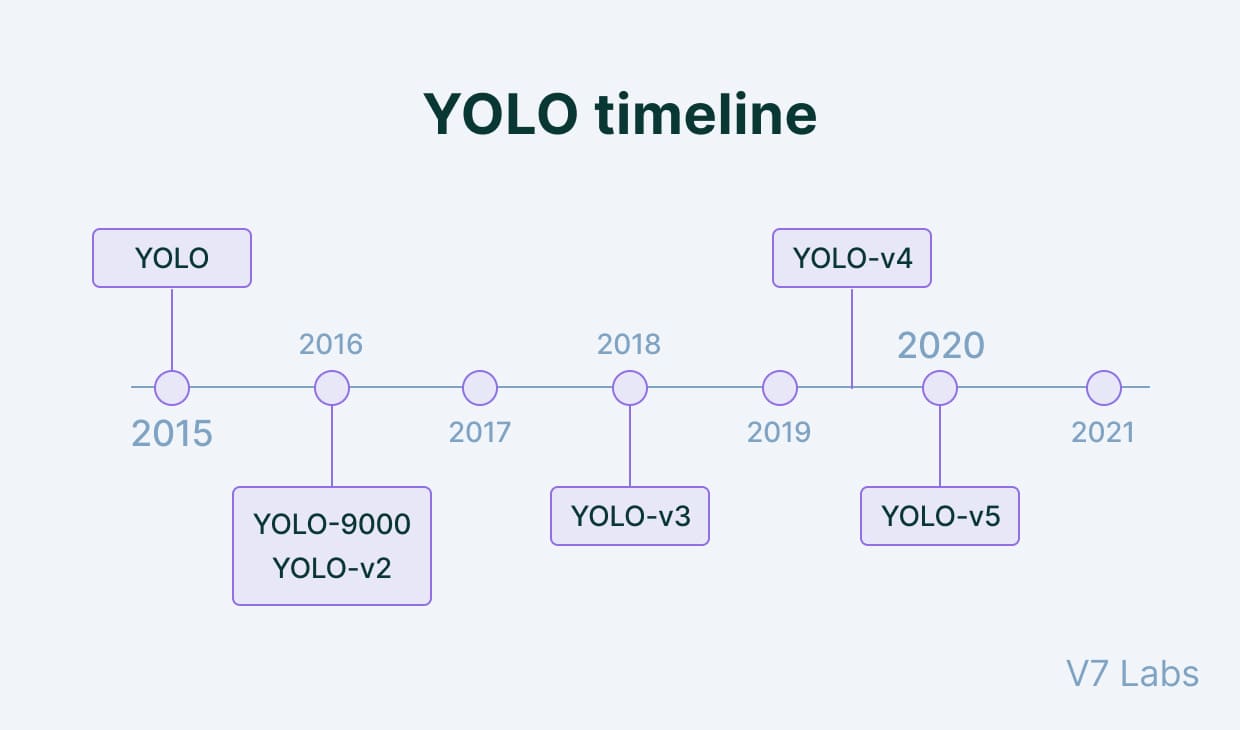
一、安装CUDA&cuDNN
无论采用哪一种方式,首先都需要更新 Ubuntu 软件源和升级到最新版本的软件包。由于国内从 Ubuntu 官方软件源下载速度比较慢,所以,建议采用国内 Ubuntu 镜像源,比如阿里 Ubuntu 软件源或清华大学 Ubuntu 软件源。具体的配置方式是修改配置文件 /etc/apt/sources.list,将其中的 archive.ubuntu.com 替换为 mirrors.alibaba.com 或 mirrors.tuna.tsinghua.edu.cn 。也可以在图形界面应用 "Software & Update" 中,修改 Ubuntu Software 标签页中的 Download from 后的软件源地址。

参考专题博客文章
Ubuntu 18.04/20.04 CV环境配置(上):CUDA11.1 + cudnn安装配置_ubuntu安装cuda11.1_Techblog of HaoWANG的博客-CSDN博客Ubuntu18.04 20.04 NVIDIA CUDA 环境配置与cudnn Tensorrt等配置与使用_ubuntu安装cuda11.1https://blog.csdn.net/hhaowang/article/details/125803582?spm=1001.2014.3001.5501
二、安装Pytorch
1.安装miniconda
参考:【YOLOV8训练检测模型(window+anaconda环境安装+部署)】_小虫啦啦啦的博客-CSDN博客YOLOv8
https://blog.csdn.net/weixin_42511814/article/details/131802059
conda activate yolov8
2. 下载Pytorch &torchvision
在pytorch版本查询页面,查看与自己的NVIDA Version相匹配的安装指令,从中查看匹配的pytorch和torchvision的版本号
Previous PyTorch Versions | PyTorchAn open source machine learning framework that accelerates the path from research prototyping to production deployment.https://pytorch.org/get-started/previous-versions/
如下图所示可以看到Linux and Window环境下CUDA 11.1,所对应的pytorch版本是1.9.1,torchvision版本是0.10.1

进入pytorch官网安装页面,找到对应的pytorch和torchvision的安装包(cp代表python版本,如果其中一个文件找不到对应版本,则重复上一步骤查询可匹配的其他版本)
https://link.csdn.net/?target=https%3A%2F%2Fdownload.pytorch.org%2Fwhl%2Ftorch_stable.html
3. 安装
1. 激活配置环境,conda activate yolov8
2. 使用pip install进行配置
pip install torch-1.9.1+cu111-cp38-cp38-win_amd64.whl
pip install torchvision-0.10.1+cu111-cp38-cp38-win_amd64.whl
安装完成提示
Successfully installed certifi-2023.7.22 charset-normalizer-3.2.0 contourpy-1.1.0 cycler-0.11.0 fonttools-4.41.1 idna-3.4 importlib-resources-6.0.0 kiwisolver-1.4.4 matplotlib-3.7.2 opencv-python-4.8.0.74 packaging-23.1 pandas-2.0.3 psutil-5.9.5 py-cpuinfo-9.0.0 pyparsing-3.0.9 python-dateutil-2.8.2 pytz-2023.3 pyyaml-6.0.1 requests-2.31.0 scipy-1.10.1 seaborn-0.12.2 six-1.16.0 tqdm-4.65.0 tzdata-2023.3 ultralytics-8.0.146 urllib3-2.0.4 zipp-3.16.2三、工程源码安装
源码GitHub地址:https://docs.ultralytics.com/quickstart/#install-ultralytics
https://docs.ultralytics.com/quickstart/#understanding-settings
1. 源码安装:
Clone the ultralytics repository if you are interested in contributing to the development or wish to experiment with the latest source code. After cloning, navigate into the directory and install the package in editable mode -e using pip.
# Clone the ultralytics repository
git clone https://github.com/ultralytics/ultralytics# Navigate to the cloned directory
cd ultralytics# Install the package in editable mode for development
pip install -e .
2. pip安装
Install the ultralytics package using pip, or update an existing installation by running pip install -U ultralytics. Visit the Python Package Index (PyPI) for more details on the ultralytics package: https://pypi.org/project/ultralytics/.
注意:conda先激活虚拟环境,再进行pip install步骤
# Install the ultralytics package using pip
pip install ultralytics
四、功能特性与测试
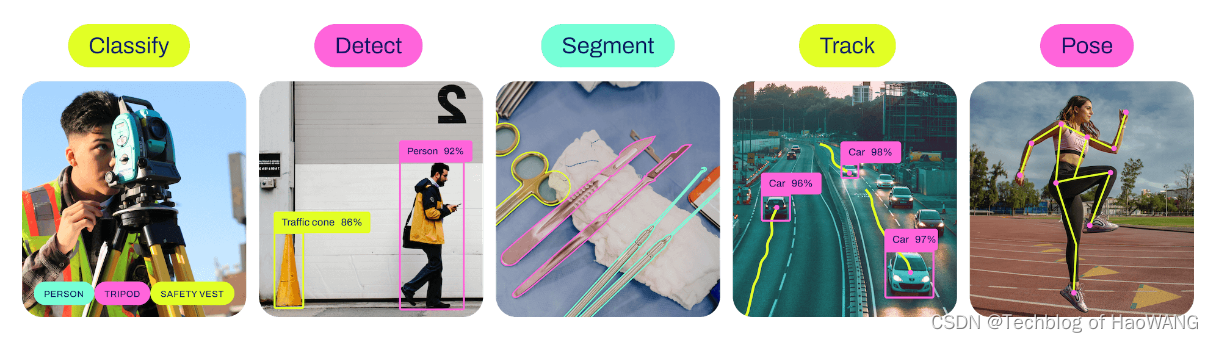
Ultralytics YOLOv8 Tasks - Ultralytics YOLOv8 Docs
YOLOv8 is an AI framework that supports multiple computer vision tasks. The framework can be used to perform detection, segmentation, classification, and pose estimation. Each of these tasks has a different objective and use case.
Detection
Detection is the primary task supported by YOLOv8. It involves detecting objects in an image or video frame and drawing bounding boxes around them. The detected objects are classified into different categories based on their features. YOLOv8 can detect multiple objects in a single image or video frame with high accuracy and speed.
Detection Examples
Segmentation
Segmentation is a task that involves segmenting an image into different regions based on the content of the image. Each region is assigned a label based on its content. This task is useful in applications such as image segmentation and medical imaging. YOLOv8 uses a variant of the U-Net architecture to perform segmentation.
Segmentation Examples
Classification
Classification is a task that involves classifying an image into different categories. YOLOv8 can be used to classify images based on their content. It uses a variant of the EfficientNet architecture to perform classification.
Classification Examples
Pose
Pose/keypoint detection is a task that involves detecting specific points in an image or video frame. These points are referred to as keypoints and are used to track movement or pose estimation. YOLOv8 can detect keypoints in an image or video frame with high accuracy and speed.
Pose Examples
Conclusion
YOLOv8 supports multiple tasks, including detection, segmentation, classification, and keypoints detection. Each of these tasks has different objectives and use cases. By understanding the differences between these tasks, you can choose the appropriate task for your computer vision application.
Segment
Instance segmentation goes a step further than object detection and involves identifying individual objects in an image and segmenting them from the rest of the image.

The output of an instance segmentation model is a set of masks or contours that outline each object in the image, along with class labels and confidence scores for each object. Instance segmentation is useful when you need to know not only where objects are in an image, but also what their exact shape is.
YOLOv8 Segment models use the -seg suffix, i.e. yolov8n-seg.pt and are pretrained on COCO.五、测试

Ultralytics YOLOv8 supports several modes that can be used to perform different tasks. These modes are:
- Train: For training a YOLOv8 model on a custom dataset.
- Val: For validating a YOLOv8 model after it has been trained.
- Predict: For making predictions using a trained YOLOv8 model on new images or videos.
- Export: For exporting a YOLOv8 model to a format that can be used for deployment.
- Track: For tracking objects in real-time using a YOLOv8 model.
- Benchmark: For benchmarking YOLOv8 exports (ONNX, TensorRT, etc.) speed and accuracy.
CLI - Ultralytics YOLOv8 DocsLearn how to use Ultralytics YOLO through Command Line: train models, run predictions and exports models to different formats easily using terminal commands.https://docs.ultralytics.com/usage/cli/
yolo使用命令行(CLI)执行操作,进入虚拟环境后按照 yolo TASK MODE ARGS指令形式。
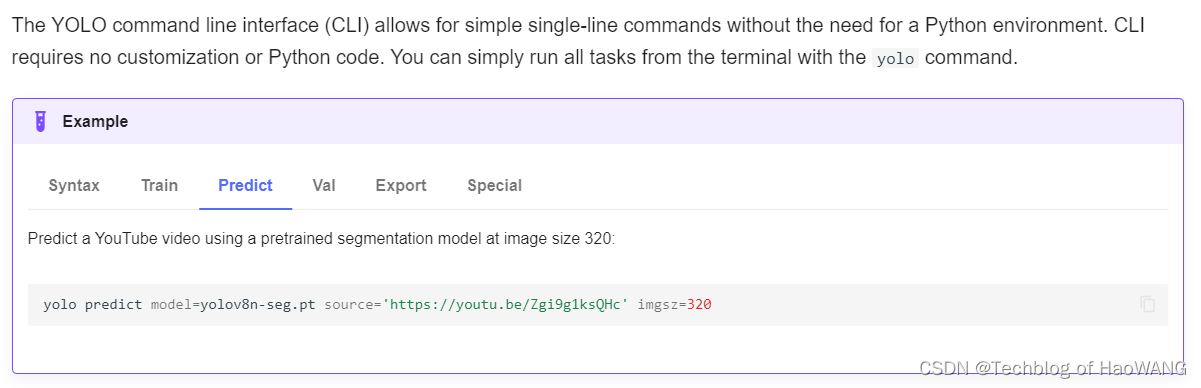
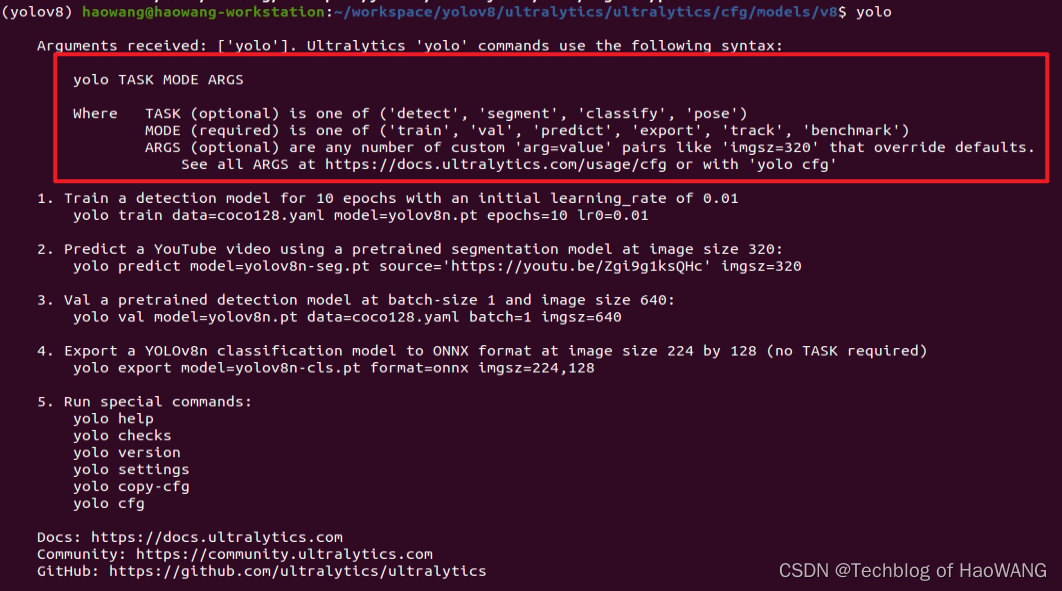
参数解释如下:
yolo TASK MODE ARGSWhere TASK (optional) is one of ('detect', 'segment', 'classify', 'pose')MODE (required) is one of ('train', 'val', 'predict', 'export', 'track', 'benchmark')ARGS (optional) are any number of custom 'arg=value' pairs like 'imgsz=320' that override defaults.See all ARGS at https://docs.ultralytics.com/usage/cfg or with 'yolo cfg'
使用预训练模型进行测试:
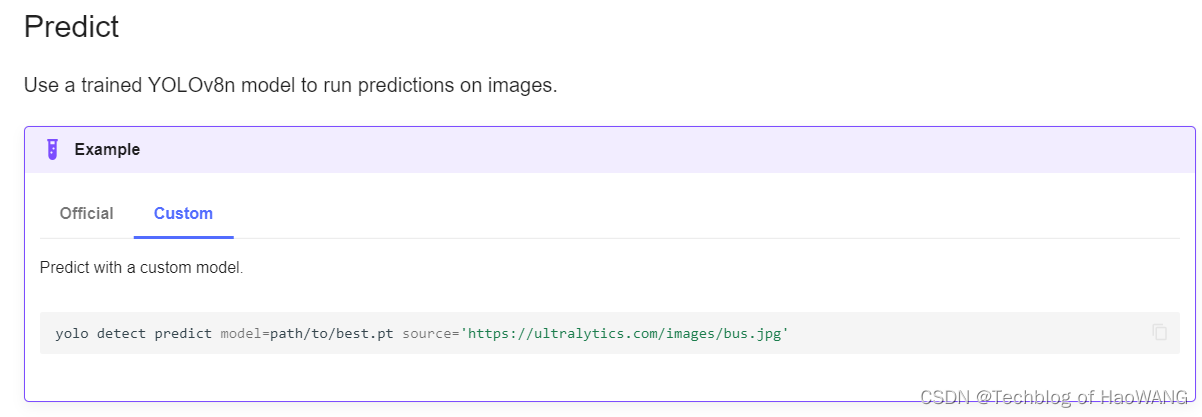
yolo detect predict model=yolov8n-seg.pt source='https://ultralytics.com/images/bus.jpg'
执行单一图片的分割预测,使用预训练模型yolov8n-seg.pt
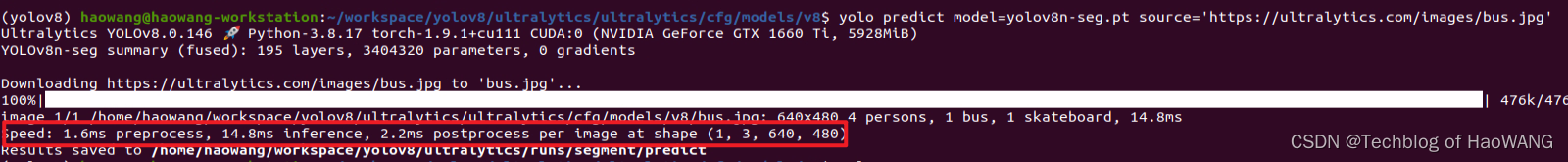
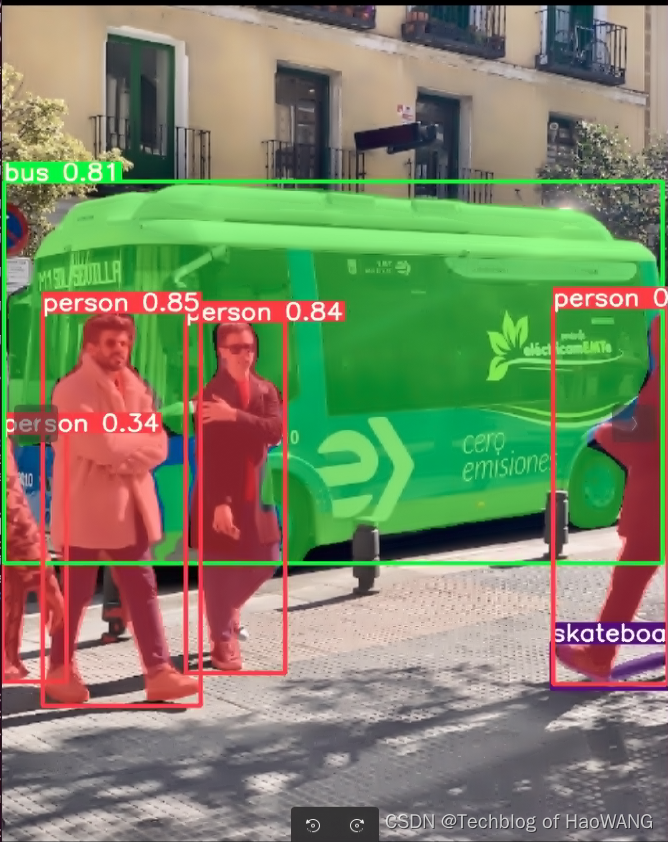

注意:LooseVersion = distutils.version.LooseVersion报错
修改miniconda3/envs/yolov8/lib/python3.8/site-packages/torch/utils/tensorboard/__init__.py
import tensorboard
#from setuptools import distutils
from distutils.version import LooseVersion# LooseVersion = distutils.version.LooseVersionif not hasattr(tensorboard, '__version__') or LooseVersion(tensorboard.__version__) < LooseVersion('1.15'):raise ImportError('TensorBoard logging requires TensorBoard version 1.15 or above')#del distutils
del LooseVersion
del tensorboardfrom .writer import FileWriter, SummaryWriter # noqa: F401
from tensorboard.summary.writer.record_writer import RecordWriter # noqa: F401
相关文章:

目标检测与跟踪 (2)- YOLO V8配置与测试
系列文章目录 第一章 目标检测与跟踪 (1)- 机器人视觉与YOLO V8 目标检测与跟踪 (1)- 机器人视觉与YOLO V8_Techblog of HaoWANG的博客-CSDN博客3D物体实时检测、三维目标识别、6D位姿估计一直是机器人视觉领域的核心研究课题&a…...

【Leetcode】56.合并区间
一、题目 1、题目描述 以数组 intervals 表示若干个区间的集合,其中单个区间为 intervals[i] = [ s t a r t i start_i start...
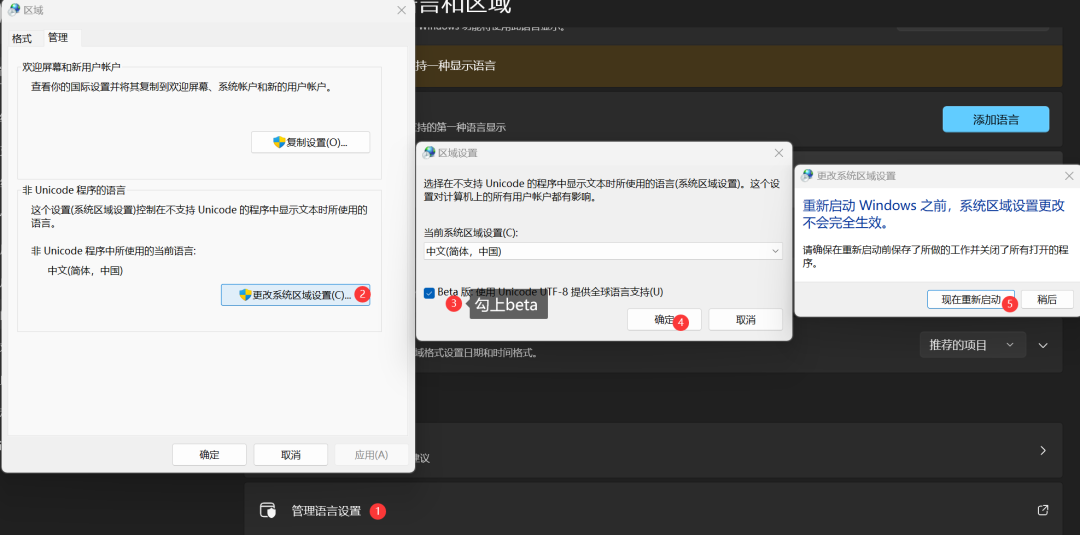
设置系统编码 Beta
在yolov5环境搭建过程中会遇到如下的编码错误警告: 这时,按住“ctrlc”中止进程,然后设置系统编码: 电脑右键属性打开: 重启之后等安装好了,记得回去把bae键取消。...

phpunit
composer地址:phpunit/phpunit - Packagist 官方文档:PHPUnit文档 – PHP测试框架 PHPUnit是一个框架,最为hyperf学习的补充学习,就不写这么细了。 估计写下安装和使用,具体学习内容看文档。 一、安装 需安装扩展:…...
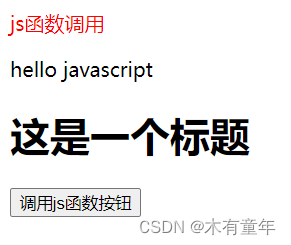
html学习9(脚本)
1、<script>标签用于定义客户端脚本,比如JavaScript,既可包含脚本语句,也可通过src属性指向外部文件。 2、JavaScript最常用于图片操作、表单验证及内容动图更新。 3、<noscript>标签用于在浏览器禁用脚本或浏览器不支持脚本&a…...
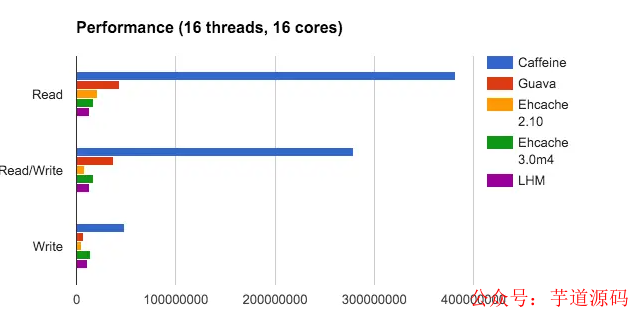
SpringBoot整合Caffeine
一、Caffeine介绍 1、缓存介绍 缓存(Cache)在代码世界中无处不在。从底层的CPU多级缓存,到客户端的页面缓存,处处都存在着缓存的身影。缓存从本质上来说,是一种空间换时间的手段,通过对数据进行一定的空间安排,使得下…...

元宇宙虚拟展厅的特点是什么呢?优势有哪些?
元宇宙是一个很广阔的虚拟世界,它可以创造出更为丰富、沉浸式的体验,这种全新的体验为展览和艺术领域带来了更多的可能性,元宇宙虚拟展厅以其多样化、互动性、沉浸式展示的特点,带领大家进入一个虚拟现实的全新世界。 元宇宙虚拟展…...

Day11-Webpack前端工程化开发
Webpack 一 webpack基本概念 遇到问题 开发中希望将文件分开来编写,比如CSS代码,可以分为头部尾部内容,公共的样式。 JS代码也希望拆分为多个文件,分别引入,以后代码比较好维护。 本地图片,希望可以实现小图片不用访问后端,保存在前端代码中就可以了 运行程序时我…...

什么是函数式编程,应用场景是什么
什么是函数式编程,应用场景是什么 函数式编程和面向对象编程一样,是一种编程规范。强调执行的过程而非结果,通过一系列的嵌套的函数调用,完成一个运算过程。它主要有以下几个特点: 1.函数是"一等公民"&…...

Vue3之路由认识
回顾: 原来的vue2路由是通过this. r o u t e 和 t h i s . route和this. route和this.router来控制的。现在vue3有所变化,useRoute相当于以前的this. r o u t e ,而 u s e R o u t e r 相当于 t h i s . route,而useRouter相当于t…...

P1775 石子合并(弱化版)(内附封面)
石子合并(弱化版) 题目描述 设有 N ( N ≤ 300 ) N(N \le 300) N(N≤300) 堆石子排成一排,其编号为 1 , 2 , 3 , ⋯ , N 1,2,3,\cdots,N 1,2,3,⋯,N。每堆石子有一定的质量 m i ( m i ≤ 1000 ) m_i\ (m_i \le 1000) mi (mi≤1000)。…...

jmeter之接口测试(http接口测试)
基础知识储备 一、了解jmeter接口测试请求接口的原理 客户端--发送一个请求动作--服务器响应--返回客户端 客户端--发送一个请求动作--jmeter代理服务器---服务器--jmeter代理服务器--服务器 二、了解基础接口知识: 1、什么是接口:前端与后台之间的…...
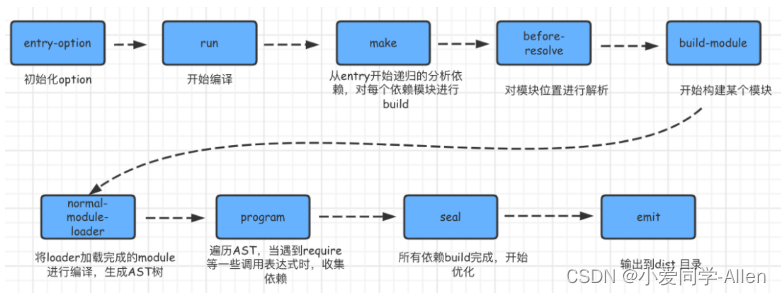
webpack基础知识二:说说webpack的构建流程?
一、运行流程 webpack 的运行流程是一个串行的过程,它的工作流程就是将各个插件串联起来 在运行过程中会广播事件,插件只需要监听它所关心的事件,就能加入到这条webpack机制中,去改变webpack的运作,使得整个系统扩展…...
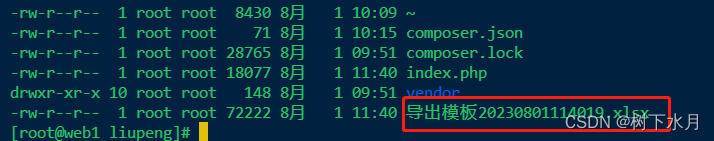
PHP使用PhpSpreadsheet实现导出Excel时带下拉框列表 (可支持三级联动)
因项目需要导出Excel表 需要支持下拉 且 还需要支持三级联动功能 目前应为PHPExcel 不在维护,固采用 PhpSpreadsheet 效果如图: 第一步:首先 使用composer 获取PhpSpreadsheet 我这里PHP 版本 7.4 命令如下: composer r…...
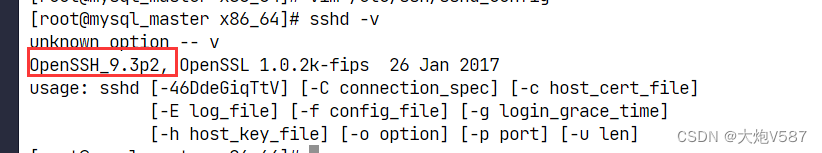
Openssh高危漏洞CVE-2023-38408修复方案
0x01 漏洞简述 2023年07月21日,360CERT监测发现OpenSSH发布了OpenSSH的风险通告,漏洞编号为CVE-2023-38408,漏洞等级:高危,漏洞评分:8.1。 OpenSSH 是 Secure Shell (SSH) 协议的开源实现,提供…...

Android中的ContentProvider
Android中的ContentProvider 在Android中,ContentProvider是四大组件之一,用于在不同应用程序之间共享和管理数据。它提供了一种标准化的方式来访问和管理应用程序的数据,使得多个应用程序可以安全地共享数据,而无需直接访问彼此…...
:的含义?)
if device is None and isinstance(net, torch.nn.Module):的含义?
这段代码的含义是,如果变量 device 为 None 并且 net 是 torch.nn.Module 的实例,那么执行后续的代码块。 解释一下其中的几个部分: device:这是一个代表设备的变量,通常用于指定在哪个设备上执行模型的计算ÿ…...
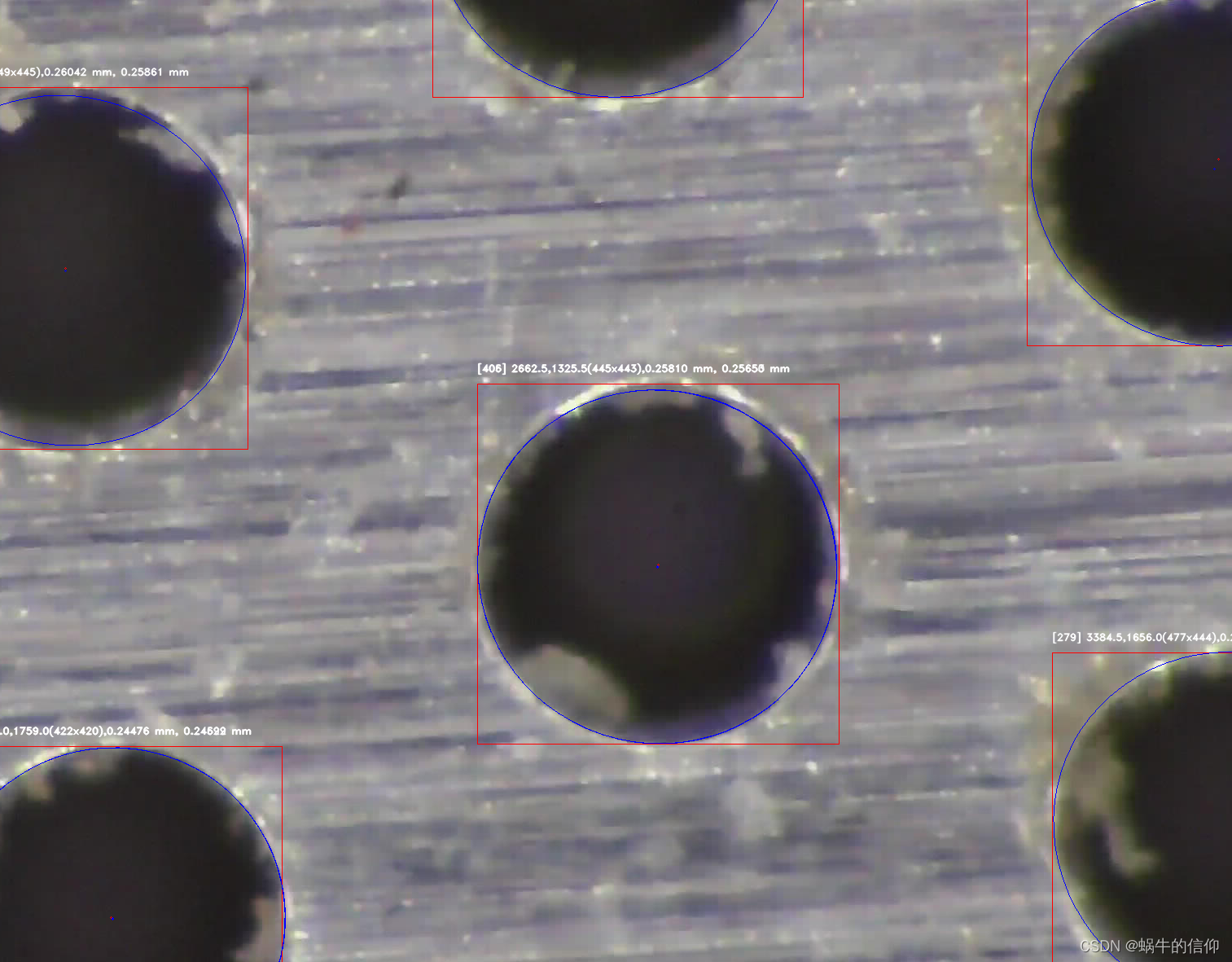
C++如何用OpenCV中实现图像的边缘检测和轮廓提取?
最近有个项目需要做细孔定位和孔距测量,需要做边缘检测和轮廓提取,先看初步效果图: 主要实现代码: int MainWindow::Test() {// 2.9 单个像素长度um 5倍double dbUnit 2.9/(1000*5);// 定义显示窗口namedWindow("src"…...

智慧水务和物联网智能水表在农村供水工程中的应用
摘 要:随着社会的进步和各项事业的飞速发展,人民生活水平的逐步提升,国家对农村饮水安全有了更高的要求,为了进一步提升农村供水服务的质量,利用现代化、信息化科学技术提升农村供水服务质量,提高用水管理效…...

机器学习笔记 - 了解 GitHub Copilot 如何通过提供自动完成式建议来帮助您编码
一、GitHub Copilot介绍 GitHub Copilot 是世界上第一个大规模 AI 开发人员工具,可以帮助您以更少的工作更快地编写代码。GitHub Copilot 从注释和代码中提取上下文,以立即建议单独的行和整个函数。 研究发现 GitHub Copilot 可以帮助开发人员更快地编码、专注于解决更大的问…...

在鸿蒙HarmonyOS 5中实现抖音风格的点赞功能
下面我将详细介绍如何使用HarmonyOS SDK在HarmonyOS 5中实现类似抖音的点赞功能,包括动画效果、数据同步和交互优化。 1. 基础点赞功能实现 1.1 创建数据模型 // VideoModel.ets export class VideoModel {id: string "";title: string ""…...

java 实现excel文件转pdf | 无水印 | 无限制
文章目录 目录 文章目录 前言 1.项目远程仓库配置 2.pom文件引入相关依赖 3.代码破解 二、Excel转PDF 1.代码实现 2.Aspose.License.xml 授权文件 总结 前言 java处理excel转pdf一直没找到什么好用的免费jar包工具,自己手写的难度,恐怕高级程序员花费一年的事件,也…...

FastAPI 教程:从入门到实践
FastAPI 是一个现代、快速(高性能)的 Web 框架,用于构建 API,支持 Python 3.6。它基于标准 Python 类型提示,易于学习且功能强大。以下是一个完整的 FastAPI 入门教程,涵盖从环境搭建到创建并运行一个简单的…...

抖音增长新引擎:品融电商,一站式全案代运营领跑者
抖音增长新引擎:品融电商,一站式全案代运营领跑者 在抖音这个日活超7亿的流量汪洋中,品牌如何破浪前行?自建团队成本高、效果难控;碎片化运营又难成合力——这正是许多企业面临的增长困局。品融电商以「抖音全案代运营…...

视频字幕质量评估的大规模细粒度基准
大家读完觉得有帮助记得关注和点赞!!! 摘要 视频字幕在文本到视频生成任务中起着至关重要的作用,因为它们的质量直接影响所生成视频的语义连贯性和视觉保真度。尽管大型视觉-语言模型(VLMs)在字幕生成方面…...

OpenPrompt 和直接对提示词的嵌入向量进行训练有什么区别
OpenPrompt 和直接对提示词的嵌入向量进行训练有什么区别 直接训练提示词嵌入向量的核心区别 您提到的代码: prompt_embedding = initial_embedding.clone().requires_grad_(True) optimizer = torch.optim.Adam([prompt_embedding...

dify打造数据可视化图表
一、概述 在日常工作和学习中,我们经常需要和数据打交道。无论是分析报告、项目展示,还是简单的数据洞察,一个清晰直观的图表,往往能胜过千言万语。 一款能让数据可视化变得超级简单的 MCP Server,由蚂蚁集团 AntV 团队…...

多模态图像修复系统:基于深度学习的图片修复实现
多模态图像修复系统:基于深度学习的图片修复实现 1. 系统概述 本系统使用多模态大模型(Stable Diffusion Inpainting)实现图像修复功能,结合文本描述和图片输入,对指定区域进行内容修复。系统包含完整的数据处理、模型训练、推理部署流程。 import torch import numpy …...

4. TypeScript 类型推断与类型组合
一、类型推断 (一) 什么是类型推断 TypeScript 的类型推断会根据变量、函数返回值、对象和数组的赋值和使用方式,自动确定它们的类型。 这一特性减少了显式类型注解的需要,在保持类型安全的同时简化了代码。通过分析上下文和初始值,TypeSc…...

R 语言科研绘图第 55 期 --- 网络图-聚类
在发表科研论文的过程中,科研绘图是必不可少的,一张好看的图形会是文章很大的加分项。 为了便于使用,本系列文章介绍的所有绘图都已收录到了 sciRplot 项目中,获取方式: R 语言科研绘图模板 --- sciRplothttps://mp.…...


