ElasticSearch7.6入门学习笔记
在学习ElasticSearch之前,先简单了解一下Lucene:
-
Doug Cutting开发
-
是apache软件基金会4 jakarta项目组的一个子项目
- 是一个开放源代码的全文检索引擎工具包
- 不是一个完整的全文检索引擎,而是一个全文检索引擎的架构,提供了完整的查询引擎和索引引擎,部分文本分析引擎(英文与德文两种西方语言)
- 当前以及最近几年最受欢迎的免费Java信息检索程序库。
Lucene和ElasticSearch的关系:
- ElasticSearch是基于Lucene 做了一下封装和增强
🔔一、ElasticSearch概述
官网:Download Elasticsearch | Elastic
Elaticsearch,简称为es,es是一个开源的高扩展的分布式全文检索引擎,它可以近乎实时的存储、检索数据;本身扩展性很好,可以扩展到上百台服务器,处理PB级别(大数据时代)的数据。es也使用java开发并使用Lucene作为其核心来实现所有索引和搜索的功能,但是它的目的是通过简单的RESTful API来隐藏Lucene的复杂性,从而让全文搜索变得简单。
据国际权威的数据库产品评测机构DB Engines的统计,在2016年1月,ElasticSearch已超过Solr等,成为排名第一的搜索引擎类应用。
📢历史
多年前,一个叫做Shay Banon的刚结婚不久的失业开发者,由于妻子要去伦敦学习厨师,他便跟着也去了。在他找工作的过程中,为了给妻子构建一个食谱的搜索引擎,他开始构建一个早期版本的Lucene。
直接基于Lucene工作会比较困难,所以Shay开始抽象Lucene代码以便lava程序员可以在应用中添加搜索功能。他发布了他的第一个开源项目,叫做“Compass”。
后来Shay找到一份工作,这份工作处在高性能和内存数据网格的分布式环境中,因此高性能的、实时的、分布式的搜索引擎也是理所当然需要的。然后他决定重写Compass库使其成为一个独立的服务叫做Elasticsearch。
第一个公开版本出现在2010年2月,在那之后Elasticsearch已经成为Github上最受欢迎的项目之一,代码贡献者超过300人。一家主营Elasticsearch的公司就此成立,他们一边提供商业支持一边开发新功能,不过Elasticsearch将永远开源且对所有人可用。
Shay的妻子依旧等待着她的食谱搜索…..
👍谁在使用:
1、维基百科,类似百度百科,全文检索,高亮,搜索推荐/2
2、The Guardian (国外新闻网站) ,类似搜狐新闻,用户行为日志(点击,浏览,收藏,评论) +社交网络数据(对某某新闻的相关看法) ,数据分析,给到每篇新闻文章的作者,让他知道他的文章的公众反馈(好,坏,热门,垃圾,鄙视,崇拜)
3、Stack Overflow (国外的程序异常讨论论坛) , IT问题,程序的报错,提交上去,有人会跟你讨论和回答,全文检索,搜索相关问题和答案,程序报错了,就会将报错信息粘贴到里面去,搜索有没有对应的答案
4、GitHub (开源代码管理),搜索 上千亿行代码
5、电商网站,检索商品
6、日志数据分析, logstash采集日志, ES进行复杂的数据分析, ELK技术, elasticsearch+logstash+kibana
7、商品价格监控网站,用户设定某商品的价格阈值,当低于该阈值的时候,发送通知消息给用户,比如说订阅牙膏的监控,如果高露洁牙膏的家庭套装低于50块钱,就通知我,我就去买
8、BI系统,商业智能, Business Intelligence。比如说有个大型商场集团,BI ,分析一下某某区域最近3年的用户消费 金额的趋势以及用户群体的组成构成,产出相关的数张报表, **区,最近3年,每年消费金额呈现100%的增长,而且用户群体85%是高级白领,开-个新商场。ES执行数据分析和挖掘, Kibana进行数据可视化
9、国内:站内搜索(电商,招聘,门户,等等),IT系统搜索(OA,CRM,ERP,等等),数据分析(ES热门
的一一个使用场景)
🏆ES和Solr
🔈ElasticSearch简介
- Elasticsearch是一个实时分布式搜索和分析引擎。 它让你以前所未有的速度处理大数据成为可能。
- 它用于全文搜索、结构化搜索、分析以及将这三者混合使用:
维基百科使用Elasticsearch提供全文搜索并高亮关键字,以及输入实时搜索(search-asyou-type)和搜索纠错(did-you-mean)等搜索建议功能。英国卫报使用Elasticsearch结合用户日志和社交网络数据提供给他们的编辑以实时的反馈,以便及时了解公众对新发表的文章的回应。StackOverflow结合全文搜索与地理位置查询,以及more-like-this功能来找到相关的问题和答案。Github使用Elasticsearch检索1300亿行的代码。- 但是Elasticsearch不仅用于大型企业,它还让像
DataDog以及Klout这样的创业公司将最初的想法变成可扩展的解决方案。 - Elasticsearch可以在你的笔记本上运行,也可以在数以百计的服务器上处理PB级别的数据。
- Elasticsearch是一个基于Apache Lucene(TM)的开源搜索引擎。无论在开源还是专有领域, Lucene可被认为是迄今为止最先进、性能最好的、功能最全的搜索引擎库。
- 但是, Lucene只是一个库。 想要使用它,你必须使用Java来作为开发语言并将其直接集成到你的应用中,更糟糕的是, Lucene非常复杂,你需要深入了解检索的相关知识来理解它是如何工作的。
- Elasticsearch也使用Java开发并使用Lucene作为其核心来实现所有索引和搜索的功能,但是它的目的是<mark>通过简单的RESTful API来隐藏Lucene的复杂性,从而让全文搜索变得简单。
🔈Solr简介
- Solr是Apache下的一个顶级开源项目,采用Java开发,它是基于Lucene的全文搜索服务器。Solr提供了比Lucene更为丰富的查询语言,同时实现了可配置、可扩展,并对索引、搜索性能进行了优化
- Solr可以独立运行,运行在letty. Tomcat等这些Selrvlet容器中 , Solr 索引的实现方法很简单,<mark>用POST方法向Solr服务器发送一个描述Field及其内容的XML文档, Solr根据xml文档添加、删除、更新索引</mark>。Solr 搜索只需要发送HTTP GET请求,然后对Solr返回xml、json等格式的查询结果进行解析,组织页面布局。
- Solr不提供构建UI的功能, Solr提供了一个管理界面,通过管理界面可以查询Solr的配置和运行情况。
- Solr是基于lucene开发企业级搜索服务器,实际上就是封装了lucene.
- Solr是一个独立的企业级搜索应用服务器,它对外提供类似于Web-service的API接口。用户可以通过http请求,向搜索引擎服务器提交-定格式的文件,生成索引;也可以通过提出查找请求,并得到返回结果。
🔈ElasticSearch与Solr比较
当单纯的对已有数据进行搜索时,Solr更快

当实时建立索引时,Solr会产生io阻塞,查询性能较差,ElasticSearch具有明显的优势
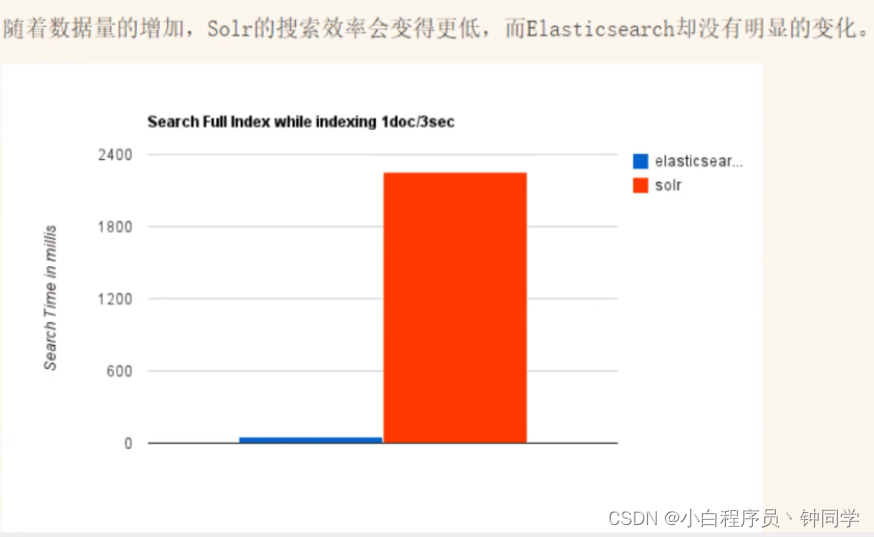
转变我们的搜索基础设施后从Solr ElasticSearch,我们看见一个即时~ 50x提高搜索性能!

📕总结
1、es基本是开箱即用(解压就可以用!) ,非常简单。Solr安装略微复杂一丢丢!
2、Solr 利用Zookeeper进行分布式管理,而Elasticsearch<mark>自身带有分布式协调管理功能。
3、Solr 支持更多格式的数据,比如JSON、XML、 CSV ,而Elasticsearch仅支持json文件格式。
4、Solr 官方提供的功能更多,而Elasticsearch本身更注重于核心功能,高级功能多有第三方插件提供,例如图形化界面需要kibana友好支撑
5、Solr 查询快,但更新索引时慢(即插入删除慢) ,用于电商等查询多的应用;
- ES建立索引快(即查询慢) ,即实时性查询快,用于facebook新浪等搜索。
- Solr是传统搜索应用的有力解决方案,但Elasticsearch更适用于新兴的实时搜索应用。
6、Solr比较成熟,有一个更大,更成熟的用户、开发和贡献者社区,而Elasticsearch相对开发维护者较少,更新太快,学习使用成本较高。
🔔二、ElasticSearch安装
JDK8,最低要求
使用Java开发,必须保证ElasticSearch的版本与Java的核心jar包版本对应!(Java环境保证没错)
🔈Windows下安装
📕1.下载
下载地址:下载 Elastic 产品 | Elastic
历史版本下载:Past Releases of Elastic Stack Software | Elastic
解压即可(尽量将ElasticSearch相关工具放在统一目录下)
📕2.熟悉目录

bin 启动文件目录
config 配置文件目录1og4j2 日志配置文件jvm.options java 虚拟机相关的配置(默认启动占1g内存,内容不够需要自己调整)elasticsearch.ym1 elasticsearch 的配置文件! 默认9200端口!跨域!
1ib 相关jar包
modules 功能模块目录
plugins 插件目录ik分词器📕3.启动
一定要检查自己的java环境是否配置好
🔈安装可视化界面
elasticsearch-head
使用前提:需要安装nodejs
📕1.下载地址
GitHub - mobz/elasticsearch-head: A web front end for an elastic search cluster
📕2.安装
解压即可(尽量将ElasticSearch相关工具放在统一目录下)
📕3.启动
cd elasticsearch-head
# 安装依赖
npm install
# 启动
npm run start
# 访问
http://localhost:9100/📕4.访问
存在跨域问题

开启跨域 (在elasticsearch解压目录config下elasticsearch.yml中添加)
# 开启跨域
http.cors.enabled: true
# 所有人访问
http.cors.allow-origin: "*"重启Elasticsearch

🔈理解
如果你是初学者
索引可以看作是 “数据库”
类型可以看作是 “表”
文档可以看作是 “库中的数据(表中的行)”
这个head,我们只是把他当作可视化数据展示工具,之后所有的查询都在kibana中进行
🔈安装kibana
Kibana是一个针对ElasticSearch的开源分析及可视化平台,用来搜索、查看交互存储在Elasticsearch索引中的数据。使用Kibana ,可以通过各种图表进行高级数据分析及展示。Kibana让海量数据更容易理解。它操作简单,基于浏览器的用户界面可以快速创建仪表板( dashboard )实时显示Elasticsearch查询动态。设置Kibana非常简单。无需编码或者额外的基础架构,几分钟内就可以完成Kibana安装并启动Elasticsearch索引监测。
🔖1.下载地址
下载的版本需要与ElasticSearch版本对应
下载 Elastic 产品 | Elastic
历史版本下载:Past Releases of Elastic Stack Software | Elastic
🔖2.安装
解压即可(尽量将ElasticSearch相关工具放在统一目录下)
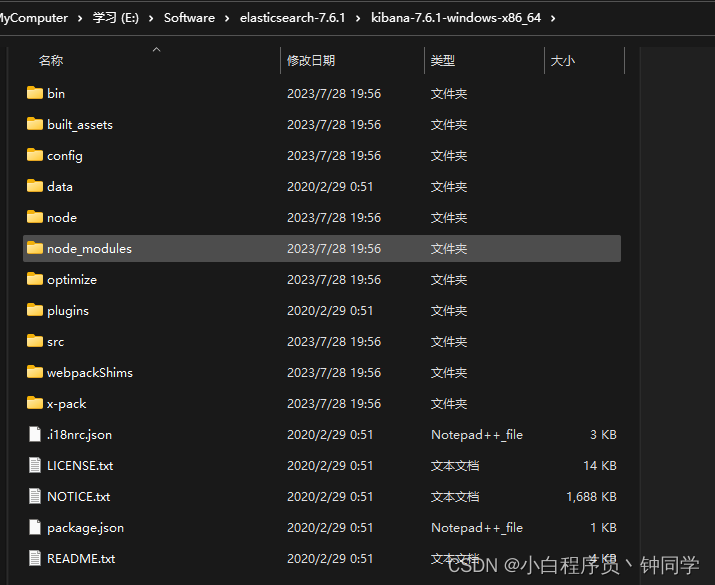
🔖3.启动
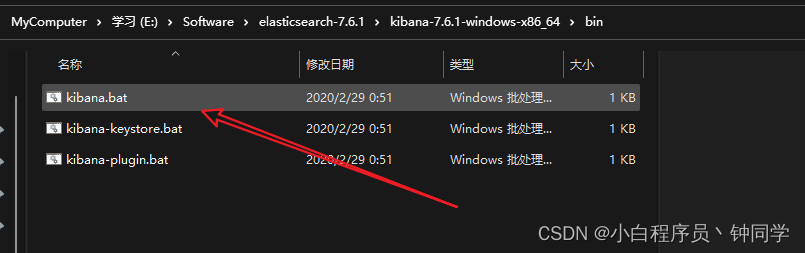
localhost:5601

🔖4.开发工具
(Postman、curl、head、谷歌浏览器插件)也可以进行测试,但是还是建议使用Kibana进行测试

🔖5.汉化Kibana
编辑器打开kibana解压目录/config/kibana.yml,添加i18n.locale: "zh-CN"
重启kibana

📢了解ELK
- ELK是Elasticsearch、Logstash、 Kibana三大开源框架首字母大写简称。市面上也被成为Elastic Stack。
- 其中Elasticsearch是一个基于Lucene、分布式、通过Restful方式进行交互的近实时搜索平台框架。
- 像类似百度、谷歌这种大数据全文搜索引擎的场景都可以使用Elasticsearch作为底层支持框架,可见Elasticsearch提供的搜索能力确实强大,市面上很多时候我们简称Elasticsearch为es。
- Logstash是ELK的中央数据流引擎,用于从不同目标(文件/数据存储/MQ )收集的不同格式数据,经过过滤后支持输出到不同目的地(文件/MQ/redis/elasticsearch/kafka等)。
- Kibana可以将elasticsearch的数据通过友好的页面展示出来 ,提供实时分析的功能。
- 其中Elasticsearch是一个基于Lucene、分布式、通过Restful方式进行交互的近实时搜索平台框架。
- 市面上很多开发只要提到ELK能够一致说出它是一个日志分析架构技术栈总称 ,但实际上ELK不仅仅适用于日志分析,它还可以支持其它任何数据分析和收集的场景,日志分析和收集只是更具有代表性。并非唯一性。
收集清洗数据(Logstash) ==> 搜索、存储(ElasticSearch) ==> 展示(Kibana)

🔔三、ElasticSearch核心概念
🏆概述
1、索引(ElasticSearch)
包含多个分片
2、字段类型(映射)
字段类型映射
3、文档
4、分片(Lucene索引,倒排索引)
ElasticSearch是面向文档,关系行数据库和ElasticSearch客观对比,一切是JSON
| Relational DB | ElasticSearch |
|---|---|
| 数据库(database) | 索引(indices) |
| 表(tables) | types <慢慢会被弃用!> |
| 行(rows) | documents |
| 字段(columns) | fields |
ElasticSearch(集群)中可以包含多个索引(数据库),每个索引中可以包含多个类型(表),每个类型下又包含多个文档(行),每个文档中又包含多个字段(列)。
🏆物理设计
ElasticSearch在后天把每个索引划分成多个分片,每分分片可以在集群中的不同服务器间迁移。
一个人就是一个集群,即启动的ElasticSearch服务,默认就是一个集群,且默认集群名为ElasticSearch
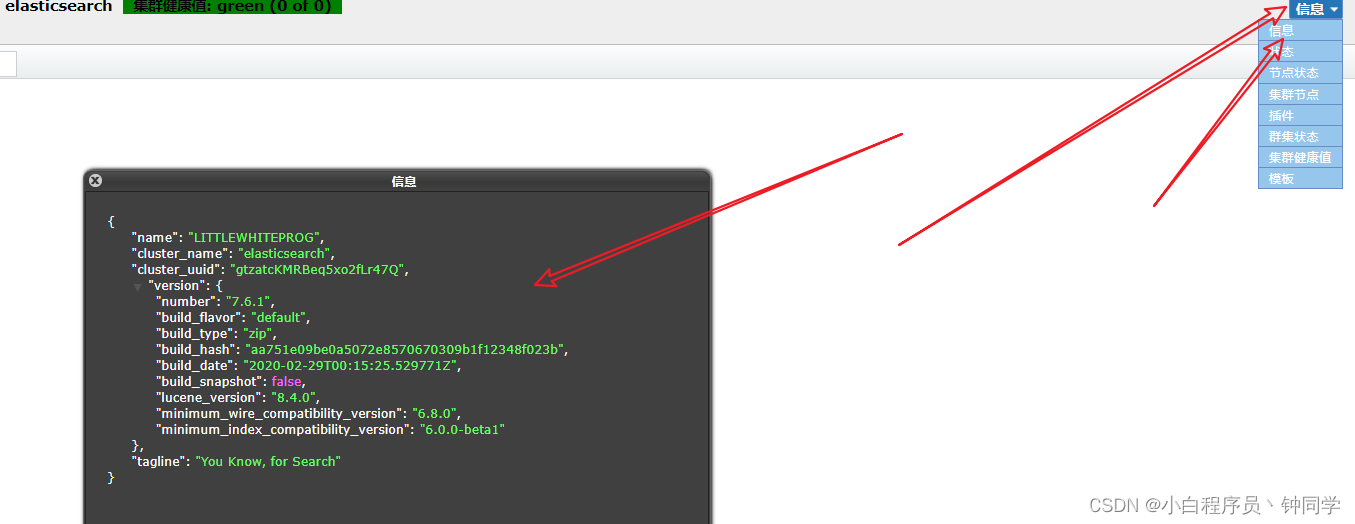
🏆逻辑设计
一个索引类型中,包含多个文档,比如说文档1,文档2,当我们索引一篇文档时,可以通过这样的顺序找到它:索引=>类型=>文档ID,通过这个组合我们就能索引到某个具体的文档。注意ID不必时整数,实际上它是一个字符串。
📕文档(“行”)
就是一条条数据
之前说ElasticSearch时面向文档的,那么就意味着索引和搜索数据的最小单位是文档,ElasticSearch中,文档有几个重要的属性:
1.自我包含,一篇文档同时包含字段和对应的值,也就是同时包含key:value
2.可以是层次型的,一个文档中包含子文档,复杂的逻辑实体就是这么来的!{就是一个json对象!FastJson进行自动转换}
3.灵活的结构,文档不依赖预先定义的模式,我们知道关系型数据库中,要提前定义字段才能使用,在ElasticSearch中,对于字段是非常灵活的,有时候,我们可以忽略该字段,或者动态的添加一个新的字段。
尽管我们可以随意地新增或者忽略某个字段,但是每个字段地类型非常重要,比如一个年龄字段类型,可以是字符串也可以是整形,因为ElasticSearch会保存字段和类型之间地映射及其他的设置。这种映射具体到每个映射的每种类型,这也是为什么在ElasticSearch中,类型有时候也称为映射类型。
📕类型(“表”)
类型是文档的逻辑容器,就像关系型数据库一样,表格是行的容器,类型中对于字段的定义称为映射,比如name映射为字符串类型,我们说文档是无模式的,它们不需要拥有映射中所定义的所有字段,比如新增一个字段,那么ElasticSearch是怎么做的呢?
ElasticSearch会自动地将新字段加入映射,但是这个字段不确定他是什么类型,ElasticSearch就开始猜,如果这个值是18,那么ElasticSearch会认为它是整形,但是ElasticSearch也可能猜不对,所以最安全地方式就是提前定义好所需要地映射,这点跟关系型数据库殊途同归,先定义好字段,然后再使用,别整什么幺蛾子。
📕索引(“库”)
索引是映射类型的容器,ElasticSearch中的索引是一个非常大的文档集合。索引存储了映射类型的字段和其他设置。然后他们被存储到了各个分片上了,我们来研究下分片是如何工作的。
物理设计:节点和分片如何工作
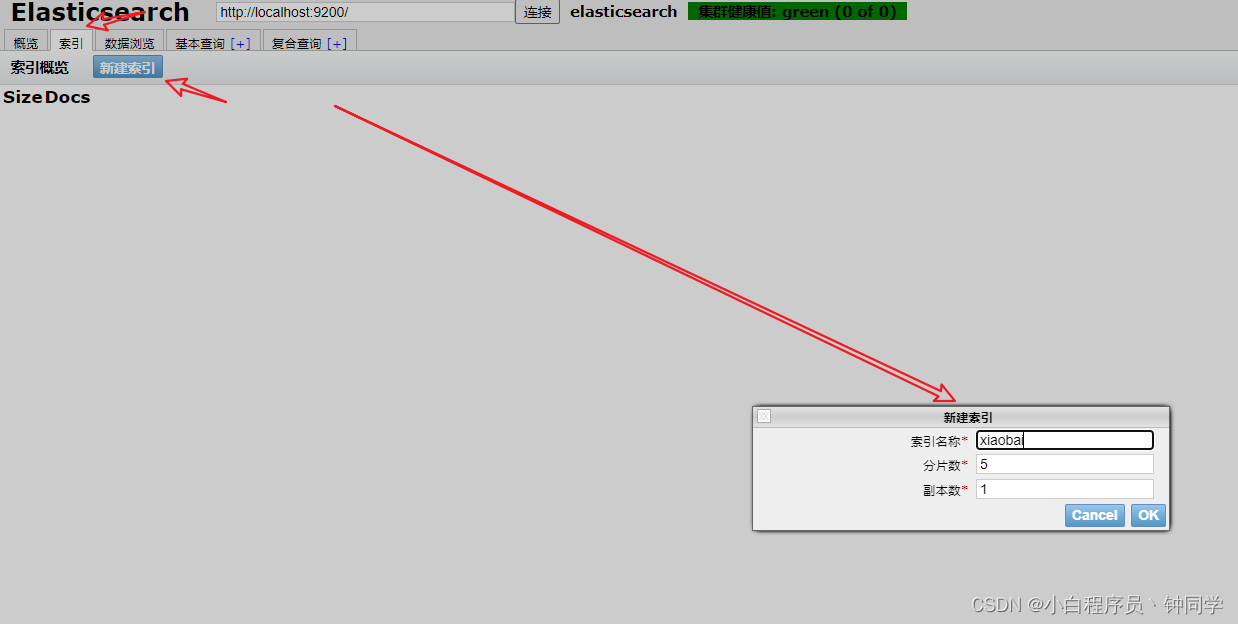
一个集群至少有一个节点,而一个节点就是一个ElasticSearch进程,节点可以有多个索引默认的,如果你创建索引,那么索引将会有5个分片(primary shard,又称主分片)构成的,每一个主分片会有一个副本(replica shard,又称复制分片)

上图是一个有3个节点的集群,可以看到主分片和对应的复制分片都不会在同一个节点内,这样有利于某个节点挂掉了,数据也不至于失。实际上,一个分片是一个Lucene索引(一个ElasticSearch索引包含多个Lucene索引) ,一个包含倒排索引的文件目录,倒排索引的结构使得elasticsearch在不扫描全部文档的情况下,就能告诉你哪些文档包含特定的关键字。不过,等等,倒排索引是什么鬼?
📕倒排索引(Lucene索引底层)
简单说就是按(文章关键字,对应的文档(0个或多个))形式建立索引,根据关键字就可以直接查询对应的文档(含关键字的),无需查询每一个文档。
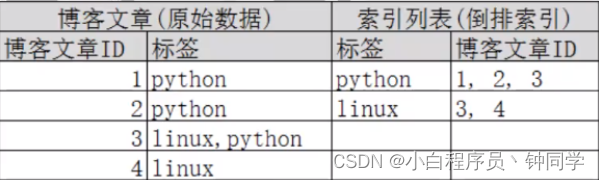
🔔四、IK分词器(ElasticSearch插件)
IK分词器:中文分词器
分词:即把一段中文或者别的划分成一个个的关键字,我们在搜索的时候就会把自己的信息进行分词,会把数据库中或者索引库中的数据进行分词,然后一一进行匹配操作,默认的中文分词是将每个字看成一个词(不使用IK分词器的情况下)。比如“小白程序员员”会被分成“小”,”白“,”程“,”序“,”员“,这显然是不符合要求的,所以我们需要安装中文分词器IK来解决这个问题。
IK分词器提供了两个分词算法:ik_smart(最少切分)和ik_max_word(最细粒度划分)
🔈1.下载
版本要与ElasticSearch版本对应
下载地址:Releases · medcl/elasticsearch-analysis-ik · GitHub
🔈2.安装
ik文件夹是自己创建的
解压即可(但是我们需要解压到这个ElasticSearch的plugins目录ik文件夹下)
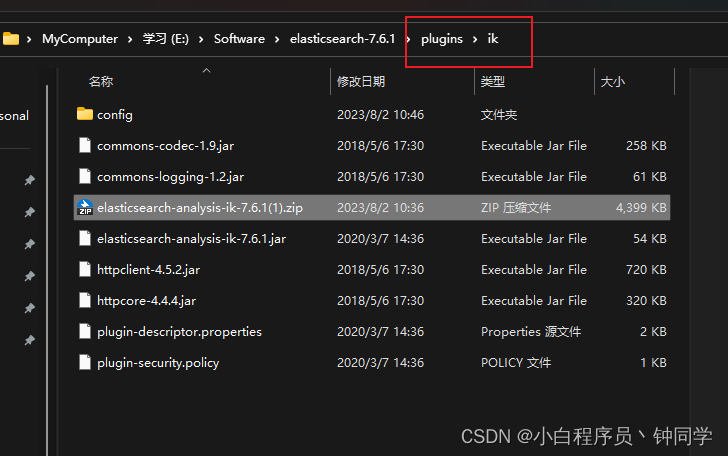
🔈3.重启ElasticSearch
加载了IK分词器

🔈4.查看插件列表
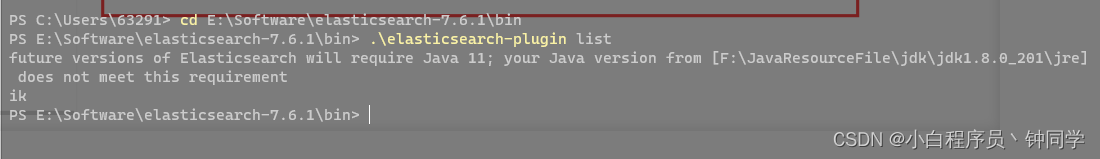
🔈5.使用Kibana测试
ik_smart:最少切分

ik_max_word:最细粒度划分(穷尽词库的可能)
测试可以看出 这是把一句话中最有可能成为词的 所有划分
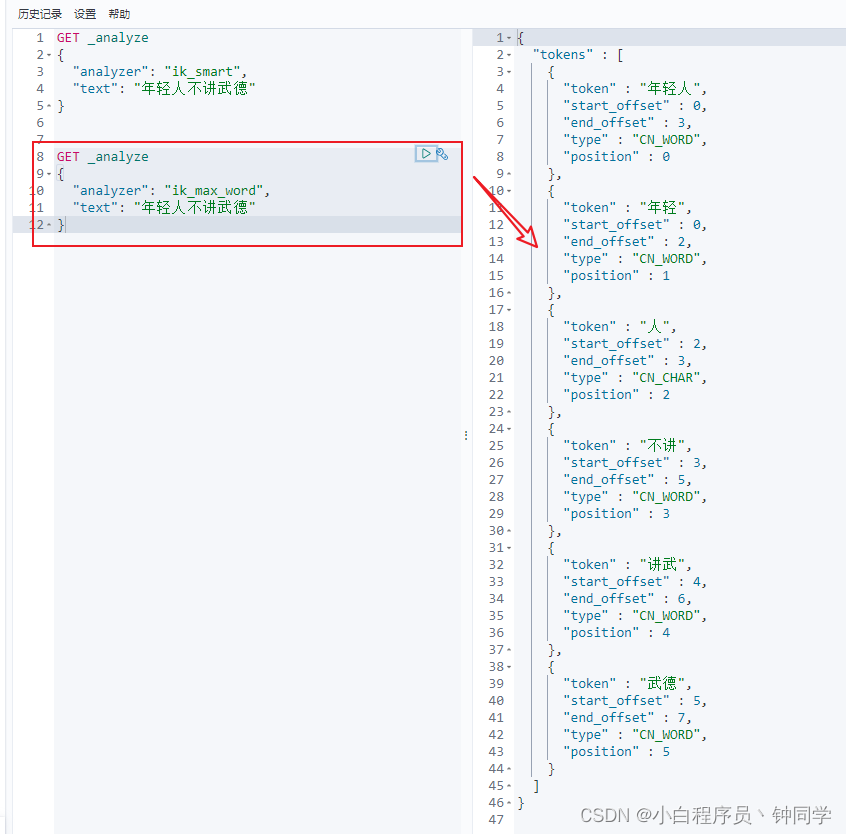
那么,我们需要手动将该词添加到分词器的词典中
elasticsearch目录/plugins/ik/config/IKAnalyzer.cfg.xml

打开 IKAnalyzer.cfg.xml 文件,扩展字典
重启ElasticSearch,测试

🔔五、Rest风格说明
一种软件架构风格,而不是标准,只是提供了一组设计原则和约束条件。它主要用于客户端和服务器交互类的软件。基于这个风格设计的软件可以更简洁,更有层次,更易于实现缓存等机制。
🔈基本Rest命令说明
| method | url地址 | 描述 |
|---|---|---|
| PUT(创建,修改) | localhost:9200/索引名称/类型名称/文档id | 创建文档(指定文档id) |
| POST(创建) | localhost:9200/索引名称/类型名称 | 创建文档(随机文档id) |
| POST(修改) | localhost:9200/索引名称/类型名称/文档id/_update | 修改文档 |
| DELETE(删除) | localhost:9200/索引名称/类型名称/文档id | 删除文档 |
| GET(查询) | localhost:9200/索引名称/类型名称/文档id | 查询文档通过文档ID |
| POST(查询) | localhost:9200/索引名称/类型名称/文档id/_search | 查询所有数据 |
🔈关于索引的基础操作
📕1.创建一个索引,添加
PUT /索引名/类型名/文档id

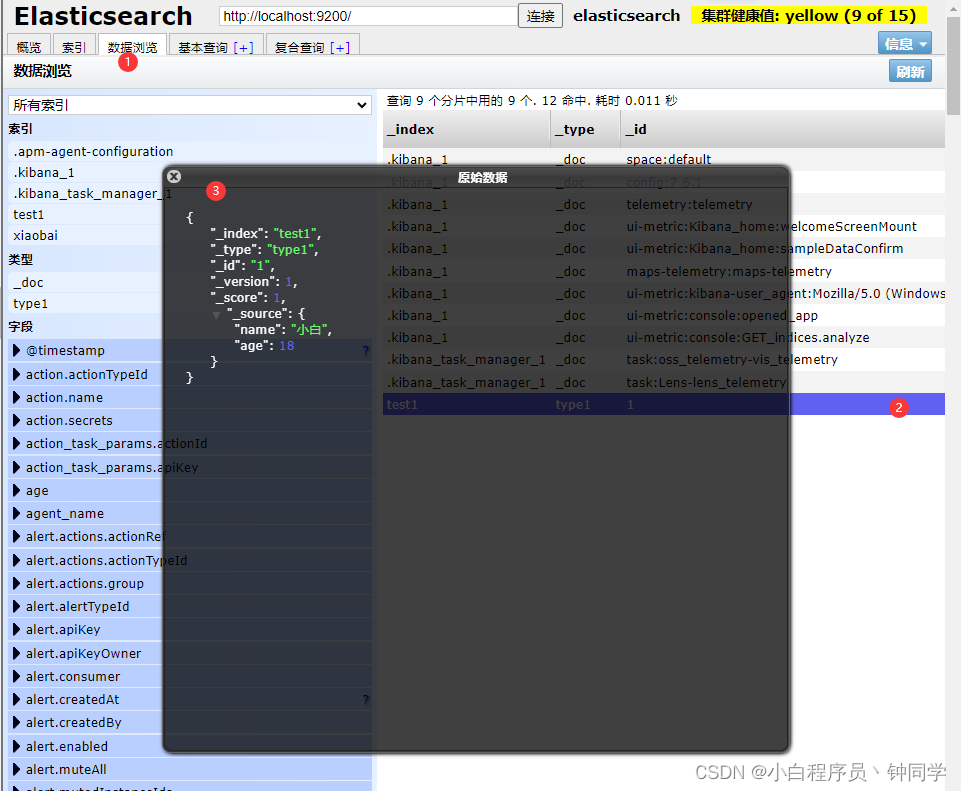
📕2.字段数据类型
- 字符串类型
- text、keyword
- text:支持分词,全文检索,支持模糊、精确查询,不支持聚合,排序操作;text类型的最大支持的字符长度无限制,适合大字段存储;
- keyword:不进行分词,直接索引、支持模糊、支持精确匹配,支持聚合、排序操作。keyword类型的最大支持的长度为——32766个UTF-8类型的字符,可以通过设置ignore_above指定字符长度,超过给定长度后的数据将不被索引,无法通过term精确匹配检索返回结果。
- 数值型
- long、Integer、short、byte、double、float、half float、scaled float
- 日期类型
- date
- 布尔类型
- boolean
- 二进制类型
- binary
- 等等…
📕3.指定字段的类型(使用PUT)
类似于建库(建立索引和字段对应类型),也可看作规则的建立
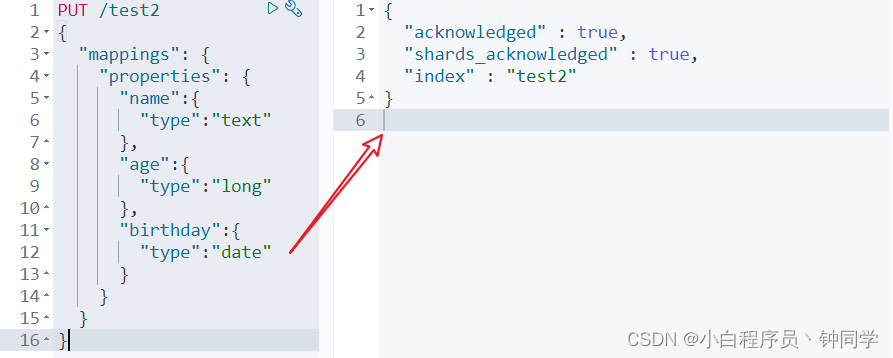
📕4.获取3建立的规则

📕5.获取默认信息
_doc默认类型(default type),type 在未来的版本中会逐渐弃用,因此产生一个默认类型进行代替
PUT /test3/_doc/1
{"name":"小白","age":19,"birth":"2000-01-29"
}GET test3
如果自己的文档字段没有被指定,那么ElasticSearch就会给我们默认配置字段类型
扩展:通过get_cat/可以获取ElasticSearch的当前的很多信息

📕6.修改
两种方案
①旧的(使用put覆盖原来的值)
- 版本+1(_version)
- 但是如果漏掉某个字段没有写,那么更新是没有写的字段,会消失
PUT /test3/_doc/1
{"name":"我是小白程序员","age":22,"birth":"2000-01-29"
}GET /test3/_doc/1PUT /test3/_doc/1
{"name":"小白"
}GET /test3/_doc/1



这里就可以看到version随着更新在递增,然后字段不全的情况下,是删除了没有填写的字段。
②新的(使用post的update)
- 需要注意doc
- 不会丢失字段
POST /test3/_doc/1/_update
{"doc":{"name":"post修改,version不加1","age":23}
}GET /test3/_doc/1

📕7.删除
GET /test1DELETE /test1
🔈关于文档的基本操作
📕8.查询
查询匹配
- match:匹配(会使用分词器解析(线分析文档,然后进行查询))
- _source:过滤字段
- sort:排序
- form、size 分页
GET /test3/_doc/_search?q=name:postGET jianyin/user/_search?q=name:小//过滤掉无用属性
GET jianyin/user/_search
{"query": {"match": {"name": "小红"}},
"_source": ["name","desc"]
}//排序
GET jianyin/user/_search
{"query": {"match": {"name": "小红"}},"sort": [{"age": {"order": "desc"}}]
}//分页
GET jianyin/user/_search
{"query": {"match": {"name": "小红"}},"sort": [{"age": {"order": "desc"}}],"from": 0,"size": 1
}//多条件
GET jianyin/user/_search
{"query": {"bool": {"must": [{"match": {"name": "小红"}},{"match": {"age": 23}}]}}
}//过滤器
GET jianyin/user/_search
{"query": {"bool": {"must": [{"match": {"name": "小"}}],"filter": {"range": {"age": {"gt": 22}}}}}
}//多条件查询
GET jianyin/user/_search
{"query": {"match": {"tags": "宅 暖"}}
}
 我们之后使用Java操作es,所有的方法和对象就是key
我们之后使用Java操作es,所有的方法和对象就是key



must(and),所有的条件都要符合 should(or),对应于mysql中的or
must_not 等价于过滤
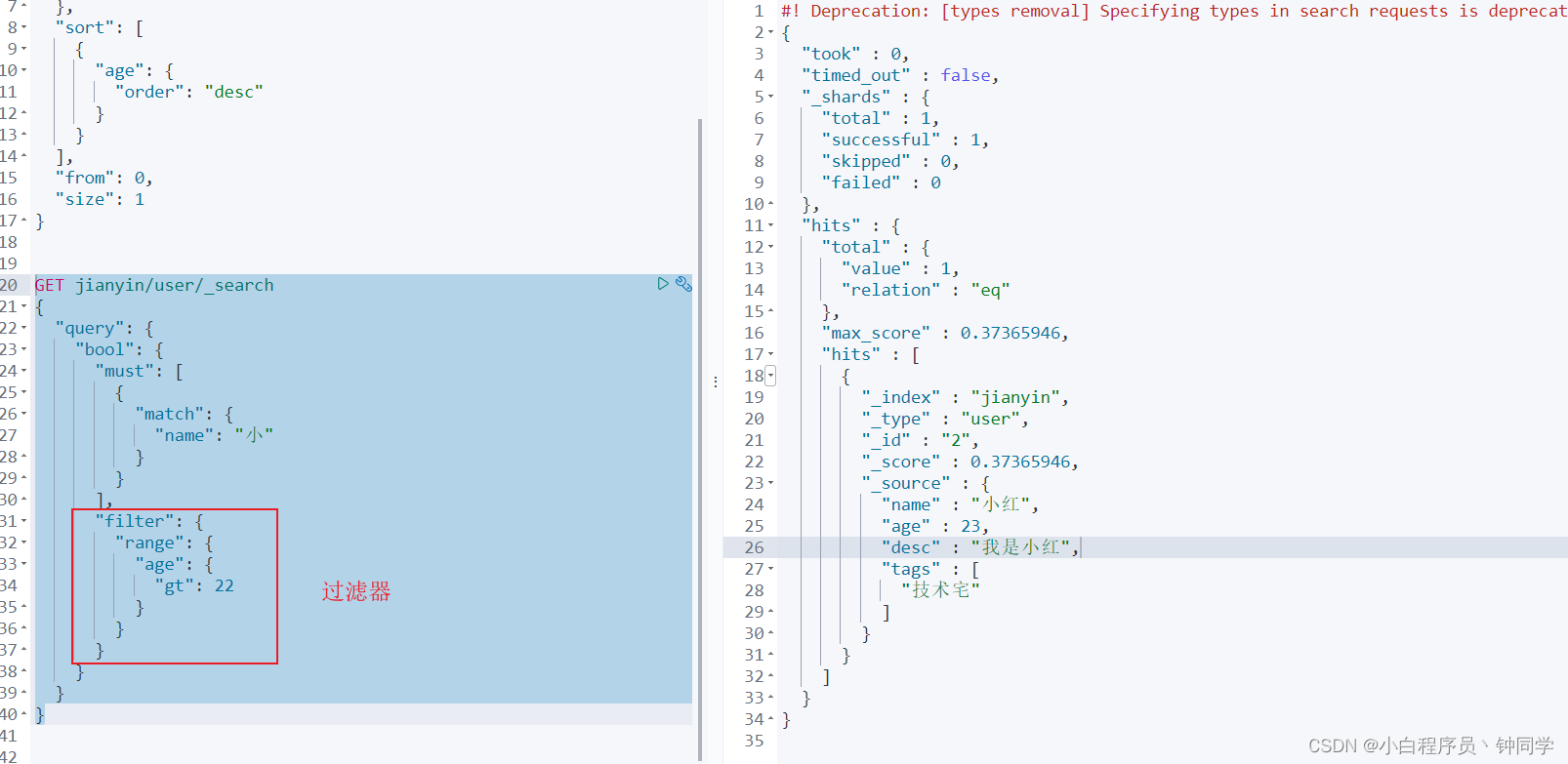
gt 大于 gte 大于等于 lt 小于 lte 小于等于

🏆精确查询
term查询是直接通过倒排索引指定的词条进行精确查询的!
- 适合查询 number、date、keyword ,不适合text
关于分词:
term,直接查询 精确的
match,会使用分词器解析(先分析分档,然后再通过分析的文档进行查询)
两个类型:text 能被分词器解析 keyword 不能被分词器解析
// 精确查询(必须全部都有,而且不可分,即按一个完整的词查询)
// term 直接通过 倒排索引 指定的词条 进行精确查找的
GET /blog/user/_search
{"query":{"term":{"desc":"年 "}}
}
text和keyword
- text:
- 支持分词,全文检索、支持模糊、精确查询,不支持聚合,排序操作;
- text类型的最大支持的字符长度无限制,适合大字段存储;
- keyword:
- 不进行分词,直接索引、支持模糊、支持精确匹配,支持聚合、排序操作。
- keyword类型的最大支持的长度为——32766个UTF-8类型的字符,可以通过设置ignore_above指定自持字符长度,超过给定长度后的数据将不被索引,无法通过term精确匹配检索返回结果。
// 测试keyword和text是否支持分词
// 设置索引类型
PUT /test
{"mappings": {"properties": {"text":{"type":"text"},"keyword":{"type":"keyword"}}}
}
// 设置字段数据
PUT /test/_doc/1
{"text":"测试keyword和text是否支持分词","keyword":"测试keyword和text是否支持分词"
}
// text 支持分词
// keyword 不支持分词
GET /test/_doc/_search
{"query":{"match":{"text":"测试"}}
}// 查的到
GET /test/_doc/_search
{"query":{"match":{"keyword":"测试"}}
}// 查不到,必须是 "测试keyword和text是否支持分词" 才能查到
GET _analyze
{"analyzer": "keyword","text": ["测试liu"]
}// 不会分词,即 测试liu
GET _analyze
{"analyzer": "standard","text": ["测试liu"]
}// 分为 测 试 liu
GET _analyze
{"analyzer":"ik_max_word","text": ["测试liu"]
}// 分为 测试 liu🏆高亮查询
/// 高亮查询
GET blog/user/_search
{"query": {"match": {"name":"流"}},"highlight": {"fields": {"name": {}}}
}
// 自定义前缀和后缀
GET blog/user/_search
{"query": {"match": {"name":"流"}},"highlight": {"pre_tags": "<p class='key' style='color:red'>","post_tags": "</p>", "fields": {"name": {}}}
}📕9.插入一条数据
PUT /jianyin/user/1
{"name":"小白","age":23,"desc":"一顿操作猛如虎","tags":["技术宅","温暖"]
}📕10.获取数据
GET jianyin/user/1
📕11.更新数据
①更新数据的第一种使用PUT
PUT /jianyin/user/3
{"name":"小白程序员","age":22,"desc":["技术宅"],"tags":["靓女"]
}
②使用POST改动数据(推荐使用)
POST /jianyin/user/3/_update
{"doc":{"name":"程序员","age":22,"desc":"我是最暖的暖男"}
}

🔔六、集成SpringBoot、
🔈①创建项目
略
🔈②导入依赖
注意依赖版本和安装的版本一致
<properties><java.version>1.8</java.version><!-- 统一版本 --><elasticsearch.version>7.6.1</elasticsearch.version>
</properties><dependency><groupId>org.springframework.boot</groupId><artifactId>spring-boot-starter-data-elasticsearch</artifactId>
</dependency><dependency><groupId>com.alibaba</groupId><artifactId>fastjson</artifactId><version>1.2.70</version>
</dependency>
<!-- lombok需要安装插件 -->
<dependency><groupId>org.projectlombok</groupId><artifactId>lombok</artifactId><optional>true</optional>
</dependency>🔈③编写ElasticSearch配置文件并创建实体类
@Configuration
public class ElasticSearchConfig {// 注册 rest高级客户端 @Beanpublic RestHighLevelClient restHighLevelClient(){RestHighLevelClient client = new RestHighLevelClient(RestClient.builder(new HttpHost("127.0.0.1",9200,"http")));return client;}
}@Data
@NoArgsConstructor
@AllArgsConstructor
public class User implements Serializable {private static final long serialVersionUID = -3843548915035470817L;private String name;private Integer age;
}🔈④测试
所有的测试都在测试文件中写
🕹️注入RestHighLevelClient
@Resource
private RestHighLevelClient restHighLevelClient;🕹️索引的操作
🔖创建索引
@Test
public void testCreateIndex() throws IOException{CreateIndexRequest request = new CreateIndexRequest("xiaobai_index");CreateIndexResponse response = restHighLevelClient.indices().create(request, RequestOptions.DEFAULT);System.out.println(response.isAcknowledged());//查看是否创建成功System.out.println(response);//查看返回对象restHighLevelClient.close();}🔖索引获取,并判断是否存在
//索引获取,并判断是否存在@Testpublic void testIndexIsExist() throws IOException {GetIndexRequest request = new GetIndexRequest("index");boolean exists = restHighLevelClient.indices().exists(request, RequestOptions.DEFAULT);System.out.println(exists);//检查索引是否存在restHighLevelClient.close();}🔖索引删除
//索引删除@Testpublic void testDeleteIndex() throws IOException {DeleteIndexRequest request = new DeleteIndexRequest("xiaobai_index");AcknowledgedResponse delete = restHighLevelClient.indices().delete(request, RequestOptions.DEFAULT);System.out.println(delete);restHighLevelClient.close();}🕹️文档的操作
🔖文档的添加
@Testpublic void testAddDocument() throws IOException {//创建一个对象User user = new User("xiaobai",23);//创建请求IndexRequest request = new IndexRequest("xiaobai_index");//制定规则PUT /xiaobai_index/_doc/1request.id("1");//设置文档idrequest.timeout(TimeValue.timeValueMillis(1000));//将我们的数据放到请求中request.source(JSON.toJSONString(user), XContentType.JSON);//客户端发送请求IndexResponse response = restHighLevelClient.index(request,RequestOptions.DEFAULT);System.out.println(response.status());//获取建立索引的状态信息 CREATEDSystem.out.println(response);//查看返回内容}🔖获取文档信息
//文档信息的获取@Testpublic void testGetDocument() throws IOException {GetRequest request = new GetRequest("xiaobai_index","1");GetResponse response = restHighLevelClient.get(request,RequestOptions.DEFAULT);System.out.println(response.getSourceAsString());//打印文档内容System.out.println(request);restHighLevelClient.close();}🔖文档的获取并判断是否存在
//文档的获取,并判断是否存在@Testpublic void testDocumentIsExists() throws IOException {GetRequest request = new GetRequest("xiaobai_index","2");//不获取返回的,_source的上下文request.fetchSourceContext(new FetchSourceContext(false));request.storedFields("_none_");boolean exists = restHighLevelClient.exists(request,RequestOptions.DEFAULT);System.out.println(exists);}🔖文档更新
//文档的更新@Testpublic void testUpdateDocument() throws IOException {UpdateRequest request = new UpdateRequest("xiaobai_index","1");User user = new User("zjy",23);request.doc(JSON.toJSONString(user),XContentType.JSON);UpdateResponse response = restHighLevelClient.update(request,RequestOptions.DEFAULT);System.out.println(response.status());restHighLevelClient.close();}🔖文档的删除
//文档的删除@Testpublic void testDeleteDocument() throws IOException {DeleteRequest request = new DeleteRequest("xiaobai_index","1");request.timeout("1s");DeleteResponse response = restHighLevelClient.delete(request, RequestOptions.DEFAULT);System.out.println(response.status());}🔖文档的查询
可以结合文档的批量插入来测试
//文档的查询
/*** 使用QueryBuilder* termQuery("key", obj) 完全匹配* termsQuery("key", obj1, obj2..) 一次匹配多个值* matchQuery("key", Obj) 单个匹配, field不支持通配符, 前缀具高级特性* multiMatchQuery("text", "field1", "field2"..); 匹配多个字段, field有通配符才行* matchAllQuery(); 匹配所有文件
*/@Testpublic void testSearch() throws IOException {//1.创建查询请求对象SearchRequest searchRequest = new SearchRequest();//2.构建搜索条件SearchSourceBuilder searchSourceBuilder = new SearchSourceBuilder();//(1)查询条件 使用QueryBuilders工具类创建//精确查询TermQueryBuilder termQueryBuilder = QueryBuilders.termQuery("name", "xiaobai");//匹配查询//MatchAllQueryBuilder matchAllQueryBuilder = QueryBuilders.matchAllQuery();//(2)其他《可有可无》:可以参考SearchSourceBuilder的字段部分//设置高亮searchSourceBuilder.highlighter(new HighlightBuilder());//分页//searchSourceBuilder.from(0);//searchSourceBuilder.size(2);searchSourceBuilder.timeout(new TimeValue(60, TimeUnit.SECONDS));//(3)条件投入searchSourceBuilder.query(termQueryBuilder);//3.添加条件到请求searchRequest.source(searchSourceBuilder);//4.客户端查询请求SearchResponse searchResponse = restHighLevelClient.search(searchRequest,RequestOptions.DEFAULT);//5.查询返回结果SearchHits hits = searchResponse.getHits();System.out.println(JSON.toJSONString(hits));System.out.println("===============================");for (SearchHit documentFields : hits.getHits()) {System.out.println(documentFields.getSourceAsString());}}
🔖批量添加数据
📃前面的操作都无法批量添加数据
//这些api无法批量增加数据(只会保留最后一个source)@Testpublic void test() throws IOException {IndexRequest request = new IndexRequest("bulk");//没有id会自动生成一个随机idrequest.source(JSON.toJSONString(new User("yangyang",1)),XContentType.JSON);request.source(JSON.toJSONString(new User("xiaoyi",2)),XContentType.JSON);request.source(JSON.toJSONString(new User("xiaodeng",3)),XContentType.JSON);IndexResponse index = restHighLevelClient.index(request, RequestOptions.DEFAULT);System.out.println(index.status());}📃批量添加数据
//批量添加数据//特殊的,项目中一般都会批量插入数据@Testpublic void testBulk() throws IOException {BulkRequest bulkRequest = new BulkRequest();bulkRequest.timeout("10s");ArrayList<User> users = new ArrayList<>();users.add(new User("xiaobai-1",1));users.add(new User("xiaobai-2",2));users.add(new User("xiaobai-3",3));users.add(new User("xiaobai-4",4));users.add(new User("xiaobai-5",5));users.add(new User("xiaobai-6",6));//批量请求处理for (int i = 0; i < users.size(); i++) {bulkRequest.add(//这里是数据信息new IndexRequest("bulk").id(""+(i+1))//没有设置id 会自己生成一个随机id.source(JSON.toJSONString(users.get(i)),XContentType.JSON));}BulkResponse bulkResponse = restHighLevelClient.bulk(bulkRequest,RequestOptions.DEFAULT);System.out.println(bulkResponse.status());}
👑实战
🔖创建SpringBoot项目
 🔖修改application.properties文件
🔖修改application.properties文件

👑后端代码
🔖编写ElasticSearchClientConfig配置文件
package com.xiaobai.esdemo2.config;import org.apache.http.HttpHost;
import org.elasticsearch.client.RestClient;
import org.elasticsearch.client.RestHighLevelClient;
import org.springframework.context.annotation.Configuration;/*** @author 小白程序员* @date 2023/8/6 17:18*/
@Configuration
public class ElasticSearchClientConfig {public RestHighLevelClient restHighLevelClient(){return new RestHighLevelClient(RestClient.builder(new HttpHost("127.0.0.1",9200,"http")));}
}🔖编写实体类
package com.xiaobai.esdemo2.domain;import lombok.AllArgsConstructor;
import lombok.Data;
import lombok.NoArgsConstructor;@Data
@NoArgsConstructor
@AllArgsConstructor
public class Content {
private String title; // 商品名称
private String price; // 商品价格
private String img; // 商品封面
// 大家可以自行扩展使用
}
🔖编写爬虫
package com.xiaobai.esdemo2.utils;import com.xiaobai.esdemo2.domain.Content;
import org.jsoup.Jsoup;
import org.jsoup.nodes.Document;
import org.jsoup.nodes.Element;
import org.jsoup.select.Elements;import java.net.URL;
import java.util.ArrayList;
import java.util.List;/*** @author 小白程序员* @date 2023/8/6 16:49*/
public class HtmlParseUtil {public List<Content> parseJD(String keywords) throws Exception {//jsoup不能抓取ajax的请求,除非自己模拟浏览器进行请求//1.https://search.jd.com/Search?keyword=javaString url = "https://search.jd.com/Search?keyword="+keywords;//2.解析网页(需要联网)Document document = Jsoup.parse(new URL(url), 30000);//3.抓取搜索到的数据//Document就是我们js的Document对象,你可以看多很多js语法Element element = document.getElementById("J_goodsList");//4.找到所有的li元素Elements elements = element.getElementsByTag("li");ArrayList<Content> goodsList = new ArrayList<>();System.out.println(elements.get(1));//获取京东的商品信息for (Element el : elements) {//这种网站,一般为了保证效率,一般会延时加载图片String img = el.getElementsByTag("img").eq(0).attr("data-lazy-img");String price = el.getElementsByClass("p-price").eq(0).text();String title = el.getElementsByClass("p-name").eq(0).text();//封装数据Content content = new Content();content.setTitle(title);content.setPrice(price);content.setImg(img);goodsList.add(content);System.out.println(img);System.out.println(price);System.out.println(title);System.out.println("================================");}return goodsList;}//测试public static void main(String[] args) throws Exception {new HtmlParseUtil().parseJD("vue").forEach(System.out::println);}
}🔖编写业务层存入es和搜索业务
package com.xiaobai.esdemo2.service;import com.alibaba.fastjson.JSON;
import com.xiaobai.esdemo2.domain.Content;
import com.xiaobai.esdemo2.utils.HtmlParseUtil;
import org.elasticsearch.action.bulk.BulkRequest;
import org.elasticsearch.action.bulk.BulkResponse;
import org.elasticsearch.action.index.IndexRequest;
import org.elasticsearch.action.search.SearchRequest;
import org.elasticsearch.action.search.SearchResponse;
import org.elasticsearch.client.RequestOptions;
import org.elasticsearch.client.RestHighLevelClient;
import org.elasticsearch.common.text.Text;
import org.elasticsearch.common.xcontent.XContentType;
import org.elasticsearch.core.TimeValue;
import org.elasticsearch.index.query.QueryBuilders;
import org.elasticsearch.index.query.TermQueryBuilder;
import org.elasticsearch.search.SearchHit;
import org.elasticsearch.search.builder.SearchSourceBuilder;
import org.elasticsearch.search.fetch.subphase.highlight.HighlightBuilder;import org.elasticsearch.search.fetch.subphase.highlight.HighlightField;
import org.springframework.stereotype.Service;import javax.annotation.Resource;
import java.io.IOException;
import java.util.ArrayList;
import java.util.List;
import java.util.Map;
import java.util.concurrent.TimeUnit;/*** @author 小白程序员* @date 2023/8/6 17:21*/
@Service
public class ContentService {@Resourceprivate RestHighLevelClient restHighLevelClient;//1.解析数据存入espublic Boolean parseContent(String keywords) throws Exception {//解析查询出来的数据List<Content> contents = new HtmlParseUtil().parseJD(keywords);//封装数据到索引库BulkRequest bulkRequest = new BulkRequest();bulkRequest.timeout(TimeValue.timeValueMinutes(2));bulkRequest.timeout("2m");for (int i = 0; i < contents.size(); i++) {bulkRequest.add(new IndexRequest("jd_goods").source(JSON.toJSONString(contents.get(i)), XContentType.JSON));}BulkResponse bulkResponse = restHighLevelClient.bulk(bulkRequest, RequestOptions.DEFAULT);return !bulkResponse.hasFailures();}//2.实现搜索功能,带分页处理public List<Map<String, Object>> searchContentPage(String keyword,int pageNo,int pageSize) throws IOException {if(pageNo<=1){pageNo = 1;}//基本的条件搜索SearchRequest searchRequest = new SearchRequest("jd_goods");SearchSourceBuilder sourceBuilder = new SearchSourceBuilder();//分页sourceBuilder.from(pageNo);sourceBuilder.size(pageSize);//精准匹配 queryBuilders根据自己要求配置查询条件即可TermQueryBuilder termQueryBuilder = QueryBuilders.termQuery("title", keyword);sourceBuilder.query(termQueryBuilder);sourceBuilder.timeout(new TimeValue(60, TimeUnit.SECONDS));//搜索searchRequest.source(sourceBuilder);SearchResponse response = restHighLevelClient.search(searchRequest, RequestOptions.DEFAULT);//解析结果List<Map<String,Object>> list = new ArrayList<>();for (SearchHit documentFields : response.getHits().getHits()) {list.add(documentFields.getSourceAsMap());}return list;}// 3、实现搜索功能,带高亮public List<Map<String, Object>> searchContentHighlighter(String keyword,int pageNo, int pageSize) throws IOException {// 基本的参数判断!if(pageNo <= 1){pageNo = 1;}// 基本的条件搜索SearchRequest searchRequest = new SearchRequest("jd_goods");SearchSourceBuilder sourceBuilder = new SearchSourceBuilder();// 分页sourceBuilder.from(pageNo);sourceBuilder.size(pageSize);// 精准匹配 QueryBuilders 根据自己要求配置查询条件即可!TermQueryBuilder termQueryBuilder = QueryBuilders.termQuery("title",keyword);sourceBuilder.query(termQueryBuilder);// 高亮构建!HighlightBuilder highlightBuilder = new HighlightBuilder(); //生成高亮查询器highlightBuilder.field("title"); //高亮查询字段highlightBuilder.requireFieldMatch(false); //如果要多个字段高亮,这项要为falsehighlightBuilder.preTags("<span style=\"color:red\">"); //高亮设置highlightBuilder.postTags("</span>");sourceBuilder.highlighter(highlightBuilder);sourceBuilder.timeout(new TimeValue(60, TimeUnit.SECONDS));// 搜索searchRequest.source(sourceBuilder);SearchResponse response = restHighLevelClient.search(searchRequest,RequestOptions.DEFAULT);// 解析结果!List<Map<String, Object>> list = new ArrayList<>();for (SearchHit hit : response.getHits()) {//获取高亮字段Map<String, HighlightField> highlightFields =hit.getHighlightFields();HighlightField titleField = highlightFields.get("title");Map<String, Object> source = hit.getSourceAsMap();//千万记得要记得判断是不是为空,不然你匹配的第一个结果没有高亮内容,那么就会报空指针异常,这个错误一开始真的搞了很久if(titleField!=null){Text[] fragments = titleField.fragments();String name = "";for (Text text : fragments) {name += text;}source.put("title", name); //高亮字段替换掉原本的内容}list.add(source);}return list;}}
这个地方一定要看清楚导入的包,否则会报错的。
🔖编写控制层
package com.xiaobai.esdemo2.controller;import com.xiaobai.esdemo2.service.ContentService;
import org.springframework.web.bind.annotation.GetMapping;
import org.springframework.web.bind.annotation.PathVariable;
import org.springframework.web.bind.annotation.RestController;import javax.annotation.Resource;
import java.io.IOException;
import java.util.List;
import java.util.Map;/*** @author 小白程序员* @date 2023/8/6 17:40*/
@RestController
public class ContentController {@Resourceprivate ContentService contentService;@GetMapping("/parse/{keyword}")public Boolean parse(@PathVariable("keyword") String keyword) throws Exception {return contentService.parseContent(keyword);}@GetMapping("/search/{keyword}/{pageNo}/{pageSize}")public List<Map<String, Object>> search(@PathVariable("keyword") String keyword,@PathVariable("pageNo") int pageNo,@PathVariable("pageSize") int pageSize) throws IOException {return contentService.searchContentHighlighter(keyword,pageNo,pageSize);}
}
以上后端的代码就写完了!
👑前端代码
目录结构

static/css/style.css
/*** uncss> filename: http://localhost:9090/css/global.css ***/
body, button, fieldset, form, h1, input, legend, li, p, ul {margin: 0;padding: 0
}body, button, input {font: 12px/1.5 tahoma, arial, "\5b8b\4f53";-ms-overflow-style: scrollbar
}button, h1, input {font-size: 100%
}em {font-style: normal
}ul {list-style: none
}a {text-decoration: none
}a:hover {text-decoration: underline
}legend {color: #000
}fieldset, img {border: 0
}#content, #header {margin-left: auto;margin-right: auto
}html {zoom: expression(function(ele){ ele.style.zoom = "1"; document.execCommand("BackgroundImageCache", false, true); }(this))
}@font-face {font-family: mui-global-iconfont;src: url(//at.alicdn.com/t/font_1401963178_8135476.eot);src: url(//at.alicdn.com/t/font_1401963178_8135476.eot?#iefix) format('embedded-opentype'), url(//at.alicdn.com/t/font_1401963178_8135476.woff) format('woff'), url(//at.alicdn.com/t/font_1401963178_8135476.ttf) format('truetype'), url(//at.alicdn.com/t/font_1401963178_8135476.svg#iconfont) format('svg')
}#mallPage {width: auto;min-width: 990px;background-color: transparent
}#content {width: 990px;margin: auto
}#mallLogo {float: left;z-index: 9;padding-top: 28px;width: 280px;height: 64px;line-height: 64px;position: relative
}.page-not-market #mallLogo {width: 400px
}.clearfix:after, .clearfix:before, .headerCon:after, .headerCon:before {display: table;content: "";overflow: hidden
}#mallSearch legend {display: none
}.clearfix:after, .headerCon:after {clear: both
}.clearfix, .headerCon {zoom: 1
}#mallPage #header {margin-top: -30px;width: auto;margin-bottom: 0;min-width: 990px;background: #fff
}#header {height: 122px;margin-top: -26px !important;background: #fff;min-width: 990px;width: auto !important;position: relative;z-index: 1000
}#mallSearch #mq, #mallSearch fieldset, .mallSearch-input {position: relative
}.headerLayout {width: 990px;padding-top: 26px;margin: 0 auto
}.header-extra {overflow: hidden
}#mallSearch {float: right;padding-top: 25px;width: 390px;overflow: hidden
}.mallSearch-form {border: solid #FF0036;border-width: 3px 0 3px 3px
}.mallSearch-input {background: #fff;height: 30px
}#mallSearch #mq {color: #000;margin: 0;z-index: 2;width: 289px;height: 20px;line-height: 20px;padding: 5px 3px 5px 5px;outline: 0;border: none;font-weight: 900;background: url(data:image/gif;base64,R0lGODlhAQADAJEAAObm5t3d3ff39wAAACH5BAAAAAAALAAAAAABAAMAAAICDFQAOw==) repeat-x;-webkit-box-sizing: content-box;-moz-box-sizing: content-box;box-sizing: content-box
}#mallSearch button {position: absolute;right: 0;top: 0;width: 90px;border: 0;font-size: 16px;letter-spacing: 4px;cursor: pointer;color: #fff;background-color: #FF0036;height: 30px;overflow: hidden;font-family: '\5FAE\8F6F\96C5\9ED1', arial, "\5b8b\4f53"
}#mallSearch .s-combobox {height: 30px
}#mallSearch .s-combobox .s-combobox-input:focus {outline: 0
}button::-moz-focus-inner {border: 0;padding: 0;margin: 0
}.page-not-market #mallSearch {width: 540px !important
}.page-not-market #mq {width: 439px !important
}/*** uncss> filename: http://localhost:9090/css/test.css ***/
#mallSearch {float: none
}.page-not-market #mallLogo {width: 280px
}.header-list-app #mallSearch {width: 448px !important
}.header-list-app #mq {width: 347px !important
}@media (min-width: 1210px) {#header .headerCon, #header .headerLayout, .main {width: 1190px !important}.header-list-app #mallSearch {width: 597px !important}.header-list-app #mq {width: 496px !important}
}@media (min-width: 600px) and (max-width: 800px) and (orientation: portrait) {.pg .page {min-width: inherit !important}.pg #mallPage, .pg #mallPage #header {min-width: 740px !important}.pg #header .headerCon, .pg #header .headerLayout, .pg .main {width: 740px !important}.pg #mallPage #mallLogo {width: 260px}.pg #header {min-width: inherit}.pg #mallSearch .mallSearch-input {padding-right: 95px}.pg #mallSearch .s-combobox {width: 100% !important}.pg #mallPage .header-list-app #mallSearch {width: auto !important}.pg #mallPage .header-list-app #mallSearch #mq {width: 100% !important;padding: 5px 0 5px 5px}
}i {font-style: normal
}.main, .page {position: relative
}.page {overflow: hidden
}@font-face {font-family: tm-list-font;src: url(//at.alicdn.com/t/font_1442456441_338337.eot);src: url(//at.alicdn.com/t/font_1442456441_338337.eot?#iefix) format('embedded-opentype'), url(//at.alicdn.com/t/font_1442456441_338337.woff) format('woff'), url(//at.alicdn.com/t/font_1442456441_338337.ttf) format('truetype'), url(//at.alicdn.com/t/font_1442456441_338337.svg#iconfont) format('svg')
}::selection {background: rgba(0, 0, 0, .1)
}* {-webkit-tap-highlight-color: rgba(0, 0, 0, .3)
}b {font-weight: 400
}.page {background: #fff;min-width: 990px
}#content {margin: 0 !important;width: 100% !important
}.main {margin: auto;width: 990px
}.main img {-ms-interpolation-mode: bicubic
}.fSort i {background: url(//img.alicdn.com/tfs/TB1XClLeAY2gK0jSZFgXXc5OFXa-165-206.png) 9999px 9999px no-repeat
}#mallSearch .s-combobox {width: auto
}::-ms-clear, ::-ms-reveal {display: none
}.attrKey {white-space: nowrap;text-overflow: ellipsis
}.attrs {border-top: 1px solid #E6E2E1
}.attrs a {outline: 0
}.attr {background-color: #F7F5F5;border-color: #E6E2E1 #E6E2E1 #D1CCC7;border-style: solid solid dotted;border-width: 0 1px 1px
}.attr ul:after, .attr:after {display: block;clear: both;height: 0;content: ' '
}.attrKey {float: left;padding: 7px 0 0;width: 10%;color: #B0A59F;text-indent: 13px
}.attrKey {display: block;height: 16px;line-height: 16px;overflow: hidden
}.attrValues {position: relative;float: left;background-color: #FFF;width: 90%;padding: 4px 0 0;overflow: hidden
}.attrValues ul {position: relative;margin-right: 105px;margin-left: 25px
}.attrValues ul.av-collapse {overflow: hidden
}.attrValues li {float: left;height: 22px;line-height: 22px
}.attrValues li a {position: relative;color: #806F66;display: inline-block;padding: 1px 20px 1px 4px;line-height: 20px;height: 20px;white-space: nowrap
}.attrValues li a:hover {color: #ff0036;text-decoration: none
}.brandAttr .attr {border: 2px solid #D1CCC7;margin-top: -1px
}.brandAttr .attrKey {padding-top: 9px
}.brandAttr .attrValues {padding-top: 6px
}.brandAttr .av-collapse {overflow: hidden;max-height: 60px
}.brandAttr li {margin: 0 8px 8px 0
}.brandAttr li a {text-overflow: ellipsis;overflow: hidden
}.navAttrsForm {position: relative
}.relKeyTop {padding: 4px 0 0;margin-left: -13px;height: 16px;overflow: hidden;width: 100%
}.relKeyTop li {display: inline-block;border-left: 1px solid #ccc;line-height: 1.1;padding: 0 12px
}.relKeyTop li a {color: #999
}.relKeyTop li a:hover {color: #ff0036;text-decoration: none
}.filter i {display: inline-block;overflow: hidden
}.filter {margin: 10px 0;padding: 5px;position: relative;z-index: 10;background: #faf9f9;color: #806f66
}.filter i {position: absolute
}.filter a {color: #806f66;cursor: pointer
}.filter a:hover {color: #ff0036;text-decoration: none
}.fSort {float: left;height: 22px;line-height: 20px;line-height: 24px \9;border: 1px solid #ccc;background-color: #fff;z-index: 10
}.fSort {position: relative
}.fSort {display: inline-block;margin-left: -1px;overflow: hidden;padding: 0 15px 0 5px
}.fSort:hover, a.fSort-cur {color: #ff0036;background: #F1EDEC
}.fSort i {top: 6px;right: 5px;width: 7px;height: 10px;line-height: 10px
}.fSort .f-ico-arrow-d {background-position: -22px -23px
}.fSort-cur .f-ico-arrow-d, .fSort:hover .f-ico-arrow-d {background-position: -30px -23px
}i.f-ico-triangle-mb, i.f-ico-triangle-mt {border: 4px solid transparent;height: 0;width: 0
}i.f-ico-triangle-mt {border-bottom: 4px solid #806F66;top: 2px
}i.f-ico-triangle-mb {border-top: 4px solid #806F66;border-width: 3px \9;right: 6px \9;top: 12px
}:root i.f-ico-triangle-mb {border-width: 4px \9;right: 5px \9
}i.f-ico-triangle-mb, i.f-ico-triangle-mt {border: 4px solid transparent;height: 0;width: 0
}i.f-ico-triangle-mt {border-bottom: 4px solid #806F66;top: 2px
}i.f-ico-triangle-mb {border-top: 4px solid #806F66;border-width: 3px \9;right: 6px \9;top: 12px
}:root i.f-ico-triangle-mb {border-width: 4px \9;right: 5px \9
}.view:after {clear: both;content: ' '
}.productImg, .productPrice em b {vertical-align: middle
}.product {position: relative;float: left;padding: 0;margin: 0 0 20px;line-height: 1.5;overflow: visible;z-index: 1
}.product:hover {overflow: visible;z-index: 3;background: #fff
}.product-iWrap {position: absolute;background-color: #fff;margin: 0;padding: 4px 4px 0;font-size: 0;border: 1px solid #f5f5f5;border-radius: 3px
}.product-iWrap * {font-size: 12px
}.product:hover .product-iWrap {height: auto;margin: -3px;border: 4px solid #ff0036;border-radius: 0;-webkit-transition: border-color .2s ease-in;-moz-transition: border-color .2s ease-in;-ms-transition: border-color .2s ease-in;-o-transition: border-color .2s ease-in;transition: border-color .2s ease-in
}.productPrice, .productShop, .productStatus, .productTitle {display: block;overflow: hidden;margin-bottom: 3px
}.view:after {display: block
}.view {margin-top: 10px
}.view:after {height: 0
}.productImg-wrap {display: table;table-layout: fixed;height: 210px;width: 100%;padding: 0;margin: 0 0 5px
}.productImg-wrap a, .productImg-wrap img {max-width: 100%;max-height: 210px
}.productImg {display: table-cell;width: 100%;text-align: center
}.productImg img {display: block;margin: 0 auto
}.productPrice {font-family: arial, verdana, sans-serif !important;color: #ff0036;font-size: 14px;height: 30px;line-height: 30px;margin: 0 0 5px;letter-spacing: normal;overflow: inherit !important;white-space: nowrap
}.productPrice * {height: 30px
}.productPrice em {float: left;font-family: arial;font-weight: 400;font-size: 20px;color: #ff0036
}.productPrice em b {margin-right: 2px;font-weight: 700;font-size: 14px
}.productTitle {display: block;color: #666;height: 14px;line-height: 12px;margin-bottom: 3px;word-break: break-all;font-size: 0;position: relative
}.productTitle * {font-size: 12px;font-family: \5FAE\8F6F\96C5\9ED1;line-height: 14px
}.productTitle a {color: #333
}.productTitle a:hover {color: #ff0036 !important
}.productTitle a:visited {color: #551A8B !important
}.product:hover .productTitle {height: 14px
}.productShop {position: relative;height: 22px;line-height: 20px;margin-bottom: 5px;color: #999;white-space: nowrap;overflow: visible
}.productStatus {position: relative;height: 32px;border: none;border-top: 1px solid #eee;margin-bottom: 0;color: #999
}.productStatus span {float: left;display: inline-block;border-right: 1px solid #eee;width: 39%;padding: 10px 1px;margin-right: 6px;line-height: 12px;text-align: left;white-space: nowrap
}.productStatus a, .productStatus em {margin-top: -8px;font-family: arial;font-size: 12px;font-weight: 700
}.productStatus em {color: #b57c5b
}.productStatus a {color: #38b
}.productImg-wrap {position: relative
}.product-iWrap {min-height: 98%;width: 210px
}.view {padding-left: 5px;padding-right: 5px
}.view {width: 1023px
}.view .product {width: 220px;margin-right: 33px
}@media (min-width: 1210px) {.view {width: 1210px;padding-left: 5px;padding-right: 5px}.view .product {width: 220px;margin-right: 20px}
}@media (min-width: 600px) and (max-width: 800px) and (orientation: portrait) {.view {width: 775px;padding-left: 5px;padding-right: 5px}.view .product {width: 220px;margin-right: 35px}
}.product {height: 372px
}.grid-nosku .product {height: 333px
}
static/images/jdlogo.png
![]()
static/js
这里需要下载axios.min.js jquery.min.js vue.min.js
templates/
<!DOCTYPE html>
<html xmlns:th="http://www.thymeleaf.org">
<head><meta charset="utf-8"/><title>小白Java-ES仿京东实战</title><link rel="stylesheet" th:href="@{/css/style.css}"/><script th:src="@{/js/jquery.min.js}"></script>
</head>
<body class="pg">
<div class="page"><div id="app" class=" mallist tmall- page-not-market "><!-- 头部搜索 --><div id="header" class=" header-list-app"><div class="headerLayout"><div class="headerCon "><!-- Logo--><h1 id="mallLogo"><img th:src="@{/images/jdlogo.png}" alt=""></h1><div class="header-extra"><!--搜索--><div id="mallSearch" class="mall-search"><form name="searchTop" class="mallSearch-form clearfix"><fieldset><legend>天猫搜索</legend><div class="mallSearch-input clearfix"><div class="s-combobox" id="s-combobox-685"><div class="s-combobox-input-wrap"><input v-model="keyword" type="text" autocomplete="off" id="mq"class="s-combobox-input" aria-haspopup="true"></div></div><button type="submit" @click.prevent="searchKey" id="searchbtn">搜索</button></div></fieldset></form><ul class="relKeyTop"><li><a>小白Java</a></li><li><a>小白前端</a></li><li><a>小白Linux</a></li><li><a>小白大数据</a></li><li><a>小白聊理财</a></li></ul></div></div></div></div></div><!-- 商品详情页面 --><div id="content"><div class="main"><!-- 品牌分类 --><form class="navAttrsForm"><div class="attrs j_NavAttrs" style="display:block"><div class="brandAttr j_nav_brand"><div class="j_Brand attr"><div class="attrKey">品牌</div><div class="attrValues"><ul class="av-collapse row-2"><li><a href="#"> 狂神说 </a></li><li><a href="#"> Java </a></li></ul></div></div></div></div></form><!-- 排序规则 --><div class="filter clearfix"><a class="fSort fSort-cur">综合<i class="f-ico-arrow-d"></i></a><a class="fSort">人气<i class="f-ico-arrow-d"></i></a><a class="fSort">新品<i class="f-ico-arrow-d"></i></a><a class="fSort">销量<i class="f-ico-arrow-d"></i></a><a class="fSort">价格<i class="f-ico-triangle-mt"></i><i class="f-ico-triangle-mb"></i></a></div><!-- 商品详情 --><div class="view grid-nosku" ><div class="product" v-for="result in results"><div class="product-iWrap"><!--商品封面--><div class="productImg-wrap"><a class="productImg"><img :src="result.img"></a></div><!--价格--><p class="productPrice"><em v-text="result.price"></em></p><!--标题--><p class="productTitle"><a v-html="result.title"></a></p><!-- 店铺名 --><div class="productShop"><span>店铺: 狂神说Java </span></div><!-- 成交信息 --><p class="productStatus"><span>月成交<em>999笔</em></span><span>评价 <a>3</a></span></p></div></div></div></div></div></div>
</div>
<script th:src="@{/js/vue.min.js}"></script>
<script th:src="@{/js/axios.min.js}"></script>
<script>new Vue({el:"#app",data:{"keyword": '', // 搜索的关键字"results":[] // 后端返回的结果},methods:{searchKey(){var keyword = this.keyword;console.log(keyword);axios.get('search/'+keyword+'/0/20').then(response=>{console.log(response.data);this.results=response.data;})}}});
</script>
</body>
</html>*★,°*:.☆( ̄▽ ̄)/$:*.°★* 。完结!
相关文章:

ElasticSearch7.6入门学习笔记
在学习ElasticSearch之前,先简单了解一下Lucene: Doug Cutting开发 是apache软件基金会4 jakarta项目组的一个子项目 是一个开放源代码的全文检索引擎工具包不是一个完整的全文检索引擎,而是一个全文检索引擎的架构,提供了完整的…...

《面试1v1》ElasticSearch架构设计
🍅 作者简介:王哥,CSDN2022博客总榜Top100🏆、博客专家💪 🍅 技术交流:定期更新Java硬核干货,不定期送书活动 🍅 王哥多年工作总结:Java学习路线总结…...

tomcat和nginx的日志记录请求时间
当系统卡顿时候,我们需要分析时间花费在哪个缓解。项目的后端接口可以记录一些时间,此外,在我们的tomcat容器和nginx网关上也可以记录一些有关请求用户,请求时间,响应时间的数据,可以提供更多的信息以便于排…...
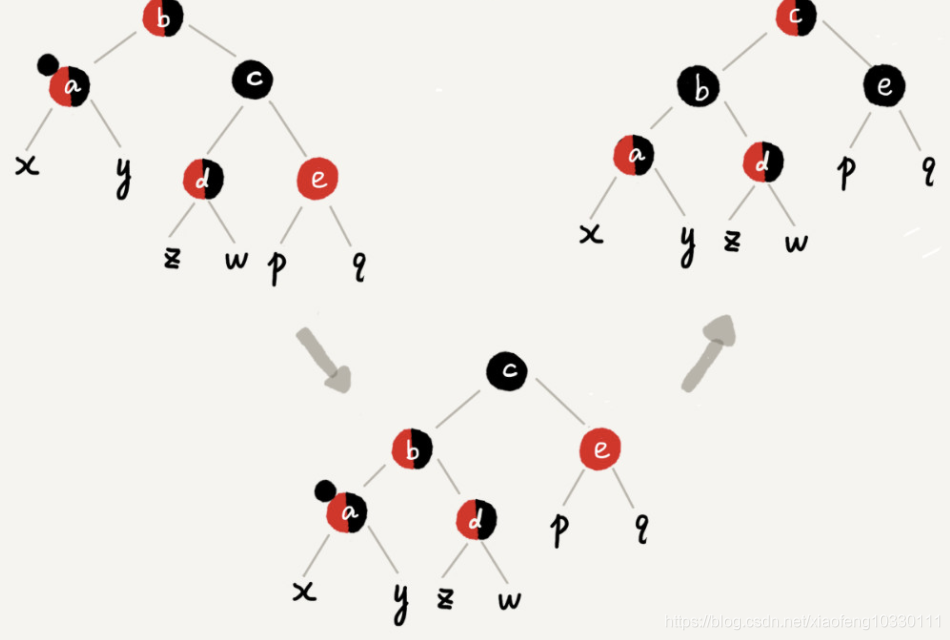
数据结构——红黑树基础(博文笔记)
数据结构在查找这一章里介绍过这些数据结构:BST,AVL,RBT,B和B。 除去RBT,其他的数据结构之前的学过,都是在BST的基础上进行微小的限制。 1.比如AVL是要求任意节点的左右子树深度之差绝对值不大于1,由此引出…...

盘点帮助中心系统可以帮到我们什么呢?
在线帮助中心系统是一种强大的软件系统,可以让我们用来组织、管理、发布、更新和维护企业的宝贵知识库和用户文档。今天looklook就详细讲讲,除了大众所熟知的这些,帮助中心系统还有什么特别作用呢? 帮助中心系统的作用 1.快速自助…...
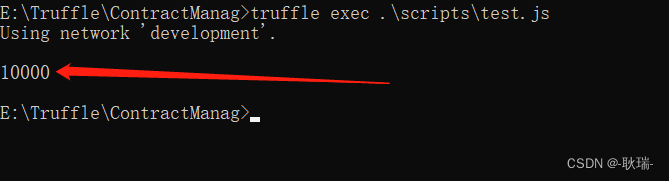
Web3 solidity编写交易所合约 编写ETH和自定义代币存入逻辑 并带着大家手动测试
上文 Web3 叙述交易所授权置换概念 编写transferFrom与approve函数我们写完一个简单授权交易所的逻辑 但是并没有测试 其实也不是我不想 主要是 交易所也没实例化 现在也测试不了 我们先运行 ganache 启动一个虚拟的区块链环境 先发布 在终端执行 truffle migrate如果你跟着我…...
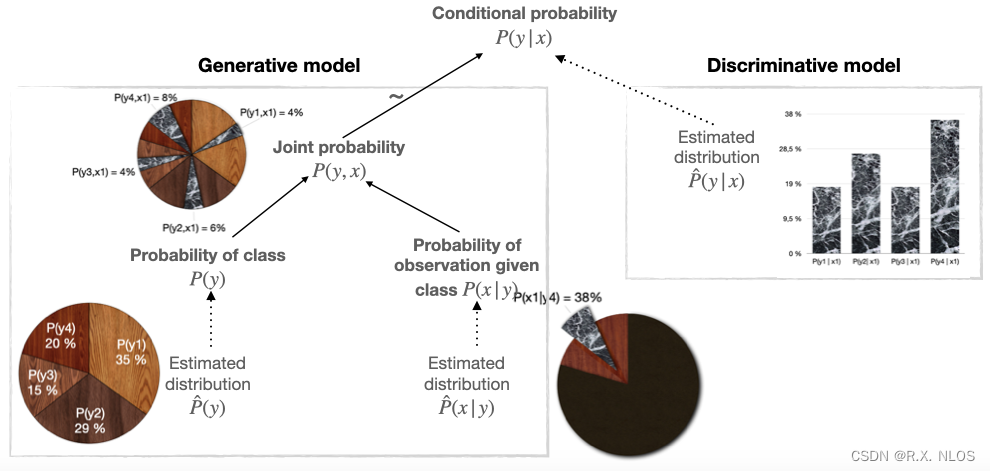
概念解析 | 生成式与判别式模型在低级图像恢复与点云重建中的角力:一场较量与可能性探索
注1:本文系“概念解析”系列之一,致力于简洁清晰地解释、辨析复杂而专业的概念。本次辨析的概念是:生成式模型与判别式模型在低级图像恢复/点云重建任务中的优劣与特性。 生成式与判别式模型在低级图像恢复与点云重建中的角力:一场较量与可能性探索 1. 背景介绍 机器学习…...
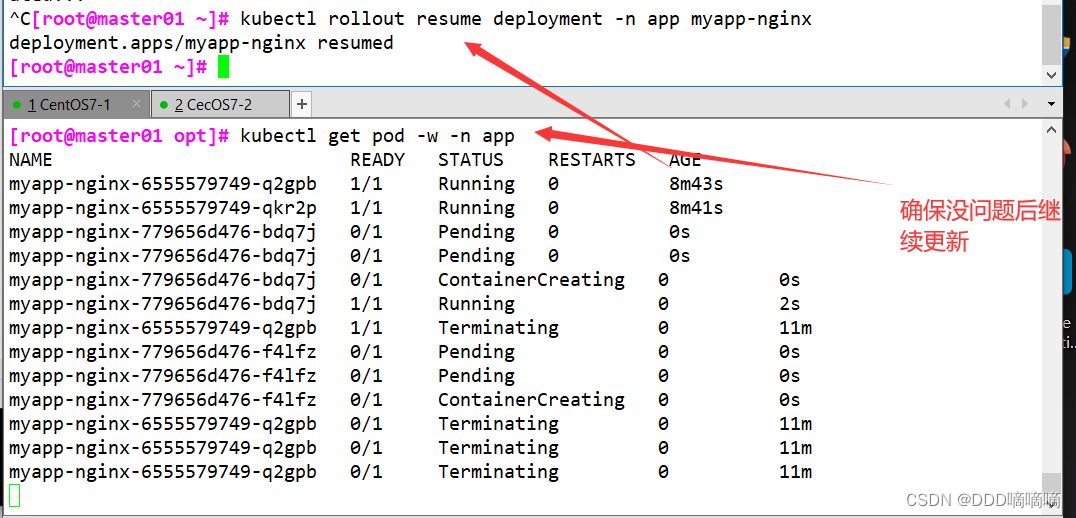
【云原生】kubectl命令的详解
目录 一、陈述式资源管理方式1.1基本查看命令查看版本信息查看资源对象简写查看集群信息配置kubectl自动补全node节点查看日志 1.3基本信息查看查看 master 节点状态查看命名空间查看default命名空间的所有资源创建命名空间app删除命名空间app在命名空间kube-public 创建副本控…...
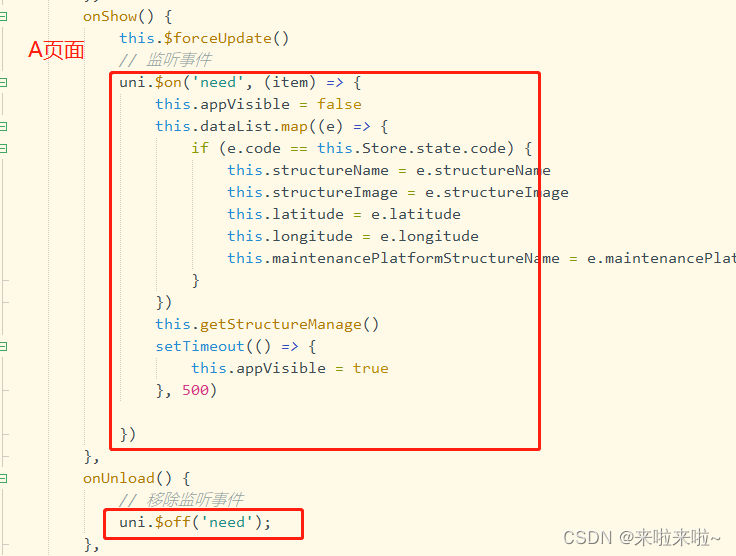
uniapp两个单页面之间进行传参
1.单页面传参:A --> B url: .....?code JSON.stringify(param), 2.单页面传参B–>Auni.$emit() uni.$on()...

uniapp运行项目到iOS基座
2022年9月,因收到苹果公司警告,目前开发者已无法在iOS真机设备使用未签名的标准基座,所以现在要运行到 IOS ,也需要进行签名。 Windows系统,HBuilderX 3.6.20以下版本,无法像MacOSX那样对标准基座进行签名…...
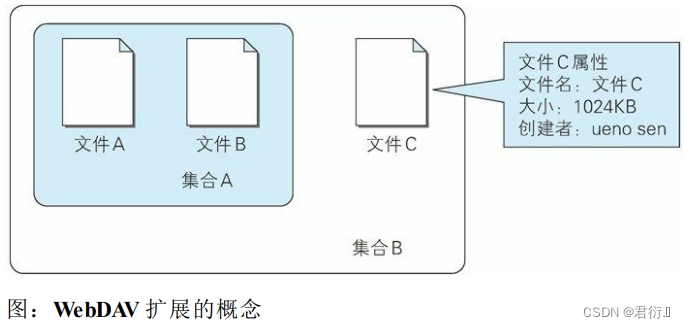
HTTP——九、基于HTTP的功能追加协议
HTTP 一、基于HTTP的协议二、消除HTTP瓶颈的SPDY1、HTTP的瓶颈Ajax 的解决方法Comet 的解决方法SPDY的目标 2、SPDY的设计与功能3、SPDY消除 Web 瓶颈了吗 三、使用浏览器进行全双工通信的WebSocket1、WebSocket 的设计与功能2、WebSocket协议 四、期盼已久的 HTTP/2.01、HTTP/…...

Redis 在电商秒杀场景中的应用
Redis 在电商秒杀场景中的应用 一、简介1.1 简介1.2 场景应用 二、Redis 优势与挑战2.1 优势2.2 秒杀场景的挑战 三、应用场景分析3.1 库存预热代码示例 3.2 分布式锁3.3 消息队列 四、系统设计方案4.1 架构设计4.2 技术选型4.3 数据结构设计 五、Redis 性能优化5.1 集群部署5.…...

大麦订单生成器 大麦一键生成订单
后台一键生成链接,独立后台管理 教程:修改数据库config/Conn.php 不会可以看源码里有教程 下载源码程序:https://pan.baidu.com/s/16lN3gvRIZm7pqhvVMYYecQ?pwd6zw3...

Java实现Google cloud storage 文件上传,Google oss
storage 控制台位置 创建一个bucket 点进bucket里面,权限配置里,公开访问,在互联网上公开,需要配置角色权限 新增一个访问权限 ,账号这里可以模糊搜索, 角色配置 给allUser配置俩角色就可以出现 在互联…...
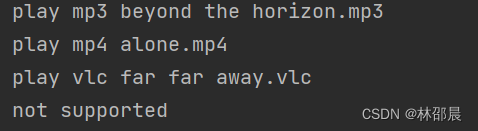
适配器模式(AdapterPattern)
适配器模式 适配器模式(Adapter Pattern)是作为两个不兼容的接口之间的桥梁。这种类型的设计模式属于结构型模式,它结合了两个独立接口的功能。 优缺点 优点: 单一职责原则。你可以将接口或数据转换代码从程序主要业务逻辑中分…...
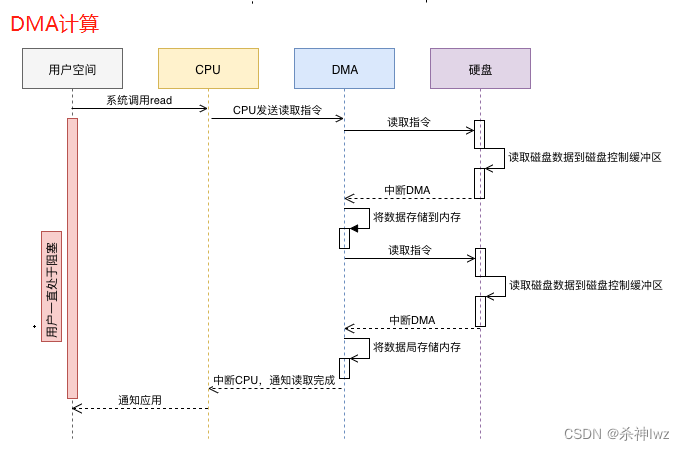
Apache Kafka Learning
目录 一、Kafka 1、Message Queue是什么? 2、Kafka 基础架构 3、Kafka安装 4、Offset自动控制 5、Acks & Retries 6、幂等性 7、事务控制 8、数据同步机制 9、Kafka-Eagle 二、Maven项目测试 1、Topic API 2、生产者&消费者 一、Kafka Kafka是…...
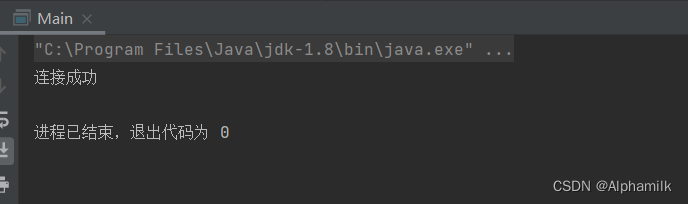
手把手教你用idea实现Java连接MySQL数据库
目录 1.下载MySQL 2.下载mysql 的jdbc驱动 3.将驱动jar包导入idea 4.通过Java测试数据库是否连接成功 1.下载MySQL 首先如果没有mysql的需要先下载MySQL,可以看这个教程 MYSQL安装手把手(亲测好用)_程序小象的博客-CSDN博客 2.下载mysql…...
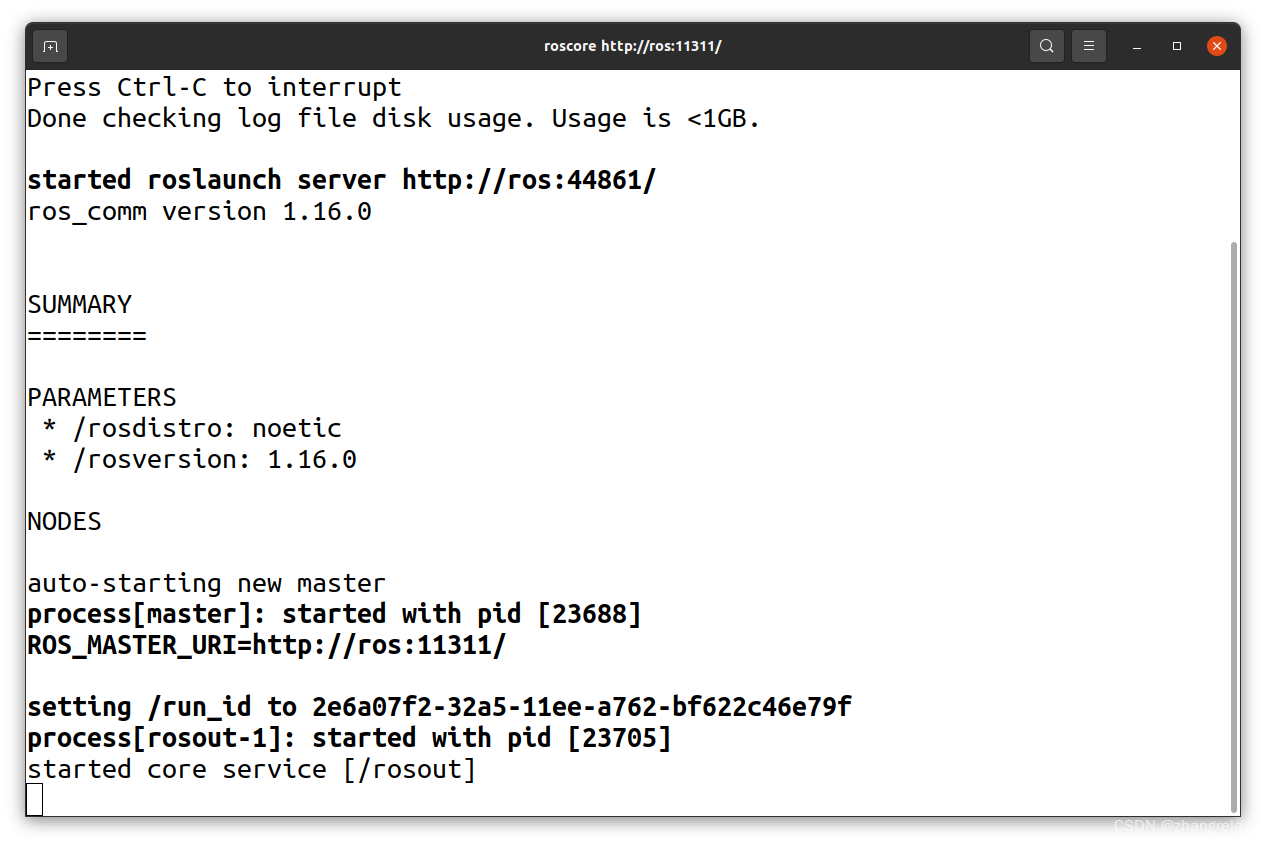
Ubuntu 22.04安装和使用ROS1可行吗
可行。 测试结果 ROS1可以一直使用下去的,这一点不用担心。Ubuntu会一直维护的。 简要介绍 Debian发行版^_^ AI:在Ubuntu 22.04上安装ROS1是可行的,但需要注意ROS1对Ubuntu的支持只到20.04。因此,如果要在22.04上安装ROS1&am…...

83 | Python可视化篇 —— Bokeh数据可视化
Bokeh 是一种交互式数据可视化库,它可以在 Python 中使用。它的设计目标是提供一个简单、灵活和强大的方式来创建现代数据可视化,同时保持良好的性能。Bokeh 支持多种图表类型,包括线图、散点图、柱状图、饼图、区域图、热力图等。此外,它还支持将这些图表组合在一起以创建…...

图像 检测 - RetinaNet: Focal Loss for Dense Object Detection (arXiv 2018)
图像 检测 - RetinaNet: Focal Loss for Dense Object Detection - 密集目标检测中的焦点损失(arXiv 2018) 摘要1. 引言2. 相关工作References 声明:此翻译仅为个人学习记录 文章信息 标题:RetinaNet: Focal Loss for Dense Obje…...
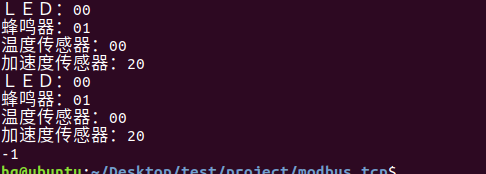
网络编程(Modbus进阶)
思维导图 Modbus RTU(先学一点理论) 概念 Modbus RTU 是工业自动化领域 最广泛应用的串行通信协议,由 Modicon 公司(现施耐德电气)于 1979 年推出。它以 高效率、强健性、易实现的特点成为工业控制系统的通信标准。 包…...

Ubuntu系统下交叉编译openssl
一、参考资料 OpenSSL&&libcurl库的交叉编译 - hesetone - 博客园 二、准备工作 1. 编译环境 宿主机:Ubuntu 20.04.6 LTSHost:ARM32位交叉编译器:arm-linux-gnueabihf-gcc-11.1.0 2. 设置交叉编译工具链 在交叉编译之前&#x…...

服务器硬防的应用场景都有哪些?
服务器硬防是指一种通过硬件设备层面的安全措施来防御服务器系统受到网络攻击的方式,避免服务器受到各种恶意攻击和网络威胁,那么,服务器硬防通常都会应用在哪些场景当中呢? 硬防服务器中一般会配备入侵检测系统和预防系统&#x…...
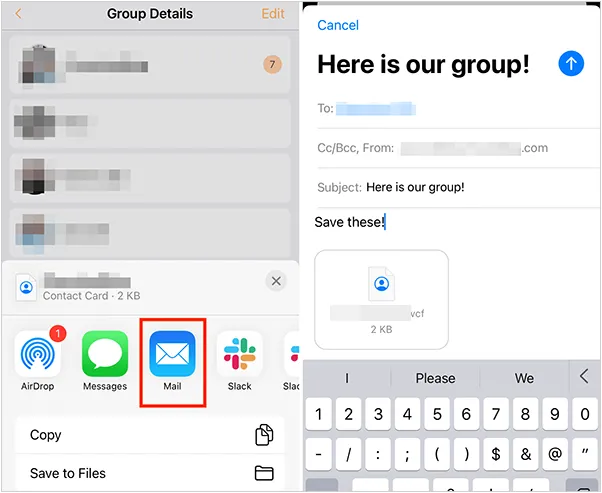
如何将联系人从 iPhone 转移到 Android
从 iPhone 换到 Android 手机时,你可能需要保留重要的数据,例如通讯录。好在,将通讯录从 iPhone 转移到 Android 手机非常简单,你可以从本文中学习 6 种可靠的方法,确保随时保持连接,不错过任何信息。 第 1…...

今日科技热点速览
🔥 今日科技热点速览 🎮 任天堂Switch 2 正式发售 任天堂新一代游戏主机 Switch 2 今日正式上线发售,主打更强图形性能与沉浸式体验,支持多模态交互,受到全球玩家热捧 。 🤖 人工智能持续突破 DeepSeek-R1&…...
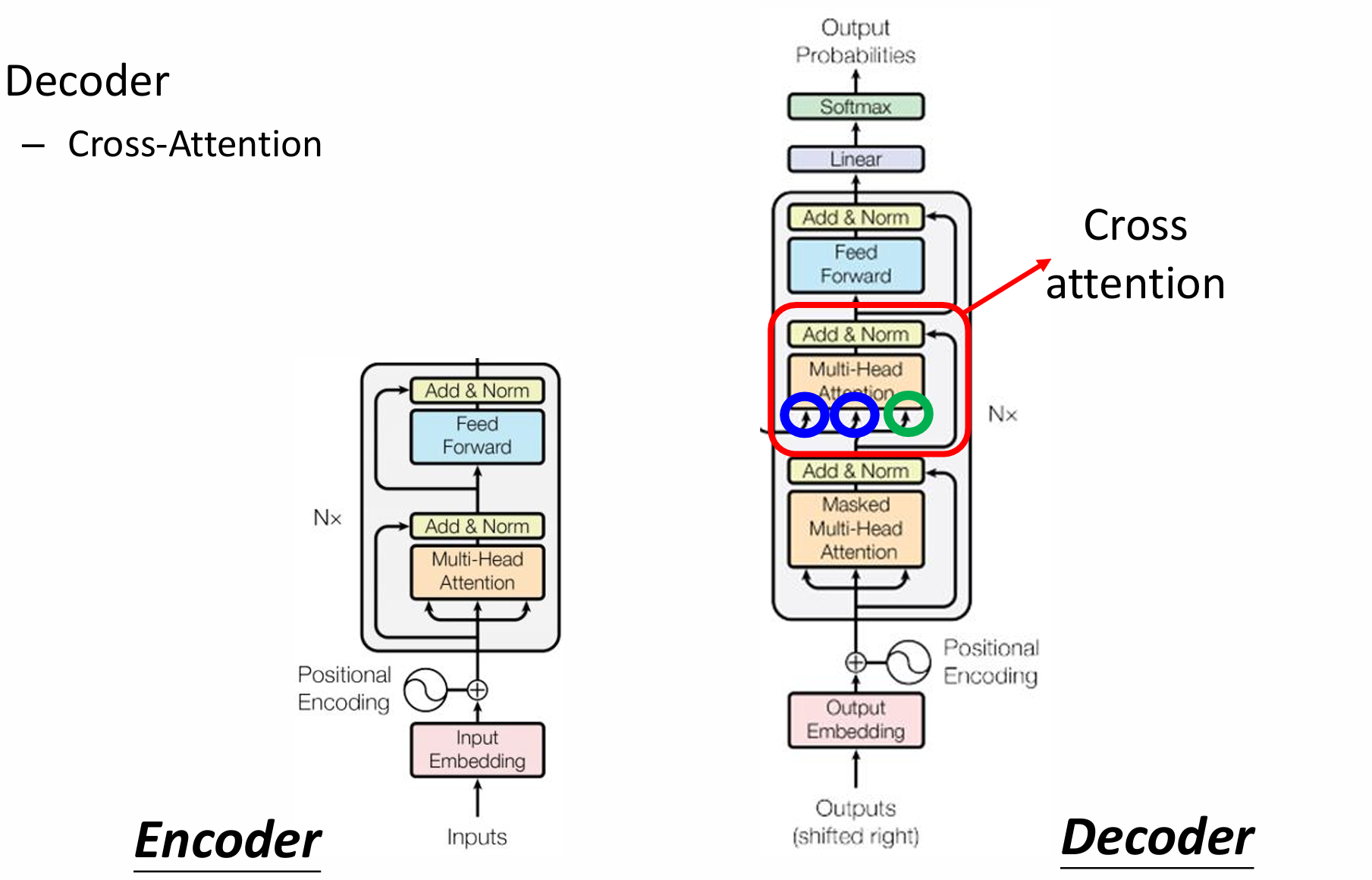
自然语言处理——Transformer
自然语言处理——Transformer 自注意力机制多头注意力机制Transformer 虽然循环神经网络可以对具有序列特性的数据非常有效,它能挖掘数据中的时序信息以及语义信息,但是它有一个很大的缺陷——很难并行化。 我们可以考虑用CNN来替代RNN,但是…...

智能分布式爬虫的数据处理流水线优化:基于深度强化学习的数据质量控制
在数字化浪潮席卷全球的今天,数据已成为企业和研究机构的核心资产。智能分布式爬虫作为高效的数据采集工具,在大规模数据获取中发挥着关键作用。然而,传统的数据处理流水线在面对复杂多变的网络环境和海量异构数据时,常出现数据质…...
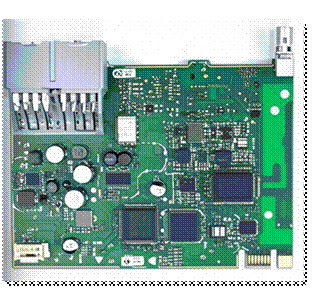
NXP S32K146 T-Box 携手 SD NAND(贴片式TF卡):驱动汽车智能革新的黄金组合
在汽车智能化的汹涌浪潮中,车辆不再仅仅是传统的交通工具,而是逐步演变为高度智能的移动终端。这一转变的核心支撑,来自于车内关键技术的深度融合与协同创新。车载远程信息处理盒(T-Box)方案:NXP S32K146 与…...
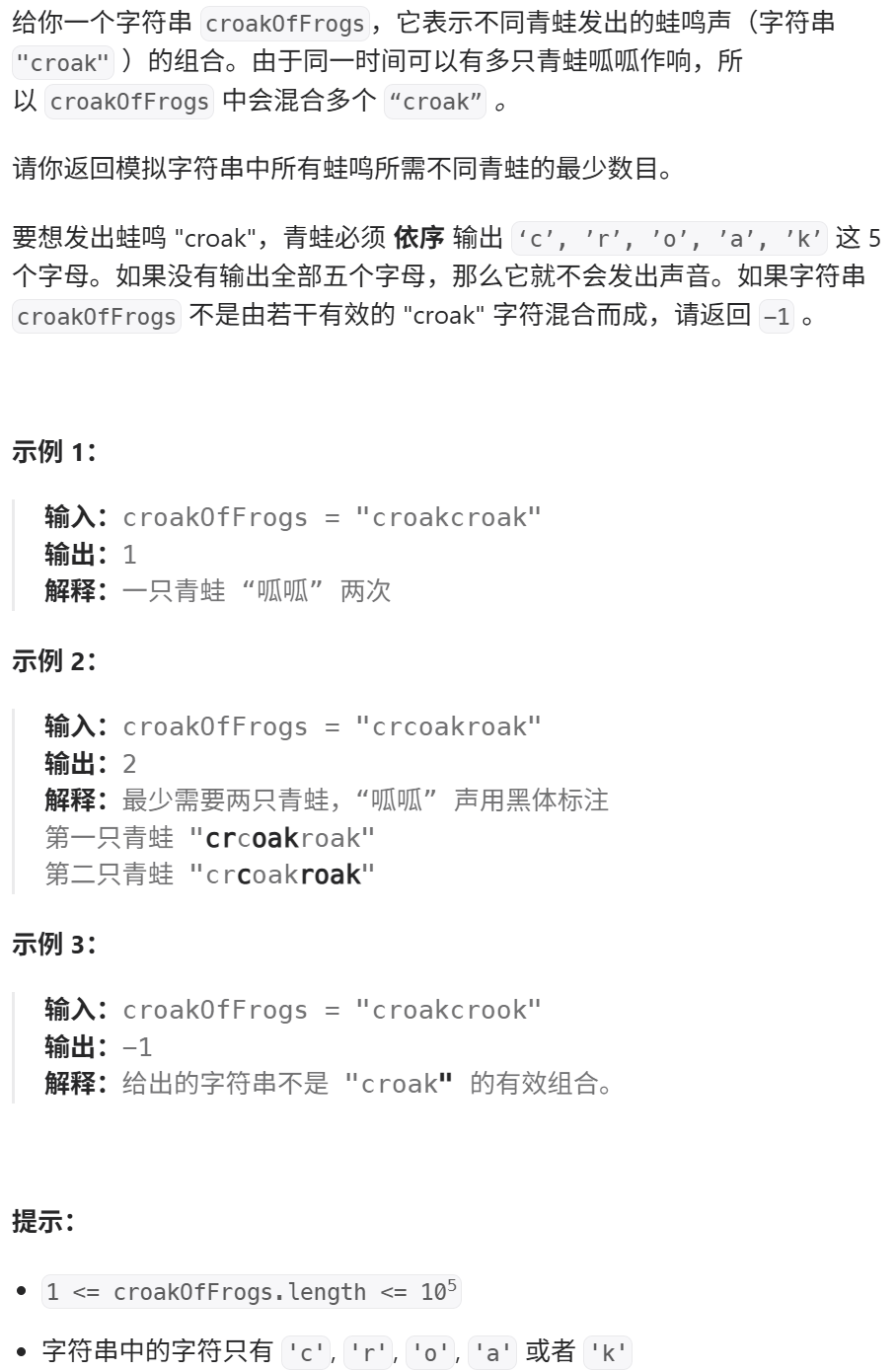
算法:模拟
1.替换所有的问号 1576. 替换所有的问号 - 力扣(LeetCode) 遍历字符串:通过外层循环逐一检查每个字符。遇到 ? 时处理: 内层循环遍历小写字母(a 到 z)。对每个字母检查是否满足: 与…...
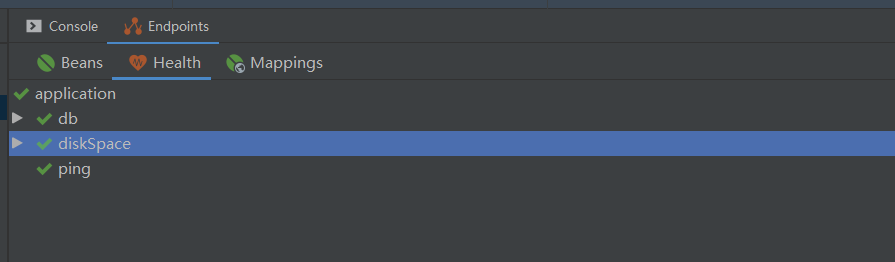
基于Java+VUE+MariaDB实现(Web)仿小米商城
仿小米商城 环境安装 nodejs maven JDK11 运行 mvn clean install -DskipTestscd adminmvn spring-boot:runcd ../webmvn spring-boot:runcd ../xiaomi-store-admin-vuenpm installnpm run servecd ../xiaomi-store-vuenpm installnpm run serve 注意:运行前…...


