Vue3组件库
Vue组件库
Vite+Vue3+Typescript+TSX
1、项目搭建
1.1、创建项目(yarn)
D:\WebstromProject>yarn create vite
yarn create v1.22.19
[1/4] Resolving packages...
[2/4] Fetching packages...
[3/4] Linking dependencies...
[4/4] Building fresh packages...success Installed "create-vite@4.4.1" with binaries:- create-vite- cva
√ Project name: ... chenxing
√ Select a framework: » Vue
√ Select a variant: » TypeScriptScaffolding project in D:\WebstromProject\chenxing...Done. Now run:cd chenxingyarnyarn devDone in 6.95s.
1.2、基础依赖
1、@types/node
# @types/node
yarn add -D @types/node
2、Jsx
# @vitejs/plugin-vue-jsx
yarn add -D @vitejs/plugin-vue-jsx
3、eslint
# eslint、vite-plugin-eslint(vite运行的时候自动检测eslint规范)
yarn add -D eslint
yarn add -D vite-plugin-eslint
4、prettier
# prettier、eslint-config-prettier(关掉所有和Prettier冲突的ESLint的配置)、eslint-plugin-prettier(将Prettier的rules以插件的形式加入到 ESLint里面)
yarn add -D prettier eslint-config-prettier eslint-plugin-prettier
5、sass
# sass
yarn add -D sass
1.3、项目配置
1、关闭Option Api
import {defineConfig} from 'vite'
import vue from '@vitejs/plugin-vue'// https://vitejs.dev/config/
export default defineConfig({define: {// 关闭Vue Options Api__VUE_OPTIONS_API__: false},plugins: [vue()],
})
2、Jsx配置
import {defineConfig} from 'vite'
import vue from '@vitejs/plugin-vue'
import vueJsxPlugin from "@vitejs/plugin-vue-jsx";// https://vitejs.dev/config/
export default defineConfig({define: {// 关闭Vue Options Api__VUE_OPTIONS_API__: false},plugins: [vue(),vueJsxPlugin({})],
})
3、路径别名
src修改为examples,新增examples同级文件夹packages作为UI组件位置
import { defineConfig } from "vite";
import vue from "@vitejs/plugin-vue";
import vueJsxPlugin from "@vitejs/plugin-vue-jsx";
import * as path from "path";// https://vitejs.dev/config/
export default defineConfig({base: "./",define: {// 关闭Vue Options Api__VUE_OPTIONS_API__: false,},plugins: [vue(), vueJsxPlugin({})],resolve: {// 配置路径别名alias: {"@": path.resolve(__dirname, "./examples"),},},
});
1.4、eslint
1、初始化eslint
PS D:\WebstromProject\chenxing> npx eslint --init
You can also run this command directly using 'npm init @eslint/config'.
? How would you like to use ESLint? ...To check syntax only
> To check syntax and find problems
√ How would you like to use ESLint? · problems
√ What type of modules does your project use? · esm
√ Which framework does your project use? · vue
√ Does your project use TypeScript? · No / Yes
√ Where does your code run? · browser, node
√ What format do you want your config file to be in? · JavaScript
The config that you've selected requires the following dependencies:@typescript-eslint/eslint-plugin@latest eslint-plugin-vue@latest @typescript-eslint/parser@latest
√ Would you like to install them now? · No / Yes
√ Which package manager do you want to use? · yarn
Installing @typescript-eslint/eslint-plugin@latest, eslint-plugin-vue@latest, @typescript-eslint/parser@latest
2、.eslintrc.cjs
module.exports = {"env": {"browser": true,"es2021": true,"node": true},"extends": ["eslint:recommended","plugin:@typescript-eslint/recommended","plugin:vue/vue3-essential"],"overrides": [{"env": {"node": true},"files": [".eslintrc.{js,cjs}"],"parserOptions": {"sourceType": "script"}}],"parserOptions": {"ecmaVersion": "latest","parser": "@typescript-eslint/parser","sourceType": "module"},"plugins": ["@typescript-eslint","vue"],"rules": {}
}
3、package.json
{"name": "chenxing","private": true,"version": "0.0.0","type": "module","scripts": {"dev": "vite","build": "vue-tsc && vite build","preview": "vite preview","lint": "eslint . --ext .vue,.js,.ts,.jsx,.tsx --fix"},"dependencies": {"vue": "^3.3.4"},"devDependencies": {"@typescript-eslint/eslint-plugin": "^6.3.0","@typescript-eslint/parser": "^6.3.0","@vitejs/plugin-vue": "^4.2.3","@vitejs/plugin-vue-jsx": "^3.0.1","eslint": "^8.46.0","eslint-plugin-vue": "^9.17.0","typescript": "^5.0.2","vite": "^4.4.5","vite-plugin-eslint": "^1.8.1","vue-tsc": "^1.8.5"}
}
4、webstrom配置
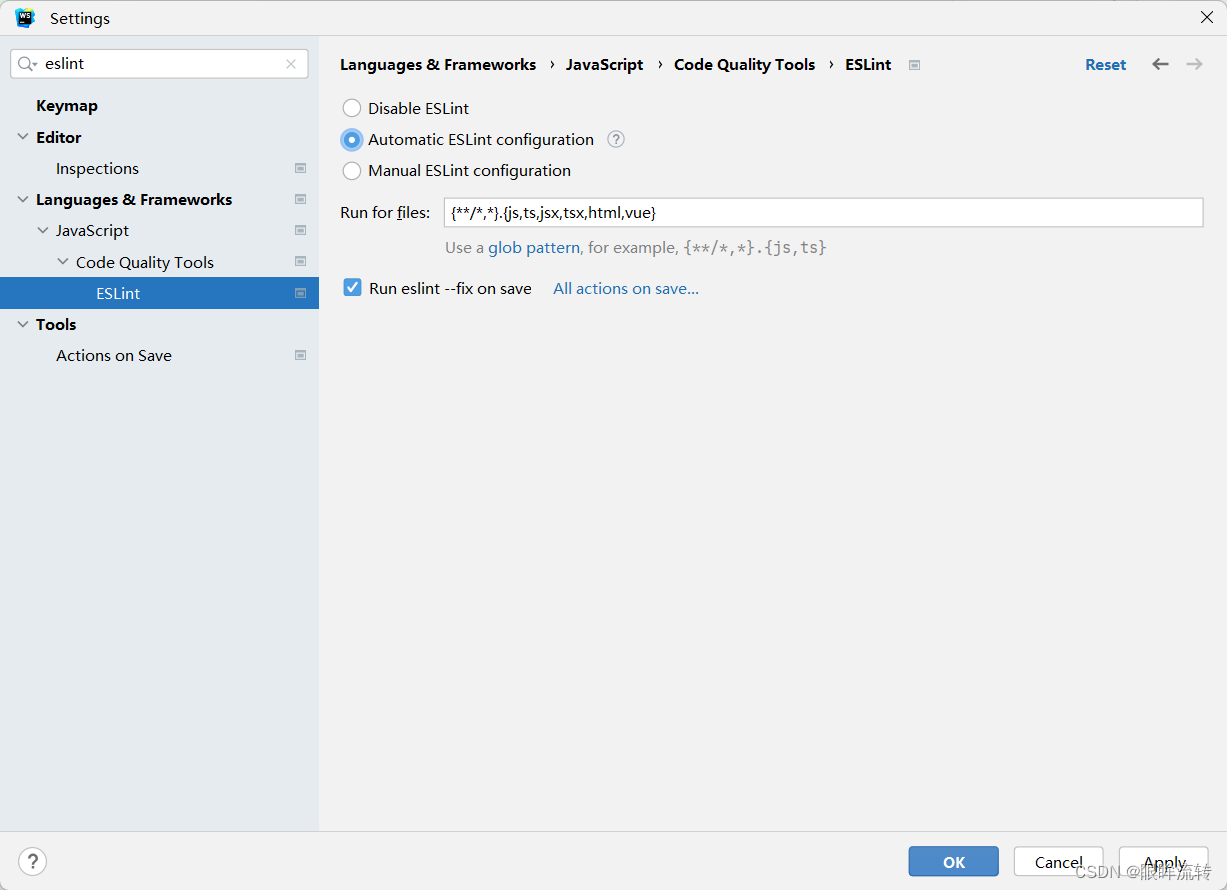
1.5、prettier
1、.prettierrc.cjs
module.exports = {printWidth: 80, // 单行长度tabWidth: 2, // 缩进长度useTabs: false, // 使用空格代替tab缩进semi: true, // 句末使用分号singleQuote: false, // 使用单引号
}
2、.eslintrc.cjs
module.exports = {"env": {"browser": true,"es2021": true,"node": true},"extends": ["eslint:recommended","plugin:@typescript-eslint/recommended","plugin:vue/vue3-essential",'plugin:prettier/recommended','eslint-config-prettier'],"overrides": [{"env": {"node": true},"files": [".eslintrc.{js,cjs}"],"parserOptions": {"sourceType": "script"}}],"parserOptions": {"ecmaVersion": "latest","parser": "@typescript-eslint/parser","sourceType": "module"},"plugins": ["@typescript-eslint","vue"],"rules": {}
}
3、package.json
{"name": "chenxing","private": true,"version": "0.0.0","type": "module","scripts": {"dev": "vite","build": "vue-tsc && vite build","preview": "vite preview","lint": "eslint . --ext .vue,.js,.ts,.jsx,.tsx","prettier": "prettier --write ./**/*.{vue,ts,tsx,js,jsx,css,less,scss,json,md}"},"dependencies": {"vue": "^3.3.4"},"devDependencies": {"@types/node": "^20.4.10","@typescript-eslint/eslint-plugin": "^6.3.0","@typescript-eslint/parser": "^6.3.0","@vitejs/plugin-vue": "^4.2.3","@vitejs/plugin-vue-jsx": "^3.0.1","eslint": "^8.47.0","eslint-config-prettier": "^9.0.0","eslint-plugin-prettier": "^5.0.0","eslint-plugin-vue": "^9.17.0","prettier": "^3.0.1","sass": "^1.65.1","typescript": "^5.0.2","vite": "^4.4.5","vite-plugin-eslint": "^1.8.1","vue-tsc": "^1.8.5"}
}
4、webstrom配置

2、Button组件
2.1、基础组件
在package下新建components目录,components下新建button目录,button下新建src目录和index.ts文件,src目录下新建button.tsx和type.ts
1、button.tsx
import { defineComponent, toRefs } from "vue";
import { PropsType, propsType } from "./type";
import "../style/index.scss";export default defineComponent({name: "XButton",props: propsType,setup(props: PropsType, { slots }) {const { type } = toRefs(props);console.log(type);return () => {return (<div class={`button button-${type.value}`}>{slots.default ? slots.default() : "Button"}</div>);};},
});
2、type.ts
import { ExtractPropTypes, PropType } from "vue";// buttonType
type type = "default" | "success" | "warning" | "fail";// props参数类型
export const propsType = {type: {type: String as PropType<type>,default: "default",},
};export type PropsType = ExtractPropTypes<typeof propsType>;
3、index.ts
import XButton from "./src/button";
import { App } from "vue";export default {install(app: App) {app.component(XButton.name, XButton);},
};
2.2、样式
src同级新建chenxing.scss(通用样式抽离),src同级新建style目录,style下新建index.scss
1、chenxing.scss
$fontSize: var(--font-size, 14px);
$fontColor: #3c3c3c;
$lineHeight: 1.2rem;
$border-radius: var(--border-radius, 2px);// 基础样式
* {margin: 0; // 清除所有元素外边距padding: 0; // 清除所有元素内边距outline: none; // 清除所有元素轮廓线box-sizing: border-box !important; // 规定盒子模型。content-box:宽度和高度分别应用到元素的内容框。在宽度和高度之外绘制元素的内边距和边框;border-box:为元素指定的任何内边距和边框都将在已设定的宽度和高度内进行绘制。font-family: system-ui; // html基准字体font-size: $fontSize; // html基准字体大小color: $fontColor; // html基准字体颜色line-height: $lineHeight; // html基准行高
}:not(i) {&:before,&:after {margin: 0; // 清除所有元素外边距padding: 0; // 清除所有元素内边距outline: none; // 清除所有元素轮廓线box-sizing: border-box !important; // 规定盒子模型。content-box:宽度和高度分别应用到元素的内容框。在宽度和高度之外绘制元素的内边距和边框;border-box:为元素指定的任何内边距和边框都将在已设定的宽度和高度内进行绘制。}
}html,
body {position: relative; // html,body相对定位,防止body直接子节点乱飞
}
2、index.scss
@import "packages/components/chenxing";$button-types: (success: var(--button-success, green),warning: var(--button-warning, yellow),fail: var(--button-fail, red));.button {display: inline-block;border-radius: 5px;padding: .75rem 1rem;@each $type, $color in $button-types {&.button-#{$type} {background-color: $color;color: #ffffff;}}
}
2.3、尺寸
1、index.tsx
import { defineComponent, toRefs } from "vue";
import { PropsType, propsType } from "./type";
import "../style/index.scss";export default defineComponent({name: "XButton",props: propsType,setup(props: PropsType, { slots }) {const { type, size } = toRefs(props);console.log(type, size);return () => {return (<div class={`button button-${type.value} button-${size.value}`}>{slots.default ? slots.default() : "Button"}</div>);};},
});
2、type.ts
import { ExtractPropTypes, PropType } from "vue";// buttonType
type type = "default" | "success" | "warning" | "fail";// buttonSize
type size = "small" | "proper" | "large";// props参数类型
export const propsType = {type: {type: String as PropType<type>,default: "default",},size: {type: String as PropType<size>,default: "proper",},
};export type PropsType = ExtractPropTypes<typeof propsType>;
3、index.scss
@import "packages/components/chenxing";$buttonTypes: (success: green,warning: yellow,fail: red
);$buttonSizes: (small: .25rem .75rem,proper: .75rem 1rem,large: 1rem 1.25rem,
);.button {display: inline-block;border-radius: 5px;// default typebackground-color: blue;color: #ffffff;// default sizefont-size: $fontSize;padding: .75rem 1rem;margin: .25rem .5rem;// $button-types@each $type, $color in $buttonTypes {&.button-#{$type} {background-color: $color;color: #ffffff;}}// $button-sizes@each $size, $padding in $buttonSizes {&.button-#{$size} {padding: $padding;}}
}
2.4、块/行内
1、index.tsx
import { defineComponent, toRefs } from "vue";
import { PropsType, propsType } from "./type";
import "../style/index.scss";export default defineComponent({name: "XButton",props: propsType,setup(props: PropsType, { slots }) {const { type, size, disable, display } = toRefs(props);console.log(type, size, disable, display);return () => {return (<divclass={`button button-${type.value} button-${size.value} button-${display.value}>{slots.default ? slots.default() : "Button"}</div>);};},
});
2、type.ts
import { ExtractPropTypes, PropType } from "vue";type type = "default" | "success" | "warning" | "fail";type size = "small" | "proper" | "large";type display = "inline" | "block";// props参数类型
export const propsType = {type: {type: String as PropType<type>,default: "default",},size: {type: String as PropType<size>,default: "proper",},display: {type: String as PropType<display>,default: "inline-block",},
};export type PropsType = ExtractPropTypes<typeof propsType>;
3、index.scss
@import "packages/components/chenxing";$buttonTypes: (success: green,warning: yellow,fail: red
);$buttonSizes: (small: .25rem .75rem,proper: .75rem 1rem,large: 1rem 1.25rem,
);$buttonDisplay: (inline: inline-block, block: block);.button {border-radius: 5px;// default typebackground-color: blue;color: #ffffff;// default sizefont-size: $fontSize;padding: .75rem 1rem;margin: .25rem .5rem;// default displaydisplay: inline-block;// type@each $type, $color in $buttonTypes {&.button-#{$type} {background-color: $color;color: #ffffff;}}// size@each $size, $padding in $buttonSizes {&.button-#{$size} {padding: $padding;}}// display@each $display, $displayItem in $buttonDisplay {&.button-#{$display} {display: $displayItem;}}
}
2.5、禁用
1、index.tsx
import { defineComponent, toRefs } from "vue";
import { PropsType, propsType } from "./type";
import "../style/index.scss";export default defineComponent({name: "XButton",props: propsType,setup(props: PropsType, { slots }) {const { type, size, disable, display } = toRefs(props);console.log(type, size, disable, display);const Display = disable.value ? "disable" : "";return () => {return (<divclass={`button button-${type.value} button-${size.value} button-${display.value} ${Display}`}>{slots.default ? slots.default() : "Button"}</div>);};},
});
2、type.ts
import { ExtractPropTypes, PropType } from "vue";type type = "default" | "success" | "warning" | "fail";type size = "small" | "proper" | "large";type display = "inline" | "block";// props参数类型
export const propsType = {type: {type: String as PropType<type>,default: "default",},size: {type: String as PropType<size>,default: "proper",},display: {type: String as PropType<display>,default: "inline-block",},disable: {type: Boolean,default: false,},
};export type PropsType = ExtractPropTypes<typeof propsType>;
3、index.scss
@import "packages/components/chenxing";$buttonTypes: (success: green,warning: yellow,fail: red
);$buttonSizes: (small: .25rem .75rem,proper: .75rem 1rem,large: 1rem 1.25rem,
);$buttonDisplay: (inline: inline-block, block: block);.button {border-radius: 5px;// default typebackground-color: blue;color: #ffffff;// default sizefont-size: $fontSize;padding: .75rem 1rem;margin: .25rem .5rem;// default displaydisplay: inline-block;// type@each $type, $color in $buttonTypes {&.button-#{$type} {background-color: $color;color: #ffffff;}}// size@each $size, $padding in $buttonSizes {&.button-#{$size} {padding: $padding;}}// display@each $display, $displayItem in $buttonDisplay {&.button-#{$display} {display: $displayItem;}}// disable&.disable {pointer-events: none;opacity: .3;}
}
2.6、使用
main.ts
import { createApp } from "vue";
import "./style.css";
import App from "./App.vue";
// import XButton from "../packages/components/button";
import Chenxing from "../packages/components";createApp(App).use(Chenxing).mount("#app");
App.vue
<script setup lang="ts">
import XButton from "../packages/components/button/src";
</script><template><XButton>按钮</XButton><XButton type="success">按钮</XButton><XButton type="warning">按钮</XButton><XButton type="fail">按钮</XButton><br /><XButton type="success" size="small">按钮</XButton><XButton type="warning" size="proper">按钮</XButton><XButton type="fail" size="large">按钮</XButton><br /><XButton disable type="success">按钮</XButton><XButton :disable="true" type="warning">按钮</XButton><XButton :disable="false" type="fail">按钮</XButton><br /><XButton :disable="false" type="fail" display="block">按钮</XButton>
</template><style scoped></style>
3、组件统一注册
components下新建index.ts
3.1、index.ts
// 导入button组件
import { App } from "vue";
import XButton from "./button/src/button";// 组件列表
const components = [XButton];export default {install(app: App) {components.forEach((component) => {app.component(component.name, component);});},
};
3.2、使用
1、main.ts
import { createApp } from "vue";
import "./style.css";
import App from "./App.vue";
// import XButton from "../packages/components/button";
import Chenxing from "../packages/components";createApp(App).use(Chenxing).mount("#app");
2、App.vue
<script setup lang="ts">
import XButton from "../packages/components/button/src/button";
</script><template><XButton></XButton>
</template><style scoped></style>
相关文章:

Vue3组件库
Vue组件库 ViteVue3TypescriptTSX 1、项目搭建 1.1、创建项目(yarn) D:\WebstromProject>yarn create vite yarn create v1.22.19 [1/4] Resolving packages... [2/4] Fetching packages... [3/4] Linking dependencies... [4/4] Building fresh pa…...

AUTOSAR从入门到精通-【应用篇】基于 CAN/LIN 总线的智能配电监控系统的研究设计
目录 前言 国内外研究现状 CAN 总线和 LIN 总线技术 2.1CAN 总线技术 2.1.1 通信模型...
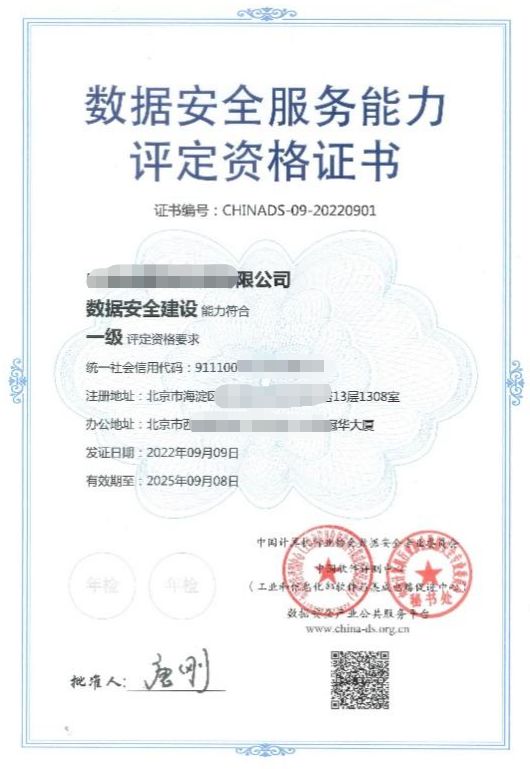
数据安全服务能力评定资格证书-申请流程
数据安全服务能力评定(以下简称能力评定)是指对数据安全服务提供商从事数据安全服务综合能力的评定,包括技术能力、服务能力、质量保证能力、人员构成与素质、经营业绩、资产状况等要素。 用于对中华人民共和国境内的数据安全服务提供商提供…...
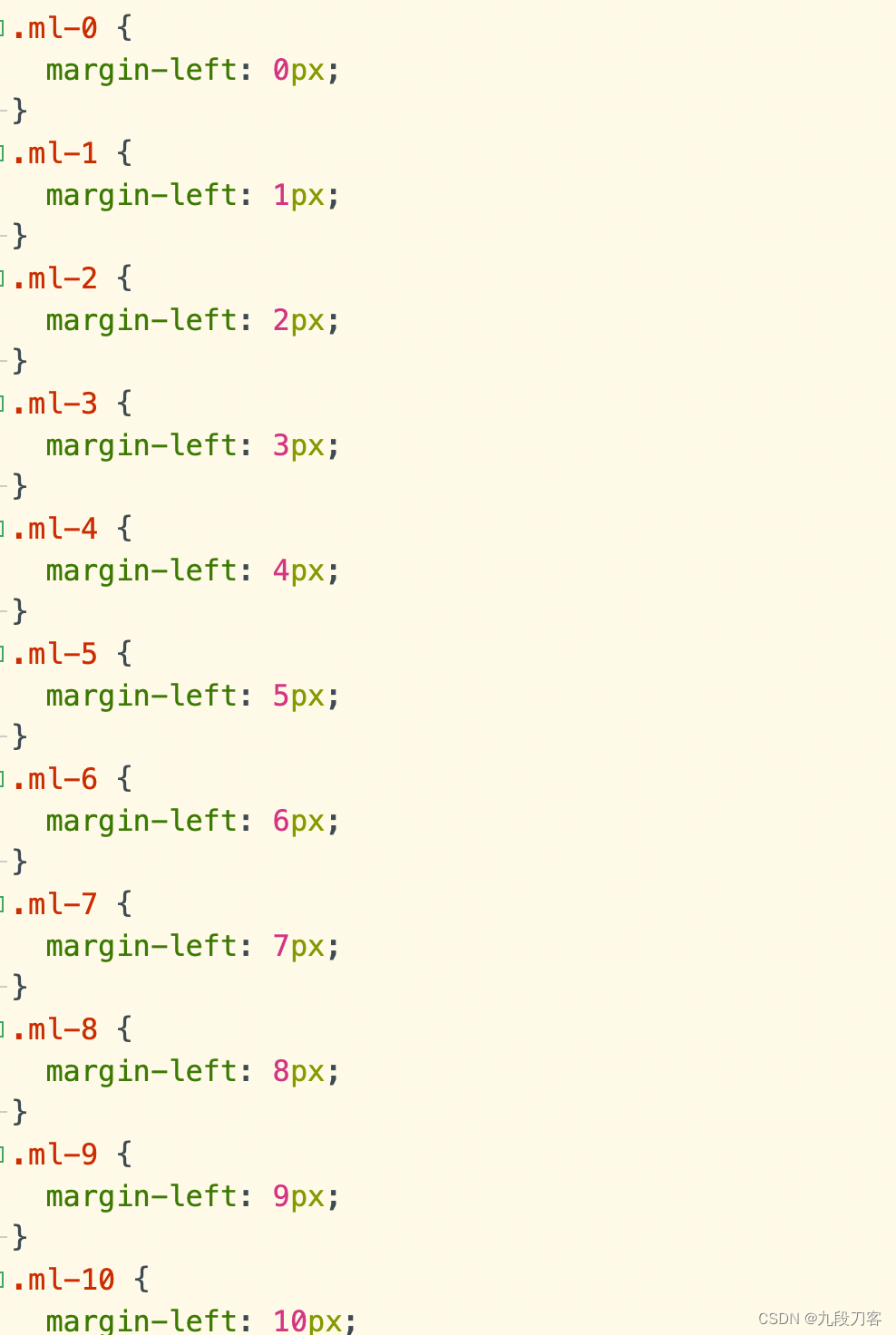
用js快速生成一个简单的css原子库 例如: .mr-18 .pl-18
第三方css原子库的缺点 比如 tailwindcss,有学习成本最开始写的时候效率可能还没有我们自己手写效率高,需要配置,会有原始样式被覆盖的问题;总之就是一个字重 自己搓的优点 学习成本低灵活不会有副作用 <!DOCTYPE html>…...

Java鹰眼轨迹服务 轻骑小程序 运动健康与社交案例
Java地图专题课 基本API BMapGLLib 地图找房案例 MongoDB 百度地图鹰眼轨迹服务 鹰眼轨迹服务概述 鹰眼是一套轨迹管理服务,提供各端SDK和API供开发者便捷接入,追踪所管理的车辆/人员等运动物体。 基于鹰眼提供的接口和云端服务,开发者可以迅…...

【产品经理】微信小程序隐私保护指引
为了分辨用户,开发者将在获取你的明示同意后,收集你的微信昵称、头像。 为了显示距离,开发者将在获取你的明示同意后,收集你的位置信息。 开发者收集你的地址,用于获取位置信息。 开发者收集你的发票信息࿰…...

springboot创建websocket服务端
springboot创建websocket服务端 1.配置类 package com.neusoft.airport.websocket;import org.springframework.context.annotation.Bean; import org.springframework.context.annotation.Configuration; import org.springframework.web.socket.server.standard.ServerEndp…...

网络安全攻防实战:探索互联网发展史
大家好,我是沐尘而生。 互联网发展史:数字世界的壮阔画卷 从早期的ARPANET到今天的万物互联,互联网经历了漫长的发展过程。然而,随着技术的进步,网络安全问题也随之而来。我们不仅要探索互联网的壮阔历程,…...
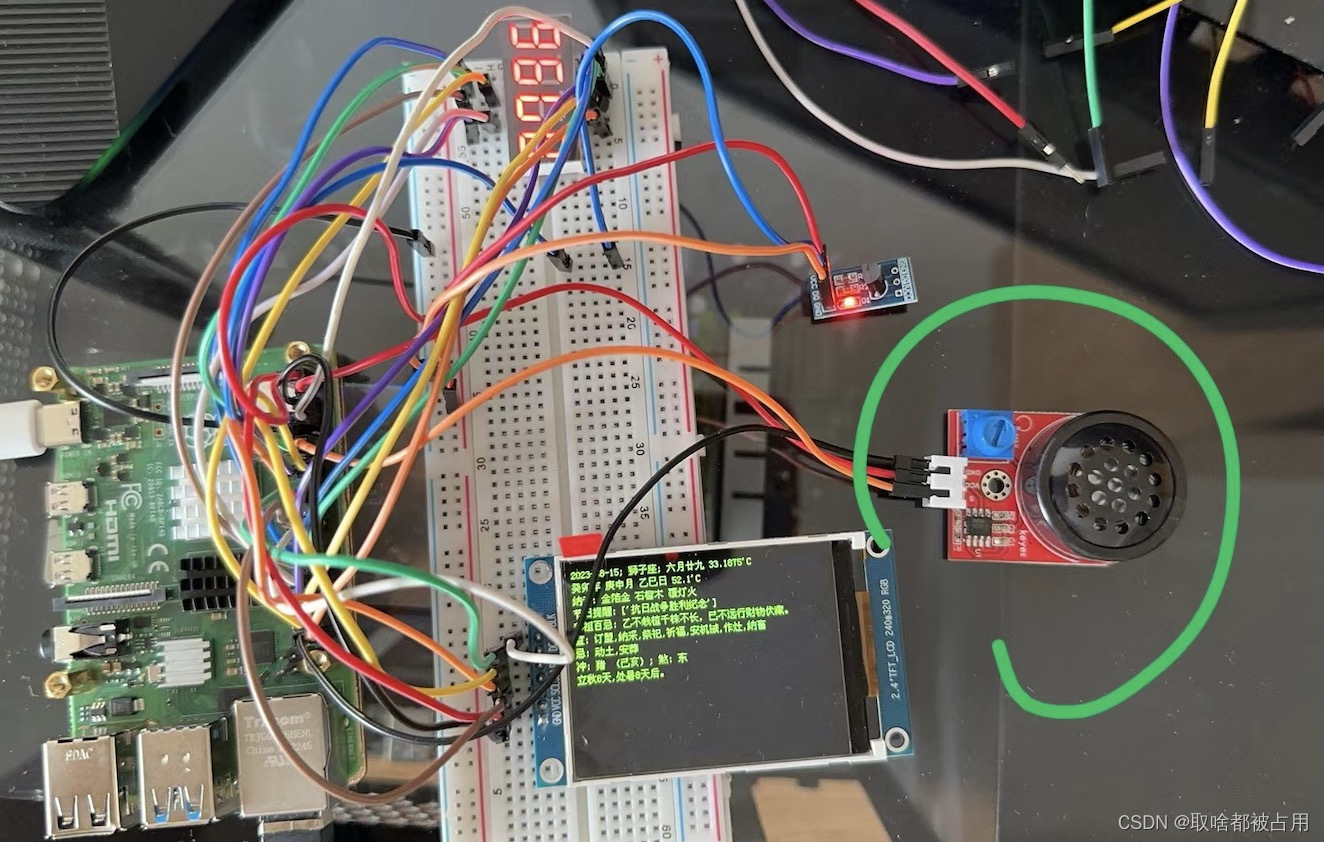
pwm接喇叭搞整点报时[keyestudio的8002模块]
虽然现在查看时间很方便,但是其实好像我的时间观念却越来越差。于是决定搞一个整点报时,时常提醒自己时光飞逝,不要老是瞎墨迹。 这篇主要讲一下拼装方式和配置,就差不多了。不涉及什么代码。3针的元器件,去掉正负接线…...

配置listener tcps加密 enable SSL encryption for Oracle SQL*Net
一 配置客户端和服务端的wallet 2端配置方法一致,相互添加证书 orapki wallet create -wallet “/u01/oracle/wallet” -pwd Wdkf984jkkgekj434FKFD -auto_login_local orapki wallet add -wallet “/u01/oracle/wallet” -pwd Wdkf984jkkgekj434FKFD -dn “CNho…...
)
【Sklearn】基于逻辑回归算法的数据分类预测(Excel可直接替换数据)
【Sklearn】基于逻辑回归算法的数据分类预测(Excel可直接替换数据) 1.模型原理2.模型参数3.文件结构4.Excel数据5.下载地址6.完整代码7.运行结果1.模型原理 逻辑回归是一种用于二分类问题的统计学习方法,尽管名字中含有“回归”,但实际上是一种分类算法。它的基本原理是通…...

自然数的拆分问题
题目描述 任何一个大于 11 的自然数 n,总可以拆分成若干个小于 n 的自然数之和。现在给你一个自n,要求你求出 n 的拆分成一些数字的和。每个拆分后的序列中的数字从小到大排序。然后你需要输出这些序列,其中字典序小的序列需要优先输出。 输…...
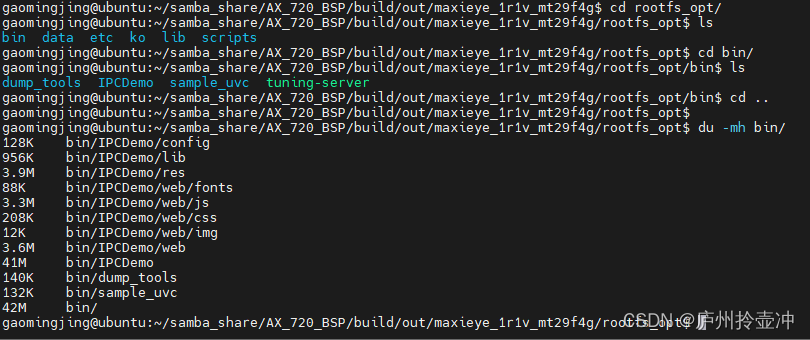
du -mh命令
du 命令查看每个文件夹大小(du 命令用法详解),du 命令的英文全拼是 disk usage,意思是占用的磁盘空间,该命令可以显示目录或文件的大小。 在执行“ du ”命令时,使用“ -h ”参数会以“人类可读格式”显示…...
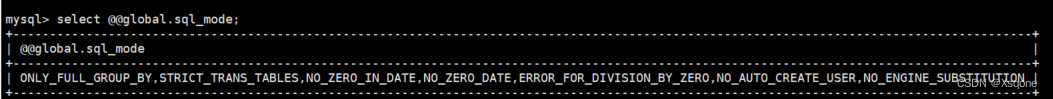
MySQL 8 group by 报错 this is incompatible with sql_mode=only_full_group_by
文章目录 sql_mode配置ONLY_FULL_GROUP_BYSTRICT_TRANS_TABLESNO_ZERO_IN_DATENO_ZERO_DATEERROR_FOR_DIVISION_BY_ZERONO_AUTO_CREATE_USERNO_ENGINE_SUBSTITUTION 局部修改配置windows修改配置Linux修改配置 sql_mode配置 ONLY_FULL_GROUP_BY 用于控制是否允许对查询结果进…...
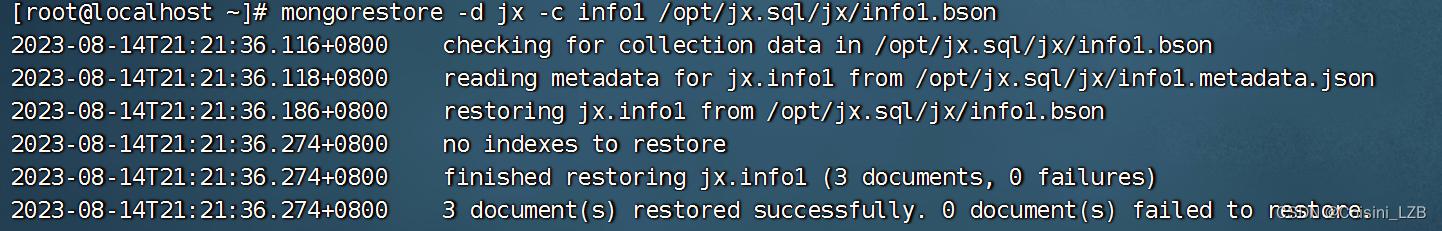
Mongodb (四十一)
提示:文章写完后,目录可以自动生成,如何生成可参考右边的帮助文档 目录 前言 一、概述 1.1 相关概念 1.2 特性 二、应用场景 三、安装 四、目录结构 五、默认数据库 六、 数据库操作 6.1 库操作 6.2 文档操作 七、MongoDB数据库备份 7.1 备…...
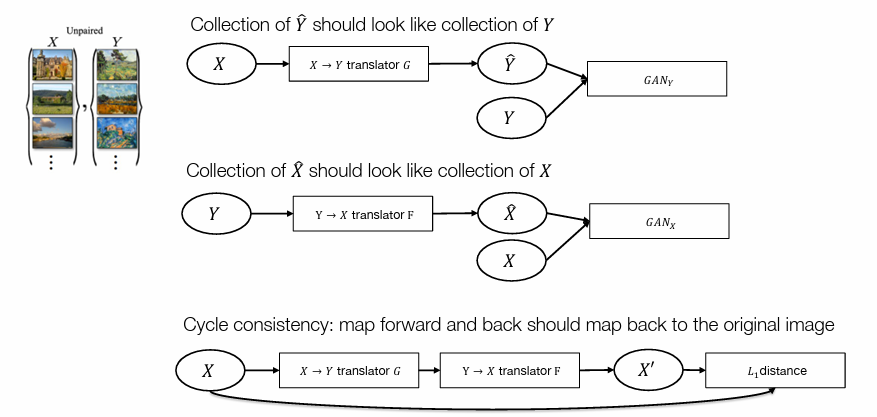
16 dlsys GAN
和有监督的分类工作不同,生成任务的目标更不明确。难以评价生成结果的好坏。 Oracle discriminator 假设我们有一个先知判别器oracle discriminator可以分辨我们生成的内容是真还是假。 D(x) 表示判别数据为真的概率。 我们想让生产成的结果足够真实,所…...
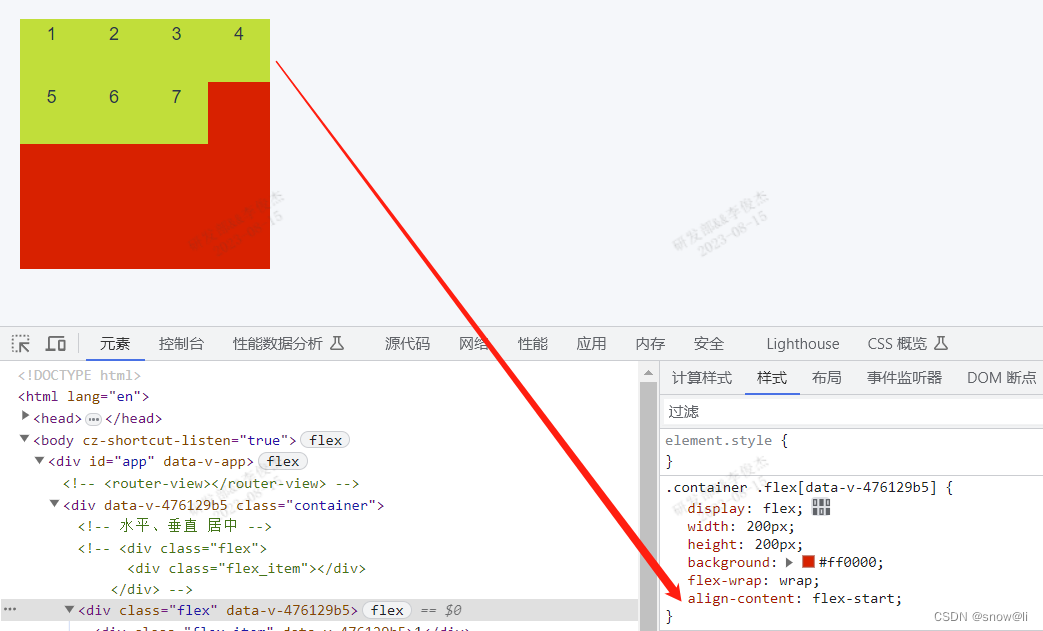
css3-flex布局:基础使用 / Flexbox布局
一、理解flex 二、理解Flex布局(又称Flexbox布局) Flex布局(又称Flexbox布局)是一种基于Web的CSS3布局模式,其目的是为了更加灵活和自适应地布置各种各样的网页元素。Flex布局通过将一个父容器分割为一个或多个弹性项…...
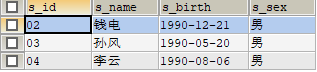
MYSQL-习题掌握
文章目录 SQL基本操作1 设计表操作1.1 关系表字段1.2 关系表创建1.3 关系表数据1.4 关系表关系 2 SQL操作2.1 SQL 1-102.2 SQL 11-202.3 SQL 21-302.4 SQL 31-402.5 SQL 41-50 SQL基本操作 1 设计表操作 1.1 关系表字段 1 学生表 student s_ids_names_births_sex学生编号学…...

Python-迭代
1、迭代器 迭代器是一个对象,它可以记录遍历的相关信息,迭代器对象从集合的第一个元素开始访问,直到所有的元素被访问完结束。迭代器有两个基本的方法:iter() 和 next()。我们都过命令行工具,了解一下python的底层迭代…...
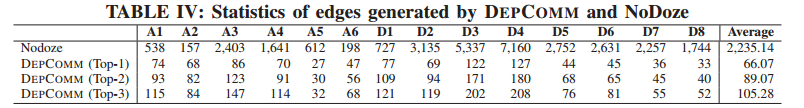
【论文阅读】DEPCOMM:用于攻击调查的系统审核日志的图摘要(SP-2022)
Xu Z, Fang P, Liu C, et al. Depcomm: Graph summarization on system audit logs for attack investigation[C]//2022 IEEE Symposium on Security and Privacy (SP). IEEE, 2022: 540-557. 1 摘要 提出了 DEPCOMM,这是一种图摘要方法,通过将大图划…...

手游刚开服就被攻击怎么办?如何防御DDoS?
开服初期是手游最脆弱的阶段,极易成为DDoS攻击的目标。一旦遭遇攻击,可能导致服务器瘫痪、玩家流失,甚至造成巨大经济损失。本文为开发者提供一套简洁有效的应急与防御方案,帮助快速应对并构建长期防护体系。 一、遭遇攻击的紧急应…...

应用升级/灾备测试时使用guarantee 闪回点迅速回退
1.场景 应用要升级,当升级失败时,数据库回退到升级前. 要测试系统,测试完成后,数据库要回退到测试前。 相对于RMAN恢复需要很长时间, 数据库闪回只需要几分钟。 2.技术实现 数据库设置 2个db_recovery参数 创建guarantee闪回点,不需要开启数据库闪回。…...
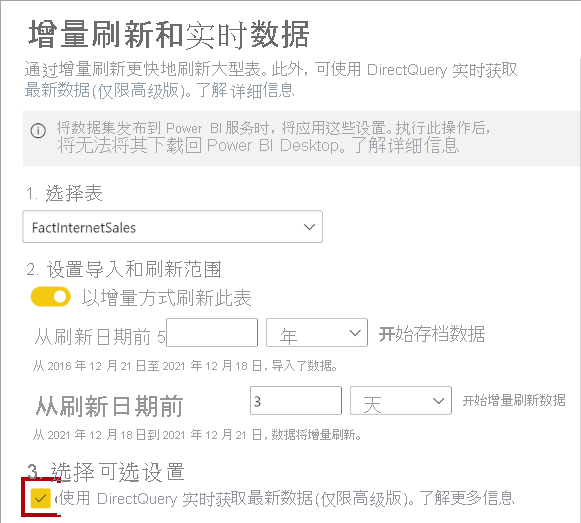
微软PowerBI考试 PL300-选择 Power BI 模型框架【附练习数据】
微软PowerBI考试 PL300-选择 Power BI 模型框架 20 多年来,Microsoft 持续对企业商业智能 (BI) 进行大量投资。 Azure Analysis Services (AAS) 和 SQL Server Analysis Services (SSAS) 基于无数企业使用的成熟的 BI 数据建模技术。 同样的技术也是 Power BI 数据…...

vscode(仍待补充)
写于2025 6.9 主包将加入vscode这个更权威的圈子 vscode的基本使用 侧边栏 vscode还能连接ssh? debug时使用的launch文件 1.task.json {"tasks": [{"type": "cppbuild","label": "C/C: gcc.exe 生成活动文件"…...

Golang dig框架与GraphQL的完美结合
将 Go 的 Dig 依赖注入框架与 GraphQL 结合使用,可以显著提升应用程序的可维护性、可测试性以及灵活性。 Dig 是一个强大的依赖注入容器,能够帮助开发者更好地管理复杂的依赖关系,而 GraphQL 则是一种用于 API 的查询语言,能够提…...

大模型多显卡多服务器并行计算方法与实践指南
一、分布式训练概述 大规模语言模型的训练通常需要分布式计算技术,以解决单机资源不足的问题。分布式训练主要分为两种模式: 数据并行:将数据分片到不同设备,每个设备拥有完整的模型副本 模型并行:将模型分割到不同设备,每个设备处理部分模型计算 现代大模型训练通常结合…...

QT: `long long` 类型转换为 `QString` 2025.6.5
在 Qt 中,将 long long 类型转换为 QString 可以通过以下两种常用方法实现: 方法 1:使用 QString::number() 直接调用 QString 的静态方法 number(),将数值转换为字符串: long long value 1234567890123456789LL; …...
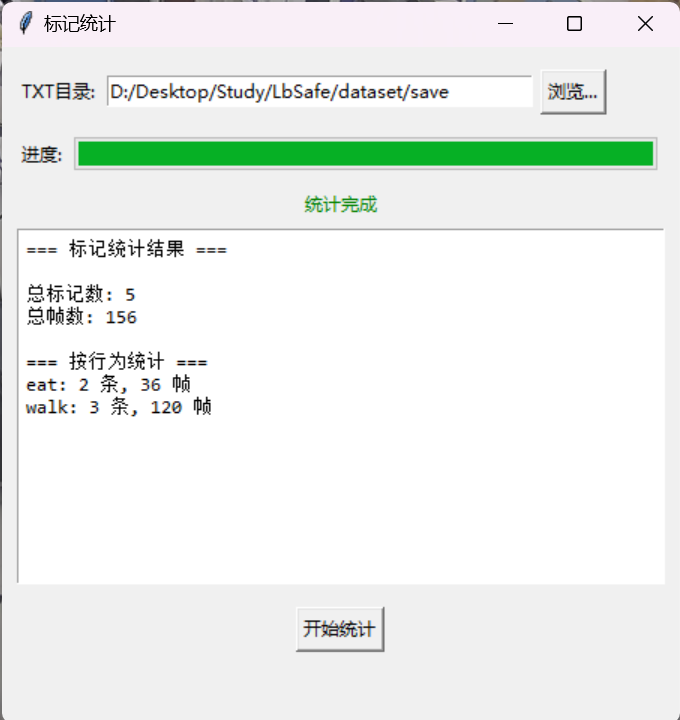
视频行为标注工具BehaviLabel(源码+使用介绍+Windows.Exe版本)
前言: 最近在做行为检测相关的模型,用的是时空图卷积网络(STGCN),但原有kinetic-400数据集数据质量较低,需要进行细粒度的标注,同时粗略搜了下已有开源工具基本都集中于图像分割这块,…...
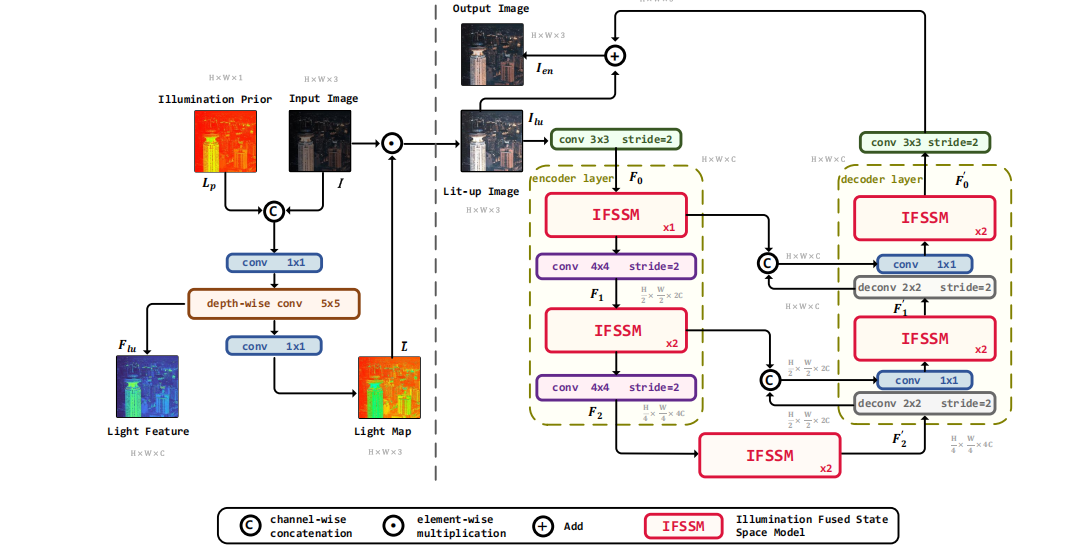
深度学习水论文:mamba+图像增强
🧀当前视觉领域对高效长序列建模需求激增,对Mamba图像增强这方向的研究自然也逐渐火热。原因在于其高效长程建模,以及动态计算优势,在图像质量提升和细节恢复方面有难以替代的作用。 🧀因此短时间内,就有不…...
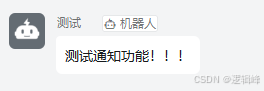
DingDing机器人群消息推送
文章目录 1 新建机器人2 API文档说明3 代码编写 1 新建机器人 点击群设置 下滑到群管理的机器人,点击进入 添加机器人 选择自定义Webhook服务 点击添加 设置安全设置,详见说明文档 成功后,记录Webhook 2 API文档说明 点击设置说明 查看自…...
