rust学习-tokio::time
示例
use std::time::Duration;
use tokio::{task, time::interval};#[tokio::main]
async fn main() {let mut interval = interval(Duration::from_secs(1));let handle = task::spawn(async move {loop {interval.tick().await;println!("tick");}});handle.await.unwrap();
}
interval和sleep的区别
tick周期大于异步任务周期
use tokio::time;
use chrono::{DateTime, Local};async fn task_that_takes_a_second() {let now: DateTime<Local> = Local::now();println!("Current task time before is: {}", now.format("%Y-%m-%d %H:%M:%S"));time::sleep(time::Duration::from_secs(2)).await;let now: DateTime<Local> = Local::now();println!("Current task time after is: {}", now.format("%Y-%m-%d %H:%M:%S"));
}#[tokio::main]
async fn main() {let mut interval = time::interval(time::Duration::from_secs(3));for _i in 0..5 {let now: DateTime<Local> = Local::now();println!("Current main time before is: {}", now.format("%Y-%m-%d %H:%M:%S"));interval.tick().await;let now: DateTime<Local> = Local::now();println!("Current main time mid is: {}", now.format("%Y-%m-%d %H:%M:%S"));task_that_takes_a_second().await;let now: DateTime<Local> = Local::now();println!("Current main time after is: {}", now.format("%Y-%m-%d %H:%M:%S"));}
}
Current main time before is: 2023-08-11 13:46:48
Current main time mid is: 2023-08-11 13:46:48 // 第一次,立即触发
Current task time before is: 2023-08-11 13:46:48
Current task time after is: 2023-08-11 13:46:50
Current main time after is: 2023-08-11 13:46:50Current main time before is: 2023-08-11 13:46:50
Current main time mid is: 2023-08-11 13:46:51 // 距离上一次3秒
Current task time before is: 2023-08-11 13:46:51
Current task time after is: 2023-08-11 13:46:53
Current main time after is: 2023-08-11 13:46:53Current main time before is: 2023-08-11 13:46:53
Current main time mid is: 2023-08-11 13:46:54 // 距离上一次3秒
Current task time before is: 2023-08-11 13:46:54
Current task time after is: 2023-08-11 13:46:56
Current main time after is: 2023-08-11 13:46:56Current main time before is: 2023-08-11 13:46:56
Current main time mid is: 2023-08-11 13:46:57 // 距离上一次3秒
Current task time before is: 2023-08-11 13:46:57
Current task time after is: 2023-08-11 13:46:59
Current main time after is: 2023-08-11 13:46:59Current main time before is: 2023-08-11 13:46:59
Current main time mid is: 2023-08-11 13:47:00 // 距离上一次3秒
Current task time before is: 2023-08-11 13:47:00
Current task time after is: 2023-08-11 13:47:02
Current main time after is: 2023-08-11 13:47:02
tick周期小于异步任务周期
use tokio::time;
use chrono::{DateTime, Local};async fn task_that_takes_a_second() {let now: DateTime<Local> = Local::now();println!("Current task time before is: {}", now.format("%Y-%m-%d %H:%M:%S"));time::sleep(time::Duration::from_secs(5)).await;let now: DateTime<Local> = Local::now();println!("Current task time after is: {}", now.format("%Y-%m-%d %H:%M:%S"));
}#[tokio::main]
async fn main() {let mut interval = time::interval(time::Duration::from_secs(3));for _i in 0..5 {let now: DateTime<Local> = Local::now();println!("Current main time before is: {}", now.format("%Y-%m-%d %H:%M:%S"));interval.tick().await;let now: DateTime<Local> = Local::now();println!("Current main time mid is: {}", now.format("%Y-%m-%d %H:%M:%S"));task_that_takes_a_second().await;let now: DateTime<Local> = Local::now();println!("Current main time after is: {}", now.format("%Y-%m-%d %H:%M:%S"));}
}
Current main time before is: 2023-08-11 13:51:24
Current main time mid is: 2023-08-11 13:51:24
Current task time before is: 2023-08-11 13:51:24
Current task time after is: 2023-08-11 13:51:29
Current main time after is: 2023-08-11 13:51:29Current main time before is: 2023-08-11 13:51:29
Current main time mid is: 2023-08-11 13:51:29 // 举例上一次超过3秒
Current task time before is: 2023-08-11 13:51:29
Current task time after is: 2023-08-11 13:51:34
Current main time after is: 2023-08-11 13:51:34Current main time before is: 2023-08-11 13:51:34
Current main time mid is: 2023-08-11 13:51:34 // 举例上一次超过3秒
Current task time before is: 2023-08-11 13:51:34
Current task time after is: 2023-08-11 13:51:39
Current main time after is: 2023-08-11 13:51:39Current main time before is: 2023-08-11 13:51:39
Current main time mid is: 2023-08-11 13:51:39 // 举例上一次超过3秒
Current task time before is: 2023-08-11 13:51:39
Current task time after is: 2023-08-11 13:51:44
Current main time after is: 2023-08-11 13:51:44Current main time before is: 2023-08-11 13:51:44
Current main time mid is: 2023-08-11 13:51:44 // 举例上一次超过3秒
Current task time before is: 2023-08-11 13:51:44
Current task time after is: 2023-08-11 13:51:49
Current main time after is: 2023-08-11 13:51:49
timeout
use tokio::time::{timeout, Duration};
use tokio::time;
use chrono::{DateTime, Local};async fn long_future() {let now: DateTime<Local> = Local::now();println!("Current task time before is: {}", now.format("%Y-%m-%d %H:%M:%S"));time::sleep(time::Duration::from_secs(5)).await;let now: DateTime<Local> = Local::now();println!("Current task time after is: {}", now.format("%Y-%m-%d %H:%M:%S"));
}#[tokio::main]
async fn main() {for _i in 0..5 {let now: DateTime<Local> = Local::now();println!("Current main time before is: {}", now.format("%Y-%m-%d %H:%M:%S"));let res = timeout(Duration::from_secs(1), long_future()).await;let now: DateTime<Local> = Local::now();println!("Current main time after is: {}", now.format("%Y-%m-%d %H:%M:%S"));if res.is_err() {println!("operation timed out");}}
}
interval_at
pub fn interval_at(start: Instant, period: Duration) -> Interval
use tokio::time::{interval_at, Duration, Instant};
use chrono::{DateTime, Local};#[tokio::main]
async fn main() {let start = Instant::now() + Duration::from_secs(5);let mut interval = interval_at(start, Duration::from_secs(3)); // 不会立即开始let now: DateTime<Local> = Local::now();println!("Current task time now is: {}", now.format("%Y-%m-%d %H:%M:%S"));interval.tick().await; // ticks after 3slet now: DateTime<Local> = Local::now();println!("Current task time now is: {}", now.format("%Y-%m-%d %H:%M:%S"));interval.tick().await; // ticks after 3slet now: DateTime<Local> = Local::now();println!("Current task time now is: {}", now.format("%Y-%m-%d %H:%M:%S"));interval.tick().await; // ticks after 3slet now: DateTime<Local> = Local::now();println!("Current task time now is: {}", now.format("%Y-%m-%d %H:%M:%S"));
}
Current task time now is: 2023-08-11 19:34:30
Current task time now is: 2023-08-11 19:34:35
Current task time now is: 2023-08-11 19:34:38
Current task time now is: 2023-08-11 19:34:41
MissedTickBehavior
use tokio::time;
use chrono::{DateTime, Local};
use tokio::time::MissedTickBehavior;async fn task_that_takes_a_second() {let now: DateTime<Local> = Local::now();println!("Current task time before is: {}", now.format("%Y-%m-%d %H:%M:%S"));time::sleep(time::Duration::from_secs(5)).await;let now: DateTime<Local> = Local::now();println!("Current task time after is: {}", now.format("%Y-%m-%d %H:%M:%S"));
}#[tokio::main]
async fn main() {let mut interval = time::interval(time::Duration::from_secs(3));interval.set_missed_tick_behavior(MissedTickBehavior::Delay);for _i in 0..5 {let now: DateTime<Local> = Local::now();println!("Current main time before is: {}", now.format("%Y-%m-%d %H:%M:%S"));interval.tick().await;let now: DateTime<Local> = Local::now();println!("Current main time mid is: {}", now.format("%Y-%m-%d %H:%M:%S"));task_that_takes_a_second().await;let now: DateTime<Local> = Local::now();println!("Current main time after is: {}", now.format("%Y-%m-%d %H:%M:%S"));}
}
在 Rust 的 tokio 库中,MissedTickBehavior 是一个枚举类型,表示当 Interval 频率计时器在某个周期中错过某个间隔时如何处理。具体来说,它有以下三个变体:
- Burst:表示如果错过计时间隔,则会立即执行多个周期,直到被重新赶上。
- Delay:表示如果错过计时间隔,则在下一个可用的计时间隔时执行周期。
- Skip:表示如果错过计时间隔,则跳过它并继续执行下一个计时间隔的周期。
一般情况下, Burst 和 Delay 会导致执行速率加速,Skip 会导致执行速率降低但保证数据与频率同步。
#[tokio::main]
async fn main() {let mut interval_burst = time::interval(Duration::from_millis(5));interval_burst.set_missed_tick_behavior(time::MissedTickBehavior::Burst);let mut interval_delay = time::interval(Duration::from_millis(5));interval_delay.set_missed_tick_behavior(time::MissedTickBehavior::Delay);let mut count_burst = 0;let mut count_delay = 0;// 运行到20000次以上才会看出差异loop {select! {_ = interval_burst.tick() => {count_burst += 1;println!("Burst: tick #{}", count_burst);}_ = interval_delay.tick() => {count_delay += 1;println!("Delay: tick #{}", count_delay);}}}
}
相关文章:

rust学习-tokio::time
示例 use std::time::Duration; use tokio::{task, time::interval};#[tokio::main] async fn main() {let mut interval interval(Duration::from_secs(1));let handle task::spawn(async move {loop {interval.tick().await;println!("tick");}});handle.await.…...

Java 中 List 集合排序方法
方式一: 调用List接口自己的sort方法排序 public static void main(String[] args) {List<Integer> numListnew ArrayList<>();numList.add(999);numList.add(123);numList.add(456);numList.add(66);numList.add(9);Collections.sort(numList); //使…...

prometheus监控k8s服务并告警到钉钉
一、监控k8s集群 要监控k8s集群需要使用到以下服务用于收集监控的资源信息,node_exporter用于监控k8s集群节点的资源信息,kube-state-metrics用于监控k8s集群的deployment、statefulset、daemonset、pod等的状态,cadvisor用于监控k8s集群的p…...

Go和Java实现解释器模式
Go和Java实现解释器模式 下面通过一个四则运算来说明解释器模式的使用。 1、解释器模式 解释器模式提供了评估语言的语法或表达式的方式,它属于行为型模式。这种模式实现了一个表达式接口,该接口 解释一个特定的上下文。这种模式被用在 SQL 解析、符…...

域名配置HTTPS
一、注册域名 这个可以在各大平台注册,具体看一下就会注册了,自己挑选一个自己喜欢的域名。 步骤一般也就是先实名,实名成功了才能注册域名。 二、办理SSL证书 这里使用的是阿里云的SSL免费证书 1、申请证书 二、填写申请 三、域名绑定生…...

机械设计cad,ug编程设计,ug模具设计,SolidWorks模具设计
模具设计培训课程: 【第一阶段:CAD识图制图】 [AutoCAD机械制图]:全面讲解AUTOCAD应用知识,常用命令讲解与运用,二维平面图绘制,三维成型零件的绘制与设计,制作工程图 【第二阶段:U…...
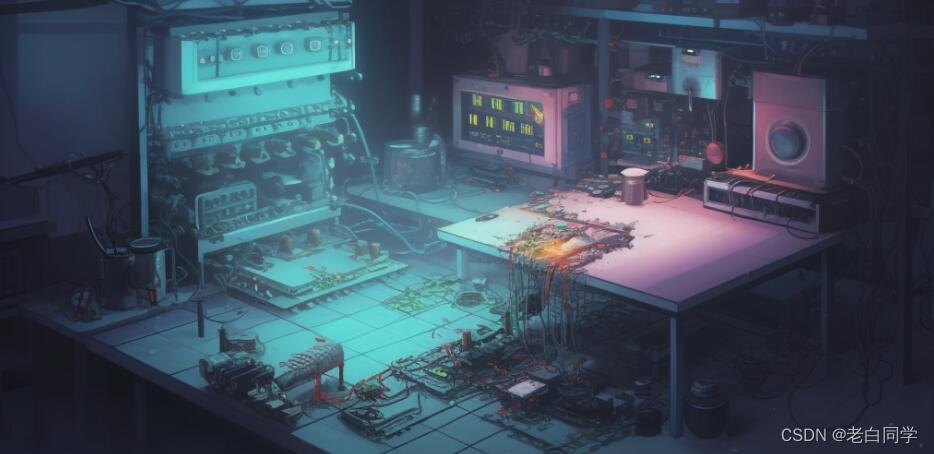
嵌入式开发的学习与未来展望:借助STM32 HAL库开创创新之路
引言: 嵌入式开发作为计算机科学领域的重要分支,为我们的日常生活和产业发展提供了无限的可能。STMicroelectronics的STM32系列芯片以其出色的性能和广泛的应用领域而备受关注。而STM32 HAL库作为嵌入式开发的高级库,为学习者提供了更高效、更…...
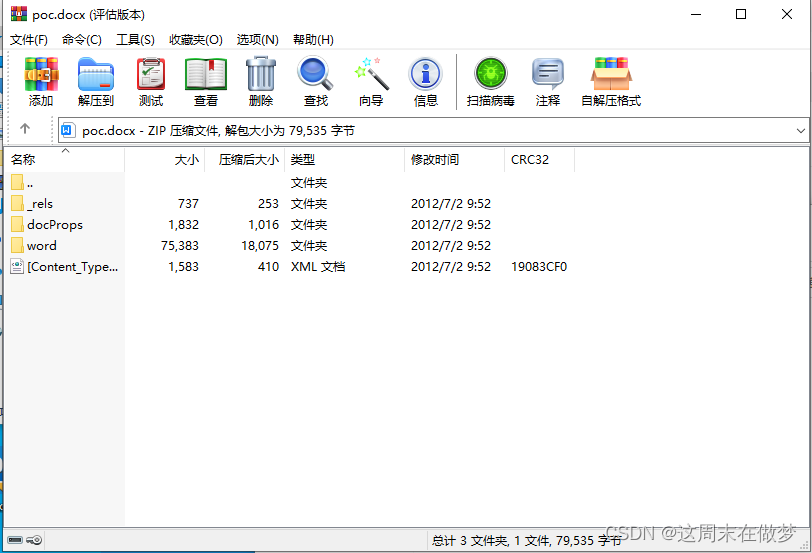
WPS-0DAY-20230809的分析和利用复现
WPS-0DAY-20230809的分析和初步复现 一、漏洞学习1、本地复现环境过程 2、代码解析1.htmlexp.py 3、通过修改shellcode拿shell曲折的学习msf生成sc 二、疑点1、问题2、我的测试测试方法测试结果 一、漏洞学习 强调:以下内容仅供学习和测试,一切行为均在…...
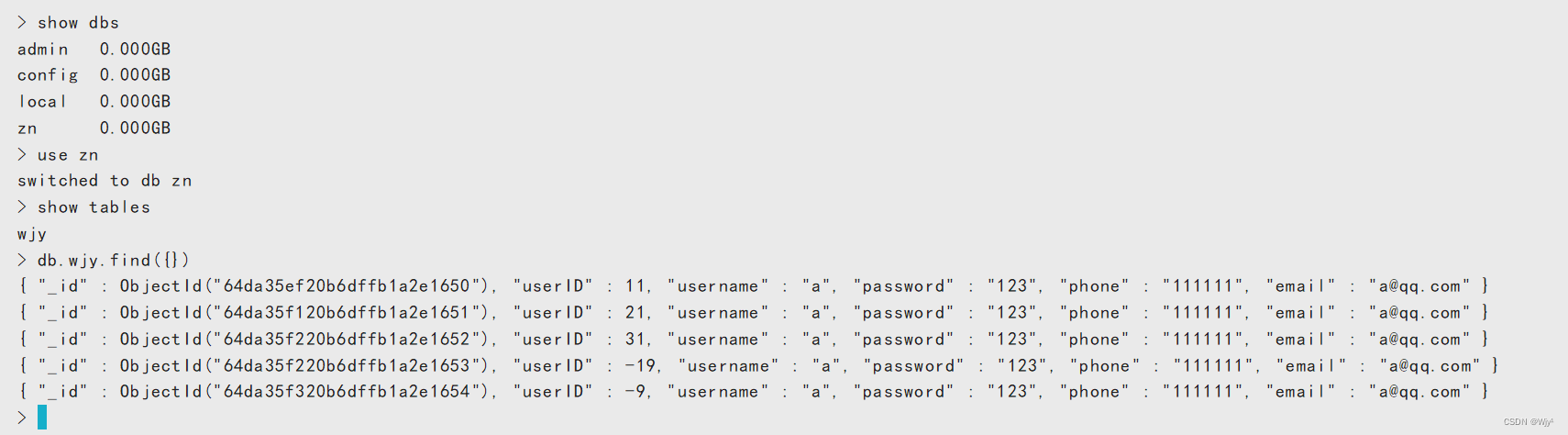
MongoDB(三十九)
目录 一、概述 (一)相关概念 (二)特性 二、应用场景 三、安装 (一)编译安装 (二)yum安装 1、首先制作repo源 2、软件包名:mongodb-org 3、启动服务:…...

InnoDB引擎
1 逻辑存储结构 InnoDB的逻辑存储结构如下图所示: 1). 表空间 表空间是InnoDB存储引擎逻辑结构的最高层, 如果用户启用了参数 innodb_file_per_table(在8.0版本中默认开启) ,则每张表都会有一个表空间(xxx.ibd),一个…...
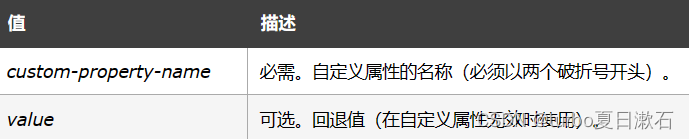
CSS3中的var()函数
目录 定义: 语法: 用法: 定义: var()函数是一个 CSS 函数用于插入自定义属性(有时也被称为“CSS 变量”)的值 语法: var(custom-property-name, value) 函数的第一个参数是要替换的自定义属性…...
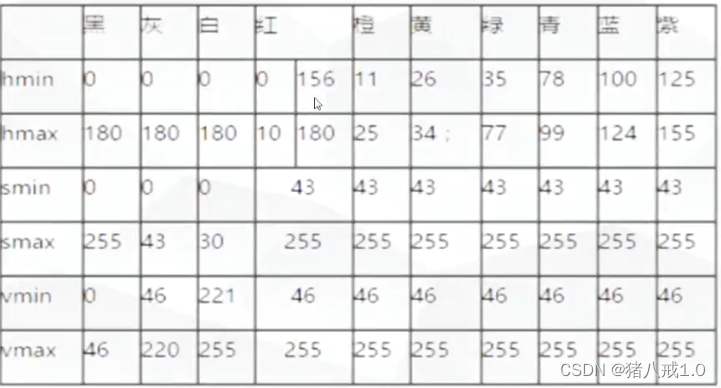
opencv图片换背景色
#include <iostream> #include<opencv2/opencv.hpp> //引入头文件using namespace cv; //命名空间 using namespace std;//opencv这个机器视觉库,它提供了很多功能,都是以函数的形式提供给我们 //我们只需要会调用函数即可in…...
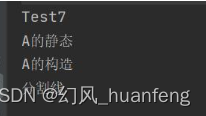
JAVA语言:什么是懒加载机制?
JVM没有规定什么时候加载,一般是什么时候使用这个class才会什么时候加载,但是JVM规定了什么时候必须初始化(初始化是第三步、装载、连接、初始化),只要加载之后,那么肯定是要进行初始化的,所以我们就可以通过查看这个类有没有进行初始化,从而判断这个类有没有被加载。 …...
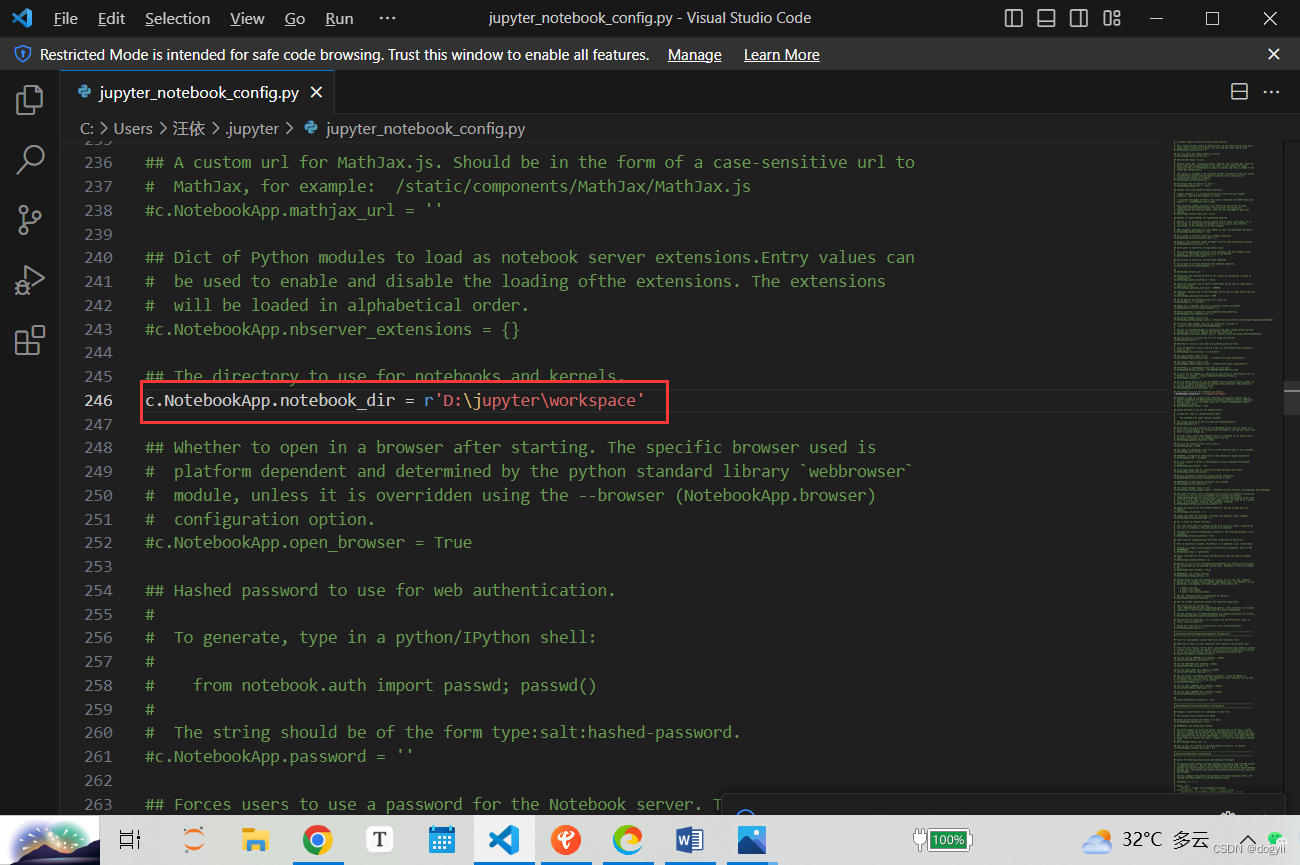
jupyter默认工作目录的更改
1、生成配置文件:打开Anaconda Prompt,输入如下命令 jupyter notebook --generate-config询问[y/N]时输入y 2、配置文件修改:根据打印路径打开配置文件jupyter_notebook_config.py,全文搜索找到notebook_dir所在位置。在单引号中…...

Flutter系列文章-Flutter UI进阶
在本篇文章中,我们将深入学习 Flutter UI 的进阶技巧,涵盖了布局原理、动画实现、自定义绘图和效果、以及 Material 和 Cupertino 组件库的使用。通过实例演示,你将更加了解如何创建复杂、令人印象深刻的用户界面。 第一部分:深入…...

Elasticsearch在部署时,对Linux的设置有哪些优化方法?
部署Elasticsearch时,可以通过优化Linux系统的设置来提升性能和稳定性。以下是一些常见的优化方法: 1.文件描述符限制 Elasticsearch需要大量的文件描述符来处理数据和连接,所以确保调整系统的文件描述符限制。可以通过修改 /etc/security/…...
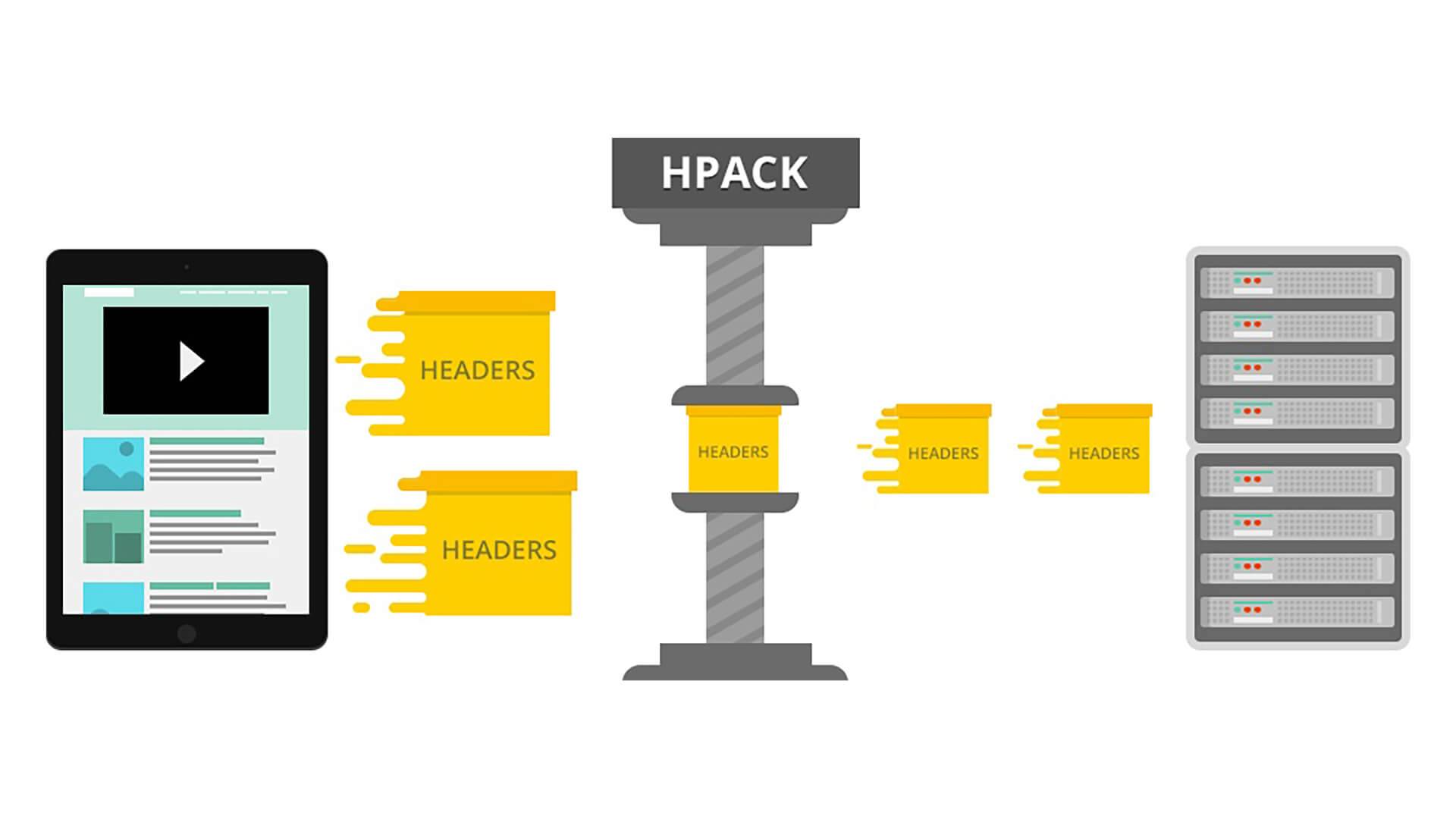
【网络基础】应用层协议
【网络基础】应用层协议 文章目录 【网络基础】应用层协议1、协议作用1.1 应用层需求1.2 协议分类 2、HTTP & HTTPS2.1 HTTP/HTTPS 简介2.2 HTTP工作原理2.3 HTTPS工作原理2.4 区别 3、URL3.1 编码解码3.2 URI & URL 4、HTTP 消息结构4.1 HTTP请求方法4.2 HTTP请求头信…...
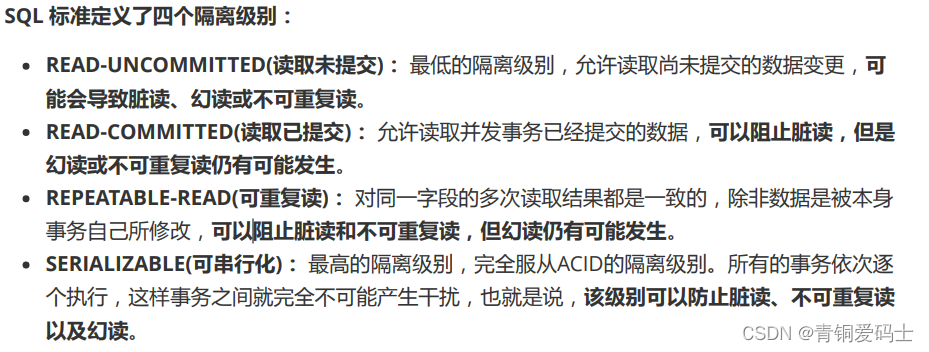
面试八股文Mysql:(1)事务实现的原理
1. 什么是事务 事务就是一组数据库操作,这些操作是一个atomic(原子性的操作) ,不可分割,要么都执行,要么回滚(rollback)都不执行。这样就避免了某个操作成功某个操作失败࿰…...
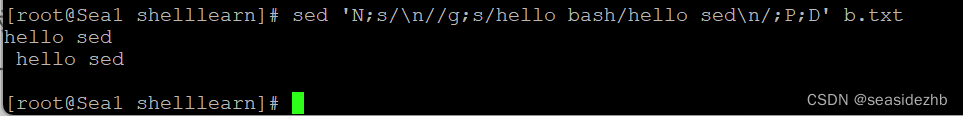
Linux学习之sed多行模式
N将下一行加入到模式空间 D删除模式空间中的第一个字符到第一个换行符 P打印模式空间中的第一个字符到第一个换行符 doubleSpace.txt里边的内容如下: goo d man使用下边的命令可以实现把上边对应的内容放到doubleSpace.txt。 echo goo >> doubleSpace.txt e…...
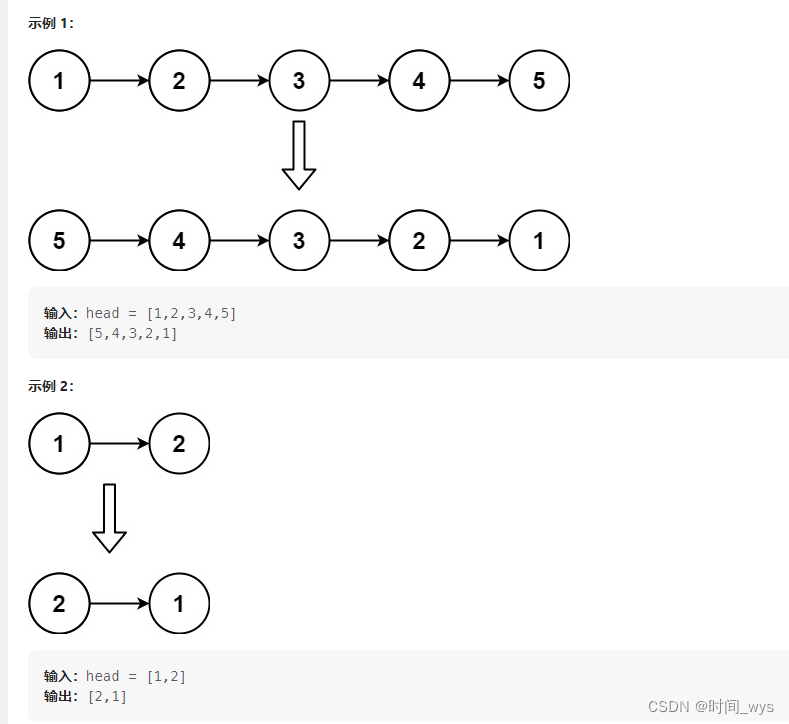
【刷题笔记8.15】【链表相关】LeetCode:合并两个有序链表、反转链表
LeetCode:【链表相关】合并两个有序链表 题目1:合并两个有序链表 题目描述 将两个升序链表合并为一个新的 升序 链表并返回。新链表是通过拼接给定的两个链表的所有节点组成的。 输入:l1 [1,2,4], l2 [1,3,4] 输出:[1,1,2,3…...
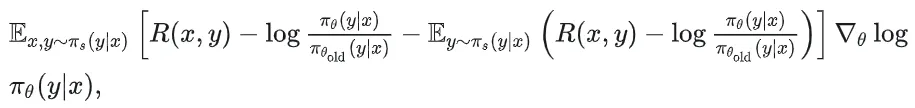
51c自动驾驶~合集58
我自己的原文哦~ https://blog.51cto.com/whaosoft/13967107 #CCA-Attention 全局池化局部保留,CCA-Attention为LLM长文本建模带来突破性进展 琶洲实验室、华南理工大学联合推出关键上下文感知注意力机制(CCA-Attention),…...

在 Nginx Stream 层“改写”MQTT ngx_stream_mqtt_filter_module
1、为什么要修改 CONNECT 报文? 多租户隔离:自动为接入设备追加租户前缀,后端按 ClientID 拆分队列。零代码鉴权:将入站用户名替换为 OAuth Access-Token,后端 Broker 统一校验。灰度发布:根据 IP/地理位写…...

镜像里切换为普通用户
如果你登录远程虚拟机默认就是 root 用户,但你不希望用 root 权限运行 ns-3(这是对的,ns3 工具会拒绝 root),你可以按以下方法创建一个 非 root 用户账号 并切换到它运行 ns-3。 一次性解决方案:创建非 roo…...

C++ 基础特性深度解析
目录 引言 一、命名空间(namespace) C 中的命名空间 与 C 语言的对比 二、缺省参数 C 中的缺省参数 与 C 语言的对比 三、引用(reference) C 中的引用 与 C 语言的对比 四、inline(内联函数…...
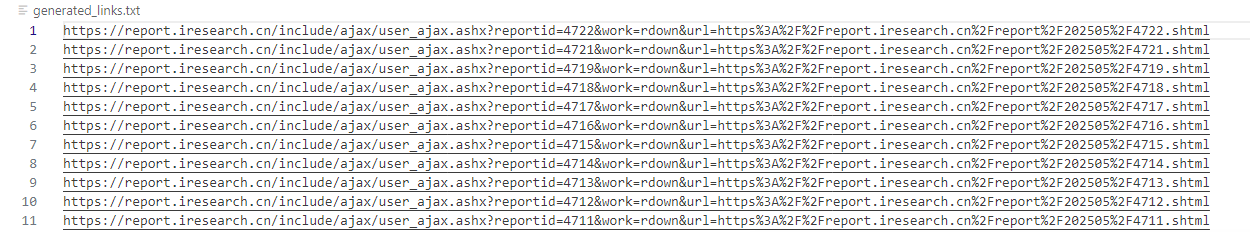
selenium学习实战【Python爬虫】
selenium学习实战【Python爬虫】 文章目录 selenium学习实战【Python爬虫】一、声明二、学习目标三、安装依赖3.1 安装selenium库3.2 安装浏览器驱动3.2.1 查看Edge版本3.2.2 驱动安装 四、代码讲解4.1 配置浏览器4.2 加载更多4.3 寻找内容4.4 完整代码 五、报告文件爬取5.1 提…...
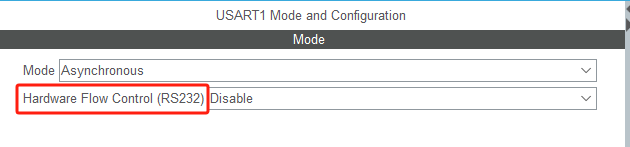
STM32HAL库USART源代码解析及应用
STM32HAL库USART源代码解析 前言STM32CubeIDE配置串口USART和UART的选择使用模式参数设置GPIO配置DMA配置中断配置硬件流控制使能生成代码解析和使用方法串口初始化__UART_HandleTypeDef结构体浅析HAL库代码实际使用方法使用轮询方式发送使用轮询方式接收使用中断方式发送使用中…...
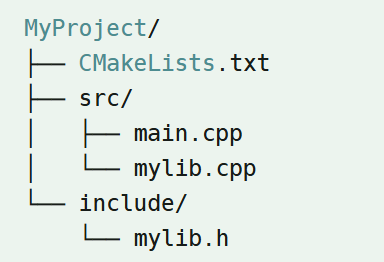
认识CMake并使用CMake构建自己的第一个项目
1.CMake的作用和优势 跨平台支持:CMake支持多种操作系统和编译器,使用同一份构建配置可以在不同的环境中使用 简化配置:通过CMakeLists.txt文件,用户可以定义项目结构、依赖项、编译选项等,无需手动编写复杂的构建脚本…...
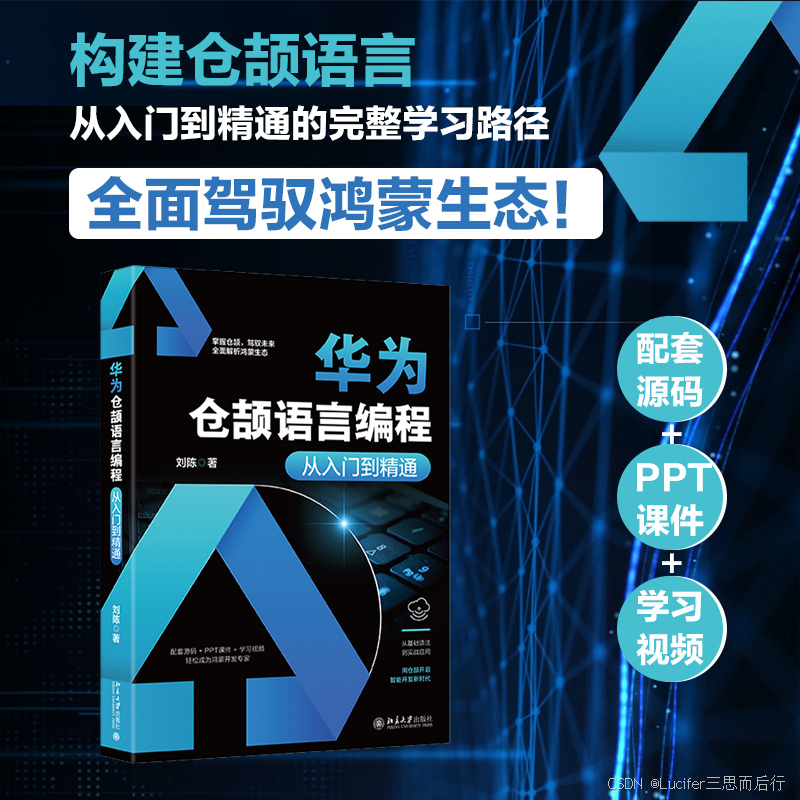
DeepSeek源码深度解析 × 华为仓颉语言编程精粹——从MoE架构到全场景开发生态
前言 在人工智能技术飞速发展的今天,深度学习与大模型技术已成为推动行业变革的核心驱动力,而高效、灵活的开发工具与编程语言则为技术创新提供了重要支撑。本书以两大前沿技术领域为核心,系统性地呈现了两部深度技术著作的精华:…...
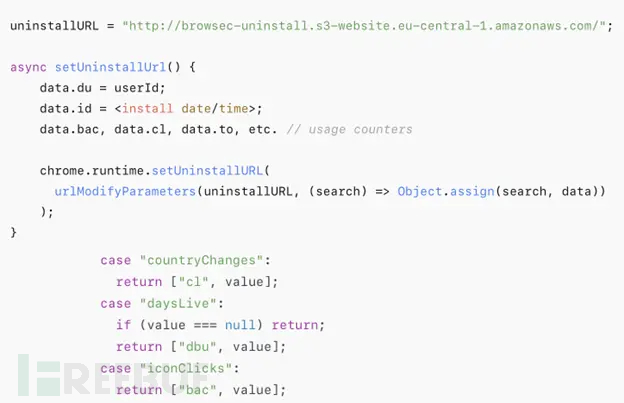
热门Chrome扩展程序存在明文传输风险,用户隐私安全受威胁
赛门铁克威胁猎手团队最新报告披露,数款拥有数百万活跃用户的Chrome扩展程序正在通过未加密的HTTP连接静默泄露用户敏感数据,严重威胁用户隐私安全。 知名扩展程序存在明文传输风险 尽管宣称提供安全浏览、数据分析或便捷界面等功能,但SEMR…...

用 FFmpeg 实现 RTMP 推流直播
RTMP(Real-Time Messaging Protocol) 是直播行业中常用的传输协议。 一般来说,直播服务商会给你: ✅ 一个 RTMP 推流地址(你推视频上去) ✅ 一个 HLS 或 FLV 拉流地址(观众观看用)…...
