python爬虫爬取中关村在线电脑以及参数数据
一. 内容简介
python爬虫爬取中关村在线电脑以及参数数据
二. 软件环境
2.1vsCode
2.2Anaconda
version: conda 22.9.0
三.主要流程
3.1 代码
解析都在代码里面
# 接口分析
# 原始接口,后面几个数字就是占位的,每个位置代表着不同的标签
# https://detail.zol.com.cn/notebook_index/subcate16_0_list_1_0_99_2_0_1.html
# https://detail.zol.com.cn/notebook_index/subcate16_0_list_1_0_99_2_0_3.html
# https://detail.zol.com.cn/notebook_index/subcate16_牌子_list_1_上市时间_99_排列方式_0_页码.html
# 联想 在中间加了160
# https://detail.zol.com.cn/notebook_index/subcate16_160_list_1_0_1_2_0_1.html
# 华为 在中间加了613
# https://detail.zol.com.cn/notebook_index/subcate16_613_list_1_0_1_2_0_1.html
# https://detail.zol.com.cn/notebook_index/subcate16_613_list_1_0_1_1_0_1.html
# 联想游戏本
# https://detail.zol.com.cn/notebook_index/subcate16_160_list_1_s1227_1_2_0_2.html
! pip install lxml
import urllib.request
from lxml import etree
import json
# 牌子,电脑类型,上市时间
def createRequext(brand,model,time,startPage):if brand == "华为":brand = "613"if brand == "联想":brand = "160"if brand == "惠普":brand = "223"if brand == "戴尔":brand = "21"if model == "游戏本":model = "s1227"if model == "商务本":model = "s1226"if time == "2022年下半年":time = "s10097-"if time == "2023年上半年":time = "s10098-"url = "https://detail.zol.com.cn/notebook_index/subcate16_" + brand +"_list_1_"+ time + model +"_1_1_0_"+ str(startPage) +".html"# 调试使用print(url)headers = {'User-Agent': 'Mozilla/5.0 (Windows NT 10.0; Win64; x64) AppleWebKit/537.36 (KHTML, like Gecko) Chrome/116.0.0.0 Safari/537.36'}request = urllib.request.Request(url=url,headers=headers)return request# 获取网页源码
def getContent(request):response = urllib.request.urlopen(request)# 中关村在线,编码格式采用GBK,返回头里面写了这个编码方式content = response.read().decode('GBK')# print(content)return content# 下载数据
def downLoad(content):tree = etree.HTML(content)# 注释的是读取多列样式的,没注释是按行读取的# # 获取名字,把括号后面的内容裁掉# nameList = tree.xpath("//ul[@id='J_PicMode']//a/img/@alt")# for index,name in enumerate(nameList):# pos = nameList[index].find("(")# if pos != -1: # nameList[index] = nameList[index][0:pos] # pos = nameList[index].find("(")# if pos != -1: # nameList[index] = nameList[index][0:pos] # pos = nameList[index].find("/")# if pos != -1: # nameList[index] = nameList[index].replace('/', '_')# # print(nameList[index])# # 获取图片链接,懒加载,# imgList = tree.xpath("//ul[@id='J_PicMode']//a/img")# for index,img in enumerate(imgList):# # 拿到图片初始链接,并覆盖,原来并不能直接拿到.src属性# imgList[index] = img.get('.src')# # print(imgList[index])# 获取名字nameList = tree.xpath("//div[@class='list-box']//a//img/@alt")for index,name in enumerate(nameList):pos = nameList[index].find("(")if pos != -1: nameList[index] = nameList[index][0:pos] pos = nameList[index].find("(")if pos != -1: nameList[index] = nameList[index][0:pos] pos = nameList[index].find("/")if pos != -1: nameList[index] = nameList[index].replace('/', '_')print(nameList[index])# 获取图片链接,这个没有懒加载,imgList = tree.xpath("//div[@class='list-box']//a//img/@src")for index,img in enumerate(imgList):print(imgList[index])params = []# 获取详细参数paramList = tree.xpath("//div[@class='list-box']//a[@class='more']/@href")for index,param in enumerate(paramList):# https://detail.zol.com.cn/1397/1396968/param.shtmlparamList[index] = "https://detail.zol.com.cn" + param# print(index,paramList[index])param = laptopDetails(paramList[index])param["name"] = nameList[index]param["img"] = imgList[index]params.append(param)# # 下载# for i in range(len(nameList)):# name = nameList[i]# img = imgList[i]# print(str(i) + ":::" + name +" "+ img)# urllib.request.urlretrieve(url=img,filename="./img/"+name+".jpg")# 将列表数据转换为JSON格式字符串json_data = json.dumps(params, indent=4) # indent参数可选,用于格式化输出# 将JSON数据写入文件with open("data.json", "a") as json_file:json_file.write(json_data)print("JSON数据已保存到文件")brand = "华为" # "华为" "联想" "惠普" "戴尔"
model = "商务本" # "游戏本" "商务本"
time = "2022年下半年" # "2023年上半年" "2022年下半年"
with open("data.json", "w") as json_file:print("清空data数据")
startPage = 1
request = createRequext(brand,model,time,startPage)
content = getContent(request)
downLoad(content)
tree = etree.HTML(content)
num = tree.xpath("//span[@class='total']//b//text()")
endPage = int(int(num[0])/48) + 1
print(endPage)for page in range(startPage+1,endPage+1):# 请求对象定制request = createRequext(page)# 获取网页源码content = getContent(request)# 下载数据downLoad(content)# 下载完成print("下载完成!!!")def laptopDetails(url):headers = {'User-Agent': 'Mozilla/5.0 (Windows NT 10.0; Win64; x64) AppleWebKit/537.36 (KHTML, like Gecko) Chrome/116.0.0.0 Safari/537.36'}request = urllib.request.Request(url=url,headers=headers)response = urllib.request.urlopen(request)# 中关村在线,编码格式采用GBK,返回头里面写了这个编码方式content = response.read().decode('GBK')tree = etree.HTML(content)# 定义数据param = {# 处理器 cpu型号,核心数/线程数/频率"cpu":{ "model":"","frequency":"","thread":""},# 存储设备 内存类型,内润荣含量,硬盘容量ssd"memory":{"memorySize":"","memoryType":"","diskSize":"","diskType":"",},# 显示器 尺寸,分辨率,秘鲁"screen":{"size":"","ratio":"","refresh":"","detail":""},# 显卡 型号"gpu":{"model":""},# 接口"i_o":{"dataIo":"","videoIo":"","soundIo":"","otherIo":""}}# 读取cpu数据,第二张表num = tree.xpath("//table[2]//tr")for index in range(len(num)):left = tree.xpath("//table[2]//tr["+str(index+1)+"]//th//a/text()")if not left:# 当 left 为空时执行的操作left = tree.xpath("//table[2]//tr["+str(index+1)+"]//th//span/text()")right = tree.xpath("//table[2]//tr["+str(index+1)+"]//td//a/text()")if not right:# 当 right 为空时执行的操作right = tree.xpath("//table[2]//tr["+str(index+1)+"]//td//span/text()")# print(left,right)if index == 0:continueif left[0] == 'CPU型号':if right[0]:# 当 right[0] 不为空时执行的操作param["cpu"]["model"] = right[0]# print(param["cpu"]["model"])if left[0] == 'CPU主频':if right[0]:param["cpu"]["frequency"] = right[0]if left[0] == '最高睿频':if right[0]:param["cpu"]["frequency"] = param["cpu"]["frequency"] + "/" + right[0]if left[0] == '核心/线程数':if right[0]: param["cpu"]["thread"] = right[0]# 读取memory数据,第三张表num = tree.xpath("//table[3]//tr")for index in range(len(num)):left = tree.xpath("//table[3]//tr["+str(index+1)+"]//th//a/text()")if not left:# 当 left 为空时执行的操作left = tree.xpath("//table[3]//tr["+str(index+1)+"]//th//span/text()")right = tree.xpath("//table[3]//tr["+str(index+1)+"]//td//a/text()")if not right:# 当 right 为空时执行的操作right = tree.xpath("//table[3]//tr["+str(index+1)+"]//td//span/text()")# print(left,right)if index == 0:continueif left[0] == '内存容量':if right[0]:param["memory"]["memorySize"] = right[0]# print(param["cpu"]["model"])if left[0] == '内存类型':if right[0]:param["memory"]["memoryType"] = right[0]if left[0] == '硬盘容量':if right[0]:param["memory"]["diskSize"] = right[0]if left[0] == '硬盘描述':if right[0]:param["memory"]["diskType"] = right[0]# 读取screen数据,第四张表num = tree.xpath("//table[4]//tr")for index in range(len(num)):left = tree.xpath("//table[4]//tr["+str(index+1)+"]//th//a/text()")if not left:# 当 left 为空时执行的操作left = tree.xpath("//table[4]//tr["+str(index+1)+"]//th//span/text()")right = tree.xpath("//table[4]//tr["+str(index+1)+"]//td//a/text()")if not right:# 当 right 为空时执行的操作right = tree.xpath("//table[4]//tr["+str(index+1)+"]//td//span/text()")# print(left,right)if index == 0:continueif left[0] == '屏幕尺寸':param["screen"]["size"] = right[0]# print(param["cpu"]["model"])if left[0] == '屏幕分辨率':param["screen"]["ratio"] = right[0]if left[0] == '屏幕刷新率':param["screen"]["refresh"] = right[0]if left[0] == '屏幕技术':param["screen"]["detail"] = right[0]# 读取gpu数据,第五张表num = tree.xpath("//table[5]//tr")for index in range(len(num)):left = tree.xpath("//table[5]//tr["+str(index+1)+"]//th//a/text()")if not left:# 当 left 为空时执行的操作left = tree.xpath("//table[5]//tr["+str(index+1)+"]//th//span/text()")right = tree.xpath("//table[5]//tr["+str(index+1)+"]//td//a/text()")if not right:# 当 right 为空时执行的操作right = tree.xpath("//table[5]//tr["+str(index+1)+"]//td//span/text()")# print(left,right)if index == 0:continueif left[0] == '显卡类型':if right[0]:param["gpu"]["model"] = right[0]# print(param["cpu"]["model"])# 读取i_o数据,第八张表num = tree.xpath("//table[8]//tr")for index in range(len(num)):left = tree.xpath("//table[8]//tr["+str(index+1)+"]//th//a/text()")if not left:# 当 left 为空时执行的操作left = tree.xpath("//table[8]//tr["+str(index+1)+"]//th//span/text()")right = tree.xpath("//table[8]//tr["+str(index+1)+"]//td//a/text()")if not right:# 当 right 为空时执行的操作right = tree.xpath("//table[8]//tr["+str(index+1)+"]//td//span/text()")# print(left,right)if index == 0:continueif left[0] == '数据接口':if right[0]:param["i_o"]["dataIo"] = right[0]# print(param["cpu"]["model"])if left[0] == '视频接口':if right[0]:param["i_o"]["videoIo"] = right[0]if left[0] == '音频接口':if right[0]:param["i_o"]["soundIo"] = right[0]if left[0] == '其他接口':if right[0]:param["i_o"]["otherIo"] = right[0]# print(param["cpu"])# print(param["memory"])# print(param["screen"])# print(param["gpu"])# print(param["i_o"])return param# laptopDetails("https://detail.zol.com.cn/1399/1398668/param.shtml")
3.2 结果展示
这是保存到数据,用json保存的
[{"cpu": {"model": "Intel \u9177\u777fi5 12500H","frequency": "2.5GHz/4.5GHz","thread": "12\u6838\u5fc3/16\u7ebf\u7a0b"},"memory": {"memorySize": "16GB","memoryType": "LPDDR4X\uff08\u4f4e\u529f\u8017\u7248\uff09","diskSize": "512GB>","diskType": "SSD\u56fa\u6001\u786c\u76d8>"},"screen": {"size": "14.2\u82f1\u5bf8","ratio": "\u66f4\u591a\u8d85\u9ad8\u6e05\u5c4f\u7b14\u8bb0\u672c>","refresh": "90Hz","detail": "\u83b1\u8335TUV\u786c\u4ef6\u7ea7\u4f4e\u84dd\u5149\u8ba4\u8bc1\uff0c\u83b1\u8335TUV\u65e0\u9891\u95ea\u8ba4\u8bc1"},"gpu": {"model": "\u96c6\u6210\u663e\u5361>"},"i_o": {"dataIo": "\u5de6\u4fa7\uff1a1\u00d7USB Type-C\uff0c1\u00d7Thunderbolt4","videoIo": "HDMI>","soundIo": "\u8033\u673a/\u9ea6\u514b\u98ce\u4e8c\u5408\u4e00\u63a5\u53e3","otherIo": ""},"name": "HUAWEI MateBook 14s 2022","img": "https://i0-prosmall-fd.zol-img.com.cn/t_s160x120/g7/M00/00/03/ChMkK2NbjVqIcP9XAAALk4AEbQIAAJAUgAr3VsAAAur116.jpg"},{"cpu": {"model": "Intel \u9177\u777f i7 1260P","frequency": "2.1GHz/4.7GHz","thread": "12\u6838\u5fc3/16\u7ebf\u7a0b"},"memory": {"memorySize": "16GB","memoryType": "LPDDR5\uff08\u4f4e\u529f\u8017\u7248\uff095200MHz>","diskSize": "1TB>","diskType": "SSD\u56fa\u6001\u786c\u76d8>"},"screen": {"size": "14.2\u82f1\u5bf8","ratio": "\u66f4\u591a\u8d85\u9ad8\u6e05\u5c4f\u7b14\u8bb0\u672c>","refresh": "90Hz","detail": "10.7\u4ebf\uff0c\u83b1\u8335TUV\u786c\u4ef6\u7ea7\u4f4e\u84dd\u5149\u8ba4\u8bc1"},"gpu": {"model": "\u96c6\u6210\u663e\u5361>"},"i_o": {"dataIo": "\u5de6\u4fa7\uff1a2\u00d7Thunderbolt4","videoIo": "","soundIo": "\u8033\u673a/\u9ea6\u514b\u98ce\u4e8c\u5408\u4e00\u63a5\u53e3","otherIo": ""},"name": "HUAWEI MateBook X Pro 2022 12\u4ee3\u9177\u777f\u7248","img": "https://i3-prosmall-fd.zol-img.com.cn/t_s160x120/g7/M00/0B/09/ChMkLGLhSFOIRKdBAAALdLA0Z58AAFt-gOySAoAAAuM163.jpg"},{"cpu": {"model": "Intel \u9177\u777f i7 1260P","frequency": "2.1GHz/4.7GHz","thread": "12\u6838\u5fc3/16\u7ebf\u7a0b"},"memory": {"memorySize": "16GB","memoryType": "LPDDR5\uff08\u4f4e\u529f\u8017\u7248\uff095200MHz>","diskSize": "512GB>","diskType": "SSD\u56fa\u6001\u786c\u76d8>"},"screen": {"size": "14.2\u82f1\u5bf8","ratio": "\u66f4\u591a\u8d85\u9ad8\u6e05\u5c4f\u7b14\u8bb0\u672c>","refresh": "90Hz","detail": "10.7\u4ebf\uff0c\u83b1\u8335TUV\u786c\u4ef6\u7ea7\u4f4e\u84dd\u5149\u8ba4\u8bc1"},"gpu": {"model": "\u96c6\u6210\u663e\u5361>"},"i_o": {"dataIo": "\u5de6\u4fa7\uff1a2\u00d7Thunderbolt4","videoIo": "","soundIo": "\u8033\u673a/\u9ea6\u514b\u98ce\u4e8c\u5408\u4e00\u63a5\u53e3","otherIo": ""},"name": "HUAWEI MateBook X Pro 2022 12\u4ee3\u9177\u777f\u7248","img": "https://i4-prosmall-fd.zol-img.com.cn/t_s160x120/g7/M00/0B/09/ChMkK2LhSFOIPYUUAAALdLA0Z58AAFt-gOxCakAAAuM444.jpg"},{"cpu": {"model": "Intel \u9177\u777fi5 12500H","frequency": "2.5GHz/4.5GHz","thread": "12\u6838\u5fc3/16\u7ebf\u7a0b"},"memory": {"memorySize": "16GB","memoryType": "LPDDR4X\uff08\u4f4e\u529f\u8017\u7248\uff09","diskSize": "1TB>","diskType": "SSD\u56fa\u6001\u786c\u76d8>"},"screen": {"size": "14.2\u82f1\u5bf8","ratio": "\u66f4\u591a\u8d85\u9ad8\u6e05\u5c4f\u7b14\u8bb0\u672c>","refresh": "90Hz","detail": "\u83b1\u8335TUV\u786c\u4ef6\u7ea7\u4f4e\u84dd\u5149\u8ba4\u8bc1\uff0c\u83b1\u8335TUV\u65e0\u9891\u95ea\u8ba4\u8bc1"},"gpu": {"model": "\u96c6\u6210\u663e\u5361>"},"i_o": {"dataIo": "\u5de6\u4fa7\uff1a1\u00d7USB Type-C\uff0c1\u00d7Thunderbolt4","videoIo": "HDMI>","soundIo": "\u8033\u673a/\u9ea6\u514b\u98ce\u4e8c\u5408\u4e00\u63a5\u53e3","otherIo": ""},"name": "HUAWEI MateBook 14s 2022","img": "https://i3-prosmall-fd.zol-img.com.cn/t_s160x120/g7/M00/00/03/ChMkLGNbjVqIa9TpAAALk4AEbQIAAJAUgAvYeAAAAur503.jpg"},{"cpu": {"model": "Intel \u9177\u777fi5 12450H","frequency": "2GHz/4.4GHz","thread": "\u516b\u6838\u5fc3/\u5341\u4e8c\u7ebf\u7a0b"},"memory": {"memorySize": "16GB","memoryType": "LPDDR4X\uff08\u4f4e\u529f\u8017\u7248\uff09","diskSize": "512GB>","diskType": ""},"screen": {"size": "16\u82f1\u5bf8","ratio": "1920x1200","refresh": "60Hz>","detail": "DC\u8c03\u5149\uff0c\u83b1\u8335TUV\u786c\u4ef6\u7ea7\u4f4e\u84dd\u5149\u8ba4\u8bc1"},"gpu": {"model": "\u96c6\u6210\u663e\u5361>"},"i_o": {"dataIo": "\u5de6\u4fa7\uff1a1\u00d7USB2.0\uff0c1\u00d7USB3.2","videoIo": "HDMI>","soundIo": "\u8033\u673a/\u9ea6\u514b\u98ce\u4e8c\u5408\u4e00\u63a5\u53e3","otherIo": ""},"name": "HUAWEI MateBook D 16 SE","img": "https://i4-prosmall-fd.zol-img.com.cn/t_s160x120/g7/M00/03/03/ChMkLGNiH-qIP2kgAAANdGksIagAAJMHQP-tPgAAA2M174.jpg"},{"cpu": {"model": "Intel \u9177\u777fi7 12700H","frequency": "2.7GHz/4.7GHz","thread": "14\u6838\u5fc3/20\u7ebf\u7a0b"},"memory": {"memorySize": "16GB","memoryType": "LPDDR4X\uff08\u4f4e\u529f\u8017\u7248\uff09","diskSize": "1TB>","diskType": "SSD\u56fa\u6001\u786c\u76d8>"},"screen": {"size": "14.2\u82f1\u5bf8","ratio": "\u66f4\u591a\u8d85\u9ad8\u6e05\u5c4f\u7b14\u8bb0\u672c>","refresh": "90Hz","detail": "\u83b1\u8335TUV\u786c\u4ef6\u7ea7\u4f4e\u84dd\u5149\u8ba4\u8bc1\uff0c\u83b1\u8335TUV\u65e0\u9891\u95ea\u8ba4\u8bc1"},"gpu": {"model": "\u96c6\u6210\u663e\u5361>"},"i_o": {"dataIo": "\u5de6\u4fa7\uff1a1\u00d7USB Type-C\uff0c1\u00d7Thunderbolt4","videoIo": "HDMI>","soundIo": "\u8033\u673a/\u9ea6\u514b\u98ce\u4e8c\u5408\u4e00\u63a5\u53e3","otherIo": ""},"name": "HUAWEI MateBook 14s 2022","img": "https://i0-prosmall-fd.zol-img.com.cn/t_s160x120/g7/M00/00/03/ChMkK2NbjVuIWbqqAAALk4AEbQIAAJAUgAwiIsAAAur286.jpg"},{"cpu": {"model": "Intel \u9177\u777fi5 1240P","frequency": "1.7GHz/4.4GHz","thread": "12\u6838\u5fc3/16\u7ebf\u7a0b"},"memory": {"memorySize": "16GB","memoryType": "LPDDR5\uff08\u4f4e\u529f\u8017\u7248\uff095200MHz>","diskSize": "512GB>","diskType": "SSD\u56fa\u6001\u786c\u76d8>"},"screen": {"size": "14.2\u82f1\u5bf8","ratio": "\u66f4\u591a\u8d85\u9ad8\u6e05\u5c4f\u7b14\u8bb0\u672c>","refresh": "90Hz","detail": "10.7\u4ebf\uff0c\u83b1\u8335TUV\u786c\u4ef6\u7ea7\u4f4e\u84dd\u5149\u8ba4\u8bc1"},"gpu": {"model": "\u96c6\u6210\u663e\u5361>"},"i_o": {"dataIo": "\u5de6\u4fa7\uff1a2\u00d7Thunderbolt4","videoIo": "","soundIo": "\u8033\u673a/\u9ea6\u514b\u98ce\u4e8c\u5408\u4e00\u63a5\u53e3","otherIo": ""},"name": "HUAWEI MateBook X Pro 2022 12\u4ee3\u9177\u777f\u7248","img": "https://i3-prosmall-fd.zol-img.com.cn/t_s160x120/g7/M00/0B/09/ChMkK2LhSFOIA3P8AAALdLA0Z58AAFt-gOyL2oAAAuM369.jpg"},{"cpu": {"model": "Intel \u9177\u777f i7 1260P","frequency": "2.1GHz/4.7GHz","thread": "12\u6838\u5fc3/16\u7ebf\u7a0b"},"memory": {"memorySize": "16GB","memoryType": "LPDDR5\uff08\u4f4e\u529f\u8017\u7248\uff095200MHz>","diskSize": "1TB>","diskType": "SSD\u56fa\u6001\u786c\u76d8>"},"screen": {"size": "14.2\u82f1\u5bf8","ratio": "\u66f4\u591a\u8d85\u9ad8\u6e05\u5c4f\u7b14\u8bb0\u672c>","refresh": "90Hz","detail": "10.7\u4ebf\uff0c\u83b1\u8335TUV\u786c\u4ef6\u7ea7\u4f4e\u84dd\u5149\u8ba4\u8bc1"},"gpu": {"model": "\u96c6\u6210\u663e\u5361>"},"i_o": {"dataIo": "\u5de6\u4fa7\uff1a2\u00d7Thunderbolt4","videoIo": "","soundIo": "\u8033\u673a/\u9ea6\u514b\u98ce\u4e8c\u5408\u4e00\u63a5\u53e3","otherIo": ""},"name": "HUAWEI MateBook X Pro 2022 \u5fae\u7ed2\u5178\u85cf\u7248","img": "https://i0-prosmall-fd.zol-img.com.cn/t_s160x120/g7/M00/0B/09/ChMkLGLhSFWIACpsAAAL26BNorcAAFt-gO2DjYAAAvz796.jpg"},{"cpu": {"model": "Intel \u9177\u777f i7 1260P","frequency": "2.1GHz/4.7GHz","thread": "12\u6838\u5fc3/16\u7ebf\u7a0b"},"memory": {"memorySize": "16GB","memoryType": "LPDDR5\uff08\u4f4e\u529f\u8017\u7248\uff095200MHz>","diskSize": "512GB>","diskType": "SSD\u56fa\u6001\u786c\u76d8>"},"screen": {"size": "14.2\u82f1\u5bf8","ratio": "\u66f4\u591a\u8d85\u9ad8\u6e05\u5c4f\u7b14\u8bb0\u672c>","refresh": "90Hz","detail": "10.7\u4ebf\uff0c\u83b1\u8335TUV\u786c\u4ef6\u7ea7\u4f4e\u84dd\u5149\u8ba4\u8bc1"},"gpu": {"model": "\u96c6\u6210\u663e\u5361>"},"i_o": {"dataIo": "\u5de6\u4fa7\uff1a2\u00d7Thunderbolt4","videoIo": "","soundIo": "\u8033\u673a/\u9ea6\u514b\u98ce\u4e8c\u5408\u4e00\u63a5\u53e3","otherIo": ""},"name": "HUAWEI MateBook X Pro 2022 \u5fae\u7ed2\u5178\u85cf\u7248","img": "https://i0-prosmall-fd.zol-img.com.cn/t_s160x120/g7/M00/0B/09/ChMkK2LhSFSIcUniAAAL26BNorcAAFt-gO2AkMAAAvz046.jpg"}
]
相关文章:

python爬虫爬取中关村在线电脑以及参数数据
一. 内容简介 python爬虫爬取中关村在线电脑以及参数数据 二. 软件环境 2.1vsCode 2.2Anaconda version: conda 22.9.0 三.主要流程 3.1 代码 解析都在代码里面 # 接口分析 # 原始接口,后面几个数字就是占位的,每个位置代表着不同的标签 # http…...

chatGPT-对话爱因斯坦
引言 阿尔伯特爱因斯坦( 1879年 3 月 14 日 – 1955 年 4 月 18 日)是一位出生于德国的理论物理学家,被广泛认为成为有史以来最伟大、最有影响力的科学家之一。他以发展相对论而闻名,他还对量子力学做出了重要贡献,因…...

嵌入式软件开发中的数据类型转换
在嵌入式软件开发时,数据的显示必不可少,那么必定会涉及到数据类型转换。将不同类型的数据在编程中进行转换,以便满足不同的需求。 插入一个知识点: 在C语言中,字符串是由字符组成的字符数组,以null终止符…...
)
The Go Blog 01:反射的法则(译文)
反思的法则 罗伯-派克 2011 年 9 月 6 日 引言 计算机中的反射是指程序检查自身结构的能力,尤其是通过类型检查自身结构的能力;它是元编程的一种形式。它也是造成混乱的一个重要原因。 在本文中,我们试图通过解释 Go 中的反射是如何工作的…...

Visual Studio Code前端开发插件推荐
引言 Visual Studio Code(简称VS Code)是一款轻量级且强大的开源代码编辑器,广受前端开发者的喜爱。其丰富的插件生态系统为前端开发提供了许多便利和增强功能的插件。本篇博客将向大家推荐一些在前端开发中常用且优秀的插件,并提…...
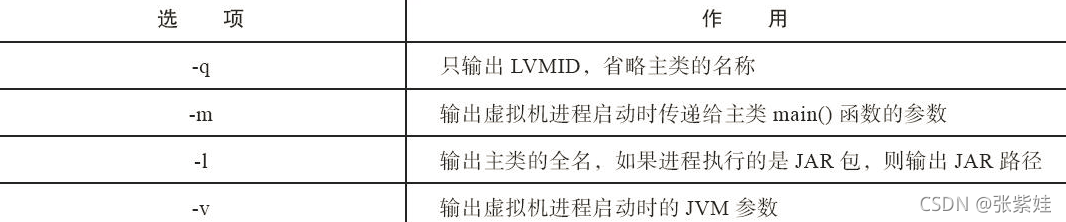
jps(JVM Process Status Tool):虚拟机进程状况工具
jps(JVM Process Status Tool):虚拟机进程状况工具 列出正在运行的虚拟机进程,并显示虚拟机执行主类名称(Main Class,main()函数所在的类)以及这些进程的本地虚拟机唯一ID(LVMID&am…...

初阶c语言:实战项目三子棋
前言 大家已经和博主学习有一段时间了,今天讲一个有趣的实战项目——三子棋 目录 前言 制作菜单 构建游戏选择框架 实现游戏功能 模块化编程 初始化棋盘 打印棋盘 玩家下棋 电脑下棋 时间戳:推荐一篇 C语言生成随机数的方法_c语言随机数_杯浅…...
计网第三章(数据链路层)(三)
一、点对点协议PPP 在第一篇里有提到数据链路层的信道分为两种:点对点信道和广播信道。 PPP协议就属于点对点信道上的协议。 如果对前面数据链路层的三个基本问题了解的比较透彻,那么这一块很多东西都很好理解。 从考试的角度来讲,PPP协议…...
)
蓝桥杯每日N题 (砝码称重)
大家好 我是寸铁 希望这篇题解对你有用,麻烦动动手指点个赞或关注,感谢您的关注 不清楚蓝桥杯考什么的点点下方👇 考点秘籍 想背纯享模版的伙伴们点点下方👇 蓝桥杯省一你一定不能错过的模板大全(第一期) 蓝桥杯省一你一定不…...

Opencv 视频的读取与写入
目录 前言 通过路径获取视频内容 获取视频内容 检查是否正确打开 循环播放 完整代码 从摄像头读取视频数据 获取视频设备 其他与直接读取视频一致 完整实例 录制视频 用于创建视频编解码器的四字符码(FourCC) cv2.VideoWriter() 将视频帧…...
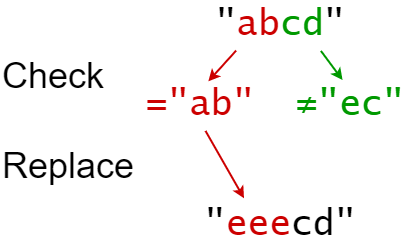
LeetCode 833. Find And Replace in String【字符串,哈希表,模拟】1460
本文属于「征服LeetCode」系列文章之一,这一系列正式开始于2021/08/12。由于LeetCode上部分题目有锁,本系列将至少持续到刷完所有无锁题之日为止;由于LeetCode还在不断地创建新题,本系列的终止日期可能是永远。在这一系列刷题文章…...

Cesium轨迹漫游及视角切换
飞行漫游,就是让Camera飞行。Camera有一些方法可以实现位置、视角的调整,比如flyTo,setView方法。但这些方法并不能沿着我们想要的路径调整,在通过插值的方法不停的调用setView,但这样会造成视图卡顿,而且计…...
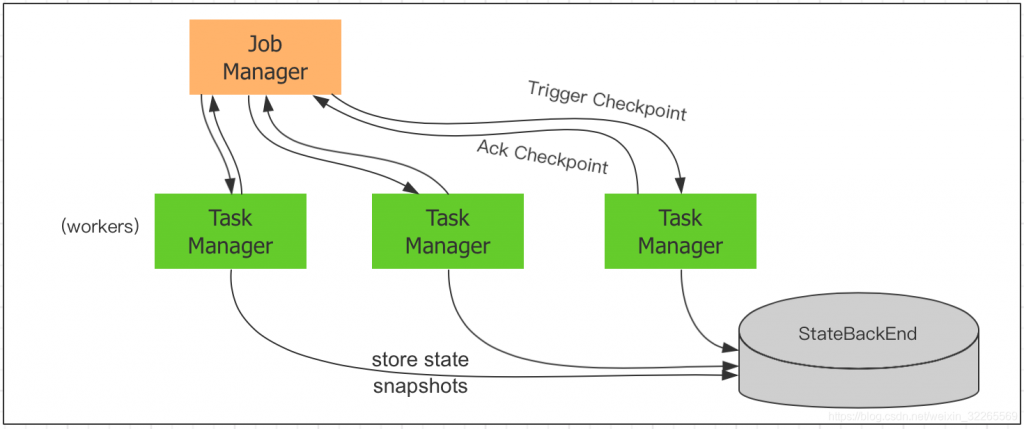
构建去中心化微服务集群,满足高可用性和高并发需求的实践指南!
随着互联网技术的不断发展,微服务架构已经成为了开发和部署应用程序的一种主流方式。然而,当应用程序需要满足高可用性和高并发需求时,单一中心化的微服务架构可能无法满足性能和可靠性的要求。因此,构建一个去中心化的微服务集群…...
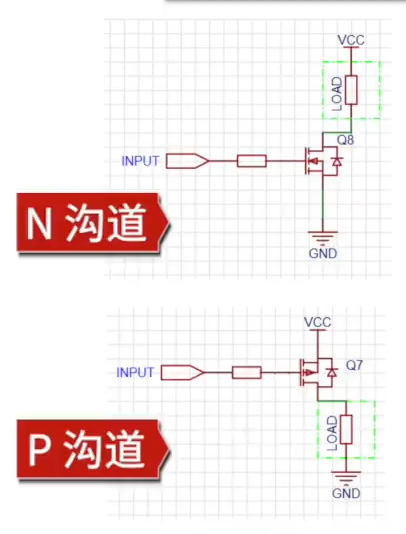
开集输出和开漏输出
首先指明一下以下8中GPIO输入输出模式: GPIO_Mode_AIN 模拟输入; GPIO_Mode_IN_FLOATING 浮空输入; GPIO_Mode_IPD 下拉输入; GPIO_Mode…...
解决内网GitLab 社区版 15.11.13项目拉取失败
问题描述 GitLab 社区版 发布不久,搭建在内网拉取项目报错,可能提示 unable to access https://github.comxxxxxxxxxxx: Failed to connect to xxxxxxxxxxxxxGit clone error - Invalid argument error:14077438:SSL routines:SSL23_GET_S 15.11.13ht…...
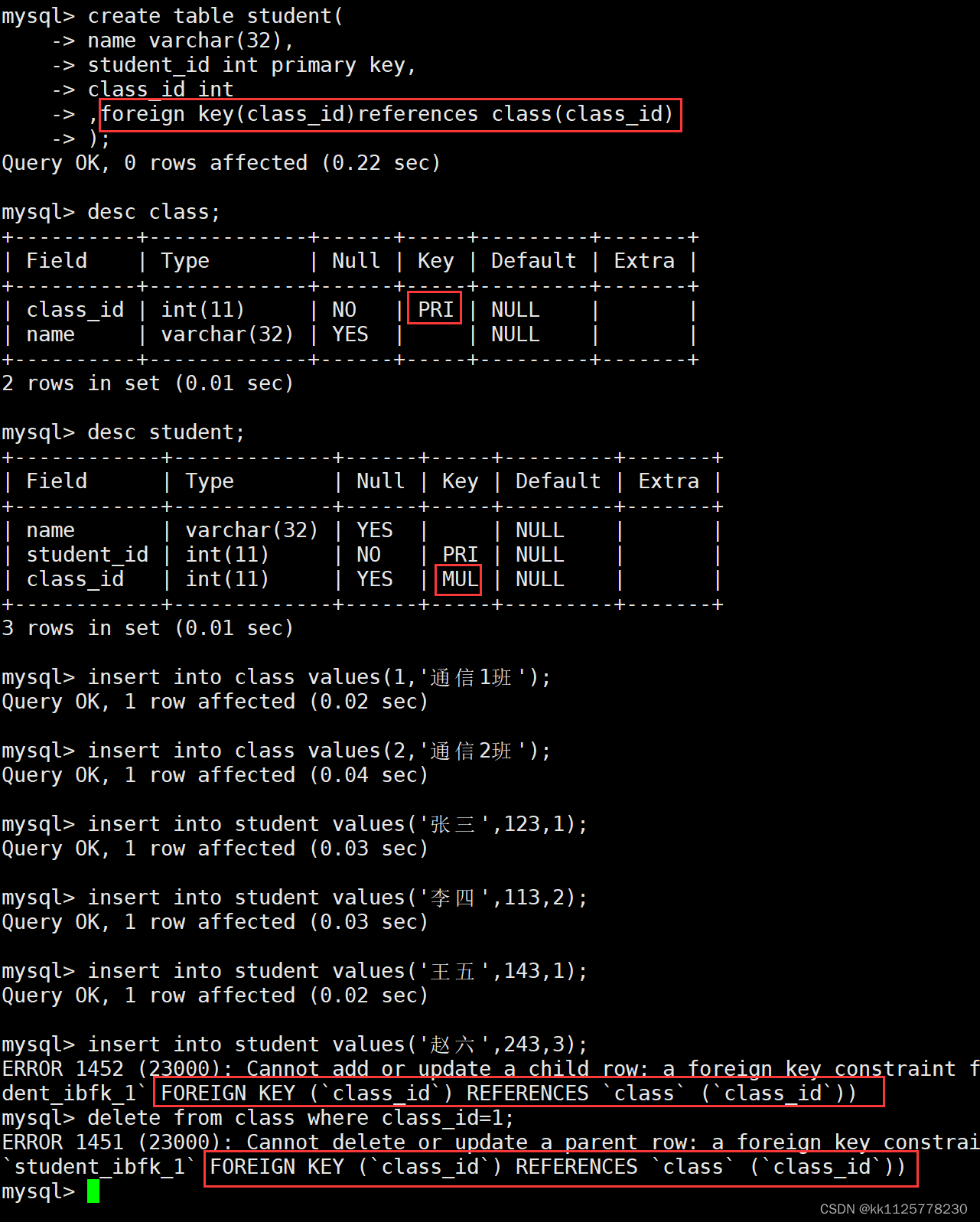
【MySQL--->表的约束】
文章目录 [TOC](文章目录) 一、表的约束概念二、空属性约束三、default约束四、zerofill约束五、主键约束六、auto_increment(自增长)约束七、唯一键约束八、外键约束 一、表的约束概念 表通过约束可以保证插入数据的合法性,本质是通过技术手段,保证插入数据收约束,保证数据的…...
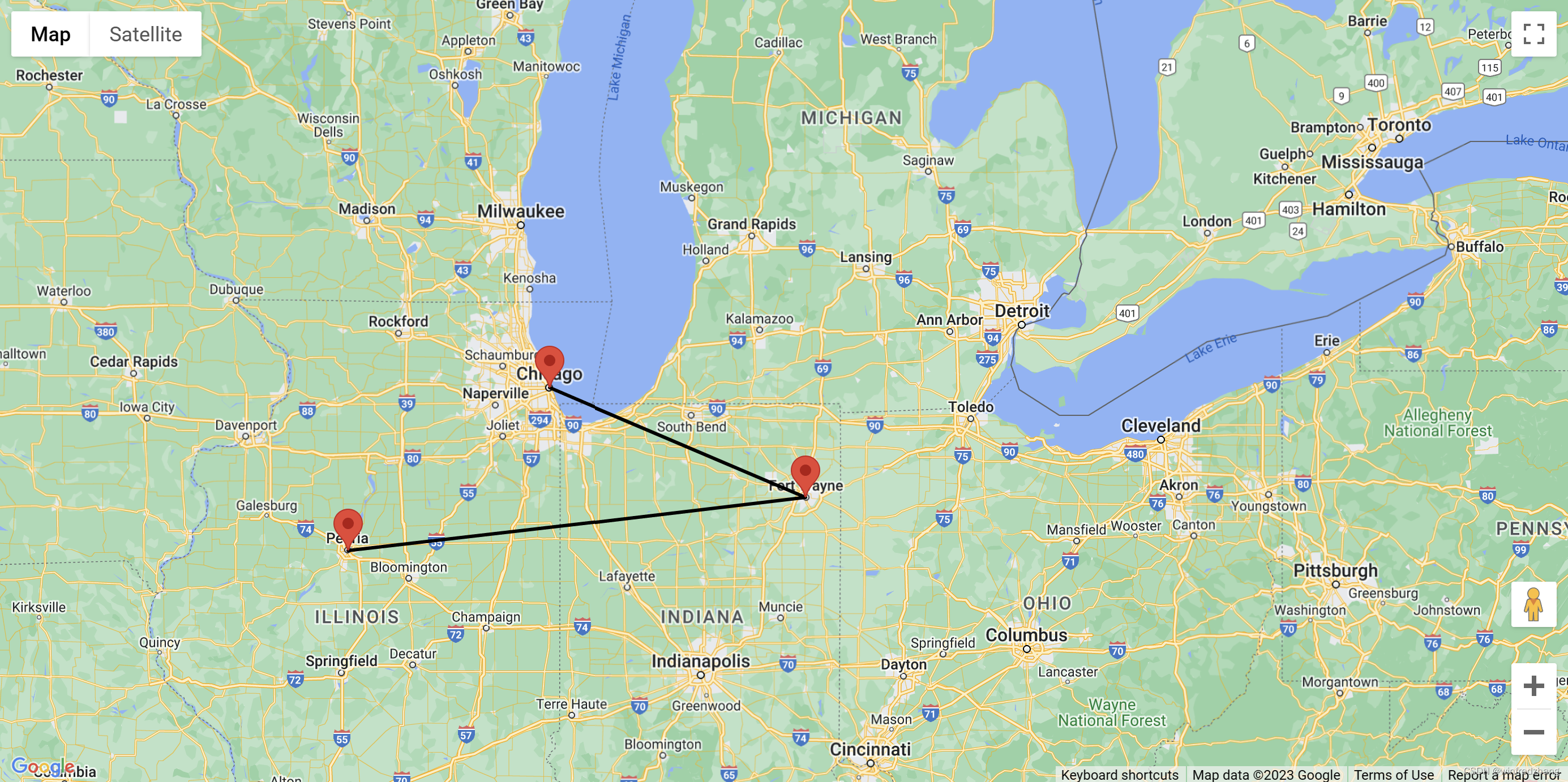
github中Keyless Google Maps API在网页中显示地图和标记 无需api key
使用Google Maps API在网页中显示地图和标记的示例博客。以下是一个简单的示例: C:\pythoncode\blog\google-map-markers-gh-pages\google-map-markers-gh-pages\index.html 介绍: 在本篇博客中,我们将学习如何使用Google Maps API在网页中…...
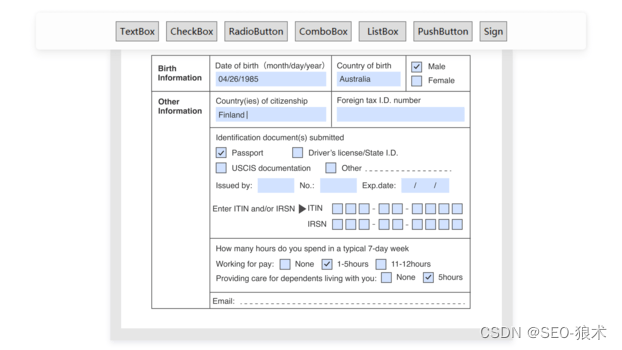
ComPDFKit PDF SDK for Windows Crack
ComPDFKit PDF SDK for Windows Crack 添加了在创建文本框时调整默认属性的支持。 增加了对调整PDF大小时调整宽度的支持。 添加了对编辑文本时更多快捷方式的支持。 优化了文本输入,并将字体样式与原始文本相匹配。 在内容编辑器模式下复制和粘贴时优化了UI交互。 …...
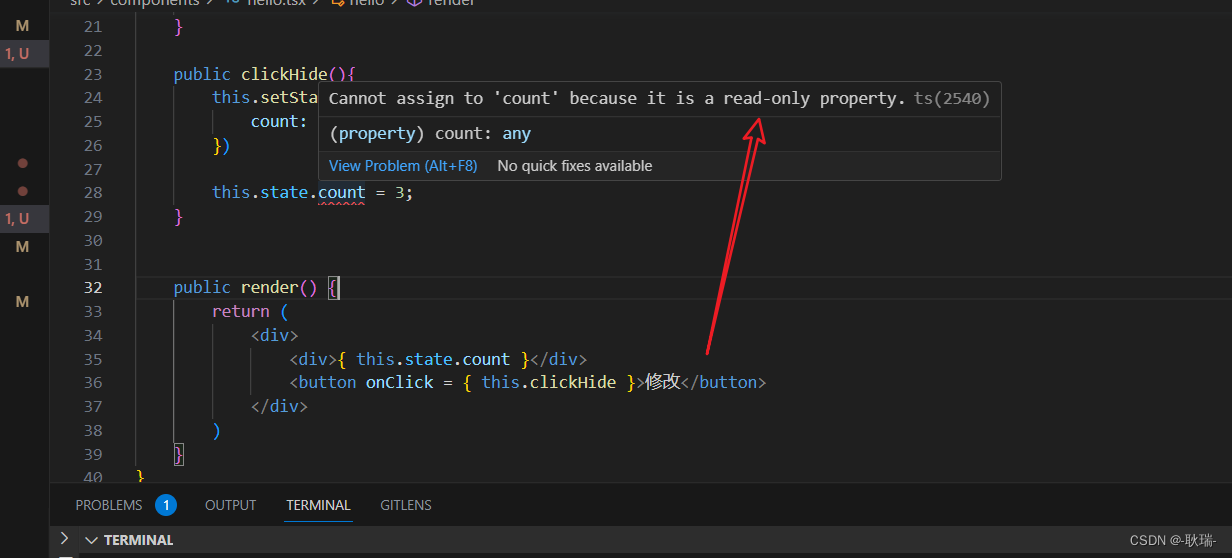
React+Typescript 状态管理
好 本文 我们来说说状态管理 也就是我们的 state 我们直接顺便写一个组件 参考代码如下 import * as React from "react";interface IProps {title: string,age: number }interface IState {count:number }export default class hello extends React.Component<I…...

stable diffusion 运行时报错: returned non-zero exit status 1.
运行sh run.sh安装stable diffusion时报错:ImportError: cannot import name builder from google.protobuf.internal (stable-diffusion-webui/venv/lib/python3.8/site-packages/google/protobuf/internal/__init__.py) 原因:python版本过低࿰…...

XCTF-web-easyupload
试了试php,php7,pht,phtml等,都没有用 尝试.user.ini 抓包修改将.user.ini修改为jpg图片 在上传一个123.jpg 用蚁剑连接,得到flag...

零门槛NAS搭建:WinNAS如何让普通电脑秒变私有云?
一、核心优势:专为Windows用户设计的极简NAS WinNAS由深圳耘想存储科技开发,是一款收费低廉但功能全面的Windows NAS工具,主打“无学习成本部署” 。与其他NAS软件相比,其优势在于: 无需硬件改造:将任意W…...

AI Agent与Agentic AI:原理、应用、挑战与未来展望
文章目录 一、引言二、AI Agent与Agentic AI的兴起2.1 技术契机与生态成熟2.2 Agent的定义与特征2.3 Agent的发展历程 三、AI Agent的核心技术栈解密3.1 感知模块代码示例:使用Python和OpenCV进行图像识别 3.2 认知与决策模块代码示例:使用OpenAI GPT-3进…...
)
GitHub 趋势日报 (2025年06月08日)
📊 由 TrendForge 系统生成 | 🌐 https://trendforge.devlive.org/ 🌐 本日报中的项目描述已自动翻译为中文 📈 今日获星趋势图 今日获星趋势图 884 cognee 566 dify 414 HumanSystemOptimization 414 omni-tools 321 note-gen …...
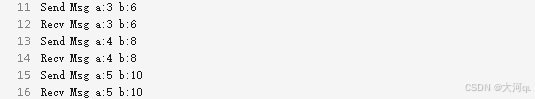
IoT/HCIP实验-3/LiteOS操作系统内核实验(任务、内存、信号量、CMSIS..)
文章目录 概述HelloWorld 工程C/C配置编译器主配置Makefile脚本烧录器主配置运行结果程序调用栈 任务管理实验实验结果osal 系统适配层osal_task_create 其他实验实验源码内存管理实验互斥锁实验信号量实验 CMISIS接口实验还是得JlINKCMSIS 简介LiteOS->CMSIS任务间消息交互…...
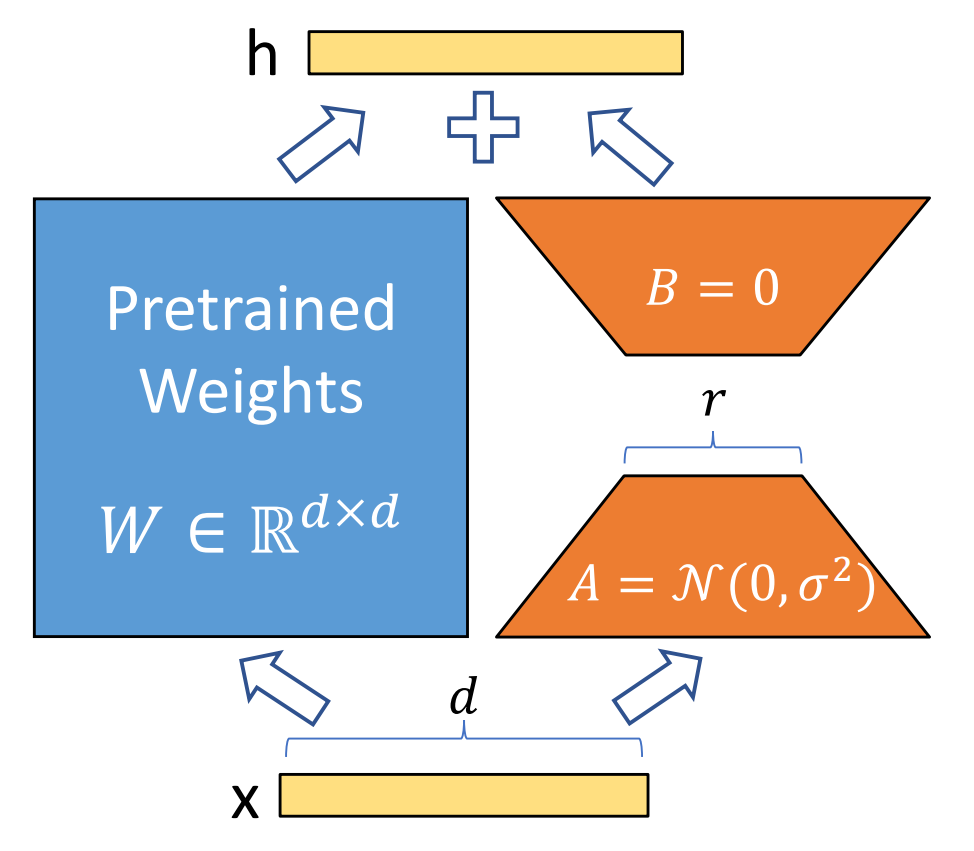
算法岗面试经验分享-大模型篇
文章目录 A 基础语言模型A.1 TransformerA.2 Bert B 大语言模型结构B.1 GPTB.2 LLamaB.3 ChatGLMB.4 Qwen C 大语言模型微调C.1 Fine-tuningC.2 Adapter-tuningC.3 Prefix-tuningC.4 P-tuningC.5 LoRA A 基础语言模型 A.1 Transformer (1)资源 论文&a…...
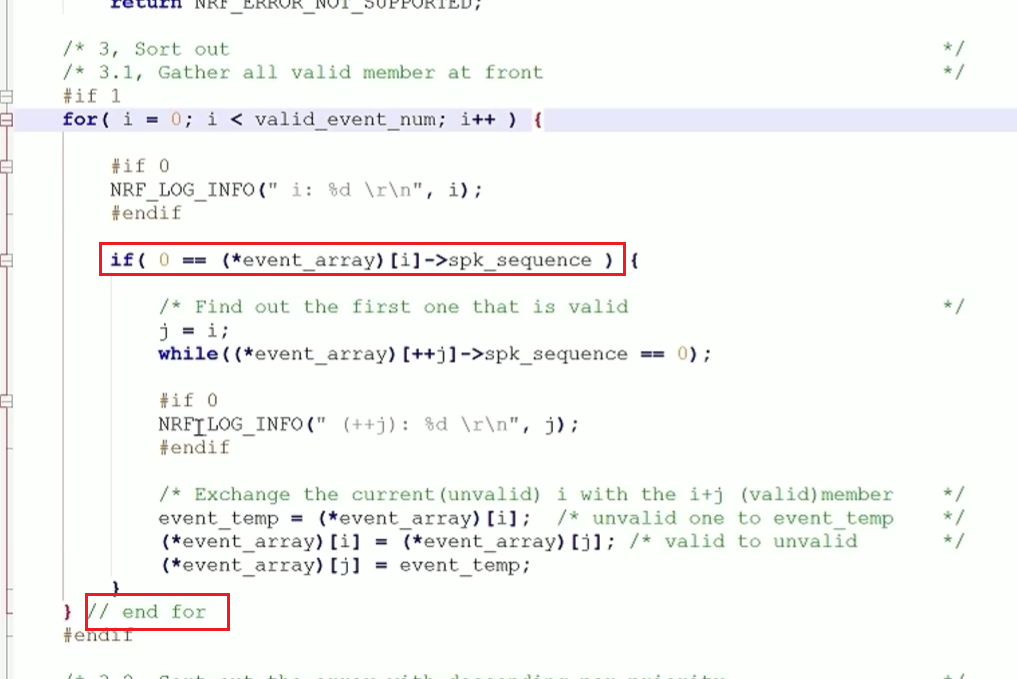
代码规范和架构【立芯理论一】(2025.06.08)
1、代码规范的目标 代码简洁精炼、美观,可持续性好高效率高复用,可移植性好高内聚,低耦合没有冗余规范性,代码有规可循,可以看出自己当时的思考过程特殊排版,特殊语法,特殊指令,必须…...
详细解析)
Caliper 负载(Workload)详细解析
Caliper 负载(Workload)详细解析 负载(Workload)是 Caliper 性能测试的核心部分,它定义了测试期间要执行的具体合约调用行为和交易模式。下面我将全面深入地讲解负载的各个方面。 一、负载模块基本结构 一个典型的负载模块(如 workload.js)包含以下基本结构: use strict;/…...

Oracle11g安装包
Oracle 11g安装包 适用于windows系统,64位 下载路径 oracle 11g 安装包...

k8s从入门到放弃之HPA控制器
k8s从入门到放弃之HPA控制器 Kubernetes中的Horizontal Pod Autoscaler (HPA)控制器是一种用于自动扩展部署、副本集或复制控制器中Pod数量的机制。它可以根据观察到的CPU利用率(或其他自定义指标)来调整这些对象的规模,从而帮助应用程序在负…...
