Android 保存图片
这个主要讲的InputStream去保存。
如果需要BItmap与InputStream相互转换可以参考
Android Bitmap、InputStream、Drawable、byte[]、Base64之间的转换关系
保存图片我们需要考虑系统版本,Q前后还是不一样的。
/*** 保存图片* @param context 上下文* @param inputStream 流* @param suffixName 后缀名(.png .jpg)* @return* @throws IOException*/public static String saveImageFromInput(Context context, InputStream inputStream, String suffixName) throws IOException {if (androidQ()) {Uri uri = saveImageFromInputByAndroidQMedia(context, inputStream, suffixName);String imagePathByUri = getImagePathByUri(context, uri);return imagePathByUri;} else {String imagePtah = createFilePath(context, suffixName,randomName() + suffixName).getAbsolutePath();saveImageFromInputByAndroid(context, inputStream, imagePtah);return imagePtah;}}/*** 保存媒体库(AndroidQ)* @param context* @param inputStream* @param suffixName* @return*/private static Uri saveImageFromInputByAndroidQMedia(Context context, InputStream inputStream, String suffixName) {BufferedInputStream bis = null;OutputStream outputStream = null;BufferedOutputStream bos = null;Uri uri = null;try {bis = new BufferedInputStream(inputStream);uri = getImageUriByMediaStore(context, suffixName);if (uri != null) {outputStream = context.getContentResolver().openOutputStream(uri);if (outputStream != null) {bos = new BufferedOutputStream(outputStream);byte[] buf = new byte[102400];int bytes = bis.read(buf);while (bytes >= 0) {bos.write(buf, 0, bytes);bos.flush();bytes = bis.read(buf);}}}} catch (IOException e) {e.printStackTrace();} finally {closeSilently(bis);closeSilently(bos);closeSilently(outputStream);return uri;}}/*** 保存本地* @param context* @param inputStream* @param imagePath*/private static void saveImageFromInputByAndroid(Context context, InputStream inputStream, String imagePath) {BufferedInputStream bis = null;OutputStream outputStream = null;BufferedOutputStream bos = null;try {bis = new BufferedInputStream(inputStream);outputStream = new FileOutputStream(imagePath);if (outputStream != null) {bos = new BufferedOutputStream(outputStream);byte[] buf = new byte[102400];int bytes = bis.read(buf);while (bytes >= 0) {bos.write(buf, 0, bytes);bos.flush();bytes = bis.read(buf);}}} catch (IOException e) {e.printStackTrace();} finally {closeSilently(bis);closeSilently(bos);closeSilently(outputStream);}}public static Uri getImageUriByMediaStore(Context context, String suffixName) throws IOException {Uri uri;if (Build.VERSION.SDK_INT < Build.VERSION_CODES.N) {// 7.0之前获取uri方式uri = Uri.fromFile(createFilePath(context, "image", randomName() + suffixName));} else if (androidQ()) {ContentValues contentValues = new ContentValues();contentValues.put(MediaStore.MediaColumns.DISPLAY_NAME, randomName() + suffixName);contentValues.put(MediaStore.MediaColumns.MIME_TYPE, "image/*");contentValues.put(MediaStore.MediaColumns.RELATIVE_PATH, Environment.DIRECTORY_DCIM);uri = context.getContentResolver().insert(MediaStore.Images.Media.EXTERNAL_CONTENT_URI, contentValues);} else {//7.0之后获取uri方式uri = FileProvider.getUriForFile(context, FileAppProvider.getProviderName(context), createFilePath(context, "image", randomName() + suffixName));}return uri;}/*** 创建文件路径* @param context* @param folderName* @param fileName* @return* @throws IOException*/private static File createFilePath(Context context, String folderName, String fileName) throws IOException {String path;if (Environment.getExternalStorageState().equals(Environment.MEDIA_MOUNTED)) {path = Environment.getExternalStorageDirectory().getAbsolutePath() + "/app/" + folderName + "/" + fileName;} else {path = context.getCacheDir().getAbsolutePath() + "/app/" + folderName + "/" + fileName;}return createFile(new File(path));}/*** 创建文件* @param imageFile* @return* @throws IOException*/private static File createFile(File imageFile) throws IOException {if (!imageFile.getParentFile().exists()) {imageFile.getParentFile().mkdirs();}if (imageFile.exists()) {imageFile.delete();}if (!imageFile.exists()) {imageFile.createNewFile();}return imageFile;}/*** 获取uri 对应 path* @param context* @param uri* @return*/public static String getImagePathByUri(Context context, Uri uri) {String imagePath = null;if (context != null && uri != null) {String[] proj = {MediaStore.Images.Media.DATA};Cursor cursor = context.getContentResolver().query(uri, proj, null, null, null);if (cursor.moveToFirst()) {int column_index = cursor.getColumnIndexOrThrow(MediaStore.Images.Media.DATA);imagePath = cursor.getString(column_index);}cursor.close();}return imagePath;}public static void closeSilently(Closeable c) {if (c == null) return;try {c.close();} catch (Throwable t) {// Do nothing}}public static boolean androidQ() {return Build.VERSION.SDK_INT > Build.VERSION_CODES.Q;}/*** 生成随机名称** @return*/public static String randomName() {return System.currentTimeMillis() + "_" + new Random().nextInt();}FileAppProvider
public class FileAppProvider extends FileProvider {public static String getProviderName(Context context) {return context.getPackageName() + ".app.file.app.provider";}
}file_app_provider.xml
<?xml version="1.0" encoding="utf-8"?>
<!--Copyright 2017 Yan Zhenjie.Licensed under the Apache License, Version 2.0 (the "License");you may not use this file except in compliance with the License.You may obtain a copy of the License athttp://www.apache.org/licenses/LICENSE-2.0Unless required by applicable law or agreed to in writing, softwaredistributed under the License is distributed on an "AS IS" BASIS,WITHOUT WARRANTIES OR CONDITIONS OF ANY KIND, either express or implied.See the License for the specific language governing permissions andlimitations under the License.
-->
<paths><external-pathname="external_path"path="."/><external-files-pathname="external_files_path"path="."/><external-cache-pathname="external_cache_path"path="."/><files-pathname="file_path"path="."/><cache-pathname="cache_path"path="."/></paths>清单文件添加:
<providerandroid:name="com.app.file.provider.FileZqcfProvider"android:authorities="${applicationId}.app.file.app.provider"android:exported="false"android:grantUriPermissions="true"android:multiprocess="true"><meta-dataandroid:name="android.support.FILE_PROVIDER_PATHS"android:resource="@xml/file_app_provider" /></provider>相关文章:

Android 保存图片
这个主要讲的InputStream去保存。 如果需要BItmap与InputStream相互转换可以参考 Android Bitmap、InputStream、Drawable、byte[]、Base64之间的转换关系 保存图片我们需要考虑系统版本,Q前后还是不一样的。 /*** 保存图片* param context 上下文* param inputS…...
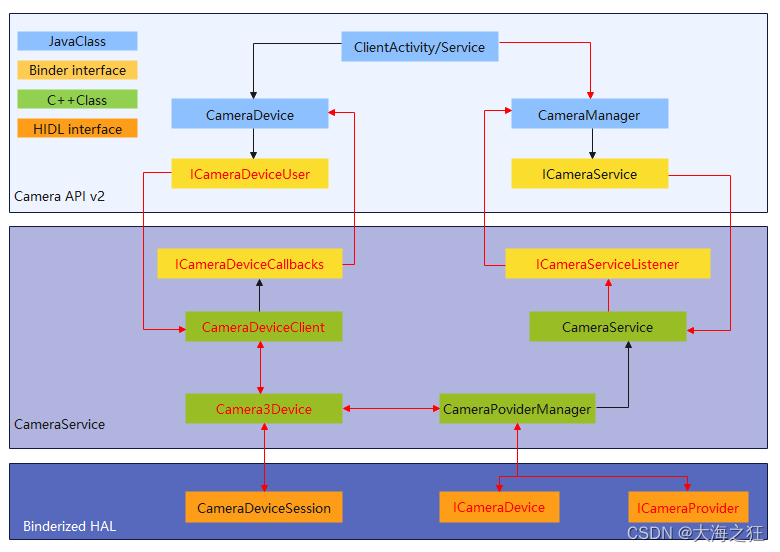
Android相机-架构
引言: 主要是针对CameraAPI v2 HAL3的架构对Android相机系统进行梳理。 相机架构 App和FrameWork Camera API v2位于: packages/apps/Camer2 frameworks/ex/camera2 应用框架级别,使用Camera2 API与相机的硬件进行交互。通过调用Binder接口…...
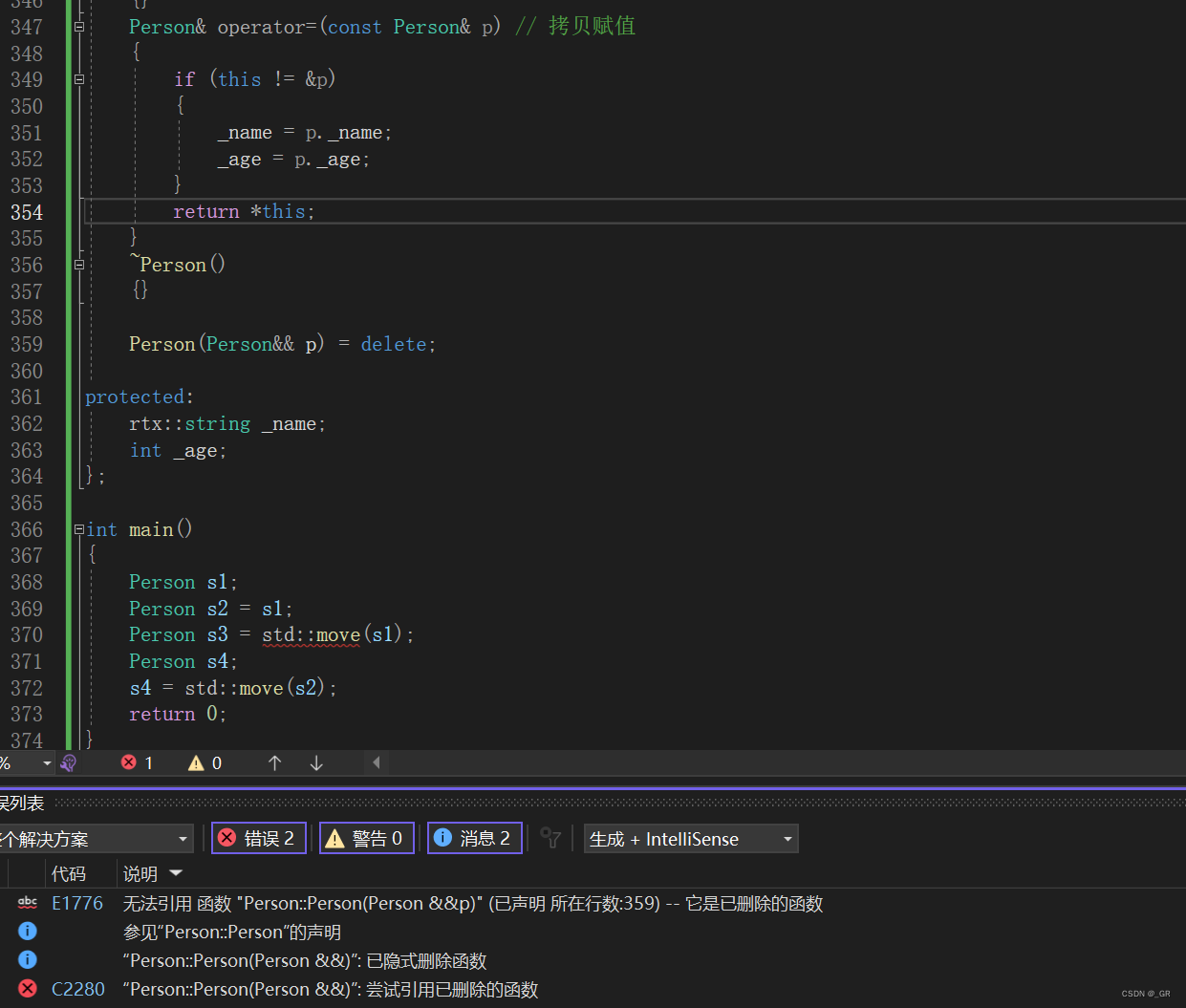
从C语言到C++_33(C++11_上)initializer_list+右值引用+完美转发+移动构造/赋值
目录 1. 列表初始化initializer_list 2. 前面提到的一些知识点 2.1 小语法 2.2 STL中的一些变化 3. 右值和右值引用 3.1 右值和右值引用概念 3.2 右值引用类型的左值属性 3.3 左值引用与右值引用比较 3.4 右值引用的使用场景 3.4.1 左值引用的功能和短板 3.4.2 移动…...

如何在Linux系统中处理PDF文件?
如何在Linux系统中处理PDF文件? 1.查看PDF文档2.合并PDF文档3.压缩PDF文档4.提取PDF文本 PDF文件是一种特殊的文件格式,它可以在不同的操作系统中实现跨平台的文件传输和共享。Linux系统作为一种自由开放的操作系统,拥有丰富的PDF文件处理工具…...
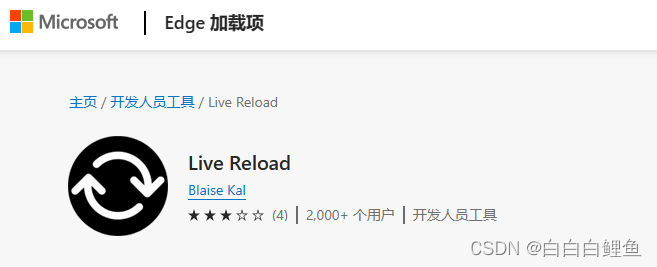
SpringBoot实现热部署/加载
在我们修改完项目代码后希望不用重启服务器就能把项目代码部署到服务器中(也就是说修改完项目代码后不用重启服务器修改后的项目代码就能生效)。 一、实现devtools原理 <dependency><groupId>org.springframework.boot</groupId><artifactId>spring-…...

我是如何使用Spring Retry减少1000 行代码
使用 Spring Retry 重构代码的综合指南。 问题介绍 在我的日常工作中,我主要负责开发一个庞大的金融应用程序。当客户发送请求时,我们使用他们的用户 ID 从第三方服务获取他们的帐户信息,保存交易并更新缓存中的详细信息。尽管整个流程看起来…...
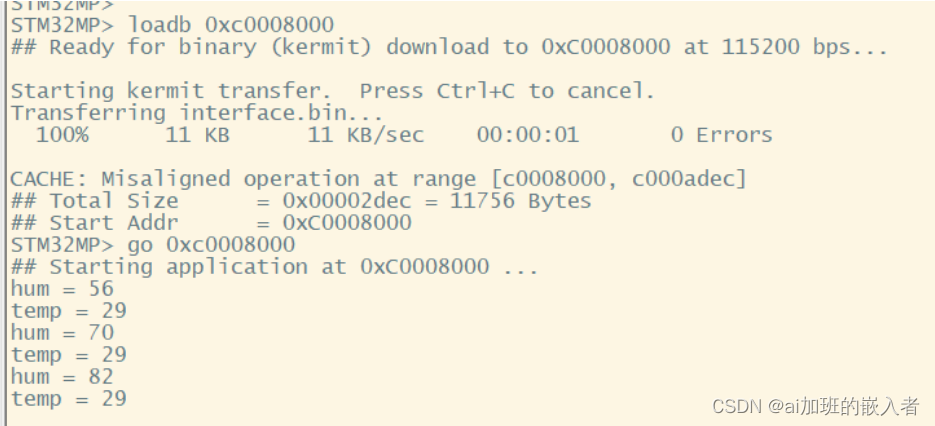
ARM开发(stm32 cortex-A7核IIC实验)
1.实验目标:采集温湿度传感器值; 2.分析框图(模拟IIC控制器); 3.代码; ---iic.h封装时序协议头文件--- #ifndef __IIC_H__ #define __IIC_H__ #include "stm32mp1xx_gpio.h" #include "st…...

「Java」《Java集合框架详解:掌握常用集合类,提升开发效率》
Java集合框架详解:掌握常用集合类,提升开发效率 摘要:一. 引言二. 集合框架概述三. 集合接口详解四. 集合类的选择五. 泛型和类型安全六. 集合的线程安全七. 高级集合类和算法八、Java集合实践操作示例1. 创建和初始化集合:2. 遍历…...
游戏出海需知:Admob游戏广告变现策略
越来越多的出海游戏公司更加重视应用内的广告变现,而 AdMob因为其提供的丰富的广告资源,稳定平台支持,被广泛接入采用。 Admob推出的广告变现策略包括bidding、插页式激励视频、开屏广告、各种细分功能的报告等等。 一、Bidding 竞价策略 …...

【linux】NFS调试总结
文章目录 00. ENV10. 简述20. 下载、安装、配置30. 使用1. 从uboot中设置NFS启动文件系统2. 调试 80. 问题1. NFS版本不匹配问题 90. 附件91. 服务端NFS配置项简述 00. ENV ubuntn1804 10. 简述 百度百科:https://baike.baidu.com/item/%E7%BD%91%E7%BB%9C%E6%96%87…...
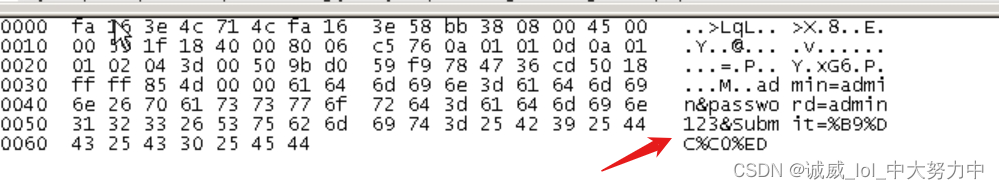
wireshark进行网络监听
一、实验目的: 1)掌握使用CCProxy配置代理服务器; 2)掌握使用wireshark抓取数据包; 3)能够对数据包进行简单的分析。 二、预备知识: 包括监听模式、代理服务器、中间人攻击等知识点…...

时间复杂度
一、时间复杂度 时间复杂度是计算机科学中用来衡量算法运行时间随输入规模增加而增长的速度。简单来说,它是一个衡量算法执行效率的指标,表示算法运行所需时间与输入数据量之间的关系。 时间复杂度通常用大O符号(O)来表示&#…...
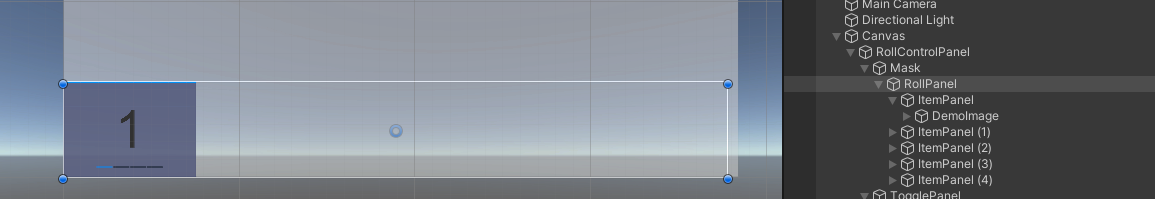
Unity实现广告滚动播放、循环播放、鼠标切换的效果
效果: 场景结构: 特殊物体:panel下面用排列组件horizent layout group放置多个需要显示的面板,用mask遮罩好。 using System.Collections; using System.Collections.Generic; using DG.Tweening; using UnityEngine; using Unity…...
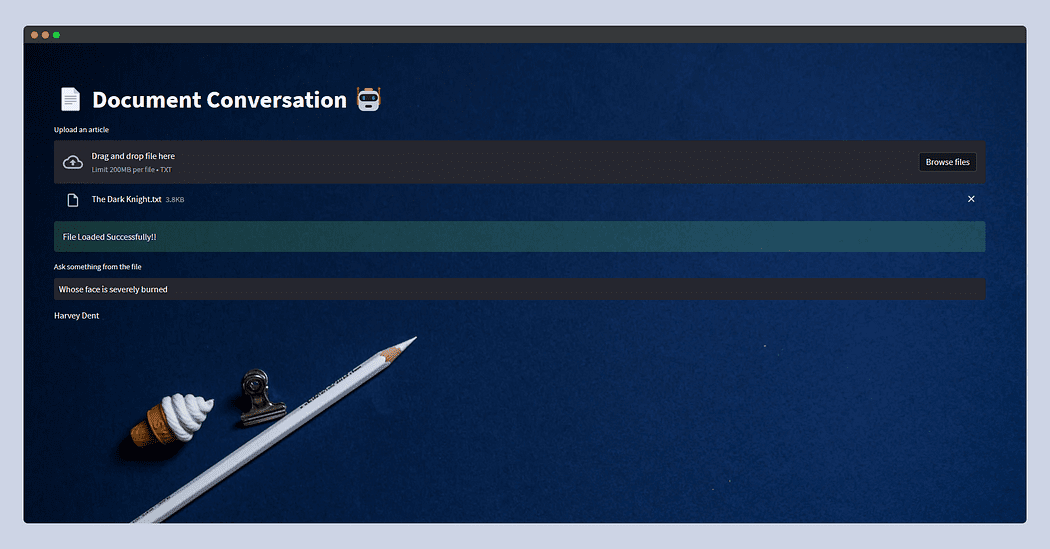
LangChain + Streamlit + Llama:将对话式AI引入本地机器
推荐:使用 NSDT场景编辑器 助你快速搭建可二次编辑的3D应用场景 什么是LLMS? 大型语言模型 (LLM) 是指能够生成与人类语言非常相似的文本并以自然方式理解提示的机器学习模型。这些模型使用包括书籍、文章、网站和其他来源在内的…...

Python 读写 Excel 文件库推荐和使用教程
文章目录 前言Python 读写 Excel 库简介openpyxl 处理 Excel 文件教程pandas 处理 Excel 文件教程总结 前言 Python 读写 Excel 文件的库总体看还是很多的, 各有其优缺点, 以下用一图总结各库的优缺点, 同时对整体友好的库重点介绍其使用教程…...

“深入解析JVM:理解Java虚拟机的工作原理和优化技巧“
标题:深入解析JVM:理解Java虚拟机的工作原理和优化技巧 摘要:本文将深入探讨Java虚拟机(JVM)的工作原理和优化技巧。我们将从JVM的基本结构开始,逐步介绍其工作原理,并提供一些实际示例代码&am…...
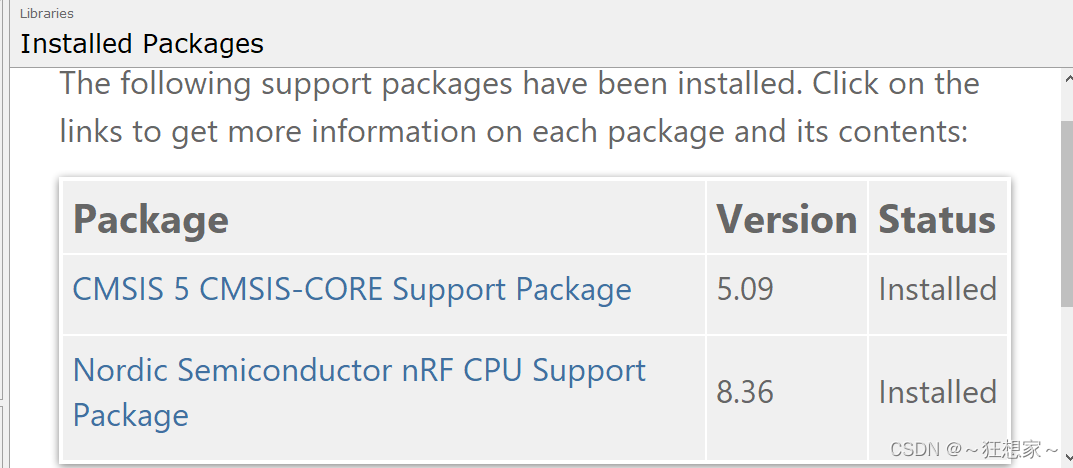
解决SEGGER Embedded Studio无法显示Nordic MCU外设寄存器问题
如果使用SES调试NRF52840的时候发现,官方例程只能显示CPU寄存器,但是无法显示外设寄存器时,解决办法如下: 1.在解决方案右键→Options→Debug→Debugger,然后Target Device选择正确的型号。 2.Register Definition Fil…...

Oracle-day1:scott用户、查询、取整、截取、模糊查询、别名——23/8/23
整理一下第一天软件测试培训的知识点 1、scott用户 -- 以system管理员登录锁定scott用户 alter user scott account lock;-- 以system管理员登录解锁scott用户 alter user scott account unlock;-- 以system管理员用户设置scott用户密码 alter user scott identfied by tiger…...
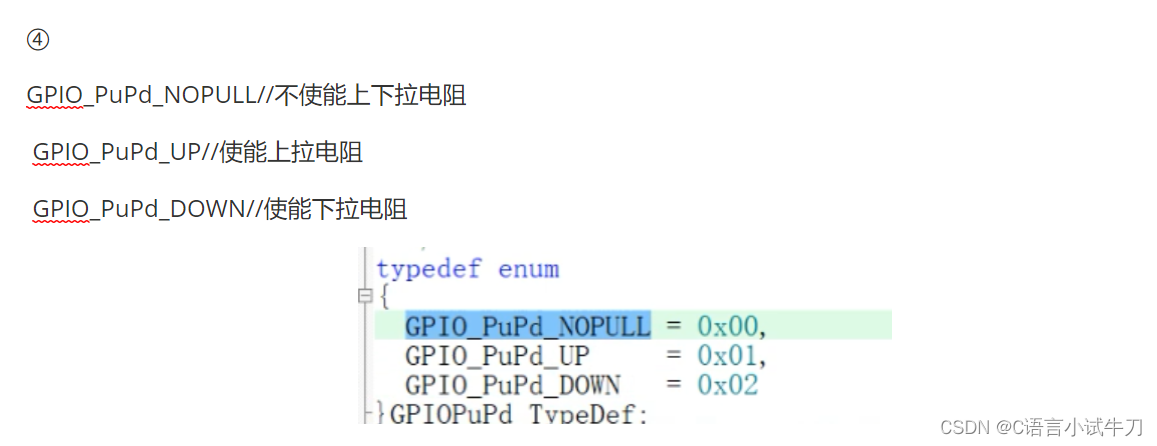
stm32之3.key开关
假设key电阻为40kΩ,则key0 的电压3.3v*4/52.64v 2.key开关代码 ② GPIO_OType_PP//推挽输出 GPIO_OType_PP//开漏输出 推挽输出是指输出端口可以同时提供高电平和低电平输出,而开漏输出则是指输出端口只能提供低电平输出,高电平时需要借…...

GPT带我学-设计模式-代理模式
什么是代理模式 代理模式(Proxy Pattern)是设计模式中的一种结构型模式,它为其他对象提供一种代理以控制对这个对象的访问。 代理模式有三个主要角色:抽象主题(Subject)、真实主题(Real Subje…...
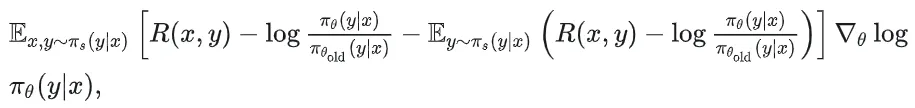
51c自动驾驶~合集58
我自己的原文哦~ https://blog.51cto.com/whaosoft/13967107 #CCA-Attention 全局池化局部保留,CCA-Attention为LLM长文本建模带来突破性进展 琶洲实验室、华南理工大学联合推出关键上下文感知注意力机制(CCA-Attention),…...

1688商品列表API与其他数据源的对接思路
将1688商品列表API与其他数据源对接时,需结合业务场景设计数据流转链路,重点关注数据格式兼容性、接口调用频率控制及数据一致性维护。以下是具体对接思路及关键技术点: 一、核心对接场景与目标 商品数据同步 场景:将1688商品信息…...

vue3 定时器-定义全局方法 vue+ts
1.创建ts文件 路径:src/utils/timer.ts 完整代码: import { onUnmounted } from vuetype TimerCallback (...args: any[]) > voidexport function useGlobalTimer() {const timers: Map<number, NodeJS.Timeout> new Map()// 创建定时器con…...

【Zephyr 系列 10】实战项目:打造一个蓝牙传感器终端 + 网关系统(完整架构与全栈实现)
🧠关键词:Zephyr、BLE、终端、网关、广播、连接、传感器、数据采集、低功耗、系统集成 📌目标读者:希望基于 Zephyr 构建 BLE 系统架构、实现终端与网关协作、具备产品交付能力的开发者 📊篇幅字数:约 5200 字 ✨ 项目总览 在物联网实际项目中,**“终端 + 网关”**是…...

[Java恶补day16] 238.除自身以外数组的乘积
给你一个整数数组 nums,返回 数组 answer ,其中 answer[i] 等于 nums 中除 nums[i] 之外其余各元素的乘积 。 题目数据 保证 数组 nums之中任意元素的全部前缀元素和后缀的乘积都在 32 位 整数范围内。 请 不要使用除法,且在 O(n) 时间复杂度…...

【Oracle】分区表
个人主页:Guiat 归属专栏:Oracle 文章目录 1. 分区表基础概述1.1 分区表的概念与优势1.2 分区类型概览1.3 分区表的工作原理 2. 范围分区 (RANGE Partitioning)2.1 基础范围分区2.1.1 按日期范围分区2.1.2 按数值范围分区 2.2 间隔分区 (INTERVAL Partit…...
:邮件营销与用户参与度的关键指标优化指南)
精益数据分析(97/126):邮件营销与用户参与度的关键指标优化指南
精益数据分析(97/126):邮件营销与用户参与度的关键指标优化指南 在数字化营销时代,邮件列表效度、用户参与度和网站性能等指标往往决定着创业公司的增长成败。今天,我们将深入解析邮件打开率、网站可用性、页面参与时…...

Java + Spring Boot + Mybatis 实现批量插入
在 Java 中使用 Spring Boot 和 MyBatis 实现批量插入可以通过以下步骤完成。这里提供两种常用方法:使用 MyBatis 的 <foreach> 标签和批处理模式(ExecutorType.BATCH)。 方法一:使用 XML 的 <foreach> 标签ÿ…...
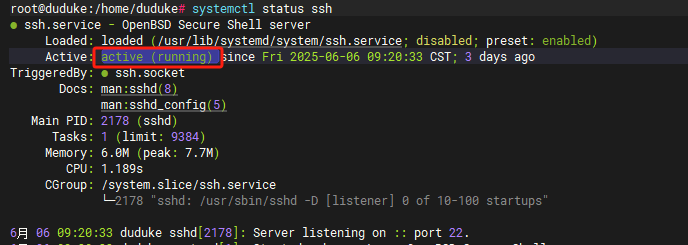
VM虚拟机网络配置(ubuntu24桥接模式):配置静态IP
编辑-虚拟网络编辑器-更改设置 选择桥接模式,然后找到相应的网卡(可以查看自己本机的网络连接) windows连接的网络点击查看属性 编辑虚拟机设置更改网络配置,选择刚才配置的桥接模式 静态ip设置: 我用的ubuntu24桌…...

Java编程之桥接模式
定义 桥接模式(Bridge Pattern)属于结构型设计模式,它的核心意图是将抽象部分与实现部分分离,使它们可以独立地变化。这种模式通过组合关系来替代继承关系,从而降低了抽象和实现这两个可变维度之间的耦合度。 用例子…...
