Anolis 8.6 下 Redis 7.2.0 集群搭建和配置
Redis 7.2.0 搭建和集群配置
- 一.Redis 下载与单机部署
- 1.Redis 下载
- 2.虚拟机配置
- 3.Redis 单机源码安装和测试
- 4.Java 单机连接测试
- 1.Pom 依赖
- 2.配置文件
- 3.启动类
- 4.配置类
- 5.单元测试
- 6.测试结果
- 二.Redis 集群部署
- 1.主从
- 1.从节点配置
- 2.Java 测试
- 2.哨兵
- 1.哨兵节点配置
- 2.复制一个哨兵节点(双哨兵)
- 3.Java 测试访问哨兵
- 3.集群
- 1.集群配置文件修改
- 2.Java 访问 Redis 集群测试
一.Redis 下载与单机部署
1.Redis 下载
Redis 官网
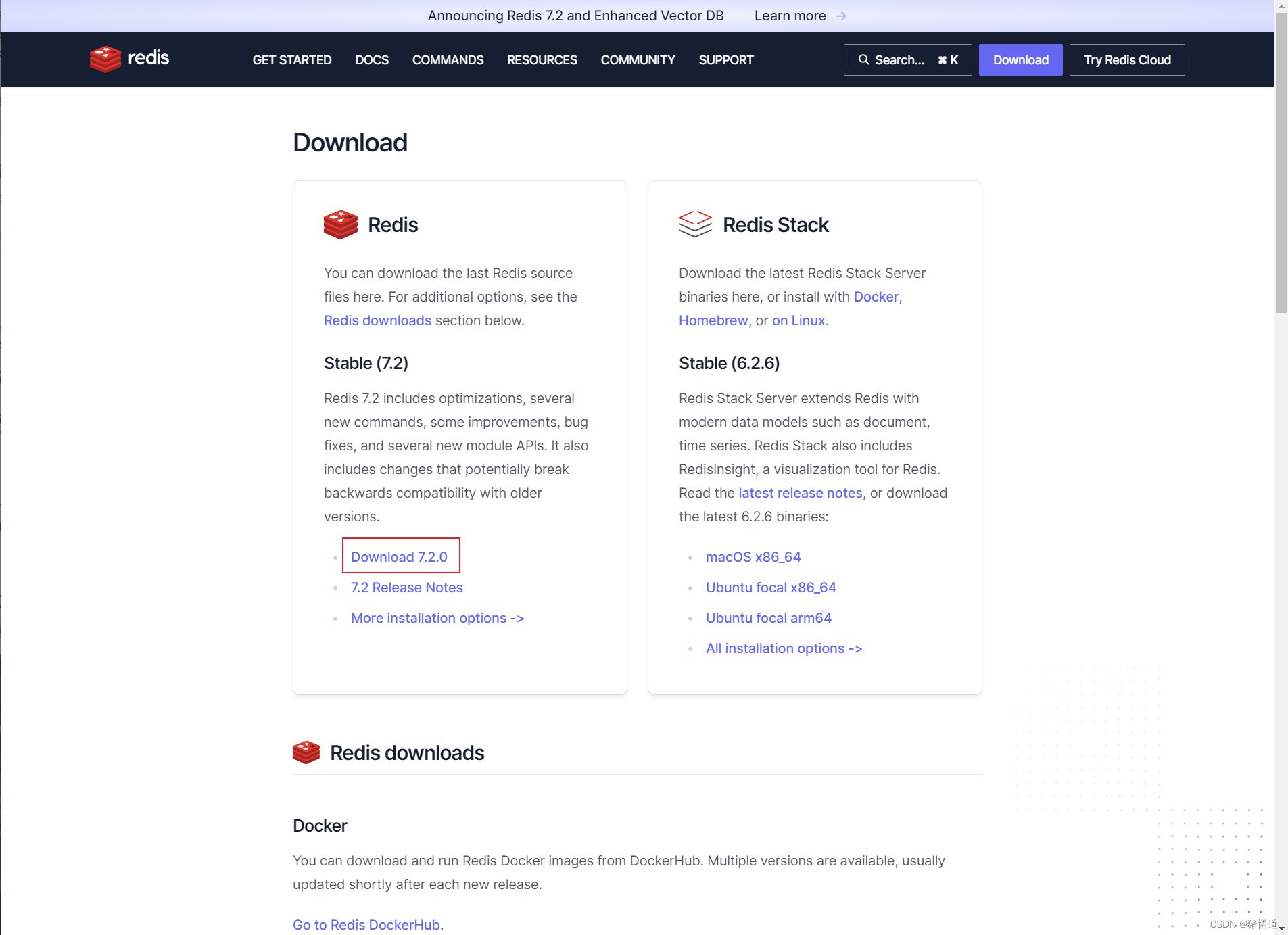
2.虚拟机配置
## 1.关闭防火墙
systemctl stop firewalld && systemctl disable firewalld && systemctl status firewalld
## 2.配置域名解析
echo '192.168.1.103 rd1' >> /etc/hosts
echo '192.168.1.104 rd2' >> /etc/hosts
echo '192.168.1.105 rd3' >> /etc/hosts
echo '192.168.1.106 rd4' >> /etc/hosts
echo '192.168.1.107 rd5' >> /etc/hosts
echo '192.168.1.108 rd6' >> /etc/hosts
关闭并禁用防火墙
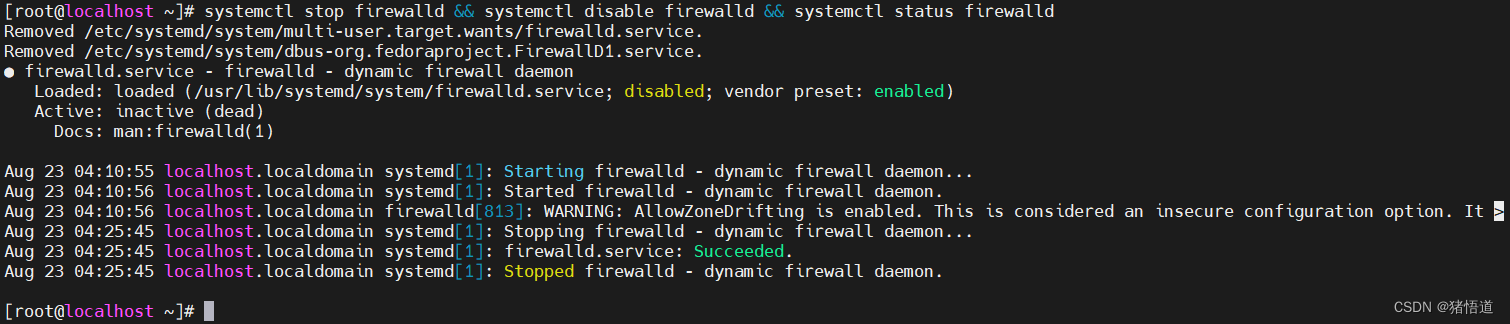
3.Redis 单机源码安装和测试
## 1.解压缩
tar zxvf redis-7.2.0.tar.gz
## 2.进入源码安装目录
cd /home/redis-7.2.0/src/
## 3.编译和安装
make && make install PREFIX=/usr/local/redis
## 4.进入Redis解压目录
cd /home/redis-7.2.0/
## 5.修改配置
vim redis.conf
## 6.启动服务
/usr/local/redis/bin/redis-server redis.conf &
## 7.停止服务
kill -9 `ps aux |grep redis|grep -v grep | awk '{print $2}'`
以下行号仅供参考,增加配置后会有微小变动
| 行号 | 原值 | 新值 | 含义 |
|---|---|---|---|
| 87 | bind 127.0.0.1 -::1 | bind 0.0.0.0 -::1 | 绑定地址 |
| 111 | protected-mode yes | #protected-mode no | 防火墙保护 |
| 533 | replicaof | replicaof rd1 6379 | 配置主节点(主从同步) |
| 541 | masterauth | masterauth 123456 | 配置主节点密码(主从同步) |
| 535 | requirepass 123456 | 密码(在空行添加) |
哨兵配置(可在配置哨兵模式时参考)
| 行号 | 原值 | 新值 | 含义 |
|---|---|---|---|
| 92 | sentinel monitor | sentinel monitor mymaster 192.168.1.103 6379 1 | 哨兵初始监控的主机地址 |
| 112 | sentinel auth-pass mymaster MySUPER–secret-0123passw0rd | sentinel auth-pass mymaster 123456 | 哨兵配置主节点密码(保持所有节点密码一致,避免重新选取主节点后连接失败) |
| 170 | requirepass | requirepass 456789 | 哨兵密码 |
服务启动
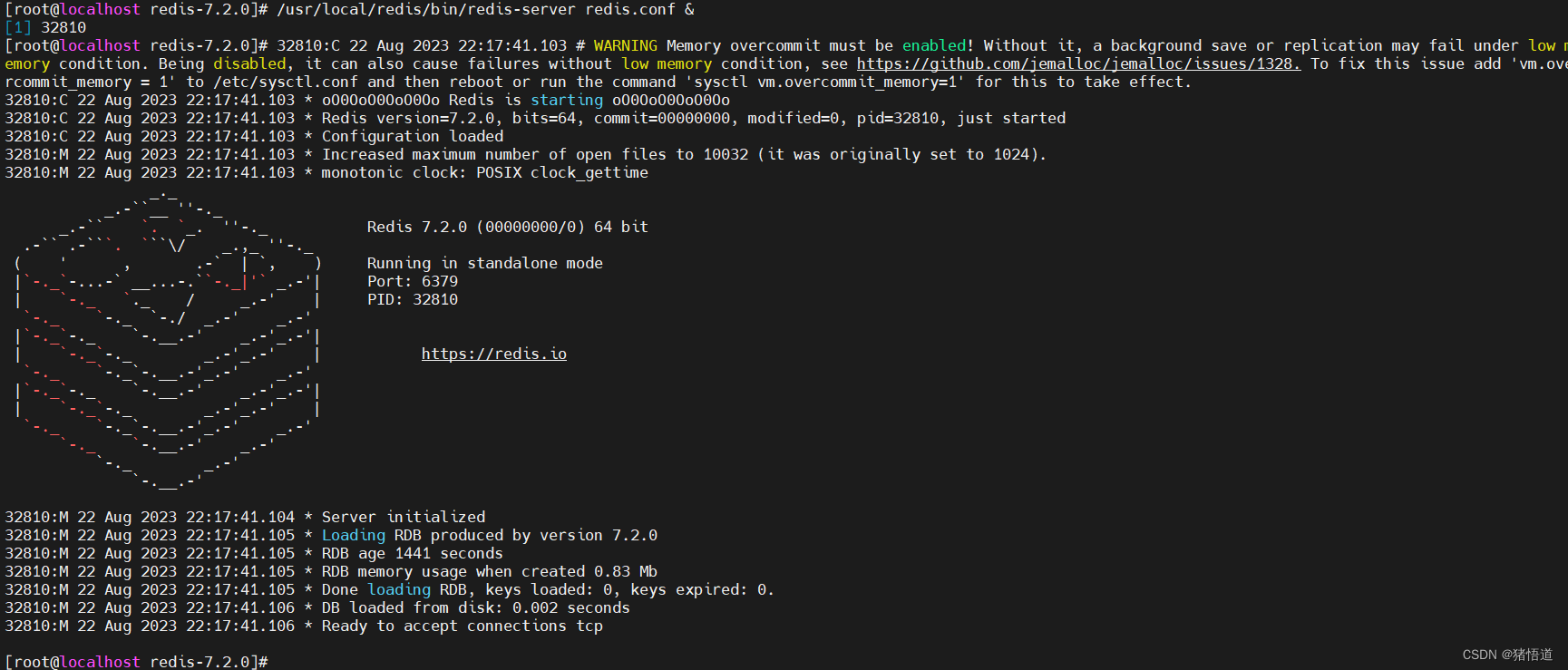
连接测试
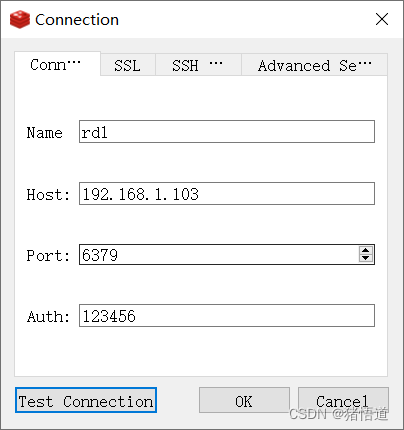
连接
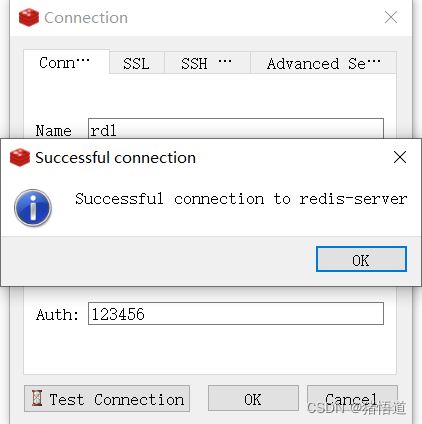
4.Java 单机连接测试
1.Pom 依赖
<?xml version="1.0" encoding="UTF-8"?>
<project xmlns="http://maven.apache.org/POM/4.0.0"xmlns:xsi="http://www.w3.org/2001/XMLSchema-instance"xsi:schemaLocation="http://maven.apache.org/POM/4.0.0 http://maven.apache.org/xsd/maven-4.0.0.xsd"><modelVersion>4.0.0</modelVersion><groupId>org.example</groupId><artifactId>redis-demo</artifactId><version>1.0-SNAPSHOT</version><properties><maven.compiler.source>20</maven.compiler.source><maven.compiler.target>20</maven.compiler.target><project.build.sourceEncoding>UTF-8</project.build.sourceEncoding></properties><dependencies><dependency><groupId>org.springframework.boot</groupId><artifactId>spring-boot-starter-web</artifactId><version>3.1.2</version></dependency><dependency><groupId>org.springframework.boot</groupId><artifactId>spring-boot-starter-data-redis</artifactId><version>3.1.2</version></dependency><dependency><groupId>org.apache.commons</groupId><artifactId>commons-pool2</artifactId><version>2.11.1</version></dependency><!-- 测试类 --><dependency><groupId>junit</groupId><artifactId>junit</artifactId><version>4.13.2</version></dependency><dependency><groupId>org.springframework.boot</groupId><artifactId>spring-boot-starter-test</artifactId><version>3.1.2</version></dependency></dependencies>
</project>
2.配置文件
spring:data:redis:host: 192.168.1.103port: 6379password: 123456
3.启动类
package org.example;import org.springframework.boot.SpringApplication;
import org.springframework.boot.autoconfigure.SpringBootApplication;/*** @author zhuwd && moon* @Description* @create 2023-08-22 22:28*/
@SpringBootApplication
public class RedisApp {public static void main(String[] args) {SpringApplication.run(RedisApp.class,args);}
}4.配置类
package org.example.config;import org.springframework.beans.factory.annotation.Autowired;
import org.springframework.context.annotation.Bean;
import org.springframework.data.redis.connection.RedisConnectionFactory;
import org.springframework.data.redis.core.RedisTemplate;
import org.springframework.data.redis.serializer.StringRedisSerializer;
import org.springframework.stereotype.Component;/*** @author zhuwd && moon* @Description* @create 2023-08-22 22:29*/
@Component
public class RedisConfig {private RedisConnectionFactory redisConnectionFactory;@Autowiredpublic void setRedisConnectionFactory(RedisConnectionFactory redisConnectionFactory) {this.redisConnectionFactory = redisConnectionFactory;}@Bean(name = "redisTemplate")public RedisTemplate<String, Object> redisTemplate(){RedisTemplate<String, Object> redisTemplate = new RedisTemplate<>();// 序列化keyredisTemplate.setKeySerializer(new StringRedisSerializer());redisTemplate.setValueSerializer(new StringRedisSerializer());// 序列化hashredisTemplate.setHashKeySerializer(new StringRedisSerializer());redisTemplate.setHashValueSerializer(new StringRedisSerializer());// 连接redis数据库redisTemplate.setConnectionFactory(redisConnectionFactory);return redisTemplate;}
}
5.单元测试
import org.example.RedisApp;
import org.junit.Test;
import org.junit.runner.RunWith;
import org.springframework.beans.factory.annotation.Autowired;
import org.springframework.boot.test.context.SpringBootTest;
import org.springframework.data.redis.core.RedisTemplate;
import org.springframework.test.context.junit4.SpringRunner;/*** @author zhuwd && moon* @Description* @create 2023-08-22 22:29*/
@RunWith(SpringRunner.class)
@SpringBootTest(classes = RedisApp.class)
public class TestApp {@AutowiredRedisTemplate<String, Object> redisTemplate;@Testpublic void test(){redisTemplate.opsForValue().set("test","haha");}
}6.测试结果
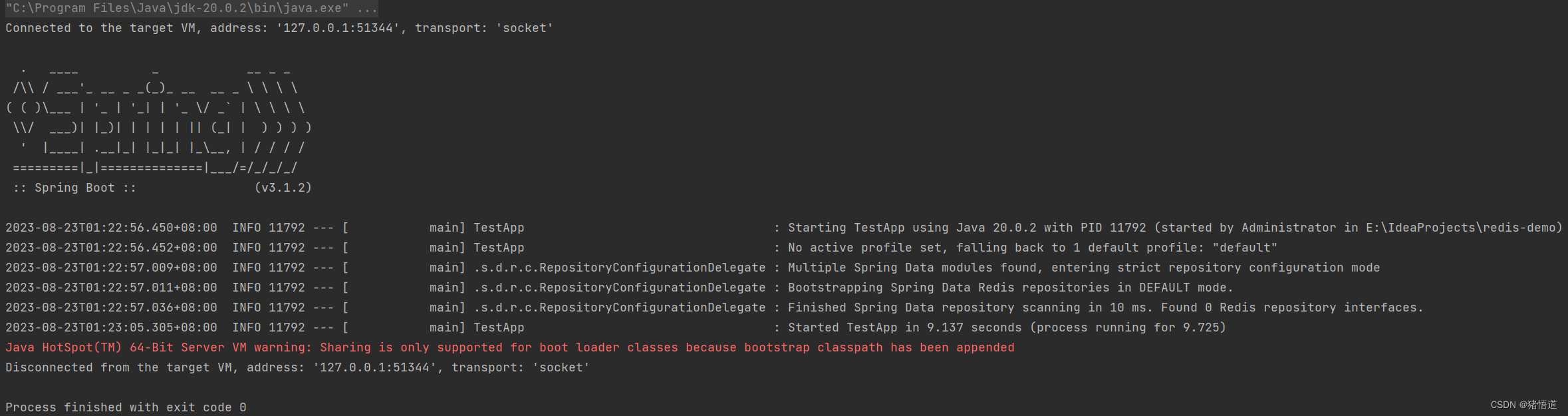
查看值
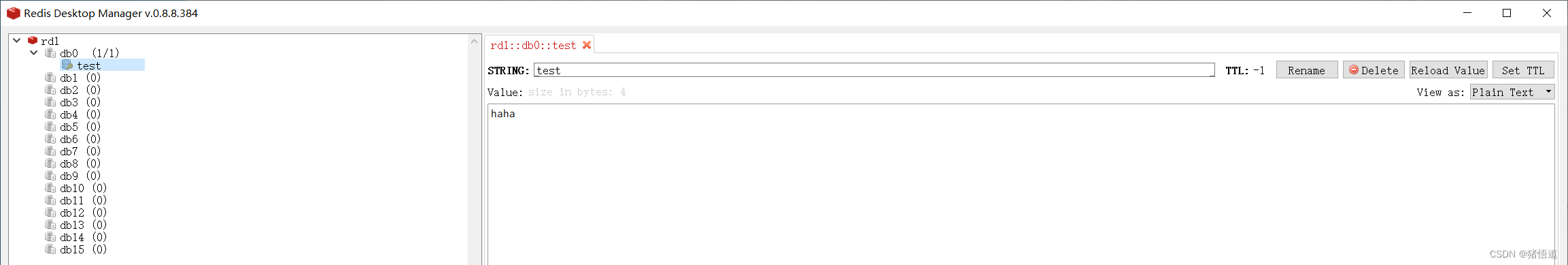
二.Redis 集群部署
集群信息
| Host | IP |
|---|---|
| rd1 | 192.168.1.103 |
| rd2 | 192.168.1.104 |
| rd3 | 192.168.1.105 |
| rd4 | 192.168.1.106 |
| rd5 | 192.168.1.107 |
| rd6 | 192.168.1.108 |
## 1.将修改后的配置文件复制到安装目录
cp /home/redis-7.2.0/redis.conf /usr/local/redis/
1.主从
1.从节点配置
## 1.将 Redis 包拷贝到 rd2 / rd3
scp -r /usr/local/redis root@rd2:/usr/local/redis
scp -r /usr/local/redis root@rd3:/usr/local/redis
## 2.修改 rd2 / rd3 上 redis.conf 配置增加主节点信息 replicaof rd1 6379 / masterauth 123456
vi /usr/local/redis/redis.conf
## 3.依次启动 rd1 rd2 rd3
/usr/local/redis/bin/redis-server /usr/local/redis/redis.conf &
## 4.客户端连接
/usr/local/redis/bin/redis-cli
## 5.认证
auth 123456
Redis 安装包复制
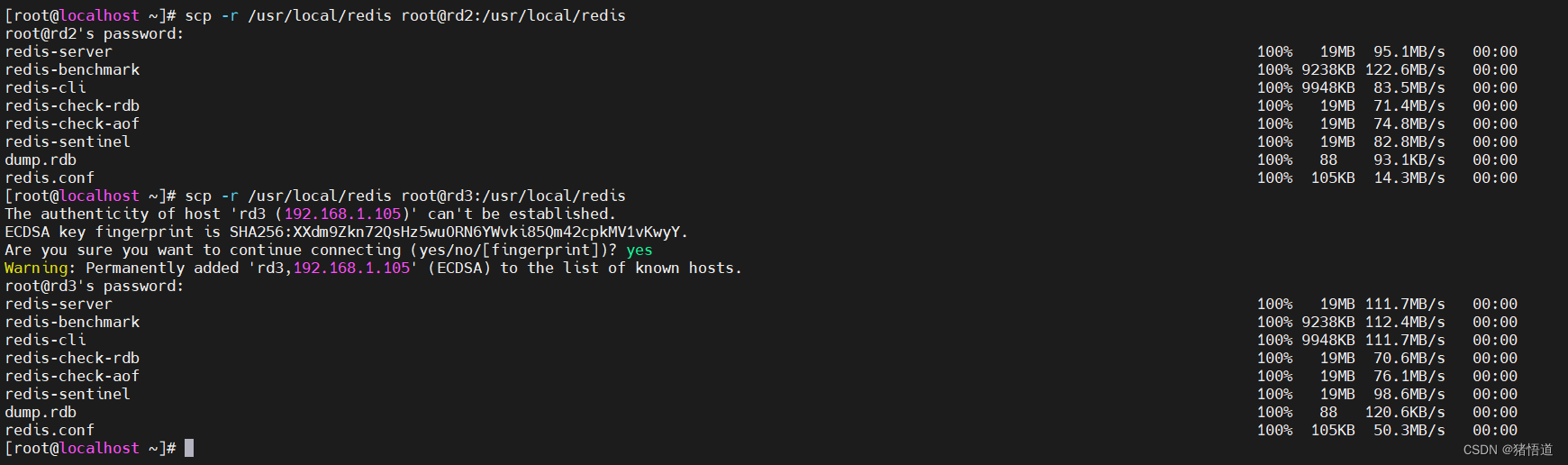
增加主节点配置

主节点启动信息
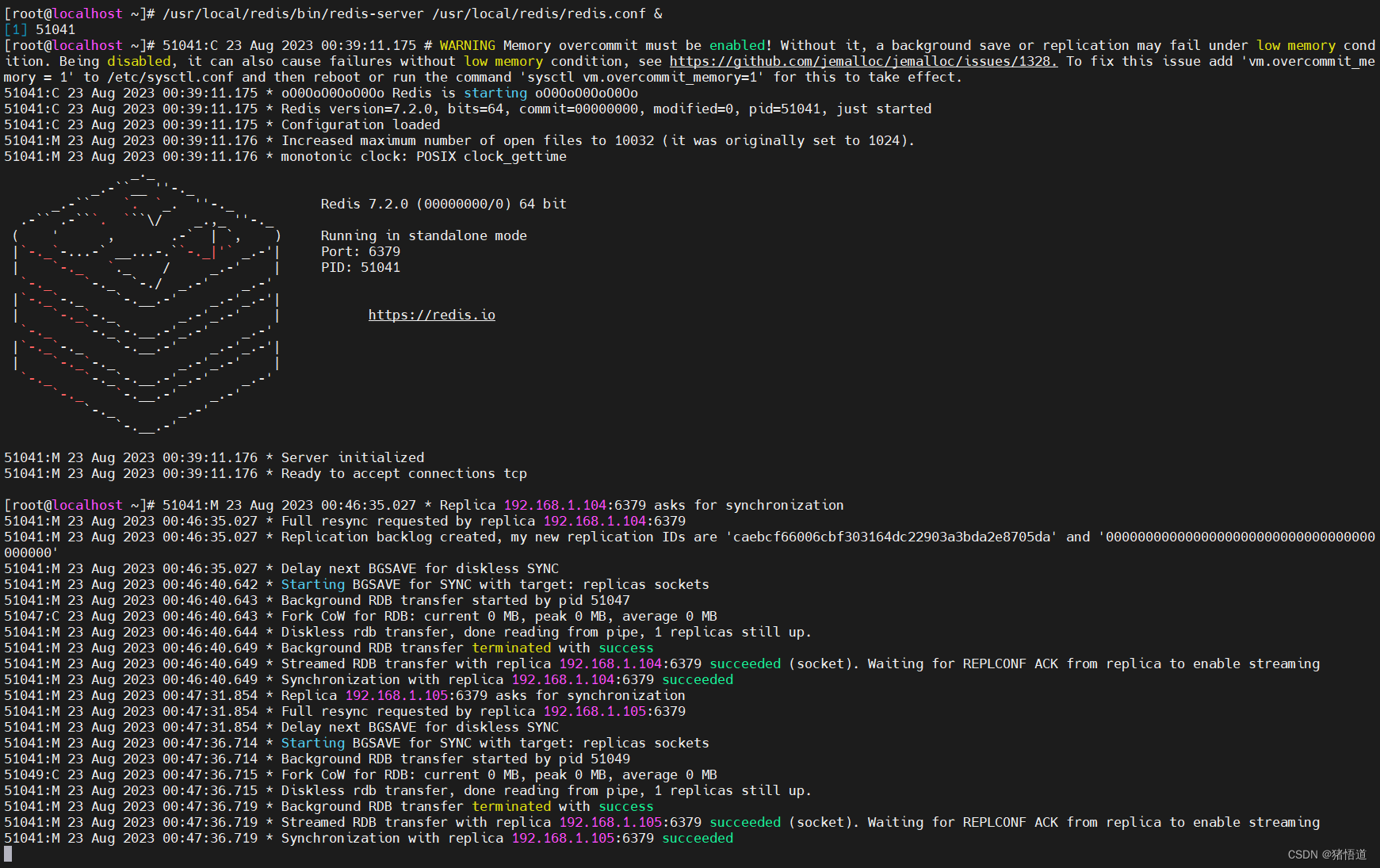
从节点启动信息
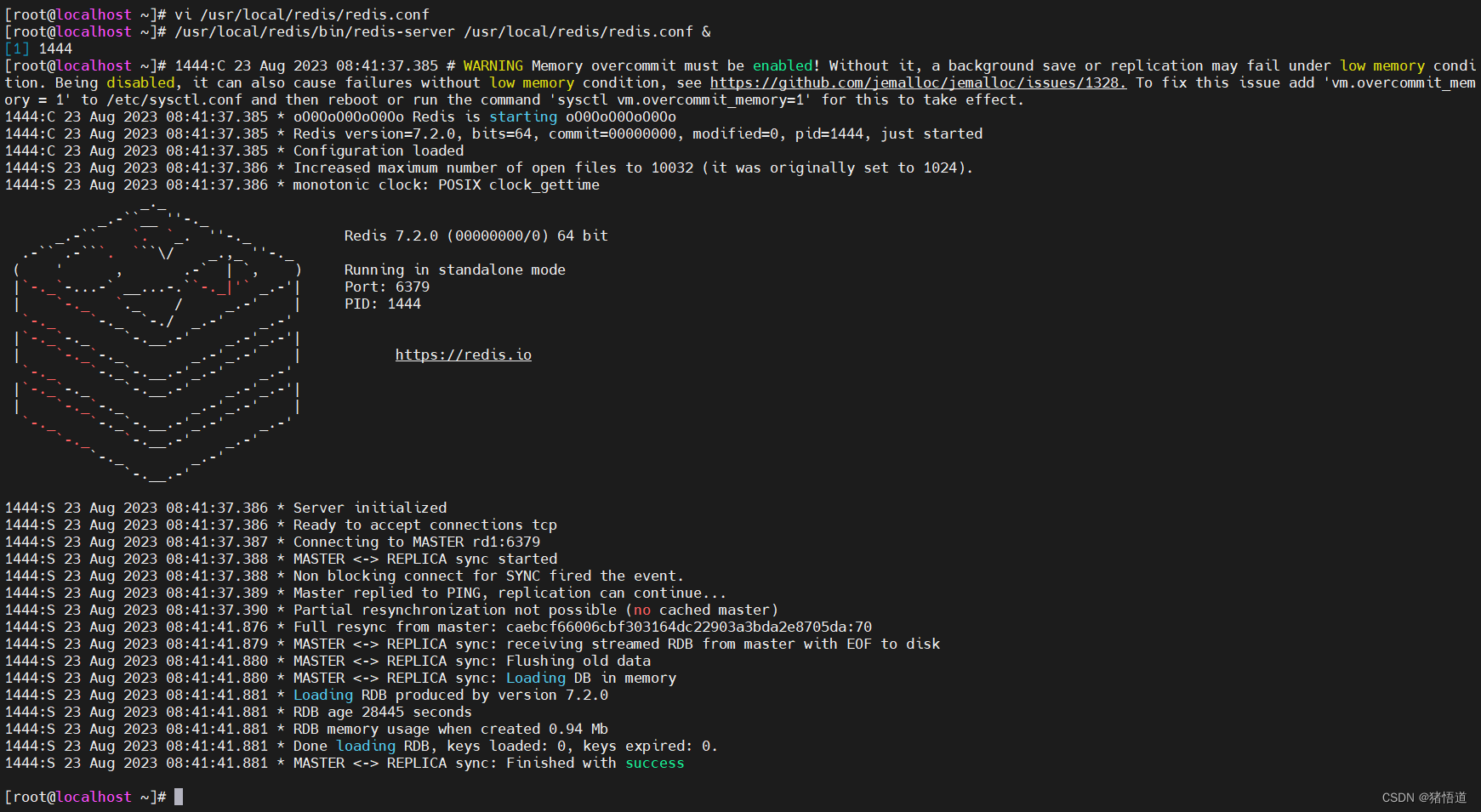
查看主从信息

2.Java 测试
通过上面测试代码写入主节点
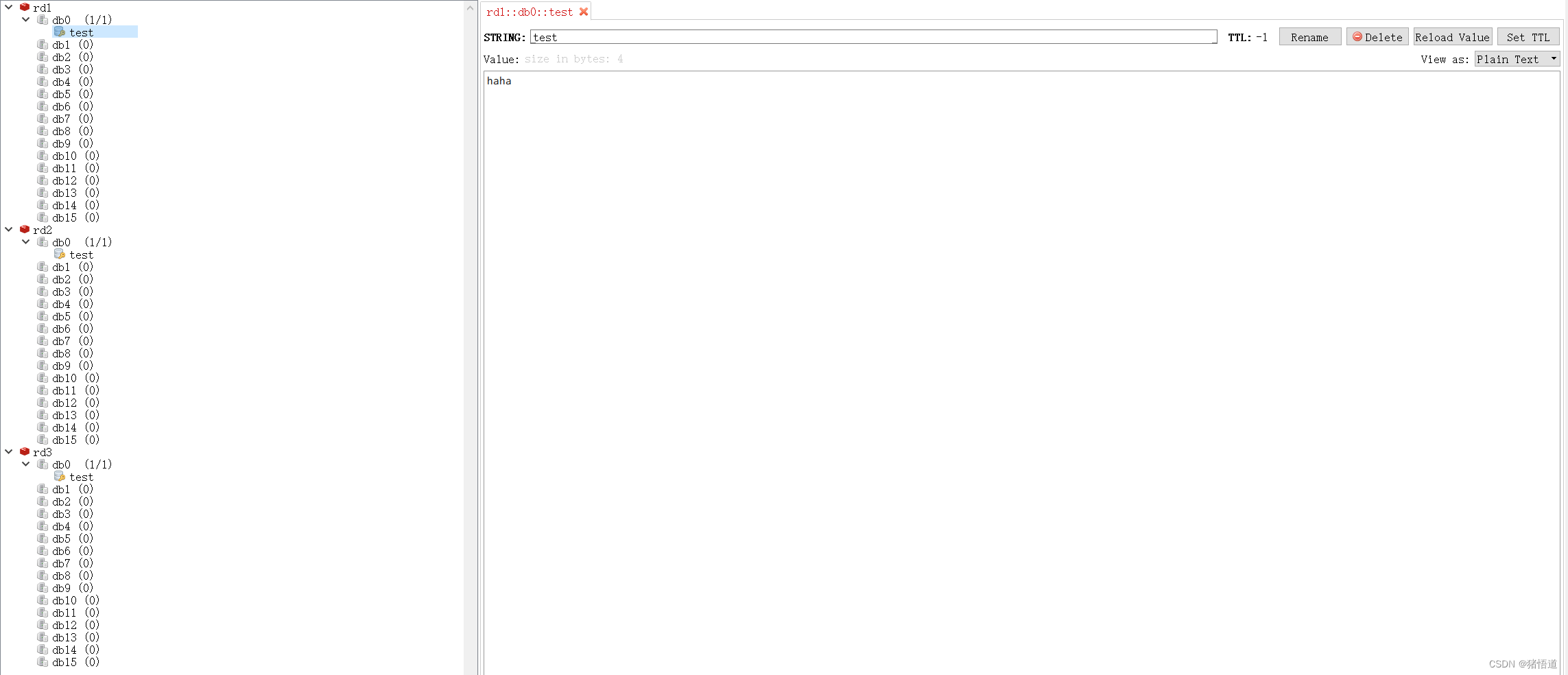
主从模式故障不支持自动恢复,需要人为处理,从节点读需要手动写读取代码
2.哨兵
1.哨兵节点配置
## 1.复制 redis 包到 rd4
scp -r /usr/local/redis root@rd4:/usr/local/redis
## 2.拷贝 sentinel 配置文件
scp -r /home/redis-7.2.0/sentinel.conf root@rd4:/usr/local/redis/
## 3.修改哨兵配置
# sentinel monitor <master-redis-name> <master-redis-ip> <master-redis-port> <quorum>
# quorum 表示当有多少个 sentinel 认为一个 master 失效时才算真正失效(取值参考 sentinels/2 + 1)
vi /usr/local/redis/sentinel.conf
## 将 92 行修改为 sentinel monitor mymaster 192.168.1.103 6379 1
## 在 112 行增加 sentinel auth-pass mymaster 123456
## 在 170 行增加 requirepass 123456
## 4.启动哨兵
/usr/local/redis/bin/redis-sentinel /usr/local/redis/sentinel.conf &
## 5.查看信息
/usr/local/redis/bin/redis-cli -p 26379
127.0.0.1:26379> info
修改配置

哨兵启动信息,注意端口为 26379

查看哨兵信息
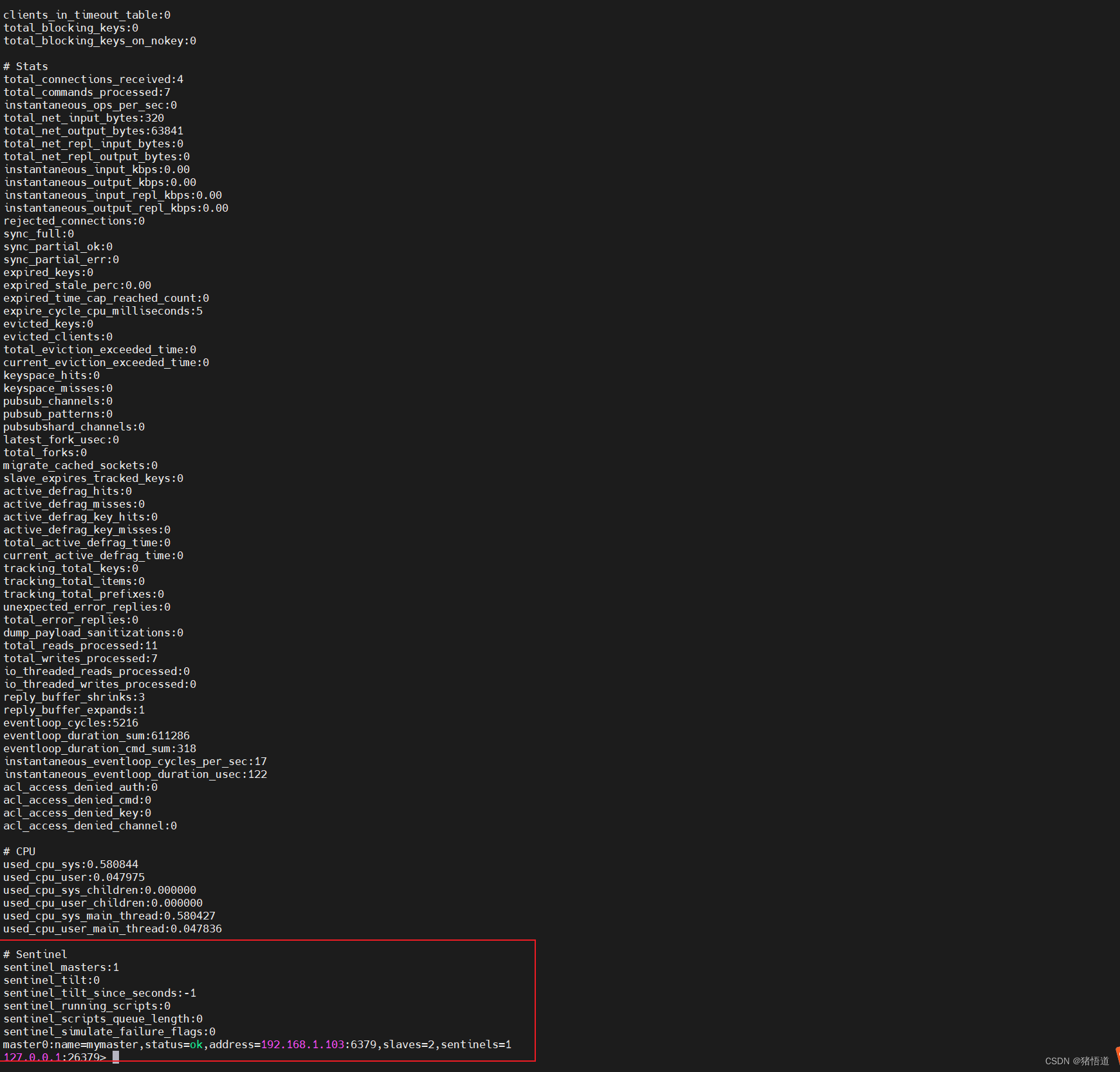
2.复制一个哨兵节点(双哨兵)
## 1.停止所有节点
kill -9 `ps aux |grep redis|grep -v grep | awk '{print $2}'`
## 2.创建日志目录
mkdir -p logfile /var/log/redis
## 3.修改配置文件 增加日志输出 大概 355 行
vi /usr/local/redis/redis.conf
vi /usr/local/redis/sentinel.conf
## 增加 logfile /var/log/redis/redis.log
## 增加 logfile /var/log/redis/sentinel.log
## 4.复制配置好的哨兵文件到 rd5
scp -r /usr/local/redis root@rd5:/usr/local/redis
## 5.启动 rd1 / rd2 / rd3
/usr/local/redis/bin/redis-server /usr/local/redis/redis.conf &
## 6.启动 rd4 / rd5 的哨兵
/usr/local/redis/bin/redis-sentinel /usr/local/redis/sentinel.conf &
3.Java 测试访问哨兵
配置文件
spring:data:redis:password: 123456 # 访问主从节点的密码sentinel:master: mymasternodes: 192.168.1.106:26379,192.168.1.107:26379password: 123456 # 访问哨兵的密码lettuce:pool:max-idle: 50min-idle: 10max-active: 100max-wait: 1000logging:level:root: infoio.lettuce.core: debugorg.springframework.data.redis: debug配置类
package org.example.config;import io.lettuce.core.ReadFrom;
import org.springframework.beans.factory.annotation.Qualifier;
import org.springframework.boot.autoconfigure.data.redis.RedisProperties;
import org.springframework.context.annotation.Bean;
import org.springframework.data.redis.connection.RedisClusterConfiguration;
import org.springframework.data.redis.connection.RedisConnectionFactory;
import org.springframework.data.redis.connection.RedisSentinelConfiguration;
import org.springframework.data.redis.connection.RedisStandaloneConfiguration;
import org.springframework.data.redis.connection.lettuce.LettuceConnectionFactory;
import org.springframework.data.redis.connection.lettuce.LettucePoolingClientConfiguration;
import org.springframework.data.redis.core.RedisTemplate;
import org.springframework.data.redis.serializer.StringRedisSerializer;
import org.springframework.stereotype.Component;import java.time.Duration;
import java.util.HashSet;/*** @author zhuwd && moon* @Description* @create 2023-08-22 22:29*/
@Component
public class RedisConfig {/*** 配置 Redis 工厂* @param properties* @return*/@Bean(name = "redisConnectionFactory")public RedisConnectionFactory redisConnectionFactory(RedisProperties properties) {//取配置RedisProperties.Cluster cluster = properties.getCluster();RedisProperties.Sentinel sentinel = properties.getSentinel();RedisProperties.Pool pool = properties.getLettuce().getPool();//池化配置LettucePoolingClientConfiguration poolingClientConfiguration = LettucePoolingClientConfiguration.builder().readFrom(ReadFrom.ANY_REPLICA).build();if (null != pool){if (pool.getMaxIdle() > 0){poolingClientConfiguration.getPoolConfig().setMaxIdle(pool.getMaxIdle());}if (pool.getMinIdle() > 0){poolingClientConfiguration.getPoolConfig().setMinIdle(pool.getMinIdle());}if (pool.getMaxActive() > 0){poolingClientConfiguration.getPoolConfig().setMaxTotal(pool.getMaxActive());}if (pool.getMaxWait().compareTo(Duration.ZERO) > 0){poolingClientConfiguration.getPoolConfig().setMaxWait(pool.getMaxWait());}}//Redis 配置if (null != cluster){//集群RedisClusterConfiguration clusterConfiguration = new RedisClusterConfiguration(cluster.getNodes());if (null != properties.getPassword()){clusterConfiguration.setPassword(properties.getPassword());}if (null != cluster.getMaxRedirects()){clusterConfiguration.setMaxRedirects(cluster.getMaxRedirects());}return new LettuceConnectionFactory(clusterConfiguration,poolingClientConfiguration);} else if (null != sentinel){//哨兵RedisSentinelConfiguration sentinelConfiguration = new RedisSentinelConfiguration(sentinel.getMaster(),new HashSet<>(sentinel.getNodes()));sentinelConfiguration.setSentinelPassword(sentinel.getPassword());sentinelConfiguration.setPassword(properties.getPassword());//设置从节点读return new LettuceConnectionFactory(sentinelConfiguration,poolingClientConfiguration);} else {//单机RedisStandaloneConfiguration config = new RedisStandaloneConfiguration();config.setHostName(properties.getHost());config.setPort(properties.getPort());config.setPassword(properties.getPassword());return new LettuceConnectionFactory(config);}}/*** redis 配置* @param redisConnectionFactory* @return*/@Bean(name = "redisTemplate")public RedisTemplate<String, Object> redisTemplate(@Qualifier("redisConnectionFactory") RedisConnectionFactory redisConnectionFactory){RedisTemplate<String, Object> redisTemplate = new RedisTemplate<>();// 序列化keyredisTemplate.setKeySerializer(new StringRedisSerializer());redisTemplate.setValueSerializer(new StringRedisSerializer());// 序列化hashredisTemplate.setHashKeySerializer(new StringRedisSerializer());redisTemplate.setHashValueSerializer(new StringRedisSerializer());// 连接redis数据库redisTemplate.setConnectionFactory(redisConnectionFactory);return redisTemplate;}}启动类
package org.example;import org.springframework.boot.SpringApplication;
import org.springframework.boot.autoconfigure.SpringBootApplication;/*** @author zhuwd && moon* @Description* @create 2023-08-22 22:28*/
@SpringBootApplication
public class RedisApp {public static void main(String[] args) {SpringApplication.run(RedisApp.class,args);}
}测试类
package org.example.controller;import org.springframework.beans.factory.annotation.Autowired;
import org.springframework.data.redis.core.RedisTemplate;
import org.springframework.web.bind.annotation.GetMapping;
import org.springframework.web.bind.annotation.RequestMapping;
import org.springframework.web.bind.annotation.RestController;/*** @author zhuwd && moon* @Description* @create 2023-08-23 20:13*/
@RequestMapping("/redis")
@RestController
public class RedisTest {@AutowiredRedisTemplate<String, Object> redisTemplate;@GetMapping("/write")public void write(String key,String val){redisTemplate.opsForValue().set(key,val);}@GetMapping("/read")public void read(String key){System.out.println(redisTemplate.opsForValue().get(key));}
}查看主节点:/usr/local/redis/bin/redis-cli -p 26379
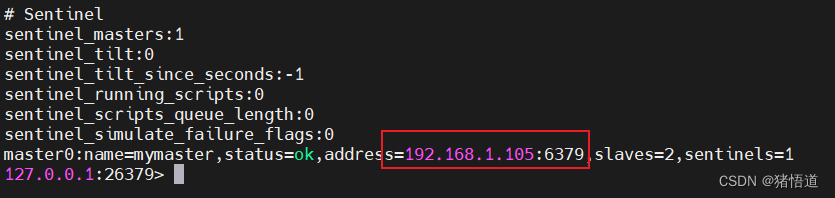
启动服务
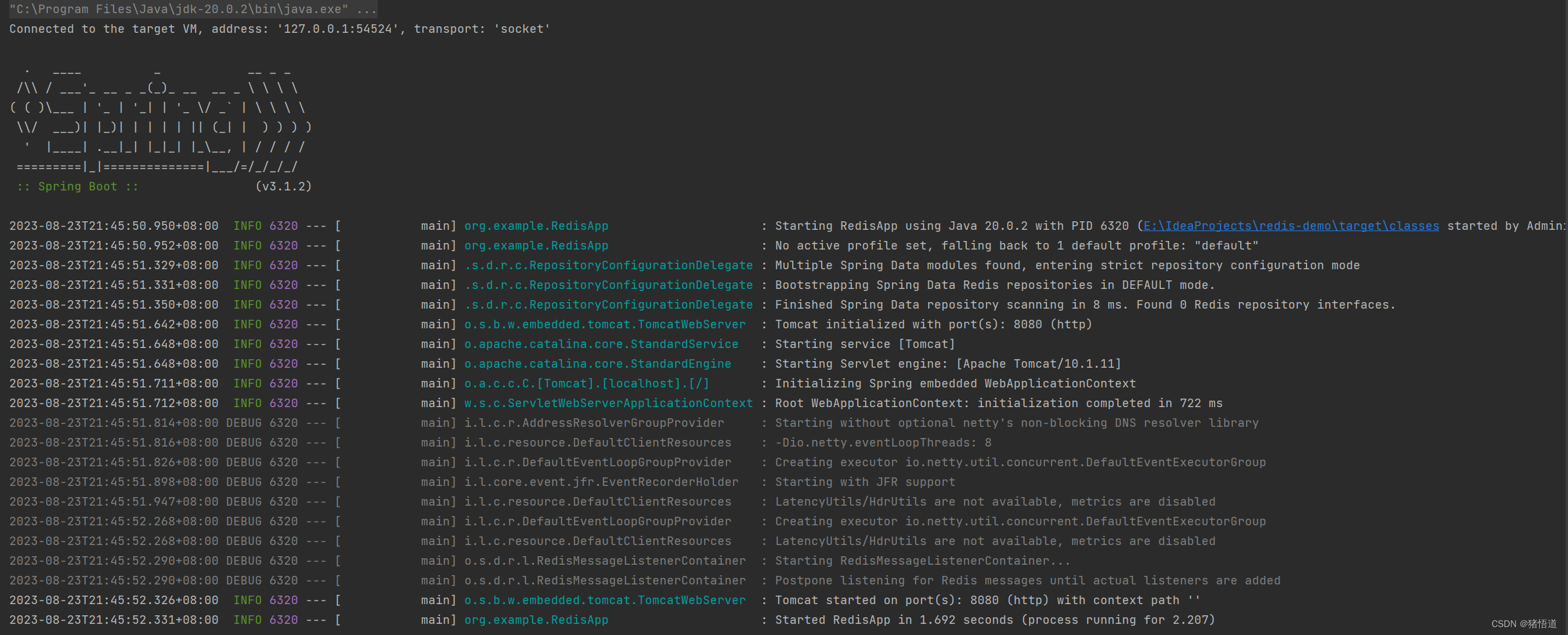
测试写集群:127.0.0.1:8080/redis/write?key=test&val=hello
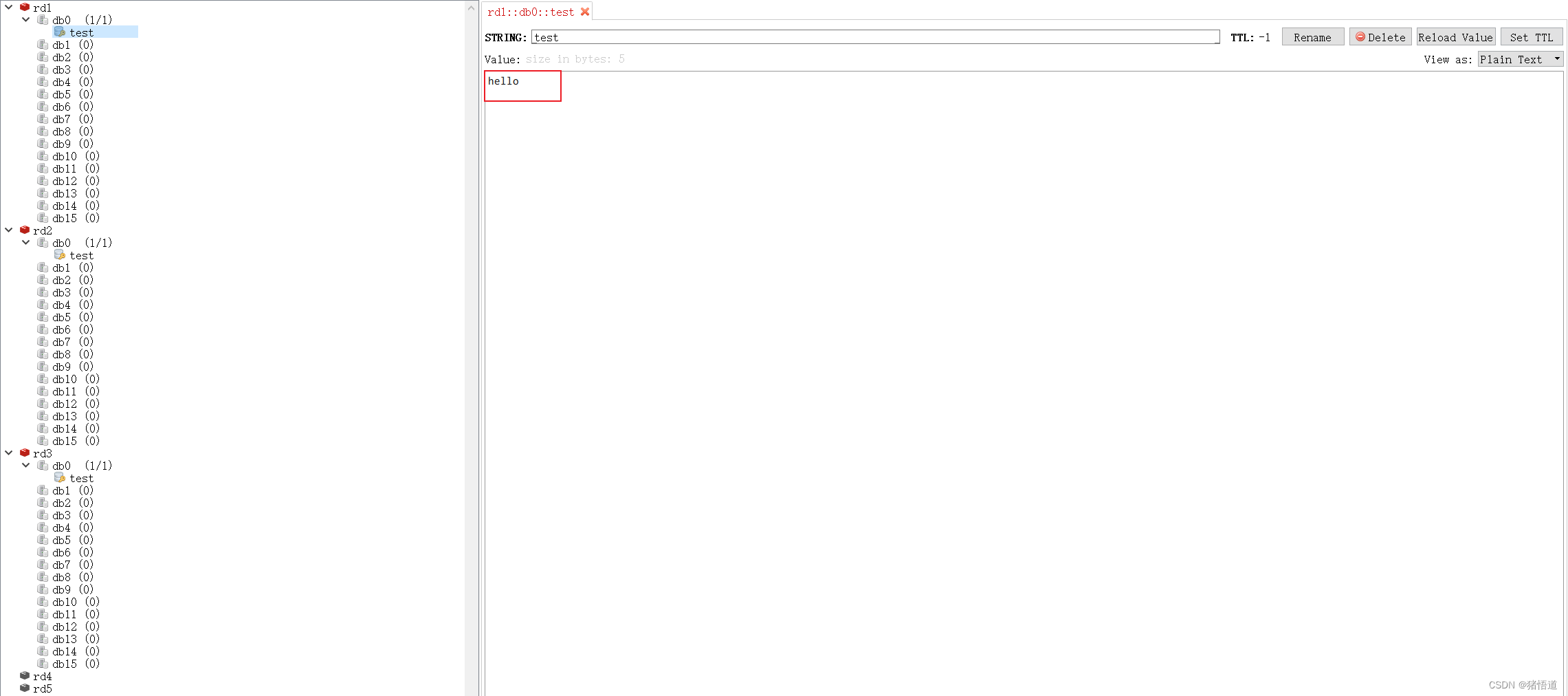
写节点:rd3
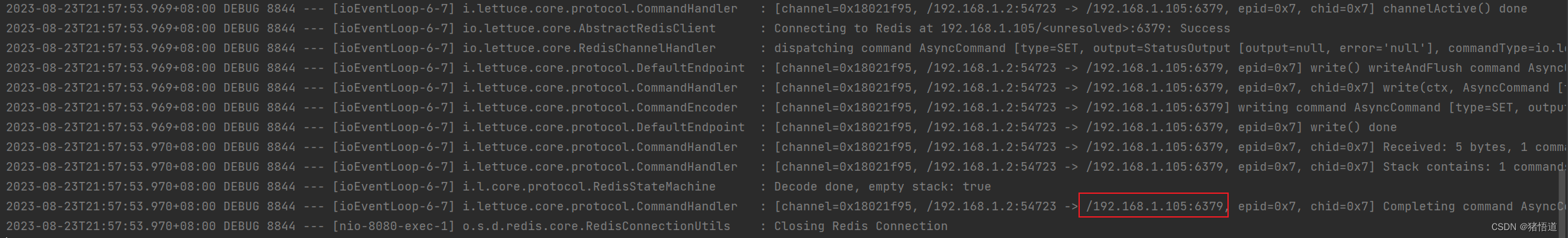
读数据:rd2

杀掉主节点并等待:kill -9 ps aux |grep redis|grep -v grep | awk '{print $2}'
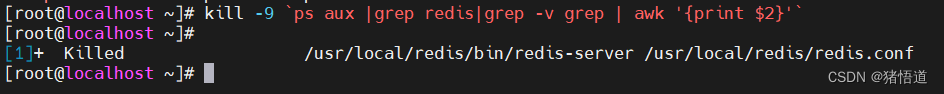
查看 rd4 哨兵,主节点切为 rd2

查看 rd5 哨兵,主节点
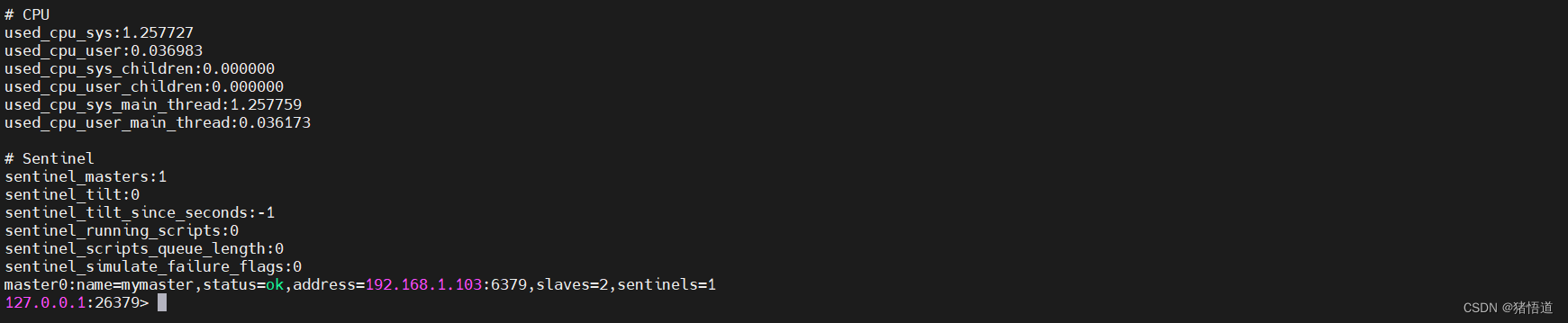
写测试:127.0.0.1:8080/redis/write?key=test&val=reHello
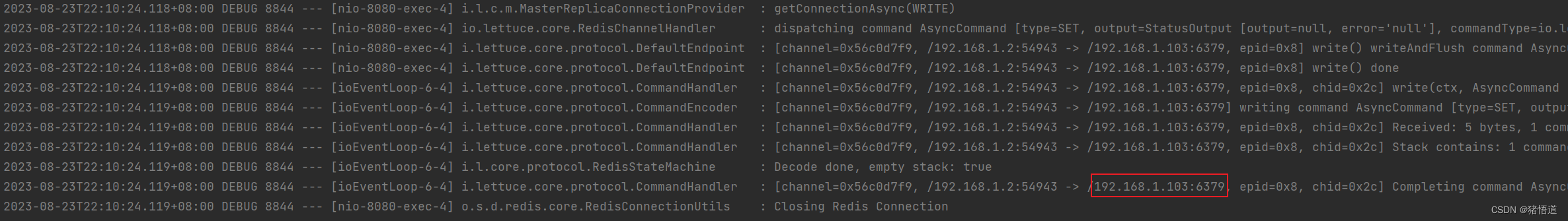
读测试:127.0.0.1:8080/redis/read?key=test
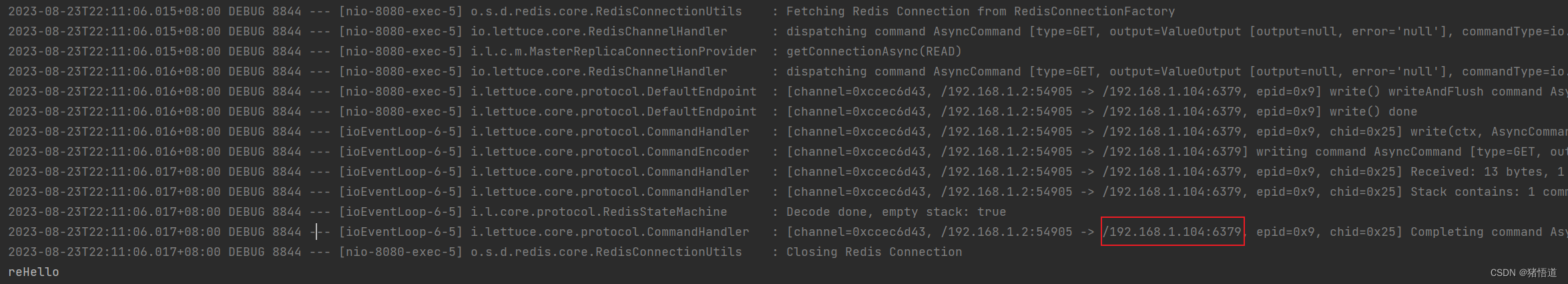
恢复 rd5 服务:/usr/local/redis/bin/redis-server /usr/local/redis/redis.conf &
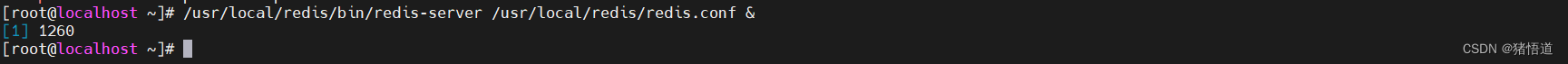
通过 rd1 查看从节点信息
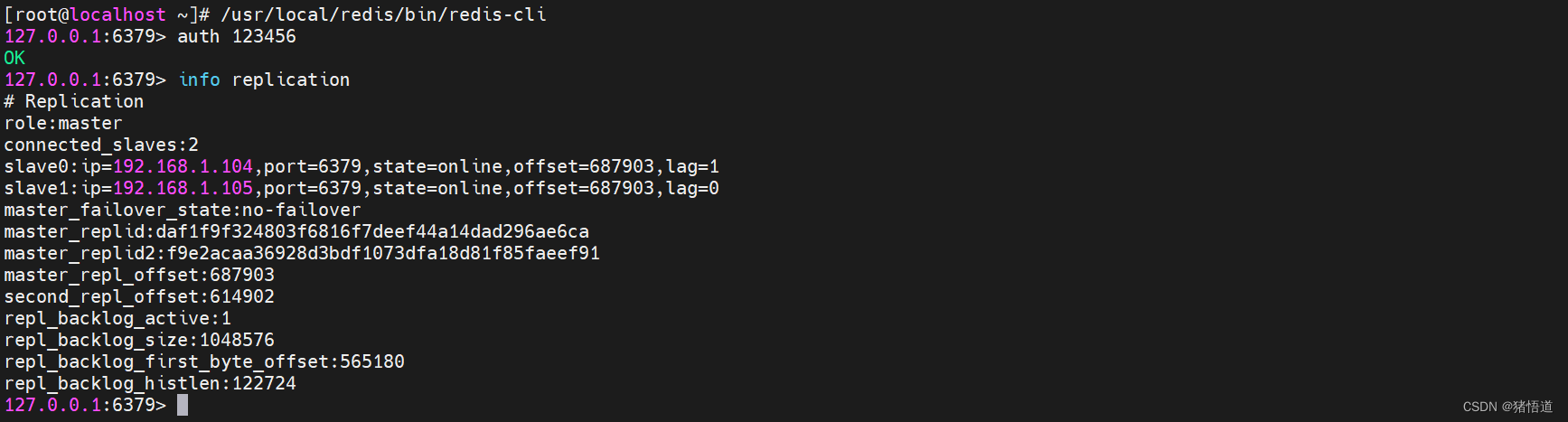
3.集群
清除之前测试写入的数据
查找持久化文件:find / -type f -name dump.rdb 如果存在也删掉
1.集群配置文件修改
## 1.在 rd1 复制配置文件
cp /home/redis-7.2.0/redis.conf /usr/local/redis/redis-cluster.conf
## 2.编辑
vim /usr/local/redis/redis-cluster.conf
## 设置密码 requirepass 123456
## 关闭保护模式 protected-mode no
## 开启集群 cluster-enabled yes 约1586行
## 设置配置文件 cluster-config-file redis-cluster.conf 约1594行
## 设置超时 cluster-node-timeout 15000 约1600行
## 设置主节点密码 masterauth 123456
## 设置日志 logfile /var/log/redis/redis-cluster.log
## 3.将 redis-cluster.conf 分发到 rd2 / rd3 / rd4 / rd5 / rd6
scp /usr/local/redis/redis-cluster.conf root@rd2:/usr/local/redis/
scp /usr/local/redis/redis-cluster.conf root@rd3:/usr/local/redis/
scp /usr/local/redis/redis-cluster.conf root@rd4:/usr/local/redis/
scp /usr/local/redis/redis-cluster.conf root@rd5:/usr/local/redis/
scp /usr/local/redis/redis-cluster.conf root@rd6:/usr/local/redis/
## 4.依次启动 rd1 / rd2 /rd3 /rd4 /rd5 / rd6
/usr/local/redis/bin/redis-server /usr/local/redis/redis-cluster.conf &
## 5.清空已有数据
## 5.创建集群 在任一节点执行
## -a 密码认证,若没写密码无效带这个参数
## --cluster create 创建集群实例列表 IP:PORT IP:PORT IP:PORT IP:PORT IP:PORT IP:PORT
## --cluster-replicas 复制因子1(即每个主节点需2个从节点)
/usr/local/redis/bin/redis-cli -a 123456 --cluster create --cluster-replicas 1 192.168.1.103:6379 192.168.1.104:6379 192.168.1.105:6379 192.168.1.106:6379 192.168.1.107:6379 192.168.1.108:6379启动所有节点服务

创建集群:集群至少要三个主节点,
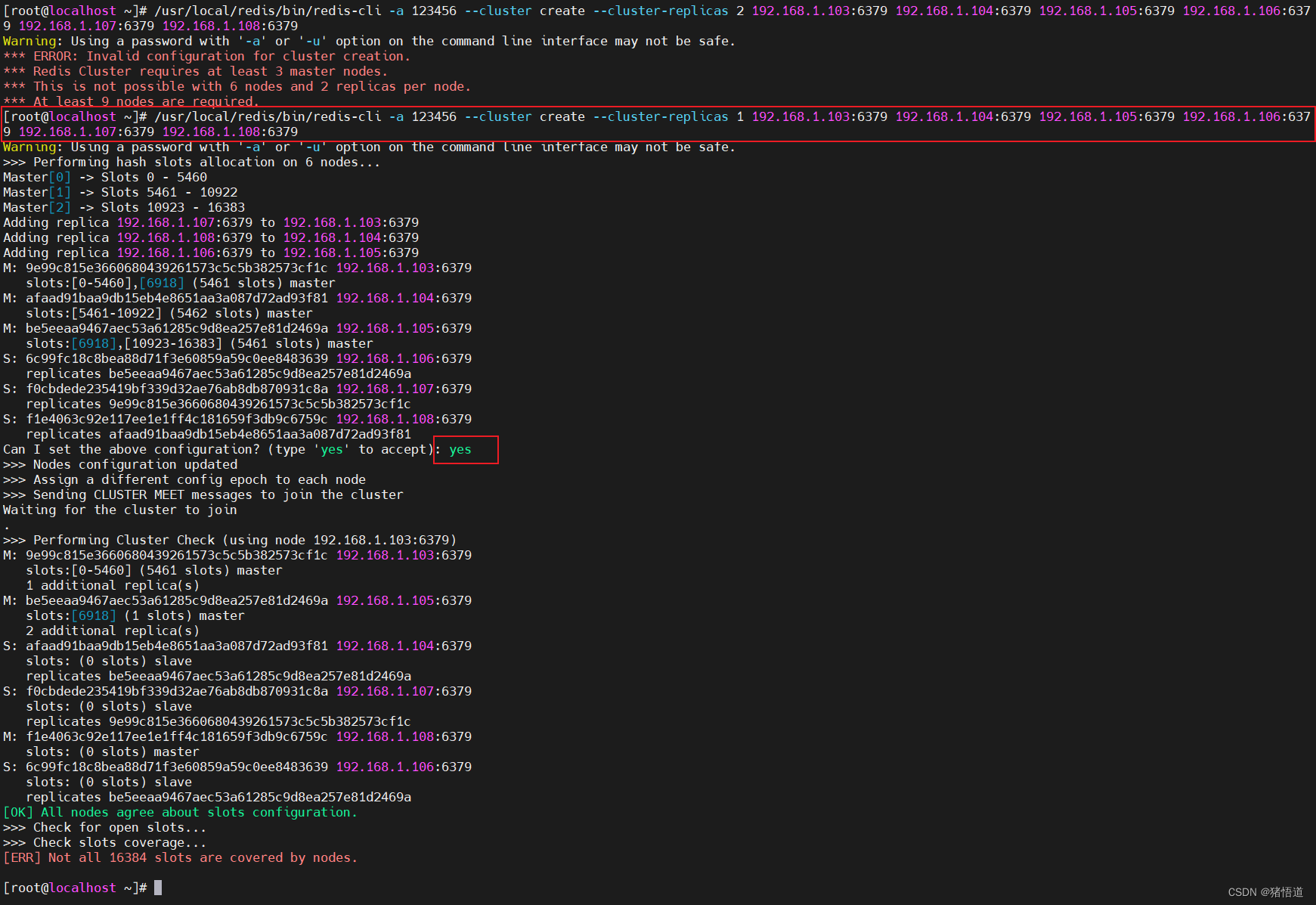
查看集群信息和集群节点

新建三台虚拟机
| Host | IP |
|---|---|
| rd7 | 192.168.1.109 |
| rd8 | 192.168.1.110 |
| rd9 | 192.168.1.111 |
## 1.新建三台虚拟机并分发配置 rd7 / rd8 /rd9
scp -r /usr/local/redis root@192.168.1.109:/usr/local/
scp -r /usr/local/redis root@192.168.1.110:/usr/local/
scp -r /usr/local/redis root@192.168.1.111:/usr/local/
## 2.创建日志目录 / 关闭防火墙并禁用
mkdir -p /var/log/redis
systemctl stop firewalld && systemctl disable firewalld
## 3.启动 rd7 / rd8 /rd9
/usr/local/redis/bin/redis-server /usr/local/redis/redis-cluster.conf &
## 4.将新节点添加到当前集群 在 rd1 执行
## -a 密码认证,若没写密码无效带这个参数
## --cluster add-node 创建集群实例列表 IP:PORT IP:PORT IP:PORT IP:PORT IP:PORT IP:PORT
## 要有一个节点为当前集群的节点
## /usr/local/redis/bin/redis-cli -a 123456 --cluster add-node 192.168.1.109:6379 192.168.1.110:6379 192.168.1.111:6379 192.168.1.103:6379
查看集群命令说明:/usr/local/redis/bin/redis-cli --cluster help
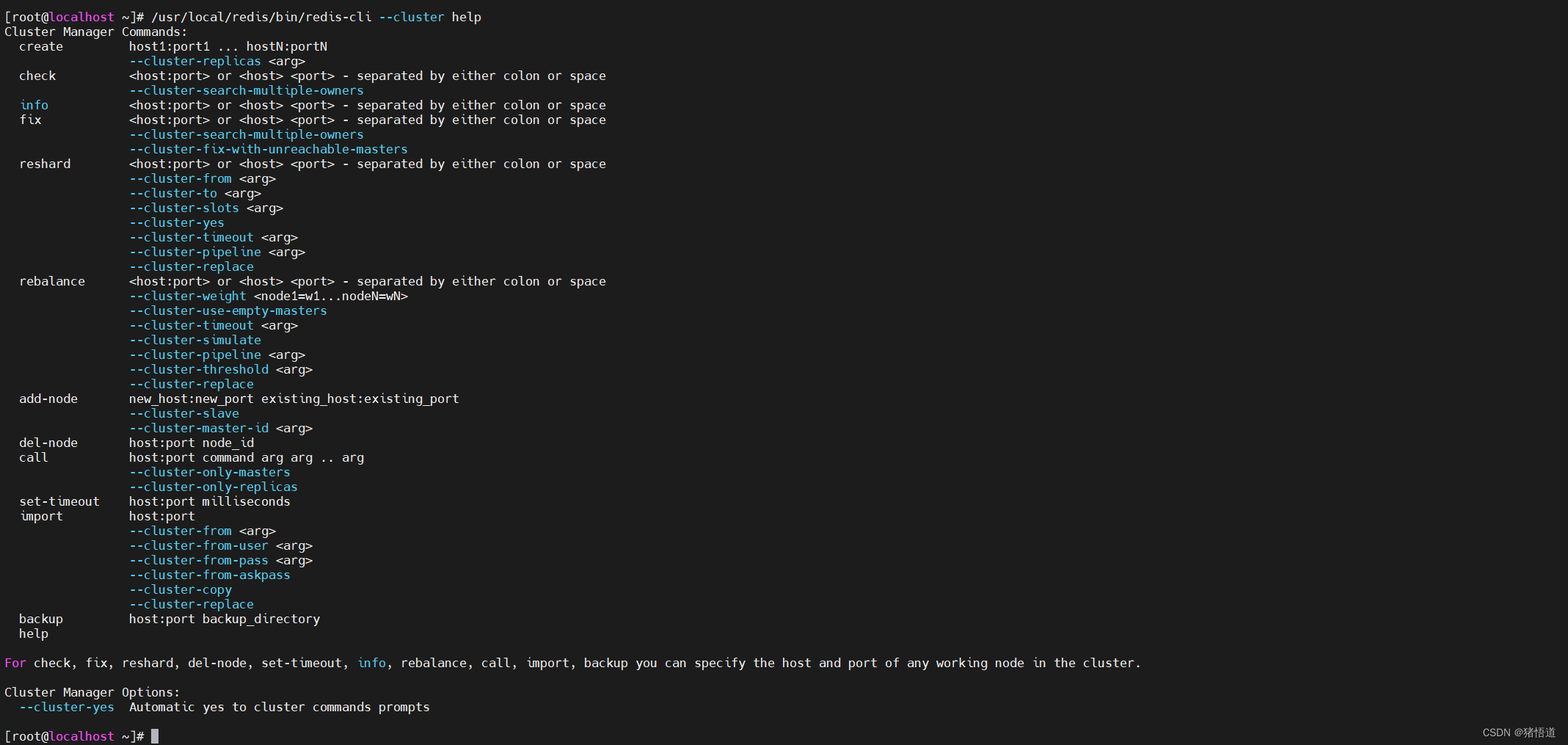
## 添加主节点
/usr/local/redis/bin/redis-cli -a 123456 --cluster add-node 192.168.1.109:6379 192.168.1.103:6379
## 如果 slot 分配不均,可以用如下命令修复集群
## 分配不均报错如下 [ERR] Not all 16384 slots are covered by nodes.
/usr/local/redis/bin/redis-cli -a 123456 --cluster fix 192.168.1.103:6379
## 执行 resharding 指令来为它分配 hash slots
## 执行下面命令后要依次设置移动 slot 的节点 ID 源节点列表,可直接用 all
/usr/local/redis/bin/redis-cli -a 123456 --cluster reshard 192.168.1.103:6379
添加主节点并查看结果(部分截图)
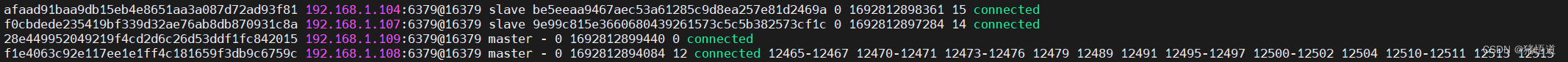
查看主从节点状态:/usr/local/redis/bin/redis-cli -a 123456 --cluster check 192.168.1.103:6379 | grep ‘M|S’
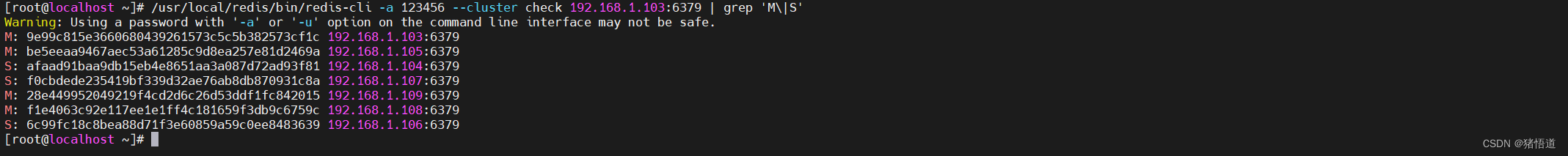
## 随机添加从节点,优先添加到从节点少的节点下
/usr/local/redis/bin/redis-cli -a 123456 --cluster add-node 192.168.1.110:6379 192.168.1.103:6379 --cluster-slave
## 添加到指定主节点下(添加到 103 即 rd1 下面)
/usr/local/redis/bin/redis-cli -a 123456 --cluster add-node 192.168.1.111:6379 192.168.1.103:6379 --cluster-slave --cluster-master-id 9e99c815e3660680439261573c5c5b382573cf1c
随机添加
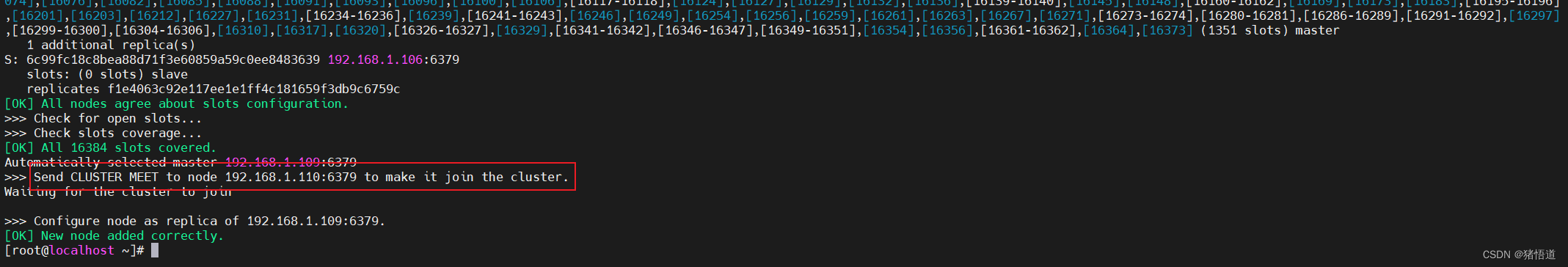
查看主从节点状态:/usr/local/redis/bin/redis-cli -a 123456 --cluster check 192.168.1.103:6379

2.Java 访问 Redis 集群测试
配置集群主节点
spring:data:redis:password: 123456 # 访问主从节点的密码cluster:max-redirects: 10nodes: 192.168.1.103:6379,192.168.1.105:6379,192.168.1.108:6379,192.168.1.109:6379lettuce:pool:max-idle: 50min-idle: 10max-active: 100max-wait: 1000enabled: truelogging:level:root: infoio.lettuce.core: debugorg.springframework.data.redis: debug修改插入方法计算 SLOT
package org.example.controller;import io.lettuce.core.codec.CRC16;
import org.springframework.beans.factory.annotation.Autowired;
import org.springframework.data.redis.core.RedisTemplate;
import org.springframework.web.bind.annotation.GetMapping;
import org.springframework.web.bind.annotation.RequestMapping;
import org.springframework.web.bind.annotation.RestController;/*** @author zhuwd && moon* @Description* @create 2023-08-23 20:13*/
@RestController
@RequestMapping("/redis")
public class RedisTest {@AutowiredRedisTemplate<String, Object> redisTemplate;private static final int SLOT_S = 16384;@GetMapping("/write")public void write(String key,String val){int slot = CRC16.crc16(key.getBytes())%SLOT_S;redisTemplate.opsForValue().set(key,val);System.out.println("slot " + slot + " key " + key + " val " + val);}@GetMapping("/read")public void read(String key){System.out.println(redisTemplate.opsForValue().get(key));}
}测试插入数据:127.0.0.1:8080/redis/write?key=test&val=reHello
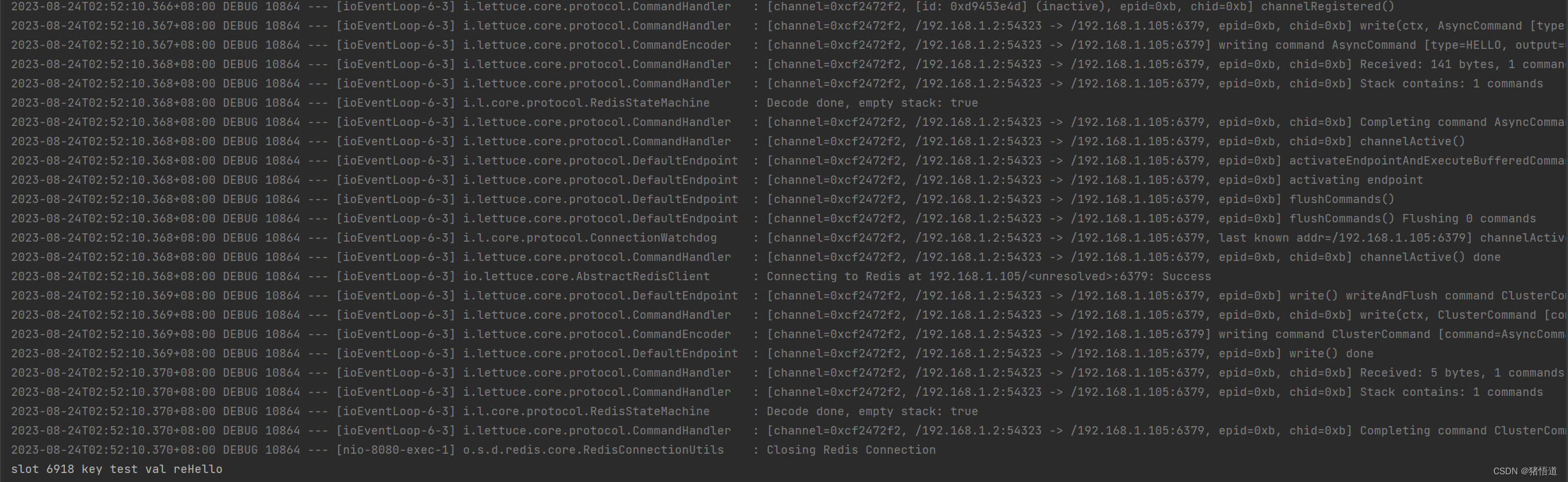
查看日志插入主节点为 rd3【192.168.1.105】,槽号为 6918
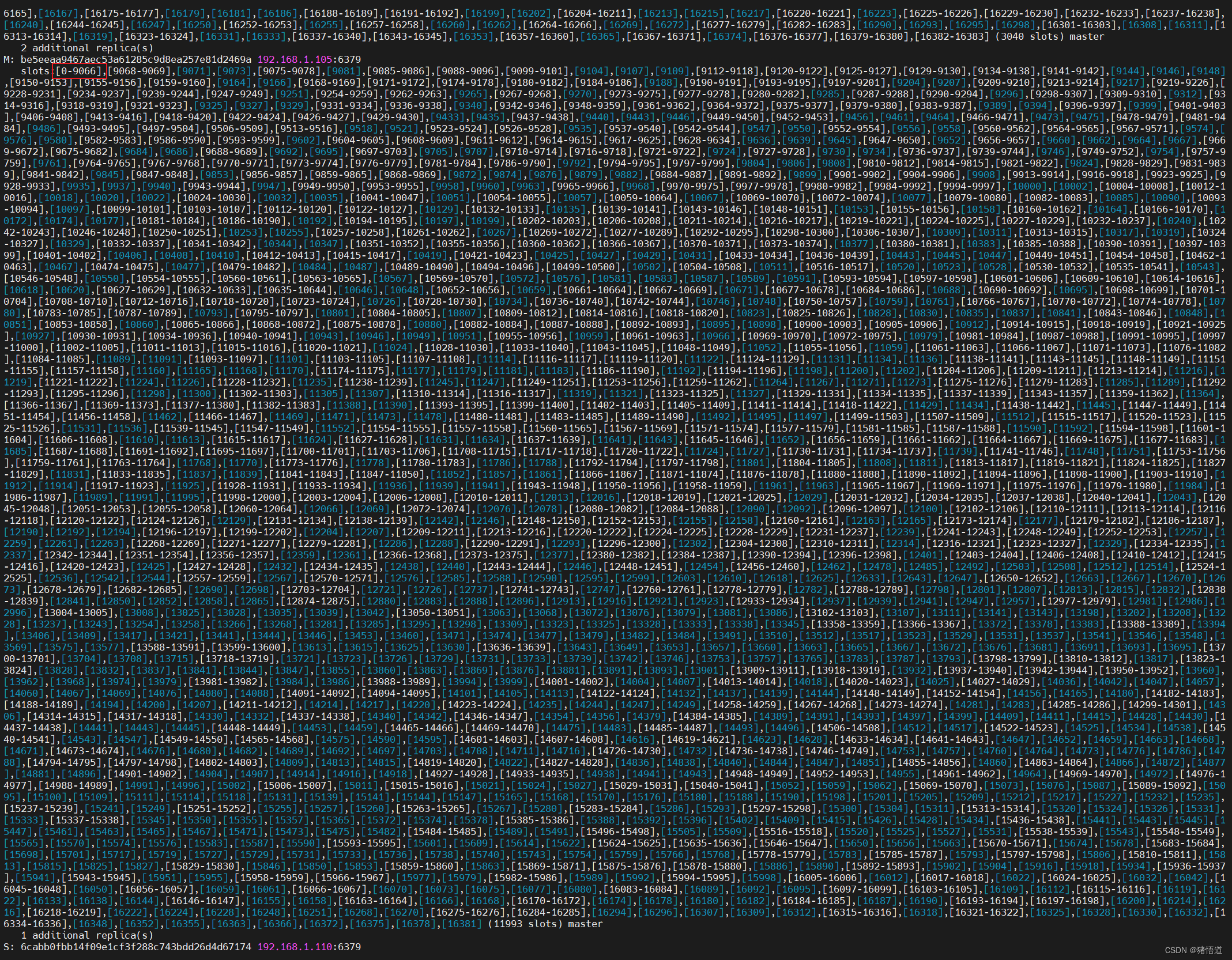
读数据:127.0.0.1:8080/redis/read?key=test
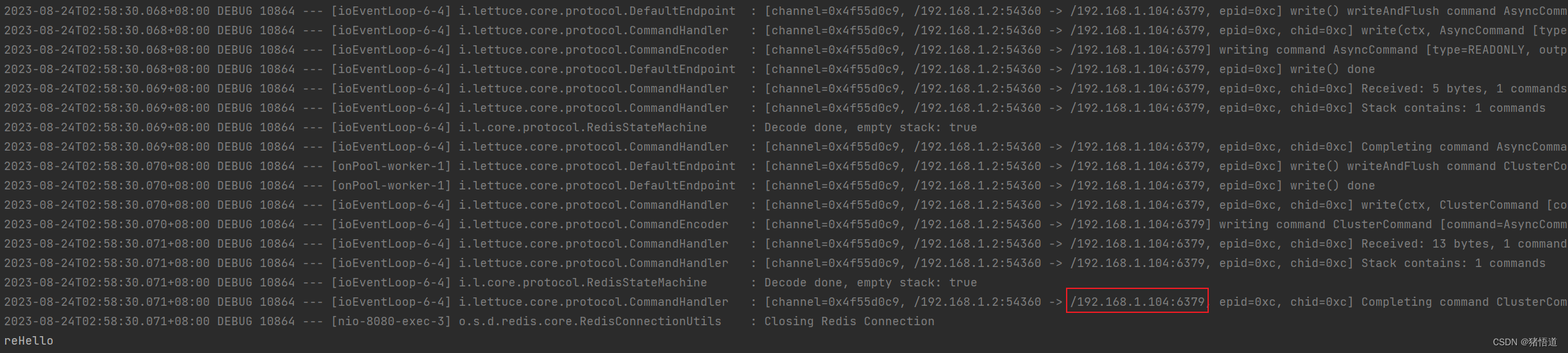
从节点 192.168.1.104 为 rd2,查看其是否为 rd3 从节点:/usr/local/redis/bin/redis-cli -a 123456 --cluster check 192.168.1.103:6379
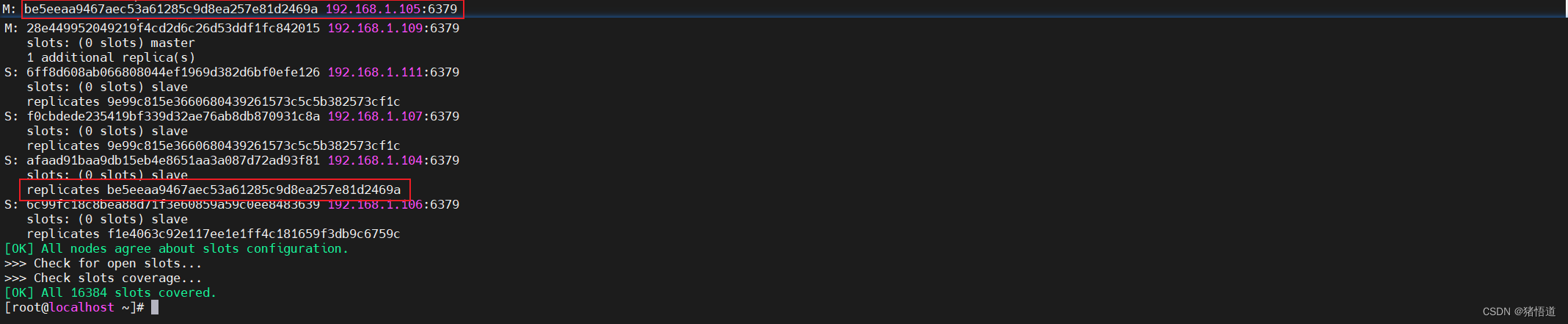
客户端查看数据
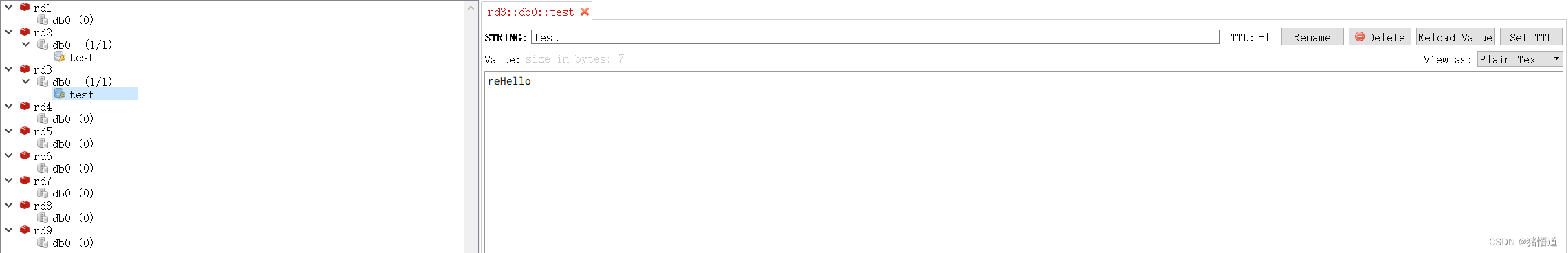
查看集群槽号 12376 属于 103 节点 rd1
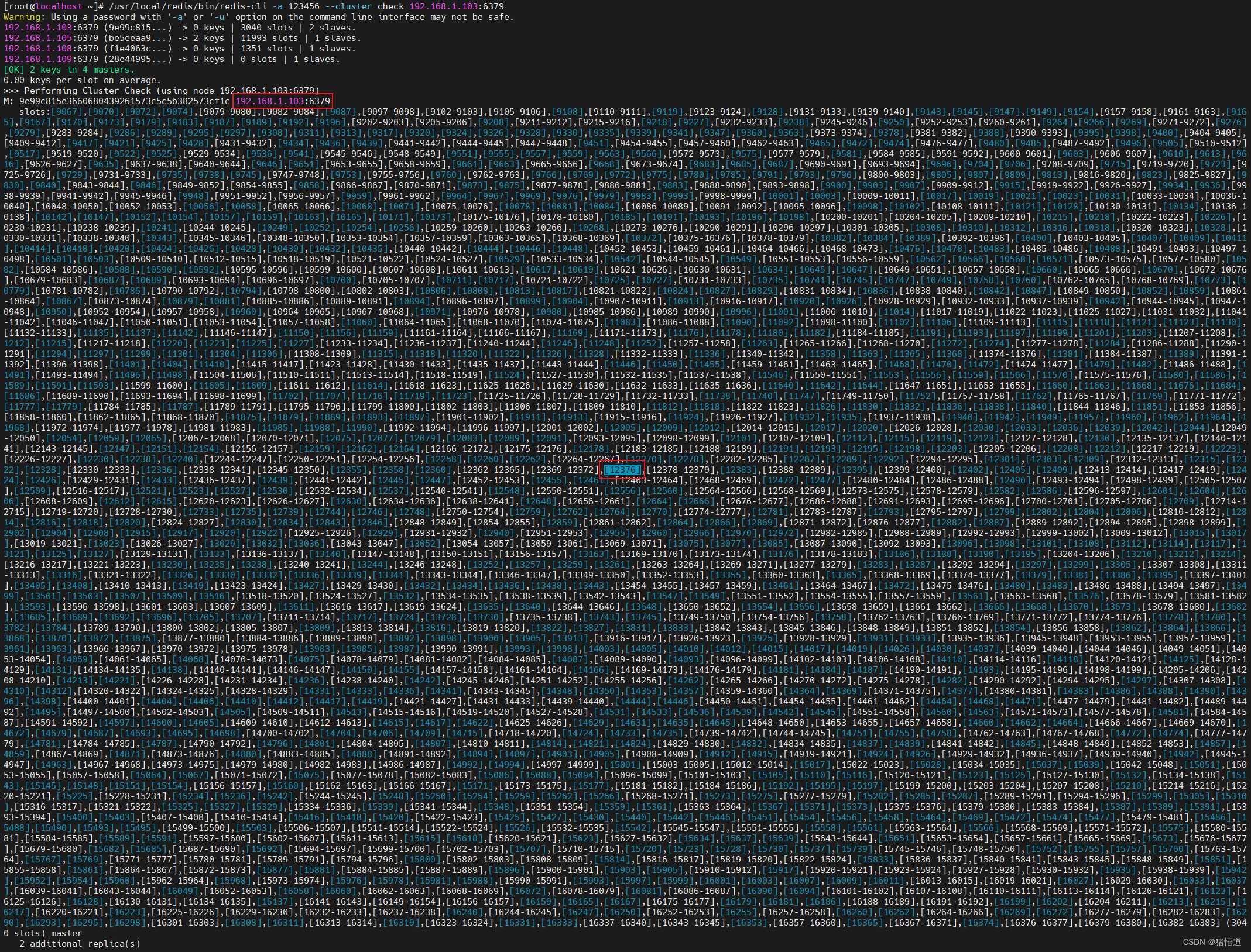
插入 Key 测试其节点:127.0.0.1:8080/redis/write?key=RedisTJXY&val=12376
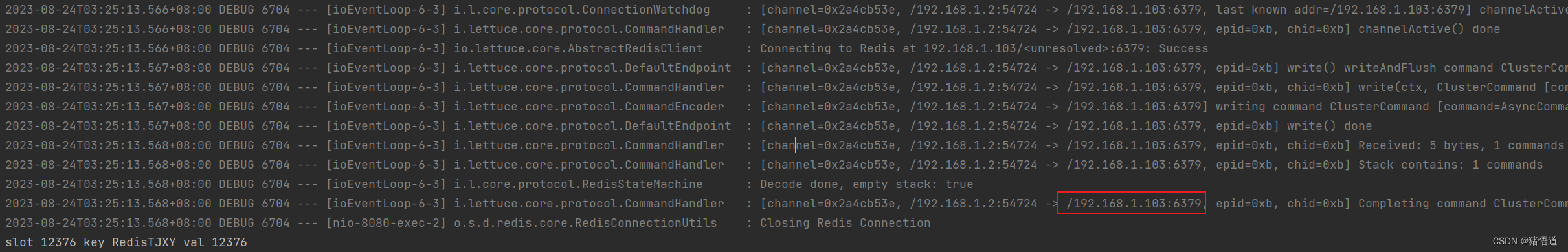
查看客户端数据
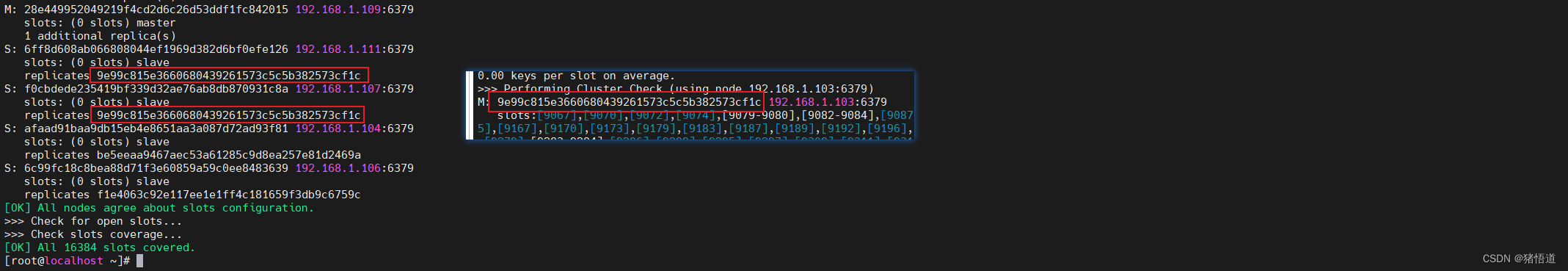
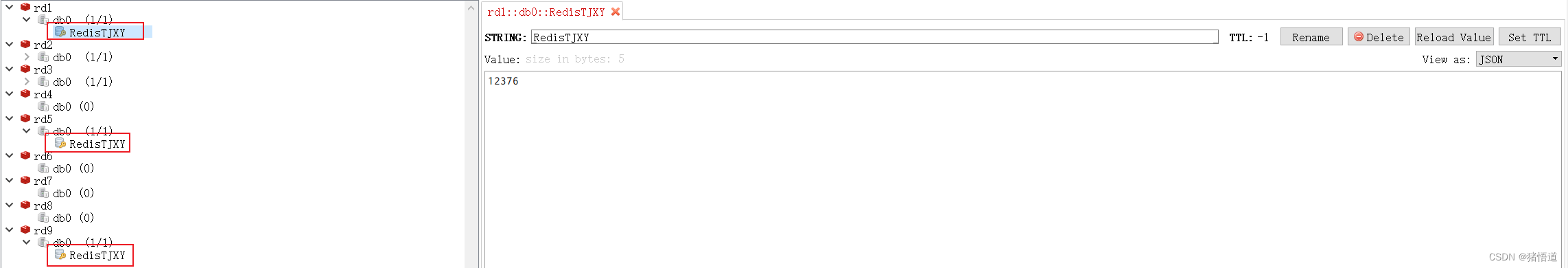
相关文章:
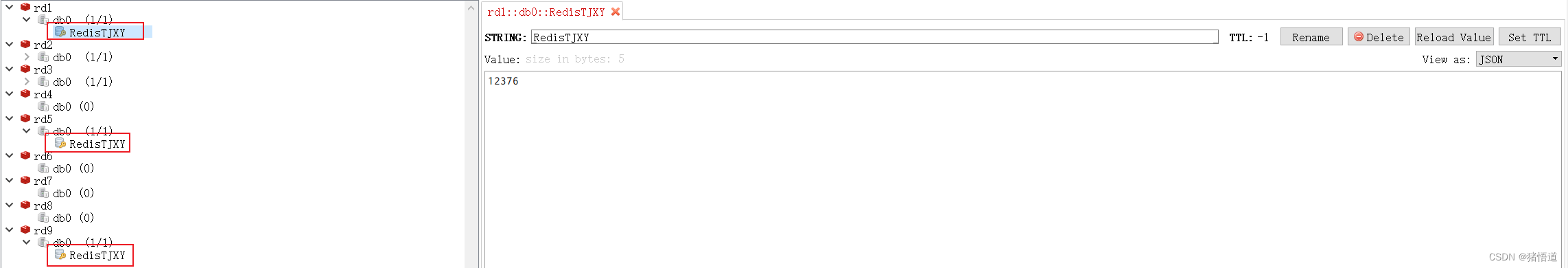
Anolis 8.6 下 Redis 7.2.0 集群搭建和配置
Redis 7.2.0 搭建和集群配置 一.Redis 下载与单机部署1.Redis 下载2.虚拟机配置3.Redis 单机源码安装和测试4.Java 单机连接测试1.Pom 依赖2.配置文件3.启动类4.配置类5.单元测试6.测试结果 二.Redis 集群部署1.主从1.从节点配置2.Java 测试 2.哨兵1.哨兵节点配置2.复制一个哨兵…...

综合能源系统(8)——综合能源系统支撑技术
综合能源系统关键技术与典型案例 何泽家,李德智主编 1、大数据技术 1.1、大数据技术概述 大数据是指无法在一定时间范围内用常规软件工具进行捕捉、管理和处理的数据集合,是需要新处理模式才能具有更强的决策力、洞察发现力和流程优化能力的海量、高…...

MySQL5.7数据目录结构
以CentOS7为例,数据目录为/var/lib/mysql/,其内容如下: [rootscentos szc]# ll /var/lib/mysql/ total 122952 -rw-r----- 1 mysql mysql 56 Jan 15 16:02 auto.cnf -rw------- 1 mysql mysql 1680 Jan 15 16:02 ca-key.pem -rw-r…...
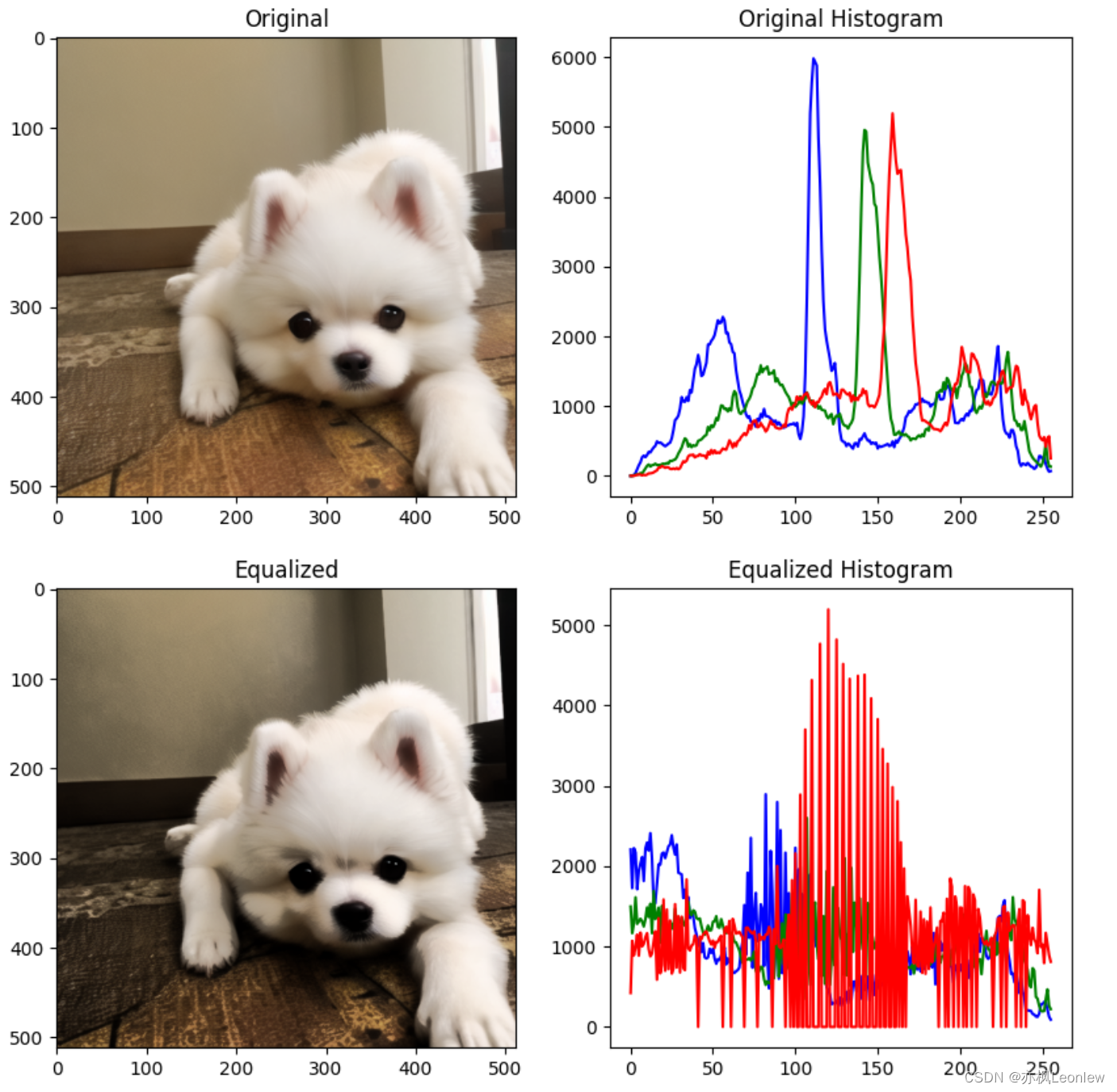
Python Opencv实践 - 图像直方图均衡化
import cv2 as cv import numpy as np import matplotlib.pyplot as pltimg cv.imread("../SampleImages/pomeranian.png", cv.IMREAD_COLOR) print(img.shape)#图像直方图计算 #cv.calcHist(images, channels, mask, histSize, ranges, hist, accumulate) #images&…...
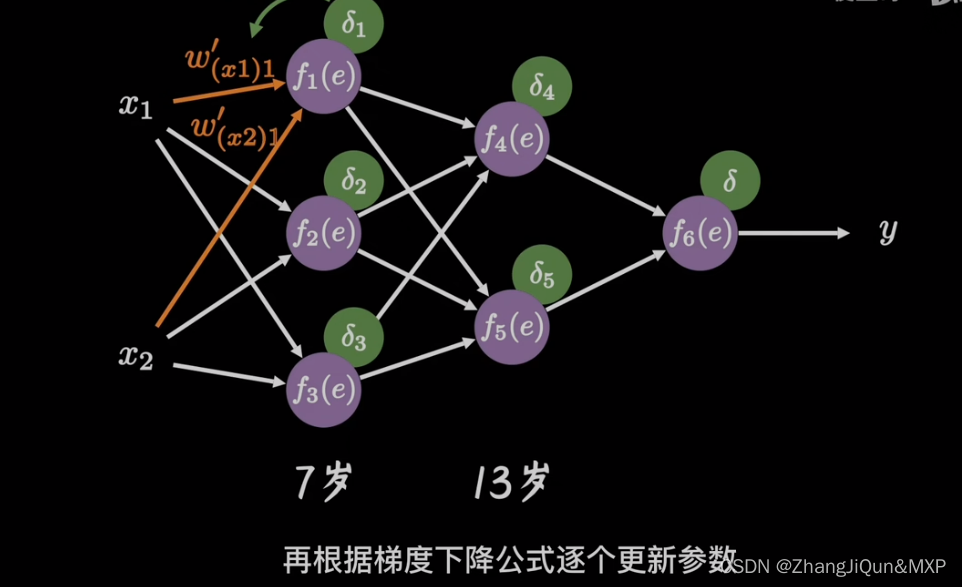
GAN:对抗生成网络,前向传播和后巷传播的区别
目录 GAN:对抗生成网络 损失函数 判别器开始波动很大,先调整判别器 生成样本和真实样本的统一:真假难辨编辑 文字专图片编辑 头像转表情包编辑 头像转3D编辑 后向传播 1. 前向传播(forward) 2. 反向传播&…...

压力变送器的功能与应用
压力变送器是用于测量气体或者液体等介质压力的设备,能够将压力转化为4 G信号传输到监控平台,工作人员可以在电脑或者手机上登录平台查看监测到的数据,并根据数据制定下一步的计划。 压力变送器的功能: 压力变送器采用了高性能感…...
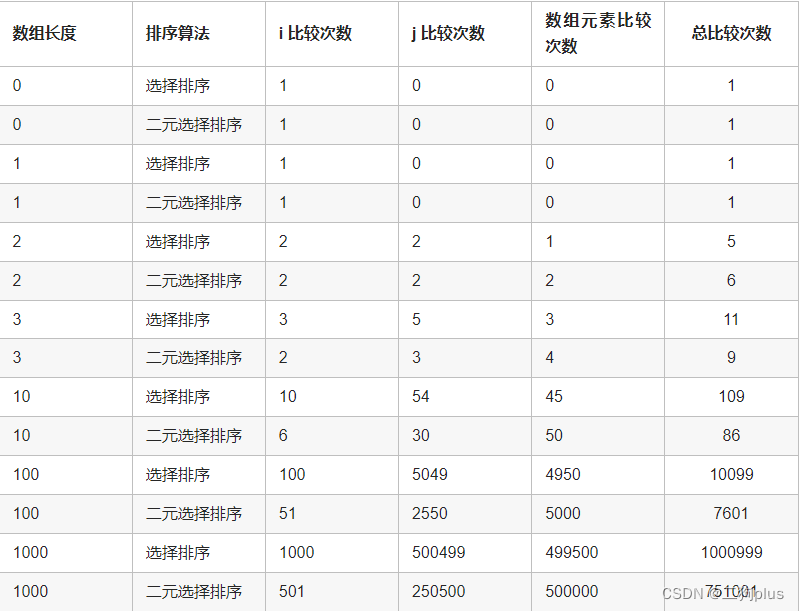
排序算法:选择排序
选择排序的思想是:双重循环遍历数组,每经过一轮比较,找到最小元素的下标,将其交换至首位。 public static void selectionSort(int[] arr) {int minIndex;for (int i 0; i < arr.length - 1; i) {minIndex i;for (int j i …...
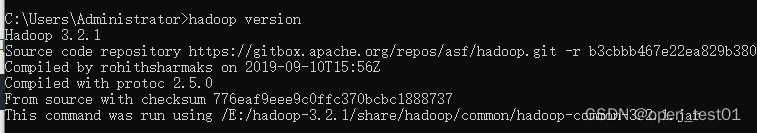
Windows运行Spark所需的Hadoop安装
解压文件 复制bin目录 找到winutils-master文件hadoop对应的bin目录版本 全部复制替换掉hadoop的bin目录文件 复制hadoop.dll文件 将bin目录下的hadoop.dll文件复制到System32目录下 配置环境变量 修改hadoop-env.cmd配置文件 注意jdk装在非C盘则完全没问题,如果装在…...

KusionStack使用文档
下载安装 1. 安装 Kusionup 如果想自定义默认安装版本,可以运行下述命令(将最后的 openlatest 替换为你想要默认安装的版本号就就行): curl -s "http://kusion-public.oss-cn-hzfinance.aliyuncs.com/cli/kusionup/script…...
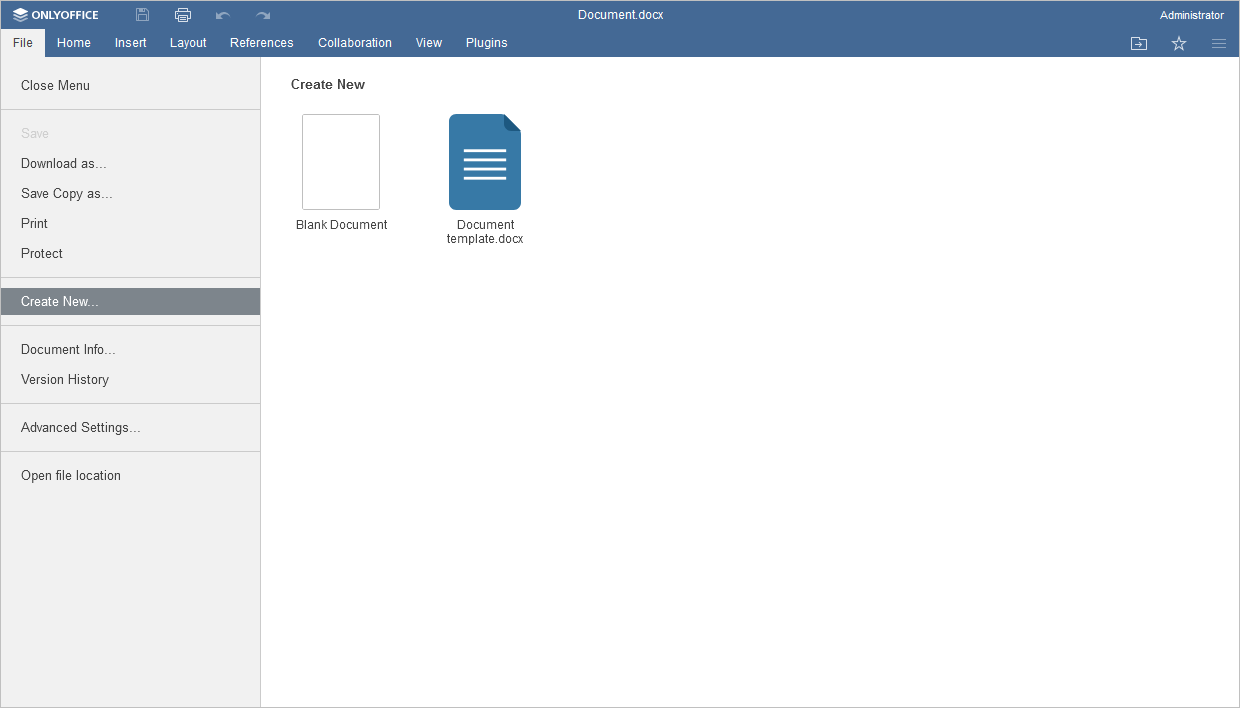
ONLYOFFICE 文档如何与 Alfresco 进行集成
ONLYOFFICE 文档是一款开源办公套件,其是包含文本文档、电子表格、演示文稿、数字表单、PDF 查看器和转换工具的协作性编辑工具。要在 Alfresco 中使用 ONLYOFFICE 协作功能,可以将他们连接集成。阅读本文,了解这如何实现。 关于 ONLYOFFICE…...
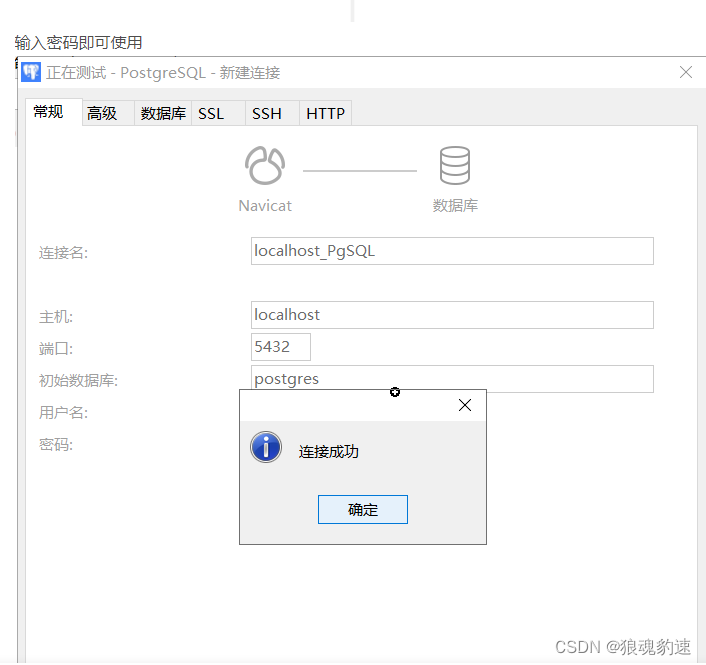
PostgreSQL下载路径与安装步骤
PgSQL介绍 PgSQL和MySQL一样是一种关系模型的数据库,全称为PostgreSQL 数据库。 优势:PgSQL是一种可扩展、可靠、可定制的数据库管理系统,具有良好的数据完整性和安全性,支持多种操作系统,包括 Linux、Windows、MacOS …...

如何在PHP中编写条件语句
引言 决策是生活不可缺少的一部分。从平凡的着装决定,到改变人生的工作和家庭决定。在开发中也是如此。要让程序做任何有用的事情,它必须能够对某种输入做出响应。当用户点击网站上的联系人按钮时,他们希望被带到联系人页面。如果什么都没有…...
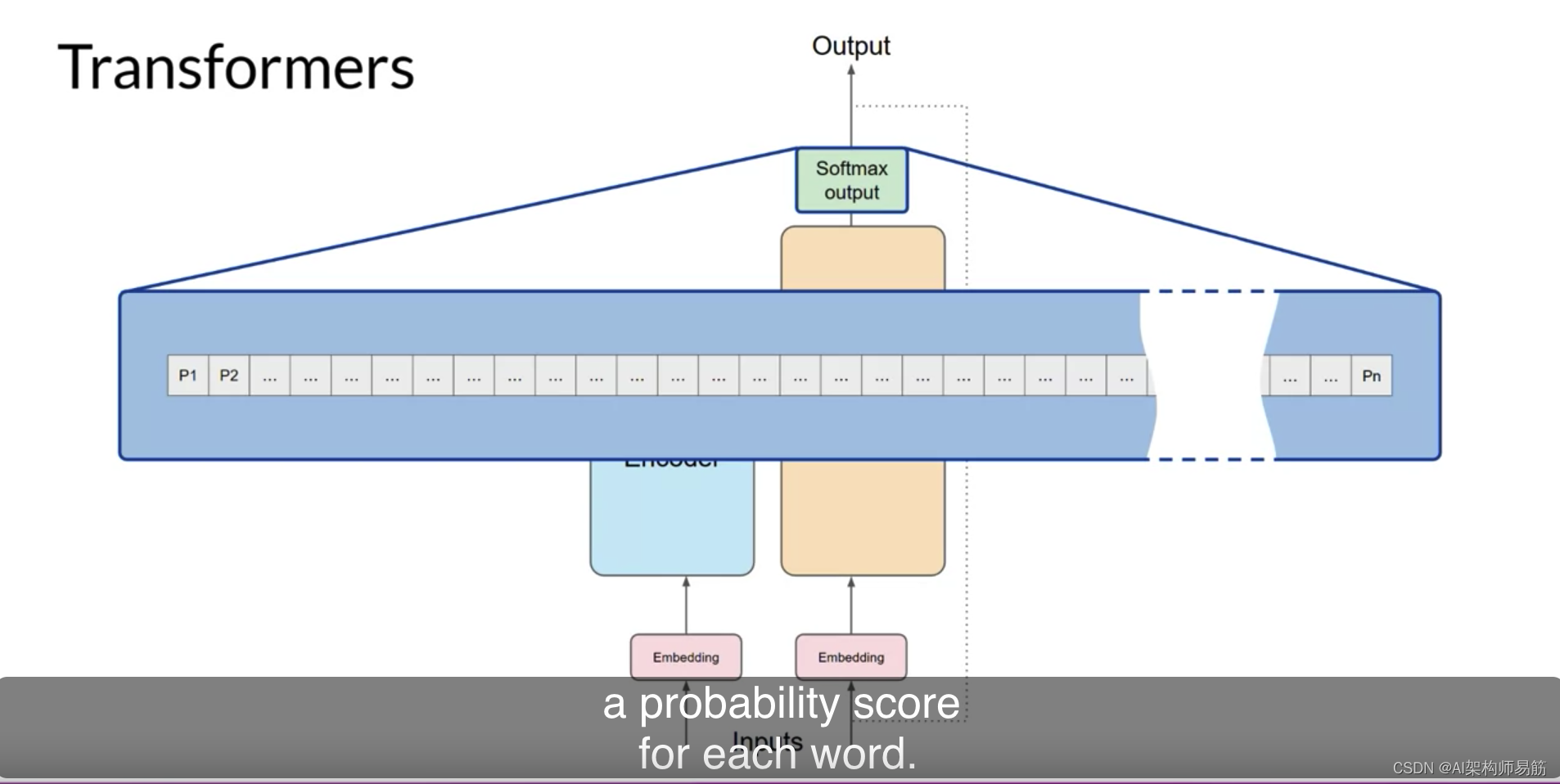
LLM架构自注意力机制Transformers architecture Attention is all you need
使用Transformers架构构建大型语言模型显著提高了自然语言任务的性能,超过了之前的RNNs,并导致了再生能力的爆炸。 Transformers架构的力量在于其学习句子中所有单词的相关性和上下文的能力。不仅仅是您在这里看到的,与它的邻居每个词相邻&…...
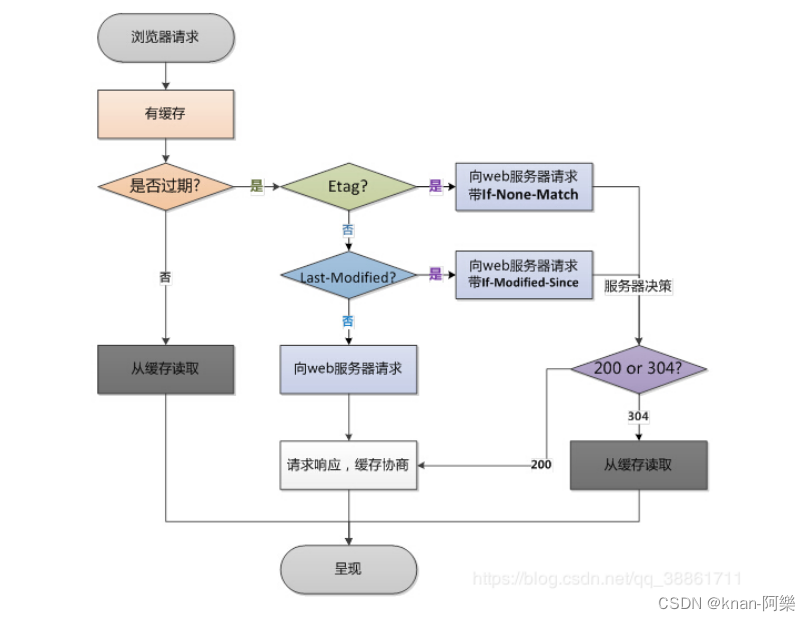
计算机网络 QA
DNS 的解析过程 浏览器缓存。当用户通过浏览器访问某域名时,浏览器首先会在自己的缓存中查找是否有该域名对应的 IP 地址(曾经访问过该域名并且没有清空缓存)系统缓存。当浏览器缓存中无域名对应的 IP 地址时,会自动检测用户计算机…...
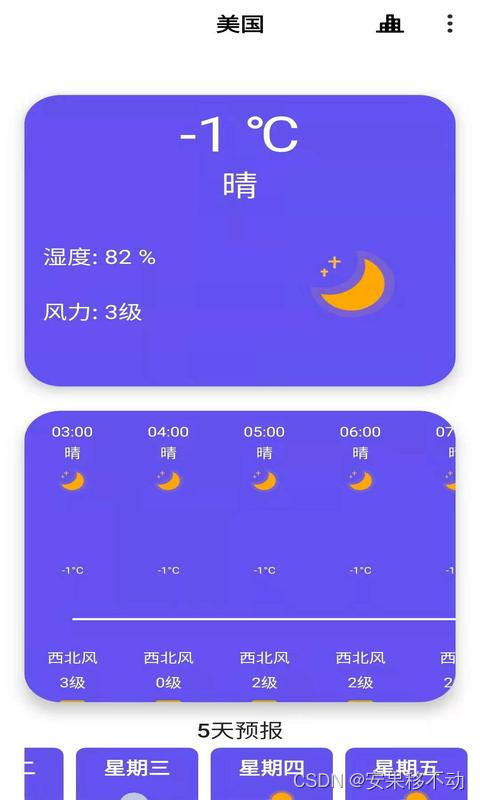
安果天气预报 产品介绍
软件介绍版本号 2.0.5 安果天气预报:全世界覆盖,中国定制 想要查找北京、上海、纽约、东京还是巴黎的天气?一款简约的天气预 报应用为你呈现。专注于为用户提供纯净的天气体验,我们不发送任何打扰的通知。包含空气质量、能见度、…...
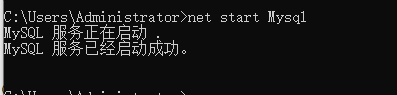
net start Mysql 启动服务时 ,显示“Mysql服务正在启动 Mysql服务无法启动 服务没有报告任何错误
一、问题 有时候,输入net start Mysql 启动服务时 mysql>net start Mysql 显示 Mysql服务正在启动 Mysql服务无法启动 服务没有报告任何错误 二、原因 由于mysql的默认端口是3306,因此在启动服务的时候,如果此端口被占用,就会出…...

DAY24
题目一 啊 看着挺复杂 其实很简单 第一种方法 就是纵轴是怪兽编号 横轴是能力值 看看能不能打过 逻辑很简单 看看能不能打得过 打过的就在花钱和直接打里面取小的 打不过就只能花钱 这种方法就导致 如果怪兽的能力值很大 那么我们就需要很大的空间 所以引出下一种做法 纵…...
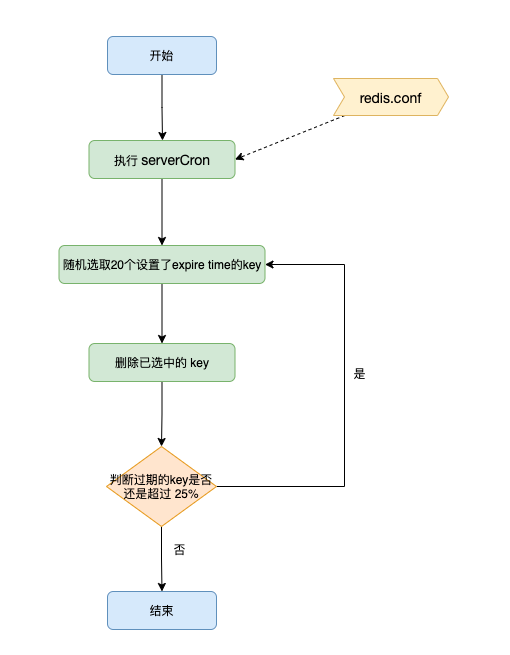
Redis过期数据的删除策略
1 介绍 Redis 是一个kv型数据库,我们所有的数据都是存放在内存中的,但是内存是有大小限制的,不可能无限制的增量。 想要把不需要的数据清理掉,一种办法是直接删除,这个咱们前面章节有详细说过;另外一种就是…...

如何使用CSS实现一个拖拽排序效果?
聚沙成塔每天进步一点点 ⭐ 专栏简介⭐ 实现拖拽排序效果的CSS和JavaScript示例⭐ HTML 结构⭐ CSS 样式 (styles.css)⭐ JavaScript 代码 (script.js)⭐ 实现说明⭐ 写在最后 ⭐ 专栏简介 前端入门之旅:探索Web开发的奇妙世界 记得点击上方或者右侧链接订阅本专栏哦…...

leetcode 118.杨辉三角
⭐️ 题目描述 🌟 leetcode链接:https://leetcode.cn/problems/pascals-triangle/description/ 代码: class Solution { public:vector<vector<int>> generate(int numRows) {// 先开空间vector<vector<int>> v;v.…...

反向工程与模型迁移:打造未来商品详情API的可持续创新体系
在电商行业蓬勃发展的当下,商品详情API作为连接电商平台与开发者、商家及用户的关键纽带,其重要性日益凸显。传统商品详情API主要聚焦于商品基本信息(如名称、价格、库存等)的获取与展示,已难以满足市场对个性化、智能…...

MongoDB学习和应用(高效的非关系型数据库)
一丶 MongoDB简介 对于社交类软件的功能,我们需要对它的功能特点进行分析: 数据量会随着用户数增大而增大读多写少价值较低非好友看不到其动态信息地理位置的查询… 针对以上特点进行分析各大存储工具: mysql:关系型数据库&am…...

线程同步:确保多线程程序的安全与高效!
全文目录: 开篇语前序前言第一部分:线程同步的概念与问题1.1 线程同步的概念1.2 线程同步的问题1.3 线程同步的解决方案 第二部分:synchronized关键字的使用2.1 使用 synchronized修饰方法2.2 使用 synchronized修饰代码块 第三部分ÿ…...
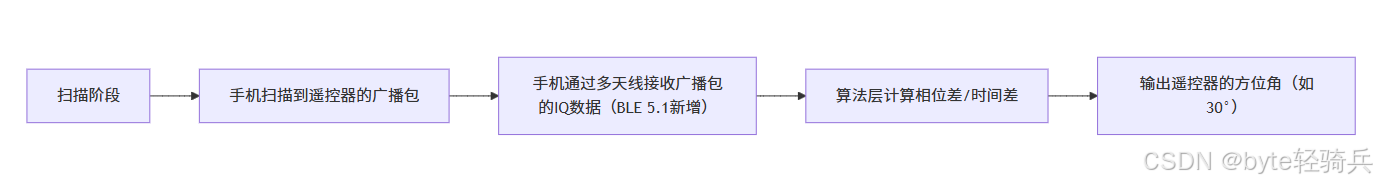
蓝牙 BLE 扫描面试题大全(2):进阶面试题与实战演练
前文覆盖了 BLE 扫描的基础概念与经典问题蓝牙 BLE 扫描面试题大全(1):从基础到实战的深度解析-CSDN博客,但实际面试中,企业更关注候选人对复杂场景的应对能力(如多设备并发扫描、低功耗与高发现率的平衡)和前沿技术的…...
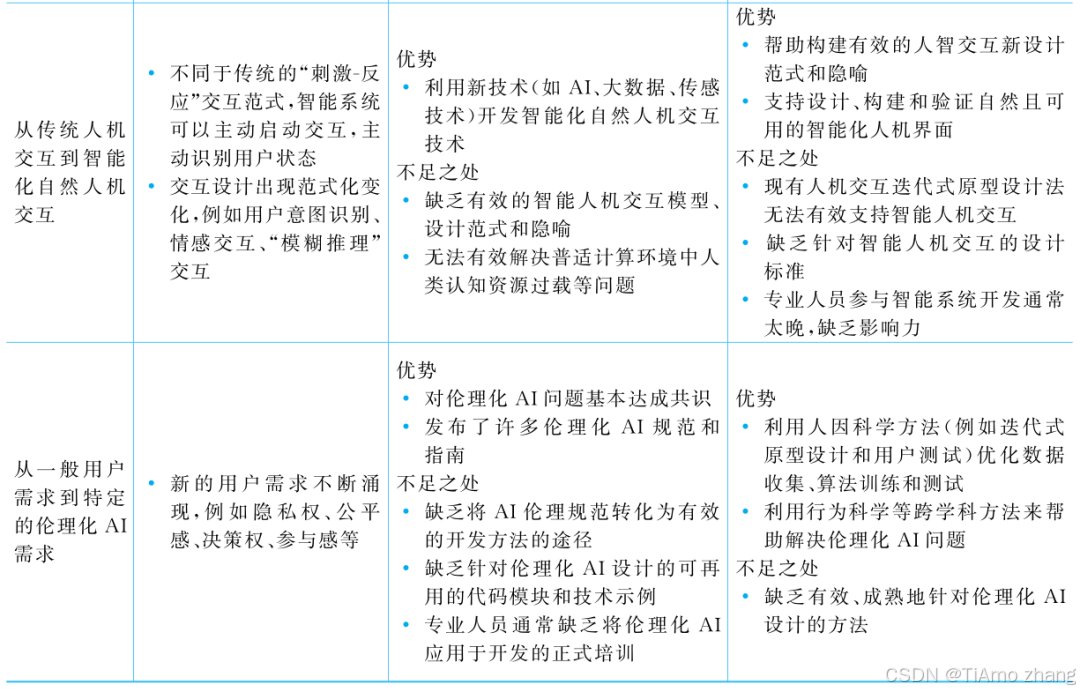
人机融合智能 | “人智交互”跨学科新领域
本文系统地提出基于“以人为中心AI(HCAI)”理念的人-人工智能交互(人智交互)这一跨学科新领域及框架,定义人智交互领域的理念、基本理论和关键问题、方法、开发流程和参与团队等,阐述提出人智交互新领域的意义。然后,提出人智交互研究的三种新范式取向以及它们的意义。最后,总结…...

【Android】Android 开发 ADB 常用指令
查看当前连接的设备 adb devices 连接设备 adb connect 设备IP 断开已连接的设备 adb disconnect 设备IP 安装应用 adb install 安装包的路径 卸载应用 adb uninstall 应用包名 查看已安装的应用包名 adb shell pm list packages 查看已安装的第三方应用包名 adb shell pm list…...

前端高频面试题2:浏览器/计算机网络
本专栏相关链接 前端高频面试题1:HTML/CSS 前端高频面试题2:浏览器/计算机网络 前端高频面试题3:JavaScript 1.什么是强缓存、协商缓存? 强缓存: 当浏览器请求资源时,首先检查本地缓存是否命中。如果命…...

WebRTC调研
WebRTC是什么,为什么,如何使用 WebRTC有什么优势 WebRTC Architecture Amazon KVS WebRTC 其它厂商WebRTC 海康门禁WebRTC 海康门禁其他界面整理 威视通WebRTC 局域网 Google浏览器 Microsoft Edge 公网 RTSP RTMP NVR ONVIF SIP SRT WebRTC协…...

【实施指南】Android客户端HTTPS双向认证实施指南
🔐 一、所需准备材料 证书文件(6类核心文件) 类型 格式 作用 Android端要求 CA根证书 .crt/.pem 验证服务器/客户端证书合法性 需预置到Android信任库 服务器证书 .crt 服务器身份证明 客户端需持有以验证服务器 客户端证书 .crt 客户端身份…...
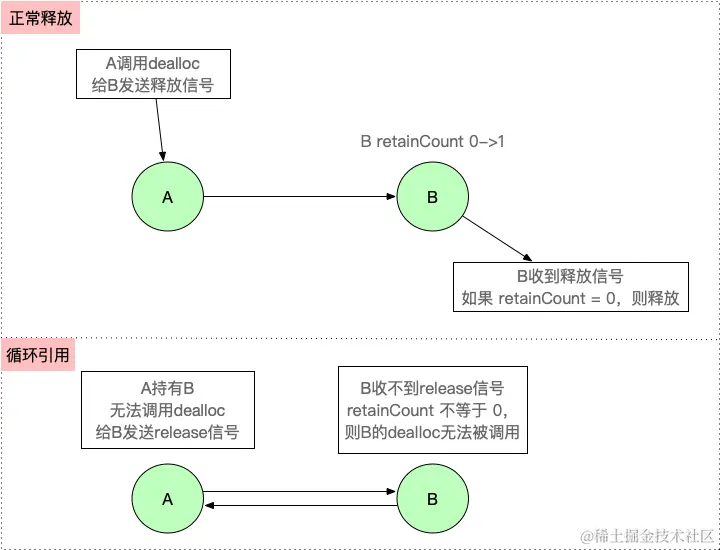
【iOS】 Block再学习
iOS Block再学习 文章目录 iOS Block再学习前言Block的三种类型__ NSGlobalBlock____ NSMallocBlock____ NSStackBlock__小结 Block底层分析Block的结构捕获自由变量捕获全局(静态)变量捕获静态变量__block修饰符forwarding指针 Block的copy时机block作为函数返回值将block赋给…...
