OpenGL学习日记之模型绘制
自己编译运行过程中遇到的一些问题
下载Assimp已编译的lib(因为我们公司的电脑有很多权限和限制,也不能自己安装一些没有报备的软件,所以愁方便我就没有用cMake自己编译了)找到一位免费分享的博主的。
https://blog.csdn.net/lady_killer9/article/details/89429092
系统找不到zlib.dll文件的解决方法
https://blog.csdn.net/LHXvs2015/article/details/120674525
https://www.cnblogs.com/yangjinbang/p/8330786.html
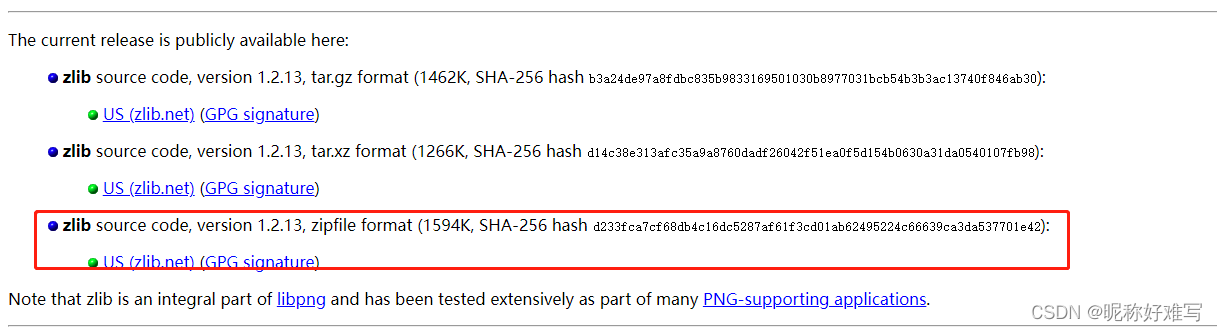
下载Assimp可识别的模型地址
https://learnopengl-cn.github.io/03%20Model%20Loading/03%20Model/
现实生活中,我们都是美术同学通过一些现代的绘图工具,为我们导出模型来绘制,建模工具会自己生成所有的顶点坐标、顶点法线和纹理坐标,我们开发者就不需要去关注这些细节了。
Mesh
Mesh俗称网格,一个网格代表可绘制的实体。我们自定义一个网格类
至少要包含一组顶点数据,这组顶点数据应该包含顶点坐标,顶点法线,已经顶点的uv坐标。
一组绘制顺序索引,用于EBO绑定。
一组贴图数据,用于纹理映射。
#pragma once
// Std. Includes
#include <string>
#include <fstream>
#include <sstream>
#include <iostream>
#include <vector>
using namespace std;
// GL Includes
#include <GL/glew.h> // Contains all the necessery OpenGL includes
#include <glm/glm.hpp>
#include <glm/gtc/matrix_transform.hpp>struct Vertex {// Positionglm::vec3 Position;// Normalglm::vec3 Normal;// TexCoordsglm::vec2 TexCoords;
};struct Texture {GLuint id;string type;aiString path;
};class Mesh {
public: vector<Vertex> vertices;vector<GLuint> indices;vector<Texture> textures;//构造函数Mesh(vector<Vertex> vertices, vector<GLuint> indices, vector<Texture> textures){this->vertices = vertices;this->indices = indices;this->textures = textures;// Now that we have all the required data, set the vertex buffers and its attribute pointers.this->setupMesh();}void Draw(Shader shader){ GLuint diffuseNr = 1;GLuint specularNr = 1; //绑定贴图与采样器for (GLuint i = 0; i < this->textures.size(); i++){glActiveTexture(GL_TEXTURE0 + i); stringstream ss;string number;string name = this->textures[i].type;if (name == "texture_diffuse")ss << diffuseNr++; else if (name == "texture_specular")ss << specularNr++; number = ss.str(); //保证每个uniform采样器对应着正确的纹理单元glUniform1i(glGetUniformLocation(shader.Program, (name + number).c_str()), i); glBindTexture(GL_TEXTURE_2D, this->textures[i].id);}glUniform1f(glGetUniformLocation(shader.Program, "material.shininess"), 16.0f);glBindVertexArray(this->VAO);glDrawElements(GL_TRIANGLES, this->indices.size(), GL_UNSIGNED_INT, 0);glBindVertexArray(0);for (GLuint i = 0; i < this->textures.size(); i++){glActiveTexture(GL_TEXTURE0 + i);glBindTexture(GL_TEXTURE_2D, 0);}}
private: GLuint VAO, VBO, EBO;//初始化各种缓冲和链接数据void setupMesh(){//初始化VAO,VBO,EBO 缓冲对象glGenVertexArrays(1, &this->VAO);glGenBuffers(1, &this->VBO);glGenBuffers(1, &this->EBO);glBindVertexArray(this->VAO);//将顶点数据初始化至缓冲中glBindBuffer(GL_ARRAY_BUFFER, this->VBO);glBufferData(GL_ARRAY_BUFFER, this->vertices.size() * sizeof(Vertex), &this->vertices[0], GL_STATIC_DRAW);//将绘制顺序索引初始到缓冲中glBindBuffer(GL_ELEMENT_ARRAY_BUFFER, this->EBO);glBufferData(GL_ELEMENT_ARRAY_BUFFER, this->indices.size() * sizeof(GLuint), &this->indices[0], GL_STATIC_DRAW); glEnableVertexAttribArray(0);//将数据链接到顶点属性,告诉openGL如何解析这些数据glVertexAttribPointer(0, 3, GL_FLOAT, GL_FALSE, sizeof(Vertex), (GLvoid*)0);glEnableVertexAttribArray(1);glVertexAttribPointer(1, 3, GL_FLOAT, GL_FALSE, sizeof(Vertex), (GLvoid*)offsetof(Vertex, Normal));glEnableVertexAttribArray(2);glVertexAttribPointer(2, 2, GL_FLOAT, GL_FALSE, sizeof(Vertex), (GLvoid*)offsetof(Vertex, TexCoords));glBindVertexArray(0);}
};模型类
现实生活中一个我们看到的模型都是由很多部位组成的,也可以说成是由很多mesh组合而成的,比如一张桌子,是由一个桌板加四个桌脚拼成的为了方便抽象,我们又封装了一层模型的类。
这个类主要就是去解析美术给我们的一个从Blender,Maya等工具导出的模型,将其拆分为一个Mesh数组,然后再调用Mesh类的绘制。
#pragma once
// Std. Includes
#include <string>
#include <fstream>
#include <sstream>
#include <iostream>
#include <map>
#include <vector>
using namespace std;
// GL Includes
#include <GL/glew.h> // Contains all the necessery OpenGL includes
#include <glm/glm.hpp>
#include <glm/gtc/matrix_transform.hpp>
#include <SOIL.h>
#include <assimp/Importer.hpp>
#include <assimp/scene.h>
#include <assimp/postprocess.h>#include "Mesh.h"GLint TextureFromFile(const char* path, string directory);class Model
{
public:/* Functions */// Constructor, expects a filepath to a 3D model.Model(string path){this->loadModel(path);}// Draws the model, and thus all its meshesvoid Draw(Shader shader){for (GLuint i = 0; i < this->meshes.size(); i++)this->meshes[i].Draw(shader);}private:/* Model Data */vector<Mesh> meshes;string directory;vector<Texture> textures_loaded; // Stores all the textures loaded so far, optimization to make sure textures aren't loaded more than once.int mycount = 0;void loadModel(string path){Assimp::Importer importer;const aiScene* scene = importer.ReadFile(path, aiProcess_Triangulate | aiProcess_FlipUVs); if (!scene || scene->mFlags == AI_SCENE_FLAGS_INCOMPLETE || !scene->mRootNode) // if is Not Zero{cout << "ERROR::ASSIMP:: " << importer.GetErrorString() << endl;return;} this->directory = path.substr(0, path.find_last_of('/'));this->processNode(scene->mRootNode, scene);//printf("mesh个数: %d", mycount);}void processNode(aiNode* node, const aiScene* scene){for (GLuint i = 0; i < node->mNumMeshes; i++){ aiMesh* mesh = scene->mMeshes[node->mMeshes[i]]; this->meshes.push_back(this->processMesh(mesh, scene));} for (GLuint i = 0; i < node->mNumChildren; i++){this->processNode(node->mChildren[i], scene);}}Mesh processMesh(aiMesh* mesh, const aiScene* scene){mycount++;vector<Vertex> vertices;vector<GLuint> indices;vector<Texture> textures;for (GLuint i = 0; i < mesh->mNumVertices; i++){Vertex vertex;glm::vec3 vector; vector.x = mesh->mVertices[i].x;vector.y = mesh->mVertices[i].y;vector.z = mesh->mVertices[i].z;vertex.Position = vector;vector.x = mesh->mNormals[i].x;vector.y = mesh->mNormals[i].y;vector.z = mesh->mNormals[i].z;vertex.Normal = vector;if (mesh->mTextureCoords[0]) {glm::vec2 vec; vec.x = mesh->mTextureCoords[0][i].x;vec.y = mesh->mTextureCoords[0][i].y;vertex.TexCoords = vec;}elsevertex.TexCoords = glm::vec2(0.0f, 0.0f);vertices.push_back(vertex);}for (GLuint i = 0; i < mesh->mNumFaces; i++){aiFace face = mesh->mFaces[i];for (GLuint j = 0; j < face.mNumIndices; j++)indices.push_back(face.mIndices[j]);}if (mesh->mMaterialIndex >= 0){aiMaterial* material = scene->mMaterials[mesh->mMaterialIndex]; vector<Texture> diffuseMaps = this->loadMaterialTextures(material, aiTextureType_DIFFUSE, "texture_diffuse");textures.insert(textures.end(), diffuseMaps.begin(), diffuseMaps.end());vector<Texture> specularMaps = this->loadMaterialTextures(material, aiTextureType_SPECULAR, "texture_specular");textures.insert(textures.end(), specularMaps.begin(), specularMaps.end());} return Mesh(vertices, indices, textures);}vector<Texture> loadMaterialTextures(aiMaterial* mat, aiTextureType type, string typeName){vector<Texture> textures;for (GLuint i = 0; i < mat->GetTextureCount(type); i++){aiString str;mat->GetTexture(type, i, &str); GLboolean skip = false;for (GLuint j = 0; j < textures_loaded.size(); j++){if (std::strcmp(textures_loaded[j].path.C_Str(), str.C_Str()) == 0){textures.push_back(textures_loaded[j]);skip = true; break;}}if (!skip){ Texture texture;texture.id = TextureFromFile(str.C_Str(), this->directory);texture.type = typeName;texture.path = str;textures.push_back(texture);this->textures_loaded.push_back(texture); }}return textures;}
};GLint TextureFromFile(const char* path, string directory)
{ string filename = string(path);filename = directory + '/' + filename;GLuint textureID;glGenTextures(1, &textureID);int width, height;unsigned char* image = SOIL_load_image(filename.c_str(), &width, &height, 0, SOIL_LOAD_RGB);glBindTexture(GL_TEXTURE_2D, textureID);glTexImage2D(GL_TEXTURE_2D, 0, GL_RGB, width, height, 0, GL_RGB, GL_UNSIGNED_BYTE, image);glGenerateMipmap(GL_TEXTURE_2D);glTexParameteri(GL_TEXTURE_2D, GL_TEXTURE_WRAP_S, GL_REPEAT);glTexParameteri(GL_TEXTURE_2D, GL_TEXTURE_WRAP_T, GL_REPEAT);glTexParameteri(GL_TEXTURE_2D, GL_TEXTURE_MIN_FILTER, GL_LINEAR_MIPMAP_LINEAR);glTexParameteri(GL_TEXTURE_2D, GL_TEXTURE_MAG_FILTER, GL_LINEAR);glBindTexture(GL_TEXTURE_2D, 0);SOIL_free_image_data(image);return textureID;
}
最后就是渲染代码
```cpp
// Std. Includes
#include <string>// GLEW
#define GLEW_STATIC
#include <GL/glew.h>// GLFW
#include <GLFW/glfw3.h>// GL includes
#include "Shader.h"
#include "Camera.h"
#include "Model.h"// GLM Mathemtics
#include <glm/glm.hpp>
#include <glm/gtc/matrix_transform.hpp>
#include <glm/gtc/type_ptr.hpp>// Other Libs
#include <SOIL.h>// Properties
GLuint screenWidth = 800, screenHeight = 600;// Function prototypes
void key_callback(GLFWwindow* window, int key, int scancode, int action, int mode);
void scroll_callback(GLFWwindow* window, double xoffset, double yoffset);
void mouse_callback(GLFWwindow* window, double xpos, double ypos);
void Do_Movement();const GLuint WIDTH = 800, HEIGHT = 600;
// Camera
glm::vec3 cameraPos = glm::vec3(0.0f, 0.0f, 3.0f);
glm::vec3 cameraFront = glm::vec3(0.0f, 0.0f, -1.0f);
glm::vec3 cameraUp = glm::vec3(0.0f, 1.0f, 0.0f);
GLfloat yaw = -90.0f; // Yaw is initialized to -90.0 degrees since a yaw of 0.0 results in a direction vector pointing to the right (due to how Eular angles work) so we initially rotate a bit to the left.
GLfloat pitch = 0.0f;
GLfloat lastX = WIDTH / 2.0;
GLfloat lastY = HEIGHT / 2.0;
bool keys[1024];
bool firstMouse = true;GLfloat deltaTime = 0.0f;
GLfloat lastFrame = 0.0f;// The MAIN function, from here we start our application and run our Game loop
int main()
{// Init GLFWglfwInit();glfwWindowHint(GLFW_CONTEXT_VERSION_MAJOR, 3);glfwWindowHint(GLFW_CONTEXT_VERSION_MINOR, 3);glfwWindowHint(GLFW_OPENGL_PROFILE, GLFW_OPENGL_CORE_PROFILE);glfwWindowHint(GLFW_RESIZABLE, GL_FALSE);GLFWwindow* window = glfwCreateWindow(screenWidth, screenHeight, "LearnOpenGL", nullptr, nullptr); // WindowedglfwMakeContextCurrent(window);// Set the required callback functionsglfwSetKeyCallback(window, key_callback);glfwSetCursorPosCallback(window, mouse_callback);glfwSetScrollCallback(window, scroll_callback);// OptionsglfwSetInputMode(window, GLFW_CURSOR, GLFW_CURSOR_DISABLED);// Initialize GLEW to setup the OpenGL Function pointersglewExperimental = GL_TRUE;glewInit();// Define the viewport dimensionsglViewport(0, 0, screenWidth, screenHeight);// Setup some OpenGL optionsglEnable(GL_DEPTH_TEST);// Setup and compile our shadersShader shader("VertexShaderSource2_2_1.txt", "FragmentShaderSource2_2_1.txt");// Load modelsModel ourModel("nanosuit/nanosuit.obj");// Draw in wireframe//glPolygonMode(GL_FRONT_AND_BACK, GL_LINE);// Game loopwhile (!glfwWindowShouldClose(window)){// Set frame timeGLfloat currentFrame = glfwGetTime();deltaTime = currentFrame - lastFrame;lastFrame = currentFrame;// Check and call eventsglfwPollEvents();Do_Movement();// Clear the colorbufferglClearColor(0.05f, 0.05f, 0.05f, 1.0f);glClear(GL_COLOR_BUFFER_BIT | GL_DEPTH_BUFFER_BIT);shader.Use(); // <-- Don't forget this one!// Transformation matricesglm::mat4 view(1);glm::mat4 projection(1);view = glm::lookAt(cameraPos, cameraPos + cameraFront, cameraUp);projection = glm::perspective(45.0f, (GLfloat)WIDTH / (GLfloat)HEIGHT, 0.1f, 100.0f);// Get the uniform locationsglUniformMatrix4fv(glGetUniformLocation(shader.Program, "projection"), 1, GL_FALSE, glm::value_ptr(projection));glUniformMatrix4fv(glGetUniformLocation(shader.Program, "view"), 1, GL_FALSE, glm::value_ptr(view));// Draw the loaded modelglm::mat4 model(1);model = glm::translate(model, glm::vec3(0.0f, -1.75f, 0.0f)); // Translate it down a bit so it's at the center of the scenemodel = glm::scale(model, glm::vec3(0.2f, 0.2f, 0.2f)); // It's a bit too big for our scene, so scale it downglUniformMatrix4fv(glGetUniformLocation(shader.Program, "model"), 1, GL_FALSE, glm::value_ptr(model));ourModel.Draw(shader);// Swap the buffersglfwSwapBuffers(window);}glfwTerminate();return 0;
}#pragma region "User input"// Moves/alters the camera positions based on user input
void Do_Movement()
{// Camera controlsGLfloat cameraSpeed = 5.0f * deltaTime;if (keys[GLFW_KEY_W])cameraPos += cameraSpeed * cameraFront;if (keys[GLFW_KEY_S])cameraPos -= cameraSpeed * cameraFront;if (keys[GLFW_KEY_A])cameraPos -= glm::normalize(glm::cross(cameraFront, cameraUp)) * cameraSpeed;if (keys[GLFW_KEY_D])cameraPos += glm::normalize(glm::cross(cameraFront, cameraUp)) * cameraSpeed;
}// Is called whenever a key is pressed/released via GLFW
void key_callback(GLFWwindow* window, int key, int scancode, int action, int mode)
{if (key == GLFW_KEY_ESCAPE && action == GLFW_PRESS)glfwSetWindowShouldClose(window, GL_TRUE);if (action == GLFW_PRESS)keys[key] = true;else if (action == GLFW_RELEASE)keys[key] = false;
}void mouse_callback(GLFWwindow* window, double xpos, double ypos)
{/*if (firstMouse)
{lastX = xpos;lastY = ypos;firstMouse = false;
}GLfloat xoffset = xpos - lastX;
GLfloat yoffset = lastY - ypos; // Reversed since y-coordinates go from bottom to left
lastX = xpos;
lastY = ypos;GLfloat sensitivity = 0.05; // Change this value to your liking
xoffset *= sensitivity;
yoffset *= sensitivity;yaw += xoffset;
pitch += yoffset;// Make sure that when pitch is out of bounds, screen doesn't get flipped
if (pitch > 89.0f)pitch = 89.0f;
if (pitch < -89.0f)pitch = -89.0f;glm::vec3 front;
front.x = cos(glm::radians(yaw)) * cos(glm::radians(pitch));
front.y = sin(glm::radians(pitch));
front.z = sin(glm::radians(yaw)) * cos(glm::radians(pitch));
cameraFront = glm::normalize(front);*/
}void scroll_callback(GLFWwindow* window, double xoffset, double yoffset)
{}#pragma endregion
顶点着色器代码
#version 330 core
layout (location = 0) in vec3 position;
layout (location = 1) in vec3 normal;
layout (location = 2) in vec2 texCoords;out vec2 TexCoords;uniform mat4 model;
uniform mat4 view;
uniform mat4 projection;void main()
{gl_Position = projection * view * model * vec4(position, 1.0f);TexCoords = texCoords;
}
片段着色器代码
#version 330 corein vec2 TexCoords;out vec4 color;uniform sampler2D texture_diffuse1;void main()
{ color = vec4(texture(texture_diffuse1, TexCoords));
}
参考链接:https://learnopengl-cn.readthedocs.io/zh/latest/03%20Model%20Loading/03%20Model/
相关文章:
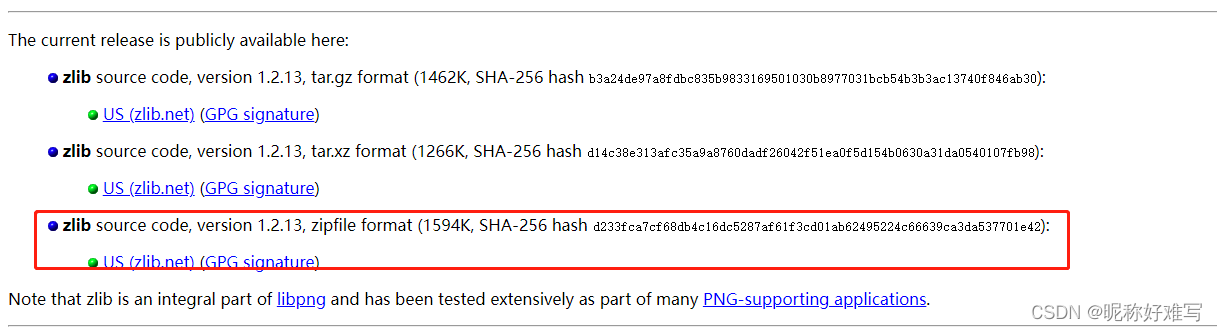
OpenGL学习日记之模型绘制
自己编译运行过程中遇到的一些问题 下载Assimp已编译的lib(因为我们公司的电脑有很多权限和限制,也不能自己安装一些没有报备的软件,所以愁方便我就没有用cMake自己编译了)找到一位免费分享的博主的。 https://blog.csdn.net/lady_killer9/article/deta…...
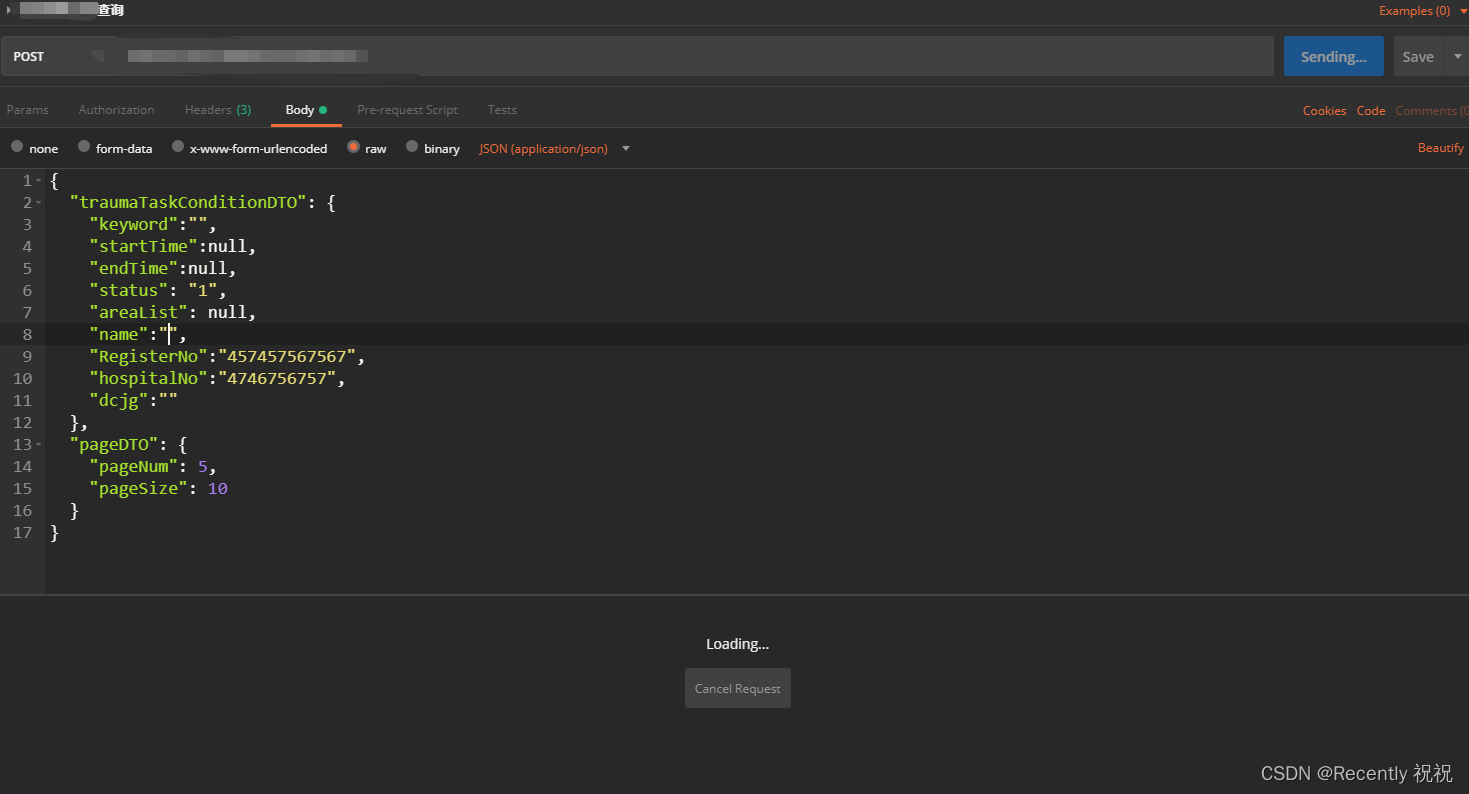
Springboot接口多个DTO入参的Postman上传方式
在Java中使用Spring Boot框架时,可以同时使用多个DTO作为方法参数。 TO(Data Transfer Object)是一个常见的设计模式,用于封装数据传输对象。它通常用于将数据从一个层传递到另一个层,例如将数据从服务层传递到控制器…...

软考各科目考核内容详细介绍,看这里
新手在准备报考软考时,都会遇到这样的一个问题——科目这么多,我适合考什么?要想知道自己适合报什么科目,就需要了解每个科目是什么,考什么等一系列的问题。 接下来,就为大家介绍一下软考的各个科目&#…...
连续时间信号与离散时间信号
前言 《信号与系统》是一门很难的课,也是许多学校考研要考的专业课,由于每周只有两节课,所以每次上完都要及时的去复习,这里参考的教材是奥本海姆著作,刘海棠译,北京:电子工业出版社࿰…...
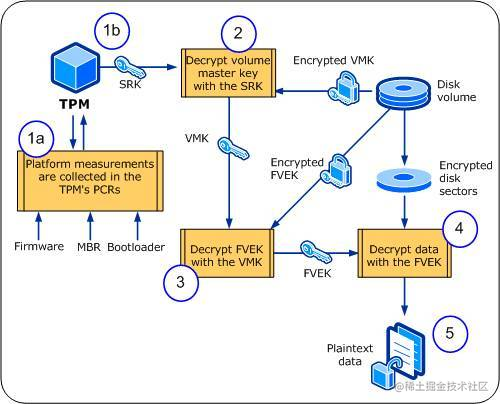
TPM密钥管理、使用
前面讲过证书相关内容,除了在软件方面有所应用外,在硬件方面也有很多应用。本次讲一下TPM相关的内容。 一、TPM介绍 1.1背景 TCG基于硬件安全的架构是为应对1990s后期日益增多的复杂恶意软件攻击应用而生的。当时以及现在,抵御PC客户端网络…...
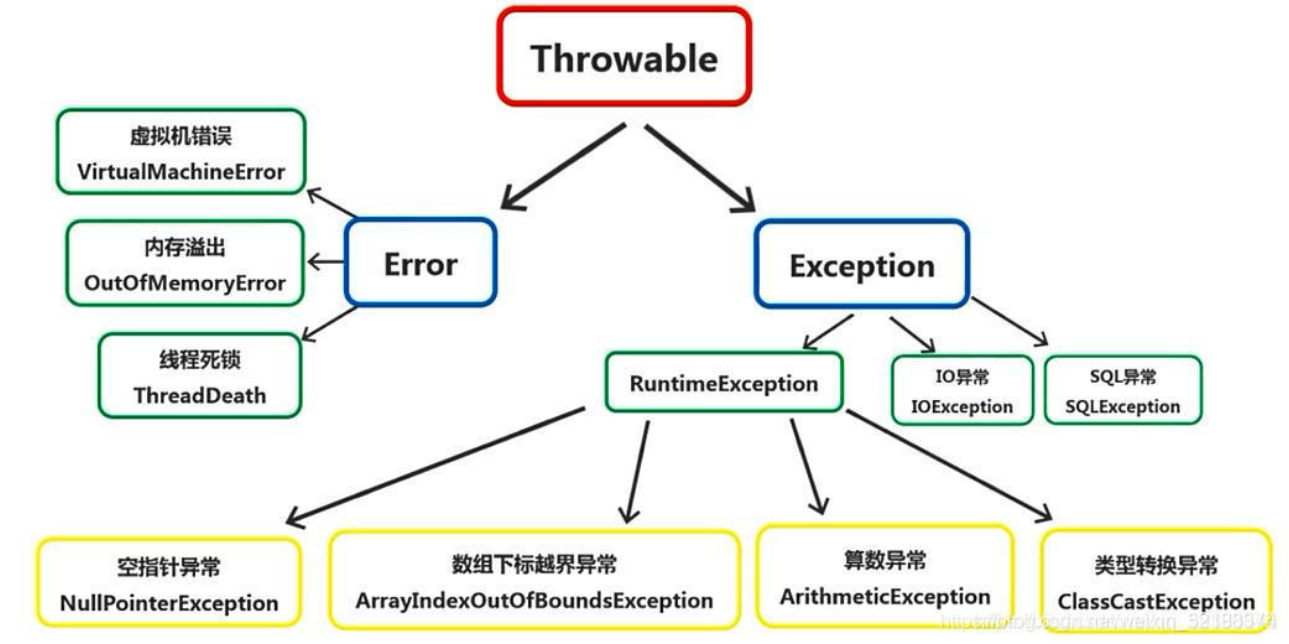
return和finally执行顺序、运行时异常与一般异常异同、error和exception区别、Java异常处理机制原理与应用
文章目录1.try {}里有一个return语句,那么紧跟在这个try后的finally{}里的code会不会被执行,什么时候被执行,在return前还是后?2.运行时异常与一般异常有何异同?3.java 程序中的错误有三种类型分别是什么4.error和exception有什么…...
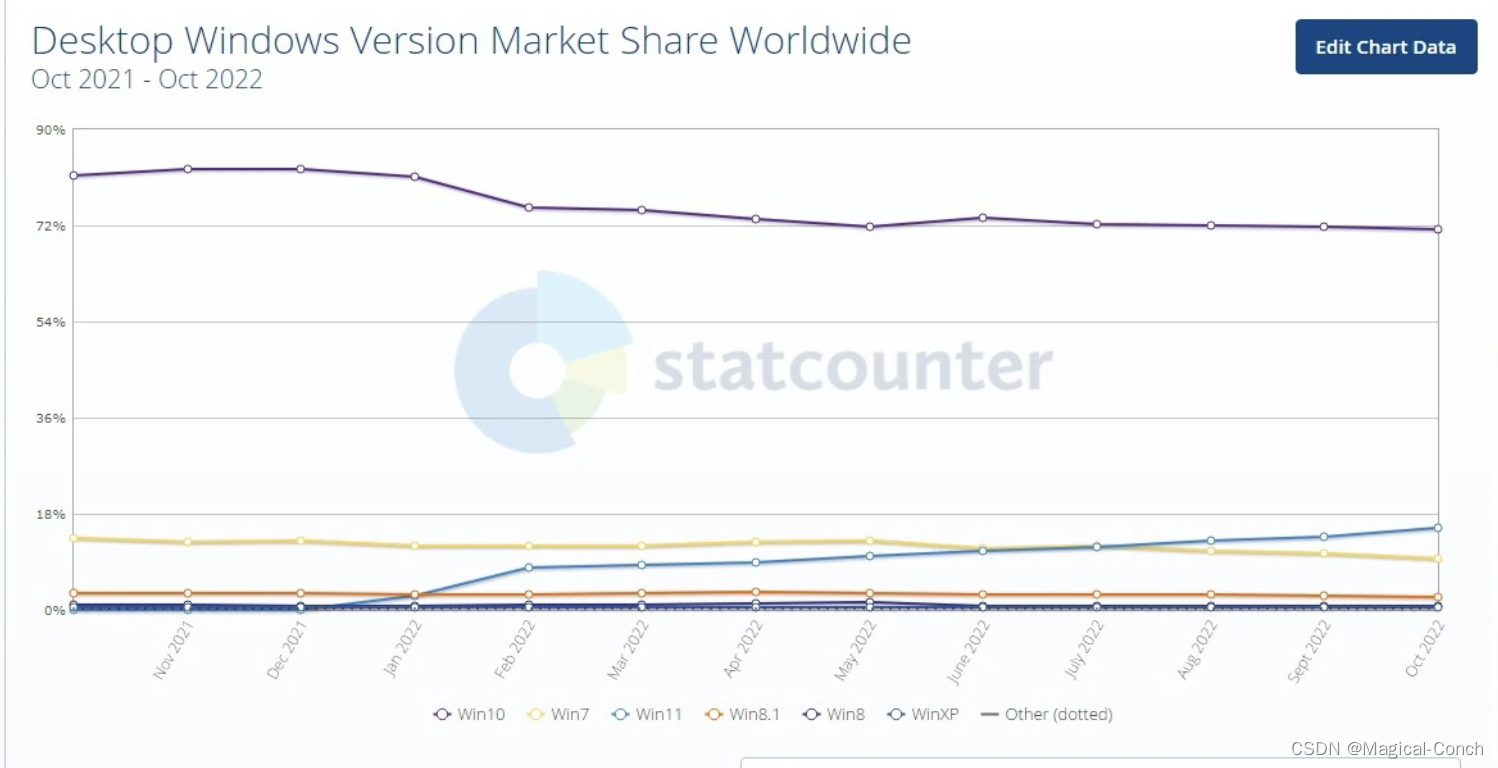
我为什么放弃WinUI3
基于WinUI3开发HiNote已经有一个多月的时间了,算是做出来一个简单能用的C端软件。 基于个人的经历,说说其中的开发体验。 UI设计语言 无论是否抄袭苹果,WinUI3给人的感觉都是眼前一亮的。简洁美观,现代化,毛玻璃的美…...

2023年全国最新安全员精选真题及答案2
百分百题库提供安全员考试试题、建筑安全员考试预测题、建筑安全员ABC考试真题、安全员证考试题库等,提供在线做题刷题,在线模拟考试,助你考试轻松过关。 21.(单选题)静作用压路机在施工过程,要求实际含水量…...
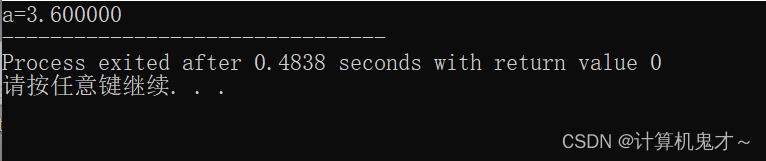
计算机408考研先导课---C语言难点
以下为小编在重温C语言时,容易犯错的一些点,希望列出来对大家有一定帮助! 一、整型变量数的范围 类型说明符长度(字节)数的范围int4/2(有些为4字节,有些为2字节)-32768~32767short2…...
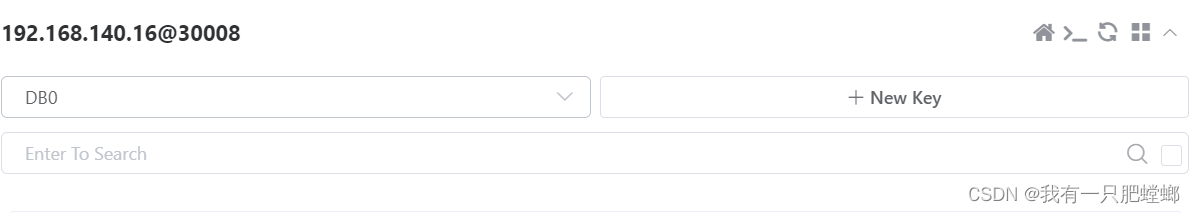
K8S 部署 Redis-Cluster 集群
本文使用 bitnami 镜像部署 redis-cluster 官方文档:https://github.com/bitnami/charts/tree/main/bitnami/redis-cluster 添加 bitnami 仓库 helm repo add bitnami https://charts.bitnami.com/bitnami自定义 values.yaml storageClass:集群的存储…...

[oeasy]python0089_大型机的衰落_Dec小型机崛起_PDP_VAX网络
编码进化 回忆上次内容 上次 回顾了 计算机存储单位的演变 最小的读写单位 是 bit 8-bit 固定下来 成为了字节(Byte) 位数容量8-bit1Byte1024Byte1 KB1024 KB1 MB1024 MB1 GB1024 GB1 TB 存储字符时 第1位 是 标志位后7位 是 ascii具体的值 可以用 1Byte 存储 计算机之间 …...
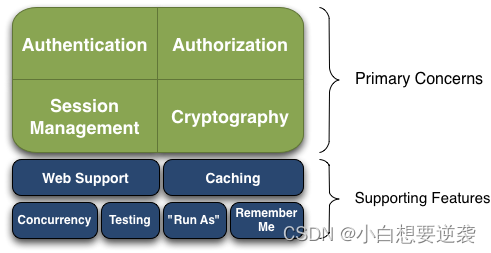
Apache Shiro与Spring Security对比
Apache Shiro VS Spring Security 1.Spring Security 官方文档:https://spring.io/projects/spring-security#overview介绍: Spring Security是一个能够为基于Spring的企业应用系统提供声明式的安全访问控制解决方案的安全框架。它提供了一组可以在Spr…...

23春招-mysql事务相关高频面试题
1、什么是事务 对于一个事务,要么事务内的sql全部执行,要么都不执行 2、 事务的特性ACID 原子性 整个事务中所有的操作要么全部提交成功,要么全部失败会滚。 一致性 数据库总是从一个一致性状态转换到另一个一致性状态。假如有三个sql语句…...

天线理论知识1——基础概念介绍
基础概念介绍 文章目录 基础概念介绍前言一、主要参数二、天线的种类三、天线的测量前言 天线是用于发射和接收电磁波设备。其功能可以概括为转换自由空间中的电磁波和设备中的导行波。 一、主要参数 天线设计中要考虑的参数较多,包括 方向性函数:距离天线 r r r处的远区…...

【云原生之Docker实战】使用Docker部署StackEdit在线Markdown编辑器
【云原生之Docker实战】使用Docker部署StackEdit在线Markdown编辑器 一、StackEdit介绍1.StackEdit简介2.StackEdit中文版简介3.StackEdit中文版功能二、检查本地Docker环境1.检查系统版本2.检查系统Docker版本3.检查docker compose版本三、下载StackEdit镜像四、部署StackEdit…...
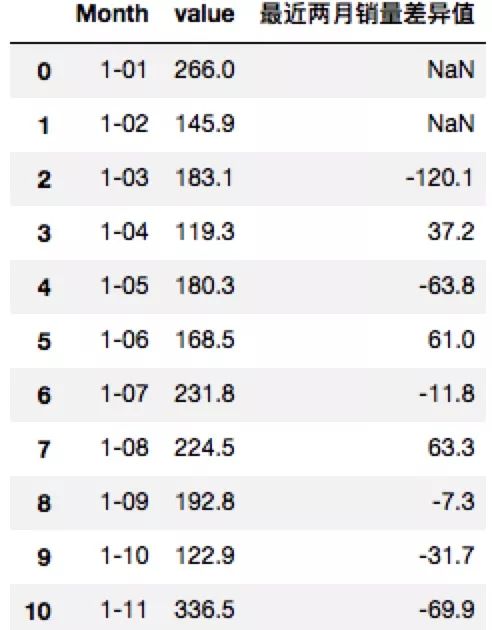
特征工程:特征构造以及时间序列特征构造
数据和特征决定了机器学习的上限,而模型和算法只是逼近这个上限而已。由此可见,特征工程在机器学习中占有相当重要的地位。在实际应用当中,可以说特征工程是机器学习成功的关键。 那特征工程是什么? 特征工程是利用数据领域的相关…...

单master部署简要步骤
准备多台服务器,选定一台为master例如设置ip为192.168.0.10,host: k8s.master,其他分别为 k8s.s11 192.168.0.11k8s.s12 192.168.0.12....hostname可以使用命令配置hostname k8s.masterip解析可以在hosts文件中写入,如果有内部dns解析可以在内…...
基础算法 --- 前缀和与差分)
【算法基础】(一)基础算法 --- 前缀和与差分
✨个人主页:bit me ✨当前专栏:算法基础 🔥专栏简介:该专栏主要更新一些基础算法题,有参加蓝桥杯等算法题竞赛或者正在刷题的铁汁们可以关注一下,互相监督打卡学习 🌹 🌹 dz…...

c++提高篇——stack容器
一、stack容器的基本概念 stack是一种先进后出(FILO)的数据结构,它只有一个出口。栈中只有顶端的元素才可以被外界使用。因此该容器不能有遍历行为。基本的结构如下: stack容器有些像手枪子弹的弹夹,其数据的出入栈可以以弹夹为参考。 二、…...
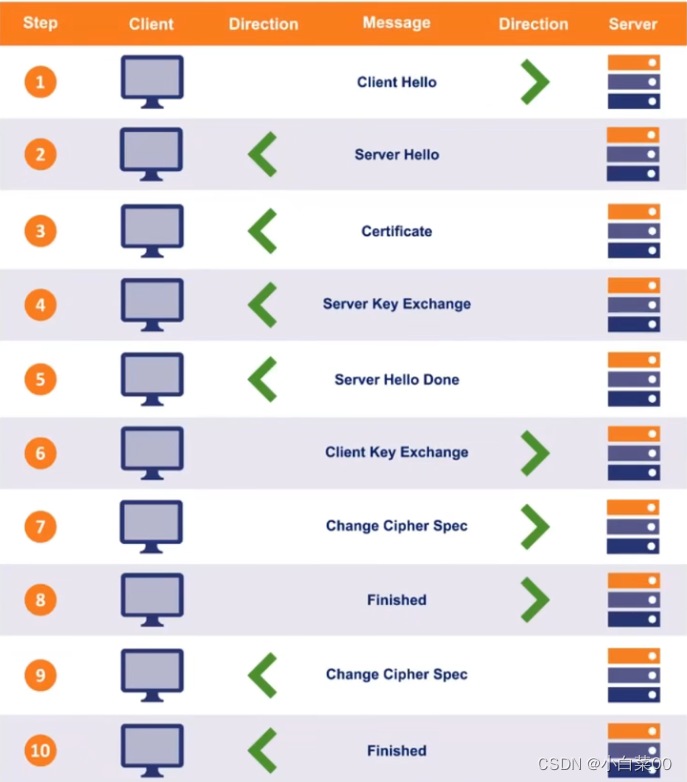
HTTP安全与HTTPS协议
目录 Http协议的安全问题 常见的加密方式 防止窃听 单向散列函数 单向散列值的特点 加密与解密 对称加密与非对称加密 对称加密的密钥配送问题 密钥配送问题的解决 非对称加密 前言: 公钥与私钥 非对称加密过程 混合密码系统 前言: 混合…...

铭豹扩展坞 USB转网口 突然无法识别解决方法
当 USB 转网口扩展坞在一台笔记本上无法识别,但在其他电脑上正常工作时,问题通常出在笔记本自身或其与扩展坞的兼容性上。以下是系统化的定位思路和排查步骤,帮助你快速找到故障原因: 背景: 一个M-pard(铭豹)扩展坞的网卡突然无法识别了,扩展出来的三个USB接口正常。…...
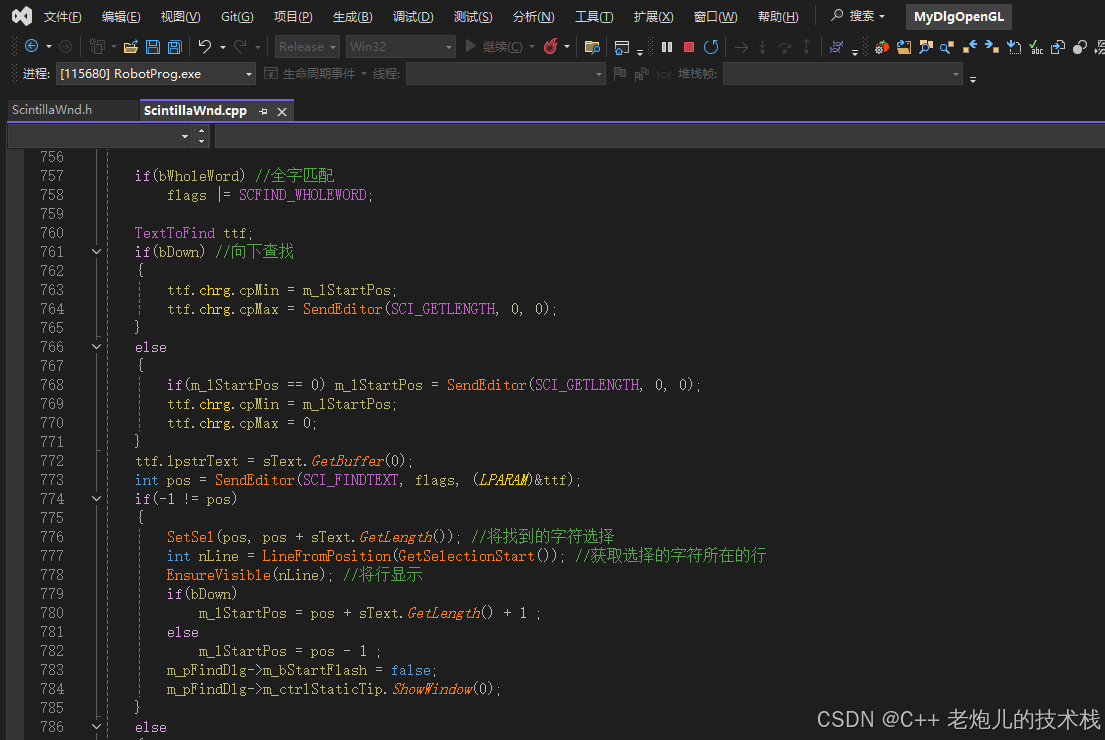
visual studio 2022更改主题为深色
visual studio 2022更改主题为深色 点击visual studio 上方的 工具-> 选项 在选项窗口中,选择 环境 -> 常规 ,将其中的颜色主题改成深色 点击确定,更改完成...
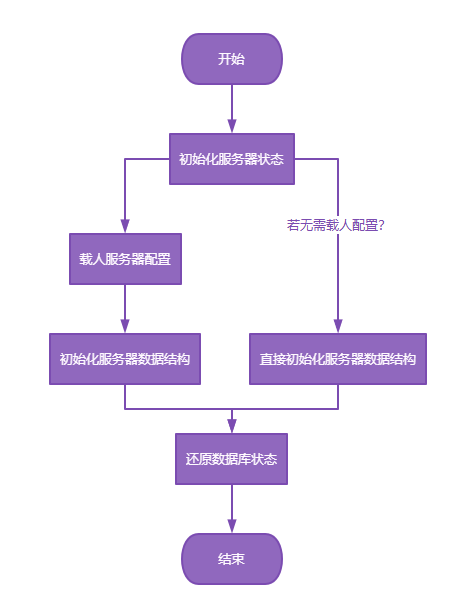
【Redis技术进阶之路】「原理分析系列开篇」分析客户端和服务端网络诵信交互实现(服务端执行命令请求的过程 - 初始化服务器)
服务端执行命令请求的过程 【专栏简介】【技术大纲】【专栏目标】【目标人群】1. Redis爱好者与社区成员2. 后端开发和系统架构师3. 计算机专业的本科生及研究生 初始化服务器1. 初始化服务器状态结构初始化RedisServer变量 2. 加载相关系统配置和用户配置参数定制化配置参数案…...

【分享】推荐一些办公小工具
1、PDF 在线转换 https://smallpdf.com/cn/pdf-tools 推荐理由:大部分的转换软件需要收费,要么功能不齐全,而开会员又用不了几次浪费钱,借用别人的又不安全。 这个网站它不需要登录或下载安装。而且提供的免费功能就能满足日常…...

Linux nano命令的基本使用
参考资料 GNU nanoを使いこなすnano基础 目录 一. 简介二. 文件打开2.1 普通方式打开文件2.2 只读方式打开文件 三. 文件查看3.1 打开文件时,显示行号3.2 翻页查看 四. 文件编辑4.1 Ctrl K 复制 和 Ctrl U 粘贴4.2 Alt/Esc U 撤回 五. 文件保存与退出5.1 Ctrl …...
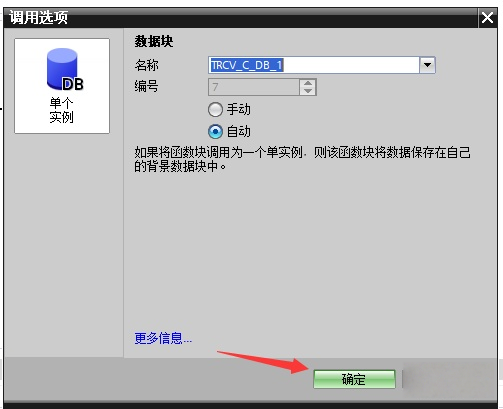
协议转换利器,profinet转ethercat网关的两大派系,各有千秋
随着工业以太网的发展,其高效、便捷、协议开放、易于冗余等诸多优点,被越来越多的工业现场所采用。西门子SIMATIC S7-1200/1500系列PLC集成有Profinet接口,具有实时性、开放性,使用TCP/IP和IT标准,符合基于工业以太网的…...
)
华为OD最新机试真题-数组组成的最小数字-OD统一考试(B卷)
题目描述 给定一个整型数组,请从该数组中选择3个元素 组成最小数字并输出 (如果数组长度小于3,则选择数组中所有元素来组成最小数字)。 输入描述 行用半角逗号分割的字符串记录的整型数组,0<数组长度<= 100,0<整数的取值范围<= 10000。 输出描述 由3个元素组成…...

Visual Studio Code 扩展
Visual Studio Code 扩展 change-case 大小写转换EmmyLua for VSCode 调试插件Bookmarks 书签 change-case 大小写转换 https://marketplace.visualstudio.com/items?itemNamewmaurer.change-case 选中单词后,命令 changeCase.commands 可预览转换效果 EmmyLua…...
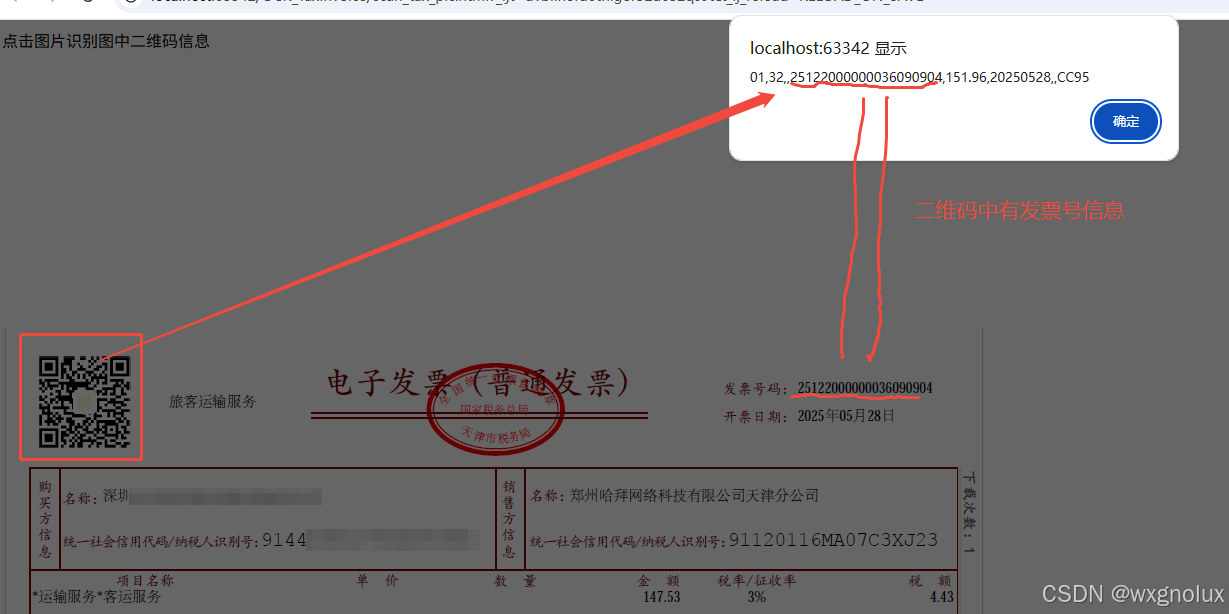
网页端 js 读取发票里的二维码信息(图片和PDF格式)
起因 为了实现在报销流程中,发票不能重用的限制,发票上传后,希望能读出发票号,并记录发票号已用,下次不再可用于报销。 基于上面的需求,研究了OCR 的方式和读PDF的方式,实际是可行的ÿ…...

__VUE_PROD_HYDRATION_MISMATCH_DETAILS__ is not explicitly defined.
这个警告表明您在使用Vue的esm-bundler构建版本时,未明确定义编译时特性标志。以下是详细解释和解决方案: 问题原因: 该标志是Vue 3.4引入的编译时特性标志,用于控制生产环境下SSR水合不匹配错误的详细报告1使用esm-bundler…...
