kafka 动态扩容现有 topic 的分区数和副本数
文章目录
- @[toc]
- 创建一个演示 topic
- 生产一些数据
- 使用消费者组消费数据
- 增加分区
- 无新数据产生,有旧数据未消费
- 有新数据产生,有旧数据未消费
- 增加副本
- 创建 json 文件
- 使用指定的 json 文件增加 topic 的副本数
- 使用指定的 json 文件查看 topic 的副本数增加的进度
- 查看 topic 情况
文章目录
- @[toc]
- 创建一个演示 topic
- 生产一些数据
- 使用消费者组消费数据
- 增加分区
- 无新数据产生,有旧数据未消费
- 有新数据产生,有旧数据未消费
- 增加副本
- 创建 json 文件
- 使用指定的 json 文件增加 topic 的副本数
- 使用指定的 json 文件查看 topic 的副本数增加的进度
- 查看 topic 情况
- 文档内出现的
${KAFKA_BROKERS}表示 kafka 的连接地址,${ZOOKEEPER_CONNECT}表示 zk 的连接地址,需要替换成自己的实际 ip 地址
创建一个演示 topic
kafka-topics.sh --create --zookeeper ${ZOOKEEPER_CONNECT} --replication-factor 1 --partitions 3 --topic test-topic-update
查看 topic 详情
kafka-topics.sh --bootstrap-server ${KAFKA_BROKERS} --describe --topic test-topic-update
总共是六个 kafka 节点,三分区一副本,分散在三个不同的 kafka 节点
Topic:test-topic-update PartitionCount:3 ReplicationFactor:1 Configs:segment.bytes=1073741824Topic: test-topic-update Partition: 0 Leader: 5 Replicas: 5 Isr: 5Topic: test-topic-update Partition: 1 Leader: 1 Replicas: 1 Isr: 1Topic: test-topic-update Partition: 2 Leader: 0 Replicas: 0 Isr: 0
- 关于输出内容的概念
分区(Partition):- 主题(Topic)在 Kafka 中的数据被分成一个或多个分区。每个分区是一个有序且持久化的消息日志。
- 分区允许 Kafka 集群进行水平扩展,使多个消费者能够并行地处理主题的消息。
- 消费者组中的每个消费者负责处理一个或多个分区的消息。
领导者(Leader):- 每个分区都有一个领导者,领导者负责处理该分区的所有读写请求。
- 生产者向领导者发送消息,消费者从领导者读取消息。
- 领导者也负责维护分区的复制和同步。
副本(Replicas):- 为了提高数据的冗余和可用性,每个分区可以有多个副本,包括一个领导者副本和零个或多个追随者副本。
- 领导者副本处理写请求,追随者副本用于数据冗余和读请求。
同步副本集(In-Sync Replicas,ISR):- 同步副本集是指在分区的所有副本中,与领导者副本保持同步的副本。
- 领导者和同步副本集中的副本是可用于读取的,其他追随者副本可能会有一些延迟。
生产一些数据
- 手动生产 300 条数据
kafka-verifiable-producer.sh --broker-list ${KAFKA_BROKERS} --topic test-topic-update --max-messages 300
使用消费者组消费数据
- 消费者组不存在的情况下,没有返回被消费的数据,过两三秒之后,可以中断这个命令,然后使用下面的
--describe来验证
kafka-console-consumer.sh --bootstrap-server ${KAFKA_BROKERS} --topic test-topic-update --group test-topic-update-group
查看消费组内的 topic 消费情况
kafka-consumer-groups.sh --bootstrap-server ${KAFKA_BROKERS} --describe --group test-topic-update-group
目前三百条都被消费了,使用上面的生产数据的命令,再生产300条,模拟 topic 有数据的场景
GROUP TOPIC PARTITION CURRENT-OFFSET LOG-END-OFFSET LAG CONSUMER-ID HOST CLIENT-ID
test-topic-update-group test-topic-update 2 100 100 0 - - -
test-topic-update-group test-topic-update 0 100 100 0 - - -
test-topic-update-group test-topic-update 1 100 100 0 - - -
生产完数据后,再次查看,返回结果如下
GROUP TOPIC PARTITION CURRENT-OFFSET LOG-END-OFFSET LAG CONSUMER-ID HOST CLIENT-ID
test-topic-update-group test-topic-update 2 100 200 100 - - -
test-topic-update-group test-topic-update 0 100 200 100 - - -
test-topic-update-group test-topic-update 1 100 200 100 - - -
增加分区
- 在增加分区的场景下比较方便,直接使用
--alter就能实现,这里将原来的 3 分区改成 12 分区
kafka-topics.sh --bootstrap-server ${KAFKA_BROKERS} --alter --topic test-topic-update --partitions 12
无新数据产生,有旧数据未消费
查看 topic 情况
kafka-topics.sh --bootstrap-server ${KAFKA_BROKERS} --describe --topic test-topic-update
可以看到,分区已经更新成 12 个了,也可以看出,kafka 在动态增加分区的时候,是均分的,都会按照类似下面的 5-1-0-3-2-4 这样的顺序去均分(当然,前提是分区数和节点数是倍数关系)
Topic:test-topic-update PartitionCount:12 ReplicationFactor:1 Configs:segment.bytes=1073741824Topic: test-topic-update Partition: 0 Leader: 5 Replicas: 5 Isr: 5Topic: test-topic-update Partition: 1 Leader: 1 Replicas: 1 Isr: 1Topic: test-topic-update Partition: 2 Leader: 0 Replicas: 0 Isr: 0Topic: test-topic-update Partition: 3 Leader: 3 Replicas: 3 Isr: 3Topic: test-topic-update Partition: 4 Leader: 2 Replicas: 2 Isr: 2Topic: test-topic-update Partition: 5 Leader: 4 Replicas: 4 Isr: 4Topic: test-topic-update Partition: 6 Leader: 5 Replicas: 5 Isr: 5Topic: test-topic-update Partition: 7 Leader: 1 Replicas: 1 Isr: 1Topic: test-topic-update Partition: 8 Leader: 0 Replicas: 0 Isr: 0Topic: test-topic-update Partition: 9 Leader: 3 Replicas: 3 Isr: 3Topic: test-topic-update Partition: 10 Leader: 2 Replicas: 2 Isr: 2Topic: test-topic-update Partition: 11 Leader: 4 Replicas: 4 Isr: 4
查看消费组内的分区情况
kafka-consumer-groups.sh --bootstrap-server ${KAFKA_BROKERS} --describe --group test-topic-update-group
因为没有新数据进入,也没有消费旧数据,此时还是显示的原先的信息
GROUP TOPIC PARTITION CURRENT-OFFSET LOG-END-OFFSET LAG CONSUMER-ID HOST CLIENT-ID
test-topic-update-group test-topic-update 2 100 200 100 - - -
test-topic-update-group test-topic-update 0 100 200 100 - - -
test-topic-update-group test-topic-update 1 100 200 100 - - -
将未消费的 300 条数据进行消费
kafka-console-consumer.sh --bootstrap-server ${KAFKA_BROKERS} --topic test-topic-update --group test-topic-update-group --max-messages 300
消费完成后,再次查看消费组的情况
kafka-consumer-groups.sh --bootstrap-server ${KAFKA_BROKERS} --describe --group test-topic-update-group
此时就变成正常的 12 分区了
GROUP TOPIC PARTITION CURRENT-OFFSET LOG-END-OFFSET LAG CONSUMER-ID HOST CLIENT-ID
test-topic-update-group test-topic-update 0 100 100 0 - - -
test-topic-update-group test-topic-update 7 0 0 0 - - -
test-topic-update-group test-topic-update 5 0 0 0 - - -
test-topic-update-group test-topic-update 1 100 100 0 - - -
test-topic-update-group test-topic-update 6 0 0 0 - - -
test-topic-update-group test-topic-update 2 100 100 0 - - -
test-topic-update-group test-topic-update 3 0 0 0 - - -
test-topic-update-group test-topic-update 10 0 0 0 - - -
test-topic-update-group test-topic-update 9 0 0 0 - - -
test-topic-update-group test-topic-update 8 0 0 0 - - -
test-topic-update-group test-topic-update 11 0 0 0 - - -
test-topic-update-group test-topic-update 4 0 0 0 - - -
这里为了方便验证,我把 topic 删了后重建了,下面这个删除 topic 的命令,大家别随意执行,会删除数据的
kafka-topics.sh --bootstrap-server ${KAFKA_BROKERS} --delete --topic test-topic-update
有新数据产生,有旧数据未消费
- 同样,先扩容分区
kafka-topics.sh --bootstrap-server ${KAFKA_BROKERS} --alter --topic test-topic-update --partitions 12
未生产新数据的时候,查看消费者组的信息同样是没有更新分区信息
kafka-consumer-groups.sh --bootstrap-server ${KAFKA_BROKERS} --describe --group test-topic-update-group
此时,手动使用命令模拟新数据进来
kafka-verifiable-producer.sh --broker-list ${KAFKA_BROKERS} --topic test-topic-update --max-messages 100
通过命令查看消费者组的情况
kafka-consumer-groups.sh --bootstrap-server ${KAFKA_BROKERS} --describe --group test-topic-update-group
此时显示的是老分区,而且只显示了 8+8+9=25 条数据
GROUP TOPIC PARTITION CURRENT-OFFSET LOG-END-OFFSET LAG CONSUMER-ID HOST CLIENT-ID
test-topic-update-group test-topic-update 2 100 108 8 - - -
test-topic-update-group test-topic-update 0 100 108 8 - - -
test-topic-update-group test-topic-update 1 100 109 9 - - -
手动消费一下数据试试
kafka-console-consumer.sh --bootstrap-server ${KAFKA_BROKERS} --topic test-topic-update --group test-topic-update-group --max-messages 100
发现返回的信息里面,只显示25条数据
kafka-consumer-groups.sh --bootstrap-server ${KAFKA_BROKERS} --describe --group test-topic-update-group
但是观察消费者组的情况,显示的是都消费了,看起来,应该是和 topic 加入新消费者组的情况一样,不展示,但实际消费数据了(这块是个人的理解,具体的原理需要有兴趣的大佬深究一下,希望能赐教带我飞)
GROUP TOPIC PARTITION CURRENT-OFFSET LOG-END-OFFSET LAG CONSUMER-ID HOST CLIENT-ID
test-topic-update-group test-topic-update 0 108 108 0 - - -
test-topic-update-group test-topic-update 7 9 9 0 - - -
test-topic-update-group test-topic-update 5 8 8 0 - - -
test-topic-update-group test-topic-update 1 109 109 0 - - -
test-topic-update-group test-topic-update 6 9 9 0 - - -
test-topic-update-group test-topic-update 2 108 108 0 - - -
test-topic-update-group test-topic-update 3 8 8 0 - - -
test-topic-update-group test-topic-update 10 8 8 0 - - -
test-topic-update-group test-topic-update 9 8 8 0 - - -
test-topic-update-group test-topic-update 8 8 8 0 - - -
test-topic-update-group test-topic-update 11 8 8 0 - - -
test-topic-update-group test-topic-update 4 9 9 0 - - -
增加副本
创建 json 文件
kafka-reassign-partitions.sh是 Kafka 提供的命令行工具,用于重新分配主题分区的副本。这个工具允许你重新定义主题分区副本的分布,以实现负载均衡、故障恢复或集群扩展等目的
之前的 topic 是 1 副本,12 分区,按照之前的 5-1-0-3-2-4 的顺序来分配第一个副本,然后按照 4-3-2-0-1-5 的顺序来分配第二个副本,我这里的 json 文件就命名为:add_rep_test_topic_update.json,大家可以以自己实际来命名
{"version":1, "partitions":[
{"topic":"test-topic-update","partition":0,"replicas":[5,4]},
{"topic":"test-topic-update","partition":1,"replicas":[1,3]},
{"topic":"test-topic-update","partition":2,"replicas":[0,2]},
{"topic":"test-topic-update","partition":3,"replicas":[3,0]},
{"topic":"test-topic-update","partition":4,"replicas":[2,1]},
{"topic":"test-topic-update","partition":5,"replicas":[4,5]},
{"topic":"test-topic-update","partition":6,"replicas":[5,4]},
{"topic":"test-topic-update","partition":7,"replicas":[1,3]},
{"topic":"test-topic-update","partition":8,"replicas":[0,2]},
{"topic":"test-topic-update","partition":9,"replicas":[3,0]},
{"topic":"test-topic-update","partition":10,"replicas":[2,1]},
{"topic":"test-topic-update","partition":11,"replicas":[4,5]}]
}
使用指定的 json 文件增加 topic 的副本数
kafka-reassign-partitions.sh --zookeeper ${ZOOKEEPER_CONNECT} --execute --reassignment-json-file add_rep_test_topic_update.json
使用指定的 json 文件查看 topic 的副本数增加的进度
kafka-reassign-partitions.sh --zookeeper ${ZOOKEEPER_CONNECT} --verify --reassignment-json-file add_rep_test_topic_update.json
通过命令返回的内容,可以看出都成功了
Reassignment of partition test-topic-update-0 completed successfully
Reassignment of partition test-topic-update-7 completed successfully
Reassignment of partition test-topic-update-5 completed successfully
Reassignment of partition test-topic-update-1 completed successfully
Reassignment of partition test-topic-update-6 completed successfully
Reassignment of partition test-topic-update-2 completed successfully
Reassignment of partition test-topic-update-3 completed successfully
Reassignment of partition test-topic-update-10 completed successfully
Reassignment of partition test-topic-update-9 completed successfully
Reassignment of partition test-topic-update-8 completed successfully
Reassignment of partition test-topic-update-11 completed successfully
Reassignment of partition test-topic-update-4 completed successfully
查看 topic 情况
kafka-topics.sh --bootstrap-server ${KAFKA_BROKERS} --describe --topic test-topic-update
现在的 topic 变成了 12 分区,2 副本的状态了
Topic:test-topic-update PartitionCount:12 ReplicationFactor:2 Configs:segment.bytes=1073741824Topic: test-topic-update Partition: 0 Leader: 5 Replicas: 5,4 Isr: 5,4Topic: test-topic-update Partition: 1 Leader: 1 Replicas: 1,3 Isr: 3,1Topic: test-topic-update Partition: 2 Leader: 0 Replicas: 0,2 Isr: 0,2Topic: test-topic-update Partition: 3 Leader: 3 Replicas: 3,0 Isr: 3,0Topic: test-topic-update Partition: 4 Leader: 1 Replicas: 2,1 Isr: 1,2Topic: test-topic-update Partition: 5 Leader: 4 Replicas: 4,5 Isr: 5,4Topic: test-topic-update Partition: 6 Leader: 5 Replicas: 5,4 Isr: 4,5Topic: test-topic-update Partition: 7 Leader: 1 Replicas: 1,3 Isr: 1,3Topic: test-topic-update Partition: 8 Leader: 0 Replicas: 0,2 Isr: 0,2Topic: test-topic-update Partition: 9 Leader: 3 Replicas: 3,0 Isr: 0,3Topic: test-topic-update Partition: 10 Leader: 1 Replicas: 2,1 Isr: 1,2Topic: test-topic-update Partition: 11 Leader: 4 Replicas: 4,5 Isr: 4,5
相关文章:

kafka 动态扩容现有 topic 的分区数和副本数
文章目录 [toc]创建一个演示 topic生产一些数据使用消费者组消费数据增加分区无新数据产生,有旧数据未消费有新数据产生,有旧数据未消费 增加副本创建 json 文件使用指定的 json 文件增加 topic 的副本数使用指定的 json 文件查看 topic 的副本数增加的进…...

【数据结构】Golang 实现单链表
概念 通过指针将一组零散的内存块串联在一起 , 把内存块称为链表的“结点”。 记录下个结点地址的指针叫作后继指针 next ,第一个结点叫作头结点,把最后一个结点叫作尾结点 。 代码实现 定义单链表 在 golang 中可以通过结构体定义单链表…...

云服务器利用Docker搭建sqli-labs靶场环境
一、安装宝塔面板 使用xshell、electerm、SecureCRT等远程终端连接登陆上云服务器,在Linux宝塔面板使用脚本安装 安装后,如下图:按照提示,在云服务器防火墙/安全组放行Linux宝塔面板的端口 在浏览器打开上述网址,登…...

jQuery成功之路——jQuery介绍和jQuery选择器概述
一、jQuery介绍 1.1 jQuery概述 jQuery的概述 jQuery是一个快速、简洁的JavaScript框架。jQuery设计的宗旨是“write Less,Do More”,即倡导写更少的代码,做更多的事情。JQuery封装了JavaScript常用的功能代码,提供了一套易于使…...
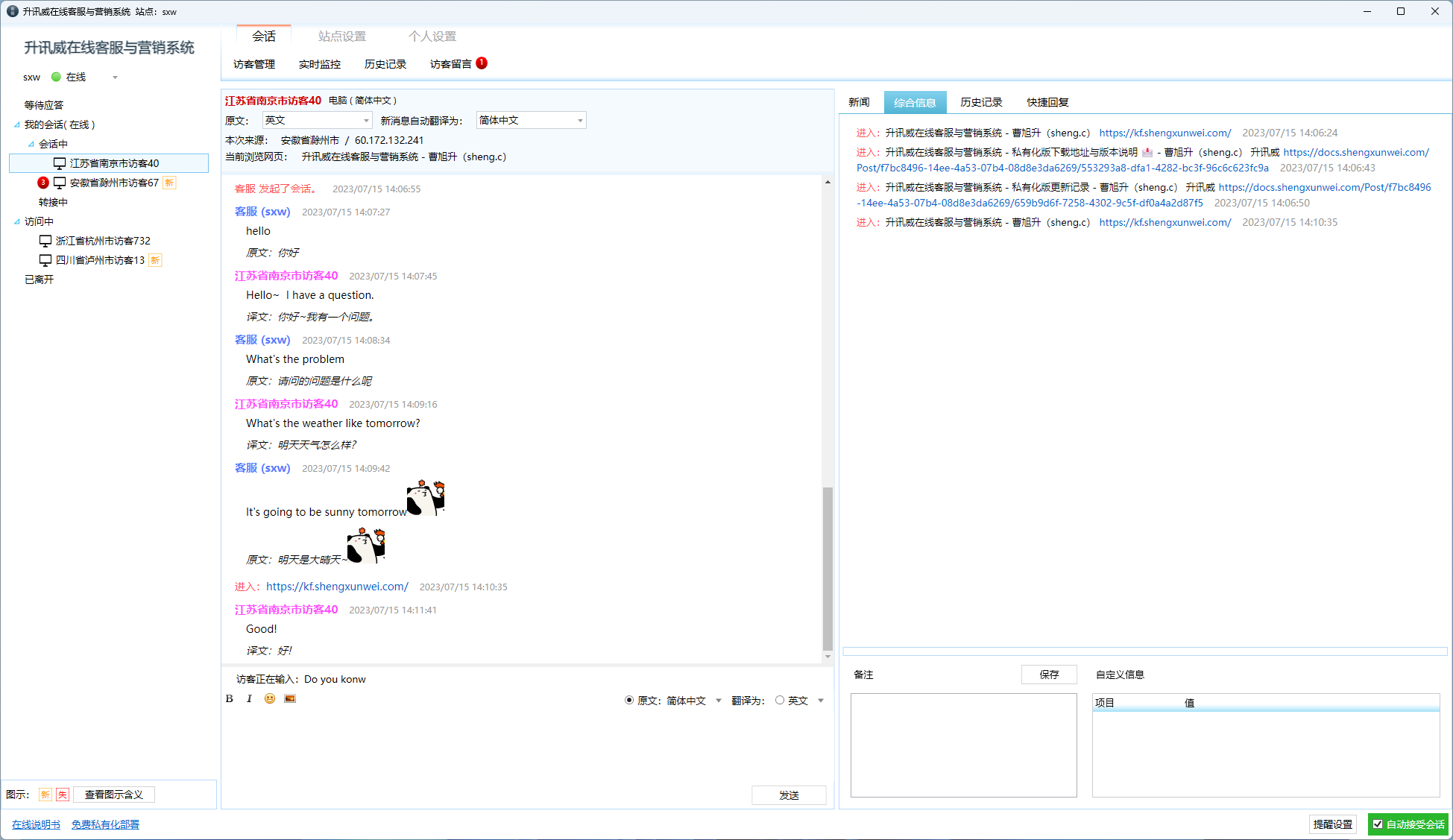
极限五分钟,在宝塔中用 Docker 部署升讯威在线客服系统
最近客服系统成功经受住了客户现场组织的压力测试,获得了客户的认可。 客户组织多名客服上线后,所有员工同一时间打开访客页面疯狂不停的给在线客服发消息,系统稳定无异常无掉线,客服回复消息正常。消息实时到达无任何延迟。 本文…...

Java--静态字段与静态方法
1、静态字段 如果将一个字段定义为static,每个类只有一个这样的字段。而对于非静态的实例字段,每个对象都有自己的一个副本。 例如: class Employee {private static int nextId 1;private int id;... }其中,每一个Employee对…...
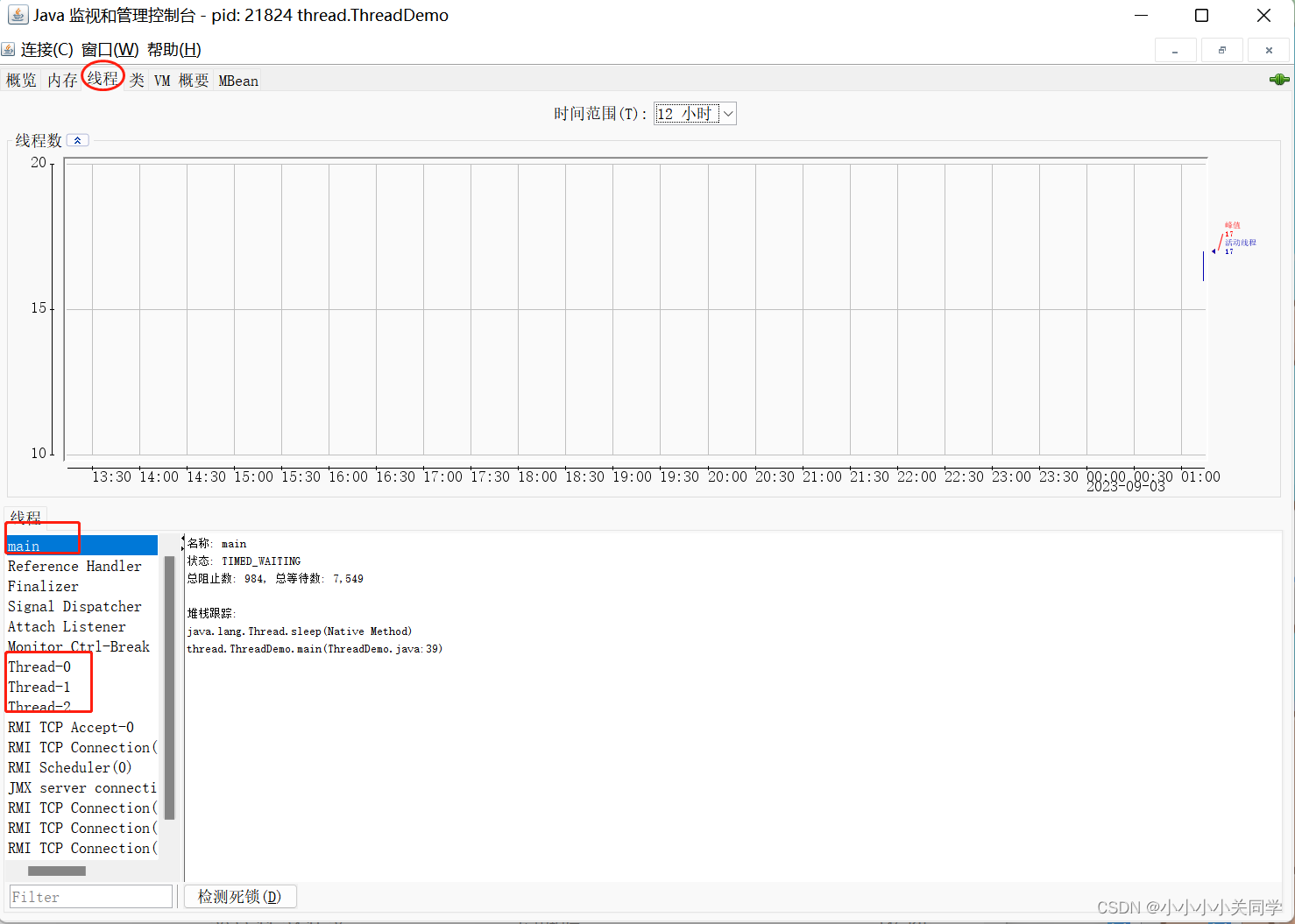
多线程的五种“打开”方式
1 概念 1.1 线程是什么?? 线程(Thread)是计算机科学中的一个基本概念,它是进程(Process)中的一个执行单元,负责执行程序的指令序列。线程是操作系统能够进行调度和执行的最小单位。…...
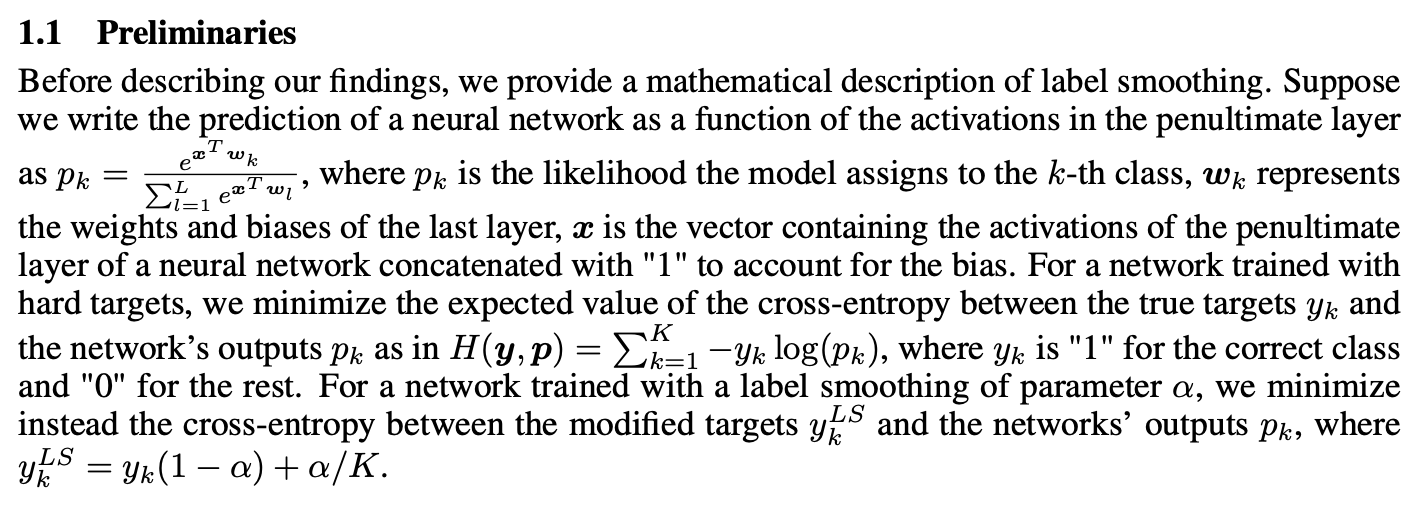
信息熵 条件熵 交叉熵 联合熵 相对熵(KL散度) 互信息(信息增益)
粗略版快速总结 条件熵 H ( Q ∣ P ) 联合熵 H ( P , Q ) − H ( P ) 条件熵H(Q∣P)联合熵H(P,Q)−H(P) 条件熵H(Q∣P)联合熵H(P,Q)−H(P) 信息增益 I ( P , Q ) H ( P ) − H ( P ∣ Q ) H ( P ) H ( Q ) − H ( P , Q ) 信息增益 I(P,Q)H(P)−H(P∣Q)H(P)H(Q)-H(P,Q) 信息…...

Fiddler Response私人订制
在客户端接口的测试中,我们经常会需要模拟各种返回状态或者特定的返回值,常见的是用Fiddler模拟各种请求返回值场景,如重定向AutoResponder、请求拦截修改再下发等等。小编在近期的测试中遇到的一些特殊的请求返回模拟的测试场景,…...
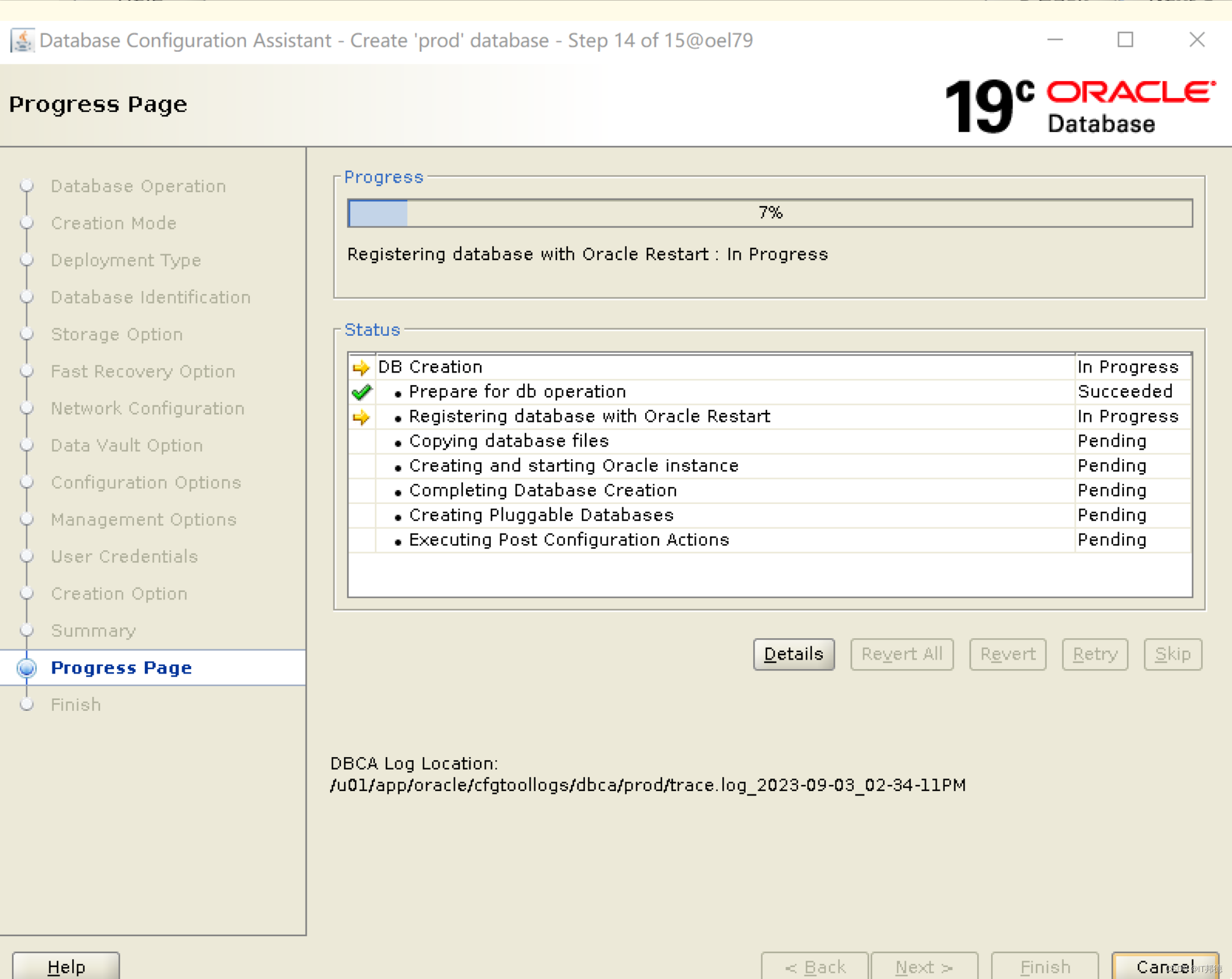
【德哥说库系列】-ASM管理Oracle 19C单实例部署
📢📢📢📣📣📣 哈喽!大家好,我是【IT邦德】,江湖人称jeames007,10余年DBA及大数据工作经验 一位上进心十足的【大数据领域博主】!😜&am…...
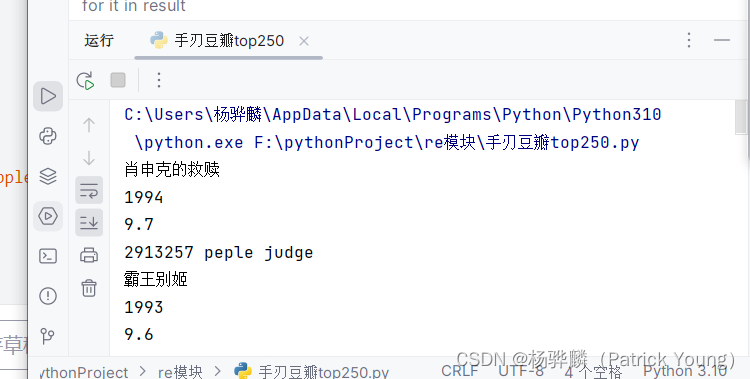
手写一个简单爬虫--手刃豆瓣top250排行榜
#拿到页面面源代码 request #通过re来提取想要的有效信息 re import requests import re url"https://movie.douban.com/top250"headers{"user-agent":"Mozilla/5.0 (Windows NT 10.0; Win64; x64) AppleWebKit/537.36 (KHTML, like Gecko) Chrome/11…...
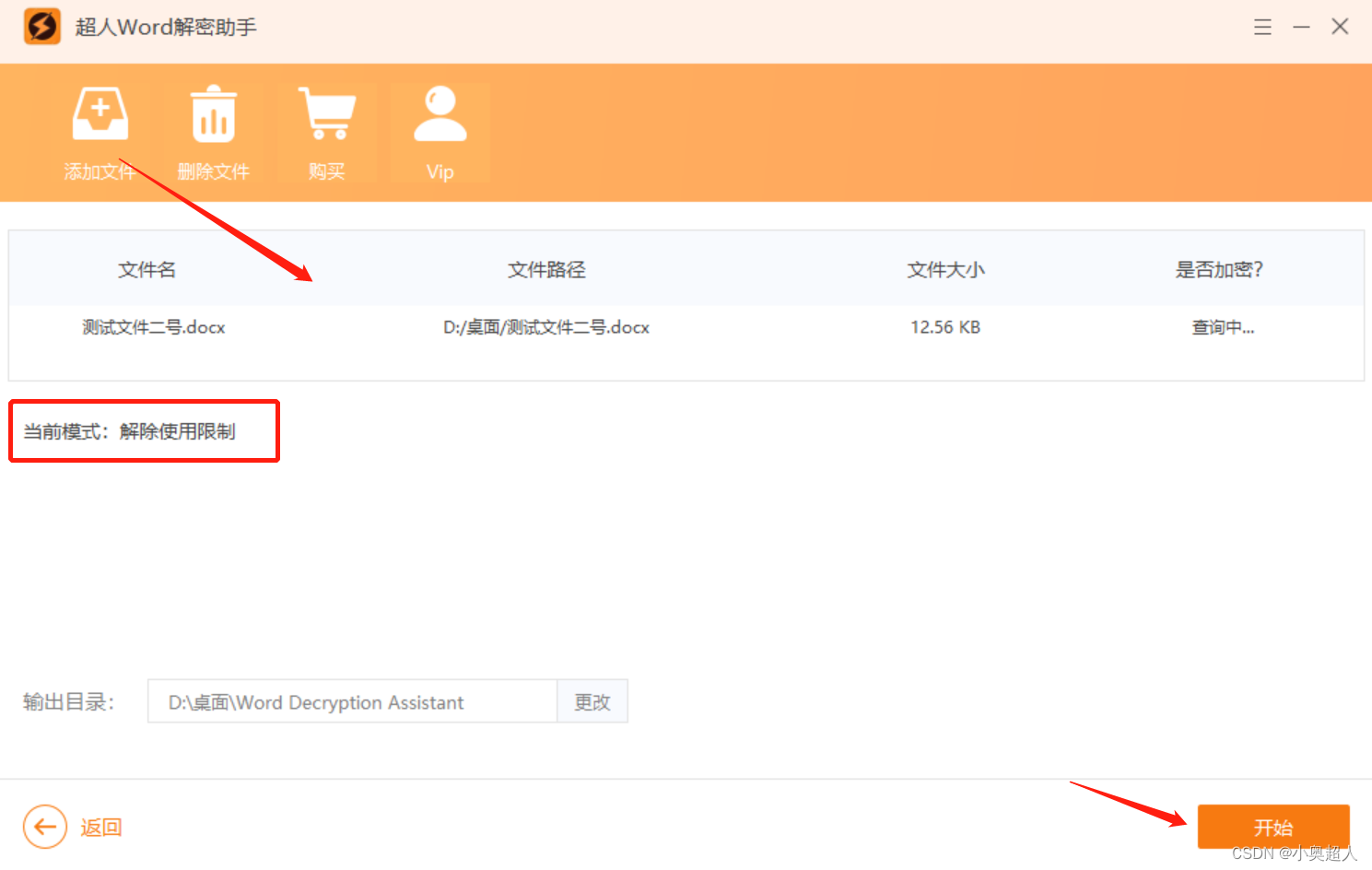
【word密码】如何限制word文件中部分内容?
Word文件中有一部分内容不想他人编辑,我们可以设置限制编辑,可以对一部分内容设置限制编辑,具体方法如下: 我们将需要将可以编辑的地方选中,然后打开限制编辑功能 然后勾选限制编辑设置界面中的【限制编辑】和【每个人…...

spring 自定义类型转换-ConverterRegistry
1背景介绍 一个应用工程里面,一遍会涉及到很多的模型转换,如DTO模型转DO模型,DO模型转DTO, 或者Request转DTO模型,总的来说,维护起来还是相对比较复杂。每涉及一个转换都需要重新写对应类的get或者set方法,…...

springboot实现发送短信验证码
目录 一、选择并注册短信服务提供商: 二、添加依赖: 三、配置短信服务信息: 四、编写发送短信验证码的方法: 五、调用发送短信验证码的方法: 一、选择并注册短信服务提供商: 1、选择一个可靠的短信服…...
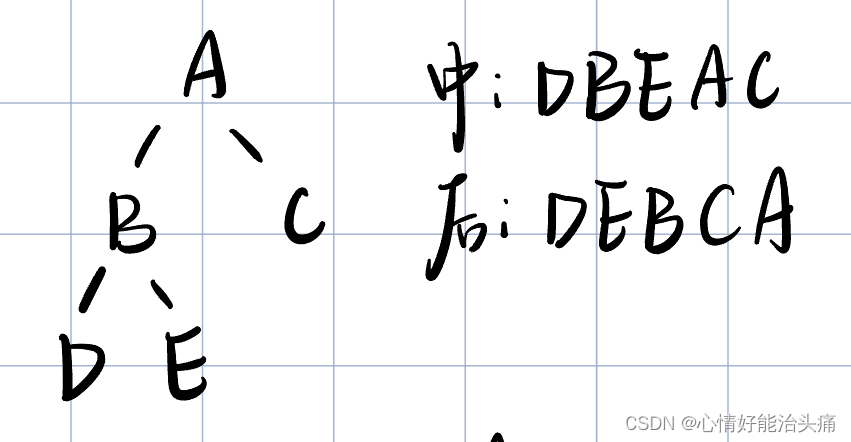
2024王道408数据结构P144 T18
2024王道408数据结构P144 T18 思考过程 首先还是先看题目的意思,让我们在中序线索二叉树里查找指定结点在后序的前驱结点,这题有一点难至少对我来说…我讲的不清楚理解一下我做的也有点糊涂。在创建结构体时多两个变量ltag和rtag,当ltag0时…...

在windows下安装配置skywalking
1.下载地址 Downloads | Apache SkyWalkinghttp://skywalking.apache.org/downloads/ 2.文件目录说明 将文件解压后,可看到agent和bin目录: Agent:作为探针,安装在服务器端,进行数据采集和上报。 Config:…...
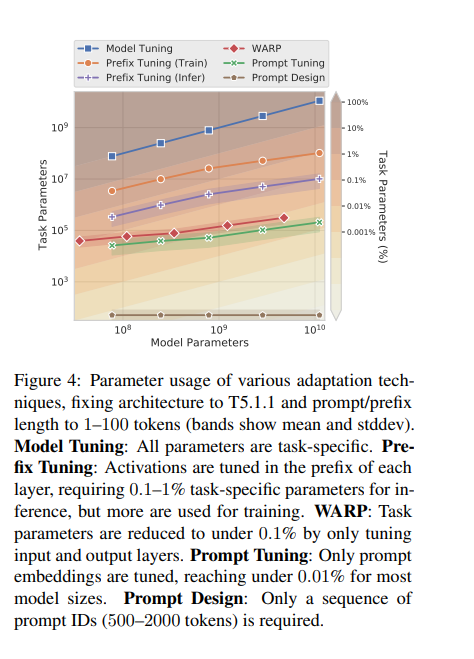
关于大模型参数微调的不同方法
Adapter Tuning 适配器模块(Adapter Moudle)可以生成一个紧凑且可扩展的模型;每个任务只需要添加少量可训练参数,并且可以在不重新访问之前任务的情况下添加新任务。原始网络的参数保持不变,实现了高度的参数共享 Pa…...
)
方法的引用第一版(method reference)
1、体验方法引用 在使用Lambda表达式的时候,我们实际上传递进去的代码就是一种解决方案:拿参数做操作那么考虑一种情况:如果我们在Lanbda中所指定的操作方案,已经有地方存在相同方案,那是否还有必要再重复逻辑呢&#…...
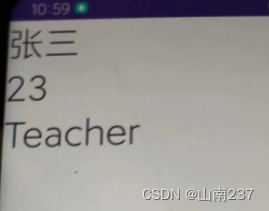
Android DataBinding 基础入门(学习记录)
目录 一、DataBinding简介二、findViewById 和 DataBinding 原理及优缺点1. findViewById的优缺点2. DataBinding的优缺点 三、Android mvvm 之 databinding 原理1. 简介和三个主要的实体DataViewViewDataBinding 2.三个功能2.1. rebind 行为2.2 observe data 行为2.3 observe …...

spring 错误百科
一、使用Spring出错根源 1、隐式规则的存在 你可能忽略了 Sping Boot 中 SpringBootApplication 是有一个默认的扫描包范围的。这就是一个隐私规则。如果你原本不知道,那么犯错概率还是很高的。类似的案例这里不再赘述。 2、默认配置不合理 3、追求奇技淫巧 4、…...

K8S认证|CKS题库+答案| 11. AppArmor
目录 11. AppArmor 免费获取并激活 CKA_v1.31_模拟系统 题目 开始操作: 1)、切换集群 2)、切换节点 3)、切换到 apparmor 的目录 4)、执行 apparmor 策略模块 5)、修改 pod 文件 6)、…...
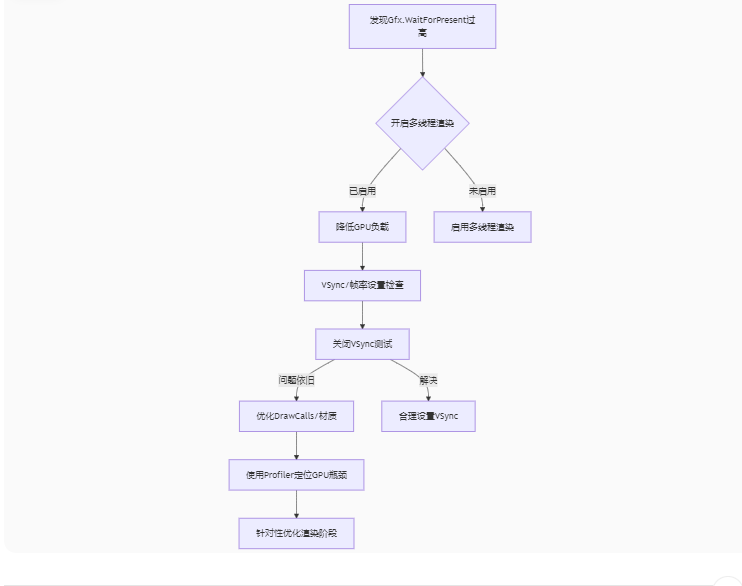
Unity3D中Gfx.WaitForPresent优化方案
前言 在Unity中,Gfx.WaitForPresent占用CPU过高通常表示主线程在等待GPU完成渲染(即CPU被阻塞),这表明存在GPU瓶颈或垂直同步/帧率设置问题。以下是系统的优化方案: 对惹,这里有一个游戏开发交流小组&…...
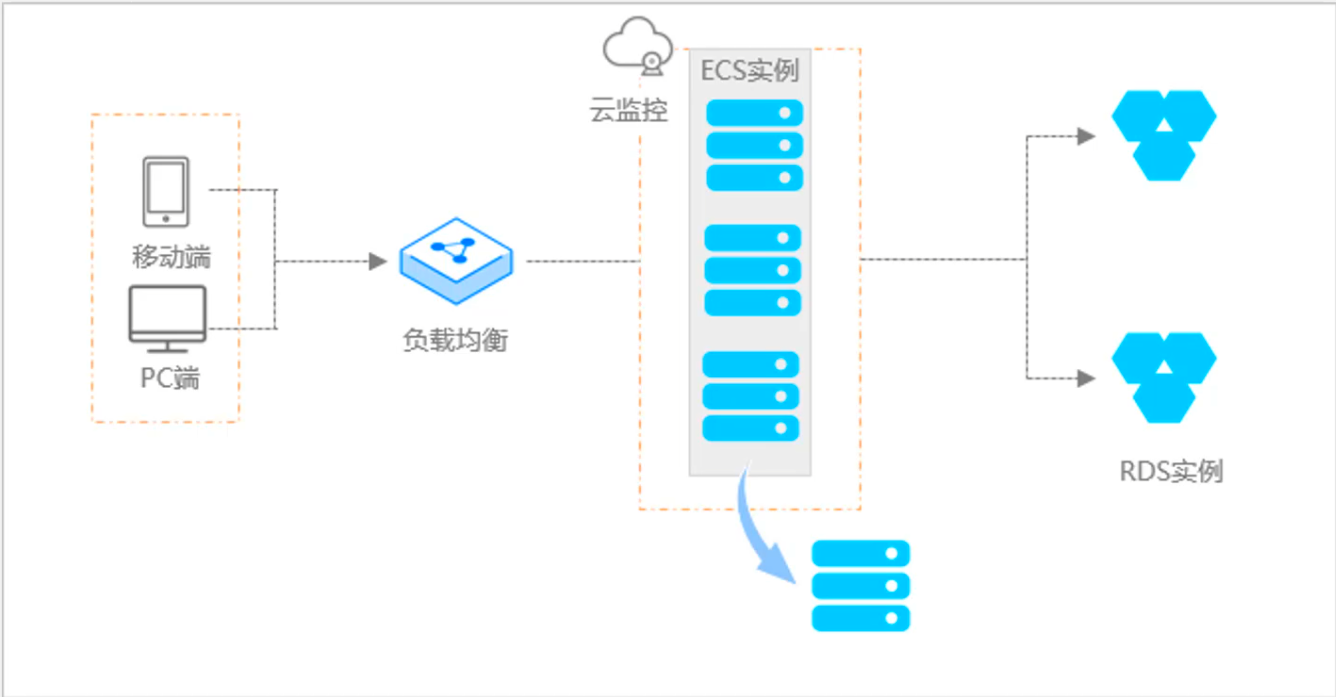
阿里云ACP云计算备考笔记 (5)——弹性伸缩
目录 第一章 概述 第二章 弹性伸缩简介 1、弹性伸缩 2、垂直伸缩 3、优势 4、应用场景 ① 无规律的业务量波动 ② 有规律的业务量波动 ③ 无明显业务量波动 ④ 混合型业务 ⑤ 消息通知 ⑥ 生命周期挂钩 ⑦ 自定义方式 ⑧ 滚的升级 5、使用限制 第三章 主要定义 …...

cf2117E
原题链接:https://codeforces.com/contest/2117/problem/E 题目背景: 给定两个数组a,b,可以执行多次以下操作:选择 i (1 < i < n - 1),并设置 或,也可以在执行上述操作前执行一次删除任意 和 。求…...

Java 加密常用的各种算法及其选择
在数字化时代,数据安全至关重要,Java 作为广泛应用的编程语言,提供了丰富的加密算法来保障数据的保密性、完整性和真实性。了解这些常用加密算法及其适用场景,有助于开发者在不同的业务需求中做出正确的选择。 一、对称加密算法…...
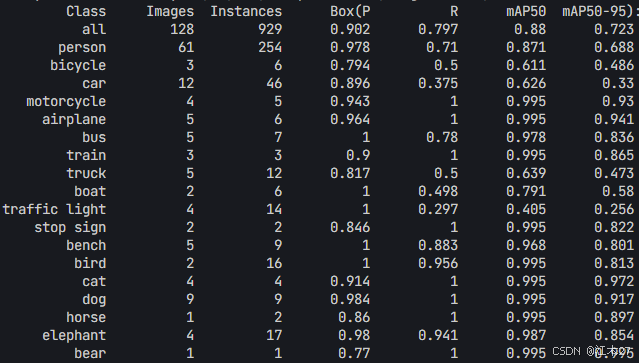
Yolov8 目标检测蒸馏学习记录
yolov8系列模型蒸馏基本流程,代码下载:这里本人提交了一个demo:djdll/Yolov8_Distillation: Yolov8轻量化_蒸馏代码实现 在轻量化模型设计中,**知识蒸馏(Knowledge Distillation)**被广泛应用,作为提升模型…...
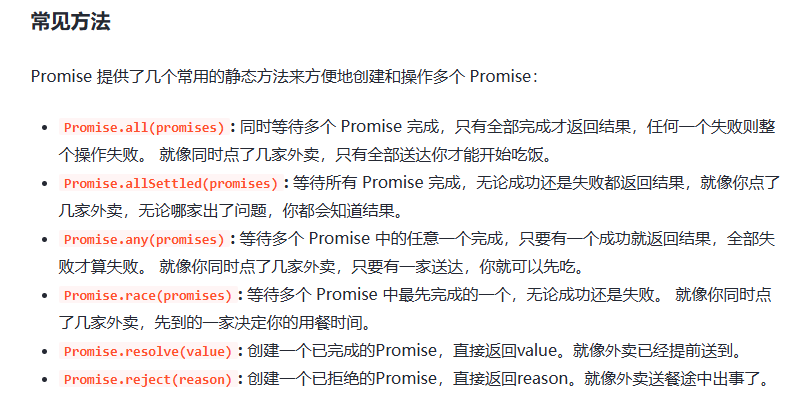
处理vxe-table 表尾数据是单独一个接口,表格tableData数据更新后,需要点击两下,表尾才是正确的
修改bug思路: 分别把 tabledata 和 表尾相关数据 console.log() 发现 更新数据先后顺序不对 settimeout延迟查询表格接口 ——测试可行 升级↑:async await 等接口返回后再开始下一个接口查询 ________________________________________________________…...
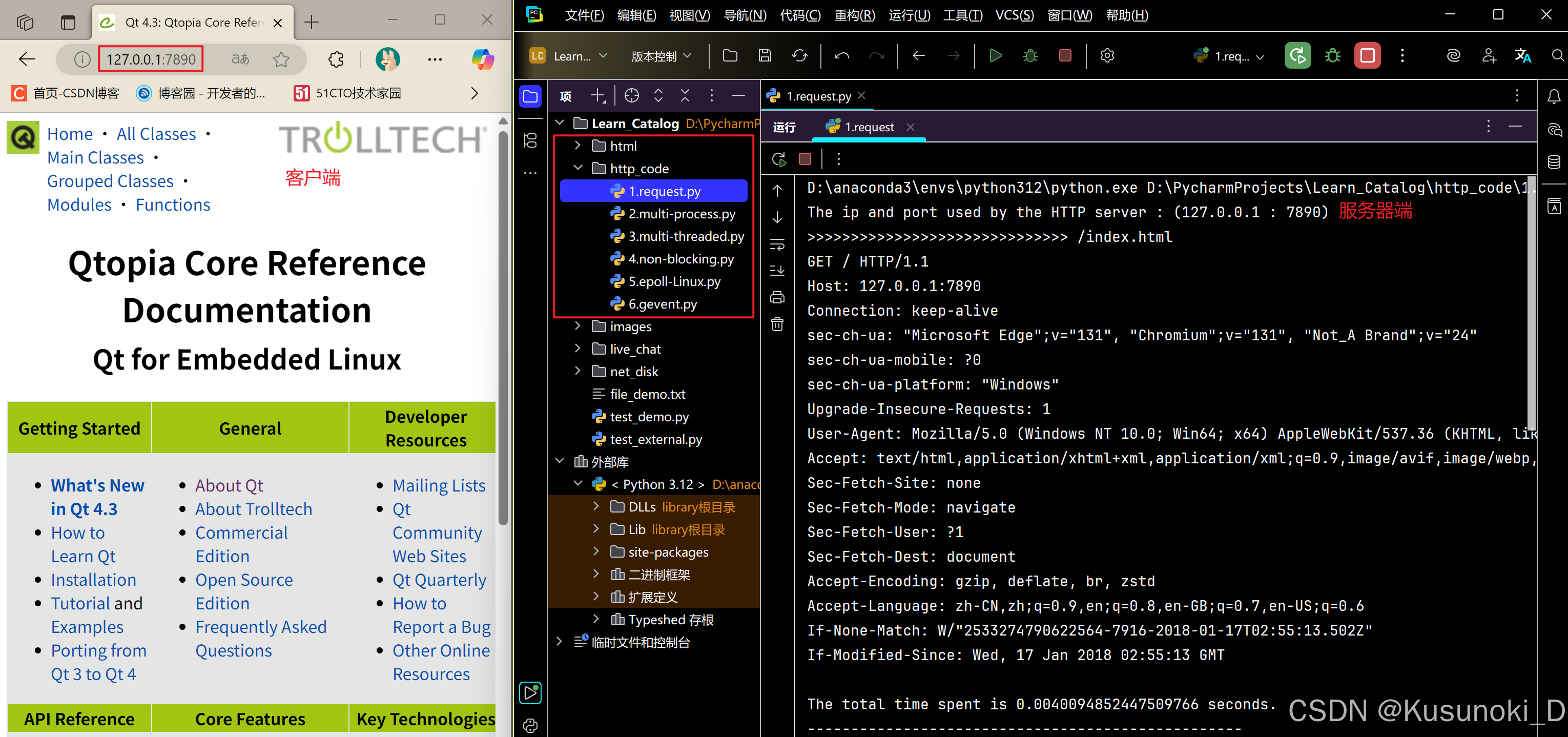
Python 实现 Web 静态服务器(HTTP 协议)
目录 一、在本地启动 HTTP 服务器1. Windows 下安装 node.js1)下载安装包2)配置环境变量3)安装镜像4)node.js 的常用命令 2. 安装 http-server 服务3. 使用 http-server 开启服务1)使用 http-server2)详解 …...

git: early EOF
macOS报错: Initialized empty Git repository in /usr/local/Homebrew/Library/Taps/homebrew/homebrew-core/.git/ remote: Enumerating objects: 2691797, done. remote: Counting objects: 100% (1760/1760), done. remote: Compressing objects: 100% (636/636…...

十九、【用户管理与权限 - 篇一】后端基础:用户列表与角色模型的初步构建
【用户管理与权限 - 篇一】后端基础:用户列表与角色模型的初步构建 前言准备工作第一部分:回顾 Django 内置的 `User` 模型第二部分:设计并创建 `Role` 和 `UserProfile` 模型第三部分:创建 Serializers第四部分:创建 ViewSets第五部分:注册 API 路由第六部分:后端初步测…...
