用深度强化学习来玩Flappy Bird
目录
演示视频
核心代码
演示视频
用深度强化学习来玩Flappy Bird
核心代码
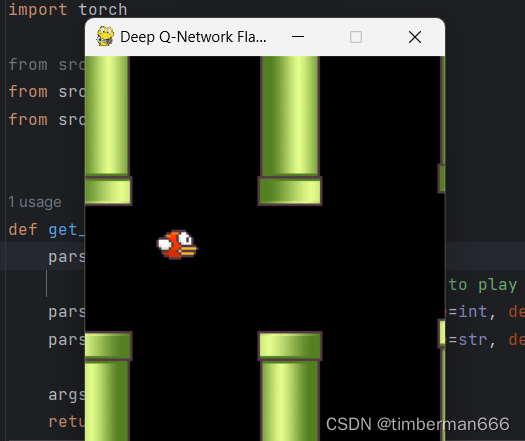
import torch.nn as nnclass DeepQNetwork(nn.Module):def __init__(self):super(DeepQNetwork, self).__init__()self.conv1 = nn.Sequential(nn.Conv2d(4, 32, kernel_size=8, stride=4), nn.ReLU(inplace=True))self.conv2 = nn.Sequential(nn.Conv2d(32, 64, kernel_size=4, stride=2), nn.ReLU(inplace=True))self.conv3 = nn.Sequential(nn.Conv2d(64, 64, kernel_size=3, stride=1), nn.ReLU(inplace=True))self.fc1 = nn.Sequential(nn.Linear(7 * 7 * 64, 512), nn.ReLU(inplace=True))self.fc2 = nn.Linear(512, 2)self._create_weights()def _create_weights(self):for m in self.modules():if isinstance(m, nn.Conv2d) or isinstance(m, nn.Linear):nn.init.uniform_(m.weight, -0.01, 0.01)nn.init.constant_(m.bias, 0)def forward(self, input):output = self.conv1(input)output = self.conv2(output)output = self.conv3(output)output = output.view(output.size(0), -1)output = self.fc1(output)output = self.fc2(output)return outputfrom itertools import cycle
from numpy.random import randint
from pygame import Rect, init, time, display
from pygame.event import pump
from pygame.image import load
from pygame.surfarray import array3d, pixels_alpha
from pygame.transform import rotate
import numpy as npclass FlappyBird(object):init()fps_clock = time.Clock()screen_width = 288screen_height = 512screen = display.set_mode((screen_width, screen_height))display.set_caption('Deep Q-Network Flappy Bird')base_image = load('assets/sprites/base.png').convert_alpha()background_image = load('assets/sprites/background-black.png').convert()pipe_images = [rotate(load('assets/sprites/pipe-green.png').convert_alpha(), 180),load('assets/sprites/pipe-green.png').convert_alpha()]bird_images = [load('assets/sprites/redbird-upflap.png').convert_alpha(),load('assets/sprites/redbird-midflap.png').convert_alpha(),load('assets/sprites/redbird-downflap.png').convert_alpha()]# number_images = [load('assets/sprites/{}.png'.format(i)).convert_alpha() for i in range(10)]bird_hitmask = [pixels_alpha(image).astype(bool) for image in bird_images]pipe_hitmask = [pixels_alpha(image).astype(bool) for image in pipe_images]fps = 30pipe_gap_size = 100pipe_velocity_x = -4# parameters for birdmin_velocity_y = -8max_velocity_y = 10downward_speed = 1upward_speed = -9bird_index_generator = cycle([0, 1, 2, 1])def __init__(self):self.iter = self.bird_index = self.score = 0self.bird_width = self.bird_images[0].get_width()self.bird_height = self.bird_images[0].get_height()self.pipe_width = self.pipe_images[0].get_width()self.pipe_height = self.pipe_images[0].get_height()self.bird_x = int(self.screen_width / 5)self.bird_y = int((self.screen_height - self.bird_height) / 2)self.base_x = 0self.base_y = self.screen_height * 0.79self.base_shift = self.base_image.get_width() - self.background_image.get_width()pipes = [self.generate_pipe(), self.generate_pipe()]pipes[0]["x_upper"] = pipes[0]["x_lower"] = self.screen_widthpipes[1]["x_upper"] = pipes[1]["x_lower"] = self.screen_width * 1.5self.pipes = pipesself.current_velocity_y = 0self.is_flapped = Falsedef generate_pipe(self):x = self.screen_width + 10gap_y = randint(2, 10) * 10 + int(self.base_y / 5)return {"x_upper": x, "y_upper": gap_y - self.pipe_height, "x_lower": x, "y_lower": gap_y + self.pipe_gap_size}def is_collided(self):# Check if the bird touch groundif self.bird_height + self.bird_y + 1 >= self.base_y:return Truebird_bbox = Rect(self.bird_x, self.bird_y, self.bird_width, self.bird_height)pipe_boxes = []for pipe in self.pipes:pipe_boxes.append(Rect(pipe["x_upper"], pipe["y_upper"], self.pipe_width, self.pipe_height))pipe_boxes.append(Rect(pipe["x_lower"], pipe["y_lower"], self.pipe_width, self.pipe_height))# Check if the bird's bounding box overlaps to the bounding box of any pipeif bird_bbox.collidelist(pipe_boxes) == -1:return Falsefor i in range(2):cropped_bbox = bird_bbox.clip(pipe_boxes[i])min_x1 = cropped_bbox.x - bird_bbox.xmin_y1 = cropped_bbox.y - bird_bbox.ymin_x2 = cropped_bbox.x - pipe_boxes[i].xmin_y2 = cropped_bbox.y - pipe_boxes[i].yif np.any(self.bird_hitmask[self.bird_index][min_x1:min_x1 + cropped_bbox.width,min_y1:min_y1 + cropped_bbox.height] * self.pipe_hitmask[i][min_x2:min_x2 + cropped_bbox.width,min_y2:min_y2 + cropped_bbox.height]):return Truereturn Falsedef next_frame(self, action):pump()reward = 0.1terminal = False# Check input actionif action == 1:self.current_velocity_y = self.upward_speedself.is_flapped = True# Update scorebird_center_x = self.bird_x + self.bird_width / 2for pipe in self.pipes:pipe_center_x = pipe["x_upper"] + self.pipe_width / 2if pipe_center_x < bird_center_x < pipe_center_x + 5:self.score += 1reward = 1break# Update index and iterationif (self.iter + 1) % 3 == 0:self.bird_index = next(self.bird_index_generator)self.iter = 0self.base_x = -((-self.base_x + 100) % self.base_shift)# Update bird's positionif self.current_velocity_y < self.max_velocity_y and not self.is_flapped:self.current_velocity_y += self.downward_speedif self.is_flapped:self.is_flapped = Falseself.bird_y += min(self.current_velocity_y, self.bird_y - self.current_velocity_y - self.bird_height)if self.bird_y < 0:self.bird_y = 0# Update pipes' positionfor pipe in self.pipes:pipe["x_upper"] += self.pipe_velocity_xpipe["x_lower"] += self.pipe_velocity_x# Update pipesif 0 < self.pipes[0]["x_lower"] < 5:self.pipes.append(self.generate_pipe())if self.pipes[0]["x_lower"] < -self.pipe_width:del self.pipes[0]if self.is_collided():terminal = Truereward = -1self.__init__()# Draw everythingself.screen.blit(self.background_image, (0, 0))self.screen.blit(self.base_image, (self.base_x, self.base_y))self.screen.blit(self.bird_images[self.bird_index], (self.bird_x, self.bird_y))for pipe in self.pipes:self.screen.blit(self.pipe_images[0], (pipe["x_upper"], pipe["y_upper"]))self.screen.blit(self.pipe_images[1], (pipe["x_lower"], pipe["y_lower"]))image = array3d(display.get_surface())display.update()self.fps_clock.tick(self.fps)return image, reward, terminal
import argparse
import torchfrom src.deep_q_network import DeepQNetwork
from src.flappy_bird import FlappyBird
from src.utils import pre_processingdef get_args():parser = argparse.ArgumentParser("""Implementation of Deep Q Network to play Flappy Bird""")parser.add_argument("--image_size", type=int, default=84, help="The common width and height for all images")parser.add_argument("--saved_path", type=str, default="trained_models")args = parser.parse_args()return argsdef q_test(opt):if torch.cuda.is_available():torch.cuda.manual_seed(123)else:torch.manual_seed(123)if torch.cuda.is_available():model = torch.load("{}/flappy_bird".format(opt.saved_path))else:model = torch.load("{}/flappy_bird".format(opt.saved_path), map_location=lambda storage, loc: storage)model.eval()game_state = FlappyBird()image, reward, terminal = game_state.next_frame(0)image = pre_processing(image[:game_state.screen_width, :int(game_state.base_y)], opt.image_size, opt.image_size)image = torch.from_numpy(image)if torch.cuda.is_available():model.cuda()image = image.cuda()state = torch.cat(tuple(image for _ in range(4)))[None, :, :, :]while True:prediction = model(state)[0]action = torch.argmax(prediction)next_image, reward, terminal = game_state.next_frame(action)next_image = pre_processing(next_image[:game_state.screen_width, :int(game_state.base_y)], opt.image_size,opt.image_size)next_image = torch.from_numpy(next_image)if torch.cuda.is_available():next_image = next_image.cuda()next_state = torch.cat((state[0, 1:, :, :], next_image))[None, :, :, :]state = next_stateif __name__ == "__main__":opt = get_args()q_test(opt)
def get_args():parser = argparse.ArgumentParser("""Implementation of Deep Q Network to play Flappy Bird""")parser.add_argument("--image_size", type=int, default=84, help="The common width and height for all images")parser.add_argument("--batch_size", type=int, default=32, help="The number of images per batch")parser.add_argument("--optimizer", type=str, choices=["sgd", "adam"], default="adam")parser.add_argument("--lr", type=float, default=1e-6)parser.add_argument("--gamma", type=float, default=0.99)parser.add_argument("--initial_epsilon", type=float, default=0.1)parser.add_argument("--final_epsilon", type=float, default=1e-4)parser.add_argument("--num_iters", type=int, default=2000000)parser.add_argument("--replay_memory_size", type=int, default=50000,help="Number of epoches between testing phases")parser.add_argument("--log_path", type=str, default="tensorboard")parser.add_argument("--saved_path", type=str, default="trained_models")args = parser.parse_args()return argsdef train(opt):if torch.cuda.is_available():torch.cuda.manual_seed(123)else:torch.manual_seed(123)model = DeepQNetwork()if os.path.isdir(opt.log_path):shutil.rmtree(opt.log_path)os.makedirs(opt.log_path)writer = SummaryWriter(opt.log_path)optimizer = torch.optim.Adam(model.parameters(), lr=opt.lr)criterion = nn.MSELoss()game_state = FlappyBird()image, reward, terminal = game_state.next_frame(0)image = pre_processing(image[:game_state.screen_width, :int(game_state.base_y)], opt.image_size, opt.image_size)image = torch.from_numpy(image)if torch.cuda.is_available():model.cuda()image = image.cuda()state = torch.cat(tuple(image for _ in range(4)))[None, :, :, :]replay_memory = []iter = 0while iter < opt.num_iters:prediction = model(state)[0]# Exploration or exploitationepsilon = opt.final_epsilon + ((opt.num_iters - iter) * (opt.initial_epsilon - opt.final_epsilon) / opt.num_iters)u = random()random_action = u <= epsilonif random_action:print("Perform a random action")action = randint(0, 1)else:action = torch.argmax(prediction)next_image, reward, terminal = game_state.next_frame(action)next_image = pre_processing(next_image[:game_state.screen_width, :int(game_state.base_y)], opt.image_size,opt.image_size)next_image = torch.from_numpy(next_image)if torch.cuda.is_available():next_image = next_image.cuda()next_state = torch.cat((state[0, 1:, :, :], next_image))[None, :, :, :]replay_memory.append([state, action, reward, next_state, terminal])if len(replay_memory) > opt.replay_memory_size:del replay_memory[0]batch = sample(replay_memory, min(len(replay_memory), opt.batch_size))state_batch, action_batch, reward_batch, next_state_batch, terminal_batch = zip(*batch)state_batch = torch.cat(tuple(state for state in state_batch))action_batch = torch.from_numpy(np.array([[1, 0] if action == 0 else [0, 1] for action in action_batch], dtype=np.float32))reward_batch = torch.from_numpy(np.array(reward_batch, dtype=np.float32)[:, None])next_state_batch = torch.cat(tuple(state for state in next_state_batch))if torch.cuda.is_available():state_batch = state_batch.cuda()action_batch = action_batch.cuda()reward_batch = reward_batch.cuda()next_state_batch = next_state_batch.cuda()current_prediction_batch = model(state_batch)next_prediction_batch = model(next_state_batch)y_batch = torch.cat(tuple(reward if terminal else reward + opt.gamma * torch.max(prediction) for reward, terminal, prediction inzip(reward_batch, terminal_batch, next_prediction_batch)))q_value = torch.sum(current_prediction_batch * action_batch, dim=1)optimizer.zero_grad()# y_batch = y_batch.detach()loss = criterion(q_value, y_batch)loss.backward()optimizer.step()state = next_stateiter += 1print("Iteration: {}/{}, Action: {}, Loss: {}, Epsilon {}, Reward: {}, Q-value: {}".format(iter + 1,opt.num_iters,action,loss,epsilon, reward, torch.max(prediction)))writer.add_scalar('Train/Loss', loss, iter)writer.add_scalar('Train/Epsilon', epsilon, iter)writer.add_scalar('Train/Reward', reward, iter)writer.add_scalar('Train/Q-value', torch.max(prediction), iter)if (iter+1) % 1000000 == 0:torch.save(model, "{}/flappy_bird_{}".format(opt.saved_path, iter+1))torch.save(model, "{}/flappy_bird".format(opt.saved_path))if __name__ == "__main__":opt = get_args()train(opt)相关文章:
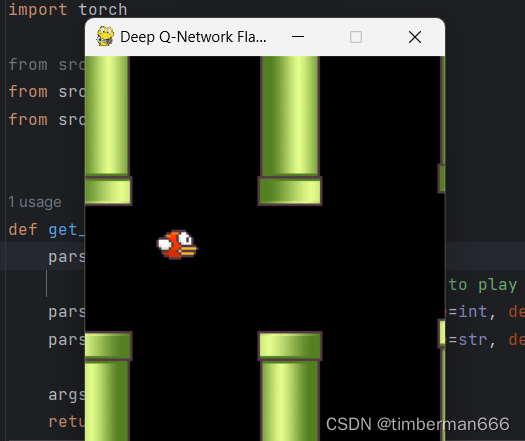
用深度强化学习来玩Flappy Bird
目录 演示视频 核心代码 演示视频 用深度强化学习来玩Flappy Bird 核心代码 import torch.nn as nnclass DeepQNetwork(nn.Module):def __init__(self):super(DeepQNetwork, self).__init__()self.conv1 nn.Sequential(nn.Conv2d(4, 32, kernel_size8, stride4), nn.ReLU(inp…...
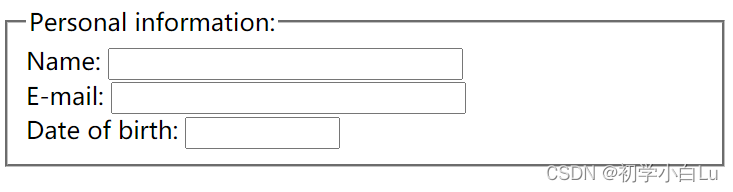
HTML5-4-表单
文章目录 表单属性表单标签输入元素文本域(Text Fields)密码字段单选按钮(Radio Buttons)复选框(Checkboxes)按钮(button)提交按钮(Submit)label标签 文本框(textarea&am…...
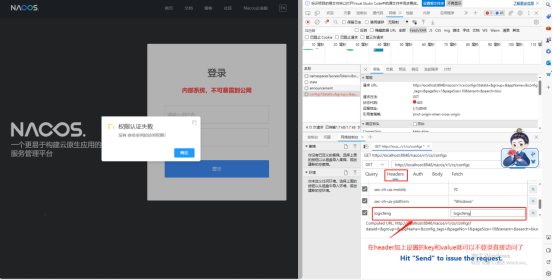
Nacos 开源版的使用测评
文章目录 一、Nacos的使用二、Nacos和Eureka在性能、功能、控制台体验、上下游生态和社区体验的对比:三、记使使用Nacos中容易犯的错误四、对Nacos开源提出的一些需求 一、Nacos的使用 这里配置mysql的连接方式,spring.datasource.platformmysql是老版本…...

【Linux】一些常见查看各种各样信息的命令
Linux命令 find命令,用来查找文件。常用的按照名字查找-name,按照文件类型查找-type,linux常用的文件类型有七种,普通文件,目录文件,管道,套接字,软链接,块设备…...

51单片机DHT11温湿度控制系统仿真设计( proteus仿真+程序+原理图+报告+讲解视频)
51单片机DHT11温湿度控制系统仿真设计 1.主要功能:2.仿真3. 程序代码4. 原理图元器件清单5. 设计报告6. 设计资料内容清单&下载链接 51单片机DHT11温湿度控制系统仿真设计( proteus仿真程序原理图报告讲解视频) 仿真图proteus8.9及以上 程序编译器&…...
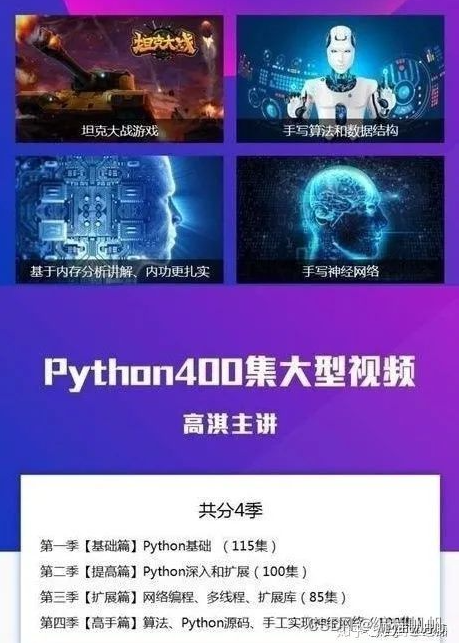
神仙级python入门教程(非常详细),从0到精通,从看这篇开始!
毫无疑问,Python 是当下最火的编程语言之一。对于许多未曾涉足计算机编程的领域「小白」来说,深入地掌握 Python 看似是一件十分困难的事。其实,只要掌握了科学的学习方法并制定了合理的学习计划,Python 从 入门到精通只需要一个月…...

详解4种类型的爬虫技术
聚焦网络爬虫是“面向特定主题需求”的一种爬虫程序,而通用网络爬虫则是捜索引擎抓取系统(Baidu、Google、Yahoo等)的重要组成部分,主要目的是将互联网上的网页下载到本地,形成一个互联网内容的镜像备份。 增量抓取意…...
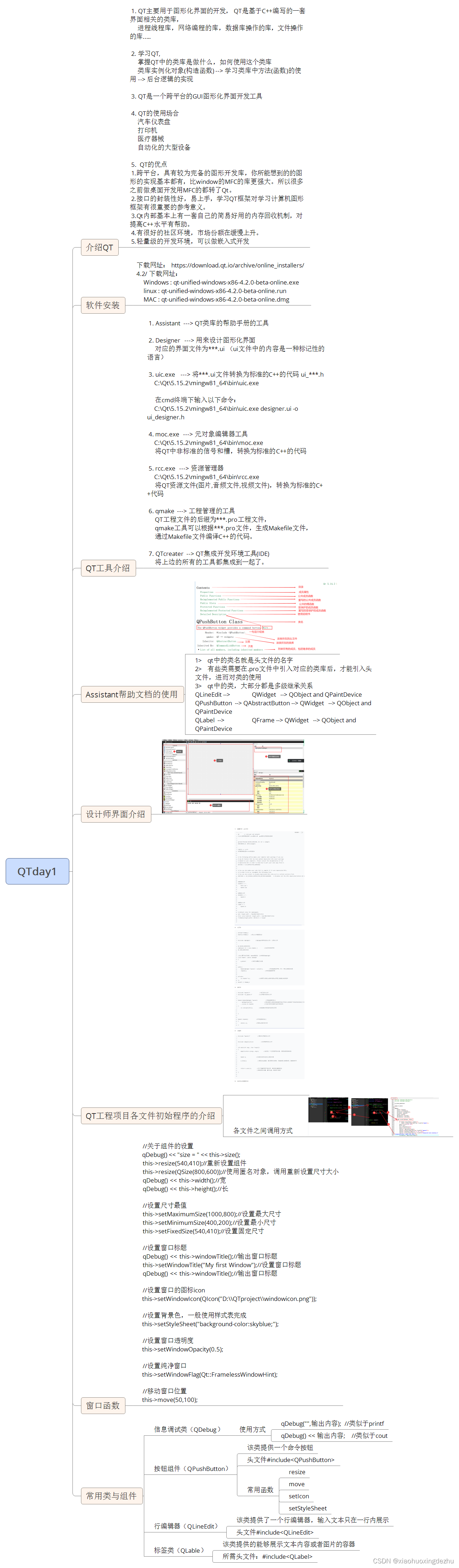
QTday1基础
作业 一、做个QT页面 #include "hqyj.h"HQYJ::HQYJ(QWidget *parent)//构造函数定义: QWidget(parent)//显性调用父类的有参构造 {//主界面设置this->resize(540,410);//设置大小this->setFixedSize(540,410);//设置固定大小this->setWindowIcon(QIcon(&q…...

activiti 通过xml上传 直接部署模型
通过流程xml 直接先发布模型,然后再通过发布模型之后的流程定义获取bpmn model来创建Model. 1、通过xml先发布模型 InputStream bpmnStream multipartFile.getInputStream() deployment repositoryService.createDeployment().addInputStream(multipartFile.getO…...

算法题打卡day56-编辑距离 | 583. 两个字符串的删除操作、72. 编辑距离
583. 两个字符串的删除操作 - 力扣(LeetCode) 状态:查看思路后AC。 和查找子序列的操作类似,但是考虑的是删除操作。代码如下: class Solution { public:int minDistance(string word1, string word2) {int len1 wor…...

SQL中的CASE WHEN语句:从基础到高级应用指南
SQL中的CASE WHEN语句:从基础到高级应用指南 准备工作 - 表1: products 示例数据: 我们使用一个名为"Products"的表,包含以下列:ProductID、ProductName、CategoryID、UnitPrice、StockQuantity。 -- 建表 CREATE TA…...

超时取消子线程任务
文章目录 前言一、编码思路二、使用步骤直接上代码 总结 前言 问题背景: 主线程需要执行一些任务,不能影响主任务执行,这些任务有超时时间,当超过处理时间后,应该不予处理;如果未超时,应该获取到这些任务的执行结果; 一、编码思路 由于主线程正常执行不能影响,任务会处理很久…...

模块化---common.js
入口文件:app.js // require是同步加载 // 客户端:common.js的模块化,需要browserify编译之后才能使用 // 服务端:运行时同步加载,无问题 let module1 require(./module1.js) let module2 require(./module2.js) co…...
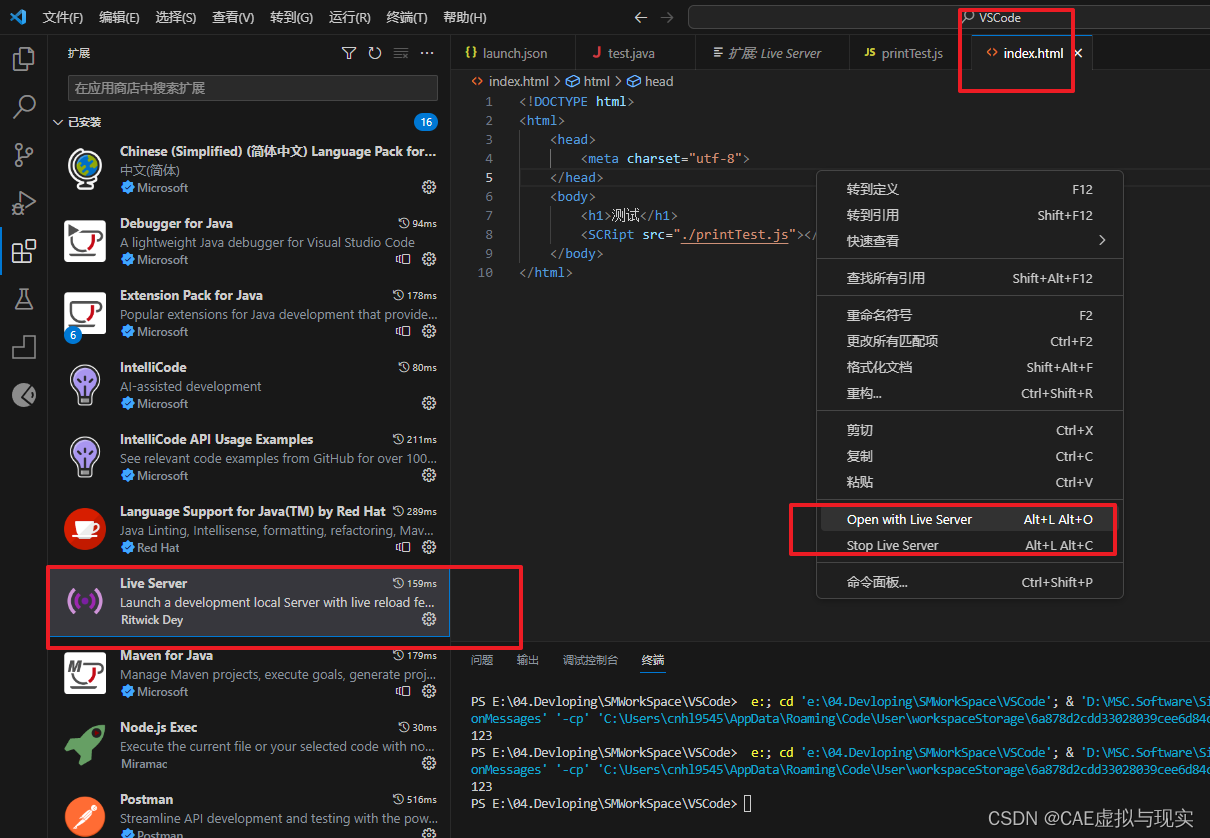
VSCode下载、安装及配置、调试的一些过程理解
第一步先下载了vscode,官方地址为:https://code.visualstudio.com/Download 第二步安装vscode,安装环境是win10,安装基本上就是一步步默认即可。 第三步汉化vscode,这一步就是去扩展插件里面下载一个中文插件即可&am…...
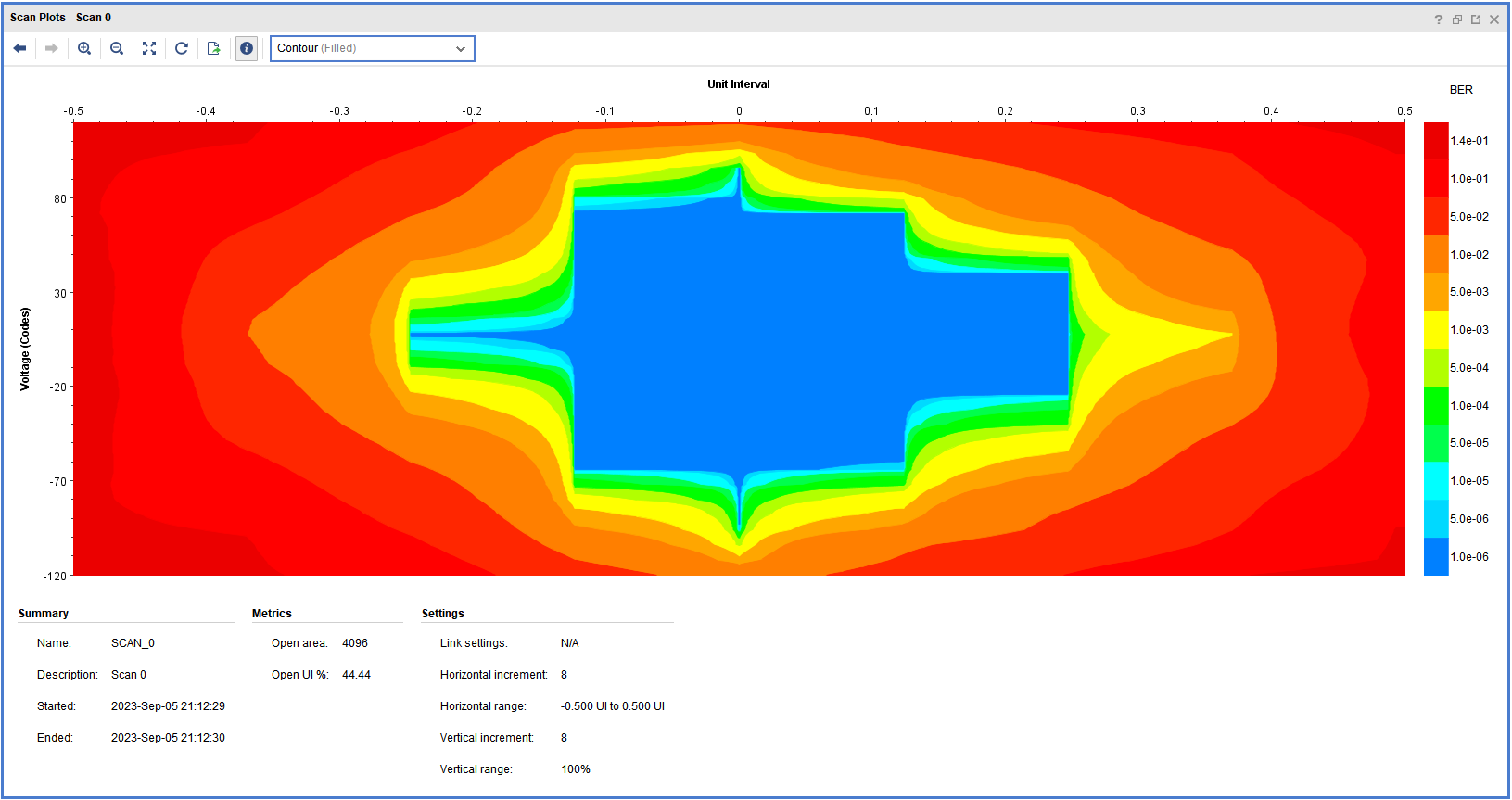
KC705开发板——MGT IBERT测试记录
本文介绍使用KC705开发板进行MGT的IBERT测试。 KC705开发板 KC705开发板的图片如下图所示。FPGA芯片型号为XC7K325T-2FFG900C。 MGT MGT是 Multi-Gigabit Transceiver的缩写,是Multi-Gigabit Serializer/Deserializer (SERDES)的别称。MGT包含GTP、GTX、GTH、G…...

前端代码优化散记
把import Button from xxx 的引入方式,变成import {Button} from xxx 的方式引入,以利于按需打包。原生监听事件、定时器等,必须在componentWillUnmount中清除,大型项目会发生内存泄露,极度影响性能。使用PureComponen…...

HTML <map> 标签的使用
map标签的用途:是与img标签绑定使用的,常被用来赋予给客户端图像某处区域特殊的含义,点击该区域可跳转到新的文档。 编写格式: <img src"图片" border"0" usemap"#planetmap" alt"Planets…...

stable diffusion实践操作-大模型介绍
本文专门开一节写大模型相关的内容,在看之前,可以同步关注: stable diffusion实践操作 模型下载网站 国内的是:https://www.liblibai.com 国外的是:https://civitai.com(科学上网) 一、发展历…...
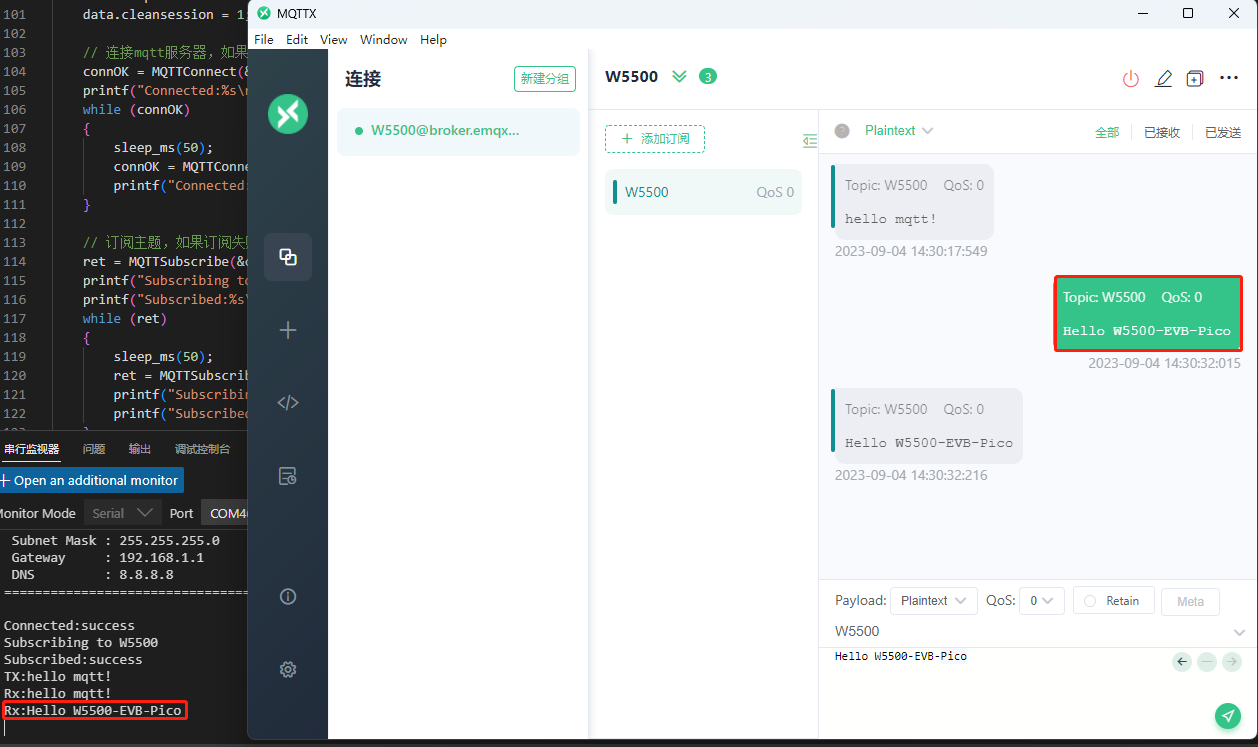
W5500-EVB-PICO进行MQTT连接订阅发布教程(十二)
前言 上一章我们用开发板通过SNTP协议获取网络协议,本章我们介绍一下开发板通过配置MQTT连接到服务器上,并且订阅和发布消息。 什么是MQTT? MQTT是一种轻量级的消息传输协议,旨在物联网(IoT)应用中实现设备…...

90、00后严选出的数据可视化工具:奥威BI工具
90、00后主打一个巧用工具,绝不低效率上班,因此当擅长大数据智能可视化分析的BI数据可视化工具出现后,自然而然地就成了90、00后职场人常用的数据可视化工具。 奥威BI工具三大特点,让职场人眼前一亮! 1、零编程&…...

基于ASP.NET+ SQL Server实现(Web)医院信息管理系统
医院信息管理系统 1. 课程设计内容 在 visual studio 2017 平台上,开发一个“医院信息管理系统”Web 程序。 2. 课程设计目的 综合运用 c#.net 知识,在 vs 2017 平台上,进行 ASP.NET 应用程序和简易网站的开发;初步熟悉开发一…...

Caliper 配置文件解析:config.yaml
Caliper 是一个区块链性能基准测试工具,用于评估不同区块链平台的性能。下面我将详细解释你提供的 fisco-bcos.json 文件结构,并说明它与 config.yaml 文件的关系。 fisco-bcos.json 文件解析 这个文件是针对 FISCO-BCOS 区块链网络的 Caliper 配置文件,主要包含以下几个部…...

【C++从零实现Json-Rpc框架】第六弹 —— 服务端模块划分
一、项目背景回顾 前五弹完成了Json-Rpc协议解析、请求处理、客户端调用等基础模块搭建。 本弹重点聚焦于服务端的模块划分与架构设计,提升代码结构的可维护性与扩展性。 二、服务端模块设计目标 高内聚低耦合:各模块职责清晰,便于独立开发…...

[ACTF2020 新生赛]Include 1(php://filter伪协议)
题目 做法 启动靶机,点进去 点进去 查看URL,有 ?fileflag.php说明存在文件包含,原理是php://filter 协议 当它与包含函数结合时,php://filter流会被当作php文件执行。 用php://filter加编码,能让PHP把文件内容…...
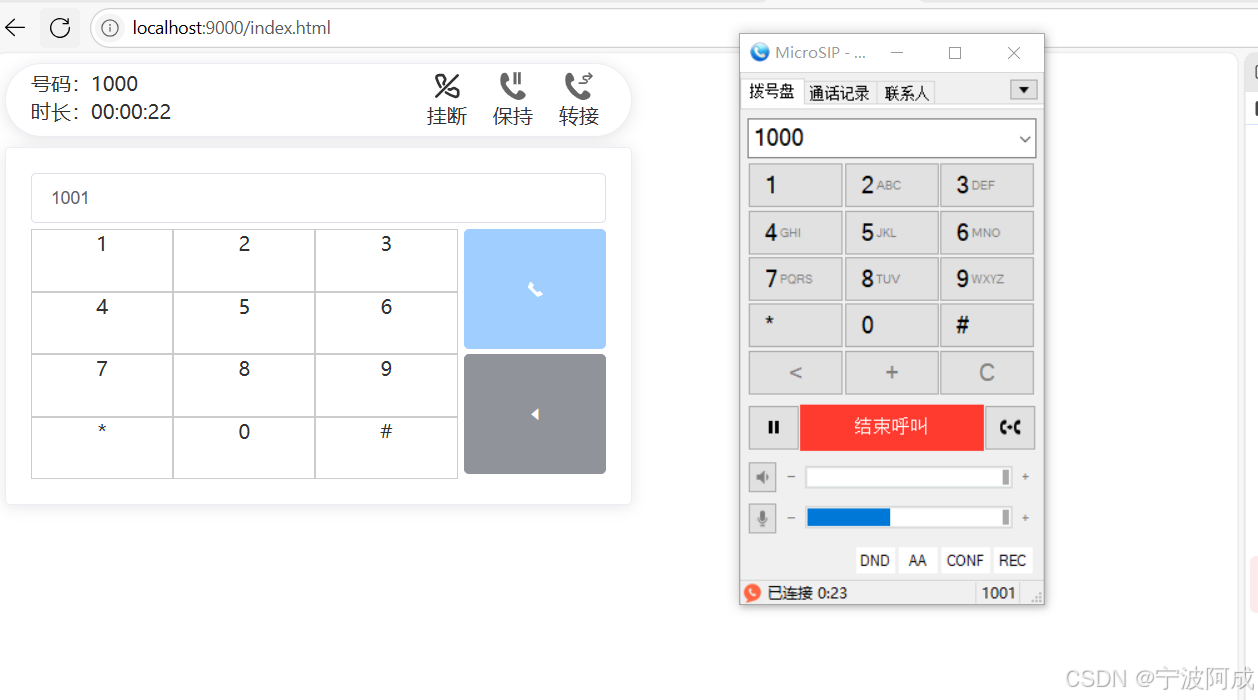
通过MicroSip配置自己的freeswitch服务器进行调试记录
之前用docker安装的freeswitch的,启动是正常的, 但用下面的Microsip连接不上 主要原因有可能一下几个 1、通过下面命令可以看 [rootlocalhost default]# docker exec -it freeswitch fs_cli -x "sofia status profile internal"Name …...
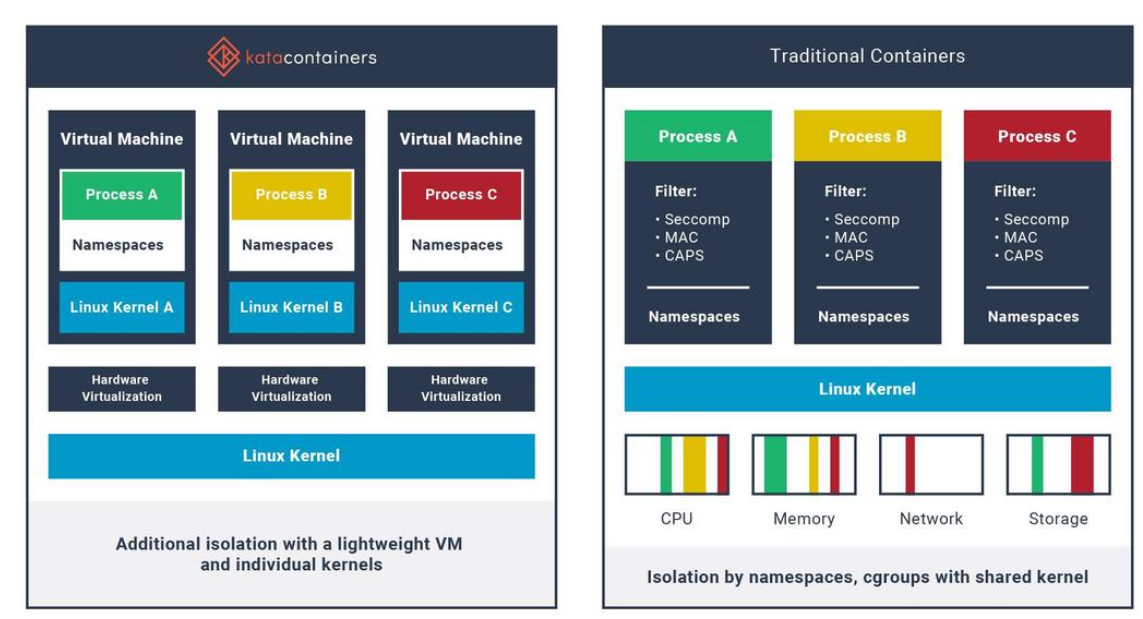
沙箱虚拟化技术虚拟机容器之间的关系详解
问题 沙箱、虚拟化、容器三者分开一一介绍的话我知道他们各自都是什么东西,但是如果把三者放在一起,它们之间到底什么关系?又有什么联系呢?我不是很明白!!! 就比如说: 沙箱&#…...

嵌入式面试常问问题
以下内容面向嵌入式/系统方向的初学者与面试备考者,全面梳理了以下几大板块,并在每个板块末尾列出常见的面试问答思路,帮助你既能夯实基础,又能应对面试挑战。 一、TCP/IP 协议 1.1 TCP/IP 五层模型概述 链路层(Link Layer) 包括网卡驱动、以太网、Wi‑Fi、PPP 等。负责…...

Springboot 高校报修与互助平台小程序
一、前言 随着我国经济迅速发展,人们对手机的需求越来越大,各种手机软件也都在被广泛应用,但是对于手机进行数据信息管理,对于手机的各种软件也是备受用户的喜爱,高校报修与互助平台小程序被用户普遍使用,为…...

基于Java项目的Karate API测试
Karate 实现了可以只编写Feature 文件进行测试,但是对于熟悉Java语言的开发或是测试人员,可以通过编程方式集成 Karate 丰富的自动化和数据断言功能。 本篇快速介绍在Java Maven项目中编写和运行测试的示例。 创建Maven项目 最简单的创建项目的方式就是创建一个目录,里面…...

Linux系统:进程间通信-匿名与命名管道
本节重点 匿名管道的概念与原理匿名管道的创建命名管道的概念与原理命名管道的创建两者的差异与联系命名管道实现EchoServer 一、管道 管道(Pipe)是一种进程间通信(IPC, Inter-Process Communication)机制,用于在不…...
