python3 简易 http server:实现本地与远程服务器传大文件
在个人目录下创建新文件httpserver.py :
vim httpserver.py
文件内容为python3代码:
# !/usr/bin/env python3
import datetime
import email
import html
import http.server
import io
import mimetypes
import os
import posixpath
import re
import shutil
import sys
import urllib.error
import urllib.parse
import urllib.request
from http import HTTPStatus__version__ = "0.1"
__all__ = ["SimpleHTTPRequestHandler"]class SimpleHTTPRequestHandler(http.server.BaseHTTPRequestHandler):server_version = "SimpleHTTP/" + __version__extensions_map = _encodings_map_default = {'.gz': 'application/gzip','.Z': 'application/octet-stream','.bz2': 'application/x-bzip2','.xz': 'application/x-xz',}def __init__(self, *args, directory=None, **kwargs):if directory is None:directory = os.getcwd()self.directory = os.fspath(directory)super().__init__(*args, **kwargs)def do_GET(self):f = self.send_head()if f:try:self.copyfile(f, self.wfile)finally:f.close()def do_HEAD(self):f = self.send_head()if f:f.close()def send_head(self):path = self.translate_path(self.path)f = Noneif os.path.isdir(path):parts = urllib.parse.urlsplit(self.path)if not parts.path.endswith('/'):# redirect browser - doing basically what apache doesself.send_response(HTTPStatus.MOVED_PERMANENTLY)new_parts = (parts[0], parts[1], parts[2] + '/',parts[3], parts[4])new_url = urllib.parse.urlunsplit(new_parts)self.send_header("Location", new_url)self.end_headers()return Nonefor index in "index.html", "index.htm":index = os.path.join(path, index)if os.path.exists(index):path = indexbreakelse:return self.list_directory(path)ctype = self.guess_type(path)if path.endswith("/"):self.send_error(HTTPStatus.NOT_FOUND, "File not found")return Nonetry:f = open(path, 'rb')except OSError:self.send_error(HTTPStatus.NOT_FOUND, "File not found")return Nonetry:fs = os.fstat(f.fileno())# Use browser cache if possibleif ("If-Modified-Since" in self.headersand "If-None-Match" not in self.headers):# compare If-Modified-Since and time of last file modificationtry:ims = email.utils.parsedate_to_datetime(self.headers["If-Modified-Since"])except (TypeError, IndexError, OverflowError, ValueError):# ignore ill-formed valuespasselse:if ims.tzinfo is None:# obsolete format with no timezone, cf.# https://tools.ietf.org/html/rfc7231#section-7.1.1.1ims = ims.replace(tzinfo=datetime.timezone.utc)if ims.tzinfo is datetime.timezone.utc:# compare to UTC datetime of last modificationlast_modif = datetime.datetime.fromtimestamp(fs.st_mtime, datetime.timezone.utc)# remove microseconds, like in If-Modified-Sincelast_modif = last_modif.replace(microsecond=0)if last_modif <= ims:self.send_response(HTTPStatus.NOT_MODIFIED)self.end_headers()f.close()return Noneself.send_response(HTTPStatus.OK)self.send_header("Content-type", ctype)self.send_header("Content-Length", str(fs[6]))self.send_header("Last-Modified",self.date_time_string(fs.st_mtime))self.end_headers()return fexcept:f.close()raisedef list_directory(self, path):try:list_dir = os.listdir(path)except OSError:self.send_error(HTTPStatus.NOT_FOUND, "No permission to list_dir directory")return Nonelist_dir.sort(key=lambda a: a.lower())r = []try:display_path = urllib.parse.unquote(self.path, errors='surrogatepass')except UnicodeDecodeError:display_path = urllib.parse.unquote(path)display_path = html.escape(display_path, quote=False)enc = sys.getfilesystemencoding()form = """<h1>文件上传</h1>\n<form ENCTYPE="multipart/form-data" method="post">\n<input name="file" type="file"/>\n<input type="submit" value="upload"/>\n</form>\n"""title = 'Directory listing for %s' % display_pathr.append('<!DOCTYPE HTML PUBLIC "-//W3C//DTD HTML 4.01//EN" ''"http://www.w3.org/TR/html4/strict.dtd">')r.append('<html>\n<head>')r.append('<meta http-equiv="Content-Type" ''content="text/html; charset=%s">' % enc)r.append('<title>%s</title>\n</head>' % title)r.append('<body>%s\n<h1>%s</h1>' % (form, title))r.append('<hr>\n<ul>')for name in list_dir:fullname = os.path.join(path, name)displayname = linkname = name# Append / for directories or @ for symbolic linksif os.path.isdir(fullname):displayname = name + "/"linkname = name + "/"if os.path.islink(fullname):displayname = name + "@"# Note: a link to a directory displays with @ and links with /r.append('<li><a href="%s">%s</a></li>' % (urllib.parse.quote(linkname, errors='surrogatepass'),html.escape(displayname, quote=False)))r.append('</ul>\n<hr>\n</body>\n</html>\n')encoded = '\n'.join(r).encode(enc, 'surrogate escape')f = io.BytesIO()f.write(encoded)f.seek(0)self.send_response(HTTPStatus.OK)self.send_header("Content-type", "text/html; charset=%s" % enc)self.send_header("Content-Length", str(len(encoded)))self.end_headers()return fdef translate_path(self, path):# abandon query parameterspath = path.split('?', 1)[0]path = path.split('#', 1)[0]# Don't forget explicit trailing slash when normalizing. Issue17324trailing_slash = path.rstrip().endswith('/')try:path = urllib.parse.unquote(path, errors='surrogatepass')except UnicodeDecodeError:path = urllib.parse.unquote(path)path = posixpath.normpath(path)words = path.split('/')words = filter(None, words)path = self.directoryfor word in words:if os.path.dirname(word) or word in (os.curdir, os.pardir):# Ignore components that are not a simple file/directory namecontinuepath = os.path.join(path, word)if trailing_slash:path += '/'return pathdef copyfile(self, source, outputfile):shutil.copyfileobj(source, outputfile)def guess_type(self, path):base, ext = posixpath.splitext(path)if ext in self.extensions_map:return self.extensions_map[ext]ext = ext.lower()if ext in self.extensions_map:return self.extensions_map[ext]guess, _ = mimetypes.guess_type(path)if guess:return guessreturn 'application/octet-stream'def do_POST(self):r, info = self.deal_post_data()self.log_message('%s, %s => %s' % (r, info, self.client_address))enc = sys.getfilesystemencoding()res = ['<!DOCTYPE HTML PUBLIC "-//W3C//DTD HTML 4.01//EN" ''"http://www.w3.org/TR/html4/strict.dtd">','<html>\n<head>','<meta http-equiv="Content-Type" content="text/html; charset=%s">' % enc,'<title>%s</title>\n</head>' % "Upload Result Page",'<body><h1>%s</h1>\n' % "Upload Result"]if r:res.append('<p>SUCCESS: %s</p>\n' % info)else:res.append('<p>FAILURE: %s</p>' % info)res.append('<a href=\"%s\">back</a>' % self.headers['referer'])res.append('</body></html>')encoded = '\n'.join(res).encode(enc, 'surrogate escape')f = io.BytesIO()f.write(encoded)length = f.tell()f.seek(0)self.send_response(200)self.send_header("Content-type", "text/html")self.send_header("Content-Length", str(length))self.end_headers()if f:self.copyfile(f, self.wfile)f.close()def deal_post_data(self):content_type = self.headers['content-type']if not content_type:return False, "Content-Type header doesn't contain boundary"boundary = content_type.split("=")[1].encode()remain_bytes = int(self.headers['content-length'])line = self.rfile.readline()remain_bytes -= len(line)if boundary not in line:return False, "Content NOT begin with boundary"line = self.rfile.readline()remain_bytes -= len(line)fn = re.findall(r'Content-Disposition.*name="file"; filename="(.*)"', line.decode())if not fn:return False, "Can't find out file name..."path = self.translate_path(self.path)fn = os.path.join(path, fn[0])line = self.rfile.readline()remain_bytes -= len(line)line = self.rfile.readline()remain_bytes -= len(line)try:out = open(fn, 'wb')except IOError:return False, "Can't create file to write, do you have permission to write?"preline = self.rfile.readline()remain_bytes -= len(preline)while remain_bytes > 0:line = self.rfile.readline()remain_bytes -= len(line)if boundary in line:preline = preline[0:-1]if preline.endswith(b'\r'):preline = preline[0:-1]out.write(preline)out.close()return True, "File '%s' upload success!" % fnelse:out.write(preline)preline = linereturn False, "Unexpect Ends of data."if __name__ == '__main__':try:port = int(sys.argv[1])except Exception:port = 8000print('-------->> Warning: Port is not given, will use deafult port: 8000 ')print('-------->> if you want to use other port, please execute: ')print('-------->> python SimpleHTTPServerWithUpload.py port ')print("-------->> port is a integer and it's range: 1024 < port < 65535 ")http.server.test(HandlerClass=SimpleHTTPRequestHandler,ServerClass=http.server.HTTPServer,port=port)
在需要暴露的目录下启动http服务,如/data/codes/
cd /data/codes/
python3 httpserver.py 8888
随后在个人电脑访问http://ip:8888即可浏览文件、上传文件:
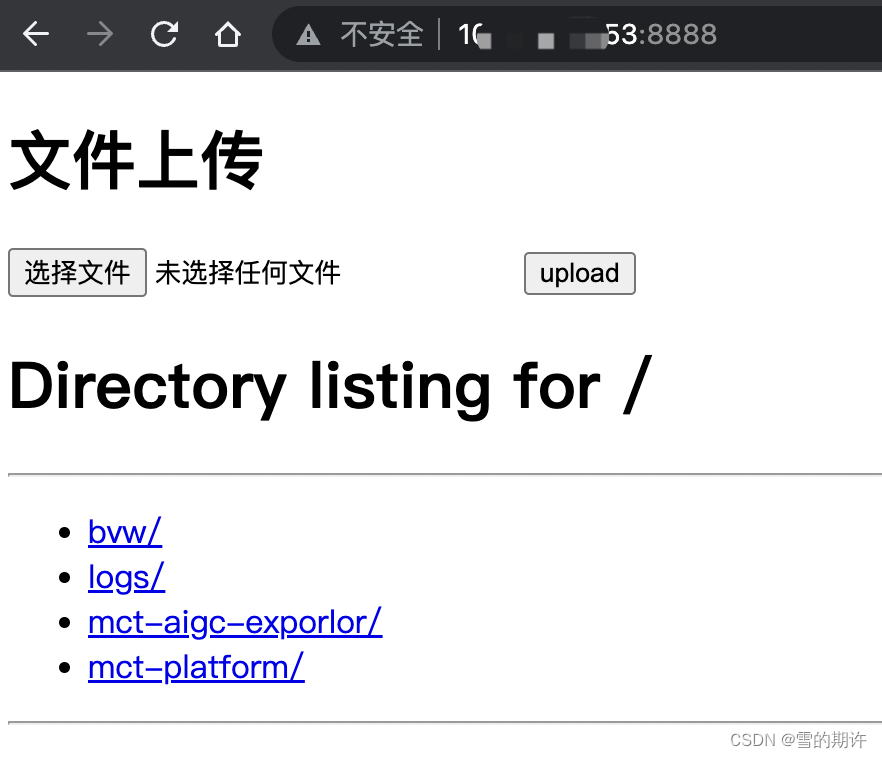
相关文章:
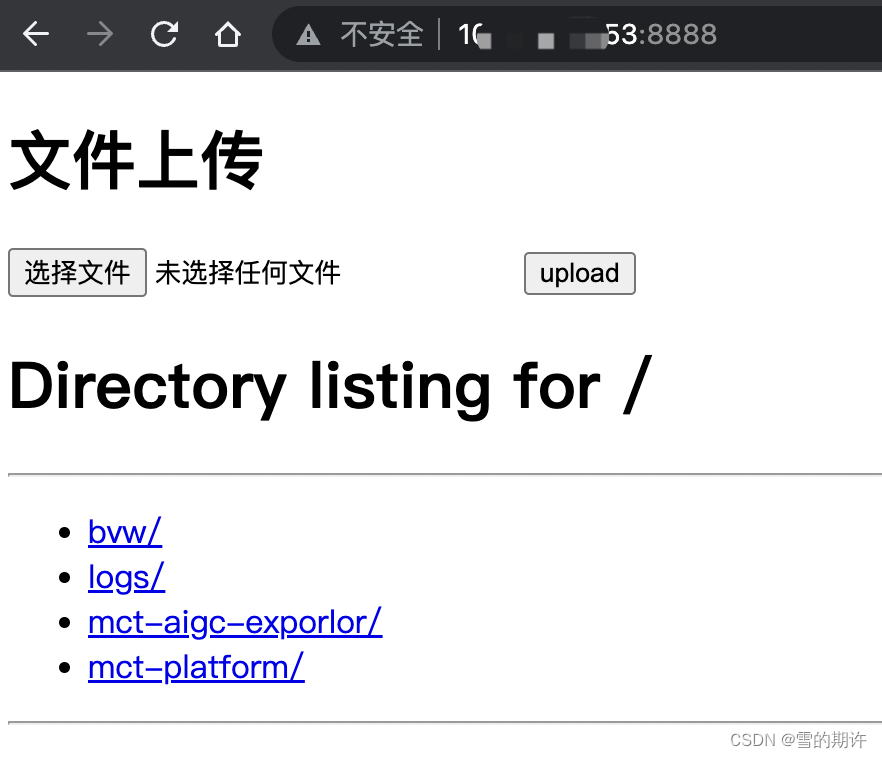
python3 简易 http server:实现本地与远程服务器传大文件
在个人目录下创建新文件httpserver.py : vim httpserver.py文件内容为python3代码: # !/usr/bin/env python3 import datetime import email import html import http.server import io import mimetypes import os import posixpath import re import…...
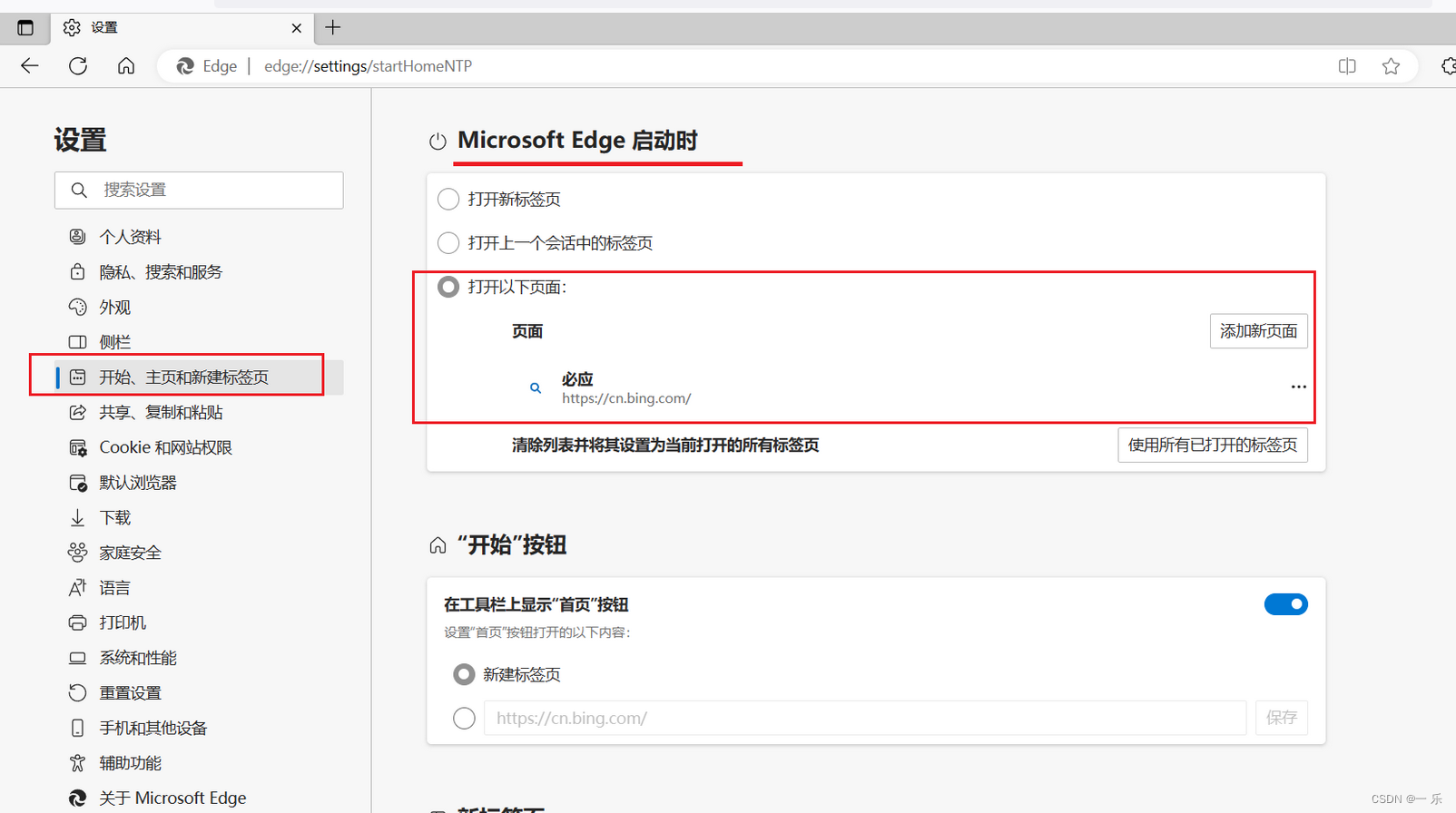
Microsoft Edge 主页启动diy以及常用的扩展、收藏夹的网站
一、Microsoft Edge 主页启动diy 二、常用的扩展 1、去广告:uBlock Origin 2、翻译: 页面翻译:右键就有了,已经内置了划词翻译 3、超级复制 三、收藏夹的网站...

文末送书!谈谈原型模式在JAVA实战开发中的应用(附源码+面试题)
作者主页:Designer 小郑 作者简介:3年JAVA全栈开发经验,专注JAVA技术、系统定制、远程指导,致力于企业数字化转型,CSDN博客专家,蓝桥云课认证讲师。 本文讲解了 Java 设计模式中的原型模式,并给…...
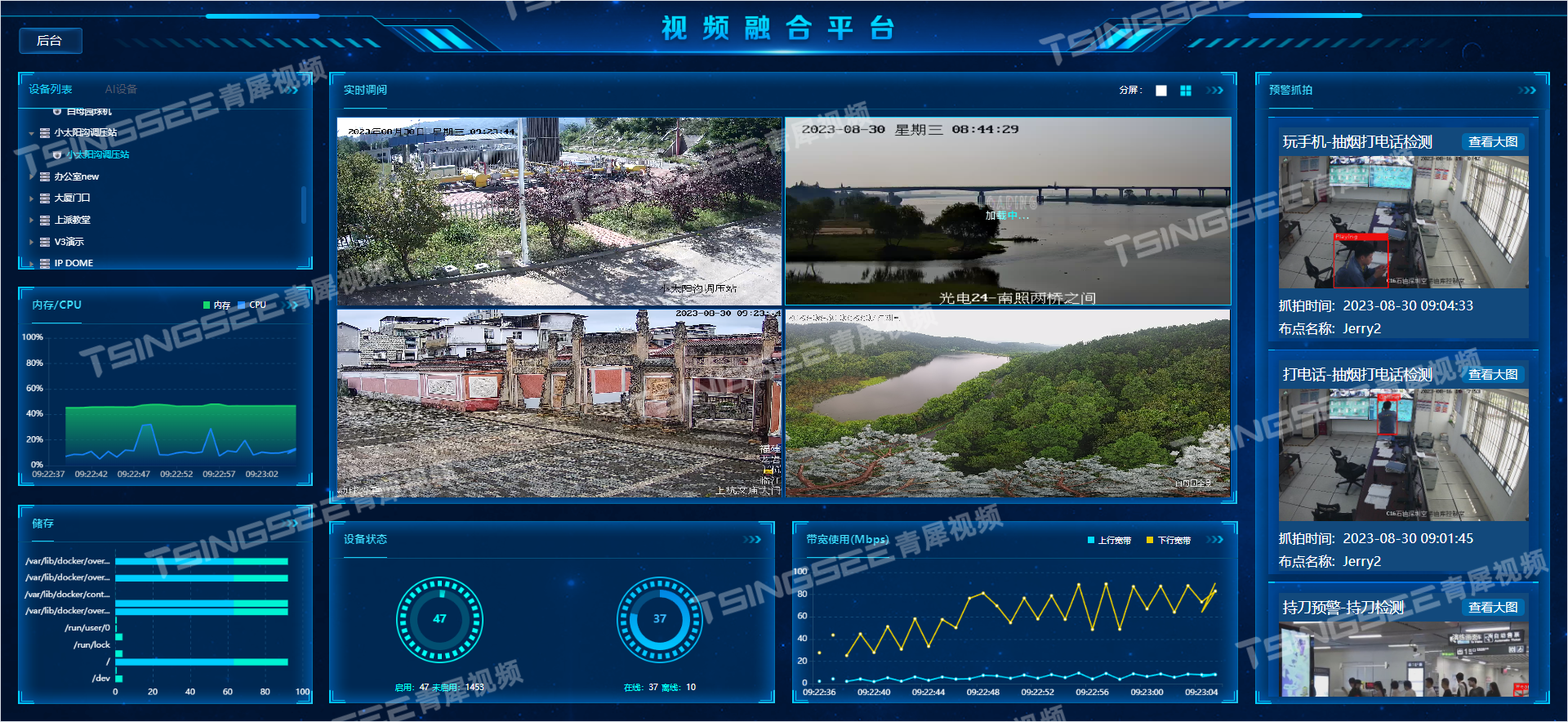
视频汇聚/视频云存储/视频监控管理平台EasyCVR启动时打印starting server:listen tcp,该如何解决?
视频云存储/安防监控EasyCVR视频汇聚平台基于云边端智能协同,可实现视频监控直播、视频轮播、视频录像、云存储、回放与检索、智能告警、服务器集群、语音对讲、云台控制、电子地图、H.265自动转码H.264、平台级联等。为了便于用户二次开发、调用与集成,…...
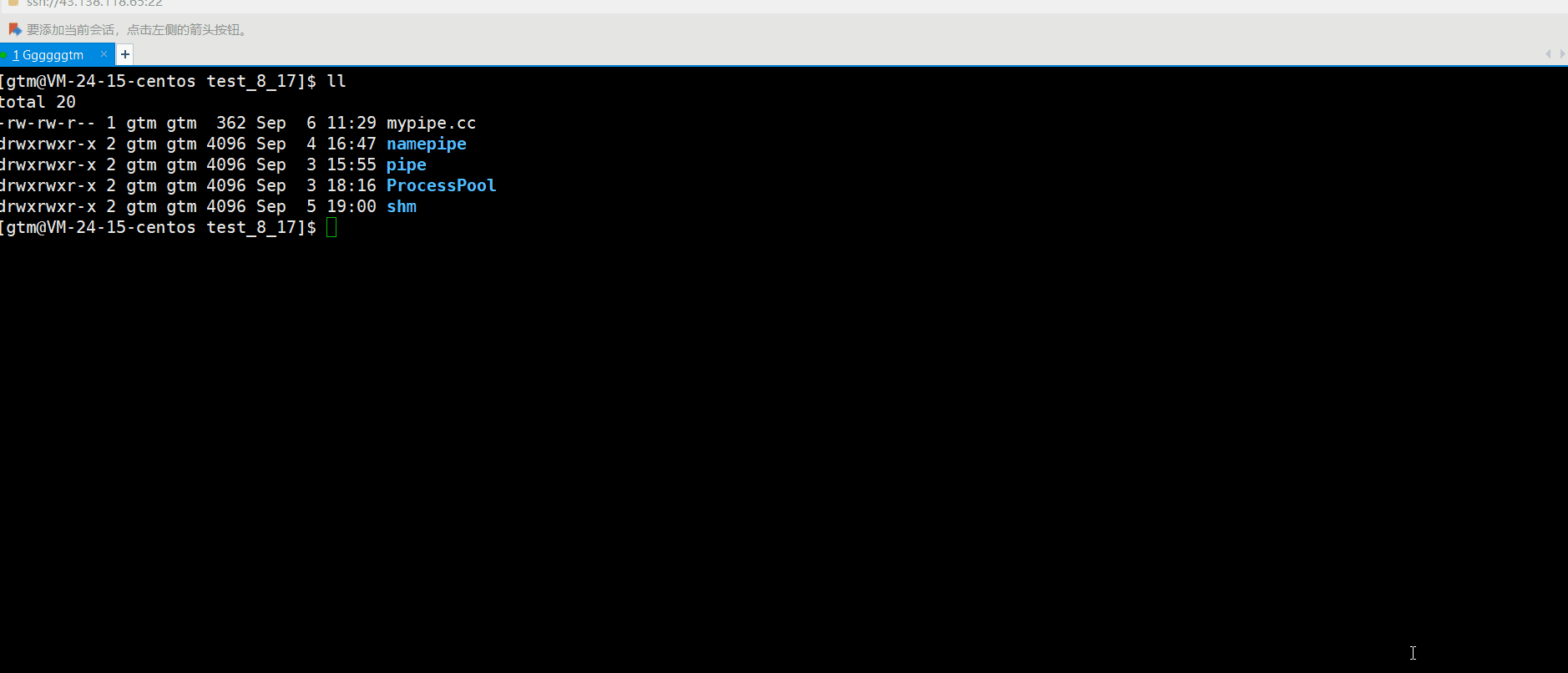
【Linux从入门到精通】通信 | 管道通信(匿名管道 命名管道)
本派你文章主要是对进程通信进行详解。主要内容是介绍 为什么通信、怎么进行通信。其中本篇文章主要讲解的是管道通信。希望本篇文章会对你有所帮助。 文章目录 一、进程通信简单介绍 1、1 什么是进程通信 1、2 为什么要进行通信 1、3 进程通信的方式 二、匿名管道 2、1 什么是…...
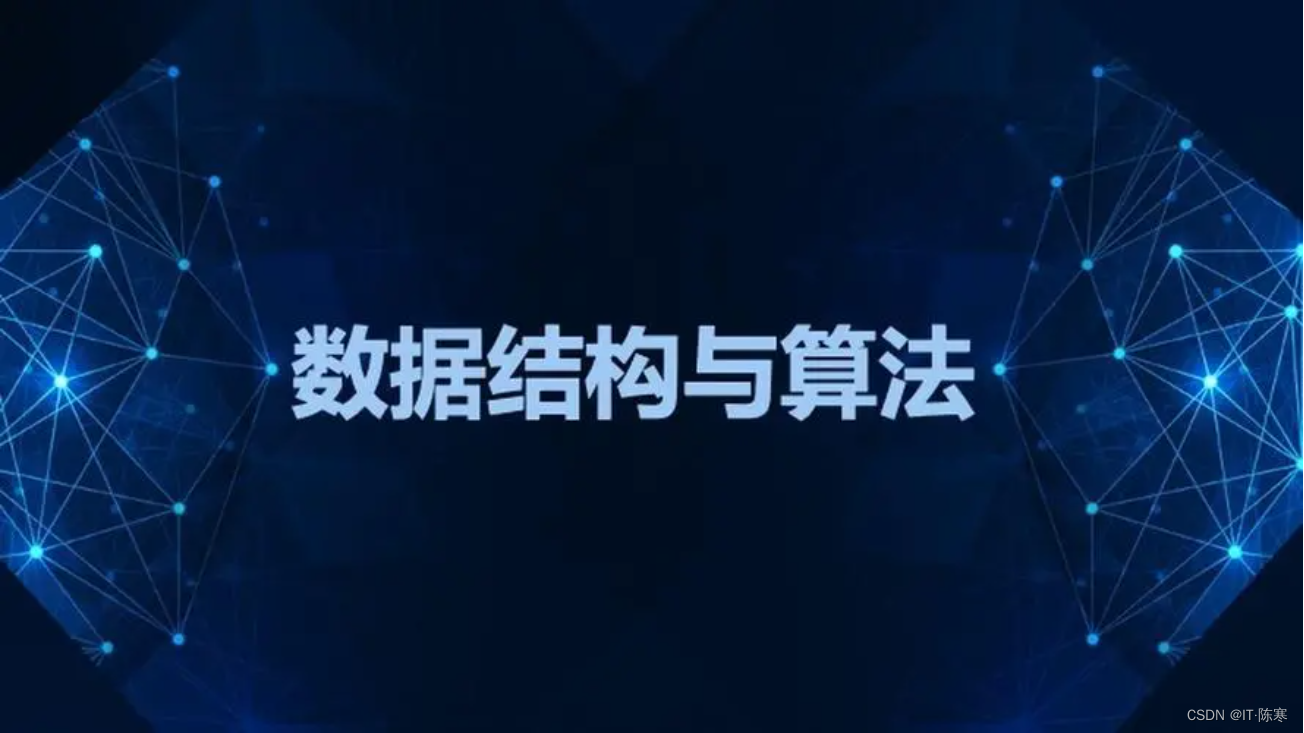
实践和项目:解决实际问题时,选择合适的数据结构和算法
文章目录 选择合适的数据结构数组链表栈队列树图哈希表 选择合适的算法实践和项目 🎉欢迎来到数据结构学习专栏~实践和项目:解决实际问题时,选择合适的数据结构和算法 ☆* o(≧▽≦)o *☆嗨~我是IT陈寒🍹✨博客主页:IT…...
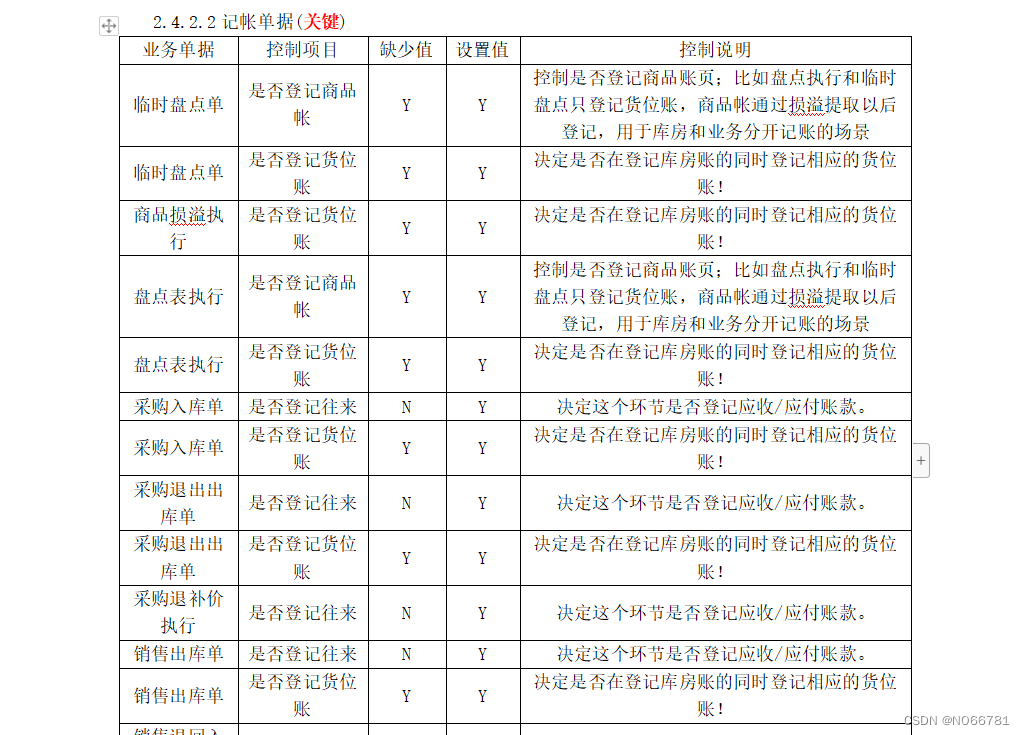
上线检查工具(待完善)
根据V11《CEBPM系统上线CheckList》整理而得,适用于V11,DHERP,Oracle和MSSQL数据库,检查内容还不完善。 上图: 1)数据库连接 2)双击[连接别名],可选择历史连接 3)主界面…...

PE文件格式详解
摘要 本文描述了Windows系统的PE文件格式。 PE文件格式简介 PE(Portable Executable)文件格式是一种Windows操作系统下的可执行文件格式。PE文件格式是由Microsoft基于COFF(Common Object File Format)格式所定义的,…...
【Alibaba中间件技术系列】「RocketMQ技术专题」RocketMQ消息发送的全部流程和落盘原理分析
RocketMQ目前在国内应该是比较流行的MQ 了,目前本人也在公司的项目中进行使用和研究,借着这个机会,分析一下RocketMQ 发送一条消息到存储一条消息的过程,这样会对以后大家分析和研究RocketMQ相关的问题有一定的帮助。 分析的总体…...

关于vue首屏加载loading问题
注意:网上搜索出来的都是教你在index.html里面<div id"app"><div class"loading"></div>或者在app.vue Mounte生命周期函数控制app和loading的显示和隐藏,这里会有一个问题,就是js渲染页面需要时间,一…...

数据库性能测试实践:慢查询统计分析
01、慢查询 查看是否开启慢查询 mysql> show variables like %slow%’; 如图所示: 系统变量log_slow_admin_statements 表示是否将慢管理语句例如ANALYZE TABLE和ALTER TABLE等记入慢查询日志启用log_slow_extra系统变量 (从MySQL 8.0.14开始提供&a…...
)
windows wsl ssh 配置流程 Permission denied (publickey)
wsl ssh连接失败配置流程 1、wsl2 ifconfig的网络ip是虚拟的ip,所以采用wsl1 2、wsl1的安装教程。 3、openssh-server重装 sudo apt-get update sudo apt-get remove openssh-server sudo apt-get install openssh-server4、修改ssh配置文件 sudo vim /etc/ss…...

OpenCV(五):图像颜色空间转换
目录 1.图像颜色空间介绍 RGB 颜色空间 2.HSV 颜色空间 3.RGBA 颜色空间 2.图像数据类型间的互相转换convertTo() 3.不同颜色空间互相转换cvtColor() 4.Android JNI demo 1.图像颜色空间介绍 RGB 颜色空间 RGB 颜色空间是最常见的颜色表示方式之一,其中 R、…...

一图胜千言!数据可视化多维讲解(Python)
数据聚合、汇总和可视化是支撑数据分析领域的三大支柱。长久以来,数据可视化都是一个强有力的工具,被业界广泛使用,却受限于 2 维。在本文中,作者将探索一些有效的多维数据可视化策略(范围从 1 维到 6 维)。…...

Hbase相关总结
Hbase 1、Hbase的数据写入流程 由客户端发起写入数据的请求, 首先会先连接zookeeper 从zookeeper中获取到当前HMaster的信息,并与HMaster建立连接从HMaster中获取RegionServer列表信息 连接meta表对应的RegionServer地址, 从meta表获取当前要写入的表对应region被那个RegionS…...

C++ Primer Plus第二章编程练习答案
答案仅供参考,实际运行效果取决于运行平台和运行软件 1.编写一个C程序,它显示您的姓名和地址。 #include <iostream> using namespace std;int main() {cout << "My name is sakuraaa0908 C Primer Plus." << endl;cout &…...
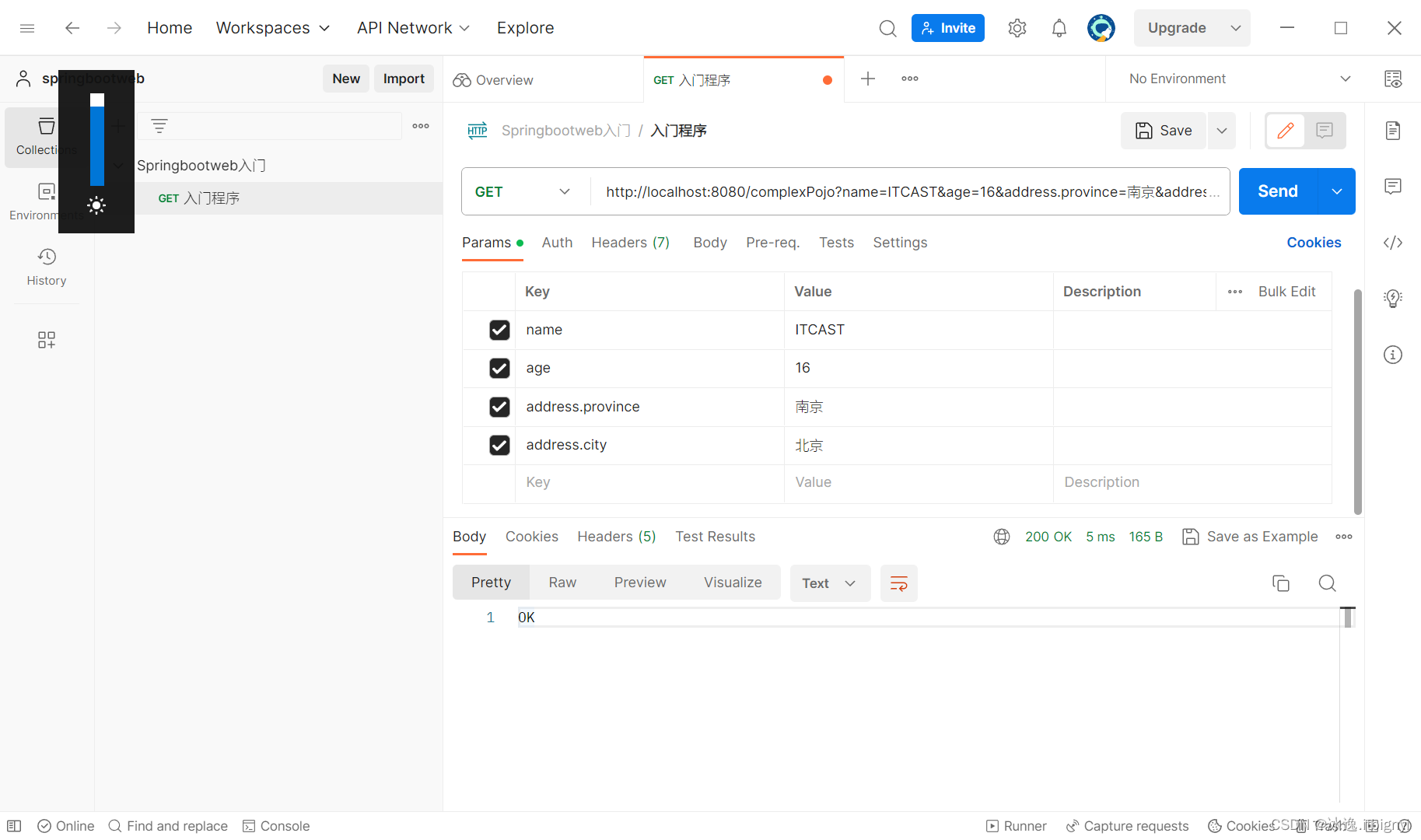
Web后端开发(请求响应)上
请求响应的概述 浏览器(请求)<--------------------------(HTTP协议)---------------------->(响应)Web服务器 请求:获取请求数据 响应:设置响应数据 BS架构:浏览器/服务器架构模式。…...

LeetCode 338. Counting Bits【动态规划,位运算】简单
本文属于「征服LeetCode」系列文章之一,这一系列正式开始于2021/08/12。由于LeetCode上部分题目有锁,本系列将至少持续到刷完所有无锁题之日为止;由于LeetCode还在不断地创建新题,本系列的终止日期可能是永远。在这一系列刷题文章…...

解释 Git 的基本概念和使用方式。
Git 是一种分布式版本控制系统,它可以跟踪文件的修改历史、协调多个人员的工作、将分支合并到一起等。下面是 Git 的一些基本概念和使用方式。 - 仓库(Repository):存储代码、版本控制历史记录等的地方。 - 分支(Bran…...
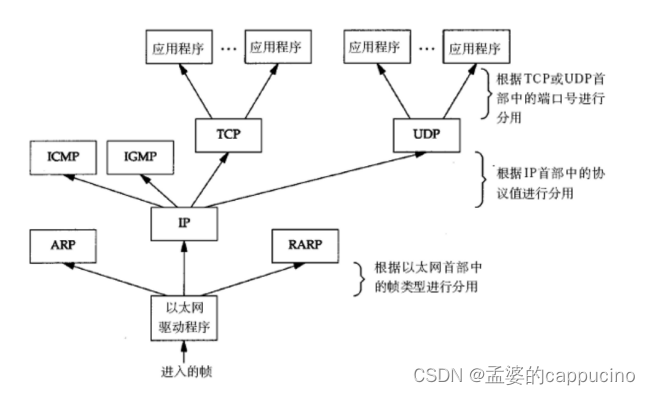
计算机网络初识
目录 1、计算机网络背景 网络发展 认识 "协议" 2、网络协议初识 OSI七层模型 TCP/IP五层(或四层)模型 3、网络传输基本流程 网络传输流程图 数据包封装和分用 4、网络中的地址管理 认识IP地址 认识MAC地址 1、计算机网络背景 网络发展 在之前呢&…...

K8S认证|CKS题库+答案| 11. AppArmor
目录 11. AppArmor 免费获取并激活 CKA_v1.31_模拟系统 题目 开始操作: 1)、切换集群 2)、切换节点 3)、切换到 apparmor 的目录 4)、执行 apparmor 策略模块 5)、修改 pod 文件 6)、…...
可以参考以下方法:)
根据万维钢·精英日课6的内容,使用AI(2025)可以参考以下方法:
根据万维钢精英日课6的内容,使用AI(2025)可以参考以下方法: 四个洞见 模型已经比人聪明:以ChatGPT o3为代表的AI非常强大,能运用高级理论解释道理、引用最新学术论文,生成对顶尖科学家都有用的…...

在QWebEngineView上实现鼠标、触摸等事件捕获的解决方案
这个问题我看其他博主也写了,要么要会员、要么写的乱七八糟。这里我整理一下,把问题说清楚并且给出代码,拿去用就行,照着葫芦画瓢。 问题 在继承QWebEngineView后,重写mousePressEvent或event函数无法捕获鼠标按下事…...

SQL慢可能是触发了ring buffer
简介 最近在进行 postgresql 性能排查的时候,发现 PG 在某一个时间并行执行的 SQL 变得特别慢。最后通过监控监观察到并行发起得时间 buffers_alloc 就急速上升,且低水位伴随在整个慢 SQL,一直是 buferIO 的等待事件,此时也没有其他会话的争抢。SQL 虽然不是高效 SQL ,但…...

如何更改默认 Crontab 编辑器 ?
在 Linux 领域中,crontab 是您可能经常遇到的一个术语。这个实用程序在类 unix 操作系统上可用,用于调度在预定义时间和间隔自动执行的任务。这对管理员和高级用户非常有益,允许他们自动执行各种系统任务。 编辑 Crontab 文件通常使用文本编…...
 error)
【前端异常】JavaScript错误处理:分析 Uncaught (in promise) error
在前端开发中,JavaScript 异常是不可避免的。随着现代前端应用越来越多地使用异步操作(如 Promise、async/await 等),开发者常常会遇到 Uncaught (in promise) error 错误。这个错误是由于未正确处理 Promise 的拒绝(r…...

MySQL 主从同步异常处理
阅读原文:https://www.xiaozaoshu.top/articles/mysql-m-s-update-pk MySQL 做双主,遇到的这个错误: Could not execute Update_rows event on table ... Error_code: 1032是 MySQL 主从复制时的经典错误之一,通常表示ÿ…...
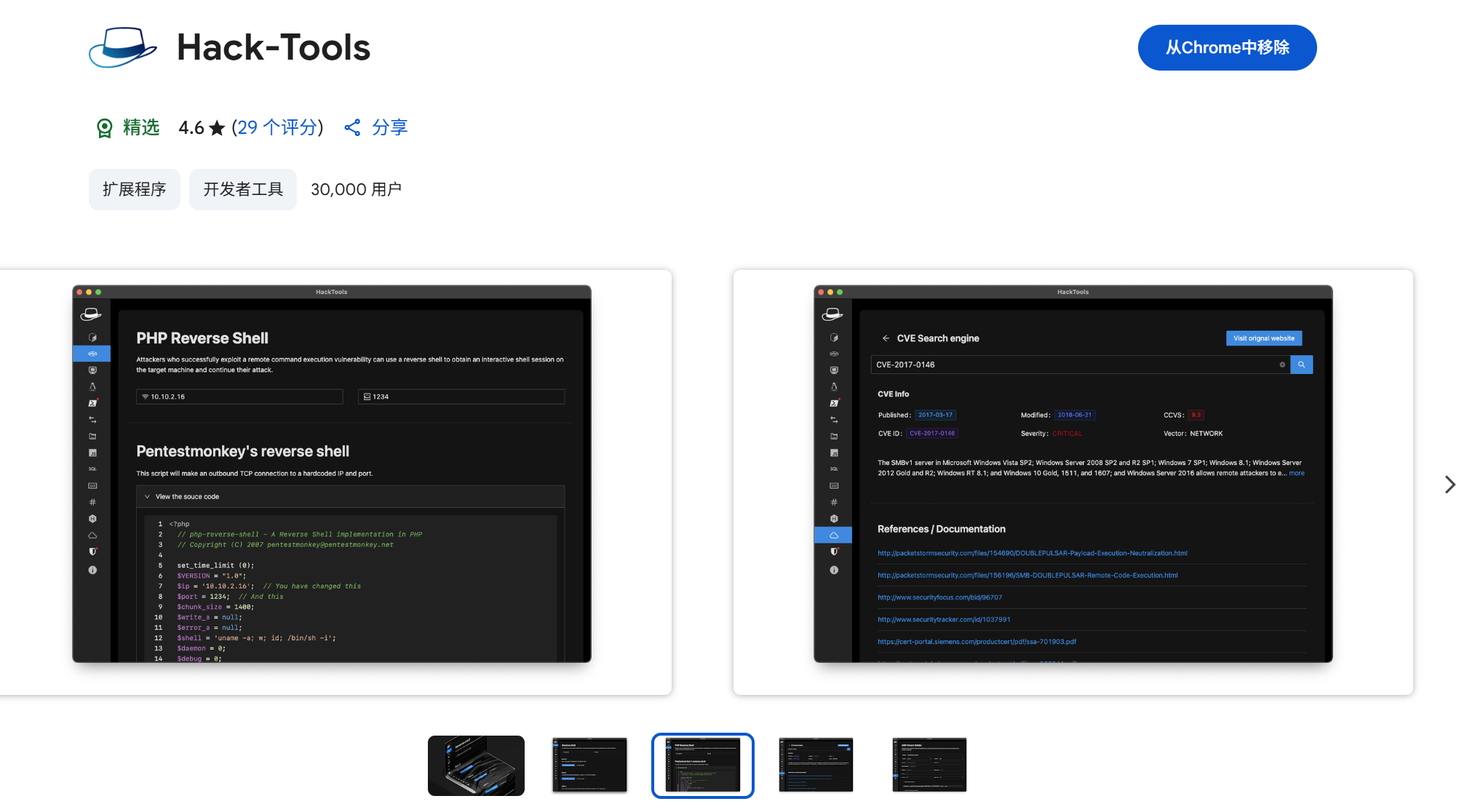
一些实用的chrome扩展0x01
简介 浏览器扩展程序有助于自动化任务、查找隐藏的漏洞、隐藏自身痕迹。以下列出了一些必备扩展程序,无论是测试应用程序、搜寻漏洞还是收集情报,它们都能提升工作流程。 FoxyProxy 代理管理工具,此扩展简化了使用代理(如 Burp…...
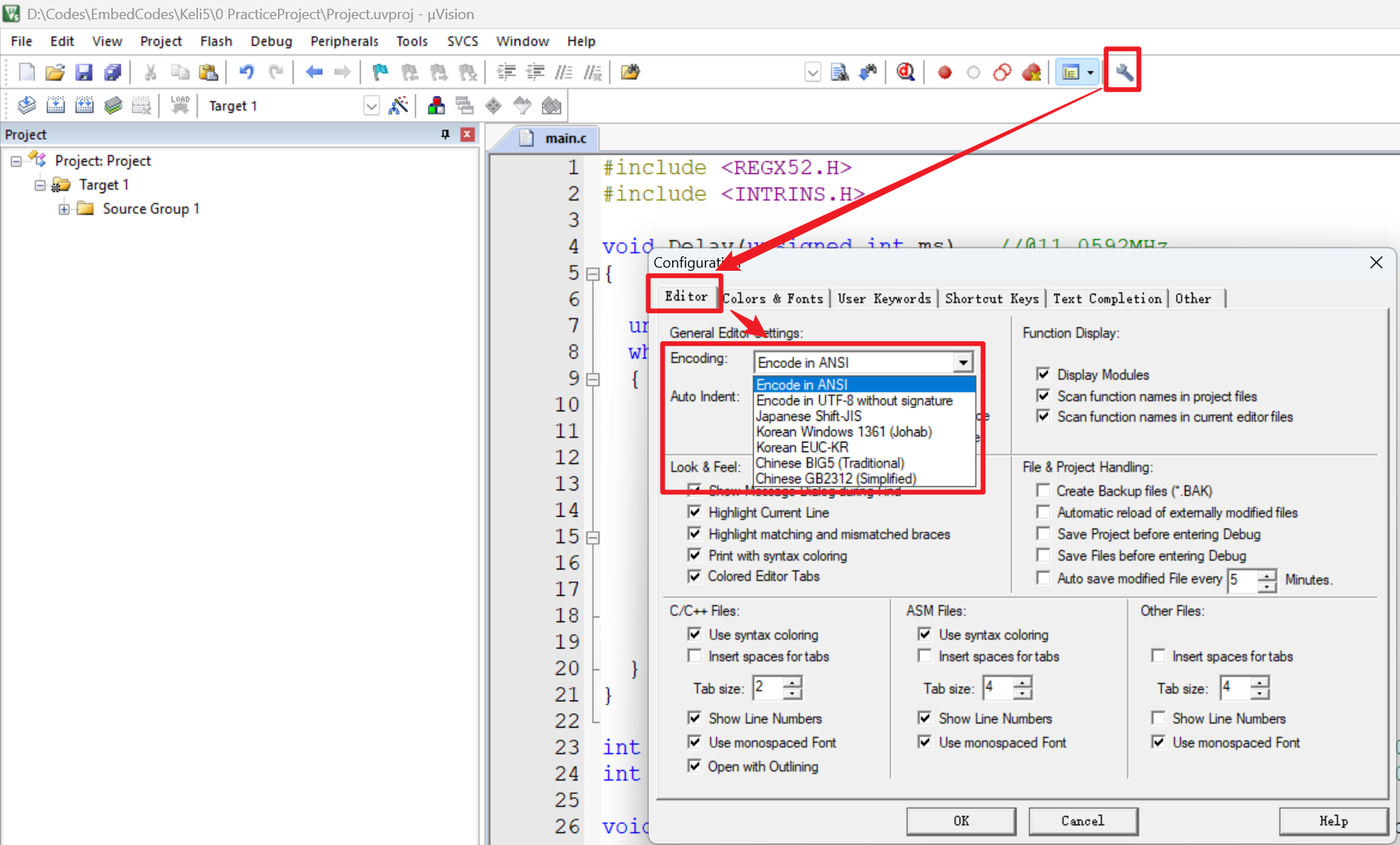
【51单片机】4. 模块化编程与LCD1602Debug
1. 什么是模块化编程 传统编程会将所有函数放在main.c中,如果使用的模块多,一个文件内会有很多代码,不利于组织和管理 模块化编程则是将各个模块的代码放在不同的.c文件里,在.h文件里提供外部可调用函数声明,其他.c文…...

leetcode_69.x的平方根
题目如下 : 看到题 ,我们最原始的想法就是暴力解决: for(long long i 0;i<INT_MAX;i){if(i*ix){return i;}else if((i*i>x)&&((i-1)*(i-1)<x)){return i-1;}}我们直接开始遍历,我们是整数的平方根,所以我们分两…...
