cartographer-(0)-ubuntu(20.04)-环境安装
1.安装 ROS wiki.ros.org
1.1修改镜像源:
到网站上找与操作系统相匹配的镜像源
ubuntu | 镜像站使用帮助 | 清华大学开源软件镜像站 | Tsinghua Open Source Mirror
# 默认注释了源码镜像以提高 apt update 速度,如有需要可自行取消注释
deb https://mirrors.tuna.tsinghua.edu.cn/ubuntu-ports/ jammy main restricted universe multiverse
# deb-src https://mirrors.tuna.tsinghua.edu.cn/ubuntu-ports/ jammy main restricted universe multiverse
deb https://mirrors.tuna.tsinghua.edu.cn/ubuntu-ports/ jammy-updates main restricted universe multiverse
# deb-src https://mirrors.tuna.tsinghua.edu.cn/ubuntu-ports/ jammy-updates main restricted universe multiverse
deb https://mirrors.tuna.tsinghua.edu.cn/ubuntu-ports/ jammy-backports main restricted universe multiverse
# deb-src https://mirrors.tuna.tsinghua.edu.cn/ubuntu-ports/ jammy-backports main restricted universe multiverse
deb https://mirrors.tuna.tsinghua.edu.cn/ubuntu-ports/ jammy-security main restricted universe multiverse
# deb-src https://mirrors.tuna.tsinghua.edu.cn/ubuntu-ports/ jammy-security main restricted universe multiverse# 预发布软件源,不建议启用
# deb https://mirrors.tuna.tsinghua.edu.cn/ubuntu-ports/ jammy-proposed main restricted universe multiverse
# deb-src https://mirrors.tuna.tsinghua.edu.cn/ubuntu-ports/ jammy-proposed main restricted universe multiverse
#1.root 用户
sudo passwd root
su - root#2.root 用户 修改下载源cd /etc/apt/cp sources.list sources-ini.listvim /etc/apt/sources.listapt-get updateapt-get upgradeapt install vim
1. 2.安装对应版本的ros
2.安装 cartographer
2.1先安装FTP服务器
#1.安装ftp服务器apt install vsftpdsystemctl status vsftpdcd /etc/vsftpd.confvim /etc/vsftpd.conflocal_enables=YESwrite_enable=YESanonymous_enable=YESanon_mkdir_write_enable=YES //允许匿名用户在FTP上创建目录anon_upload_enable=YES //允许匿名用户在FTP服务器上上传文件anon_other_write_enable=YES //开启匿名用户的其他写权限
2.2 安装 cartographer依赖库
#1.安装ROS
sudo apt install ros-melodic-desktop-full
#2.初始化rosdep
sudo rosdep init
apt install python3-rosdep2
rosdep update
#3.设置环境变量echo "source /opt/ros/noetic/setup.bash" >> ~/.bashrcsource ~/.bashrc
#4.安装rosinstallapt install python3-rosdep2apt install python-rosinstall python-rosinstall-generator python-wstool build-essential复制文件到目录: cartographer_install
chmod +x auto-carto-build.sh
./auto-carto-build.sh 2.3 安装编写的运行脚本 ceres-solver ,protobuf,cartographer
2.3.1 运行环境
/home/tang/cartographer/cartographer_install
安装脚本的编写参考:
Cartographer — Cartographer documentation
#!/bin/bash#1 Install the required libraries that are available as debs.
# sudo apt-get update
sudo apt-get install \clang \cmake \g++ \git \google-mock \libboost-all-dev \libcairo2-dev \libcurl4-openssl-dev \libeigen3-dev \libgflags-dev \libgoogle-glog-dev \liblua5.2-dev \libsuitesparse-dev \lsb-release \ninja-build \stow \python3-wstool \python3-rosdep \python3-sphinx \libatlas-base-dev#2 Build and install abseil-cpp
set -o errexit
set -o verbosecd abseil-cpp
git checkout d902eb869bcfacc1bad14933ed9af4bed006d481
mkdir build
cd build
cmake -G Ninja \-DCMAKE_BUILD_TYPE=Release \-DCMAKE_POSITION_INDEPENDENT_CODE=ON \-DCMAKE_INSTALL_PREFIX=/usr/local/stow/absl \..
ninja
sudo ninja install
cd /usr/local/stow
sudo stow absl#3 Build and install Ceres.
cd -
cd ../../ceres-solver
mkdir build
cd build
cmake .. -G Ninja -DCXX11=ON
ninja
#CTEST_OUTPUT_ON_FAILURE=1 ninja test
sudo ninja install#4 Build and install proto3.
cd ../../protobuf
mkdir build
cd build
cmake -G Ninja \-DCMAKE_POSITION_INDEPENDENT_CODE=ON \-DCMAKE_BUILD_TYPE=Release \-Dprotobuf_BUILD_TESTS=OFF \../cmake
ninja
sudo ninja install#5 Build and install Cartographer.
cd ../../cartographer
mkdir build
cd build
cmake .. -G Ninja
ninja
#CTEST_OUTPUT_ON_FAILURE=1 ninja test
sudo ninja install
出现:
fatal: detected dubious ownership in repository
原因:权限的问题。
解决方法:
git config --global --add safe.directory /home/tang/cartographer/cartographer_install/abseil-cpp
2.3.2源码编译
目录:/home/tang/carto_ws/cartographer_detailed_comments_ws/
下载注释的代码:
https://github.com/xiangli0608/cartographer_detailed_comments_ws
git clone https://github.com/xiangli0608/cartographer_detailed_comments_ws.git
#1.编译源码 git 下在
cd /home/tang/
mkdir carto_ws
cd carto_ws
git clone https://github.com/xiangli0608/cartographer_detailed_comments_ws.git#更新git
git pull origin master#2.编译源码
./catkin_make.sh#3.vim ~/.bashrc
source /home/tang/carto_ws/cartographer_detailed_comments_ws/install_isolated/setup.bash#4. 4个包
/home/tang/carto_ws/cartographer_detailed_comments_ws/src/cartographer
/home/tang/carto_ws/cartographer_detailed_comments_ws/src/cartographer_ros/cartographer_ros
/home/tang/carto_ws/cartographer_detailed_comments_ws/src/cartographer_ros/cartographer_ros_msgs
/home/tang/carto_ws/cartographer_detailed_comments_ws/src/cartographer_ros/cartographer_rviz error,当出现找不到rosbag等包时,不要修改cmake文件,安装各种包即可。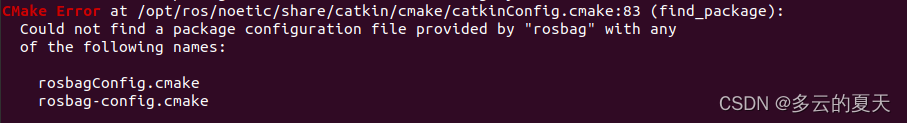
sudo apt install ros-noetic-ros-rosbag sudo apt install ros-noetic-turtle-tf2 sudo apt install ros-noetic-tf2-tools sudo apt install ros-noetic-urdf-tutorial
2.到目录下执行脚本编译![]()
到目录下直接执行catkin_make不行,会报错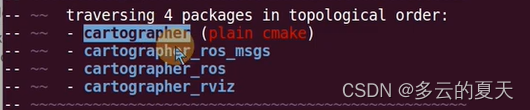
相关文章:
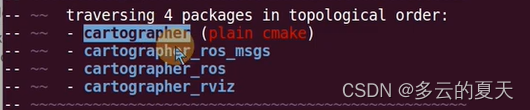
cartographer-(0)-ubuntu(20.04)-环境安装
1.安装 ROS wiki.ros.org 1.1修改镜像源: 到网站上找与操作系统相匹配的镜像源 ubuntu | 镜像站使用帮助 | 清华大学开源软件镜像站 | Tsinghua Open Source Mirror # 默认注释了源码镜像以提高 apt update 速度,如有需要可自行取消注释 deb htt…...

MIT 6.S081学习笔记(第二章)
〇、前言 本文主要完成MIT 6.S081 实验二:system call 一、Using gdb (easy) Question requirements In many cases, print statements will be sufficient to debug your kernel, but sometimes being able to single step through some assembly code or inspe…...

L958. 二叉树的完全性检验 java
从1开始当下标,最后节点下标节点总数?true:false; /*** Definition for a binary tree node.* public class TreeNode {* int val;* TreeNode left;* TreeNode right;* TreeNode() {}* TreeNode(int val) { …...

阿里云对象存储OSS SDK的使用
官方文档 https://help.aliyun.com/zh/oss/developer-reference/java 准备工作 windows安装好JDK,这里使用JDK1.8为例 windows安装好IDEA,这里使用IDEA2022 登录阿里云控制台,通过免费试用OSS或开通OSS 步骤 配置访问凭证 有临时和长期…...

二、互联网技术——网络协议
文章目录 一、OSI与TCP/IP参考模型二、TCP/IP参考模型各层功能三、TCP/IP参考模型与对应协议四、常用协议与功能五、常用协议端口 一、OSI与TCP/IP参考模型 二、TCP/IP参考模型各层功能 三、TCP/IP参考模型与对应协议 例题:TCP/IP模型包含四个层次,由上至…...

初赛错题集
MPEG属于视频文件格式. UNIX,Mac OS属于操作系统. 中国计算机协会成立于()年。 A. 1961 B. 1962 C. 1971 D. 1972 Ans:B 五个本质不同的点在没有重边或者自环的情况下,组成不同的无向图的个数是: A. 10 B. 1024 C. 15 D. 120 Ans:B 解析&…...

Java Thread类详解
🙈作者简介:练习时长两年半的Java up主 🙉个人主页:程序员老茶 🙊 ps:点赞👍是免费的,却可以让写博客的作者开兴好久好久😎 📚系列专栏:Java全栈,…...

3_使用传统CNN网络训练图像分类模型
使用传统CNN网络训练图像分类模型 1. MNIST 首先,定义一下超参数等 import torch# dataset input_shape = 28 num_classes = 10# hyper batch_size = 64 num_epochs = 5 learning_rate = 1e-3# gpu device = torch.device(cuda...

Java 创建线程的方法
🙈作者简介:练习时长两年半的Java up主 🙉个人主页:程序员老茶 🙊 ps:点赞👍是免费的,却可以让写博客的作者开兴好久好久😎 📚系列专栏:Java全栈,…...

基于安卓android微信小程序的旅游app系统
项目介绍 随着人民生活水平的提高,旅游业已经越来越大众化,而旅游业的核心是信息,不论是对旅游管理部门、对旅游企业,或是对旅游者而言,有效的获取旅游信息,都显得特别重要.自助定制游将使旅游相关信息管理工作规范化、信息化、程序化,提供旅游景点、旅游线路,旅游新闻等服务本…...
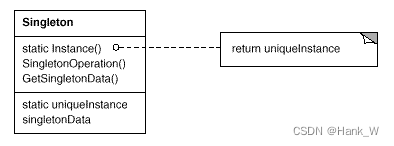
C++设计模式-单件(Singleton)
目录 C设计模式-单件(Singleton) 一、意图 二、适用性 三、结构 四、参与者 五、代码 C设计模式-单件(Singleton) 一、意图 保证一个类仅有一个实例,并提供一个访问它的全局访问点。 二、适用性 当类只能有一…...

想做好接口测试,先把这些概念搞清楚了
接口一般来说有两种,一种是程序内部的接口,一种是系统对外的接口。 系统对外的接口 比如你要从别的网站或服务器上获取资源或信息,别人肯定不会把数据库共享给你,他只能给你提供一个他们写好的方法来获取数据,你引用…...
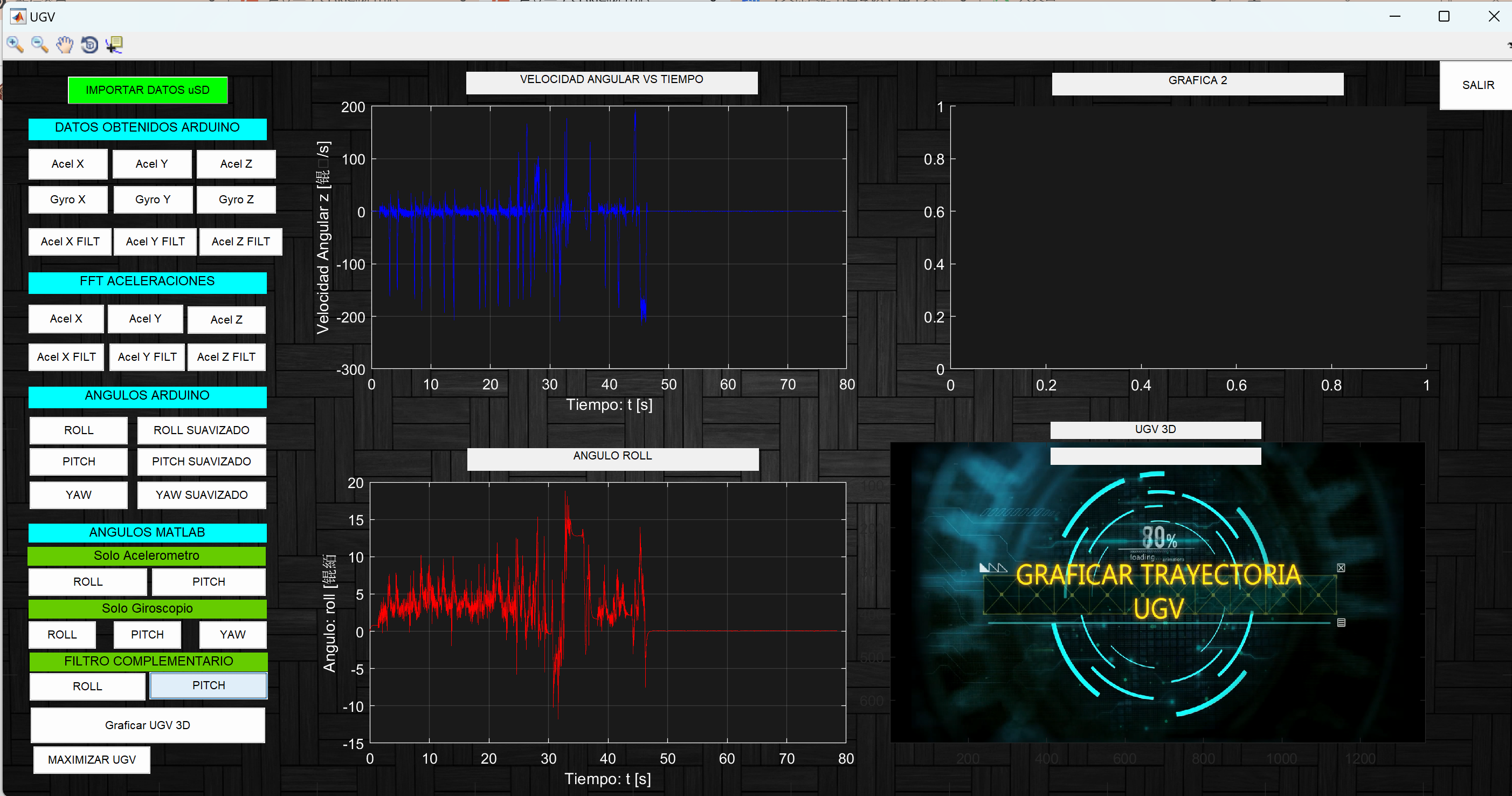
通过融合UGV的地图信息和IMU的惯性测量数据,实现对车辆精确位置和运动状态的估计和跟踪研究(Matlab代码实现)
💥💥💞💞欢迎来到本博客❤️❤️💥💥 🏆博主优势:🌞🌞🌞博客内容尽量做到思维缜密,逻辑清晰,为了方便读者。 ⛳️座右铭&a…...

『Linux』Linux环境搭建 | 阿里云云服务器白嫖 | Xshell环境配置
🔥博客主页: 小羊失眠啦 🔖系列专栏: C语言、Linux 🌥️每日语录:时间,都是公平的,不公平的,只是现在的自己,对未来的自己。 ❤️感谢大家点赞👍收…...
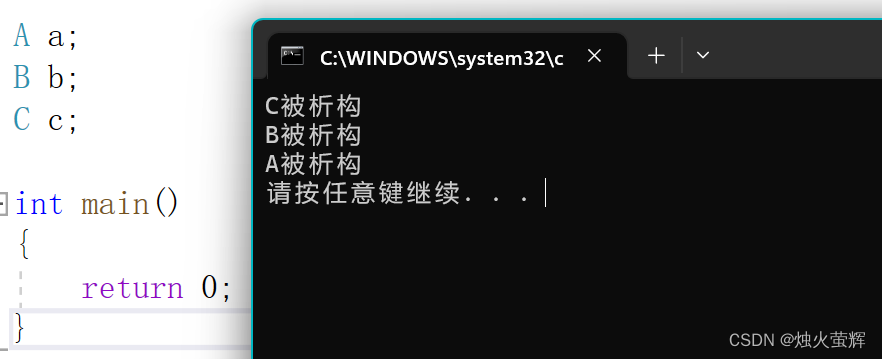
C++ 类和对象篇(五) 析构函数
目录 一、概念 1. 析构函数是什么? 2. 为什么要有析构函数? 3. 怎么用析构函数? 3.1 创建析构函数 3.2 调用析构函数 二、特性 三、由编译器生成的默认析构函数 四、对象的析构顺序 1. 局部对象 2. new出来的堆对象 3. 全局对象 一、概念 1…...

find 与 cp 命令组合使用
查找到文件后,拷贝到指定路径 find ~/Downloads/ -name *.torrent -exec cp {} ~/Downloads/myTorrent \;\;前面有个空格,要注意,这是固定结构,请不要尝试改变 上面命令是在Downloads 目标中查找后缀为torrent所有文件࿰…...
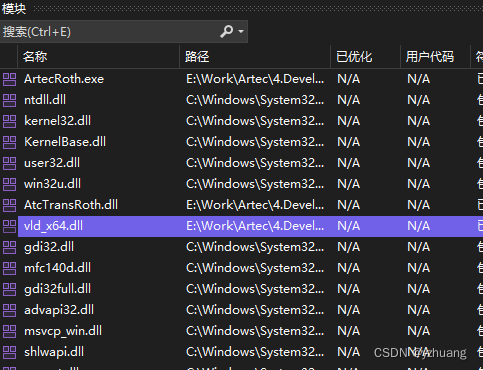
用VLD调查VC内存泄漏
一、发现内存泄漏 使用VS2022,发现提示有内存泄漏,检查了所有的new,确认都有相应的delete释放。 Detected memory leaks! Dumping objects -> {1914} normal block at 0x0000021FDFFBD2E0, 48 bytes long.Data: < >…...

【Java 进阶篇】使用 JDBCTemplate 执行 DQL 语句详解
在前面的文章中,我们已经学习了如何使用 Spring 的 JDBCTemplate 执行 DML(Data Manipulation Language)操作,包括插入、更新和删除操作。现在,让我们来深入了解如何使用 JDBCTemplate 执行 DQL(Data Query…...

了解了spring mvc web容器中一个http请求的全过程,能给我们提升多少武力值
继上一篇文章什么,这年头还有人不知道404_cow__sky的博客-CSDN博客后,有些同学发现,学了之后有啥用,有什么实际场景可以用到吗?程序员就是这样,不习惯于纸上谈兵,给一个场景show me code才是最实…...

【BBC新闻文章分类】使用 TF 2.0和 LSTM 的文本分类
一、说明 NLP上的许多创新是如何将上下文添加到词向量中。常见的方法之一是使用递归神经网络...

未来机器人的大脑:如何用神经网络模拟器实现更智能的决策?
编辑:陈萍萍的公主一点人工一点智能 未来机器人的大脑:如何用神经网络模拟器实现更智能的决策?RWM通过双自回归机制有效解决了复合误差、部分可观测性和随机动力学等关键挑战,在不依赖领域特定归纳偏见的条件下实现了卓越的预测准…...
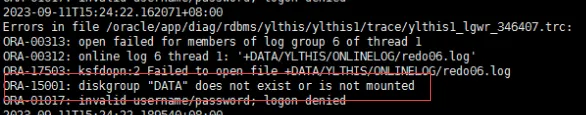
19c补丁后oracle属主变化,导致不能识别磁盘组
补丁后服务器重启,数据库再次无法启动 ORA01017: invalid username/password; logon denied Oracle 19c 在打上 19.23 或以上补丁版本后,存在与用户组权限相关的问题。具体表现为,Oracle 实例的运行用户(oracle)和集…...

镜像里切换为普通用户
如果你登录远程虚拟机默认就是 root 用户,但你不希望用 root 权限运行 ns-3(这是对的,ns3 工具会拒绝 root),你可以按以下方法创建一个 非 root 用户账号 并切换到它运行 ns-3。 一次性解决方案:创建非 roo…...

CocosCreator 之 JavaScript/TypeScript和Java的相互交互
引擎版本: 3.8.1 语言: JavaScript/TypeScript、C、Java 环境:Window 参考:Java原生反射机制 您好,我是鹤九日! 回顾 在上篇文章中:CocosCreator Android项目接入UnityAds 广告SDK。 我们简单讲…...

sqlserver 根据指定字符 解析拼接字符串
DECLARE LotNo NVARCHAR(50)A,B,C DECLARE xml XML ( SELECT <x> REPLACE(LotNo, ,, </x><x>) </x> ) DECLARE ErrorCode NVARCHAR(50) -- 提取 XML 中的值 SELECT value x.value(., VARCHAR(MAX))…...
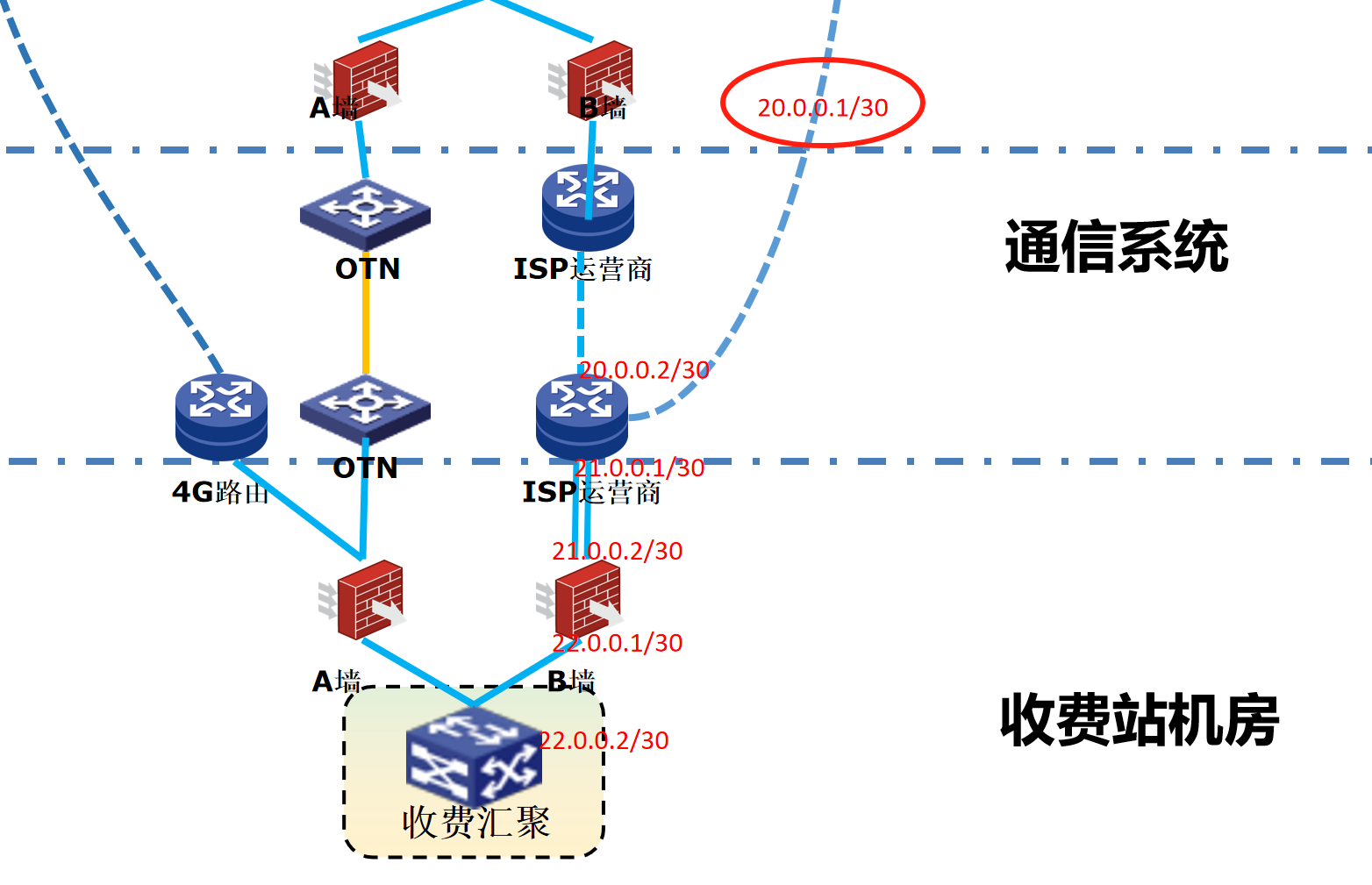
浪潮交换机配置track检测实现高速公路收费网络主备切换NQA
浪潮交换机track配置 项目背景高速网络拓扑网络情况分析通信线路收费网络路由 收费汇聚交换机相应配置收费汇聚track配置 项目背景 在实施省内一条高速公路时遇到的需求,本次涉及的主要是收费汇聚交换机的配置,浪潮网络设备在高速项目很少,通…...
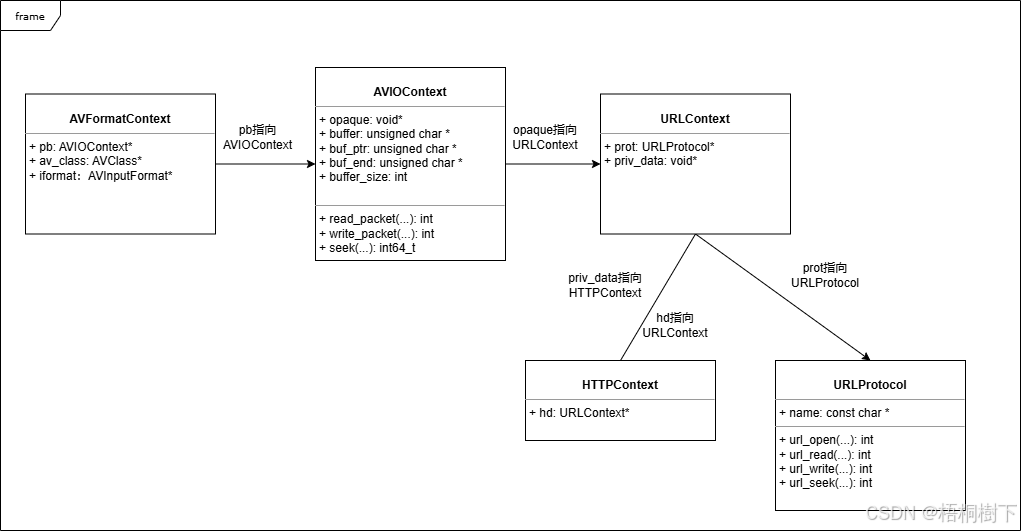
FFmpeg avformat_open_input函数分析
函数内部的总体流程如下: avformat_open_input 精简后的代码如下: int avformat_open_input(AVFormatContext **ps, const char *filename,ff_const59 AVInputFormat *fmt, AVDictionary **options) {AVFormatContext *s *ps;int i, ret 0;AVDictio…...

[USACO23FEB] Bakery S
题目描述 Bessie 开了一家面包店! 在她的面包店里,Bessie 有一个烤箱,可以在 t C t_C tC 的时间内生产一块饼干或在 t M t_M tM 单位时间内生产一块松糕。 ( 1 ≤ t C , t M ≤ 10 9 ) (1 \le t_C,t_M \le 10^9) (1≤tC,tM≤109)。由于空间…...

算法—栈系列
一:删除字符串中的所有相邻重复项 class Solution { public:string removeDuplicates(string s) {stack<char> st;for(int i 0; i < s.size(); i){char target s[i];if(!st.empty() && target st.top())st.pop();elsest.push(s[i]);}string ret…...

Linux操作系统共享Windows操作系统的文件
目录 一、共享文件 二、挂载 一、共享文件 点击虚拟机选项-设置 点击选项,设置文件夹共享为总是启用,点击添加,可添加需要共享的文件夹 查询是否共享成功 ls /mnt/hgfs 如果显示Download(这是我共享的文件夹)&…...
