el-tree中插入图标并且带提示信息
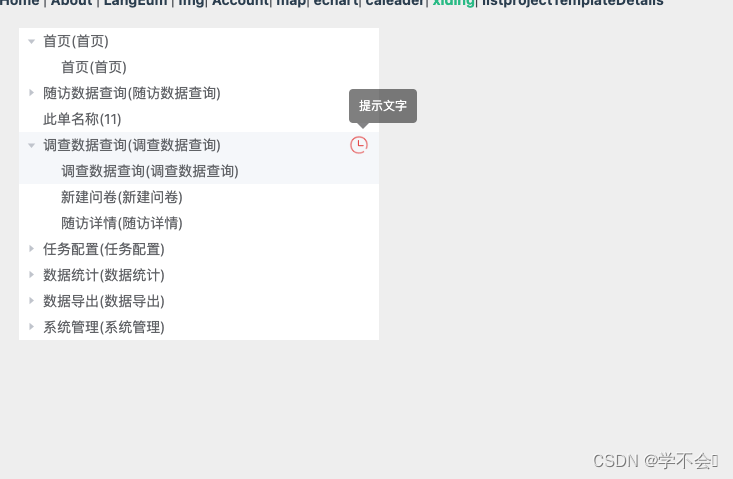
<template><div class="left"><!-- default-expanded-keys 默认展开 --><!-- expand-on-click-node 只有点击箭头才会展开树 --><el-tree :data="list" :props="defaultProps" @node-click="handleNodeClick" :default-expanded-keys="[1]" :expand-on-click-node='false' node-key='menuId'><span class="custom-tree-node box" slot-scope="{ node, data }"><span style="flex:1">{{ node.label }}</span><!-- 此处判断,是否展示图标 --><span style="padding-right:10px" v-if="data.menuId === 6"><el-tooltip class="item" effect="dark" content="提示文字" placement="top-start"><img src="../assets/icon-time.png" style="width: 20px;"></el-tooltip></span></span></el-tree></div>
</template><script>
export default {data () {return {defaultProps: {children: 'children',label: 'menuName'},// 数据源list: [{"menuId": 1,"menuName": "首页(首页)","menuCode": "首页","parentId": 0,"orderNum": 0,"path": "/page","component": null,"query": null,"isFrame": 0,"isCache": 0,"menuType": 0,"visible": 1,"perms": null,"icon": "iconfont icon-shouye","status": 1,"remark": null,"roleId": null,"selected": true,"level": 1,"children": [{"menuId": 2,"menuName": "首页(首页)","menuCode": "首页","parentId": 1,"orderNum": 1,"path": "/welcome","component": null,"query": null,"isFrame": 0,"isCache": 0,"menuType": 1,"visible": 1,"perms": null,"icon": "","status": 1,"remark": null,"roleId": null,"selected": true,"level": 2,"children": null}]},{"menuId": 3,"menuName": "随访数据查询(随访数据查询)","menuCode": "随访数据查询","parentId": 0,"orderNum": 1,"path": "/followUpDataQuery","component": null,"query": null,"isFrame": 0,"isCache": 0,"menuType": 0,"visible": 1,"perms": null,"icon": "iconfont icon-shengwuxuejiance","status": 1,"remark": null,"roleId": null,"selected": true,"level": 1,"children": [{"menuId": 4,"menuName": "随访数据查询(随访数据查询)","menuCode": "随访数据查询","parentId": 3,"orderNum": 1,"path": "index","component": null,"query": null,"isFrame": 0,"isCache": 0,"menuType": 1,"visible": 1,"perms": null,"icon": "","status": 1,"remark": null,"roleId": null,"selected": true,"level": 2,"children": null},{"menuId": 5,"menuName": "随访详情(随访详情)","menuCode": "随访详情","parentId": 3,"orderNum": 2,"path": "detail","component": null,"query": null,"isFrame": 0,"isCache": 0,"menuType": 1,"visible": 1,"perms": null,"icon": "","status": 1,"remark": null,"roleId": null,"selected": true,"level": 2,"children": null}]},{"menuId": 21,"menuName": "此单名称(11)","menuCode": "11","parentId": 0,"orderNum": 1,"path": "请问请问饿```","component": null,"query": null,"isFrame": 0,"isCache": 0,"menuType": 0,"visible": 1,"perms": null,"icon": "321","status": 1,"remark": null,"roleId": null,"selected": true,"level": 1,"children": null},{"menuId": 6,"menuName": "调查数据查询(调查数据查询)","menuCode": "调查数据查询","parentId": 0,"orderNum": 2,"path": "/surveyDataQuery","component": null,"query": null,"isFrame": 0,"isCache": 0,"menuType": 0,"visible": 1,"perms": null,"icon": "iconfont icon-shaichaxinxichaxun","status": 1,"remark": null,"roleId": null,"selected": true,"level": 1,"children": [{"menuId": 7,"menuName": "调查数据查询(调查数据查询)","menuCode": "调查数据查询","parentId": 6,"orderNum": 1,"path": "index","component": null,"query": null,"isFrame": 0,"isCache": 0,"menuType": 1,"visible": 1,"perms": null,"icon": "","status": 1,"remark": null,"roleId": null,"selected": true,"level": 2,"children": null},{"menuId": 8,"menuName": "新建问卷(新建问卷)","menuCode": "新建问卷","parentId": 6,"orderNum": 2,"path": "evaluationreport","component": null,"query": null,"isFrame": 0,"isCache": 0,"menuType": 1,"visible": 1,"perms": null,"icon": "","status": 1,"remark": null,"roleId": null,"selected": true,"level": 2,"children": null},{"menuId": 9,"menuName": "随访详情(随访详情)","menuCode": "随访详情","parentId": 6,"orderNum": 3,"path": "evaluationlook","component": null,"query": null,"isFrame": 0,"isCache": 0,"menuType": 1,"visible": 1,"perms": null,"icon": "","status": 1,"remark": null,"roleId": null,"selected": true,"level": 2,"children": null}]},{"menuId": 10,"menuName": "任务配置(任务配置)","menuCode": "任务配置","parentId": 0,"orderNum": 3,"path": "/taskSet","component": null,"query": null,"isFrame": 0,"isCache": 0,"menuType": 0,"visible": 1,"perms": null,"icon": "iconfont icon-renwuguanli","status": 1,"remark": null,"roleId": null,"selected": true,"level": 1,"children": [{"menuId": 11,"menuName": "任务配置(任务配置)","menuCode": "任务配置","parentId": 10,"orderNum": 1,"path": "index","component": null,"query": null,"isFrame": 0,"isCache": 0,"menuType": 1,"visible": 1,"perms": null,"icon": "","status": 1,"remark": null,"roleId": null,"selected": true,"level": 2,"children": null}]},{"menuId": 12,"menuName": "数据统计(数据统计)","menuCode": "数据统计","parentId": 0,"orderNum": 4,"path": "/dataStatistics","component": null,"query": null,"isFrame": 0,"isCache": 0,"menuType": 0,"visible": 1,"perms": null,"icon": "iconfont icon-shujutongji","status": 1,"remark": null,"roleId": null,"selected": true,"level": 1,"children": [{"menuId": 13,"menuName": "数据统计(数据统计)","menuCode": "数据统计","parentId": 12,"orderNum": 1,"path": "index","component": null,"query": null,"isFrame": 0,"isCache": 0,"menuType": 1,"visible": 1,"perms": null,"icon": "","status": 1,"remark": null,"roleId": null,"selected": true,"level": 2,"children": null}]},{"menuId": 14,"menuName": "数据导出(数据导出)","menuCode": "数据导出","parentId": 0,"orderNum": 5,"path": "/dataExport","component": null,"query": null,"isFrame": 0,"isCache": 0,"menuType": 0,"visible": 1,"perms": null,"icon": "iconfont icon-suifangrenwuguanli","status": 1,"remark": null,"roleId": null,"selected": true,"level": 1,"children": [{"menuId": 15,"menuName": "数据导出(数据导出)","menuCode": "数据导出","parentId": 14,"orderNum": 1,"path": "index","component": null,"query": null,"isFrame": 0,"isCache": 0,"menuType": 1,"visible": 1,"perms": null,"icon": "","status": 1,"remark": null,"roleId": null,"selected": true,"level": 2,"children": null}]},{"menuId": 16,"menuName": "系统管理(系统管理)","menuCode": "系统管理","parentId": 0,"orderNum": 6,"path": "/systemManage","component": null,"query": null,"isFrame": 0,"isCache": 0,"menuType": 0,"visible": 1,"perms": null,"icon": "iconfont icon-xitongguanli","status": 1,"remark": null,"roleId": null,"selected": true,"level": 1,"children": [{"menuId": 17,"menuName": "用户管理(用户管理)","menuCode": "用户管理","parentId": 16,"orderNum": 1,"path": "usersManage","component": null,"query": null,"isFrame": 0,"isCache": 0,"menuType": 1,"visible": 1,"perms": null,"icon": "","status": 1,"remark": null,"roleId": null,"selected": true,"level": 2,"children": null},{"menuId": 18,"menuName": "角色管理(角色管理)","menuCode": "角色管理","parentId": 16,"orderNum": 2,"path": "roleManage","component": null,"query": null,"isFrame": 0,"isCache": 0,"menuType": 1,"visible": 1,"perms": null,"icon": "","status": 1,"remark": null,"roleId": null,"selected": true,"level": 2,"children": null},{"menuId": 19,"menuName": "权限配置(权限配置)","menuCode": "权限配置","parentId": 16,"orderNum": 3,"path": "permissionSetting","component": null,"query": null,"isFrame": 0,"isCache": 0,"menuType": 1,"visible": 1,"perms": null,"icon": "","status": 1,"remark": null,"roleId": null,"selected": true,"level": 2,"children": null},{"menuId": 20,"menuName": "菜单管理(菜单管理)","menuCode": "菜单管理","parentId": 16,"orderNum": 4,"path": "menuManage","component": null,"query": null,"isFrame": 0,"isCache": 0,"menuType": 1,"visible": 1,"perms": null,"icon": "","status": 1,"remark": null,"roleId": null,"selected": true,"level": 2,"children": null}]}],defaultExpandedKeys: []}},methods: {// 点击树handleNodeClick (val) {console.log(val);}}
}
</script><style lang="less" scoped>
.left {width: 360px;margin: 20px;
}
.box {display: flex;flex: 1;
}
</style>相关文章:
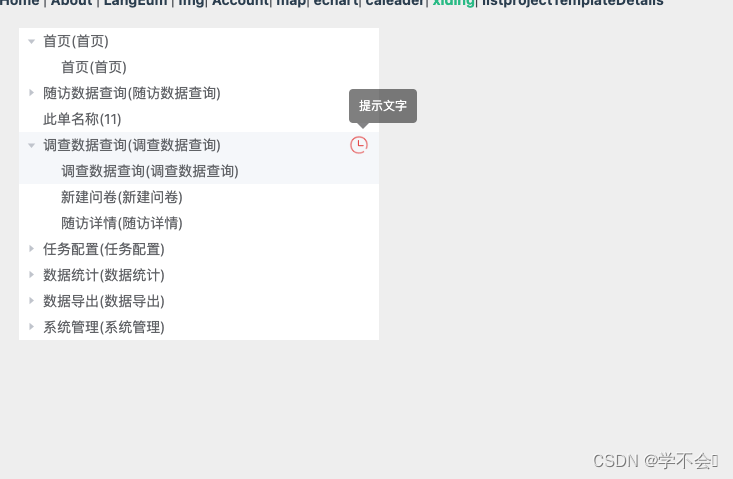
el-tree中插入图标并且带提示信息
<template><div class"left"><!-- default-expanded-keys 默认展开 --><!-- expand-on-click-node 只有点击箭头才会展开树 --><el-tree :data"list" :props"defaultProps" node-click"handleNodeClick" :…...

竞赛选题 深度学习 YOLO 实现车牌识别算法
文章目录 0 前言1 课题介绍2 算法简介2.1网络架构 3 数据准备4 模型训练5 实现效果5.1 图片识别效果5.2视频识别效果 6 部分关键代码7 最后 0 前言 🔥 优质竞赛项目系列,今天要分享的是 🚩 基于yolov5的深度学习车牌识别系统实现 该项目较…...
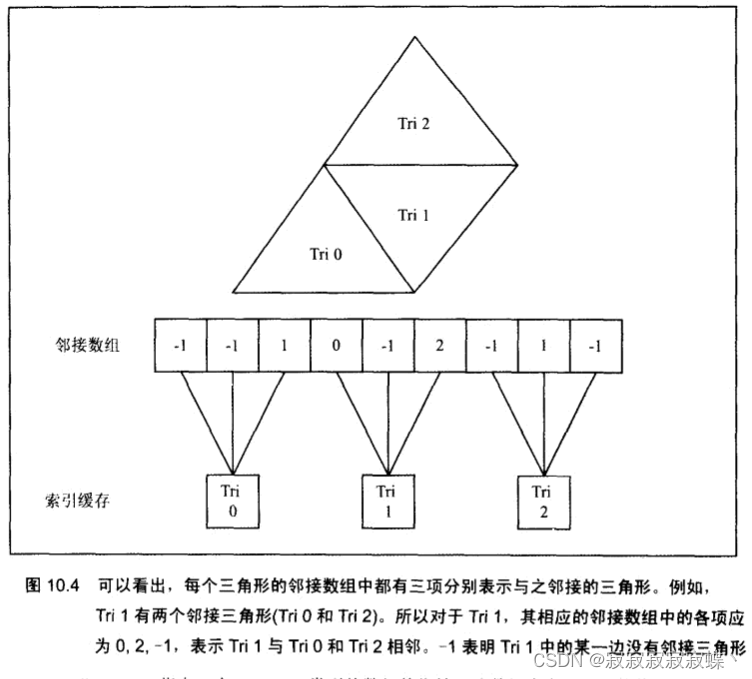
Direct3D网格(一)
创建网格 我们可以用D3DXCreateMeshFVF函数创建一个"空"网格对象 ,空网格对象是指我们指定了网格的面片总数和顶点总数,然后由该函数为顶点缓存、索引缓存和属性缓存分配大小合适的内存,之后即可手工填入网格数据。 HRESULT WINA…...
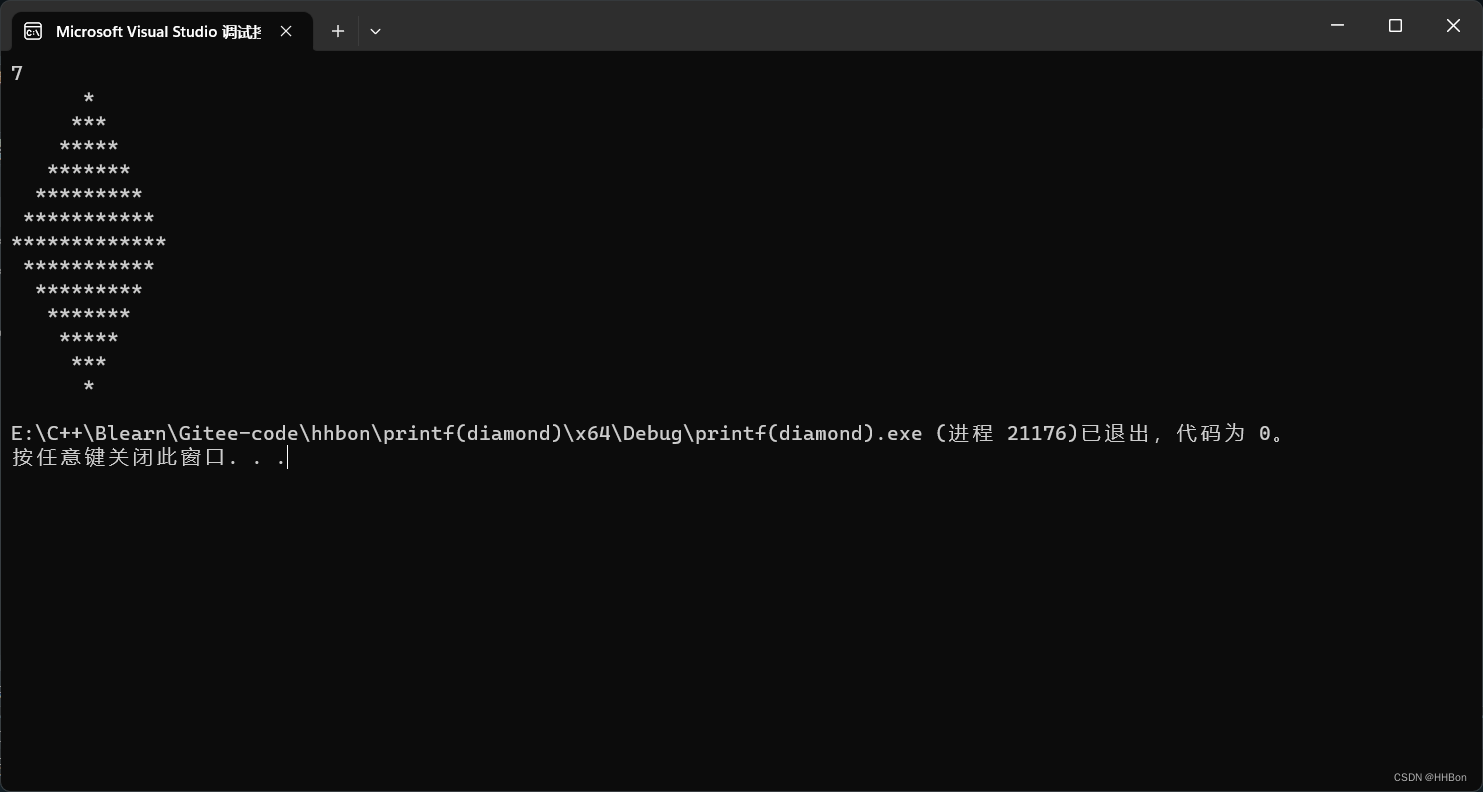
C语言打印菱形
一、运行结果图 二、源代码 # define _CRT_SECURE_NO_WARNINGS # include <stdio.h>int main() {//初始化变量值;int line 0;int i 0;int j 0;//获取变量值;scanf("%d", &line);//循环打印上半部分;for (i 0; i <…...
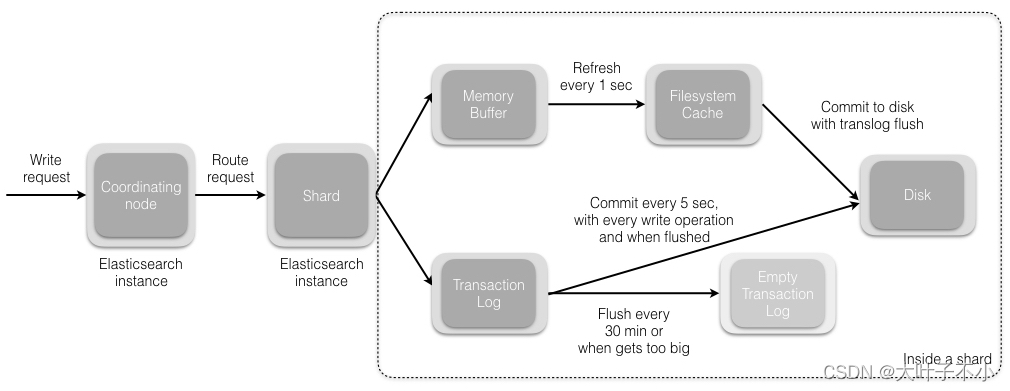
ElasticSearch搜索引擎:数据的写入流程
一、ElasticSearch 写数据的总体流程: (1)ES 客户端选择一个节点 node 发送请求过去,这个节点就是协调节点 coordinating node (2)协调节点对 document 进行路由,通过 hash 算法计算出数据应该…...

python3 调用 另外一个python脚本
3种python调用其他脚本脚本的方法_python 调用python脚本_linjingyg的博客-CSDN博客 Python之系统交互(调用系统命令)subprocess_subprocess.getoutput(cmd) 参数格式不正确-CSDN博客 subprocess.call()只能返回状态码。subprocess.getoutput(cmd)只能输出命令结果。 str(py…...

【13】c++设计模式——>简单工厂模式
工厂模式的定义 c中的工厂模式是一种创建型设计模式,它提供一种创建对象的接口,但具体创建的对象类型可以在运行时决定,这样可以将对象的创建与使用代码分离,提高代码的灵活性和可维护性。 在c中实现工厂模式,通常会定…...

系统架构设计:2 论软件设计方法及其应用
目录 一 软件设计方法 1结构化设计 2信息工程 3面向对象设计 4原型设计...
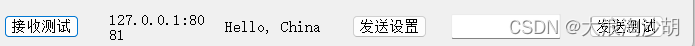
基于Winform的UDP通信
1、文件结构 2、UdpReceiver.cs using System; using System.Collections.Generic; using System.Linq; using System.Net; using System.Net.Sockets; using System.Text; using System.Threading.Tasks;namespace UDPTest.Udp {public class UdpStateEventArgs : EventArgs…...
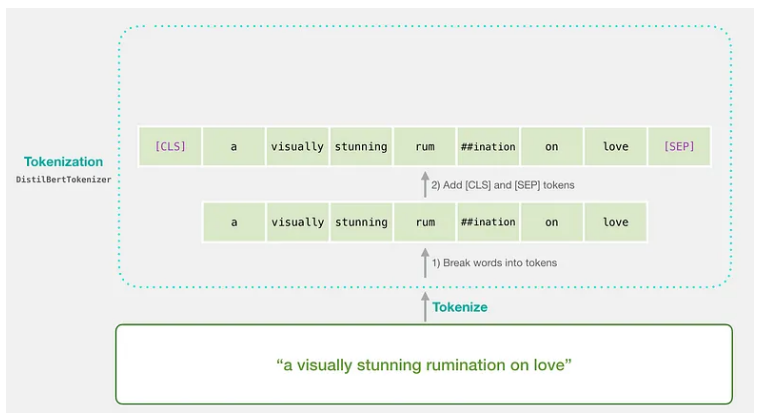
掌握 BERT:自然语言处理 (NLP) 从初级到高级的综合指南(1)
简介 BERT(来自 Transformers 的双向编码器表示)是 Google 开发的革命性自然语言处理 (NLP) 模型。它改变了语言理解任务的格局,使机器能够理解语言的上下文和细微差别。在本文[1]中,我们将带您踏上从 BERT 基础知识到高级概念的旅…...
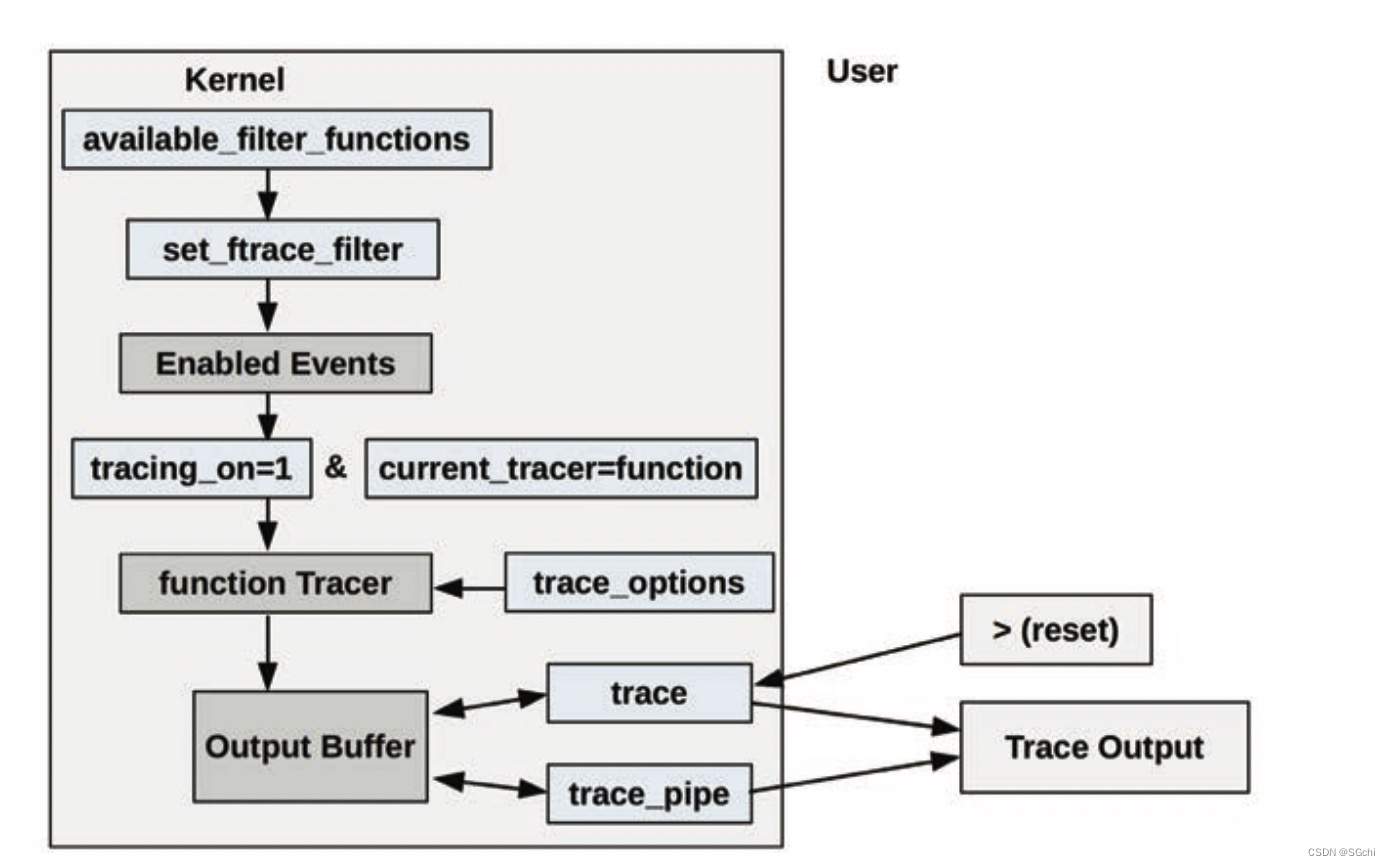
Linux Ftrace介绍
文章目录 一、简介二、内核函数调用跟踪参考链接: 一、简介 Ftrace 是 Linux 官方提供的跟踪工具,在 Linux 2.6.27 版本中引入。Ftrace 可在不引入任何前端工具的情况下使用,让其可以适合在任何系统环境中使用。 Ftrace 可用来快速排查以下相…...

Go语言进阶------>init()函数
Init()包初始化 执行优先级 Init()函数的执行优先级比main()函数的执行优先级要高,也就是说程序会优先执行Init()函数之后再执行main()函数. 代码如下 package mainimport "fmt"func init() {fmt.Println("执行了Init()函数") }func main() {fmt.Println…...

云计算:常用微服务框架
目录 一、理论 1.Java微服务框架 2.Go微服务框架 3.Python微服务框架 4.Node.js微服务框架 5..Net微服务框架 一、理论 1.Java微服务框架 Spring Cloud:最早最成熟,Java开源微服务框架方案 SpringBoot:全新框架,设计目的是…...

jmeter添加断言(详细图解)
先创建一个线程组,再创建一个http请求。 为了方便观察,我们添加两个监听器,察看结果树和断言结果。 添加断言:响应断言,响应断言也是比较常用的一个断言 设置响应断言:正常情况下响应代码是200。选择响应代…...
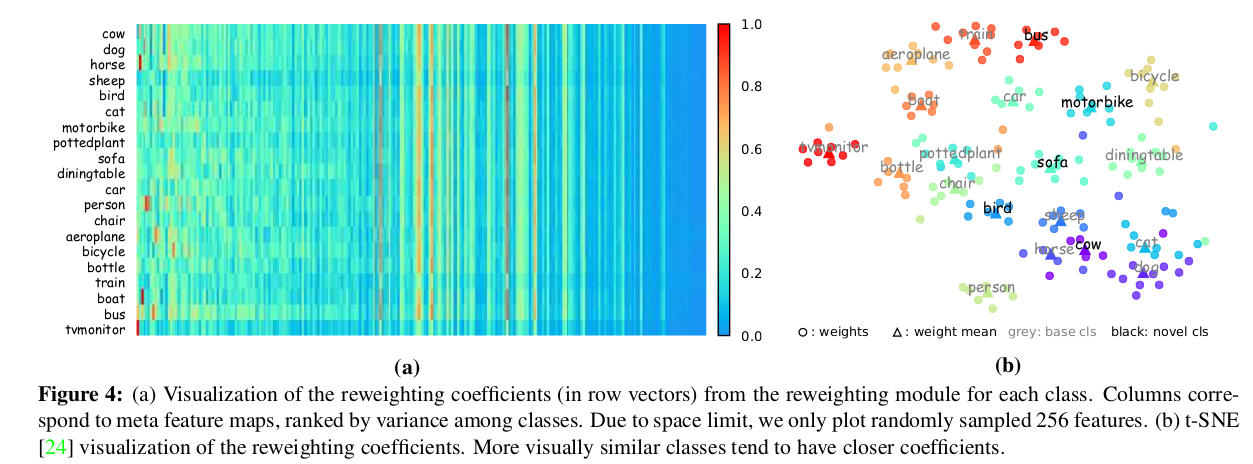
few shot object detection via feature reweight笔记
摘要部分 few shot很多用的都是faster R-CNN为基础,本文用的是one-stage 结构。 用了一个meta feature learner和reweighting模块。 和其他的few shot一样,先学习base数据集,再推广到novel数据集。 feature learner会从base数据集中提取meta…...

工会排队模式:电商新营销模式吸引消费者,提升销售!
随着电商行业的繁荣发展,私域流量已经成为了电商平台争夺消费者和促进销售的重要手段。工会排队模式正是在这种背景下应运而生的一种创新性的电商营销模式。这种模式通过奖金池的资金来为消费者和商家提供返现和排队奖励,构建了一个实现消费者和商家共赢…...
国际红外技术及设备展览会)
定档通知2024中国(北京)国际红外技术及设备展览会
时间:2024年7月14-16日 地点:北京国家会议中心 ◆展会背景background: 各有关红外企业厂商:2024年7月14~16日,2024中国国际红外技术及设…...
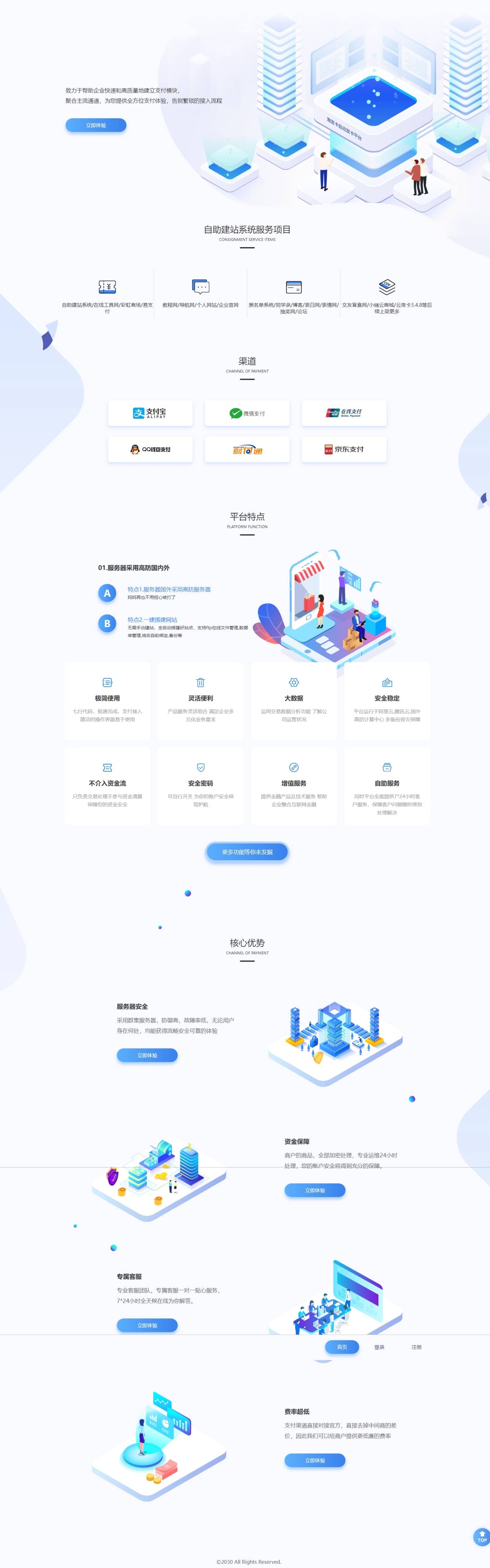
自助建站系统,一建建站系统api版,自动建站
安装推荐php7.2或7.2以下都行 可使用虚拟主机或者服务器进行搭建。 分站进入网站后台 域名/admin 初始账号123456qq.com密码123456 找到后台的网站设置 将主站域名及你在主站的通信secretId和通信secretKey填进去。 即可正常使用 通信secretId和通信secretKey在主站的【账号…...
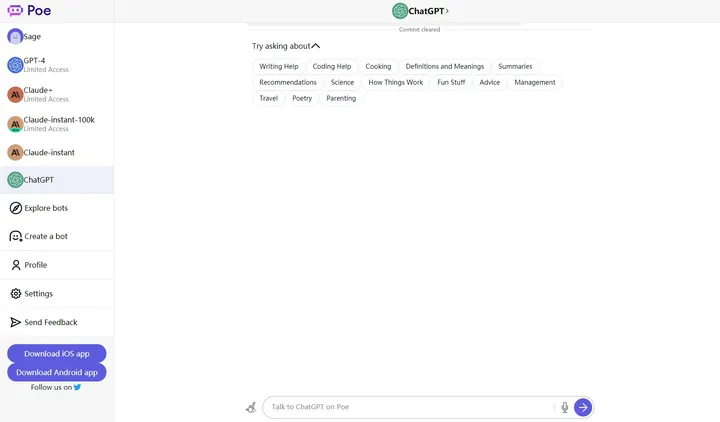
算法框架-LLM-1-Prompt设计(一)
原文:算法框架-LLM-1-Prompt设计(一) - 知乎 目录 收起 1 prompt-engineering-for-developers 1.1 Prompt Engineering 1.1.1 提示原则 1. openai的环境 2. 两个基本原则 3. 示例 eg.1 eg.2 结构化输出 eg.3 模型检验 eg.4 提供示…...

一个rar压缩包如何分成三个?
一个rar压缩包体积太大了,想要将压缩包分为三个,该如何做到?其实很简单,方法就在我们经常使用的WinRAR当中。 我们先将压缩包内的文件解压出来,然后查看一下,然后打开WinRAR软件,找到文件&…...
)
进程地址空间(比特课总结)
一、进程地址空间 1. 环境变量 1 )⽤户级环境变量与系统级环境变量 全局属性:环境变量具有全局属性,会被⼦进程继承。例如当bash启动⼦进程时,环 境变量会⾃动传递给⼦进程。 本地变量限制:本地变量只在当前进程(ba…...

模型参数、模型存储精度、参数与显存
模型参数量衡量单位 M:百万(Million) B:十亿(Billion) 1 B 1000 M 1B 1000M 1B1000M 参数存储精度 模型参数是固定的,但是一个参数所表示多少字节不一定,需要看这个参数以什么…...

k8s从入门到放弃之Ingress七层负载
k8s从入门到放弃之Ingress七层负载 在Kubernetes(简称K8s)中,Ingress是一个API对象,它允许你定义如何从集群外部访问集群内部的服务。Ingress可以提供负载均衡、SSL终结和基于名称的虚拟主机等功能。通过Ingress,你可…...

Golang dig框架与GraphQL的完美结合
将 Go 的 Dig 依赖注入框架与 GraphQL 结合使用,可以显著提升应用程序的可维护性、可测试性以及灵活性。 Dig 是一个强大的依赖注入容器,能够帮助开发者更好地管理复杂的依赖关系,而 GraphQL 则是一种用于 API 的查询语言,能够提…...

PL0语法,分析器实现!
简介 PL/0 是一种简单的编程语言,通常用于教学编译原理。它的语法结构清晰,功能包括常量定义、变量声明、过程(子程序)定义以及基本的控制结构(如条件语句和循环语句)。 PL/0 语法规范 PL/0 是一种教学用的小型编程语言,由 Niklaus Wirth 设计,用于展示编译原理的核…...

Python如何给视频添加音频和字幕
在Python中,给视频添加音频和字幕可以使用电影文件处理库MoviePy和字幕处理库Subtitles。下面将详细介绍如何使用这些库来实现视频的音频和字幕添加,包括必要的代码示例和详细解释。 环境准备 在开始之前,需要安装以下Python库:…...

Swagger和OpenApi的前世今生
Swagger与OpenAPI的关系演进是API标准化进程中的重要篇章,二者共同塑造了现代RESTful API的开发范式。 本期就扒一扒其技术演进的关键节点与核心逻辑: 🔄 一、起源与初创期:Swagger的诞生(2010-2014) 核心…...

Springboot社区养老保险系统小程序
一、前言 随着我国经济迅速发展,人们对手机的需求越来越大,各种手机软件也都在被广泛应用,但是对于手机进行数据信息管理,对于手机的各种软件也是备受用户的喜爱,社区养老保险系统小程序被用户普遍使用,为方…...
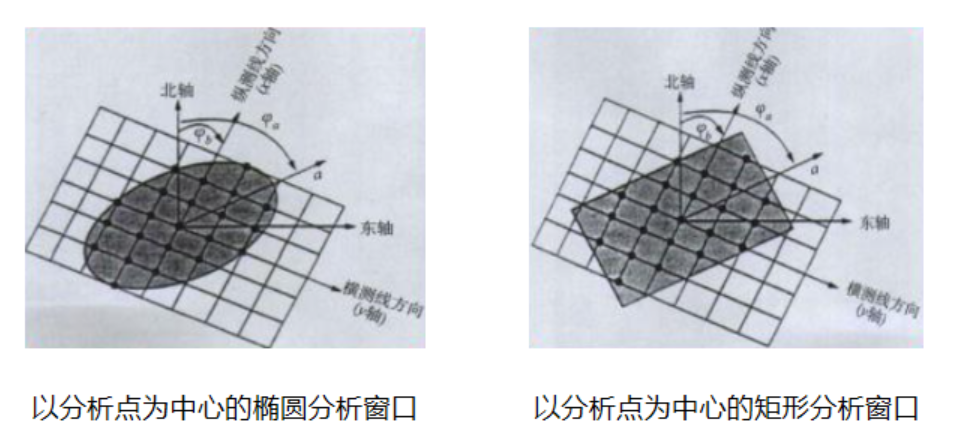
论文笔记——相干体技术在裂缝预测中的应用研究
目录 相关地震知识补充地震数据的认识地震几何属性 相干体算法定义基本原理第一代相干体技术:基于互相关的相干体技术(Correlation)第二代相干体技术:基于相似的相干体技术(Semblance)基于多道相似的相干体…...
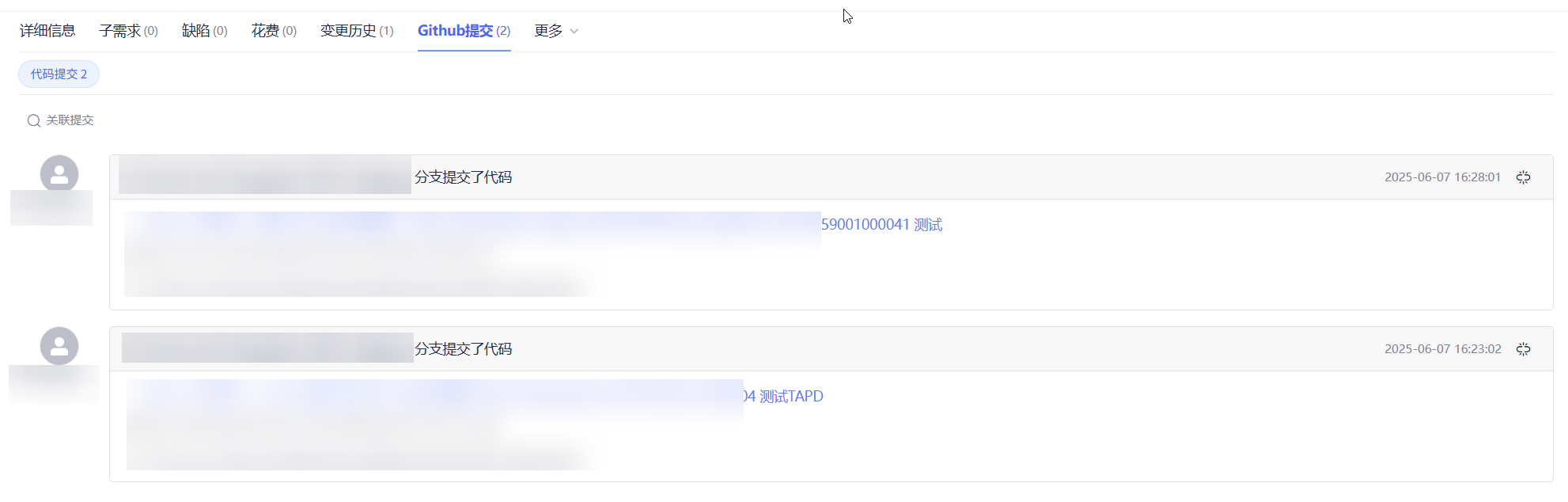
基于 TAPD 进行项目管理
起因 自己写了个小工具,仓库用的Github。之前在用markdown进行需求管理,现在随着功能的增加,感觉有点难以管理了,所以用TAPD这个工具进行需求、Bug管理。 操作流程 注册 TAPD,需要提供一个企业名新建一个项目&#…...
