前端uniapp生成海报并保存相册
uiapp插件
目录
- 图片
- qrcode.vue源码完整版
- 封装源码qrcodeSwiper.vue
- 最后
图片

qrcode.vue源码完整版
<template><view class="qrcode"><div class="qrcode_swiper SourceHanSansSC-Normal"><!-- <cc-scroolCard :dataInfo="datas" :swiperIndex="swiperIndex" @change="swiperChangeClick"></cc-scroolCard> --><!-- // 下面全是引入swiper数据 start!!!!!!! --><view class="swiper-wrap" v-if="imgList.length"><!-- previous-margin="111rpx" next-margin="111rpx" 控制左右间距 --><swiper class="image-container" previous-margin="111rpx" next-margin="111rpx" circular@change="swiperChange"><!-- currentIndex索引默认0 data --><swiper-item :class="currentIndex == index ? 'swiper-item' : 'swiper-item-side'"v-for="(item, index) in imgList" :key="index"><view class="item-content" :class="currentIndex == index ? 'item-img' : 'item-img-side'"><image :src="item.file_path" lazy-load :style="dontFirstAnimation ? 'animation: none;' : ''"mode="aspectFill"></image><!-- 保存图片背景颜色是canvas绘画上去的,而不是css样式,但是css也必须设置颜色,因为要显示 --><image :src="bgwhite" class="bgwhiteImg"><view class="bottom-box flex-center"><!-- 二维码图片 --><image :src="qrcode" class="code"></image><view class="right-inner"><view class="invite-top">我的邀请码</view><view class="invite-center">{{inviteCode}}</view><view class="font-color-46 invite-bottom">长按识别二维码加入中闽天品</view></view></view></image></view></swiper-item></swiper></view><!-- 画布 --><view style="width: 100%;z-index: 500;position: fixed;left: 0;top: -1000vh;"><view style="width: 100%;height: 1624upx;position: relative;background-color: #FFFFFF;"><canvas style="width: 400rpx;height: 710rpx;" canvas-id="myCanvas" ref="myBox"></canvas></view></view><!-- // 上面全是引入swiper数据 end!!!!!!! --></div><!-- 我的邀请码 --><view class="myinvitationcode"><view class="myinvitationcode_lft"><view class="myinvitationcode_lft_top">我的邀请码</view><view class="myinvitationcode_lft_btm">{{invite_code}}</view></view><view class="myinvitationcode_rgt" @tap="copy(invite_code)"><text class="myinvitationcode_rgt_txt">复制</text></view><!-- <view style="width: 100rpx; height: 100rpx; border: 1rpx solid red;" @tap="getSwiper">跳转</view> --></view><!-- 邀请步骤 --><view class="invitationsteps"><view class="invitationsteps_lft"><text class="invitationsteps_lft_one">邀请步骤</text><text class="invitationsteps_lft_two">1.分享邀请海报给好友</text><text class="invitationsteps_lft_two">2.好友通过海报下载APP</text><text class="invitationsteps_lft_two">3.好友注册APP时填写您的邀请码</text></view><view class="invitationsteps_rgt"><image :src="qrcode_url" mode="aspectFill" class="poster_image"></image></view></view><!-- 保存按钮 --><view class="btns-wrap"><!-- 下面这个要 --><!-- <button class="btn-red" type="default" @click="savePosterImg">保存图片</button>--><!-- #ifdef MP || APP-PLUS --><!-- <button class="btn-red" type="default" @click="downLoad">保存图片</button> --><!-- <button type="default" @click="downLoad"><image src="../../../static/poster/posterDownload.png" mode="aspectFill"></image><text>保存图片</text></button> --><view class="wrapBtn" type="default" @click="downLoad"><image src="../../../static/poster/posterDownload.png" mode="aspectFill"></image><text>保存图片到相册</text></view><!-- #endif --><!-- <button class="btn-red" type="default" @click="savePosterImg">保存图片</button> --><!-- H5 不加保存了 下面这个不要 --><!-- #ifdef H5 --><!-- <view class="f34 tc ww100" type="default">长按保存图片</view> --><!-- #endif --></view></view>
</template><script>// import bwSwiper from '@/wxcomponents/bw-swiper/bw-swiper.vue';export default {components: {// bwSwiper},data() {return {qrcode_url: '',// user_id: '',invite_code: '',// 下面全是引入swiper数据 start!!!!!!!// 接口获取swiper图片数组imgList: [],// 本地测试假数据// imgList: [// {// currentIndex: 0,// file_path: 'https://testshop.yunjingwl.com/uploads/20230919/940337925d4f0a897d8447dd9b72d918.jpg',// },// {// currentIndex: 1,// file_path: 'https://testshop.yunjingwl.com/uploads/20230919/7686286376d8ab9627c892776384cf20.png',// },// {// currentIndex: 2,// file_path: 'https://testshop.yunjingwl.com/uploads/20230919/940337925d4f0a897d8447dd9b72d918.jpg',// },// {// currentIndex: 3,// file_path: 'https://testshop.yunjingwl.com/uploads/20230919/7686286376d8ab9627c892776384cf20.png',// },// ],// 轮播图索引index默认选中0,第一个currentIndex: 0,dontFirstAnimation: true,codeTwo: '',inviteCode: '', //邀请码// canvas绘制的图片路径picture: uni.getStorageSync('tempFilePath'),// 接口获取二维码图片qrcode: '', // view上面也要绑定image 绑定src路径bgwhite: '', // swiper底部白色背景图,要绑定image 绑定src路径// 上面全是引入swiper数据 end !!!!!!!}},onShow() {// 下面全是引入swiper数据 start!!!this.getCavasSwiperImgData();// 上面全是引入swiper数据 end!!!},mounted() {/*获取数据1*/this.getData();// this.user_id = uni.getStorageSync('user_id');// 获取我的邀请码this.getMycodeData();},methods: {/*获取数据*/getData() {let self = this;uni.showLoading({title: '加载中',});let source = self.getPlatform();self._get('plus.agent.qrcode/poster', {source: source}, function(data) {uni.hideLoading();self.qrcode_url = data.data.qrcode;});},// 复制按钮https://blog.csdn.net/Zhuangvi/article/details/113089000copy(value) {uni.setClipboardData({data: value + '', // 接受字符串类型 value转化为字符串success: () => {uni.showToast({title: '复制成功',duration: 2000,icon: 'success'});}});},// 获取我的邀请码getMycodeData() {let self = this;uni.showLoading({title: '加载中'});self._post('user.index/detail', {source: self.getPlatform()}, function(res) {//#ifdef MP-WEIXINif (res.data.getPhone) {//#ifdef MP-WEIXINself.gotoPage('/pages/login/bindmobile');//#endif//#ifndef MP-WEIXINself.bindMobile();//#endifreturn;}//#endif// self.detail = res.data.userInfo;// swiper 数据 end !!!!// swiper里面的 邀请码self.inviteCode = res.data.userInfo.invite_code;// swiper 数据 end !!!!// 图片下面的 我的邀请码self.invite_code = res.data.userInfo.invite_code// console.log(res, 'resssself.invite_code');uni.hideLoading();});},// 跳转自己封装的海报swiper组件// getSwiper() {// console.log(111);// uni.navigateTo({// url: '/pages/agent/qrcode/qrcodeSwiper/qrcodeSwiper',// })// },// 下面全是引入swiper数据 start!!!!!// 获取背景图 二维码后 执行 => cavas画布绘画// 必须先获取图片后在 执行 => cavas画布绘画 => 否则空白图片async getCavasSwiperImgData() {let self = this;// uni.showLoading({// title: '加载中',// });let source = self.getPlatform();self._get('plus.agent.qrcode/poster', {source: source},res => {// 必须是es6语法否则报错,如何这个不行就缓存普通函数funtion,报错显示this.setcanvas();未找到uni.hideLoading();if (res.data) {// console.log(res,'111获取swiper数组路径&&&222二维码路径');self.imgList = res.data.poster;self.qrcode = res.data.qrcode;self.bgwhite = res.data.back;// let qrcode_Path = uni.setStorageSync('qrcodePath',res.data.qrcode);// qrcode 二维码路径 放到本地存储防止 data取值为空uni.setStorageSync('qrcodePath', res.data.qrcode);// 获取底部白色背景图uni.setStorageSync('bgwhitePath', res.data.back);// 必须先获取图片二维码文字完后执行 => 后 canvas绘画 this.setcanvas() 这个方法this.setcanvas();}});},// 这里面应该获取数字和二维码 这个是原始案例没用到注释即可 里面有需要兼容编译// async userFission() {// let source = ''// // #ifdef APP-PLUS// source = 'app'// // #endif// // // #ifdef MP-WEIXIN// // source = 'wx'// // // #endif// // #ifdef H5// source = 'h5'// // #endif// this._post('user.user/getMyInvitationInfo', {// category_id: 5,// source: source// }, res => {// if (res.data) {// const {// rtn// } = res.data;// this.codeTwo = rtn.invitation_code_img;// this.inviteCode = rtn.invitation_code;// this.imgList = rtn.supplier_bg;// // 必须先获取图片二维码文字完后执行 => 后 canvas绘画 this.setcanvas() 这个方法// this.setcanvas();// }// });// },/**该方法用来绘制一个有填充色的圆角矩形*@param cxt:canvas的上下文环境 *@param x:左上角x轴坐标 *@param y:左上角y轴坐标 *@param width:矩形的宽度 *@param height:矩形的高度 *@param radius:圆的半径 *@param fillColor:填充颜色 **/fillRoundRect(cxt, x, y, width, height, radius, /*optional*/ fillColor) {//圆的直径必然要小于矩形的宽高 if (2 * radius > width || 2 * radius > height) {return false;}cxt.save();cxt.translate(x, y);//绘制圆角矩形的各个边 this.drawRoundRectPath(cxt, width, height, radius);cxt.fillStyle = fillColor || "#fff"; //若是给定了值就用给定的值否则给予默认值 cxt.fill();cxt.restore();},drawRoundRectPath(cxt, width, height, radius) {cxt.beginPath(0);//从右下角顺时针绘制,弧度从0到1/2PI cxt.arc(width - radius, height - radius, radius, 0, Math.PI / 2);//矩形下边线 cxt.lineTo(radius, height);//左下角圆弧,弧度从1/2PI到PI cxt.arc(radius, height - radius, radius, Math.PI / 2, Math.PI);//矩形左边线 cxt.lineTo(0, radius);//左上角圆弧,弧度从PI到3/2PI cxt.arc(radius, radius, radius, Math.PI, Math.PI * 3 / 2);//上边线 cxt.lineTo(width - radius, 0);//右上角圆弧 cxt.arc(width - radius, radius, radius, Math.PI * 3 / 2, Math.PI * 2);//右边线 cxt.lineTo(width, height - radius);cxt.closePath();},// 1.获取图片下载下来 通过异步[return new Promise]返回到 绘制返回到下面 // => setcanvas() 里面 =>ctx.drawImage(await this.downloadFiles 的await是等待的意思 return new Promise返回图片绘制downloadFiles(url, that) {// console.log(url.file_path, '图片地址未取到llllll');// console.log(that, '全局Vue this');return new Promise(function(resolve, reject) {uni.downloadFile({url: url.file_path,success: function(res) {// console.log(url.file_path,'resIIIIIIIIIIIIIIIIIIIIII');if (res.statusCode == 200) {resolve(res.tempFilePath)} else {console.log('出错了')}},fail: function() {console.log('服务未返回')}})})},// 获取二维码downloadQrcode(url, that) {// console.log(url.file_path, '图片地址未取到llllll');// console.log(that, '全局Vue this');// console.log(url, '获取二维码图片路径');return new Promise(function(resolve, reject) {uni.downloadFile({url: url,success: function(res) {// console.log(url.file_path,'resIIIIIIIIIIIIIIIIIIIIII');if (res.statusCode == 200) {resolve(res.tempFilePath)} else {console.log('出错了')}},fail: function() {console.log('服务未返回')}})})},// 这里是绘制async setcanvas() {let bg_img = this.imgList[this.currentIndex];// console.log(bg_img, '滑动的每一个对象');// 获取整个canvas上面viewlet ctx = uni.createCanvasContext('myCanvas');// var ctx = uni.createCanvasContext('myCanvas', this);// 上面报错就用这个// 这个是背景图swiper !!! 获取每个swiper下面item滑动选中的哪一个ctx.drawImage(await this.downloadFiles(bg_img, this), 0, 0, uni.upx2px(400), uni.upx2px(710)); //绘制图 uni.upx2px(750) *// ctx.drawImage(this.codeTwo, uni.upx2px(28), uni.upx2px(590), uni.upx2px(82), uni.upx2px(82));// 注释1// ctx.drawImage(await this.downloadFiles(this.codeTwo, this), uni.upx2px(28), uni.upx2px(590), uni// .upx2px(82), uni.upx2px(82));// ctx.drawImage(await this.downloadFiles(this.qrcode, this), uni.upx2px(28), uni.upx2px(590), uni// .upx2px(82), uni.upx2px(82));// ctx.drawImage(this.qrcode, uni.upx2px(28), uni.upx2px(590), uni// .upx2px(82), uni.upx2px(82));// ctx.drawImage(await this.downloadFiles(this.qrcode, this), uni.upx2px(28), uni.upx2px(590), uni.upx2px(82), uni.upx2px(82));// 底部白色背景图1// ctx.drawImage(await this.downloadQrcode(this.bgwhite, this), uni.upx2px(26), uni.upx2px(590), uni// .upx2px(350), uni// .upx2px(100));ctx.drawImage(await this.downloadQrcode(this.bgwhite, this), uni.upx2px(26), uni.upx2px(590), uni.upx2px(350), uni.upx2px(100));// qrcode 二维码路径 放到本地存储防止 data取值为空let qrcode_Path = uni.getStorageSync('qrcodePath');// 可以二维码// ctx.drawImage(await this.downloadQrcode(qrcode_Path, this), uni.upx2px(28), uni.upx2px(590), uni// .upx2px(82), uni.upx2px(82));ctx.drawImage(await this.downloadQrcode(qrcode_Path, this), uni.upx2px(35), uni.upx2px(600), uni.upx2px(82), uni.upx2px(82));ctx.font = 'normal 8px sans-serif';ctx.fillStyle = "#848484";// ctx.fillText('我的邀请码', uni.upx2px(130), uni.upx2px(606));ctx.fillText('我的邀请码', uni.upx2px(135), uni.upx2px(620));ctx.font = 'normal 10px sans-serif';ctx.fillStyle = "#FF2741";// ctx.fillText(this.inviteCode, uni.upx2px(130), uni.upx2px(640));ctx.fillText(this.inviteCode, uni.upx2px(135), uni.upx2px(648));ctx.font = 'normal 8px sans-serif';ctx.fillStyle = "#282828";// ctx.fillText('长按识别二维码加入中闽天品', uni.upx2px(130), uni.upx2px(670));ctx.fillText('长按识别二维码加入中闽天品', uni.upx2px(135), uni.upx2px(675));ctx.draw(false, () => {// console.log('绘制完成')// 注释2// console.error(bg_img)this.getFail();})// // 注释2// console.log(bg_img, 'bg_imgbg_img');},//点击画布宽高设置 图片 getFail(type) {let self = this;uni.canvasToTempFilePath({ // 把画布转化成临时文件1x: 0,y: 0,width: uni.upx2px(400), // 截取的画布的宽height: uni.upx2px(710), // 截取的画布的高destWidth: uni.upx2px(360) * 3, // 保存成的画布宽度destHeight: uni.upx2px(680) * 3, // 保存成的画布高度fileType: 'png', // 保存成的文件类型quality: 1, // 图片质量canvasId: 'myCanvas', // 画布ID success(res) {// 绘画图片路径self.picture = res.tempFilePath;// 绘制最后路径// console.log(res, '绘制完成图片路径');uni.setStorageSync('tempFilePath', res.tempFilePath);self.picture = uni.setStorageSync('tempFilePath', res.tempFilePath);},fail(fail) {uni.showToast({title: '保存失败,稍后再试', //'保存失败,稍后再试'duration: 2000,icon: 'none'})uni.hideLoading();}})},// 点击下载保存相册按钮downLoad() {// console.log(this.imgList[this.currentIndex],'this.imgList[this.currentIndex]');console.log(uni.getStorageSync('tempFilePath'), 'getStorageSync下载按钮未取到路径啊啊');let self = this;// 2-保存图片至相册uni.saveImageToPhotosAlbum({ // 存成图片至手机1// filePath: this.picture,// filePath: pathw,// filePath:'data:image/png;base64,base64'+ uni.getStorageSync('tempFilePath'),filePath: uni.getStorageSync('tempFilePath'), // 未取到路径myPromisesuccess(res2) {uni.hideLoading();uni.showToast({title: '保存成功', //'保存成功'duration: 500})},fail(res3) {console.log(res3, 'res3AAAAAA');if (res3.errMsg === 'saveImageToPhotosAlbum:fail auth deny') {uni.showToast({title: '保存失败,稍后再试1', //'保存失败,稍后再试'duration: 2000,icon: 'none'})uni.hideLoading();} else {uni.showToast({title: '保存失败,稍后再试2', //'保存失败,稍后再试'duration: 2000,icon: 'none'})uni.hideLoading();}}})},copyCode() {uni.setClipboardData({data: this.inviteCode,success: () => {uni.showToast({title: '复制成功'})}});},swiperChange(e) {this.dontFirstAnimation = falsethis.currentIndex = e.detail.currentthis.setcanvas()// 切换调用图片二维码数据this.getCavasSwiperImgData();},// 上面全是引入swiper数据 end !!!!!}}
</script><style lang="scss" scoped>page {background: #F8F8F8;}.qrcode {width: 100%;// height: 100vh !important;}// 下面全是引入swiper数据 start!!!!!!.qrcode_swiper {margin-top: 71rpx;// height: 500rpx;// border:1rpx solid red;.swiper-wrap {padding-top: 20rpx;}.image-container {width: 750rpx;// height: 939rpx;height: 756rpx;}.item-img {width: 528rpx;// height: 939rpx;height: 756rpx;border-radius: 14rpx;animation: to-big .3s;}// 中间选中.swiper-item {// width: 528rpx;width: 540rpx;// height: 939rpx;height: 756rpx;display: flex;justify-content: center;align-items: center;}.item-img-side {width: 528rpx;// height: 939rpx;height: 756rpx;border-radius: 14rpx;animation: to-mini .3s;// transform: scale(0.85);transform: scale(0.85);// @keyframes to-mini 也要改 在最下面scale(0.85)// 两侧底部有白边超出父元素隐藏overflow: hidden;}// 两边.swiper-item-side {width: 528rpx;// height: 939rpx;height: 756rpx;display: flex;justify-content: center;align-items: center;// transform: scale(0.85);transform: scale(0.85);}.item-content {position: relative;image {width: 528rpx;// height: 939rpx;height: 756rpx;border-radius: 20rpx;}.bgwhiteImg {margin-left: 20rpx;// border-radius: 20rpx;}.bottom-box {position: absolute;left: 50%;transform: translateX(-50%);bottom: 31rpx;padding: 16rpx 19rpx;background-color: #FFFFFF;width: 492rpx;border-radius: 10rpx;// height: 140rpx;display: flex;box-sizing: border-box;.code {width: 111rpx;height: 108rpx;margin-right: 12rpx;flex-shrink: 0;}.right-inner {height: 80rpx;display: flex;flex-direction: column;justify-content: space-between;.invite-top {font-size: 25rpx;font-family: Microsoft YaHei;font-weight: 400;color: #848484;// line-height: 22rpx;}.invite-center {font-size: 28rpx;font-family: Microsoft YaHei;font-weight: bold;color: #FF2741;// line-height: 1.5;}.invite-bottom {font-size: 25rpx;font-family: Microsoft YaHei;font-weight: bold;color: #282828;// line-height: 1.5;// 强制不换行white-space: nowrap;}}}}@keyframes to-mini {from {transform: scale(1);}to {// transform: scale(0.85);transform: scale(0.85);}}@keyframes to-big {from {// transform: scale(0.85);transform: scale(0.85);}to {transform: scale(1);}}}// 上面全是引入swiper数据 end !!!!!// 我的邀请码.myinvitationcode {// margin-top: 56rpx;width: 700rpx;height: 178rpx;background: #FFFFFF;border-radius: 10rpx;margin: 56rpx auto;display: flex;align-items: center;justify-content: space-between;.myinvitationcode_lft {margin-left: 49rpx;display: flex;flex-direction: column;.myinvitationcode_lft_top {font-size: 26rpx;font-family: Microsoft YaHei;font-weight: 400;color: #727272;line-height: 38rpx;}.myinvitationcode_lft_btm {font-size: 45rpx;font-family: Microsoft YaHei;font-weight: bold;color: #000000;line-height: 1.2;}}.myinvitationcode_rgt {margin-right: 49rpx;width: 168rpx;height: 70rpx;// background: #FF2741;// background: rgb(223, 216, 239);background: #000;// opacity: 0.1;border-radius: 35rpx;display: flex;justify-content: center;align-items: center;.myinvitationcode_rgt_txt {font-size: 32rpx;font-family: Microsoft YaHei;font-weight: 400;// color: FF2741;// color: rgb(223, 51, 93);color: #fff;// line-height: 24rpx;}}}// 邀请步骤.invitationsteps {display: flex;justify-content: space-between;flex-direction: row;align-items: center;.invitationsteps_lft {margin-left: 31rpx;display: flex;flex-direction: column;.invitationsteps_lft_one {font-size: 28rpx;font-family: Microsoft YaHei;font-weight: bold;color: #9F9F9F;line-height: 38rpx;}.invitationsteps_lft_two {font-size: 28rpx;font-family: Microsoft YaHei;font-weight: 400;color: #AFAEAE;line-height: 38rpx;}}.invitationsteps_rgt {margin-right: 53rpx;width: 185rpx;height: 185rpx;}}// .poster_img {// width: 100%;// height: 100vh !important;// position: absolute;// }// .poster_image {// width: 100%;// height: 100vh !important;// }// uni-image {// width: 100%;// height: 100vh !important;// position: absolute;// }// .qrcode_img_box {// width: 100%;// display: flex;// justify-content: center;// .qrcode_img {// width: 80%;// position: relative;// border-radius: 15rpx;// position: fixed;// bottom: 150rpx;// z-index: 999;// background-color: #fff;// // width: 100rpx !important;// // height: 100rpx !important;// display: flex;// padding: 20rpx;// // margin: 20rpx;// .qrcode_img_left {// width: 150rpx;// height: 150rpx;// }// .qrcode_img_right {// display: flex;// flex-direction: column;// justify-content: space-around;// margin-left: 20rpx;// .qrcode_img_right_top {// color: #ccc;// font-size: 30rpx// }// .qrcode_img_right_center {// color: rgb(223, 70, 109);// font-size: 30rpx;// font-weight: 800;// }// .qrcode_img_right_tbtm {// color: #000;// font-size: 30rpx;// }// }// }// }.btns-wrap {position: fixed;height: 88rpx;right: 0;bottom: 35rpx;left: 0;display: flex;z-index: 10;}// button样式// .btns-wrap button {// width: 700rpx;// height: 94rpx;// background: linear-gradient(90deg, #FF2C43, #FC5B5A);// border-radius: 10rpx;// margin: 0 auto;// display: flex;// justify-content: center;// align-items: center;// }// .btns-wrap button image{// width: 33rpx;// height: 33rpx;// }// .btns-wrap button text {// font-size: 28rpx;// font-family: Microsoft YaHei;// font-weight: 400;// color: #FFFFFF;// line-height: 88rpx;// }.wrapBtn {width: 700rpx;height: 94rpx;background: linear-gradient(90deg, #FF2C43, #FC5B5A);border-radius: 10rpx;margin: 0 auto;display: flex;justify-content: center;align-items: center;}.wrapBtn image {width: 35rpx;height: 35rpx;}.wrapBtn text {font-size: 35rpx;font-family: Microsoft YaHei;font-weight: 400;color: #FFFFFF;line-height: 27rpx;// margin-left: 13rpx;margin-left: 10rpx;}.btns-wrap .btn-red {width: 100%;height: 88rpx;line-height: 88rpx;border-radius: 0;}
</style>
封装源码qrcodeSwiper.vue
<template><view class="page-view SourceHanSansSC-Normal"><!-- <base-head title="邀请好友"></base-head><bg-img :combg="true"></bg-img> --><view class="swiper-wrap" v-if="imgList.length"><!-- previous-margin="111rpx" next-margin="111rpx" 控制左右间距 --><swiper class="image-container" previous-margin="111rpx" next-margin="111rpx" circular@change="swiperChange"><!-- currentIndex索引默认0 data --><swiper-item :class="currentIndex == index ? 'swiper-item' : 'swiper-item-side'"v-for="(item, index) in imgList" :key="index"><view class="item-content" :class="currentIndex == index ? 'item-img' : 'item-img-side'"><image :src="item.file_path" lazy-load :style="dontFirstAnimation ? 'animation: none;' : ''"mode="aspectFill"></image><!-- 保存图片背景颜色是canvas绘画上去的,而不是css样式,但是css也必须设置颜色,因为要显示 --><image :src="bgwhite" class="bgwhiteImg"><view class="bottom-box flex-center"><!-- 二维码图片 --><image :src="qrcode" class="code"></image><view class="right-inner"><view class="invite-top">我的邀请码</view><view class="invite-center">{{inviteCode}}</view><view class="font-color-46 invite-bottom">长按识别二维码加入中闽天品</view></view></view></image></view></swiper-item></swiper></view><view class="section-wrap"><view class="group-three-wrap flex-item-center" v-if="imgList.length"><view class="flex-item-center btn" @tap="downLoad"><!-- <image src="https://app.moai.pro/static/moai/xiazai.png"></image> --><text class="font-color-fff">保存到手机</text></view></view></view><!-- 画布 --><view style="width: 100%;z-index: 500;position: fixed;left: 0;top: -1000vh;"><view style="width: 100%;height: 1624upx;position: relative;background-color: #FFFFFF;"><canvas style="width: 400rpx;height: 710rpx;" canvas-id="myCanvas" ref="myBox"></canvas></view></view></view>
</template><script>export default {data() {return {// 接口获取swiper图片数组imgList: [],// 本地测试假数据// imgList: [// {// currentIndex: 0,// file_path: 'https://testshop.yunjingwl.com/uploads/20230919/940337925d4f0a897d8447dd9b72d918.jpg',// },// {// currentIndex: 1,// file_path: 'https://testshop.yunjingwl.com/uploads/20230919/7686286376d8ab9627c892776384cf20.png',// },// {// currentIndex: 2,// file_path: 'https://testshop.yunjingwl.com/uploads/20230919/940337925d4f0a897d8447dd9b72d918.jpg',// },// {// currentIndex: 3,// file_path: 'https://testshop.yunjingwl.com/uploads/20230919/7686286376d8ab9627c892776384cf20.png',// },// ],// 轮播图索引index默认选中0,第一个currentIndex: 0,dontFirstAnimation: true,codeTwo: '',inviteCode: '', //邀请码// canvas绘制的图片路径picture: uni.getStorageSync('tempFilePath'),// 接口获取二维码图片qrcode: '', // view上面也要绑定image 绑定src路径bgwhite: '', // swiper底部白色背景图,要绑定image 绑定src路径}},onShow() {this.getCavasSwiperImgData();// this.userFission();// 之前是注释状态},onLoad() {// console.log(this.imgList,'swiper路径');// console.log(this.qrcode,'二维码路径');this.getMycodeData();},methods: {// 获取背景图 二维码后 执行 => cavas画布绘画 // 必须先获取图片后在 执行 => cavas画布绘画 => 否则空白图片async getCavasSwiperImgData() {let self = this;uni.showLoading({title: '加载中',});let source = self.getPlatform();self._get('plus.agent.qrcode/poster', {source: source},res => {// 必须是es6语法否则报错,如何这个不行就缓存普通函数funtion,报错显示this.setcanvas();未找到uni.hideLoading();if (res.data) {// console.log(res,'111获取swiper数组路径&&&222二维码路径');self.imgList = res.data.poster;self.qrcode = res.data.qrcode;self.bgwhite = res.data.back;// let qrcode_Path = uni.setStorageSync('qrcodePath',res.data.qrcode);// qrcode 二维码路径 放到本地存储防止 data取值为空uni.setStorageSync('qrcodePath', res.data.qrcode);// 获取底部白色背景图uni.setStorageSync('bgwhitePath', res.data.back);// 必须先获取图片二维码文字完后执行 => 后 canvas绘画 this.setcanvas() 这个方法this.setcanvas();}});},// 这里面应该获取数字和二维码 这个是原始案例没用到注释即可// async userFission() {// let source = ''// // #ifdef APP-PLUS// source = 'app'// // #endif// // // #ifdef MP-WEIXIN// // source = 'wx'// // // #endif// // #ifdef H5// source = 'h5'// // #endif// this._post('user.user/getMyInvitationInfo', {// category_id: 5,// source: source// }, res => {// if (res.data) {// const {// rtn// } = res.data;// this.codeTwo = rtn.invitation_code_img;// this.inviteCode = rtn.invitation_code;// this.imgList = rtn.supplier_bg;// // 必须先获取图片二维码文字完后执行 => 后 canvas绘画 this.setcanvas() 这个方法// this.setcanvas();// }// });// },/**该方法用来绘制一个有填充色的圆角矩形*@param cxt:canvas的上下文环境 *@param x:左上角x轴坐标 *@param y:左上角y轴坐标 *@param width:矩形的宽度 *@param height:矩形的高度 *@param radius:圆的半径 *@param fillColor:填充颜色 **/fillRoundRect(cxt, x, y, width, height, radius, /*optional*/ fillColor) {//圆的直径必然要小于矩形的宽高 if (2 * radius > width || 2 * radius > height) {return false;}cxt.save();cxt.translate(x, y);//绘制圆角矩形的各个边 this.drawRoundRectPath(cxt, width, height, radius);cxt.fillStyle = fillColor || "#fff"; //若是给定了值就用给定的值否则给予默认值 cxt.fill();cxt.restore();},drawRoundRectPath(cxt, width, height, radius) {cxt.beginPath(0);//从右下角顺时针绘制,弧度从0到1/2PI cxt.arc(width - radius, height - radius, radius, 0, Math.PI / 2);//矩形下边线 cxt.lineTo(radius, height);//左下角圆弧,弧度从1/2PI到PI cxt.arc(radius, height - radius, radius, Math.PI / 2, Math.PI);//矩形左边线 cxt.lineTo(0, radius);//左上角圆弧,弧度从PI到3/2PI cxt.arc(radius, radius, radius, Math.PI, Math.PI * 3 / 2);//上边线 cxt.lineTo(width - radius, 0);//右上角圆弧 cxt.arc(width - radius, radius, radius, Math.PI * 3 / 2, Math.PI * 2);//右边线 cxt.lineTo(width, height - radius);cxt.closePath();},// 1.获取图片下载下来 通过异步[return new Promise]返回到 绘制返回到下面 // => setcanvas() 里面 =>ctx.drawImage(await this.downloadFiles 的await是等待的意思 return new Promise返回图片绘制downloadFiles(url, that) {// console.log(url.file_path, '图片地址未取到llllll');// console.log(that, '全局Vue this');return new Promise(function(resolve, reject) {uni.downloadFile({url: url.file_path,success: function(res) {// console.log(url.file_path,'resIIIIIIIIIIIIIIIIIIIIII');if (res.statusCode == 200) {resolve(res.tempFilePath)} else {console.log('出错了')}},fail: function() {console.log('服务未返回')}})})},// 获取二维码downloadQrcode(url, that) {// console.log(url.file_path, '图片地址未取到llllll');// console.log(that, '全局Vue this');console.log(url, '获取二维码图片路径');return new Promise(function(resolve, reject) {uni.downloadFile({url: url,success: function(res) {// console.log(url.file_path,'resIIIIIIIIIIIIIIIIIIIIII');if (res.statusCode == 200) {resolve(res.tempFilePath)} else {console.log('出错了')}},fail: function() {console.log('服务未返回')}})})},// 这里是绘制async setcanvas() {let bg_img = this.imgList[this.currentIndex];// console.log(bg_img, '滑动的每一个对象');// 获取整个canvas上面viewlet ctx = uni.createCanvasContext('myCanvas');// var ctx = uni.createCanvasContext('myCanvas', this);// 上面报错就用这个// 这个是背景图swiper !!! 获取每个swiper下面item滑动选中的哪一个ctx.drawImage(await this.downloadFiles(bg_img, this), 0, 0, uni.upx2px(400), uni.upx2px(710)); //绘制图 uni.upx2px(750) *// ctx.drawImage(this.codeTwo, uni.upx2px(28), uni.upx2px(590), uni.upx2px(82), uni.upx2px(82));// 注释1// ctx.drawImage(await this.downloadFiles(this.codeTwo, this), uni.upx2px(28), uni.upx2px(590), uni// .upx2px(82), uni.upx2px(82));// ctx.drawImage(await this.downloadFiles(this.qrcode, this), uni.upx2px(28), uni.upx2px(590), uni// .upx2px(82), uni.upx2px(82));// ctx.drawImage(this.qrcode, uni.upx2px(28), uni.upx2px(590), uni// .upx2px(82), uni.upx2px(82));// ctx.drawImage(await this.downloadFiles(this.qrcode, this), uni.upx2px(28), uni.upx2px(590), uni.upx2px(82), uni.upx2px(82));// 底部白色背景图1// ctx.drawImage(await this.downloadQrcode(this.bgwhite, this), uni.upx2px(26), uni.upx2px(590), uni// .upx2px(350), uni// .upx2px(100));ctx.drawImage(await this.downloadQrcode(this.bgwhite, this), uni.upx2px(26), uni.upx2px(590), uni.upx2px(350), uni.upx2px(100));// qrcode 二维码路径 放到本地存储防止 data取值为空let qrcode_Path = uni.getStorageSync('qrcodePath');// 可以二维码// ctx.drawImage(await this.downloadQrcode(qrcode_Path, this), uni.upx2px(28), uni.upx2px(590), uni// .upx2px(82), uni.upx2px(82));ctx.drawImage(await this.downloadQrcode(qrcode_Path, this), uni.upx2px(35), uni.upx2px(600), uni.upx2px(82), uni.upx2px(82));ctx.font = 'normal 8px sans-serif';ctx.fillStyle = "#848484";// ctx.fillText('我的邀请码', uni.upx2px(130), uni.upx2px(606));ctx.fillText('我的邀请码', uni.upx2px(135), uni.upx2px(620));ctx.font = 'normal 10px sans-serif';ctx.fillStyle = "#FF2741";// ctx.fillText(this.inviteCode, uni.upx2px(130), uni.upx2px(640));ctx.fillText(this.inviteCode, uni.upx2px(135), uni.upx2px(648));ctx.font = 'normal 8px sans-serif';ctx.fillStyle = "#282828";// ctx.fillText('长按识别二维码加入中闽天品', uni.upx2px(130), uni.upx2px(670));ctx.fillText('长按识别二维码加入中闽天品', uni.upx2px(135), uni.upx2px(675));ctx.draw(false, () => {console.log('绘制完成')// 注释2// console.error(bg_img)this.getFail();})// // 注释2// console.log(bg_img, 'bg_imgbg_img');},//点击画布宽高设置 图片 getFail(type) {let self = this;uni.canvasToTempFilePath({ // 把画布转化成临时文件1x: 0,y: 0,width: uni.upx2px(400), // 截取的画布的宽height: uni.upx2px(710), // 截取的画布的高destWidth: uni.upx2px(400) * 3, // 保存成的画布宽度destHeight: uni.upx2px(710) * 3, // 保存成的画布高度fileType: 'jpg', // 保存成的文件类型quality: 1, // 图片质量canvasId: 'myCanvas', // 画布ID success(res) {// 绘画图片路径self.picture = res.tempFilePath;// 绘制最后路径console.log(res, '绘制完成图片路径');uni.setStorageSync('tempFilePath', res.tempFilePath);self.picture = uni.setStorageSync('tempFilePath', res.tempFilePath);},fail(fail) {uni.showToast({title: '保存失败,稍后再试', //'保存失败,稍后再试'duration: 2000,icon: 'none'})uni.hideLoading();}})},// 点击下载保存相册按钮downLoad() {// console.log(this.imgList[this.currentIndex],'this.imgList[this.currentIndex]');console.log(uni.getStorageSync('tempFilePath'), 'getStorageSync下载按钮未取到路径啊啊');let self = this;// 2-保存图片至相册uni.saveImageToPhotosAlbum({ // 存成图片至手机1// filePath: this.picture,// filePath: pathw,// filePath:'data:image/png;base64,base64'+ uni.getStorageSync('tempFilePath'),filePath: uni.getStorageSync('tempFilePath'), // 未取到路径myPromisesuccess(res2) {uni.hideLoading();uni.showToast({title: '保存成功', //'保存成功'duration: 2000})},fail(res3) {console.log(res3, 'res3AAAAAA');if (res3.errMsg === 'saveImageToPhotosAlbum:fail auth deny') {uni.showToast({title: '保存失败,稍后再试1', //'保存失败,稍后再试'duration: 2000,icon: 'none'})uni.hideLoading();} else {uni.showToast({title: '保存失败,稍后再试2', //'保存失败,稍后再试'duration: 2000,icon: 'none'})uni.hideLoading();}}})},copyCode() {uni.setClipboardData({data: this.inviteCode,success: () => {uni.showToast({title: '复制成功'})}});},swiperChange(e) {this.dontFirstAnimation = falsethis.currentIndex = e.detail.currentthis.setcanvas()// 切换调用图片二维码数据this.getCavasSwiperImgData();},// 获取我的邀请码getMycodeData() {let self = this;uni.showLoading({title: '加载中'});self._post('user.index/detail', {source: self.getPlatform()}, function(res) {//#ifdef MP-WEIXINif (res.data.getPhone) {//#ifdef MP-WEIXINself.gotoPage('/pages/login/bindmobile');//#endif//#ifndef MP-WEIXINself.bindMobile();//#endifreturn;}//#endif// self.detail = res.data.userInfo;// invite_codeself.inviteCode = res.data.userInfo.invite_code// console.log(self.detail, 'detail');console.log(res, 'resss');uni.hideLoading();});},}}
</script><style lang="scss">page {background: #FFFFFF;}.page-view {}.section-wrap {padding: 111rpx 25rpx 44rpx;.group-three-wrap {display: flex;justify-content: center;.btn {width: 600rpx;height: 88rpx;background: #FFA615;border-radius: 44rpx;display: flex;align-items: center;justify-content: center;color: #FFFFFF;font-size: 28rpx;image {width: 26rpx;height: 26rpx;margin-right: 12rpx;}}}}.swiper-wrap {padding-top: 20rpx;}.image-container {width: 750rpx;// height: 939rpx;height: 756rpx;}.item-img {width: 528rpx;// height: 939rpx;height: 756rpx;border-radius: 14rpx;animation: to-big .3s;}// 中间选中.swiper-item {// width: 528rpx;width: 540rpx;// height: 939rpx;height: 756rpx;display: flex;justify-content: center;align-items: center;}.item-img-side {width: 528rpx;// height: 939rpx;height: 756rpx;border-radius: 14rpx;animation: to-mini .3s;// transform: scale(0.85);transform: scale(0.85);// @keyframes to-mini 也要改 在最下面scale(0.85)// swiper图两侧底部有白边超出父元素隐藏overflow:hidden;}// 两边.swiper-item-side {width: 528rpx;// height: 939rpx;height: 756rpx;display: flex;justify-content: center;align-items: center;// transform: scale(0.85);transform: scale(0.85);}.item-content {position: relative;image {width: 528rpx;// height: 939rpx;height: 756rpx;border-radius: 20rpx;}.bgwhiteImg {margin-left: 20rpx;// border-radius: 20rpx;}.bottom-box {position: absolute;left: 50%;transform: translateX(-50%);bottom: 31rpx;padding: 16rpx 19rpx;background-color: #FFFFFF;width: 492rpx;border-radius: 10rpx;// height: 140rpx;display: flex;box-sizing: border-box;.code {width: 111rpx;height: 108rpx;margin-right: 12rpx;flex-shrink: 0;}.right-inner {height: 80rpx;display: flex;flex-direction: column;justify-content: space-between;.invite-top {font-size: 15rpx;font-family: Microsoft YaHei;font-weight: 400;color: #848484;line-height: 22rpx;}.invite-center {font-size: 21rpx;font-family: Microsoft YaHei;font-weight: bold;color: #FF2741;// line-height: 32rpx;line-height: 2.5;}.invite-bottom {font-size: 16rpx;font-family: Microsoft YaHei;font-weight: bold;color: #282828;// line-height: 22rpx;line-height: 1.5;// 强制不换行white-space: nowrap;}}}}@keyframes to-mini {from {transform: scale(1);}to {// transform: scale(0.85);transform: scale(0.85);}}@keyframes to-big {from {// transform: scale(0.85);transform: scale(0.85);}to {transform: scale(1);}}
</style>
最后
感觉文章好的话记得点个心心和关注和收藏,有错的地方麻烦指正一下,如果需要转载,请标明出处,多谢!!!
相关文章:

前端uniapp生成海报并保存相册
uiapp插件 目录 图片qrcode.vue源码完整版封装源码qrcodeSwiper.vue最后 图片 qrcode.vue源码完整版 <template><view class"qrcode"><div class"qrcode_swiper SourceHanSansSC-Normal"><!-- <cc-scroolCard :dataInfo"dat…...
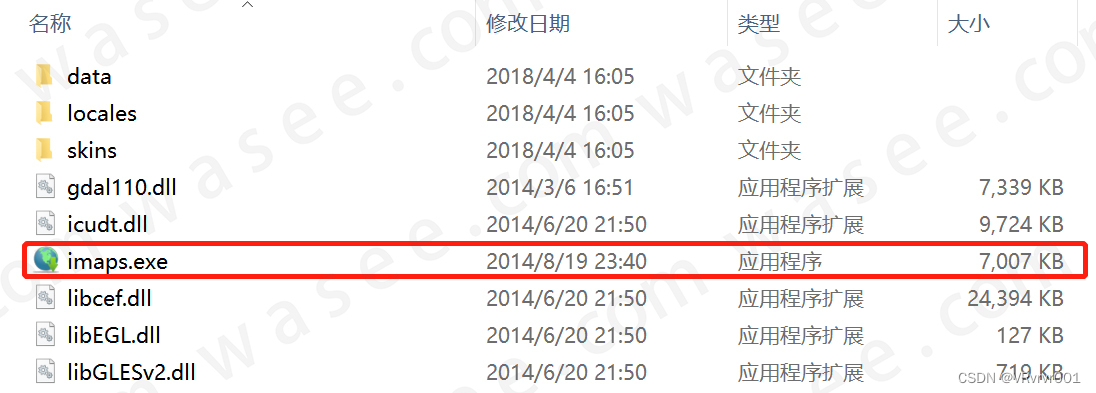
0基础学习VR全景平台篇 第104篇:720全景后期软件安装
上课!全体起立~ 大家好,欢迎观看蛙色官方系列全景摄影课程! 摄影进入数码时代,后期软件继承“暗房工艺”,成为摄影师表达内在情感的必备工具。 首先说明,全景摄影与平面摄影的一个显著的区别是全景图片需…...

CMakeLists编译前拷贝文件或目录
${CMAKE_CURRENT_BINARY_DIR} 编译工程目录 file(COPY python/ DESTINATION ${CMAKE_CURRENT_BINARY_DIR}/python/ FILES_MATCHING PATTERN "*.exe") file(COPY python/Lib DESTINATION ${CMAKE_CURRENT_BINARY_DIR}/python/) file(COPY python/Libs DESTINATION $…...
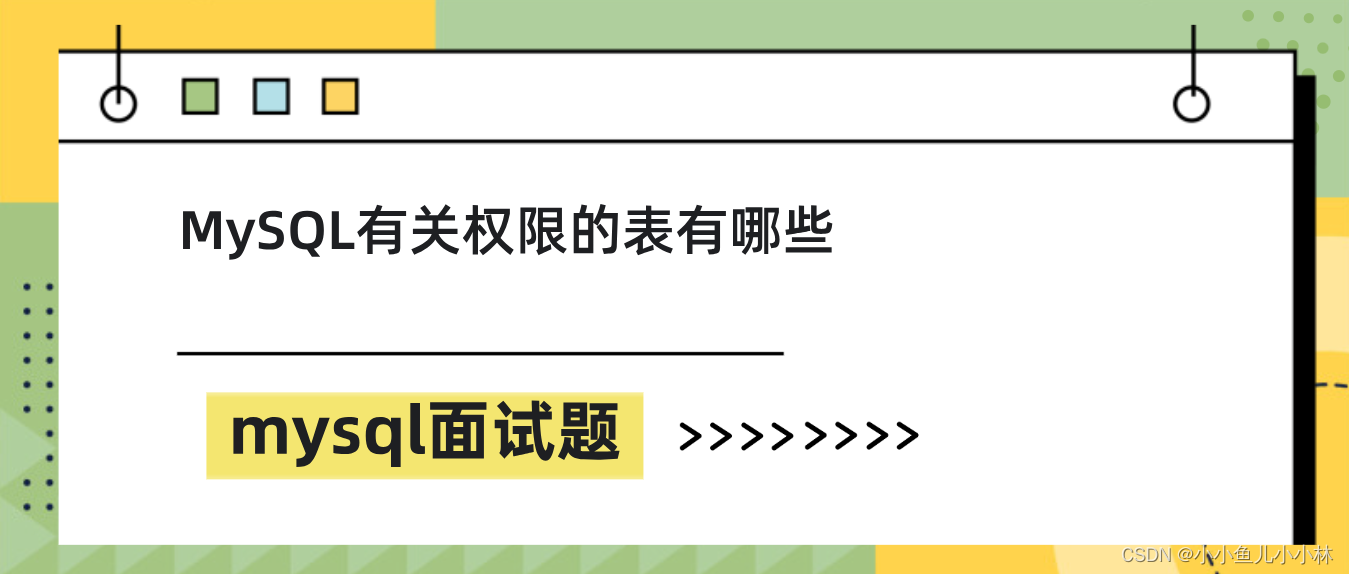
mysql面试题35:MySQL有关权限的表有哪些?
该文章专注于面试,面试只要回答关键点即可,不需要对框架有非常深入的回答,如果你想应付面试,是足够了,抓住关键点 面试官:MySQL有关权限的表有哪些? MySQL中与权限相关的表主要包括以下几个: user表:存储MySQL用户的基本信息,包括用户名、密码等。可以使用以下命令…...

ES6:什么是Symbol_
引言 在编程领域,我们经常听到关于"Symbol"的术语,但你知道它到底是什么吗?Symbol是一种基本数据类型,它在JavaScript中被引入,用于表示唯一的标识符。本文将介绍Symbol的概念、用途以及如何在代码中使用它…...
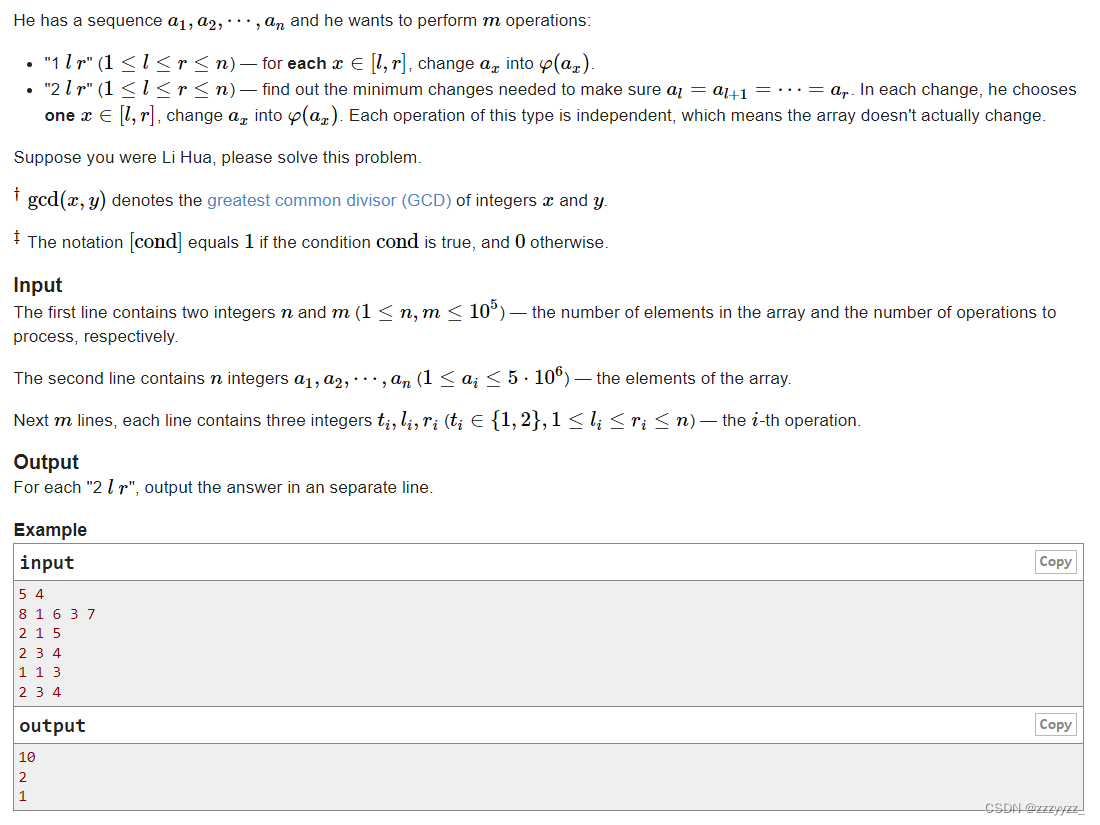
E. Li Hua and Array
Problem - E - Codeforces 思路:观察给定的函数,其实就是求与这个数互质的数的个数,即欧拉函数,我们发现一个数迭代欧拉函数不会很多,那么对于第一个操作来说我们可以直接暴力修改,而对于第二个操作来说&am…...
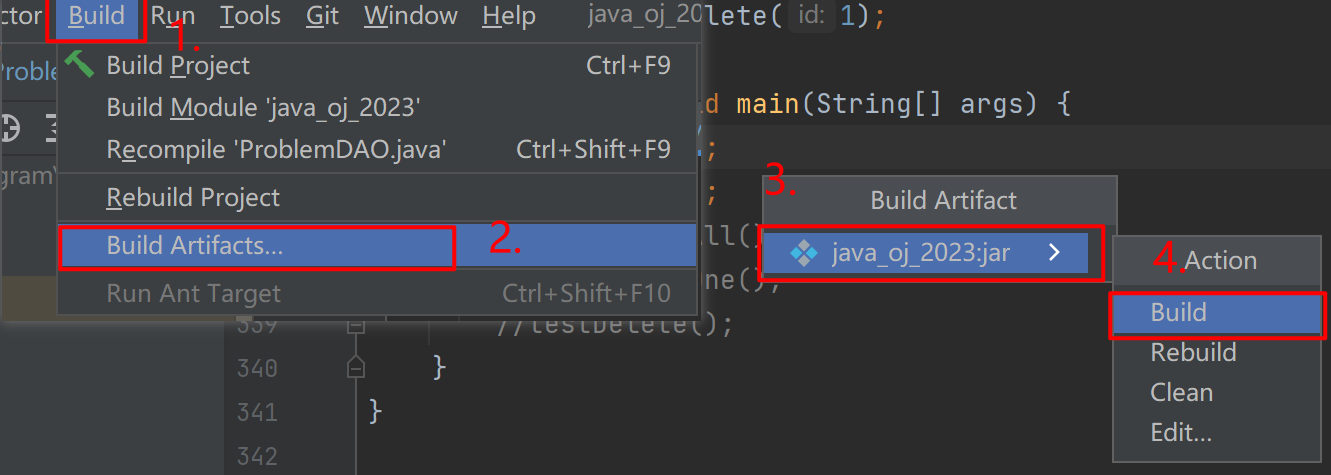
【项目】在线oj
1. 创建项目 创建maven项目。 引入依赖(mysql connector和servlet): <dependencies><!-- https://mvnrepository.com/artifact/mysql/mysql-connector-java --><dependency><groupId>mysql</groupId><ar…...

第十章-输入输出系统
Ⅰ.锁 本质是互斥操作 原因:针对公共资源访问时,临界区若不加以互斥限制,可能导致执行过程中突然的中断导致出现异常。 1.互斥过程 设定互斥量M为二值信号量,0/1,P-,V,现有两个进程A、B共同…...
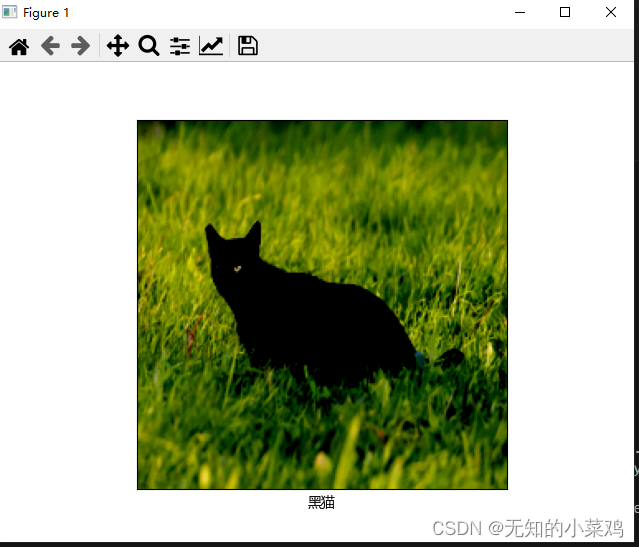
TensorFlow学习:使用官方模型进行图像分类、使用自己的数据对模型进行微调
前言 上一篇文章 TensorFlow案例学习:对服装图像进行分类 中我们跟随官方文档学习了如何进行预处理数据、构建模型、训练模型等。但是对于像我这样的业余玩家来说训练一个模型是非常困难的。所以为什么我们不站在巨人的肩膀上,使用已经训练好了的成熟模…...
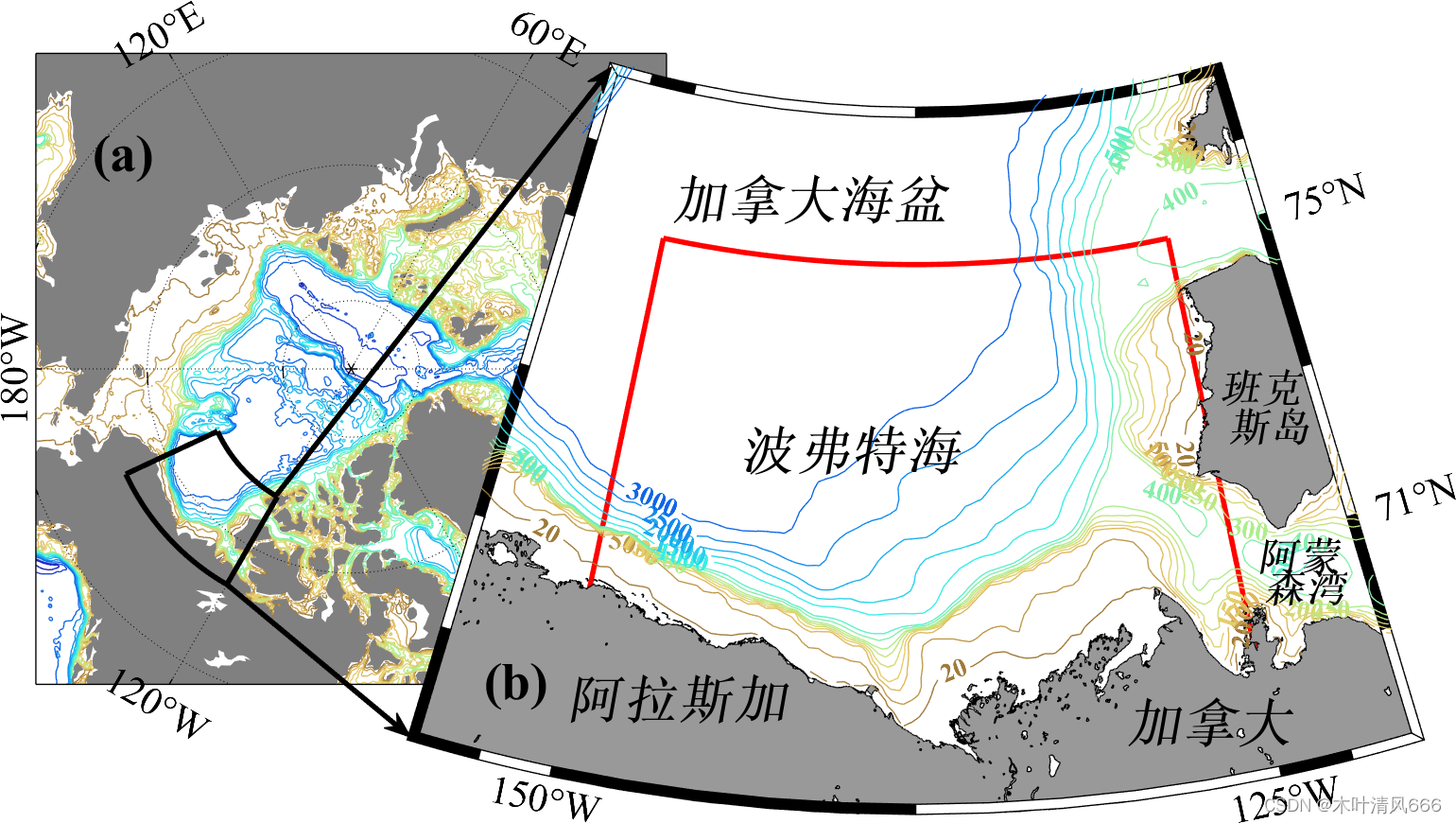
Matlab地理信息绘图—研究区域绘制
文章目录 m_map工具箱Matlab绘制研究区域结果显示 m_map工具箱 m_map是 MATLAB 中用于制作地图和地理数据可视化的工具包。这个工具包提供了一组函数和工具,使得用户能够在 MATLAB 中轻松创建地图,并在地图上显示各种地理和气象数据。以下是 m_map 工具包…...
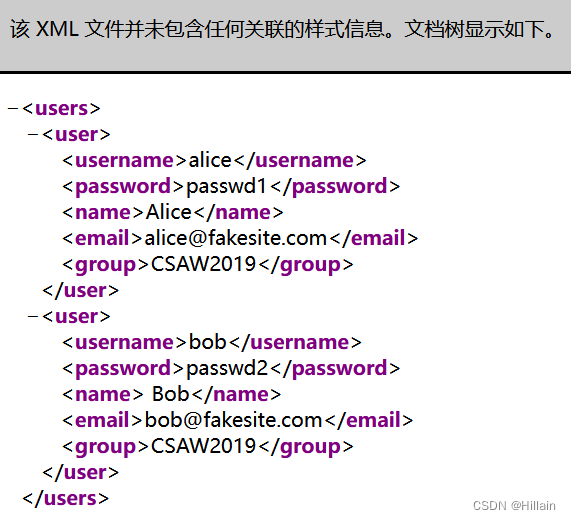
[CSAWQual 2019]Web_Unagi - 文件上传+XXE注入(XML编码绕过)
[CSAWQual 2019]Web_Unagi 1 解题流程1.1 分析1.2 解题 2 思考总结 1 解题流程 这篇博客讲了xml进行编码转换绕过的原理:https://www.shawroot.cc/156.html 1.1 分析 页面可以上传,上传一句话php失败,点击示例发现是xml格式,那…...
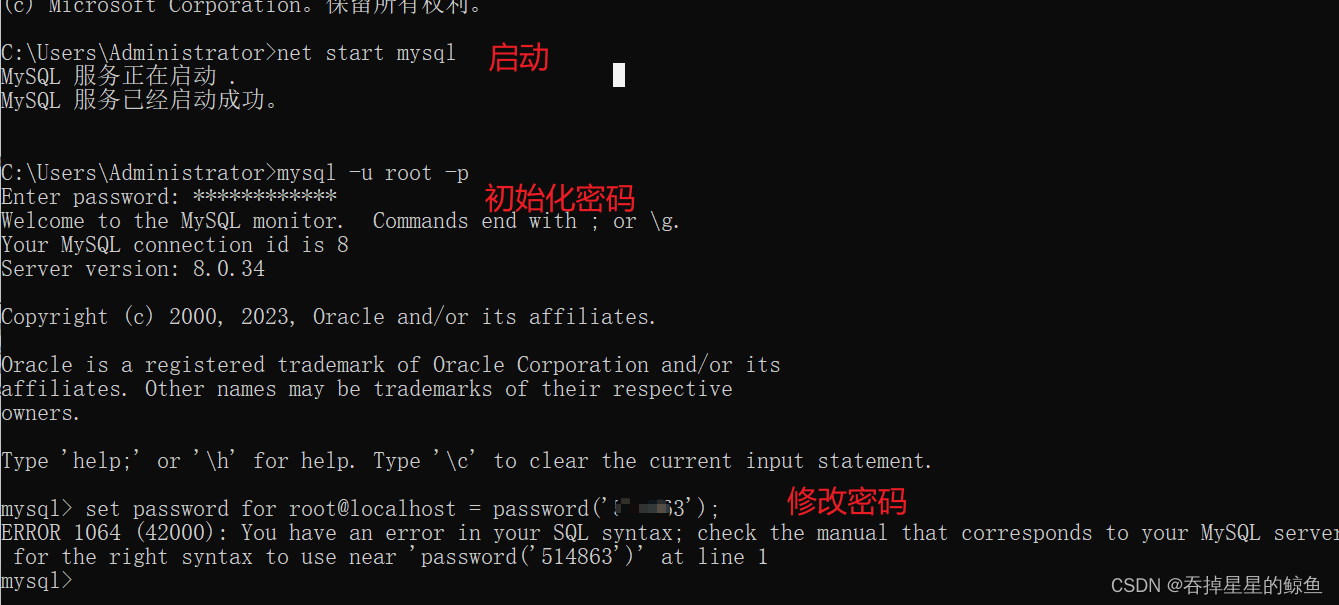
ERROR 2003 (HY000): Can‘t connect to MySQL server on ‘localhost‘ (10061)的问题解决
winR打开窗口输入 services.msc 停止mysql 找到data文件,清空其中全部文件。没有data文件,手动创建 输入 mysqld --remove mysql 移除服务; 注册服务,mysqld -install; 并开始初始化,mysqld --initi…...

什么是函数库和动态链接库?
函数库和动态链接库(也称为共享库)是在软件开发中常见的两种代码重用技术,它们有助于组织、共享和管理代码。在本文中,我们将详细解释函数库和动态链接库的概念、用途以及它们的工作原理。 ## 什么是函数库? 函数库是…...

POM配置
dependencies 所有声明在dependencies里的依赖都会自动引入,并默认被所有的子项目继承 dependencyManagement 只是声明依赖,并不会自动引入,因此子项目需要显示声明依赖。在子项目中声明了依赖项,且没有指定具体版本&#x…...
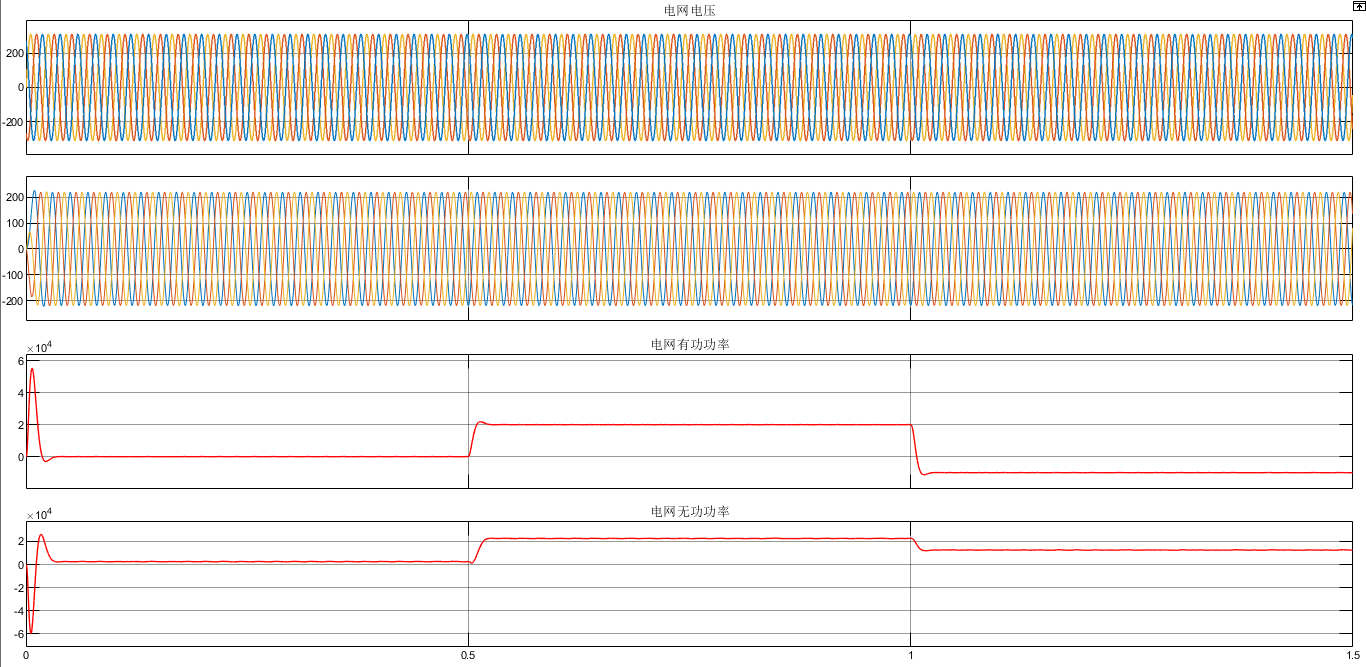
微电网单台并网逆变器PQ控制matlab仿真模型
微❤关注“电气仔推送”获得资料(专享优惠) 微电网运行在并网模式下且公共电网供应正常时,因为公共电网给定了电 压和频率的参考值,所有的逆变器可以使用PQ控制方式。 当系统频率为额定频率f0时,系统稳定在A点&#x…...

计算机毕业设计选什么题目好?springboot 旅游网站
✍✍计算机编程指导师 ⭐⭐个人介绍:自己非常喜欢研究技术问题!专业做Java、Python、微信小程序、安卓、大数据、爬虫、Golang、大屏等实战项目。 ⛽⛽实战项目:有源码或者技术上的问题欢迎在评论区一起讨论交流! ⚡⚡ Java实战 |…...

Android Fragment中使用Arouter跳转到Activity后返回Fragment不回调onActivityResult
Fragment中通过路由跳转到Activity 跳转传递参数 通过Arouter跳转 Postcard postcard ARouter.getInstance().build(RouterConstant.ACTION_TRANSMANAGERACTIVITY1);Bundle bundle new Bundle();bundle.putInt("code", 404);postcard.with(bundle); //设置bundlef…...
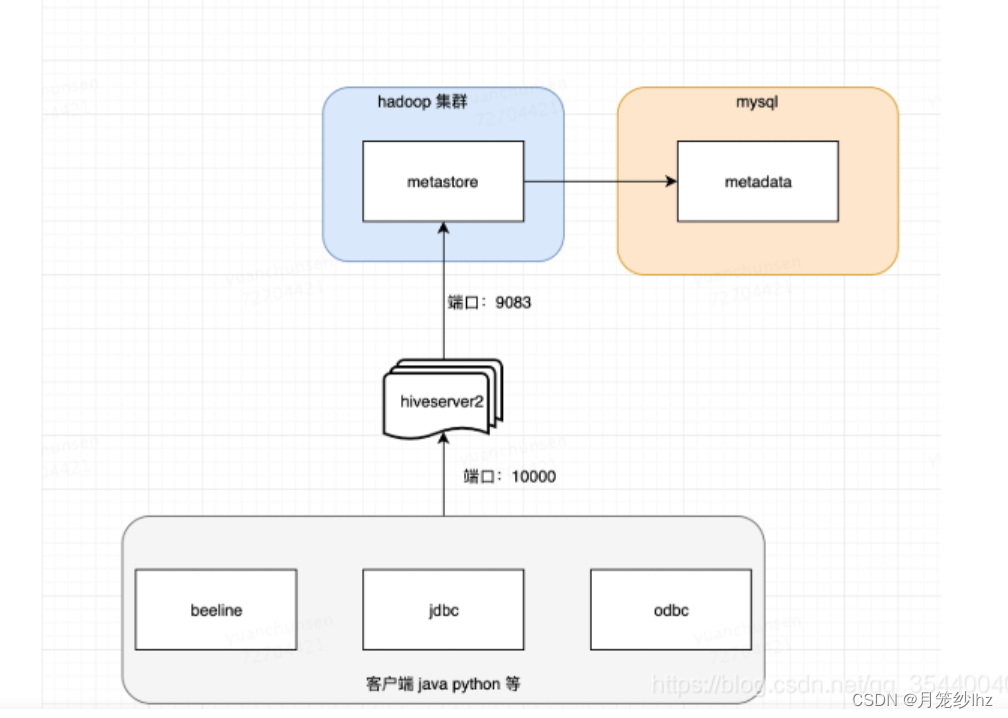
hive add columns 后查询不到新字段数据的问题
分区表add columns 查询不到新增字段数据的问题; 5.1元数据管理 (1)基本架构 Hive的2个重要组件:hiveService2 和metastore,一个负责转成MR进行执行,一个负责元数据服务管理 beeline-->hiveService2/spar…...

【linux】权限相关问题
【linux】权限相关问题 一.用户的分类sudo 二.文件执行的权限i. 文件的分类ii.人的分类三.修改创建文件的权限chmod更改文件创造的默认权限(umask) 三.删除(粘滞位) 一.用户的分类 在我们使用linux的时候,有用户类型的区分,不同用…...
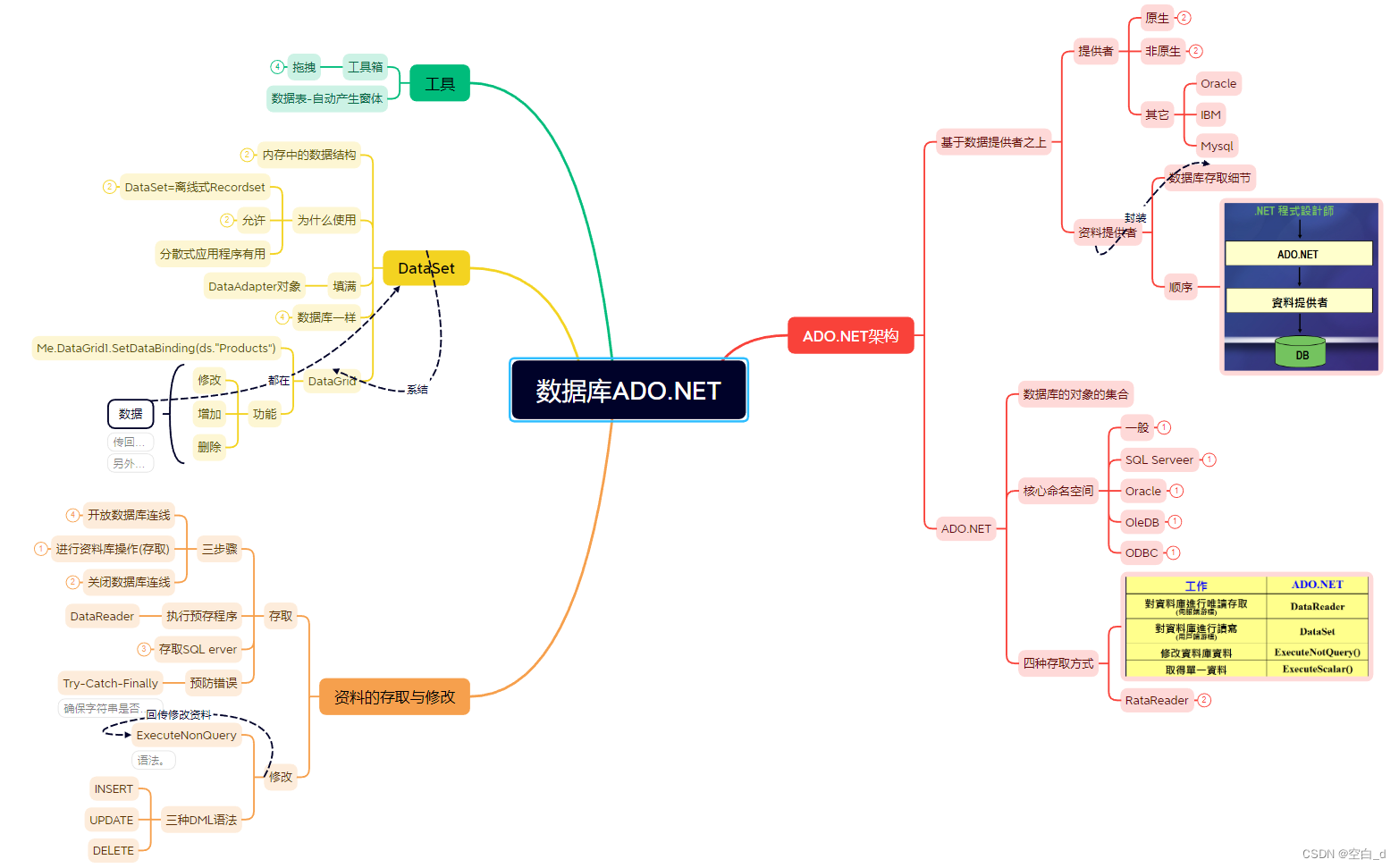
“.NET视频总结:认识框架的结构和组件,掌握开发工具的奥妙“一
目录 第一单元:二十一世纪程序执行 背景: 总结: 第二单元:对象导向与类别设计 背景: 总结: 第三单元:使用类别与基底类别库 总结: 第四单元:Windows开发程序 背景: 总结: 第五单元:防护式程序设计 背景: 总结: 第六…...
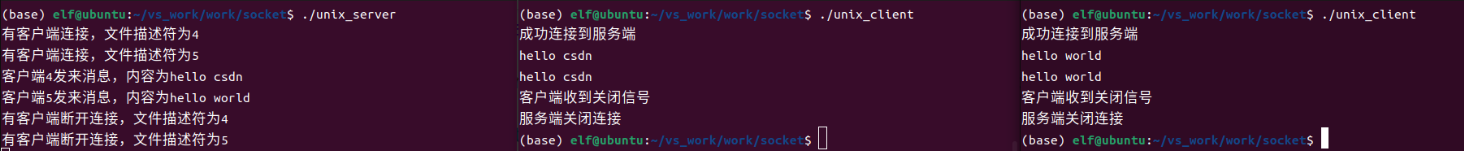
Linux应用开发之网络套接字编程(实例篇)
服务端与客户端单连接 服务端代码 #include <sys/socket.h> #include <sys/types.h> #include <netinet/in.h> #include <stdio.h> #include <stdlib.h> #include <string.h> #include <arpa/inet.h> #include <pthread.h> …...

利用ngx_stream_return_module构建简易 TCP/UDP 响应网关
一、模块概述 ngx_stream_return_module 提供了一个极简的指令: return <value>;在收到客户端连接后,立即将 <value> 写回并关闭连接。<value> 支持内嵌文本和内置变量(如 $time_iso8601、$remote_addr 等)&a…...
)
椭圆曲线密码学(ECC)
一、ECC算法概述 椭圆曲线密码学(Elliptic Curve Cryptography)是基于椭圆曲线数学理论的公钥密码系统,由Neal Koblitz和Victor Miller在1985年独立提出。相比RSA,ECC在相同安全强度下密钥更短(256位ECC ≈ 3072位RSA…...
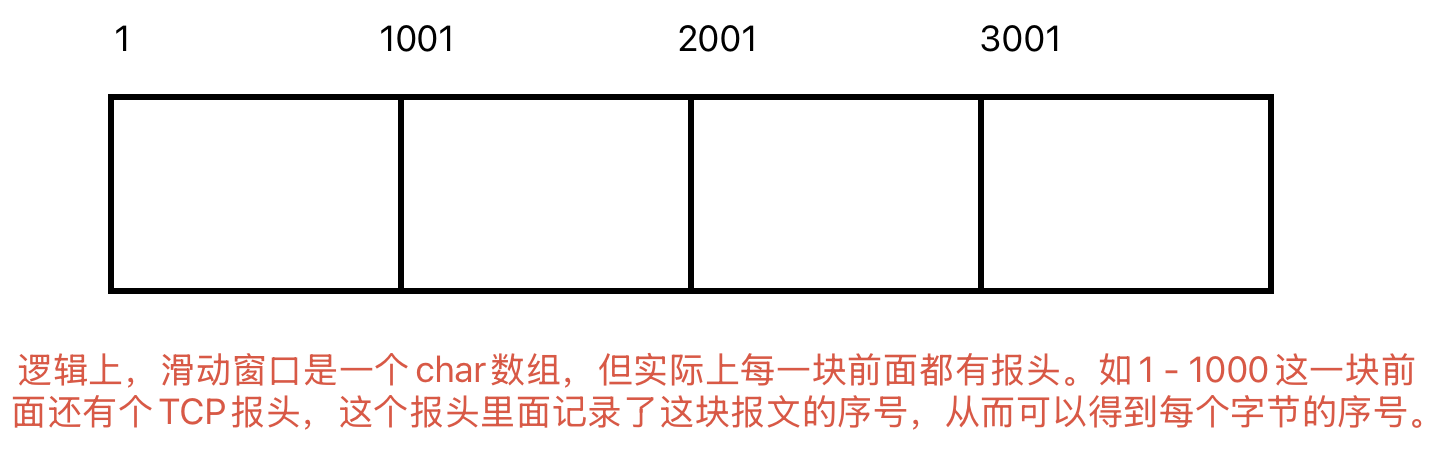
Linux相关概念和易错知识点(42)(TCP的连接管理、可靠性、面临复杂网络的处理)
目录 1.TCP的连接管理机制(1)三次握手①握手过程②对握手过程的理解 (2)四次挥手(3)握手和挥手的触发(4)状态切换①挥手过程中状态的切换②握手过程中状态的切换 2.TCP的可靠性&…...

抖音增长新引擎:品融电商,一站式全案代运营领跑者
抖音增长新引擎:品融电商,一站式全案代运营领跑者 在抖音这个日活超7亿的流量汪洋中,品牌如何破浪前行?自建团队成本高、效果难控;碎片化运营又难成合力——这正是许多企业面临的增长困局。品融电商以「抖音全案代运营…...

学习STC51单片机31(芯片为STC89C52RCRC)OLED显示屏1
每日一言 生活的美好,总是藏在那些你咬牙坚持的日子里。 硬件:OLED 以后要用到OLED的时候找到这个文件 OLED的设备地址 SSD1306"SSD" 是品牌缩写,"1306" 是产品编号。 驱动 OLED 屏幕的 IIC 总线数据传输格式 示意图 …...

HTML前端开发:JavaScript 常用事件详解
作为前端开发的核心,JavaScript 事件是用户与网页交互的基础。以下是常见事件的详细说明和用法示例: 1. onclick - 点击事件 当元素被单击时触发(左键点击) button.onclick function() {alert("按钮被点击了!&…...

【生成模型】视频生成论文调研
工作清单 上游应用方向:控制、速度、时长、高动态、多主体驱动 类型工作基础模型WAN / WAN-VACE / HunyuanVideo控制条件轨迹控制ATI~镜头控制ReCamMaster~多主体驱动Phantom~音频驱动Let Them Talk: Audio-Driven Multi-Person Conversational Video Generation速…...

SQL Server 触发器调用存储过程实现发送 HTTP 请求
文章目录 需求分析解决第 1 步:前置条件,启用 OLE 自动化方式 1:使用 SQL 实现启用 OLE 自动化方式 2:Sql Server 2005启动OLE自动化方式 3:Sql Server 2008启动OLE自动化第 2 步:创建存储过程第 3 步:创建触发器扩展 - 如何调试?第 1 步:登录 SQL Server 2008第 2 步…...
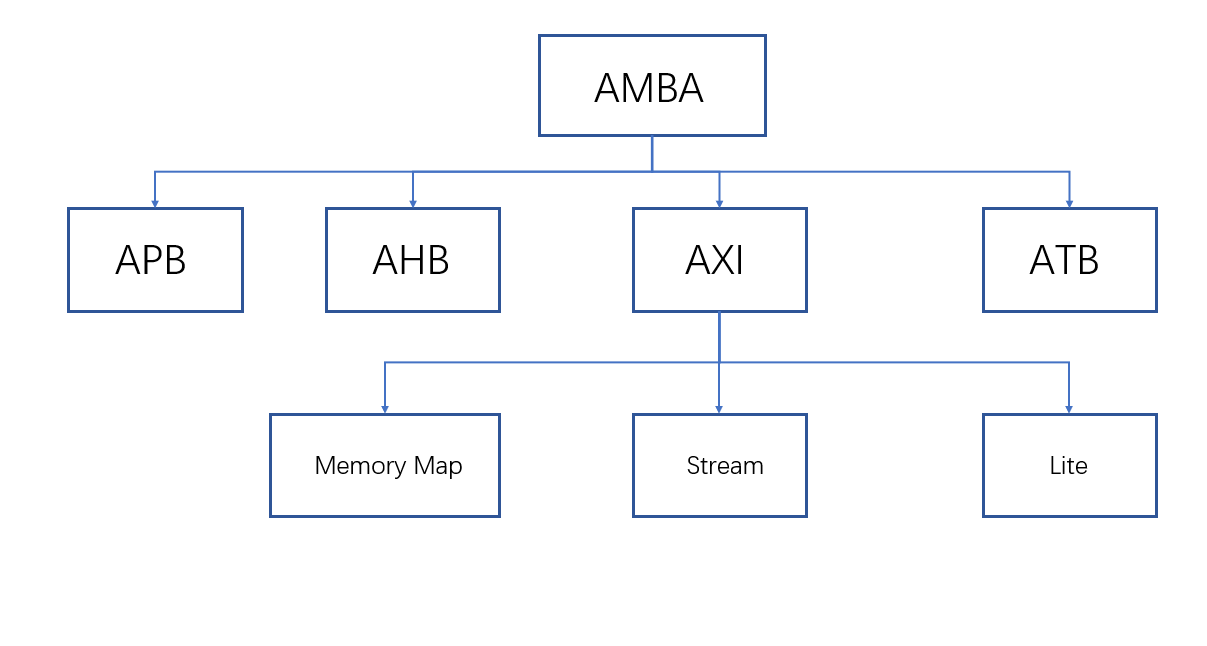
ZYNQ学习记录FPGA(一)ZYNQ简介
一、知识准备 1.一些术语,缩写和概念: 1)ZYNQ全称:ZYNQ7000 All Pgrammable SoC 2)SoC:system on chips(片上系统),对比集成电路的SoB(system on board) 3)ARM:处理器…...
