yolov8剪枝实践
本文使用的剪枝库是torch-pruning ,实验了该库的三个剪枝算法GroupNormPruner、BNScalePruner和GrowingRegPruner。
安装使用
- 安装依赖库
pip install torch-pruning
- 把 https://github.com/VainF/Torch-Pruning/blob/master/examples/yolov8/yolov8_pruning.py,文件拷贝到yolov8的根目录下。或者使用我的剪枝代码,在原有的基础上稍作修改,保存了不同剪枝阶段的模型。
# This code is adapted from Issue [#147](https://github.com/VainF/Torch-Pruning/issues/147), implemented by @Hyunseok-Kim0.
import argparse
import math
import os
os.environ["CUDA_VISIBLE_DEVICES"] = "7"
from copy import deepcopy
from datetime import datetime
from pathlib import Path
from typing import List, Unionimport numpy as np
import torch
import torch.nn as nn
from matplotlib import pyplot as plt
from ultralytics import YOLO, __version__
from ultralytics.nn.modules import Detect, C2f, Conv, Bottleneck
from ultralytics.nn.tasks import attempt_load_one_weight
from ultralytics.yolo.engine.model import TASK_MAP
from ultralytics.yolo.engine.trainer import BaseTrainer
from ultralytics.yolo.utils import yaml_load, LOGGER, RANK, DEFAULT_CFG_DICT, DEFAULT_CFG_KEYS
from ultralytics.yolo.utils.checks import check_yaml
from ultralytics.yolo.utils.torch_utils import initialize_weights, de_parallelimport torch_pruning as tpdef save_pruning_performance_graph(x, y1, y2, y3):"""Draw performance change graphParameters----------x : ListParameter numbers of all pruning stepsy1 : ListmAPs after fine-tuning of all pruning stepsy2 : ListMACs of all pruning stepsy3 : ListmAPs after pruning (not fine-tuned) of all pruning stepsReturns-------"""try:plt.style.use("ggplot")except:passx, y1, y2, y3 = np.array(x), np.array(y1), np.array(y2), np.array(y3)y2_ratio = y2 / y2[0]# create the figure and the axis objectfig, ax = plt.subplots(figsize=(8, 6))# plot the pruned mAP and recovered mAPax.set_xlabel('Pruning Ratio')ax.set_ylabel('mAP')ax.plot(x, y1, label='recovered mAP')ax.scatter(x, y1)ax.plot(x, y3, color='tab:gray', label='pruned mAP')ax.scatter(x, y3, color='tab:gray')# create a second axis that shares the same x-axisax2 = ax.twinx()# plot the second set of dataax2.set_ylabel('MACs')ax2.plot(x, y2_ratio, color='tab:orange', label='MACs')ax2.scatter(x, y2_ratio, color='tab:orange')# add a legendlines, labels = ax.get_legend_handles_labels()lines2, labels2 = ax2.get_legend_handles_labels()ax2.legend(lines + lines2, labels + labels2, loc='best')ax.set_xlim(105, -5)ax.set_ylim(0, max(y1) + 0.05)ax2.set_ylim(0.05, 1.05)# calculate the highest and lowest points for each set of datamax_y1_idx = np.argmax(y1)min_y1_idx = np.argmin(y1)max_y2_idx = np.argmax(y2)min_y2_idx = np.argmin(y2)max_y1 = y1[max_y1_idx]min_y1 = y1[min_y1_idx]max_y2 = y2_ratio[max_y2_idx]min_y2 = y2_ratio[min_y2_idx]# add text for the highest and lowest values near the pointsax.text(x[max_y1_idx], max_y1 - 0.05, f'max mAP = {max_y1:.2f}', fontsize=10)ax.text(x[min_y1_idx], min_y1 + 0.02, f'min mAP = {min_y1:.2f}', fontsize=10)ax2.text(x[max_y2_idx], max_y2 - 0.05, f'max MACs = {max_y2 * y2[0] / 1e9:.2f}G', fontsize=10)ax2.text(x[min_y2_idx], min_y2 + 0.02, f'min MACs = {min_y2 * y2[0] / 1e9:.2f}G', fontsize=10)plt.title('Comparison of mAP and MACs with Pruning Ratio')plt.savefig('pruning_perf_change.png')def infer_shortcut(bottleneck):c1 = bottleneck.cv1.conv.in_channelsc2 = bottleneck.cv2.conv.out_channelsreturn c1 == c2 and hasattr(bottleneck, 'add') and bottleneck.addclass C2f_v2(nn.Module):# CSP Bottleneck with 2 convolutionsdef __init__(self, c1, c2, n=1, shortcut=False, g=1, e=0.5): # ch_in, ch_out, number, shortcut, groups, expansionsuper().__init__()self.c = int(c2 * e) # hidden channelsself.cv0 = Conv(c1, self.c, 1, 1)self.cv1 = Conv(c1, self.c, 1, 1)self.cv2 = Conv((2 + n) * self.c, c2, 1) # optional act=FReLU(c2)self.m = nn.ModuleList(Bottleneck(self.c, self.c, shortcut, g, k=((3, 3), (3, 3)), e=1.0) for _ in range(n))def forward(self, x):# y = list(self.cv1(x).chunk(2, 1))y = [self.cv0(x), self.cv1(x)]y.extend(m(y[-1]) for m in self.m)return self.cv2(torch.cat(y, 1))def transfer_weights(c2f, c2f_v2):c2f_v2.cv2 = c2f.cv2c2f_v2.m = c2f.mstate_dict = c2f.state_dict()state_dict_v2 = c2f_v2.state_dict()# Transfer cv1 weights from C2f to cv0 and cv1 in C2f_v2old_weight = state_dict['cv1.conv.weight']half_channels = old_weight.shape[0] // 2state_dict_v2['cv0.conv.weight'] = old_weight[:half_channels]state_dict_v2['cv1.conv.weight'] = old_weight[half_channels:]# Transfer cv1 batchnorm weights and buffers from C2f to cv0 and cv1 in C2f_v2for bn_key in ['weight', 'bias', 'running_mean', 'running_var']:old_bn = state_dict[f'cv1.bn.{bn_key}']state_dict_v2[f'cv0.bn.{bn_key}'] = old_bn[:half_channels]state_dict_v2[f'cv1.bn.{bn_key}'] = old_bn[half_channels:]# Transfer remaining weights and buffersfor key in state_dict:if not key.startswith('cv1.'):state_dict_v2[key] = state_dict[key]# Transfer all non-method attributesfor attr_name in dir(c2f):attr_value = getattr(c2f, attr_name)if not callable(attr_value) and '_' not in attr_name:setattr(c2f_v2, attr_name, attr_value)c2f_v2.load_state_dict(state_dict_v2)def replace_c2f_with_c2f_v2(module):for name, child_module in module.named_children():if isinstance(child_module, C2f):# Replace C2f with C2f_v2 while preserving its parametersshortcut = infer_shortcut(child_module.m[0])c2f_v2 = C2f_v2(child_module.cv1.conv.in_channels, child_module.cv2.conv.out_channels,n=len(child_module.m), shortcut=shortcut,g=child_module.m[0].cv2.conv.groups,e=child_module.c / child_module.cv2.conv.out_channels)transfer_weights(child_module, c2f_v2)setattr(module, name, c2f_v2)else:replace_c2f_with_c2f_v2(child_module)def save_model_v2(self: BaseTrainer):"""Disabled half precision saving. originated from ultralytics/yolo/engine/trainer.py"""ckpt = {'epoch': self.epoch,'best_fitness': self.best_fitness,'model': deepcopy(de_parallel(self.model)),'ema': deepcopy(self.ema.ema),'updates': self.ema.updates,'optimizer': self.optimizer.state_dict(),'train_args': vars(self.args), # save as dict'date': datetime.now().isoformat(),'version': __version__}# Save last, best and deletetorch.save(ckpt, self.last)if self.best_fitness == self.fitness:torch.save(ckpt, self.best)if (self.epoch > 0) and (self.save_period > 0) and (self.epoch % self.save_period == 0):torch.save(ckpt, self.wdir / f'epoch{self.epoch}.pt')del ckptdef final_eval_v2(self: BaseTrainer):"""originated from ultralytics/yolo/engine/trainer.py"""for f in self.last, self.best:if f.exists():strip_optimizer_v2(f) # strip optimizersif f is self.best:LOGGER.info(f'\nValidating {f}...')self.metrics = self.validator(model=f)self.metrics.pop('fitness', None)self.run_callbacks('on_fit_epoch_end')def strip_optimizer_v2(f: Union[str, Path] = 'best.pt', s: str = '') -> None:"""Disabled half precision saving. originated from ultralytics/yolo/utils/torch_utils.py"""x = torch.load(f, map_location=torch.device('cpu'))args = {**DEFAULT_CFG_DICT, **x['train_args']} # combine model args with default args, preferring model argsif x.get('ema'):x['model'] = x['ema'] # replace model with emafor k in 'optimizer', 'ema', 'updates': # keysx[k] = Nonefor p in x['model'].parameters():p.requires_grad = Falsex['train_args'] = {k: v for k, v in args.items() if k in DEFAULT_CFG_KEYS} # strip non-default keys# x['model'].args = x['train_args']torch.save(x, s or f)mb = os.path.getsize(s or f) / 1E6 # filesizeLOGGER.info(f"Optimizer stripped from {f},{f' saved as {s},' if s else ''} {mb:.1f}MB")def train_v2(self: YOLO, pruning=False, **kwargs):"""Disabled loading new model when pruning flag is set. originated from ultralytics/yolo/engine/model.py"""self._check_is_pytorch_model()if self.session: # Ultralytics HUB sessionif any(kwargs):LOGGER.warning('WARNING ⚠️ using HUB training arguments, ignoring local training arguments.')kwargs = self.session.train_argsoverrides = self.overrides.copy()overrides.update(kwargs)if kwargs.get('cfg'):LOGGER.info(f"cfg file passed. Overriding default params with {kwargs['cfg']}.")overrides = yaml_load(check_yaml(kwargs['cfg']))overrides['mode'] = 'train'if not overrides.get('data'):raise AttributeError("Dataset required but missing, i.e. pass 'data=coco128.yaml'")if overrides.get('resume'):overrides['resume'] = self.ckpt_pathself.task = overrides.get('task') or self.taskself.trainer = TASK_MAP[self.task][1](overrides=overrides, _callbacks=self.callbacks)if not pruning:if not overrides.get('resume'): # manually set model only if not resumingself.trainer.model = self.trainer.get_model(weights=self.model if self.ckpt else None, cfg=self.model.yaml)self.model = self.trainer.modelelse:# pruning modeself.trainer.pruning = Trueself.trainer.model = self.model# replace some functions to disable half precision savingself.trainer.save_model = save_model_v2.__get__(self.trainer)self.trainer.final_eval = final_eval_v2.__get__(self.trainer)self.trainer.hub_session = self.session # attach optional HUB sessionself.trainer.train()# Update model and cfg after trainingif RANK in (-1, 0):self.model, _ = attempt_load_one_weight(str(self.trainer.best))self.overrides = self.model.argsself.metrics = getattr(self.trainer.validator, 'metrics', None)def prune(args):# load trained yolov8 modelbase_name = 'prune/' + str(datetime.now()) + '/'model = YOLO(args.model)model.__setattr__("train_v2", train_v2.__get__(model))pruning_cfg = yaml_load(check_yaml(args.cfg))batch_size = pruning_cfg['batch']# use coco128 dataset for 10 epochs fine-tuning each pruning iteration step# this part is only for sample code, number of epochs should be included in config filepruning_cfg['data'] = "./ultralytics/datasets/soccer.yaml"pruning_cfg['epochs'] = 4model.model.train()replace_c2f_with_c2f_v2(model.model)initialize_weights(model.model) # set BN.eps, momentum, ReLU.inplacefor name, param in model.model.named_parameters():param.requires_grad = Trueexample_inputs = torch.randn(1, 3, pruning_cfg["imgsz"], pruning_cfg["imgsz"]).to(model.device)macs_list, nparams_list, map_list, pruned_map_list = [], [], [], []base_macs, base_nparams = tp.utils.count_ops_and_params(model.model, example_inputs)# do validation before pruning modelpruning_cfg['name'] = base_name+f"baseline_val"pruning_cfg['batch'] = 128validation_model = deepcopy(model)metric = validation_model.val(**pruning_cfg)init_map = metric.box.mapmacs_list.append(base_macs)nparams_list.append(100)map_list.append(init_map)pruned_map_list.append(init_map)print(f"Before Pruning: MACs={base_macs / 1e9: .5f} G, #Params={base_nparams / 1e6: .5f} M, mAP={init_map: .5f}")# prune same ratio of filter based on initial sizech_sparsity = 1 - math.pow((1 - args.target_prune_rate), 1 / args.iterative_steps)for i in range(args.iterative_steps):model.model.train()for name, param in model.model.named_parameters():param.requires_grad = Trueignored_layers = []unwrapped_parameters = []for m in model.model.modules():if isinstance(m, (Detect,)):ignored_layers.append(m)example_inputs = example_inputs.to(model.device)pruner = tp.pruner.GroupNormPruner(model.model,example_inputs,importance=tp.importance.GroupNormImportance(), # L2 norm pruning,iterative_steps=1,ch_sparsity=ch_sparsity,ignored_layers=ignored_layers,unwrapped_parameters=unwrapped_parameters)# Test regularization#output = model.model(example_inputs)#(output[0].sum() + sum([o.sum() for o in output[1]])).backward()#pruner.regularize(model.model)pruner.step()# pre fine-tuning validationpruning_cfg['name'] = base_name+f"step_{i}_pre_val"pruning_cfg['batch'] = 128validation_model.model = deepcopy(model.model)metric = validation_model.val(**pruning_cfg)pruned_map = metric.box.mappruned_macs, pruned_nparams = tp.utils.count_ops_and_params(pruner.model, example_inputs.to(model.device))current_speed_up = float(macs_list[0]) / pruned_macsprint(f"After pruning iter {i + 1}: MACs={pruned_macs / 1e9} G, #Params={pruned_nparams / 1e6} M, "f"mAP={pruned_map}, speed up={current_speed_up}")# fine-tuningfor name, param in model.model.named_parameters():param.requires_grad = Truepruning_cfg['name'] = base_name+f"step_{i}_finetune"pruning_cfg['batch'] = batch_size # restore batch sizemodel.train_v2(pruning=True, **pruning_cfg)# post fine-tuning validationpruning_cfg['name'] = base_name+f"step_{i}_post_val"pruning_cfg['batch'] = 128validation_model = YOLO(model.trainer.best)metric = validation_model.val(**pruning_cfg)current_map = metric.box.mapprint(f"After fine tuning mAP={current_map}")macs_list.append(pruned_macs)nparams_list.append(pruned_nparams / base_nparams * 100)pruned_map_list.append(pruned_map)map_list.append(current_map)# remove pruner after single iterationdel prunermodel.model.zero_grad() # Remove gradientssave_path = 'runs/detect/'+base_name+f"step_{i}_pruned_model.pth"torch.save(model.model,save_path) # without .state_dictprint('pruned model saved in',save_path)# model = torch.load('model.pth') # load the pruned modelsave_pruning_performance_graph(nparams_list, map_list, macs_list, pruned_map_list)# if init_map - current_map > args.max_map_drop:# print("Pruning early stop")# break# model.export(format='onnx')if __name__ == "__main__":parser = argparse.ArgumentParser()parser.add_argument('--model', default='runs/detect/train/weights/last.pt', help='Pretrained pruning target model file')parser.add_argument('--cfg', default='default.yaml',help='Pruning config file.'' This file should have same format with ultralytics/yolo/cfg/default.yaml')parser.add_argument('--iterative-steps', default=4, type=int, help='Total pruning iteration step')parser.add_argument('--target-prune-rate', default=0.2, type=float, help='Target pruning rate')parser.add_argument('--max-map-drop', default=1, type=float, help='Allowed maximum map drop after fine-tuning')args = parser.parse_args()prune(args)
- 在代码的这些位置加上一些限制,不然它会经常的验证模型:
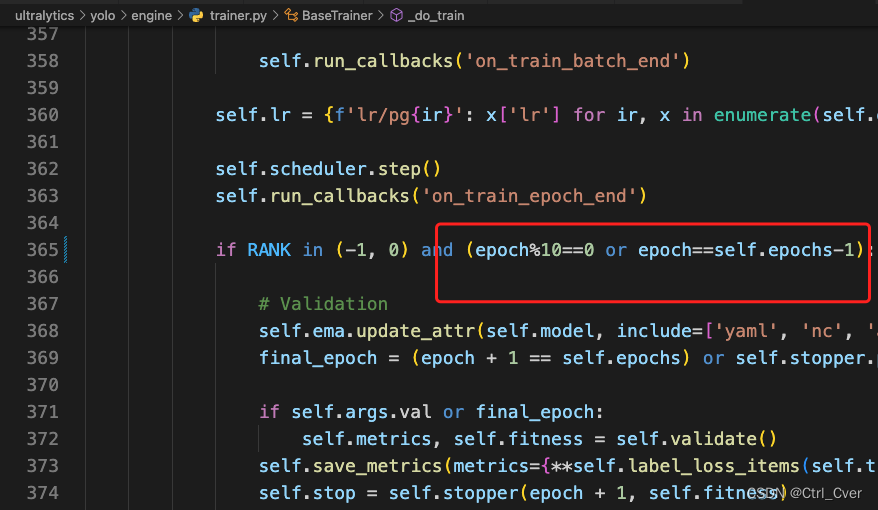
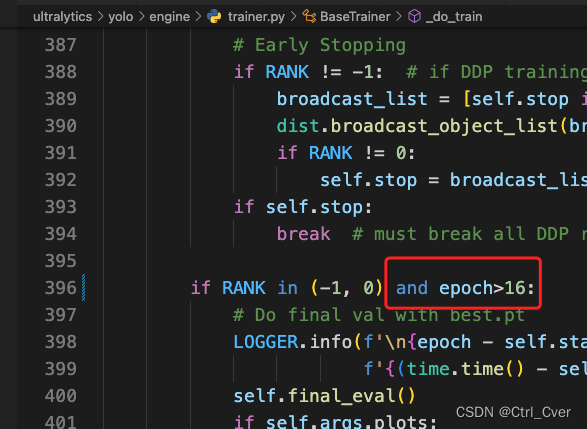
实验结果: 实验中,待续~
相关文章:
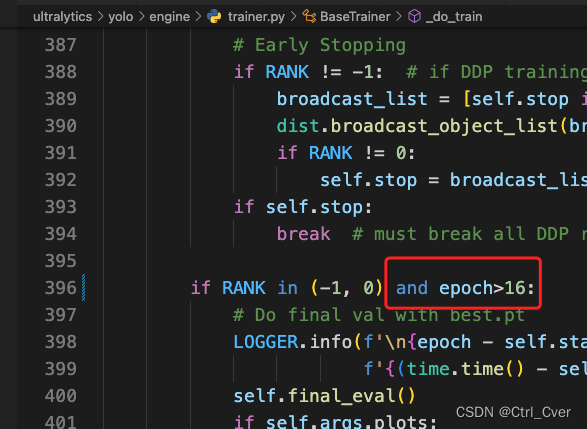
yolov8剪枝实践
本文使用的剪枝库是torch-pruning ,实验了该库的三个剪枝算法GroupNormPruner、BNScalePruner和GrowingRegPruner。 安装使用 安装依赖库 pip install torch-pruning 把 https://github.com/VainF/Torch-Pruning/blob/master/examples/yolov8/yolov8_pruning.py&…...

功能基础篇6——系统接口,操作系统与解释器系统
系统 os Python标准库,os模块提供Python与多种操作系统交互的接口 import os import stat# 文件夹 print(os.mkdir(r./dir)) # None 新建单级空文件夹 print(os.rmdir(r./dir)) # None 删除单级空文件夹 print(os.makedirs(r.\dir\dir\dir)) # None 递归创建空…...

由于导线材质不同绕组直流电阻不平衡率超标
实测证明, 有的变压器绕组的直流电阻偏大, 有的偏差较大, 其主要原因是某些导线的铜和银的含量低于国家标准规定限额。 有时即使采用合格的导线, 但由于导线截面尺寸偏差不同, 也可以导致绕组直流电阻不平衡率超标。 …...

选择智慧公厕解决方案,开创智慧城市公共厕所新时代
在城市建设和发展中,公厕作为一个不可或缺的城市基础设施,直接关系到城市形象的提升和居民生活品质的改善。然而,传统的公厕存在着管理不便、卫生状况差、设施陈旧等问题。为了解决这些困扰着城市发展的难题,智慧公厕源头厂家广州…...
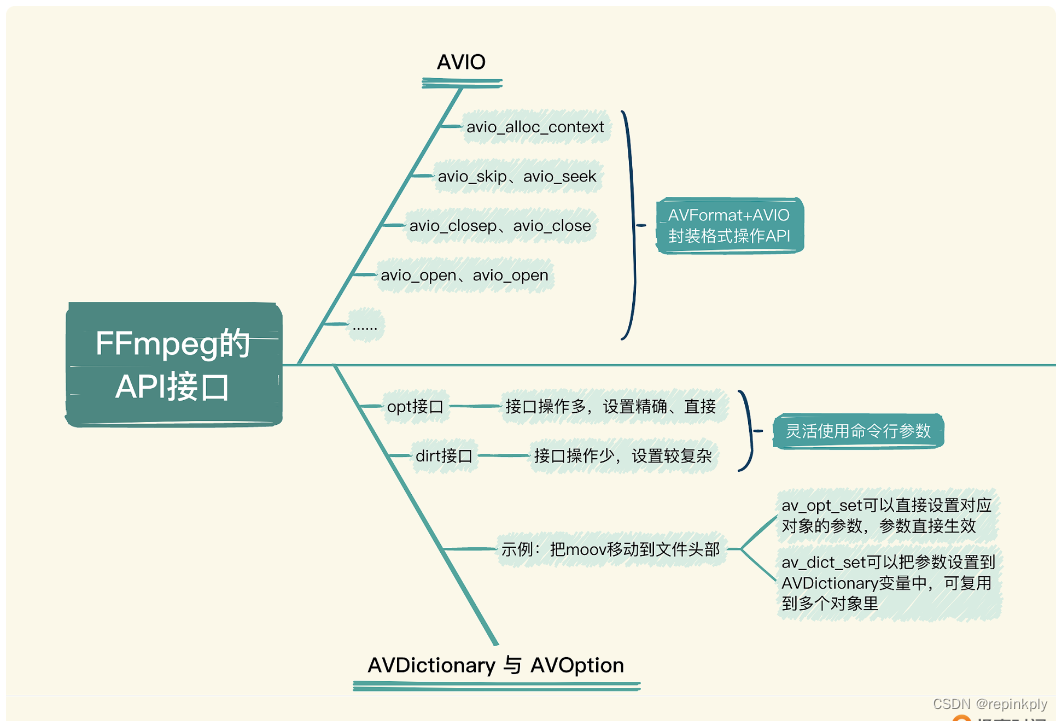
FFmpeg 基础模块:AVIO、AVDictionary 与 AVOption
目录 AVIO AVDictionary 与 AVOption 小结 思考 我们了解了 AVFormat 中的 API 接口的功能,从实际操作经验看,这些接口是可以满足大多数音视频的 mux 与 demux,或者说 remux 场景的。但是除此之外,在日常使用 API 开发应用的时…...
代数——第3章——向量空间
第三章 向量空间(Vector Spaces) fmmer mit den einfachsten Beispielen anfangen. (始终从最简单的例子开始。) ------------------------------David Hilbert 3.1 (R^n)的子空间 我们的向量空间的基础模型(本章主题)是n 维实向量空间 的子空间。我们将在本节讨论它。…...

2023年软考网工上半年下午真题
试题一: 阅读以下说明,回答问题1至问题4,将解答填入答题纸对应的解答栏内。 [说明] 某企业办公楼网络拓扑如图1-1所示。该网络中交换机Switch1-Switch 4均是二层设备,分布在办公楼的各层,上联采用干兆光纤。核心交换…...
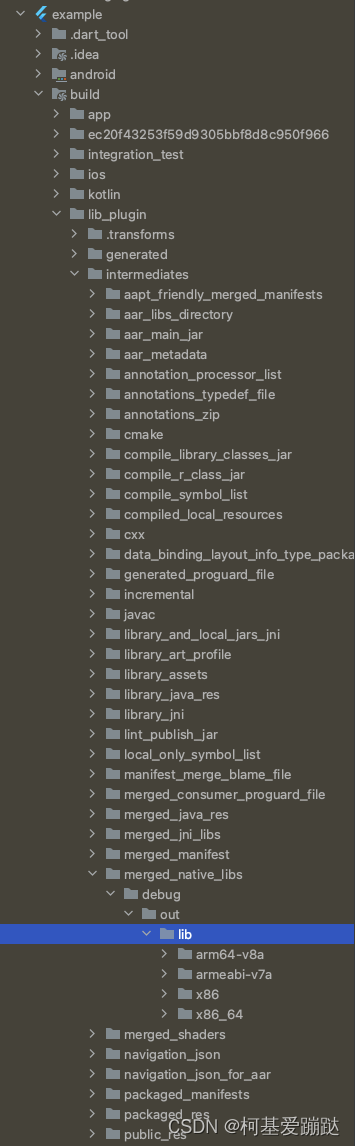
Flutter 直接调用so动态库,或调用C/C++源文件内函数
开发环境 MacBook Pro Apple M2 Pro | macOS Sonoma 14.0 Android Studio Giraffe | 2022.3.1 Patch 1 XCode Version 15.0 Flutter 3.13.2 • channel stable Tools • Dart 3.1.0 • DevTools 2.25.0 先说下历程,因为我已经使用了Flutter3的版本,起初…...
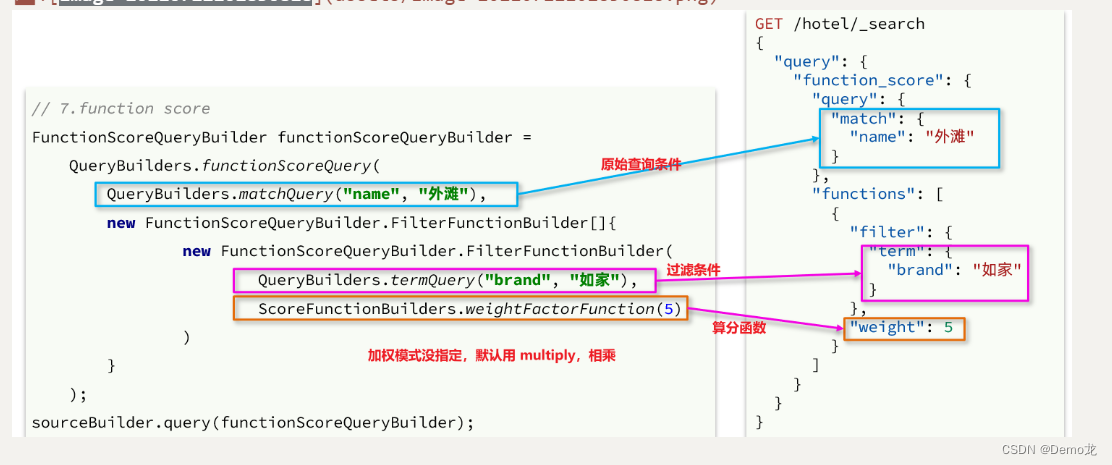
elasticsearch(ES)分布式搜索引擎03——(RestClient查询文档,ES旅游案例实战)
目录 3.RestClient查询文档3.1.快速入门3.1.1.发起查询请求3.1.2.解析响应3.1.3.完整代码3.1.4.小结 3.2.match查询3.3.精确查询3.4.布尔查询3.5.排序、分页3.6.高亮3.6.1.高亮请求构建3.6.2.高亮结果解析 4.旅游案例4.1.酒店搜索和分页4.1.1.需求分析4.1.2.定义实体类4.1.3.定…...
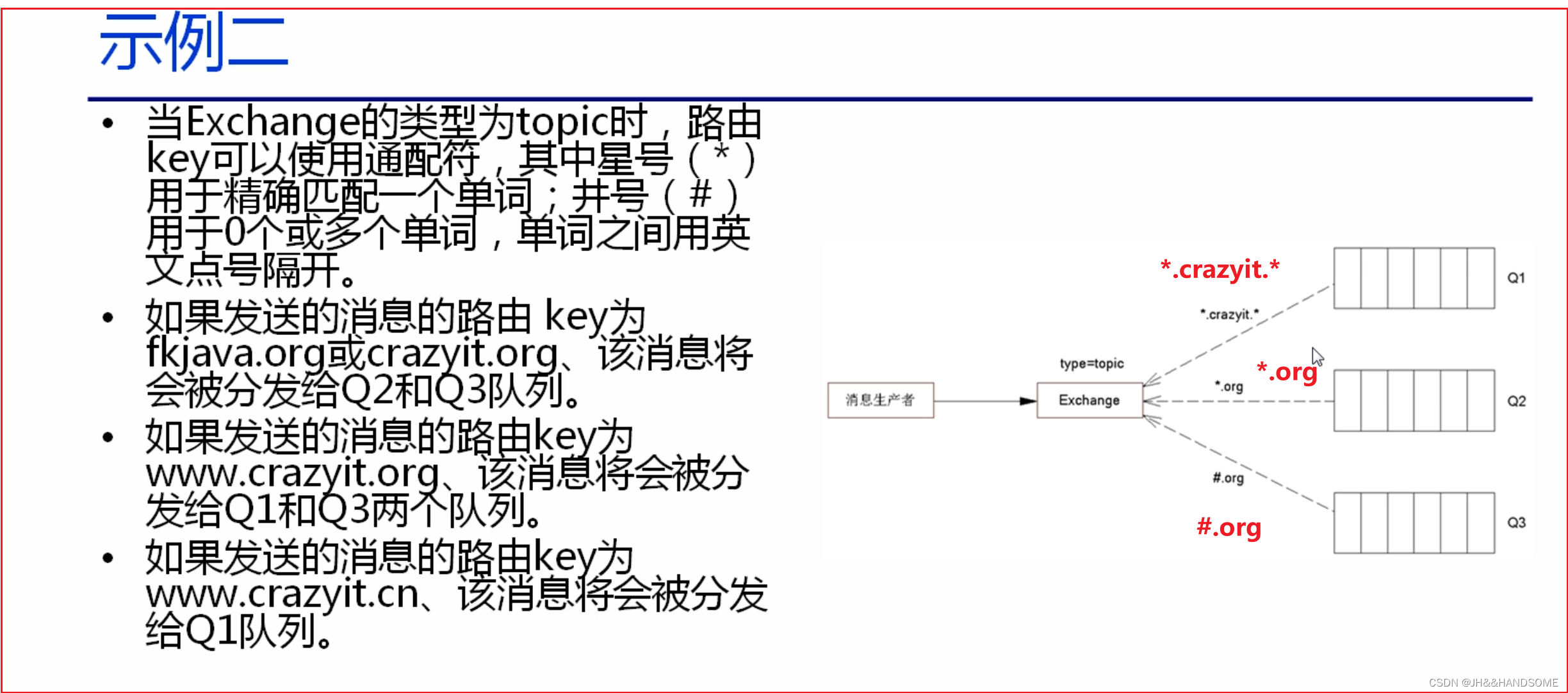
198、RabbitMQ 的核心概念 及 工作机制概述; Exchange 类型 及 该类型对应的路由规则
JMS 也是一种消息机制 AMQP ( Advanced Message Queuing Protocol ) 高级消息队列协议 ★ RabbitMQ的核心概念 Connection: 代表客户端(包括消息生产者和消费者)与RabbitMQ之间的连接。 Channel: 连接内部的Channel。 Exch…...

系统架构设计:18 论基于DSSA的软件架构设计与应用
目录 一 特定领域软件架构DSSA 1 DSSA 2 DSSA的基本活动和产物 (1)DSSA的基本活动和产物...

Android原生实现控件outline方案(API28及以上)
Android控件的Outline效果的实现方式有很多种,这里介绍一下另一种使用Canvas.drawPath()方法来绘制控件轮廓Path路径的实现方案(API28及以上)。 实现效果: 属性 添加Outline相关属性,主要包括颜色和Stroke宽度&…...
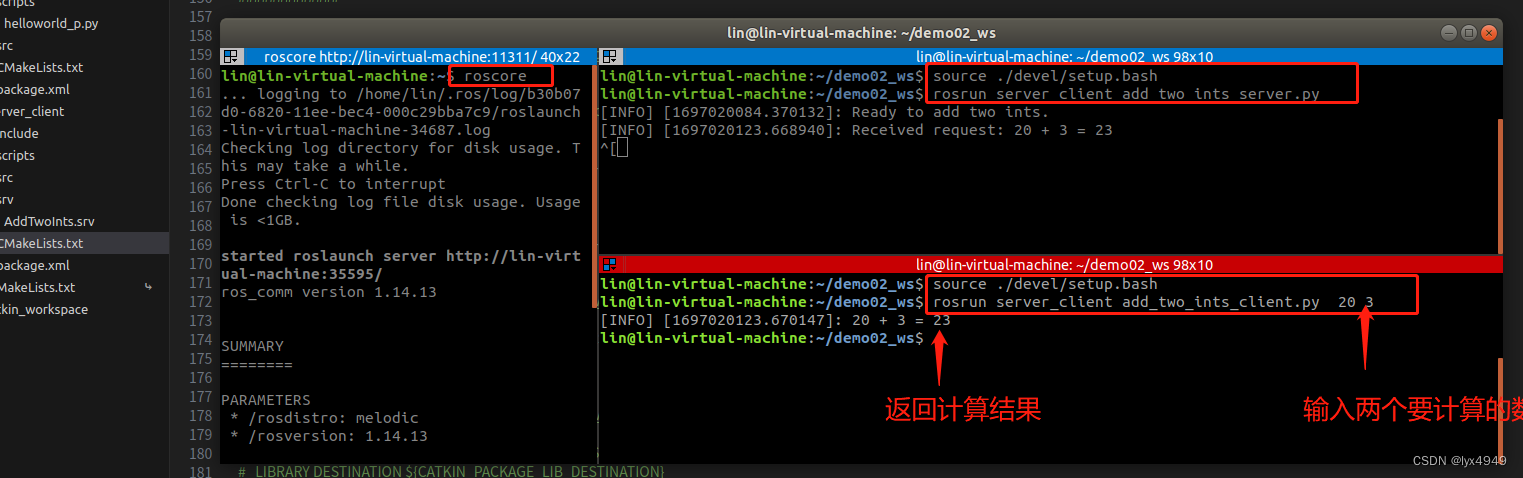
ROS学习笔记(六)---服务通信机制
1. 服务通信是什么 在ROS中,服务通信机制是一种点对点的通信方式,用于节点之间的请求和响应。它允许一个节点(服务请求方)向另一个节点(服务提供方)发送请求,并等待响应。 服务通信机制在ROS中…...

常见的C/C++开源QP问题求解器
1. qpSWIFT qpSWIFT 是面向嵌入式和机器人应用的轻量级稀疏二次规划求解器。它采用带有 Mehrotra Predictor 校正步骤和 Nesterov Todd 缩放的 Primal-Dual Interioir Point 方法。 开发语言:C文档:传送门项目:传送门 2. OSQP OSQP&#…...

前端axios发送请求,在请求头添加参数
1.在封装接口传参时,定义形参,params是正常传参,name则是我想要在请求头传参 export function getCurlList (params, name) {return request({url: ********,method: get,params,name}) } 2.接口调用 const res await getCurlList(params,…...
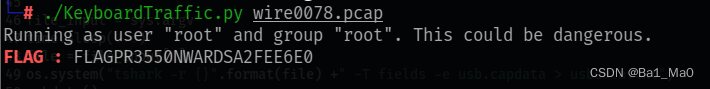
CTF Misc(3)流量分析基础以及原理
前言 流量分析在ctf比赛中也是常见的题目,参赛者通常会收到一个网络数据包的数据集,这些数据包记录了网络通信的内容和细节。参赛者的任务是通过分析这些数据包,识别出有用的信息,例如登录凭据、加密算法、漏洞利用等等 工具安装…...

Telink泰凌微TLSR8258蓝牙开发笔记(二)
在开发过程中遇到了以下问题,记录一下 1.在与ios手机连接后,手机app使能notify,设备与手机通过write和notify进行数据交换,但是在连接传输数据一端时间后,设备收到write命令后不能发出notify命令,打印错误…...
vue3+elementPlus:el-tree复制粘贴数据功能,并且有弹窗组件
在tree控件里添加contextmenu属性表示右键点击事件。 因右键自定义菜单事件需要获取当前点击的位置,所以此处绑定动态样式来控制菜单实时跟踪鼠标右键点击位置。 //html <div class"box-list"><el-tree ref"treeRef" node-key"id…...

JTS:10 Crosses
这里写目录标题 版本点与线点与面线与面线与线 版本 org.locationtech.jts:jts-core:1.19.0 链接: github public class GeometryCrosses {private final GeometryFactory geometryFactory new GeometryFactory();private static final Logger LOGGER LoggerFactory.getLog…...

MySQL中的SHOW FULL PROCESSLIST命令
在MySQL数据库管理中,理解和监控当前正在执行的进程是至关重要的一环。MySQL提供了一系列强大的工具和命令,使得这项任务变得相对容易。其中,SHOW FULL PROCESSLIST命令就是一个非常有用的工具,它可以帮助我们查看MySQL服务器中的…...
)
浏览器访问 AWS ECS 上部署的 Docker 容器(监听 80 端口)
✅ 一、ECS 服务配置 Dockerfile 确保监听 80 端口 EXPOSE 80 CMD ["nginx", "-g", "daemon off;"]或 EXPOSE 80 CMD ["python3", "-m", "http.server", "80"]任务定义(Task Definition&…...

变量 varablie 声明- Rust 变量 let mut 声明与 C/C++ 变量声明对比分析
一、变量声明设计:let 与 mut 的哲学解析 Rust 采用 let 声明变量并通过 mut 显式标记可变性,这种设计体现了语言的核心哲学。以下是深度解析: 1.1 设计理念剖析 安全优先原则:默认不可变强制开发者明确声明意图 let x 5; …...
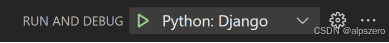
使用VSCode开发Django指南
使用VSCode开发Django指南 一、概述 Django 是一个高级 Python 框架,专为快速、安全和可扩展的 Web 开发而设计。Django 包含对 URL 路由、页面模板和数据处理的丰富支持。 本文将创建一个简单的 Django 应用,其中包含三个使用通用基本模板的页面。在此…...
中的KV缓存压缩与动态稀疏注意力机制设计)
大语言模型(LLM)中的KV缓存压缩与动态稀疏注意力机制设计
随着大语言模型(LLM)参数规模的增长,推理阶段的内存占用和计算复杂度成为核心挑战。传统注意力机制的计算复杂度随序列长度呈二次方增长,而KV缓存的内存消耗可能高达数十GB(例如Llama2-7B处理100K token时需50GB内存&a…...
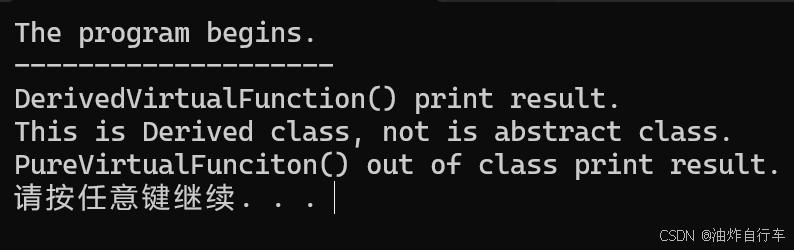
【C++】纯虚函数类外可以写实现吗?
1. 答案 先说答案,可以。 2.代码测试 .h头文件 #include <iostream> #include <string>// 抽象基类 class AbstractBase { public:AbstractBase() default;virtual ~AbstractBase() default; // 默认析构函数public:virtual int PureVirtualFunct…...
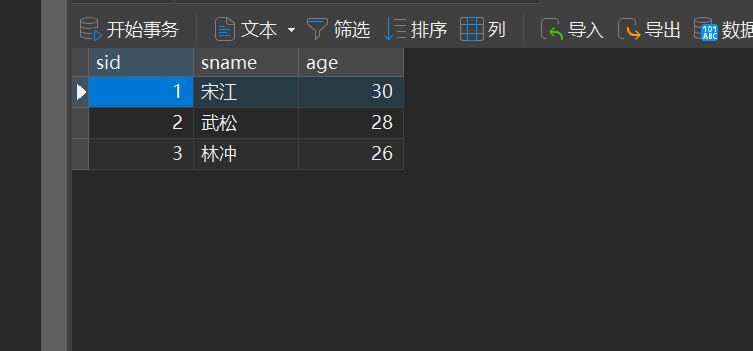
MySQL的pymysql操作
本章是MySQL的最后一章,MySQL到此完结,下一站Hadoop!!! 这章很简单,完整代码在最后,详细讲解之前python课程里面也有,感兴趣的可以往前找一下 一、查询操作 我们需要打开pycharm …...
基础)
6个月Python学习计划 Day 16 - 面向对象编程(OOP)基础
第三周 Day 3 🎯 今日目标 理解类(class)和对象(object)的关系学会定义类的属性、方法和构造函数(init)掌握对象的创建与使用初识封装、继承和多态的基本概念(预告) &a…...
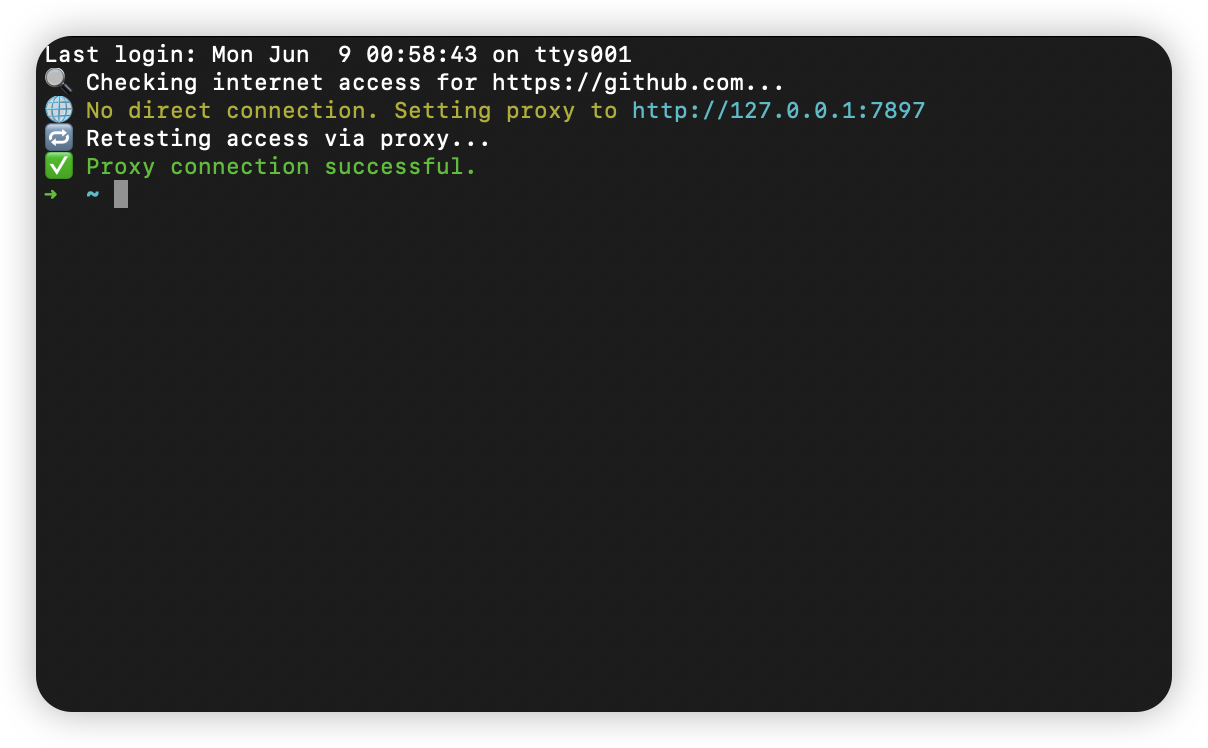
macOS 终端智能代理检测
🧠 终端智能代理检测:自动判断是否需要设置代理访问 GitHub 在开发中,使用 GitHub 是非常常见的需求。但有时候我们会发现某些命令失败、插件无法更新,例如: fatal: unable to access https://github.com/ohmyzsh/oh…...
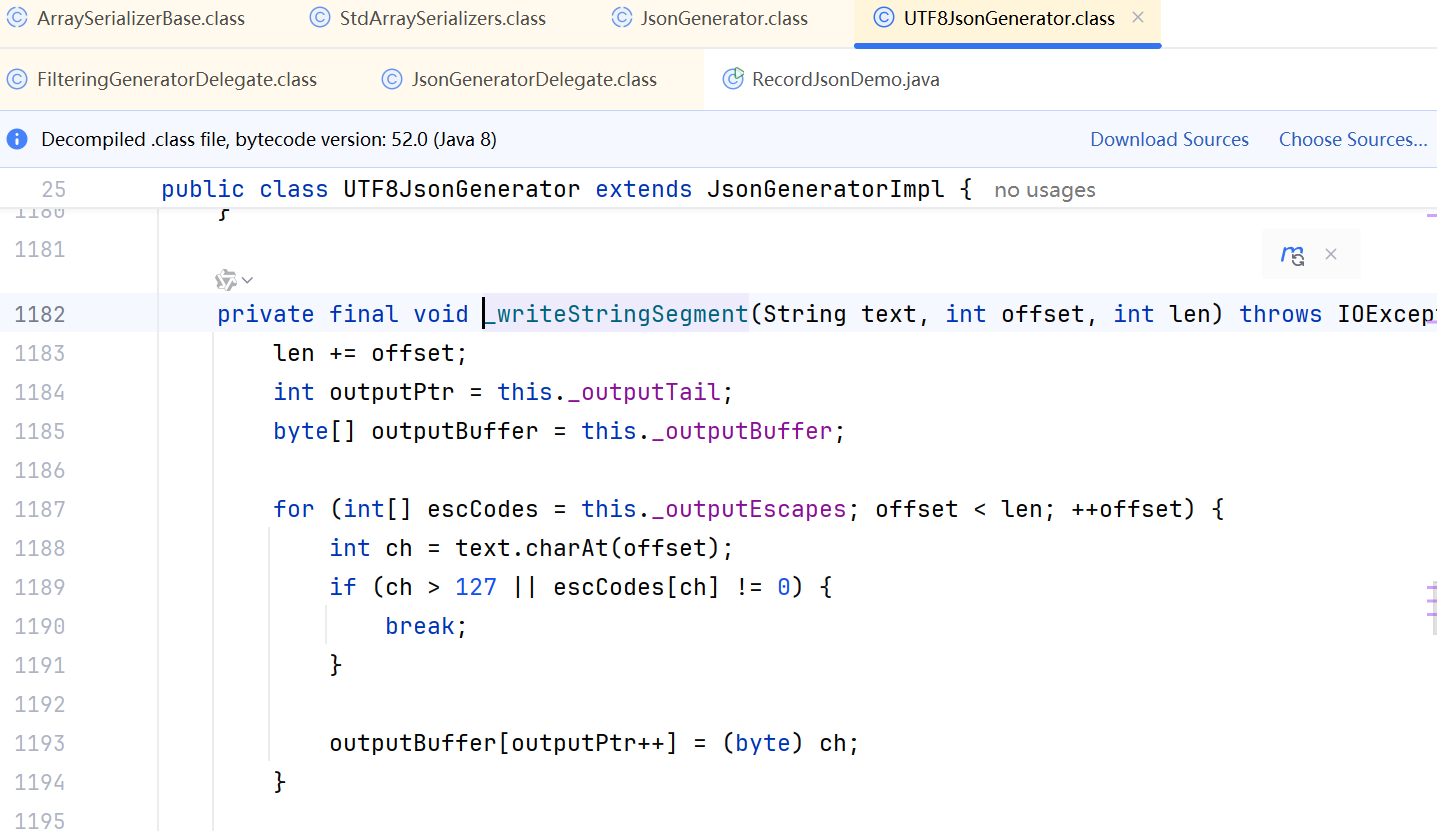
JDK 17 序列化是怎么回事
如何序列化?其实很简单,就是根据每个类型,用工厂类调用。逐个完成。 没什么漂亮的代码,只有有效、稳定的代码。 代码中调用toJson toJson 代码 mapper.writeValueAsString ObjectMapper DefaultSerializerProvider 一堆实…...
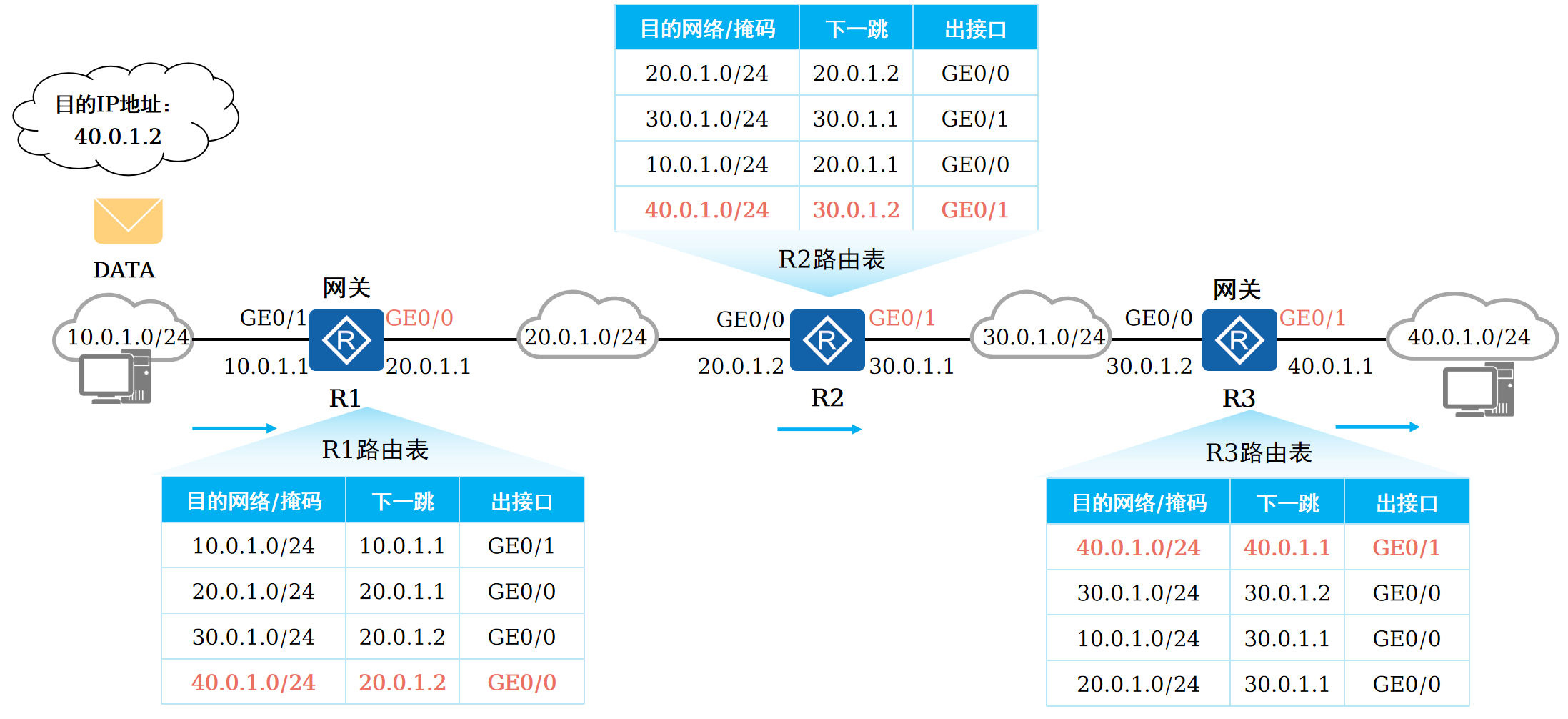
路由基础-路由表
本篇将会向读者介绍路由的基本概念。 前言 在一个典型的数据通信网络中,往往存在多个不同的IP网段,数据在不同的IP网段之间交互是需要借助三层设备的,这些设备具备路由能力,能够实现数据的跨网段转发。 路由是数据通信网络中最基…...
