【Node.js】路由
基础使用
写法一:
// server.js
const http = require('http');
const fs = require('fs');
const route = require('./route')
http.createServer(function (req, res) {const myURL = new URL(req.url, 'http://127.0.0.1')route(res, myURL.pathname)res.end()
}).listen(3000, ()=> {console.log("server start")
})
// route.js
const fs = require('fs')
function route(res, pathname) {switch (pathname) {case '/login':res.writeHead(200, { 'Content-Type': 'text/html;charset=utf-8' })res.write(fs.readFileSync('./static/login.html'), 'utf-8')break;case '/home':res.writeHead(200, { 'Content-Type': 'text/html;charset=utf-8' })res.write(fs.readFileSync('./static/home.html'), 'utf-8')breakdefault:res.writeHead(404, { 'Content-Type': 'text/html;charset=utf-8' })res.write(fs.readFileSync('./static/404.html'), 'utf-8')break}
}
module.exports = route
写法二:
// route.js
const fs = require('fs')const route = {"/login": (res) => {res.writeHead(200, { 'Content-Type': 'text/html;charset=utf-8' })res.write(fs.readFileSync('./static/login.html'), 'utf-8')},"/home": (res) => {res.writeHead(200, { 'Content-Type': 'text/html;charset=utf-8' })res.write(fs.readFileSync('./static/home.html'), 'utf-8')},"/404": (res) => {res.writeHead(404, { 'Content-Type': 'text/html;charset=utf-8' })res.write(fs.readFileSync('./static/404.html'), 'utf-8')},"/favicon.ico": (res) => {res.writeHead(200, { 'Content-Type': 'image/x-icon;charset=utf-8' })res.write(fs.readFileSync('./static/favicon.ico'))}
}
module.exports = route
// server.js
const http = require('http');
const fs = require('fs');
const route = require('./route')
http.createServer(function (req, res) {const myURL = new URL(req.url, 'http://127.0.0.1')try {route[myURL.pathname](res)} catch (error) {route['/404'](res)}res.end()
}).listen(3000, ()=> {console.log("server start")
})
注册路由
// api.js
function render(res, data, type = "") {res.writeHead(200, { 'Content-Type': `${type ? type : 'application/json'};charset=utf-8` })res.write(data)res.end()
}
const apiRouter = {'api/login':(res)=> [render(res, `{ok:1}`)]
}
module.exports = apiRouter
// route.js
const fs = require('fs')function render(res, path, type="") {res.writeHead(200, { 'Content-Type': `${type?type:'text/html'};charset=utf-8` })res.write(fs.readFileSync(path), 'utf-8')res.end()
}const route = {"/login": (res) => {render(res, './static/login.html')},"/home": (res) => {render(res, './static/home.html')},"/404": (res) => {res.writeHead(404, { 'Content-Type': 'text/html;charset=utf-8' })res.write(fs.readFileSync('./static/404.html'), 'utf-8')res.end()},"/favicon.ico": (res) => {render(res, './static/favicon.ico', 'image/x-icon')}
}
module.exports = route
// server.js
const http = require('http');
const Router = {}
const use = (obj) => {Object.assign(Router, obj)
}
const start = () => {http.createServer(function (req, res) {const myURL = new URL(req.url, 'http://127.0.0.1')try {Router[myURL.pathname](res)} catch (error) {Router['/404'](res)}}).listen(3000, () => {console.log("server start")})
}
exports.start = start
exports.use = use
// index.js
const server = require('./server');
const route = require('./route');
const api = require('./api');
// 注册路由
server.use(route)
server.use(api)
server.start()
get 和 post
// api.js
function render(res, data, type = "") {res.writeHead(200, { 'Content-Type': `${type ? type : 'application/json'};charset=utf-8` })res.write(data)res.end()
}
const apiRouter = {'/api/login': (req,res) => {const myURL = new URL(req.url, 'http:/127.0.0.1')if(myURL.searchParams.get('username') === 'admin' && myURL.searchParams.get('password') === '123456') {render(res, `{"ok":1)`)} else {render(res, `{"ok":0}`)}},'/api/loginpost': (req, res) => {let post = ''req.on('data', chunk => {post += chunk})req.on('end', () => {console.log(post)post = JSON.parse(post)if(post.username === 'admin' && post.password === '123456') {render(res, `{"ok":1}`)}else {render(res, `{"ok":0}`)}})}
}
module.exports = apiRouter
// route.js
const fs = require('fs')function render(res, path, type="") {res.writeHead(200, { 'Content-Type': `${type?type:'text/html'};charset=utf-8` })res.write(fs.readFileSync(path), 'utf-8')res.end()
}const route = {"/login": (req,res) => {render(res, './static/login.html')},"/home": (req,res) => {render(res, './static/home.html')},"/404": (req,res) => {res.writeHead(404, { 'Content-Type': 'text/html;charset=utf-8' })res.write(fs.readFileSync('./static/404.html'), 'utf-8')res.end()},"/favicon.ico": (req,res) => {render(res, './static/favicon.ico', 'image/x-icon')}
}
module.exports = route
// server.js
const http = require('http');
const Router = {}
const use = (obj) => {Object.assign(Router, obj)
}
const start = () => {http.createServer(function (req, res) {const myURL = new URL(req.url, 'http://127.0.0.1')try {Router[myURL.pathname](req, res)} catch (error) {Router['/404'](req, res)}}).listen(3000, () => {console.log("server start")})
}
exports.start = start
exports.use = use
// index.js
const server = require('./server');
const route = require('./route');
const api = require('./api');
// 注册路由
server.use(route)
server.use(api)
server.start()
<!-- login.html -->
<!DOCTYPE html>
<html lang="en"><head><meta charset="UTF-8"><meta name="viewport" content="width=device-width, initial-scale=1.0"><title>Document</title>
</head><body><div>用户名:<input type="text" class="username"></div><div>密码:<input type="password" class="password"></div><div><button class="login">登录-get</button><button class="loginpost">登录-post</button></div><script>const ologin = document.querySelector('.login')const ologinpost = document.querySelector('.loginpost')const password = document.querySelector('.password')const username = document.querySelector('.username')// get 请求ologin.onclick = () => {// console.log(username.value, password.value)fetch(`/api/login?username=${username.value}&password=${password.value}`).then(res => res.text()).then(res => {console.log(res)})}// post 请求ologinpost.onclick = () => {fetch('api/loginpost',{method: 'post',headers: {'Content-Type': 'application/json'},body: JSON.stringify({username: username.value,password: password.value})}).then(res => res.text()).then(res=> {console.log(res)})}</script>
</body></html>
静态资源管理
成为静态资源文件夹static,可以直接输入类似于login.html或者login进行访问(忽略static/)。
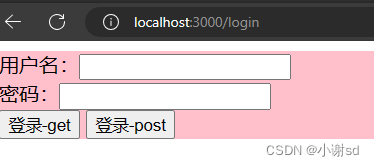
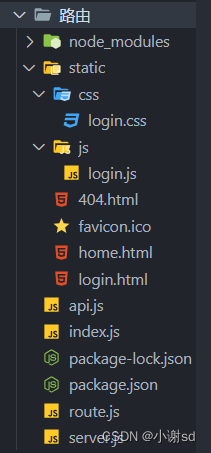
<!-- login.html -->
<html lang="en"><head><meta charset="UTF-8"><meta name="viewport" content="width=device-width, initial-scale=1.0"><title>Document</title><link rel="stylesheet" href="/css/login.css">
</head><body><div>用户名:<input type="text" class="username"></div><div>密码:<input type="password" class="password"></div><div><button class="login">登录-get</button><button class="loginpost">登录-post</button></div><script src="/js/login.js"></script>
</body></html>
/* login.css */
div {background-color: pink;
}
// login.js
const ologin = document.querySelector('.login')
const ologinpost = document.querySelector('.loginpost')
const password = document.querySelector('.password')
const username = document.querySelector('.username')
// get 请求
ologin.onclick = () => {// console.log(username.value, password.value)fetch(`/api/login?username=${username.value}&password=${password.value}`).then(res => res.text()).then(res => {console.log(res)})
}
// post 请求
ologinpost.onclick = () => {fetch('api/loginpost', {method: 'post',headers: {'Content-Type': 'application/json'},body: JSON.stringify({username: username.value,password: password.value})}).then(res => res.text()).then(res => {console.log(res)})
}
// api.js
function render(res, data, type = "") {res.writeHead(200, { 'Content-Type': `${type ? type : 'application/json'};charset=utf-8` })res.write(data)res.end()
}
const apiRouter = {'/api/login': (req, res) => {const myURL = new URL(req.url, 'http:/127.0.0.1')if (myURL.searchParams.get('username') === 'admin' && myURL.searchParams.get('password') === '123456') {render(res, `{"ok":1)`)} else {render(res, `{"ok":0}`)}},'/api/loginpost': (req, res) => {let post = ''req.on('data', chunk => {post += chunk})req.on('end', () => {console.log(post)post = JSON.parse(post)if (post.username === 'admin' && post.password === '123456') {render(res, `{"ok":1}`)} else {render(res, `{"ok":0}`)}})}
}
module.exports = apiRouter
// index.js
const server = require('./server');
const route = require('./route');
const api = require('./api');
// 注册路由
server.use(route)
server.use(api)
server.start()
// route.js
const fs = require('fs')
const mime = require('mime')
const path = require('path')
function render(res, path, type = "") {res.writeHead(200, { 'Content-Type': `${type ? type : 'text/html'};charset=utf-8` })res.write(fs.readFileSync(path), 'utf-8')res.end()
}const route = {"/login": (req, res) => {render(res, './static/login.html')},"/": (req, res) => {render(res, './static/home.html')},"/home": (req, res) => {render(res, './static/home.html')},"/404": (req, res) => {// 校验静态资源能否读取if(readStaticFile(req, res)) {return }res.writeHead(404, { 'Content-Type': 'text/html;charset=utf-8' })res.write(fs.readFileSync('./static/404.html'), 'utf-8')res.end()},// 静态资源下没有必要写该 ico 文件加载// "/favicon.ico": (req, res) => {// render(res, './static/favicon.ico', 'image/x-icon')// }
}// 静态资源管理
function readStaticFile(req, res) {const myURL = new URL(req.url, 'http://127.0.0.1:3000')// __dirname 获取当前文件夹的绝对路径 path 有以统一形式拼接路径的方法,拼接绝对路径const pathname = path.join(__dirname, '/static', myURL.pathname)if (myURL.pathname === '/') return falseif (fs.existsSync(pathname)) {// 在此访问静态资源// mime 存在获取文件类型的方法// split 方法刚好截取文件类型render(res, pathname, mime.getType(myURL.pathname.split('.')[1]))return true} else {return false}
}
module.exports = route
// server.js
const http = require('http');
const Router = {}
const use = (obj) => {Object.assign(Router, obj)
}
const start = () => {http.createServer(function (req, res) {const myURL = new URL(req.url, 'http://127.0.0.1')try {Router[myURL.pathname](req, res)} catch (error) {Router['/404'](req, res)}}).listen(3000, () => {console.log("server start")})
}
exports.start = start
exports.use = use
相关文章:
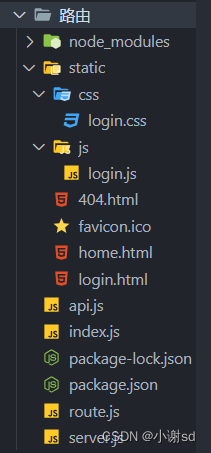
【Node.js】路由
基础使用 写法一: // server.js const http require(http); const fs require(fs); const route require(./route) http.createServer(function (req, res) {const myURL new URL(req.url, http://127.0.0.1)route(res, myURL.pathname)res.end() }).listen…...

matlab 2ask 4ask 信号调制
1 matlab 2ask close all clear all clcL =1000;Rb=2822400;%码元速率 Fs =Rb*8; Fc=Rb*30;%载波频率 Ld =L*Fs/Rb;%产生载波信号 t =0:1/Fs:L/Rb;carrier&...
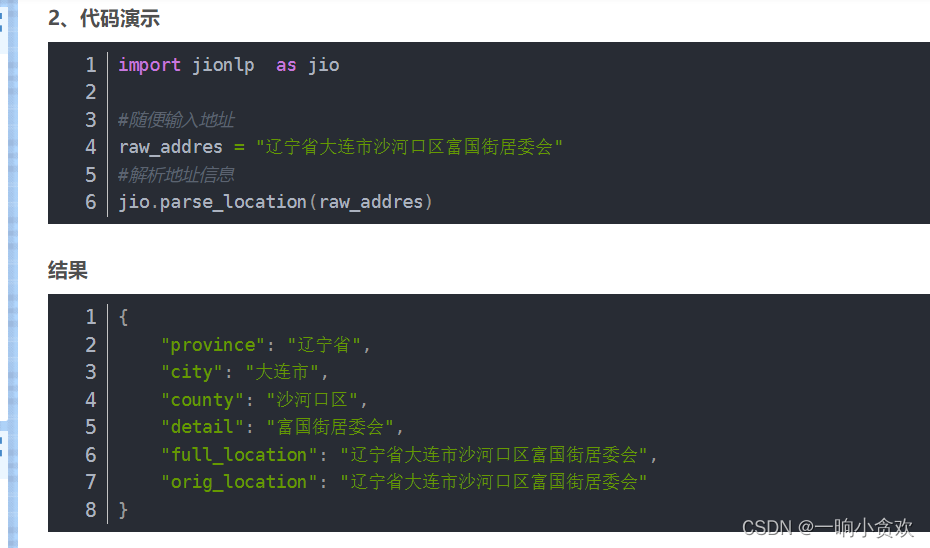
Python利用jieba分词提取字符串中的省市区(字符串无规则)
目录 背景库(jieba)代码拓展结尾 背景 今天的需求就是在一串字符串中提取包含,省、市、区,该字符串不是一个正常的地址;,如下字符串 "安徽省、浙江省、江苏省、上海市,冷运标快首重1kg价格xx元,1.01kg(含)-5kg(不含)续重价…...

MuLogin防关联浏览器帮您一键实现Facebook账号多开
导言: 在当今数字化时代,社交媒体应用程序的普及程度越来越高。Facebook作为全球最大的社交媒体平台之一,拥有数十亿的用户。然而,对于一些用户来说,只拥有一个Facebook账号可能无法满足他们的需求。有时,…...

【C语言】每日一题(半月斩)——day4
目录 选择题 1、设变量已正确定义,以下不能统计出一行中输入字符个数(不包含回车符)的程序段是( ) 2、运行以下程序后,如果从键盘上输入 65 14<回车> ,则输出结果为( &…...
 每次ssh进)
Are you sure you want to continue connecting (yes/no) 每次ssh进
Lunix scp等命令不需要输入yes确认方法_scp不需要确认-CSDN博客 方法一:连接时加入StrictHostKeyCheckingno ssh -o StrictHostKeyCheckingno root192.168.1.100 方法二:修改/etc/ssh/ssh_config配置文件,添加: StrictHostKeyC…...

网络与信息系统安全设计规范
1、总则 1.1、目的 为规范XXXXX单位信息系统安全设计过程,确保整个信息安全管理体系在信息安全设计阶段符合国家相关标准和要求,特制订本规范。 1.2、范围 本规范适用于XXXXX单位在信息安全设计阶段的要求和规范管理。 1.3、职责 网络安全与信息化…...
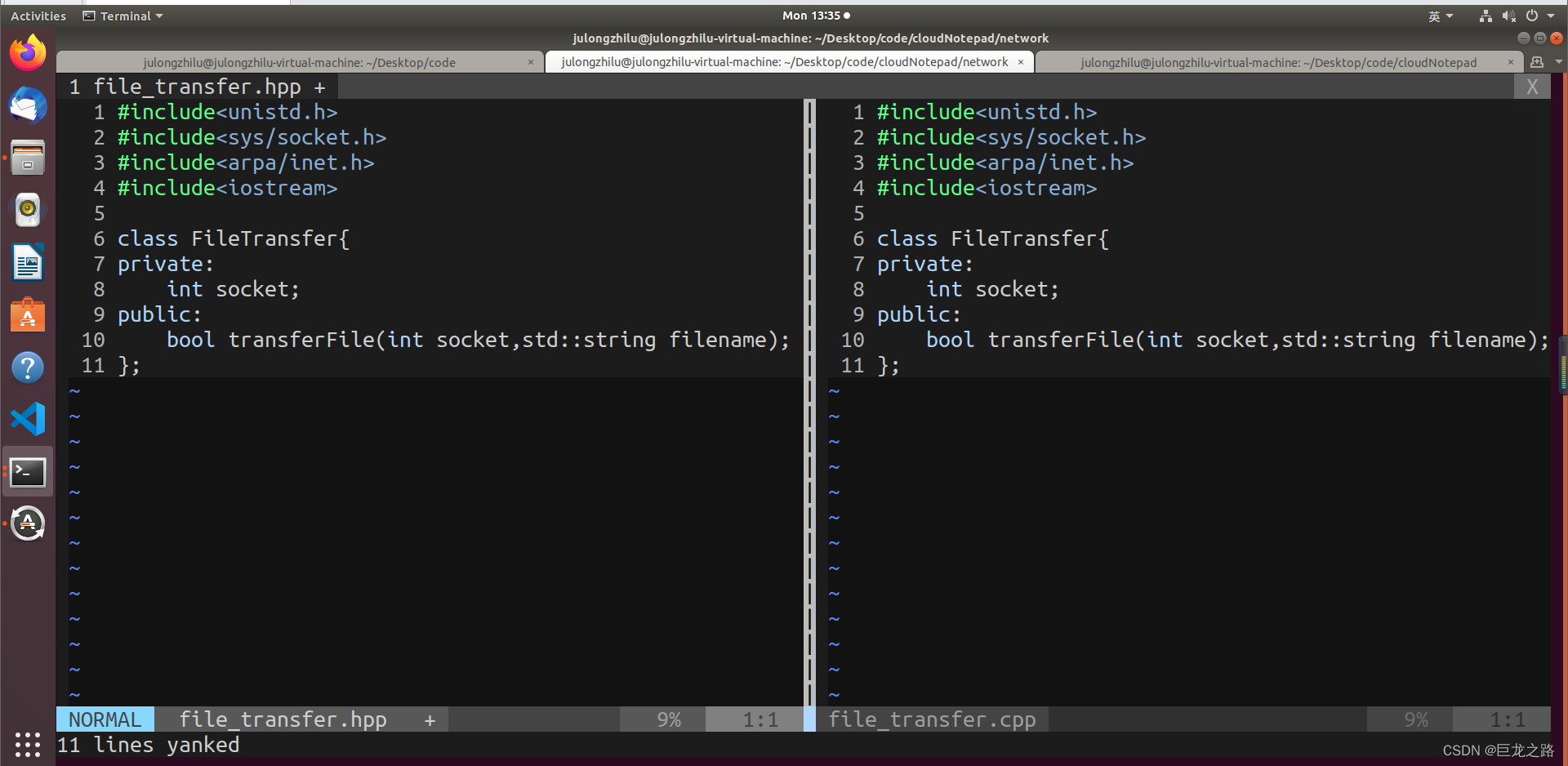
在Linux怎么用vim实现把一个文件里面的文本复制到另一个文件里面
2023年10月9日,周一下午 我昨天遇到了这个问题,但在网上没找到图文并茂的博客,于是我自己摸索出解决办法后,决定写一篇图文并茂的博客。 情景 假设现在我要用vim把file_transfer.cpp的内容复制到file_transfer.hpp里面 第一步 …...

CCAK—云审计知识证书学习
目录 一、CCAK云审计知识证书概述 二、云治理概述 三、云信任 四、构建云合规计划 <...
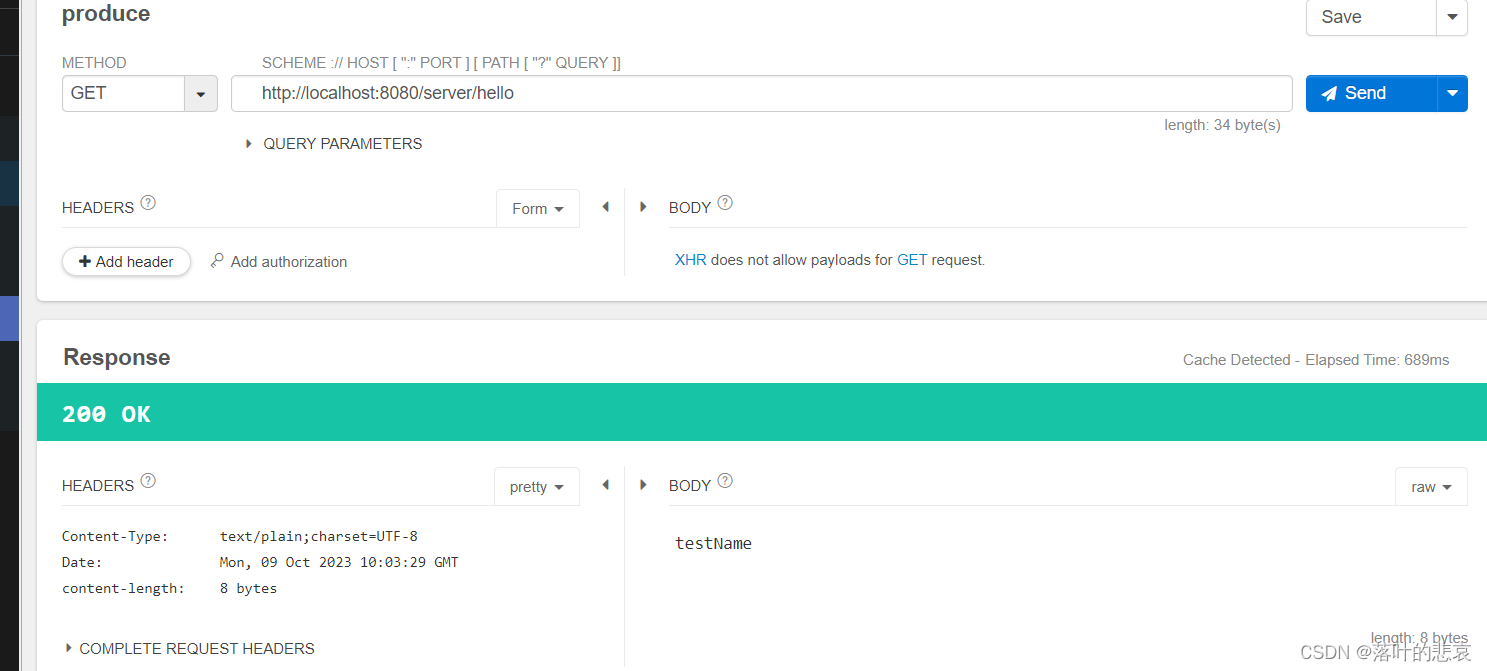
3.springcloudalibaba gateway项目搭建
文章目录 前言一、搭建gateway项目1.1 pom配置1.2 新增配置如下 二、新增server服务2.1 pom配置2.2新增测试接口如下 三、测试验证3.1 分别启动两个服务,查看nacos是否注册成功3.2 测试 总结 前言 前面已经完成了springcloudalibaba项目搭建,接下来搭建…...
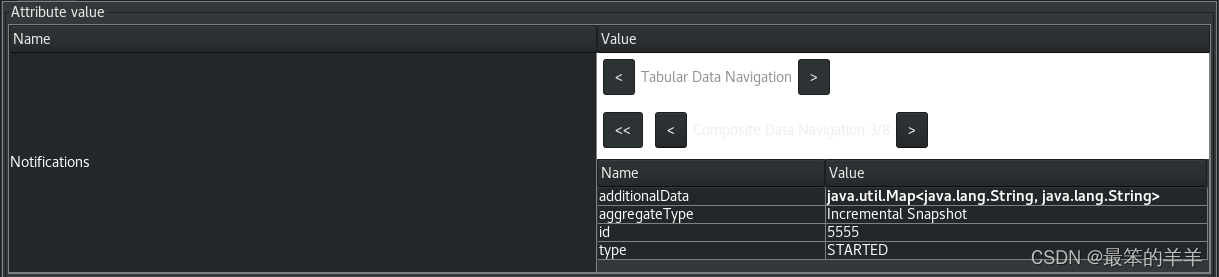
Debezium日常分享系列之:Debezium 2.3.0.Final发布
Debezium日常分享系列之:Debezium 2.3.0.Final发布 一、重大改变二、PostgreSQL / MySQL 安全连接更改三、JDBC 存储编码更改四、新功能和改进五、Kubernetes 的 Debezium Server Operator六、新的通知子系统七、新的可扩展信号子系统八、JMX 信号和通知集成九、新的…...

js为什么是单线程?
基础 js为什么是单线程? 多线程问题 类比操作系统,多线程问题有: 单一资源多线程抢占,引起死锁问题;线程间同步数据问题; 总结 为了简单: 更简单的dom渲染。js可以操控dom,而一…...
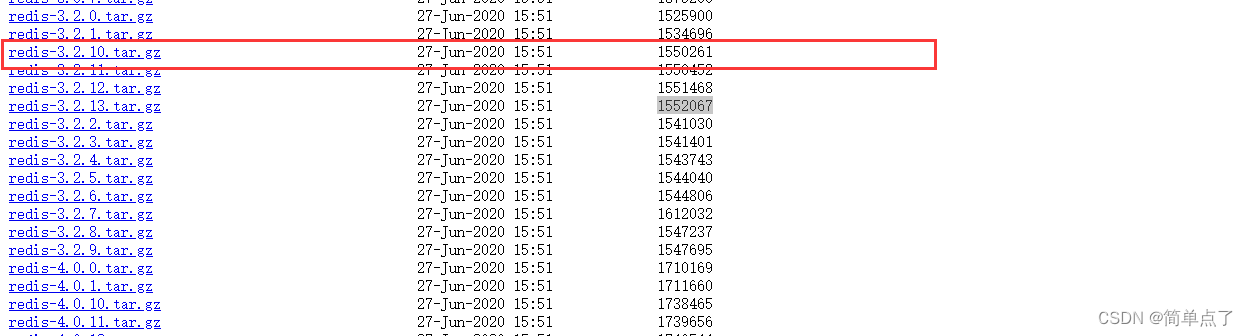
centos安装redis教程
centos安装redis教程 安装的版本为centos7.9下的redis3.2.100版本 1.下载地址 Index of /releases/ 使用xftp将redis传上去。 2.解压 tar -zxvf 文件名.tar.gz 3.安装 首先,确保系统已经安装了GCC编译器和make工具。可以使用以下命令进行安装: sudo y…...
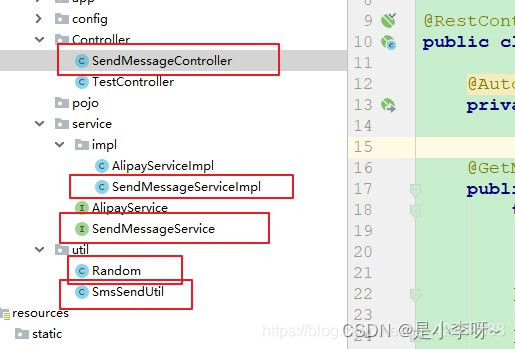
把短信验证码储存在Redis
校验短信验证码 接着上一篇博客https://blog.csdn.net/qq_42981638/article/details/94656441,成功实现可以发送短信验证码之后,一般可以把验证码存放在redis中,并且设置存放时间,一般短信验证码都是1分钟或者90s过期,…...
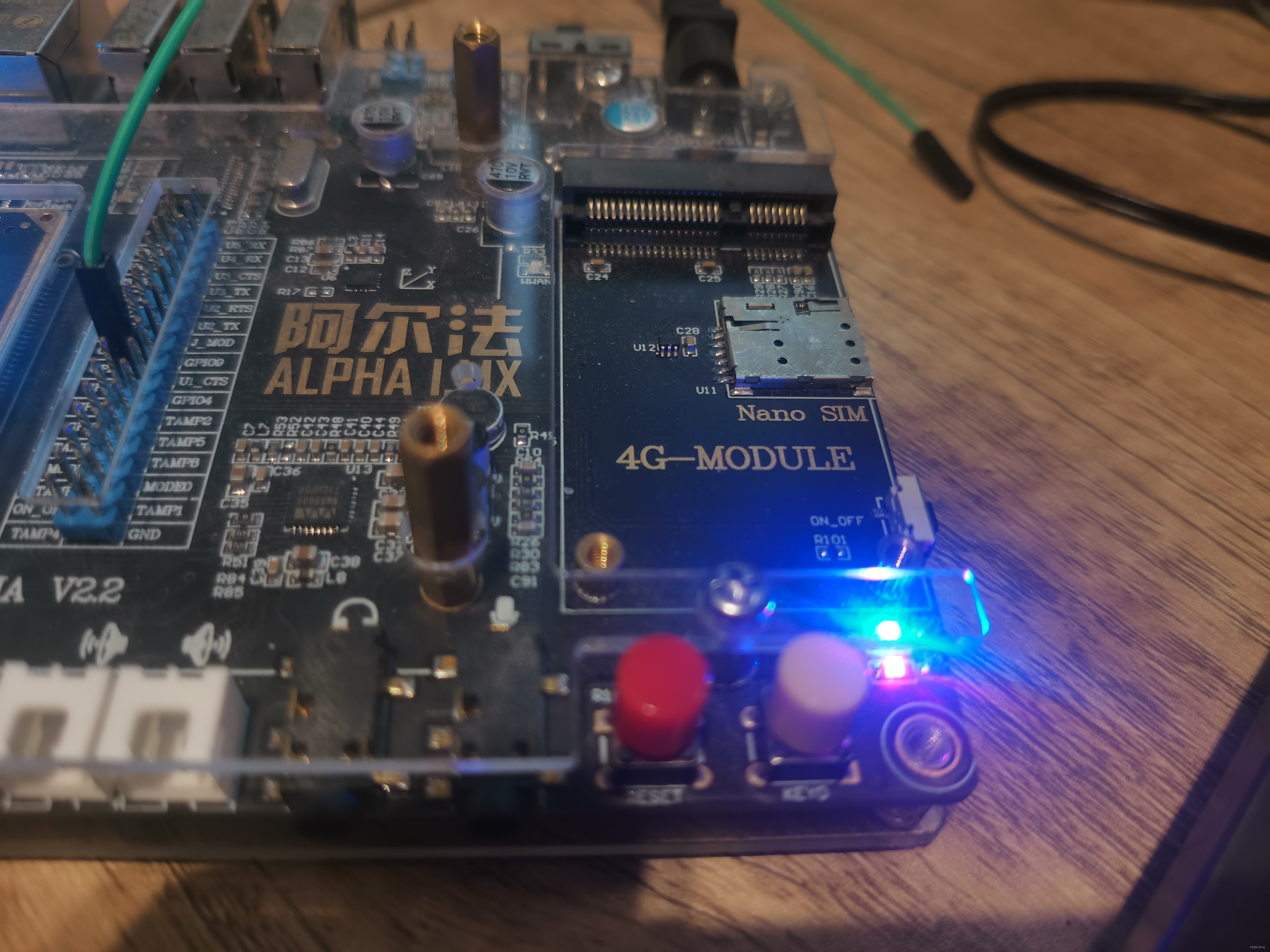
【已编译资料】基于正点原子alpha开发板的第三篇系统移植
系统移植的三大步骤如下: 系统uboot移植系统linux移植系统rootfs制作 一言难尽,踩了不少坑,当时只是想学习驱动开发,发现必须要将第三篇系统移植弄好才可以学习后面驱动,现将移植好的文件分享出来: 仓库&…...

地下城堡3魂之诗食谱,地下城堡3菜谱37种
地下城堡3魂之诗食谱大全,让你解锁制作各种美食的方法!不同的食材搭配不同的配方制作,食物效果和失效也迥异。但有时候我们可能会不知道如何制作这些食物,下面为您介绍地下城堡3菜谱37种。 关注【娱乐天梯】,获取内部福…...
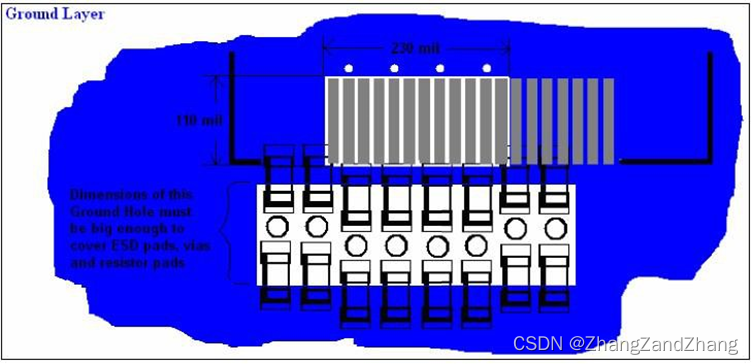
HDMI 基于 4 层 PCB 的布线指南
HDMI 基于 4 层 PCB 的布线指南 简介 HDMI 规范文件里面规定其差分线阻抗要求控制在 100Ω 15%,其中 Rev.1.3a 里面规定相对放宽了一些,容忍阻抗失控在 100Ω 25%范围内,不要超过 250ps。 通常,在 PCB 设计时,注意控…...

理解Go中的布尔逻辑
布尔数据类型(bool)可以是两个值之一,true或false。布尔值在编程中用于比较和控制程序流程。 布尔值表示与数学逻辑分支相关的真值,它指示计算机科学中的算法。布尔(Boolean)一词以数学家乔治布尔(George Boole)命名,总是以大写字母B开头。 …...
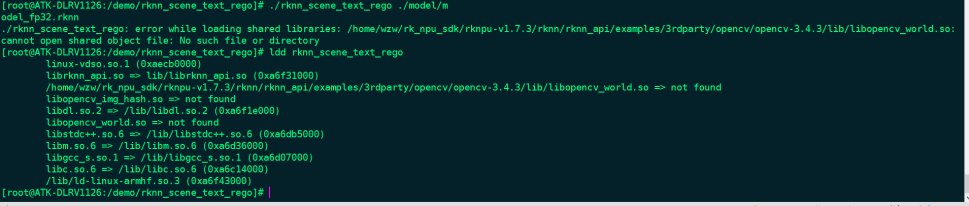
rv1126-rknpu-v1.7.3添加opencv库
rv1126所使用的rknn sdk里默认是不带opencv库的,官方所用的例程里也没有使用opencv,但是这样在进行图像处理的时候有点麻烦了,这里有两种办法: 一是先用python将所需要的图片处理好后在转化为bin格式文件,在使用c或c进行读取&…...
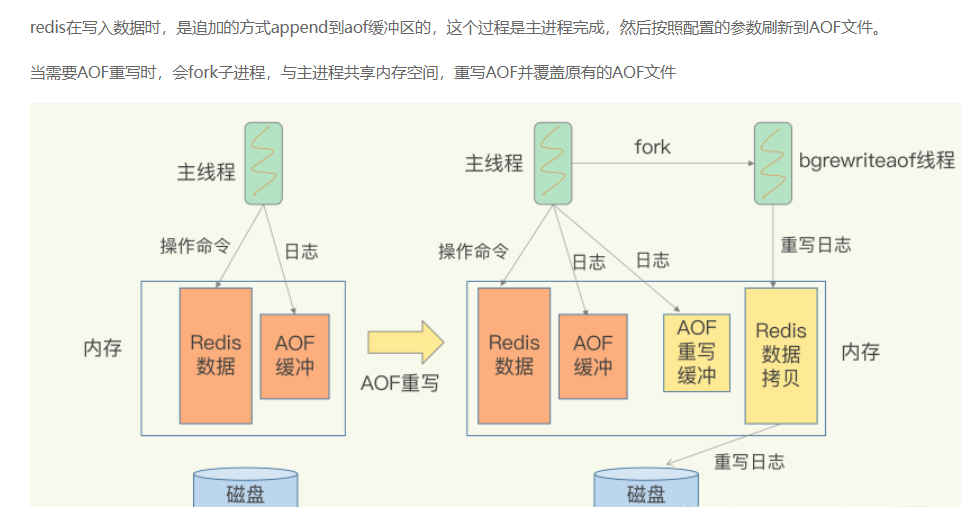
【Redis】Redis持久化深度解析
原创不易,注重版权。转载请注明原作者和原文链接 文章目录 Redis持久化介绍RDB原理Fork函数与写时复制关于写时复制的思考 RDB相关配置 AOF原理AOF持久化配置AOF文件解读AOF文件修复AOF重写AOF缓冲区与AOF重写缓存区AOF缓冲区可以替代AOF重写缓冲区吗AOF相关配置写后…...

Docker 离线安装指南
参考文章 1、确认操作系统类型及内核版本 Docker依赖于Linux内核的一些特性,不同版本的Docker对内核版本有不同要求。例如,Docker 17.06及之后的版本通常需要Linux内核3.10及以上版本,Docker17.09及更高版本对应Linux内核4.9.x及更高版本。…...

超短脉冲激光自聚焦效应
前言与目录 强激光引起自聚焦效应机理 超短脉冲激光在脆性材料内部加工时引起的自聚焦效应,这是一种非线性光学现象,主要涉及光学克尔效应和材料的非线性光学特性。 自聚焦效应可以产生局部的强光场,对材料产生非线性响应,可能…...

以下是对华为 HarmonyOS NETX 5属性动画(ArkTS)文档的结构化整理,通过层级标题、表格和代码块提升可读性:
一、属性动画概述NETX 作用:实现组件通用属性的渐变过渡效果,提升用户体验。支持属性:width、height、backgroundColor、opacity、scale、rotate、translate等。注意事项: 布局类属性(如宽高)变化时&#…...

MongoDB学习和应用(高效的非关系型数据库)
一丶 MongoDB简介 对于社交类软件的功能,我们需要对它的功能特点进行分析: 数据量会随着用户数增大而增大读多写少价值较低非好友看不到其动态信息地理位置的查询… 针对以上特点进行分析各大存储工具: mysql:关系型数据库&am…...
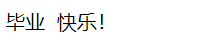
HTML 列表、表格、表单
1 列表标签 作用:布局内容排列整齐的区域 列表分类:无序列表、有序列表、定义列表。 例如: 1.1 无序列表 标签:ul 嵌套 li,ul是无序列表,li是列表条目。 注意事项: ul 标签里面只能包裹 li…...

渲染学进阶内容——模型
最近在写模组的时候发现渲染器里面离不开模型的定义,在渲染的第二篇文章中简单的讲解了一下关于模型部分的内容,其实不管是方块还是方块实体,都离不开模型的内容 🧱 一、CubeListBuilder 功能解析 CubeListBuilder 是 Minecraft Java 版模型系统的核心构建器,用于动态创…...

汇编常见指令
汇编常见指令 一、数据传送指令 指令功能示例说明MOV数据传送MOV EAX, 10将立即数 10 送入 EAXMOV [EBX], EAX将 EAX 值存入 EBX 指向的内存LEA加载有效地址LEA EAX, [EBX4]将 EBX4 的地址存入 EAX(不访问内存)XCHG交换数据XCHG EAX, EBX交换 EAX 和 EB…...

3403. 从盒子中找出字典序最大的字符串 I
3403. 从盒子中找出字典序最大的字符串 I 题目链接:3403. 从盒子中找出字典序最大的字符串 I 代码如下: class Solution { public:string answerString(string word, int numFriends) {if (numFriends 1) {return word;}string res;for (int i 0;i &…...
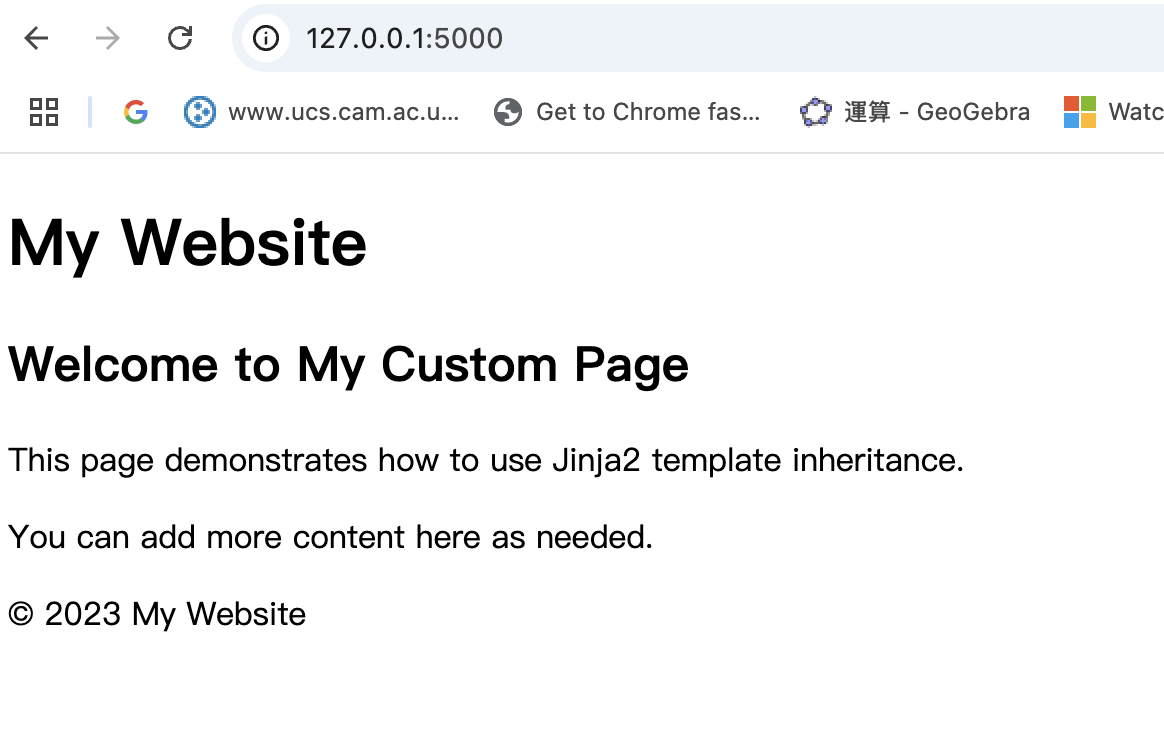
什么是Ansible Jinja2
理解 Ansible Jinja2 模板 Ansible 是一款功能强大的开源自动化工具,可让您无缝地管理和配置系统。Ansible 的一大亮点是它使用 Jinja2 模板,允许您根据变量数据动态生成文件、配置设置和脚本。本文将向您介绍 Ansible 中的 Jinja2 模板,并通…...

#Uniapp篇:chrome调试unapp适配
chrome调试设备----使用Android模拟机开发调试移动端页面 Chrome://inspect/#devices MuMu模拟器Edge浏览器:Android原生APP嵌入的H5页面元素定位 chrome://inspect/#devices uniapp单位适配 根路径下 postcss.config.js 需要装这些插件 “postcss”: “^8.5.…...
