【手写数字识别】GPU训练版本
SVM
Adaboost
Bagging
完整代码 I
import torch
import torch.nn.functional as F
from torch.utils.data import DataLoader, TensorDataset
from torchvision import transforms, datasets
import matplotlib.pyplot as plt# 超参数
batch_size = 64
num_epochs = 10# 数据集准备
transform = transforms.Compose([transforms.ToTensor(), transforms.Normalize((0.1307,), (0.3081,))])
train_dataset = datasets.MNIST(root='./data/demo2', train=True, transform=transform, download=True)
test_dataset = datasets.MNIST(root='./data/demo2', train=False, transform=transform, download=True)
train_loader = DataLoader(train_dataset, batch_size=batch_size, shuffle=True)
test_loader = DataLoader(test_dataset, batch_size=batch_size, shuffle=False)# SVM 模型 (在GPU上训练)
class SVMModel(torch.nn.Module):def __init__(self):super(SVMModel, self).__init__()self.flatten = torch.nn.Flatten() self.linear = torch.nn.Linear(28 * 28, 10) def forward(self, x):x = self.flatten(x) return self.linear(x)svm_model = SVMModel().cuda()
criterion = torch.nn.CrossEntropyLoss()
optimizer = torch.optim.SGD(svm_model.parameters(), lr=0.01)# 训练和评估
svm_train_losses = []
svm_test_accuracies = []for epoch in range(num_epochs):for batch_idx, (data, labels) in enumerate(train_loader):data, labels = data.cuda(), labels.cuda()outputs = svm_model(data)loss = criterion(outputs, labels)optimizer.zero_grad()loss.backward()optimizer.step()svm_train_losses.append(loss.item())with torch.no_grad():test_accuracy = 0total = 0for batch_idx, (data, labels) in enumerate(test_loader):data, labels = data.cuda(), labels.cuda()outputs = svm_model(data)_, predicted = torch.max(outputs, 1)test_accuracy += torch.sum(predicted == labels).item()total += labels.size(0)accuracy = (test_accuracy / total) * 100svm_test_accuracies.append(accuracy)print('SVM - Epoch [{}/{}], Test Accuracy: {:.2f}%'.format(epoch + 1, num_epochs, accuracy))# Adaboost 模型 (在GPU上训练)
class AdaboostModel(torch.nn.Module):def __init__(self, num_estimators):super(AdaboostModel, self).__init__()self.num_estimators = num_estimatorsself.models = torch.nn.ModuleList([SVMModel() for _ in range(num_estimators)])def forward(self, x):outputs = torch.zeros(x.size(0), 10).cuda()for i in range(self.num_estimators):outputs += self.models[i](x)return outputsadaboost_model = AdaboostModel(num_estimators=50).cuda()
criterion = torch.nn.CrossEntropyLoss()
optimizer = torch.optim.SGD(adaboost_model.parameters(), lr=0.01)# 训练和评估
adaboost_train_losses = []
adaboost_test_accuracies = []for epoch in range(num_epochs):for batch_idx, (data, labels) in enumerate(train_loader):data, labels = data.cuda(), labels.cuda()outputs = adaboost_model(data)loss = criterion(outputs, labels)optimizer.zero_grad()loss.backward()optimizer.step()adaboost_train_losses.append(loss.item())with torch.no_grad():test_accuracy = 0total = 0for batch_idx, (data, labels) in enumerate(test_loader):data, labels = data.cuda(), labels.cuda()outputs = adaboost_model(data)_, predicted = torch.max(outputs, 1)test_accuracy += torch.sum(predicted == labels).item()total += labels.size(0)accuracy = (test_accuracy / total) * 100adaboost_test_accuracies.append(accuracy)print('Adaboost - Epoch [{}/{}], Test Accuracy: {:.2f}%'.format(epoch + 1, num_epochs, accuracy))# Bagging 模型 (在GPU上训练)
class BaggingModel(torch.nn.Module):def __init__(self, num_estimators):super(BaggingModel, self).__init__()self.num_estimators = num_estimatorsself.models = torch.nn.ModuleList([SVMModel() for _ in range(num_estimators)])def forward(self, x):outputs = torch.zeros(x.size(0), 10).cuda()for i in range(self.num_estimators):outputs += self.models[i](x)return outputsbagging_model = BaggingModel(num_estimators=50).cuda()
criterion = torch.nn.CrossEntropyLoss()
optimizer = torch.optim.SGD(bagging_model.parameters(), lr=0.01)# 训练和评估
bagging_train_losses = []
bagging_test_accuracies = []for epoch in range(num_epochs):for batch_idx, (data, labels) in enumerate(train_loader):data, labels = data.cuda(), labels.cuda()outputs = bagging_model(data)loss = criterion(outputs, labels)optimizer.zero_grad()loss.backward()optimizer.step()bagging_train_losses.append(loss.item())with torch.no_grad():test_accuracy = 0total = 0for batch_idx, (data, labels) in enumerate(test_loader):data, labels = data.cuda(), labels.cuda()outputs = bagging_model(data)_, predicted = torch.max(outputs, 1)test_accuracy += torch.sum(predicted == labels).item()total += labels.size(0)accuracy = (test_accuracy / total) * 100bagging_test_accuracies.append(accuracy)print('Bagging - Epoch [{}/{}], Test Accuracy: {:.2f}%'.format(epoch + 1, num_epochs, accuracy))# 可视化
plt.figure(figsize=(12, 4))plt.subplot(1, 2, 1)
plt.plot(svm_train_losses, label='SVM Train Loss')
plt.xlabel('Iterations')
plt.ylabel('Loss')
plt.legend()plt.subplot(1, 2, 2)
plt.plot(svm_test_accuracies, label='SVM Test Accuracy', color='orange')
plt.plot(adaboost_test_accuracies, label='Adaboost Test Accuracy', color='green')
plt.plot(bagging_test_accuracies, label='Bagging Test Accuracy', color='blue')
plt.xlabel('Epochs')
plt.ylabel('Accuracy (%)')
plt.legend()plt.show()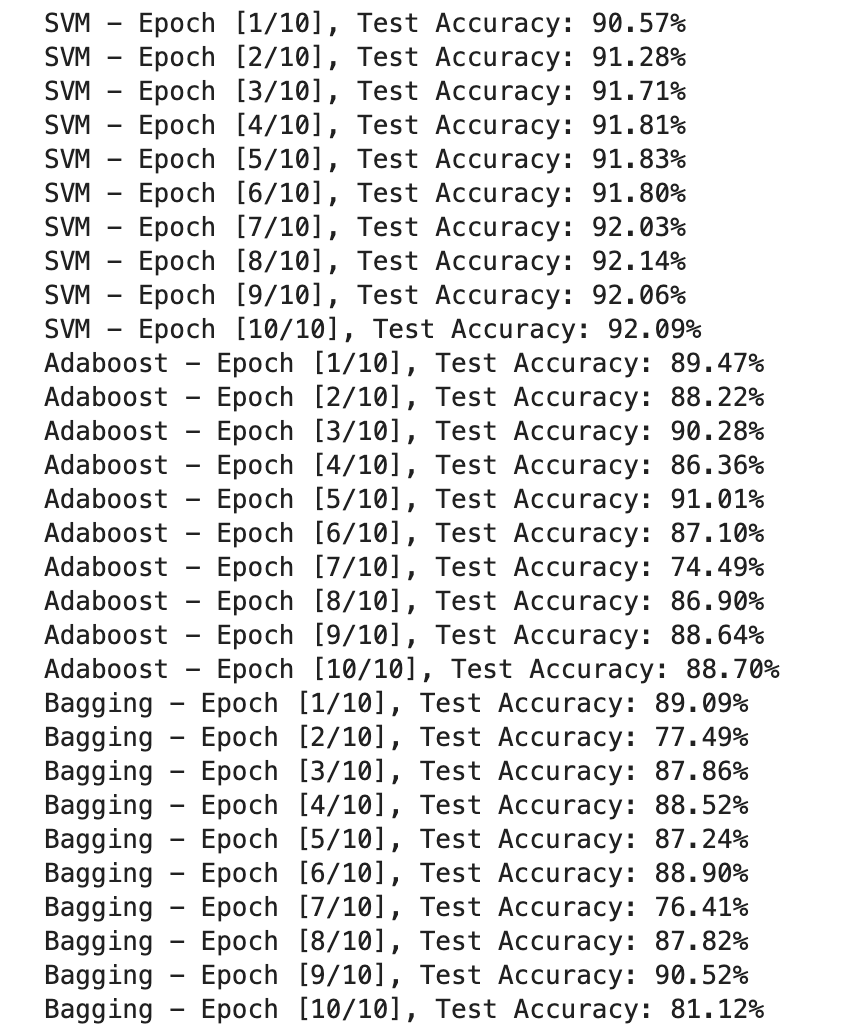
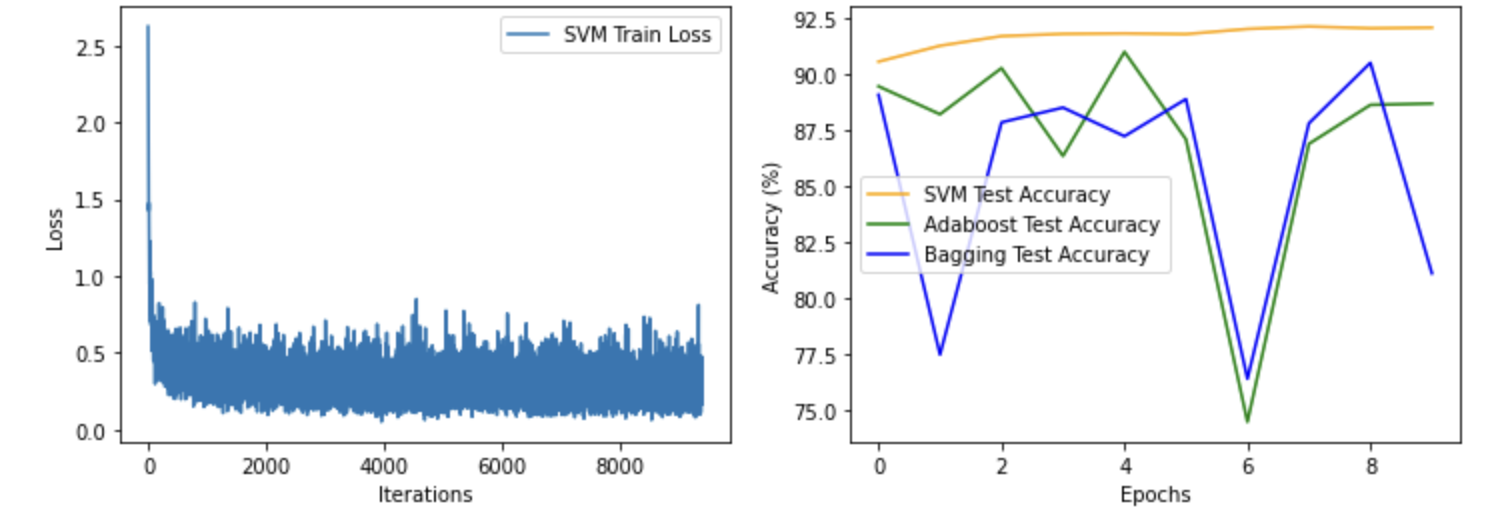
从gpu使用率看:
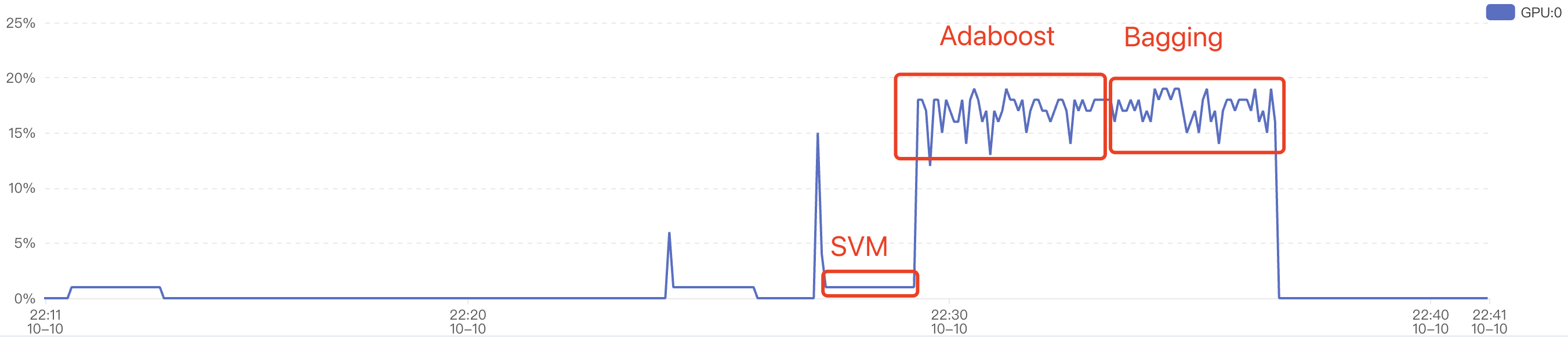
完整代码 II
import torch
import torch.nn.functional as F
from torch.utils.data import DataLoader, TensorDataset
from torchvision import transforms, datasets
import matplotlib.pyplot as plt# 超参数
batch_size = 64
num_epochs = 10# 数据集准备
transform = transforms.Compose([transforms.ToTensor(), transforms.Normalize((0.1307,), (0.3081,))])
train_dataset = datasets.MNIST(root='./data/demo2', train=True, transform=transform, download=True)
test_dataset = datasets.MNIST(root='./data/demo2', train=False, transform=transform, download=True)
train_loader = DataLoader(train_dataset, batch_size=batch_size, shuffle=True)
test_loader = DataLoader(test_dataset, batch_size=batch_size, shuffle=False)# SVM 模型定义
class SVMModel(torch.nn.Module):def __init__(self):super(SVMModel, self).__init__()self.flatten = torch.nn.Flatten()self.linear = torch.nn.Linear(28 * 28, 10)def forward(self, x):x = self.flatten(x)return self.linear(x)# Adaboost 模型定义
class AdaboostModel(torch.nn.Module):def __init__(self, num_estimators):super(AdaboostModel, self).__init__()self.num_estimators = num_estimatorsself.models = torch.nn.ModuleList([SVMModel() for _ in range(num_estimators)])def forward(self, x):outputs = torch.zeros(x.size(0), 10).cuda()for i in range(self.num_estimators):outputs += self.models[i](x)return outputs# Bagging 模型定义
class BaggingModel(torch.nn.Module):def __init__(self, num_estimators):super(BaggingModel, self).__init__()self.num_estimators = num_estimatorsself.models = torch.nn.ModuleList([SVMModel() for _ in range(num_estimators)])def forward(self, x):outputs = torch.zeros(x.size(0), 10).cuda()for i in range(self.num_estimators):outputs += self.models[i](x)return outputs# 训练函数
def train_model(model, train_loader, test_loader, num_epochs, optimizer, criterion):train_losses = []test_accuracies = []best_accuracy = 0for epoch in range(num_epochs):model.train()for batch_idx, (data, labels) in enumerate(train_loader):data, labels = data.cuda(), labels.cuda()outputs = model(data)loss = criterion(outputs, labels)optimizer.zero_grad()loss.backward()optimizer.step()train_losses.append(loss.item())model.eval()with torch.no_grad():test_accuracy = 0total = 0for batch_idx, (data, labels) in enumerate(test_loader):data, labels = data.cuda(), labels.cuda()outputs = model(data)_, predicted = torch.max(outputs, 1)test_accuracy += torch.sum(predicted == labels).item()total += labels.size(0)accuracy = (test_accuracy / total) * 100test_accuracies.append(accuracy)# 更新最佳准确率和最佳模型if accuracy > best_accuracy:best_accuracy = accuracybest_model = model.state_dict()print('Epoch [{}/{}], Test Accuracy: {:.2f}%'.format(epoch + 1, num_epochs, accuracy))# 返回训练过程中的损失、准确率和最佳模型的状态字典return train_losses, test_accuracies, best_model# 创建SVM模型、Adaboost模型和Bagging模型
svm_model = SVMModel().cuda()
adaboost_model = AdaboostModel(num_estimators=50).cuda()
bagging_model = BaggingModel(num_estimators=50).cuda()# 损失函数和优化器
criterion = torch.nn.CrossEntropyLoss()
svm_optimizer = torch.optim.SGD(svm_model.parameters(), lr=0.01)
adaboost_optimizer = torch.optim.SGD(adaboost_model.parameters(), lr=0.01)
bagging_optimizer = torch.optim.SGD(bagging_model.parameters(), lr=0.01)# 训练SVM模型
print('训练SVM模型:')
svm_train_losses, svm_test_accuracies, svm_best_model = train_model(svm_model, train_loader, test_loader, num_epochs,svm_optimizer, criterion)# 训练Adaboost模型
print('训练Adaboost模型:')
adaboost_train_losses, adaboost_test_accuracies, adaboost_best_model = train_model(adaboost_model, train_loader,test_loader, num_epochs,adaboost_optimizer, criterion)# 训练Bagging模型
print('训练Bagging模型:')
bagging_train_losses, bagging_test_accuracies, bagging_best_model = train_model(bagging_model, train_loader,test_loader, num_epochs,bagging_optimizer, criterion)# SVM、Adaboost和Bagging三个模型在测试集上的最佳准确率
print('SVM Best Test Accuracy: {:.2f}%'.format(max(svm_test_accuracies)))
print('Adaboost Best Test Accuracy: {:.2f}%'.format(max(adaboost_test_accuracies)))
print('Bagging Best Test Accuracy: {:.2f}%'.format(max(bagging_test_accuracies)))# 三个模型的准确率最好的放在一起进行可视化对比
plt.figure(figsize=(8, 6))
plt.plot(svm_test_accuracies, label='SVM Test Accuracy', color='orange')
plt.plot(adaboost_test_accuracies, label='Adaboost Test Accuracy', color='green')
plt.plot(bagging_test_accuracies, label='Bagging Test Accuracy', color='blue')
plt.xlabel('Epochs')
plt.ylabel('Accuracy (%)')
plt.legend()
plt.show()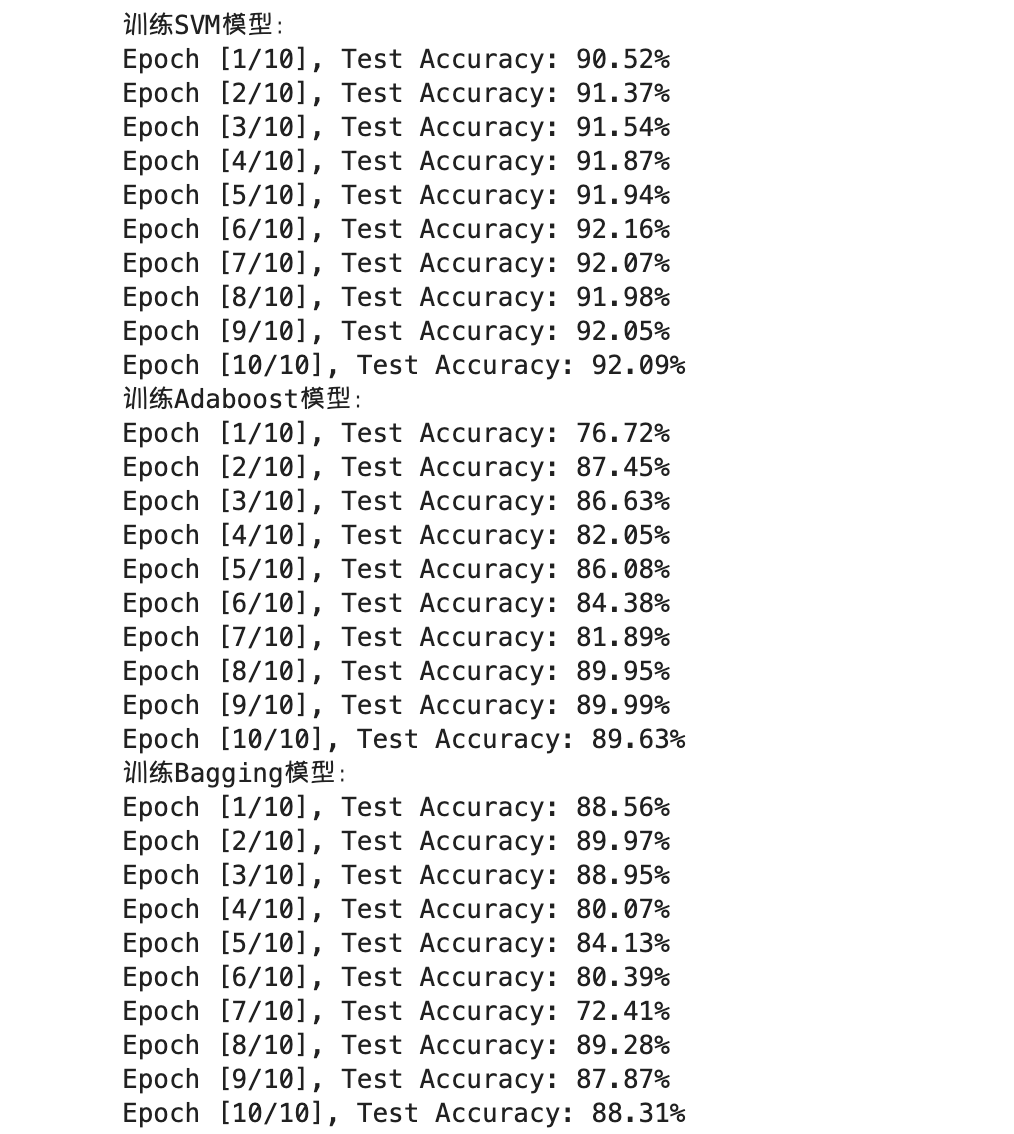
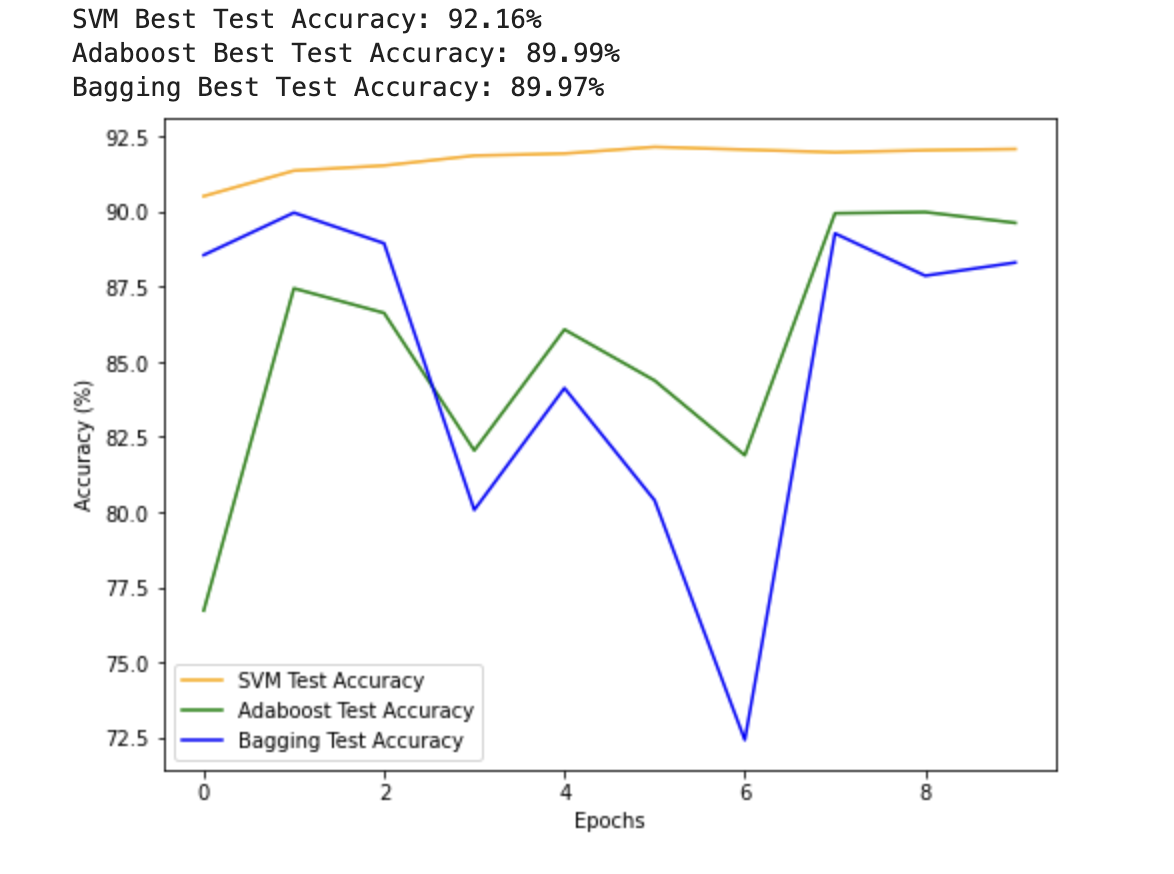
相关文章:
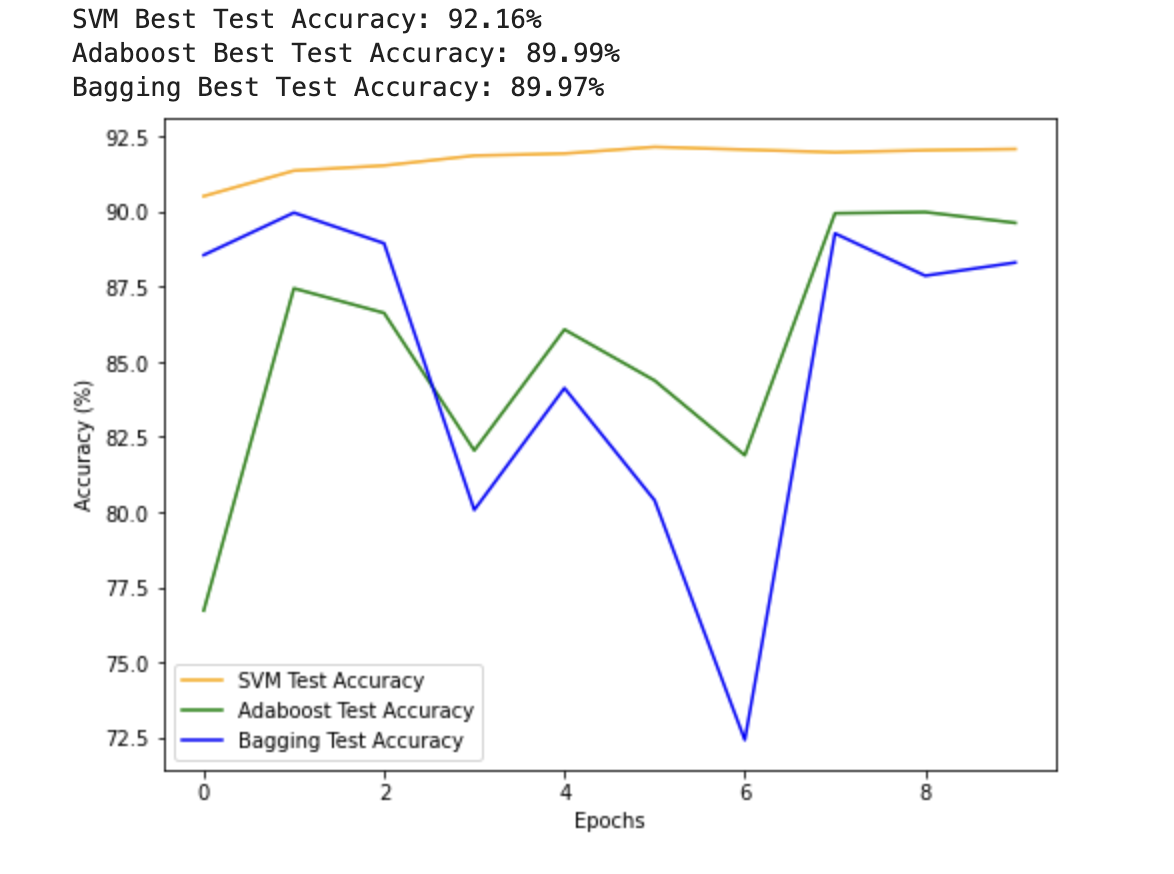
【手写数字识别】GPU训练版本
SVM Adaboost Bagging 完整代码 I import torch import torch.nn.functional as F from torch.utils.data import DataLoader, TensorDataset from torchvision import transforms, datasets import matplotlib.pyplot as plt# 超参数 batch_size 64 num_epochs 10# 数据…...
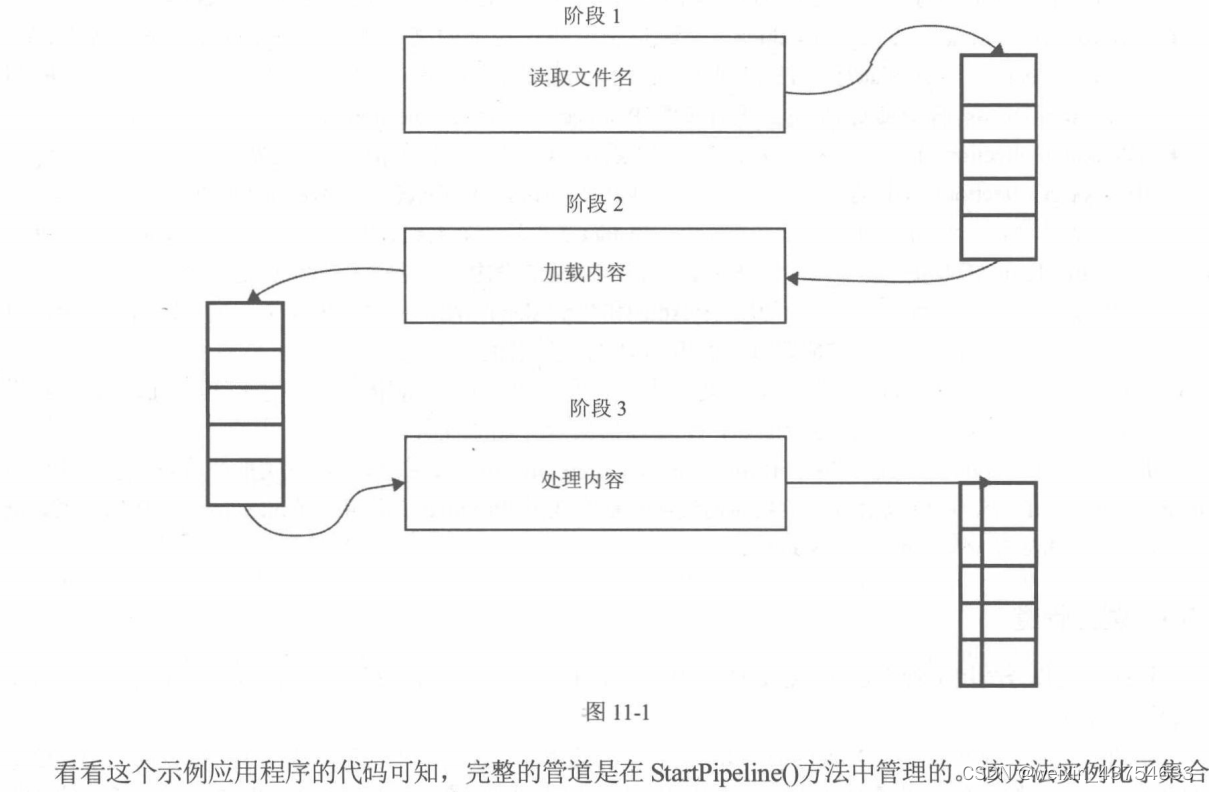
c#-特殊的集合
位数组 可观察的集合 private ObservableCollection<string> strList new ObservableCollection<string>();// Start is called before the first frame updatevoid Start(){strList.CollectionChanged Change;strList.Add("ssss");strList.Add("…...

Android 使用 eChart 设置标线
echart使用标线 Android部分: import android.webkit.WebView; import com.jianqu.plasmasterilizer.R; import com.jianqu.plasmasterilizer.utils.DisplayUtils; import com.jianqu.plasmasterilizer.utils.TimerUtil; import java.util.ArrayList; import java.…...
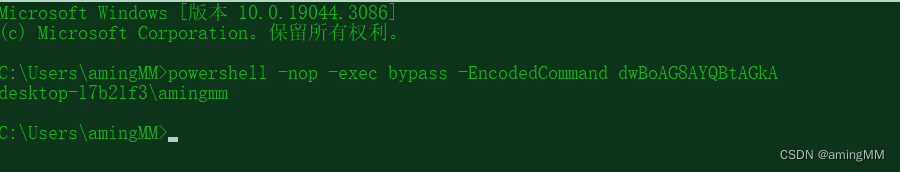
红队专题-Cobalt strike 4.x - Beacon重构
红队专题 招募六边形战士队员重构后 Beacon 适配的功能windows平台linux和mac平台C2profile 重构思路跨平台功能免杀代码部分sysinfo包packet包config.go命令的执行shell、run、executepowershell powerpick命令powershell-importexecute-assembly 堆内存加密字符集 招募六边形…...

一文掌握 Go 文件的写入操作
前言 通过案例展示如何读取文件里的内容。本文接着上篇文章的内容,介绍文件的写入操作。 File.Write、File.WriteString、File.WriteAt File.Write(b []byte) (n int, err error) 直接操作磁盘往文件里写入数据,写入单位为字节。 b 参数:…...
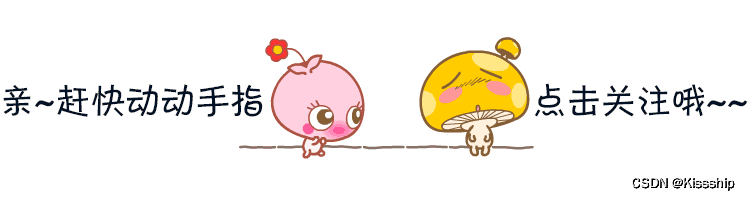
小程序入门及案例展示
目录 一、小程序简介 1.1 为什么要使用小程序 1.2 小程序可以干什么 二、前期准备 2.1 申请账号 2.2 开发工具下载与安装 三、电商案例演示 四、入门案例 4.1 项目结构解析 4.2 基础操作及语法 4.3 模拟器 4.4 案例演示 4.4.1 新建页面 4.4.2 头部样式设置 4.4.…...
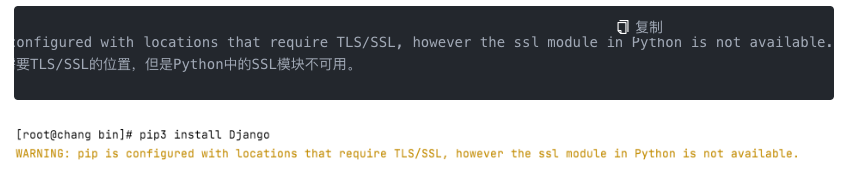
linux 安装python django pip 遇到的问题
Python解决SSL不可用问题 解决方案: 首先要明白python版本需要和openssl的版本需要相对匹配的,在Python3.7之后的版本,依赖的openssl,必须要是1.1或者1.0.2之后的版本,或者安装了2.6.4之后的libressl,linux…...
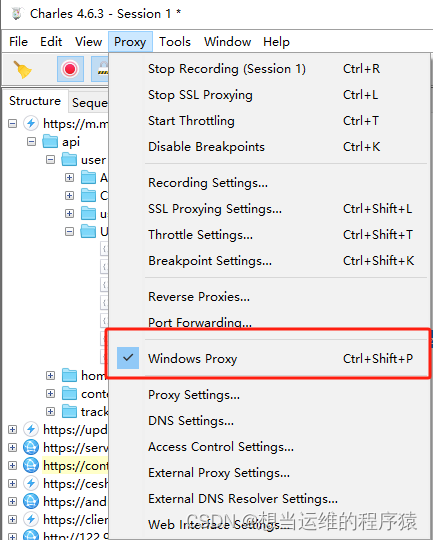
【问题解决】【爬虫】抓包工具charles与pycharm发送https请求冲突问题
问题: 开启charles抓包,运行pycharm发送https请求报以下错误 解决: 修改python代码,发送请求时添加verify false,此时charles也能抓取到pycharm发送的请求 2. 关闭charles抓包,取消勾选window proxy...
:HDFS的定义及概述)
Hadoop3教程(二):HDFS的定义及概述
文章目录 (40)HDFS产生的背景和定义(41)HDFS的优缺点(42)HDFS组成架构(43)HDFS文件块大小(面试重点)参考文献 (40)HDFS产生的背景和定…...

【物联网+JAVA 】智慧工地源码
一、什么是智慧工地? 工地本身不拥有智慧,工地的运作是依赖于人的智慧。工地信息化技术,能够减少对人的依赖,使工地拥有智慧。 智慧工地,就是立足于“智慧城市”和“互联网”,采用云计算、大数据和物联网…...
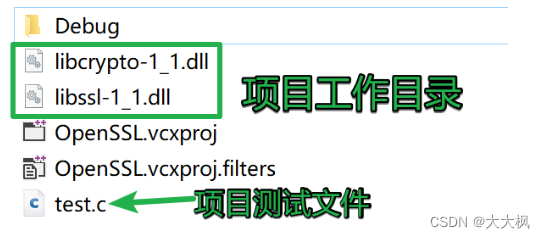
001数据安全传输-多端协议传输平台:Openssl安装和配置 - EVP代码测试
001数据安全传输-多端协议传输平台:Openssl安装和配置 - EVP代码测试 文章目录 001数据安全传输-多端协议传输平台:Openssl安装和配置 - EVP代码测试1. 安装1.1 windows下安装openssl1.2 Linux下安装OpenSSL 2. VS中使用openssl3. 测试 1. 安装 1.1 win…...

关于小编入坑第512天
机缘 最初成为创作者的初心:总结记录整个学习前端的历程 日常学习过程中的记录: 先思考,整个程序逻辑流程是否出现问题 再文档,根据相关文档了解源头,学会看懂文档,是一个锻炼自学前端能力的关键一步 …...
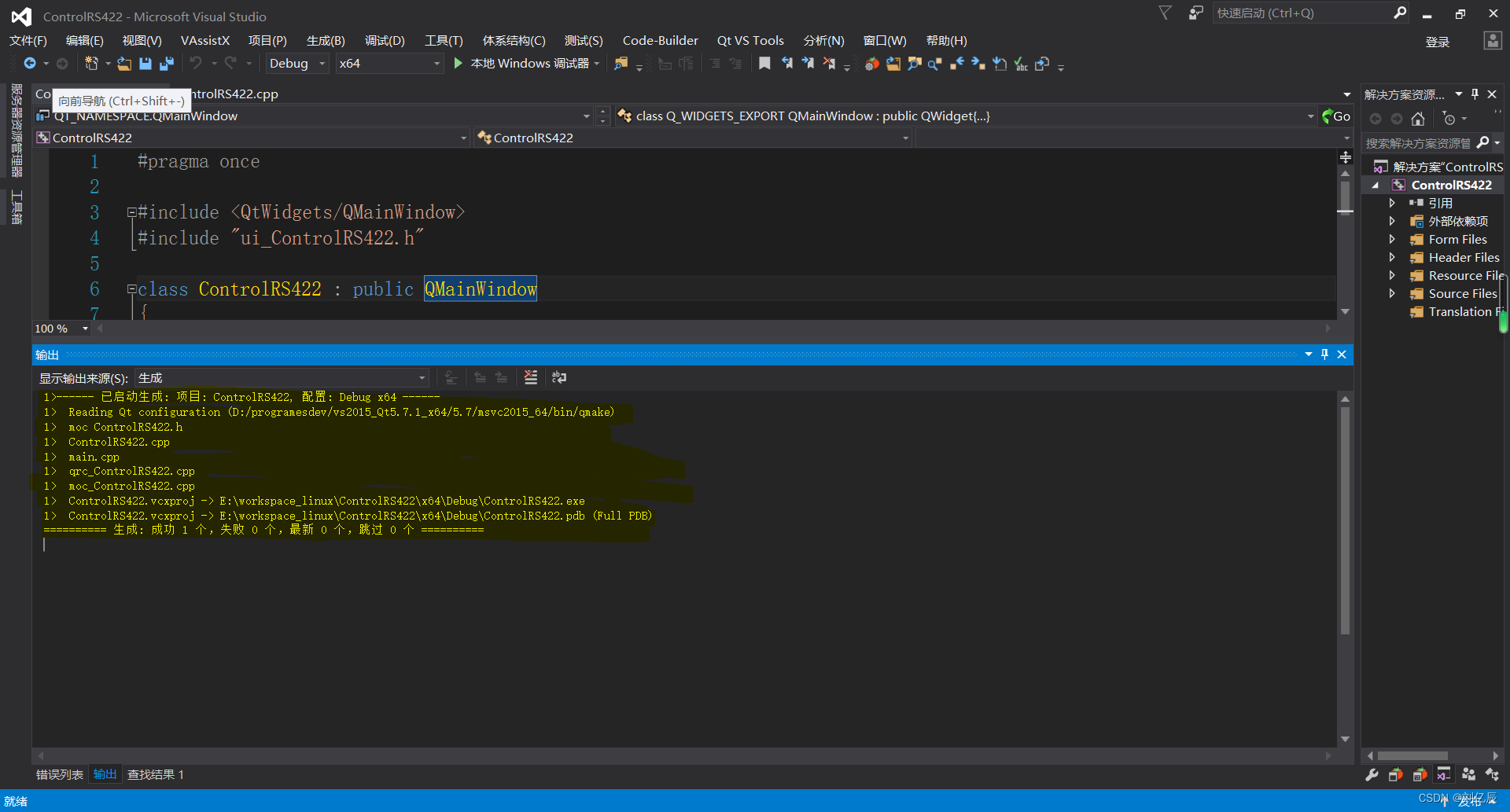
VS2015编译Qt工程发生MSB4018错误完整解决过程
一、错误产生环境 操作系统:Windows10 开发工具:VS2015企业版 Qt版本:Qt5.7.1 64位 二、错误内容 MSB4018 “VCMessage”任务意外失败。 System.FormatException: 索引(从零开始)必须大于或等于零,且小于参数列表的大小。 …...
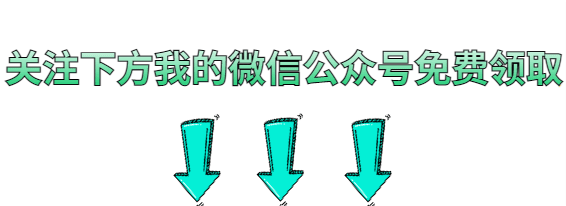
如何使用JMeter测试导入接口/导出接口
今天一上班,被开发问了一个问题:JMeter调试接口,文件导入接口怎么老是不通?还有导出文件接口,不知道文件导到哪里去了? 我一听,这不是JMeter做接口测试经常遇到的嘛,但是一时半会又…...
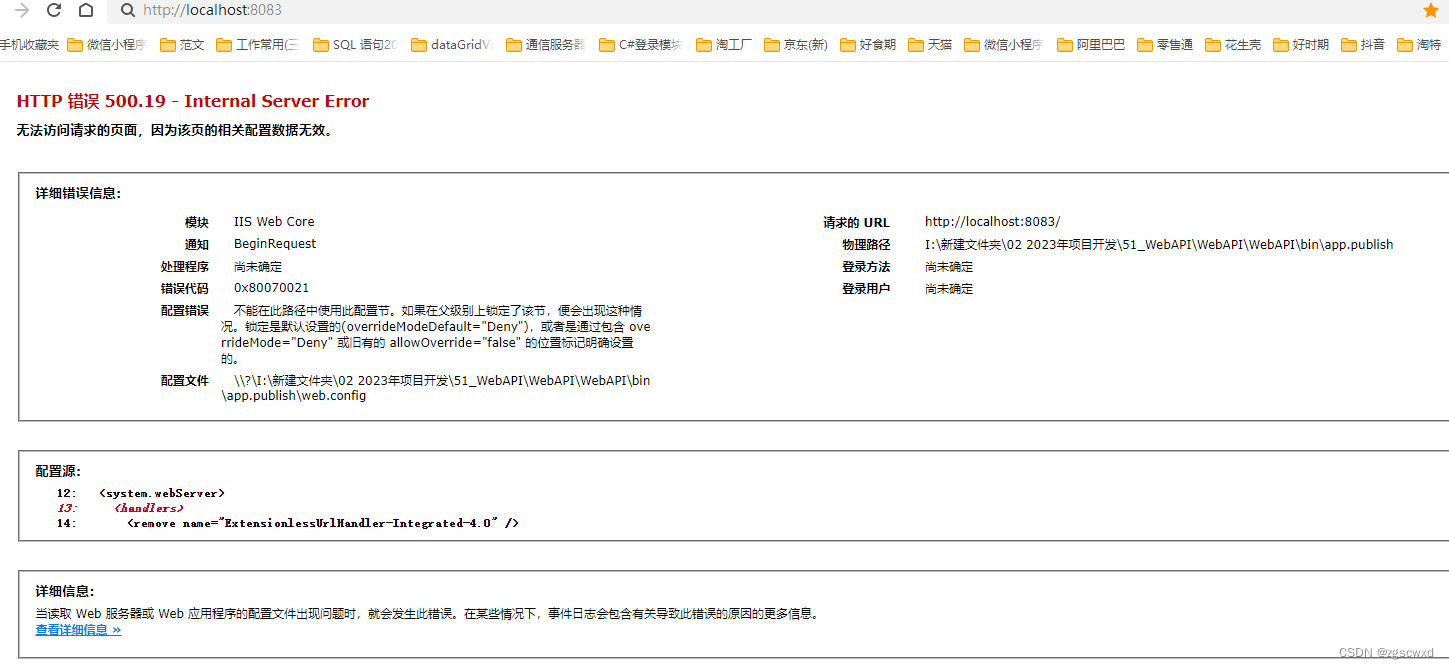
[入门一]C# webApi创建、与发布、部署、api调用
一.创建web api项目 1.1、项目创建 MVC架构的话,它会有view-model-control三层,在web api中它的前端和后端是分离的,所以只在项目中存在model-control两层 1.2、修改路由 打开App_Start文件夹下,WebApiConfig.cs ,修改路由&…...
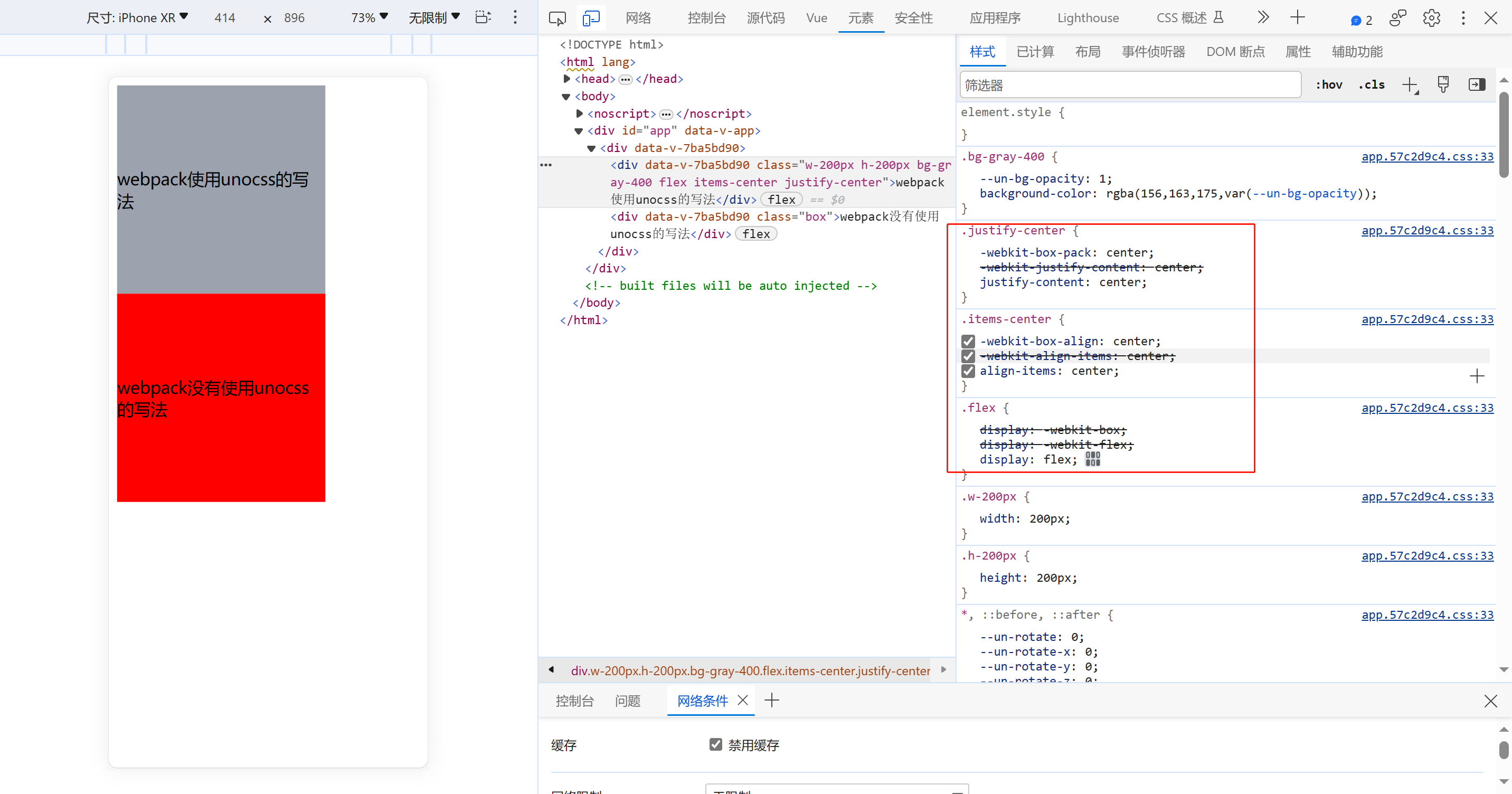
关于Vue+webpack使用unocss编写CSS,打包后CSS没加前缀
关于Vuewebpack使用unocss编写CSS,打包后CSS没加前缀,封装了一个插件去解决了这个问题 unocss-postcss-webpack-plugin unocss在vite中使用配置,关于unocss在vite中使用,自行查阅官网 https://unocss.dev/integrations/vite ,vi…...
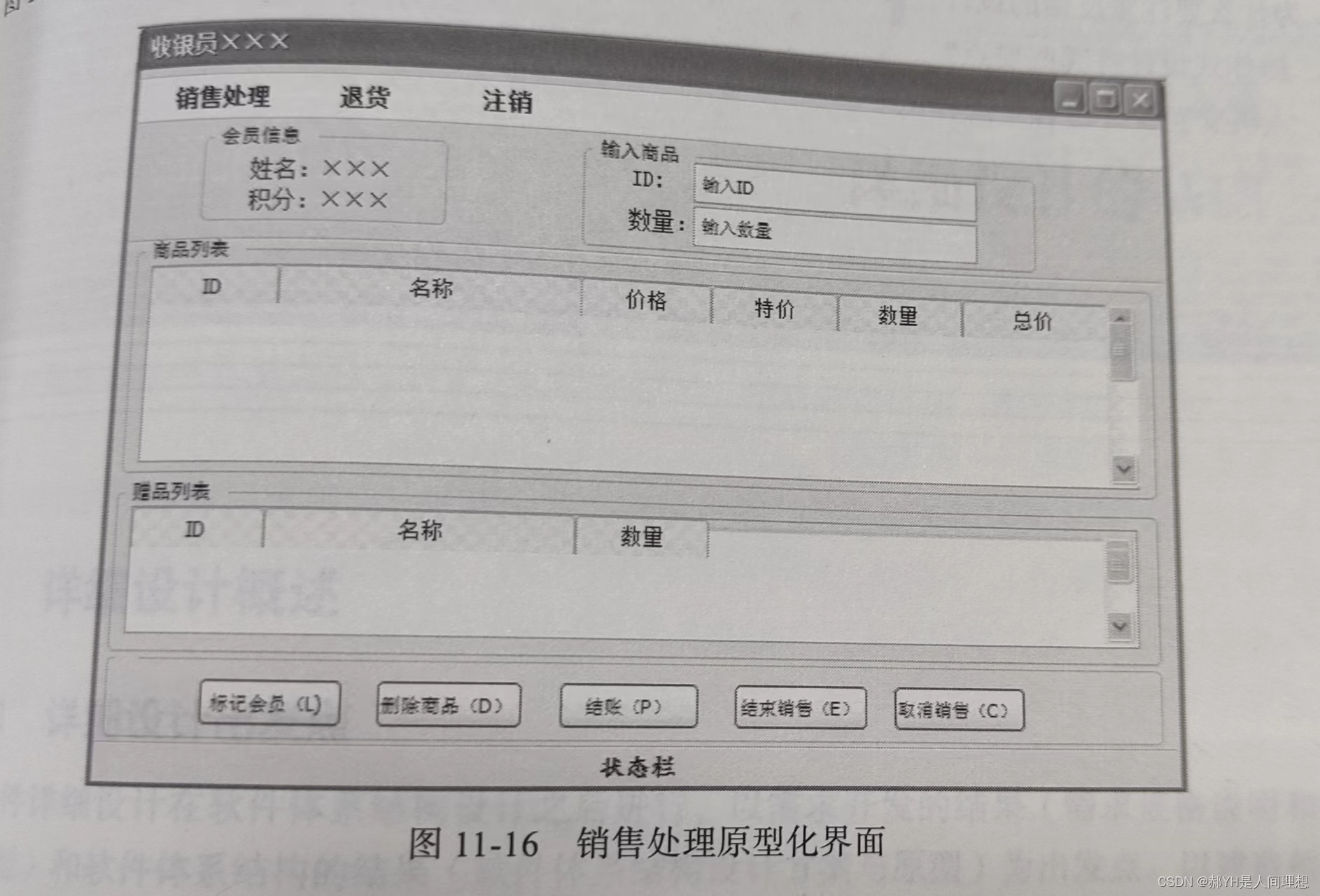
软件工程与计算总结(十一)人机交互设计
目录 编辑 一.引例 二.目标 三.人类因素 1.精神模型 2.差异性 四.计算机因素 1.可视化设计 2.常见界面类型 五.人机交互设计的交互性 1.导航 2.反馈 3.设计原则 六.设计过程 1.基本过程 2.界面原型化 一.引例 无论软件功能多么出色,亦或内部的构造…...
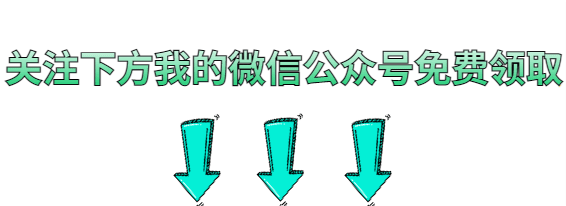
Jmeter组件执行顺序与作用域
一、Jmeter重要组件: 1)配置元件---Config Element: 用于初始化默认值和变量,以便后续采样器使用。配置元件大其作用域的初始阶段处理,配置元件仅对其所在的测试树分支有效,如,在同一个作用域的…...
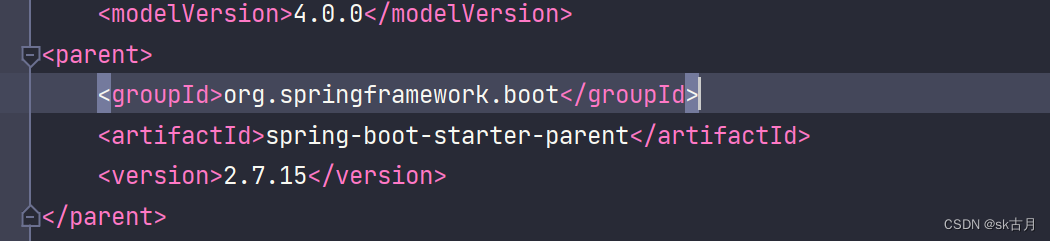
第一天商城项目
复盘 1.maven高级部分聚合和继承 maven聚合工程(深度剖析)_一宿君的博客-CSDN博客 2.yml配置文件 mybatis mybatis: mapper-locations: classpath:mappers/*mapper.xml mapper-locations:这是一个子键,用于指定MyBatis映射文件(Mapper XML…...
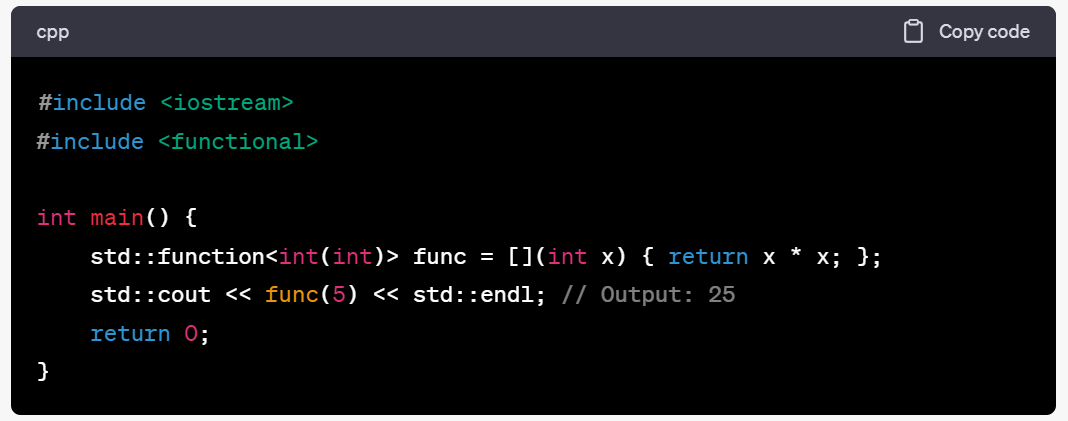
C++笔记之通用多态函数包装器std::function
C笔记之通用多态函数包装器std::function code review! 文章目录 C笔记之通用多态函数包装器std::function1.存储自由函数,lambda,std::bind 调用的结果2.存储到成员的调用3.存储到函数对象四.基本语法五.使用std::function定义函数对象六.使用std::fu…...

KubeSphere 容器平台高可用:环境搭建与可视化操作指南
Linux_k8s篇 欢迎来到Linux的世界,看笔记好好学多敲多打,每个人都是大神! 题目:KubeSphere 容器平台高可用:环境搭建与可视化操作指南 版本号: 1.0,0 作者: 老王要学习 日期: 2025.06.05 适用环境: Ubuntu22 文档说…...
)
浏览器访问 AWS ECS 上部署的 Docker 容器(监听 80 端口)
✅ 一、ECS 服务配置 Dockerfile 确保监听 80 端口 EXPOSE 80 CMD ["nginx", "-g", "daemon off;"]或 EXPOSE 80 CMD ["python3", "-m", "http.server", "80"]任务定义(Task Definition&…...

手游刚开服就被攻击怎么办?如何防御DDoS?
开服初期是手游最脆弱的阶段,极易成为DDoS攻击的目标。一旦遭遇攻击,可能导致服务器瘫痪、玩家流失,甚至造成巨大经济损失。本文为开发者提供一套简洁有效的应急与防御方案,帮助快速应对并构建长期防护体系。 一、遭遇攻击的紧急应…...

Leetcode 3576. Transform Array to All Equal Elements
Leetcode 3576. Transform Array to All Equal Elements 1. 解题思路2. 代码实现 题目链接:3576. Transform Array to All Equal Elements 1. 解题思路 这一题思路上就是分别考察一下是否能将其转化为全1或者全-1数组即可。 至于每一种情况是否可以达到…...
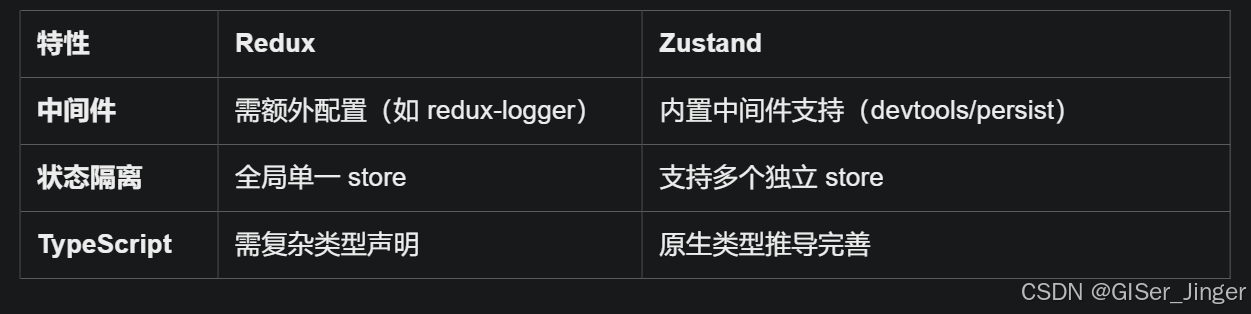
Zustand 状态管理库:极简而强大的解决方案
Zustand 是一个轻量级、快速和可扩展的状态管理库,特别适合 React 应用。它以简洁的 API 和高效的性能解决了 Redux 等状态管理方案中的繁琐问题。 核心优势对比 基本使用指南 1. 创建 Store // store.js import create from zustandconst useStore create((set)…...

【CSS position 属性】static、relative、fixed、absolute 、sticky详细介绍,多层嵌套定位示例
文章目录 ★ position 的五种类型及基本用法 ★ 一、position 属性概述 二、position 的五种类型详解(初学者版) 1. static(默认值) 2. relative(相对定位) 3. absolute(绝对定位) 4. fixed(固定定位) 5. sticky(粘性定位) 三、定位元素的层级关系(z-i…...

OkHttp 中实现断点续传 demo
在 OkHttp 中实现断点续传主要通过以下步骤完成,核心是利用 HTTP 协议的 Range 请求头指定下载范围: 实现原理 Range 请求头:向服务器请求文件的特定字节范围(如 Range: bytes1024-) 本地文件记录:保存已…...

数据库分批入库
今天在工作中,遇到一个问题,就是分批查询的时候,由于批次过大导致出现了一些问题,一下是问题描述和解决方案: 示例: // 假设已有数据列表 dataList 和 PreparedStatement pstmt int batchSize 1000; // …...
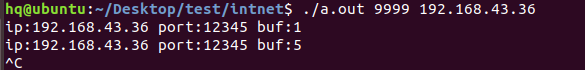
网络编程(UDP编程)
思维导图 UDP基础编程(单播) 1.流程图 服务器:短信的接收方 创建套接字 (socket)-----------------------------------------》有手机指定网络信息-----------------------------------------------》有号码绑定套接字 (bind)--------------…...
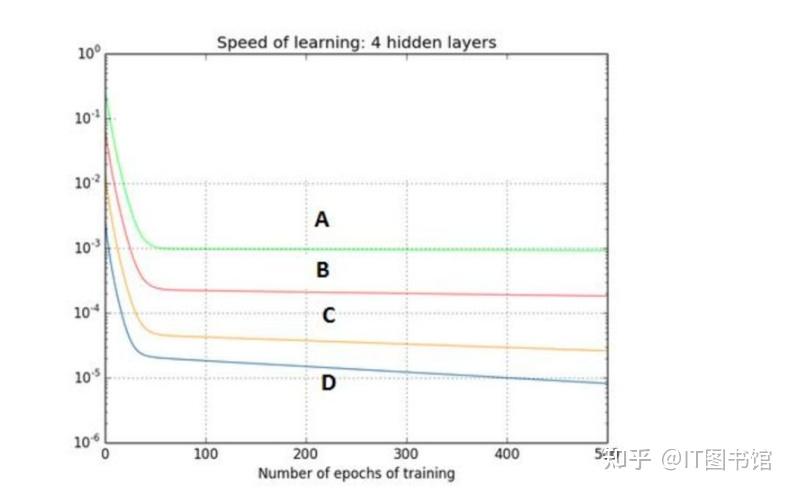
深度学习习题2
1.如果增加神经网络的宽度,精确度会增加到一个特定阈值后,便开始降低。造成这一现象的可能原因是什么? A、即使增加卷积核的数量,只有少部分的核会被用作预测 B、当卷积核数量增加时,神经网络的预测能力会降低 C、当卷…...
