python selenium下载一个合适的chromedriver.exe(稳定版本)
可以使用该脚本来进行下载:
下载前需要安装如下的依赖
requests==2.27.1
selenium==4.14.0
webdriver_manager==4.0.1
下载脚本代码:
import json
import subprocess
import shutil
import os
import time
import zipfileimport requests
from webdriver_manager.core.os_manager import OperationSystemManager
from webdriver_manager.chrome import ChromeDriverManager, ChromeType__all__ = {'download_suit_chrome_driver'
}# 记录固定数据
chrome_json_file = 'chrome_version.json'
chrome_zip = 'chrome_driver.zip'def format_float(num):return '{:.2f}'.format(num)def download_file(name, url):''':param name:下载保存的名称:param url: 下载链接:return:'''headers = {'Proxy-Connection': 'keep-alive'}r = requests.get(url, stream=True, headers=headers)length = float(r.headers['content-length'])f = open(name, 'wb')count = 0count_tmp = 0time1 = time.time()for chunk in r.iter_content(chunk_size=512):if chunk:f.write(chunk)count += len(chunk)if time.time() - time1 > 2:p = count / length * 100speed = (count - count_tmp) / 1024 / 1024 / 2count_tmp = countprint(name + ': ' + format_float(p) + '%' + ' Speed: ' + format_float(speed) + 'M/S')time1 = time.time()f.close()def install_chrome_driver():"""安装chrome浏览器"""try:p = ChromeDriverManager(chrome_type=ChromeType.CHROMIUM).install()os.environ['CHROME_DRIVER_PATH'] = pexcept Exception as e:print("error")def get_chromedriver_version(chromedriver_path="chromedriver.exe"):"""获取chrome_driver版本Args:chromedriver_path:Returns:"""try:# 运行Chromedriver,并通过命令行参数获取版本信息result = subprocess.run([chromedriver_path, '--version'], stdout=subprocess.PIPE, stderr=subprocess.PIPE)if result.returncode == 0:# 如果成功执行,解析版本信息version = result.stdout.strip()version_list = str(version).split(" ")if len(version_list) == 3:version = version_list[1]return True, versionelse:# 如果执行失败,输出错误信息error_message = result.stderr.strip()return False, f"Error: {error_message}"except Exception as e:return False, f"An error occurred: {str(e)}"def get_chrome_version():"""获取chrome版本Returns:"""try:os_version = OperationSystemManager().get_browser_version_from_os("google-chrome")print(f"os_version:{os_version}")return os_versionexcept Exception as e:return Nonedef get_chrome_version_info(version_info: str):if os.path.exists(chrome_json_file):with open(chrome_json_file) as f:data = f.read()json_data = json.loads(data)if json_data.get(version_info, None) is not None:return True, json_data.get(version_info)else:dict_version_info = {}google_driver_json_url = 'https://googlechromelabs.github.io/chrome-for-testing/known-good-versions-with-downloads.json'res = requests.get(google_driver_json_url)res_dict = json.loads(res.text)version_list = res_dict['versions']for version in version_list:downloads_ = version['downloads']if downloads_.get('chromedriver', None) is not None:download_list = downloads_['chromedriver']for data in download_list:if data['platform'] == 'win64':version_place = str(version['version'])version_ = version_place[0:version_place.rfind('.')]dict_version_info[version_] = data['url']with open(chrome_json_file, 'w+') as f:json.dump(dict_version_info, f, indent=4)if dict_version_info.get(version_info, None) is not None:version_url = dict_version_info[version_info]return True, version_urlreturn False, 'error to get'else:dict_version_info = {}google_driver_json_url = 'https://googlechromelabs.github.io/chrome-for-testing/known-good-versions-with-downloads.json'res = requests.get(google_driver_json_url)res_dict = json.loads(res.text)version_list = res_dict['versions']for version in version_list:downloads_ = version['downloads']if downloads_.get('chromedriver', None) is not None:download_list = downloads_['chromedriver']for data in download_list:if data['platform'] == 'win64':version_place = version['version']version_ = version_place[0:version_place.rfind('.')]dict_version_info[version_] = data['url']with open(chrome_json_file, 'w+') as f:json.dump(dict_version_info, f, indent=4)if dict_version_info.get(version_info, None) is not None:version_url = dict_version_info[version_info]return True, version_urlreturn False, 'error to get'def download_suit_chrome_driver(chrome_driver_path: str = "chromedriver.exe"):"""下载合适的chrome_driver.exeReturns:"""is_ok, chrome_driver_version = get_chromedriver_version(chrome_driver_path)browser_version = get_chrome_version()if is_ok:if str(chrome_driver_version).count(browser_version) > 0:print(f"当前已是合适的chrome_driver:{chrome_driver_version}")return Trueelse:chrome_driver_big_version = browser_version.split(".")[0]if int(chrome_driver_big_version) < 115:print("下载Chrome-Driver")install_chrome_driver()else:is_get_chrome, version_info = get_chrome_version_info(browser_version)if is_get_chrome:download_url = version_infoprint('ok-remove-0')if os.path.exists(chrome_zip):os.remove(chrome_zip)print('ok-remove-2')download_file(chrome_zip, download_url)print('ok-remove-3')with zipfile.ZipFile(chrome_zip, 'r') as zip_ref:zip_ref.extractall('./')shutil.move('./chromedriver-win64/chromedriver.exe', './chromedriver.exe')if os.path.exists(chrome_zip):os.remove(chrome_zip)else:chrome_driver_big_version = browser_version.split(".")[0]if int(chrome_driver_big_version) < 115:print("下载Chrome-Driver")install_chrome_driver()else:is_get_chrome, version_info = get_chrome_version_info(browser_version)if is_get_chrome:download_url = version_infoprint('ok-remove-0')if os.path.exists(chrome_zip):os.remove(chrome_zip)print('ok-remove-2')download_file(chrome_zip, download_url)print('ok-remove-3')with zipfile.ZipFile(chrome_zip, 'r') as zip_ref:zip_ref.extractall('./')shutil.move('./chromedriver-win64/chromedriver.exe', './chromedriver.exe')if os.path.exists(chrome_zip):os.remove(chrome_zip)if __name__ == '__main__':download_suit_chrome_driver("chromedriver.exe")调用方式:
download_suit_chrome_driver("xxxxx") ## xxxxxx表示chrome_driver.exe路径(可为空)
github下载链接: https://github.com/huifeng-kooboo/download_chrome_driver
相关文章:
)
python selenium下载一个合适的chromedriver.exe(稳定版本)
可以使用该脚本来进行下载: 下载前需要安装如下的依赖 requests2.27.1 selenium4.14.0 webdriver_manager4.0.1下载脚本代码: import json import subprocess import shutil import os import time import zipfileimport requests from webdriver_mana…...
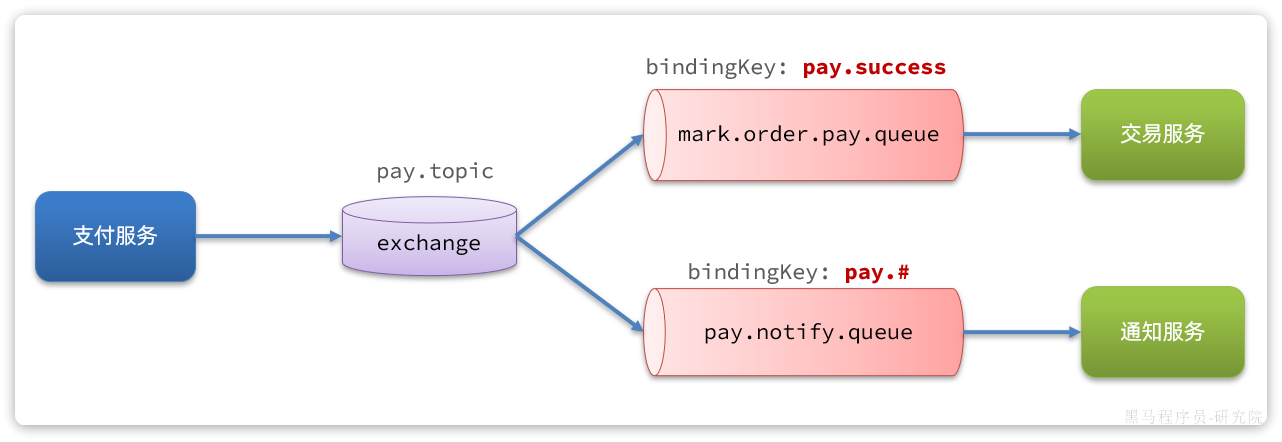
RabbitMQ从0到1完整学习笔记一:《基础篇》
目录 启篇 一、初识MQ 1.1 同步调用 1.2异步调用 1.3 技术选型 二、RabbitMQ 架构 2.2 收发消息 2.2.1 交换机 2.2.2 队列 2.2.3 绑定关系 2.2.4 发送消息 2.3 数据隔离 2.3.1 用户管理 2.3.2 virtual host 三、SpringAMQP 3.1 案例入门 3.1.1 导入依赖 3.1.2 消息发送 3.1.2 消…...

什么是时间冒泡?
时间冒泡是指当一个元素触发一个事件时,事件会像水泡一样,从触发元素向它的所有父节点传播,一直到根节点都会接收到此事件 1。如果父元素中注册了相应的事件处理函数,那么尽管事件在子节点触发的,在父元素上注册的事件…...

Go语言入门心法(三): 接口
Go语言入门心法(一) Go语言入门心法(二): 结构体 Go语言入门心法(三): 接口 一:go语言接口认知 Go语言中接口认知升维:解决人生问题的自我引导法则: 复盘思维|结构化思维|金字塔思维|体系化思维|系统化思维 面向对象编程(oop)三大特性: 封装,继承,多态 Go语言中,可…...

leetcode:210. 课程表 II
课程表 II 提示 中等 889 相关企业 现在你总共有 numCourses 门课需要选,记为 0 到 numCourses - 1。给你一个数组 prerequisites ,其中 prerequisites[i] [ai, bi] ,表示在选修课程 ai 前 必须 先选修 bi 。 例如,想要学习课程…...

[MT8766][Android12] 使用谷歌LPA实现ESIM功能的流程
文章目录 开发平台基本信息问题描述实现流程 其他问题 开发平台基本信息 芯片: MT8766 版本: Android 12 kernel: msm-4.19 问题描述 客户需要我们设备支持ESIM功能,5月份的时候在高通6125上面预研过ESIM功能,当时ESIM供应商是Links field,…...
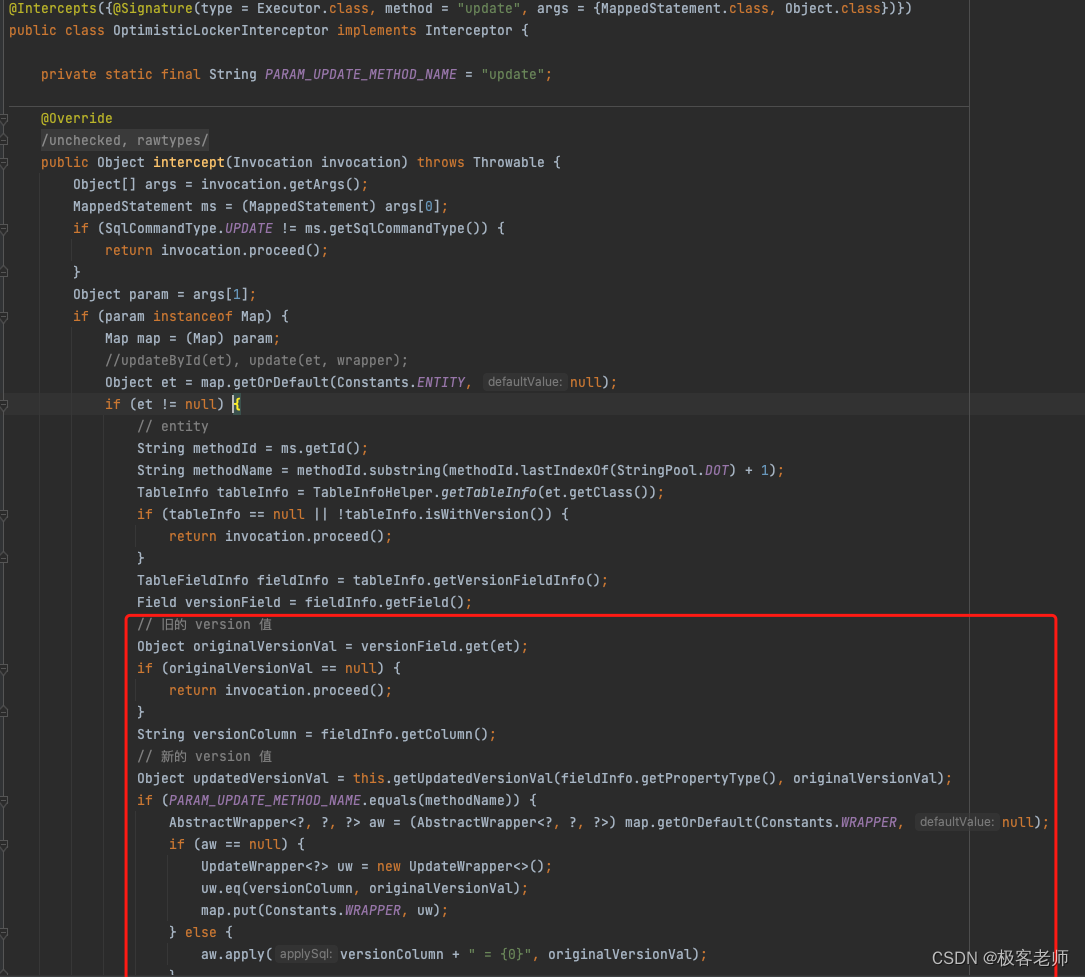
MyBatis-Plus为简化开发而生
简介 MyBatis-Plus 简称 MP是一个 MyBatis 的增强工具,在 MyBatis 的基础上只做增强不做改变,为简化开发、提高效率而生。 他们的愿景是成为 MyBatis 最好的搭档,就像魂斗罗中的 1P、2P,基友搭配,效率翻倍。 特性 无…...
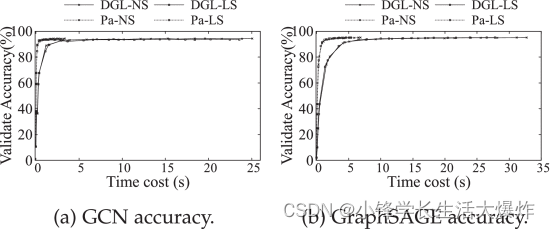
【翻译】Efficient Data Loader for Fast Sampling-Based GNN Training on Large Graphs
转载请注明出处:小锋学长生活大爆炸[xfxuezhang.cn] 此内容为机器翻译的结果,若有异议的地方,建议查看原文。 机器翻译的一些注意点,比如: 纪元、时代 > epoch工人 > worker火车、培训、训练师 > train Effic…...

OPUS解码器PLC
OPUS解码器支持PLC(Packet Loss Concealment)技术。 在音频通信中,网络丢包是常见的情况。当网络丢失一些音频数据包时,接收端可能无法正常解码并播放这些丢失的音频信号,导致声音中断或质量下降。为了改善这种情况&a…...
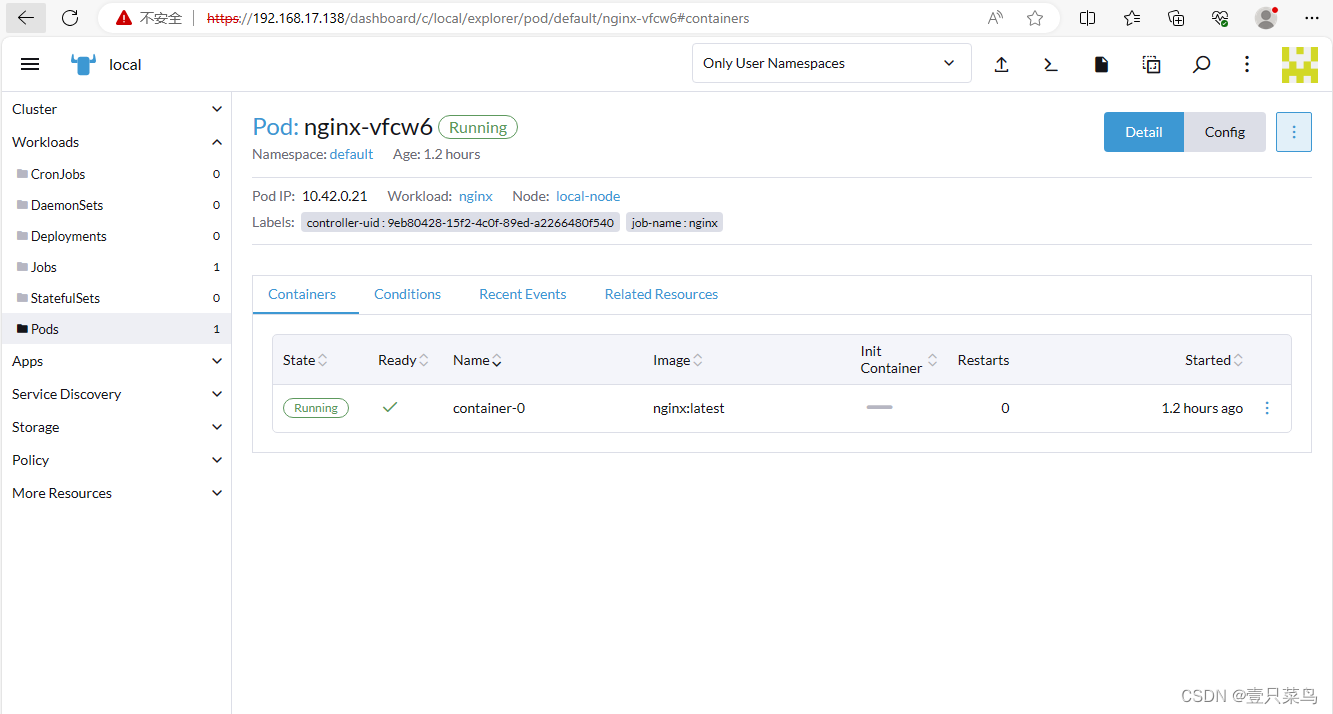
Rancher 使用指南
Rancher 使用指南 Rancher 是什么?Rancher 与 OpenShift / Kubesphere 主要区别对比RancherOpenShiftKubesphere 对比 Rancher 和 OpenShift Rancher 安装 Rancher 是什么? 企业级Kubernetes管理平台 Rancher 是供采用容器的团队使用的完整软件堆栈。它解决了管理多个Kuber…...

百度SEO优化全攻略(提高网站排名的5个方面)
百度SEO入门介绍: 随着互联网的不断发展,SEO已经成为网站优化的重要一环。而百度作为中国最大的搜索引擎,其SEO优化更是至关重要。SEO不仅能够提高网站排名,还能够提高网站流量、用户体验以及品牌知名度。因此,掌握百…...

华为云云耀云服务器L实例评测|华为云耀云服务器L实例私有库搭建verdaccio(八)
九、华为云耀云服务器L实例私有库搭建verdaccio: Verdaccio 是一个简单的、零配置本地私有 npm 软件包代理注册表。Verdaccio 开箱即用,拥有自己的小型数据库,能够代理其它注册表(例如 npmjs.org),缓存下载…...
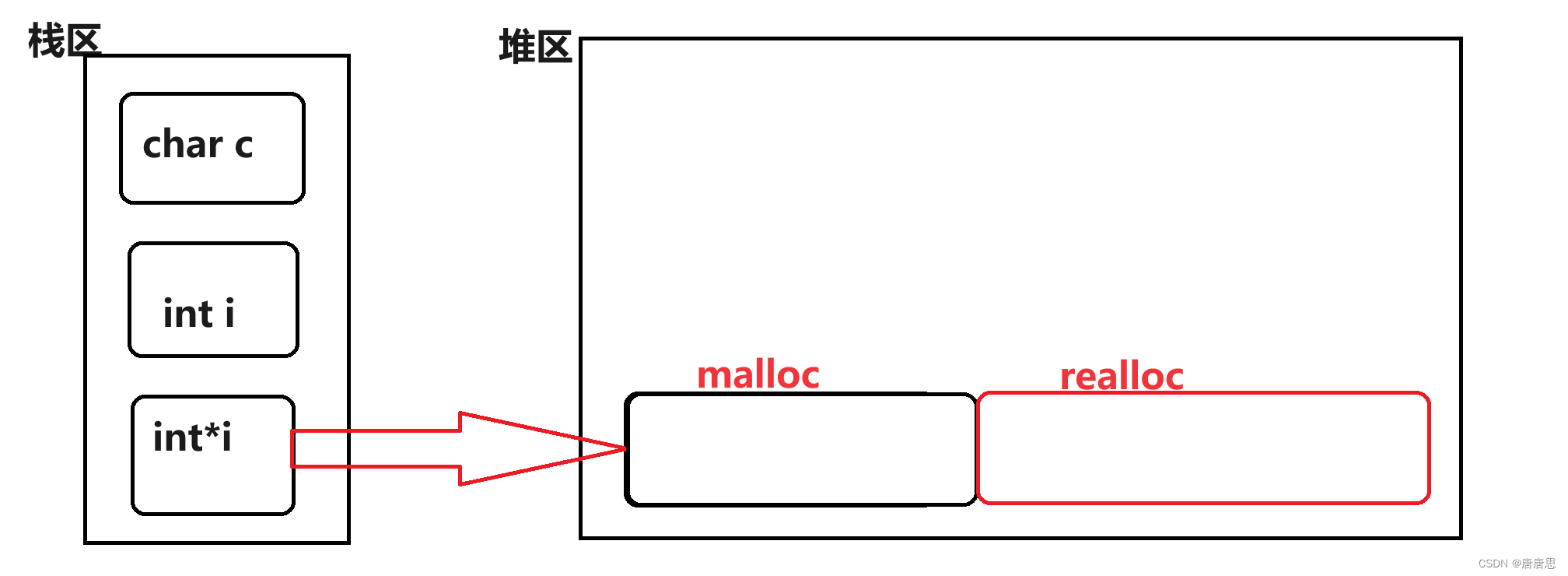
C语言之动态内存管理_柔性数组篇(2)
目录 柔性数组的特点 柔性数组的使用 动态内存函数增容柔性数组模拟实现 柔性数组的优势 今天接着来讲解一下柔性数组知识。 柔性数组的特点 C99中,结构中的最后一个元素允许是未知大小的数组,这就叫做【柔性数组】成员。 结构体中最后一个成员未…...

vue基础
引入vue文件 <div id"app"><!--{{}}插值表达式,绑定vue中的data数据-->{{message}} </div><script src"vue.min.js"></script> <script>new Vue({el:#app,data:{message:Hello Vue}}) </script>单项…...

访问量突破1W,纪念一下~
Mr.kanglong, 继续加油!...
)
C# 处理TCP数据的类(服务端)
using System; using System.Collections.Generic; using System.Net; using System.Net.Sockets; using System.Threading;namespace TestDemo {/// <summary>/// 处理TCP数据的类(服务端)/// </summary>public class TcpService{/// <s…...
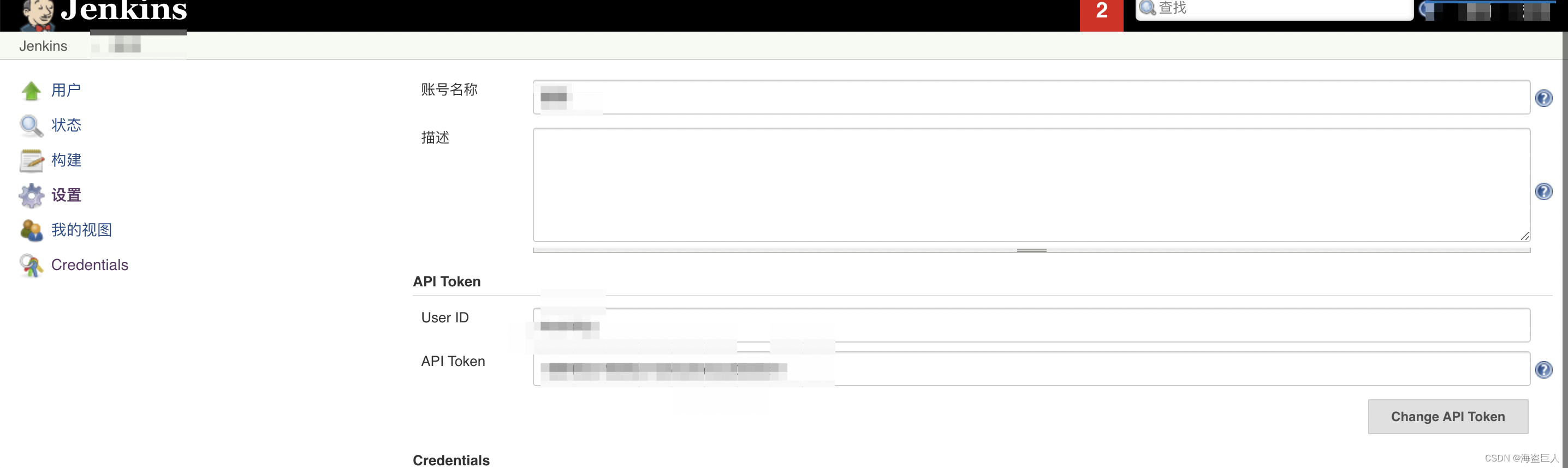
【Jenkins】调用API构建并钉钉通知
文章目录 Jenkins API介绍提交作业带参数的作业API 令牌 Shell调用代码 Jenkins API介绍 Jenkins 提供了远程访问 API。目前它有三种格式: XML JSON Python 远程访问 API 形式为"…/api/" 例如, Jenkins 安装位于https://ci.jenkins.io&a…...

Java NIO三大核心组件
文章目录 一、Buffer1、重要属性2、重要方法1)allocate()创建缓冲区2)put()写入到缓冲区3)flip()翻转4)get()从缓冲区读取5)rewind()倒带6)mark()和reset()7)clear()清空缓冲区8)使用…...
?)
js数据排序方法(sort)?
在JavaScript中,可以使用Array的sort()方法对数据进行排序。下面是一个基本的例子,它展示了如何对一个数组进行升序和降序排序: // 创建一个数字数组 let numbers [2, 9, 1, 5, 8, 6];// 升序排序 let ascending numbers.sort(function(a,…...

若依框架学习笔记_mybatis
一、 在框架中引用的先后顺序 在ruoyi-system的resources下的xml中定义方法在java下的mapper包中引用方法在java下的service包中再引用mapper的方法 二、xml中的写法 标签: resultMap 返回数据sql 查询语句 可包含在其他操作中select 查询insert 插入update 更新…...

零门槛NAS搭建:WinNAS如何让普通电脑秒变私有云?
一、核心优势:专为Windows用户设计的极简NAS WinNAS由深圳耘想存储科技开发,是一款收费低廉但功能全面的Windows NAS工具,主打“无学习成本部署” 。与其他NAS软件相比,其优势在于: 无需硬件改造:将任意W…...

在WSL2的Ubuntu镜像中安装Docker
Docker官网链接: https://docs.docker.com/engine/install/ubuntu/ 1、运行以下命令卸载所有冲突的软件包: for pkg in docker.io docker-doc docker-compose docker-compose-v2 podman-docker containerd runc; do sudo apt-get remove $pkg; done2、设置Docker…...

力扣-35.搜索插入位置
题目描述 给定一个排序数组和一个目标值,在数组中找到目标值,并返回其索引。如果目标值不存在于数组中,返回它将会被按顺序插入的位置。 请必须使用时间复杂度为 O(log n) 的算法。 class Solution {public int searchInsert(int[] nums, …...

【生成模型】视频生成论文调研
工作清单 上游应用方向:控制、速度、时长、高动态、多主体驱动 类型工作基础模型WAN / WAN-VACE / HunyuanVideo控制条件轨迹控制ATI~镜头控制ReCamMaster~多主体驱动Phantom~音频驱动Let Them Talk: Audio-Driven Multi-Person Conversational Video Generation速…...

OCR MLLM Evaluation
为什么需要评测体系?——背景与矛盾 能干的事: 看清楚发票、身份证上的字(准确率>90%),速度飞快(眨眼间完成)。干不了的事: 碰到复杂表格(合并单元…...

CTF show 数学不及格
拿到题目先查一下壳,看一下信息 发现是一个ELF文件,64位的 用IDA Pro 64 打开这个文件 然后点击F5进行伪代码转换 可以看到有五个if判断,第一个argc ! 5这个判断并没有起太大作用,主要是下面四个if判断 根据题目…...
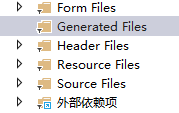
qt+vs Generated File下的moc_和ui_文件丢失导致 error LNK2001
qt 5.9.7 vs2013 qt add-in 2.3.2 起因是添加一个新的控件类,直接把源文件拖进VS的项目里,然后VS卡住十秒,然后编译就报一堆 error LNK2001 一看项目的Generated Files下的moc_和ui_文件丢失了一部分,导致编译的时候找不到了。因…...

嵌入式面试常问问题
以下内容面向嵌入式/系统方向的初学者与面试备考者,全面梳理了以下几大板块,并在每个板块末尾列出常见的面试问答思路,帮助你既能夯实基础,又能应对面试挑战。 一、TCP/IP 协议 1.1 TCP/IP 五层模型概述 链路层(Link Layer) 包括网卡驱动、以太网、Wi‑Fi、PPP 等。负责…...
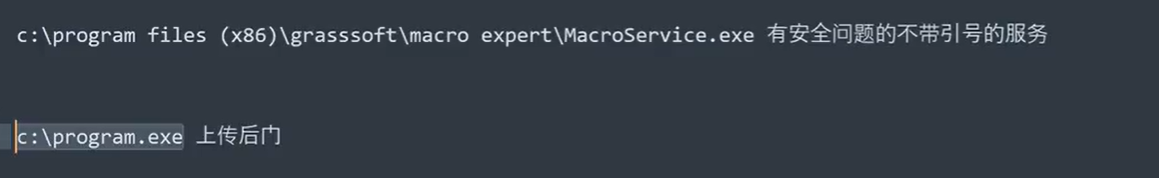
Win系统权限提升篇UAC绕过DLL劫持未引号路径可控服务全检项目
应用场景: 1、常规某个机器被钓鱼后门攻击后,我们需要做更高权限操作或权限维持等。 2、内网域中某个机器被钓鱼后门攻击后,我们需要对后续内网域做安全测试。 #Win10&11-BypassUAC自动提权-MSF&UACME 为了远程执行目标的exe或者b…...

JavaScript 标签加载
目录 JavaScript 标签加载script 标签的 async 和 defer 属性,分别代表什么,有什么区别1. 普通 script 标签2. async 属性3. defer 属性4. type"module"5. 各种加载方式的对比6. 使用建议 JavaScript 标签加载 script 标签的 async 和 defer …...
