ThreeJS-3D教学十-有宽度的line
webgl中线是没有宽度的,现实的应用中一般做法都是将线拓宽成面来绘制。默认threejs的线宽是无法调节的,需要用有厚度的线 THREE.Line2。
先看效果图:
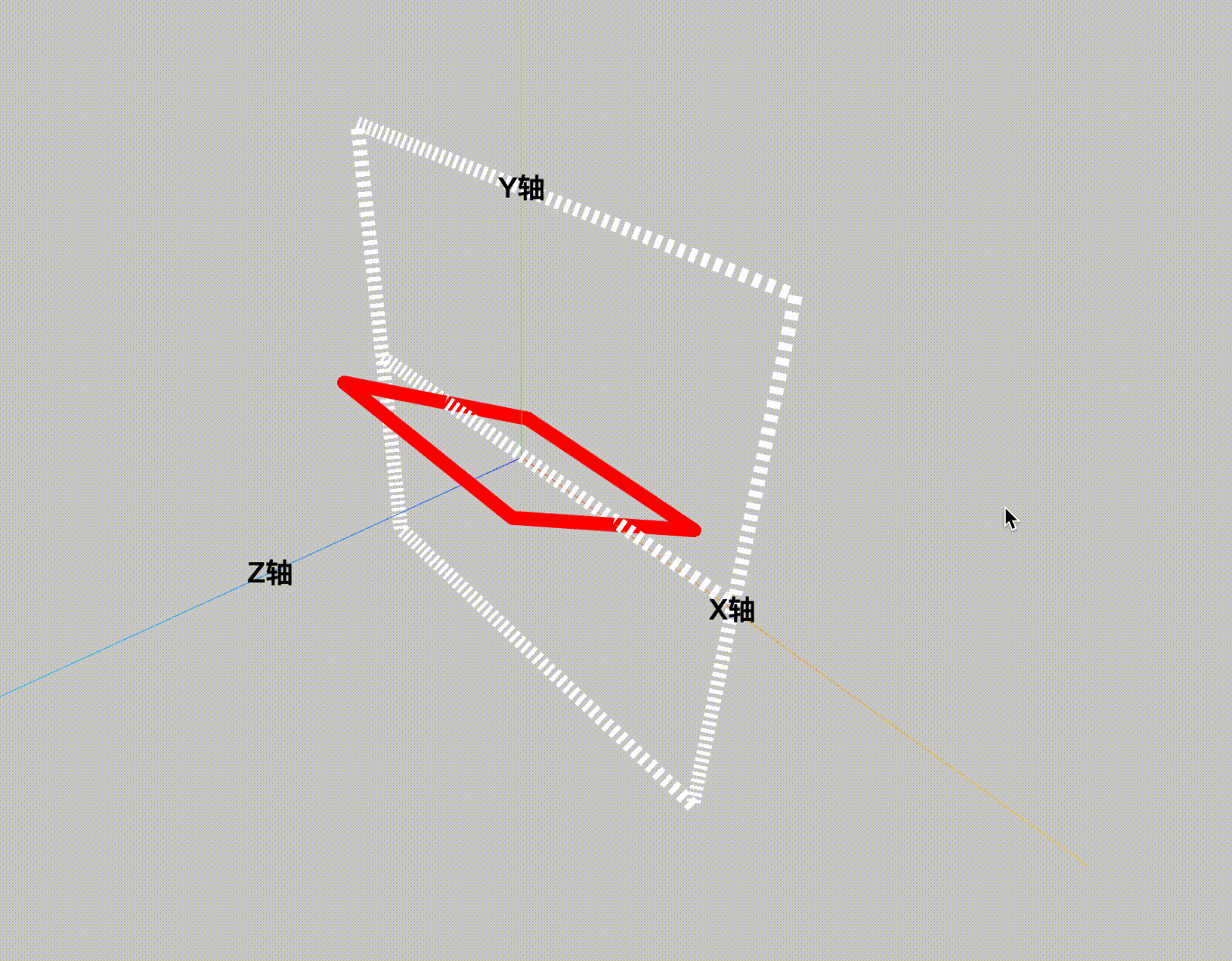
看下代码:
<!DOCTYPE html>
<html lang="en">
<head><meta charset="UTF-8"><title>Title</title><style>body {width: 100%;height: 100%;}* {margin: 0;padding: 0;}.label {font-size: 20px;color: #000;font-weight: 700;}</style>
</head>
<body>
<div id="container"></div>
<script type="importmap">{"imports": {"three": "../three-155/build/three.module.js","three/addons/": "../three-155/examples/jsm/"}}
</script>
<script type="module">
import * as THREE from 'three';
import Stats from 'three/addons/libs/stats.module.js';
import { OrbitControls } from 'three/addons/controls/OrbitControls.js';
import { GPUStatsPanel } from 'three/addons/utils/GPUStatsPanel.js';
import { CSS2DRenderer, CSS2DObject } from 'three/addons/renderers/CSS2DRenderer.js';
import { Line2 } from 'three/addons/lines/Line2.js';
import { LineMaterial } from 'three/addons/lines/LineMaterial.js';
import { LineGeometry } from 'three/addons/lines/LineGeometry.js';
let stats, labelRenderer, gpuPanel;
let camera, scene, renderer, controls;
const group = new THREE.Group();
const matLines = [];
let once = true;
init();
initHelp();
initLight();
axesHelperWord();
animate();let data1 = [{x: -50,y: 50,z: 0},{x: 50,y: 50,z: 0},{x: 50,y: -50,z: 0},{x: -50,y: -50,z: 0},{x: -50,y: 50,z: 0}
];let data2 = [{x: -50,y: 0,z: 0},{x: 50,y: 1,z: 0}
];let data3 = [{x: -25,y: 25,z: 0},{x: 25,y: 25,z: 0},{x: 25,y: -25,z: 0},{x: -25,y: -25,z: 0},{x: -25,y: 25,z: 0}
];let positions1 = [];
let positions2 = [];
let positions3 = [];
let colors = [];
let l = data1.length;let color = new THREE.Color();data1.map((v, i) => {positions1.push(v.x, v.y, v.z);color.setHSL(i / l, 1.0, 0.5);colors.push(color.r, color.g, color.b);
});data2.map((v, i) => {positions2.push(v.x, v.y, v.z);color.setHSL(i / l, 1.0, 0.5);colors.push(color.r, color.g, color.b);
});data3.map((v, i) => {positions3.push(v.x, v.y, v.z);
});draw(positions1, colors);
draw(positions2, colors);
drawSolidLine(positions3, '#f00');function draw(positions, colors) {let geometry = new LineGeometry();// 虚线const matLine = new LineMaterial({// 只有白色 可以显示出渐变色的效果color: 0xffffff,linewidth: 10,vertexColors: THREE.VertexColors, // 单独设置顶点颜色//resolution: // renderer.render 时加上这个属性dashed: true,dashSize: 1,gapSize: 1,defines: {USE_DASH: ''}});let line = new Line2(geometry, matLine);line.scale.set(1, 1, 1);line.visible = true;scene.add(line);matLines.push(matLine);geometry.setPositions(positions);geometry.setColors(colors);line.computeLineDistances();
}function drawSolidLine(positions, color) {let geometry = new LineGeometry();// 虚线const matLine = new LineMaterial({// 只有白色 可以显示出渐变色的效果color: color,linewidth: 10,// vertexColors: THREE.VertexColors, // 单独设置顶点颜色// resolution: // renderer.render 时加上这个属性dashed: false});let line = new Line2(geometry, matLine);line.scale.set(1, 1, 1);line.visible = true;line.rotateX(Math.PI / 3);scene.add(line);matLines.push(matLine);geometry.setPositions(positions);line.computeLineDistances();
}function init() {camera = new THREE.PerspectiveCamera( 70, window.innerWidth / window.innerHeight, 10, 2000 );camera.up.set(0, 1, 0);camera.position.set(60, 40, 60);camera.lookAt(0, 0, 0);scene = new THREE.Scene();scene.background = new THREE.Color( '#ccc' );renderer = new THREE.WebGLRenderer( { antialias: true } );renderer.setPixelRatio( window.devicePixelRatio );renderer.setSize( window.innerWidth, window.innerHeight );document.body.appendChild( renderer.domElement );labelRenderer = new CSS2DRenderer();labelRenderer.setSize( window.innerWidth, window.innerHeight );labelRenderer.domElement.style.position = 'absolute';labelRenderer.domElement.style.top = '0px';labelRenderer.domElement.style.pointerEvents = 'none';document.getElementById( 'container' ).appendChild( labelRenderer.domElement );controls = new OrbitControls( camera, renderer.domElement );// 设置最大最小视距controls.minDistance = 20;controls.maxDistance = 1000;window.addEventListener( 'resize', onWindowResize );stats = new Stats();stats.setMode(1); // 0: fps, 1: msdocument.body.appendChild( stats.dom );gpuPanel = new GPUStatsPanel( renderer.getContext() );stats.addPanel( gpuPanel );stats.showPanel( 0 );scene.add( group );
}function initLight() {const AmbientLight = new THREE.AmbientLight(new THREE.Color('rgb(255, 255, 255)'));scene.add( AmbientLight );
}function initHelp() {// const size = 100;// const divisions = 5;// const gridHelper = new THREE.GridHelper( size, divisions );// scene.add( gridHelper );// The X axis is red. The Y axis is green. The Z axis is blue.const axesHelper = new THREE.AxesHelper( 100 );scene.add( axesHelper );
}function axesHelperWord() {let xP = addWord('X轴');let yP = addWord('Y轴');let zP = addWord('Z轴');xP.position.set(50, 0, 0);yP.position.set(0, 50, 0);zP.position.set(0, 0, 50);
}function addWord(word) {let name = `<span>${word}</span>`;let moonDiv = document.createElement( 'div' );moonDiv.className = 'label';// moonDiv.textContent = 'Moon';// moonDiv.style.marginTop = '-1em';moonDiv.innerHTML = name;const label = new CSS2DObject( moonDiv );group.add( label );return label;
}function onWindowResize() {camera.aspect = window.innerWidth / window.innerHeight;camera.updateProjectionMatrix();renderer.setSize( window.innerWidth, window.innerHeight );
}function animate() {requestAnimationFrame( animate );// 这里请注意 // 把渲染窗口尺寸分辨率传值给材质LineMaterial的resolution属性// resolution属性值会在着色器代码中参与计算if (matLines.length && once) {matLines.forEach(matLine => {matLine.resolution.set(window.innerWidth, window.innerHeight); // resolution of the viewport});once = false;}stats.update();controls.update();labelRenderer.render( scene, camera );renderer.render( scene, camera );
}
</script>
</body>
</html>相关文章:
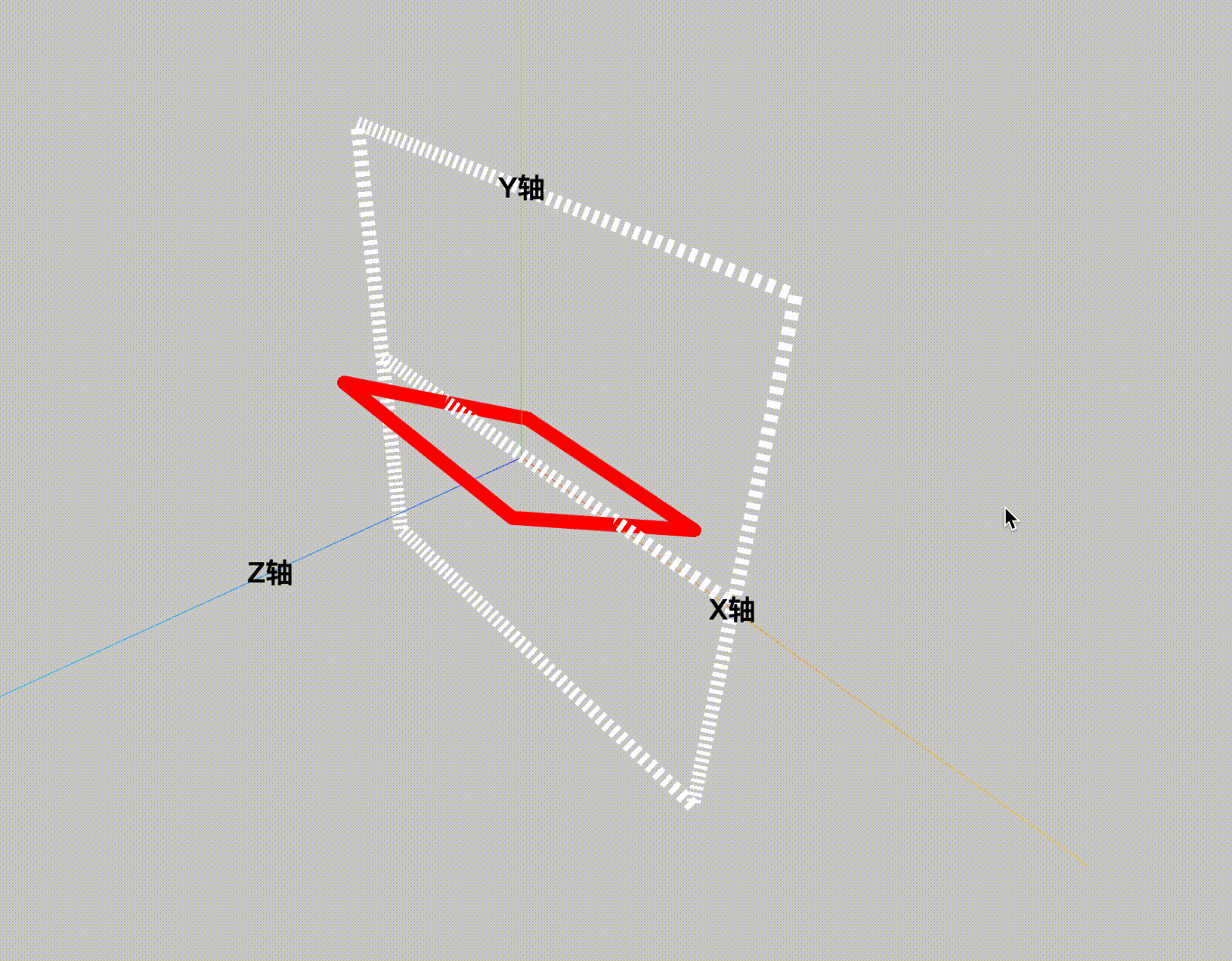
ThreeJS-3D教学十-有宽度的line
webgl中线是没有宽度的,现实的应用中一般做法都是将线拓宽成面来绘制。默认threejs的线宽是无法调节的,需要用有厚度的线 THREE.Line2。 先看效果图: 看下代码: <!DOCTYPE html> <html lang"en"> <he…...
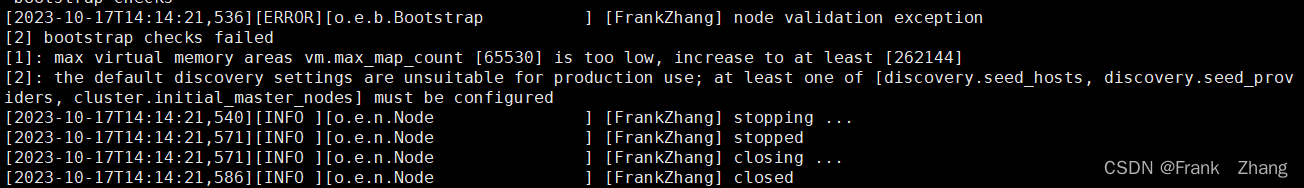
安装Elasticsearch步骤(包含遇到的问题及解决方案)
注:笔者是在centos云服务器环境下安装的Elasticsearch 目录 1.安装前准备 2.下载Elasticsearch 3.启动Elasticsearch 非常容易出问题 第一次运行时,可能出现如下错误: 一、内存不足原因启动失败 二、使用root用户启动问题 三、启动ES自…...

网络编程面试笔试真题
网络编程笔试面试真题 1、关于Linux系统中多线程的信号处理,说法中不正确的是? A:在线程环境霞,产生的信号是传递给整个进程的 B:一般情况下,信号会随机给进程的一个线程 C:对某个信号处理函数…...

MySQL官方文档如何查看,MySQL中文文档
这里写自定义目录标题 MySQL官方文档如何查看MySQL中文文档 MySQL官方文档如何查看 MySQL官网地址:https://dev.mysql.com/doc/ 比如这里我要找InnoDB架构 MySQL中文文档 MySQL 5.1中文文档地址:https://www.mysqlzh.com/...
)
第七章:最新版零基础学习 PYTHON 教程—Python 列表(第四节 -如何在 Python 中查找列表的长度)
列表是 Python 日常编程不可或缺的一部分,所有 Python 用户都必须学习,了解其实用程序和操作是必不可少的,而且总是有好处的。因此,本文讨论了找到第一个这样的实用程序。使用Python 的列表中的元素。 目录 在 Python 中查找列表的长度...

XPS虽没流行,但还在使用!在Windows 10中打开XPS文件的最佳方法
当Windows Vista发布时,微软推出了XPS格式,这是PDF的替代品。XPS文件格式并不是什么新鲜事,但从未获得过多大的吸引力。 因此,XPS(XML Paper Specification)文件是微软对Adobe PDF文件的竞争对手。尽管XPS…...

23 种设计模式详解(C#案例)
🚀设计模式简介 设计模式(Design pattern)代表了最佳的实践,通常被有经验的面向对象的软件开发人员所采用。设计模式是软件开发人员在软件开发过程中面临的一般问题的解决方案。这些解决方案是众多软件开发人员经过相当长的一段时…...

@SpringBootApplication配置了scanBasePackages导致请求一直404,分析下原因
出现RequestMapping注解的Controller类可能是因为SpringBootApplication注解中配置了scanBasePackages导致的请求一直返回404错误。 SpringBootApplication注解是Spring Boot的核心注解之一,它用于启动Spring Boot应用程序。这个注解实际上是一个组合注解ÿ…...
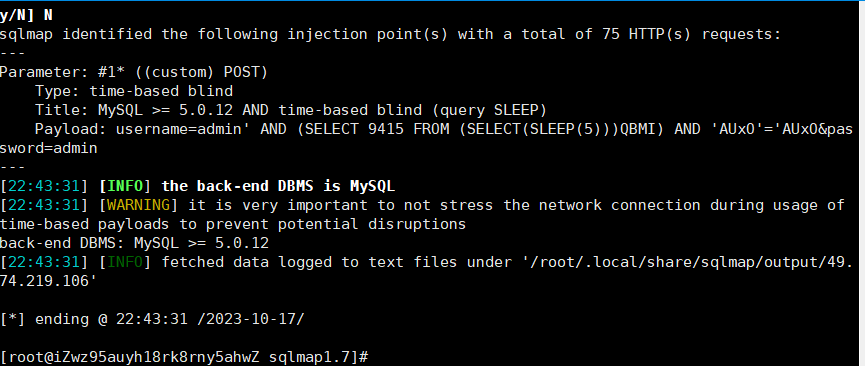
{大厂漏洞 } OA产品存在SQL注入
0x01 漏洞介绍 江苏叁拾叁-OA是由江苏叁拾叁信息技术有限公司开发的一款OA办公平台,主要有知识管理,工作流程,沟通交流,辅助办公,集成解决方案,应用支撑平台,基础支撑等功能。 该系统也与江苏叁…...
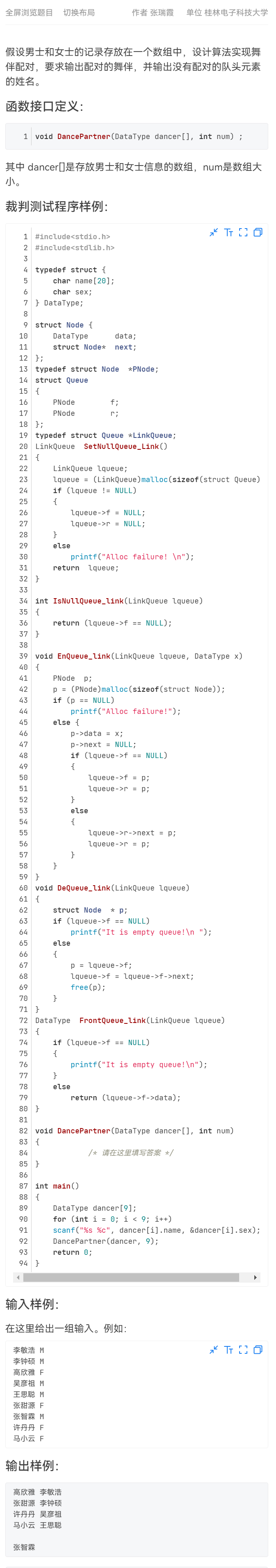
6-8 舞伴问题 分数 15
void DancePartner(DataType dancer[], int num) {LinkQueue maleQueue SetNullQueue_Link();LinkQueue femaleQueue SetNullQueue_Link();// 将男士和女士的信息分别加入对应的队列for (int i 0; i < num; i) {if (dancer[i].sex M){EnQueue_link(maleQueue, dancer[i]…...

samba服务器的功能是什么
Samba服务器是一个开源的网络文件共享服务,其主要功能是在不同操作系统之间实现文件和打印机共享。它最常用于将Linux/Unix系统与Windows系统互联,但也支持其他操作系统。 以下是Samba服务器的主要功能: 文件共享:Samba允许用户在…...
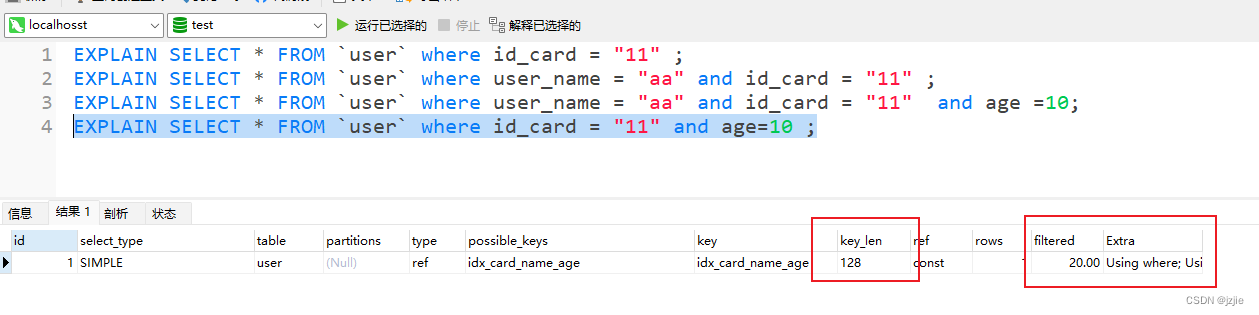
MSQL系列(五) Mysql实战-索引最左侧匹配原则分析及实战
Mysql实战-索引最左侧匹配原则分析及实战 前面我们讲解了索引的存储结构,BTree的索引结构,以及索引最左侧匹配原则,Explain的用法,今天我们来实战一下 最左侧匹配原则 1.联合索引最左侧匹配原则 联合索引有一个最左侧匹配原则 …...

react|redux状态管理
react|redux状态管理 参考官网:https://cn.redux-toolkit.js.org/tutorials/quick-start 状态管理使用流程 1、安装: npm install react-redux reduxjs/toolkit2、创建store.js 通过configureStore的hook对reducer(或slice)进行…...
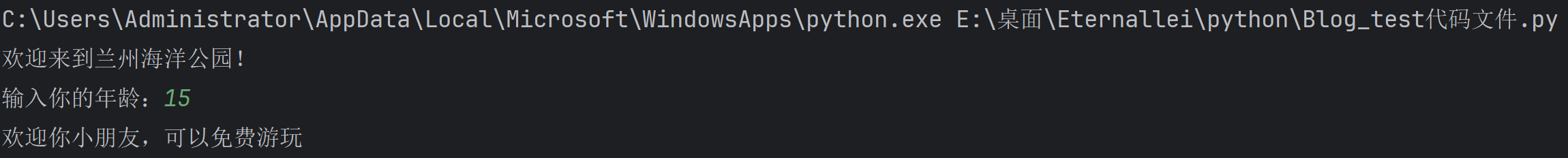
Python之旅----判断语句
布尔类型和比较运算符 布尔类型 布尔类型的定义 布尔类型的字面量: True 表示真(是、肯定) False 表示假 (否、否定) 也就是布尔类型进行判断,只会有2个结果:是或否 定义变量存储布尔类型…...

【JavaEE】文件操作和IO
1 什么是文件? 针对硬盘这种持久化存储的I/O设备,当我们想要进行数据保存时,往往不是保存成一个整体,而是独立成一个个的单位进行保存,这个独立的单位就被抽象成文件的概念 2 文件路径 文件路径就是指咱们文件系统中…...
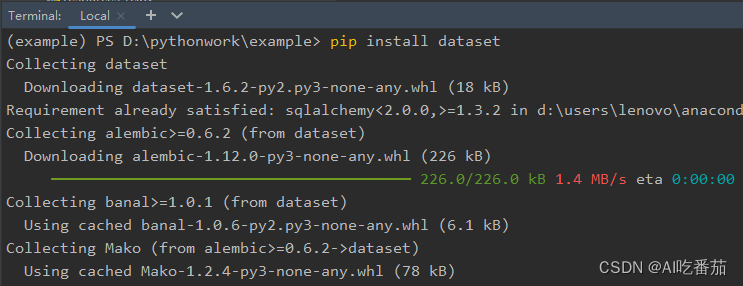
python使用dataset快速使用SQLite
目录 一、官网地址 二、安装 三、 快速使用 一、官网地址 GitHub - pudo/dataset: Easy-to-use data handling for SQL data stores with support for implicit table creation, bulk loading, and transactions. 二、安装 pip install dataset 如果是mysql,则…...
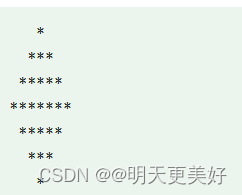
Python 练习100实例(21-40)
Python 练习实例21 题目:猴子吃桃问题:猴子第一天摘下若干个桃子,当即吃了一半,还不瘾,又多吃了一个第二天早上又将剩下的桃子吃掉一半,又多吃了一个。以后每天早上都吃了前一天剩下的一半零一个。到第10天…...

“创新启变 聚焦增长”极狐(GitLab)媒体沟通会,共话智能时代软件开发新生态
10 月 18 日 北京 昨日,全球领先 AI 赋能 DevSecOps 一体化平台极狐(GitLab) 在北京举办了主题为“创新启变 聚焦增长”的媒体沟通会。极狐(GitLab) CEO 柳钢就“中国企业数字化转型、软件研发、技术自主可控等热点问题,以及 AI 大模型时代下,…...

【ChatGLM2-6B】在只有CPU的Linux服务器上进行部署
简介 ChatGLM2-6B 是清华大学开源的一款支持中英双语的对话语言模型。经过了 1.4T 中英标识符的预训练与人类偏好对齐训练,具有62 亿参数的 ChatGLM2-6B 已经能生成相当符合人类偏好的回答。结合模型量化技术,用户可以在消费级的显卡上进行本地部署&…...

Xilinx IP 10 Gigabit Ethernet Subsystem IP
Xilinx IP 10 Gigabit Ethernet Subsystem IP 10 Gb 以太网子系统在 10GBASE-R/KR 模式下提供 10 Gb 以太网 MAC 和 PCS/PMA,以提供 10 Gb 以太网端口。发送和接收数据接口使用 AXI4 流接口。可选的 AXI4-Lite 接口用于内部寄存器的控制接口。 • 设计符合 10 Gb 以太网规范…...
)
【位运算】消失的两个数字(hard)
消失的两个数字(hard) 题⽬描述:解法(位运算):Java 算法代码:更简便代码 题⽬链接:⾯试题 17.19. 消失的两个数字 题⽬描述: 给定⼀个数组,包含从 1 到 N 所有…...
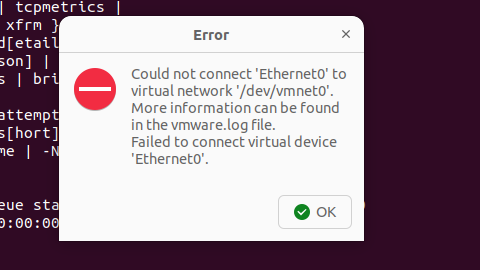
解决Ubuntu22.04 VMware失败的问题 ubuntu入门之二十八
现象1 打开VMware失败 Ubuntu升级之后打开VMware上报需要安装vmmon和vmnet,点击确认后如下提示 最终上报fail 解决方法 内核升级导致,需要在新内核下重新下载编译安装 查看版本 $ vmware -v VMware Workstation 17.5.1 build-23298084$ lsb_release…...
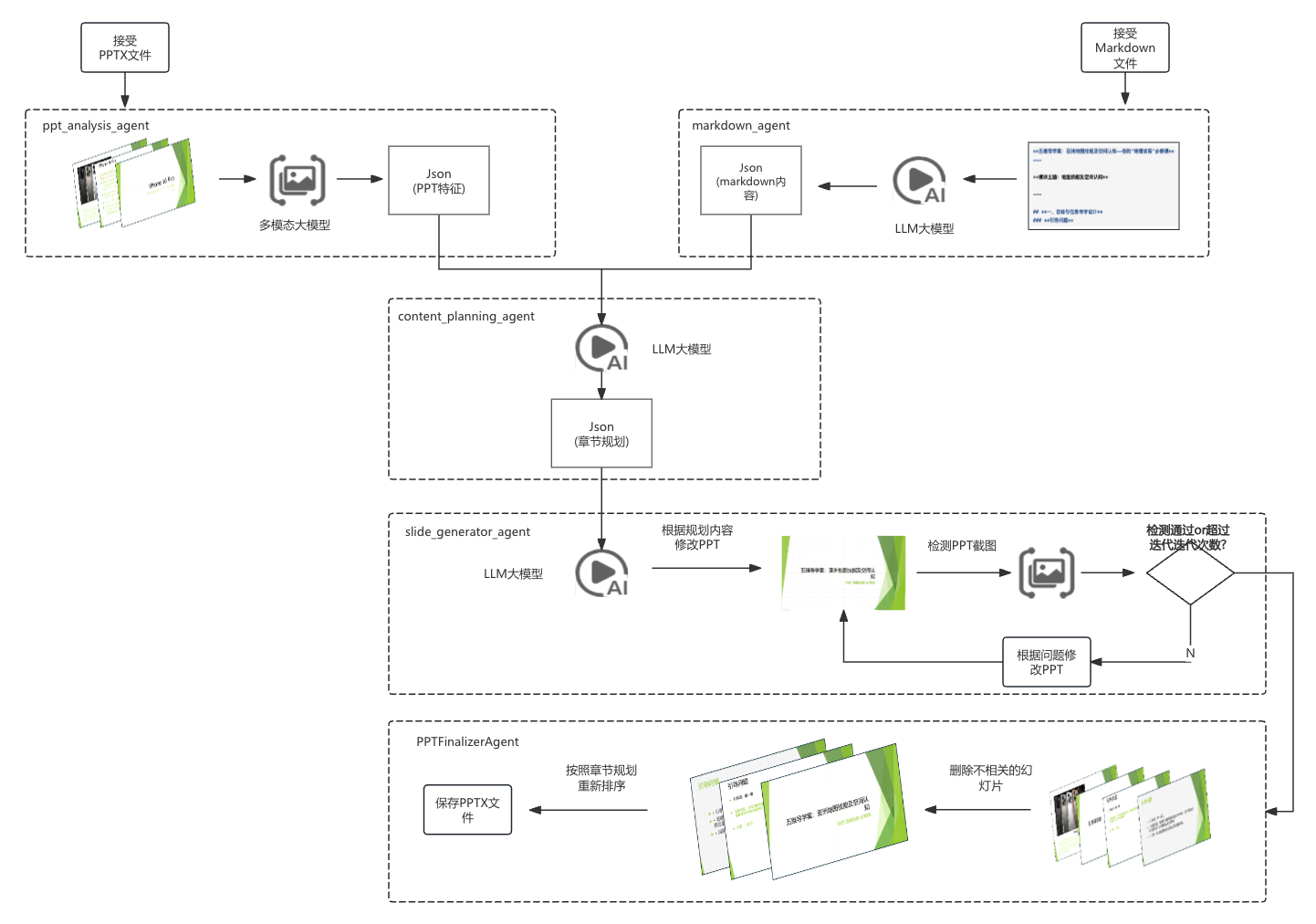
【项目实战】通过多模态+LangGraph实现PPT生成助手
PPT自动生成系统 基于LangGraph的PPT自动生成系统,可以将Markdown文档自动转换为PPT演示文稿。 功能特点 Markdown解析:自动解析Markdown文档结构PPT模板分析:分析PPT模板的布局和风格智能布局决策:匹配内容与合适的PPT布局自动…...

cf2117E
原题链接:https://codeforces.com/contest/2117/problem/E 题目背景: 给定两个数组a,b,可以执行多次以下操作:选择 i (1 < i < n - 1),并设置 或,也可以在执行上述操作前执行一次删除任意 和 。求…...
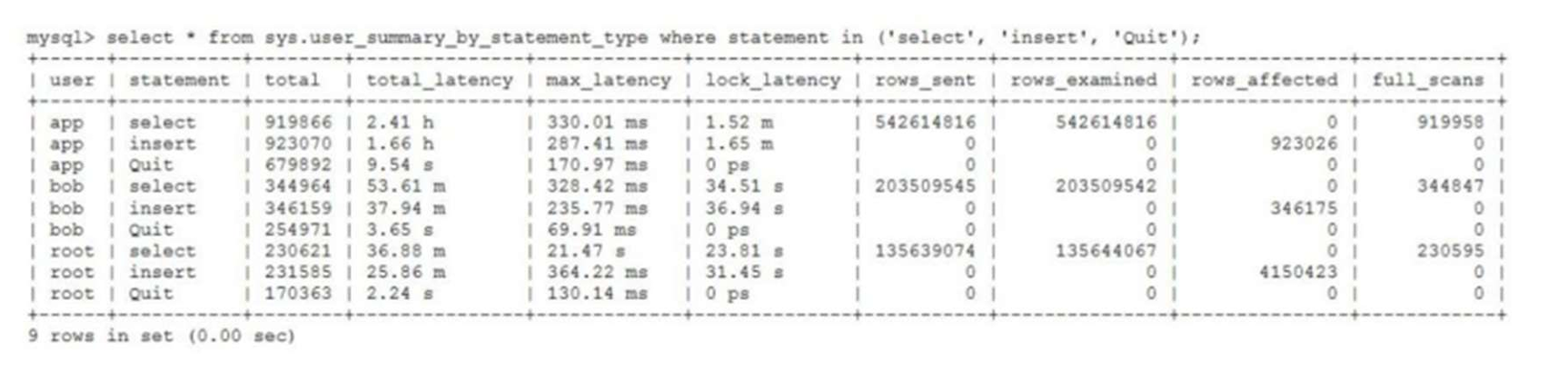
MySQL 8.0 OCP 英文题库解析(十三)
Oracle 为庆祝 MySQL 30 周年,截止到 2025.07.31 之前。所有人均可以免费考取原价245美元的MySQL OCP 认证。 从今天开始,将英文题库免费公布出来,并进行解析,帮助大家在一个月之内轻松通过OCP认证。 本期公布试题111~120 试题1…...

USB Over IP专用硬件的5个特点
USB over IP技术通过将USB协议数据封装在标准TCP/IP网络数据包中,从根本上改变了USB连接。这允许客户端通过局域网或广域网远程访问和控制物理连接到服务器的USB设备(如专用硬件设备),从而消除了直接物理连接的需要。USB over IP的…...
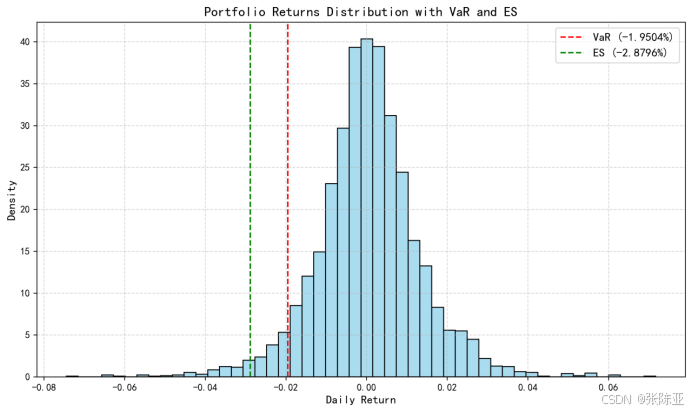
Python基于历史模拟方法实现投资组合风险管理的VaR与ES模型项目实战
说明:这是一个机器学习实战项目(附带数据代码文档),如需数据代码文档可以直接到文章最后关注获取。 1.项目背景 在金融市场日益复杂和波动加剧的背景下,风险管理成为金融机构和个人投资者关注的核心议题之一。VaR&…...
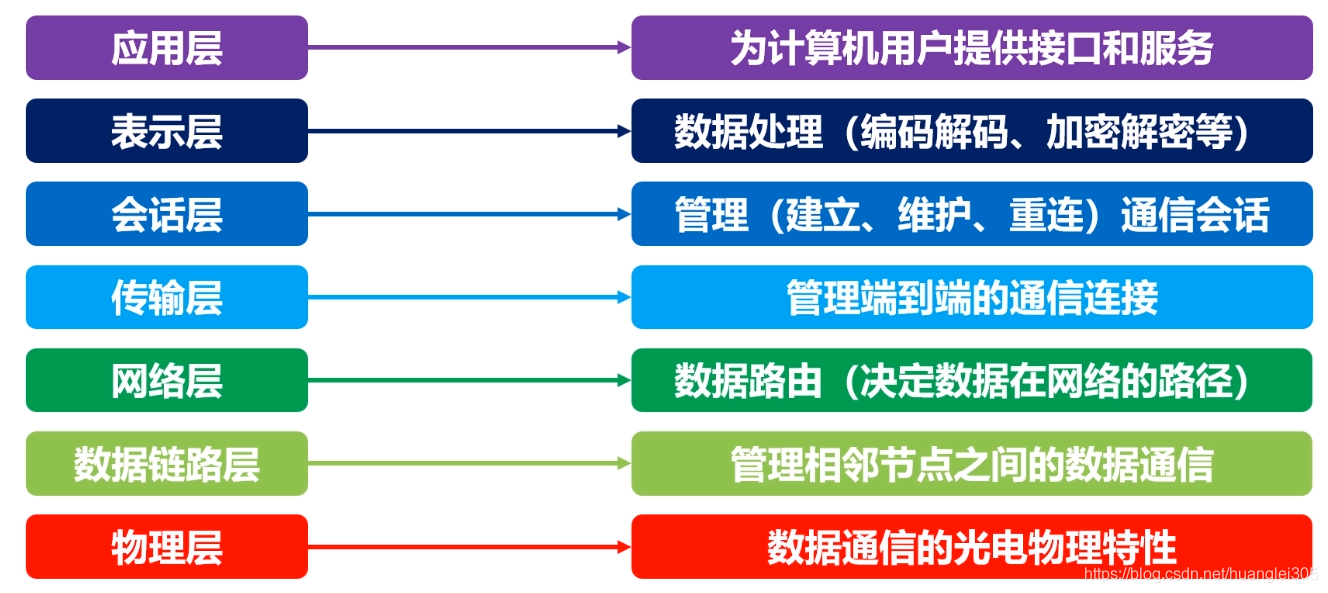
计算机基础知识解析:从应用到架构的全面拆解
目录 前言 1、 计算机的应用领域:无处不在的数字助手 2、 计算机的进化史:从算盘到量子计算 3、计算机的分类:不止 “台式机和笔记本” 4、计算机的组件:硬件与软件的协同 4.1 硬件:五大核心部件 4.2 软件&#…...
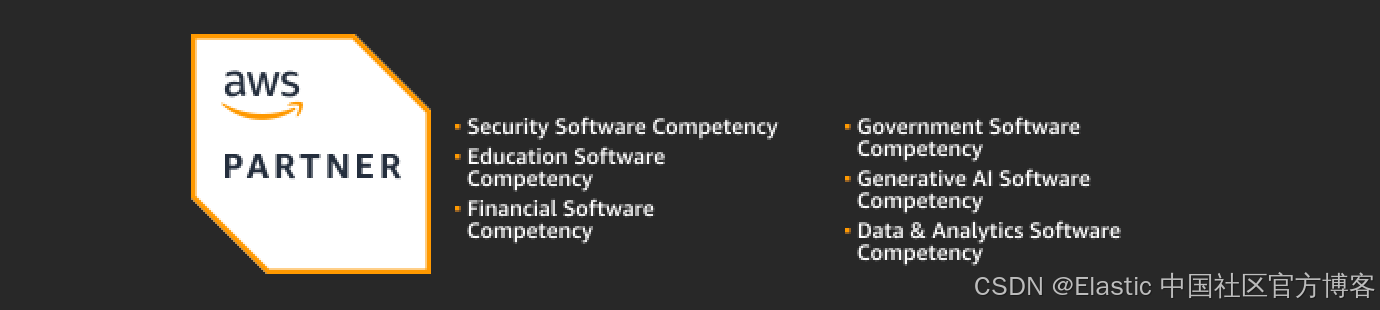
Elastic 获得 AWS 教育 ISV 合作伙伴资质,进一步增强教育解决方案产品组合
作者:来自 Elastic Udayasimha Theepireddy (Uday), Brian Bergholm, Marianna Jonsdottir 通过搜索 AI 和云创新推动教育领域的数字化转型。 我们非常高兴地宣布,Elastic 已获得 AWS 教育 ISV 合作伙伴资质。这一重要认证表明,Elastic 作为 …...

数据库正常,但后端收不到数据原因及解决
从代码和日志来看,后端SQL查询确实返回了数据,但最终user对象却为null。这表明查询结果没有正确映射到User对象上。 在前后端分离,并且ai辅助开发的时候,很容易出现前后端变量名不一致情况,还不报错,只是单…...
