nginx测试rewrite
nginx测试rewrite
last :相当于 Apache 里的(L)标记,表示完成rewrite 匹配;
break: 本条规则匹配完成后,终止匹配,不再匹配后面的规则。
# 其中last 和 break 用来实现 URL 重写时,浏览器地址栏URL 地址不变
redirect: 返回 302 临时重定向,浏览器地址会显示跳转后的 URL 地址。
permanent: 返回 301永久重定向,浏览器地址栏会显示跳转后的URL 地址
#不配置将显示304
[root@node1 ~]# yum -y install gcc make pcre-devel openssl-devel
[root@node1 ~]# tar xf nginx-1.22.1.tar.gz
[root@node1 ~]# cd nginx-1.22.1/
[root@node1 nginx-1.22.1]# ./configure --prefix=/usr/local/nginx --user=nginx --with-http_ssl_module
[root@node1 nginx-1.22.1]# make && make install
[root@node1 nginx-1.22.1]# useradd nginx -s /sbin/nologin
[root@node1 nginx-1.22.1]# /usr/local/nginx/sbin/nginx
[root@node1 nginx-1.22.1]# cd /usr/local/nginx/
[root@node1 nginx]# mkdir html/static
[root@node1 nginx]# echo "html/static/index.html">html/static/index.html
[root@node1 nginx]# echo "html/static/node1.html">html/static/node1.html#访问显示
http://www.myweb.com/static/ --> html/static/index.html
http://www.myweb.com/static/test.html --> html/static/test.html
http://www.myweb.com/forum.php --> 404 Not Found
last :相当于 Apache 里的L)标记,表示完成rewrite 匹配;
break: 本条规则匹配完成后,终止匹配,不再匹配后面的规则。
redirect: 返回 302 临时重定向,浏览器地址会显示跳转后的URL 地址。
permanent: 返回301永久重定向,浏览器地址栏会显示跳转后的 URL 地址。
其中 last 和 break 用来实现 URL 重写时,浏览器地址栏URL 地址不变。
#访问 http://www.myweb.com/forum.php -跳转-> html/static/test.htmlserver {listen 80;server_name www.myweb.com;# 本地目录重写# 状态码304 地址栏不变化 http://www.myweb.com/forum.phprewrite ^/forum.php$ /static/node1.html last; # 状态码304 地址栏不变化 http://www.myweb.com/forum.phprewrite ^/forum.php$ /static/node1.html break; # 状态码301 地址栏变为http://www.myweb.com/static/test.htmlrewrite ^/forum.php$ /static/test.html permanent;# 状态码302 地址栏变为http://www.myweb.com/static/test.htmlrewrite ^/forum.php$ http://www.myweb.com/static/test.html last;#本站 url跳转 url地址栏变化, last、break、redirect都是302# 状态码302 地址栏变为http://www.myweb.com/static/test.htmlrewrite ^/forum.php$ http://www.myweb.com/static/test.html last;#forum.php状态码301 地址栏变为http://www.myweb.com/static/test.htmlrewrite ^/forum.php$ http://www.myweb.com/static/test.html permanent;# 跳百度# forum.php状态码302 地址栏变为 http://www.baidu.comrewrite ^/forum.php$ http://www.baidu.com break; # last、redirect也是302#forum.php状态码301 地址栏变为 http://www.baidu.comrewrite ^/forum.php$ http://www.baidu.com permanent;location / {...浏览器Disable cache 访问
location ~ .*\.(html|htm|gif|jpg|jpeg|bmp|png|ico|txt|js|css)$ {root html; # 绝对路径也可以完成访问 /usr/local/nginx/html;}
[root@node1 baidu]# wget -r -x http://fjxplz.com/1004.html[root@node1 html] mkdir weihu
[root@node1 html]# echo "维护中...">weihu/index.html# http://www.myweb.com 维护
server {listen 80;server_name www.myweb.com;# 3、最终还是跳到维护页面rewrite ^/forum.php$ http://www.myweb.com/static/test.html permanent ;# 2、加了rewrite后跳转,跟下面的location的上下顺序影响rewrite ^/(.*)$ /weihu/index.html last; # 所有页都跳维护页rewrite ^/$ /weihu/index.html last; # 根页跳到维护页#rewrite ^/(.*)$ /weihu/index.html last;# 1、不加上面的rewrite时,默认首页 location ~ .*\.(html|htm|gif|jpg|jpeg|bmp|png|ico|txt|js|css)$ {# location / { 与上面一样root html; # 绝对路径也可以完成访问 /usr/local/nginx/html;} # 3、最终还是跳到维护页面http://www.myweb.com/forum.php--》static --》2 /weihu/
192.168.1.11 - - "GET /forum.php HTTP/1.1" 301 169 "-" "Wget/1.14 (linux-gnu)"
192.168.1.11 - - "GET /static/test.html HTTP/1.1" 200 13 "-" "Wget/1.14 (linux-gnu)"server {listen 80;server_name www.myweb.com;# 一直会301跳转,看日志或者wget看下过程rewrite ^/(.*)$ /weihu/index.html permanent; # wget下或者看日志# 传递参数rewrite ^/(.*)$ http://www.baidu.com/$1 permanent;# myweb.com 跳转到baiduif ($host = 'myweb.com') {rewrite ^/(.*)$ http://www.myweb.com/$1 permanent;}wget 查看
[root@node1 conf]# wget myweb.com
--2023-10-21 17:32:25-- http://myweb.com/
Resolving myweb.com (myweb.com)... 192.168.1.11
Connecting to myweb.com (myweb.com)|192.168.1.11|:80... connected.
HTTP request sent, awaiting response... 301 Moved Permanently # permanent
Location: http://www.myweb.com/ [following]
--2023-10-21 17:32:25-- http://www.myweb.com/ # 跳转后的
Resolving www.myweb.com (www.myweb.com)... 192.168.1.11
Reusing existing connection to myweb.com:80.
HTTP request sent, awaiting response... 200 OK
Length: 13 [text/html]
Saving to: ‘index.html.2’# myweb.com 跳转到www.myweb.comif ($host = 'myweb.com') {rewrite ^/(.*)$ http://www.myweb.com/$1 last; # last不是上面的permanent}
[root@node1 conf]# wget myweb.com
--2023-10-21 17:30:57-- http://myweb.com/
Resolving myweb.com (myweb.com)... 192.168.1.11
Connecting to myweb.com (myweb.com)|192.168.1.11|:80... connected.
HTTP request sent, awaiting response... 302 Moved Temporarily #302 last
Location: http://www.myweb.com/ [following]
--2023-10-21 17:30:57-- http://www.myweb.com/ # 跳转后的
Resolving www.myweb.com (www.myweb.com)... 192.168.1.11
Reusing existing connection to myweb.com:80.
HTTP request sent, awaiting response... 200 OK
Length: 13 [text/html]
Saving to: ‘index.html.1’多种域名跳转
# 多种域名跳转if ($host != 'myweb.com'){rewrite ^/(.*)s http://www.myweb.com/$1 permanent;}
# 不存在的页面跳转 if ( !-e $request_filename){rewrite ^/(.*)$ /weihu/index.html last;}# 火狐浏览器跳转 if ($http_user_agent ~ firefox) { rewrite ^/index.html$ /firefox/index.html;}
Nginx:Rewrite跳转+正则表达式+6个生产案列!内容过于真实
https://blog.csdn.net/weixin_48190891/article/details/108532802
Nginx rewrite常用全局变量详细介绍
https://blog.csdn.net/Blue92120/article/details/129003292
upstream lmsManagerAuth-backend {
server 7.180.171.42:8100 max_fails=3 fail_timeout=10s;
}location ~ ^/edx/lmsManagerAuth/api/datacenter/.*{rewrite /edx/lmsManagerAuth/(.*) /$1 break; #截取保留重写为api/datacenter/.*proxy_pass http://lmsManagerAuth-backend;
www.myweb.com.zh www.myweb.com/zh
www.myweb.com.en www.myweb.com/en在原来的配置文件/usr/local/nginx/conf/nginx.conf的http{}内末尾处加一句:
include /usr/local/nginx/conf.d/*.conf;[root@node1 nginx]# mkdir -p /usr/local/nginx/conf.d/
[root@node1 nginx]# vim conf.d/www.myng.com.conf
server {listen 80;server_name www.myng.com;location / {root /code;index index.html;
}
[root@node1 nginx]# mkdir -p /code/{zh,en}[root@node1 nginx]# echo zh>/code/zh/index.html
[root@node1 nginx]# echo en>/code/en/index.html
[root@node1 nginx]# echo code>/code/index.html
[root@node1 html]# curl www.myng.com
code
[root@node1 html]# curl www.myng.com/en/
en
[root@node1 html]# curl www.myng.com/zh/ #浏览器里默认加/
zhserver {listen 80;server_name www.myng.com.zh www.myng.com.en;root /code;index index.html;location / {if ($http_host ~* 'zh'){ #$http_host 请求的host的#$http_accept_language 浏览器请求头里的语言标识#$http_user_agent ~* "iphone|ipad|androaid" 基于agentset $language zh;}if ($http_host ~* 'en'){set $language en;} rewrite ^/$ http://www.myng.com/$language redirect;}
http://www.myng.com.zh/ --跳转--> http://www.myng.com/zh/
curl -Lv
[root@node1 html]# curl -Lv www.myng.com.zh #会自动重定向后边指定的网址
* About to connect() to www.myng.com.zh port 80 (#0)
* Trying 192.168.1.11...
* Connected to www.myng.com.zh (192.168.1.11) port 80 (#0)
> GET / HTTP/1.1
> User-Agent: curl/7.29.0
> Host: www.myng.com.zh
> Accept: */*
>
< HTTP/1.1 302 Moved Temporarily
< Server: nginx/1.22.1
< Date: Sun, 22 Oct 2023 12:53:43 GMT
< Content-Type: text/html
< Content-Length: 145
< Connection: keep-alive
< Location: http://www.myng.com/zh
<
* Ignoring the response-body
* Connection #0 to host www.myng.com.zh left intact
* Issue another request to this URL: 'http://www.myng.com/zh'
* About to connect() to www.myng.com port 80 (#1)
* Trying 192.168.1.11...
* Connected to www.myng.com (192.168.1.11) port 80 (#1)
> GET /zh HTTP/1.1
> User-Agent: curl/7.29.0
> Host: www.myng.com
> Accept: */*
>
< HTTP/1.1 301 Moved Permanently
< Server: nginx/1.22.1
< Date: Sun, 22 Oct 2023 12:53:43 GMT
< Content-Type: text/html
< Content-Length: 169
< Location: http://www.myng.com/zh/
< Connection: keep-alive
<
* Ignoring the response-body
* Connection #1 to host www.myng.com left intact
* Issue another request to this URL: 'http://www.myng.com/zh/'
* Found bundle for host www.myng.com: 0x2014450
* Re-using existing connection! (#1) with host www.myng.com
* Connected to www.myng.com (192.168.1.11) port 80 (#1)
> GET /zh/ HTTP/1.1
> User-Agent: curl/7.29.0
> Host: www.myng.com
> Accept: */*
>
< HTTP/1.1 200 OK
< Server: nginx/1.22.1
< Date: Sun, 22 Oct 2023 12:53:43 GMT
< Content-Type: text/html
< Content-Length: 3
< Last-Modified: Sun, 22 Oct 2023 11:48:01 GMT
< Connection: keep-alive
< ETag: "65350bf1-3"
< Accept-Ranges: bytes
<
zh
* Connection #1 to host www.myng.com left intact
# 不加-L选项的
[root@node1 html]# curl -v www.myng.com.zh
* About to connect() to www.myng.com.zh port 80 (#0)
* Trying 192.168.1.11...
* Connected to www.myng.com.zh (192.168.1.11) port 80 (#0)
> GET / HTTP/1.1
> User-Agent: curl/7.29.0
> Host: www.myng.com.zh
> Accept: */*
>
< HTTP/1.1 302 Moved Temporarily
< Server: nginx/1.22.1
< Date: Sun, 22 Oct 2023 12:54:30 GMT
< Content-Type: text/html
< Content-Length: 145
< Connection: keep-alive
< Location: http://www.myng.com/zh
<
<html>
<head><title>302 Found</title></head>
<body>
<center><h1>302 Found</h1></center>
<hr><center>nginx/1.22.1</center>
</body>
</html>
* Connection #0 to host www.myng.com.zh left intact
根据浏览器,agent跳转
server {listen 80;server_name www.myng.com.zh www.myng.com.en;root /code;index index.html;location / {
#场景1: 根据用户浏览器的语言,自动跳转至不同的页面。 if ($http_accept_language ~* 'zh'){ set $language zh;}if ($http_accept_language ~* 'en'){set $language en;} rewrite ^/$ http://www.myng.com/$language redirect;}#2: 根据用户来源终端设备跳转至不同站点或不同域名if ($http_user_agent ~* "iphone|ipad|androaid"){rewrite ^/$ http://www.myng.com/m;}#3:传递跳转的uriif ($http_user_agent ~* "iphone|ipad|androaid"){return 302 http://www.myng.com$request_uri; #将uri传递}api地址跳转
#api.myng.com/bbb www.myng.com/api/bbbserver {listen 80;server_name api.myng.com;if ($http_host ~* (.*)\.(.*)\.(.*)){set $domain $1;}rewrite ^/(.*)$ http://www.myng.com/$domain/$1 last;
}
维护页面
server {listen 80;server_name www.myng.com.zh www.myng.com.en;root /code;rewrite ^/(.*)$ /wh.html break; #放在server下location / {...
根据状态码跳转
server {listen 80;server_name www.myng.com;root /code;index index.html;
... error_page 500 502 503 504 =@temp;location @temp {root /data/errorrewrite ^/(.*)$ /wh.html break; #放在server下 }
根据ip区分用户
server {listen 80;server_name www.myng.com;root /code;set $ip 0;if ($remote_addr ~ "10.0.0.1") { #X-Forwarded-For代理ipset $ip 1;}if ($ip=0){rewrite ^/(.*)$ /wh.html break; #放在server下}
return 返回跳转
需求: 如果用户请求www.myng.com/test,则返回至ww.xuliangwei.com的urlserver {listen 80;server_name www.myng.com;location / {default_type text/html;# 需要设置--》识别返回字符串if ($request_uri ~* '^/test'){return 200 "return test";#return 302 http://www.baidu.com; #302跳转到百度}root /code;index index.html;}
}#浏览器访问:返回
http://www.myng.com/test return test
last break
当rewrite规则遇到break后,本locationf与其他ocation的所有rewrite/return规则都不再执行。
当rewrite规则遇到last后,本locationh里后续rewrite/return规则不执行,但重写后的url再次从头开始执行所有规则,哪个匹配执行哪个
server {listen 80;server_name www.myng.com;root /code;location / {#http://www.myng.com/1.html b.htmlrewrite /1.html /2.html;#http://www.myng.com/1.html 2.html#rewrite /1.html /2.html break; #break终止,不再匹配#http://www.myng.com/1.html a.html #rewrite /1.html /2.html last; #last终止当前location的匹配rewrite /2.html /3.html;}location /2.html {rewrite /2.html /a.html;}location /3.html {rewrite /3.html /b.html;}
}[root@node1 nginx]# echo 1.html>/code/1.html
[root@node1 nginx]# echo 2.html>/code/2.html
[root@node1 nginx]# echo 3.html>/code/3.html
[root@node1 nginx]# echo a.html>/code/a.html
[root@node1 nginx]# echo b.html>/code/b.html
相关文章:

nginx测试rewrite
nginx测试rewrite last :相当于 Apache 里的(L)标记,表示完成rewrite 匹配; break: 本条规则匹配完成后,终止匹配,不再匹配后面的规则。 # 其中last 和 break 用来实现 URL 重写时,浏览器地址栏URL 地址不变 redirect: 返回 302 …...
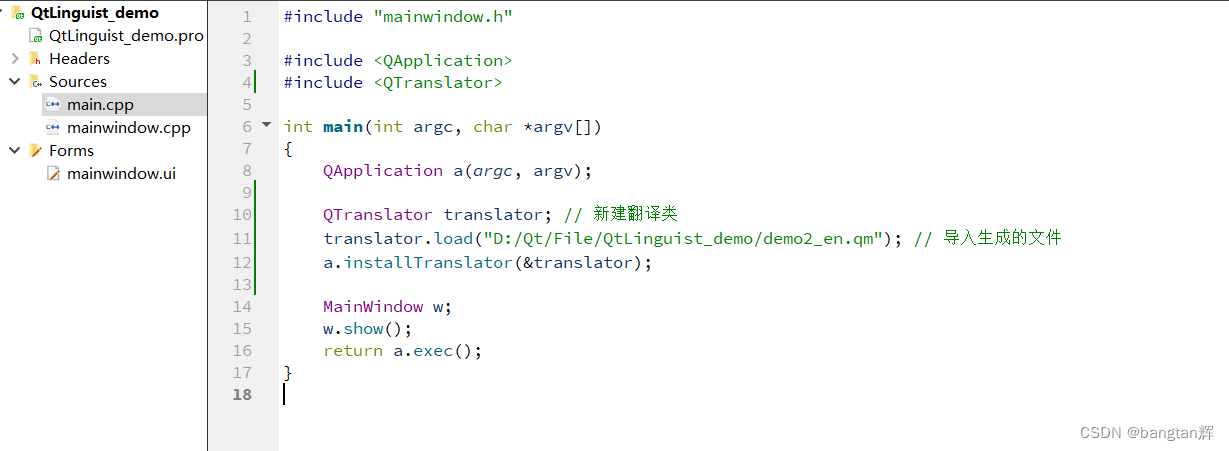
qt 多语言版本 QLinguist使用方法
在使用qt开发一款软件时,可能需要考虑显示文本中英文等多语言版本。可以使用qt语言家的方式实现。 步骤: 1、代码中给控件设置文本时,记得带上QObject::tr() 2、工程pro文件中加入 TRANSLATIONS demo2_en.ts 3、Qt creator点击“工具”—“外…...
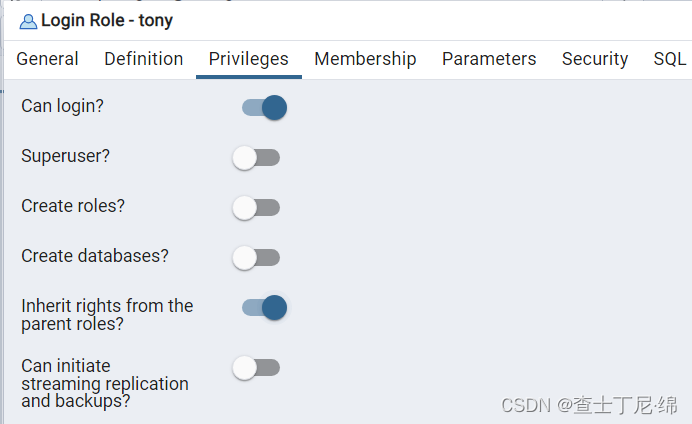
postgresql14-用户与角色(二)
介绍 查看 SELECT rolname FROM pg_roles;postgres是系统初始化时默认创建的角色,为超级管理员。 \duList of rolesRole name | Attributes | Member of ------------------------------------------------------…...
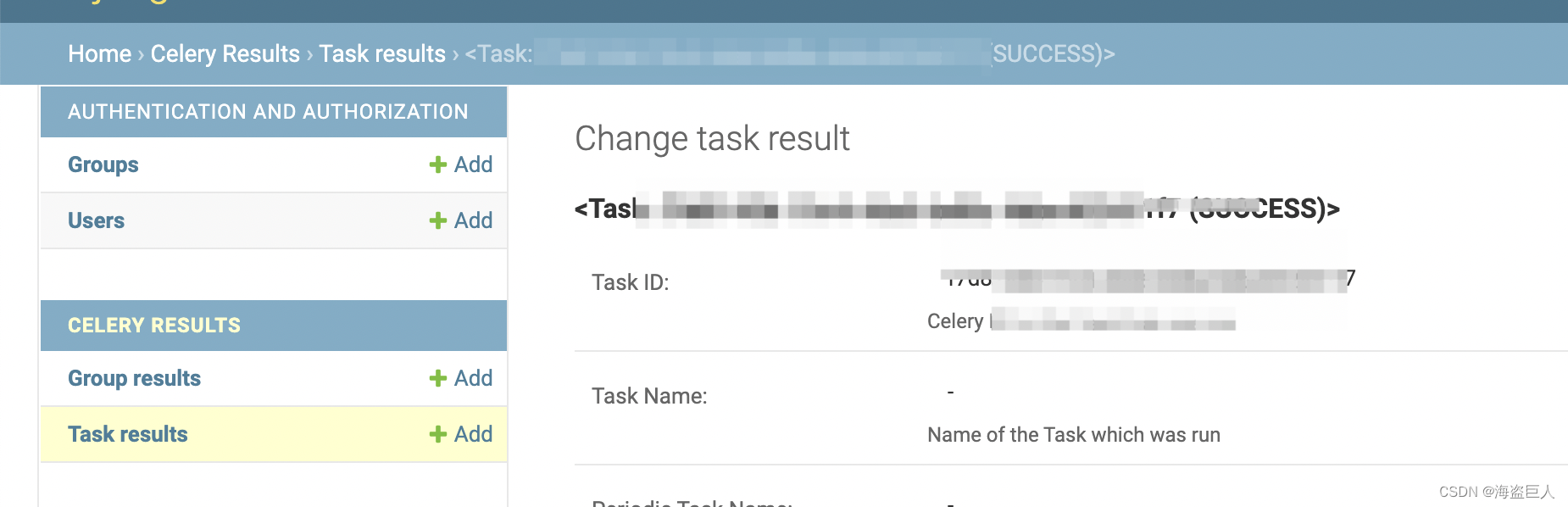
Django结合Celery进行异步调用
目录 Celery介绍 相关环境 相关配置 1、在proj/proj/目录下创建一个新的celery.py模块 定义 Celery 实例: 2、在proj/proj/__init__.py 模块中导入这个应用程序。 3、在各自模块中定义任务文件tasks.py 4、settings.py配置 服务启动 异步调用 Celery介绍 C…...

职场经验|项目管理发展方向有哪些?
很多人都知道项目管理行业发展前景比较好,但都不知道从哪下手?今天胖圆给大家分享一下,想要从事项目管理行业,有哪几种职业方向~ 1. 项目经理(Project Manager):负责项目的规划、执行和控制&am…...
)
Linux的shell(极其粗糙版)
Shell脚本: 脚本主要是为了业务,辅助人工,实现自动化运维 Shell:介于用户和内核之间,充当翻译官的作用,当用户执行相关的命令,shell会把指令二进制传给内核,内核处理完毕以后通过shell把内核的…...

没有英语要求的中国人大女王金融硕士有多香你可能还不知道
在当今全球化的世界中,英语已经成为了一种国际通用语言。对于许多学生来说,掌握英语是实现个人发展和职业成功的关键。尤其是在读研阶段,英语水平的要求更是不容忽视。但现实问题是我们没有相应的语言环境,直接导致的是大学的英语…...
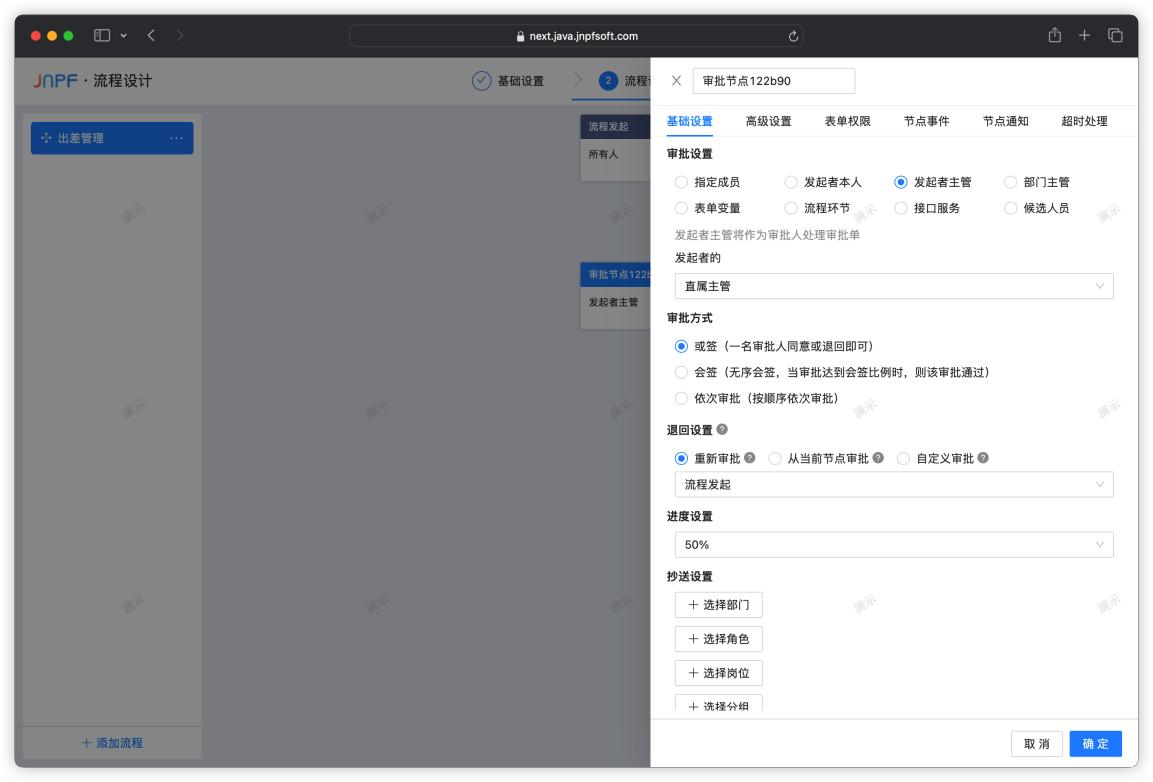
低代码平台如何实现快速开发应用?
目录 一、低代码“快”在哪里? 下面分享低代码低代码平台实现快速开发的一些主要方式: 1.图形化编程: 2.预构建组件: 3.模板和插件: 4.自动化流程: 5.集成和扩展: 6.多端适配: 7.快速…...
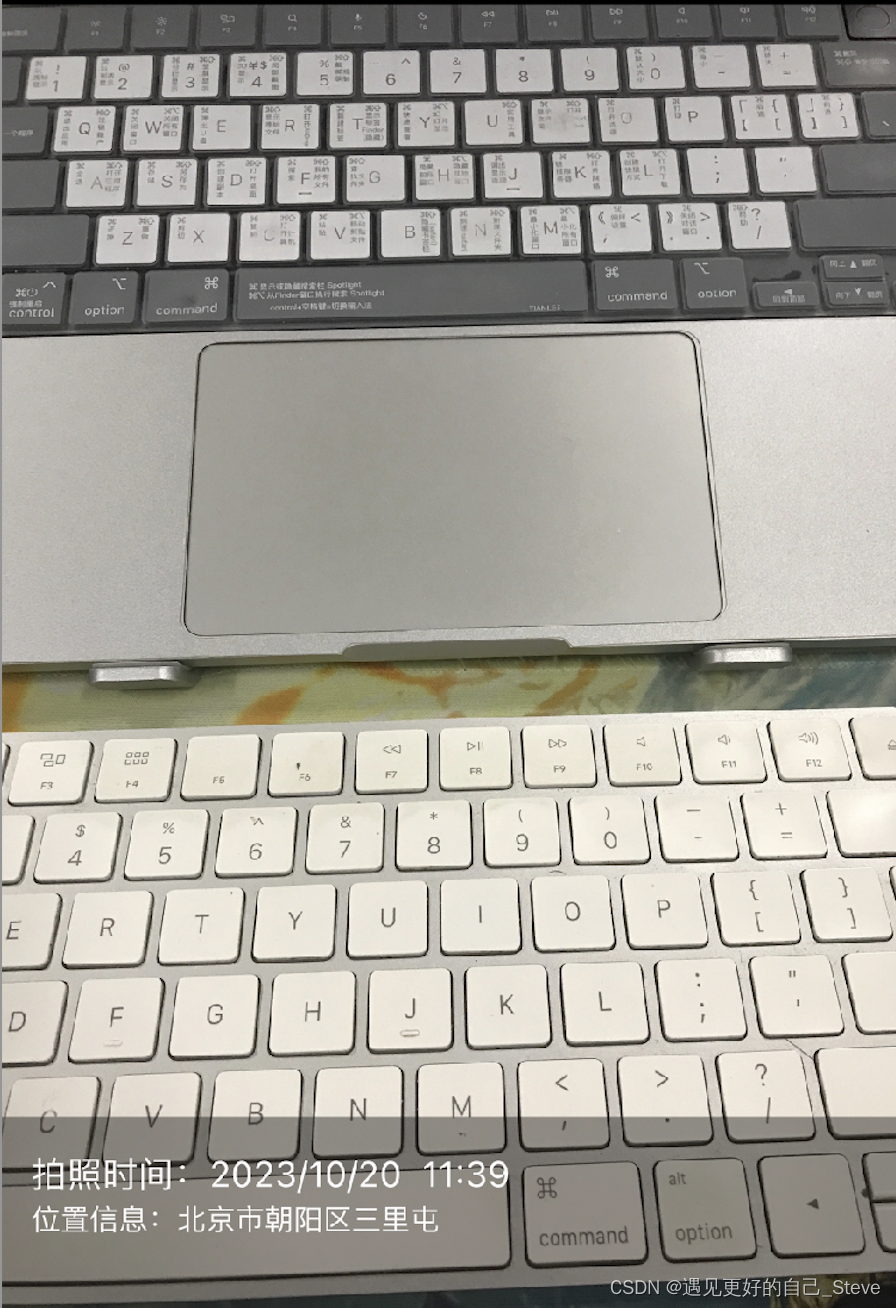
iOS原生、Android 原生, flutter 三种方式给照片流添加文字(水印)
效果图:三中代码实现的效果差不多 Swift:代码 import UIKitclass ImageWatermarking: NSObject {static func textToImage(drawText text: String, inImage initImage: UIImage, atPoint point: CGPoint) -> UIImage {let textColor = UIColor.whitelet textFont = UIFon…...
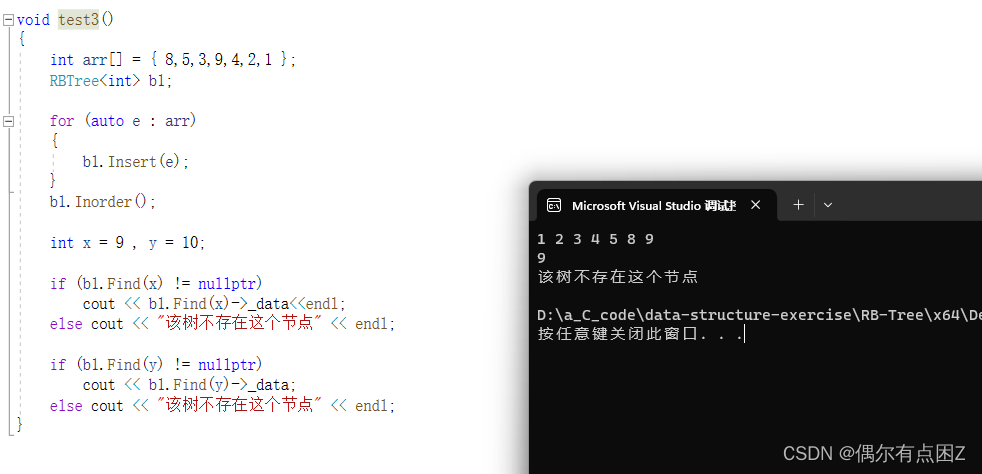
数据结构: 红黑树
目录 1.红黑树概念 2.红黑树性质 3.调整 1.如果p和u都是红色,将其都改为黑色即可,然后向上调整 2.如果p红(u黑/u不在),这时候左子树两红,于是给右子树一个红(旋转变色) 2.1右单旋 变色- …...
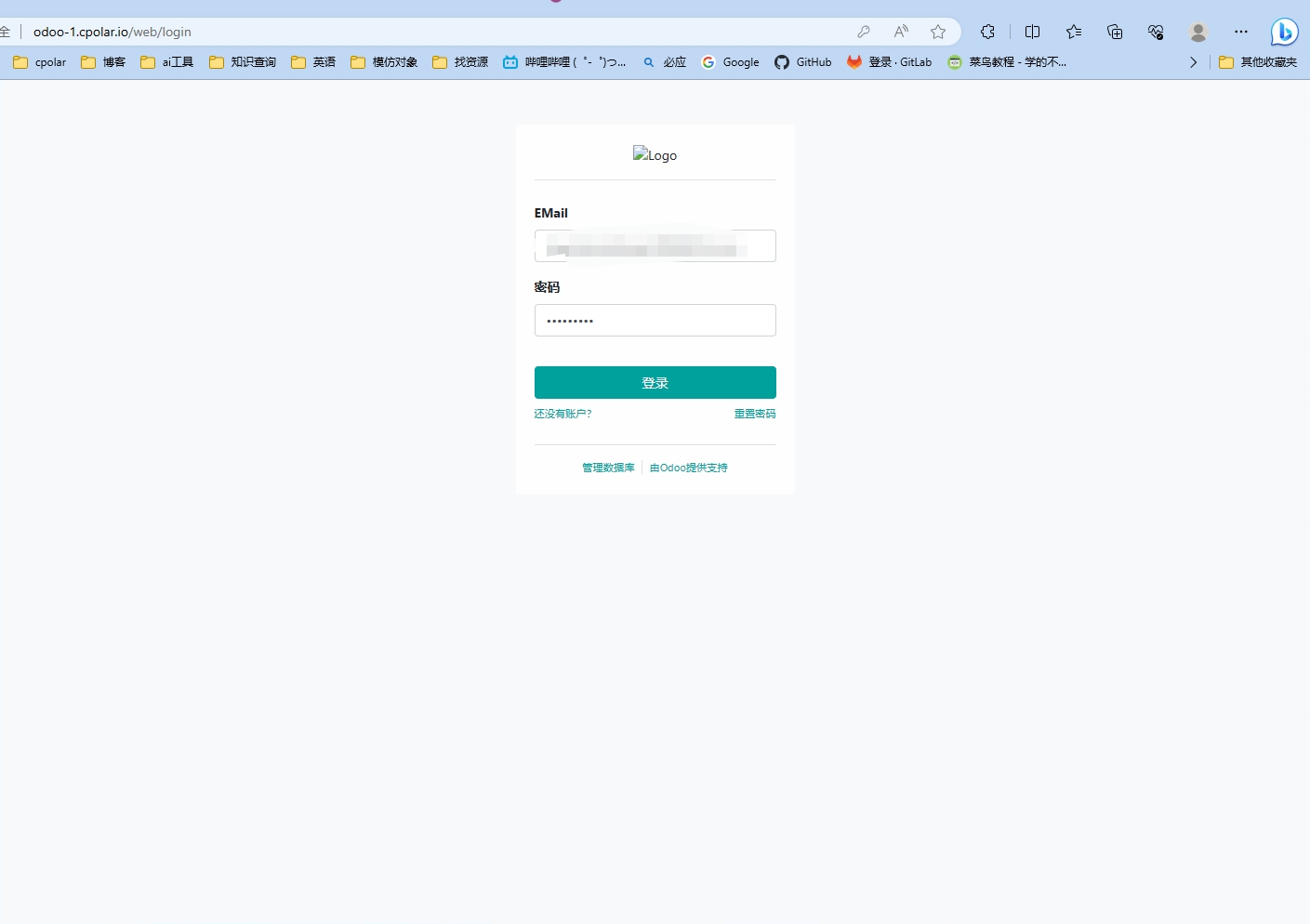
如何搭建开源ERP平台Odoo并实现公网远程访问?——“cpolar内网穿透”
文章目录 前言1. 下载安装Odoo:2. 实现公网访问Odoo本地系统:3. 固定域名访问Odoo本地系统 前言 Odoo是全球流行的开源企业管理套件,是一个一站式全功能ERP及电商平台。 开源性质:Odoo是一个开源的ERP软件,这意味着企…...

什么是马尔科夫随机场?
马尔科夫随机场,也称为马尔可夫网(Markov Network),是一种概率图模型,用于表示随机变量之间的依赖关系。它是由若干个随机变量组成的无向图,其中节点代表随机变量,边代表它们之间的相互作用或依…...
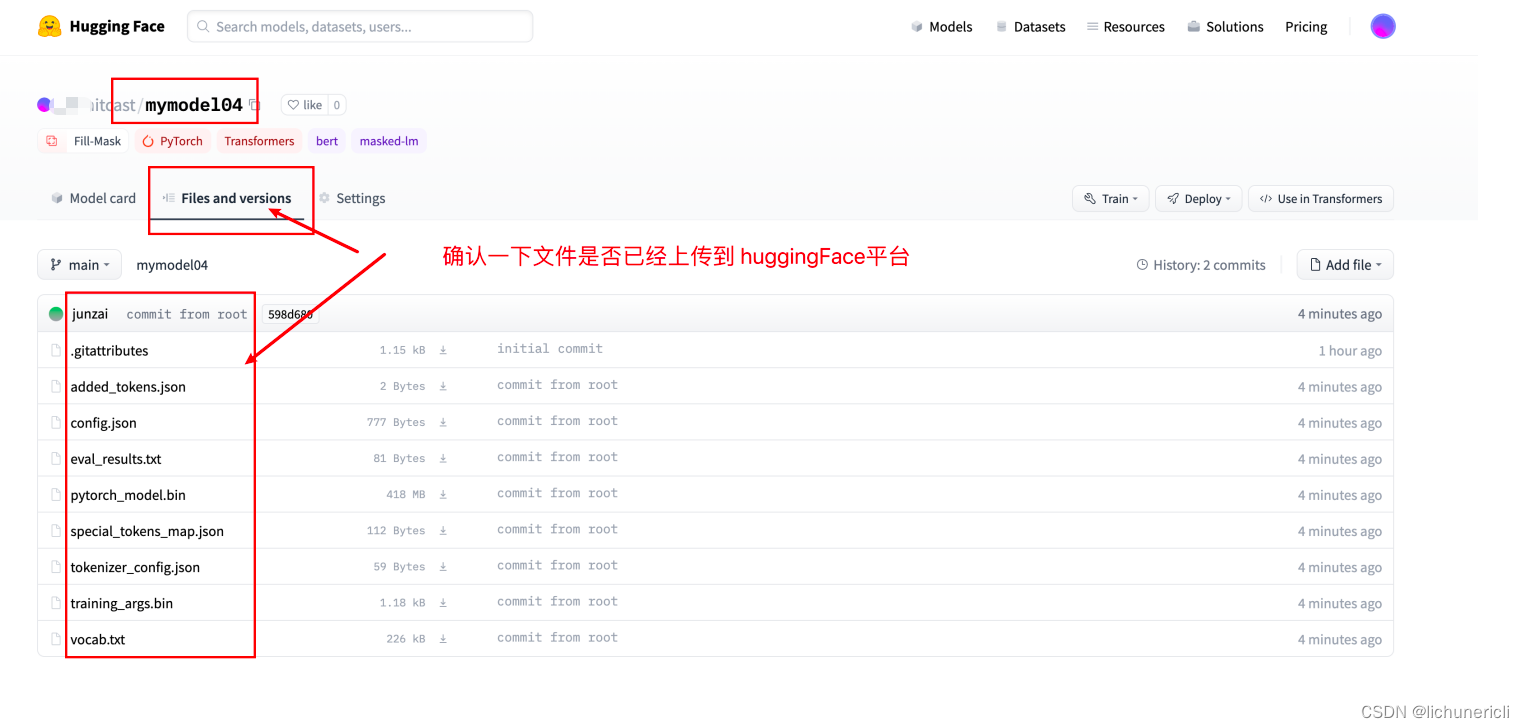
自然语言处理---huggingface平台使用指南
1 huggingface介绍 Huggingface总部位于纽约,是一家专注于自然语言处理、人工智能和分布式系统的创业公司。他们所提供的聊天机器人技术一直颇受欢迎,但更出名的是他们在NLP开源社区上的贡献。Huggingface一直致力于自然语言处理NLP技术的平民化(democr…...
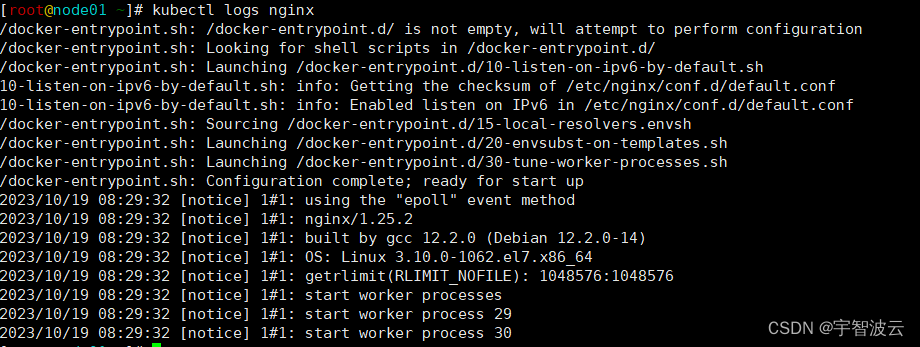
修炼k8s+flink+hdfs+dlink(六:学习k8s-pod)
一:增(创建)。 直接进行创建。 kubectl run nginx --imagenginx使用yaml清单方式进行创建。 直接创建方式,并建立pod。 kubectl create deployment my-nginx-deployment --imagenginx:latest 先创建employment,不…...
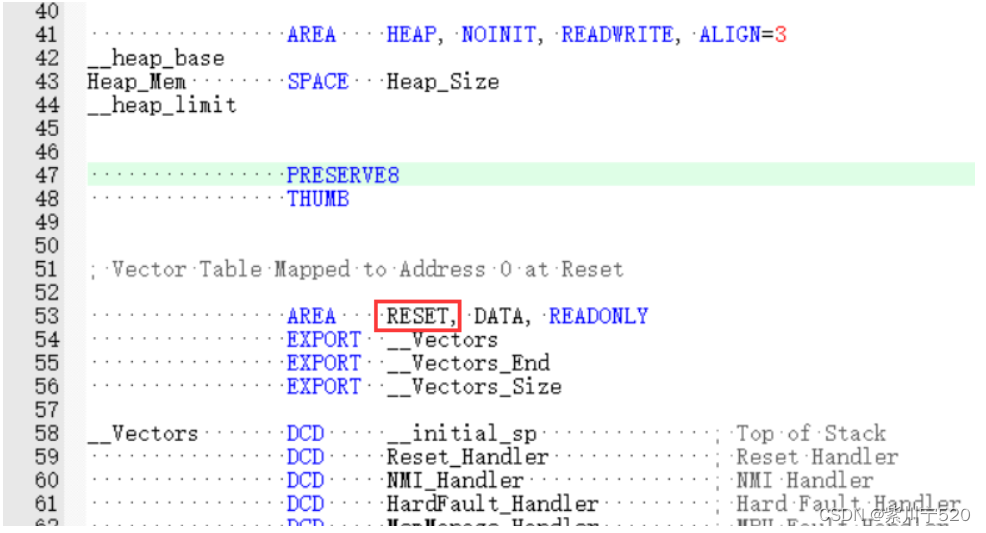
ARM映像文件组成
引言 ARM编译器将各种源文件(汇编文件、C语言程序文件、C语言程序文件)编译生成ELF格式的目标文件(后缀为.o文件,以下将目标文件简称为.o文件),.o文件经过连接器,和C/C运行时库一起编译生成ELF格…...
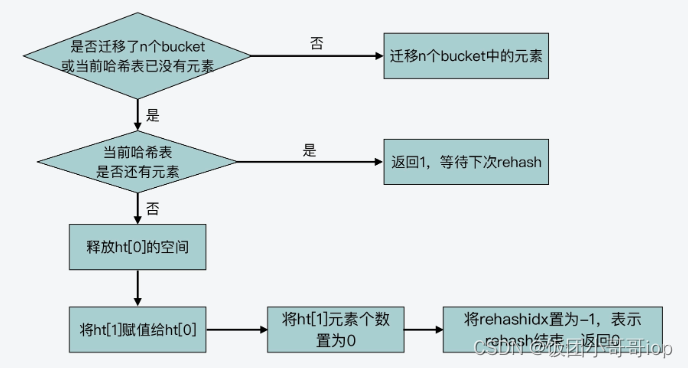
redis怎么设计一个高性能hash表
问题 redis 怎么解决的hash冲突问题 ?redis 对于扩容rehash有什么优秀的设计? hash 目标是解决hash冲突,那什么是hash冲突呢? 实际上,一个最简单的 Hash 表就是一个数组,数组里的每个元素是一个哈希桶&…...
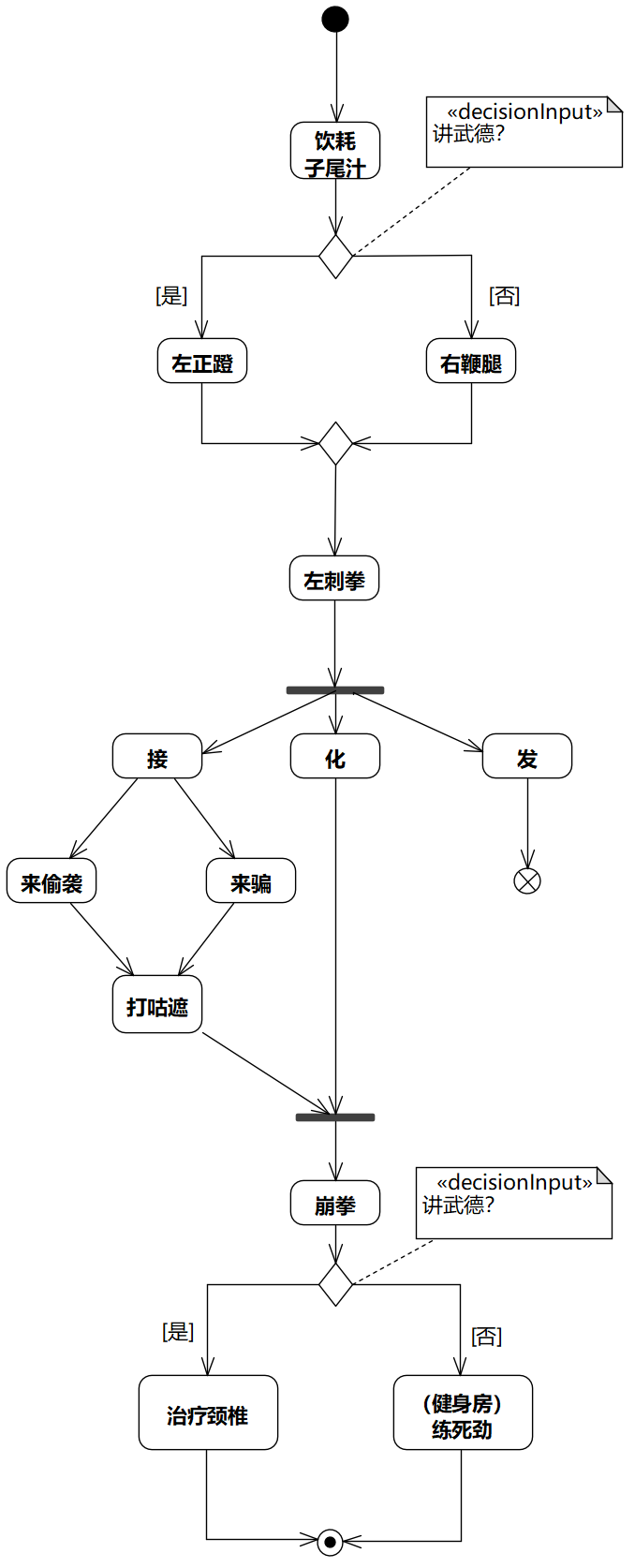
《软件方法》强化自测题-总纲(6)
DDD领域驱动设计批评文集 做强化自测题获得“软件方法建模师”称号 《软件方法》各章合集 按照业务建模、需求、分析、设计工作流考察,答案不直接给出,可访问自测链接或扫二维码自测,做到全对才能知道答案。 知识点见《软件方法》&#x…...

vue2中,下拉框多选和全选的实现
vue2中,下拉框多选和全选的实现 代码布局在methods: 中添加功能函数较为完整的一个整体代码: 如图所示点击全选即可完成下拉框中全部子项的全部的选中,同时取消全选即可全部取消选择。 代码布局 <div class"chos-box2"><…...

Android-Framework 默认音乐音量最大
代码位置:frameworks/base/services/core/java/com/android/server/audio/AudioService.java -712,6 712,9 public class AudioService extends IAudioService.Stub}} // force music max volume AudioSystem.DEFAULT_STREAM_VOLUME[AudioSystem.STREAM_MUSIC] MA…...
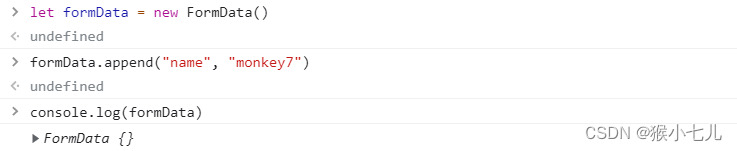
formData对象打印不出来
用el-upload上传图片 以流的形式传给后台 所以用formData对象带数据 let formData new FormData() formData.append(name,monkey7) console.log(formData) 明明已经把数据append进去了 console.log在控制台却打印不出 后来发现他得用formData.get("xxx"…...

未来机器人的大脑:如何用神经网络模拟器实现更智能的决策?
编辑:陈萍萍的公主一点人工一点智能 未来机器人的大脑:如何用神经网络模拟器实现更智能的决策?RWM通过双自回归机制有效解决了复合误差、部分可观测性和随机动力学等关键挑战,在不依赖领域特定归纳偏见的条件下实现了卓越的预测准…...
)
Java 语言特性(面试系列2)
一、SQL 基础 1. 复杂查询 (1)连接查询(JOIN) 内连接(INNER JOIN):返回两表匹配的记录。 SELECT e.name, d.dept_name FROM employees e INNER JOIN departments d ON e.dept_id d.dept_id; 左…...

多模态2025:技术路线“神仙打架”,视频生成冲上云霄
文|魏琳华 编|王一粟 一场大会,聚集了中国多模态大模型的“半壁江山”。 智源大会2025为期两天的论坛中,汇集了学界、创业公司和大厂等三方的热门选手,关于多模态的集中讨论达到了前所未有的热度。其中,…...

Ubuntu系统下交叉编译openssl
一、参考资料 OpenSSL&&libcurl库的交叉编译 - hesetone - 博客园 二、准备工作 1. 编译环境 宿主机:Ubuntu 20.04.6 LTSHost:ARM32位交叉编译器:arm-linux-gnueabihf-gcc-11.1.0 2. 设置交叉编译工具链 在交叉编译之前&#x…...

SkyWalking 10.2.0 SWCK 配置过程
SkyWalking 10.2.0 & SWCK 配置过程 skywalking oap-server & ui 使用Docker安装在K8S集群以外,K8S集群中的微服务使用initContainer按命名空间将skywalking-java-agent注入到业务容器中。 SWCK有整套的解决方案,全安装在K8S群集中。 具体可参…...

golang循环变量捕获问题
在 Go 语言中,当在循环中启动协程(goroutine)时,如果在协程闭包中直接引用循环变量,可能会遇到一个常见的陷阱 - 循环变量捕获问题。让我详细解释一下: 问题背景 看这个代码片段: fo…...

基于Flask实现的医疗保险欺诈识别监测模型
基于Flask实现的医疗保险欺诈识别监测模型 项目截图 项目简介 社会医疗保险是国家通过立法形式强制实施,由雇主和个人按一定比例缴纳保险费,建立社会医疗保险基金,支付雇员医疗费用的一种医疗保险制度, 它是促进社会文明和进步的…...

Matlab | matlab常用命令总结
常用命令 一、 基础操作与环境二、 矩阵与数组操作(核心)三、 绘图与可视化四、 编程与控制流五、 符号计算 (Symbolic Math Toolbox)六、 文件与数据 I/O七、 常用函数类别重要提示这是一份 MATLAB 常用命令和功能的总结,涵盖了基础操作、矩阵运算、绘图、编程和文件处理等…...

Go 语言并发编程基础:无缓冲与有缓冲通道
在上一章节中,我们了解了 Channel 的基本用法。本章将重点分析 Go 中通道的两种类型 —— 无缓冲通道与有缓冲通道,它们在并发编程中各具特点和应用场景。 一、通道的基本分类 类型定义形式特点无缓冲通道make(chan T)发送和接收都必须准备好࿰…...

Linux系统部署KES
1、安装准备 1.版本说明V008R006C009B0014 V008:是version产品的大版本。 R006:是release产品特性版本。 C009:是通用版 B0014:是build开发过程中的构建版本2.硬件要求 #安全版和企业版 内存:1GB 以上 硬盘…...
