SpringMVC 资源状态转移RESTful
文章目录
- 1、RESTful简介
- a>资源
- b>资源的表述
- c>状态转移
- 2、RESTful的实现
- HiddenHttpMethodFilter
- RESTful案例
1、RESTful简介
REST:Representational State Transfer,表现层资源状态转移。
a>资源
资源是一种看待服务器的方式,即,将服务器看作是由很多离散的资源组成。每个资源是服务器上一个可命名的抽象概念。因为资源是一个抽象的概念,所以它不仅仅能代表服务器文件系统中的一个文件、数据库中的一张表等等具体的东西,可以将资源设计的要多抽象有多抽象,只要想象力允许而且客户端应用开发者能够理解。与面向对象设计类似,资源是以名词为核心来组织的,首先关注的是名词。一个资源可以由一个或多个URI来标识。URI既是资源的名称,也是资源在Web上的地址。对某个资源感兴趣的客户端应用,可以通过资源的URI与其进行交互。
b>资源的表述
资源的表述是一段对于资源在某个特定时刻的状态的描述。可以在客户端-服务器端之间转移(交换)。资源的表述可以有多种格式,例如HTML/XML/JSON/纯文本/图片/视频/音频等等。资源的表述格式可以通过协商机制来确定。请求-响应方向的表述通常使用不同的格式。
c>状态转移
状态转移说的是:在客户端和服务器端之间转移(transfer)代表资源状态的表述。通过转移和操作资源的表述,来间接实现操作资源的目的。
2、RESTful的实现
具体说,就是 HTTP 协议里面,四个表示操作方式的动词:GET、POST、PUT、DELETE。
它们分别对应四种基本操作:GET 用来获取资源,POST 用来新建资源,PUT 用来更新资源,DELETE 用来删除资源。
REST 风格提倡 URL 地址使用统一的风格设计,从前到后各个单词使用斜杠分开,不使用问号键值对方式携带请求参数,而是将要发送给服务器的数据作为 URL 地址的一部分,以保证整体风格的一致性。
| 操作 | 传统方式 | REST风格 |
|---|---|---|
| 查询操作 | getUserById?id=1 | user/1–>get请求方式 |
| 保存操作 | saveUser | user–>post请求方式 |
| 删除操作 | deleteUser?id=1 | user/1–>delete请求方式 |
| 更新操作 | updateUser | user–>put请求方式 |
HiddenHttpMethodFilter
由于浏览器只支持发送get和post方式的请求,那么该如何发送put和delete请求呢?
SpringMVC 提供了 HiddenHttpMethodFilter 帮助我们将 POST 请求转换为 DELETE 或 PUT 请求
HiddenHttpMethodFilter 处理put和delete请求的条件:
a>当前请求的请求方式必须为post
b>当前请求必须传输请求参数_method
满足以上条件,HiddenHttpMethodFilter 过滤器就会将当前请求的请求方式转换为请求参数_method的值,因此请求参数_method的值才是最终的请求方式
在web.xml中注册HiddenHttpMethodFilter
<filter><filter-name>HiddenHttpMethodFilter</filter-name><filter-class>org.springframework.web.filter.HiddenHttpMethodFilter</filter-class>
</filter>
<filter-mapping><filter-name>HiddenHttpMethodFilter</filter-name><url-pattern>/*</url-pattern>
</filter-mapping>
注:
目前为止,SpringMVC中提供了两个过滤器:CharacterEncodingFilter和HiddenHttpMethodFilter
在web.xml中注册时,必须先注册CharacterEncodingFilter,再注册HiddenHttpMethodFilter
原因:
在 CharacterEncodingFilter 中通过 request.setCharacterEncoding(encoding) 方法设置字符集的
request.setCharacterEncoding(encoding) 方法要求前面不能有任何获取请求参数的操作
而 HiddenHttpMethodFilter 恰恰有一个获取请求方式的操作:
String paramValue = request.getParameter(this.methodParam);
RESTful案例
和传统 CRUD 一样,实现对员工信息的增删改查。
1.搭建环境
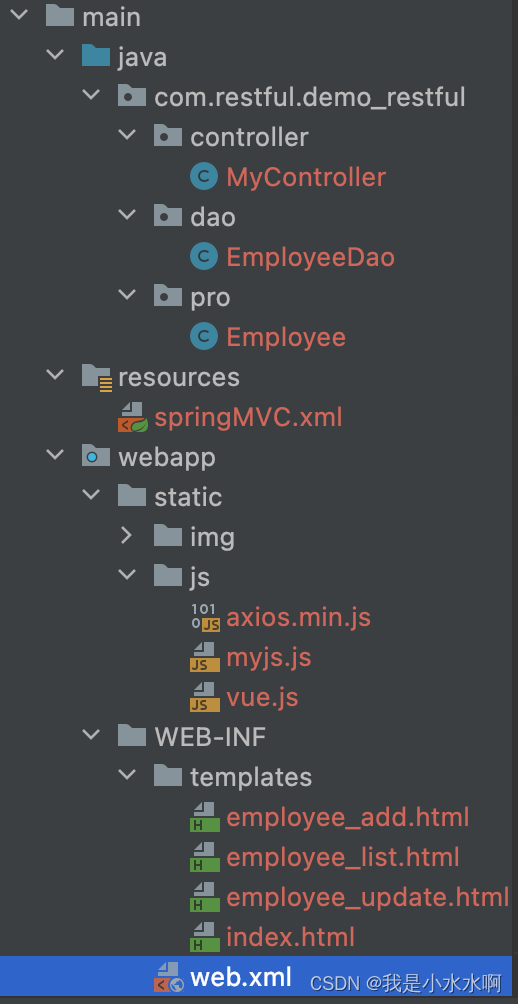
web.xml
<?xml version="1.0" encoding="UTF-8"?>
<web-app xmlns="http://xmlns.jcp.org/xml/ns/javaee"xmlns:xsi="http://www.w3.org/2001/XMLSchema-instance"xsi:schemaLocation="http://xmlns.jcp.org/xml/ns/javaee http://xmlns.jcp.org/xml/ns/javaee/web-app_4_0.xsd"version="4.0"><!--配置编码过滤器--><filter><filter-name>CharacterEncodingFilter</filter-name><filter-class>org.springframework.web.filter.CharacterEncodingFilter</filter-class><init-param><param-name>encoding</param-name><param-value>UTF-8</param-value></init-param><init-param><param-name>forceResponseEncoding</param-name><param-value>true</param-value></init-param></filter><filter-mapping><filter-name>CharacterEncodingFilter</filter-name><url-pattern>/*</url-pattern></filter-mapping><!--配置处理请求方式put和delete的HiddenHttpMethodFilter--><filter><filter-name>HiddenHttpMethodFilter</filter-name><filter-class>org.springframework.web.filter.HiddenHttpMethodFilter</filter-class></filter><filter-mapping><filter-name>HiddenHttpMethodFilter</filter-name><url-pattern>/*</url-pattern></filter-mapping><!--配置SpringMVC的前端控制器DispatcherServlet--><servlet><servlet-name>DispatcherServlet</servlet-name><servlet-class>org.springframework.web.servlet.DispatcherServlet</servlet-class><init-param><param-name>contextConfigLocation</param-name><param-value>classpath:springMVC.xml</param-value></init-param><load-on-startup>1</load-on-startup></servlet><servlet-mapping><servlet-name>DispatcherServlet</servlet-name><url-pattern>/</url-pattern></servlet-mapping></web-app>
delete put 方法需要过滤器
org.springframework.web.filter.HiddenHttpMethodFilter
记得添加
springMVC.xml
<?xml version="1.0" encoding="UTF-8"?>
<beans xmlns="http://www.springframework.org/schema/beans"xmlns:xsi="http://www.w3.org/2001/XMLSchema-instance"xmlns:context="http://www.springframework.org/schema/context"xmlns:mvc="http://www.springframework.org/schema/mvc"xsi:schemaLocation="http://www.springframework.org/schema/beans http://www.springframework.org/schema/beans/spring-beans.xsd http://www.springframework.org/schema/context https://www.springframework.org/schema/context/spring-context.xsd http://www.springframework.org/schema/mvc https://www.springframework.org/schema/mvc/spring-mvc.xsd"><!--扫描组件--><context:component-scan base-package="com.restful.demo_restful"></context:component-scan><!--配置Thymeleaf视图解析器--><bean id="viewResolver" class="org.thymeleaf.spring5.view.ThymeleafViewResolver"><property name="order" value="1"/><property name="characterEncoding" value="UTF-8"/><property name="templateEngine"><bean class="org.thymeleaf.spring5.SpringTemplateEngine"><property name="templateResolver"><bean class="org.thymeleaf.spring5.templateresolver.SpringResourceTemplateResolver"><!-- 视图前缀 --><property name="prefix" value="/WEB-INF/templates/"/><!-- 视图后缀 --><property name="suffix" value=".html"/><property name="templateMode" value="HTML5"/><property name="characterEncoding" value="UTF-8" /></bean></property></bean></property></bean><!--配置视图控制器--><mvc:view-controller path="/" view-name="index"></mvc:view-controller><mvc:view-controller path="/toAdd" view-name="employee_add"></mvc:view-controller><!--开放对静态资源的访问--><mvc:default-servlet-handler /><!--开启mvc注解驱动--><mvc:annotation-driven /></beans>
Mycontroller.java
package com.restful.demo_restful.controller;import com.restful.demo_restful.dao.EmployeeDao;
import com.restful.demo_restful.pro.Employee;
import org.springframework.beans.factory.annotation.Autowired;
import org.springframework.stereotype.Controller;
import org.springframework.ui.Model;
import org.springframework.web.bind.annotation.PathVariable;
import org.springframework.web.bind.annotation.RequestMapping;
import org.springframework.web.bind.annotation.RequestMethod;import java.util.Collection;/*** ClassName: MyController* Package: com.restful.demo_restful.controller* Description:** @Author Thmiao* @Create 2023/10/24 17:21* @Version 1.0*/@Controller
public class MyController {@AutowiredEmployeeDao employeeDao;// 获取所有的员工@RequestMapping(value = "/employee", method = RequestMethod.GET)public String getEmployeeList(Model model){Collection<Employee> employeeList = employeeDao.getAll();model.addAttribute("employeeList", employeeList);return "employee_list";}// 删除员工@RequestMapping(value = "/employee/{id}", method = RequestMethod.DELETE)public String deleteEmployee(@PathVariable("id") Integer id){employeeDao.delete(id);return "redirect:/employee";}// 添加员工信息@RequestMapping(value = "/employee", method = RequestMethod.POST)public String addEmployee(Employee employee){employeeDao.save(employee);return "redirect:/employee";}// 修改页面@RequestMapping(value = "/employee/{id}", method = RequestMethod.GET)public String getEmployeeById(@PathVariable("id") Integer id, Model model){Employee employee = employeeDao.get(id);model.addAttribute("employee", employee);return "employee_update";}// 修改员工信息@RequestMapping(value = "/employee", method = RequestMethod.PUT)public String updateEmployee(Employee employee){employeeDao.save(employee);return "redirect:/employee";}
}EmpolyeeDao.java
package com.restful.demo_restful.dao;import java.util.Collection;
import java.util.HashMap;
import java.util.Map;
import com.restful.demo_restful.pro.Employee;
import org.springframework.stereotype.Repository;@Repository
public class EmployeeDao {private static Map<Integer, Employee> employees = null;static{employees = new HashMap<Integer, Employee>();employees.put(1001, new Employee(1001, "E-AA", "aa@163.com", 1));employees.put(1002, new Employee(1002, "E-BB", "bb@163.com", 1));employees.put(1003, new Employee(1003, "E-CC", "cc@163.com", 0));employees.put(1004, new Employee(1004, "E-DD", "dd@163.com", 0));employees.put(1005, new Employee(1005, "E-EE", "ee@163.com", 1));}private static Integer initId = 1006;public void save(Employee employee){if(employee.getId() == null){employee.setId(initId++);}employees.put(employee.getId(), employee);}public Collection<Employee> getAll(){return employees.values();}public Employee get(Integer id){return employees.get(id);}public void delete(Integer id){employees.remove(id);}
}
Employee.java
package com.restful.demo_restful.pro;public class Employee {private Integer id;private String lastName;private String email;//1 male, 0 femaleprivate Integer gender;public Integer getId() {return id;}public void setId(Integer id) {this.id = id;}public String getLastName() {return lastName;}public void setLastName(String lastName) {this.lastName = lastName;}public String getEmail() {return email;}public void setEmail(String email) {this.email = email;}public Integer getGender() {return gender;}public void setGender(Integer gender) {this.gender = gender;}public Employee(Integer id, String lastName, String email, Integer gender) {super();this.id = id;this.lastName = lastName;this.email = email;this.gender = gender;}public Employee() {}
}
myjs.js
var vue = new Vue({"el":"#dataTable",methods:{//event表示当前事件deleteEmployee:function (event) {//阻止超链接的默认跳转行为event.preventDefault();//通过id获取表单标签var delete_form = document.getElementById("delete_form");//将触发事件的超链接的href属性为表单的action属性赋值delete_form.action = event.target.href;//提交表单delete_form.submit();}
}
});employee_add.html
<!DOCTYPE html>
<html lang="en" xmlns:th="http://www.thymeleaf.org">
<head><meta charset="UTF-8"><title>Add Employee</title>
</head>
<body><form th:action="@{/employee}" method="post">lastName:<input type="text" name="lastName"><br>email:<input type="text" name="email"><br>gender:<input type="radio" name="gender" value="1">male<input type="radio" name="gender" value="0">female<br><input type="submit" value="add"><br>
</form></body>
</html>
employee_list.html
<!DOCTYPE html>
<html lang="en" xmlns:th="http://www.thymeleaf.org">
<head><meta charset="UTF-8"><title>Employee Info</title><script type="text/javascript" th:src="@{/static/js/vue.js}"></script></head>
<body><table id="dataTable" border="1" cellpadding="0" cellspacing="0" style="text-align: center;" ><tr><th colspan="5">Employee Info</th></tr><tr><th>id</th><th>lastName</th><th>email</th><th>gender</th><th>options(<a th:href="@{/toAdd}">add</a>)</th></tr><tr th:each="employee : ${employeeList}"><td th:text="${employee.id}"></td><td th:text="${employee.lastName}"></td><td th:text="${employee.email}"></td><td th:text="${employee.gender}"></td><td><a class="deleteA" @click="deleteEmployee" th:href="@{'/employee/'+${employee.id}}">delete</a><a th:href="@{'/employee/'+${employee.id}}">update</a></td></tr>
</table><!-- 作用:通过超链接控制表单的提交,将post请求转换为delete请求 -->
<form id="delete_form" method="post"><!-- HiddenHttpMethodFilter要求:必须传输_method请求参数,并且值为最终的请求方式 --><input type="hidden" name="_method" value="DELETE"/>
<!-- <input type="hidden" name="_method" value="delete"/>-->
</form>
</body>
<script type="text/javascript" th:src="@{/static/js/myjs.js}"></script>
</html>
employee_update.html
<!DOCTYPE html>
<html lang="en" xmlns:th="http://www.thymeleaf.org">
<head><meta charset="UTF-8"><title>Update Employee</title>
</head>
<body><form th:action="@{/employee}" method="post"><input type="hidden" name="_method" value="put"><input type="hidden" name="id" th:value="${employee.id}">lastName:<input type="text" name="lastName" th:value="${employee.lastName}"><br>email:<input type="text" name="email" th:value="${employee.email}"><br><!--th:field="${employee.gender}"可用于单选框或复选框的回显若单选框的value和employee.gender的值一致,则添加checked="checked"属性-->gender:<input type="radio" name="gender" value="1" th:field="${employee.gender}">male<input type="radio" name="gender" value="0" th:field="${employee.gender}">female<br><input type="submit" value="update"><br>
</form></body>
</html>
index.html
<!DOCTYPE html>
<html lang="en" xmlns:th="http://www.thymeleaf.org">
<head><meta charset="UTF-8" ><title>Title</title>
</head>
<body>
<h1>首页</h1>
<a th:href="@{/employee}">访问员工信息</a>
</body>
</html>spring 环境 。还有vue.js记得导入!
功能清单
| 功能 | URL 地址 | 请求方式 |
|---|---|---|
| 访问首页√ | / | GET |
| 查询全部数据√ | /employee | GET |
| 删除√ | /employee/2 | DELETE |
| 跳转到添加数据页面√ | /toAdd | GET |
| 执行保存√ | /employee | POST |
| 跳转到更新数据页面√ | /employee/2 | GET |
| 执行更新√ | /employee | PUT |
相关文章:
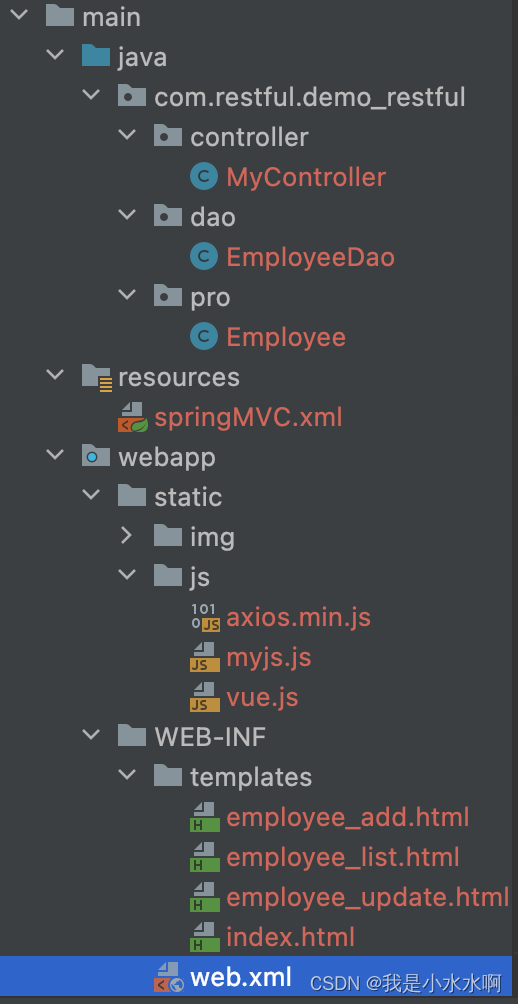
SpringMVC 资源状态转移RESTful
文章目录 1、RESTful简介a>资源b>资源的表述c>状态转移 2、RESTful的实现HiddenHttpMethodFilterRESTful案例 1、RESTful简介 REST:Representational State Transfer,表现层资源状态转移。 a>资源 资源是一种看待服务器的方式,…...

verilog vscode linux
安装 vscode 插件 插件:Verilog-HDL/SystemVerilog/Bluespec SystemVerilog 功能:.xdc .ucf .v 等代码高亮、代码格式化、语法检查(Linting)、光标放到变量上提示变量的信息等 关于其他语言的依赖工具等信息查看插件说明 代码对齐…...
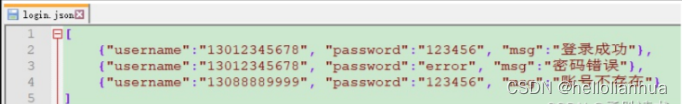
Postman日常操作
一.Postman介绍 1.1第一个简单的demo 路特斯(英国汽车品牌)_百度百科 (baidu.com) 1.2 cookie 用postman测试需要登录权限的接口时,会被拦截,解决办法就是每次请求接口前,先执行登录,然后记住cookie或者to…...

10月份程序员书单推荐
新书书单 1、C程序设计教程(第9版) 1.广受认可的《C程序设计教程》系列的第9版(个别版本也译作《C语言大学教程》),秉承了该系列一贯的丰富而详细的风格。该系列一些版本因封面画有蚂蚁形象而被称为“C语言蚂蚁书”。…...

【ChatGPT系列】ChatGPT:创新工具还是失业威胁?
💝💝💝欢迎来到我的博客,很高兴能够在这里和您见面!希望您在这里可以感受到一份轻松愉快的氛围,不仅可以获得有趣的内容和知识,也可以畅所欲言、分享您的想法和见解。 推荐:kuan 的首页,持续学…...
)
C++ 实现定时器的两种方法(线程定时和时间轮算法修改版)
定时器要求在固定的时间异步执行一个操作,比如boost库中的boost::asio::deadline_timer,以及MFC中的定时器。也可以利用c11的thread, mutex, condition_variable 来实现一个定时器。 1、使用C11中的thread, mutex, condition_variable来实现一个定时器。…...

2023mathorcup大数据竞赛选题建议及思路
大家好呀,昨天6点2023年第四届MathorCup高校数学建模挑战赛——大数据竞赛开赛,在这里给大家带来初步的选题建议及思路。 注意,本文章只是比较简略的图文讲解,更加详细完整的视频讲解请移步: 2023mathorcup大数据数学…...

部署vuepress项目到githubPage
部署vuepress项目到githubPage 1. 项目文件夹下有两个分支(main和gh-page) 1.1 main分支存放项目代码 1.2 gh-page分支存放 npm run docs:build之后的dist里面的所有文件 2. 分别提交到github上 3. 你的项目/docs/.vuepress/config.js module.export…...

ORACLE表空间说明及操作
ORACLE 表空间作用 数据存储:表空间是数据库中存储数据的逻辑结构。它提供了用于存储表、索引、视图、存储过程等数据库对象的空间。通过划分数据和索引等对象的存储,可以更好地管理和组织数据库的物理存储结构。性能管理和优化:通过将不同类…...
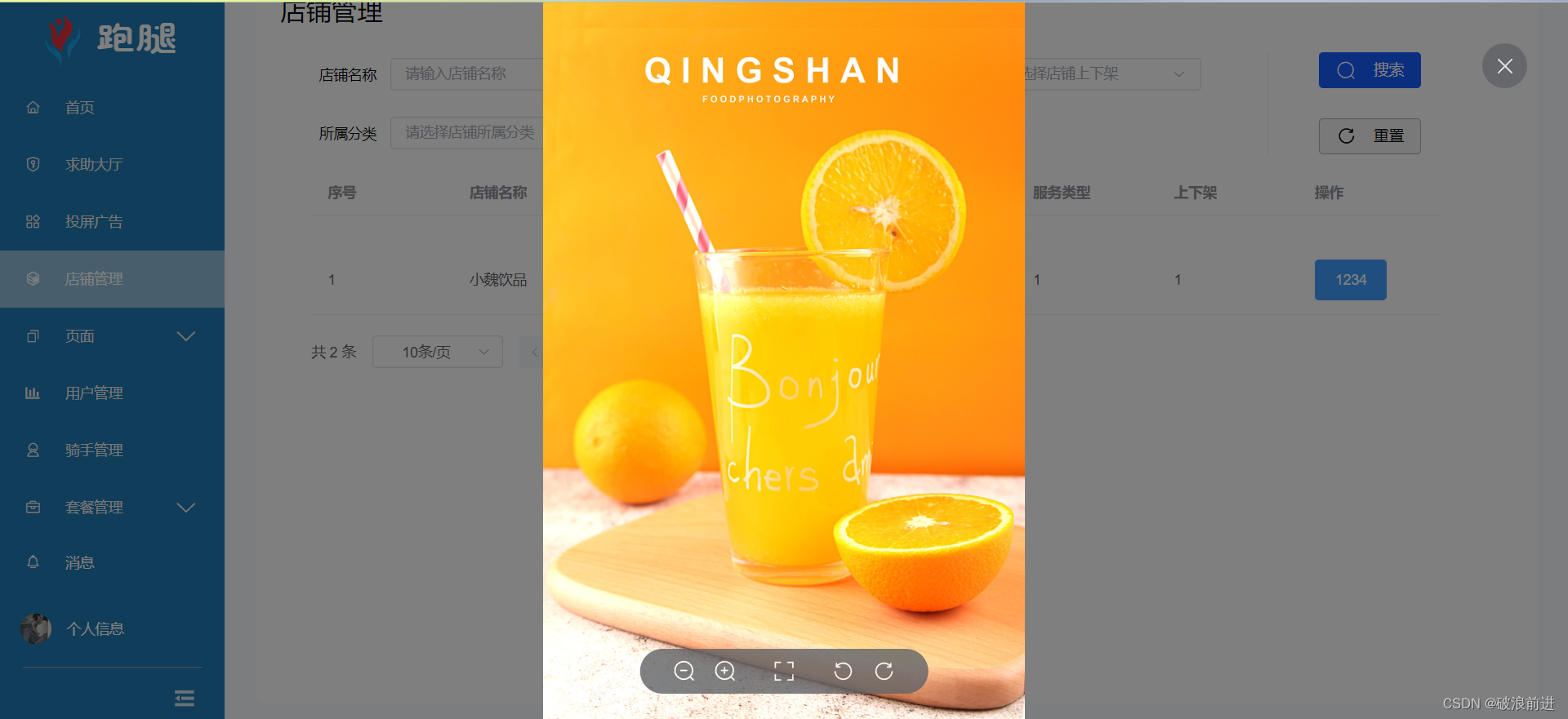
vue使用Element-plus的Image预览时样式崩乱
🔥博客主页: 破浪前进 🔖系列专栏: Vue、React、PHP ❤️感谢大家点赞👍收藏⭐评论✍️ 问题: 在使用组件库的image时出现了点小问题,预览的图片层级反而没有表格的层级高 效果图:…...
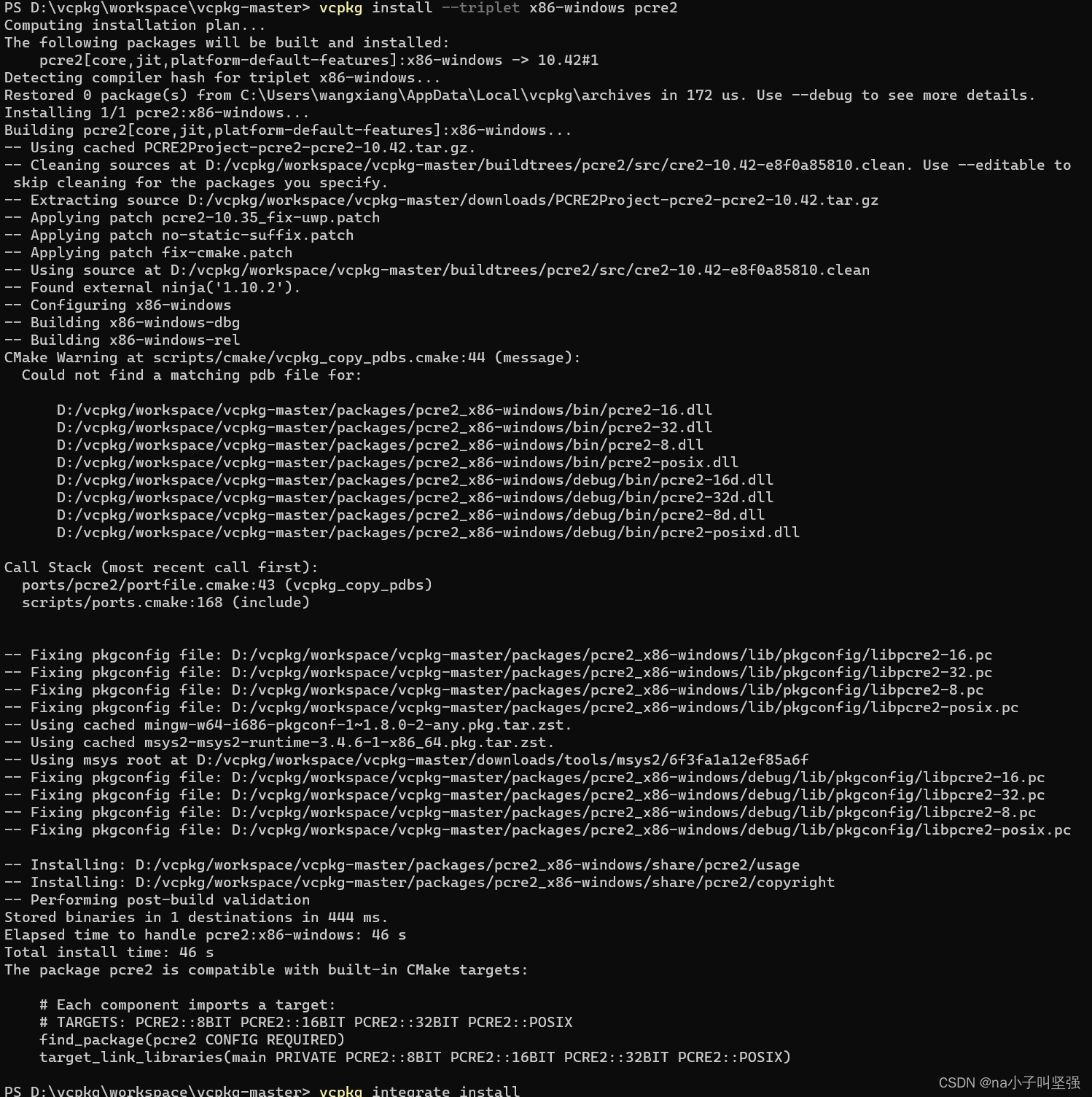
安装使用vcpkg的简易教程
目录 1. 首先安装vcpkg2. 在vcpkg目录下运行bootstrap-vcpkg.bat 命令3. 接着vs进行集成4. 使用vcpkg搜索可用的包5.下载安装所需包6.下载安装完成 1. 首先安装vcpkg 使用git命令下载 git clone https://github.com/Microsoft/vcpkg.git如果下载失败可直接下载文件 (vcpkg-ma…...

制作一个简单的C语言词法分析程序
1.分析组成 C语言的程序中,有很单词多符号和保留字。一些单词符号还有对应的左线性文法。所以我们需要先做出一个单词字符表,给出对应的识别码,然后跟据对应的表格来写出程序 2.程序设计 程序主要有循环判断构成。不需推理即可产生的符号我…...

Java项目中将MySQL改为8.0以上
博主主页:猫头鹰源码 博主简介:Java领域优质创作者、CSDN博客专家、公司架构师、全网粉丝5万、专注Java技术领域和毕业设计项目实战 主要内容:毕业设计(Javaweb项目|小程序等)、简历模板、学习资料、面试题库、技术咨询 文末联系获取 maven依…...
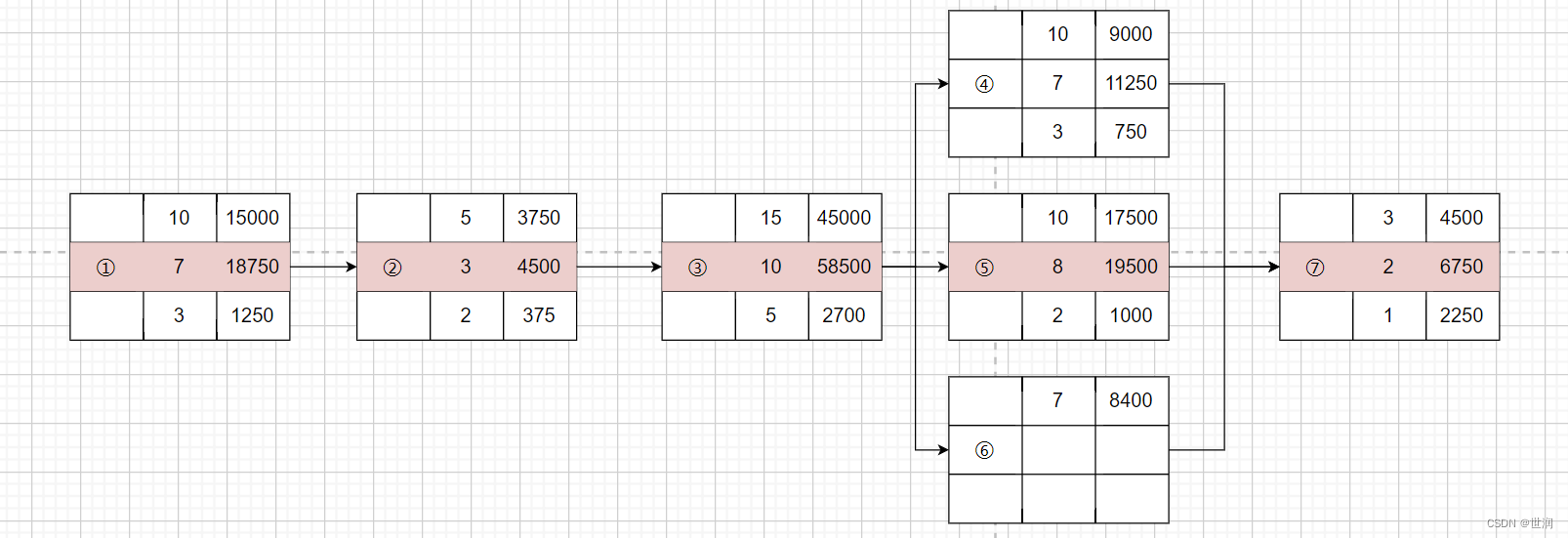
软考高项-计算题(2)
题4 项目的总预算是包含管理储备的,所以总预算应该是:13238102*360 ETC(BAC-EV)/CPI BAC60 EV60*0.318 CPI18/200.9 ETC42/0.9 答案选择C A 题5 因为题目中提到了“按目前的状况继续发展”,那么是:ETC(BAC-EV)/CPI EV1230*0…...
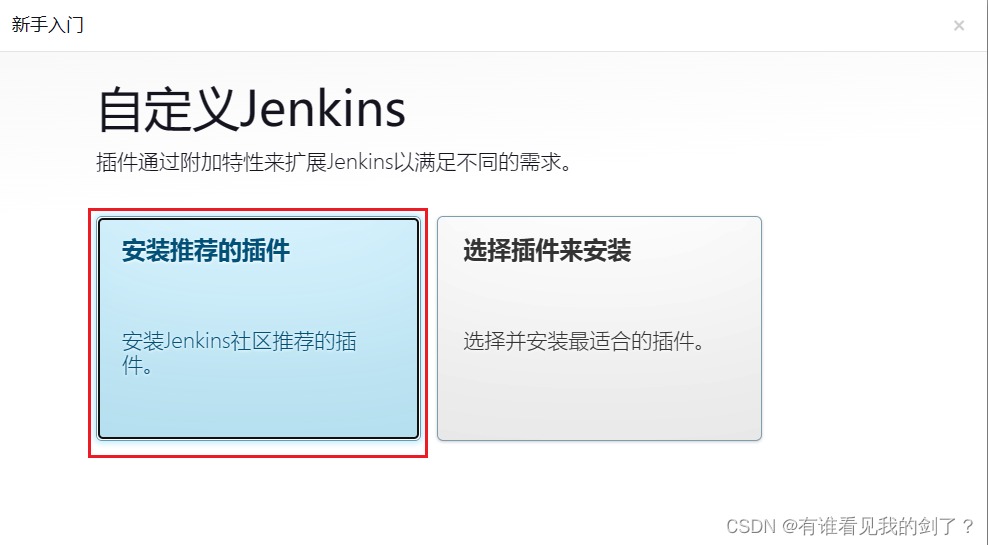
Centos使用war文件部署jenkins
部署jenkins所需要的jdk环境如下: 这里下载官网最新的版本: 选择jenkins2.414.3版本,所以jdk环境最低得是java11 安装java11环境 这里直接安装open-jdk yum -y install java-11-openjdk.x86_64 java-11-openjdk-devel.x86_64下载jenkins最新…...
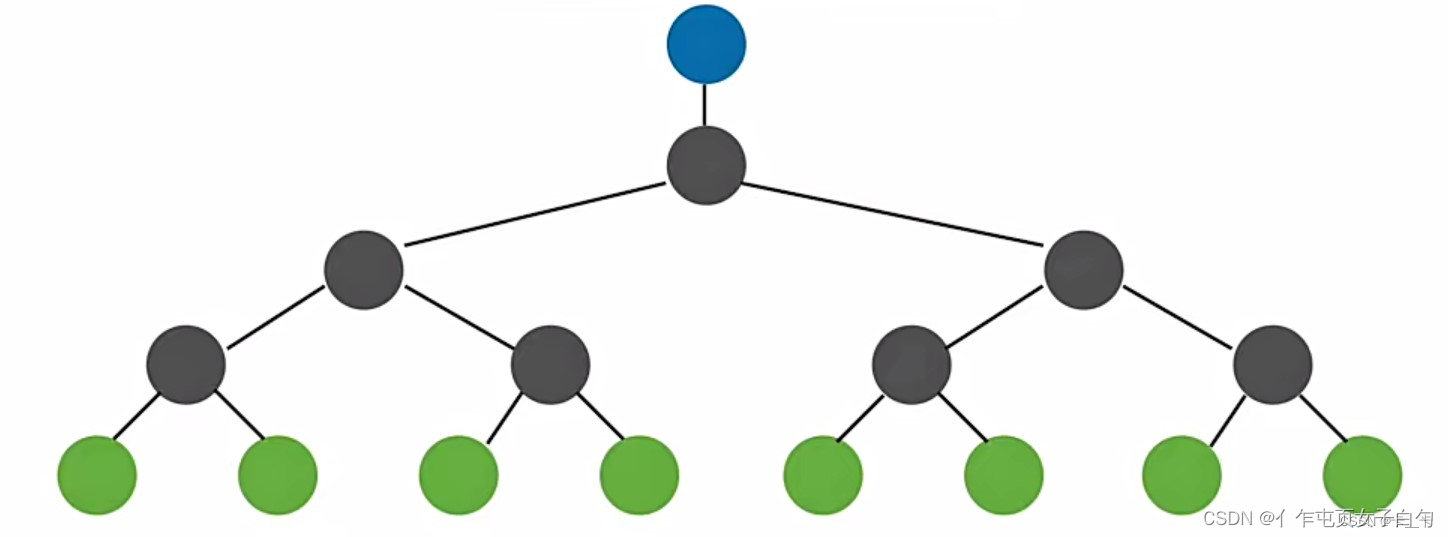
数据结构和算法——用C语言实现所有排序算法
文章目录 前言排序算法的基本概念内部排序插入排序直接插入排序折半插入排序希尔排序 交换排序冒泡排序快速排序 选择排序简单选择排序堆排序 归并排序基数排序 外部排序多路归并败者树置换——选择排序最佳归并树 前言 本文所有代码均在仓库中,这是一个完整的由纯…...
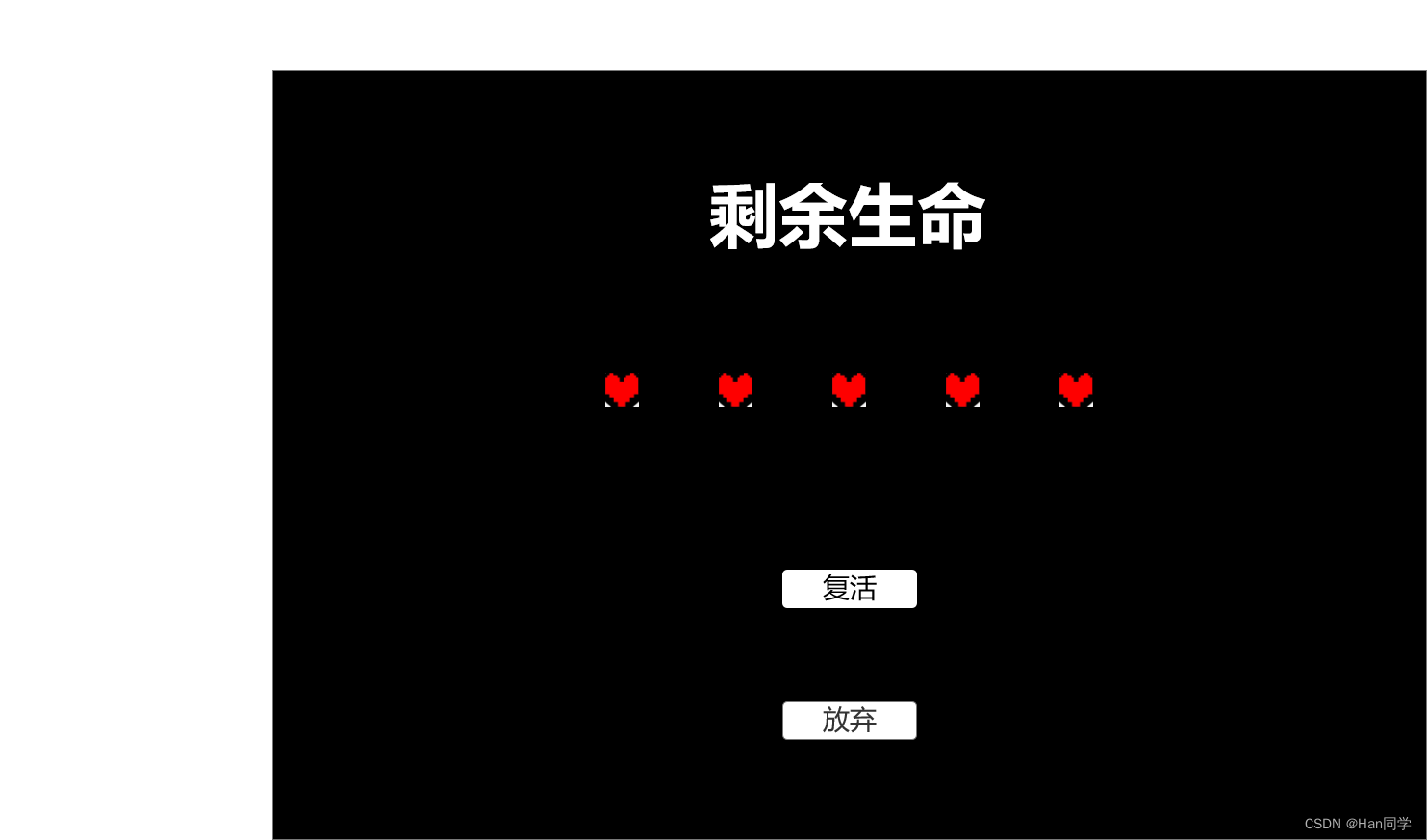
吃豆人C语言开发—Day2 需求分析 流程图 原型图
目录 需求分析 流程图 原型图 主菜单: 设置界面: 地图选择: 游戏界面: 收集完成提示: 游戏胜利界面: 游戏失败界面 死亡提示: 这个项目是我和朋友们一起开发的,在此声明一下…...

Nautilus Chain 联合香港数码港举办 BIG DEMO DAY活动,释放何信号?
在今年的 10 月 26 日 9:30-18:30 GMT8 期间,Nautilus Chain 联合香港数码港共同举办了 “BIG DEMO DAY” Web3 项目路演活动,包括Xwinner、Sleek、Tx、All weather、Coral Finance、DBOE、PARSIQ、Hookfi、Parallels、Fintestra 以及 dot.GAMING 等在内…...

手写RPC框架
文章目录 什么是RPC框架RPC框架中的关键点通信协议序列化协议动态代理和反射 目前已有的RPC框架手写RPC框架介绍项目框架项目执行流程项目启动 什么是RPC框架 RPC(Remote Procedure Call,远程过程调用), 简单来说遵循RPC协议的就是RPC框架. …...
:视频黑边或放大)
音视频常见问题(六):视频黑边或放大
摘要 本文介绍了视频黑边或放大的原因和解决方案。主要原因包括视频分辨率与显示视图尺寸不一致、摄像头采集、美颜滤镜格式兼容和分辨率。为了解决这些问题,开发者可以选择合适的渲染模式、动态调整分辨率、处理视频旋转和使用自定义视频渲染。 即构音视频SDK提供…...
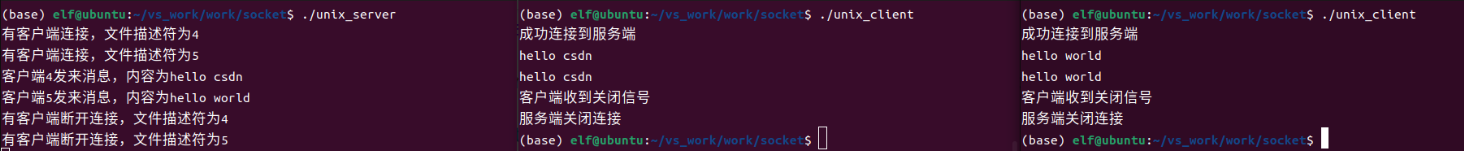
Linux应用开发之网络套接字编程(实例篇)
服务端与客户端单连接 服务端代码 #include <sys/socket.h> #include <sys/types.h> #include <netinet/in.h> #include <stdio.h> #include <stdlib.h> #include <string.h> #include <arpa/inet.h> #include <pthread.h> …...

label-studio的使用教程(导入本地路径)
文章目录 1. 准备环境2. 脚本启动2.1 Windows2.2 Linux 3. 安装label-studio机器学习后端3.1 pip安装(推荐)3.2 GitHub仓库安装 4. 后端配置4.1 yolo环境4.2 引入后端模型4.3 修改脚本4.4 启动后端 5. 标注工程5.1 创建工程5.2 配置图片路径5.3 配置工程类型标签5.4 配置模型5.…...

基于FPGA的PID算法学习———实现PID比例控制算法
基于FPGA的PID算法学习 前言一、PID算法分析二、PID仿真分析1. PID代码2.PI代码3.P代码4.顶层5.测试文件6.仿真波形 总结 前言 学习内容:参考网站: PID算法控制 PID即:Proportional(比例)、Integral(积分&…...

SciencePlots——绘制论文中的图片
文章目录 安装一、风格二、1 资源 安装 # 安装最新版 pip install githttps://github.com/garrettj403/SciencePlots.git# 安装稳定版 pip install SciencePlots一、风格 简单好用的深度学习论文绘图专用工具包–Science Plot 二、 1 资源 论文绘图神器来了:一行…...
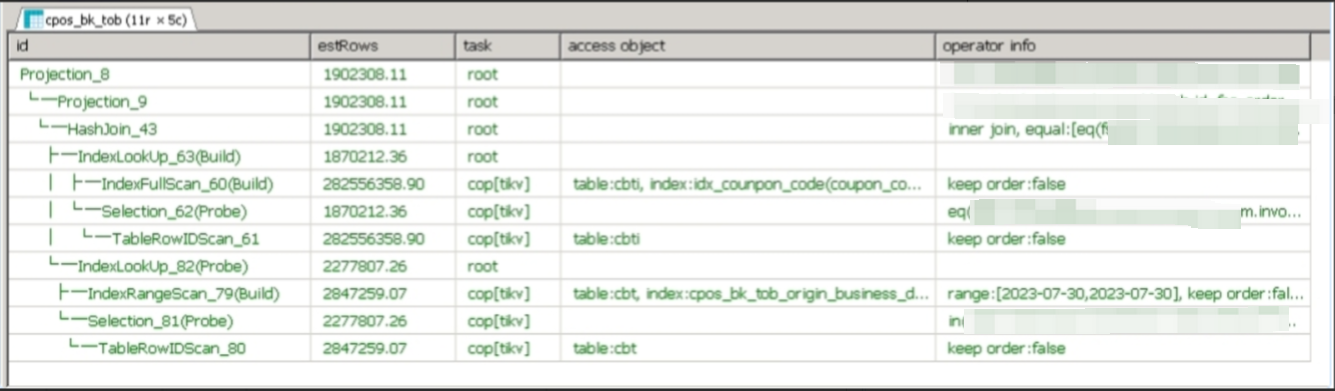
【入坑系列】TiDB 强制索引在不同库下不生效问题
文章目录 背景SQL 优化情况线上SQL运行情况分析怀疑1:执行计划绑定问题?尝试:SHOW WARNINGS 查看警告探索 TiDB 的 USE_INDEX 写法Hint 不生效问题排查解决参考背景 项目中使用 TiDB 数据库,并对 SQL 进行优化了,添加了强制索引。 UAT 环境已经生效,但 PROD 环境强制索…...

java调用dll出现unsatisfiedLinkError以及JNA和JNI的区别
UnsatisfiedLinkError 在对接硬件设备中,我们会遇到使用 java 调用 dll文件 的情况,此时大概率出现UnsatisfiedLinkError链接错误,原因可能有如下几种 类名错误包名错误方法名参数错误使用 JNI 协议调用,结果 dll 未实现 JNI 协…...

2021-03-15 iview一些问题
1.iview 在使用tree组件时,发现没有set类的方法,只有get,那么要改变tree值,只能遍历treeData,递归修改treeData的checked,发现无法更改,原因在于check模式下,子元素的勾选状态跟父节…...
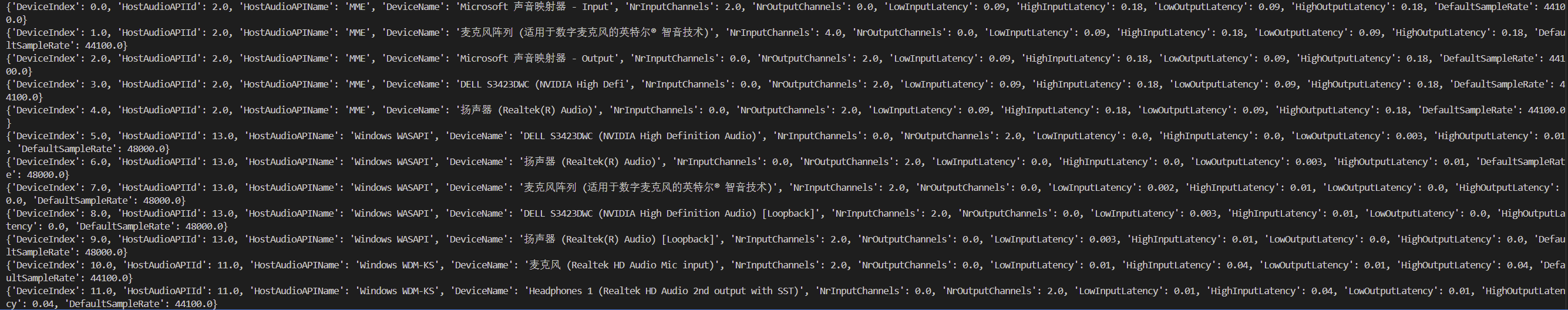
Psychopy音频的使用
Psychopy音频的使用 本文主要解决以下问题: 指定音频引擎与设备;播放音频文件 本文所使用的环境: Python3.10 numpy2.2.6 psychopy2025.1.1 psychtoolbox3.0.19.14 一、音频配置 Psychopy文档链接为Sound - for audio playback — Psy…...

MySQL账号权限管理指南:安全创建账户与精细授权技巧
在MySQL数据库管理中,合理创建用户账号并分配精确权限是保障数据安全的核心环节。直接使用root账号进行所有操作不仅危险且难以审计操作行为。今天我们来全面解析MySQL账号创建与权限分配的专业方法。 一、为何需要创建独立账号? 最小权限原则…...
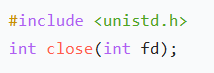
嵌入式学习笔记DAY33(网络编程——TCP)
一、网络架构 C/S (client/server 客户端/服务器):由客户端和服务器端两个部分组成。客户端通常是用户使用的应用程序,负责提供用户界面和交互逻辑 ,接收用户输入,向服务器发送请求,并展示服务…...
