H5游戏分享-烟花效果
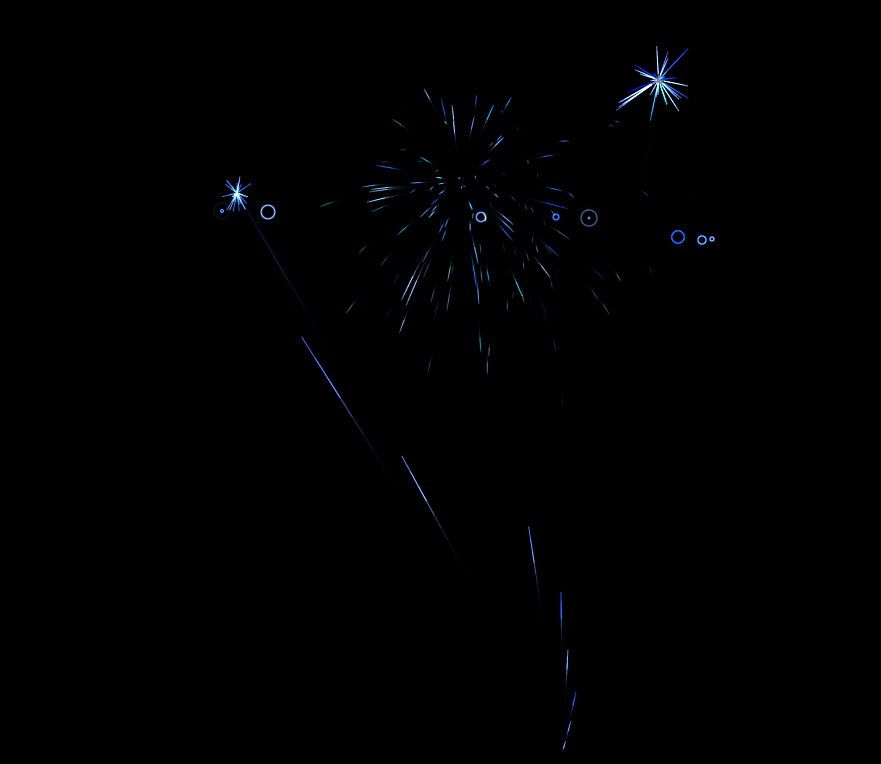
<!DOCTYPE html>
<html dir="ltr" lang="zh-CN">
<head>
<meta charset="UTF-8" />
<meta name="viewport" content="width=device-width" />
<title>点击夜空欣赏烟花</title> <script type="text/javascript" src="http://app.46465.com/html5/qw/jquery.min.js"></script><script type="text/javascript">var dataForWeixin = {appId: "gh_ff79a97cd7f3",TLImg: "http://app.46465.com/html5/yh/logo.jpg",url: "http://app.46465.com/html5/yh/",title: "经典寂寞的烟花欣赏,如果觉得好看请您分享到微信里",desc: "分享到微信,发送给朋友或朋友圈,才能体现你的无私的爱!"};var onBridgeReady = function(){WeixinJSBridge.on('menu:share:appmessage', function(argv){var infos = $("#infos").text(); WeixinJSBridge.invoke('sendAppMessage', {"appid": dataForWeixin.appId,"img_url": dataForWeixin.TLImg,"img_width": "120","img_height": "120","link": dataForWeixin.url + '?f=wx_hy_bb',"title": infos + dataForWeixin.title,"desc": dataForWeixin.desc });setTimeout(function () {location.href = "http://app.46465.com/html5/yh/";}, 1500); });WeixinJSBridge.on('menu:share:timeline', function(argv){var infos = $("#infos").text(); WeixinJSBridge.invoke('shareTimeline', {"appid": dataForWeixin.appId,"img_url":dataForWeixin.TLImg,"img_width": "120","img_height": "120","link": dataForWeixin.url + '?f=wx_pyq_bb',"title": infos + dataForWeixin.title,"desc": dataForWeixin.desc});setTimeout(function () {location.href = "http://app.46465.com/html5/yh/";}, 1500); });};if(document.addEventListener){document.addEventListener('WeixinJSBridgeReady', onBridgeReady, false);}else if(document.attachEvent){document.attachEvent('WeixinJSBridgeReady', onBridgeReady);document.attachEvent('onWeixinJSBridgeReady', onBridgeReady);} </script>
<style>
/* basic styles for black background and crosshair cursor */
body {background: #000;margin: 0;
}canvas {cursor: crosshair;display: block;
}
.STYLE1 {color: #333333}
</style>
</head>
<div style="text-align:center;clear:both"></div>
<canvas id="canvas"><span class="STYLE1">Open IE effect more perfect </span></canvas>
<script>
// when animating on canvas, it is best to use requestAnimationFrame instead of setTimeout or setInterval
// not supported in all browsers though and sometimes needs a prefix, so we need a shim
window.requestAnimFrame = ( function() {return window.requestAnimationFrame ||window.webkitRequestAnimationFrame ||window.mozRequestAnimationFrame ||function( callback ) {window.setTimeout( callback, 1000 / 60 );};
})();// now we will setup our basic variables for the demo
var canvas = document.getElementById( 'canvas' ),ctx = canvas.getContext( '2d' ),// full screen dimensionscw = window.innerWidth,ch = window.innerHeight,// firework collectionfireworks = [],// particle collectionparticles = [],// starting huehue = 120,// when launching fireworks with a click, too many get launched at once without a limiter, one launch per 5 loop tickslimiterTotal = 5,limiterTick = 0,// this will time the auto launches of fireworks, one launch per 80 loop tickstimerTotal = 80,timerTick = 0,mousedown = false,// mouse x coordinate,mx,// mouse y coordinatemy;// set canvas dimensions
canvas.width = cw;
canvas.height = ch;// now we are going to setup our function placeholders for the entire demo// get a random number within a range
function random( min, max ) {return Math.random() * ( max - min ) + min;
}// calculate the distance between two points
function calculateDistance( p1x, p1y, p2x, p2y ) {var xDistance = p1x - p2x,yDistance = p1y - p2y;return Math.sqrt( Math.pow( xDistance, 2 ) + Math.pow( yDistance, 2 ) );
}// create firework
function Firework( sx, sy, tx, ty ) {// actual coordinatesthis.x = sx;this.y = sy;// starting coordinatesthis.sx = sx;this.sy = sy;// target coordinatesthis.tx = tx;this.ty = ty;// distance from starting point to targetthis.distanceToTarget = calculateDistance( sx, sy, tx, ty );this.distanceTraveled = 0;// track the past coordinates of each firework to create a trail effect, increase the coordinate count to create more prominent trailsthis.coordinates = [];this.coordinateCount = 3;// populate initial coordinate collection with the current coordinateswhile( this.coordinateCount-- ) {this.coordinates.push( [ this.x, this.y ] );}this.angle = Math.atan2( ty - sy, tx - sx );this.speed = 2;this.acceleration = 1.05;this.brightness = random( 50, 70 );// circle target indicator radiusthis.targetRadius = 1;
}// update firework
Firework.prototype.update = function( index ) {// remove last item in coordinates arraythis.coordinates.pop();// add current coordinates to the start of the arraythis.coordinates.unshift( [ this.x, this.y ] );// cycle the circle target indicator radiusif( this.targetRadius < 8 ) {this.targetRadius += 0.3;} else {this.targetRadius = 1;}// speed up the fireworkthis.speed *= this.acceleration;// get the current velocities based on angle and speedvar vx = Math.cos( this.angle ) * this.speed,vy = Math.sin( this.angle ) * this.speed;// how far will the firework have traveled with velocities applied?this.distanceTraveled = calculateDistance( this.sx, this.sy, this.x + vx, this.y + vy );// if the distance traveled, including velocities, is greater than the initial distance to the target, then the target has been reachedif( this.distanceTraveled >= this.distanceToTarget ) {createParticles( this.tx, this.ty );// remove the firework, use the index passed into the update function to determine which to removefireworks.splice( index, 1 );} else {// target not reached, keep travelingthis.x += vx;this.y += vy;}
}// draw firework
Firework.prototype.draw = function() {ctx.beginPath();// move to the last tracked coordinate in the set, then draw a line to the current x and yctx.moveTo( this.coordinates[ this.coordinates.length - 1][ 0 ], this.coordinates[ this.coordinates.length - 1][ 1 ] );ctx.lineTo( this.x, this.y );ctx.strokeStyle = 'hsl(' + hue + ', 100%, ' + this.brightness + '%)';ctx.stroke();ctx.beginPath();// draw the target for this firework with a pulsing circlectx.arc( this.tx, this.ty, this.targetRadius, 0, Math.PI * 2 );ctx.stroke();
}// create particle
function Particle( x, y ) {this.x = x;this.y = y;// track the past coordinates of each particle to create a trail effect, increase the coordinate count to create more prominent trailsthis.coordinates = [];this.coordinateCount = 5;while( this.coordinateCount-- ) {this.coordinates.push( [ this.x, this.y ] );}// set a random angle in all possible directions, in radiansthis.angle = random( 0, Math.PI * 2 );this.speed = random( 1, 10 );// friction will slow the particle downthis.friction = 0.95;// gravity will be applied and pull the particle downthis.gravity = 1;// set the hue to a random number +-20 of the overall hue variablethis.hue = random( hue - 20, hue + 20 );this.brightness = random( 50, 80 );this.alpha = 1;// set how fast the particle fades outthis.decay = random( 0.015, 0.03 );
}// update particle
Particle.prototype.update = function( index ) {// remove last item in coordinates arraythis.coordinates.pop();// add current coordinates to the start of the arraythis.coordinates.unshift( [ this.x, this.y ] );// slow down the particlethis.speed *= this.friction;// apply velocitythis.x += Math.cos( this.angle ) * this.speed;this.y += Math.sin( this.angle ) * this.speed + this.gravity;// fade out the particlethis.alpha -= this.decay;// remove the particle once the alpha is low enough, based on the passed in indexif( this.alpha <= this.decay ) {particles.splice( index, 1 );}
}// draw particle
Particle.prototype.draw = function() {ctx. beginPath();// move to the last tracked coordinates in the set, then draw a line to the current x and yctx.moveTo( this.coordinates[ this.coordinates.length - 1 ][ 0 ], this.coordinates[ this.coordinates.length - 1 ][ 1 ] );ctx.lineTo( this.x, this.y );ctx.strokeStyle = 'hsla(' + this.hue + ', 100%, ' + this.brightness + '%, ' + this.alpha + ')';ctx.stroke();
}// create particle group/explosion
function createParticles( x, y ) {// increase the particle count for a bigger explosion, beware of the canvas performance hit with the increased particles thoughvar particleCount = 30;while( particleCount-- ) {particles.push( new Particle( x, y ) );}
}// main demo loop
function loop() {// this function will run endlessly with requestAnimationFramerequestAnimFrame( loop );// increase the hue to get different colored fireworks over timehue += 0.5;// normally, clearRect() would be used to clear the canvas// we want to create a trailing effect though// setting the composite operation to destination-out will allow us to clear the canvas at a specific opacity, rather than wiping it entirelyctx.globalCompositeOperation = 'destination-out';// decrease the alpha property to create more prominent trailsctx.fillStyle = 'rgba(0, 0, 0, 0.5)';ctx.fillRect( 0, 0, cw, ch );// change the composite operation back to our main mode// lighter creates bright highlight points as the fireworks and particles overlap each otherctx.globalCompositeOperation = 'lighter';// loop over each firework, draw it, update itvar i = fireworks.length;while( i-- ) {fireworks[ i ].draw();fireworks[ i ].update( i );}// loop over each particle, draw it, update itvar i = particles.length;while( i-- ) {particles[ i ].draw();particles[ i ].update( i );}// launch fireworks automatically to random coordinates, when the mouse isn't downif( timerTick >= timerTotal ) {if( !mousedown ) {// start the firework at the bottom middle of the screen, then set the random target coordinates, the random y coordinates will be set within the range of the top half of the screenfireworks.push( new Firework( cw / 2, ch, random( 0, cw ), random( 0, ch / 2 ) ) );timerTick = 0;}} else {timerTick++;}// limit the rate at which fireworks get launched when mouse is downif( limiterTick >= limiterTotal ) {if( mousedown ) {// start the firework at the bottom middle of the screen, then set the current mouse coordinates as the targetfireworks.push( new Firework( cw / 2, ch, mx, my ) );limiterTick = 0;}} else {limiterTick++;}
}// mouse event bindings
// update the mouse coordinates on mousemove
canvas.addEventListener( 'mousemove', function( e ) {mx = e.pageX - canvas.offsetLeft;my = e.pageY - canvas.offsetTop;
});// toggle mousedown state and prevent canvas from being selected
canvas.addEventListener( 'mousedown', function( e ) {e.preventDefault();mousedown = true;
});canvas.addEventListener( 'mouseup', function( e ) {e.preventDefault();mousedown = false;
});// once the window loads, we are ready for some fireworks!
window.onload = loop;
</script>
<audio autoplay="autoplay">
<source src="http://www.sypeiyin.cn/Uploads/zh/News/2012071516257FJR.mp3" type="audio/mpeg">
</audio>
<img src="yanhua.jpg" width="380" height="120">
<img src="http://img.tongji.linezing.com/3455448/tongji.gif" />项目地址:https://download.csdn.net/download/Highning0007/88481855
相关文章:
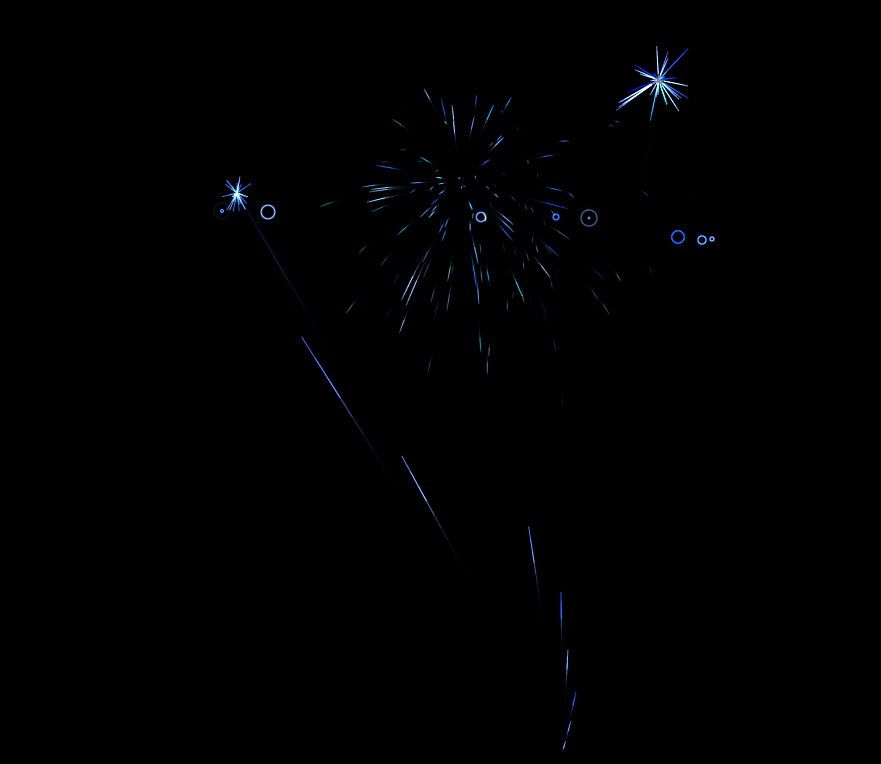
H5游戏分享-烟花效果
<!DOCTYPE html> <html dir"ltr" lang"zh-CN"> <head> <meta charset"UTF-8" /> <meta name"viewport" content"widthdevice-width" /> <title>点击夜空欣赏烟花</title> <sc…...
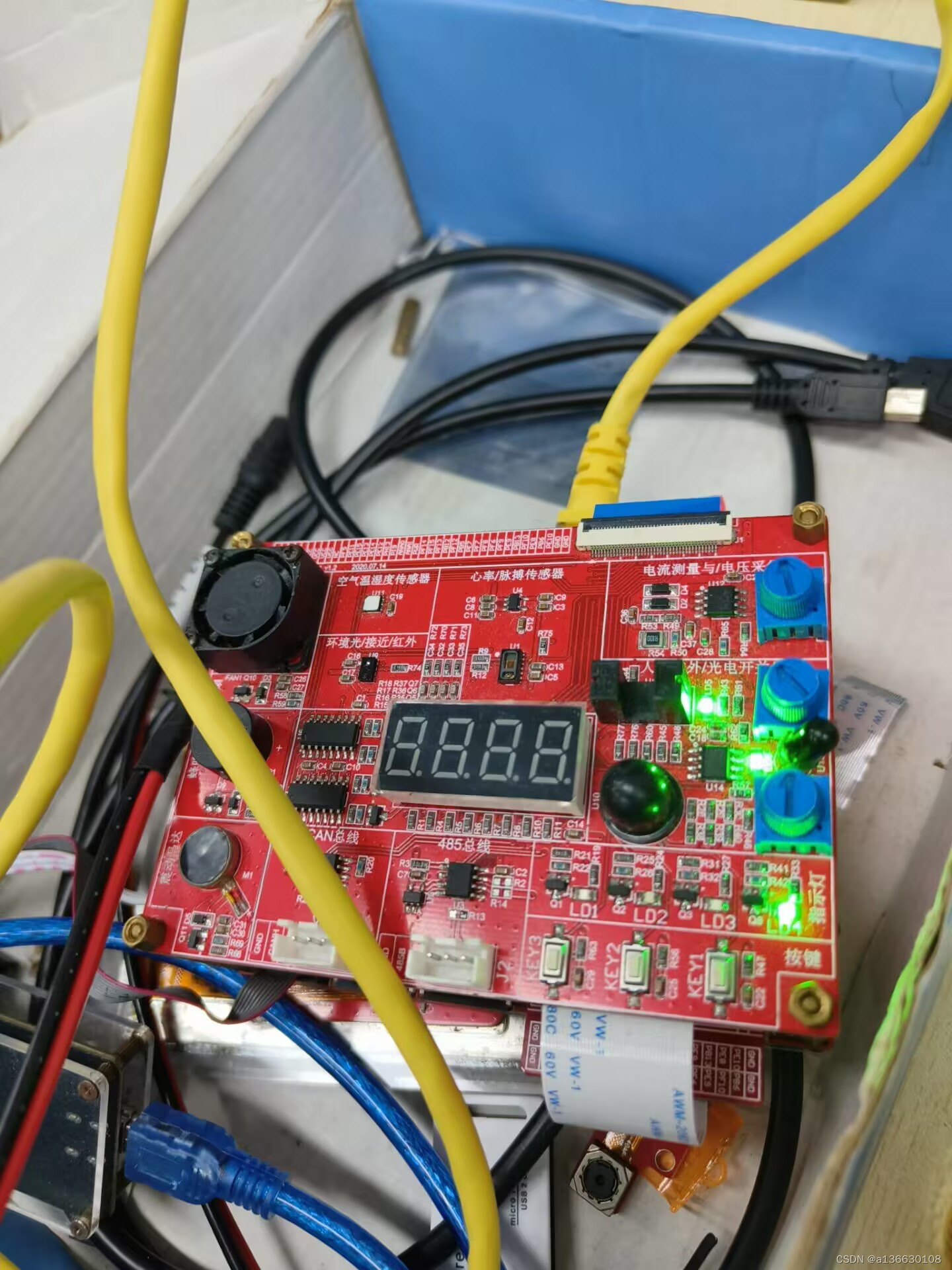
底层驱动day8作业
代码: //驱动程序 #include<linux/init.h> #include<linux/module.h> #include<linux/of.h> #include<linux/of_gpio.h> #include<linux/gpio.h> #include<linux/timer.h>struct device_node *dnode; //unsigned int gpiono; …...

openWRT SFTP 实现远程文件安全传输
🔥博客主页: 小羊失眠啦. 🔖系列专栏: C语言、Linux、 Cpolar ❤️感谢大家点赞👍收藏⭐评论✍️ 文章目录 前言 1. openssh-sftp-server 安装2. 安装cpolar工具3.配置SFTP远程访问4.固定远程连接地址 前言 本次教程我…...
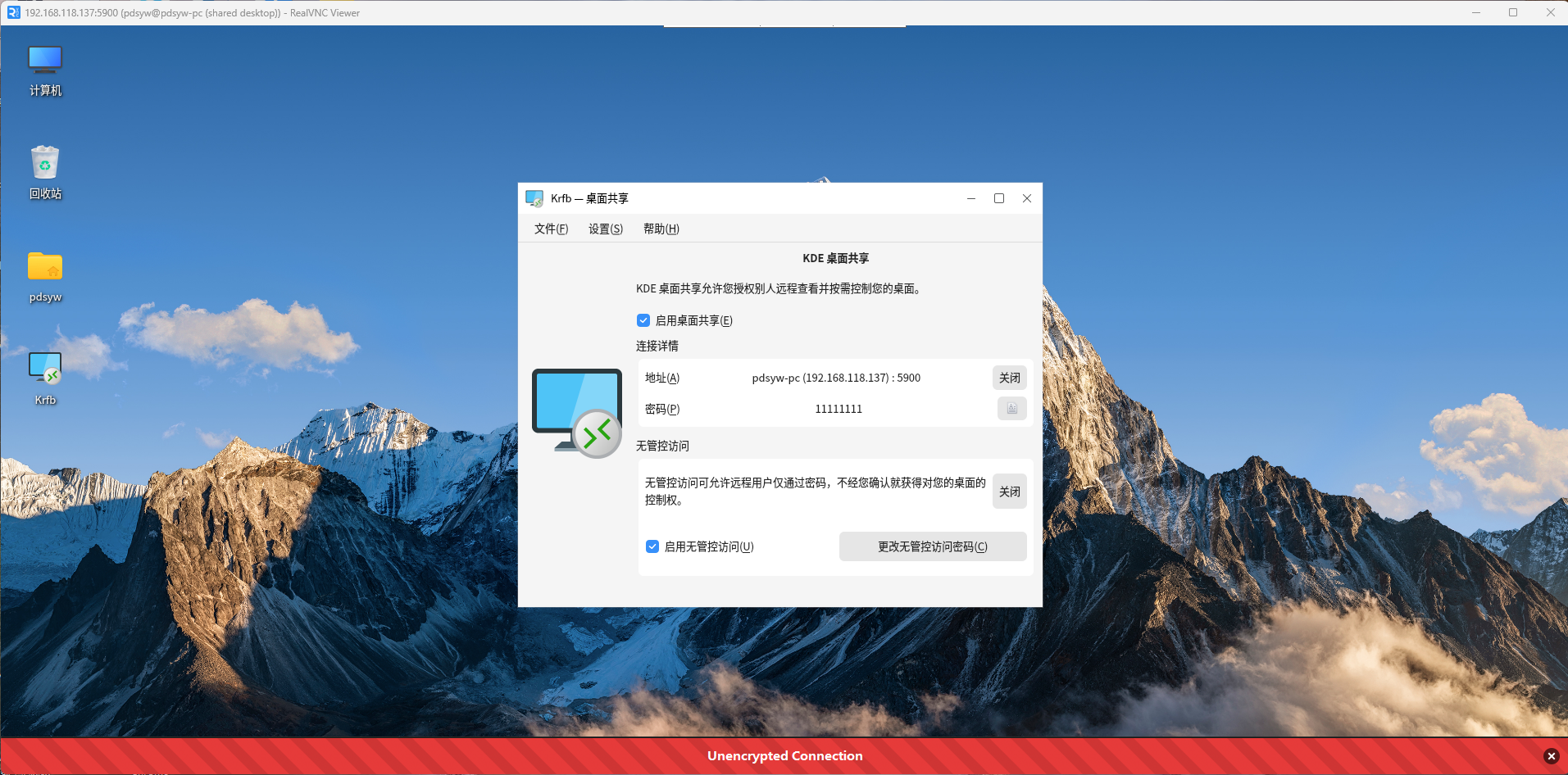
麒麟KYLINOS2303版本上使用KDE桌面共享软件
原文链接:麒麟KYLINOS2303版本上使用KDE桌面共享软件 hello,大家好啊,今天给大家推荐一个在麒麟KYLINOS桌面操作系统2303版本上使用KDE桌面共享软件的文章,通过安装KDE桌面共享软件,可以让远程vnc客户端连接访问本机桌…...
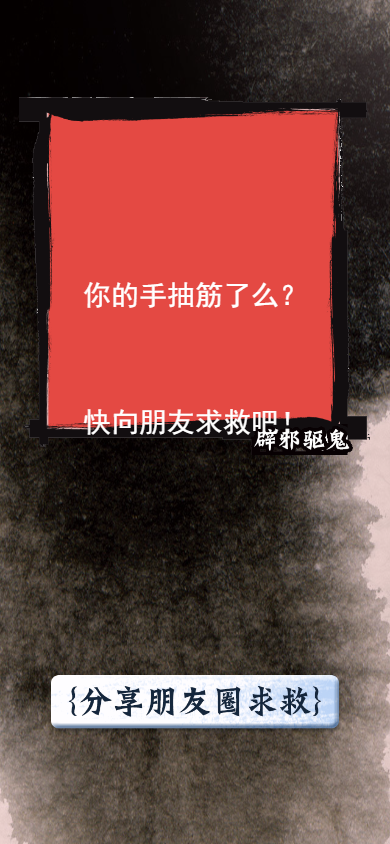
H5游戏源码分享-手机捉鬼游戏
H5游戏源码分享-手机捉鬼游戏 一款考验手速的游戏 <!DOCTYPE html> <html><head><meta http-equiv"Content-Type" content"text/html; charsetUTF-8"><title>手机捉鬼 微信HTML5在线朋友圈游戏</title><meta name&…...
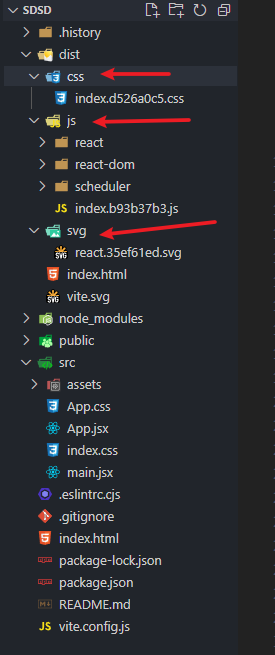
vite中将css,js文件归类至文件夹
build: {chunkSizeWarningLimit: 1500,rollupOptions: {output: {// 最小化拆分包manualChunks(id) {if (id.includes(node_modules)) {return id.toString().split(node_modules/)[1].split(/)[0].toString()}},// 用于从入口点创建的块的打包输出格式[name]表示文件名,[hash]…...

【通信原理】第一章|绪论|信息度量和通信系统的性能指标
前言 那么这里博主先安利一些干货满满的专栏了! 首先是博主的高质量博客的汇总,这个专栏里面的博客,都是博主最最用心写的一部分,干货满满,希望对大家有帮助。 高质量博客汇总 绪论 1. 信息和信息的度量 定义信息…...
)
基于STM32+OneNet设计的物联网智能鱼缸(2023升级版)
基于STM32+OneNet设计的智能鱼缸(升级版) 一、前言 随着物联网技术的快速发展,智能家居和智能养殖领域的应用越来越广泛。智能鱼缸作为智能家居和智能养殖的结合体,受到了越来越多消费者的关注。本项目设计一款基于STM32的物联网智能鱼缸,通过集成多种传感器和智能化控制模…...
NET-MongoDB的安装使用
一.下载 MongoDB 点击 Select package 选择自己所需版本后点击下载,本文选用Windows 6.0版本以上 二、配置MongoDB 在 Windows 上,MongoDB 将默认安装在 C:\Program Files\MongoDB 中。 将 C:\Program Files\MongoDB\Server\version_numbe…...
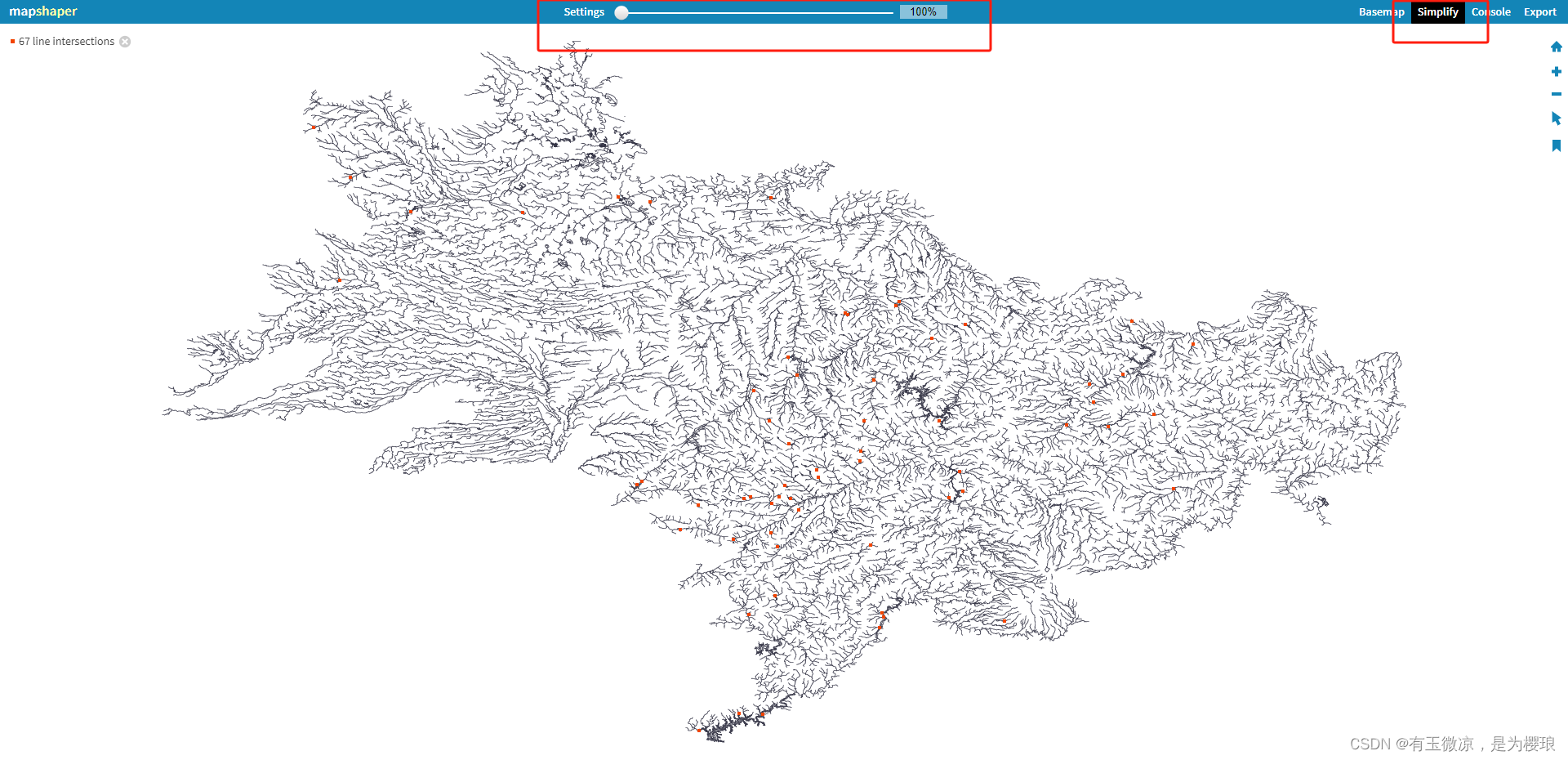
简化geojson策略
1、删除无用的属性,也就是字段,在shp的时候就给删了 用arcgis等等软件都可以做到 2、简化坐标的小数位数 (1)网上推荐的办法,俺不会Python… github.com/perrygeo/geojson-precision (2)曲线…...
:Binder进程和线程的创建)
一个Binder的前生今世 (二):Binder进程和线程的创建
文章目录 一个Binder的前生今世 (二):Binder进程和线程的创建binder在进程中的启动小结注释一个Binder的前生今世 (二):Binder进程和线程的创建 前篇文章一个Binder的前生今世 (一):Service的创建 讲了一个Service是如何创建以及如何与客户端建立联系的。讲解中涉及到…...
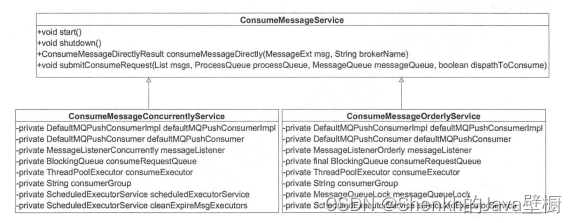
RocketMq源码分析(八)--消息消费流程
文章目录 一、消息消费实现二、消息消费过程1、消息拉取2、消息消费1)提交消费请求2)消费消息 一、消息消费实现 消息消费有2种实现,分别为:并发消费实现(ConsumeMessageConcurrentlyService)和顺序消费实现…...

sql--索引使用
最左前缀法则(联合索引) 联合索引 位置不影响,但是所有索引必须连续使用,才会走索引 中间跳过则会造成后面索引则会失效 索引失效 规避方法---尽量使用> 或 < Explain需要重点关注的字段 Type key_leng possibl…...
-- Map、List ==》JSON字符串)
alibaba.fastjson的使用(三)-- Map、List ==》JSON字符串
目录 1.使用到的方法为: 2. Map转JSON字符串 3. List转JSON字符串 1.使用到的方法为: static String toJSONString(Object object) 2. Map转JSON字符串 /**...
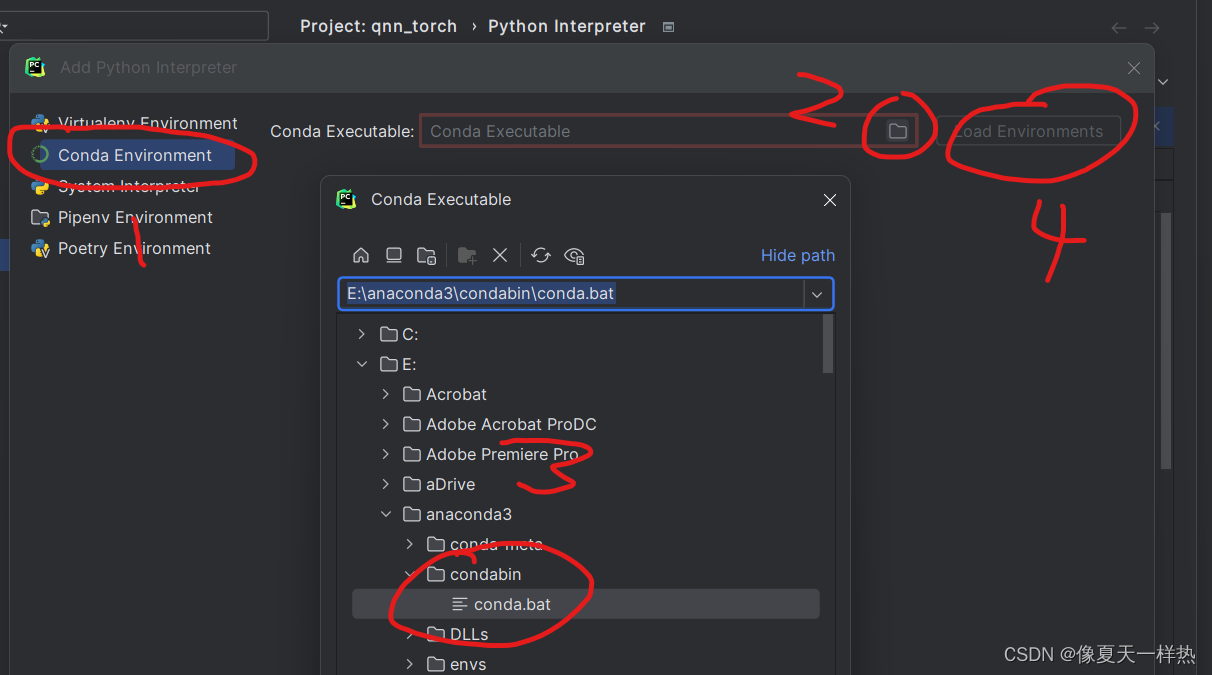
pycharm 2023.2.3设置conda虚拟环境
分两步: (1)设置Virtualenv Environment (2)设值Conda Executable 加载conda环境,然后选择conda环境...

安卓Frida 脱壳
总结下现在脱壳的方法,比如寒冰大佬的Fart,买Nexus 手机,然后刷入肉丝老师的镜像就可以。是比较快速的方式。我今天推荐的方式是,使用Frida 来脱壳,基本上满足日常需求。也不用特别准备手机,脱壳镜像等。 Frida 环境电脑端安装比较简单,主要注意和手机版本相同即可。手机…...

【C】为什么7.0会被存储为6.99999
在《C Primer Plus》第 6 版 3.3.3 节 浮点数的介绍中,作者说浮点数通常只是实际值的近似值,例如,7.0可能被储存为浮点值6.99999。 如果采用32位的IEEE 754浮点表示形式来存储7.0,那么它的二进制表示将如下: 符号位&…...
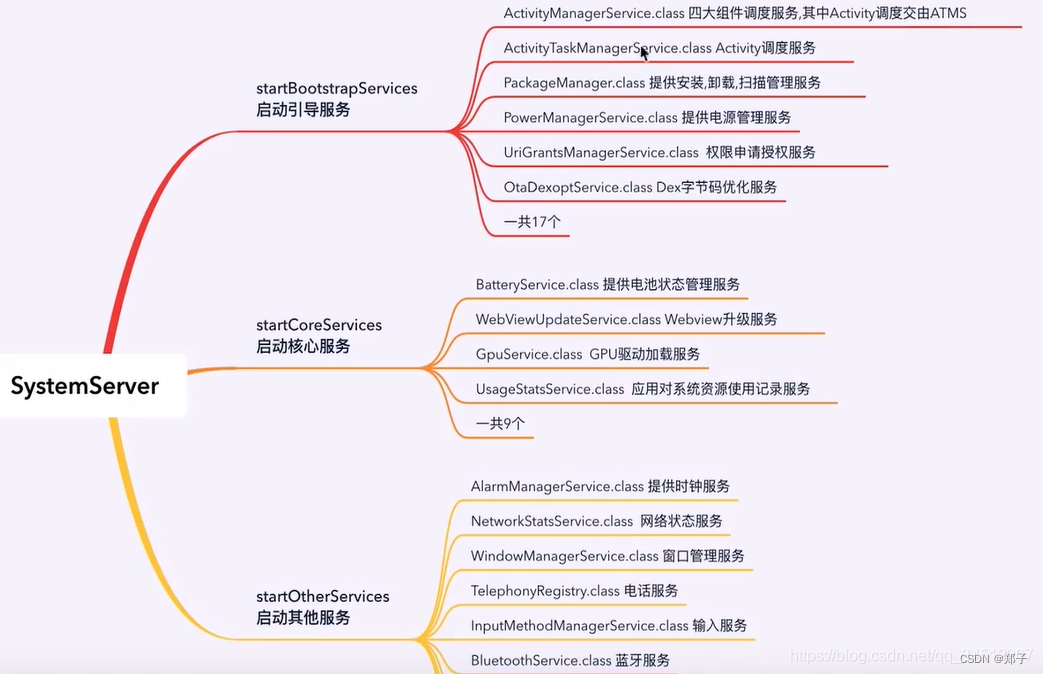
Framework -- 系统架构
一、前言 framework的学习,需要掌握到什么程度? App 的启动流程:整体的过程,具体到某些类在整个流程中所起的作用;组件的设计模式,核心设计思想;需要知晓目前已知的问题,以及解决方…...
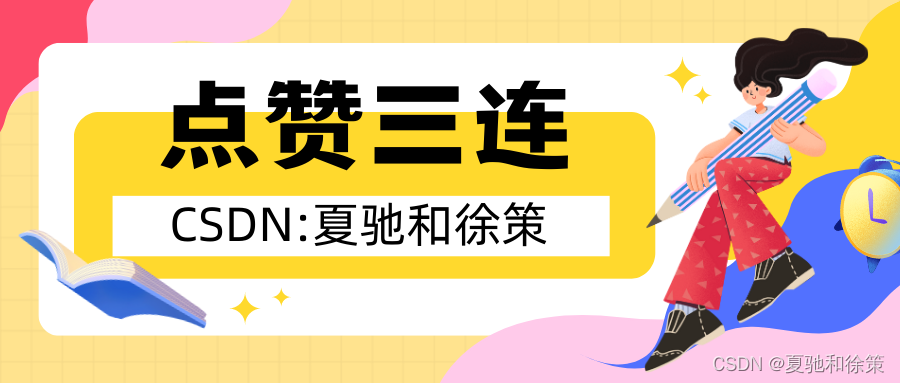
1.1 计算机安全概念
思维导图: 前言: 第1章: 计算机与网络安全概念笔记 1. 学习目标 了解保密性、完整性和可用性的关键安全需求。了解OSI的X.800安全架构。识别和举例说明不同的安全威胁和攻击。掌握安全设计的基本准则。熟悉攻击面和攻击树的使用。了解与密码标准相关的…...

react中的函数柯里化
函数柯里化是一种将接受多个参数的函数转化为一系列接受单一参数的函数的技术。在React开发中,函数柯里化可以帮助我们更好地组织组件的代码,使其具有更好的可读性和可复用性。 一个简单的函数柯里化示例: function add(a) {return functio…...

生成xcframework
打包 XCFramework 的方法 XCFramework 是苹果推出的一种多平台二进制分发格式,可以包含多个架构和平台的代码。打包 XCFramework 通常用于分发库或框架。 使用 Xcode 命令行工具打包 通过 xcodebuild 命令可以打包 XCFramework。确保项目已经配置好需要支持的平台…...
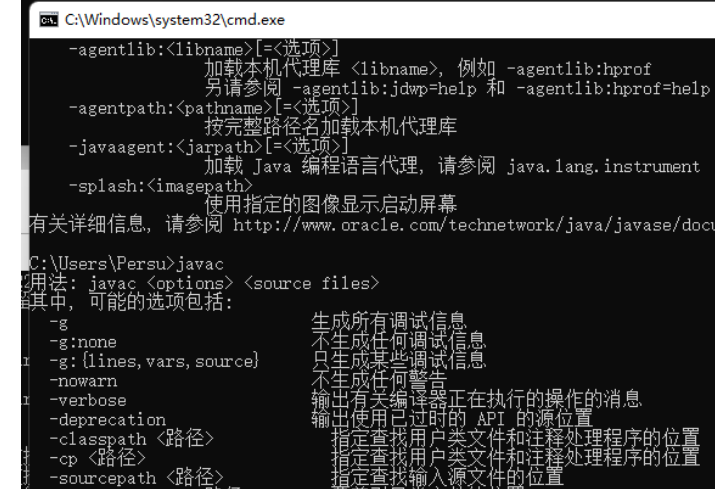
python/java环境配置
环境变量放一起 python: 1.首先下载Python Python下载地址:Download Python | Python.org downloads ---windows -- 64 2.安装Python 下面两个,然后自定义,全选 可以把前4个选上 3.环境配置 1)搜高级系统设置 2…...

Qt Widget类解析与代码注释
#include "widget.h" #include "ui_widget.h"Widget::Widget(QWidget *parent): QWidget(parent), ui(new Ui::Widget) {ui->setupUi(this); }Widget::~Widget() {delete ui; }//解释这串代码,写上注释 当然可以!这段代码是 Qt …...

智能在线客服平台:数字化时代企业连接用户的 AI 中枢
随着互联网技术的飞速发展,消费者期望能够随时随地与企业进行交流。在线客服平台作为连接企业与客户的重要桥梁,不仅优化了客户体验,还提升了企业的服务效率和市场竞争力。本文将探讨在线客服平台的重要性、技术进展、实际应用,并…...

高效线程安全的单例模式:Python 中的懒加载与自定义初始化参数
高效线程安全的单例模式:Python 中的懒加载与自定义初始化参数 在软件开发中,单例模式(Singleton Pattern)是一种常见的设计模式,确保一个类仅有一个实例,并提供一个全局访问点。在多线程环境下,实现单例模式时需要注意线程安全问题,以防止多个线程同时创建实例,导致…...

【7色560页】职场可视化逻辑图高级数据分析PPT模版
7种色调职场工作汇报PPT,橙蓝、黑红、红蓝、蓝橙灰、浅蓝、浅绿、深蓝七种色调模版 【7色560页】职场可视化逻辑图高级数据分析PPT模版:职场可视化逻辑图分析PPT模版https://pan.quark.cn/s/78aeabbd92d1...
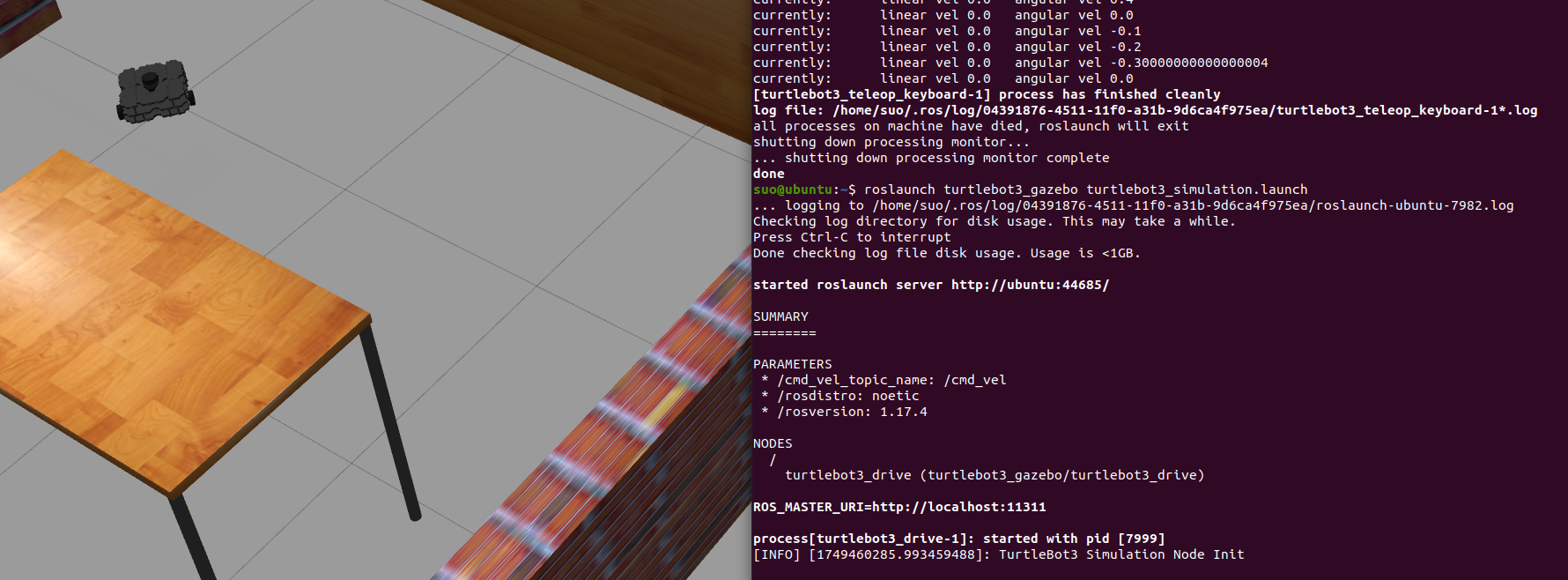
基于TurtleBot3在Gazebo地图实现机器人远程控制
1. TurtleBot3环境配置 # 下载TurtleBot3核心包 mkdir -p ~/catkin_ws/src cd ~/catkin_ws/src git clone -b noetic-devel https://github.com/ROBOTIS-GIT/turtlebot3.git git clone -b noetic https://github.com/ROBOTIS-GIT/turtlebot3_msgs.git git clone -b noetic-dev…...
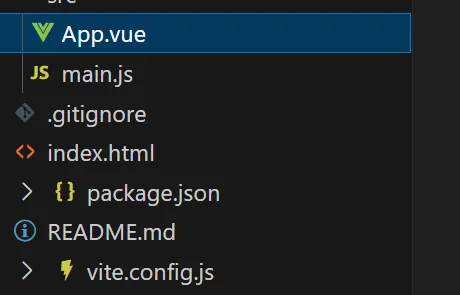
springboot整合VUE之在线教育管理系统简介
可以学习到的技能 学会常用技术栈的使用 独立开发项目 学会前端的开发流程 学会后端的开发流程 学会数据库的设计 学会前后端接口调用方式 学会多模块之间的关联 学会数据的处理 适用人群 在校学生,小白用户,想学习知识的 有点基础,想要通过项…...
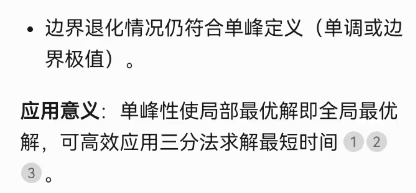
三分算法与DeepSeek辅助证明是单峰函数
前置 单峰函数有唯一的最大值,最大值左侧的数值严格单调递增,最大值右侧的数值严格单调递减。 单谷函数有唯一的最小值,最小值左侧的数值严格单调递减,最小值右侧的数值严格单调递增。 三分的本质 三分和二分一样都是通过不断缩…...
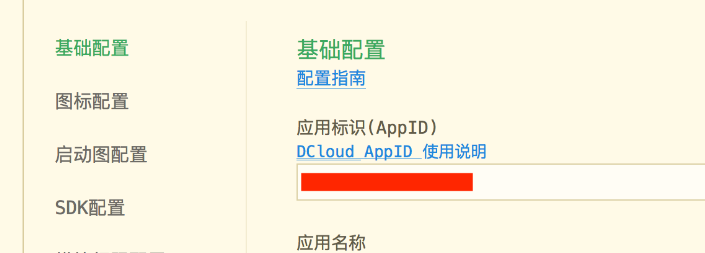
uniapp 开发ios, xcode 提交app store connect 和 testflight内测
uniapp 中配置 配置manifest 文档:manifest.json 应用配置 | uni-app官网 hbuilderx中本地打包 下载IOS最新SDK 开发环境 | uni小程序SDK hbulderx 版本号:4.66 对应的sdk版本 4.66 两者必须一致 本地打包的资源导入到SDK 导入资源 | uni小程序SDK …...
