牛客项目(五)-使用kafka实现发送系统通知
kafka入门以及与spring整合
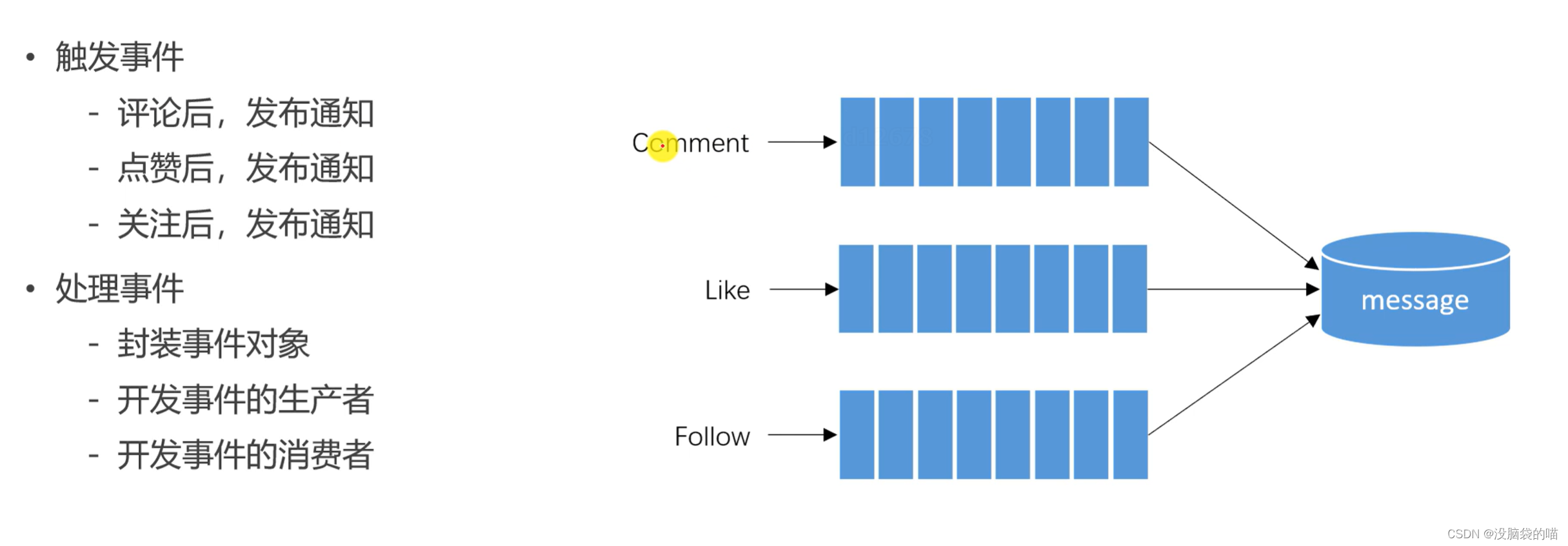
Message.java
import java.util.Date;public class Message {private int id;private int fromId;private int toId;private String conversationId;private String content;private int status;private Date createTime;public int getId() {return id;}public void setId(int id) {this.id = id;}public int getFromId() {return fromId;}public void setFromId(int fromId) {this.fromId = fromId;}public int getToId() {return toId;}public void setToId(int toId) {this.toId = toId;}public String getConversationId() {return conversationId;}public void setConversationId(String conversationId) {this.conversationId = conversationId;}public String getContent() {return content;}public void setContent(String content) {this.content = content;}public int getStatus() {return status;}public void setStatus(int status) {this.status = status;}public Date getCreateTime() {return createTime;}public void setCreateTime(Date createTime) {this.createTime = createTime;}@Overridepublic String toString() {return "Message{" +"id=" + id +", fromId=" + fromId +", toId=" + toId +", conversationId='" + conversationId + '\'' +", content='" + content + '\'' +", status=" + status +", createTime=" + createTime +'}';}
}EventConsumer.java
定义事件消费者
import com.alibaba.fastjson.JSONObject;
import edu.npu.newcoder.community.community.entity.DiscussPost;
import edu.npu.newcoder.community.community.entity.Event;
import edu.npu.newcoder.community.community.entity.Message;
import edu.npu.newcoder.community.community.service.DiscussPostService;
import edu.npu.newcoder.community.community.service.ElasticsearchService;
import edu.npu.newcoder.community.community.service.MessageService;
import edu.npu.newcoder.community.community.util.CommunityConstant;
import org.apache.kafka.clients.consumer.ConsumerRecord;import org.springframework.beans.factory.annotation.Autowired;
import org.springframework.kafka.annotation.KafkaListener;
import org.springframework.stereotype.Component;import java.util.Date;
import java.util.HashMap;
import java.util.Map;@Component
public class EventConsumer implements CommunityConstant {
// private static final Logger logger= LoggerFactory.getLogger(EventConsumer.class);@Autowiredprivate MessageService messageService;@Autowiredprivate DiscussPostService discussPostService;@Autowiredprivate ElasticsearchService elasticsearchService;//加一个监听相关主题的listener@KafkaListener(topics = {TOPIC_COMMENT,TOPIC_LIKE,TOPIC_FOLLOW})public void handleCommentMessage(ConsumerRecord record){if(record == null || record.value()==null){System.out.println("错误发帖");return;}Event event= JSONObject.parseObject(record.value().toString(),Event.class);if(event == null){System.out.println("错误发帖");return;}//发送站内通知Message message = new Message();message.setFromId(SYSTEM_USERID);message.setToId(event.getEntityUserId());message.setConversationId(event.getTopic());message.setCreateTime(new Date());//message的内容Map<String,Object> content=new HashMap<>();content.put("userId",event.getUserId());content.put("entityType",event.getEntityType());content.put("entityId",event.getEntityId());if(!event.getData().isEmpty()){for(Map.Entry<String,Object> entry:event.getData().entrySet()){content.put(entry.getKey(),entry.getValue());}}message.setContent(JSONObject.toJSONString(content));System.out.println(message);messageService.addMessage(message);System.out.println("成功处理事件");}}
Event.java
定义一个事件实体 以方便在消息的发送与处理
import java.util.HashMap;
import java.util.Map;//用于事件驱动的kafka消息队列开发
public class Event {private String topic;//事件触发的人private int userId;//事件发生在哪个实体private int entityType;private int entityId;//实体作者private int entityUserId;//存储额外数据private Map<String,Object> data = new HashMap<>();public String getTopic() {return topic;}public Event setTopic(String topic) {this.topic = topic;return this;}public int getUserId() {return userId;}public Event setUserId(int userId) {this.userId = userId;return this;}public int getEntityType() {return entityType;}public Event setEntityType(int entityType) {this.entityType = entityType;return this;}public int getEntityId() {return entityId;}public Event setEntityId(int entityId) {this.entityId = entityId;return this;}public int getEntityUserId() {return entityUserId;}public Event setEntityUserId(int entityUserId) {this.entityUserId = entityUserId;return this;}public Map<String, Object> getData() {return data;}public Event setData(String key,Object value) {this.data.put(key,value);return this;}}
EventProducer.java
定义事件的生产者
import com.alibaba.fastjson.JSONObject;
import edu.npu.newcoder.community.community.entity.Event;
import org.springframework.beans.factory.annotation.Autowired;
import org.springframework.kafka.core.KafkaTemplate;
import org.springframework.stereotype.Component;@Component
public class EventProducer {
//生产者使用kafkaTemplate发送消息@AutowiredKafkaTemplate kafkaTemplate;//处理事件public void fireEvent(Event event){//将事件发布到指定的主题//将event转换为json数据进行消息发送kafkaTemplate.send(event.getTopic(), JSONObject.toJSONString(event));System.out.println("成功发送"+event.getTopic());}
}EventConsumer.java
定义事件消费者
import com.alibaba.fastjson.JSONObject;
import edu.npu.newcoder.community.community.entity.DiscussPost;
import edu.npu.newcoder.community.community.entity.Event;
import edu.npu.newcoder.community.community.entity.Message;
import edu.npu.newcoder.community.community.service.DiscussPostService;
import edu.npu.newcoder.community.community.service.ElasticsearchService;
import edu.npu.newcoder.community.community.service.MessageService;
import edu.npu.newcoder.community.community.util.CommunityConstant;
import org.apache.kafka.clients.consumer.ConsumerRecord;import org.springframework.beans.factory.annotation.Autowired;
import org.springframework.kafka.annotation.KafkaListener;
import org.springframework.stereotype.Component;import java.util.Date;
import java.util.HashMap;
import java.util.Map;@Component
public class EventConsumer implements CommunityConstant {
// private static final Logger logger= LoggerFactory.getLogger(EventConsumer.class);@Autowiredprivate MessageService messageService;@Autowiredprivate DiscussPostService discussPostService;@Autowiredprivate ElasticsearchService elasticsearchService;//加一个监听相关主题的listener@KafkaListener(topics = {TOPIC_COMMENT,TOPIC_LIKE,TOPIC_FOLLOW})public void handleCommentMessage(ConsumerRecord record){if(record == null || record.value()==null){System.out.println("错误发帖");return;}Event event= JSONObject.parseObject(record.value().toString(),Event.class);if(event == null){System.out.println("错误发帖");return;}//发送站内通知Message message = new Message();message.setFromId(SYSTEM_USERID);message.setToId(event.getEntityUserId());message.setConversationId(event.getTopic());message.setCreateTime(new Date());//message的内容Map<String,Object> content=new HashMap<>();content.put("userId",event.getUserId());content.put("entityType",event.getEntityType());content.put("entityId",event.getEntityId());if(!event.getData().isEmpty()){for(Map.Entry<String,Object> entry:event.getData().entrySet()){content.put(entry.getKey(),entry.getValue());}}message.setContent(JSONObject.toJSONString(content));System.out.println(message);messageService.addMessage(message);System.out.println("成功处理事件");}}
在特定的地方触发消息产生
CommentController
//触发评论事件Event event=new Event().setTopic(TOPIC_COMMENT).setUserId(hostHolder.getUser().getId()).setEntityType(comment.getEntityType()).setEntityId(comment.getEntityId()).setData("postId",discussPostId);if(comment.getEntityType() == ENTITY_TYPE_POST){DiscussPost target=discussPostService.findDiscussPostById(comment.getEntityId());event.setEntityUserId(target.getUserId());}else if(comment.getEntityType()==ENTITY_TYPE_COMMENT){//根据评论的id查询评论Comment target =commentService.findCommentById(comment.getEntityId());event.setEntityUserId(target.getUserId());}eventProducer.fireEvent(event);
LikeController
//触发点赞事件if(likeStatus ==1){Event event =new Event().setTopic(TOPIC_LIKE).setUserId(hostHolder.getUser().getId()).setEntityType(entityType).setEntityId(entityId).setEntityUserId(entityUserId).setData("postId",postId);eventProducer.fireEvent(event);}
FollowController
//触发关注事件Event event = new Event().setTopic(TOPIC_FOLLOW).setUserId(hostHolder.getUser().getId()).setEntityType(entityType).setEntityId(entityId).setEntityUserId(entityId);eventProducer.fireEvent(event);
相关文章:
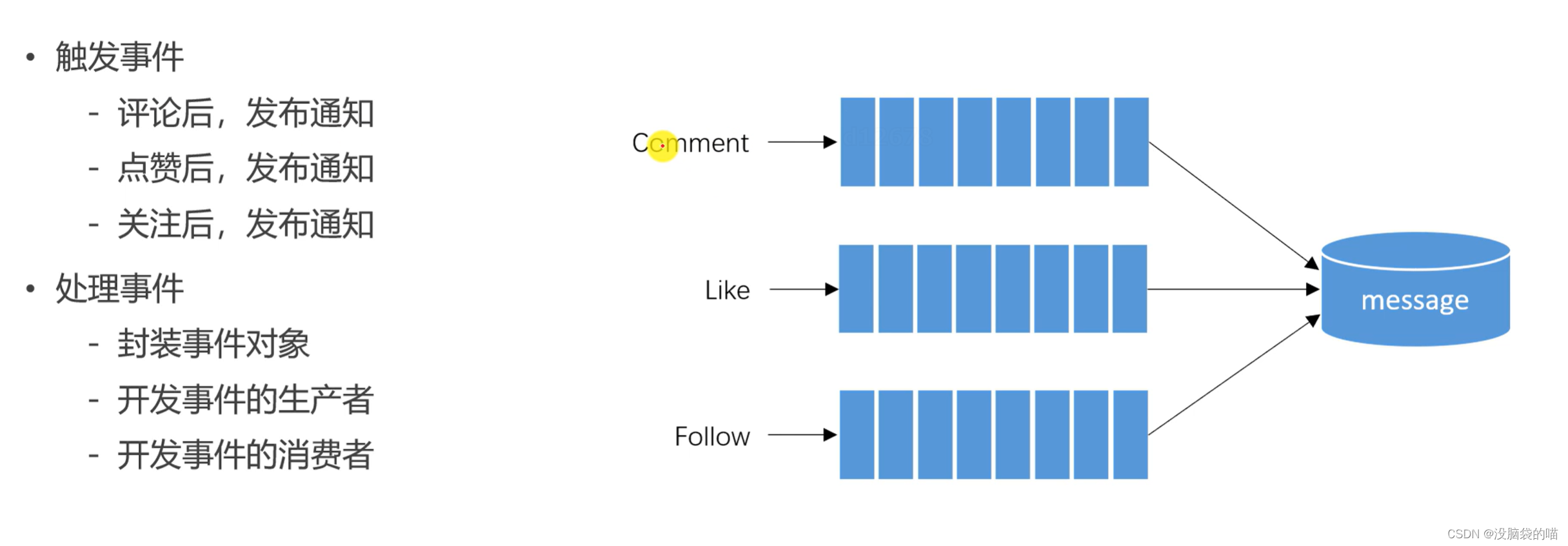
牛客项目(五)-使用kafka实现发送系统通知
kafka入门以及与spring整合 Message.java import java.util.Date;public class Message {private int id;private int fromId;private int toId;private String conversationId;private String content;private int status;private Date createTime;public int getId() {retur…...
计算机网络——第一章时延部分深入学习、相关习题及详细解析
目录 时延相关 习题1 习题1-改 习题2 时延相关 之前我们学习过,时延由发送时延、传播时延和处理时延三部分构成。 发送时延的计算公式为“分组长度除以发送速率”, 发送速率应该从网卡速率、信道带宽、以及对端的接口速率中取最小。 传播时延的计…...
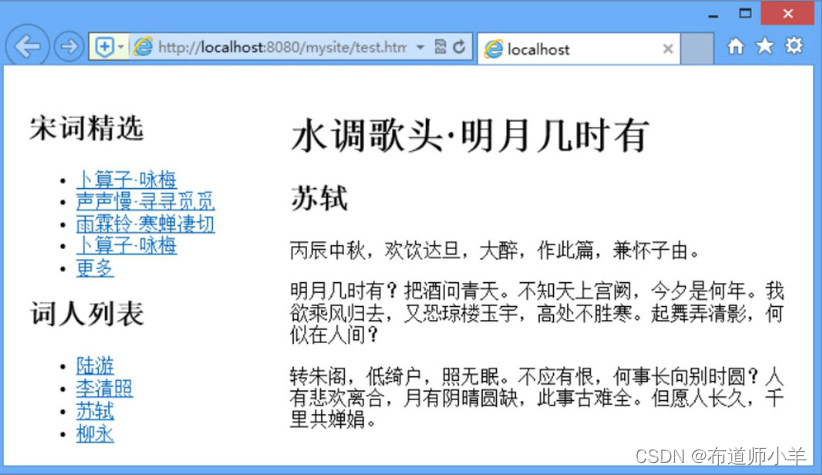
CSS3媒体查询与页面自适应
2017年9月,W3C发布媒体查询(Media Query Level 4)候选推荐标准规范,它扩展了已经发布的媒体查询的功能。该规范用于CSS的media规则,可以为文档设定特定条件的样式,也可以用于HTML、JavaScript等语言。 1、媒体查询基础 媒体查询…...
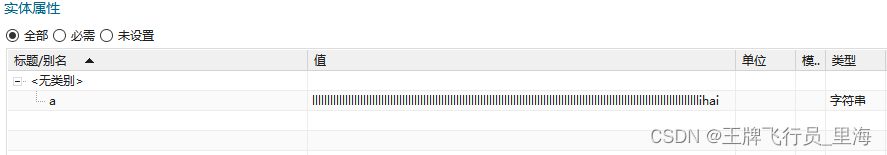
UG\NX二次开发 超长的对象属性值,怎么设置
文章作者:里海 来源网站:里海NX二次开发3000例专栏 感谢粉丝订阅 感谢 Dr. Lin 订阅本专栏,非常感谢。 简介 使用UF_ATTR_assign设置对象属性,如果属性值超过UF_ATTR_MAX_STRING_LEN则会报错。 #define UF_ATTR_MAX_STRING_LEN 132 怎么办呢?下面这种方法可以解决: 效果 …...
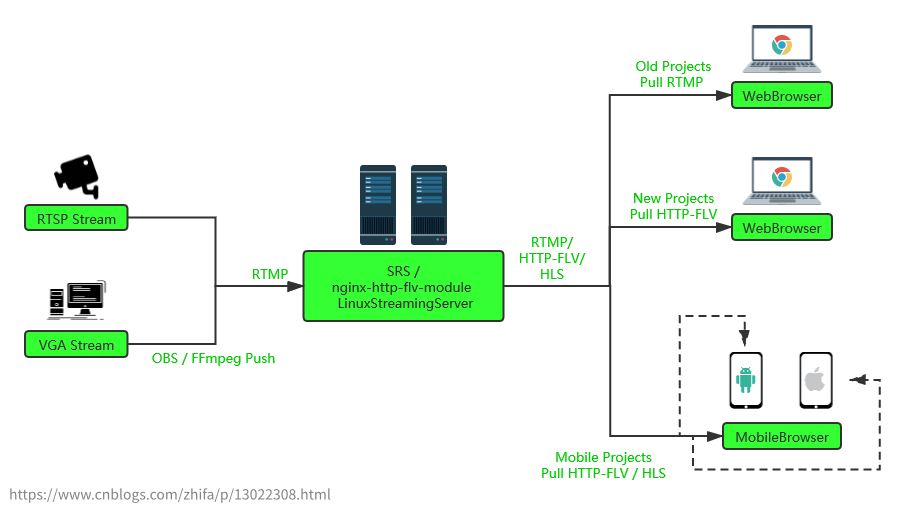
流媒体服务实现H5实时预览视频
目录 背景方案业务实践细节注意 待办 背景 客户aws服务磁盘存储告急,最高可扩容16T。排查如下:主要是视频文件存在大量复制使用的情况。例如发布节目时复制、预览时复制,这样上传一份视频后最大会有四份拷贝(预览、普通发布、互动…...
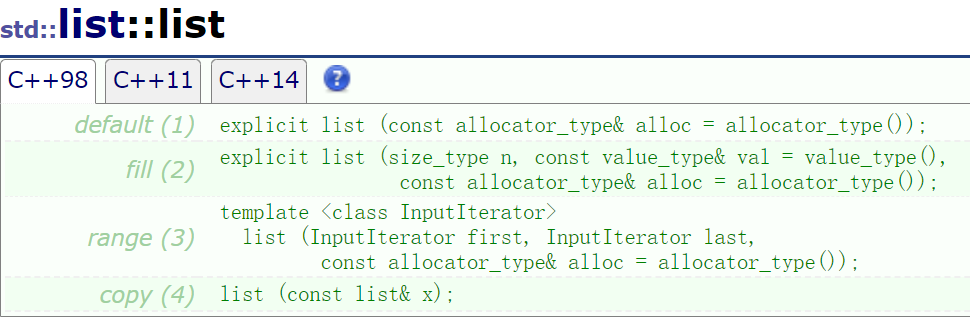
C++适配器
文章目录 引言栈和队列 priority_queue仿函数迭代器区间 引言 栈的特性是先进后出,队列的特性是先进先出,然而双向队列同时具有栈和队列的特性,所以我们可以通过双向队列来适配出栈和队列。 先看库里面 栈和队列 stack和queue模板参数里面都…...
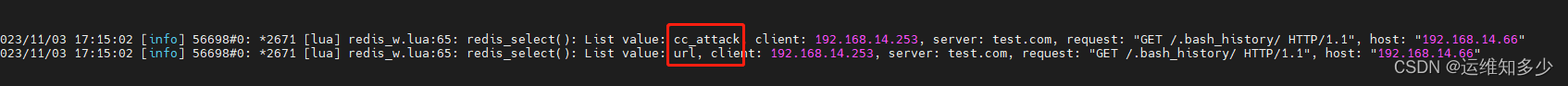
基于openresty waf二次开发多次匹配到的ip再做拉黑
我们想在openresty waf的基础上做二次开发,比如再精确一些。比如我们先匹配到了select的url我们先打分10分,匹配到cc 1000/s我们再给这个ip打10分…直到100分我们就拉黑这个ip。 [openresty waf][1] #cat reids_w.lua require lib local redis require…...

新一代构建工具Vite-xyphf
一、什么vite? vite:是一款思维比较前卫而且先进的构建工具,他解决了一些webpack解决不了的问题——在开发环境下可以实现按需编译,加快了开发速度。而在生产环境下,它使用Rollup进行打包,提供更好的tree-shaking、代码压缩和性能优化&…...

Flink源码解析三之执行计划⽣成
JobManager Leader 选举 首先flink会依据配置获取RecoveryMode,RecoveryMode一共两两种:STANDALONE和ZOOKEEPER。 如果用户配置的是STANDALONE,会直接去配置中获取JobManager的地址如果用户配置的是ZOOKEEPER,flink会首先尝试连接zookeeper,利用zookeeper的leadder选举服务发现…...

Flutter 常见错误记录总结
1、当 flutter pub get 指令报如下错误时: pub get failed command: "/Users/***/developer/flutter/bin/cache/dart-sdk/bin/dart __deprecated_pub --color --directory . get --example" pub env: { "FLUTTER_ROOT": "/Users/***/dev…...

[ASP]校无忧在线报名系统 v2.1
校无忧在线报名系统为了满足各地不同的报名人员的需求,为提供更为高效、方便、快捷的报名条件,同时也为减轻管理人员的工作难度;更为协调报名人员与管理人员的关系,快速提高了报名人员与管理人员的工作效率应运而生。系统适用于政…...

【Hydro】部分基流分割方法及程序代码说明
目录 说明一、数字滤波法单参数数字滤波Lyne-Hollick滤波法Chapman滤波法Chapman-Maxwell滤波法Boughton-Chapman滤波法 双参数滤波法Eckhardt滤波法 二、其他基流分割方法基流指数(BFI)法时间步长(HYSEP)法PART法加里宁-阿里巴扬…...
)
C#Regex正则表达式(Regular Expression)
在C#中,Regex是正则表达式(Regular Expression)的缩写,它是一种强大的文本匹配和处理工具。正则表达式是一种用于描述模式的字符串,它可以用来在文本中查找、替换和提取满足特定模式的内容。 在C#中,你可以…...
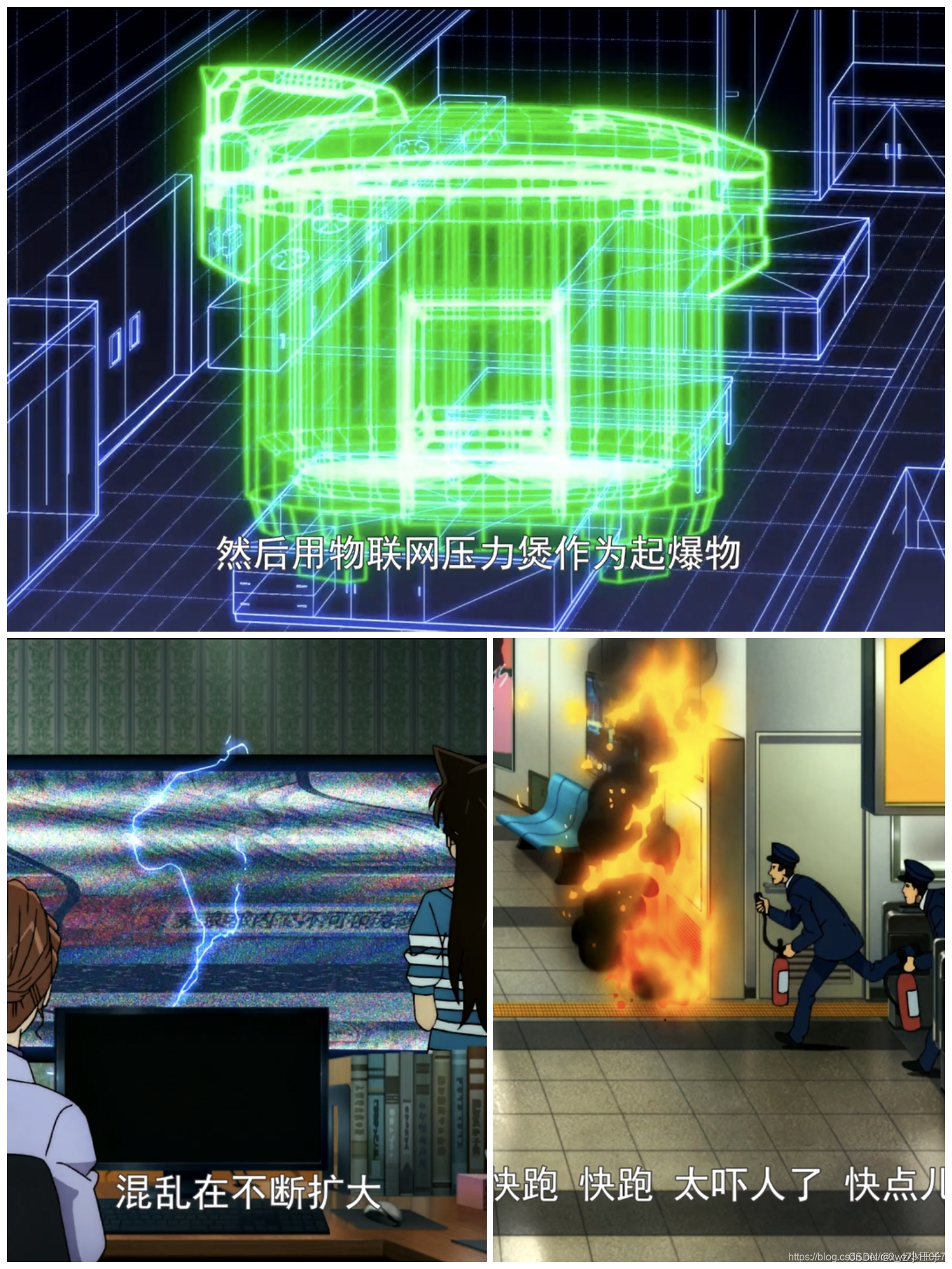
Wi-Fi还可以做什么?柯南解释IOT应用
大会报告:无线人工智能技术正在改变世界 Wi-Fi还可以做什么?随着带宽的提升,无线终端可以识别出更多的多径,每条多径都可以视作一个虚拟传感器,以感知周边环境。基于此,越来越多的无线感知产品应运而生。20…...

centos部署java程序
后台启动java程序 nohup java -jar -XX:HeapDumpOnOutOfMemoryError -XX:HeapDumpPath/data/app1/logs/ /data/app1.jar --spring.config.location/data/app1/config/application.properties,/data/app1/config/application-dev.properties > /data/app1/logs 2>&1…...

Sqoop导入到Hive,Hive使用 HA
Sqoop写入Hive卡在连接Hive的JDBC上不执行 Sqoop访问 启用 HA模式的Hive 找到Hive的安装根目录:$HIVE_HOME/conf 创建一个新的配置文件:beeline-hs2-connection.xml <?xml version"1.0"?> <?xml-stylesheet type"text/xsl…...

[笔记] %的含义
取模 不赘述。 引导符 重点说一下在printf("%d", n);中的意思。 这里的意思是:将""外对应位置的结果返回给引导符所在的位置, %后面跟着的是结果对应的数据类型, 只有数据类型匹配才能正确输出结果。...
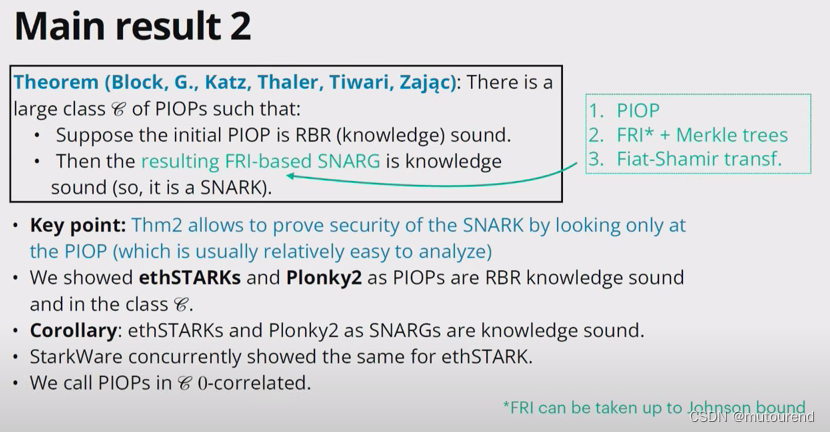
FRI及相关SNARKs的Fiat-Shamir安全
1. 引言 本文主要参考: Alexander R. Block 2023年论文 Fiat-Shamir Security of FRI and Related SNARKsAlbert Garreta 2023年9月在ZK Summit 10上分享 ZK10: Fiat-Shamir security of FRI and related SNARKs - Albert Garreta (Nethermind) 评估参数用的Sage…...
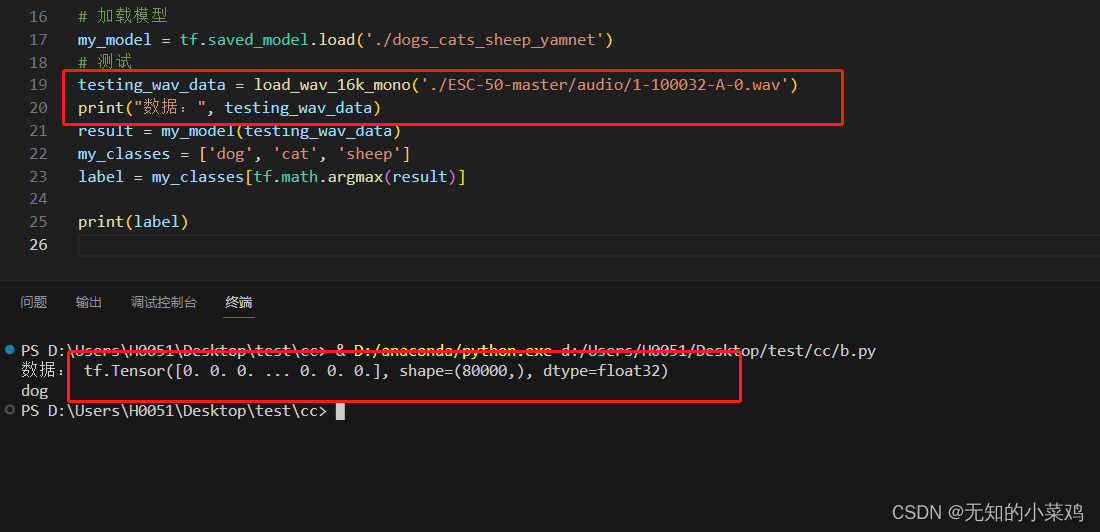
TensorFlow案例学习:使用 YAMNet 进行迁移学习,对音频进行识别
前言 上一篇文章 TensorFlow案例学习:简单的音频识别 我们简单学习了音频识别。这次我们继续学习如何使用成熟的语音分类模型来进行迁移学习 官方教程: 使用 YAMNet 进行迁移学习,用于环境声音分类 模型下载地址(需要科学上网&…...

MySQL CHAR 和 VARCHAR 的区别
文章目录 1.区别1.1 存储方式不同1.2 最大长度不同1.3 尾随空格处理方式不同1.4 读写效率不同 2.小结参考文献 在 MySQL 中,CHAR 和 VARCHAR 是两种不同的文本数据类型,CHAR 和 VARCHAR 类型声明时需要指定一个长度,该长度指示您希望存储的最…...
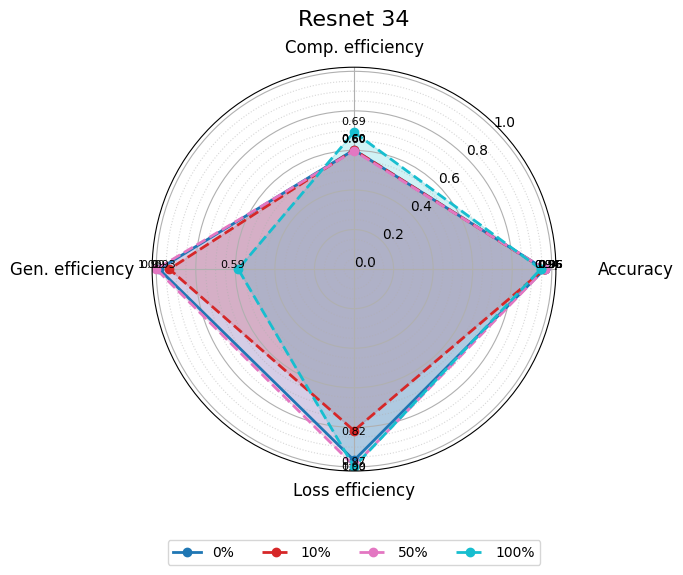
使用分级同态加密防御梯度泄漏
抽象 联邦学习 (FL) 支持跨分布式客户端进行协作模型训练,而无需共享原始数据,这使其成为在互联和自动驾驶汽车 (CAV) 等领域保护隐私的机器学习的一种很有前途的方法。然而,最近的研究表明&…...
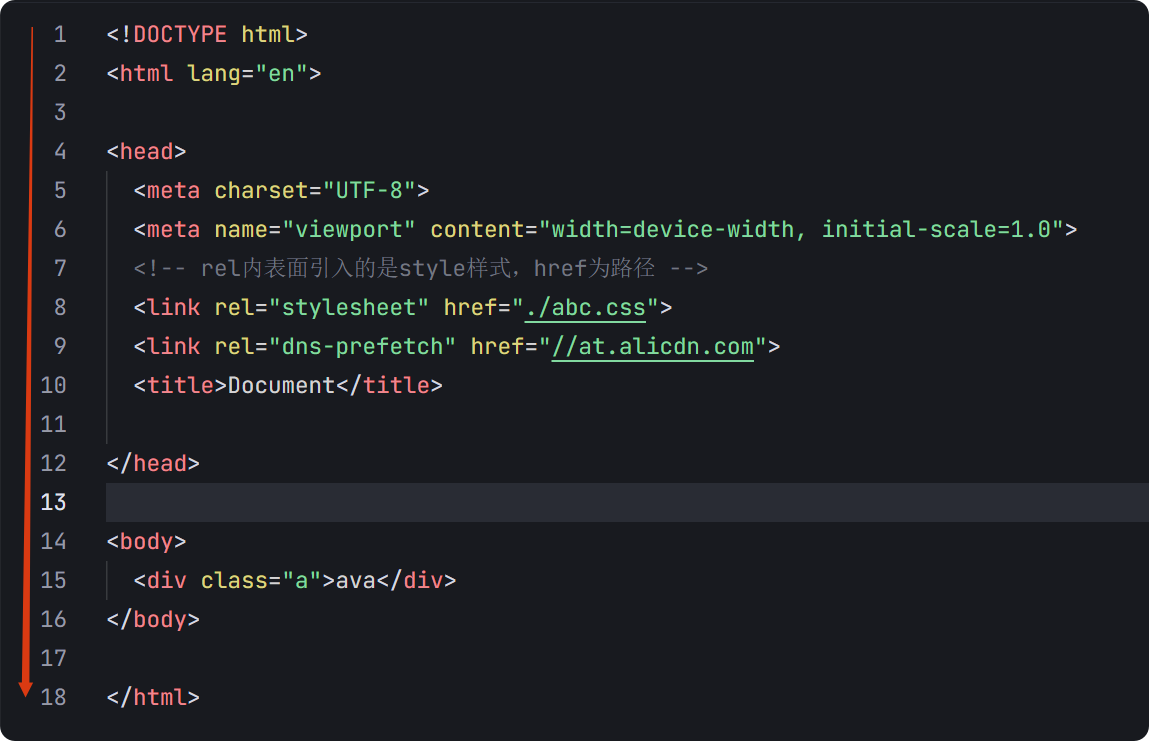
04-初识css
一、css样式引入 1.1.内部样式 <div style"width: 100px;"></div>1.2.外部样式 1.2.1.外部样式1 <style>.aa {width: 100px;} </style> <div class"aa"></div>1.2.2.外部样式2 <!-- rel内表面引入的是style样…...
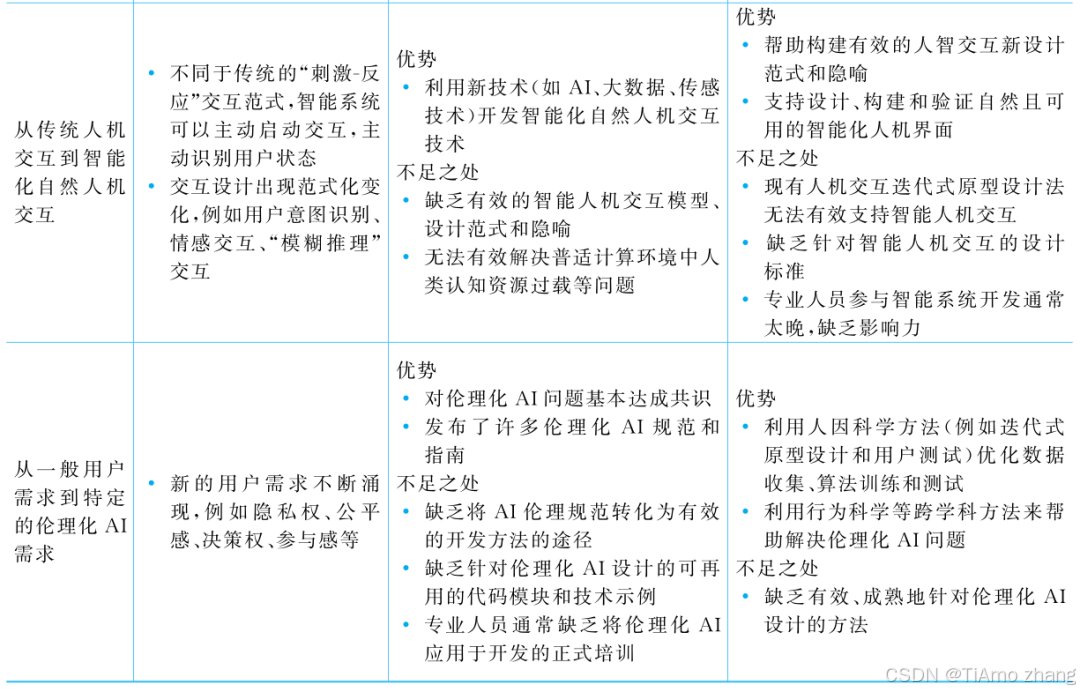
人机融合智能 | “人智交互”跨学科新领域
本文系统地提出基于“以人为中心AI(HCAI)”理念的人-人工智能交互(人智交互)这一跨学科新领域及框架,定义人智交互领域的理念、基本理论和关键问题、方法、开发流程和参与团队等,阐述提出人智交互新领域的意义。然后,提出人智交互研究的三种新范式取向以及它们的意义。最后,总结…...
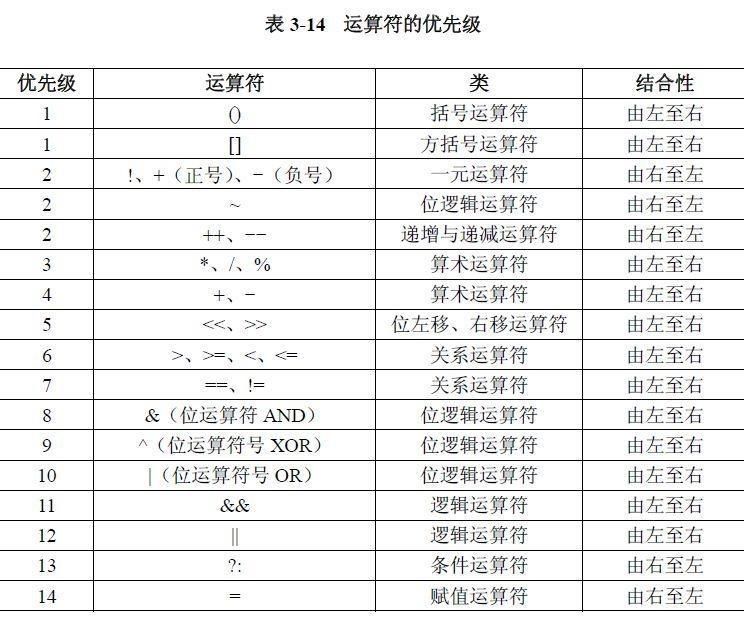
02.运算符
目录 什么是运算符 算术运算符 1.基本四则运算符 2.增量运算符 3.自增/自减运算符 关系运算符 逻辑运算符 &&:逻辑与 ||:逻辑或 !:逻辑非 短路求值 位运算符 按位与&: 按位或 | 按位取反~ …...

GraphRAG优化新思路-开源的ROGRAG框架
目前的如微软开源的GraphRAG的工作流程都较为复杂,难以孤立地评估各个组件的贡献,传统的检索方法在处理复杂推理任务时可能不够有效,特别是在需要理解实体间关系或多跳知识的情况下。先说结论,看完后感觉这个框架性能上不会比Grap…...

【大厂机试题解法笔记】矩阵匹配
题目 从一个 N * M(N ≤ M)的矩阵中选出 N 个数,任意两个数字不能在同一行或同一列,求选出来的 N 个数中第 K 大的数字的最小值是多少。 输入描述 输入矩阵要求:1 ≤ K ≤ N ≤ M ≤ 150 输入格式 N M K N*M矩阵 输…...
和向下转型(Downcasting))
【Java基础】向上转型(Upcasting)和向下转型(Downcasting)
在面向对象编程中,转型(Casting) 是指改变对象的引用类型,主要涉及 继承关系 和 多态。 向上转型(Upcasting) ⬆️ 定义 将 子类对象 赋值给 父类引用(自动完成,无需强制转换&…...

关于疲劳分析的各种方法
疲劳寿命预测方法很多。按疲劳裂纹形成寿命预测的基本假定和控制参数,可分为名义应力法、局部应力一应变法、能量法、场强法等。 1名义应力法 名义应力法是以结构的名义应力为试验和寿命估算的基础,采用雨流法取出一个个相互独立、互不相关的应力循环&…...

uni-app学习笔记二十三--交互反馈showToast用法
showToast部分文档位于uniapp官网-->API-->界面:uni.showToast(OBJECT) | uni-app官网 uni.showToast(OBJECT) 用于显示消息提示框 OBJECT参数说明 参数类型必填说明平台差异说明titleString是提示的内容,长度与 icon 取值有关。iconString否图…...

uniapp实现的简约美观的星级评分组件
采用 uniapp 实现的一款简约美观的星级评分模板,提供丝滑动画效果,用户可根据自身需求进行自定义修改、扩展,纯CSS、HTML实现,支持web、H5、微信小程序(其他小程序请自行测试) 可到插件市场下载尝试&#x…...
