uniapp小程序刮刮乐抽奖
使用canvas画布画出刮刮乐要被刮的图片,使用移动清除画布。
当前代码封装为刮刮乐的组件;
vue代码:
<template><view class="page" v-if="merchantInfo.cdn_static"><image class="bg" :src="merchantInfo.cdn_static +'statistics/luckDrawImg/scratchcard/page_bg.png'" mode="aspectFill"></image><view class="content"><view class="logo"><image :src="merchantInfo.logo" mode="heightFix"></image></view><view class="title"><image :src="merchantInfo.cdn_static +'statistics/luckDrawImg/scratchcard/title.png'" mode="heightFix"></image></view><view class="notification"><view></view><text>每日刮卡抽好礼</text><view></view></view><view class="box"><image class="scrapingBg" :src="merchantInfo.cdn_static +'statistics/luckDrawImg/scratchcard/scrapingBg.png'"></image><view class="scrapingBox"><view class="scrapingBoxContent"><!-- 奖品名称 --><!-- <view>{{ prizeTitle || "" }}</view> --><!-- 奖品图片 --><image :src="merchantInfo.cdn_static + prizeUrl"></image><canvas :style="{'width':width+'px','height':height+'px'}" style="position: absolute; top: 0;" canvas-id="myCanvas" id="myCanvas" @touchstart="touchstart" @touchend="touchend" @touchmove="touchmove"></canvas></view></view></view><view class="count"><view class="tip">您今天还有<text>{{total}}</text>次抽奖机会</view></view><view class="btns"><view class="btn" @click="getRule"><image class="btnImg" :src="merchantInfo.cdn_static +'statistics/luckDrawImg/scratchcard/rule.png'"></image><view class="btnConent"><image :src="merchantInfo.cdn_static +'statistics/luckDrawImg/scratchcard/ruleIcon.png'"></image><text>查看规则</text></view></view><view class="btn" @click="getResult()"><image class="btnImg" :src="merchantInfo.cdn_static +'statistics/luckDrawImg/scratchcard/prize.png'"></image><view class="btnConent"><image :src="merchantInfo.cdn_static +'statistics/luckDrawImg/scratchcard/prizeIcon.png'"></image><text>兑换福利</text></view></view></view></view><view class="win" v-if="rule_show"><scroll-view scroll-y class="win_box .win_box_bg"><mp-html :content="luckDrawInfo.rule" /></scroll-view><text class="iconfont iconcolseIcon theme-font-white" @click="rule_show=false"></text></view><view class="win" v-if="result_show"><view class="win_box1"><image class="win_bg" :src="merchantInfo.cdn_static +'statistics/luckDrawImg/result_bg.png'" mode=""></image><view class="win_content"><view class="win_tips theme-font-white">{{currentPrize.desc}}</view><view class="win_title">{{currentPrize.title}}</view><view class="win_btn" @click="choiseAddress()">{{currentPrize.is_address==1?'选择地址':'确定'}}</view></view></view></view><view class="win" v-if="prize_show"><view class="win_tit theme-font-white">我的奖品</view><view class="win_box2"><view class="items"><view class="left i_title">奖品</view><view class="right i_title">中奖时间</view></view><scroll-view scroll-y class="list"><view class="item" v-for="(item,index) in list" :key="index"><view class="left">{{item.lottery_prize_title}}</view><view class="right" v-if="item.is_address==1&&!item.address_id"><view class="r_btn" @click="choiseAddress1(item)">去领奖</view></view><view class="right" v-else>{{item.created_time}}</view></view></scroll-view></view><text class="iconfont iconcolseIcon theme-font-white" @click="prize_show=false"></text></view></view></template><script>import { luckDrawInfo } from '@/api/luckDraw.js';import colors from '@/mixins/color';export default {mixins: [colors],data() {return {//https://cdn.dev.scrm.juplus.cn/InQLzDLoAl2S9LyNJUXQ45gpA.pngmask: true,wtf:true,luckDrawInfo: {},rule_show:false,result_show:false,prize_show:false,total:0,currentPrize:{},list:[],id: "",prizeTitle: "",prizeUrl: "",filePath: "",ctx: null,width: 0,height: 0,disabled: false, // 是否禁止刮卡readyState: false, // 是否开始绘制endState: false, // 结束刮卡状态watermark: '刮一刮', // 水印文字watermarkColor: '#c5c5c5', // 水印文字颜色watermarkSize: 14, // 水印文字大小title: '刮一刮开奖', // 提示文字titleColor: '#888', // 提示文字颜色titleSize: 24, // 提示文字大小startX: 0, // 触摸x轴位置startY: 0, // 触摸y轴位置touchSize: 30, // 触摸画笔大小percentage: 50, // 刮开百分之多少的时候开奖}},props: {userId: {type: [Number,String]},type:{type: [Number,String]}},//渲染完了mounted() {this.id = this.userId;this.init();this.$nextTick(() => {let content = uni.createSelectorQuery().in(this).select(".scrapingBoxContent");content.boundingClientRect((data) => {this.width = data.width;this.height = data.height;this.ctx = uni.createCanvasContext('myCanvas', this);uni.getImageInfo({src: this.merchantInfo.cdn_static + 'statistics/luckDrawImg/scratchcard/scratchingBefore.png',success: (res) => {this.filePath = res.path;this.drawInit();}})}).exec()})}, methods: {drawInit(imgUrl) {this.endState = false;this.readyState = false;this.ctx.clearRect(0, 0, this.width, this.height); // 清除画布上在该矩形区域内的内容(x,y,宽,高)。// this.ctx.setFillStyle('#ddd'); // 填充颜色// this.ctx.fillRect(0, 0, this.width, this.height); // 填充区域(x,y,宽,高)/*** 绘制文字水印*/// var width = this.watermark.length * this.watermarkSize;// this.ctx.save(); // 保存当前的绘图上下文。// this.ctx.rotate(-10 * Math.PI / 180); // 以原点为中心,原点可以用 translate方法修改。顺时针旋转当前坐标轴。多次调用rotate,旋转的角度会叠加。// let x = 0;// let y = 0;// let i = 0;// while ((x <= this.width * 5 || y <= this.height * 5) && i < 300) {// this.ctx.setFillStyle(this.watermarkColor); // 填充颜色// this.ctx.setFontSize(this.watermarkSize); // 设置字体的字号// this.ctx.fillText(this.watermark, x, y); // 填充的文本(文字,x,y)// x += width + width * 1.6;// if (x > this.width && y <= this.height) {// x = -Math.random() * 100;// y += this.watermarkSize * 3;// }// i++;// }// this.ctx.restore(); // 恢复之前保存的绘图上下文。/*** 绘制标题*/// this.ctx.setTextAlign("center"); // 用于设置文字的对齐// this.ctx.setTextBaseline("middle"); // 用于设置文字的水平对齐// this.ctx.setFillStyle(this.titleColor); // 填充颜色// this.ctx.setFontSize(this.titleSize); // 设置字体的字号// this.ctx.fillText(this.title, this.width / 2, this.height / 2); // 填充的文本(文字,x,y)/*** 绘制图片*/ this.ctx.drawImage(this.filePath, 0, 0, this.width, this.height); this.ctx.draw(); // 将之前在绘图上下文中的描述(路径、变形、样式)画到 canvas 中。this.readyState = true; // 完成绘制},// 手指触摸动作开始touchstart(e) {if (this.disabled || this.endState) {return;}this.startPlay();this.startX = e.touches[0].x;this.startY = e.touches[0].y;},// 手指触摸后移动touchmove(e) {if (this.disabled || this.endState) return;if (!this.prizeTitle) return;if (!this.prizeUrl) return;this.ctx.clearRect(this.startX, this.startY, this.touchSize, this.touchSize); // 清除画布上在该矩形区域内的内容(x,y,宽,高)。this.ctx.draw(true); // false:本次绘制是否接着上一次绘制,true:保留当前画布上的内容//记录移动点位this.startX = e.touches[0].x;this.startY = e.touches[0].y;},// 手指触摸动作结束touchend(e) {if (this.disabled || this.endState) {return;}// 返回一个数组,用来描述 canvas 区域隐含的像素数据,在自定义组件下,第二个参数传入自定义组件实例 this,以操作组件内 <canvas> 组件。uni.canvasGetImageData({canvasId: 'myCanvas',x: 0,y: 0,width: this.width,height: this.height,success: (res) => {console.log(res);let pixels = res.data;let transPixels = [];for (let i = 0; i < pixels.length; i += 4) {if (pixels[i + 3] < 128) {transPixels.push(pixels[i + 3]);}}var percent = (transPixels.length / (pixels.length / 4) * 100).toFixed(2);if (percent >= this.percentage) {this.scrapingSuccess();}},fail: (e) => {console.log(e);},}, this);},// 成功,清除所有图层scrapingSuccess(e) {if (this.endState) {return;}this.endState = true;this.ctx.moveTo(0, 0); // 把路径移动到画布中的指定点,不创建线条。用 stroke() 方法来画线条。this.ctx.clearRect(0, 0, this.width, this.height); // 清除画布上在该矩形区域内的内容(x,y,宽,高)。this.ctx.stroke(); // 画出当前路径的边框。默认颜色色为黑色。this.ctx.draw(true);// 弹出奖品setTimeout(()=>{this.result_show = true;this.drawInit();this.wtf = true;this.prizeTitle = "";this.prizeUrl = "";},800)},init(){if(this.userInfo){this.getInfo()}else{setTimeout(()=>{this.init()},500)}},getInfo(){luckDrawInfo.getDetail({id:this.id}).then(res => {this.luckDrawInfo=res.datathis.total=res.data.my_can_numthis.action('lottery',this.id,0,2,this.luckDrawInfo.title,'','lottery')})},choiseAddress(){this.currentPrize.is_address==1?uni.navigateTo({url:'/pages/address/address'}):''this.result_show=false},choiseAddress1(data){this.currentPrize=datauni.navigateTo({url:'/pages/address/address'})this.prize_show=false},setAddress(id){luckDrawInfo.setAddress({address_id:id,history_id:this.currentPrize.history_id||this.currentPrize.id}).then(res => {uni.showToast({title:"地址设置成功",icon:'none'})})},getRule(){this.scrapingSuccess();setTimeout(()=>{this.rule_show = true;},800)},getResult(){// if(!this.wtf){// return false// }this.scrapingSuccess();luckDrawInfo.getResult({lottery_id:this.id}).then(res => {this.list=res.data.datathis.prize_show=true})},// 点击开始,请求接口抽奖startPlay(index) {if(this.luckDrawInfo.is_register==1&&!this.userInfo.type){uni.navigateTo({url:'/pages/login/login'})return false}if(this.luckDrawInfo.is_form==1&&this.luckDrawInfo.user_form_count==0){uni.navigateTo({url:'/pages/form/form?id='+this.luckDrawInfo.form_id+'&type_id=' + this.id + '&type=lottery'})return false}if(!this.wtf){return false}// 活动未开始或活动已结束let startTimeMs = new Date(this.luckDrawInfo.start_time).getTime();let endTimeMs = new Date(this.luckDrawInfo.end_time).getTime();let nowTimeMs = new Date().getTime();if (nowTimeMs < startTimeMs) {uni.showToast({icon: "none",title: "活动未开始"})return false;}if (nowTimeMs > endTimeMs) {uni.showToast({icon: "none",title: "活动已结束"})return false;}this.mask = false;this.wtf = false;luckDrawInfo.run({id:this.id}).then(res => {this.currentPrize = res.data;this.total = res.data.row_lottery_new.my_can_num;this.prizeTitle = res.data.title;this.prizeUrl = res.data.img;}).catch(err => {this.wtf = true;});}}}
</script><style scoped lang="scss">@import 'index.scss';/**/
</style>scss代码:
.page{width: 750rpx;height: 100vh;position: relative;
}.bg{width: 750rpx;height: 100vh;
}.content{width: 750rpx;min-height: 100vh;height: 1448rpx;position: absolute;top: 0;left: 0;
}.logo{height: 60rpx;display: flex;justify-content: center;margin-top: 90rpx;image{height: 60rpx;}
}.title{height: 254rpx;display: flex;justify-content: center;margin-top: 20rpx;image{width: 640rpx;height: 254rpx;}
}.notification{width: 370rpx;height: 56rpx;display: flex;justify-content: space-between;align-items: center;margin: -60rpx auto 0 auto;view{width: 26rpx;height: 4rpx;background-color: #fff;}text{font-size: 38rpx;font-family: PingFangSC-Medium, PingFang SC;font-weight: 500;color: #FFFFFF;}
}.box{width: 658rpx;height: 422rpx;margin: 110rpx auto 0 auto;position: relative;.scrapingBg{width: 100%;height: 100%;}.scrapingBox{width: 100%;height: 100%;position: absolute;left: 0;top: 0;box-sizing: border-box;padding: 52rpx 62rpx;.scrapingBoxContent{width: 536rpx;height: 318rpx;z-index: 2;position: relative;image{width: 100%;height: 100%;}view {width: 100%;height: 100%;display: flex;justify-content: center;align-items: center;font-size: 100rpx;color: #1B9AF9;text-shadow: 0px 4px 8px rgba(149,216,255,0.5);}}}
}.count{display: flex;justify-content: center;margin-top: 44rpx;.tip{font-size: 28rpx;font-family: PingFangSC-Medium, PingFang SC;font-weight: 500;color: #777777;text{color: #0039AF;}}
}.btns{display: flex;align-items: center;justify-content: space-between;margin-top: 26rpx;
}.btn{width: 376rpx;height: 166rpx;position: relative;.btnImg{width: 100%;height: 100%;}.btnConent{width: 100%;position: absolute;top: 50%;transform: translateY(-100%);display: flex;justify-content: center;align-items: center;image{width: 42rpx;height: 42rpx;margin-right: 12rpx;}text{font-size: 42rpx;font-family: PingFangSC-Medium, PingFang SC;font-weight: 500;color: #FFFFFF;}}}.win{width: 750rpx;height: 100vh;background: rgba(0, 0, 0, 0.8);position: fixed;top: 0;left: 0;z-index: 2;display: flex;flex-direction: column;align-items: center;justify-content: center;
}.win_box{width: 662rpx;height: 60%;padding: 40rpx;box-sizing: border-box;border-radius: 24rpx;
}.win_box_bg{background: #C3E5FE;
}.bg3{background: #C3E5FE;
}.iconcolseIcon{font-size: 58rpx;margin-top: 98rpx;
}.win_box1{width: 630rpx;height: 922rpx;position: relative;
}.win_bg{width: 630rpx;height: 922rpx;
}.win_content{width: 630rpx;height: 922rpx;position: absolute;left: 0;top: 0;display: flex;flex-direction: column;align-items: center;
}.win_tips{font-size: 48rpx;font-family: SourceHanSansSC-Medium, SourceHanSansSC;font-weight: bold;margin-top: 290rpx;
}.win_title{font-size: 48rpx;font-family: SourceHanSansSC-Medium, SourceHanSansSC;font-weight: bold;color: #FE6631;margin: 170rpx 0;
}.win_btn{width: 280rpx;height: 80rpx;line-height: 80rpx;text-align: center;background: #FFE047;border-radius: 46rpx;font-size: 32rpx;font-family: SourceHanSansSC-Medium, SourceHanSansSC;font-weight: bold;color: #13112C;
}.win_tit{font-size: 48rpx;font-family: SourceHanSansSC-Medium, SourceHanSansSC;font-weight: bold;margin-bottom: 32rpx;
}.win_box2{width: 662rpx;height: 900rpx;background: #FFFFFF;border-radius: 24rpx;display: flex;flex-direction: column;
}.items{width: 662rpx;height: 108rpx;background: #C3E5FE;border-radius: 24rpx 24rpx 0rpx 0rpx;display: flex;align-items: center;flex-shrink:0
}.left,.right{width: 50%;text-align: center;font-family: SourceHanSansSC-Medium, SourceHanSansSC;font-weight: bold;
}.i_title{font-size: 36rpx;
}.list{height: 792rpx;padding-bottom: 20rpx;overflow: hidden;
}.item{width: 662rpx;height: 88rpx;display: flex;align-items: center;justify-content: space-around;
}.item:nth-child(2n){background-color: #F4F4F4;
}.r_btn{width: 160rpx;height: 60rpx;line-height: 60rpx;text-align: center;background: #FFC659;border-radius: 46rpx;font-family: SourceHanSansSC-Medium, SourceHanSansSC;font-weight: bold;font-size: 32rpx;margin:0 auto;
}效果:

相关文章:

uniapp小程序刮刮乐抽奖
使用canvas画布画出刮刮乐要被刮的图片,使用移动清除画布。 当前代码封装为刮刮乐的组件; vue代码: <template><view class"page" v-if"merchantInfo.cdn_static"><image class"bg" :src&q…...
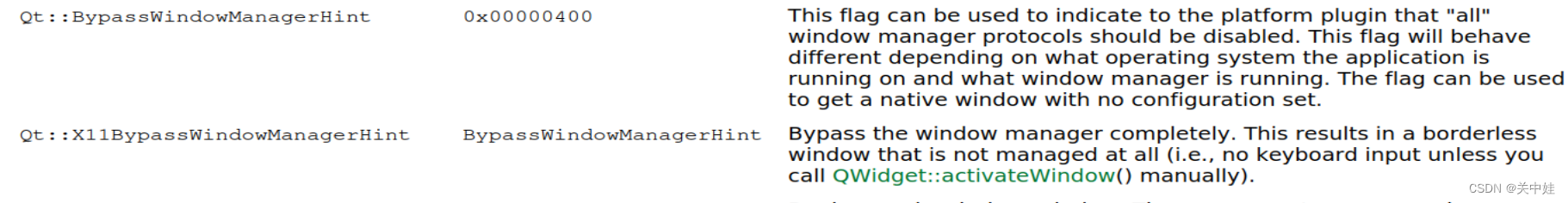
Qt 窗口无法移出屏幕
1 使用场景 设计一个缩进/展开widget的效果,抽屉效果。 看到实现的方法有定时器里move窗口,或是使用QPropertyAnimation。 setWindowFlags(Qt::Dialog | Qt::FramelessWindowHint |Qt::X11BypassWindowManagerHint); 记得在移…...

java毕业设计基于springboot+vue线上教学辅助系统
项目介绍 本论文主要论述了如何使用JAVA语言开发一个线上教学辅助系统 ,本系统将严格按照软件开发流程进行各个阶段的工作,采用B/S架构,面向对象编程思想进行项目开发。在引言中,作者将论述线上教学辅助系统的当前背景以及系统开…...

开源 Wiki 软件 wiki.js
wiki.js简介 最强大、 可扩展的开源Wiki 软件。使用 Wiki.js 美观直观的界面让编写文档成为一种乐趣!根据 AGPL-v3 许可证发布。 官方网站:https://js.wiki/ 项目地址:https://github.com/requarks/wiki 主要特性: 随处安装&a…...
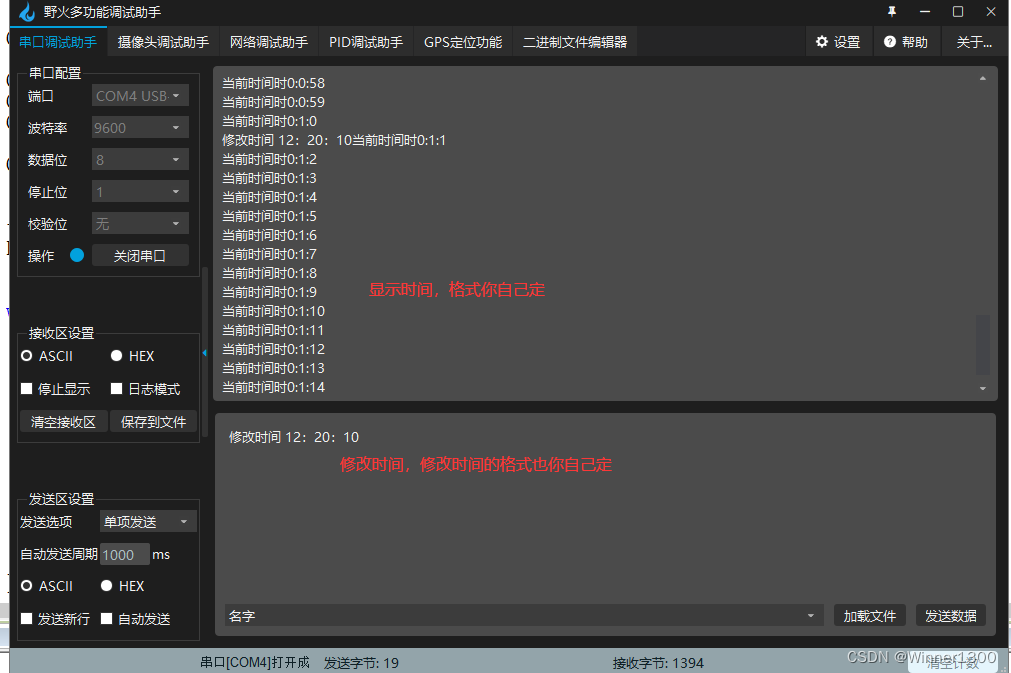
STM32基本定时器中断
提示:文章写完后,目录可以自动生成,如何生成可参考右边的帮助文档 文章目录 前言一、STM32定时器的结构?1. 51定时器的结构1.1如何实现定时1s的功能? 2. stm32定时器的结构2.1 通用定时器 二、使用步骤1.开启时钟2.初始…...

学习历程_基础_精通部分_达到手搓的程度
1. 计算机网络(更新版) 1.1 计算机网络-43题 1.2 2. 操作系统(更新版) 3. ACM算法(更新版) 4. 数据库(更新版) 5. 业务开发算法(更新版) 6. 分布式类(更新版) 7. 设计模式(更新版ÿ…...
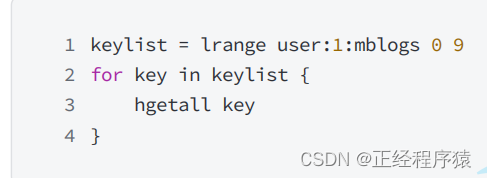
Redis中的List类型
目录 List类型的命令 lpush lpushx rpush lrange lpop rpop lindex linsert llen lrem ltrim lset 阻塞命令 阻塞命令的使用场景 1.针对一个非空的列表进行操作 2.针对一个空的列表进行操作 3.针对多个key进行操作. 内部编码 lisi类型的应用场景 存储(班级…...
3D模型格式转换工具HOOPS Exchange:如何将3D PDF转换为STEP格式?
3D CAD数据在制造、工程和设计等各个领域都扮演着重要的角色。为了促进不同软件应用程序之间的协作和互操作性,它通常以不同的格式进行交换。 HOOPS Exchange是一个强大的软件开发工具包,提供了处理和将3D CAD数据从一种格式转换为另一种格式的解决方案…...
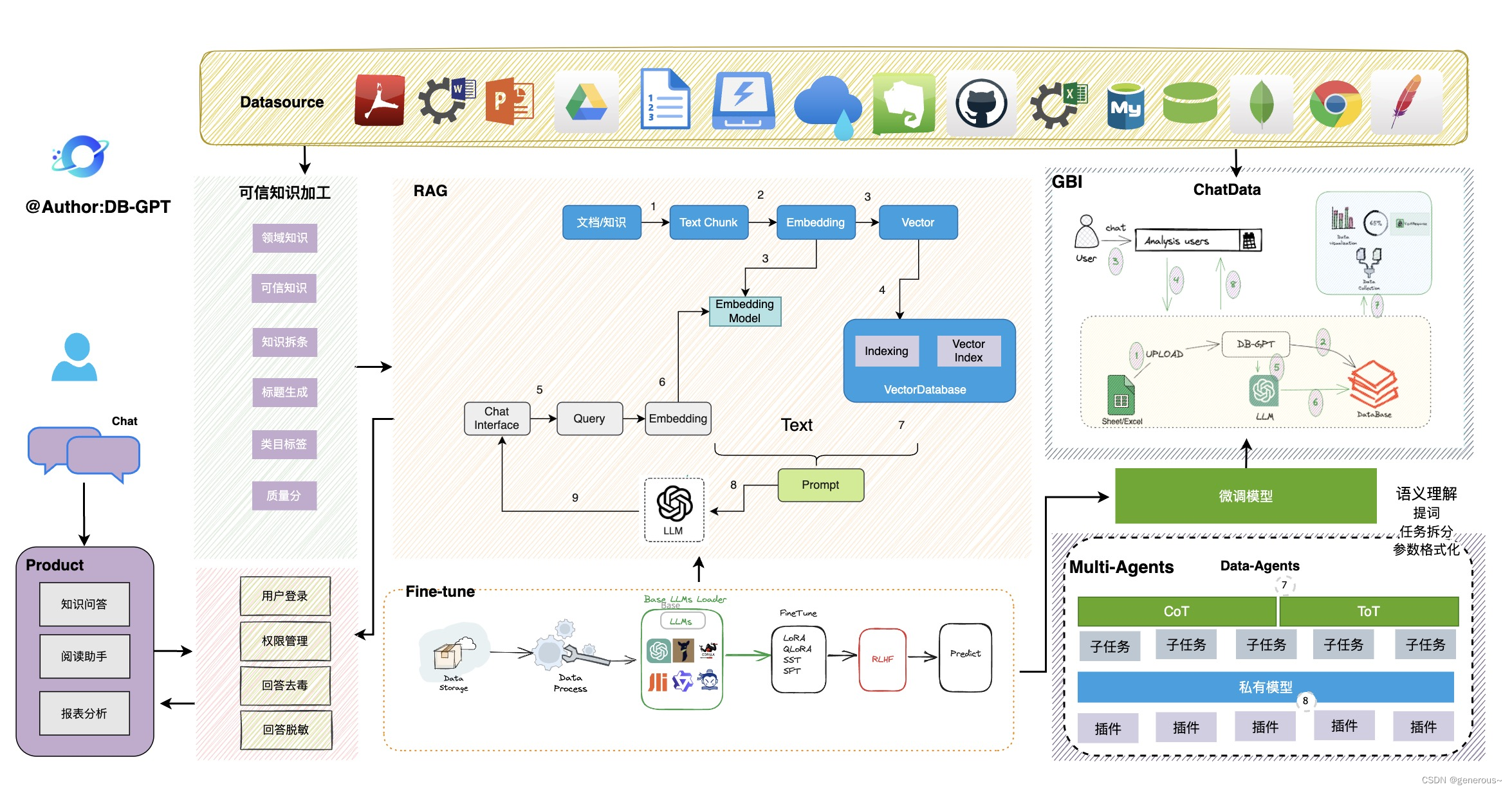
DB-GPT介绍
DB-GPT介绍 引言DB-GPT项目简介DB-GPT架构关键特性私域问答&数据处理多数据源&可视化自动化微调Multi-Agents&Plugins多模型支持与管理隐私安全支持数据源 子模块DB-GPT-Hub微调参考文献 引言 随着数据量的不断增长和数据分析的需求日益增多,将自然语言…...

Java,面向对象,内部类
内部类的定义: 将一个类A定义在另一个类B里面,里面的那个类A就称为内部类(InnerClass),类B则称为外部类(OuterClass)。 内部类的使用场景: 类A只在类B中使用,便可以使用内部类的方法…...

唯一ID如何生成,介绍一下目前技术领域最常使用的几种方法
纵使十面大山,又如何,无妨… 概述 唯一ID(Unique Identifier)是在计算机科学和信息技术领域中用于标识某个实体或数据的唯一标识符。生成唯一ID的方法可以根据具体需求和应用场景的不同而有所不同。以下是一些目前技术领域中常用…...
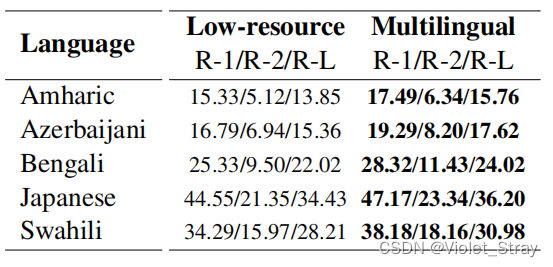
【翻译】XL-Sum: Large-Scale Multilingual Abstractive Summarization for 44 Languages
摘要 当代的关于抽象文本摘要的研究主要集中在高资源语言,比如英语,这主要是因为低/中资源语言的数据集有限。在这项工作中,我们提出了XL-Sum,这是一个包含100万篇专业注释的文章摘要对的综合多样数据集,从BBC中提取&…...
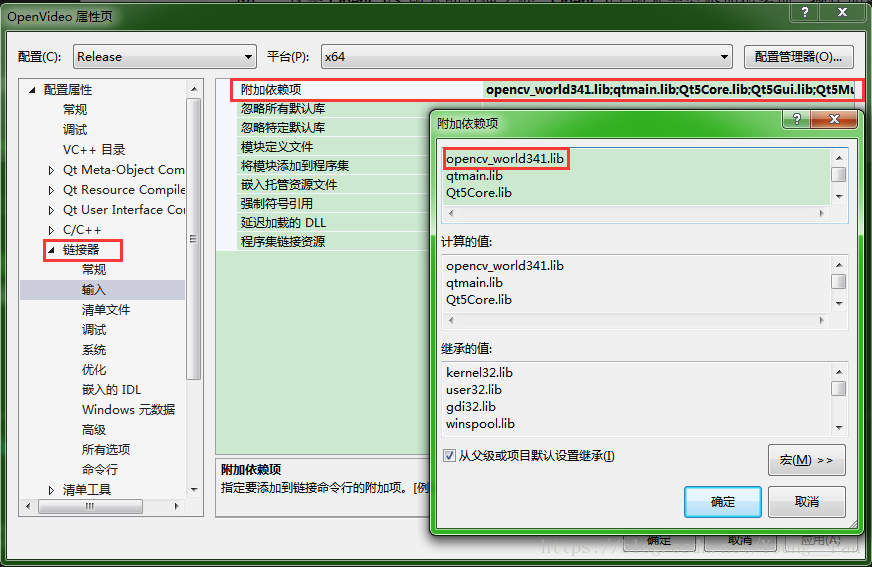
配置OpenCV
Open CV中包含很多图像处理的算法,因此学会正确使用Open CV也是人脸识别研究的一项重要工作。在 VS2017中应用Open CV,需要进行手动配置,下面给出在VS2017中配置Open CV的详细步骤。 1.下载并安装OpenCV3.4.1与VS2017的软件。 2.配置Open CV环…...

1-时间复杂度和空间复杂度
为了找到最适合当前问题而估量“算法”的评价s 时间复杂度空间复杂度执行效率:根据算法编写出的程序,执行时间越短,效率就越高占用的内存空间:不同算法编写出的程序,执行时占用的内存空间也不相同。如果实际场景中仅能…...

EtherCAT主站SOEM -- 3 -- SOEM之ethercatconfig.h/c文件解析
EtherCAT主站SOEM -- 3 -- SOEM之ethercatconfig.h/c文件解析 一 ethercatconfig.h/c文件功能预览:二 ethercatconfig.h/c 中主要函数的作用:2.1.1 ec_config_init(uint8 usetable) 和 ecx_config_init(ecx_contextt *context, uint8 usetable)ÿ…...

洗地机哪个品牌好?家用洗地机选购攻略
随着家用洗地机的普及和市场的广泛认可,进入洗地机行业的制造商也越来越多。在面对众多洗地机品牌时,消费者常常感到困惑,不知道如何选择。面对众多选择,选择有良好保障的知名洗地机品牌是明智之举。知名品牌在质量、售后服务等方…...
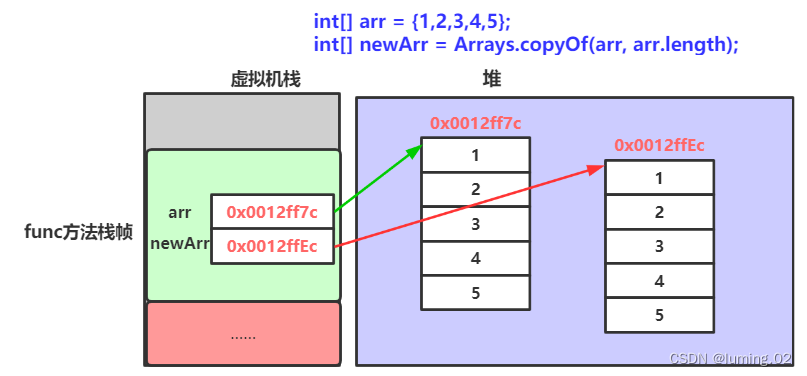
Java数组的定义与常用使用方法
目录 一.什么是数组 二.数组的创建及初始化 数组的创建 数组的初始化 动态初始化: 静态初始化: 【注意】 三.数组的使用 数组中元素访问 遍历数组 四.数组作为方法的参数 参数传基本数据类型 参数传数组类型(引用数据类型) 作为方法的返回…...
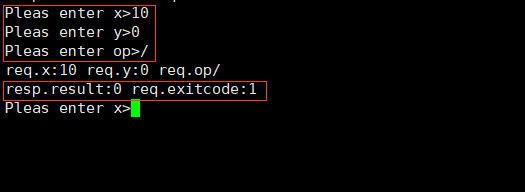
[计算机网络]认识“协议”
认识“协议” 文章目录 认识“协议”序列化和反序列化网络计算器引入Sock类设计协议编写服务端类启动服务端编写客户端类启动客户端程序测试 序列化和反序列化 在网络体系结构中,应用层的应用程序会产生数据,这个数据往往不是简单的一段字符串数据&…...

“Notepad++“ 官网地址
notepad官网下载地址:https://notepad-plus-plus.org/downloads/ npp.8.5.8.Installer.x64 本下载地址- https://download.csdn.net/download/namekong8/88494023 1. Fix session file data loss issue. 2. Fix Explorer context menu "Edit with Notepad…...
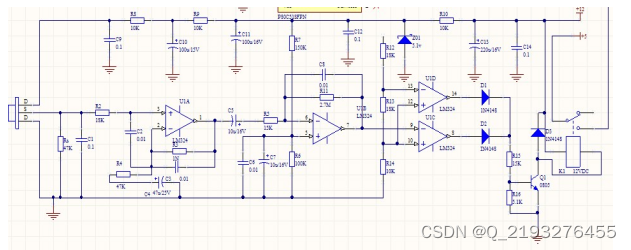
基于单片机的自动感应门设计
博主主页:单片机辅导设计 博主简介:专注单片机技术领域和毕业设计项目。 主要内容:毕业设计、简历模板、学习资料、技术咨询。 文章目录 主要介绍一、自动感应门设计的功能概述二、系统总体方案2.1系统的总体计划2.2元器件的介绍2.2.1单片机的…...

未来机器人的大脑:如何用神经网络模拟器实现更智能的决策?
编辑:陈萍萍的公主一点人工一点智能 未来机器人的大脑:如何用神经网络模拟器实现更智能的决策?RWM通过双自回归机制有效解决了复合误差、部分可观测性和随机动力学等关键挑战,在不依赖领域特定归纳偏见的条件下实现了卓越的预测准…...

基础测试工具使用经验
背景 vtune,perf, nsight system等基础测试工具,都是用过的,但是没有记录,都逐渐忘了。所以写这篇博客总结记录一下,只要以后发现新的用法,就记得来编辑补充一下 perf 比较基础的用法: 先改这…...

SpringBoot+uniapp 的 Champion 俱乐部微信小程序设计与实现,论文初版实现
摘要 本论文旨在设计并实现基于 SpringBoot 和 uniapp 的 Champion 俱乐部微信小程序,以满足俱乐部线上活动推广、会员管理、社交互动等需求。通过 SpringBoot 搭建后端服务,提供稳定高效的数据处理与业务逻辑支持;利用 uniapp 实现跨平台前…...
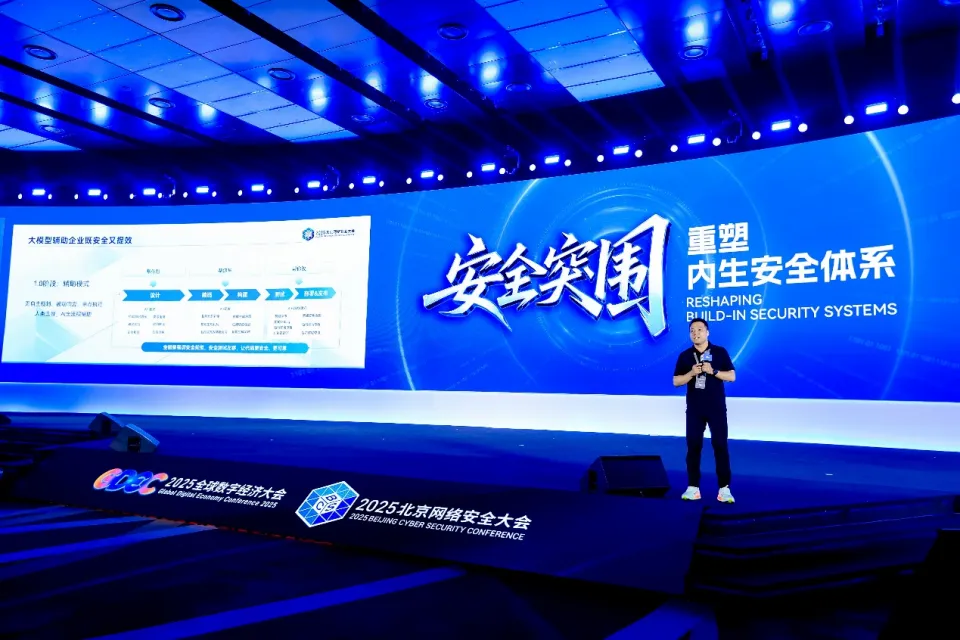
BCS 2025|百度副总裁陈洋:智能体在安全领域的应用实践
6月5日,2025全球数字经济大会数字安全主论坛暨北京网络安全大会在国家会议中心隆重开幕。百度副总裁陈洋受邀出席,并作《智能体在安全领域的应用实践》主题演讲,分享了在智能体在安全领域的突破性实践。他指出,百度通过将安全能力…...
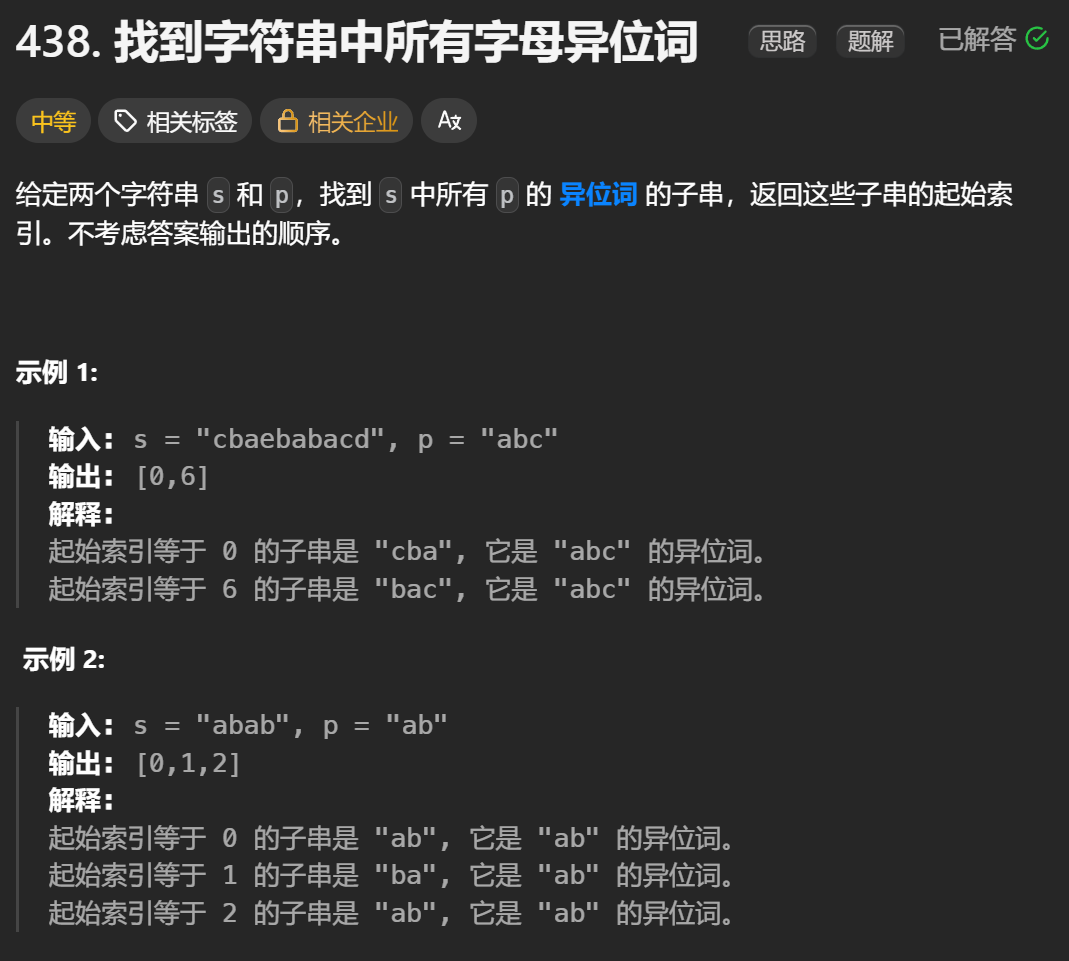
12.找到字符串中所有字母异位词
🧠 题目解析 题目描述: 给定两个字符串 s 和 p,找出 s 中所有 p 的字母异位词的起始索引。 返回的答案以数组形式表示。 字母异位词定义: 若两个字符串包含的字符种类和出现次数完全相同,顺序无所谓,则互为…...

【JavaSE】绘图与事件入门学习笔记
-Java绘图坐标体系 坐标体系-介绍 坐标原点位于左上角,以像素为单位。 在Java坐标系中,第一个是x坐标,表示当前位置为水平方向,距离坐标原点x个像素;第二个是y坐标,表示当前位置为垂直方向,距离坐标原点y个像素。 坐标体系-像素 …...

有限自动机到正规文法转换器v1.0
1 项目简介 这是一个功能强大的有限自动机(Finite Automaton, FA)到正规文法(Regular Grammar)转换器,它配备了一个直观且完整的图形用户界面,使用户能够轻松地进行操作和观察。该程序基于编译原理中的经典…...
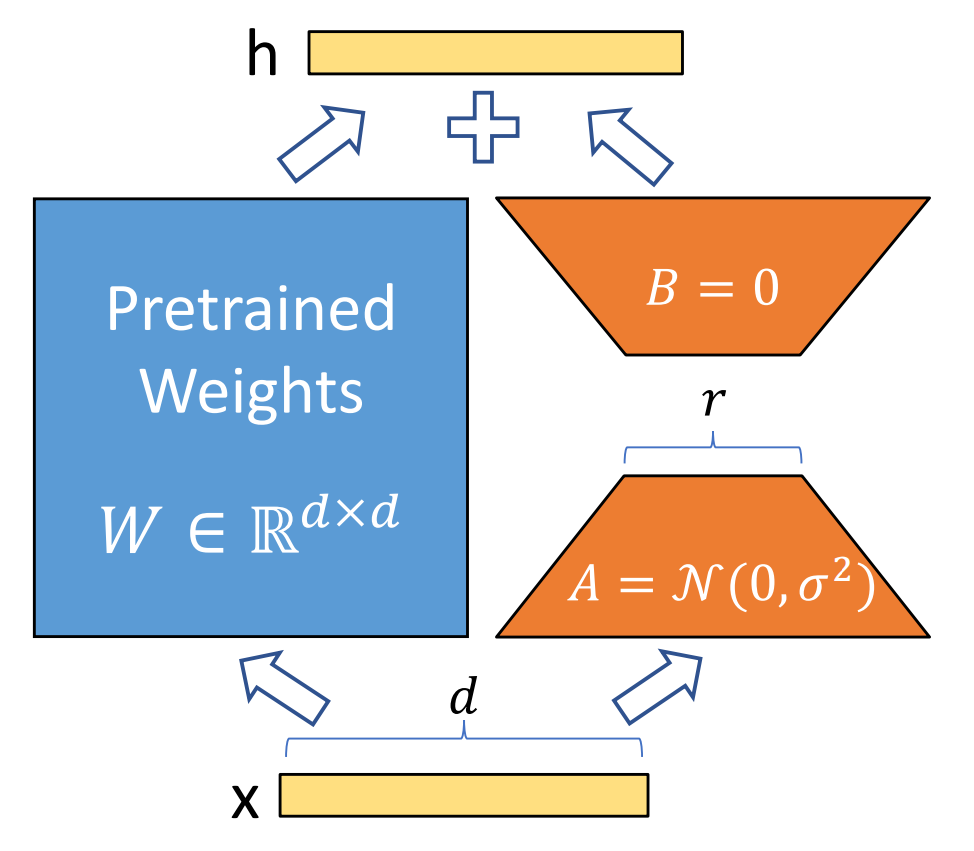
算法岗面试经验分享-大模型篇
文章目录 A 基础语言模型A.1 TransformerA.2 Bert B 大语言模型结构B.1 GPTB.2 LLamaB.3 ChatGLMB.4 Qwen C 大语言模型微调C.1 Fine-tuningC.2 Adapter-tuningC.3 Prefix-tuningC.4 P-tuningC.5 LoRA A 基础语言模型 A.1 Transformer (1)资源 论文&a…...
安装docker)
Linux离线(zip方式)安装docker
目录 基础信息操作系统信息docker信息 安装实例安装步骤示例 遇到的问题问题1:修改默认工作路径启动失败问题2 找不到对应组 基础信息 操作系统信息 OS版本:CentOS 7 64位 内核版本:3.10.0 相关命令: uname -rcat /etc/os-rele…...

比较数据迁移后MySQL数据库和OceanBase数据仓库中的表
设计一个MySQL数据库和OceanBase数据仓库的表数据比较的详细程序流程,两张表是相同的结构,都有整型主键id字段,需要每次从数据库分批取得2000条数据,用于比较,比较操作的同时可以再取2000条数据,等上一次比较完成之后,开始比较,直到比较完所有的数据。比较操作需要比较…...
