基于SSM的校园停车场管理系统设计与实现
末尾获取源码
开发语言:Java
Java开发工具:JDK1.8
后端框架:SSM
前端:采用JSP技术开发
数据库:MySQL5.7和Navicat管理工具结合
服务器:Tomcat8.5
开发软件:IDEA / Eclipse
是否Maven项目:是
目录
一、项目简介
二、系统功能
三、系统项目截图
教师信息管理
停车区域管理
车位信息管理
新闻信息管理
四、核心代码
登录相关
文件上传
封装
一、项目简介
现代经济快节奏发展以及不断完善升级的信息化技术,让传统数据信息的管理升级为软件存储,归纳,集中处理数据信息的管理方式。本校园停车场管理系统就是在这样的大环境下诞生,其可以帮助管理者在短时间内处理完毕庞大的数据信息,使用这种软件工具可以帮助管理人员提高事务处理效率,达到事半功倍的效果。此校园停车场管理系统利用当下成熟完善的SSM框架,使用跨平台的可开发大型商业网站的Java语言,以及最受欢迎的RDBMS应用软件之一的Mysql数据库进行程序开发.校园停车场管理系统的开发根据操作人员需要设计的界面简洁美观,在功能模块布局上跟同类型网站保持一致,程序在实现基本要求功能时,也为数据信息面临的安全问题提供了一些实用的解决方案。可以说该程序在帮助管理者高效率地处理工作事务的同时,也实现了数据信息的整体化,规范化与自动化。
关键词:校园停车场管理系统;SSM框架;Mysql;自动化
二、系统功能

三、系统项目截图
教师信息管理
此页面提供给管理员的功能有:教师信息的查询管理,可以删除教师信息、修改教师信息、新增教师信息,还进行了对教师名称的模糊查询的条件

停车区域管理
此页面提供给管理员的功能有:查看已发布的停车区域数据,修改停车区域,停车区域作废,即可删除。

车位信息管理
此页面提供给管理员的功能有:根据车位信息进行条件查询,还可以对车位信息进行新增、修改、查询操作等等。

新闻信息管理
此页面提供给管理员的功能有:根据新闻信息进行新增、修改、查询操作等等。
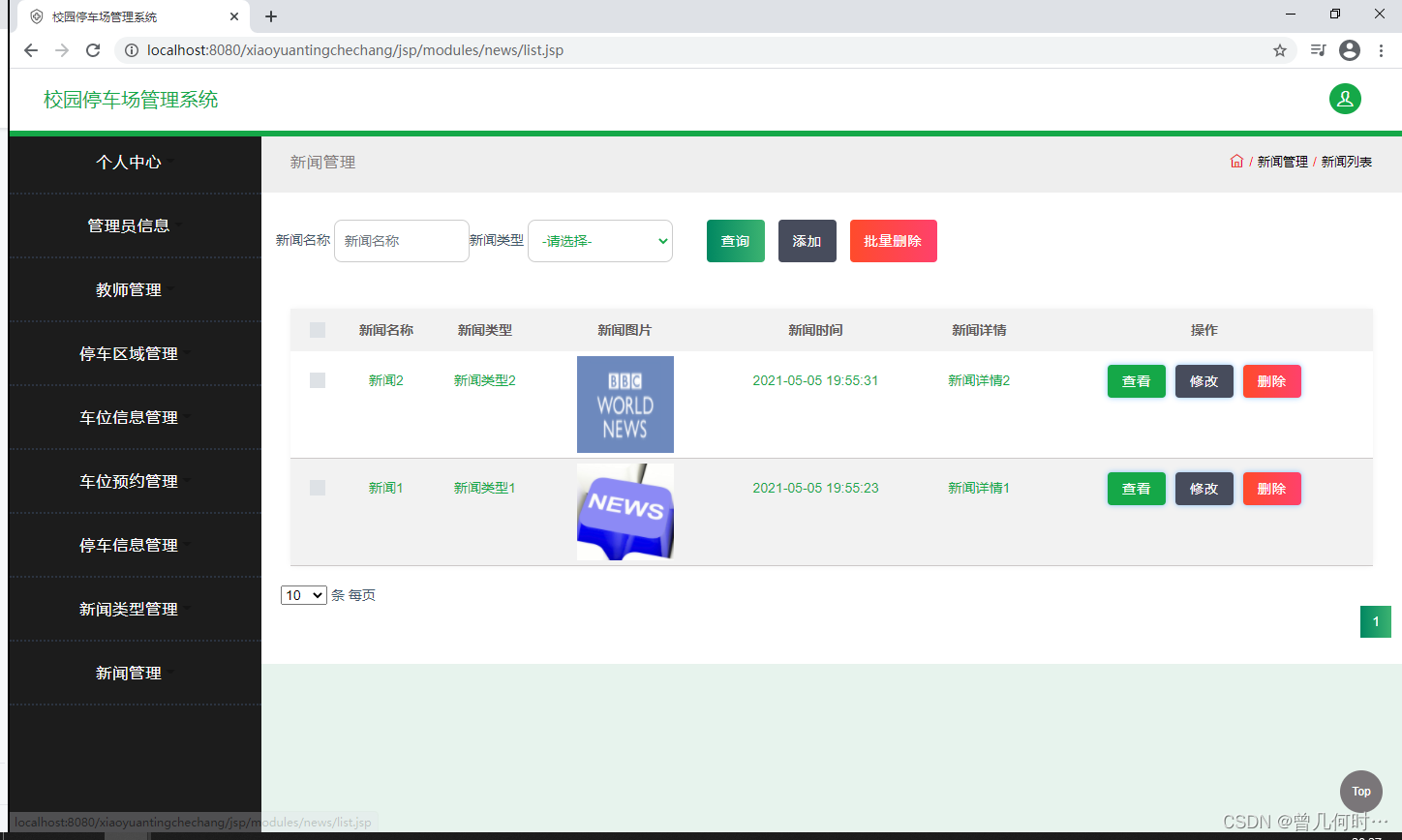
四、核心代码
登录相关
package com.controller;import java.util.Arrays;
import java.util.Calendar;
import java.util.Date;
import java.util.Map;import javax.servlet.http.HttpServletRequest;import org.springframework.beans.factory.annotation.Autowired;
import org.springframework.stereotype.Controller;
import org.springframework.web.bind.annotation.GetMapping;
import org.springframework.web.bind.annotation.PathVariable;
import org.springframework.web.bind.annotation.PostMapping;
import org.springframework.web.bind.annotation.RequestBody;
import org.springframework.web.bind.annotation.RequestMapping;
import org.springframework.web.bind.annotation.RequestParam;
import org.springframework.web.bind.annotation.ResponseBody;
import org.springframework.web.bind.annotation.RestController;import com.annotation.IgnoreAuth;
import com.baomidou.mybatisplus.mapper.EntityWrapper;
import com.entity.TokenEntity;
import com.entity.UserEntity;
import com.service.TokenService;
import com.service.UserService;
import com.utils.CommonUtil;
import com.utils.MD5Util;
import com.utils.MPUtil;
import com.utils.PageUtils;
import com.utils.R;
import com.utils.ValidatorUtils;/*** 登录相关*/
@RequestMapping("users")
@RestController
public class UserController{@Autowiredprivate UserService userService;@Autowiredprivate TokenService tokenService;/*** 登录*/@IgnoreAuth@PostMapping(value = "/login")public R login(String username, String password, String captcha, HttpServletRequest request) {UserEntity user = userService.selectOne(new EntityWrapper<UserEntity>().eq("username", username));if(user==null || !user.getPassword().equals(password)) {return R.error("账号或密码不正确");}String token = tokenService.generateToken(user.getId(),username, "users", user.getRole());return R.ok().put("token", token);}/*** 注册*/@IgnoreAuth@PostMapping(value = "/register")public R register(@RequestBody UserEntity user){
// ValidatorUtils.validateEntity(user);if(userService.selectOne(new EntityWrapper<UserEntity>().eq("username", user.getUsername())) !=null) {return R.error("用户已存在");}userService.insert(user);return R.ok();}/*** 退出*/@GetMapping(value = "logout")public R logout(HttpServletRequest request) {request.getSession().invalidate();return R.ok("退出成功");}/*** 密码重置*/@IgnoreAuth@RequestMapping(value = "/resetPass")public R resetPass(String username, HttpServletRequest request){UserEntity user = userService.selectOne(new EntityWrapper<UserEntity>().eq("username", username));if(user==null) {return R.error("账号不存在");}user.setPassword("123456");userService.update(user,null);return R.ok("密码已重置为:123456");}/*** 列表*/@RequestMapping("/page")public R page(@RequestParam Map<String, Object> params,UserEntity user){EntityWrapper<UserEntity> ew = new EntityWrapper<UserEntity>();PageUtils page = userService.queryPage(params, MPUtil.sort(MPUtil.between(MPUtil.allLike(ew, user), params), params));return R.ok().put("data", page);}/*** 列表*/@RequestMapping("/list")public R list( UserEntity user){EntityWrapper<UserEntity> ew = new EntityWrapper<UserEntity>();ew.allEq(MPUtil.allEQMapPre( user, "user")); return R.ok().put("data", userService.selectListView(ew));}/*** 信息*/@RequestMapping("/info/{id}")public R info(@PathVariable("id") String id){UserEntity user = userService.selectById(id);return R.ok().put("data", user);}/*** 获取用户的session用户信息*/@RequestMapping("/session")public R getCurrUser(HttpServletRequest request){Long id = (Long)request.getSession().getAttribute("userId");UserEntity user = userService.selectById(id);return R.ok().put("data", user);}/*** 保存*/@PostMapping("/save")public R save(@RequestBody UserEntity user){
// ValidatorUtils.validateEntity(user);if(userService.selectOne(new EntityWrapper<UserEntity>().eq("username", user.getUsername())) !=null) {return R.error("用户已存在");}userService.insert(user);return R.ok();}/*** 修改*/@RequestMapping("/update")public R update(@RequestBody UserEntity user){
// ValidatorUtils.validateEntity(user);userService.updateById(user);//全部更新return R.ok();}/*** 删除*/@RequestMapping("/delete")public R delete(@RequestBody Long[] ids){userService.deleteBatchIds(Arrays.asList(ids));return R.ok();}
}
文件上传
package com.controller;import java.io.File;
import java.io.FileNotFoundException;
import java.io.IOException;
import java.util.Arrays;
import java.util.Date;
import java.util.HashMap;
import java.util.List;
import java.util.Map;
import java.util.Random;
import java.util.UUID;import org.apache.commons.io.FileUtils;
import org.apache.commons.lang3.StringUtils;
import org.springframework.beans.factory.annotation.Autowired;
import org.springframework.http.HttpHeaders;
import org.springframework.http.HttpStatus;
import org.springframework.http.MediaType;
import org.springframework.http.ResponseEntity;
import org.springframework.util.ResourceUtils;
import org.springframework.web.bind.annotation.PathVariable;
import org.springframework.web.bind.annotation.RequestBody;
import org.springframework.web.bind.annotation.RequestMapping;
import org.springframework.web.bind.annotation.RequestParam;
import org.springframework.web.bind.annotation.RestController;
import org.springframework.web.multipart.MultipartFile;import com.annotation.IgnoreAuth;
import com.baomidou.mybatisplus.mapper.EntityWrapper;
import com.entity.ConfigEntity;
import com.entity.EIException;
import com.service.ConfigService;
import com.utils.R;/*** 上传文件映射表*/
@RestController
@RequestMapping("file")
@SuppressWarnings({"unchecked","rawtypes"})
public class FileController{@Autowiredprivate ConfigService configService;/*** 上传文件*/@RequestMapping("/upload")public R upload(@RequestParam("file") MultipartFile file,String type) throws Exception {if (file.isEmpty()) {throw new EIException("上传文件不能为空");}String fileExt = file.getOriginalFilename().substring(file.getOriginalFilename().lastIndexOf(".")+1);File path = new File(ResourceUtils.getURL("classpath:static").getPath());if(!path.exists()) {path = new File("");}File upload = new File(path.getAbsolutePath(),"/upload/");if(!upload.exists()) {upload.mkdirs();}String fileName = new Date().getTime()+"."+fileExt;File dest = new File(upload.getAbsolutePath()+"/"+fileName);file.transferTo(dest);FileUtils.copyFile(dest, new File("C:\\Users\\Desktop\\jiadian\\springbootl7own\\src\\main\\resources\\static\\upload"+"/"+fileName));if(StringUtils.isNotBlank(type) && type.equals("1")) {ConfigEntity configEntity = configService.selectOne(new EntityWrapper<ConfigEntity>().eq("name", "faceFile"));if(configEntity==null) {configEntity = new ConfigEntity();configEntity.setName("faceFile");configEntity.setValue(fileName);} else {configEntity.setValue(fileName);}configService.insertOrUpdate(configEntity);}return R.ok().put("file", fileName);}/*** 下载文件*/@IgnoreAuth@RequestMapping("/download")public ResponseEntity<byte[]> download(@RequestParam String fileName) {try {File path = new File(ResourceUtils.getURL("classpath:static").getPath());if(!path.exists()) {path = new File("");}File upload = new File(path.getAbsolutePath(),"/upload/");if(!upload.exists()) {upload.mkdirs();}File file = new File(upload.getAbsolutePath()+"/"+fileName);if(file.exists()){/*if(!fileService.canRead(file, SessionManager.getSessionUser())){getResponse().sendError(403);}*/HttpHeaders headers = new HttpHeaders();headers.setContentType(MediaType.APPLICATION_OCTET_STREAM); headers.setContentDispositionFormData("attachment", fileName); return new ResponseEntity<byte[]>(FileUtils.readFileToByteArray(file),headers, HttpStatus.CREATED);}} catch (IOException e) {e.printStackTrace();}return new ResponseEntity<byte[]>(HttpStatus.INTERNAL_SERVER_ERROR);}}
封装
package com.utils;import java.util.HashMap;
import java.util.Map;/*** 返回数据*/
public class R extends HashMap<String, Object> {private static final long serialVersionUID = 1L;public R() {put("code", 0);}public static R error() {return error(500, "未知异常,请联系管理员");}public static R error(String msg) {return error(500, msg);}public static R error(int code, String msg) {R r = new R();r.put("code", code);r.put("msg", msg);return r;}public static R ok(String msg) {R r = new R();r.put("msg", msg);return r;}public static R ok(Map<String, Object> map) {R r = new R();r.putAll(map);return r;}public static R ok() {return new R();}public R put(String key, Object value) {super.put(key, value);return this;}
}
相关文章:
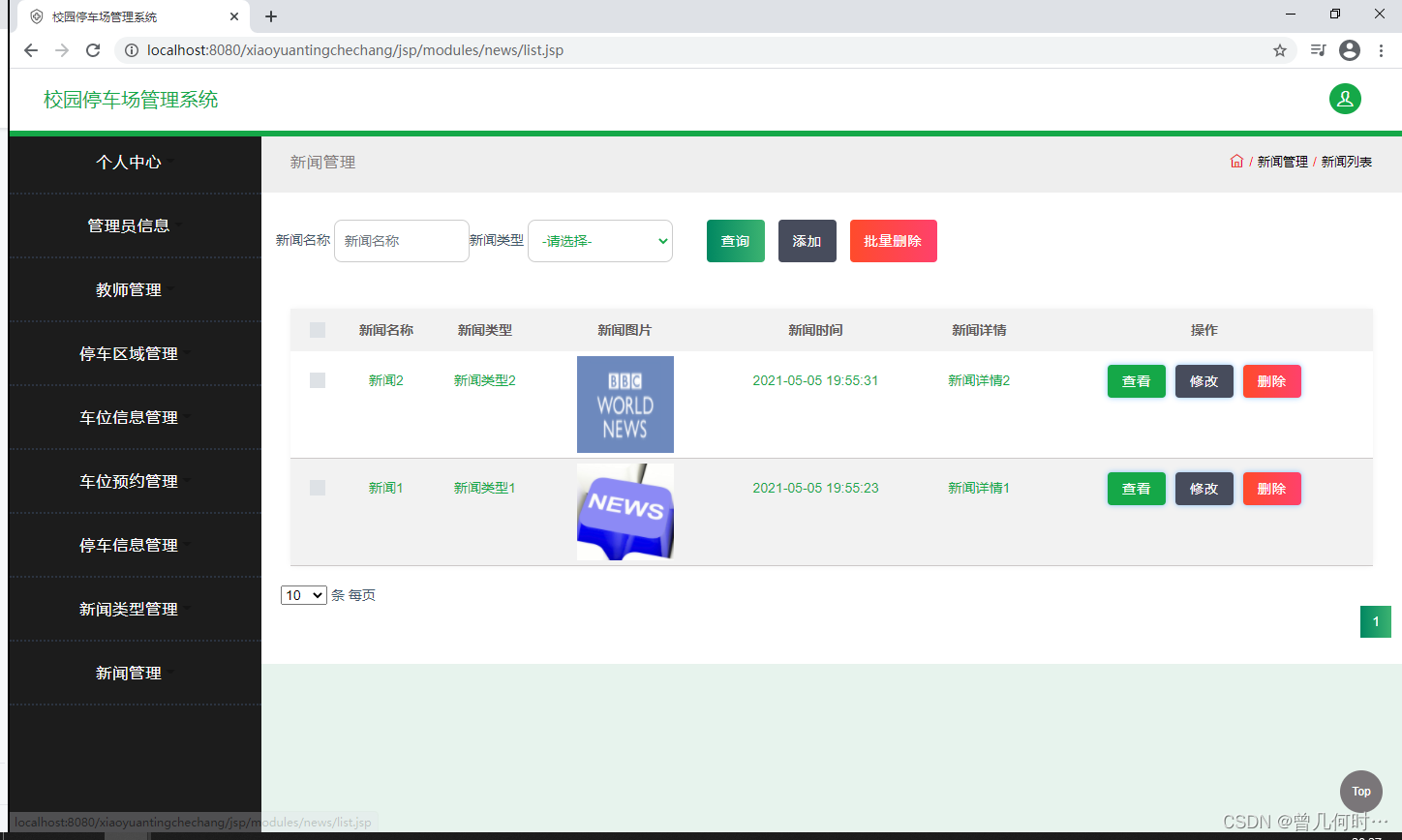
基于SSM的校园停车场管理系统设计与实现
末尾获取源码 开发语言:Java Java开发工具:JDK1.8 后端框架:SSM 前端:采用JSP技术开发 数据库:MySQL5.7和Navicat管理工具结合 服务器:Tomcat8.5 开发软件:IDEA / Eclipse 是否Maven项目&#x…...
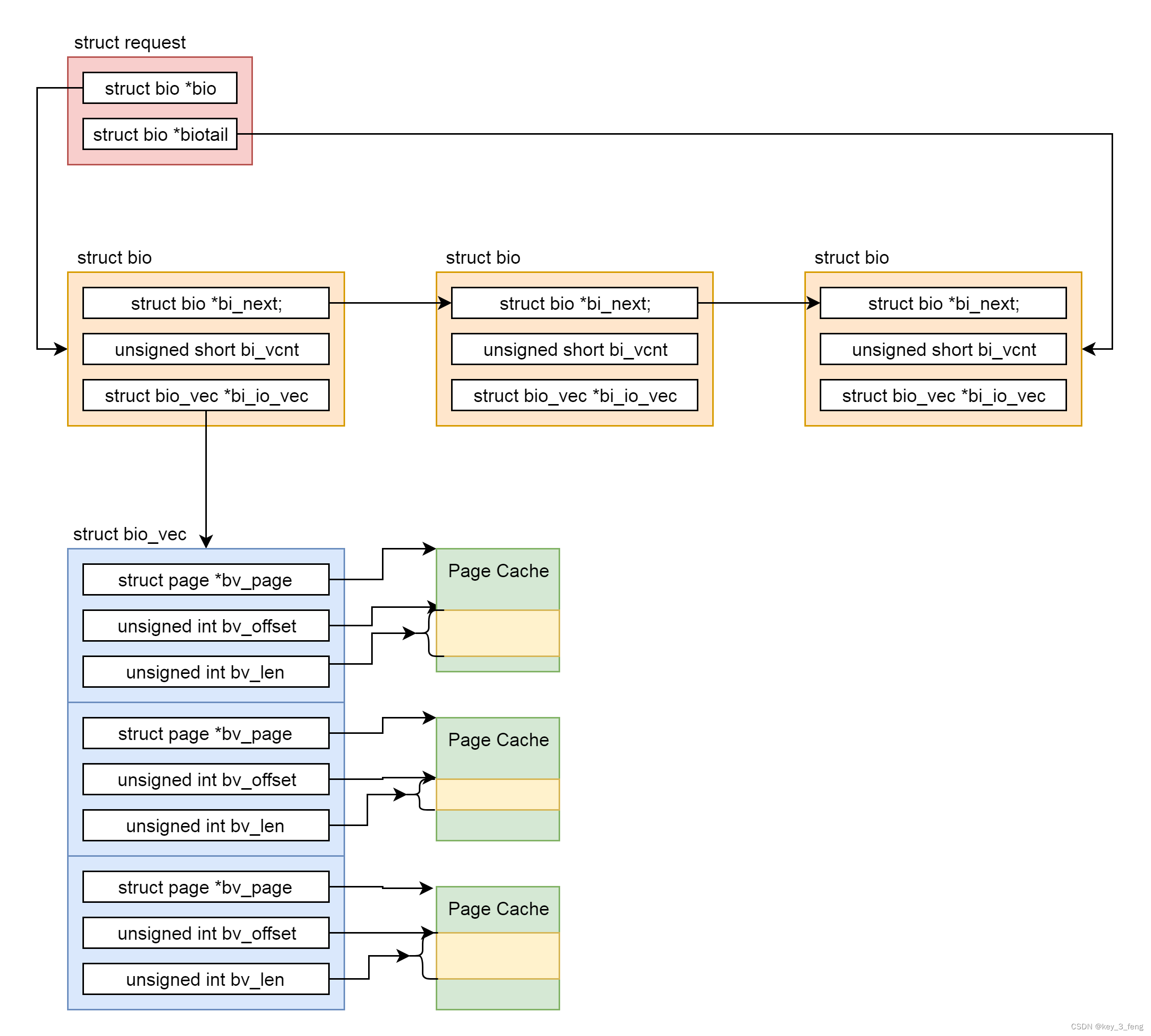
块设备 I/O 请求送达到外部设备
对于 ext4 文件系统,最后调用的是 ext4_file_write_iter,它将 I/O 的调用分成两种情况: 第一是直接 I/O。最终我们调用的是 generic_file_direct_write,这里调用的是 mapping->a_ops->direct_IO,实际调用的是 e…...
【ArcGIS Pro二次开发】(76):面积平差工具
之前做过一个【三调土地利用现状分类面积汇总】的工具,在流程中使用了面积平差的方法。 考虑了在其它场合可能也需要进行面积平差,因此单独提取出来作为一个工具。 平差实现的方法如下图: 主要的计算过程如上图所示,算出总面积差…...
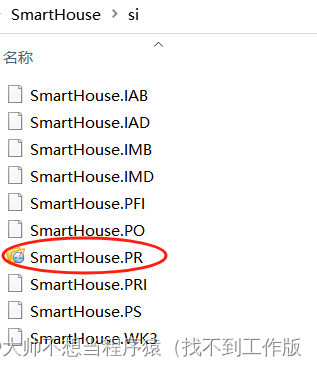
4、智能家居框架设计和代码文件工程建立
目录 一、智能家居项目框架 二、智能家居工厂模式示意 三、代码文件工程建立 SourceInsight创建新工程步骤 一、智能家居项目框架 二、智能家居工厂模式示意 三、代码文件工程建立 创建一个名为si的文件夹用于保存SourceInsight生成的文件信息,然后在SourceInsig…...
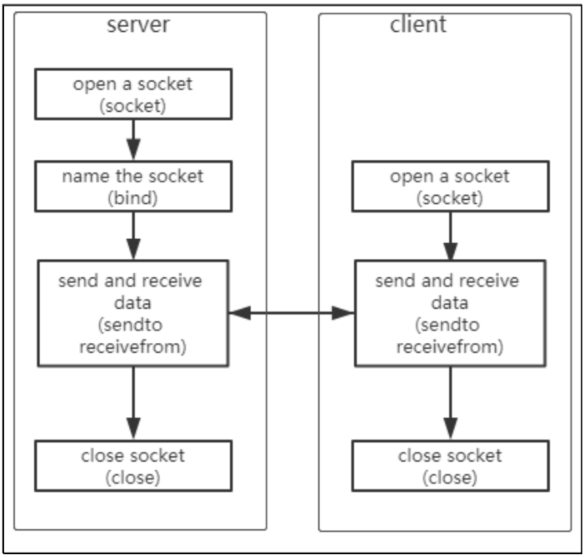
网络编程TCP/UDP
1 网络通信概述 1.1 IP 和端口 所有的数据传输,都有三个要素 :源、目的、长度。 怎么表示源或者目的呢?请看图 所以,在网络传输中需要使用“IP 和端口”来表示源或目的。 1.2 网络传输中的 2 个对象:server 和 clie…...
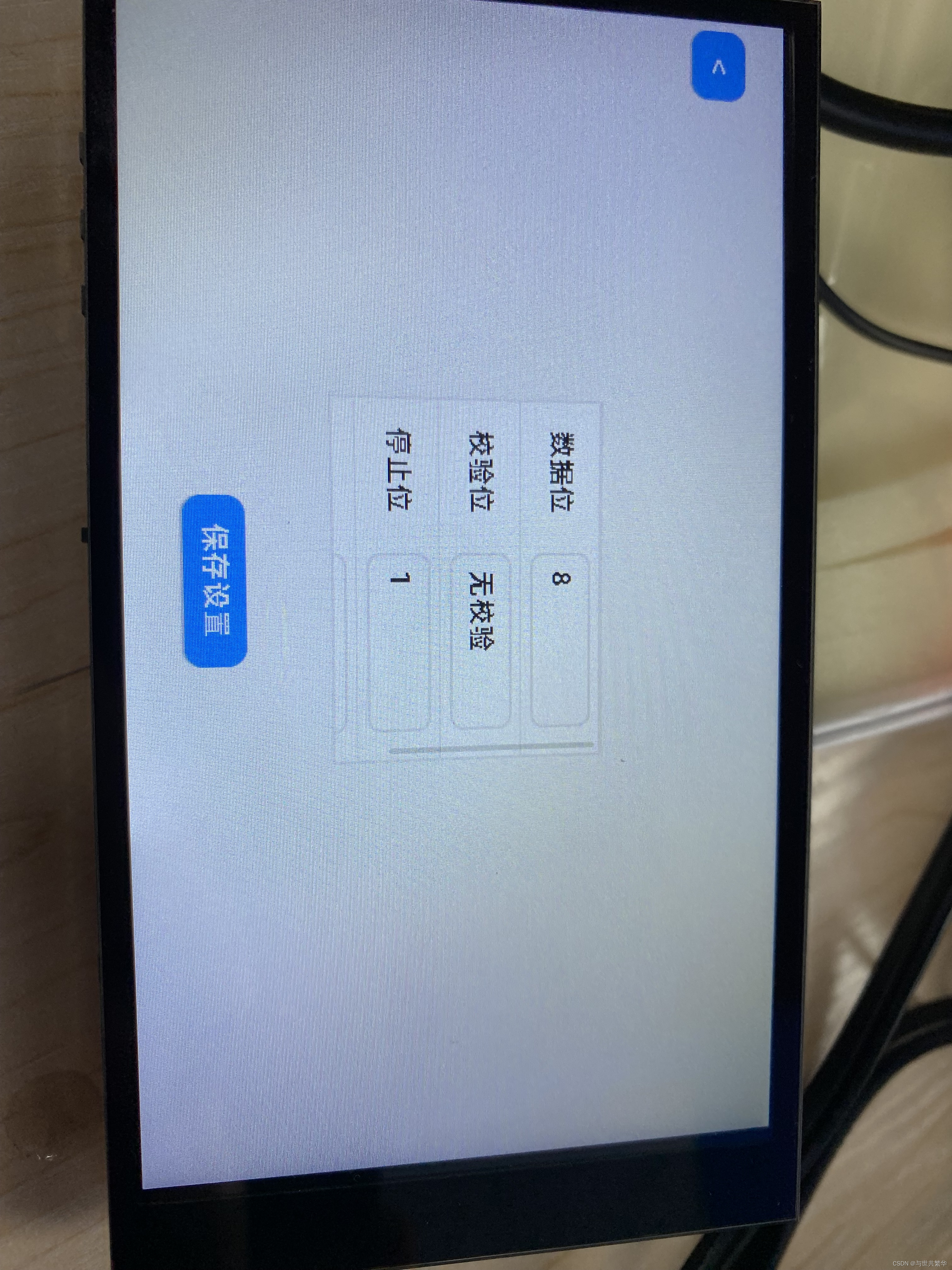
移远EC600U-CN开发板 11.15
制作一个简单UI: 1."端口设置"模块 *效果图 *代码 def backEvent(evt): #返回主界面code evt.get_code() if code lv.EVENT.CLICKED:lv.scr_load(mainInterface)def popUpEvent(evt): #弹窗提醒code evt.get_code()if code lv.EVENT.CL…...

Docker - MySQL Database is uninitialized and password option is not specified
问题描述 docker run --namemaster -p 3306:3306 -d mysql 2022-11-11 08:03:0500:00 [Note] [Entrypoint]: Entrypoint script for MySQL Server 8.0.31-1.el8 started. 2022-11-11 08:03:0500:00 [Note] [Entrypoint]: Switching to dedicated user mysql 2022-11-11 08:03…...
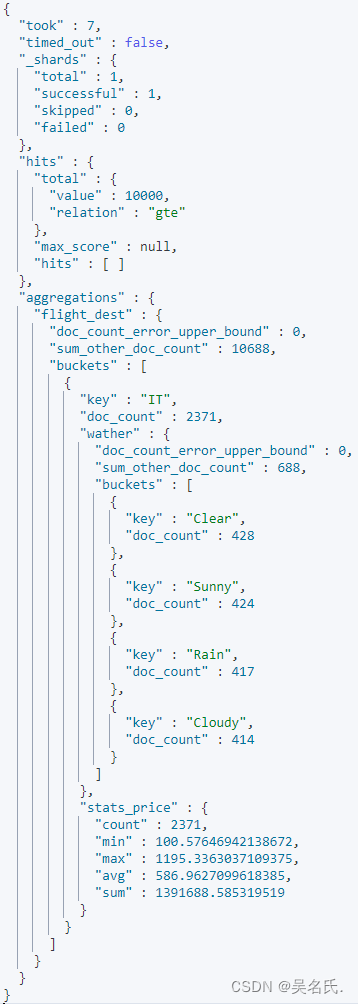
Elasticsearch 之聚合分析
本文主要介绍 Elasticsearch 的聚合功能,介绍什么是 Bucket 和 Metric 聚合,以及如何实现嵌套的聚合。 首先来看下聚合(Aggregation): 1 什么是 Aggregation? 首先举一个生活中的例子,这个是京…...

Django(七、模型层)
文章目录 模型层模型层前期准备使用django ORM要注意 代码演示:切换MySQL数据库如何查看django ORM 底层原理? 单表操作模型层之ORM常见关键字基础的增删改查常用的关键字 常见的十几种查询基于双下滑线的查询 模型层 模型层前期准备 使用django ORM要…...

LeetCode105. Construct Binary Tree from Preorder and Inorder Traversal
文章目录 一、题目二、题解 一、题目 Given two integer arrays preorder and inorder where preorder is the preorder traversal of a binary tree and inorder is the inorder traversal of the same tree, construct and return the binary tree. Example 1: Input: pre…...

python链表_递归求和_递归求最大小值
创建一个单链表: class LinkNode: #设置属性def __init__(self,data None):self.data dataself.next None class LinkList: #设置头结点def __init__(self):self.head LinkNode()self.head.next Nonedef CreateListR(self,a): …...
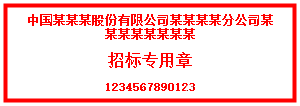
Java中生成指定字体的印章
文章目录 1.引入字体2.Windows环境下3. Linux环境下 生成印章测试类绘制方章测试类 1.引入字体 2.Windows环境下 如果在Windows上安装JAVA环境时,没有安装单独的jre1.8.0_141的话。那么字体就只放到\jdk1.8.0_141\jre\lib\fonts目前下。 3. Linux环境下 cat /etc…...
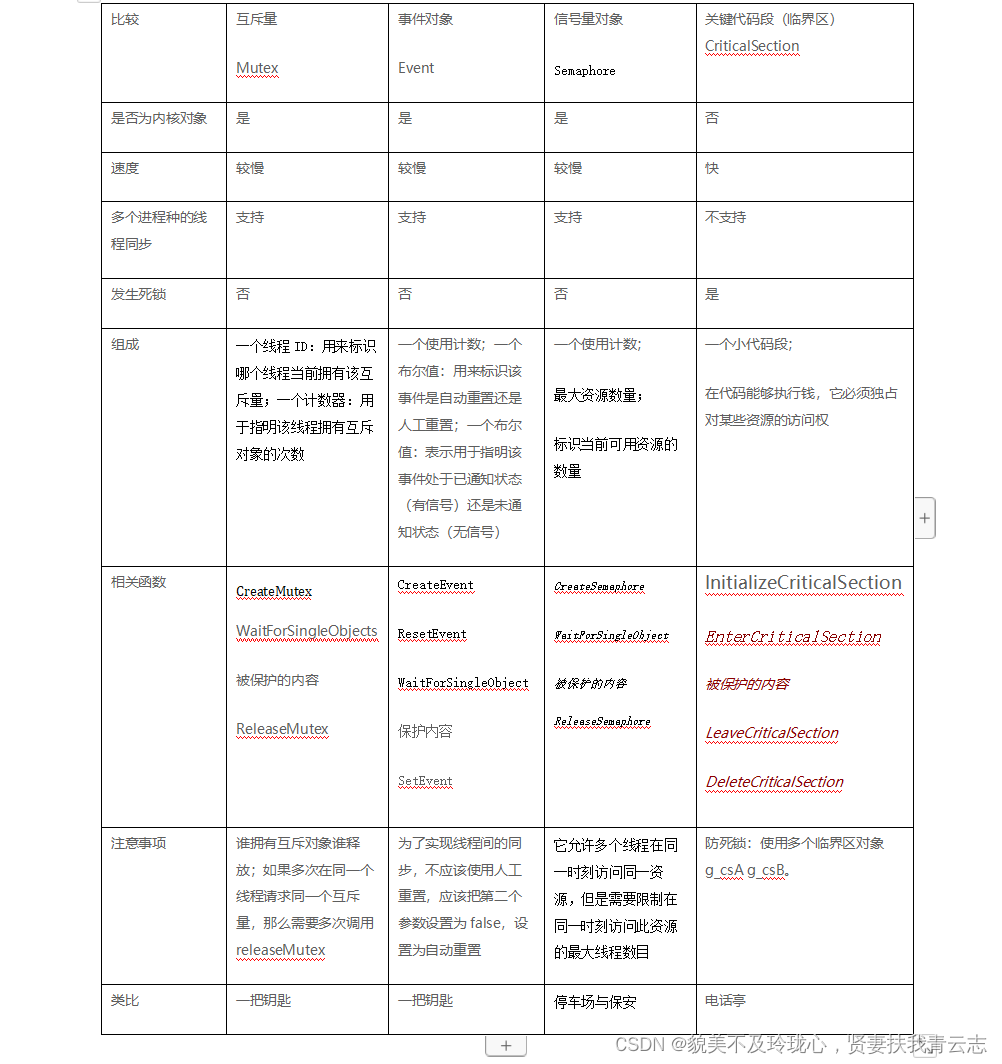
Winodws核心编程 多线程
目录 一、基本概念 二、线程创建函数 三、Windows内核对象与句柄 四、简单的多线程案例 五、线程同步 - 互斥对象 六、多线程实现群聊的服务端和客户端 七、线程同步 - 事件对象 八、事件对象 与 互斥对象区别 九、线程同步 - 信号量 十、线程同步 - 关键代码段 十一…...
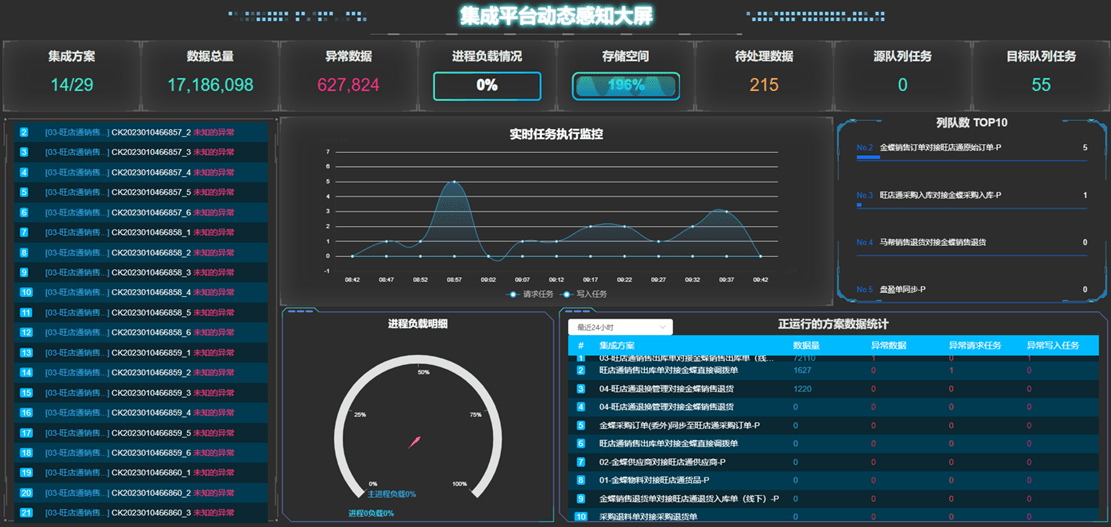
旺店通·企业版对接打通金蝶云星空查询调拨单接口与分布式调入单新增接口
旺店通企业版对接打通金蝶云星空查询调拨单接口与分布式调入单新增接口 源系统:旺店通企业版 旺店通是北京掌上先机网络科技有限公司旗下品牌,国内的零售云服务提供商,基于云计算SaaS服务模式,以体系化解决方案,助力零售企业数字化…...

关于对Java中volatile关键字的理解与简述
【版权声明】未经博主同意,谢绝转载!(请尊重原创,博主保留追究权) https://blog.csdn.net/m0_69908381/article/details/134430096 出自【进步*于辰的博客】 启发之作:Java volatile关键字最全总结…...
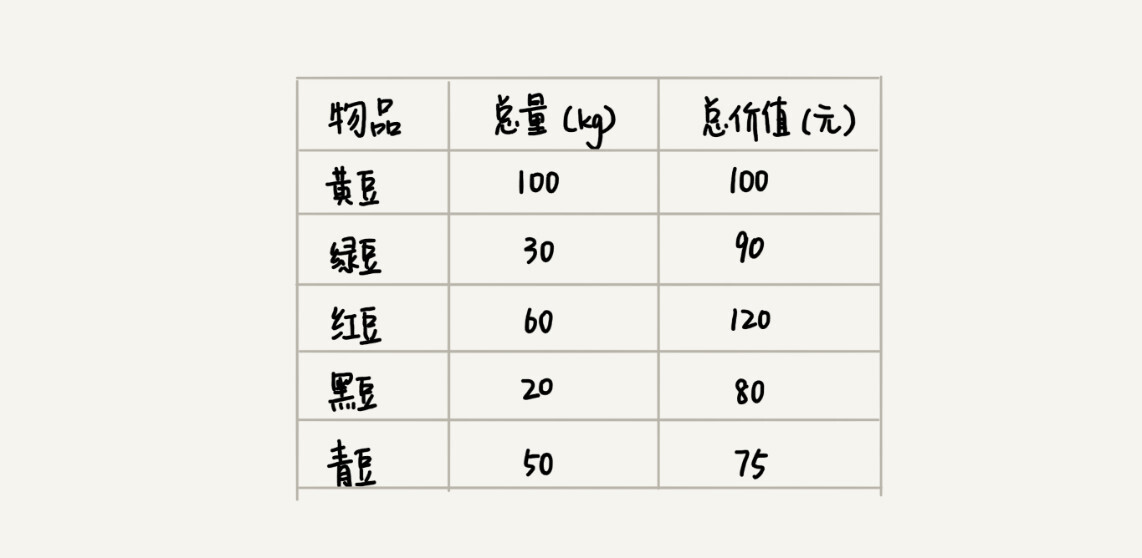
37 _ 贪心算法:如何用贪心算法实现Huffman压缩编码?
基础的数据结构和算法我们基本上学完了,接下来几节,我会讲几种更加基本的算法。它们分别是贪心算法、分治算法、回溯算法、动态规划。更加确切地说,它们应该是算法思想,并不是具体的算法,常用来指导我们设计具体的算法和编码等。 贪心、分治、回溯、动态规划这4个算法思想…...
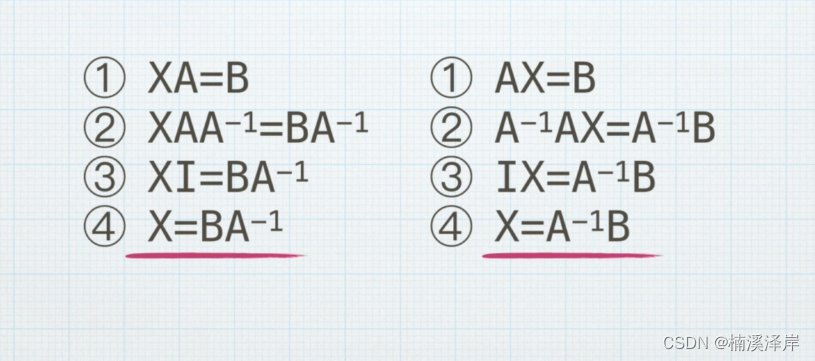
Unity中Shader矩阵的逆矩阵
文章目录 前言一、逆矩阵的表示二、逆矩阵的作用四、逆矩阵的计算五、顺序的重要性六、矩阵的逆总结1、求矩阵的逆前,这个矩阵必须得是个方阵2、只有 A x A ^-1^ A^-1^ x A 1时,A的逆才是A^-1^3、求2x2矩阵的逆:交换 a 和 b 的位置…...

我给网站做公安备案年度安全评估
我是卢松松,点点上面的头像,欢迎关注我哦! 差不多从2020年开始,我们的网站每年11月左右就要去公安备案做一次年度的安全评估,而现在又新增了APP和小程序备案。如下图所示: 评估的内容也很简单,…...
-通信中间件解析)
iceoryx(冰羚)-通信中间件解析
iceoryx(冰羚)-简介 iceoryx(冰羚)-Architecture iceoryx(冰羚)-Service Discovery iceoryx(冰羚)-examples-callbacks iceoryx(冰羚)-Listener设计 [iceoryx(冰羚)-ipc消息通信] [iceoryx(冰羚)-共享内存实现]...
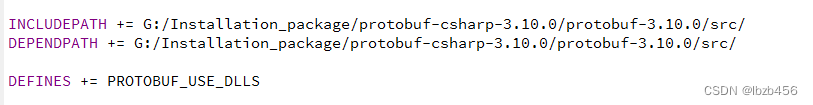
Windows系统CMake+VS编译protobuf
目录 一些名词CMake构建VS工程下载protobuf源码下载CMake编译QT中使用 方案二失败:CMakeQT自带的Mingw编译参考链接 一些名词 lib dll lib库实际上分为两种,一种是静态链接lib库或者叫做静态lib库,另一种叫做动态链接库dll库的lib导入库或称…...

深入剖析AI大模型:大模型时代的 Prompt 工程全解析
今天聊的内容,我认为是AI开发里面非常重要的内容。它在AI开发里无处不在,当你对 AI 助手说 "用李白的风格写一首关于人工智能的诗",或者让翻译模型 "将这段合同翻译成商务日语" 时,输入的这句话就是 Prompt。…...
:OpenBCI_GUI:从环境搭建到数据可视化(下))
脑机新手指南(八):OpenBCI_GUI:从环境搭建到数据可视化(下)
一、数据处理与分析实战 (一)实时滤波与参数调整 基础滤波操作 60Hz 工频滤波:勾选界面右侧 “60Hz” 复选框,可有效抑制电网干扰(适用于北美地区,欧洲用户可调整为 50Hz)。 平滑处理&…...

【OSG学习笔记】Day 18: 碰撞检测与物理交互
物理引擎(Physics Engine) 物理引擎 是一种通过计算机模拟物理规律(如力学、碰撞、重力、流体动力学等)的软件工具或库。 它的核心目标是在虚拟环境中逼真地模拟物体的运动和交互,广泛应用于 游戏开发、动画制作、虚…...
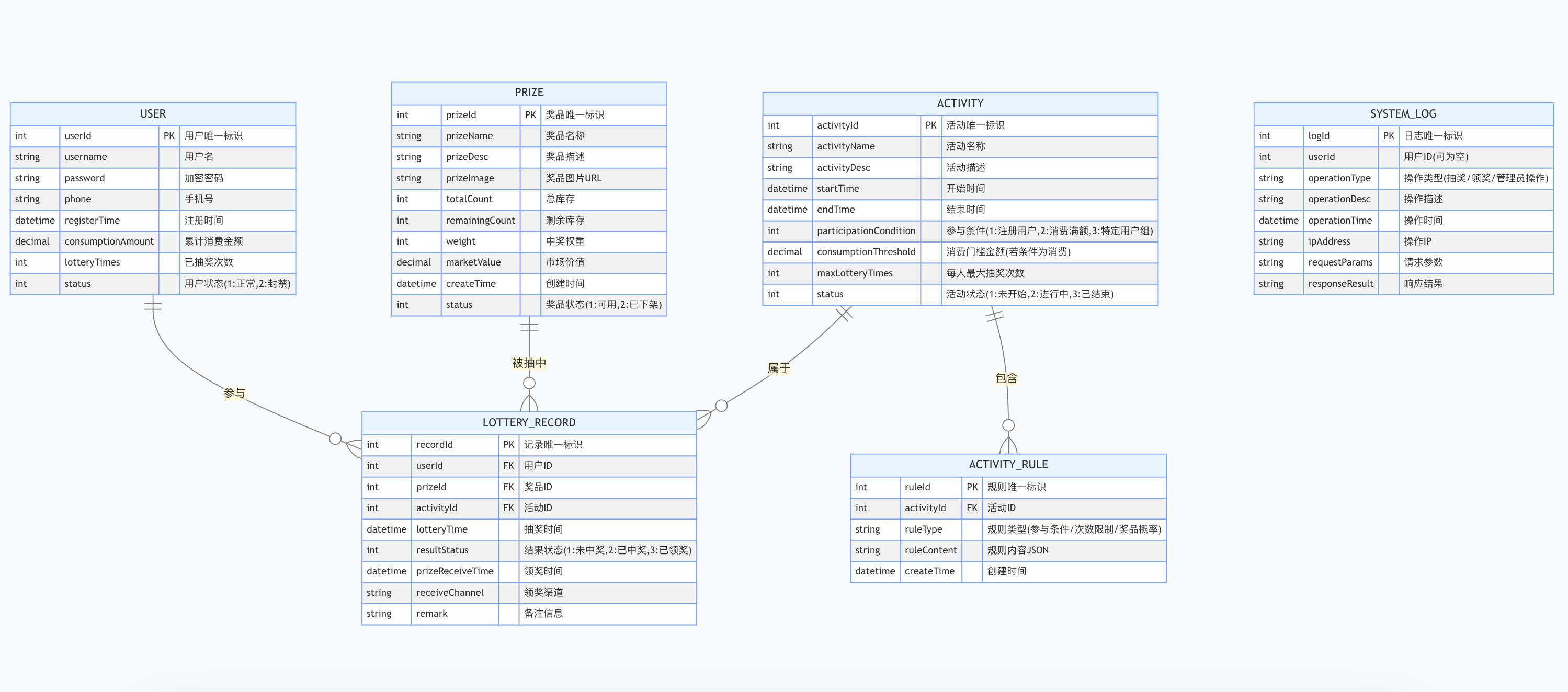
简易版抽奖活动的设计技术方案
1.前言 本技术方案旨在设计一套完整且可靠的抽奖活动逻辑,确保抽奖活动能够公平、公正、公开地进行,同时满足高并发访问、数据安全存储与高效处理等需求,为用户提供流畅的抽奖体验,助力业务顺利开展。本方案将涵盖抽奖活动的整体架构设计、核心流程逻辑、关键功能实现以及…...

STM32+rt-thread判断是否联网
一、根据NETDEV_FLAG_INTERNET_UP位判断 static bool is_conncected(void) {struct netdev *dev RT_NULL;dev netdev_get_first_by_flags(NETDEV_FLAG_INTERNET_UP);if (dev RT_NULL){printf("wait netdev internet up...");return false;}else{printf("loc…...

Auto-Coder使用GPT-4o完成:在用TabPFN这个模型构建一个预测未来3天涨跌的分类任务
通过akshare库,获取股票数据,并生成TabPFN这个模型 可以识别、处理的格式,写一个完整的预处理示例,并构建一个预测未来 3 天股价涨跌的分类任务 用TabPFN这个模型构建一个预测未来 3 天股价涨跌的分类任务,进行预测并输…...
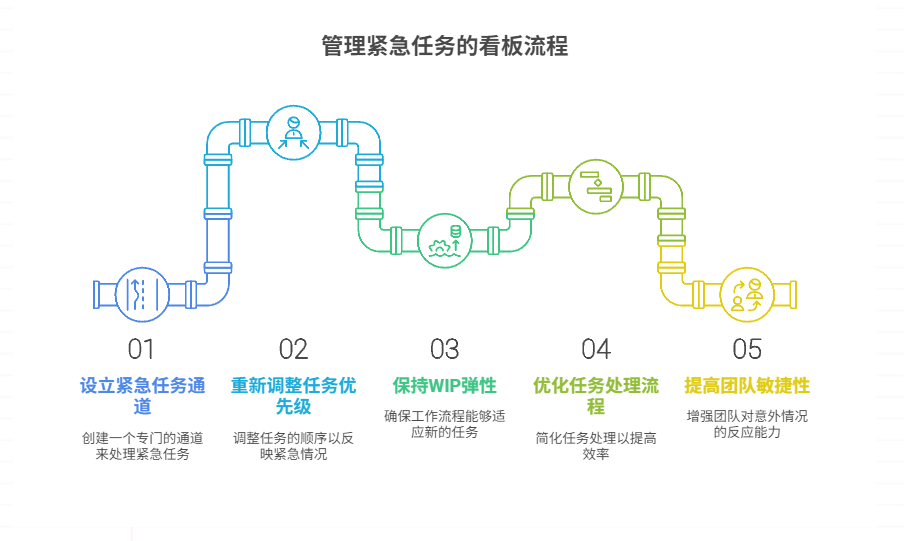
如何在看板中有效管理突发紧急任务
在看板中有效管理突发紧急任务需要:设立专门的紧急任务通道、重新调整任务优先级、保持适度的WIP(Work-in-Progress)弹性、优化任务处理流程、提高团队应对突发情况的敏捷性。其中,设立专门的紧急任务通道尤为重要,这能…...
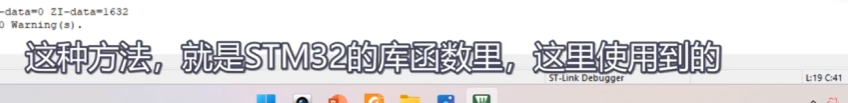
[10-3]软件I2C读写MPU6050 江协科技学习笔记(16个知识点)
1 2 3 4 5 6 7 8 9 10 11 12 13 14 15 16...
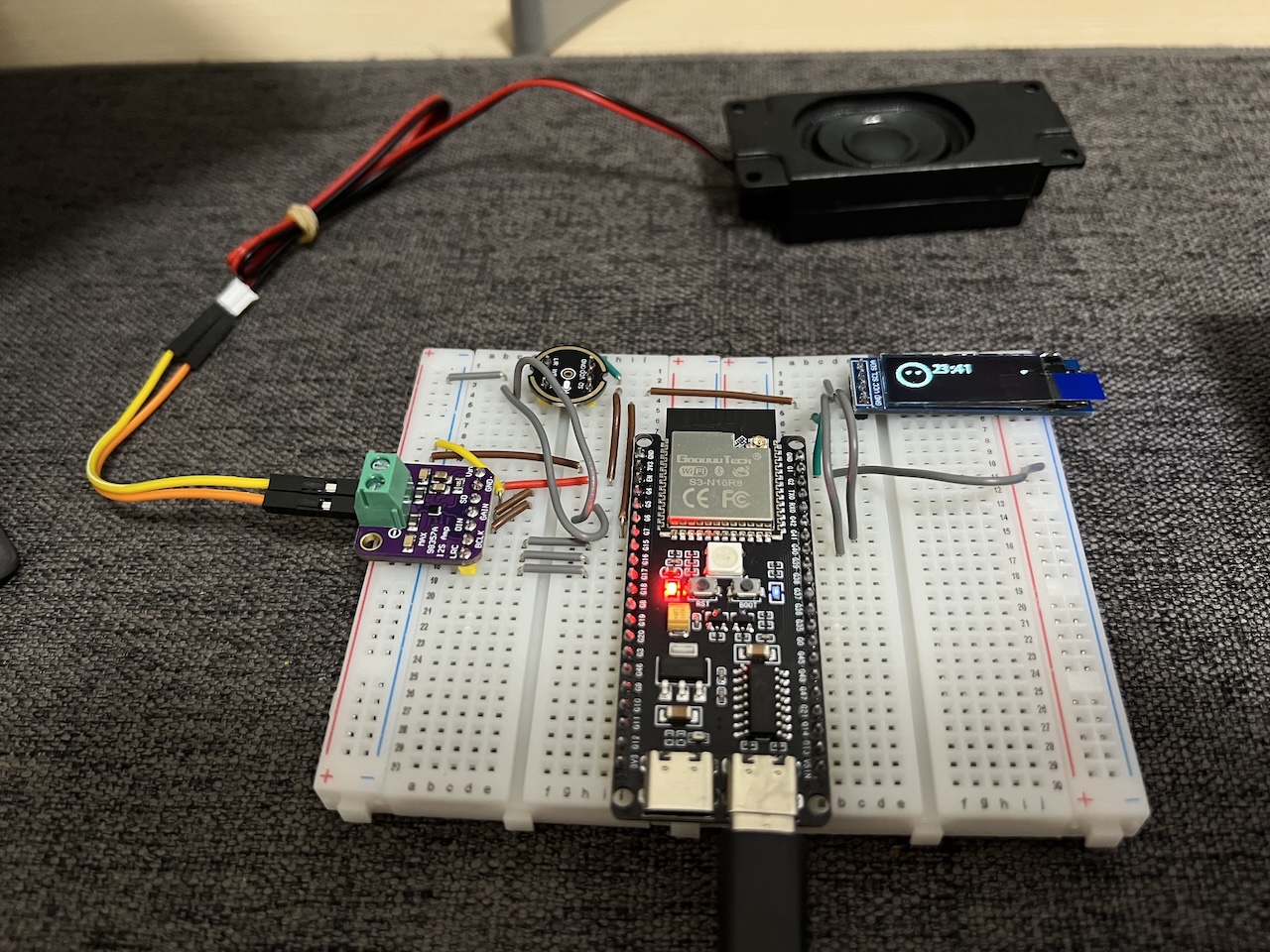
DIY|Mac 搭建 ESP-IDF 开发环境及编译小智 AI
前一阵子在百度 AI 开发者大会上,看到基于小智 AI DIY 玩具的演示,感觉有点意思,想着自己也来试试。 如果只是想烧录现成的固件,乐鑫官方除了提供了 Windows 版本的 Flash 下载工具 之外,还提供了基于网页版的 ESP LA…...

什么是EULA和DPA
文章目录 EULA(End User License Agreement)DPA(Data Protection Agreement)一、定义与背景二、核心内容三、法律效力与责任四、实际应用与意义 EULA(End User License Agreement) 定义: EULA即…...
