Qt图形视图框架:QGraphicsItem详解
Qt图形视图框架:QGraphicsItem详解
- Chapter1 Qt图形视图框架:QGraphicsItem详解
- Chapter2 自定义QGraphicsItem实现平移、改变尺寸和旋转
- 1. 平移
- 2. 改变尺寸
- 3. 旋转
- 完整代码如下:
- 头文件
- 源文件
Chapter1 Qt图形视图框架:QGraphicsItem详解
原文链接:https://blog.csdn.net/kenfan1647/article/details/116991074
Chapter2 自定义QGraphicsItem实现平移、改变尺寸和旋转
原文链接:https://blog.csdn.net/douzhq/article/details/105017924
我们在使用QGraphicsView框架的时候,经常需要自定义QGraphicsItem,并且需要实现Item的平移、改变大小和旋转的效果。接下来介绍他们的一种实现方式
1. 平移
平移效果如下图所示:

实现方式有两种方法:
使用QGraphicsItem本身的移动标志实现。
this->setFlag(QGraphicsItem::ItemIsMovable, true);
通过重写鼠标的相关事件实现。
这里需要重写下面三个函数:
void mousePressEvent(QGraphicsSceneMouseEvent *event) override;
void mouseMoveEvent(QGraphicsSceneMouseEvent *event) override;
void mouseReleaseEvent(QGraphicsSceneMouseEvent *event) override;
这里只贴出关键部分实现代码:
void mousePressEvent(QGraphicsSceneMouseEvent *event)
{ // 获取场景坐标和本地坐标QPointF scenePos = event->scenePos();QPointF pos = event->pos();// 保存当前的一些信息m_pos = pos;m_pressedPos = scenePos;m_startPos = this->pos();return QGraphicsItem::mousePressEvent(event);
}void mouseMoveEvent(QGraphicsSceneMouseEvent *event)
{// 获取场景坐标和本地坐标QPointF scenePos = event->scenePos();QPointF pos = event->pos();// 计算偏移qreal xInterval = scenePos.x() - m_pressedPos.x();qreal yInterval = scenePos.y() - m_pressedPos.y();// 设置在场景中位置this->setPos(m_startPos + QPointF(xInterval, yInterval));this->update();
}
这里 mousePressEvent 中保存了鼠标点击时的状态信息,包括鼠标点击时Item的本地坐标,场景坐标和该Item所在场景的坐标。 函数 mouseMoveEvent 中,获取鼠标移动的场景坐标位置计算偏移并设置新的Item的位置,从而实现平移效果。
2. 改变尺寸
改变尺寸效果如下图所示:

这里同样时通过重写 mousePressEvent 、 mouseMoveEvent 和 mouseReleaseEvent 实现。
关键部分代码如下:
void mousePressEvent(QGraphicsSceneMouseEvent *event)
{ // 获取场景坐标和本地坐标QPointF scenePos = event->scenePos();QPointF pos = event->pos();// 保存当前的一些信息m_pos = pos;m_pressedPos = scenePos;m_startPos = this->pos();return QGraphicsItem::mousePressEvent(event);
}void UICanvasItemBase::mouseMoveEvent(QGraphicsSceneMouseEvent *event)
{// 获取场景坐标和本地坐标QPointF scenePos = event->scenePos();QPointF loacalPos = event->pos();// 是否允许改变大小if (!m_isResizeable)return;// 是否为等比例修改大小qreal ratio = m_ratioValue;qreal itemWidth = abs(loacalPos.x()) * 2 - m_nInterval - m_nEllipseWidth;qreal itemHeight = abs(loacalPos.y()) * 2 - m_nInterval - m_nEllipseWidth;if (m_isRatioScale)itemHeight = itemWidth * 1.0 / ratio;// 设置图片的最小大小为10if (itemWidth < 10 || itemHeight < 10)return;m_size = QSize(itemWidth, itemHeight);this->update();
}
因为我这里的绘制的大小主要是通过 m_size ,改变 m_size 就是更改了 QGraphicsItem 的显示尺寸。本例子中的坐标系的中心点就是 m_size 的中心点。因此 itemWidth 的计算值为表示为:
qreal itemWidth = abs(loacalPos.x()) * 2 - m_nInterval - m_nEllipseWidth;
loacalPos.x() 为本地坐标系的 x 轴坐标, *2 正好为实际的宽度,这里的 m_nInterval 和 m_nEllipseWidth 表示图片和选择框之间的间距和拖拽手柄的半径。
3. 旋转
旋转效果如下图所示:

本篇文章讲述的旋转方法步骤如下:
- 计算上一次鼠标移动和本次鼠标移动位置之间的角度。
- 计算旋转的方向。
- 根据计算的角度和方向,计算真正的选中角度(顺时针为正,逆时针为负),为 QGraphicsItem 本身设置变换矩阵。
那么如何计算角度和方向呢??
- 通过向量的 点乘 ,计算角度。单位向量点乘的值,正好为角度的余弦。
- 通过向量的 叉乘 ,计算旋转的方向。叉乘的结果为与这两个向量垂直的向量,可以通过Z轴结果判断,如果结果为正表示顺时针,结果为负表示逆时针。
关键部分代码如下:
void mousePressEvent(QGraphicsSceneMouseEvent *event)
{ m_transform = this->transform();// 获取场景坐标和本地坐标QPointF scenePos = event->scenePos();QPointF pos = event->pos();// 保存当前的一些信息m_pos = pos;m_pressedPos = scenePos;m_startPos = this->pos();return QGraphicsItem::mousePressEvent(event);
}void UICanvasItemBase::mouseMoveEvent(QGraphicsSceneMouseEvent *event)
{// 获取场景坐标和本地坐标QPointF scenePos = event->scenePos();QPointF loacalPos = event->pos();// 获取并设置为单位向量QVector2D startVec(m_pos.x() - 0, m_pos.y() - 0);startVec.normalize();QVector2D endVec(loacalPos.x() - 0, loacalPos.y() - 0);endVec.normalize();// 单位向量点乘,计算角度qreal dotValue = QVector2D::dotProduct(startVec, endVec);if (dotValue > 1.0)dotValue = 1.0;else if (dotValue < -1.0)dotValue = -1.0;dotValue = qAcos(dotValue);if (isnan(dotValue))dotValue = 0.0;// 获取角度qreal angle = dotValue * 1.0 / (PI / 180);// 向量叉乘获取方向QVector3D crossValue = QVector3D::crossProduct( \QVector3D(startVec, 1.0), \QVector3D(endVec, 1.0));if (crossValue.z() < 0)angle = -angle;m_rotate += angle;// 设置变化矩阵m_transform.rotate(m_rotate);this->setTransform(m_transform);m_pos = loacalPos;this->update();
}
函数 normalize 表示转化为单位向量。
函数 QVector2D::dotProduct 计算两个向量的点乘结果。
函数 QVector3D::crossProduct 计算两个向量的叉乘,这里需要根据向量的Z值计算选装的方向,把2D的向量转化了3D向量作为函数的输入。
完整代码如下:
头文件
#ifndef UICANVASITEMBASE_H
#define UICANVASITEMBASE_H#include <QObject>
#include <QGraphicsItem>
#include <QPixmap>
#include <QGraphicsObject>class UICanvasItemBase : public QObject, public QGraphicsItem
{Q_OBJECTpublic:enum ItemOperator{t_none,t_move,t_resize,t_rotate};UICanvasItemBase(QGraphicsItem* parentItem = nullptr);~UICanvasItemBase() override;// 设置改变大小相关属性void setItemResizeable(bool resizeable);void setItemResizeRatio(bool resizeRation, qreal rationValue);private:// 初始化Iconvoid initIcon(void);static QImage m_closeIcon;static QImage m_resizeIcon;static QImage m_rotateIcon;QPixmap m_closePixmap;QPixmap m_resizePixmap;QPixmap m_rotatePixmap;// 设置是否能够更改尺寸bool m_isResizeable = true;bool m_isRatioScale = true;qreal m_ratioValue = 1.0;protected:QRectF boundingRect() const override;void paint(QPainter *painter, const QStyleOptionGraphicsItem *option, QWidget *widget) final;QPainterPath shape() const override;void mousePressEvent(QGraphicsSceneMouseEvent *event) override;void mouseMoveEvent(QGraphicsSceneMouseEvent *event) override;void mouseReleaseEvent(QGraphicsSceneMouseEvent *event) override;QVariant itemChange(QGraphicsItem::GraphicsItemChange change, const QVariant &value) override;// 自定义元素绘制virtual void customPaint(QPainter *painter, const QStyleOptionGraphicsItem *option, QWidget *widget);QSize m_size;ItemOperator m_itemOper = t_none;// 获取自定义绘制所需要的矩形QRectF getCustomRect(void) const;protected:// 处理Item上的类型virtual void mouseMoveMoveOperator(const QPointF& scenePos, const QPointF& loacalPos);virtual void mouseMoveResizeOperator(const QPointF& scenePos, const QPointF& loacalPos);virtual void mouseMoveRotateOperator(const QPointF& scenePos, const QPointF& loacalPos);QPointF m_pos; // 本地所坐标点击的点QPointF m_pressedPos; // 场景坐标点击的点QPointF m_startPos; // Item再场景坐标的起始坐标QTransform m_transform; // 变换矩阵qreal m_rotate = 0.0; // 当前旋转角度signals:void onClickedCopyItem(void);private:int m_nInterval = 20;int m_nEllipseWidth = 12; // 半径// 画笔设置QColor m_cPenColor;int m_nPenWidth = 1;// 画刷设置QColor m_cBrushColor;
};
#endif
源文件
#include "UICanvasItemBase.h"
#include "Utils.h"
#include <QPainter>
#include <QGraphicsSceneMouseEvent>
#include <QDebug>
#include <QGraphicsView>
#include <QGraphicsScene>
#include <QVector2D>
#include <QVector3D>#define PI 3.14159265358979QImage UICanvasItemBase::m_closeIcon;
QImage UICanvasItemBase::m_resizeIcon;
QImage UICanvasItemBase::m_rotateIcon;UICanvasItemBase::UICanvasItemBase(QGraphicsItem* parentItem):QGraphicsItem(parentItem),m_cPenColor(255, 0, 0),m_cBrushColor(200, 100, 100)
{this->setFlag(QGraphicsItem::ItemIsSelectable, true);initIcon();
}UICanvasItemBase::~UICanvasItemBase()
{}void UICanvasItemBase::setItemResizeable(bool resizeable)
{m_isResizeable = resizeable;
}void UICanvasItemBase::setItemResizeRatio(bool resizeRation, qreal rationValue)
{m_isRatioScale = resizeRation;m_ratioValue = rationValue;
}QRectF UICanvasItemBase::boundingRect() const
{QRectF rectF = getCustomRect();if (!this->isSelected())return rectF;rectF.adjust(-m_nInterval, -m_nInterval, m_nInterval, m_nInterval);rectF.adjust(-m_nEllipseWidth, -m_nEllipseWidth, m_nEllipseWidth, m_nEllipseWidth);return rectF;
}void UICanvasItemBase::paint(QPainter *painter, const QStyleOptionGraphicsItem *option, QWidget *widget)
{painter->setRenderHint(QPainter::Antialiasing, true);painter->setRenderHint(QPainter::SmoothPixmapTransform, true);painter->setRenderHint(QPainter::TextAntialiasing, true);// 自定义绘制customPaint(painter, option, widget);if (!this->isSelected())return;// 设置画笔QPen pen;pen.setWidth(m_nPenWidth);pen.setColor(m_cPenColor);pen.setStyle(Qt::DashLine);painter->setPen(pen);QRectF itemRect = this->getCustomRect();// 绘制轮廓线QRectF outLintRect = itemRect.adjusted(-m_nInterval, -m_nInterval, m_nInterval, m_nInterval);painter->drawRect(outLintRect);painter->setPen(Qt::NoPen);painter->setBrush(m_cBrushColor);// 绘制控制点painter->drawEllipse(outLintRect.topRight(), m_nEllipseWidth, m_nEllipseWidth);if (!m_closePixmap.isNull())painter->drawPixmap(QRect(outLintRect.topRight().x() - m_nEllipseWidth / 2, \outLintRect.topRight().y() - m_nEllipseWidth / 2, \m_nEllipseWidth, m_nEllipseWidth), m_closePixmap);painter->drawEllipse(outLintRect.bottomLeft(), m_nEllipseWidth, m_nEllipseWidth);if (!m_rotatePixmap.isNull())painter->drawPixmap(QRect(outLintRect.bottomLeft().x() - m_nEllipseWidth / 2, \outLintRect.bottomLeft().y() - m_nEllipseWidth / 2, \m_nEllipseWidth, m_nEllipseWidth), m_rotatePixmap);painter->drawEllipse(outLintRect.bottomRight(), m_nEllipseWidth, m_nEllipseWidth);if (!m_resizePixmap.isNull())painter->drawPixmap(QRect(outLintRect.bottomRight().x() - m_nEllipseWidth / 2, \outLintRect.bottomRight().y() - m_nEllipseWidth / 2, \m_nEllipseWidth, m_nEllipseWidth), m_resizePixmap);
}QPainterPath UICanvasItemBase::shape() const
{QPainterPath path;path.addRect(boundingRect());return path;
}void UICanvasItemBase::mousePressEvent(QGraphicsSceneMouseEvent *event)
{m_transform = this->transform();QRectF itemRect = this->getCustomRect();QRectF outLintRect = itemRect.adjusted(-m_nInterval, -m_nInterval, m_nInterval, m_nInterval);// 获取当前模式QPointF pos = event->pos();QPointF scenePos = event->scenePos();if (itemRect.contains(pos))m_itemOper = t_move;else if (g_utilTool->getDistance(pos, outLintRect.topRight()) <= m_nEllipseWidth)emit onClickedCopyItem();else if (g_utilTool->getDistance(pos, outLintRect.bottomLeft()) <= m_nEllipseWidth)m_itemOper = t_rotate;else if (g_utilTool->getDistance(pos, outLintRect.bottomRight()) <= m_nEllipseWidth)m_itemOper = t_resize;// 保存当前的一些信息m_pos = pos;m_pressedPos = scenePos;m_startPos = this->pos();return QGraphicsItem::mousePressEvent(event);
}void UICanvasItemBase::mouseMoveEvent(QGraphicsSceneMouseEvent *event)
{// 获取场景坐标和本地坐标QPointF scenePos = event->scenePos();QPointF pos = event->pos();if (m_itemOper == t_move){// 处理移动mouseMoveMoveOperator(scenePos, pos);}else if (m_itemOper == t_resize){// 处理更改大小mouseMoveResizeOperator(scenePos, pos);}else if (m_itemOper == t_rotate){// 处理旋转mouseMoveRotateOperator(scenePos, pos);}return QGraphicsItem::mouseMoveEvent(event);
}void UICanvasItemBase::mouseReleaseEvent(QGraphicsSceneMouseEvent *event)
{m_itemOper = t_none;return QGraphicsItem::mouseReleaseEvent(event);
}QVariant UICanvasItemBase::itemChange(QGraphicsItem::GraphicsItemChange change, const QVariant &value)
{if (change == QGraphicsItem::ItemSelectedChange)prepareGeometryChange();return QGraphicsItem::itemChange(change, value);
}void UICanvasItemBase::mouseMoveMoveOperator(const QPointF& scenePos, const QPointF& loacalPos)
{qreal xInterval = scenePos.x() - m_pressedPos.x();qreal yInterval = scenePos.y() - m_pressedPos.y();this->setPos(m_startPos + QPointF(xInterval, yInterval));this->update();
}void UICanvasItemBase::mouseMoveResizeOperator(const QPointF& scenePos, const QPointF& loacalPos)
{if (!m_isResizeable)return;qreal ratio = m_ratioValue;qreal itemWidth = abs(loacalPos.x()) * 2 - m_nInterval - m_nEllipseWidth;qreal itemHeight = abs(loacalPos.y()) * 2 - m_nInterval - m_nEllipseWidth;if (m_isRatioScale)itemHeight = itemWidth * 1.0 / ratio;// 设置图片的最小大小为10if (itemWidth < 10 || itemHeight < 10)return;m_size = QSize(itemWidth, itemHeight);this->update();
}void UICanvasItemBase::mouseMoveRotateOperator(const QPointF& scenePos, const QPointF& loacalPos)
{// 获取并设置为单位向量QVector2D startVec(m_pos.x() - 0, m_pos.y() - 0);startVec.normalize();QVector2D endVec(loacalPos.x() - 0, loacalPos.y() - 0);endVec.normalize();// 单位向量点乘,计算角度qreal dotValue = QVector2D::dotProduct(startVec, endVec);if (dotValue > 1.0)dotValue = 1.0;else if (dotValue < -1.0)dotValue = -1.0;dotValue = qAcos(dotValue);if (isnan(dotValue))dotValue = 0.0;// 获取角度qreal angle = dotValue * 1.0 / (PI / 180);// 向量叉乘获取方向QVector3D crossValue = QVector3D::crossProduct(QVector3D(startVec, 1.0),QVector3D(endVec, 1.0));if (crossValue.z() < 0)angle = -angle;m_rotate += angle;// 设置变化矩阵m_transform.rotate(m_rotate);this->setTransform(m_transform);m_pos = loacalPos;this->update();
}void UICanvasItemBase::customPaint(QPainter *painter, const QStyleOptionGraphicsItem *option, QWidget *widget)
{}QRectF UICanvasItemBase::getCustomRect(void) const
{QPointF centerPos(0, 0);return QRectF(centerPos.x() - m_size.width() / 2, centerPos.y() - m_size.height() / 2, \m_size.width(), m_size.height());
}void UICanvasItemBase::initIcon(void)
{if (m_closeIcon.isNull())m_closeIcon.load("./Images/close.png");if (m_resizeIcon.isNull())m_resizeIcon.load("./Images/resize.png");if (m_rotateIcon.isNull())m_rotateIcon.load("./Images/rotate.png");m_closePixmap = QPixmap::fromImage(m_closeIcon);m_resizePixmap = QPixmap::fromImage(m_resizeIcon);m_rotatePixmap = QPixmap::fromImage(m_rotateIcon);
}
函数 mouseMoveMoveOperator 、 mouseMoveResizeOperator 、 mouseMoveRotateOperator 就是平移、改变尺寸、旋转的处理函数。
相关文章:

Qt图形视图框架:QGraphicsItem详解
Qt图形视图框架:QGraphicsItem详解 Chapter1 Qt图形视图框架:QGraphicsItem详解Chapter2 自定义QGraphicsItem实现平移、改变尺寸和旋转1. 平移2. 改变尺寸3. 旋转完整代码如下:头文件源文件 Chapter1 Qt图形视图框架:QGraphicsIt…...
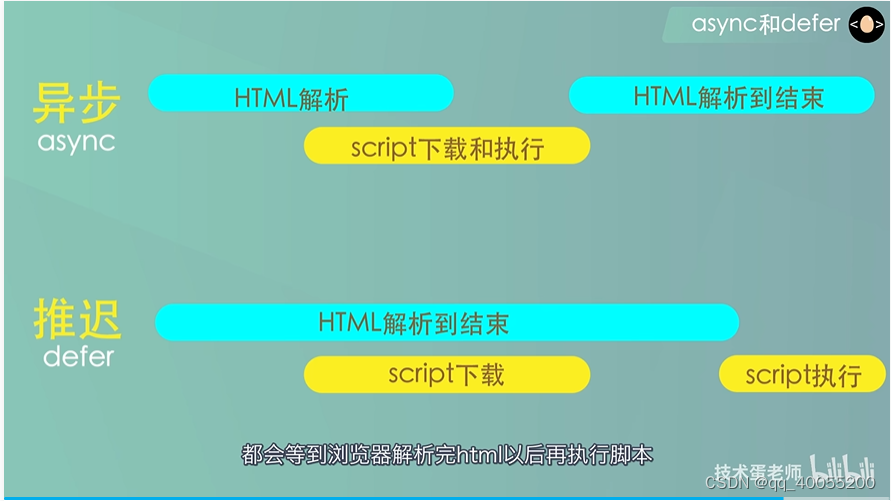
defer和async
如果两个属性浏览器都不兼容,推荐把<script>标签放到底部 一般情况下,浏览器在解析html源文件时,如果遇到外部的<script>标签,解析过程就会先暂停,这时会对script进行加载,执行两个过程&…...

数电实验-----实现74LS139芯片扩展为3-8译码器以及应用(Quartus II )
目录 一、74LS139芯片介绍 芯片管脚 芯片功能表 二、2-4译码器扩展为3-8译码器 1.扩展原理 2.电路图连接 3.仿真结果 三、3-8译码器的应用(基于74ls139芯片) 1.三变量表决器 2.奇偶校验电路 一、74LS139芯片介绍 74LS139芯片是属于2-4译码器…...

洋葱架构、三层架构及两者区别
前言 洋葱架构它的名称来源于洋葱的层次结构,即软件代码的各层次之间的关系。在这种架构中,应用程序的各个组件通过一系列层次结构被逐层包裹在一起,形成一个类似于洋葱的结构。 一、经典三层架构 三层架构是一种软件设计模式,…...

JavaEE进阶学习:Spring 的创建和使用
Spring 就是⼀个包含了众多工具方法的 IoC 容器。既然是容器那么它就具备两个最基本的功能: 将对象存储到容器(Spring)中从容器中将对象取出来 接下来使用 Maven 方式来创建一个 Spring 项目,创建 Spring 项目和 Servlet 类似&a…...
)
音视频项目—基于FFmpeg和SDL的音视频播放器解析(十四)
介绍 在本系列,我打算花大篇幅讲解我的 gitee 项目音视频播放器,在这个项目,您可以学到音视频解封装,解码,SDL渲染相关的知识。您对源代码感兴趣的话,请查看基于FFmpeg和SDL的音视频播放器 如果您不理解本…...
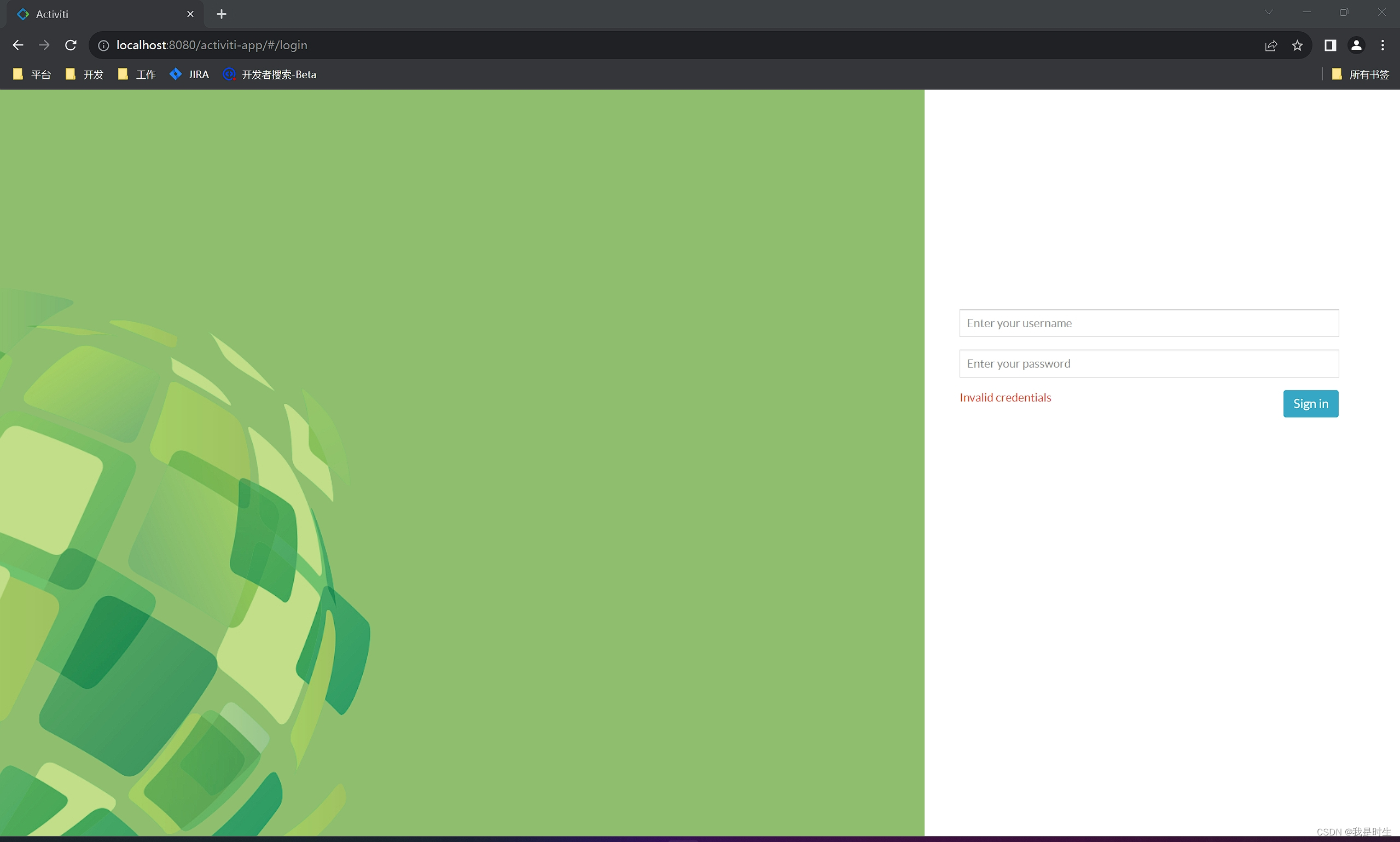
Tomcat无法映射到activiti-app导致activiti无法启动页面
原因之一:JDK版本与Tomcat版本不匹配,jdk8 yyds 我使用的是JDK11,Tomcat是9.0的,都是最新的,但还是不行,最后JDK改为8,tomcat的cmd后台没有报错,activiti-pp也可以正常访问了,很神奇…...

c语言常见的面试问题
在C语言编程中,面试官可能会询问你以下一些常见问题: 什么是C语言? C语言是一种通用的、过程式的计算机编程语言,由Dennis Ritchie在1972年创建。它是Unix操作系统的核心语言,也是许多其他编程语言(如Go、…...
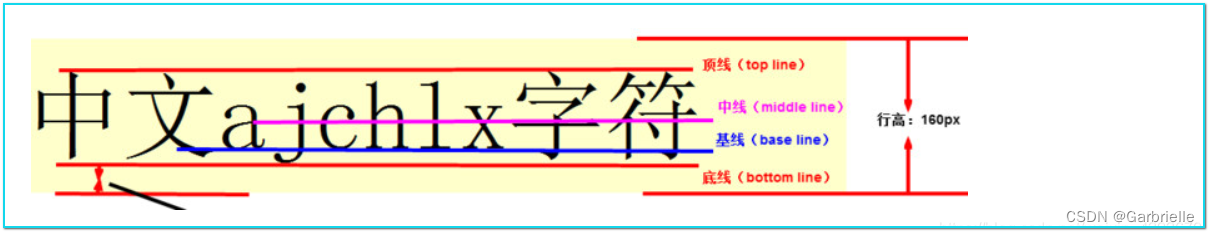
image图片之间的间隙消除
多个图片排列展示,水平和垂直方向的间隔如何消除 垂直方向 vertical-align 原因: vertical-align属性主要用于改变行内元素的对齐方式,行内元素默认垂直对齐方式是基线对齐(baseline) 这是因为图片属于行内元素&…...

asp.net心理健康管理系统VS开发sqlserver数据库web结构c#编程计算机网页项目
一、源码特点 asp.net 心理健康管理系统 是一套完善的web设计管理系统,系统具有完整的源代码和数据库,系统主要采用B/S模式开发。 系统视频链接 https://www.bilibili.com/video/BV19w411H7P4/ 二、功能介绍 本系统使用Microsoft Visual Studio…...
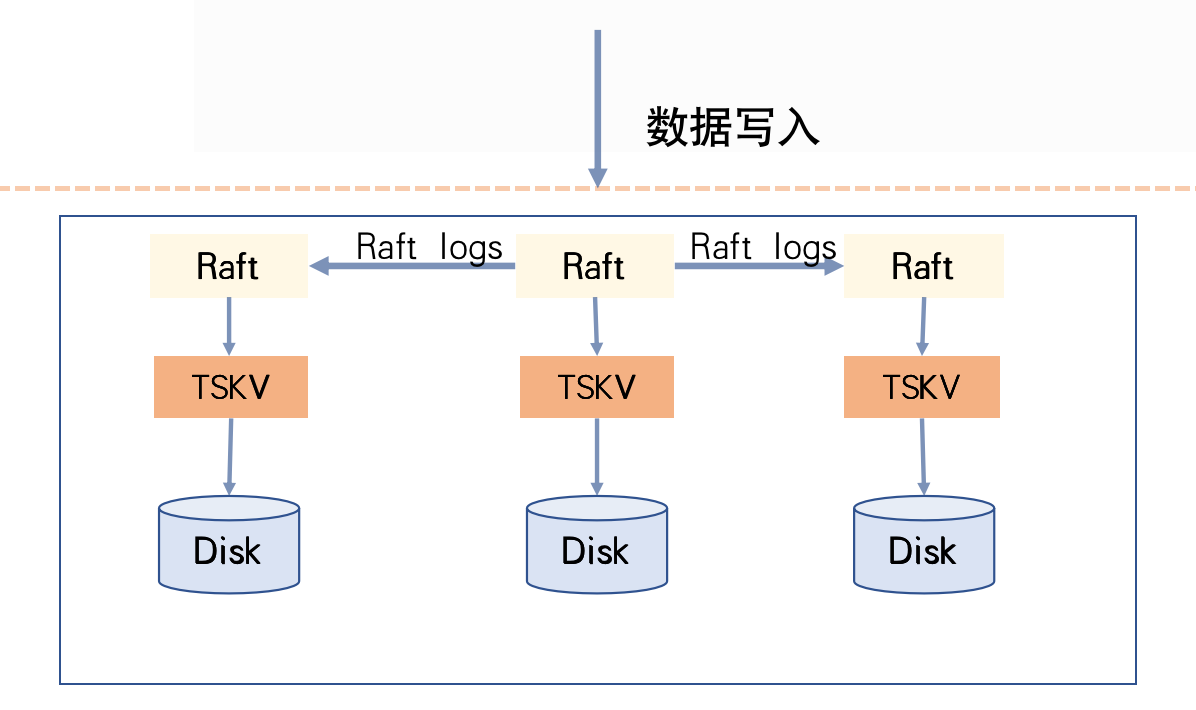
CnosDB有主复制演进历程
分布式存储系统的复杂性涉及数据容灾备份、一致性、高并发请求和大容量存储等问题。本文结合CnosDB在分布式环境下的演化历程,分享如何将分布式理论应用于实际生产,以及不同实现方式的优缺点和应用场景。 分布式系统架构模式 分布式存储系统下按照数据复…...
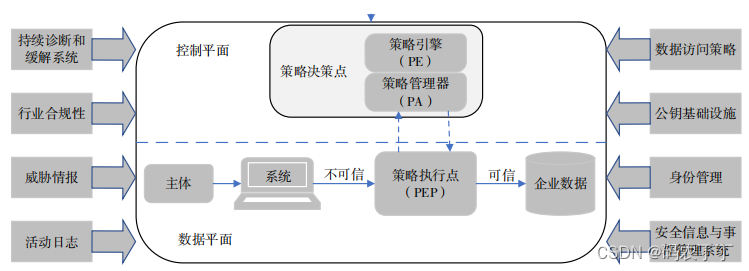
【前沿学习】美国零信任架构发展现状与趋势研究
转自:美国零信任架构发展现状与趋势研究 摘要 为了应对日趋严峻的网络安全威胁,美国不断加大对零信任架构的研究和应用。自 2022 年以来,美国发布了多个零信任战略和体系架构文件,开展了多项零信任应用项目。在介绍美国零信任战略…...
)
Toolformer论文阅读笔记(简略版)
文章目录 引言方法限制结论 引言 大语言模型在zero-shot和few-shot情况下,在很多下游任务中取得了很好的结果。大模型存在的限制:无法获取最新的信息、无法进行精确的数学计算、无法理解时间的推移等。这些限制可以通过扩大模型规模一定程度上解决&…...
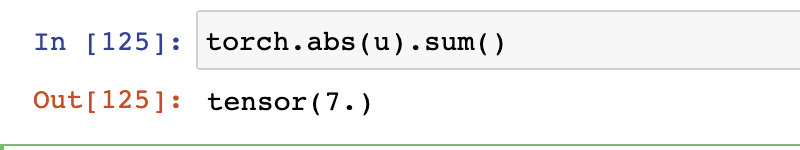
Pytorch torch.dot、torch.mv、torch.mm、torch.norm的用法详解
torch.dot的用法: 使用numpy求点积,对于二维的且一个二维的维数为1 torch.mv的用法: torch.mm的用法 torch.norm 名词解释:L2范数也就是向量的模,L1范数就是各个元素的绝对值之和例如:...
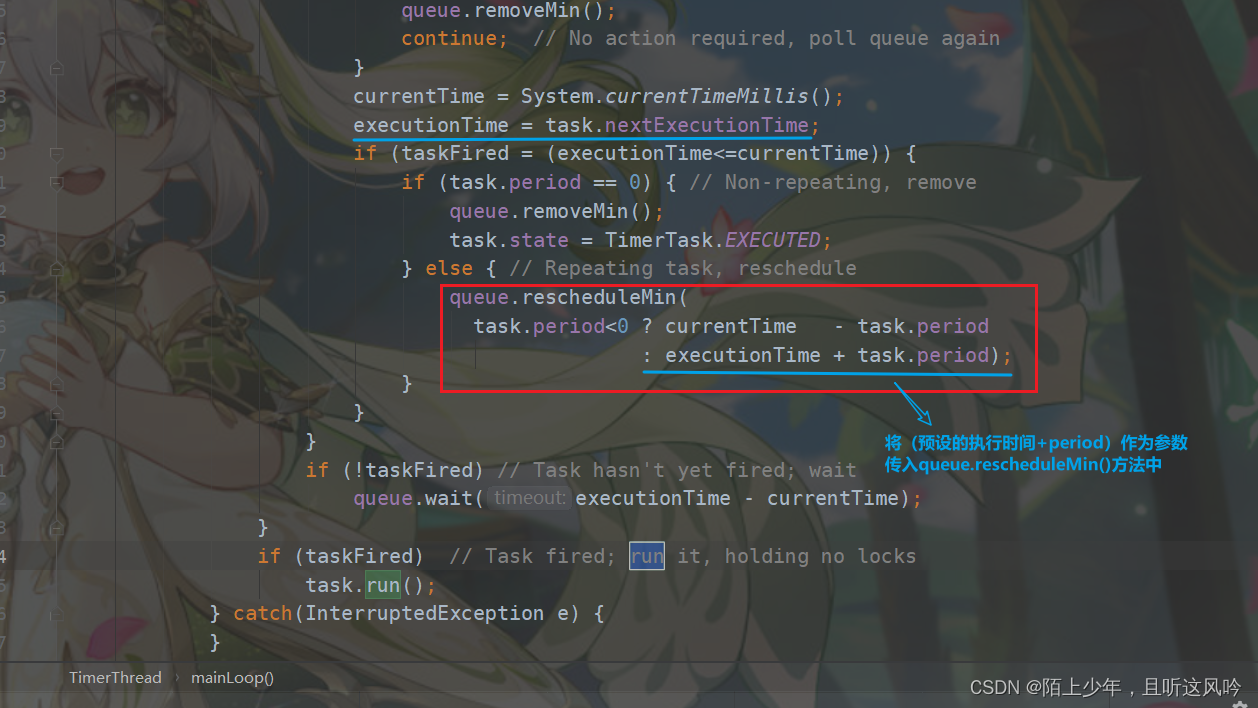
Jave 定时任务:使用Timer类执行定时任务为何会发生任务阻塞?如何解决?
IDE:IntelliJ IDEA 2022.2.3 x64 操作系统:win10 x64 位 家庭版 JDK: 1.8 文章目录 一、Timer类是什么?二、Timer类主要由哪些部分组成?1.TaskQueue2. TimerThread 三、示例代码分析四、自定义TimerTask为什么会发生任务相互阻塞的…...
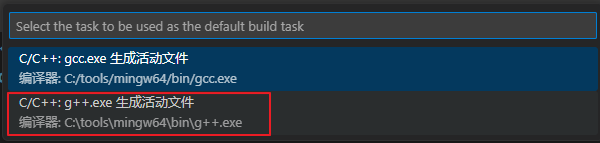
Visual Studio Code配置c/c++环境
Visual Studio Code配置c/c环境 1.创建项目目录2.vscode打开项目目录3.项目中添加文件4.文件内容5.配置编译器6.配置构建任务7.配置调试设置 1.创建项目目录 d:\>mkdir d:\c语言项目\test012.vscode打开项目目录 3.项目中添加文件 4.文件内容 #include <iostream> u…...

漏洞利用工具的编写
预计更新网络扫描工具的编写漏洞扫描工具的编写Web渗透测试工具的编写密码破解工具的编写漏洞利用工具的编写拒绝服务攻击工具的编写密码保护工具的编写情报收集工具的编写 漏洞利用工具是一种常见的安全工具,它可以利用系统或应用程序中的漏洞来获取系统权限或者窃…...

ChatGPT之父被OpenAI解雇
首席技术官 Mira Murati 任命临时首席执行官领导 OpenAI;山姆阿尔特曼(Sam Altman)离开公司。 阿尔特曼先生的离职是在董事会经过深思熟虑的审查程序之后进行的,审查程序得出的结论是,他在与董事会的沟通中始终不坦诚…...
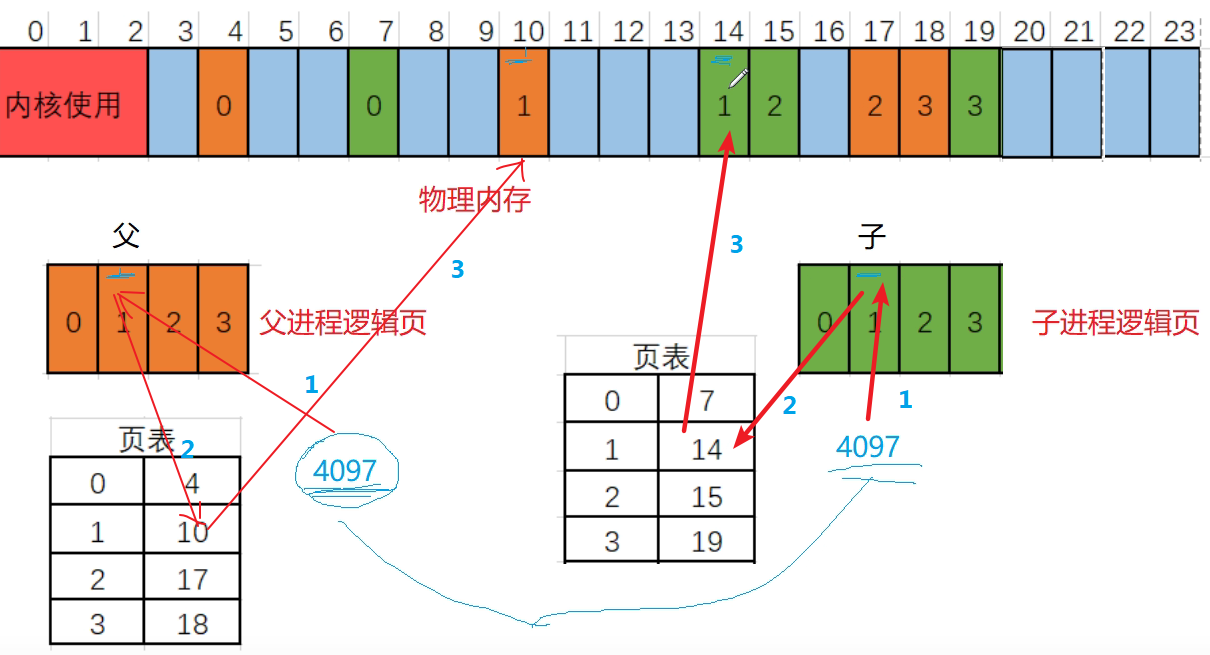
linux中利用fork复制进程,printf隐藏的缓冲区,写时拷贝技术,进程的逻辑地址与物理地址
1.prinf隐藏的缓冲区 1.思考:为什么会有缓冲区的存在? 2.演示及思考? 1).演示缓存区没有存在感 那为什么我们感觉不到缓冲区的存在呢?我们要打印东西直接就打印了呢? 我们用代码演示一下: 比如打开一个main.c,输入内容如下: #include <stdio.h>int main(){printf…...
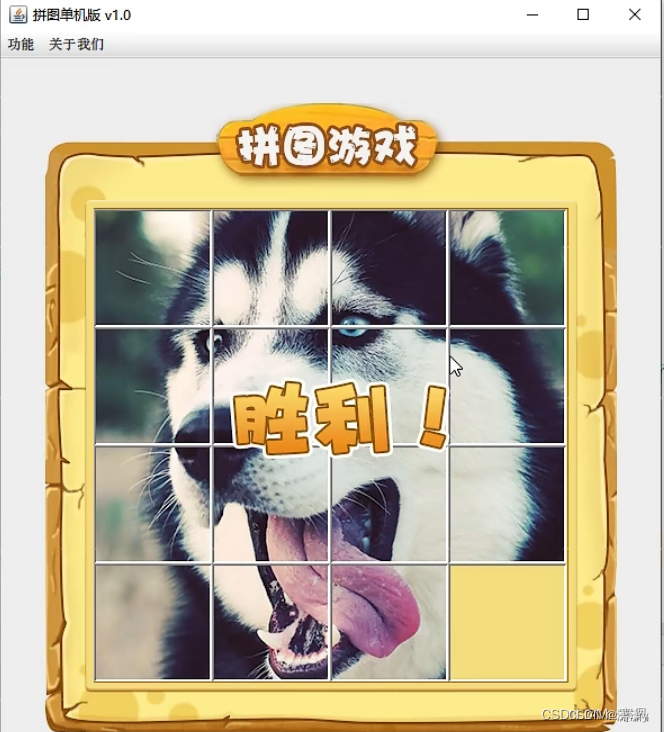
java游戏制作-拼图游戏
一.制作主界面 首先创建一个Java项目命名为puzzlegame 结果:】 二.设置界面 代码: 三.初始化界面 代码: 优化代码: 四.添加图片 先在Java项目中创建图片文件夹,将图片导入其中 管理图片: 五.打乱图片顺序...

C++_核心编程_多态案例二-制作饮品
#include <iostream> #include <string> using namespace std;/*制作饮品的大致流程为:煮水 - 冲泡 - 倒入杯中 - 加入辅料 利用多态技术实现本案例,提供抽象制作饮品基类,提供子类制作咖啡和茶叶*//*基类*/ class AbstractDr…...
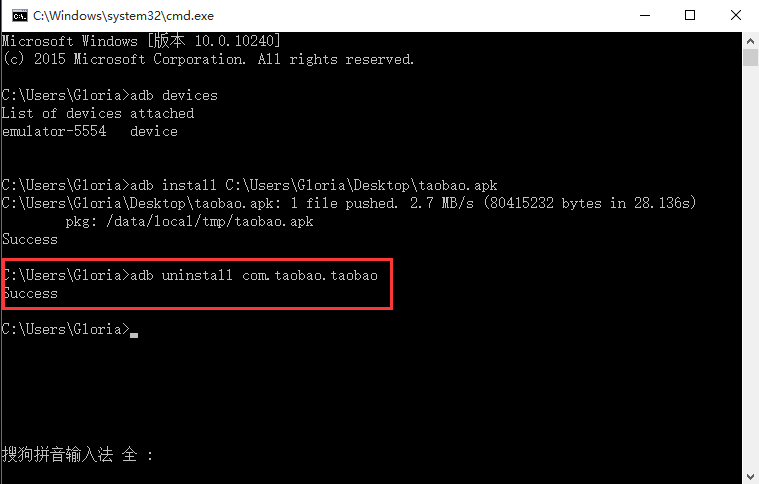
Appium+python自动化(十六)- ADB命令
简介 Android 调试桥(adb)是多种用途的工具,该工具可以帮助你你管理设备或模拟器 的状态。 adb ( Android Debug Bridge)是一个通用命令行工具,其允许您与模拟器实例或连接的 Android 设备进行通信。它可为各种设备操作提供便利,如安装和调试…...

从零实现富文本编辑器#5-编辑器选区模型的状态结构表达
先前我们总结了浏览器选区模型的交互策略,并且实现了基本的选区操作,还调研了自绘选区的实现。那么相对的,我们还需要设计编辑器的选区表达,也可以称为模型选区。编辑器中应用变更时的操作范围,就是以模型选区为基准来…...

Frozen-Flask :将 Flask 应用“冻结”为静态文件
Frozen-Flask 是一个用于将 Flask 应用“冻结”为静态文件的 Python 扩展。它的核心用途是:将一个 Flask Web 应用生成成纯静态 HTML 文件,从而可以部署到静态网站托管服务上,如 GitHub Pages、Netlify 或任何支持静态文件的网站服务器。 &am…...

MODBUS TCP转CANopen 技术赋能高效协同作业
在现代工业自动化领域,MODBUS TCP和CANopen两种通讯协议因其稳定性和高效性被广泛应用于各种设备和系统中。而随着科技的不断进步,这两种通讯协议也正在被逐步融合,形成了一种新型的通讯方式——开疆智能MODBUS TCP转CANopen网关KJ-TCPC-CANP…...

关于 WASM:1. WASM 基础原理
一、WASM 简介 1.1 WebAssembly 是什么? WebAssembly(WASM) 是一种能在现代浏览器中高效运行的二进制指令格式,它不是传统的编程语言,而是一种 低级字节码格式,可由高级语言(如 C、C、Rust&am…...

Python 包管理器 uv 介绍
Python 包管理器 uv 全面介绍 uv 是由 Astral(热门工具 Ruff 的开发者)推出的下一代高性能 Python 包管理器和构建工具,用 Rust 编写。它旨在解决传统工具(如 pip、virtualenv、pip-tools)的性能瓶颈,同时…...

MySQL JOIN 表过多的优化思路
当 MySQL 查询涉及大量表 JOIN 时,性能会显著下降。以下是优化思路和简易实现方法: 一、核心优化思路 减少 JOIN 数量 数据冗余:添加必要的冗余字段(如订单表直接存储用户名)合并表:将频繁关联的小表合并成…...

jmeter聚合报告中参数详解
sample、average、min、max、90%line、95%line,99%line、Error错误率、吞吐量Thoughput、KB/sec每秒传输的数据量 sample(样本数) 表示测试中发送的请求数量,即测试执行了多少次请求。 单位,以个或者次数表示。 示例:…...
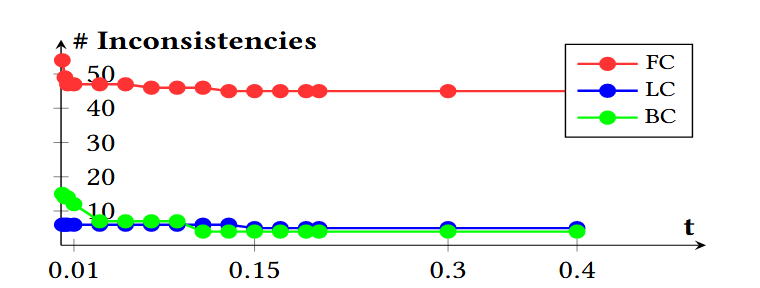
论文阅读笔记——Muffin: Testing Deep Learning Libraries via Neural Architecture Fuzzing
Muffin 论文 现有方法 CRADLE 和 LEMON,依赖模型推理阶段输出进行差分测试,但在训练阶段是不可行的,因为训练阶段直到最后才有固定输出,中间过程是不断变化的。API 库覆盖低,因为各个 API 都是在各种具体场景下使用。…...
