C# Onnx 特征匹配 DeDoDe 检测,不描述---描述,不检测
目录
介绍
效果
模型信息
项目
代码
下载
介绍
github地址:https://github.com/Parskatt/DeDoDe
DeDoDe 🎶 Detect, Don't Describe - Describe, Don't Detect, for Local Feature Matching
The DeDoDe detector learns to detect 3D consistent repeatable keypoints, which the DeDoDe descriptor learns to match. The result is a powerful decoupled local feature matcher.

Training DeDoDe
DISCLAMER: I've (Johan) not yet tested that the training scripts here reproduces our original results. This repo is very similar to the internal training repo, but there might be bugs introduced by refactoring etc. Let me know if you face any issues reproducing our results (or if you somehow get better results :D).
See experiments for the scripts to train DeDoDe. We trained on a single A100-40GB with a batchsize of 8. Note that you need to do the data prep first, see data_prep.
As usual, we require that you have the MegaDepth dataset already downloaded, and that you have the prepared scene info from DKM.
效果
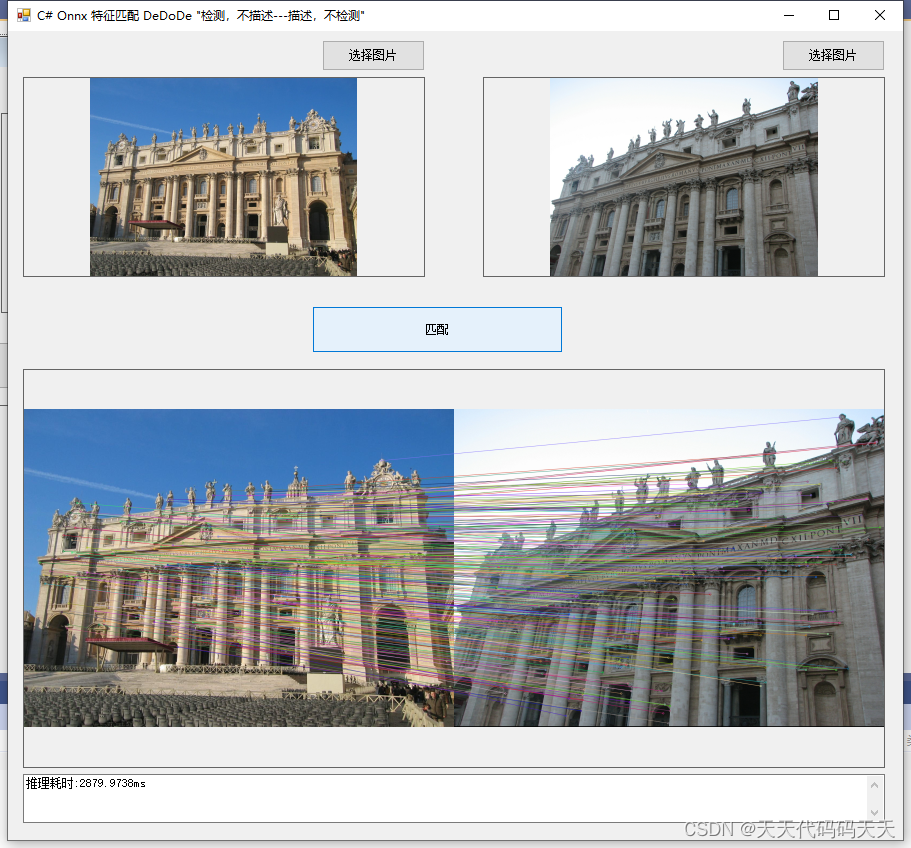
模型信息
Inputs
-------------------------
name:images
tensor:Float[-1, 3, -1, -1]
---------------------------------------------------------------
Outputs
-------------------------
name:matches_A
tensor:Float[-1, -1]
name:matches_B
tensor:Float[-1, -1]
name:batch_ids
tensor:Int64[-1]
---------------------------------------------------------------
项目
VS2022
.net framework 4.8
OpenCvSharp 4.8
Microsoft.ML.OnnxRuntime 1.16.2
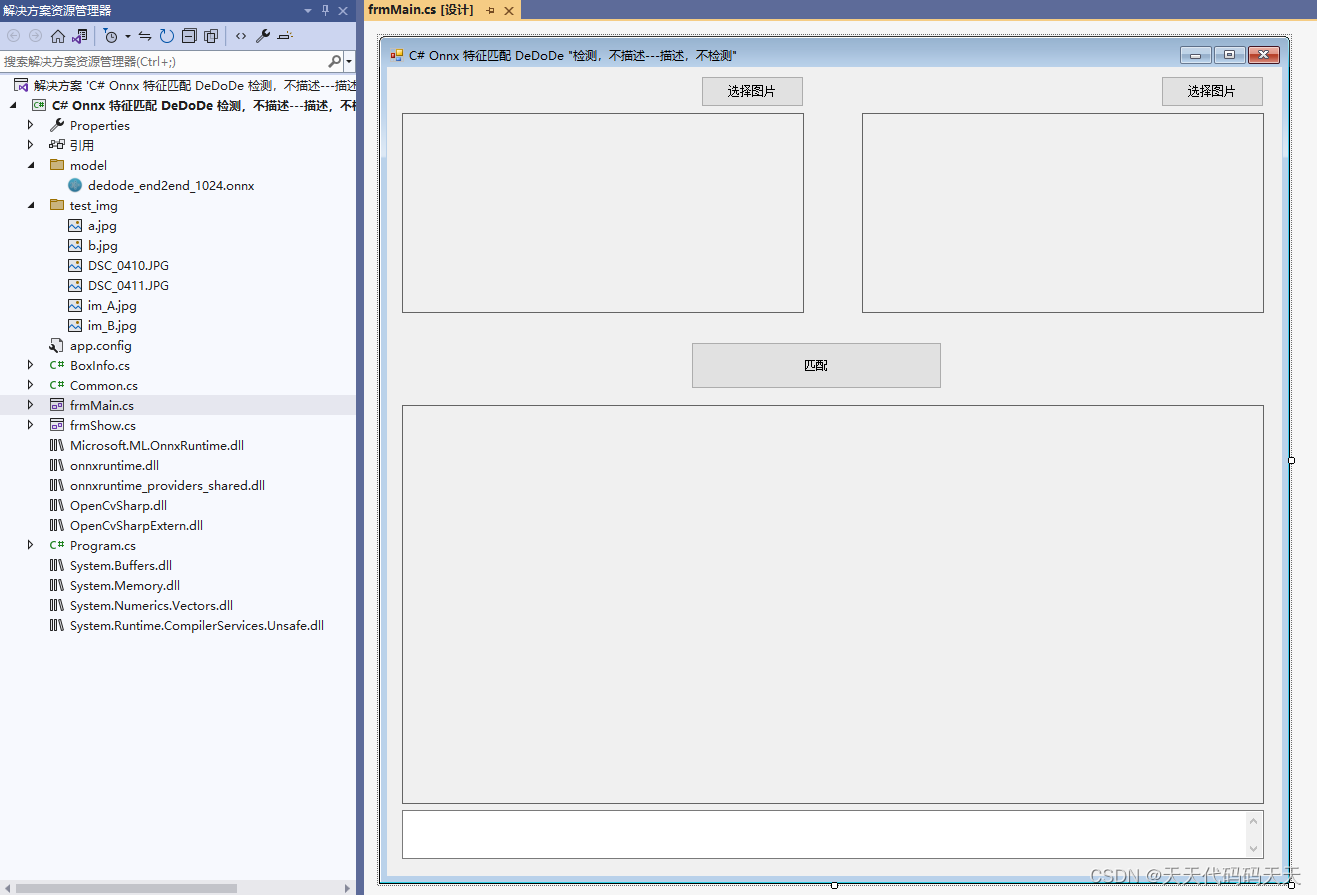
代码
using Microsoft.ML.OnnxRuntime.Tensors;
using Microsoft.ML.OnnxRuntime;
using OpenCvSharp;
using System;
using System.Collections.Generic;
using System.Windows.Forms;
using System.Linq;
using System.Drawing;
using static System.Net.Mime.MediaTypeNames;
using System.Numerics;
namespace Onnx_Demo
{
public partial class frmMain : Form
{
public frmMain()
{
InitializeComponent();
}
string fileFilter = "*.*|*.bmp;*.jpg;*.jpeg;*.tiff;*.tiff;*.png";
string image_path = "";
string image_path2 = "";
DateTime dt1 = DateTime.Now;
DateTime dt2 = DateTime.Now;
int inpWidth;
int inpHeight;
float[] mean =new float[] { 0.485f, 0.456f, 0.406f };
float[] std = new float[] { 0.229f, 0.224f, 0.225f };
Mat image;
Mat image2;
string model_path = "";
SessionOptions options;
InferenceSession onnx_session;
Tensor<float> input_tensor;
Tensor<float> mask_tensor;
List<NamedOnnxValue> input_ontainer;
IDisposableReadOnlyCollection<DisposableNamedOnnxValue> result_infer;
DisposableNamedOnnxValue[] results_onnxvalue;
private void button1_Click(object sender, EventArgs e)
{
OpenFileDialog ofd = new OpenFileDialog();
ofd.Filter = fileFilter;
if (ofd.ShowDialog() != DialogResult.OK) return;
pictureBox1.Image = null;
pictureBox2.Image = null;
textBox1.Text = "";
image_path = ofd.FileName;
pictureBox1.Image = new System.Drawing.Bitmap(image_path);
image = new Mat(image_path);
}
private void Form1_Load(object sender, EventArgs e)
{
// 创建输入容器
input_ontainer = new List<NamedOnnxValue>();
// 创建输出会话
options = new SessionOptions();
options.LogSeverityLevel = OrtLoggingLevel.ORT_LOGGING_LEVEL_INFO;
options.AppendExecutionProvider_CPU(0);// 设置为CPU上运行
// 创建推理模型类,读取本地模型文件
model_path = "model/dedode_end2end_1024.onnx";
inpHeight = 256;
inpWidth = 256;
onnx_session = new InferenceSession(model_path, options);
// 创建输入容器
input_ontainer = new List<NamedOnnxValue>();
image_path = "test_img/im_A.jpg";
pictureBox1.Image = new Bitmap(image_path);
image_path2 = "test_img/im_B.jpg";
pictureBox3.Image = new Bitmap(image_path2);
}
private unsafe void button2_Click(object sender, EventArgs e)
{
if (image_path == "")
{
return;
}
textBox1.Text = "检测中,请稍等……";
pictureBox2.Image = null;
System.Windows.Forms.Application.DoEvents();
image = new Mat(image_path);
image2 = new Mat(image_path2);
float[] input_tensor_data = new float[2 * 3 * inpWidth * inpHeight];
//preprocess
Mat dstimg = new Mat();
Cv2.CvtColor(image, dstimg, ColorConversionCodes.BGR2RGB);
Cv2.Resize(dstimg, dstimg, new OpenCvSharp.Size(inpWidth, inpHeight));
for (int c = 0; c < 3; c++)
{
for (int i = 0; i < inpHeight; i++)
{
for (int j = 0; j < inpWidth; j++)
{
float pix = ((byte*)(dstimg.Ptr(i).ToPointer()))[j * 3 + c];
input_tensor_data[c * inpWidth * inpHeight + i * inpWidth + j] = (float)((pix / 255.0 - mean[c]) / std[c]);
}
}
}
Cv2.CvtColor(image2, dstimg, ColorConversionCodes.BGR2RGB);
Cv2.Resize(dstimg, dstimg, new OpenCvSharp.Size(inpWidth, inpHeight));
for (int c = 0; c < 3; c++)
{
for (int i = 0; i < inpHeight; i++)
{
for (int j = 0; j < inpWidth; j++)
{
float pix = ((byte*)(dstimg.Ptr(i).ToPointer()))[j * 3 + c];
input_tensor_data[(3+c )* inpWidth * inpHeight + i * inpWidth + j] = (float)((pix / 255.0 - mean[c]) / std[c]);
}
}
}
input_tensor = new DenseTensor<float>(input_tensor_data, new[] { 2, 3, inpHeight, inpWidth });
//将 input_tensor 放入一个输入参数的容器,并指定名称
input_ontainer.Add(NamedOnnxValue.CreateFromTensor("images", input_tensor));
dt1 = DateTime.Now;
//运行 Inference 并获取结果
result_infer = onnx_session.Run(input_ontainer);
dt2 = DateTime.Now;
//Postprocessing
//将输出结果转为DisposableNamedOnnxValue数组
results_onnxvalue = result_infer.ToArray();
float[] matches_A = results_onnxvalue[0].AsTensor<float>().ToArray();
float[] matches_B = results_onnxvalue[1].AsTensor<float>().ToArray();
int num_points = results_onnxvalue[0].AsTensor<float>().Dimensions[0];
List<KeyPoint> points_A = new List<KeyPoint>();
List<KeyPoint> points_B = new List<KeyPoint>();
KeyPoint temp;
for (int i = 0; i < num_points; i++)
{
temp = new KeyPoint();
temp.Pt.X = (float)((matches_A[i * 2] + 1) * 0.5 * image.Cols);
temp.Pt.Y = (float)((matches_A[i * 2 + 1] + 1) * 0.5 * image.Rows);
temp.Size = 1f;
points_A.Add(temp);
}
num_points = results_onnxvalue[1].AsTensor<float>().Dimensions[0];
for (int i = 0; i < num_points; i++)
{
temp = new KeyPoint();
temp.Pt.X = (float)((matches_B[i * 2] + 1) * 0.5 * image2.Cols);
temp.Pt.Y = (float)((matches_B[i * 2 + 1] + 1) * 0.5 * image2.Rows);
temp.Size = 1f;
points_B.Add(temp);
}
//匹配结果放在matches里面
num_points = points_A.Count();
List<DMatch> matches=new List<DMatch>();
for (int i = 0; i < num_points; i++)
{
matches.Add(new DMatch(i, i, 0f));
}
//按照匹配关系将图画出来,背景图为match_img
Mat match_img = new Mat();
Cv2.DrawMatches(image, points_A, image2, points_B, matches, match_img);
pictureBox2.Image = new System.Drawing.Bitmap(match_img.ToMemoryStream());
textBox1.Text = "推理耗时:" + (dt2 - dt1).TotalMilliseconds + "ms";
}
private void pictureBox2_DoubleClick(object sender, EventArgs e)
{
Common.ShowNormalImg(pictureBox2.Image);
}
private void button3_Click(object sender, EventArgs e)
{
OpenFileDialog ofd = new OpenFileDialog();
ofd.Filter = fileFilter;
if (ofd.ShowDialog() != DialogResult.OK) return;
pictureBox3.Image = null;
pictureBox2.Image = null;
textBox1.Text = "";
image_path2 = ofd.FileName;
pictureBox3.Image = new System.Drawing.Bitmap(image_path2);
image2 = new Mat(image_path2);
}
private void pictureBox3_DoubleClick(object sender, EventArgs e)
{
Common.ShowNormalImg(pictureBox3.Image);
}
private void pictureBox1_DoubleClick(object sender, EventArgs e)
{
Common.ShowNormalImg(pictureBox1.Image);
}
}
}
using Microsoft.ML.OnnxRuntime.Tensors;
using Microsoft.ML.OnnxRuntime;
using OpenCvSharp;
using System;
using System.Collections.Generic;
using System.Windows.Forms;
using System.Linq;
using System.Drawing;
using static System.Net.Mime.MediaTypeNames;
using System.Numerics;namespace Onnx_Demo
{public partial class frmMain : Form{public frmMain(){InitializeComponent();}string fileFilter = "*.*|*.bmp;*.jpg;*.jpeg;*.tiff;*.tiff;*.png";string image_path = "";string image_path2 = "";DateTime dt1 = DateTime.Now;DateTime dt2 = DateTime.Now;int inpWidth;int inpHeight;float[] mean =new float[] { 0.485f, 0.456f, 0.406f };float[] std = new float[] { 0.229f, 0.224f, 0.225f };Mat image;Mat image2;string model_path = "";SessionOptions options;InferenceSession onnx_session;Tensor<float> input_tensor;Tensor<float> mask_tensor;List<NamedOnnxValue> input_ontainer;IDisposableReadOnlyCollection<DisposableNamedOnnxValue> result_infer;DisposableNamedOnnxValue[] results_onnxvalue;private void button1_Click(object sender, EventArgs e){OpenFileDialog ofd = new OpenFileDialog();ofd.Filter = fileFilter;if (ofd.ShowDialog() != DialogResult.OK) return;pictureBox1.Image = null;pictureBox2.Image = null;textBox1.Text = "";image_path = ofd.FileName;pictureBox1.Image = new System.Drawing.Bitmap(image_path);image = new Mat(image_path);}private void Form1_Load(object sender, EventArgs e){// 创建输入容器input_ontainer = new List<NamedOnnxValue>();// 创建输出会话options = new SessionOptions();options.LogSeverityLevel = OrtLoggingLevel.ORT_LOGGING_LEVEL_INFO;options.AppendExecutionProvider_CPU(0);// 设置为CPU上运行// 创建推理模型类,读取本地模型文件model_path = "model/dedode_end2end_1024.onnx";inpHeight = 256;inpWidth = 256;onnx_session = new InferenceSession(model_path, options);// 创建输入容器input_ontainer = new List<NamedOnnxValue>();image_path = "test_img/im_A.jpg";pictureBox1.Image = new Bitmap(image_path);image_path2 = "test_img/im_B.jpg";pictureBox3.Image = new Bitmap(image_path2);}private unsafe void button2_Click(object sender, EventArgs e){if (image_path == ""){return;}textBox1.Text = "检测中,请稍等……";pictureBox2.Image = null;System.Windows.Forms.Application.DoEvents();image = new Mat(image_path);image2 = new Mat(image_path2);float[] input_tensor_data = new float[2 * 3 * inpWidth * inpHeight];//preprocessMat dstimg = new Mat();Cv2.CvtColor(image, dstimg, ColorConversionCodes.BGR2RGB);Cv2.Resize(dstimg, dstimg, new OpenCvSharp.Size(inpWidth, inpHeight));for (int c = 0; c < 3; c++){for (int i = 0; i < inpHeight; i++){for (int j = 0; j < inpWidth; j++){float pix = ((byte*)(dstimg.Ptr(i).ToPointer()))[j * 3 + c];input_tensor_data[c * inpWidth * inpHeight + i * inpWidth + j] = (float)((pix / 255.0 - mean[c]) / std[c]);}}}Cv2.CvtColor(image2, dstimg, ColorConversionCodes.BGR2RGB);Cv2.Resize(dstimg, dstimg, new OpenCvSharp.Size(inpWidth, inpHeight));for (int c = 0; c < 3; c++){for (int i = 0; i < inpHeight; i++){for (int j = 0; j < inpWidth; j++){float pix = ((byte*)(dstimg.Ptr(i).ToPointer()))[j * 3 + c];input_tensor_data[(3+c )* inpWidth * inpHeight + i * inpWidth + j] = (float)((pix / 255.0 - mean[c]) / std[c]);}}}input_tensor = new DenseTensor<float>(input_tensor_data, new[] { 2, 3, inpHeight, inpWidth });//将 input_tensor 放入一个输入参数的容器,并指定名称input_ontainer.Add(NamedOnnxValue.CreateFromTensor("images", input_tensor));dt1 = DateTime.Now;//运行 Inference 并获取结果result_infer = onnx_session.Run(input_ontainer);dt2 = DateTime.Now;//Postprocessing//将输出结果转为DisposableNamedOnnxValue数组results_onnxvalue = result_infer.ToArray();float[] matches_A = results_onnxvalue[0].AsTensor<float>().ToArray();float[] matches_B = results_onnxvalue[1].AsTensor<float>().ToArray();int num_points = results_onnxvalue[0].AsTensor<float>().Dimensions[0];List<KeyPoint> points_A = new List<KeyPoint>();List<KeyPoint> points_B = new List<KeyPoint>();KeyPoint temp;for (int i = 0; i < num_points; i++){temp = new KeyPoint();temp.Pt.X = (float)((matches_A[i * 2] + 1) * 0.5 * image.Cols);temp.Pt.Y = (float)((matches_A[i * 2 + 1] + 1) * 0.5 * image.Rows);temp.Size = 1f;points_A.Add(temp);}num_points = results_onnxvalue[1].AsTensor<float>().Dimensions[0];for (int i = 0; i < num_points; i++){temp = new KeyPoint();temp.Pt.X = (float)((matches_B[i * 2] + 1) * 0.5 * image2.Cols);temp.Pt.Y = (float)((matches_B[i * 2 + 1] + 1) * 0.5 * image2.Rows);temp.Size = 1f;points_B.Add(temp);}//匹配结果放在matches里面num_points = points_A.Count();List<DMatch> matches=new List<DMatch>();for (int i = 0; i < num_points; i++){matches.Add(new DMatch(i, i, 0f));}//按照匹配关系将图画出来,背景图为match_imgMat match_img = new Mat();Cv2.DrawMatches(image, points_A, image2, points_B, matches, match_img);pictureBox2.Image = new System.Drawing.Bitmap(match_img.ToMemoryStream());textBox1.Text = "推理耗时:" + (dt2 - dt1).TotalMilliseconds + "ms";}private void pictureBox2_DoubleClick(object sender, EventArgs e){Common.ShowNormalImg(pictureBox2.Image);}private void button3_Click(object sender, EventArgs e){OpenFileDialog ofd = new OpenFileDialog();ofd.Filter = fileFilter;if (ofd.ShowDialog() != DialogResult.OK) return;pictureBox3.Image = null;pictureBox2.Image = null;textBox1.Text = "";image_path2 = ofd.FileName;pictureBox3.Image = new System.Drawing.Bitmap(image_path2);image2 = new Mat(image_path2);}private void pictureBox3_DoubleClick(object sender, EventArgs e){Common.ShowNormalImg(pictureBox3.Image);}private void pictureBox1_DoubleClick(object sender, EventArgs e){Common.ShowNormalImg(pictureBox1.Image);}}
}
下载
源码下载
相关文章:
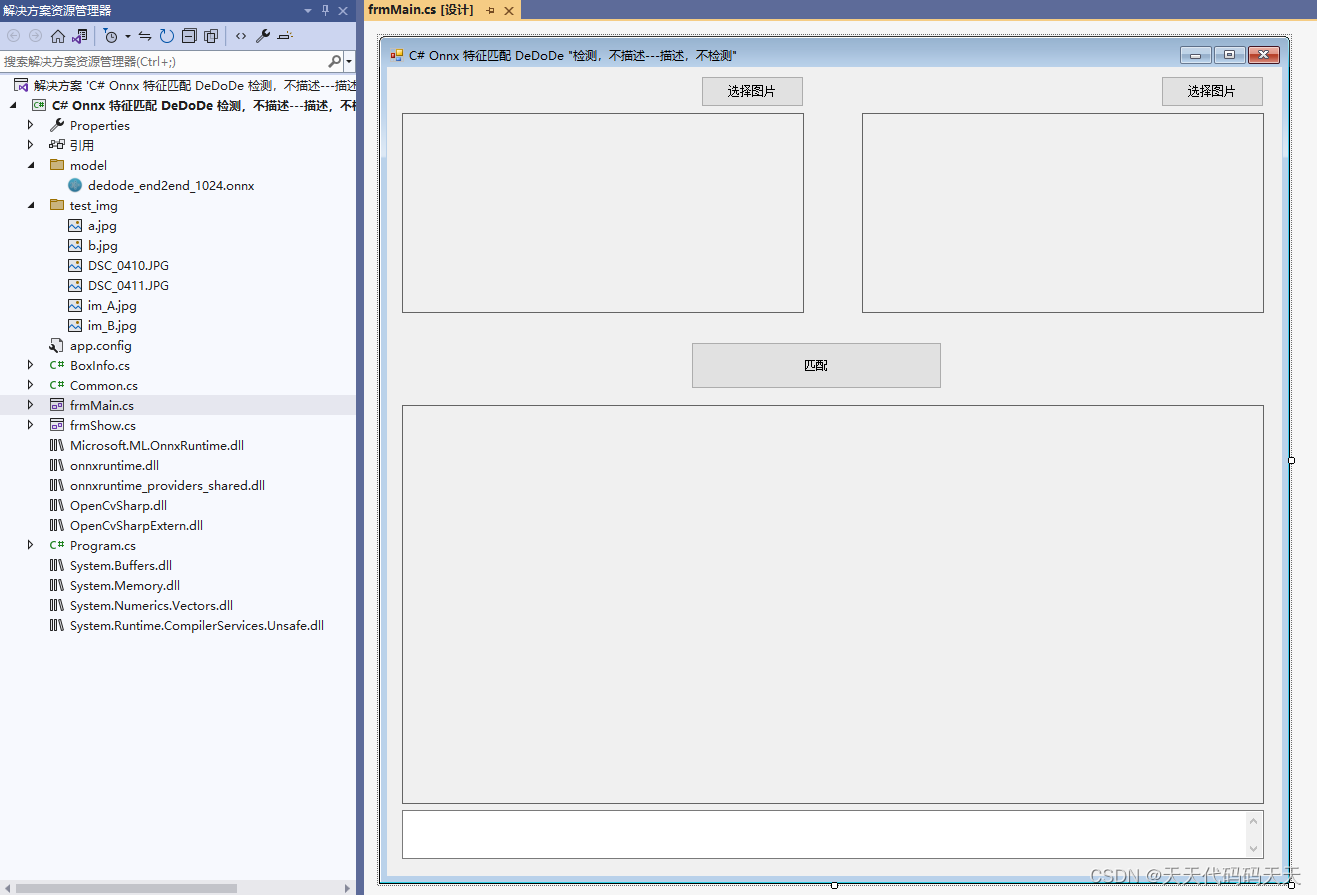
C# Onnx 特征匹配 DeDoDe 检测,不描述---描述,不检测
目录 介绍 效果 模型信息 项目 代码 下载 介绍 github地址:https://github.com/Parskatt/DeDoDe DeDoDe 🎶 Detect, Dont Describe - Describe, Dont Detect, for Local Feature Matching The DeDoDe detector learns to detect 3D consisten…...

第十六章 处理空字符串和 Null 值
文章目录 第十六章 处理空字符串和 Null 值空字符串和 Null 值的默认映射导出值控制空元素的形式 第十六章 处理空字符串和 Null 值 类和属性参数 XMLUSEEMPTYELEMENT XMLIGNORENULL XMLNILNOOBJECT XMLNIL 空字符串和 Null 值的默认映射 下表总结了空字符串和 null 值的…...

MYSQL 处理重复数据
文章目录 前言防止表中出现重复数据统计重复数据过滤重复数据删除重复数据在这里插入代码片后言 前言 hello world欢迎来到前端的新世界 😜当前文章系列专栏:Mysql 🐱👓博主在前端领域还有很多知识和技术需要掌握,正…...

世岩清上:未来科技展览的策展视野
面对科技未来,策展视野的核心在于把握趋势,理解人性,并充分运用科技手段提升观众的体验。以下是我对未来科技展览的策展视野。 一、以人为本的设计理念 科技发展的最终目的是服务于人类,提升人们的生活质量。因此,展…...

如何理解2023vivo开发者大会,使用Rust语言编写蓝河操作系统(BlueOS)?
在2023年vivo开发者大会上,vivo宣布使用Rust语言编写其蓝河操作系统(BlueOS)。 什么是Rust语言? Rust 是一种开放源代码系统编程语言,可用于开发高效、安全的软件。 使用 Rust 可管理内存并控制其低级详细信息。 但你…...

Android flutter this and base files have different roots
类似经历者 Android build fails with certain plugins if project is in a different drive (from sdk) 错误描述 我是windows系统,下载 flutter sdk 我是放在D盘,flutter项目是放在E盘,flutter 执行 pub get的时候,会在我C盘…...
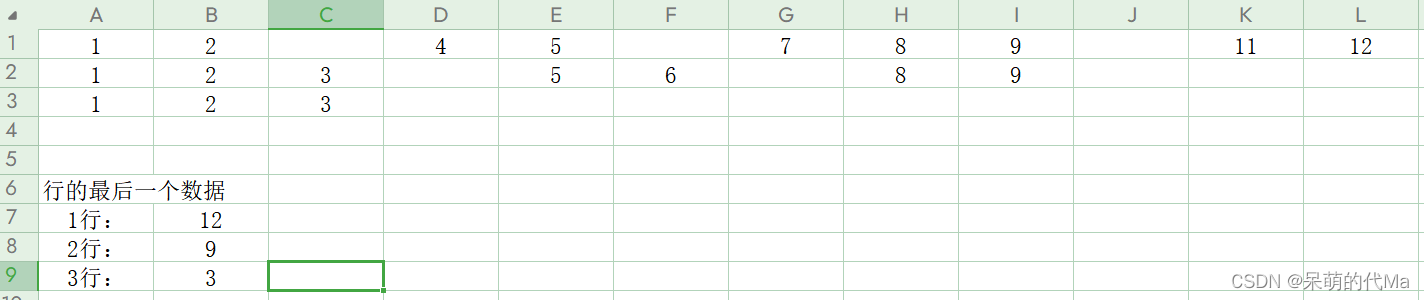
Excel动态选择某一行/列的最后一个数据
选择列的最后一个数据: 以A列为例,使用: LOOKUP(1,0/(A:A<>""),A:A)选择行的最后一个数据: 以第3行为例,使用: LOOKUP(1,0/(3:3<>""),3:3)示例程序 列最后一个数据&a…...
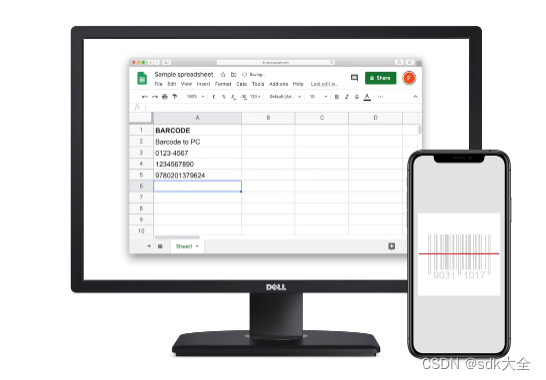
扫描条形码到电脑:Barcode to pc 4.6.3 Crack
像专业人士一样使用条形码将条形码发送到 PC 排名第一的智能手机扫描应用程序 将条形码即时发送到计算机程序并自动执行任务的最简单方法 受到全球 500,000 多名用户的信赖 条形码到 PC:Wi-Fi 扫描仪应用程序,条码到 PC:适用于 Android 和 i…...

从0到0.01入门 Webpack| 003.精选 Webpack面试题
🤍 前端开发工程师(主业)、技术博主(副业)、已过CET6 🍨 阿珊和她的猫_CSDN个人主页 🕠 牛客高级专题作者、在牛客打造高质量专栏《前端面试必备》 🍚 蓝桥云课签约作者、已在蓝桥云…...
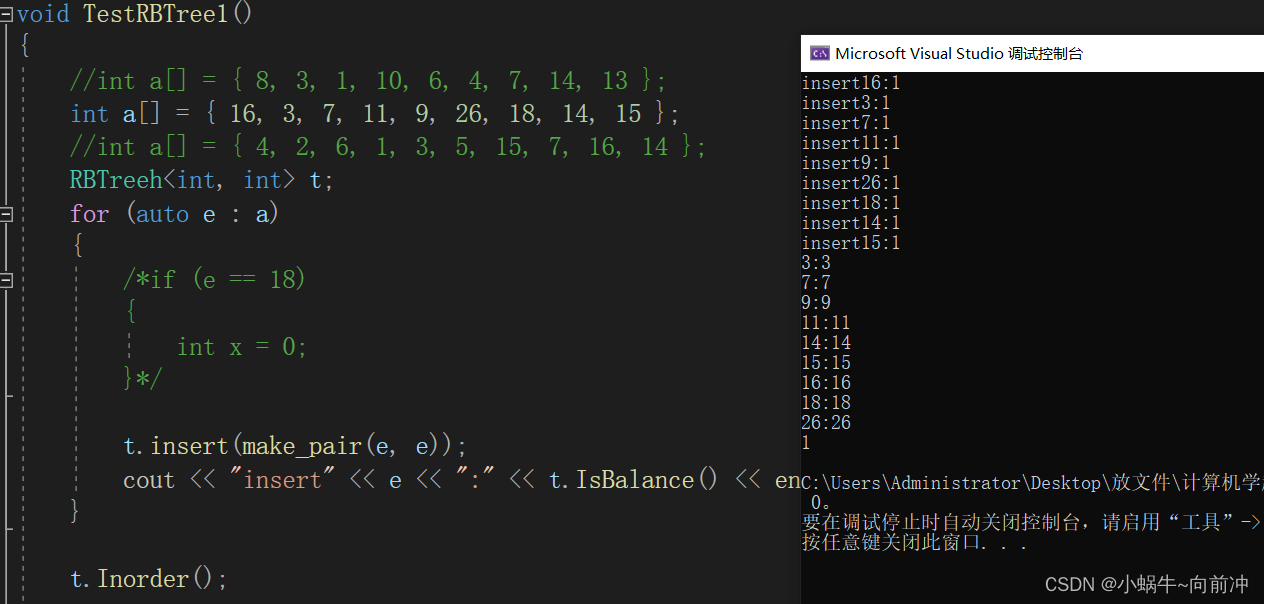
[数据结构]-红黑树
前言 作者:小蜗牛向前冲 名言:我可以接受失败,但我不能接受放弃 如果觉的博主的文章还不错的话,还请点赞,收藏,关注👀支持博主。如果发现有问题的地方欢迎❀大家在评论区指正 目录 一、红黑树的…...

Android 13.0 Launcher3 app列表页桌面图标按安装时间排序
1.概述 在13.0的系统rom定制化开发中,在对Launcher3进行功能开发时,系统默认的app列表页排序是安装app名称进行排序的, 由于功能的需要要求按照app安装时间进行排序,这就需要找到相关的排序地方,进行排序方式的修改就能完成这个功能 2.Launcher3 app列表页桌面图标按安装…...

QFont如何设置斜体|QlineEdit设置只能输入数字|QThread::finished信号发出后worker未调用析构函数
QFont如何设置斜体 要设置 QFont 的斜体,你可以使用 setItalic() 方法。以下是一个示例代码: #include <QApplication> #include <QLabel> #include <QFont> int main(int argc, char *argv...

中伟视界:创新解决方案,搭建自适应的AI算法模型训练平台
搭建AI算法模型自训练平台是当今人工智能领域的热门话题,但是其中存在着许多技术难点需要克服。 自训练平台需要具备高效的算法模型,这就要求能够处理庞大的数据量并进行高速计算。 平台需要具备强大的数据管理及存储能力,以满足训练过程中的…...
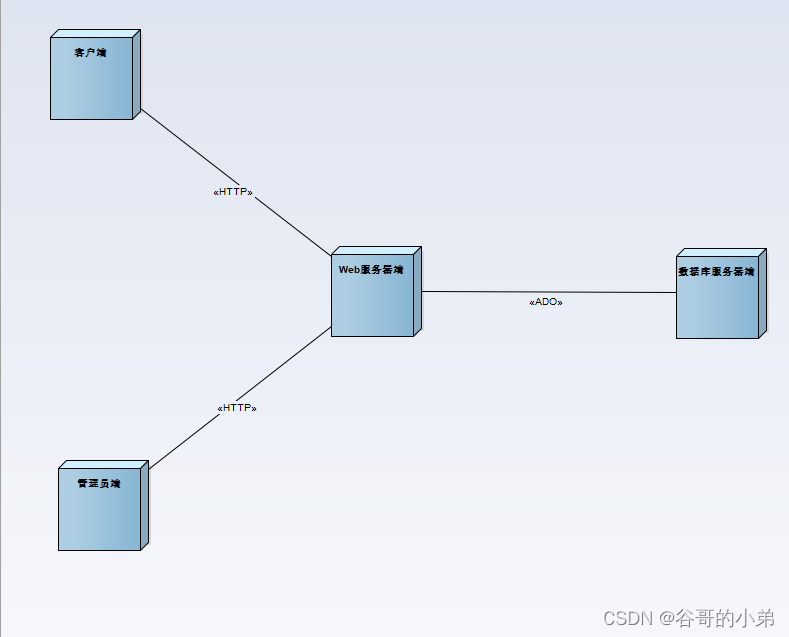
UML建模图文详解教程08——部署图
版权声明 本文原创作者:谷哥的小弟作者博客地址:http://blog.csdn.net/lfdfhl本文参考资料:《UML面向对象分析、建模与设计(第2版)》吕云翔,赵天宇 著 部署图概述 部署图(deployment diagram)也被译作配置…...
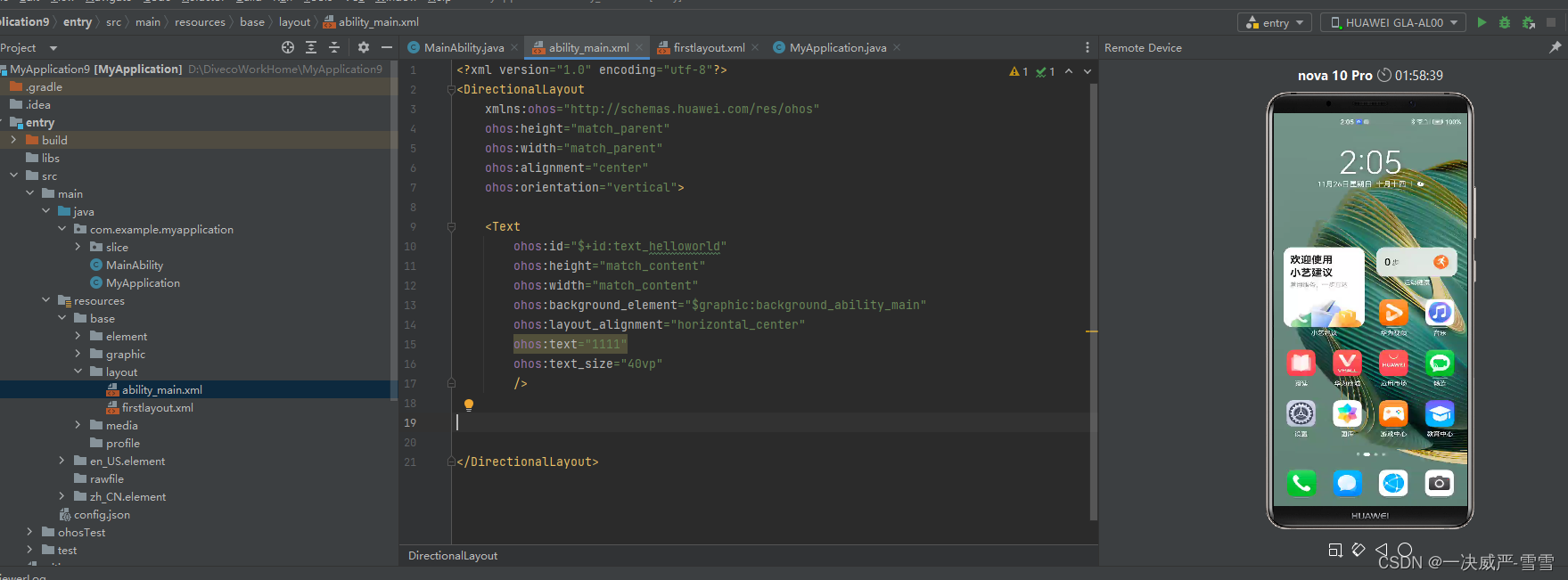
发布鸿蒙的第一个java应用
1.下载和安装华为自己的app开发软件DevEco Studio HUAWEI DevEco Studio和SDK下载和升级 | HarmonyOS开发者 2.打开IDE新建工程(当前用的IDEA 3.1.1 Release) 选择第一个,其他的默认只能用(API9)版本,搞了半天才发现8ÿ…...
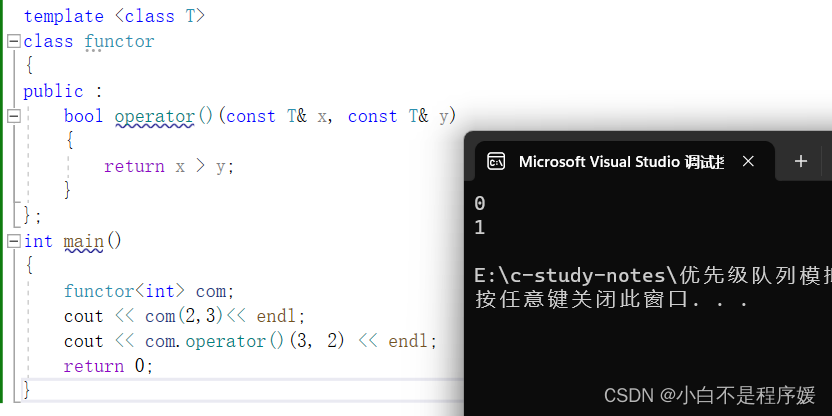
【C++干货铺】优先队列 | 仿函数
个人主页点击直达:小白不是程序媛 C系列专栏:C干货铺 代码仓库:Gitee 目录 优先队列(priority_queue )的介绍和使用 priority_queue的介绍 priority_queue的使用 大堆 小堆 priority_queue的模拟实现 仿…...
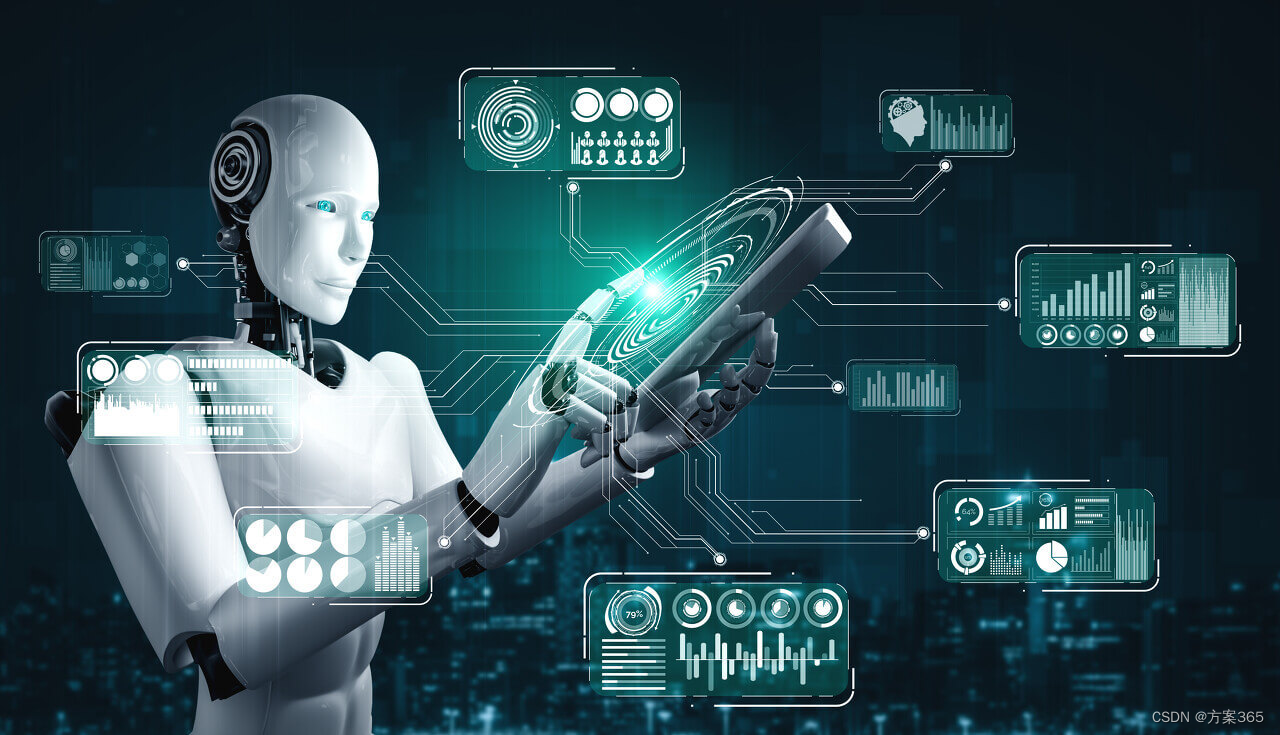
突破技术障碍:软件工程师如何应对项目中的难题?
在软件开发项目中,工程师常常会遇到各种技术难题。这些难题可能涉及到复杂的算法、不兼容的系统、难以预见的软件行为,或者其他许多方面。 以下是一些策略和方法,可以帮助软件工程师有效地应对这些挑战: 1、理解问题:…...
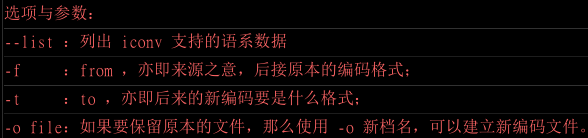
Linux(7):Vim 程序编辑器
vi 基本上 vi 共分为三种模式,分别是【一般指令模式】、【编辑模式】与【指令列命令模式】。 这三种模式的作用分别是: 一般指令模式(command mode) 以 vi 打开一个文件就直接进入一般指令模式了(这是默认的模式,也简称为一般模式)。在这个模…...
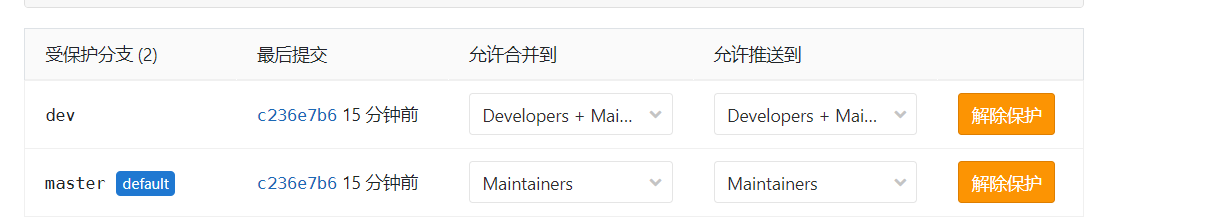
windows搭建gitlab教程
1.安装gitlab 说明:由于公司都是windows服务器,这里安装以windows为例,先安装一个虚拟机,然后安装一个docker(前提条件) 1.1搜索镜像 docker search gitlab #搜索所有的docker search gitlab-ce-zh #搜索…...

力扣:单调栈算法思路题
单调栈分为单调递增栈和单调递减栈,通过使用单调栈我们可以访问到最近一个比它大(小)的元素。 🍊 单调递增栈:单调递增栈就是从栈底到栈顶数据是依次递增,通常是寻找某方向第一个比它小的元素。 …...

JavaSec-RCE
简介 RCE(Remote Code Execution),可以分为:命令注入(Command Injection)、代码注入(Code Injection) 代码注入 1.漏洞场景:Groovy代码注入 Groovy是一种基于JVM的动态语言,语法简洁,支持闭包、动态类型和Java互操作性,…...

7.4.分块查找
一.分块查找的算法思想: 1.实例: 以上述图片的顺序表为例, 该顺序表的数据元素从整体来看是乱序的,但如果把这些数据元素分成一块一块的小区间, 第一个区间[0,1]索引上的数据元素都是小于等于10的, 第二…...

Debian系统简介
目录 Debian系统介绍 Debian版本介绍 Debian软件源介绍 软件包管理工具dpkg dpkg核心指令详解 安装软件包 卸载软件包 查询软件包状态 验证软件包完整性 手动处理依赖关系 dpkg vs apt Debian系统介绍 Debian 和 Ubuntu 都是基于 Debian内核 的 Linux 发行版ÿ…...

AtCoder 第409场初级竞赛 A~E题解
A Conflict 【题目链接】 原题链接:A - Conflict 【考点】 枚举 【题目大意】 找到是否有两人都想要的物品。 【解析】 遍历两端字符串,只有在同时为 o 时输出 Yes 并结束程序,否则输出 No。 【难度】 GESP三级 【代码参考】 #i…...
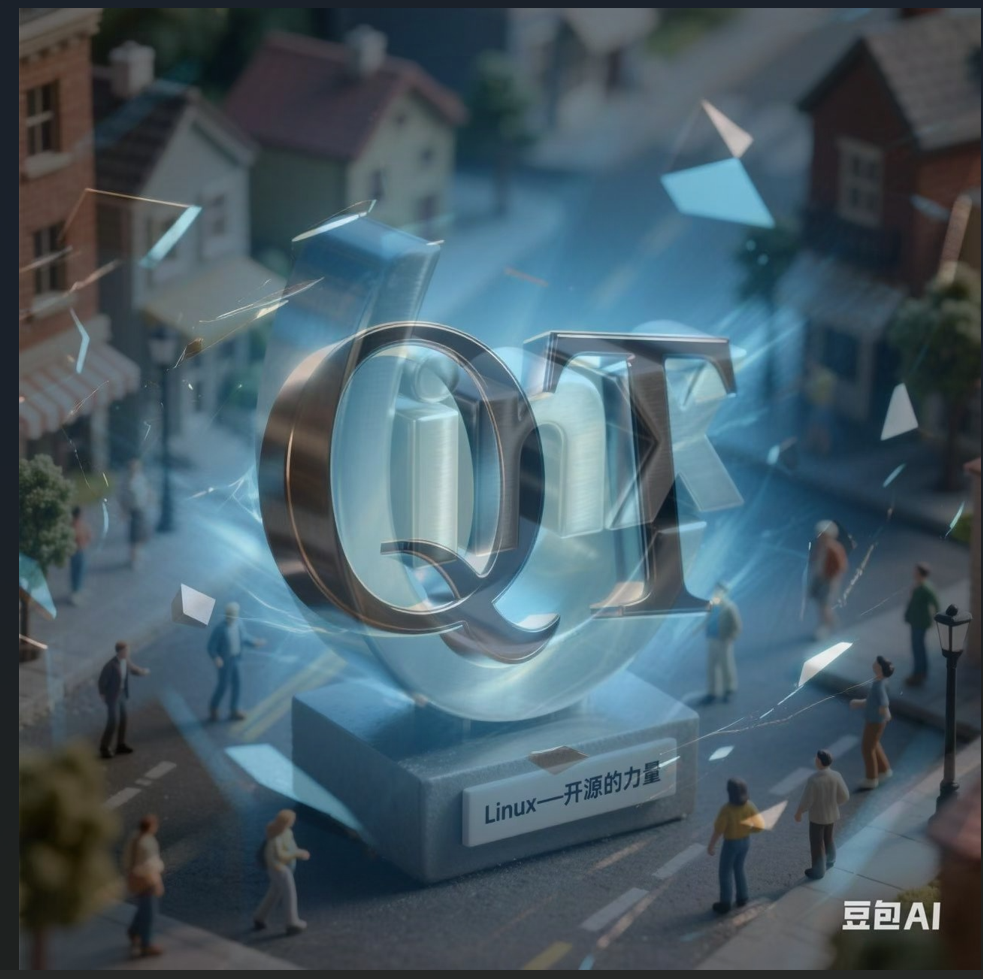
Opencv中的addweighted函数
一.addweighted函数作用 addweighted()是OpenCV库中用于图像处理的函数,主要功能是将两个输入图像(尺寸和类型相同)按照指定的权重进行加权叠加(图像融合),并添加一个标量值&#x…...
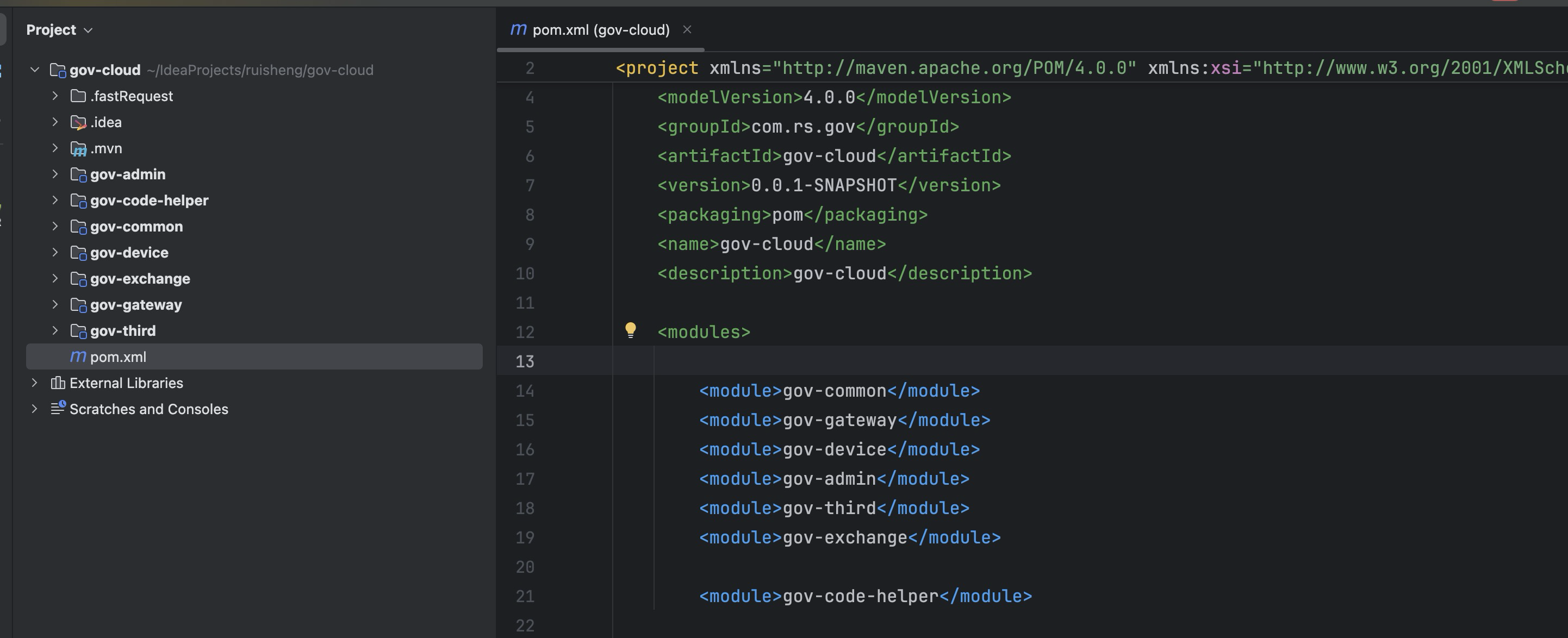
最新SpringBoot+SpringCloud+Nacos微服务框架分享
文章目录 前言一、服务规划二、架构核心1.cloud的pom2.gateway的异常handler3.gateway的filter4、admin的pom5、admin的登录核心 三、code-helper分享总结 前言 最近有个活蛮赶的,根据Excel列的需求预估的工时直接打骨折,不要问我为什么,主要…...
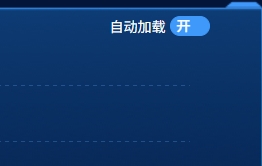
el-switch文字内置
el-switch文字内置 效果 vue <div style"color:#ffffff;font-size:14px;float:left;margin-bottom:5px;margin-right:5px;">自动加载</div> <el-switch v-model"value" active-color"#3E99FB" inactive-color"#DCDFE6"…...
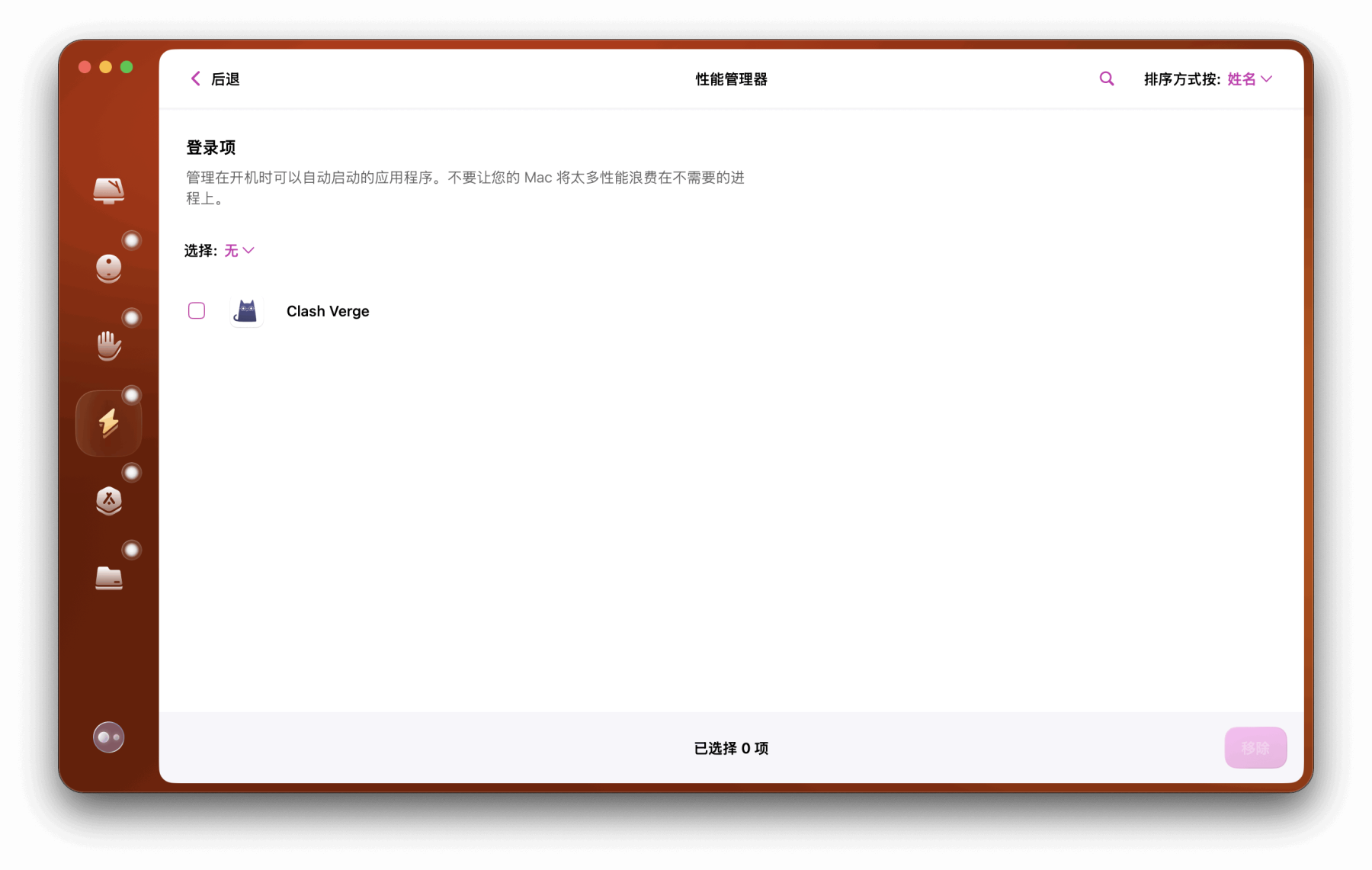
Mac软件卸载指南,简单易懂!
刚和Adobe分手,它却总在Library里给你写"回忆录"?卸载的Final Cut Pro像电子幽灵般阴魂不散?总是会有残留文件,别慌!这份Mac软件卸载指南,将用最硬核的方式教你"数字分手术"࿰…...
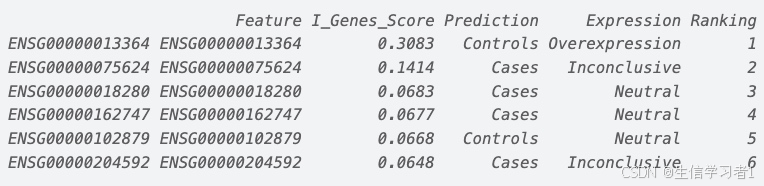
【数据分析】R版IntelliGenes用于生物标志物发现的可解释机器学习
禁止商业或二改转载,仅供自学使用,侵权必究,如需截取部分内容请后台联系作者! 文章目录 介绍流程步骤1. 输入数据2. 特征选择3. 模型训练4. I-Genes 评分计算5. 输出结果 IntelliGenesR 安装包1. 特征选择2. 模型训练和评估3. I-Genes 评分计…...

【7色560页】职场可视化逻辑图高级数据分析PPT模版
7种色调职场工作汇报PPT,橙蓝、黑红、红蓝、蓝橙灰、浅蓝、浅绿、深蓝七种色调模版 【7色560页】职场可视化逻辑图高级数据分析PPT模版:职场可视化逻辑图分析PPT模版https://pan.quark.cn/s/78aeabbd92d1...
