tex2D使用学习
1. 背景:
项目中使用到了纹理进行插值的加速,因此记录一些自己在学习tex2D的一些过程
2. 代码:
#include "cuda_runtime.h"
#include "device_launch_parameters.h"
#include <assert.h>
#include <stdio.h>
#include <iostream>
#include <cuda_fp16.h>
#include <vector>void Data2Half(half* pDst, const int16_t* pSrc, const int Ndots);
static __global__ void Tex2DTest(cudaTextureObject_t p_rf_data, float* pfRes1, float* pfRes2);static __global__ void data2half(half* pDst, const int16_t* pSrc, const int Ndots)
{const int tid = blockIdx.x * blockDim.x + threadIdx.x;if (tid >= Ndots)return;pDst[tid] = __short2half_rn(pSrc[tid]);
}cudaTextureObject_t m_tex = 0;
cudaArray* m_pRFData = nullptr;
int16_t* m_i16RFDataBuffer = nullptr; // 设备端的RF数据
half* m_pHalfRFDataCache = nullptr; // 转换为半浮点型的RF数据缓存,用于将SHORT类型转换为FLOAT类型int main()
{const int nRx = 2;const int Nsample = 2;const int IQ = 1;cudaError_t error;cudaChannelFormatDesc channelDesc = cudaCreateChannelDescHalf();error = cudaMallocArray(&m_pRFData, &channelDesc, nRx * IQ, Nsample, cudaArrayTextureGather);assert(m_pRFData);cudaResourceDesc texRes;memset(&texRes, 0, sizeof(cudaResourceDesc));texRes.resType = cudaResourceTypeArray;texRes.res.array.array = m_pRFData;cudaTextureDesc texDescr;memset(&texDescr, 0, sizeof(cudaTextureDesc));texDescr.normalizedCoords = false;texDescr.filterMode = cudaFilterModeLinear; // 这里很重要texDescr.addressMode[0] = cudaAddressModeBorder;texDescr.addressMode[1] = cudaAddressModeBorder;error = cudaCreateTextureObject(&m_tex, &texRes, &texDescr, NULL);//int16_t pi16Src[nRx * Nsample * IQ] = {1, 11, 2, 22,// 3, 33, 4, 44, // 5, 55, 6, 66, // 7, 77, 8, 88};//int16_t pi16Src[nRx * Nsample * IQ] = { 1, 11, 2, 22,// 3, 33, 4, 44};int16_t pi16Src[nRx * Nsample * IQ] = { 1,2,3,4 };error = cudaMalloc(&m_i16RFDataBuffer, sizeof(int16_t) * nRx * IQ * Nsample);error = cudaMemcpy(m_i16RFDataBuffer, pi16Src, sizeof(int16_t) * nRx * IQ * Nsample, cudaMemcpyHostToDevice);error = cudaMalloc(&m_pHalfRFDataCache, sizeof(half) * nRx * IQ * Nsample);Data2Half(m_pHalfRFDataCache, m_i16RFDataBuffer, nRx * IQ * Nsample);error = cudaMemcpy2DToArray(m_pRFData, 0, 0, m_pHalfRFDataCache, sizeof(half) * nRx * IQ, sizeof(half) * nRx * IQ, Nsample, cudaMemcpyDeviceToDevice);float* pf_res1 = nullptr;float* pf_res2 = nullptr;error = cudaMalloc(&pf_res1, nRx * Nsample * sizeof(float)); cudaMemset(pf_res1, 0, nRx * Nsample * sizeof(float));error = cudaMalloc(&pf_res2, nRx * Nsample * sizeof(float)); cudaMemset(pf_res2, 0, nRx * Nsample * sizeof(float));error = cudaGetLastError();dim3 block_dim = dim3(1, 1);dim3 grid_dim = dim3(1, 1);Tex2DTest << <grid_dim, block_dim >> > (m_tex, pf_res1, pf_res2);cudaDeviceSynchronize();std::vector<float> vf_res_1(nRx * Nsample, 0);std::vector<float> vf_res_2(nRx * Nsample, 0);cudaMemcpy(vf_res_1.data(), pf_res1, sizeof(float) * vf_res_1.size(), cudaMemcpyDeviceToHost);cudaMemcpy(vf_res_2.data(), pf_res2, sizeof(float) * vf_res_2.size(), cudaMemcpyDeviceToHost);return 0;
}void Data2Half(half* pDst, const int16_t* pSrc, const int Ndots)
{dim3 block = dim3(512, 1);dim3 grid = dim3((Ndots - 1) / block.x + 1, 1);data2half << < grid, block >> > (pDst, pSrc, Ndots);
}static __global__ void Tex2DTest(cudaTextureObject_t p_rf_data, float *pfRes1, float *pfRes2)
{for (size_t y = 0; y < 2; ++y){for (size_t x = 0; x < 2; ++x) {float value = tex2D<float>(p_rf_data, x, y);//pfRes1[y * 4 + y] = printf("x: %f\n", value);}}
}
3. 输出分析:
可以看到执行结果是

为什么呢?
原因是因为tex2D插值导致的,上面测试数据是
1 2
3 4
那在进行插值的时候会变成
0 0 0 0
0 1 2 0
0 3 4 0
每个点的输出都是当前前和左上角3个点进行平均计算出来的
比如第一个输出计算为:(1 + 0 + 0 + 0)/4 = 0.25
最后一个输出的计算为:(1 + 2 + 3 + 4) / 4 = 2.5
4. 问题
上面只是单独数据实数点的计算,如果我的数据集合是复数怎么办?
比如一组2 * 2大小的数据对
(1, 2, 3, 4;
5, 6, 7, 8)
数据实际表示含义是
(1 + j * 2, 3 + j * 4;
5 + j * 6, 7 + j * 8)
这种情况下怎么做到正确插值呢,比如第一个实数点的输出结果应该是
(1 + 0 + 0 + 0)/ 4
最后一个实数点的输出应该是:
(1 + 3 + 5 + 7) / 4
同理,最后一个虚数点的输出应该是:
(2 + 4 + 6 + 8)/ 4
5. 解决
#include "cuda_runtime.h"
#include "device_launch_parameters.h"
#include <assert.h>
#include <stdio.h>
#include <iostream>
#include <cuda_fp16.h>
#include <vector>void Data2Half(half* pDst, const int16_t* pSrc, const int Ndots);
static __global__ void Tex2DTest(cudaTextureObject_t p_rf_data, float* pfRes1, float* pfRes2);static __global__ void data2half(half* pDst, const int16_t* pSrc, const int Ndots)
{const int tid = blockIdx.x * blockDim.x + threadIdx.x;if (tid >= Ndots)return;pDst[tid] = __short2half_rn(pSrc[tid]);
}cudaTextureObject_t m_tex = 0;
cudaArray* m_pRFData = nullptr;
int16_t* m_i16RFDataBuffer = nullptr; // 设备端的RF数据
half* m_pHalfRFDataCache = nullptr; // 转换为半浮点型的RF数据缓存,用于将SHORT类型转换为FLOAT类型using namespace std;int main()
{const int nRx = 2;const int Nsample = 2;const int IQ = 2;cudaError_t error;cudaChannelFormatDesc channelDesc = cudaCreateChannelDescHalf2();error = cudaMallocArray(&m_pRFData, &channelDesc, nRx, Nsample, cudaArrayTextureGather);assert(m_pRFData);cudaResourceDesc texRes;memset(&texRes, 0, sizeof(cudaResourceDesc));texRes.resType = cudaResourceTypeArray;texRes.res.array.array = m_pRFData;cudaTextureDesc texDescr;memset(&texDescr, 0, sizeof(cudaTextureDesc));texDescr.normalizedCoords = false;texDescr.filterMode = cudaFilterModeLinear; // 这里很重要texDescr.addressMode[0] = cudaAddressModeBorder;texDescr.addressMode[1] = cudaAddressModeBorder;error = cudaCreateTextureObject(&m_tex, &texRes, &texDescr, NULL);//int16_t pi16Src[nRx * Nsample * IQ] = {1, 11, 2, 22,// 3, 33, 4, 44, // 5, 55, 6, 66, // 7, 77, 8, 88};//int16_t pi16Src[nRx * Nsample * IQ] = { 1, 11, 2, 22,// 3, 33, 4, 44};int16_t pi16Src[nRx * Nsample * IQ] = { 1, 2, 3, 4,5, 6, 7, 8 };error = cudaMalloc(&m_i16RFDataBuffer, sizeof(int16_t) * nRx * IQ * Nsample);error = cudaMemcpy(m_i16RFDataBuffer, pi16Src, sizeof(int16_t) * nRx * IQ * Nsample, cudaMemcpyHostToDevice);error = cudaMalloc(&m_pHalfRFDataCache, sizeof(half) * nRx * IQ * Nsample);Data2Half(m_pHalfRFDataCache, m_i16RFDataBuffer, nRx * IQ * Nsample);error = cudaMemcpy2DToArray(m_pRFData, 0, 0, m_pHalfRFDataCache, sizeof(half2) * nRx, sizeof(half2) * nRx, Nsample, cudaMemcpyDeviceToDevice);float* pf_res1 = nullptr;float* pf_res2 = nullptr;error = cudaMalloc(&pf_res1, nRx * Nsample * sizeof(float)); cudaMemset(pf_res1, 0, nRx * Nsample * sizeof(float));error = cudaMalloc(&pf_res2, nRx * Nsample * sizeof(float)); cudaMemset(pf_res2, 0, nRx * Nsample * sizeof(float));error = cudaGetLastError();dim3 block_dim = dim3(1, 1);dim3 grid_dim = dim3(1, 1);Tex2DTest << <grid_dim, block_dim >> > (m_tex, pf_res1, pf_res2);cudaDeviceSynchronize();std::vector<float> vf_res_1(nRx * Nsample, 0);std::vector<float> vf_res_2(nRx * Nsample, 0);cudaMemcpy(vf_res_1.data(), pf_res1, sizeof(float) * vf_res_1.size(), cudaMemcpyDeviceToHost);cudaMemcpy(vf_res_2.data(), pf_res2, sizeof(float) * vf_res_2.size(), cudaMemcpyDeviceToHost);return 0;
}void Data2Half(half* pDst, const int16_t* pSrc, const int Ndots)
{dim3 block = dim3(512, 1);dim3 grid = dim3((Ndots - 1) / block.x + 1, 1);data2half << < grid, block >> > (pDst, pSrc, Ndots);
}static __global__ void Tex2DTest(cudaTextureObject_t p_rf_data, float* pfRes1, float* pfRes2)
{for (size_t y = 0; y < 2; ++y){for (size_t x = 0; x < 2; ++x){float2 value = tex2D<float2>(p_rf_data, x, y);//pfRes1[y * 4 + y] = printf("x: %f, y: %f", value.x, value.y);// printf("x: %f, y: %f\n", value.x, value.y);}printf("\n");}
}
其实关键是在tex2D的构造
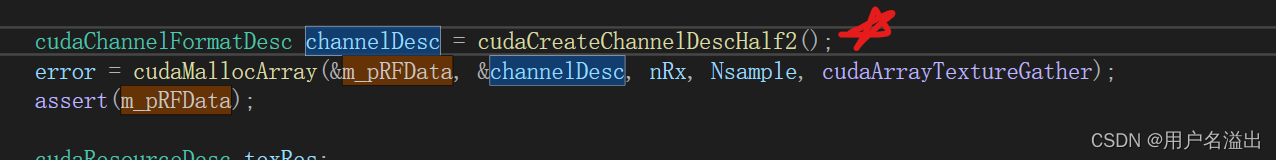
然后按照half2的方式进行排布就好了
相关文章:
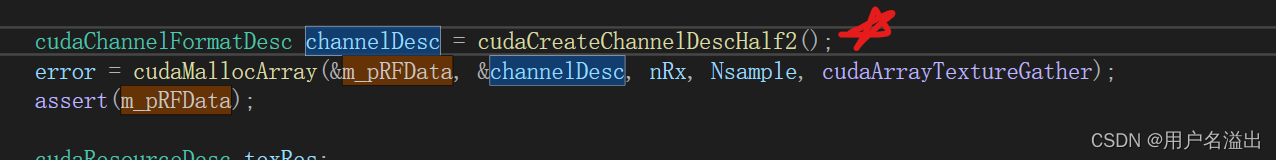
tex2D使用学习
1. 背景: 项目中使用到了纹理进行插值的加速,因此记录一些自己在学习tex2D的一些过程 2. 代码: #include "cuda_runtime.h" #include "device_launch_parameters.h" #include <assert.h> #include <stdio.h>…...
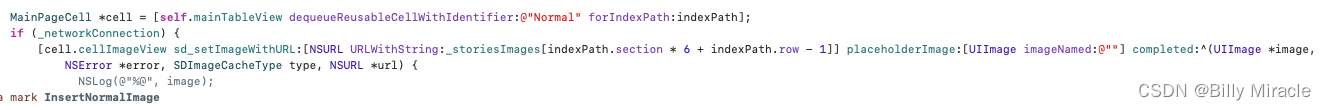
[iOS开发]UITableView的性能优化
一些基础的优化 (一)CPU 1. 用轻量级对象 比如用不到事件处理的地方,可以考虑使用 CALayer 取代 UIView CALayer * imageLayer [CALayer layer]; imageLayer.bounds CGRectMake(0,0,200,100); imageLayer.position CGPointMake(200,200…...
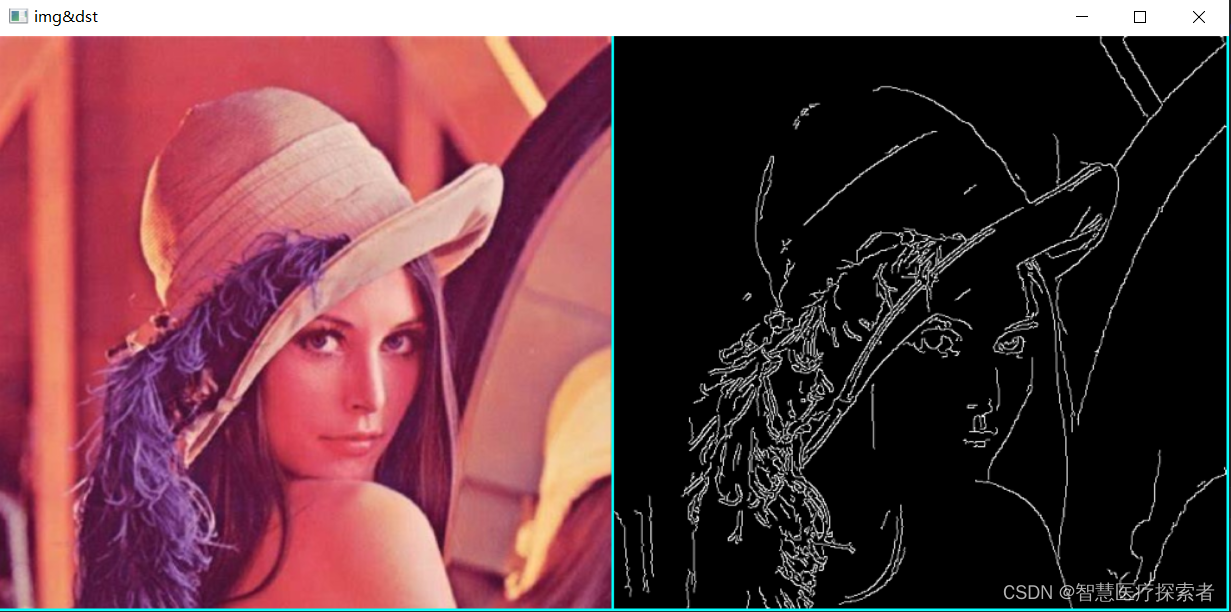
使用opencv实现图像滤波
1 图像滤波介绍 滤波是信号和图像处理中的基本任务之一,其旨在有选择地提取图像的某些特征,可以用于在给定应用程序的上下文中传达重要信息,例如,去除图像中的噪声、提取所需的视觉特征、图像重采样等。 1.1 图像滤波理论 图像…...
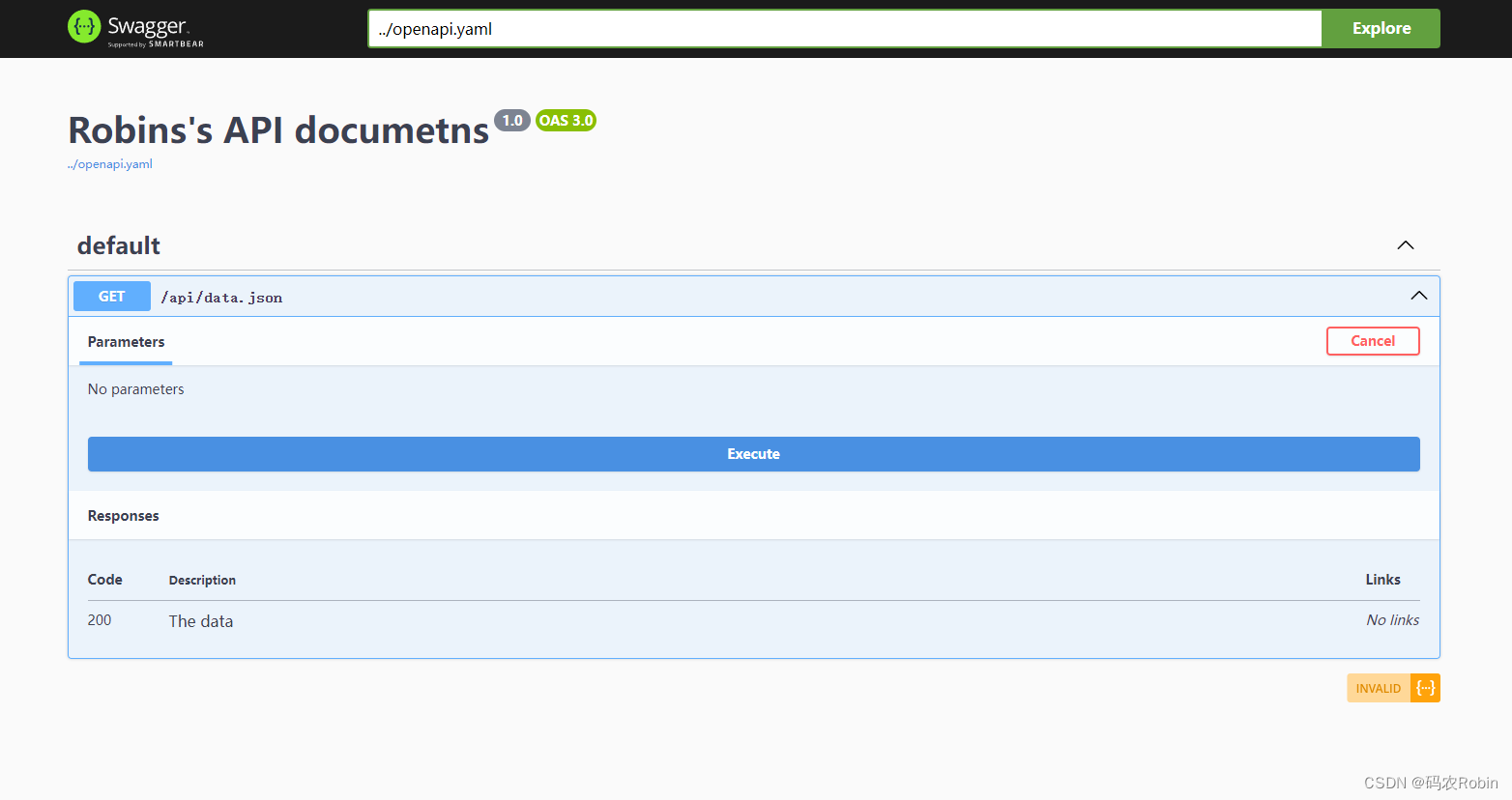
Swagger在php和java项目中的应用
Swagger在php和java项目中的应用 Swagger简介Swagger在java项目中的应用步骤常用注解 Swagger在php项目中的应用 Swagger简介 Swagger 是一个规范和完整的框架,用于生成、描述、调用和可视化 RESTful 风格的 Web 服务。 总体目标是使客户端和文件系统作为服务器以…...
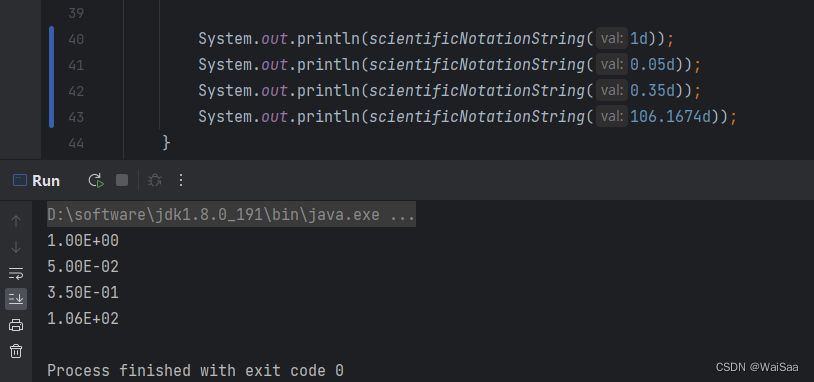
java科学计数法表示数值
Background 大多数计算器及计算机程序用科学记数法显示非常大和非常小的结果;但很多时候,我们需要做一个统一,要么全部以科学计数法输出,要么就全部显示为普通计数。注意:这里对大于等于1的数据做了特殊处理࿰…...
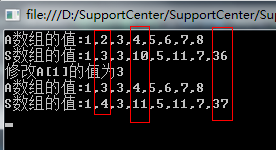
基于C#实现树状数组
有一种数据结构是神奇的,神秘的,它展现了位运算与数组结合的神奇魅力,太牛逼的,它就是树状数组,这种数据结构不是神人是发现不了的。 一、概序 假如我现在有个需求,就是要频繁的求数组的前 n 项和&#x…...

Ubuntu Server 20.04.6下Anaconda3安装Pytorch
环境 Ubuntu 20.04.6 LTS Anaconda3-2023.09-0-Linux-x86_64.sh conda 23.7.4 Pytorch 1.11.0 安装 先创建一个工作环境,环境名叫lia: conda create -n lia python3.8环境的使用方法如下: conda activate lia # 激活环境 conda deactiv…...

C#-关于日志的功能扩展
目录 一、日志Sink(接收器) 二、Trace追踪实现日志 三、日志滚动 一、日志Sink(接收器) 安装NuGet包:Serilog Sink有很多种,这里介绍两种: Console接收器(安装Serilog.Sinks.Console); File接收器(安装…...
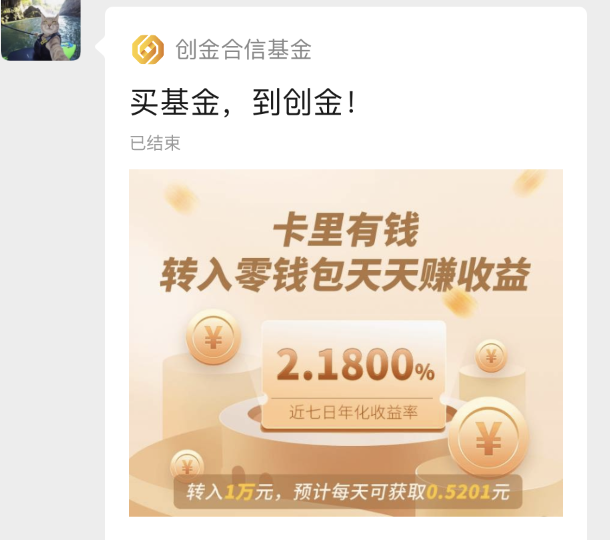
小程序禁止二次转发分享私密消息动态消息
第一种用法:私密消息 私密消息:运营人员分享小程序到个人或群之后,该消息只能在被分享者或被分享群内打开,不可以二次转发。 用途:主要用于不希望目标客群外的人员看到的分享信息,比如带有较高金额活动的…...
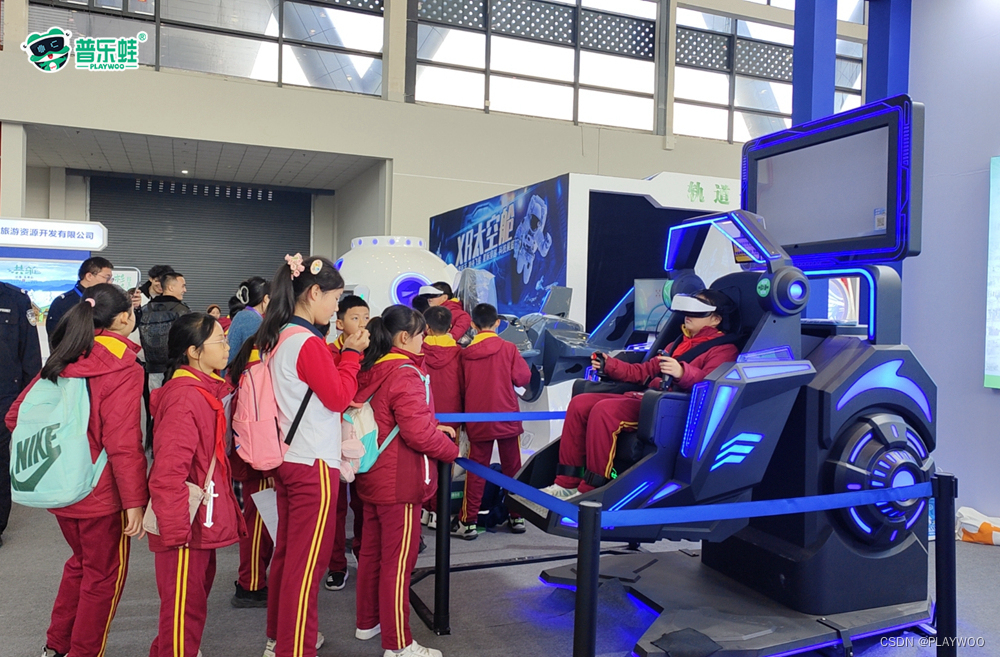
普乐蛙绵阳科博会一场VR科普航天科学盛宴科普知识
普乐蛙绵阳科普展:一场科学盛宴,点燃孩子探索欲望的火花! 普乐蛙绵阳科普展正在如火如荼地进行中,吸引了无数孩子和家长的热情参与。这场科普盛宴以独特的内外视角,让人们感受到科学的魅力,激发了孩子们对知识的渴望和…...

FFNPEG编译脚本
下面是一个ffmpeg编译脚本: #!/bin/bash set -eu -o pipefail set eu o pipefailFFMPEG_TAGn4.5-dev build_path$1 git_repo"https://github.com/FFmpeg/FFmpeg.git" cache_tool"" sysroot"" c_compiler"gcc" cxx_compile…...
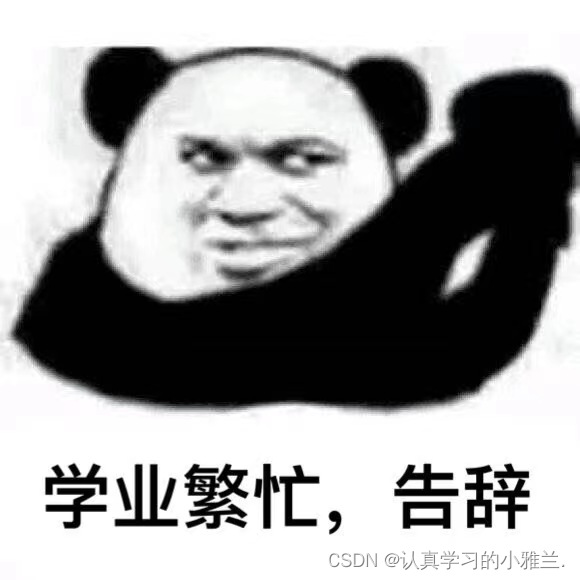
Python期末复习题库(下)——“Python”
小雅兰期末加油冲冲冲!!! 1. (单选题)下列关于文件打开模式的说法,错误的是( C )。 A. r代表以只读方式打开文件 B. w代表以只写方式打开文件 C. a代表以二进制形式打开文件 D. 模式中使用时,文件可读可写 2. (单选题)下列选项中,以追加…...
)
tauri中使用rust调用动态链接库例子(使用libloading库和libc库)
前言 当前采用桌面端框架位tauri,现在需要调用读卡器等硬件设备,硬件厂商提供了32位的动态链接库,现在记录例子,需要注意的点是使用libloading库和libc库, [package] name "yyt-device-rust" version &q…...

Leetcode—739.每日温度【中等】
2023每日刷题(四十二) Leetcode—739.每日温度 单调栈实现思想 从右到左实现代码 class Solution { public:vector<int> dailyTemperatures(vector<int>& temperatures) {int n temperatures.size();stack<int> st;vector<i…...
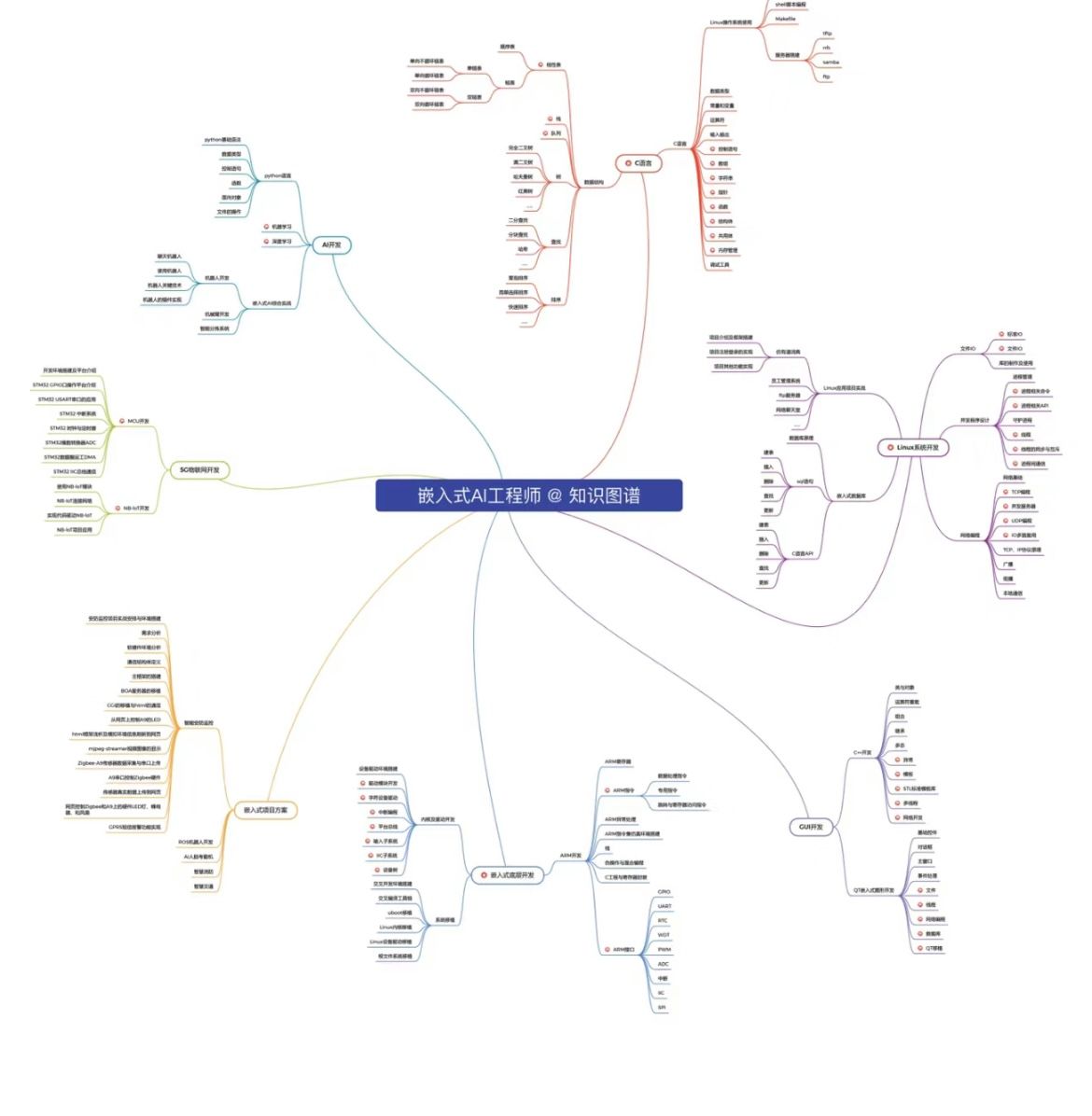
毕业设计单片机可以用万能板吗?
毕业设计单片机可以用万能板吗? 可以是可以,就是焊接起来比较麻烦,特别是有好几个重复连线点的时候,检测起来就不那么容易了,而且布线看起来乱糟糟的,如果后期一不小心把线弄断了,查起来就更麻烦了&#x…...
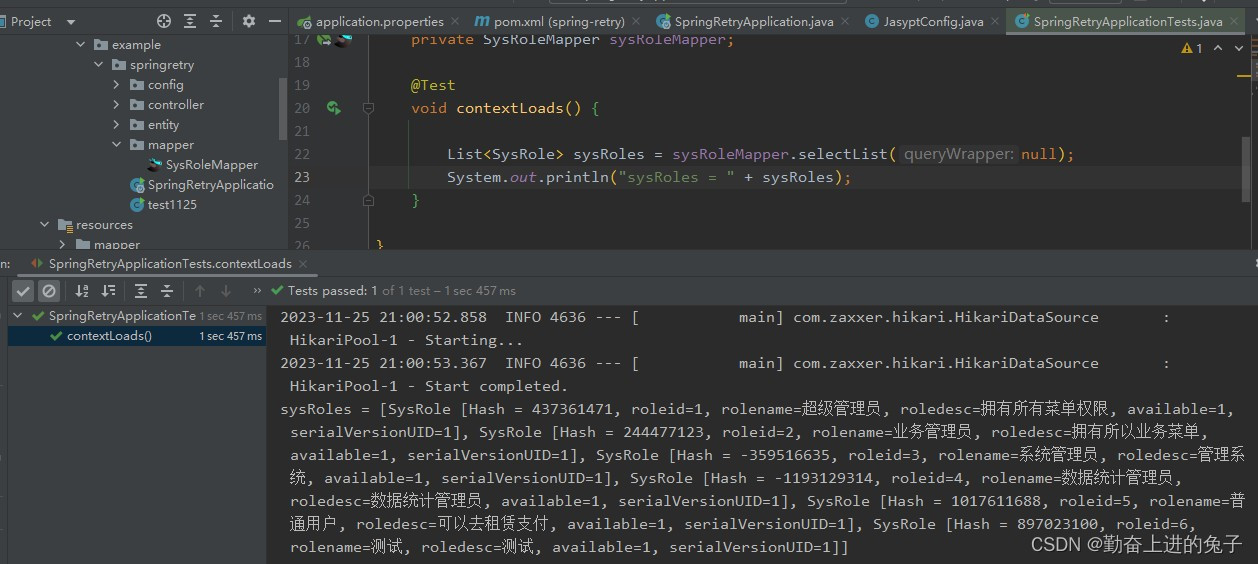
spring boot整合Jasypt实现配置加密
文章目录 目录 文章目录 前言 一、Jasypt是什么? 二、使用步骤 1.引入 2.测试使用 3.结果 总结 前言 一、Jasypt是什么? Jasypt(Java Simplified Encryption)是一个Java库,提供了一种简单的加密解密方式,…...
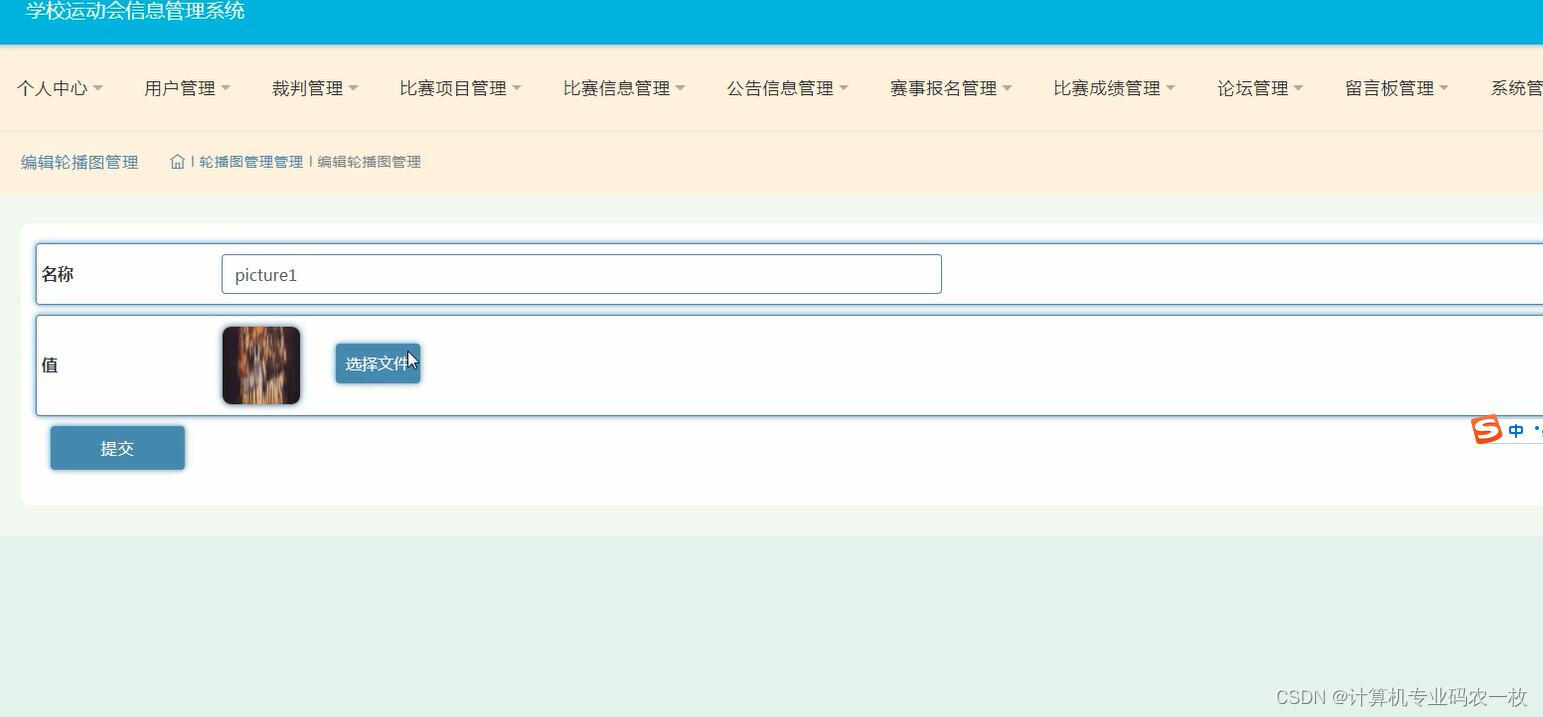
java学校高校运动会报名信息管理系统springboot+jsp
课题研究方案: 结合用户的使用需求,本系统采用运用较为广泛的Java语言,springboot框架,HTML语言等关键技术,并在idea开发平台上设计与研发创业学院运动会管理系统。同时,使用MySQL数据库,设计实…...
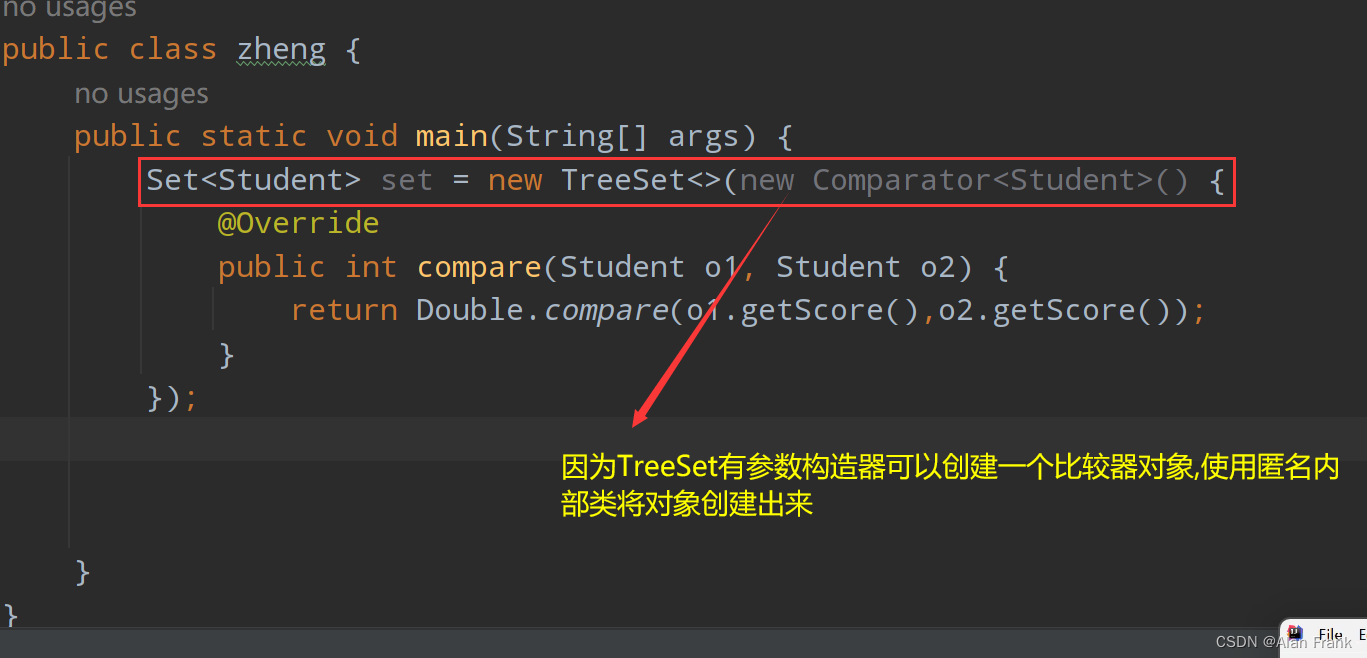
Java(七)(Lambda表达式,正则表达式,集合(Collection,Collection的遍历方式))
目录 Lambda表达式 省略写法(要看懂) 正则表达式 语法 案例 正则表达式的搜索替换和分割内容 集合进阶 集合体系结构 Collection Collection的遍历方式 迭代器 增强for循环 Lambda表达式遍历Collection List集合 ArrayList LinkedList 哈希值 HashSet底层原理 …...
)
华为OD机试 - 二叉树计算(Java JS Python C)
目录 题目描述 输入描述 输出描述 用例 题目解析 JS算法源码 Java算法源码...
应用开发——基础组件)
鸿蒙(HarmonyOS)应用开发——基础组件
组件 组件化是一种将复杂的前端应用程序分解成小的、独立的部分的方法。这些部分被称为组件,它们可以重复使用,可以与其他组件组合使用以创建更复杂的组件,并且它们有自己的生命周期和状态。 组件化的目的是提高开发效率和代码重用率&#…...

多模态2025:技术路线“神仙打架”,视频生成冲上云霄
文|魏琳华 编|王一粟 一场大会,聚集了中国多模态大模型的“半壁江山”。 智源大会2025为期两天的论坛中,汇集了学界、创业公司和大厂等三方的热门选手,关于多模态的集中讨论达到了前所未有的热度。其中,…...

服务器硬防的应用场景都有哪些?
服务器硬防是指一种通过硬件设备层面的安全措施来防御服务器系统受到网络攻击的方式,避免服务器受到各种恶意攻击和网络威胁,那么,服务器硬防通常都会应用在哪些场景当中呢? 硬防服务器中一般会配备入侵检测系统和预防系统&#x…...
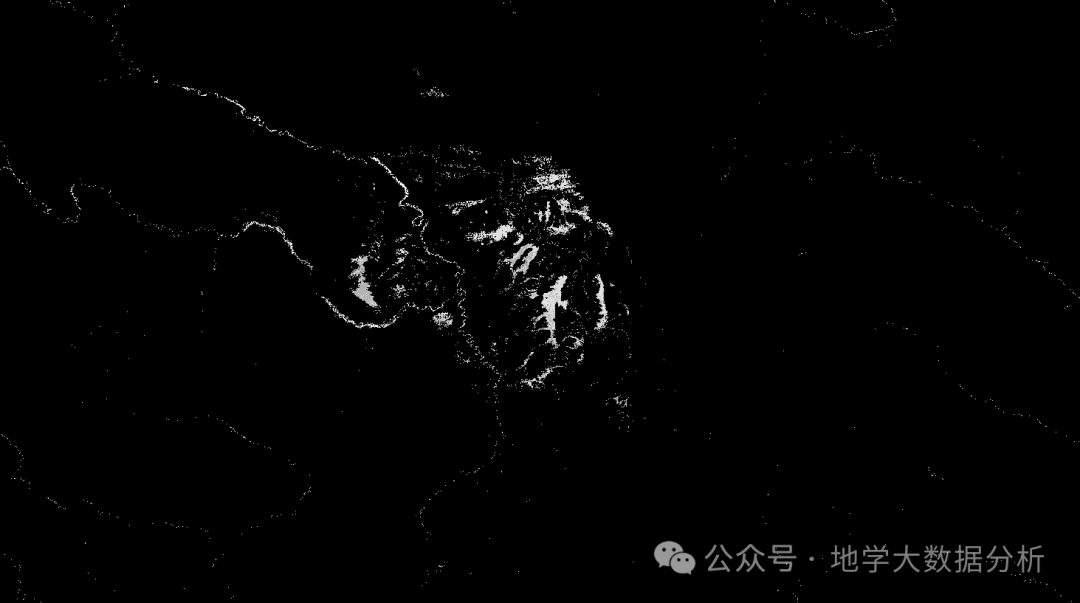
全球首个30米分辨率湿地数据集(2000—2022)
数据简介 今天我们分享的数据是全球30米分辨率湿地数据集,包含8种湿地亚类,该数据以0.5X0.5的瓦片存储,我们整理了所有属于中国的瓦片名称与其对应省份,方便大家研究使用。 该数据集作为全球首个30米分辨率、覆盖2000–2022年时间…...

docker 部署发现spring.profiles.active 问题
报错: org.springframework.boot.context.config.InvalidConfigDataPropertyException: Property spring.profiles.active imported from location class path resource [application-test.yml] is invalid in a profile specific resource [origin: class path re…...
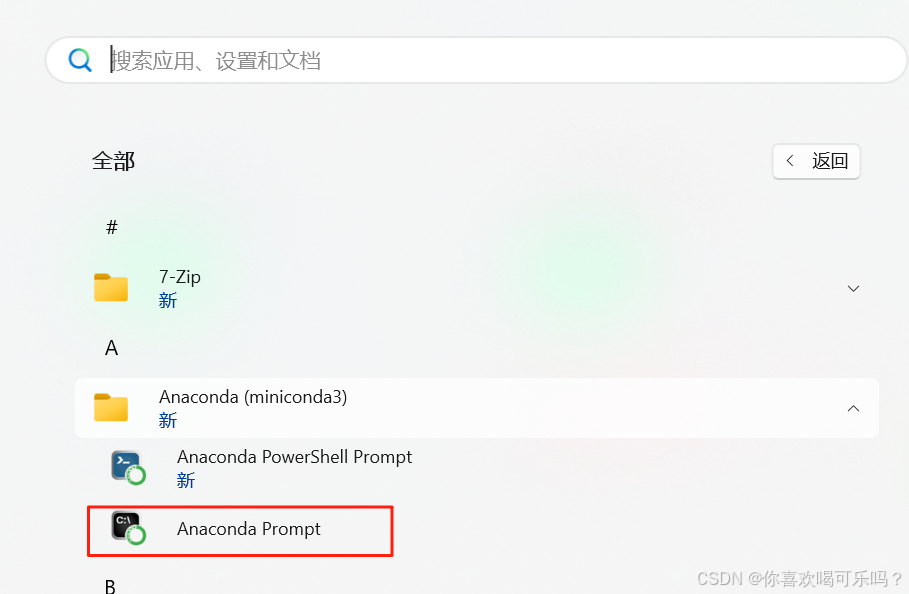
Windows安装Miniconda
一、下载 https://www.anaconda.com/download/success 二、安装 三、配置镜像源 Anaconda/Miniconda pip 配置清华镜像源_anaconda配置清华源-CSDN博客 四、常用操作命令 Anaconda/Miniconda 基本操作命令_miniconda创建环境命令-CSDN博客...
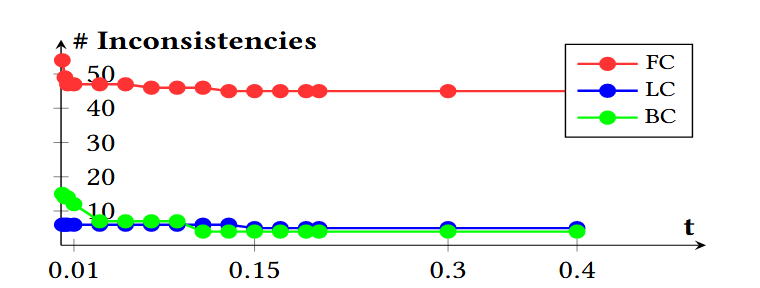
论文阅读笔记——Muffin: Testing Deep Learning Libraries via Neural Architecture Fuzzing
Muffin 论文 现有方法 CRADLE 和 LEMON,依赖模型推理阶段输出进行差分测试,但在训练阶段是不可行的,因为训练阶段直到最后才有固定输出,中间过程是不断变化的。API 库覆盖低,因为各个 API 都是在各种具体场景下使用。…...

Linux安全加固:从攻防视角构建系统免疫
Linux安全加固:从攻防视角构建系统免疫 构建坚不可摧的数字堡垒 引言:攻防对抗的新纪元 在日益复杂的网络威胁环境中,Linux系统安全已从被动防御转向主动免疫。2023年全球网络安全报告显示,高级持续性威胁(APT)攻击同比增长65%,平均入侵停留时间缩短至48小时。本章将从…...

Python环境安装与虚拟环境配置详解
本文档旨在为Python开发者提供一站式的环境安装与虚拟环境配置指南,适用于Windows、macOS和Linux系统。无论你是初学者还是有经验的开发者,都能在此找到适合自己的环境搭建方法和常见问题的解决方案。 快速开始 一分钟快速安装与虚拟环境配置 # macOS/…...

P10909 [蓝桥杯 2024 国 B] 立定跳远
# P10909 [蓝桥杯 2024 国 B] 立定跳远 ## 题目描述 在运动会上,小明从数轴的原点开始向正方向立定跳远。项目设置了 $n$ 个检查点 $a_1, a_2, \cdots , a_n$ 且 $a_i \ge a_{i−1} > 0$。小明必须先后跳跃到每个检查点上且只能跳跃到检查点上。同时࿰…...

mq安装新版-3.13.7的安装
一、下载包,上传到服务器 https://github.com/rabbitmq/rabbitmq-server/releases/download/v3.13.7/rabbitmq-server-generic-unix-3.13.7.tar.xz 二、 erlang直接安装 rpm -ivh erlang-26.2.4-1.el8.x86_64.rpm不需要配置环境变量,直接就安装了。 erl…...
