html通过CDN引入Vue使用Vuex以及Computed、Watch监听
html通过CDN引入Vue使用Vuex以及Computed、Watch监听
近期遇到个需求,就是需要在.net MVC的项目中,对已有的项目的首页进行优化,也就是写原生html和js。但是咱是一个写前端的,写html还可以,.net的话,开发也不方便,还得安装Visual Studio启动项目。所以就计划在html文件中开发,然后移植到.net的项目中
功能说明:需要开发一个dashboard,也就是大屏可视化,多个模块,然后由图表作为主要内容。那么就意味着需要全局监听,如果筛选条件改变,那么所有的组件都需要监听到这个改变,做出相应的反应。
效果图

代码实现
store.js
const store = new Vuex.Store({state: {msg: 'Hello World',count: 5},mutations: {increment(state, payload) {console.log('的话',state,payload)state.count ++}},actions: {increment(context, payload) {setTimeout(() => {context.commit('increment', payload);}, 2000);}},getters: {msg(state) {return state.msg.toUpperCase();},count(state) {return state.count;}},
});
然后将store挂载到Vue上
主页面html
<!DOCTYPE html>
<html lang="zh-CN">
<head><meta charset="UTF-8"><meta name="viewport" content="width=device-width, initial-scale=1.0"><title>Vue Grid Layout 示例</title><!-- 引入样式 --><link rel="stylesheet" href="https://unpkg.com/element-ui/lib/theme-chalk/index.css"><style>#loader-wrapper { position: fixed; top: 0; left: 0; width: 100vw; height: 100vh; z-index: 999999; }#loader {display: block; position: relative; left: 50%; top: 40%; z-index: 1001; width: 90px; height: 90px; margin: -45px 0 0 -45px; border-radius: 50%; border: 3px solid transparent;border-top-color: #fe9501; -webkit-animation: spin 2s linear infinite;-ms-animation: spin 2s linear infinite;-moz-animation: spin 2s linear infinite;-o-animation: spin 2s linear infinite;animation: spin 2s linear infinite;}#loader:before {content: ""; position: absolute; top: 5px; left: 5px; right: 5px; bottom: 5px; border-radius: 50%; border: 3px solid transparent; border-top-color: #fe9501;-webkit-animation: spin 3s linear infinite;-moz-animation: spin 3s linear infinite;-o-animation: spin 3s linear infinite;-ms-animation: spin 3s linear infinite;animation: spin 3s linear infinite;}#loader:after {content: ""; position: absolute; top: 15px; left: 15px; right: 15px; bottom: 15px; border-radius: 50%; border: 3px solid transparent; border-top-color: #fe9501;-moz-animation: spin 1.5s linear infinite;-o-animation: spin 1.5s linear infinite;-ms-animation: spin 1.5s linear infinite;-webkit-animation: spin 1.5s linear infinite;animation: spin 1.5s linear infinite;}@-webkit-keyframes spin {0% { -webkit-transform: rotate(0deg); -ms-transform: rotate(0deg); transform: rotate(0deg); }100% { -webkit-transform: rotate(360deg); -ms-transform: rotate(360deg); transform: rotate(360deg); }}@keyframes spin {0% { -webkit-transform: rotate(0deg); -ms-transform: rotate(0deg); transform: rotate(0deg); }100% { -webkit-transform: rotate(360deg); -ms-transform: rotate(360deg); transform: rotate(360deg); }}.load-text{color: #fe9501;text-align: center;position: relative;top: 55%;transform: translateY(-50%);}html {font-size: 100%; /*100 ÷ 16 × 100% = 625%*/}@media screen and (min-width:800px) and (max-width:999px) {html { font-size: 65%; }}@media screen and (min-width:1000px) and (max-width:1024px) {html { font-size: 70%; }}@media screen and (min-width:1025px) and (max-width:1280px) {html { font-size: 90%; }}@media screen and (min-width:1281px) and (max-width:1680px) {html { font-size: 100%; }}@media screen and (min-width:1681px) and (max-width:1920px) {html { font-size: 100%; }}@media screen and (min-width:1921px) and (max-width:2240px) {html { font-size: 150%; }}@media screen and (min-width:2241px){html { font-size: 150%; }}.vue-grid-layout {background: #eee;}.vue-grid-item:not(.vue-grid-placeholder) {background: #ccc;border: 1px solid black;}.vue-grid-item .resizing {opacity: 0.9;}.vue-grid-item .static {background: #cce;}.vue-grid-item .text {font-size: 24px;text-align: center;position: absolute;top: 0;bottom: 0;left: 0;right: 0;margin: auto;height: 100%;width: 100%;}.vue-grid-item .no-drag {height: 100%;width: 100%;}.vue-grid-item .minMax {font-size: 12px;}.vue-grid-item .add {cursor: pointer;}.vue-draggable-handle {position: absolute;width: 20px;height: 20px;top: 0;left: 0;background: url("data:image/svg+xml;utf8,<svg xmlns='http://www.w3.org/2000/svg' width='10' height='10'><circle cx='5' cy='5' r='5' fill='#999999'/></svg>") no-repeat;background-position: bottom right;padding: 0 8px 8px 0;background-repeat: no-repeat;background-origin: content-box;box-sizing: border-box;cursor: pointer;}.vue-grid-item{display: flex;}.echart{width: 100%;height: 100%;min-height: 5rem;}</style>
</head>
<body><div id="app"><!-- <grid-layout :layout="layout" :col-num="12" :row-height="30" :is-draggable="true" :is-resizable="true"><grid-item v-for="item in layout" :key="item.i" :x="item.x" :y="item.y" :w="item.w" :h="item.h" class="grid-item">{{ item.i }}</grid-item></grid-layout> --><el-button @click="cliackDialog" type="success">Button</el-button><el-button @click="increment" type="success">{{count}}</el-button><el-dialog :visible.sync="visible" title="Hello world"><p>Try Element</p></el-dialog><my-component title="标题" content="This is the first component"></my-component></div><!-- 引入Vue --><script src="https://cdn.jsdelivr.net/npm/vue/dist/vue.js"></script><!-- 引入Vuex --><script src="https://unpkg.com/vuex@3.6.2/dist/vuex.js"></script><!-- 引入gird组件 --><script src="./vue-grid-layout.common.js"></script><script src="./vue-grid-layout.umd.min.js"></script><!-- 引入组件库 --><script src="https://unpkg.com/element-ui/lib/index.js"></script><script src="https://cdnjs.cloudflare.com/ajax/libs/echarts/5.4.3/echarts.min.js"></script><!-- 引入子组件 --><script src="./son.js"></script><!-- 引入vuex --><script src="./store.js"></script><script>new Vue({el: '#app',store,data: {draggable: true,resizable: false,index: 0,visible:false,},computed: {count() {return this.$store.state.count;}},watch:{'$store.state.count':{handler(newVal,oldVal){console.log('主界面监听Vuex',newVal,oldVal)}}},mounted(){this.initEchart()},methods: {increment() {this.$store.commit('increment');},cliackDialog(){this.visible = !this.visible},} });</script>
</body>
</html>子组件js
{/* <script src="https://cdnjs.cloudflare.com/ajax/libs/echarts/5.4.3/echarts.min.js"></script> */}var link = document.createElement('link');
link.rel = 'stylesheet';
link.href = './son.css';
document.head.appendChild(link);let htmlstr = `<div><div class="son-box">{{ title }} - {{ content }} - {{str}}</div><div class="echart2">2</div></div>
`
// 导入 mapState 辅助函数 这样监听和通过$store监听都可以
// const { mapState } = Vuex;// my-component.js
Vue.component('my-component', {props: ['title', 'content'],template: htmlstr,data(){return{str:1}},// computed: {// ...mapState(['count'])// },watch: {// count:{// handler(v){// // 在 count 发生变化时执行的操作// console.log('子组件监听Vuex', v);// }// },'$store.state.count':{handler(newVal,oldVal){console.log('子组件监听Vuex',newVal,oldVal)}}},mounted(){// setTimeout(()=>{this.initEchart()// })},methods:{initEchart(){var option = {xAxis: {type: 'category',data: ['Mon', 'Tue', 'Wed', 'Thu', 'Fri', 'Sat', 'Sun']},yAxis: {type: 'value'},series: [{data: [150, 230, 224, 218, 135, 147, 260],type: 'line'}]};setTimeout(()=>{let chartDom2 = document.getElementsByClassName('echart2')[0]var myChart2 = echarts.init(chartDom2);myChart2.setOption(option);})}}
});
相关文章:

html通过CDN引入Vue使用Vuex以及Computed、Watch监听
html通过CDN引入Vue使用Vuex以及Computed、Watch监听 近期遇到个需求,就是需要在.net MVC的项目中,对已有的项目的首页进行优化,也就是写原生html和js。但是咱是一个写前端的,写html还可以,.net的话,开发也…...

【LabVIEW学习】5.数据通信之TCP协议,控制电脑的一种方式
一。tcp连接以及写数据(登录) 数据通信--》协议--》TCP 1.tcp连接 创建while循环,中间加入事件结构,创建tcp连接,写入IP地址与端口号 2.写入tcp数据 登录服务器除了要知道IP地址以及端口以外,需要用户名与密…...
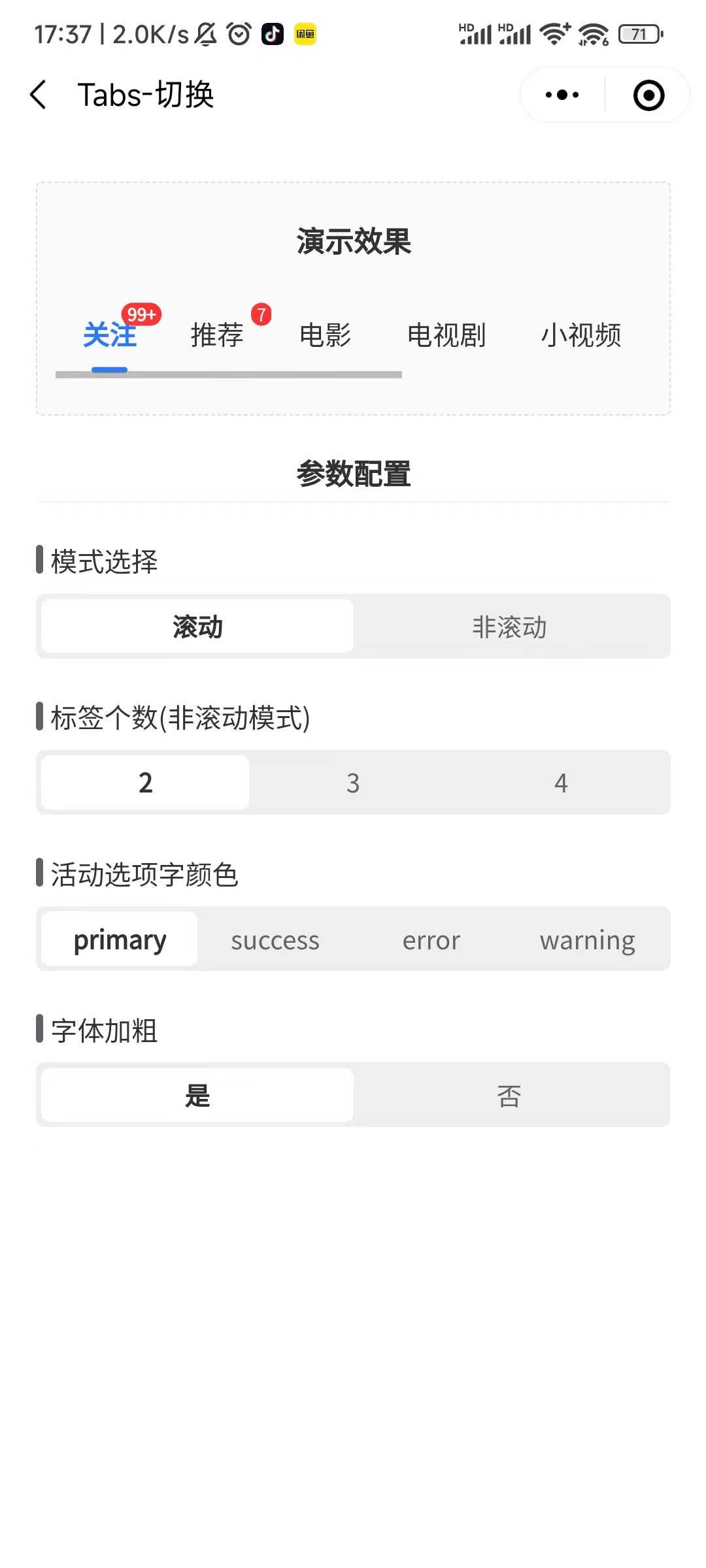
uview1 的u-tabs组件在微信小程序中会出现横向滚动条
uview1 的u-tabs组件在微信小程序中会出现横向滚动条,真机才会生效,微信开发者工具没问题包括官方示例也会 原因:未屏蔽微信小程序的滚动条 解决办法:uview-ui中uview-ui/components/u-tabs/u-tabs.vue文件把h5屏蔽滚动条的条件编…...

服务器ipv6地址显示“scope global dadfailed tentative noprefixroute”无法连通的问题处理一例
服务器规模启用ipv6地址后,遇到一起案例 ,配置的服务ipv6地址显示“scope global dadfailed tentative noprefixroute”,无法连通,现将解决过程记录如下。 一、问题情况 1、ipv6信息检查 某台服务器配置ipv6地址后,…...
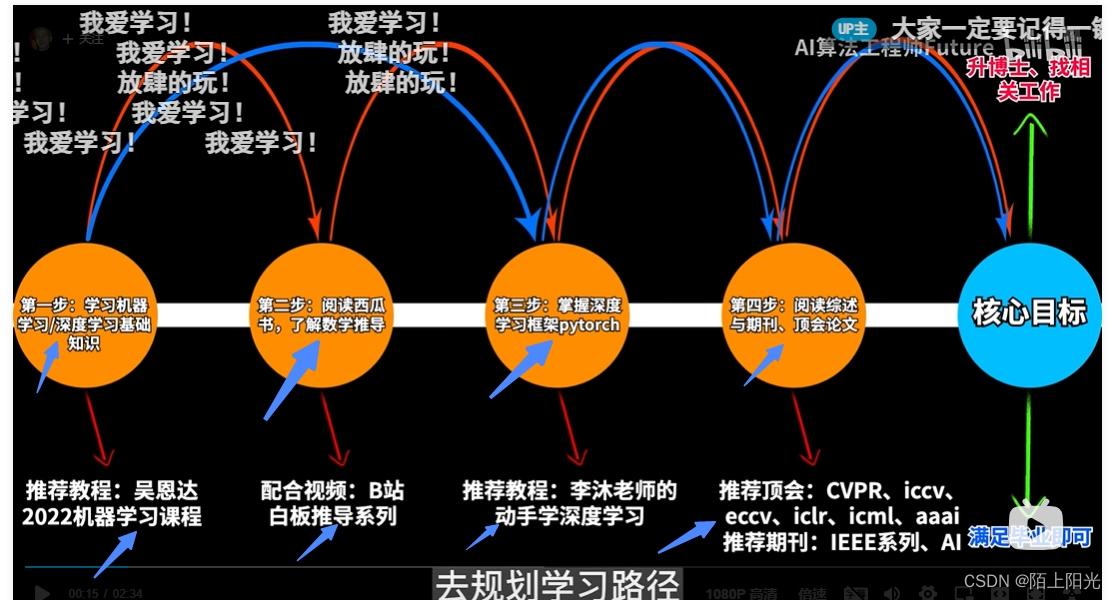
深度学习学习顺序梳理
https://www.bilibili.com/video/BV1to4y1G7xq/?spm_id_from333.999.0.0&vd_source9607a6d9d829b667f8f0ccaaaa142fcb 1.吴恩达机器学习课程 已学完,时间较久了,后续可以重新听一遍,整理一下笔记 2. 白板推导读西瓜书 统计学习方法看…...

机器学习实验六:聚类
系列文章目录 机器学习实验一:线性回归机器学习实验二:决策树模型机器学习实验三:支持向量机模型机器学习实验四:贝叶斯分类器机器学习实验五:集成学习机器学习实验六:聚类 文章目录 系列文章目录一、实验…...

逆向思考 C. Fence Painting
Problem - 1481C - Codeforces 思路:逆序考虑,因为每一块木板都是被最后一次粉刷所决定的。 从后往前开始,对于 c i c_i ci来说, 如果这个颜色还有没有涂的木板,那么涂到其中一个木板即可如果这个颜色下没有未涂的…...

当当狸AR智能学习图集跨越千年文明传承,邀您“面对面”与虚拟诗人互动对诗
中华传统文化底蕴深厚,余韵悠长。即使经过千年的历史裂变,依然历久铭心慰藉着一代又一代人的灵魂。千百年后的今天,成为了我们独一无二的财富。 如今,国人学习中华传统文化的方式有很多,诗词集、动画影片、诗歌传颂等…...

CESM笔记——component活动状态+compset前缀解析+B1850,BHIST区别
时隔一年没写CSDN笔记了,一些CESM的知识点我都快忘了。诶,主要是在国外办公室的网屏蔽了好多国内的网络,CSDN登不上,回家又不想干活。。。好吧,好多借口。。。 昨天师弟问我一些问题,想想要不可以水一篇小…...

vue 页面跳转时,浏览器上方显示进度条
vue 页面跳转时,浏览器上方显示进度条 文章目录 vue 页面跳转时,浏览器上方显示进度条先看效果一、安装 nprogress二、main.js 引入nprogress1.引入库 三、在router.js中对路由钩子进行设置四、测试 先看效果 vue 页面跳转时,浏览器上方显示进…...

tqdm输出字符串被截断
tqdm输出截断 1.遇到的问题2.tqdm默认的字符串长度是80(ncols属性)3.修改tqdm的ncols属性4.本人字符串长度是64 1.遇到的问题 字符串打印,显示不完整, 2.tqdm默认的字符串长度是80(ncols属性) 3.修改tqdm的…...
Qt::UniqueConnection和lambda一块用无效
如果槽函数是lambda。 那么用了Qt::UniqueConnection也会出现槽函数被多次调用的问题。 原因: 参考官方文档: QObject Class | Qt Core 5.15.16https://doc.qt.io/qt-5/qobject.html#connect...

四川技能大赛——2023年四川网信人才技能大赛(网络安全管理员赛项)决赛
四川技能大赛——2023年四川网信人才技能大赛(网络安全管理员赛项)决赛 文章目录 四川技能大赛——2023年四川网信人才技能大赛(网络安全管理员赛项)决赛C1-比64少的bas - DONEC2-affine - DONEC3-简单的RSA - DONEM1-不要动我的f…...
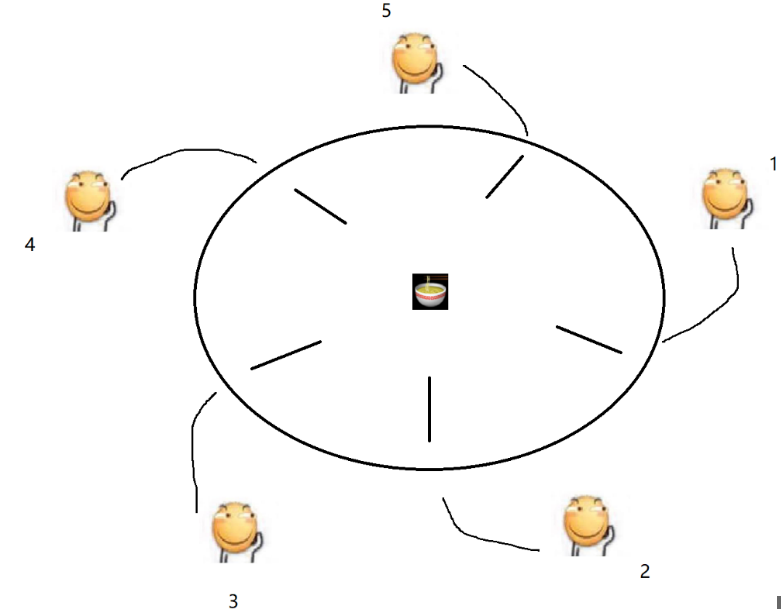
死锁(面试常问)
1.什么是死锁 简单来说就是一个线程加锁后解锁不了 一个线程,一把锁,线程连续加锁两次。如果这个锁是不可重入锁,会死锁。两个线程,两把锁。 举几个例子,1.钥匙锁车里了,车钥匙锁家里了。2. 现在有一本书…...
)
GO设计模式——3、抽象工厂模式(创建型)
目录 抽象工厂模式(Abstract Factory Pattern) 抽象工厂模式的核心角色 优缺点 代码实现 抽象工厂模式(Abstract Factory Pattern) 抽象工厂模式(Abstract Factory Pattern)是围绕一个超级工厂创建其他…...

AUTOSAR_PRS_LogAndTraceProtocol文档翻译
1简介和概述 本协议规范规定了AUTOSAR协议Dlt的格式、消息序列和语义。 该协议允许将诊断、日志和跟踪信息发送到通信总线上。 因此,Dlt模块从应用程序或其他软件模块收集调试信息,向调试信息添加元数据,并将其发送到通信总线。 此外&#x…...

自定义比较器
package org.jeecg.modules.develop.api.livePort; import java.util.ArrayList; import java.util.Collections; import java.util.Comparator; import java.util.List; // 创建一个泛型类 class MyObject { private T data; public MyObject(T data) {this.data data; }p…...

【NLP】如何管理大型语言模型 (LLM)
什么是LLM编排? LLM 编排是管理和控制大型语言模型 (LLM)的过程,以优化其性能和有效性。这包括以下任务: 提示LLM:生成有效的提示,为LLMs提供适当的背景和信息以产生所需的输出。链接LLM: 结合多个LLM的输…...

利用机器学习实现客户细分的实战
前言: Hello大家好,我是Dream。 今天来学习一下机器学习实战中的案例:创建客户细分,在此过程中也会补充很多重要的知识点,欢迎大家一起前来探讨学习~ 一、导入数据 在此项目中,我们使用 UCI 机器学习代码库…...

Tair(4):Tair原理架构
一个Tair集群主要包括3个必选模块:ConfigServer、Dataserver和Client 通常情况下,一个 Tair 集群中包含2台 Configserver 及多台 DataServer。其中两台 Configserver 互为主备。通过和 Dataserver 之间的心跳检测获取集群中存活可用的 Dataserver&#…...

第19节 Node.js Express 框架
Express 是一个为Node.js设计的web开发框架,它基于nodejs平台。 Express 简介 Express是一个简洁而灵活的node.js Web应用框架, 提供了一系列强大特性帮助你创建各种Web应用,和丰富的HTTP工具。 使用Express可以快速地搭建一个完整功能的网站。 Expre…...
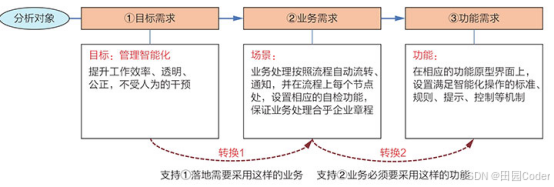
大话软工笔记—需求分析概述
需求分析,就是要对需求调研收集到的资料信息逐个地进行拆分、研究,从大量的不确定“需求”中确定出哪些需求最终要转换为确定的“功能需求”。 需求分析的作用非常重要,后续设计的依据主要来自于需求分析的成果,包括: 项目的目的…...

【AI学习】三、AI算法中的向量
在人工智能(AI)算法中,向量(Vector)是一种将现实世界中的数据(如图像、文本、音频等)转化为计算机可处理的数值型特征表示的工具。它是连接人类认知(如语义、视觉特征)与…...

WordPress插件:AI多语言写作与智能配图、免费AI模型、SEO文章生成
厌倦手动写WordPress文章?AI自动生成,效率提升10倍! 支持多语言、自动配图、定时发布,让内容创作更轻松! AI内容生成 → 不想每天写文章?AI一键生成高质量内容!多语言支持 → 跨境电商必备&am…...

EtherNet/IP转DeviceNet协议网关详解
一,设备主要功能 疆鸿智能JH-DVN-EIP本产品是自主研发的一款EtherNet/IP从站功能的通讯网关。该产品主要功能是连接DeviceNet总线和EtherNet/IP网络,本网关连接到EtherNet/IP总线中做为从站使用,连接到DeviceNet总线中做为从站使用。 在自动…...

USB Over IP专用硬件的5个特点
USB over IP技术通过将USB协议数据封装在标准TCP/IP网络数据包中,从根本上改变了USB连接。这允许客户端通过局域网或广域网远程访问和控制物理连接到服务器的USB设备(如专用硬件设备),从而消除了直接物理连接的需要。USB over IP的…...
集成 Mybatis-Plus 和 Mybatis-Plus-Join)
纯 Java 项目(非 SpringBoot)集成 Mybatis-Plus 和 Mybatis-Plus-Join
纯 Java 项目(非 SpringBoot)集成 Mybatis-Plus 和 Mybatis-Plus-Join 1、依赖1.1、依赖版本1.2、pom.xml 2、代码2.1、SqlSession 构造器2.2、MybatisPlus代码生成器2.3、获取 config.yml 配置2.3.1、config.yml2.3.2、项目配置类 2.4、ftl 模板2.4.1、…...
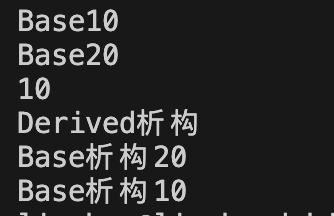
c++第七天 继承与派生2
这一篇文章主要内容是 派生类构造函数与析构函数 在派生类中重写基类成员 以及多继承 第一部分:派生类构造函数与析构函数 当创建一个派生类对象时,基类成员是如何初始化的? 1.当派生类对象创建的时候,基类成员的初始化顺序 …...
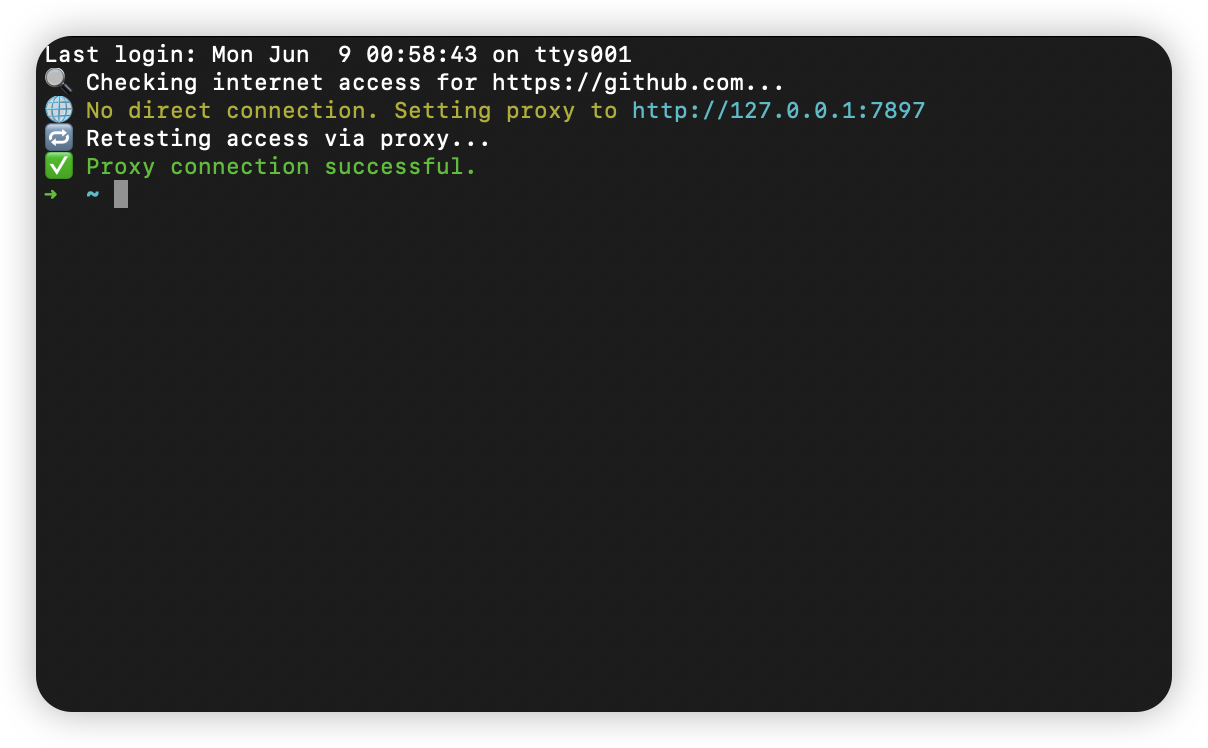
macOS 终端智能代理检测
🧠 终端智能代理检测:自动判断是否需要设置代理访问 GitHub 在开发中,使用 GitHub 是非常常见的需求。但有时候我们会发现某些命令失败、插件无法更新,例如: fatal: unable to access https://github.com/ohmyzsh/oh…...

LangChain【6】之输出解析器:结构化LLM响应的关键工具
文章目录 一 LangChain输出解析器概述1.1 什么是输出解析器?1.2 主要功能与工作原理1.3 常用解析器类型 二 主要输出解析器类型2.1 Pydantic/Json输出解析器2.2 结构化输出解析器2.3 列表解析器2.4 日期解析器2.5 Json输出解析器2.6 xml输出解析器 三 高级使用技巧3…...
