elasticsearch|大数据|kibana的安装(https+密码)
前言:
kibana是比较好安装的,但https+密码就比较麻烦一些了,下面将就如何安装一个可在生产使用的kibana做一个简单的讲述
一,
kibana版本和下载地址
这里我想还是强调一下,kibana的版本需要和elasticsearch的版本一致,小版本都不能差,否则,kibana将不能正确连接到elasticsearch
本例我使用的是elasticsearch-6.3.2版本,因此,下载的kibana版本也是6.3.2
官方下载地址:
Kibana 6.3.2 | Elastic
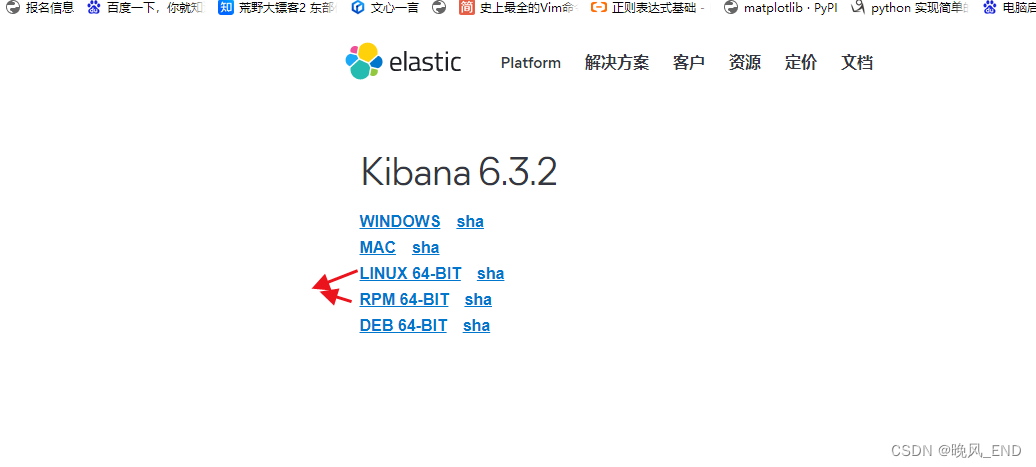
两个版本二进制和rpm基本没有什么区别,想折腾点就二进制了,不想太麻烦rpm即可,看自己的需求啦。
不过要吐槽一下,官网下载比较慢,即使科学上网仍然很慢,因此,是需要一点耐心了
下载完毕后,没什么好说的,扔到服务器上就可以了
二,
elasticsearch的证书
kibana是安装在192.168.123.15上面的
[root@node4 ~]# cat instances.yml
instances:- name: "node-1"dns: ['192.168.123.11']- name: "node-2"dns: ['192.168.123.12']- name: "node-3"dns: ['192.168.123.13'] - name: 'node-4'dns: ['192.168.123.14']- name: 'node-5'dns: ['192.168.123.15']
执行以下命令生成证书包:
###注:生成的证书格式是pem的,可以直接使用,无需任何转换(哪个服务器都可以,随便找个服务器就可以了)
/data/es/bin/x-pack/certutil cert ca --pem --in instances.yml --out /root/certs.zip
解压上面在root根目录下生成的证书包
在15服务器上,证书放置在此目录下:
[root@centos5 kibana]# ls -al ca.crt node-5.crt node-5.key
-rw-r--r-- 1 root root 1200 Dec 15 23:07 ca.crt
-rw-r--r-- 1 root root 1180 Dec 15 23:07 node-5.crt
-rw-r--r-- 1 root root 1679 Dec 15 23:07 node-5.key
kibana的配置文件:
[root@centos5 kibana]# cat config/kibana.yml
# Kibana is served by a back end server. This setting specifies the port to use.
server.port: 15666# Specifies the address to which the Kibana server will bind. IP addresses and host names are both valid values.
# The default is 'localhost', which usually means remote machines will not be able to connect.
# To allow connections from remote users, set this parameter to a non-loopback address.
server.host: 192.168.123.15# Enables you to specify a path to mount Kibana at if you are running behind a proxy.
# Use the `server.rewriteBasePath` setting to tell Kibana if it should remove the basePath
# from requests it receives, and to prevent a deprecation warning at startup.
# This setting cannot end in a slash.
#server.basePath: ""# Specifies whether Kibana should rewrite requests that are prefixed with
# `server.basePath` or require that they are rewritten by your reverse proxy.
# This setting was effectively always `false` before Kibana 6.3 and will
# default to `true` starting in Kibana 7.0.
#server.rewriteBasePath: false# The maximum payload size in bytes for incoming server requests.
#server.maxPayloadBytes: 1048576# The Kibana server's name. This is used for display purposes.
server.name: mykibana# The URL of the Elasticsearch instance to use for all your queries.
elasticsearch.url: https://192.168.123.11:19200# When this setting's value is true Kibana uses the hostname specified in the server.host
# setting. When the value of this setting is false, Kibana uses the hostname of the host
# that connects to this Kibana instance.
#elasticsearch.preserveHost: true# Kibana uses an index in Elasticsearch to store saved searches, visualizations and
# dashboards. Kibana creates a new index if the index doesn't already exist.
#kibana.index: ".kibana"# The default application to load.
#kibana.defaultAppId: "home"# If your Elasticsearch is protected with basic authentication, these settings provide
# the username and password that the Kibana server uses to perform maintenance on the Kibana
# index at startup. Your Kibana users still need to authenticate with Elasticsearch, which
# is proxied through the Kibana server.
elasticsearch.username: elastic
elasticsearch.password: "123456"# Enables SSL and paths to the PEM-format SSL certificate and SSL key files, respectively.
# These settings enable SSL for outgoing requests from the Kibana server to the browser.
server.ssl.enabled: true
server.ssl.certificate: /opt/kibana/node-5.crt
server.ssl.key: /opt/kibana/node-5.key# Optional settings that provide the paths to the PEM-format SSL certificate and key files.
# These files validate that your Elasticsearch backend uses the same key files.
#elasticsearch.ssl.certificate: /path/to/your/client.crt
#elasticsearch.ssl.key: /path/to/your/client.key# Optional setting that enables you to specify a path to the PEM file for the certificate
# authority for your Elasticsearch instance.
elasticsearch.ssl.certificateAuthorities: [ "/opt/kibana/ca.crt" ]# To disregard the validity of SSL certificates, change this setting's value to 'none'.
elasticsearch.ssl.verificationMode: certificate# Time in milliseconds to wait for Elasticsearch to respond to pings. Defaults to the value of
# the elasticsearch.requestTimeout setting.
#elasticsearch.pingTimeout: 1500# Time in milliseconds to wait for responses from the back end or Elasticsearch. This value
# must be a positive integer.
#elasticsearch.requestTimeout: 30000# List of Kibana client-side headers to send to Elasticsearch. To send *no* client-side
# headers, set this value to [] (an empty list).
#elasticsearch.requestHeadersWhitelist: [ authorization ]# Header names and values that are sent to Elasticsearch. Any custom headers cannot be overwritten
# by client-side headers, regardless of the elasticsearch.requestHeadersWhitelist configuration.
#elasticsearch.customHeaders: {}# Time in milliseconds for Elasticsearch to wait for responses from shards. Set to 0 to disable.
#elasticsearch.shardTimeout: 30000# Time in milliseconds to wait for Elasticsearch at Kibana startup before retrying.
#elasticsearch.startupTimeout: 5000# Logs queries sent to Elasticsearch. Requires logging.verbose set to true.
#elasticsearch.logQueries: false# Specifies the path where Kibana creates the process ID file.
#pid.file: /var/run/kibana.pid# Enables you specify a file where Kibana stores log output.
logging.dest: /var/log/kibana/kibana.log# Set the value of this setting to true to suppress all logging output.
#logging.silent: false# Set the value of this setting to true to suppress all logging output other than error messages.
#logging.quiet: false# Set the value of this setting to true to log all events, including system usage information
# and all requests.
#logging.verbose: false# Set the interval in milliseconds to sample system and process performance
# metrics. Minimum is 100ms. Defaults to 5000.
#ops.interval: 5000# The default locale. This locale can be used in certain circumstances to substitute any missing
# translations.
i18n.defaultLocale: "zh-CN"
根据配置文件,创建目录:
mkdir /var/log/kibana三,
启动kibana
/opt/kibana/bin/kibana此时是前台启动,直接看日志:
[root@centos5 kibana]# tail -n 10 /var/log/kibana/kibana.log
{"type":"log","@timestamp":"2023-12-15T23:48:48Z","tags":["status","plugin:searchprofiler@6.3.2","info"],"pid":1572,"state":"green","message":"Status changed from red to green - Ready","prevState":"red","prevMsg":"This version of Kibana requires Elasticsearch v6.3.2 on all nodes. I found the following incompatible nodes in your cluster: v6.2.4 @ 192.168.123.14:19200 (192.168.123.14), v6.2.4 @ 192.168.123.13:19200 (192.168.123.13), v6.2.4 @ 192.168.123.12:19200 (192.168.123.12), v6.2.4 @ 192.168.123.11:19200 (192.168.123.11)"}
{"type":"log","@timestamp":"2023-12-15T23:48:48Z","tags":["status","plugin:ml@6.3.2","info"],"pid":1572,"state":"green","message":"Status changed from red to green - Ready","prevState":"red","prevMsg":"This version of Kibana requires Elasticsearch v6.3.2 on all nodes. I found the following incompatible nodes in your cluster: v6.2.4 @ 192.168.123.14:19200 (192.168.123.14), v6.2.4 @ 192.168.123.13:19200 (192.168.123.13), v6.2.4 @ 192.168.123.12:19200 (192.168.123.12), v6.2.4 @ 192.168.123.11:19200 (192.168.123.11)"}
{"type":"log","@timestamp":"2023-12-15T23:48:48Z","tags":["status","plugin:tilemap@6.3.2","info"],"pid":1572,"state":"green","message":"Status changed from red to green - Ready","prevState":"red","prevMsg":"This version of Kibana requires Elasticsearch v6.3.2 on all nodes. I found the following incompatible nodes in your cluster: v6.2.4 @ 192.168.123.14:19200 (192.168.123.14), v6.2.4 @ 192.168.123.13:19200 (192.168.123.13), v6.2.4 @ 192.168.123.12:19200 (192.168.123.12), v6.2.4 @ 192.168.123.11:19200 (192.168.123.11)"}
{"type":"log","@timestamp":"2023-12-15T23:48:48Z","tags":["status","plugin:watcher@6.3.2","info"],"pid":1572,"state":"green","message":"Status changed from red to green - Ready","prevState":"red","prevMsg":"This version of Kibana requires Elasticsearch v6.3.2 on all nodes. I found the following incompatible nodes in your cluster: v6.2.4 @ 192.168.123.14:19200 (192.168.123.14), v6.2.4 @ 192.168.123.13:19200 (192.168.123.13), v6.2.4 @ 192.168.123.12:19200 (192.168.123.12), v6.2.4 @ 192.168.123.11:19200 (192.168.123.11)"}
{"type":"log","@timestamp":"2023-12-15T23:48:48Z","tags":["status","plugin:index_management@6.3.2","info"],"pid":1572,"state":"green","message":"Status changed from red to green - Ready","prevState":"red","prevMsg":"This version of Kibana requires Elasticsearch v6.3.2 on all nodes. I found the following incompatible nodes in your cluster: v6.2.4 @ 192.168.123.14:19200 (192.168.123.14), v6.2.4 @ 192.168.123.13:19200 (192.168.123.13), v6.2.4 @ 192.168.123.12:19200 (192.168.123.12), v6.2.4 @ 192.168.123.11:19200 (192.168.123.11)"}
{"type":"log","@timestamp":"2023-12-15T23:48:48Z","tags":["status","plugin:graph@6.3.2","info"],"pid":1572,"state":"green","message":"Status changed from red to green - Ready","prevState":"red","prevMsg":"This version of Kibana requires Elasticsearch v6.3.2 on all nodes. I found the following incompatible nodes in your cluster: v6.2.4 @ 192.168.123.14:19200 (192.168.123.14), v6.2.4 @ 192.168.123.13:19200 (192.168.123.13), v6.2.4 @ 192.168.123.12:19200 (192.168.123.12), v6.2.4 @ 192.168.123.11:19200 (192.168.123.11)"}
{"type":"log","@timestamp":"2023-12-15T23:48:48Z","tags":["status","plugin:security@6.3.2","info"],"pid":1572,"state":"green","message":"Status changed from red to green - Ready","prevState":"red","prevMsg":"This version of Kibana requires Elasticsearch v6.3.2 on all nodes. I found the following incompatible nodes in your cluster: v6.2.4 @ 192.168.123.14:19200 (192.168.123.14), v6.2.4 @ 192.168.123.13:19200 (192.168.123.13), v6.2.4 @ 192.168.123.12:19200 (192.168.123.12), v6.2.4 @ 192.168.123.11:19200 (192.168.123.11)"}
{"type":"log","@timestamp":"2023-12-15T23:48:48Z","tags":["status","plugin:grokdebugger@6.3.2","info"],"pid":1572,"state":"green","message":"Status changed from red to green - Ready","prevState":"red","prevMsg":"This version of Kibana requires Elasticsearch v6.3.2 on all nodes. I found the following incompatible nodes in your cluster: v6.2.4 @ 192.168.123.14:19200 (192.168.123.14), v6.2.4 @ 192.168.123.13:19200 (192.168.123.13), v6.2.4 @ 192.168.123.12:19200 (192.168.123.12), v6.2.4 @ 192.168.123.11:19200 (192.168.123.11)"}
{"type":"log","@timestamp":"2023-12-15T23:48:48Z","tags":["status","plugin:logstash@6.3.2","info"],"pid":1572,"state":"green","message":"Status changed from red to green - Ready","prevState":"red","prevMsg":"This version of Kibana requires Elasticsearch v6.3.2 on all nodes. I found the following incompatible nodes in your cluster: v6.2.4 @ 192.168.123.14:19200 (192.168.123.14), v6.2.4 @ 192.168.123.13:19200 (192.168.123.13), v6.2.4 @ 192.168.123.12:19200 (192.168.123.12), v6.2.4 @ 192.168.123.11:19200 (192.168.123.11)"}
{"type":"log","@timestamp":"2023-12-15T23:48:48Z","tags":["status","plugin:reporting@6.3.2","info"],"pid":1572,"state":"green","message":"Status changed from red to green - Ready","prevState":"red","prevMsg":"This version of Kibana requires Elasticsearch v6.3.2 on all nodes. I found the following incompatible nodes in your cluster: v6.2.4 @ 192.168.123.14:19200 (192.168.123.14), v6.2.4 @ 192.168.123.13:19200 (192.168.123.13), v6.2.4 @ 192.168.123.12:19200 (192.168.123.12), v6.2.4 @ 192.168.123.11:19200 (192.168.123.11)"}
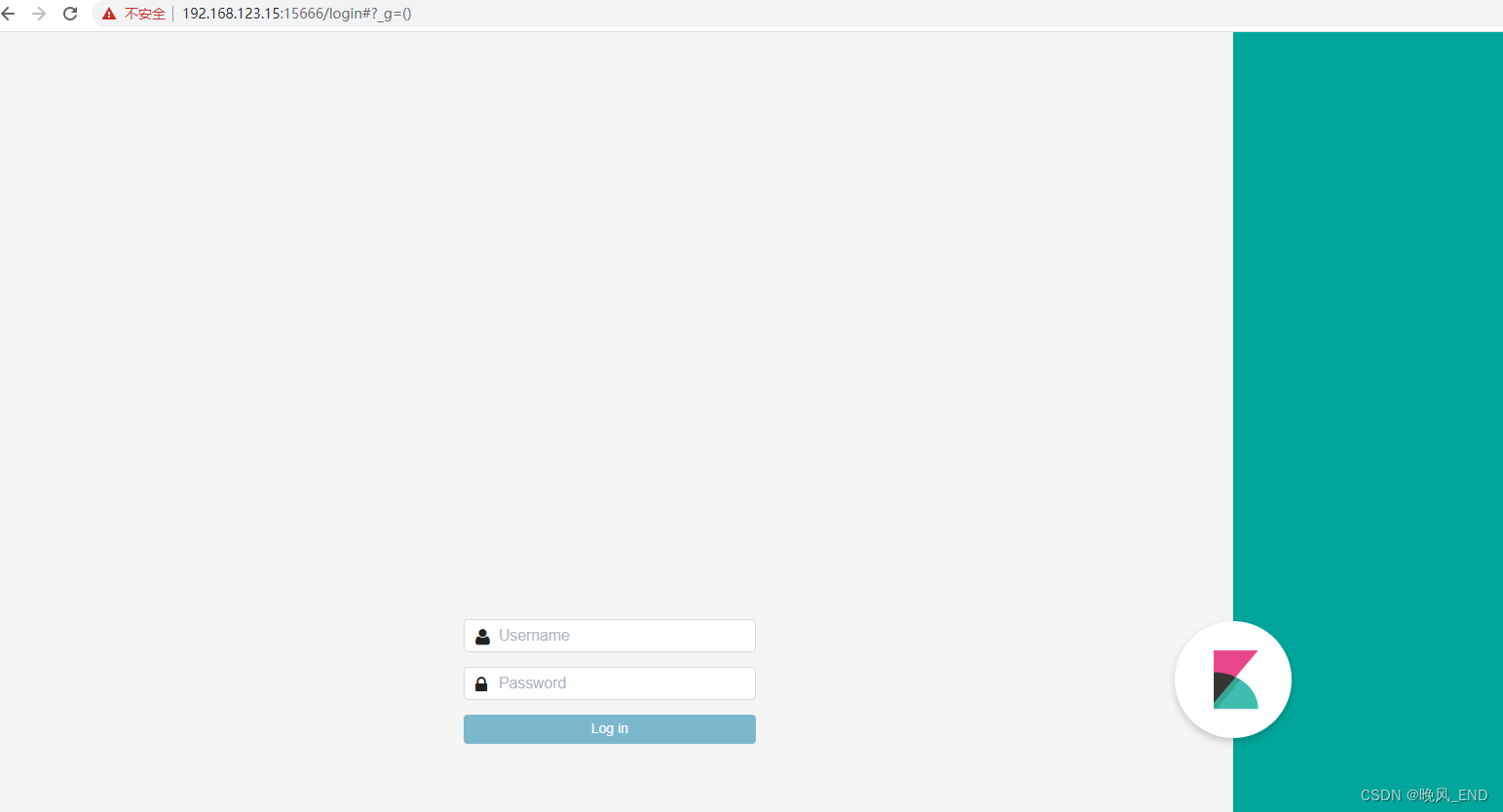
未完待续!!!
相关文章:
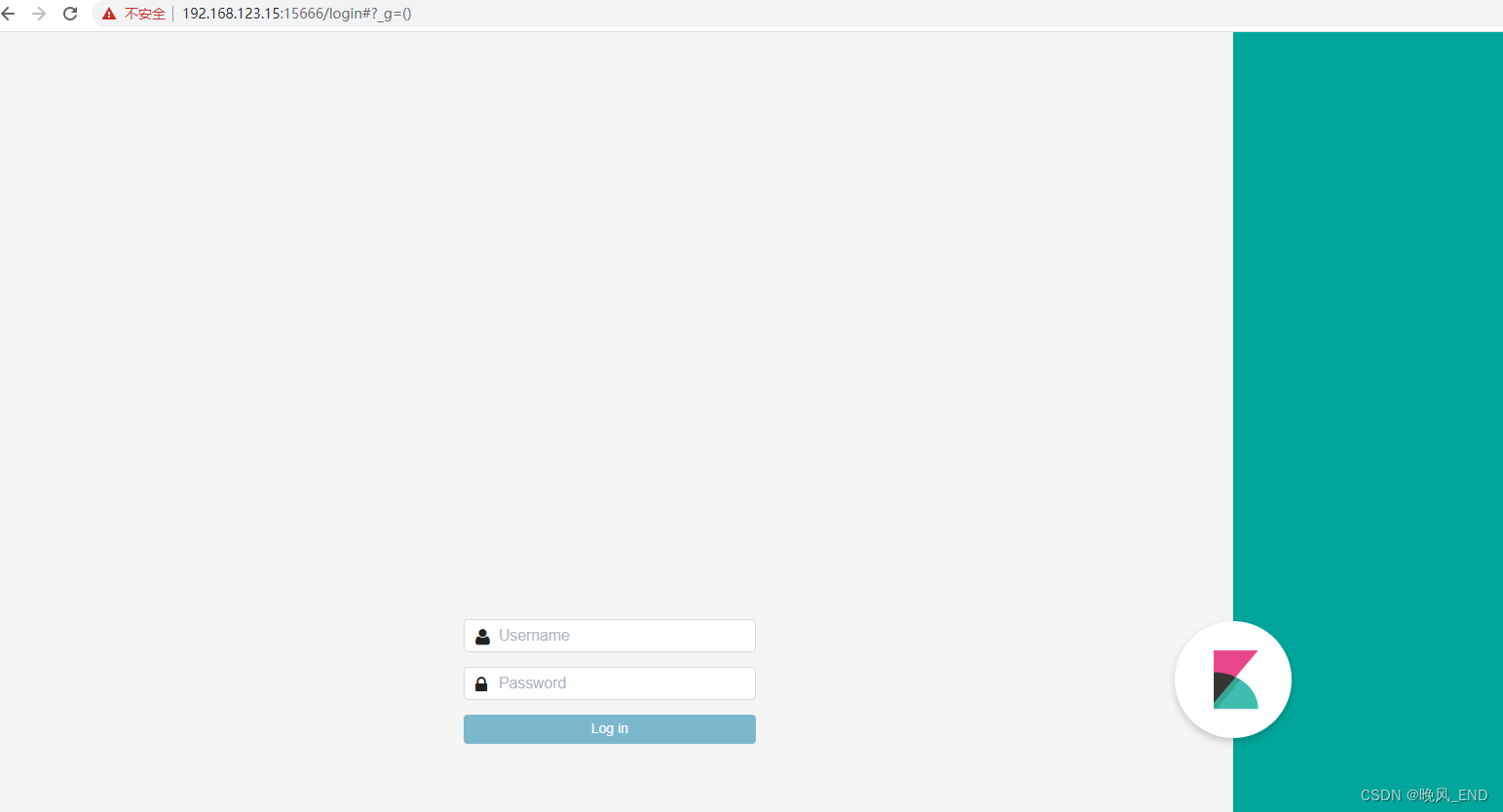
elasticsearch|大数据|kibana的安装(https+密码)
前言: kibana是比较好安装的,但https密码就比较麻烦一些了,下面将就如何安装一个可在生产使用的kibana做一个简单的讲述 一, kibana版本和下载地址 这里我想还是强调一下,kibana的版本需要和elasticsearch的版本一…...
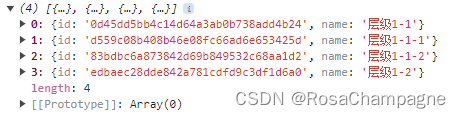
vue javascript tree 层级数据处理
层级数据是有父子关系的数组,示例: const treeData [{id: 1b7e8e98cb1d4a1f81e4fe2dfd9a8458,name: 层级1,parentId: null,children: [{id: 0d45dd5bb4c14d64a3ab0b738add4b24,name: 层级1-1,parentId: 1b7e8e98cb1d4a1f81e4fe2dfd9a8458,children: [{…...
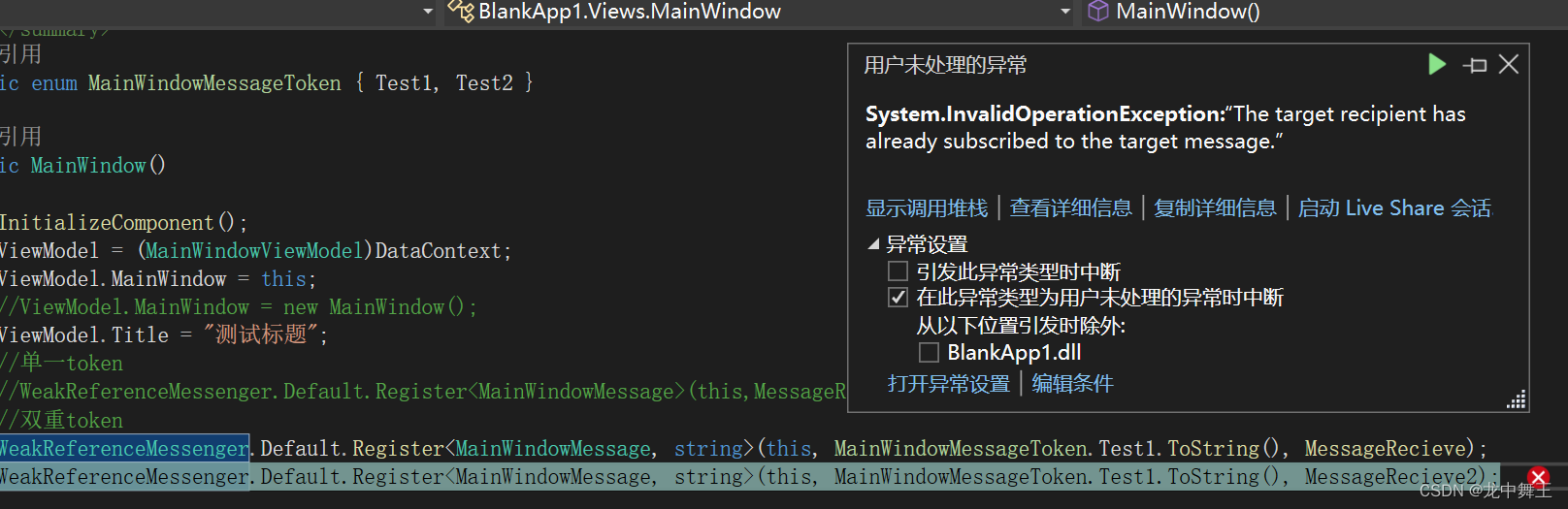
WPF仿网易云搭建笔记(4):信息流控制之消息订阅
文章目录 专栏和Gitee仓库前言消息订阅最简单的案例简单用例父组件订阅子组件回调 结果 消息订阅机制消息token是A还是B?传递消息的载体。双重token重复订阅问题 结论 专栏和Gitee仓库 WPF仿网易云 Gitee仓库 WPF仿网易云 CSDN博客专栏 前言 上一篇文章中,我们简单…...
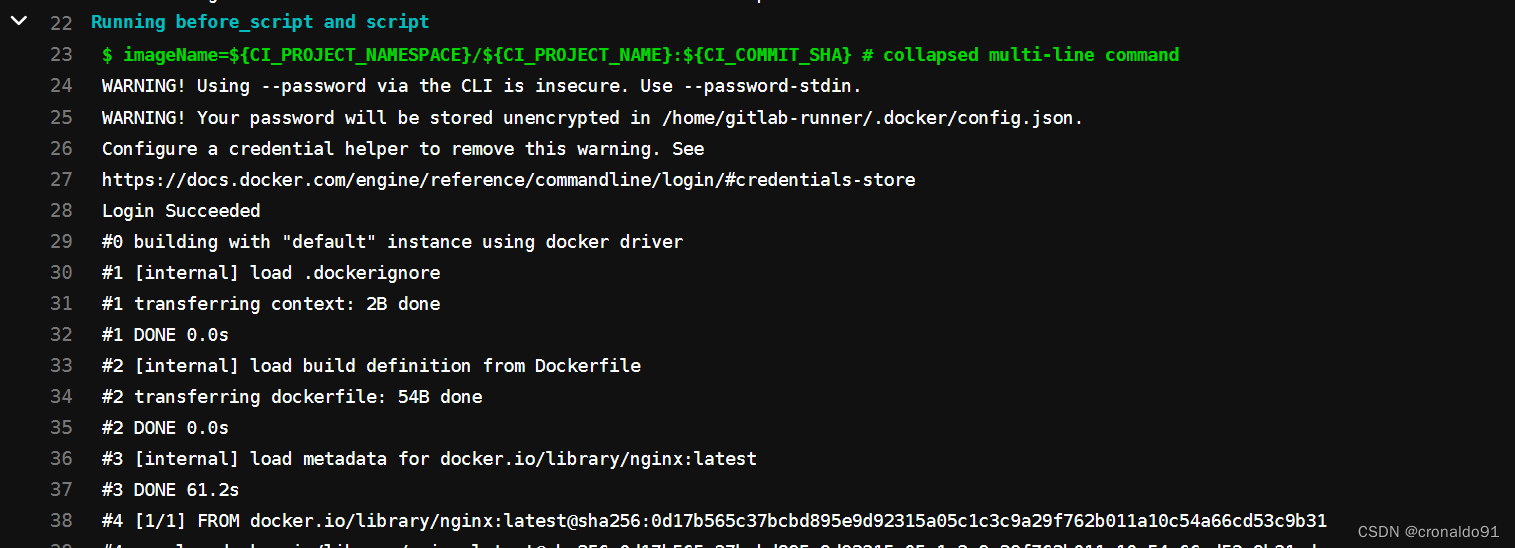
持续集成交付CICD:GitLabCI操作Harbor仓库
目录 一、实验 1.GitLabCI操作Harbor仓库 二、问题 1.gitlab-runner连接docker daemon报错 一、实验 1.GitLabCI操作Harbor仓库 (1)修改GitLabCI共享库代码并提交到mater CI.yaml .pipelineInit:tags:- buildstage: .prevariables:GIT_CHECKOUT: …...
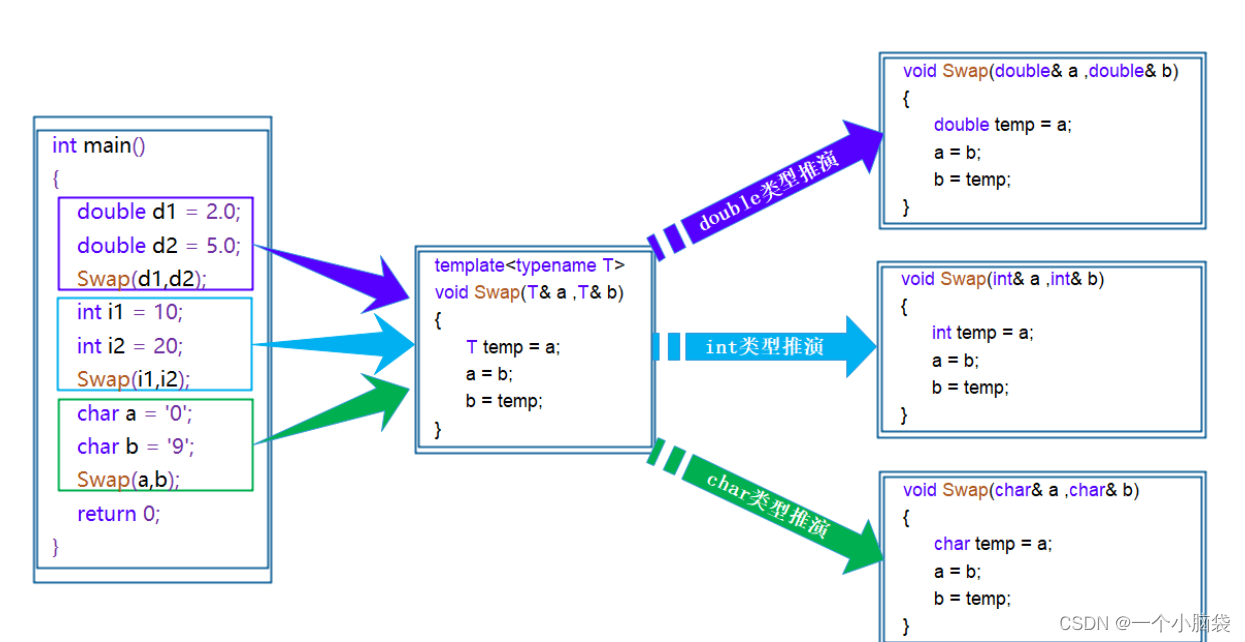
[C++]——学习模板
了解模板——初阶 前言:一、模板1.1 什么是模板1.2 模板的概念1.3 模板可以做什么1.4 泛型模板 二、函数模板2.1 函数模板概念和格式2.2 函数模板原理2.3 函数模板实例化2.3.1 隐式实例化2.3.2 显式实例化 2.4 模板参数的匹配原则2.5 函数模板声明定义分离 三、类模…...
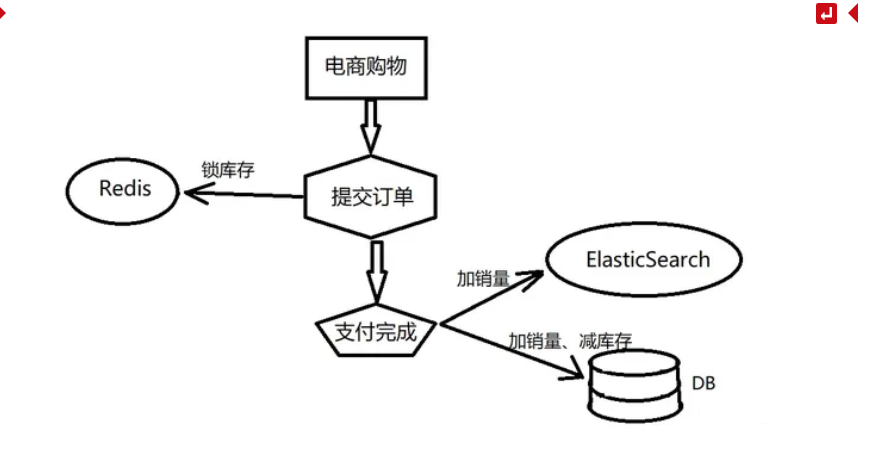
大数据技术14:FlinkCDC数据变更捕获
前言:Flink CDC是Flink社区开发的flink-cdc-connectors 组件,这是⼀个可以直接从 MySQL、PostgreSQL 等数据库直接读取全量数据和增量变更数据的 source 组件。 https://github.com/ververica/flink-cdc-connectors 一、CDC 概述 CDC 的全称是 Change …...

SpringDataRedis 基本使用
1.1 简介 1.1.1 概述 Spring Data 中有一个成员 Spring Data Redis,他提供了 RedisTemplate 可以在 Spring 应用中更简便的访问 Redis 以及异常处理及序列化,支持发布订阅等操作。 1.2 RedisTemplate 常见 API RedisTemplate 针对 jedis 客户端中大…...

蓝牙物联网智慧工厂解决方案
蓝牙物联网智慧工厂解决方案是一种针对工厂管理的智能化解决方案,通过蓝牙、物联网、大数据、人工智能等技术,实现工厂人员的定位、物资的定位管理、车间的智慧巡检、智慧安防以及数据的可视化等功能。 蓝牙物联网智慧工厂解决方案构成: 人员…...

html的学习笔记
开发工具:vscode 文字标签 h1:一级标题,h2:二级标题h6 p:段落标签 hr:分隔线 br:换行 strong/b:文字加粗 ins/u:下划线 em/i:倾斜 del/s:删除线 媒体标签 图片…...
)
每日一道算法题 8(2023-12-16)
题目描述 给定一个仅包含0和1的n*n二维矩阵 请计算二维矩阵的最大值 计算规则如下 每行元素按下标顺序组成一个二进制数(下标越大约排在低位), 二进制数的值就是该行的值,矩阵各行之和为矩阵的值 允许通过向左或向右整体循环移动每个元素来改变元素在行…...

Unity项目优化案例二
本文地址:https://blog.csdn.net/t163361/article/details/135024136 针对工作中遇到的优化问题,记录一下,给大家优化自己的项目提供一些思路。 公司产品最近正给国内某大型赛事做支撑服务暴露出不少问题。 使用环境 Unity 2021.3.0f1 cpu…...
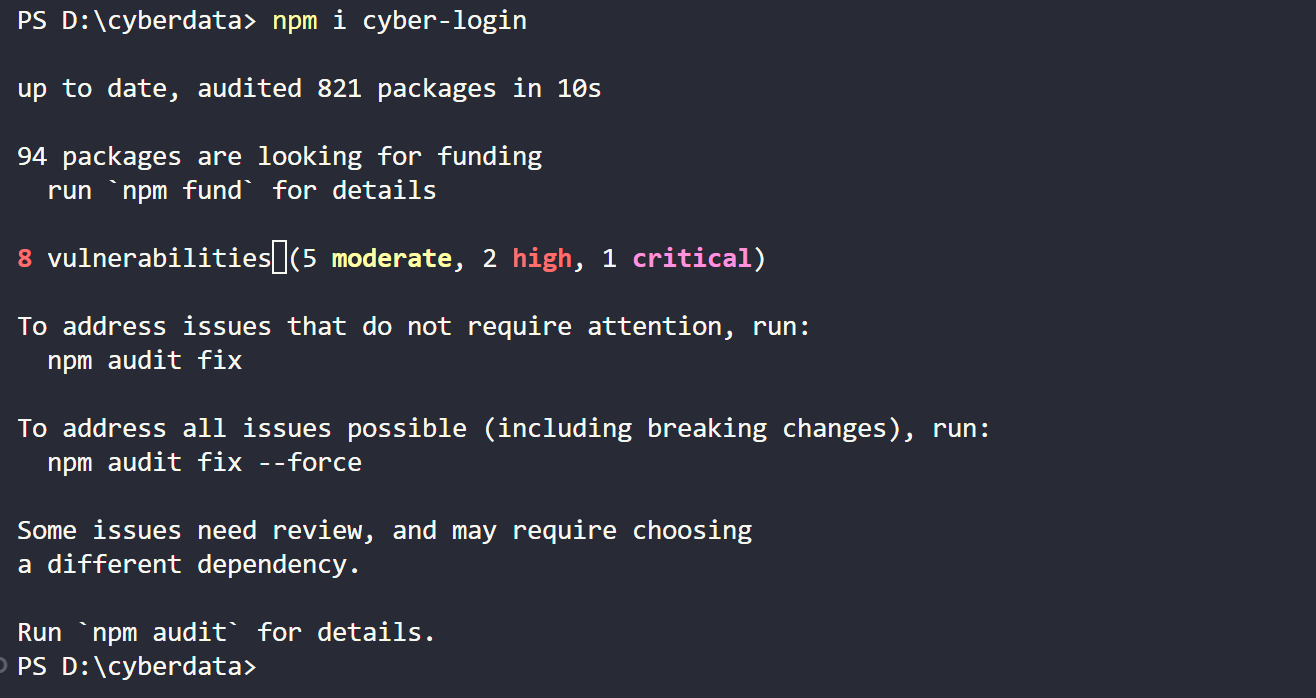
如何发布自定义 npm 组件包
准备工作 1. 注册 npm 账号 还没有 npm 账号?去官网注册: https://www.npmjs.com 需要记住用户名、密码、邮箱,后面需要用到。 2. 查看本地 npm 镜像,如果不是默认的,需要改回来 npm config get registry重置镜像路…...

iOS_给View的部分区域截图 snapshot for view
文章目录 1.将整个view截图返回image:2.截取view的部分区域,返回image:3.旧方法:4.Tips参考: 1.将整个view截图返回image: 这些 api 已被废弃,所以需要判断 iOS 版本 写两套代码: R…...

计算机网络——数据链路层-可靠传输的实现机制:回退N帧协议GBN(无差错情况、累积确认、有差错情况、发送窗口尺寸)
目录 回退N帧协议GBN 介绍 无差错情况 累积确认 有差错情况 发送窗口尺寸 小结 练习 解析 示意图 上篇中所介绍的停止-等待协议的信道利用率很低;若出现超时重传,则信道利用率更低。 如果发送方在收到接收方的确认分组之前可以连续发送多个数…...
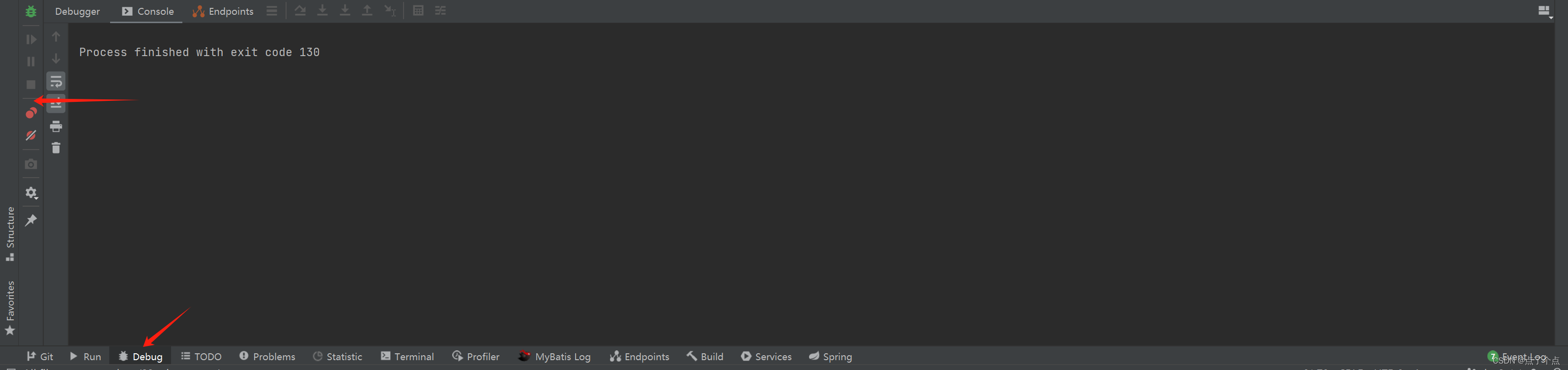
IDEA debug窗口左边工具栏隐藏与显示
今天在debug排查代码的时候一不小心点到哪里,结果变成这样 我们可以这样恢复,右键Debug 点击show Toolbar...
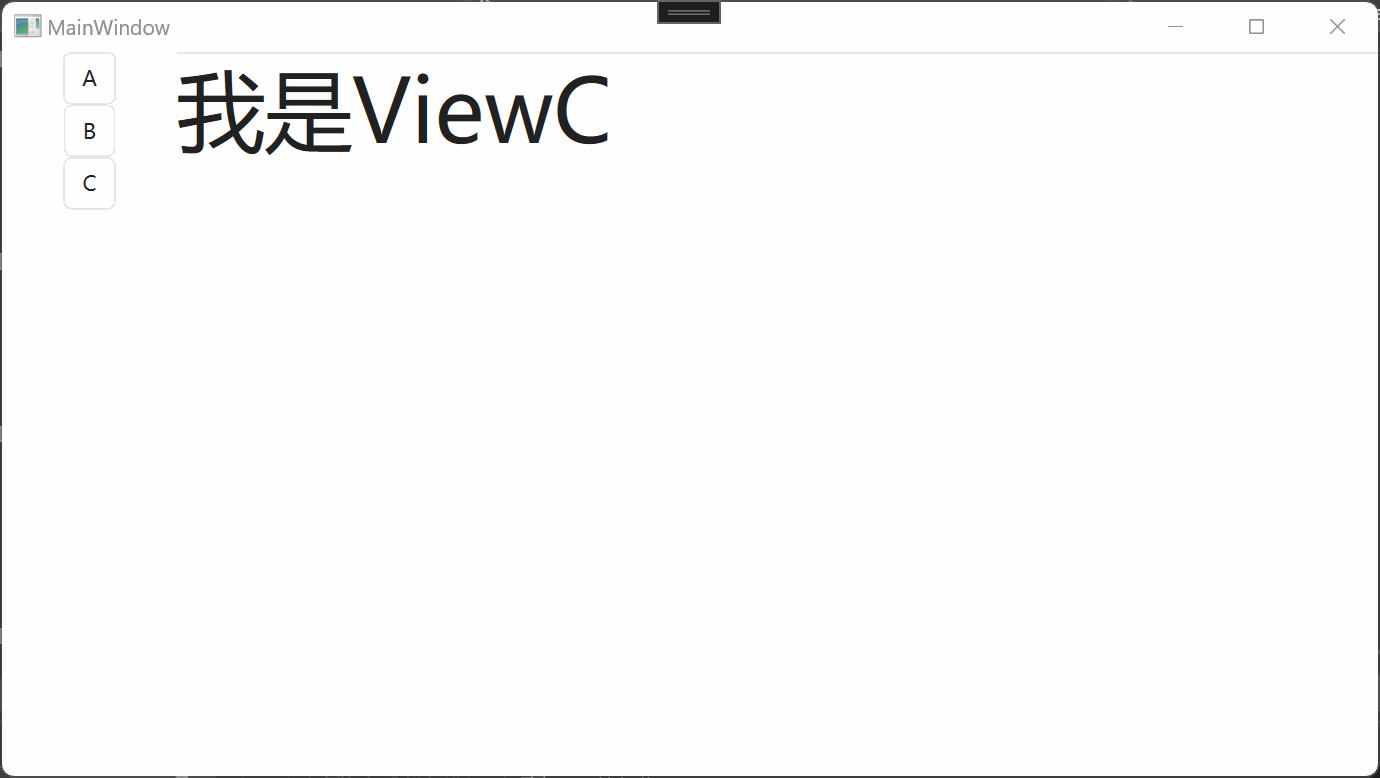
WPF 基于TableControl的页面切换
文章目录 前言其它项目的UserControl切换TableControl添加按钮,隐去TableItem的Header 结论 前言 我想用WPF简单实现一个按钮视图切换的效果,但是我发现别人的实现效果非常的麻烦。 其它项目的UserControl切换 我网上找了个开源的项目,他是…...

Lua 元表,元方法
元表与元方法的概念 Lua中每个值都可具有元表。元表是普通的Lua表,定义了原始值在某些特定操作下 的行为。 例如,当table作为加法的操作数时,Lua检查其“元表”中的“__add”字段是否有 个函数。如果有,Lua调用它执行加法。我们称“元表”中的“键(如__add)”为事件(event),称…...

C# WPF上位机开发(利用tcp/ip网络访问plc)
【 声明:版权所有,欢迎转载,请勿用于商业用途。 联系信箱:feixiaoxing 163.com】 c# wpf如果是用来开发非标上位机的,那么和plc的通信肯定是少不了的。而且,大部分plc都支持modbus协议,所以这个…...
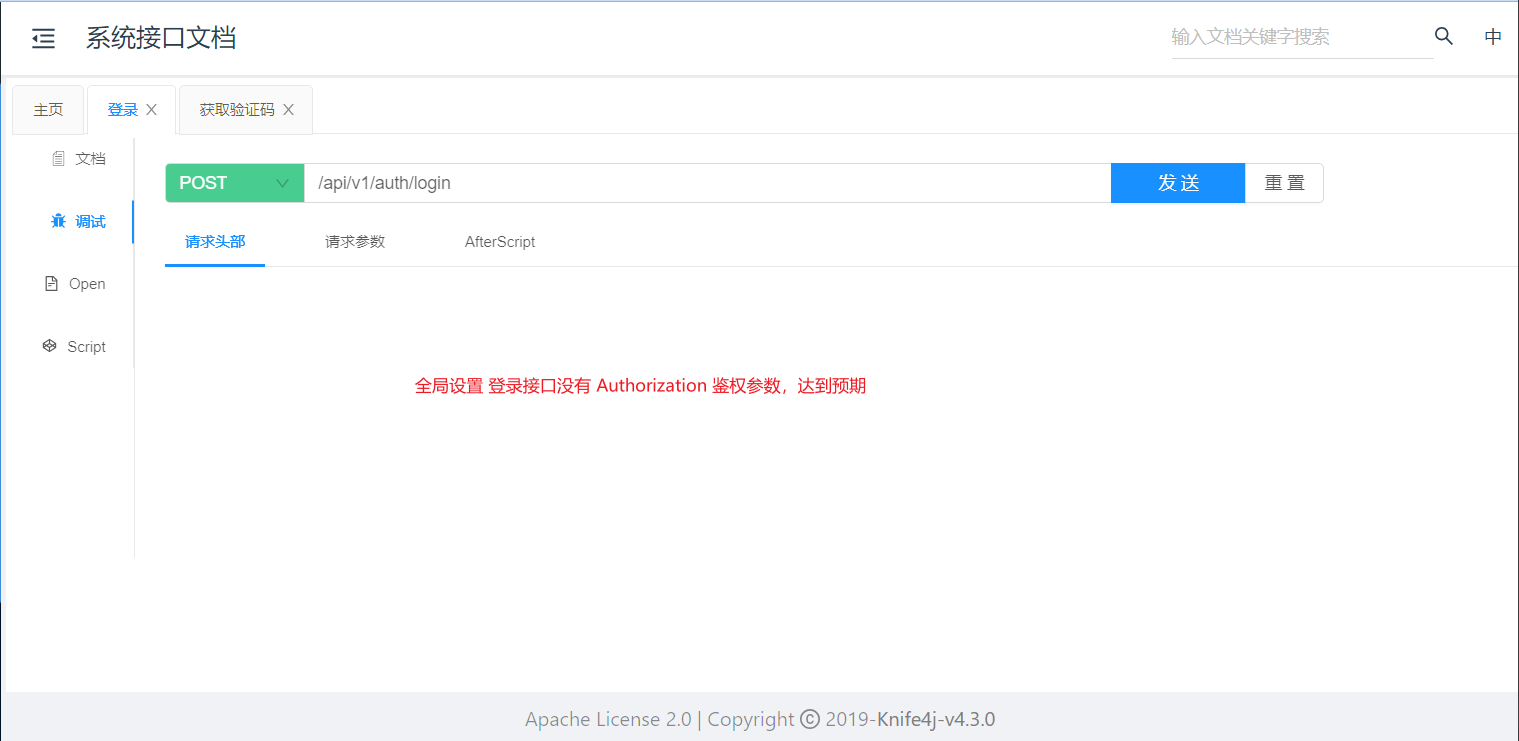
Knife4j 接口文档如何设置 Authorization 鉴权参数?
🚀 作者主页: 有来技术 🔥 开源项目: youlai-mall 🍃 vue3-element-admin 🍃 youlai-boot 🌺 仓库主页: Gitee 💫 Github 💫 GitCode 💖 欢迎点赞…...
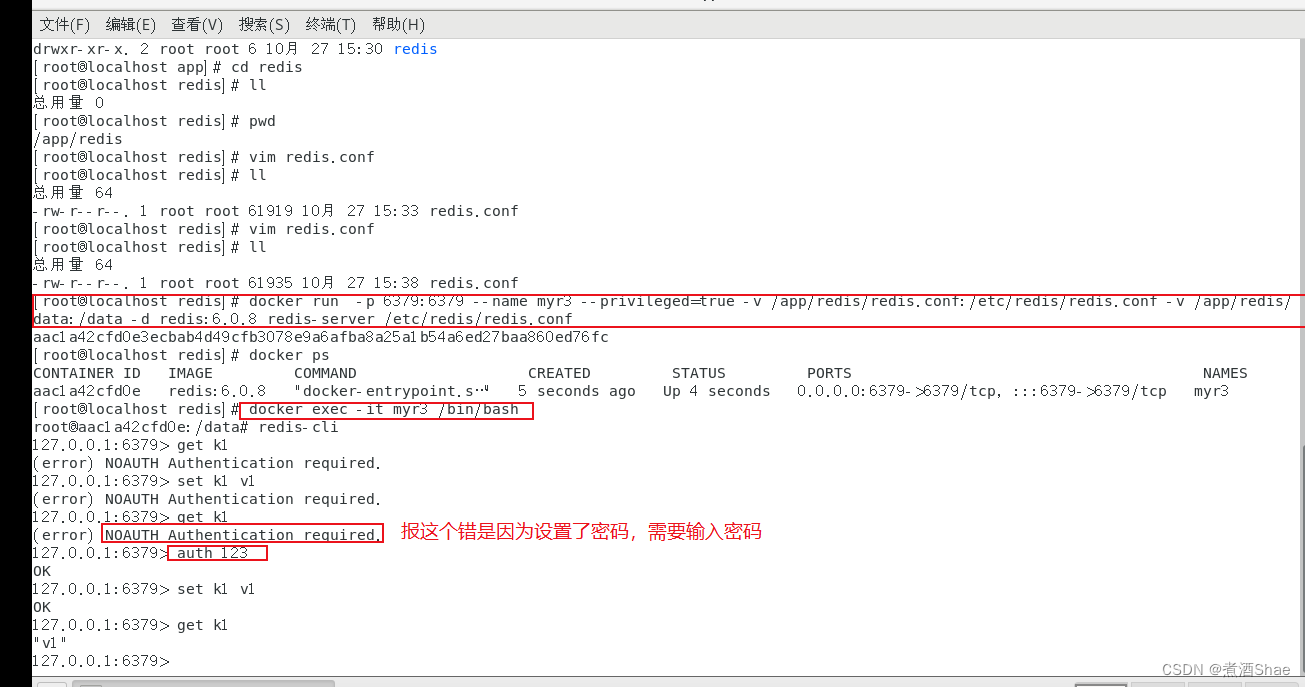
CentOS 防火墙管理及使用的redis基本常用命令
文章目录 防火墙管理使用systemctl管理防火墙启动、关闭使用firewalld-cmd配置访问防火墙策略firewalld配置文件修改限制来源IP docker使用 redis 防火墙管理 需要关闭防火墙或者开启对应端口 使用systemctl管理防火墙启动、关闭 启动防火墙: systemctl start fi…...

Cesium1.95中高性能加载1500个点
一、基本方式: 图标使用.png比.svg性能要好 <template><div id"cesiumContainer"></div><div class"toolbar"><button id"resetButton">重新生成点</button><span id"countDisplay&qu…...

基于当前项目通过npm包形式暴露公共组件
1.package.sjon文件配置 其中xh-flowable就是暴露出去的npm包名 2.创建tpyes文件夹,并新增内容 3.创建package文件夹...

MVC 数据库
MVC 数据库 引言 在软件开发领域,Model-View-Controller(MVC)是一种流行的软件架构模式,它将应用程序分为三个核心组件:模型(Model)、视图(View)和控制器(Controller)。这种模式有助于提高代码的可维护性和可扩展性。本文将深入探讨MVC架构与数据库之间的关系,以…...

OkHttp 中实现断点续传 demo
在 OkHttp 中实现断点续传主要通过以下步骤完成,核心是利用 HTTP 协议的 Range 请求头指定下载范围: 实现原理 Range 请求头:向服务器请求文件的特定字节范围(如 Range: bytes1024-) 本地文件记录:保存已…...
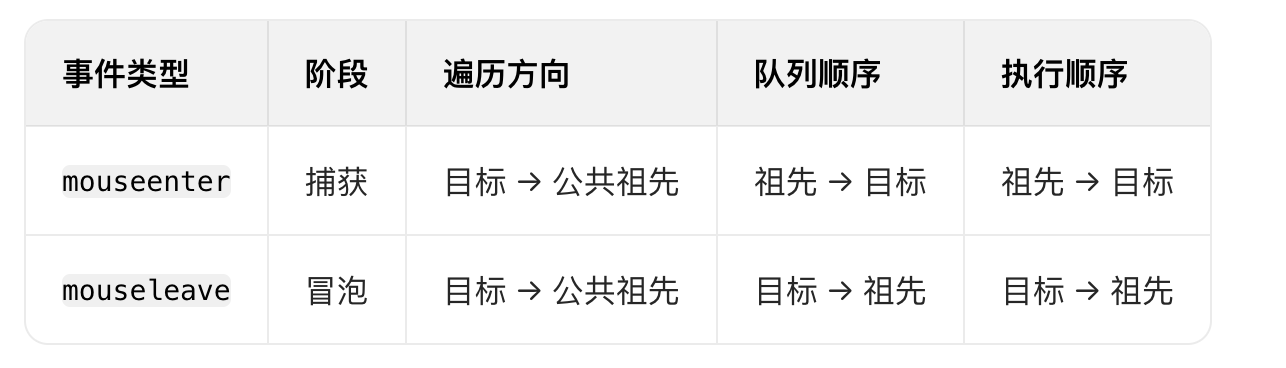
React19源码系列之 事件插件系统
事件类别 事件类型 定义 文档 Event Event 接口表示在 EventTarget 上出现的事件。 Event - Web API | MDN UIEvent UIEvent 接口表示简单的用户界面事件。 UIEvent - Web API | MDN KeyboardEvent KeyboardEvent 对象描述了用户与键盘的交互。 KeyboardEvent - Web…...
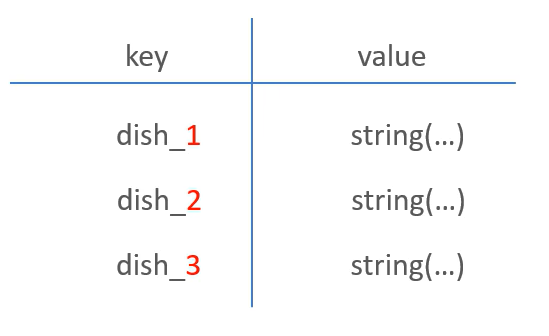
苍穹外卖--缓存菜品
1.问题说明 用户端小程序展示的菜品数据都是通过查询数据库获得,如果用户端访问量比较大,数据库访问压力随之增大 2.实现思路 通过Redis来缓存菜品数据,减少数据库查询操作。 缓存逻辑分析: ①每个分类下的菜品保持一份缓存数据…...

Neo4j 集群管理:原理、技术与最佳实践深度解析
Neo4j 的集群技术是其企业级高可用性、可扩展性和容错能力的核心。通过深入分析官方文档,本文将系统阐述其集群管理的核心原理、关键技术、实用技巧和行业最佳实践。 Neo4j 的 Causal Clustering 架构提供了一个强大而灵活的基石,用于构建高可用、可扩展且一致的图数据库服务…...

【HTTP三个基础问题】
面试官您好!HTTP是超文本传输协议,是互联网上客户端和服务器之间传输超文本数据(比如文字、图片、音频、视频等)的核心协议,当前互联网应用最广泛的版本是HTTP1.1,它基于经典的C/S模型,也就是客…...

基于Springboot+Vue的办公管理系统
角色: 管理员、员工 技术: 后端: SpringBoot, Vue2, MySQL, Mybatis-Plus 前端: Vue2, Element-UI, Axios, Echarts, Vue-Router 核心功能: 该办公管理系统是一个综合性的企业内部管理平台,旨在提升企业运营效率和员工管理水…...
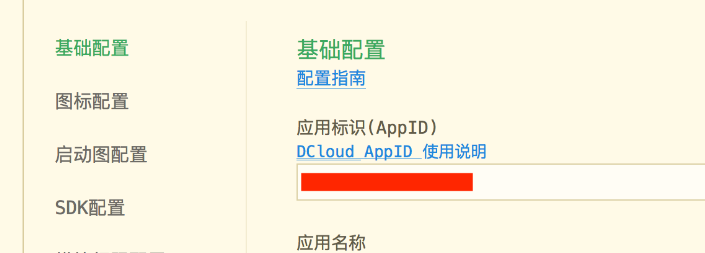
uniapp 开发ios, xcode 提交app store connect 和 testflight内测
uniapp 中配置 配置manifest 文档:manifest.json 应用配置 | uni-app官网 hbuilderx中本地打包 下载IOS最新SDK 开发环境 | uni小程序SDK hbulderx 版本号:4.66 对应的sdk版本 4.66 两者必须一致 本地打包的资源导入到SDK 导入资源 | uni小程序SDK …...
