SpringData JPA 整合Springboot
1.导入依赖
<?xml version="1.0" encoding="UTF-8"?>
<project xmlns="http://maven.apache.org/POM/4.0.0"xmlns:xsi="http://www.w3.org/2001/XMLSchema-instance"xsi:schemaLocation="http://maven.apache.org/POM/4.0.0 http://maven.apache.org/xsd/maven-4.0.0.xsd"><parent><artifactId>springdata</artifactId><groupId>com.kuang</groupId><version>1.0-SNAPSHOT</version></parent><modelVersion>4.0.0</modelVersion><artifactId>springboot-jpa</artifactId><properties><maven.compiler.source>8</maven.compiler.source><maven.compiler.target>8</maven.compiler.target><project.build.sourceEncoding>UTF-8</project.build.sourceEncoding><!-- 声明springboot的版本号 --><spring-boot.version>2.2.9.RELEASE</spring-boot.version></properties><!-- 引入springboot官方提供的所有依赖的版本号定义,如果项目中使用相关依赖,可以不必写版本号了--><dependencyManagement><dependencies><dependency><groupId>org.springframework.boot</groupId><artifactId>spring-boot-dependencies</artifactId><version>${spring-boot.version}</version><type>pom</type><scope>import</scope></dependency></dependencies></dependencyManagement><dependencies><!-- 引入springboot的web项目的依赖 --><dependency><groupId>org.springframework.boot</groupId><artifactId>spring-boot-starter-web</artifactId></dependency>
<!-- data - jpa 启动器 --><dependency><groupId>org.springframework.boot</groupId><artifactId>spring-boot-starter-data-jpa</artifactId></dependency><dependency><groupId>mysql</groupId><artifactId>mysql-connector-java</artifactId><version>5.1.47</version></dependency><dependency><groupId>org.springframework.boot</groupId><artifactId>spring-boot-starter-test</artifactId></dependency><!-- druid连接--><dependency><groupId>com.alibaba</groupId><artifactId>druid-spring-boot-starter</artifactId><version>1.2.6</version></dependency><dependency><groupId>org.projectlombok</groupId><artifactId>lombok</artifactId></dependency></dependencies></project>2.yml
spring:datasource:driver-class-name: com.mysql.jdbc.Driverusername: rootpassword: 2001url: jdbc:mysql://localhost:3306/springdata_jpa?useSSL=true&useUnicode=true&characterEncoding=utf8type: com.alibaba.druid.pool.DruidDataSourcejpa:hibernate:ddl-auto: update #数据库表的生成策略show-sql: true #是否显示SQLgenerate-ddl: true #是否生成建表语句打印在控制台上3.CustomerRepository 接口
package com.kuang.springdata.repositories;import com.kuang.springdata.pojo.Customer;
import org.springframework.data.repository.PagingAndSortingRepository;
import org.springframework.stereotype.Component;public interface CustomerRepository extends PagingAndSortingRepository<Customer,Long> {
}
4.service
package com.kuang.springdata.service;import com.kuang.springdata.pojo.Customer;public interface CustomerService {Iterable<Customer> getAll();
}
package com.kuang.springdata.service;import com.kuang.springdata.pojo.Customer;
import com.kuang.springdata.repositories.CustomerRepository;
import org.springframework.beans.factory.annotation.Autowired;
import org.springframework.stereotype.Service;@Service
public class CustomerServiceImpl implements CustomerService{@Autowiredprivate CustomerRepository customerRepository;@Overridepublic Iterable<Customer> getAll() {return customerRepository.findAll();}
}
5.Controller
package com.kuang.springdata.controller;import com.kuang.springdata.pojo.Customer;
import com.kuang.springdata.service.CustomerService;
import org.springframework.beans.factory.annotation.Autowired;
import org.springframework.web.bind.annotation.RequestMapping;
import org.springframework.web.bind.annotation.RestController;@RestController
public class CustomerController {@Autowiredprivate CustomerService customerService;@RequestMapping("/customer/all")public Iterable<Customer> getAll(){Iterable<Customer> iterable=customerService.getAll();return iterable;}
}
6.运行
 7.可以配置的选项
7.可以配置的选项

相关文章:

SpringData JPA 整合Springboot
1.导入依赖 <?xml version"1.0" encoding"UTF-8"?> <project xmlns"http://maven.apache.org/POM/4.0.0"xmlns:xsi"http://www.w3.org/2001/XMLSchema-instance"xsi:schemaLocation"http://maven.apache.org/POM/4.0…...
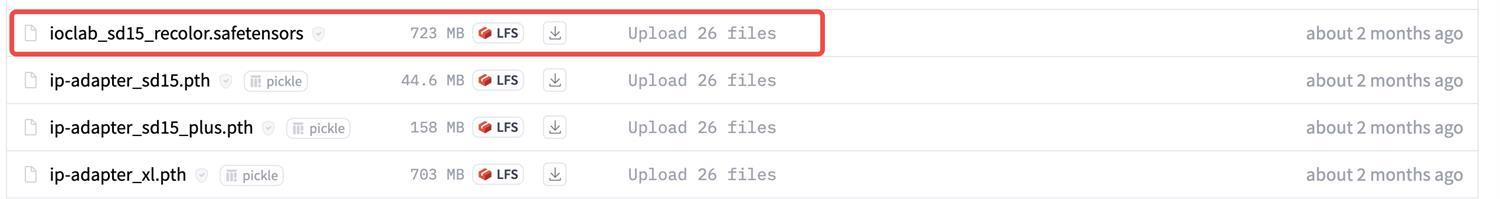
打工人副业变现秘籍,某多/某手变现底层引擎-Stable Diffusion 黑白老照片上色修复
在这个时代,我们习惯于拥有高清、色彩丰富的照片,然而,那些古老的黑白色老照片由于年代的久远,往往会出现模糊、破损等现象。 那么今天要给大家介绍的是,用 Stable Diffusion 来修复老照片。 前段时间 ControlNet 的除了上线了“IP-Adapter”模型以外还增加另一个…...

第十三章总结
一.泛型 1.定义泛型类 泛型机制语法: 类名<T> 其中,T是泛型的名称,代表某一种类型。 【例13.6】创建带泛型的图书类 代码: 结果: 2.泛型的常规用法 (1)定义泛型类时声明多个变量 class MyClass<T1,T2…...

大模型应用_PrivateGPT
https://github.com/imartinez/privateGPT 1 功能 整体功能,想解决什么问题 搭建完整的 RAG 系统,与 FastGPT相比,界面比较简单。但是底层支持比较丰富,可用于知识库的完全本地部署,包含大模型和向量库。适用于保密级…...
[Android] ubuntu虚拟机上搭建 Waydroid 环境
1.安装虚拟机 略 2.安装waydroid Ubuntu/Debian and derivatives For Droidian and Ubuntu Touch, skip directly to the last step Install pre-requisites sudo apt install curl ca-certificates -y Add the official repository curl https://repo.waydro.id | sudo…...
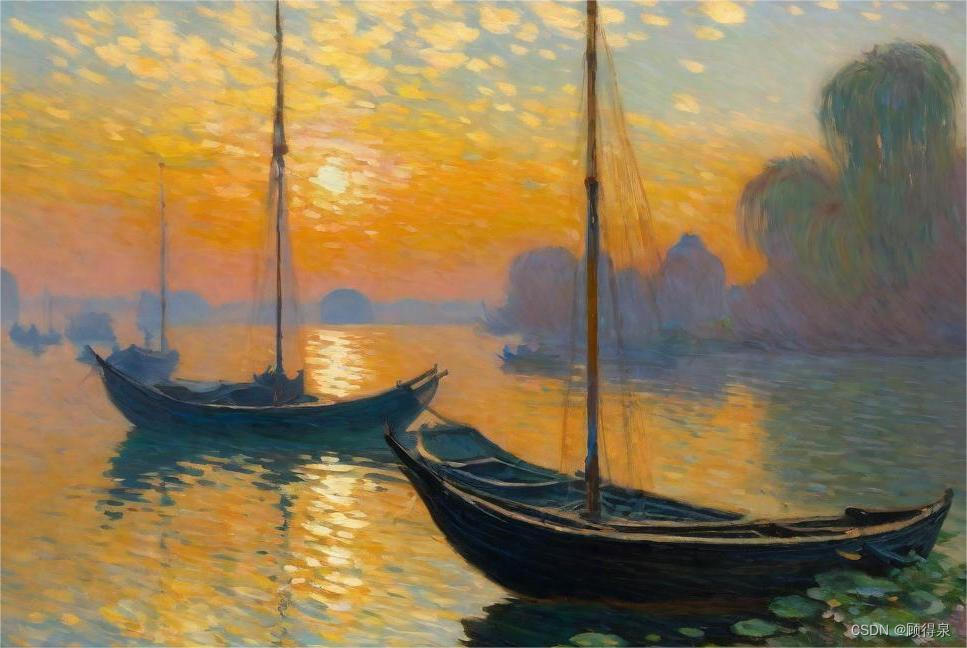
LeedCode刷题---滑动窗口问题(二)
顾得泉:个人主页 个人专栏:《Linux操作系统》 《C/C》 《LeedCode刷题》 键盘敲烂,年薪百万! 一、将X减到0的最小操作数 题目链接:将 x 减到 0 的最小操作数 题目描述 给你一个整数数组 nums 和一个整数 x 。每一…...
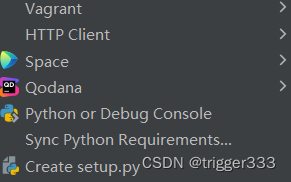
pycharm依赖管理(不要用pip freeze)
在使用python虚拟环境时,可以使用requirements.txt来管理当前项目的依赖。 注意,不要用 pip freeze > requirements.txt 这个命令,因为它会引入很多无关的包。 可以使用 pipreqs ./ --encodingutf-8 ./ 表示当前项目的目录࿰…...

[Kafka 常见面试题]如何保证消息的不重复不丢失
文章目录 Kafka1. Kafka如何保证不丢失消息?生产者数据的不丢失消费者数据的不丢失Kafka集群中的broker的数据不丢失 2. Kafka中的消息是否会丢失和重复消费?1. 消息发送2. 消息消费 3. Kafka 的设计是什么样的呢?4. 数据传输的事务定义有哪三…...
用法)
Java中System.setProperty()用法
Java中System.setProperty()用法 大家好,我是免费搭建查券返利机器人赚佣金就用微赚淘客系统3.0的小编,也是冬天不穿秋裤,天冷也要风度的程序猿!今天,让我们一起深入了解Java中的System.setProperty()方法,…...
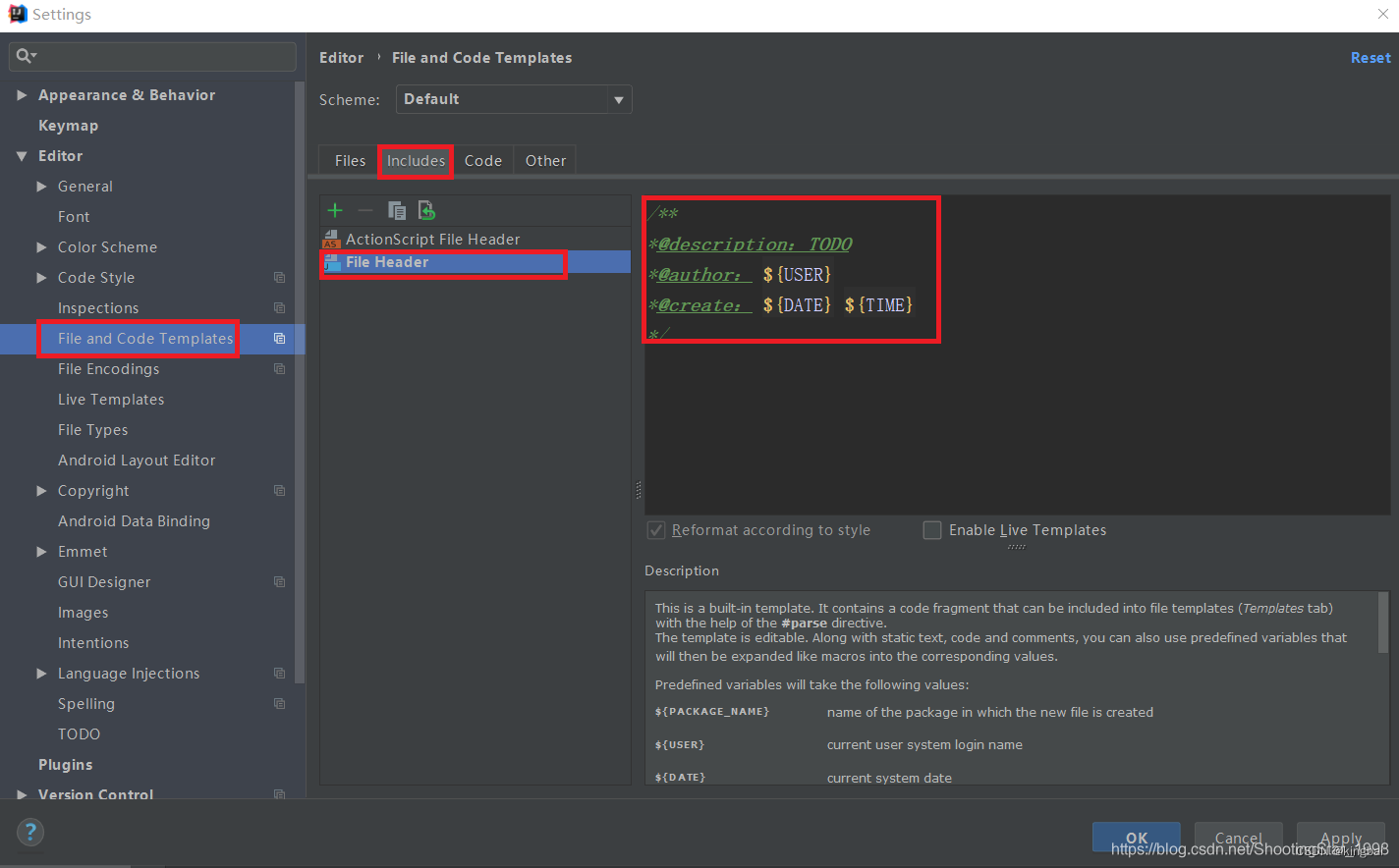
Eclipse 自动生成注解,如果是IDEA可以参考编译器自带模版进行修改
IDEA添加自动注解 左上角选择 File -> Settings -> Editor -> File and Code Templates; 1、添加class文件自动注解: /*** <b>Function: </b> todo* program: ${NAME}* Package: ${PACKAGE_NAME}* author: Jerry* date: ${YEA…...

微信小程序vant安装使用过程中遇到无法构建npm的问题
官网地址,然而如果完全按照这个教程来,实际上是缺少步骤的,需要补充一些步骤(参考https://www.bilibili.com/video/BV1vL41127Er) # 这步init就是补充的 npm init npm i vant/weapp -S --production# 剩下的按照vant的…...

[python]用python获取EXCEL文件内容并保存到DBC
目录 关键词平台说明背景所需库实现过程方法1.1.安装相关库2.代码实现 关键词 python、excel、DBC、openpyxl 平台说明 项目Valuepython版本3.6 背景 在搭建自动化测试平台的时候经常会提取DBC文件中的信息并保存为excel或者其他文件格式,用于自动化测试。本文…...

Spring Boot 如何配置 log4j2
Log4j2 介绍 Spring Boot 中默认使用 Logback 作为日志框架,接下来我们将学习如何在 Spring Boot 中集成与配置 Log4j2。在配置之前,我们需要知道的是 Log4j2 是 Log4j 的升级版,它在 Log4j 的基础上做了诸多改进: 异步日志&…...

如何安装docker
安装Docker的步骤取决于您使用的操作系统。以下是常见操作系统上安装Docker的基本步骤: 对于Linux: 更新软件包索引: sudo apt-get update安装允许apt通过HTTPS使用仓库的包: sudo apt-get install apt-transport-https ca-certificates cur…...

Linux 之 性能优化
uptime $ uptime -p up 1 week, 1 day, 21 hours, 27 minutes$ uptime12:04:11 up 8 days, 21:27, 1 user, load average: 0.54, 0.32, 0.23“12:04:11” 表示当前时间“up 8 days, 21:27,” 表示运行了多长时间“load average: 0.54, 0.32, 0.23”“1 user” 表示 正在登录…...
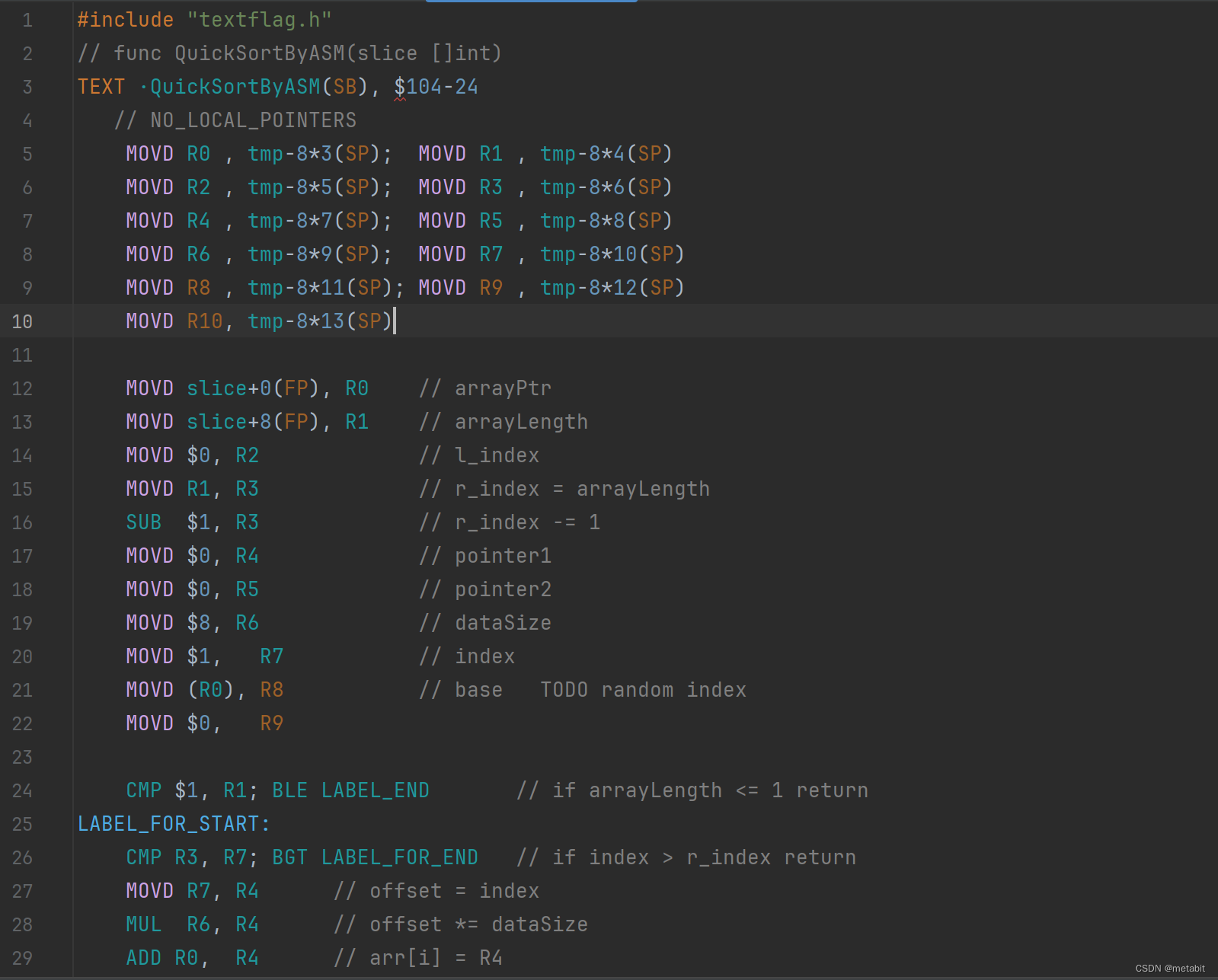
用Go汇编实现一个快速排序算法
本代码全网首发,使用Go plan9 windows arm64汇编,实现基础版快速排序算法。 未引入随机因子的快速排序的普通Go代码长这样。 func QuickSort(arr []int) {if len(arr) < 1 {return}base, l, r : arr[0], 0, len(arr)-1for i : 1; i < r; {if arr…...

Spring-整合MyBatis
依赖 <dependencies><!--提供数据源--><dependency><groupId>org.springframework</groupId><artifactId>spring-jdbc</artifactId><version>5.1.9.RELEASE</version></dependency><!--提供sqlSessionFactory…...
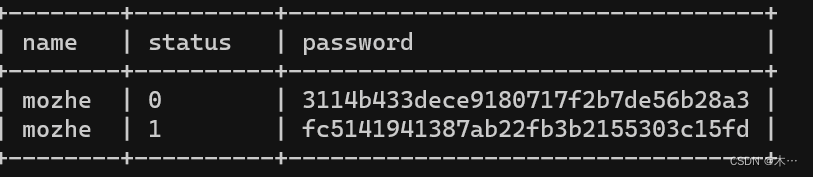
sql宽字节注入
magic_quotes_gpc(魔术引号开关) https://www.cnblogs.com/timelesszhuang/p/3726736.html magic_quotes_gpc函数在php中的作用是判断解析用户提交的数据,如包括有:post、get、cookie过来的数据增加转义字符“\”,以…...
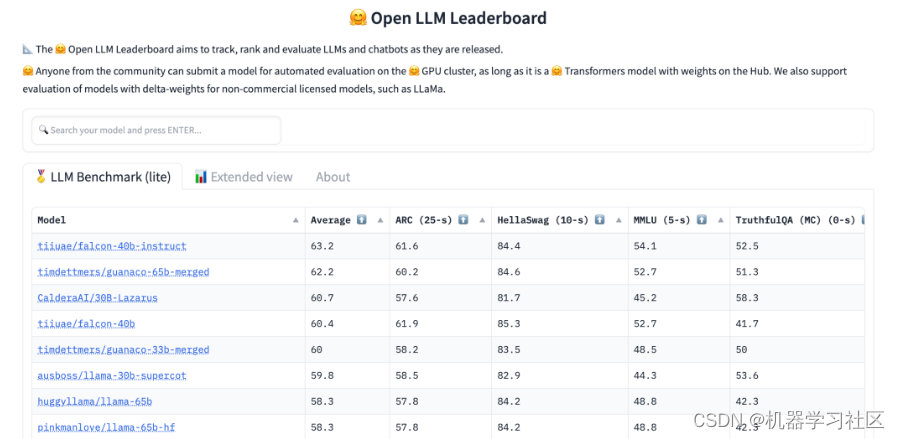
开源 LLM 微调训练指南:如何打造属于自己的 LLM 模型
一、介绍 今天我们来聊一聊关于LLM的微调训练,LLM应该算是目前当之无愧的最有影响力的AI技术。尽管它只是一个语言模型,但它具备理解和生成人类语言的能力,非常厉害!它可以革新各个行业,包括自然语言处理、机器翻译、…...
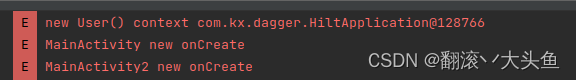
Android hilt使用
一,添加依赖库 添加依赖库app build.gradle.kts implementation("com.google.dagger:hilt-android:2.49")annotationProcessor("com.google.dagger:hilt-android:2.49")annotationProcessor("com.google.dagger:hilt-compiler:2.49"…...

<6>-MySQL表的增删查改
目录 一,create(创建表) 二,retrieve(查询表) 1,select列 2,where条件 三,update(更新表) 四,delete(删除表…...
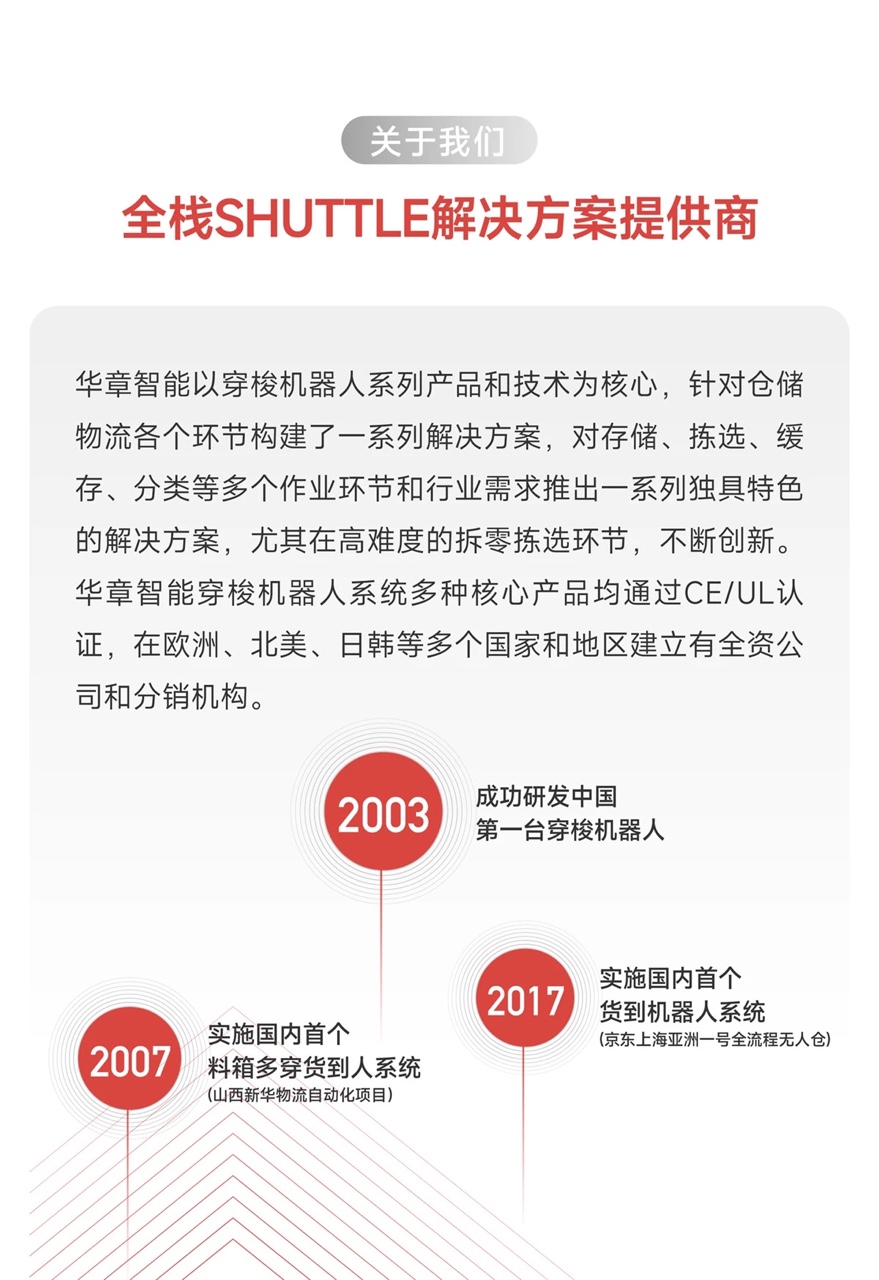
智能仓储的未来:自动化、AI与数据分析如何重塑物流中心
当仓库学会“思考”,物流的终极形态正在诞生 想象这样的场景: 凌晨3点,某物流中心灯火通明却空无一人。AGV机器人集群根据实时订单动态规划路径;AI视觉系统在0.1秒内扫描包裹信息;数字孪生平台正模拟次日峰值流量压力…...

3-11单元格区域边界定位(End属性)学习笔记
返回一个Range 对象,只读。该对象代表包含源区域的区域上端下端左端右端的最后一个单元格。等同于按键 End 向上键(End(xlUp))、End向下键(End(xlDown))、End向左键(End(xlToLeft)End向右键(End(xlToRight)) 注意:它移动的位置必须是相连的有内容的单元格…...

docker 部署发现spring.profiles.active 问题
报错: org.springframework.boot.context.config.InvalidConfigDataPropertyException: Property spring.profiles.active imported from location class path resource [application-test.yml] is invalid in a profile specific resource [origin: class path re…...

重启Eureka集群中的节点,对已经注册的服务有什么影响
先看答案,如果正确地操作,重启Eureka集群中的节点,对已经注册的服务影响非常小,甚至可以做到无感知。 但如果操作不当,可能会引发短暂的服务发现问题。 下面我们从Eureka的核心工作原理来详细分析这个问题。 Eureka的…...

安宝特方案丨船舶智造的“AR+AI+作业标准化管理解决方案”(装配)
船舶制造装配管理现状:装配工作依赖人工经验,装配工人凭借长期实践积累的操作技巧完成零部件组装。企业通常制定了装配作业指导书,但在实际执行中,工人对指导书的理解和遵循程度参差不齐。 船舶装配过程中的挑战与需求 挑战 (1…...
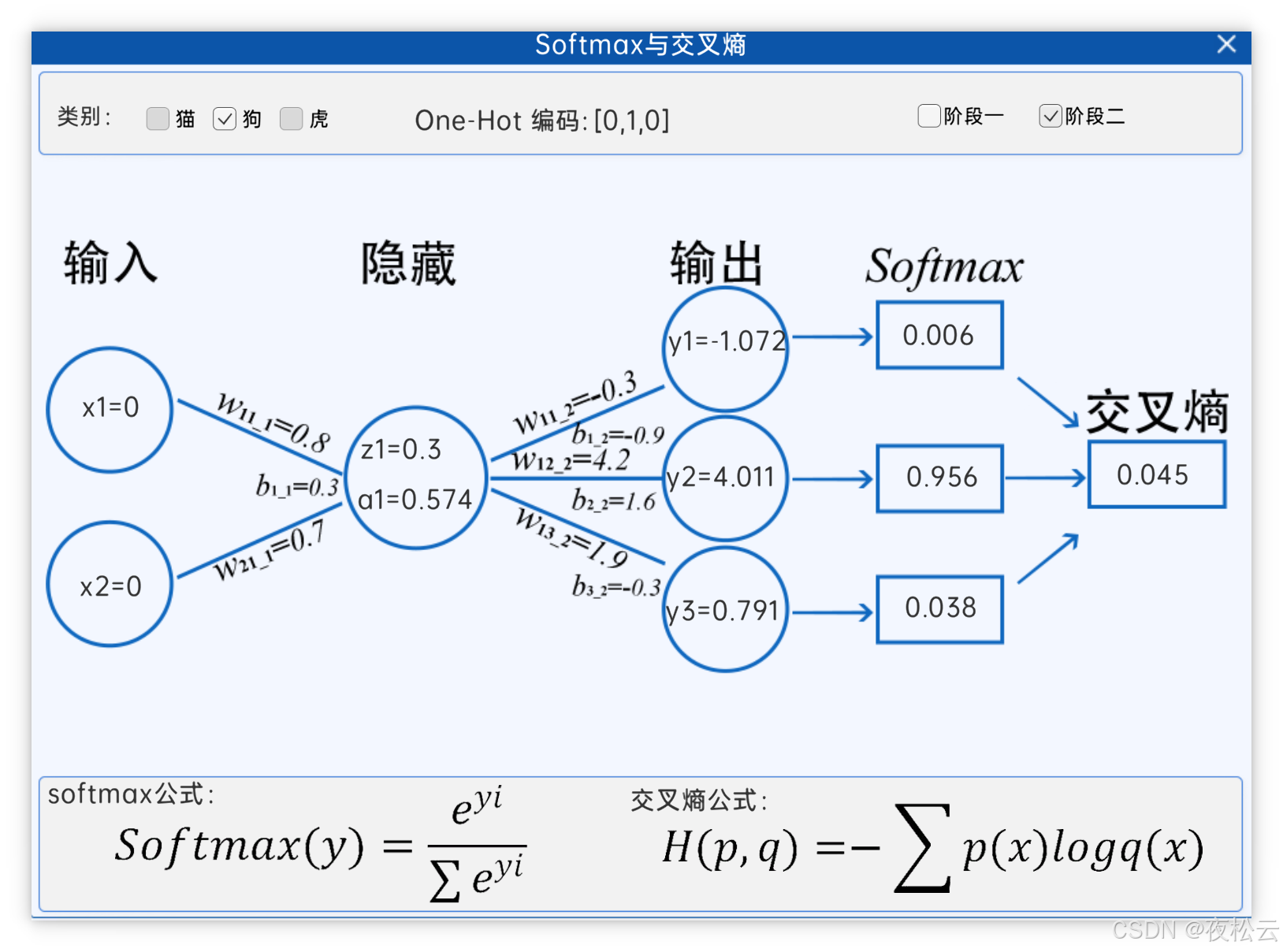
深入浅出深度学习基础:从感知机到全连接神经网络的核心原理与应用
文章目录 前言一、感知机 (Perceptron)1.1 基础介绍1.1.1 感知机是什么?1.1.2 感知机的工作原理 1.2 感知机的简单应用:基本逻辑门1.2.1 逻辑与 (Logic AND)1.2.2 逻辑或 (Logic OR)1.2.3 逻辑与非 (Logic NAND) 1.3 感知机的实现1.3.1 简单实现 (基于阈…...
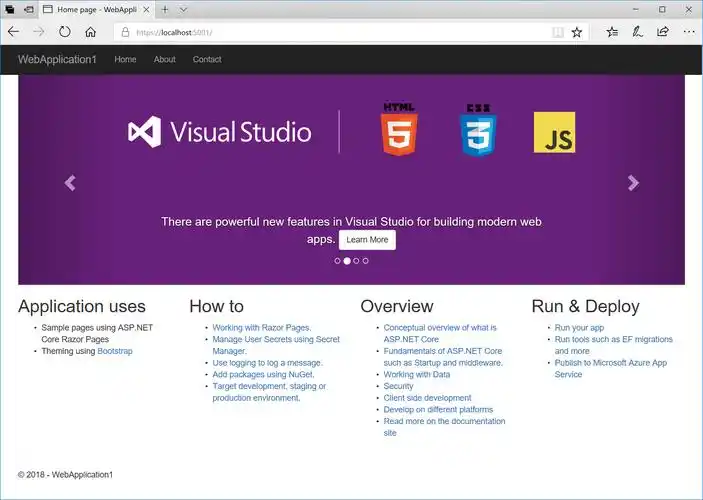
Razor编程中@Html的方法使用大全
文章目录 1. 基础HTML辅助方法1.1 Html.ActionLink()1.2 Html.RouteLink()1.3 Html.Display() / Html.DisplayFor()1.4 Html.Editor() / Html.EditorFor()1.5 Html.Label() / Html.LabelFor()1.6 Html.TextBox() / Html.TextBoxFor() 2. 表单相关辅助方法2.1 Html.BeginForm() …...
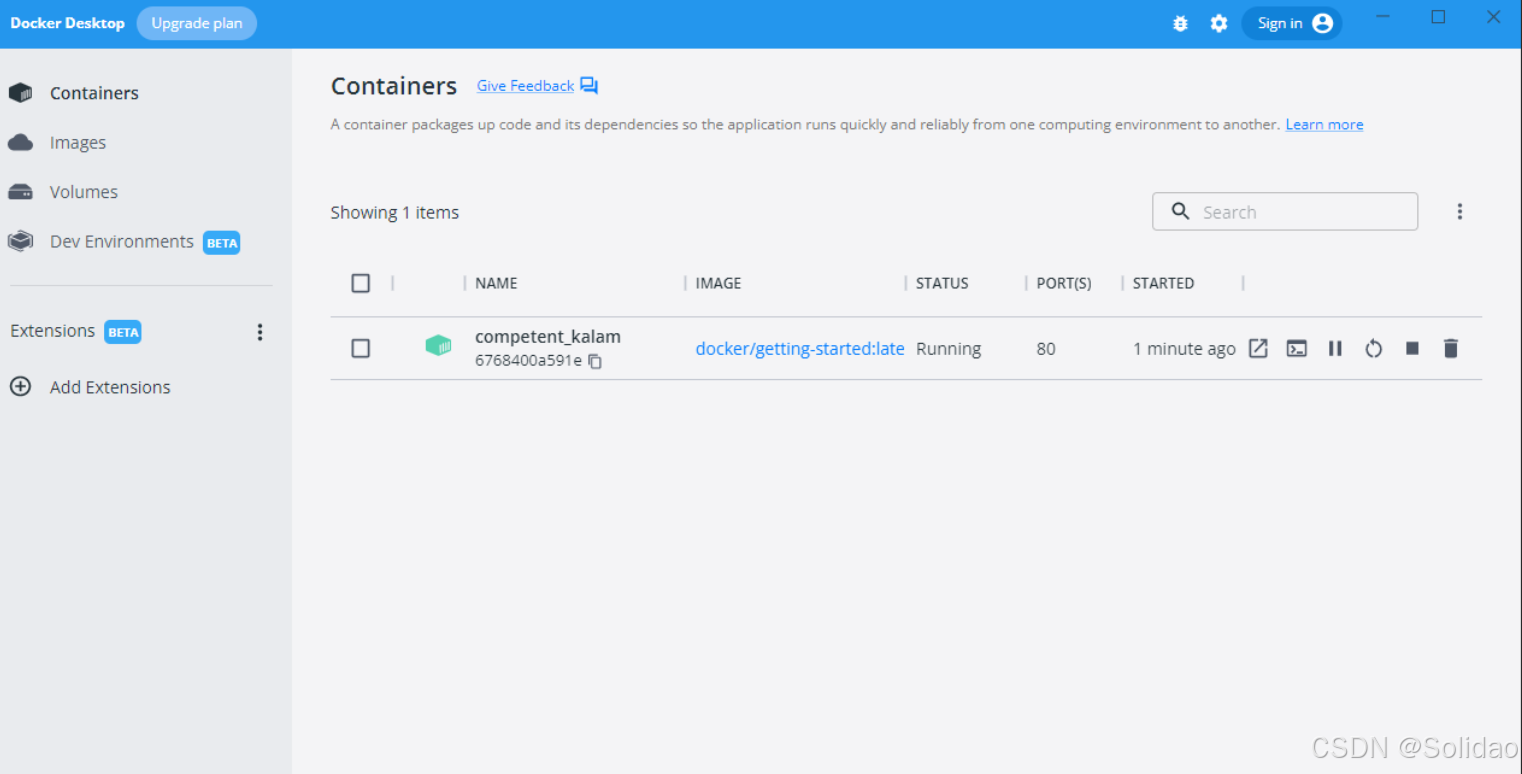
从物理机到云原生:全面解析计算虚拟化技术的演进与应用
前言:我的虚拟化技术探索之旅 我最早接触"虚拟机"的概念是从Java开始的——JVM(Java Virtual Machine)让"一次编写,到处运行"成为可能。这个软件层面的虚拟化让我着迷,但直到后来接触VMware和Doc…...
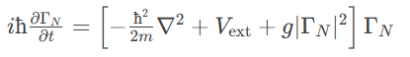
解析“道作为序位生成器”的核心原理
解析“道作为序位生成器”的核心原理 以下完整展开道函数的零点调控机制,重点解析"道作为序位生成器"的核心原理与实现框架: 一、道函数的零点调控机制 1. 道作为序位生成器 道在认知坐标系$(x_{\text{物}}, y_{\text{意}}, z_{\text{文}}…...
