全面好用的setting.xml配置
<?xml version="1.0" encoding="UTF-8"?>
<!-- Licensed to the Apache Software Foundation (ASF) under one or more contributor
license agreements. See the NOTICE file distributed with this work for additional
information regarding copyright ownership. The ASF licenses this file to
you under the Apache License, Version 2.0 (the "License"); you may not use
this file except in compliance with the License. You may obtain a copy of
the License at http://www.apache.org/licenses/LICENSE-2.0 Unless required
by applicable law or agreed to in writing, software distributed under the
License is distributed on an "AS IS" BASIS, WITHOUT WARRANTIES OR CONDITIONS
OF ANY KIND, either express or implied. See the License for the specific
language governing permissions and limitations under the License. -->
<!-- | This is the configuration file for Maven. It can be specified at two
levels: | | 1. User Level. This settings.xml file provides configuration
for a single user, | and is normally provided in ${user.home}/.m2/settings.xml.
| | NOTE: This location can be overridden with the CLI option: | | -s /path/to/user/settings.xml
| | 2. Global Level. This settings.xml file provides configuration for all
Maven | users on a machine (assuming they're all using the same Maven | installation).
It's normally provided in | ${maven.conf}/settings.xml. | | NOTE: This location
can be overridden with the CLI option: | | -gs /path/to/global/settings.xml
| | The sections in this sample file are intended to give you a running start
at | getting the most out of your Maven installation. Where appropriate,
the default | values (values used when the setting is not specified) are
provided. | | -->
<settings xmlns="http://maven.apache.org/SETTINGS/1.0.0"
xmlns:xsi="http://www.w3.org/2001/XMLSchema-instance"
xsi:schemaLocation="http://maven.apache.org/SETTINGS/1.0.0 http://maven.apache.org/xsd/settings-1.0.0.xsd">
<!-- localRepository | The path to the local repository maven will use to
store artifacts. | | Default: ${user.home}/.m2/repository <localRepository>/path/to/local/repo</localRepository> -->
<!-- interactiveMode | This will determine whether maven prompts you when
it needs input. If set to false, | maven will use a sensible default value,
perhaps based on some other setting, for | the parameter in question. | |
Default: true <interactiveMode>true</interactiveMode> -->
<!-- offline | Determines whether maven should attempt to connect to the
network when executing a build. | This will have an effect on artifact downloads,
artifact deployment, and others. | | Default: false <offline>false</offline> -->
<!-- pluginGroups | This is a list of additional group identifiers that
will be searched when resolving plugins by their prefix, i.e. | when invoking
a command line like "mvn prefix:goal". Maven will automatically add the group
identifiers | "org.apache.maven.plugins" and "org.codehaus.mojo" if these
are not already contained in the list. | -->
<pluginGroups>
<!-- pluginGroup | Specifies a further group identifier to use for plugin
lookup. <pluginGroup>com.your.plugins</pluginGroup> -->
</pluginGroups>
<!-- proxies | This is a list of proxies which can be used on this machine
to connect to the network. | Unless otherwise specified (by system property
or command-line switch), the first proxy | specification in this list marked
as active will be used. | -->
<proxies>
<!-- proxy | Specification for one proxy, to be used in connecting to the
network. | <proxy> <id>optional</id> <active>true</active> <protocol>http</protocol>
<username>proxyuser</username> <password>proxypass</password> <host>proxy.host.net</host>
<port>80</port> <nonProxyHosts>local.net|some.host.com</nonProxyHosts> </proxy> -->
</proxies>
<!-- servers | This is a list of authentication profiles, keyed by the server-id
used within the system. | Authentication profiles can be used whenever maven
must make a connection to a remote server. | -->
<servers>
<!-- server | Specifies the authentication information to use when connecting
to a particular server, identified by | a unique name within the system (referred
to by the 'id' attribute below). | | NOTE: You should either specify username/password
OR privateKey/passphrase, since these pairings are | used together. | <server>
<id>deploymentRepo</id> <username>repouser</username> <password>repopwd</password>
</server> -->
<!-- Another sample, using keys to authenticate. <server> <id>siteServer</id>
<privateKey>/path/to/private/key</privateKey> <passphrase>optional; leave
empty if not used.</passphrase> </server> -->
</servers>
<!-- mirrors | This is a list of mirrors to be used in downloading artifacts
from remote repositories. | | It works like this: a POM may declare a repository
to use in resolving certain artifacts. | However, this repository may have
problems with heavy traffic at times, so people have mirrored | it to several
places. | | That repository definition will have a unique id, so we can create
a mirror reference for that | repository, to be used as an alternate download
site. The mirror site will be the preferred | server for that repository.
| -->
<mirrors>
<!-- mirror | Specifies a repository mirror site to use instead of a given
repository. The repository that | this mirror serves has an ID that matches
the mirrorOf element of this mirror. IDs are used | for inheritance and direct
lookup purposes, and must be unique across the set of mirrors. | <mirror>
<id>mirrorId</id> <mirrorOf>repositoryId</mirrorOf> <name>Human Readable
Name for this Mirror.</name> <url>http://my.repository.com/repo/path</url>
</mirror> -->
<!-- 阿里镜像 -->
<mirror>
<id>alimaven</id>
<mirrorOf>central</mirrorOf>
<name>aliyun maven</name>
<url>http://maven.aliyun.com/nexus/content/repositories/central/</url>
</mirror>
<mirror>
<id>alimaven</id>
<name>aliyun maven</name>
<url>http://maven.aliyun.com/nexus/content/groups/public/</url>
<mirrorOf>central</mirrorOf>
</mirror>
<mirror>
<id>central</id>
<name>Maven Repository Switchboard</name>
<url>http://repo1.maven.org/maven2/</url>
<mirrorOf>central</mirrorOf>
</mirror>
<mirror>
<id>repo2</id>
<mirrorOf>central</mirrorOf>
<name>Human Readable Name for this Mirror.</name>
<url>http://repo2.maven.org/maven2/</url>
</mirror>
<mirror>
<id>ibiblio</id>
<mirrorOf>central</mirrorOf>
<name>Human Readable Name for this Mirror.</name>
<url>http://mirrors.ibiblio.org/pub/mirrors/maven2/</url>
</mirror>
<mirror>
<id>jboss-public-repository-group</id>
<mirrorOf>central</mirrorOf>
<name>JBoss Public Repository Group</name>
<url>http://repository.jboss.org/nexus/content/groups/public</url>
</mirror>
<mirror>
<id>google-maven-central</id>
<name>Google Maven Central</name>
<url>https://maven-central.storage.googleapis.com
</url>
<mirrorOf>central</mirrorOf>
</mirror>
<!-- 中央仓库在中国的镜像 -->
<mirror>
<id>maven.net.cn</id>
<name>oneof the central mirrors in china</name>
<url>http://maven.net.cn/content/groups/public/</url>
<mirrorOf>central</mirrorOf>
</mirror>
</mirrors>
<!-- profiles | This is a list of profiles which can be activated in a variety
of ways, and which can modify | the build process. Profiles provided in the
settings.xml are intended to provide local machine- | specific paths and
repository locations which allow the build to work in the local environment.
| | For example, if you have an integration testing plugin - like cactus
- that needs to know where | your Tomcat instance is installed, you can provide
a variable here such that the variable is | dereferenced during the build
process to configure the cactus plugin. | | As noted above, profiles can
be activated in a variety of ways. One way - the activeProfiles | section
of this document (settings.xml) - will be discussed later. Another way essentially
| relies on the detection of a system property, either matching a particular
value for the property, | or merely testing its existence. Profiles can also
be activated by JDK version prefix, where a | value of '1.4' might activate
a profile when the build is executed on a JDK version of '1.4.2_07'. | Finally,
the list of active profiles can be specified directly from the command line.
| | NOTE: For profiles defined in the settings.xml, you are restricted to
specifying only artifact | repositories, plugin repositories, and free-form
properties to be used as configuration | variables for plugins in the POM.
| | -->
<profiles>
<!-- profile | Specifies a set of introductions to the build process, to
be activated using one or more of the | mechanisms described above. For inheritance
purposes, and to activate profiles via <activatedProfiles/> | or the command
line, profiles have to have an ID that is unique. | | An encouraged best
practice for profile identification is to use a consistent naming convention
| for profiles, such as 'env-dev', 'env-test', 'env-production', 'user-jdcasey',
'user-brett', etc. | This will make it more intuitive to understand what
the set of introduced profiles is attempting | to accomplish, particularly
when you only have a list of profile id's for debug. | | This profile example
uses the JDK version to trigger activation, and provides a JDK-specific repo.
<profile> <id>jdk-1.4</id> <activation> <jdk>1.4</jdk> </activation> <repositories>
<repository> <id>jdk14</id> <name>Repository for JDK 1.4 builds</name> <url>http://www.myhost.com/maven/jdk14</url>
<layout>default</layout> <snapshotPolicy>always</snapshotPolicy> </repository>
</repositories> </profile> -->
<profile>
<id>jdk18</id>
<activation>
<activeByDefault>true</activeByDefault>
<jdk>1.8</jdk>
</activation>
<properties>
<maven.compiler.source>1.8</maven.compiler.source>
<maven.compiler.target>1.8</maven.compiler.target>
<maven.compiler.compilerVersion>1.8</maven.compiler.compilerVersion>
<downloadSources>true</downloadSources>
<downloadJavadocs>true</downloadJavadocs>
</properties>
</profile>
<!-- <properties> <downloadSources>true</downloadSources> <downloadJavadocs>true</downloadJavadocs>
</properties> -->
<!-- | Here is another profile, activated by the system property 'target-env'
with a value of 'dev', | which provides a specific path to the Tomcat instance.
To use this, your plugin configuration | might hypothetically look like:
| | ... | <plugin> | <groupId>org.myco.myplugins</groupId> | <artifactId>myplugin</artifactId>
| | <configuration> | <tomcatLocation>${tomcatPath}</tomcatLocation> | </configuration>
| </plugin> | ... | | NOTE: If you just wanted to inject this configuration
whenever someone set 'target-env' to | anything, you could just leave off
the <value/> inside the activation-property. | <profile> <id>env-dev</id>
<activation> <property> <name>target-env</name> <value>dev</value> </property>
</activation> <properties> <tomcatPath>/path/to/tomcat/instance</tomcatPath>
</properties> </profile> -->
</profiles>
<!-- activeProfiles | List of profiles that are active for all builds. |
<activeProfiles> <activeProfile>alwaysActiveProfile</activeProfile> <activeProfile>anotherAlwaysActiveProfile</activeProfile>
</activeProfiles> -->
</settings>
相关文章:

全面好用的setting.xml配置
<?xml version"1.0" encoding"UTF-8"?> <!-- Licensed to the Apache Software Foundation (ASF) under one or more contributor license agreements. See the NOTICE file distributed with this work for additional information…...
)
八股文打卡day14——计算机网络(14)
面试题:TCP的Keepalive和HTTP的Keep-Alive是一个东西吗? 我的回答: TCP的Keepalive 1.位于TCP/IP模型的传输层。 2.是用来判活的。客户端会向服务器发送一个Keepalive包来判断,这个TCP连接是否还存活着。 HTTP中的Keep-Alive 1.…...
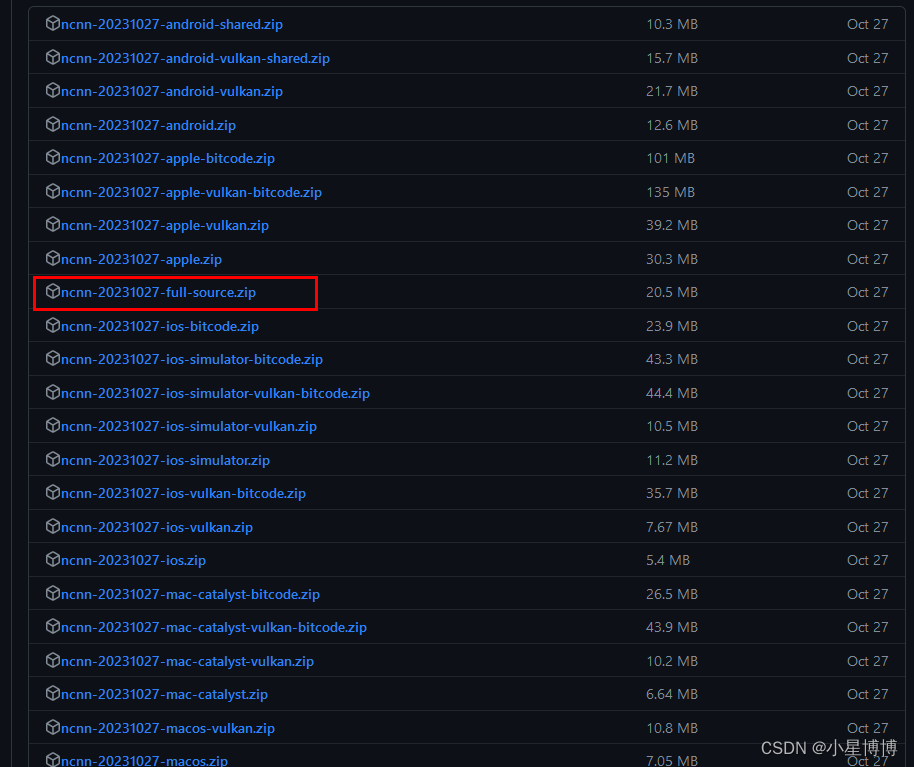
NCNN环境部署及yolov5pt转ncnn模型转换推理
该内容还未完整,笔记内容,持续补充。 〇开发环境版本 vs2022 cmake3.21.1 ncnn20231027发行版 yolov5s v6.2 vunlkan1.2.198.1 Protobuf3.20.0 Opencv3.4.1 一、模型转换 yolov5s v6.2训练的pt模型,直接导出tourchscript,…...

selenium模块有哪些用途?
Selenium模块是一个用于Web应用程序测试的模块,具有多种示例用法。以下是一些示例: 1.打开网页并执行一些基本操作,如点击按钮、输入文本等。 定位网页元素并执行操作,例如使用 find_element 方法查找单个元素,使用 f…...
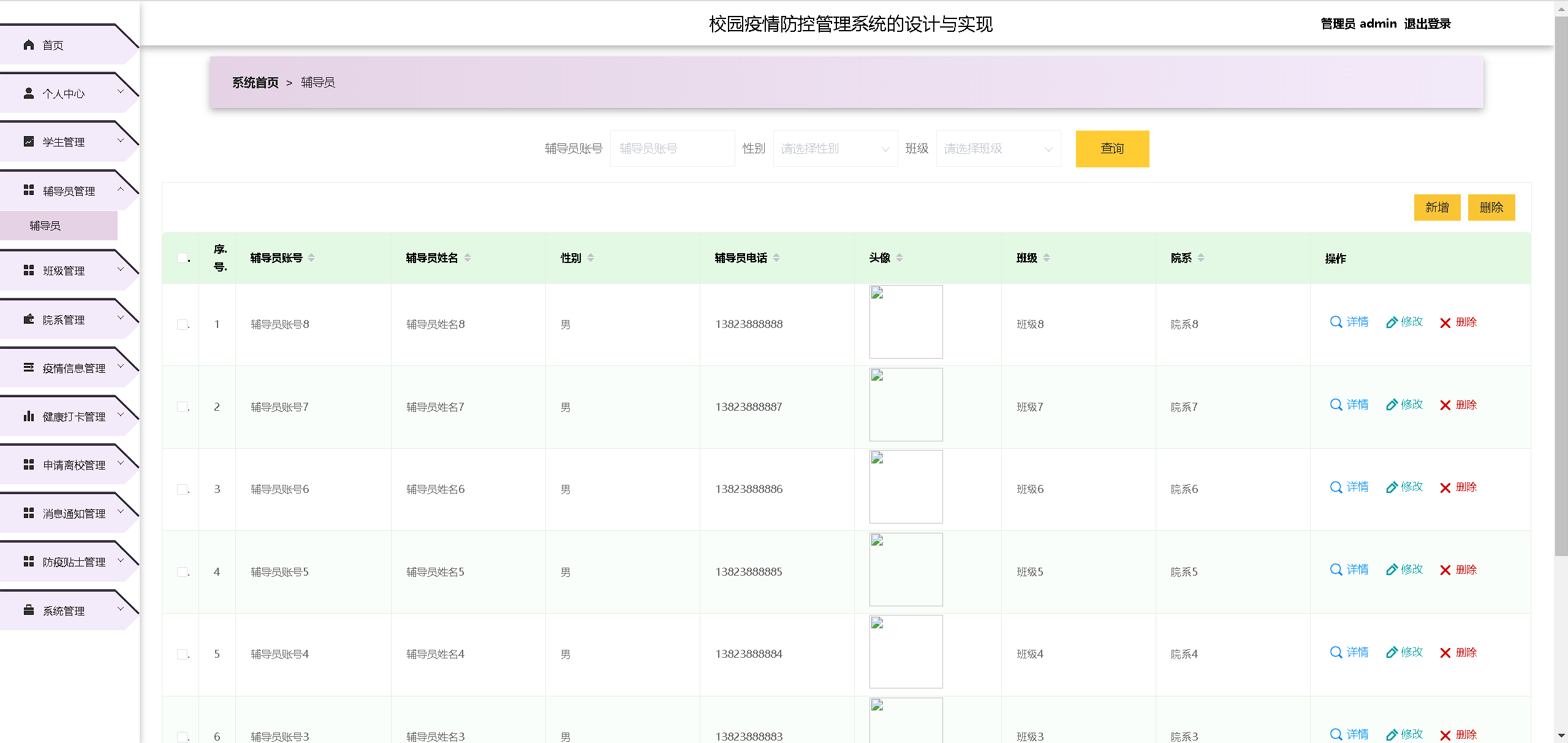
精品Nodejs实现的校园疫情防控管理系统的设计与实现健康打卡
《[含文档PPT源码等]精品Nodejs实现的校园疫情防控管理系统的设计与实现[包运行成功]》该项目含有源码、文档、PPT、配套开发软件、软件安装教程、项目发布教程、包运行成功! 软件开发环境及开发工具: 操作系统:Windows 10、Windows 7、Win…...

爬虫工作量由小到大的思维转变---<第三十五章 Scrapy 的scrapyd+Gerapy 部署爬虫项目>
前言: 项目框架没有问题大家布好了的话,接着我们就开始部署scrapy项目(没搭好架子的话,看我上文爬虫工作量由小到大的思维转变---<第三十四章 Scrapy 的部署scrapydGerapy>-CSDN博客) 正文: 1.创建主机: 首先gerapy的架子,就相当于部署服务器上的;所以…...

python测试工具: 实现数据源自动核对
测试业务需要: 现有A系统作为下游数据系统,上游系统有A1,A2,A3... 需要将A1,A2,A3...的数据达到某条件后(比如:A1系统销售单提交出库成功)自动触发MQ然后再经过数据清洗落到A系统,并将清洗后数据通过特定…...

要学习openfoam,c++需要掌握到什么程度?
要学习openfoam,c需要掌握到什么程度? 在开始前我有一些资料,是我根据自己从业十年经验,熬夜搞了几个通宵,精心整理了一份「c的资料从专业入门到高级教程工具包」,点个关注,全部无偿共享给大家&…...
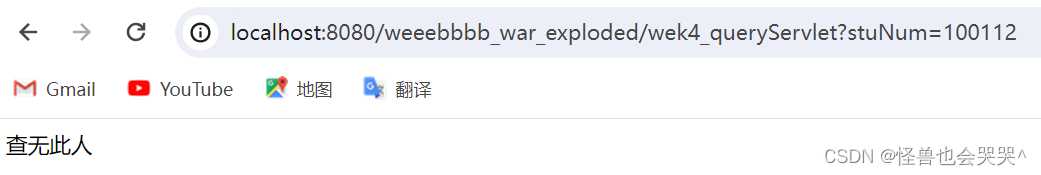
web一些实验代码——Servlet请求与响应
实验4:Servlet请求与响应 1、在页面输入学生学号,从数据库中查询学生信息并显示。 (1)启动MySQL数据库服务,新建数据库,将student.sql文件导入到新建数据库(建立表,并插入3条数据&…...
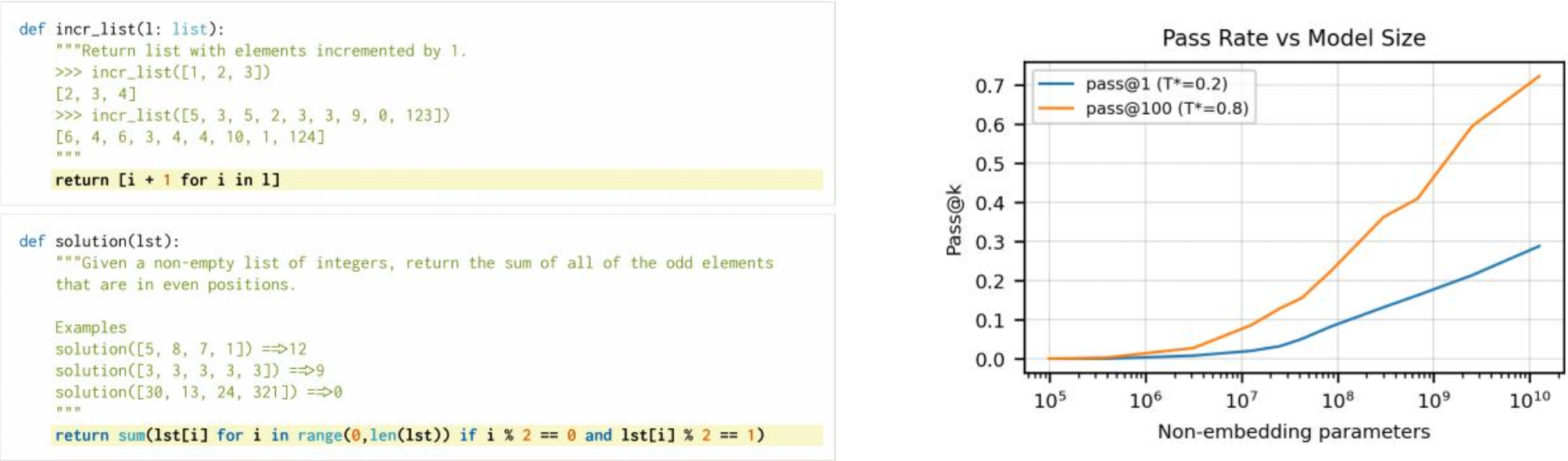
GPT系列概述
OPENAI做的东西 Openai老窝在爱荷华州,微软投资的数据中心 万物皆可GPT下咱们要失业了? 但是世界不仅仅是GPT GPT其实也只是冰山一角,2022年每4天就有一个大型模型问世 GPT历史时刻 GPT-1 带回到2018年的NLP 所有下游任务都需要微调&#x…...

基于遗传算法的集装箱吊装优化,基于遗传算法的集装箱装卸优化
目录 背影 遗传算法的原理及步骤 基本定义 编码方式 适应度函数 运算过程 代码 结果分析 完整代码下载: 基于遗传算法的集装箱吊装优化,基于遗传算法的集装箱装卸优化(代码完整,数据齐全)资源-CSDN文库 https://download.csdn.net/download/abc991835105/88674652 背影 …...

postgreSQL单机部署
一、环境准备 架构操作系统IP主机名PG版本端口磁盘空间内存CPUsingle 单机centos7192.168.1.10pgserver01PostgreSQL 14.7543350G4G2 1、官网下载源码包 https://www.postgresql.org/download/2、操作系统参数修改 2.1 sysctl.conf配置 vi /etc/sysctl.conf kernel.sysrq …...

思维逻辑题3
题目1: 如果所有A都是B,且某个对象是B,那么它一定是A吗? 答案:不一定,尽管所有A都是B,但还有其他的对象可能也是B。 题目2: 如果A和B都是真,那么以下哪个选项是真&…...

强大的音乐乐谱控件库
2023 Conmajia, 2018 Ajcek84 SN: 23C.1 本中文翻译已获原作者首肯。 简介 PSAM 控件库——波兰音乐文档系统——是用于显示、排版乐谱的强大 WinForm 库,包含用于绘制乐谱的名为 IncipitViewer 控件,乐谱内容可以从 MusicXml 文件读取,或者…...
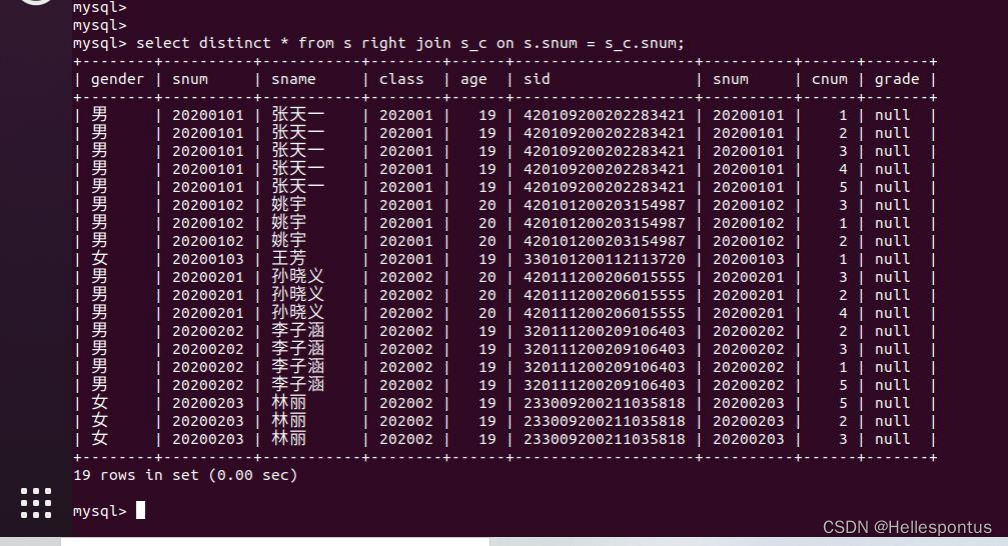
数据库——简单查询复杂查询
1.实验内容及原理 1. 在 Windows 系统中安装 VMWare 虚拟机,在 VMWare 中安装 Ubuntu 系统,并在 Ubuntu 中搭建 LAMP 实验环境。 2. 使用 MySQL 进行一些基本操作: (1)登录 MySQL,在 MySQL 中创建用户,…...
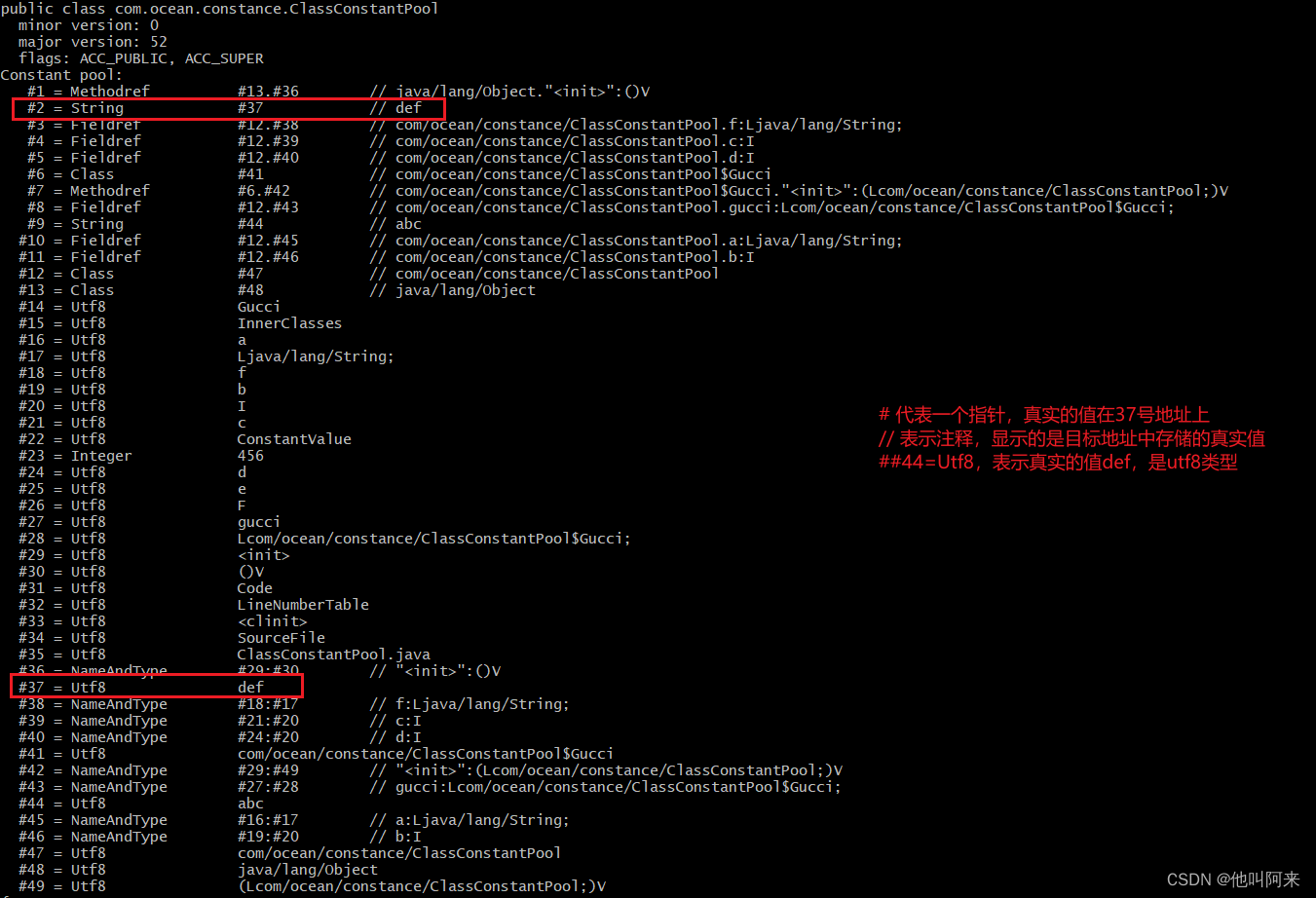
java虚拟机内存管理
文章目录 概要一、jdk7与jdk8内存结构的差异二、程序计数器三、虚拟机栈3.1 什么是虚拟机栈3.2 什么是栈帧3.3 栈帧的组成 四、本地方法栈五、堆5.1 堆的特点5.2 堆的结构5.3 堆的参数配置 六、方法区6.1 方法区结构6.2 运行时常量池 七、元空间 概要 根据 JVM 规范࿰…...
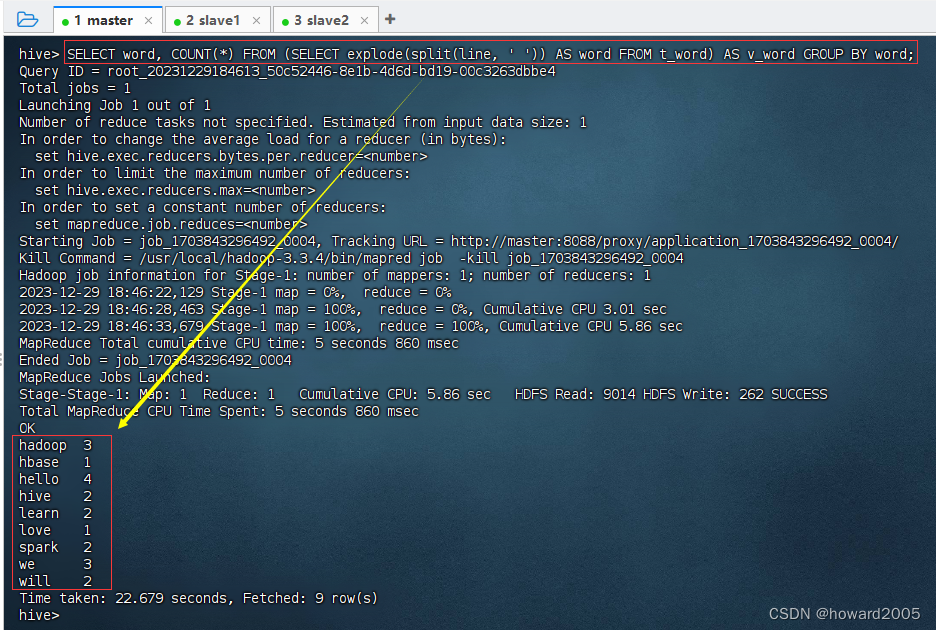
Hive实战:词频统计
文章目录 一、实战概述二、提出任务三、完成任务(一)准备数据文件1、在虚拟机上创建文本文件2、将文本文件上传到HDFS指定目录 (二)实现步骤1、启动Hive Metastore服务2、启动Hive客户端3、基于HDFS文件创建外部表4、查询单词表&a…...
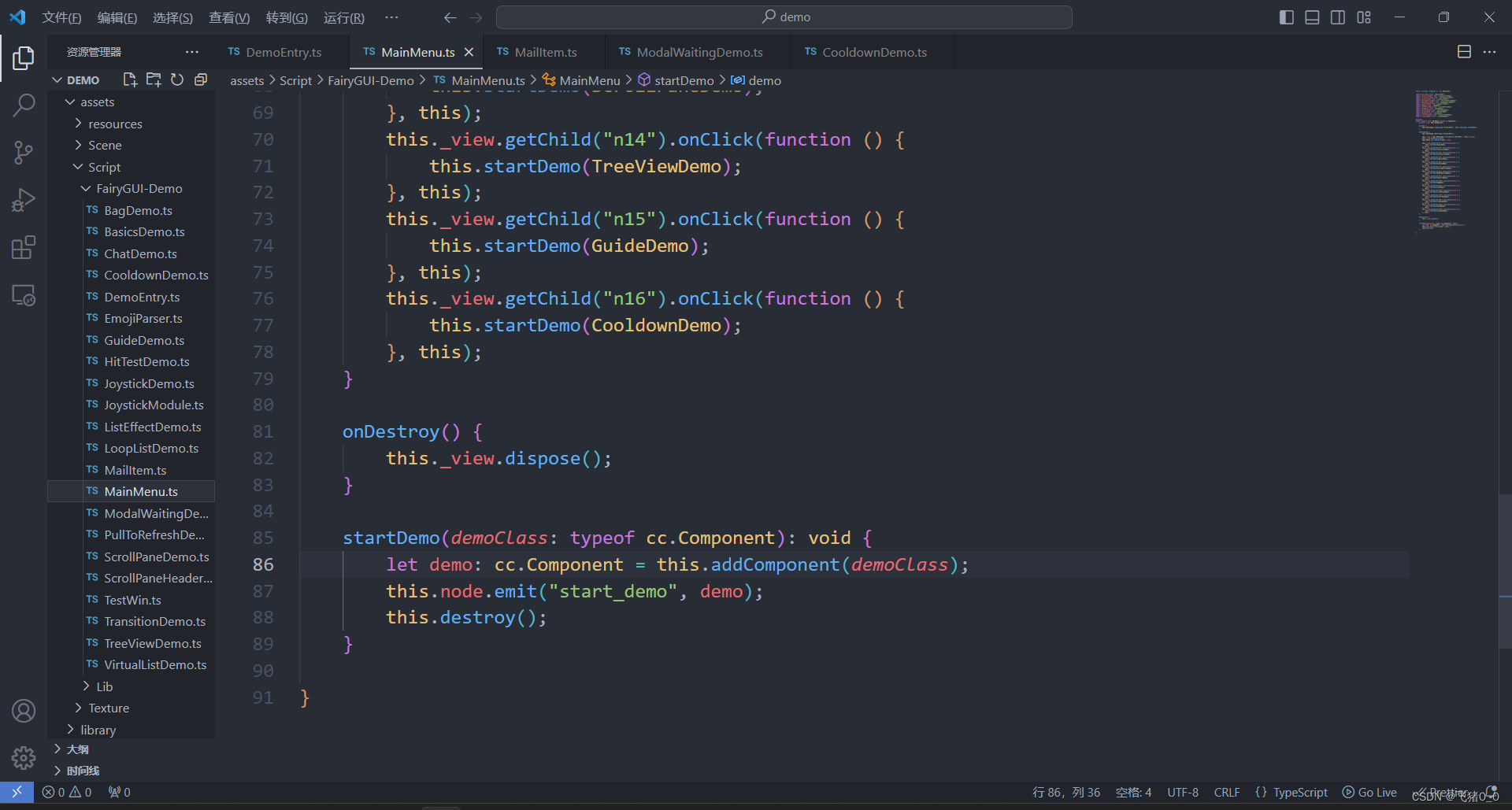
FairyGUI-Cocos Creator官方Demo源码解读
博主在学习Cocos Creator的时候,发现了一款免费的UI编辑器FairyGUI。这款编辑器的能力十分强大,但是网上的学习资源比较少,坑比较多,主要学习方式就是阅读官方文档和练习官方Demo。这里博主进行官方Demo的解读。 从gitee上克隆项目…...

LabVIEW利用视觉引导机开发器人精准抓取
LabVIEW利用视觉引导机开发器人精准抓取 本项目利用单目视觉技术指导多关节机器人精确抓取三维物体的技术。通过改进传统的相机标定方法,结合LabVIEW平台的Vision Development和Vision Builder forAutomated Inspection组件,优化了摄像系统的标定过程&a…...
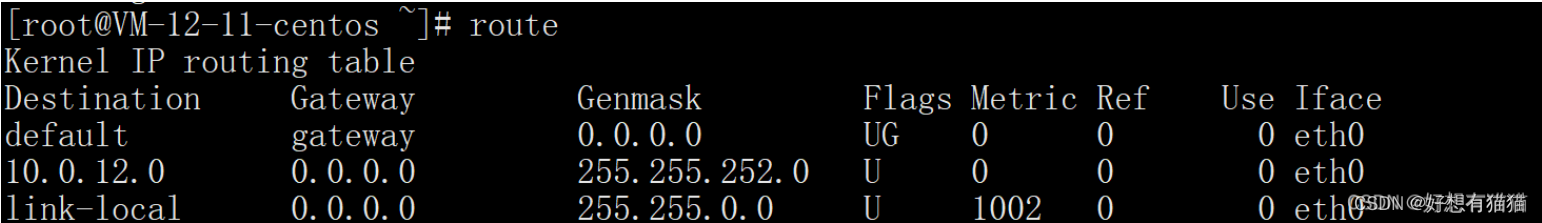
【Linux】指令(本人使用比较少的)——笔记(持续更新)
文章目录 ps -axj:查看进程ps -aL:查看线程echo $?:查看最近程序的退出码jobs:查看后台运行的线程组fd 任务号:将后台任务提到前台bg 任务号:将暂停的后台程序重启netstat -nltp:查看服务及监听…...

Vim 调用外部命令学习笔记
Vim 外部命令集成完全指南 文章目录 Vim 外部命令集成完全指南核心概念理解命令语法解析语法对比 常用外部命令详解文本排序与去重文本筛选与搜索高级 grep 搜索技巧文本替换与编辑字符处理高级文本处理编程语言处理其他实用命令 范围操作示例指定行范围处理复合命令示例 实用技…...

使用docker在3台服务器上搭建基于redis 6.x的一主两从三台均是哨兵模式
一、环境及版本说明 如果服务器已经安装了docker,则忽略此步骤,如果没有安装,则可以按照一下方式安装: 1. 在线安装(有互联网环境): 请看我这篇文章 传送阵>> 点我查看 2. 离线安装(内网环境):请看我这篇文章 传送阵>> 点我查看 说明:假设每台服务器已…...

AI Agent与Agentic AI:原理、应用、挑战与未来展望
文章目录 一、引言二、AI Agent与Agentic AI的兴起2.1 技术契机与生态成熟2.2 Agent的定义与特征2.3 Agent的发展历程 三、AI Agent的核心技术栈解密3.1 感知模块代码示例:使用Python和OpenCV进行图像识别 3.2 认知与决策模块代码示例:使用OpenAI GPT-3进…...

基于服务器使用 apt 安装、配置 Nginx
🧾 一、查看可安装的 Nginx 版本 首先,你可以运行以下命令查看可用版本: apt-cache madison nginx-core输出示例: nginx-core | 1.18.0-6ubuntu14.6 | http://archive.ubuntu.com/ubuntu focal-updates/main amd64 Packages ng…...
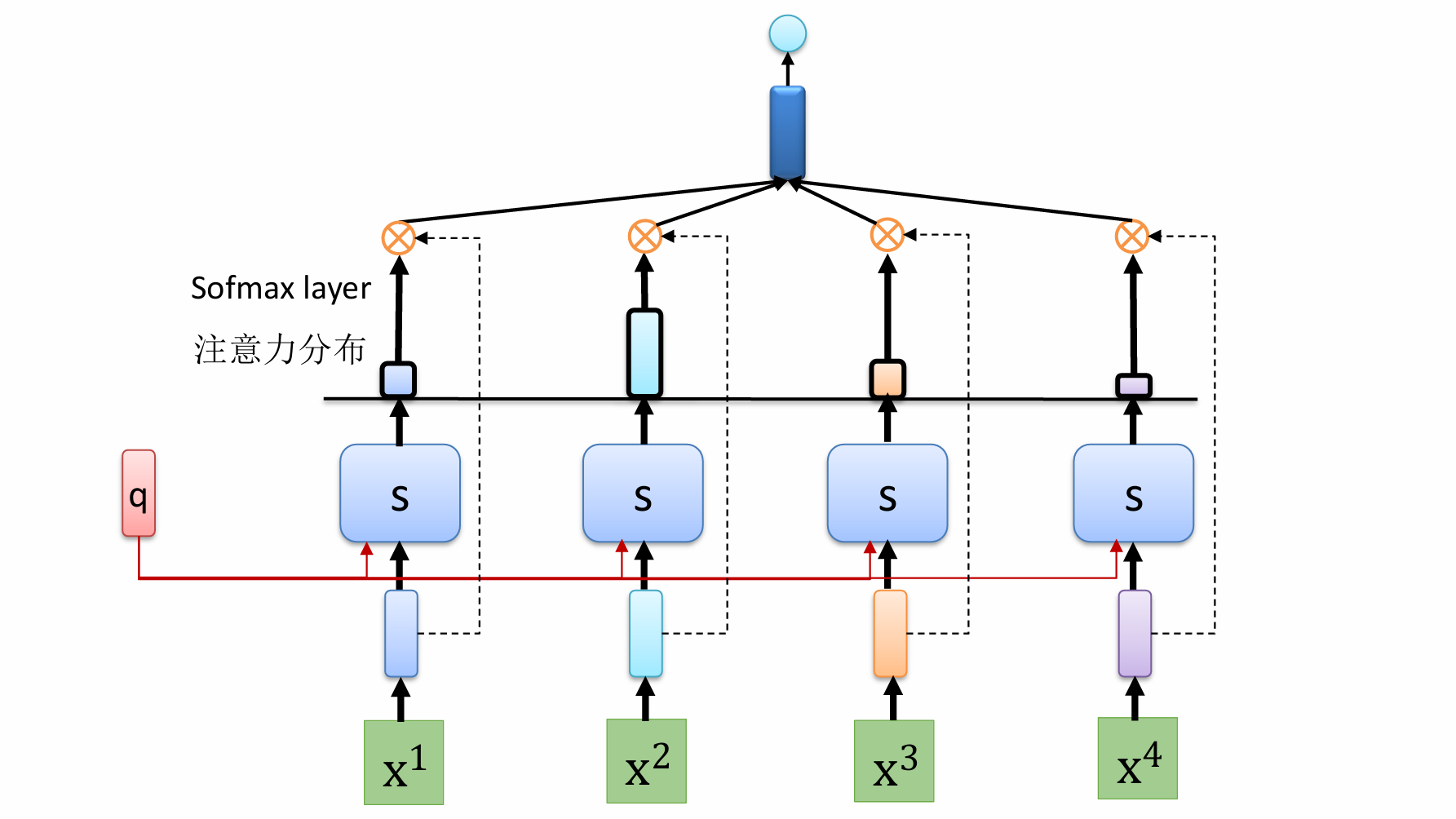
自然语言处理——循环神经网络
自然语言处理——循环神经网络 循环神经网络应用到基于机器学习的自然语言处理任务序列到类别同步的序列到序列模式异步的序列到序列模式 参数学习和长程依赖问题基于门控的循环神经网络门控循环单元(GRU)长短期记忆神经网络(LSTM)…...
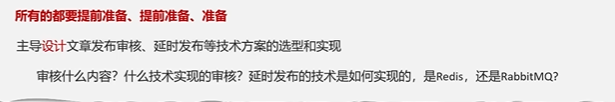
Java面试专项一-准备篇
一、企业简历筛选规则 一般企业的简历筛选流程:首先由HR先筛选一部分简历后,在将简历给到对应的项目负责人后再进行下一步的操作。 HR如何筛选简历 例如:Boss直聘(招聘方平台) 直接按照条件进行筛选 例如:…...
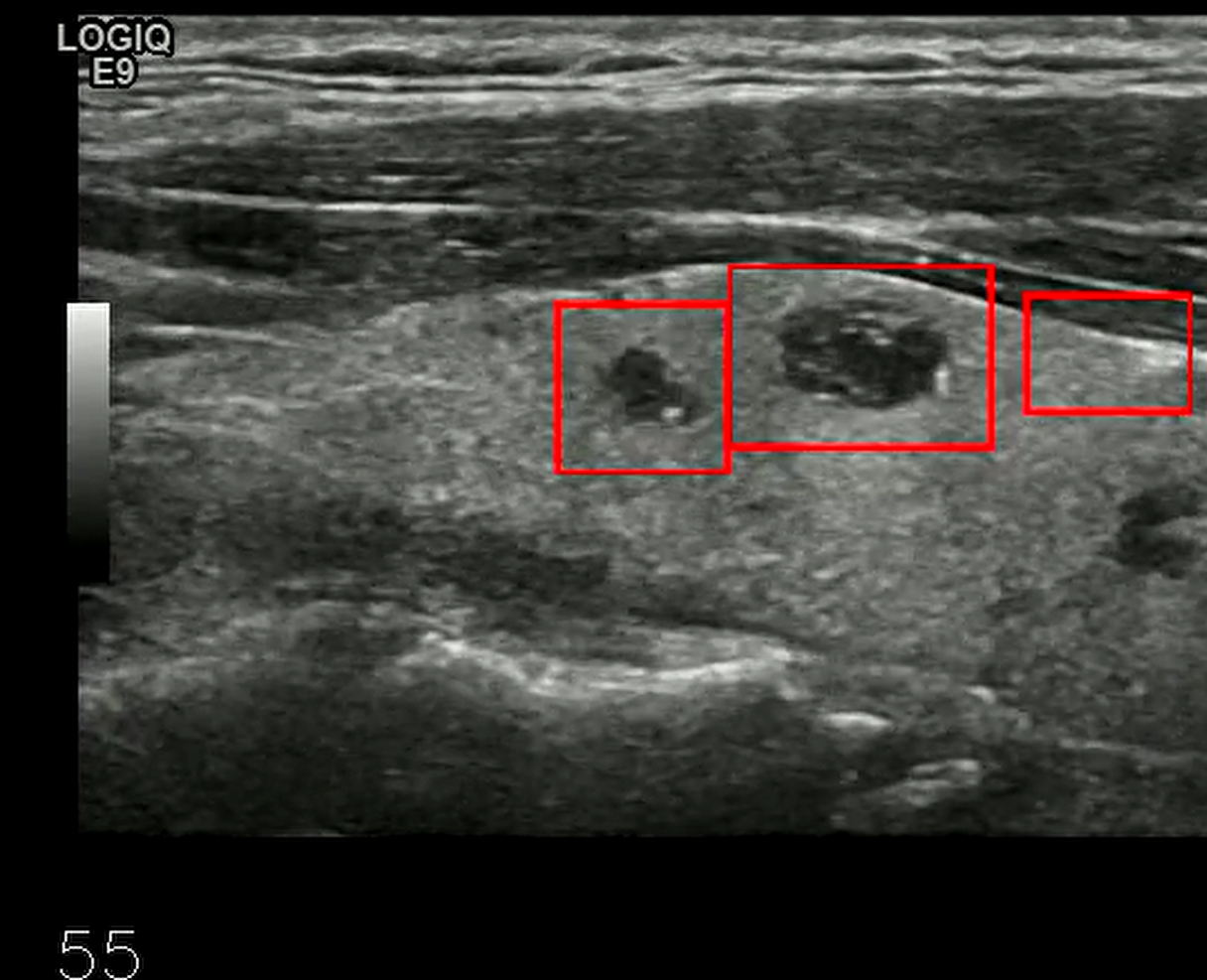
【开发技术】.Net使用FFmpeg视频特定帧上绘制内容
目录 一、目的 二、解决方案 2.1 什么是FFmpeg 2.2 FFmpeg主要功能 2.3 使用Xabe.FFmpeg调用FFmpeg功能 2.4 使用 FFmpeg 的 drawbox 滤镜来绘制 ROI 三、总结 一、目的 当前市场上有很多目标检测智能识别的相关算法,当前调用一个医疗行业的AI识别算法后返回…...

Java多线程实现之Thread类深度解析
Java多线程实现之Thread类深度解析 一、多线程基础概念1.1 什么是线程1.2 多线程的优势1.3 Java多线程模型 二、Thread类的基本结构与构造函数2.1 Thread类的继承关系2.2 构造函数 三、创建和启动线程3.1 继承Thread类创建线程3.2 实现Runnable接口创建线程 四、Thread类的核心…...

Scrapy-Redis分布式爬虫架构的可扩展性与容错性增强:基于微服务与容器化的解决方案
在大数据时代,海量数据的采集与处理成为企业和研究机构获取信息的关键环节。Scrapy-Redis作为一种经典的分布式爬虫架构,在处理大规模数据抓取任务时展现出强大的能力。然而,随着业务规模的不断扩大和数据抓取需求的日益复杂,传统…...

wpf在image控件上快速显示内存图像
wpf在image控件上快速显示内存图像https://www.cnblogs.com/haodafeng/p/10431387.html 如果你在寻找能够快速在image控件刷新大图像(比如分辨率3000*3000的图像)的办法,尤其是想把内存中的裸数据(只有图像的数据,不包…...
