Ubuntu20.4 Mono C# gtk 编程习练笔记(三)
Mono对gtk做了很努力的封装,即便如此仍然与System.Windows.Form中的控件操作方法有许多差异,这是gtk本身特性或称为特色决定的。下面是gtk常用控件在Mono C#中的一些用法。
Button控件
在工具箱中该控件的clicked信号双击后自动生成回调函数prototype,下面的函数当Button12点击后其标签名变为"Button12 is Pressed!"。还有ToggleButton,ImageButton 用法类似。
protected void OnButton12Clicked(object sender, EventArgs e){Button12.Label = "Button12 is Pressed!";}Entry控件
用法与Winform的TextBox非常相似。
protected void OnButton13Clicked(object sender, EventArgs e){string sText = "";entry2.Text = "Hello";sText = entry2.Text;}Checkbutton和Radiobutton
读:当选中后,它的Active属性是true ; 未选中时,它的Active属性是false。
写:Checkbutton1.Active = true; Radiobutton1.Active = true;
ColorButton颜料按钮
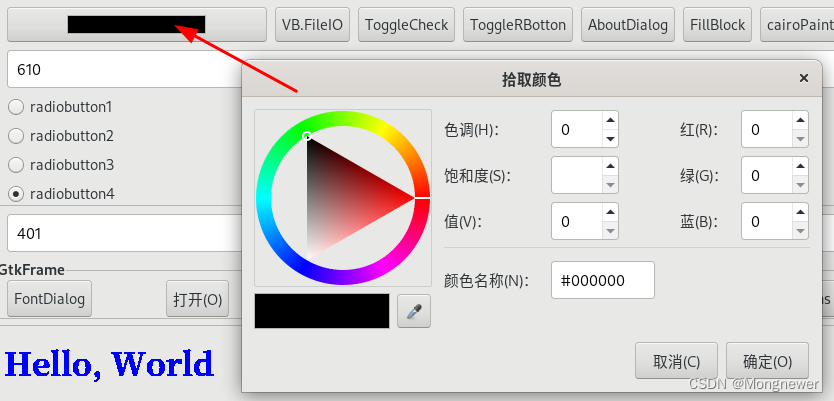
自动调出颜色选取dialog,用colorbutton1.Color.Red 读入红色值,或Gr
een/Blue读取绿色和蓝色值。因为调出的是dialog,所以用其它Button调用dialog功效是类同的。
protected void OnColorbutton1ColorSet(object sender, EventArgs e){var redcolor = colorbutton1.Color.Red;var greencolor = colorbutton1.Color.Green;var bluecolor = colorbutton1.Color.Blue;}下面是通过 ColorSelectionDialog 方式调出颜料盒对话框,用后直接dispose扔给收垃圾的,不需要destroy打砸它。C#是通过runtime执行的,不是CLR平台管理的要自己处理垃圾,自动回收是管不了的。
protected void OnButton3Clicked(object sender, EventArgs e){Gtk.ColorSelectionDialog colorSelectionDialog = new Gtk.ColorSelectionDialog("Color selection dialog");colorSelectionDialog.ColorSelection.HasOpacityControl = true;colorSelectionDialog.ColorSelection.HasPalette = true;colorSelectionDialog.ColorSelection.CurrentColor = StoreColor;if (colorSelectionDialog.Run() == (int)ResponseType.Ok){StoreColor = colorSelectionDialog.ColorSelection.CurrentColor;var redcolor = colorSelectionDialog.ColorSelection.CurrentColor.Red;var greencolor = colorSelectionDialog.ColorSelection.CurrentColor.Green;var bluecolor = colorSelectionDialog.ColorSelection.CurrentColor.Blue;}colorSelectionDialog.Dispose();}FontButton控件

它通过FontName返回字体名称、字型、字号,自动调用字体选择对话框。
protected void OnFontbutton1FontSet(object sender, EventArgs e){entry1.Text = fontbutton1.FontName;}也可以使用其它钮调用字体选择对话框,用后Dispose()掉。
protected void OnButton2Clicked(object sender, EventArgs e){Gtk.FontSelectionDialog fontSelectionDialog = new Gtk.FontSelectionDialog("Font selection");if (fontSelectionDialog.Run() == (int)ResponseType.Ok){entry1.Text = fontSelectionDialog.FontName;}fontSelectionDialog.Dispose();}ComboBox框
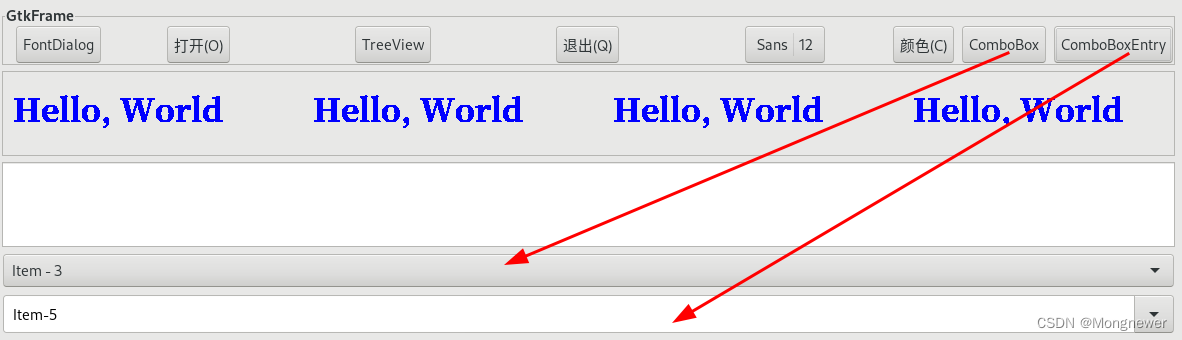
用InsertText用AppendText添加新内容,用RemoveText方法删除指定项,用Active属性选中指定项显示在显示框中。ComboBox框类似于Winform的ListBox,是不能输入的。
protected void OnButton7Clicked(object sender, EventArgs e){combobox1.InsertText(0, "Item - 1");combobox1.InsertText(0, "Item - 2");combobox1.InsertText(0, "Item - 3");combobox1.InsertText(0, "Item - 4");combobox1.InsertText(0, "Item - 5");combobox1.InsertText(0, "Item - 6");combobox1.InsertText(0, "Item - 7");combobox1.InsertText(0, "Item - 8");combobox1.Active = 5;}ComboBoxEntry框
ComboBoxEntry框是可输入的,用法同ComboBox。
TreeView列表
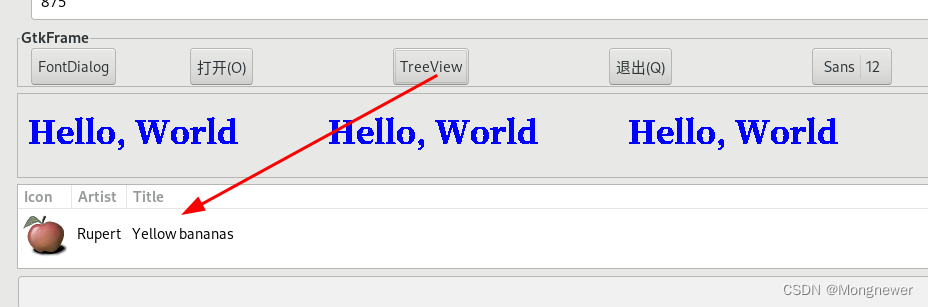
这框比较有特色,可显示图片和文本。图片用Gdk.Pixbuf装载,是个特殊类型。
protected void OnButton15Clicked(object sender, EventArgs e){Gtk.ListStore listStore = new Gtk.ListStore(typeof(Gdk.Pixbuf), typeof(string), typeof(string));treeview1.Model = null;treeview1.AppendColumn("Icon", new Gtk.CellRendererPixbuf(), "pixbuf", 0);treeview1.AppendColumn("Artist", new Gtk.CellRendererText(), "text", 1);treeview1.AppendColumn("Title", new Gtk.CellRendererText(), "text", 2);listStore.AppendValues(new Gdk.Pixbuf("sample.png"), "Rupert", "Yellow bananas");treeview1.Model = listStore;listStore.Dispose();}DrawArea Cairo 图像
是做图用的,先创建surface,可以在内存中、图片上、pdf上、DrawArea上画图或写字,也可以存成png图片,图形可以变换座标。在内存中绘图,然后在DrawAre的context上show显示,或在其它地方显示。功能很灵活,与GDI在bitmap上做图,通过hdc显示在pictureBox上有对比性。
protected void OnButton11Clicked(object sender, EventArgs e){//// Creates an Image-based surface with with data stored in// ARGB32 format. //drawingarea1Width = drawingarea1.Allocation.Width;drawingarea1Height = drawingarea1.Allocation.Height;ImageSurface surface = new ImageSurface(Format.ARGB32, drawingarea1Width, drawingarea1Height);// Create a context, "using" is used here to ensure that the// context is Disposed once we are done////using (Context ctx = new Cairo.Context(surface))using (Context ctx = Gdk.CairoHelper.Create(drawingarea1.GdkWindow)){// Select a font to draw withctx.SelectFontFace("serif", FontSlant.Normal, FontWeight.Bold);ctx.SetFontSize(32.0);// Select a color (blue)ctx.SetSourceRGB(0, 0, 1);//ctx.LineTo(new PointD(iArea1ObjX, drawingarea1.Allocation.Height));//ctx.StrokePreserve();// Drawctx.MoveTo(iArea1ObjX, iArea1ObjY);ctx.ShowText("Hello, World");/*//Drawings can be save to png picture file//surface.WriteToPng("test.png");//Context ctxArea1 = Gdk.CairoHelper.Create(drawingarea1.GdkWindow);//Surface surface1 = new Cairo.ImageSurface("test.png");//Option: coordinator change, origin 0,0 is the middle of the drawingarea//ctxArea1.Translate(drawingarea1Width / 2, drawingarea1Height / 2);//surface.Show(ctxArea1, 0, 0);//ctxArea1.Dispose();*/}}About对话框
固定格式的对话框,有贡献者、文档人员、版权说明等,与windows的about不太相同。

protected void OnButton9Clicked(object sender, EventArgs e){string[] textabout = {"abcde","fdadf","adsfasdf" };const string LicensePath = "COPYING.txt";Gtk.AboutDialog aboutDialog = new Gtk.AboutDialog();aboutDialog.Title = "About mono learning";aboutDialog.Documenters = textabout;//aboutDialog.License = "mit license";aboutDialog.ProgramName = "my Program";aboutDialog.Logo = new Gdk.Pixbuf("logo.png");//aboutDialog.LogoIconName = "logo.png";//aboutDialog.AddButton("New-Button", 1);aboutDialog.Artists = textabout;aboutDialog.Authors = textabout;aboutDialog.Comments = "This is the comments";aboutDialog.Copyright = "The copyright";aboutDialog.TranslatorCredits = "translators";aboutDialog.Version = "1.12";aboutDialog.WrapLicense = true;aboutDialog.Website = "www.me.com";aboutDialog.WebsiteLabel = "A website";aboutDialog.WindowPosition = WindowPosition.Mouse;try{aboutDialog.License = System.IO.File.ReadAllText(LicensePath);}catch (System.IO.FileNotFoundException){aboutDialog.License = "Could not load license file '" + LicensePath + "'.\nGo to http://www.abcd.org";}aboutDialog.Run();aboutDialog.Destroy();aboutDialog.Dispose();}Timer时钟
使用Glib的时钟,100ms
timerID1 = GLib.Timeout.Add(100, OnTimedEvent1);
使用System的时钟,300ms
aTimer = new System.Timers.Timer(300);
aTimer.Elapsed += OnTimedEvent;
aTimer.AutoReset = true;
aTimer.Enabled = true;
异步写文件
protected void OnButton4Clicked(object sender, EventArgs e){Task r = Writedata();async Task Writedata(){await Task.Run(() =>{VB.FileSystem.FileOpen(1, "VBNETTEST.TXT", VB.OpenMode.Output, VB.OpenAccess.Write, VB.OpenShare.Shared);VB.FileSystem.WriteLine(1, "Hello World! - 1");VB.FileSystem.WriteLine(1, "Hello World! - 2");VB.FileSystem.WriteLine(1, "Hello World! - 3");VB.FileSystem.WriteLine(1, "Hello World! - 4");VB.FileSystem.WriteLine(1, "Hello World! - 5");VB.FileSystem.FileClose(1);return 0;});}}
结束语
测试引用Windows.Form并创建了窗体和对话框,也能显示,但不是Linux平台原生的,不太美观且速度不理想。如果只是创建了不Show,让它处于Hide状态,比如带sort属性的ListBox,还是可以使用的。
Mono自己有许多基础库
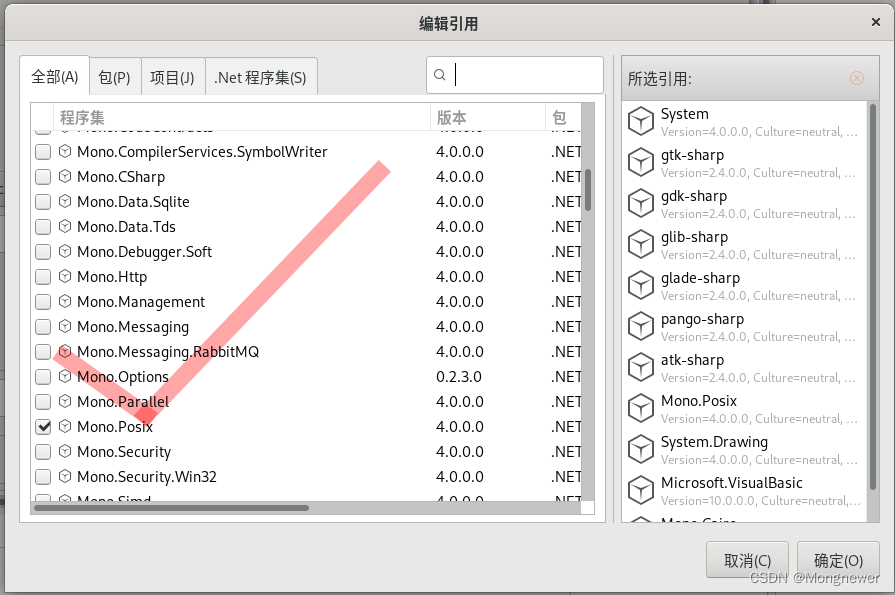
还有DOTNET的库
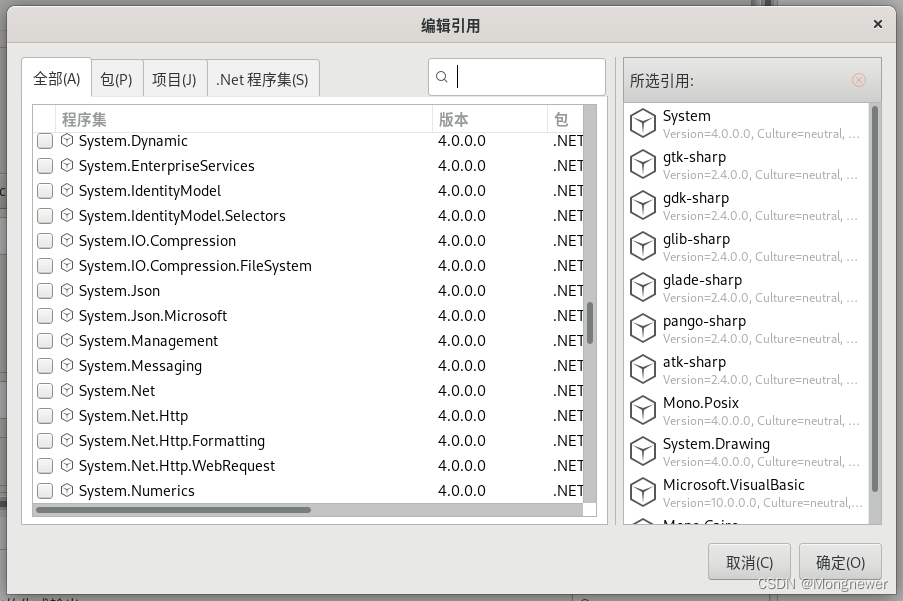
还有其它第三方库
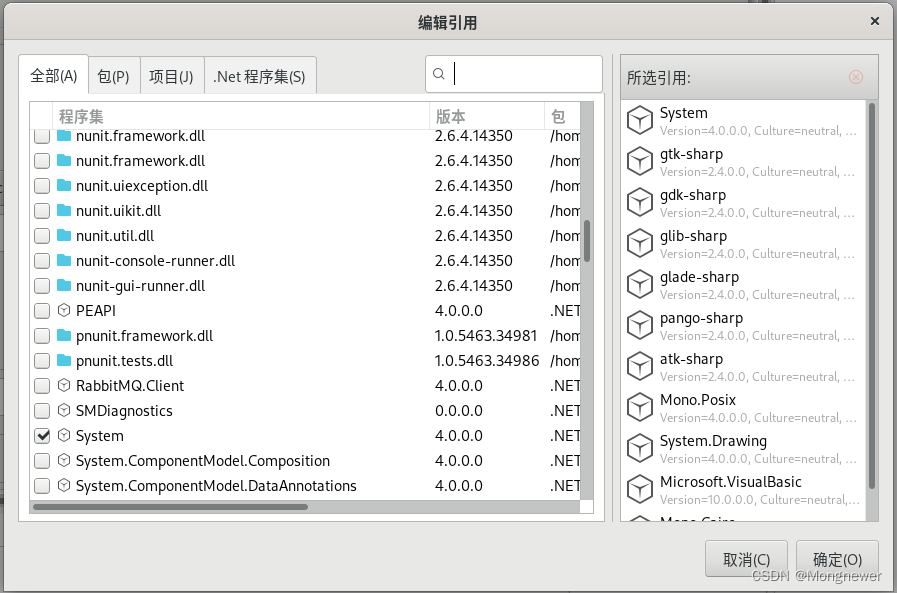
Thread和Threadpool多线程没习练,在Mono上应访不会有问题的,delegate、tuple、sqlite等与界面关系不大,就没有再去练习,毕竟mono是microsoft支持的、使用的是dotnet的库,所以相信dotnet的通用功能在mono上都不会是问题的。
--- Ubuntu20.4 mono C#试练笔记完结 ---
相关文章:
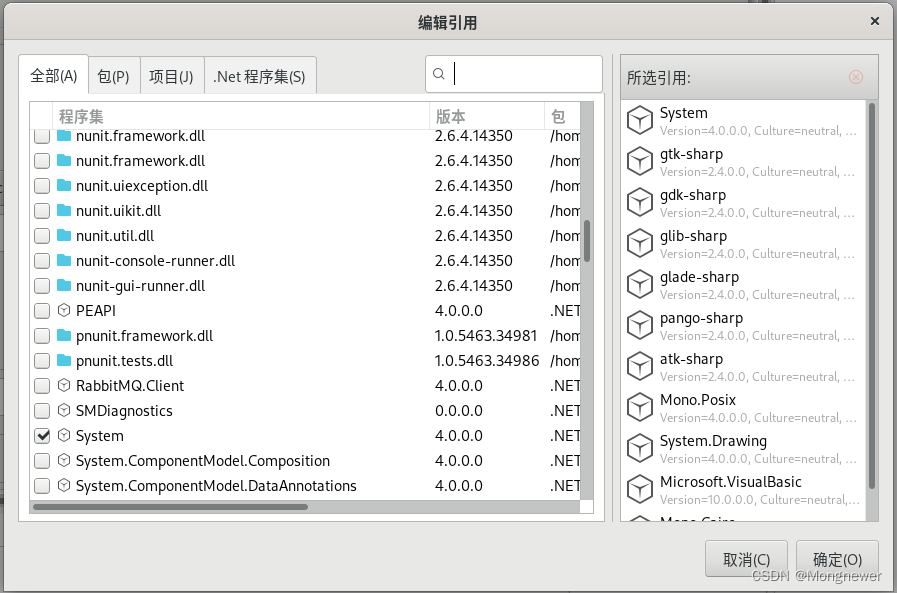
Ubuntu20.4 Mono C# gtk 编程习练笔记(三)
Mono对gtk做了很努力的封装,即便如此仍然与System.Windows.Form中的控件操作方法有许多差异,这是gtk本身特性或称为特色决定的。下面是gtk常用控件在Mono C#中的一些用法。 Button控件 在工具箱中该控件的clicked信号双击后自动生成回调函数prototype&…...

What is `JsonSanitizer.sanitize` does?
JsonSanitizer.sanitize 是一个Java库中的方法,用于处理和净化JSON字符串,特别是针对跨站脚本攻击(XSS, Cross-Site Scripting)。 例如,在处理富文本内容、用户评论、从第三方服务获取的数据时,使用 JsonSa…...

K8S测试pod
背景 用于测试ping,curl等类型的pod Centos pod apiVersion: apps/v1 kind: Deployment metadata:name: centos-deploymentlabels:app: centos spec:replicas: 1selector:matchLabels:app: centostemplate:metadata:labels:app: centosspec:containers:- name: c…...
序章 熟悉战场篇—了解vue的基本操作
了解vue 的基本目录: dist 是打包后存放的目录(打包目录后续可以改)node_modules 是依赖包public 是静态index页面src 是存放文件的目录assets 是存放静态资源的目录components 是存放组件的目录views 是存放页面文件的目录(没有views 自己新建一个&…...

MongoDB聚合:$bucketAuto
按照指定的表达式对输入文档进行分类后放入指定数字的桶中,跟$bucket不太一样,$bucketAuto可以指定分组的数量(颗粒度),$bucketAuto会根据groupBy的值和颗粒度自动生成桶的边界。 语法 {$bucketAuto: {groupBy: <…...
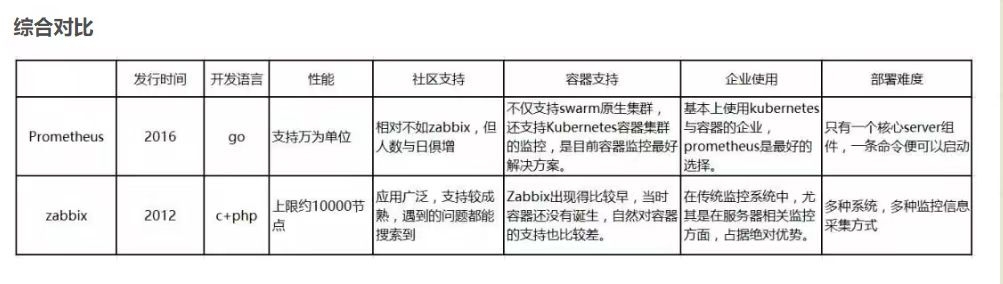
认识监控系统zabbix
利用一个优秀的监控软件,我们可以: ●通过一个友好的界面进行浏览整个网站所有的服务器状态 ●可以在 Web 前端方便的查看监控数据 ●可以回溯寻找事故发生时系统的问题和报警情况 了解zabbix zabbix是什么? ●zabbix 是一个基于 Web 界面的提供分布…...
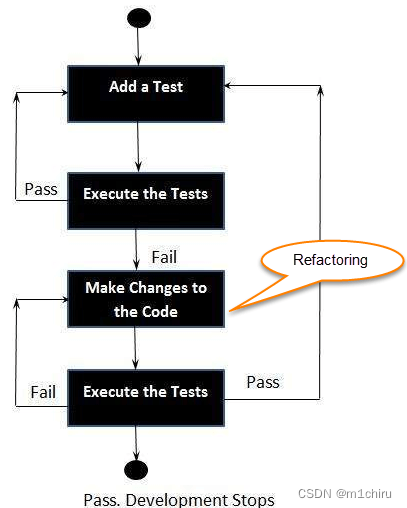
东北编程语言???
在GitHub闲逛,偶然发现了东北编程语言: 东北编程语言是由Zhanyong Wan创造的,它使用东北方言词汇作为基本关键字。这种编程语言的特点是简单易懂,适合小学文化程度的人学习,并且易于阅读、编写和记忆。它的语法与其他编…...
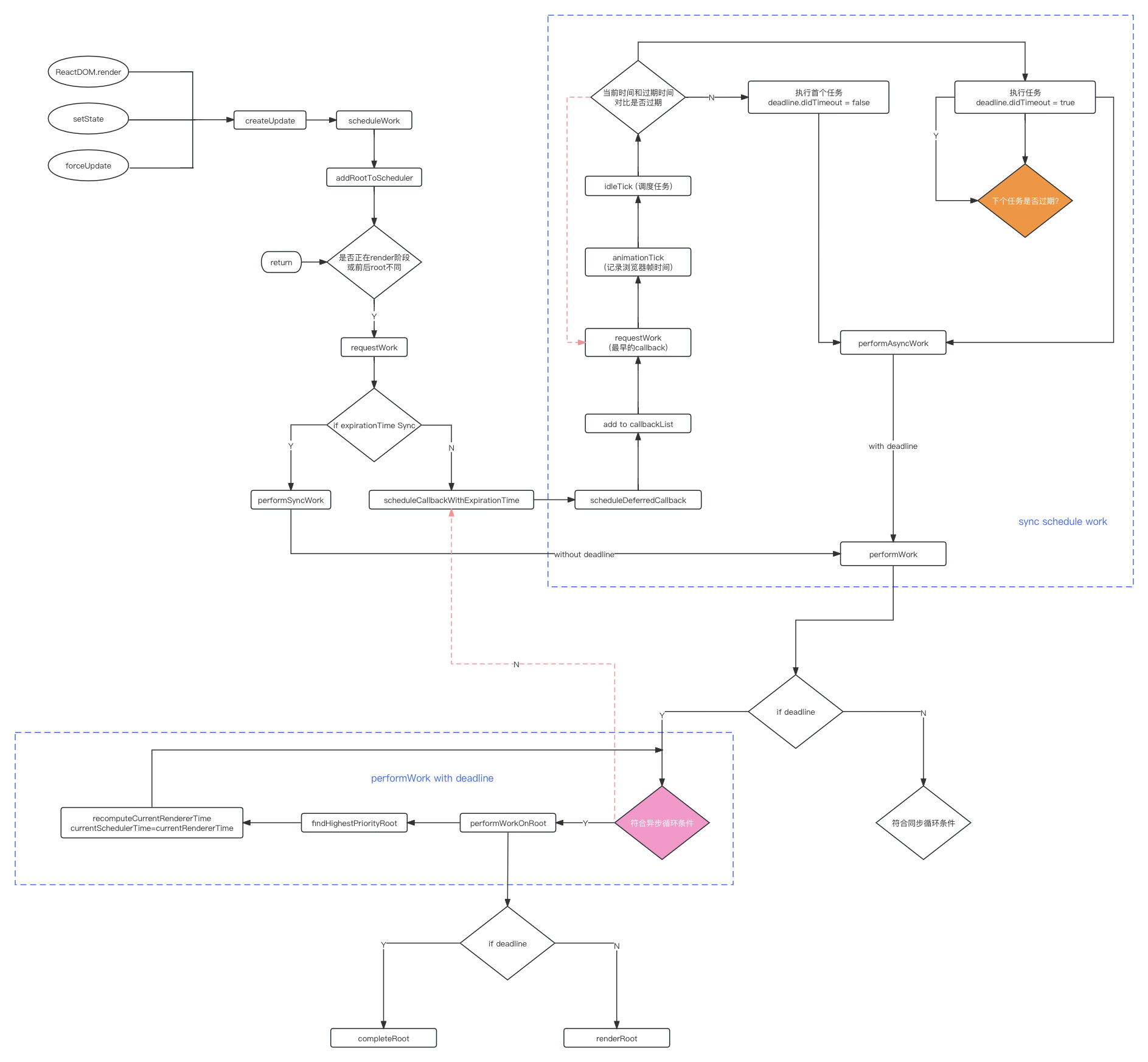
React16源码: React中的schedule调度整体流程
schedule调度的整体流程 React Fiber Scheduler 是 react16 最核心的一部分,这块在 react-reconciler 这个包中这个包的核心是 fiber reconciler,也即是 fiber 结构fiber 的结构帮助我们把react整个树的应用,更新的流程,能够拆成…...

springboot mybatis-plus swing实现报警监听
通过声音控制报警器,实现声光报警,使用beautyeye_lnf.jar美化界面如下 EnableTransactionManagement(proxyTargetClass true) SpringBootApplication EnableScheduling public class AlarmWarnApplication {public static void main(String[] args) …...

【计算机网络】网络层——详解IP协议
个人主页:兜里有颗棉花糖 欢迎 点赞👍 收藏✨ 留言✉ 加关注💓本文由 兜里有颗棉花糖 原创 收录于专栏【网络编程】 本专栏旨在分享学习计算机网络的一点学习心得,欢迎大家在评论区交流讨论💌 目录 🐱一、I…...
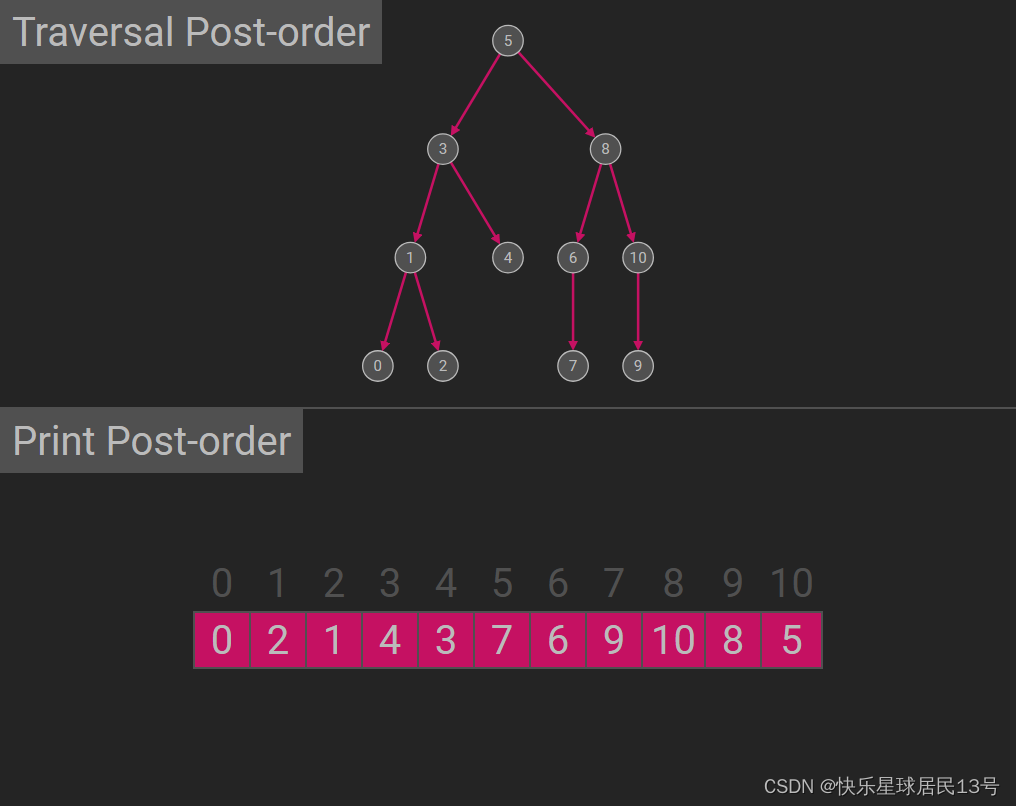
【Java数据结构】03-二叉树,树和森林
4 二叉树、树和森林 重点章节,在选择,填空,综合中都有考察到。 4.1 掌握二叉树、树和森林的定义以及它们之间的异同点 1. 二叉树(Binary Tree) 定义: 二叉树是一种特殊的树结构,其中每个节点…...

Element UI Input组件内容格式化:换行时行首添加圆点
<el-input v-model"input"placeholder"请输入"type"textarea":rows"8"focus"handleFocus"input.native"handleInput" /> 解释一下: Element UI对 input 事件做了一层包装,无法返回…...
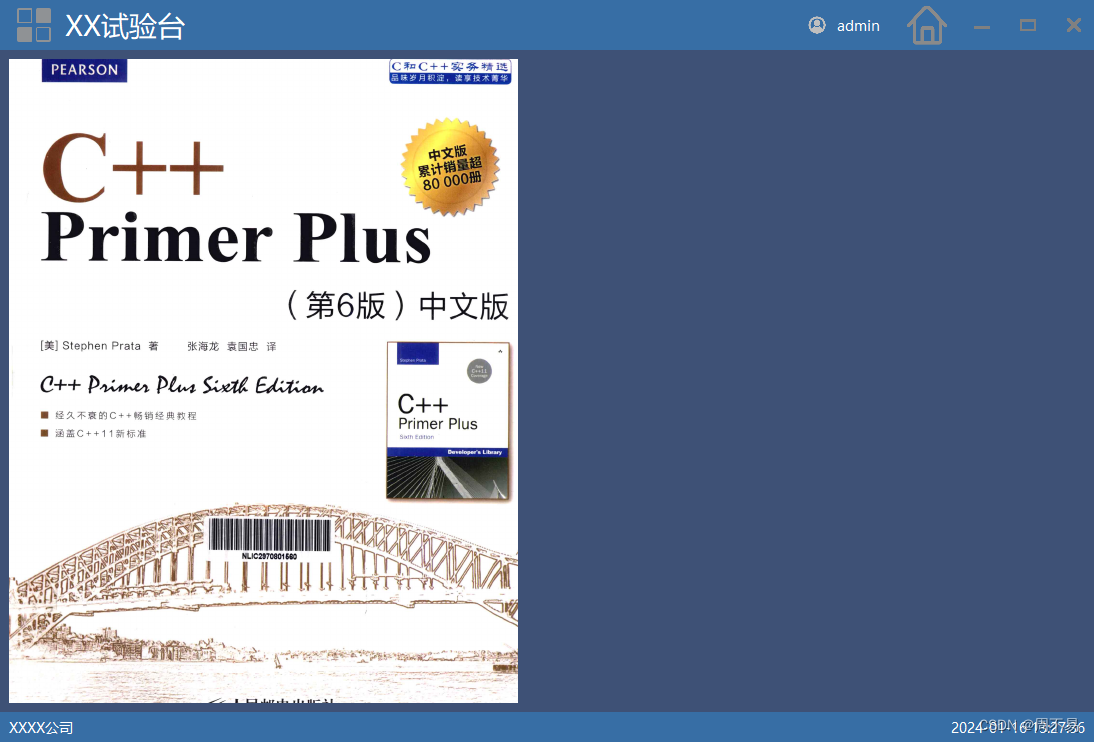
十、Qt 操作PDF文件
《一、QT的前世今生》 《二、QT下载、安装及问题解决(windows系统)》《三、Qt Creator使用》 《四、Qt 的第一个demo-CSDN博客》 《五、带登录窗体的demo》 《六、新建窗体时,几种窗体的区别》 《七、Qt 信号和槽》 《八、Qt C 毕业设计》 《九、Qt …...

开源软件合规风险与开源协议的法律效力
更多内容:OWASP TOP 10 之敏感数据泄露 OWASP TOP 10 之失效的访问控制 OWASP TOP 10 之失效的身份认证 一、开源软件主要合规风险 1、版权侵权风险 没有履行开源许可证规定的协议导致的版权侵权,例如没有按照许可要求的保留…...
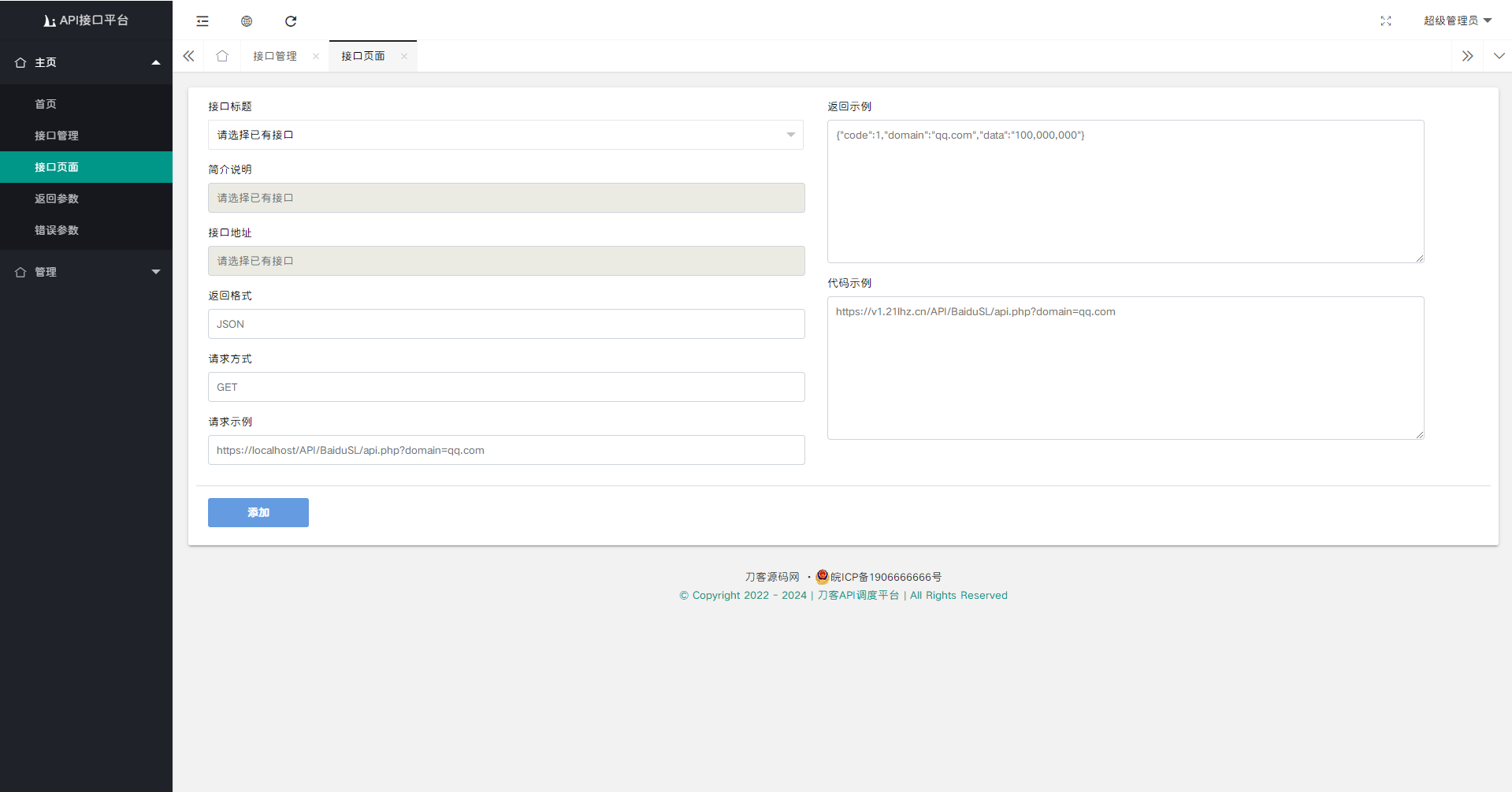
2024全新开发API接口调用管理系统网站源码 附教程
2024全新开发API接口调用管理系统网站源码 附教程 用layui框架写的 个人感觉很简洁 方便使用和二次开发...
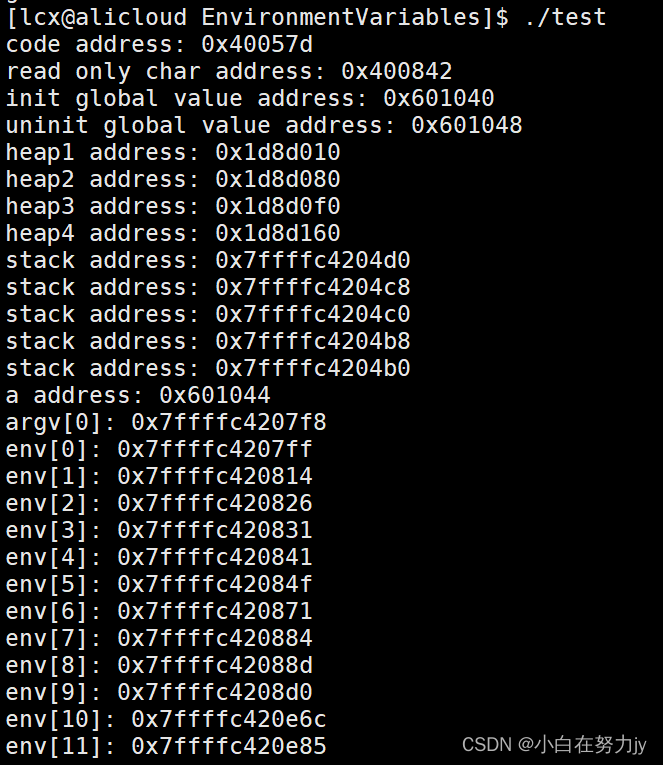
[Linux 进程(四)] 再谈环境变量,程序地址空间初识
文章目录 1、前言2、环境变量2.1 main函数第三个参数 -- 环境参数表2.2 本地环境变量和env中的环境变量2.3 配置文件与环境变量的全局性2.4 内建命令与常规命令2.5 环境变量相关的命令 3、程序地址空间 1、前言 上一篇我们讲了环境变量,如果有不明白的先读一下上一…...
)
【C++】STL(标准模板库)
文章目录 1. 基本概念2. 容器2.1. 容器的分类2.2. vector2.2.1. 构造vector对象2.2.2. vector的赋值 1. 基本概念 STL(Standard Template Library,标准模板库)是惠普实验室开发的一系列软件的统称,现在已经成为C标准库的重要组成部分。STL的…...

【已解决】fatal: Authentication failed for ‘https://github.com/.../‘
文章目录 异常原因解决方法 异常原因 在 Linux 服务器上使用git push命令,输入用户名和密码之后,总会显示一个报错: fatal: Authentication failed for https://github.com/TianJiaQi-Code/Linux.git/ # 致命:无法通过验证访问起…...

SqlAlchemy使用教程(二) 入门示例及编程步骤
SqlAlchemy使用教程(一) 原理与环境搭建SqlAlchemy使用教程(三) CoreAPI访问与操作数据库详解 二、入门示例与基本编程步骤 在第一章中提到,Sqlalchemy提供了两套方法来访问数据库,由于Sqlalchemy 官方文档结构有些乱,对于ORM的使用步骤的描…...

HTML+JS+CSS移动端购物车选购界面
代码打包资源下载:【免费】HTMLJSCSS移动端购物车选购界面资源-CSDN文库 关键部分说明: UIGoods 类: 构造函数: 创建 UIGoods 实例时,传入商品数据 g,初始化商品的数据和选择数量。getTotalPrice() 方法…...
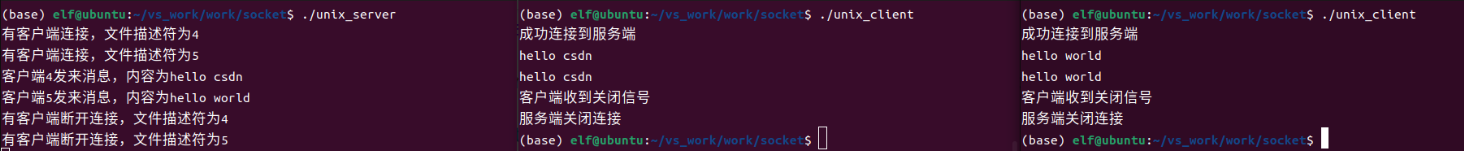
Linux应用开发之网络套接字编程(实例篇)
服务端与客户端单连接 服务端代码 #include <sys/socket.h> #include <sys/types.h> #include <netinet/in.h> #include <stdio.h> #include <stdlib.h> #include <string.h> #include <arpa/inet.h> #include <pthread.h> …...
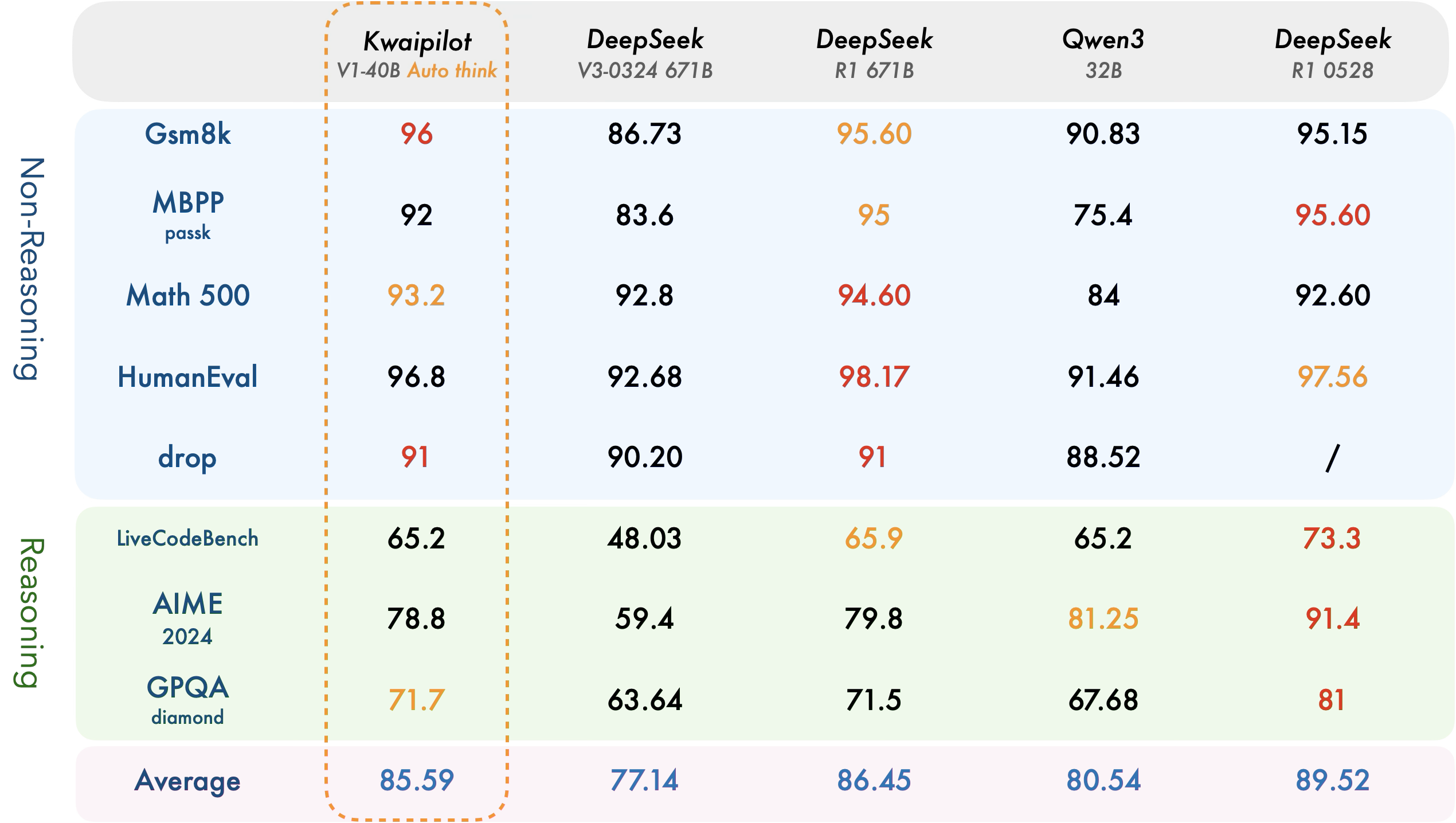
【快手拥抱开源】通过快手团队开源的 KwaiCoder-AutoThink-preview 解锁大语言模型的潜力
引言: 在人工智能快速发展的浪潮中,快手Kwaipilot团队推出的 KwaiCoder-AutoThink-preview 具有里程碑意义——这是首个公开的AutoThink大语言模型(LLM)。该模型代表着该领域的重大突破,通过独特方式融合思考与非思考…...
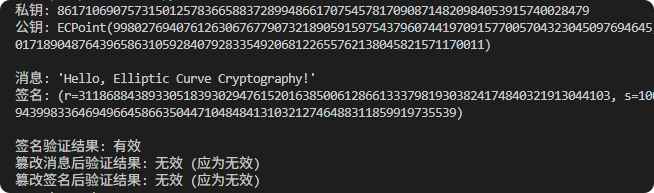
现代密码学 | 椭圆曲线密码学—附py代码
Elliptic Curve Cryptography 椭圆曲线密码学(ECC)是一种基于有限域上椭圆曲线数学特性的公钥加密技术。其核心原理涉及椭圆曲线的代数性质、离散对数问题以及有限域上的运算。 椭圆曲线密码学是多种数字签名算法的基础,例如椭圆曲线数字签…...

LLM基础1_语言模型如何处理文本
基于GitHub项目:https://github.com/datawhalechina/llms-from-scratch-cn 工具介绍 tiktoken:OpenAI开发的专业"分词器" torch:Facebook开发的强力计算引擎,相当于超级计算器 理解词嵌入:给词语画"…...
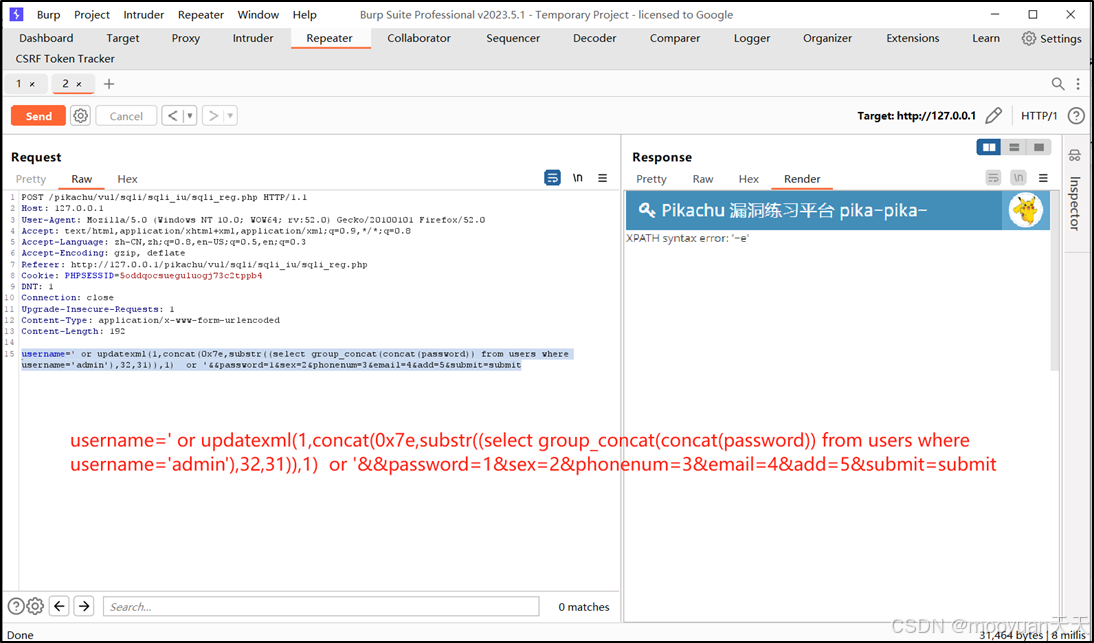
pikachu靶场通关笔记22-1 SQL注入05-1-insert注入(报错法)
目录 一、SQL注入 二、insert注入 三、报错型注入 四、updatexml函数 五、源码审计 六、insert渗透实战 1、渗透准备 2、获取数据库名database 3、获取表名table 4、获取列名column 5、获取字段 本系列为通过《pikachu靶场通关笔记》的SQL注入关卡(共10关࿰…...

Xen Server服务器释放磁盘空间
disk.sh #!/bin/bashcd /run/sr-mount/e54f0646-ae11-0457-b64f-eba4673b824c # 全部虚拟机物理磁盘文件存储 a$(ls -l | awk {print $NF} | cut -d. -f1) # 使用中的虚拟机物理磁盘文件 b$(xe vm-disk-list --multiple | grep uuid | awk {print $NF})printf "%s\n"…...
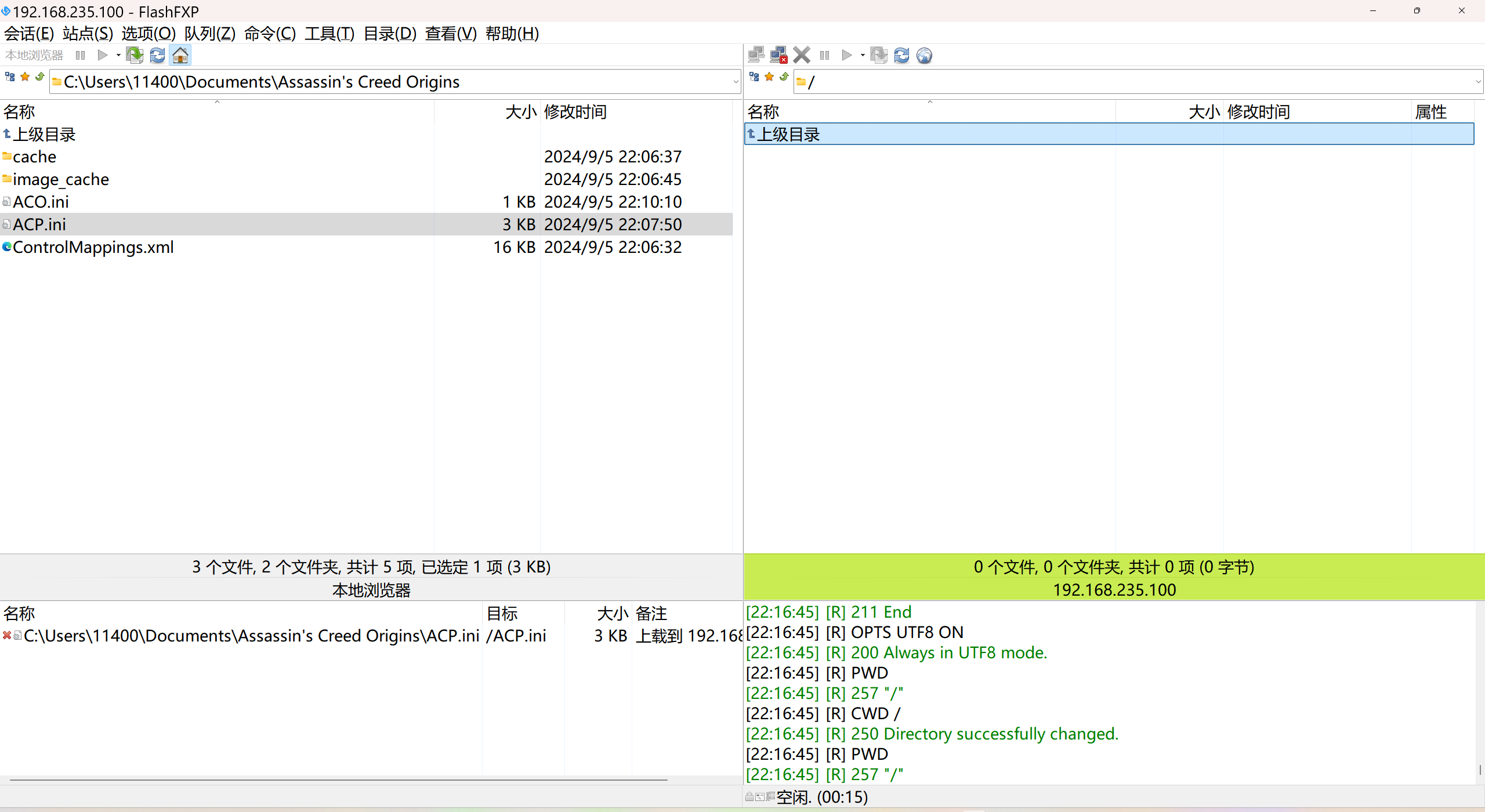
LINUX 69 FTP 客服管理系统 man 5 /etc/vsftpd/vsftpd.conf
FTP 客服管理系统 实现kefu123登录,不允许匿名访问,kefu只能访问/data/kefu目录,不能查看其他目录 创建账号密码 useradd kefu echo 123|passwd -stdin kefu [rootcode caozx26420]# echo 123|passwd --stdin kefu 更改用户 kefu 的密码…...
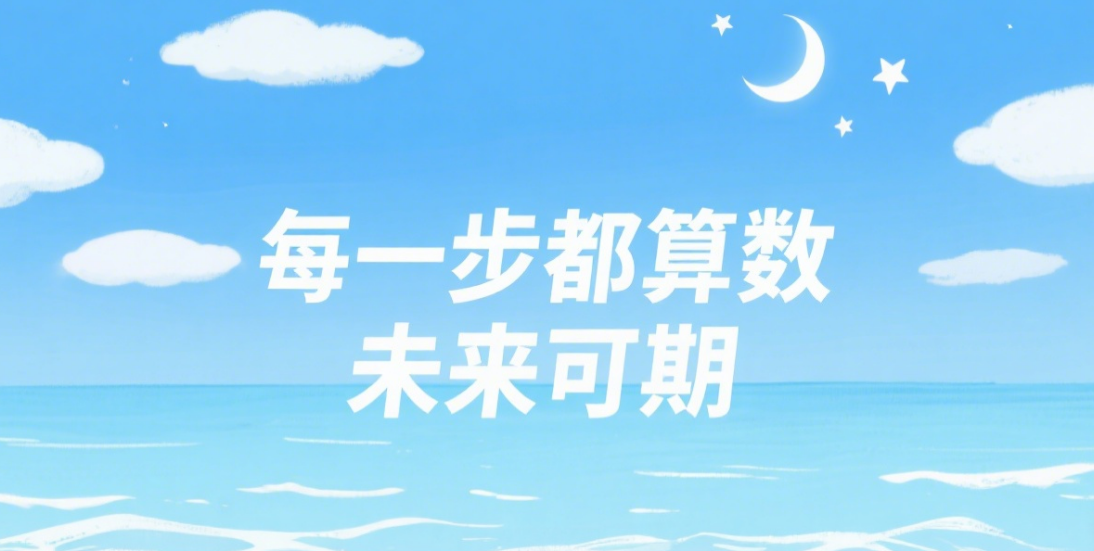
【从零开始学习JVM | 第四篇】类加载器和双亲委派机制(高频面试题)
前言: 双亲委派机制对于面试这块来说非常重要,在实际开发中也是经常遇见需要打破双亲委派的需求,今天我们一起来探索一下什么是双亲委派机制,在此之前我们先介绍一下类的加载器。 目录 编辑 前言: 类加载器 1. …...
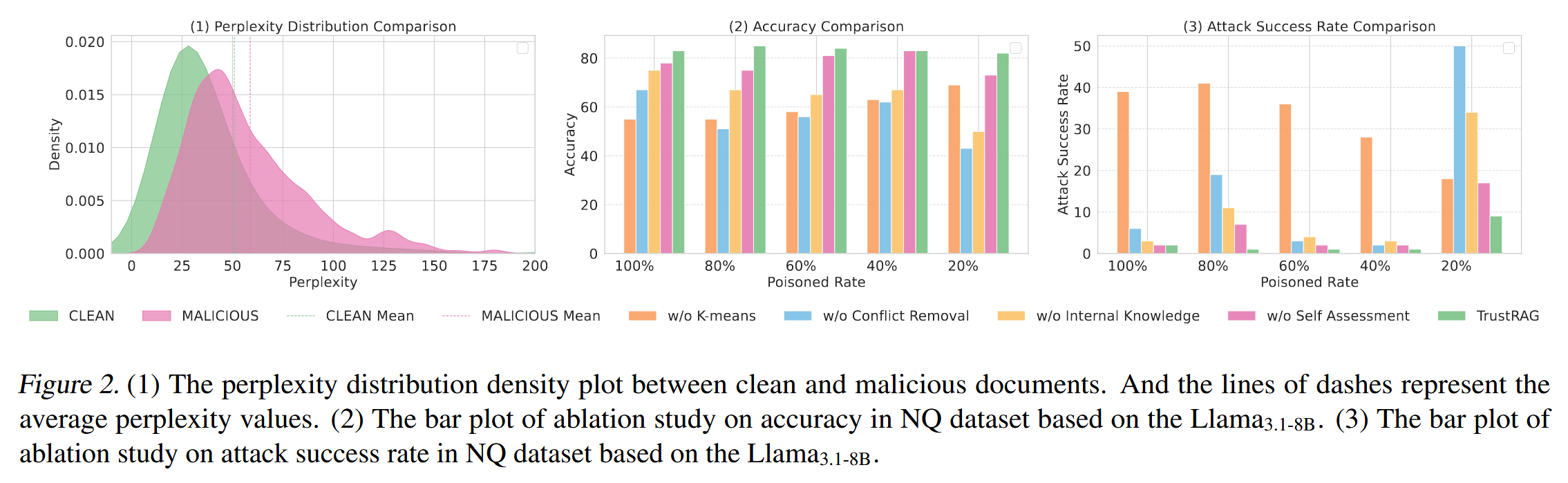
[论文阅读]TrustRAG: Enhancing Robustness and Trustworthiness in RAG
TrustRAG: Enhancing Robustness and Trustworthiness in RAG [2501.00879] TrustRAG: Enhancing Robustness and Trustworthiness in Retrieval-Augmented Generation 代码:HuichiZhou/TrustRAG: Code for "TrustRAG: Enhancing Robustness and Trustworthin…...

消防一体化安全管控平台:构建消防“一张图”和APP统一管理
在城市的某个角落,一场突如其来的火灾打破了平静。熊熊烈火迅速蔓延,滚滚浓烟弥漫开来,周围群众的生命财产安全受到严重威胁。就在这千钧一发之际,消防救援队伍迅速行动,而豪越科技消防一体化安全管控平台构建的消防“…...
