Docker 搭建MySQL主从复制-读写分离
一. 介绍
MySQL主从复制是一种常用的数据库高可用性解决方案,通过在主数据库上记录的数据变更,同步到一个或多个从数据库,实现数据的冗余备份和读写分离。在Docker环境下搭建MySQL主从复制和读写分离,不仅方便管理,还能充分发挥Docker的轻量、可移植性等特性。
二. 准备工作
在开始搭建之前,请确保你的系统已经安装好Docker和Docker Compose
三. 步骤
1. Docker安装三台mysql服务器
- 一主二从,mysql1是主,mysql2和mysql3为从
# 安装第一台MySQL
docker run -d -e MYSQL_ROOT_PASSWORD=123456 -p 3301:3306 --name=mysql1 mysql:5.6# 安装第二台MySQL
docker run -d -e MYSQL_ROOT_PASSWORD=123456 -p 3302:3306 --name=mysql2 mysql:5.6# 安装第三台MySQL
docker run -d -e MYSQL_ROOT_PASSWORD=123456 -p 3303:3306 --name=mysql3 mysql:5.6
2. 修改三台容器配置文件(/etc/mysql/mysql.conf.d/mysqld.cnf)
- mysql1配置文件
# Copyright (c) 2014, 2016, Oracle and/or its affiliates. All rights reserved.
#
# This program is free software; you can redistribute it and/or modify
# it under the terms of the GNU General Public License, version 2.0,
# as published by the Free Software Foundation.
#
# This program is also distributed with certain software (including
# but not limited to OpenSSL) that is licensed under separate terms,
# as designated in a particular file or component or in included license
# documentation. The authors of MySQL hereby grant you an additional
# permission to link the program and your derivative works with the
# separately licensed software that they have included with MySQL.
#
# This program is distributed in the hope that it will be useful,
# but WITHOUT ANY WARRANTY; without even the implied warranty of
# MERCHANTABILITY or FITNESS FOR A PARTICULAR PURPOSE. See the
# GNU General Public License, version 2.0, for more details.
#
# You should have received a copy of the GNU General Public License
# along with this program; if not, write to the Free Software
# Foundation, Inc., 51 Franklin St, Fifth Floor, Boston, MA 02110-1301 USA#
# The MySQL Server configuration file.
#
# For explanations see
# http://dev.mysql.com/doc/mysql/en/server-system-variables.html[mysqld]
pid-file = /var/run/mysqld/mysqld.pid
socket = /var/run/mysqld/mysqld.sock
datadir = /var/lib/mysql
#log-error = /var/log/mysql/error.log
# Disabling symbolic-links is recommended to prevent assorted security risks
symbolic-links=0# 加入下方两行配置
server-id=1 #任意自然数n,只要保证每台MySQL主机不重复就可以了。
log-bin=mysql-bin #开启二进制日志- myslq2配置文件
# Copyright (c) 2014, 2016, Oracle and/or its affiliates. All rights reserved.
#
# This program is free software; you can redistribute it and/or modify
# it under the terms of the GNU General Public License, version 2.0,
# as published by the Free Software Foundation.
#
# This program is also distributed with certain software (including
# but not limited to OpenSSL) that is licensed under separate terms,
# as designated in a particular file or component or in included license
# documentation. The authors of MySQL hereby grant you an additional
# permission to link the program and your derivative works with the
# separately licensed software that they have included with MySQL.
#
# This program is distributed in the hope that it will be useful,
# but WITHOUT ANY WARRANTY; without even the implied warranty of
# MERCHANTABILITY or FITNESS FOR A PARTICULAR PURPOSE. See the
# GNU General Public License, version 2.0, for more details.
#
# You should have received a copy of the GNU General Public License
# along with this program; if not, write to the Free Software
# Foundation, Inc., 51 Franklin St, Fifth Floor, Boston, MA 02110-1301 USA#
# The MySQL Server configuration file.
#
# For explanations see
# http://dev.mysql.com/doc/mysql/en/server-system-variables.html[mysqld]
pid-file = /var/run/mysqld/mysqld.pid
socket = /var/run/mysqld/mysqld.sock
datadir = /var/lib/mysql
#log-error = /var/log/mysql/error.log
# Disabling symbolic-links is recommended to prevent assorted security risks
symbolic-links=0# 加入下方两行配置
server-id=2 #任意自然数n,只要保证每台MySQL主机不重复就可以了。
log-bin=mysql-bin #开启二进制日志- mysql3配置文件
# Copyright (c) 2014, 2016, Oracle and/or its affiliates. All rights reserved.
#
# This program is free software; you can redistribute it and/or modify
# it under the terms of the GNU General Public License, version 2.0,
# as published by the Free Software Foundation.
#
# This program is also distributed with certain software (including
# but not limited to OpenSSL) that is licensed under separate terms,
# as designated in a particular file or component or in included license
# documentation. The authors of MySQL hereby grant you an additional
# permission to link the program and your derivative works with the
# separately licensed software that they have included with MySQL.
#
# This program is distributed in the hope that it will be useful,
# but WITHOUT ANY WARRANTY; without even the implied warranty of
# MERCHANTABILITY or FITNESS FOR A PARTICULAR PURPOSE. See the
# GNU General Public License, version 2.0, for more details.
#
# You should have received a copy of the GNU General Public License
# along with this program; if not, write to the Free Software
# Foundation, Inc., 51 Franklin St, Fifth Floor, Boston, MA 02110-1301 USA#
# The MySQL Server configuration file.
#
# For explanations see
# http://dev.mysql.com/doc/mysql/en/server-system-variables.html[mysqld]
pid-file = /var/run/mysqld/mysqld.pid
socket = /var/run/mysqld/mysqld.sock
datadir = /var/lib/mysql
#log-error = /var/log/mysql/error.log
# Disabling symbolic-links is recommended to prevent assorted security risks
symbolic-links=0# 加入下方两行配置
server-id=3 #任意自然数n,只要保证每台MySQL主机不重复就可以了。
log-bin=mysql-bin #开启二进制日志3. 重启MySQL容器
docker restart mysql1
docker restart mysql2
docker restart mysql3
4. 配置主库
docker exec -it mysql1 /bin/bashmysql -uroot -p123456# 查看主库配置是否生效
SHOW VARIABLES LIKE 'server_id';
5. 为从库创建同步账户
- root 为创建的同步用户的用户名
- 123456为同步用户的密码
GRANT REPLICATION CLIENT,REPLICATION SLAVE ON *.* TO root@'%' IDENTIFIED BY '123456'; - 验证
mysql> use mysql;
Database changed
mysql> select user,host,password from user;
+------+-----------+-------------------------------------------+
| user | host | password |
+------+-----------+-------------------------------------------+
| root | localhost | *6BB4837EB74329105EE4568DDA7DC67ED2CA2AD9 |
| root | % | *6BB4837EB74329105EE4568DDA7DC67ED2CA2AD9 |
+------+-----------+-------------------------------------------+
6. 修改从库数据
- 进入从库
docker exec -it mysql2 /bin/bashmysql -uroot -p123456
- 查看主库ip
docker inspect mysql1
{''''''"Gateway": "172.17.0.1","GlobalIPv6Address": "","GlobalIPv6PrefixLen": 0,"IPAddress": "172.17.0.6", # 此为主库ip--设置同步所用"IPPrefixLen": 16,"IPv6Gateway": "",''''''
}
- 查看主库同步状态
# 在主库中输入如下查看
mysql> show master status\G;
*************************** 1. row ***************************File: mysql-bin.000001 # 此为日志文件名--设置同步所用Position: 338 # 此为同步位置--设置同步所用- 在两个从库执行如下代码
CHANGE MASTER TO MASTER_HOST='172.17.0.6',
MASTER_PORT=3306,
MASTER_USER='root',
MASTER_PASSWORD='123456',
MASTER_LOG_FILE='mysql-bin.000001',
MASTER_LOG_POS=338; # Query OK, 0 rows affected, 2 warnings (0.02 sec)# CHANGE MASTER TO MASTER_HOST='172.17.0.6', #主库IP
# MASTER_PORT=3306, #主服务器端口
# MASTER_USER='user', #主服务器用户名
# MASTER_PASSWORD='123456', #主服务器用户密码
# MASTER_LOG_FILE='mysql-bin.000001', #日志文件名,获取方法往上看
# MASTER_LOG_POS=338; #同步位置,获取方式往上看
- 启动从库同步
mysql> start slave;
Query OK, 0 rows affected (0.00 sec)
- 检测同步状态
mysql> show slave status\G
*************************** 1. row ***************************Slave_IO_State: Waiting for master to send eventMaster_Host: 172.17.0.6Master_User: rootMaster_Port: 3306Connect_Retry: 60Master_Log_File: mysql-bin.000001Read_Master_Log_Pos: 338Relay_Log_File: mysqld-relay-bin.000002Relay_Log_Pos: 283Relay_Master_Log_File: mysql-bin.000001Slave_IO_Running: YesSlave_SQL_Running: Yes Replicate_Do_DB: Replicate_Ignore_DB: Replicate_Do_Table: Replicate_Ignore_Table: Replicate_Wild_Do_Table: Replicate_Wild_Ignore_Table: Last_Errno: 0Last_Error: Skip_Counter: 0Exec_Master_Log_Pos: 338Relay_Log_Space: 457Until_Condition: NoneUntil_Log_File: Until_Log_Pos: 0Master_SSL_Allowed: NoMaster_SSL_CA_File: Master_SSL_CA_Path: Master_SSL_Cert: Master_SSL_Cipher: Master_SSL_Key: Seconds_Behind_Master: 0
Master_SSL_Verify_Server_Cert: NoLast_IO_Errno: 0Last_IO_Error: Last_SQL_Errno: 0Last_SQL_Error: Replicate_Ignore_Server_Ids: Master_Server_Id: 1Master_UUID: ce3fdd70-be78-11ee-978e-0242ac110006Master_Info_File: /var/lib/mysql/master.infoSQL_Delay: 0SQL_Remaining_Delay: NULLSlave_SQL_Running_State: Slave has read all relay log; waiting for the slave I/O thread to update itMaster_Retry_Count: 86400Master_Bind: Last_IO_Error_Timestamp: Last_SQL_Error_Timestamp: Master_SSL_Crl: Master_SSL_Crlpath: Retrieved_Gtid_Set: Executed_Gtid_Set: Auto_Position: 0
1 row in set (0.00 sec)如果
Slave_IO_Running不为Yes请检查 MASTER_LOG_FILE 的值是否正确,就是
mysql-bin.000001和338这两个数据
- 修改示例如下
stop slave;
Query OK, 0 rows affected (0.00 sec)mysql> CHANGE MASTER TO MASTER_HOST='172.17.0.6',-> MASTER_PORT=3306, -> MASTER_USER='root', -> MASTER_PASSWORD='123456',-> MASTER_LOG_FILE='mysql-bin.000001', -> MASTER_LOG_POS=338;
Query OK, 0 rows affected, 2 warnings (0.01 sec)mysql> start alve;7. 检测是否完成
在主库上创建数据库及表
create database test_mysql charset=utf8;
use test_mysql;
create table user(id int primary key auto_increment);
此时从库出现数据库和数据表
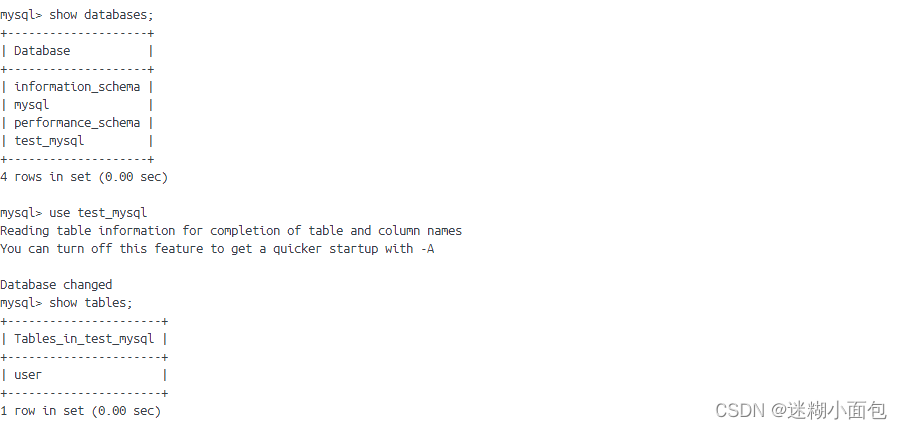
四. 注意事项
- 配置文件中的密码、端口、数据库名称等信息,请根据实际情况进行修改。
- 定期备份数据库以保证数据的安全性。
- 注意MySQL版本的兼容性。
五. 总结
通过Docker搭建MySQL主从复制和读写分离,不仅简化了部署过程,还提高了系统的可维护性。合理配置主从关系和读写分离,可以优化数据库性能,提高系统的稳定性和可用性。
相关文章:
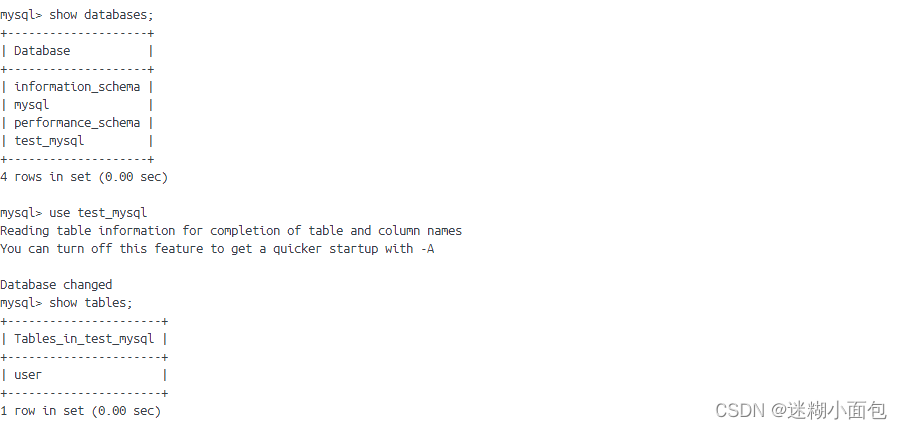
Docker 搭建MySQL主从复制-读写分离
一. 介绍 MySQL主从复制是一种常用的数据库高可用性解决方案,通过在主数据库上记录的数据变更,同步到一个或多个从数据库,实现数据的冗余备份和读写分离。在Docker环境下搭建MySQL主从复制和读写分离,不仅方便管理,还…...

[linux] which和find有什么区别?
which 和 find 都是 Unix/Linux 系统中的命令,但它们的用途和工作方式有很大的不同。 which 命令:which 命令是用来查找并显示用户可以在当前环境下执行的命令的完整路径。这些命令通常位于 PATH 环境变量中指定的目录中。例如,which python …...
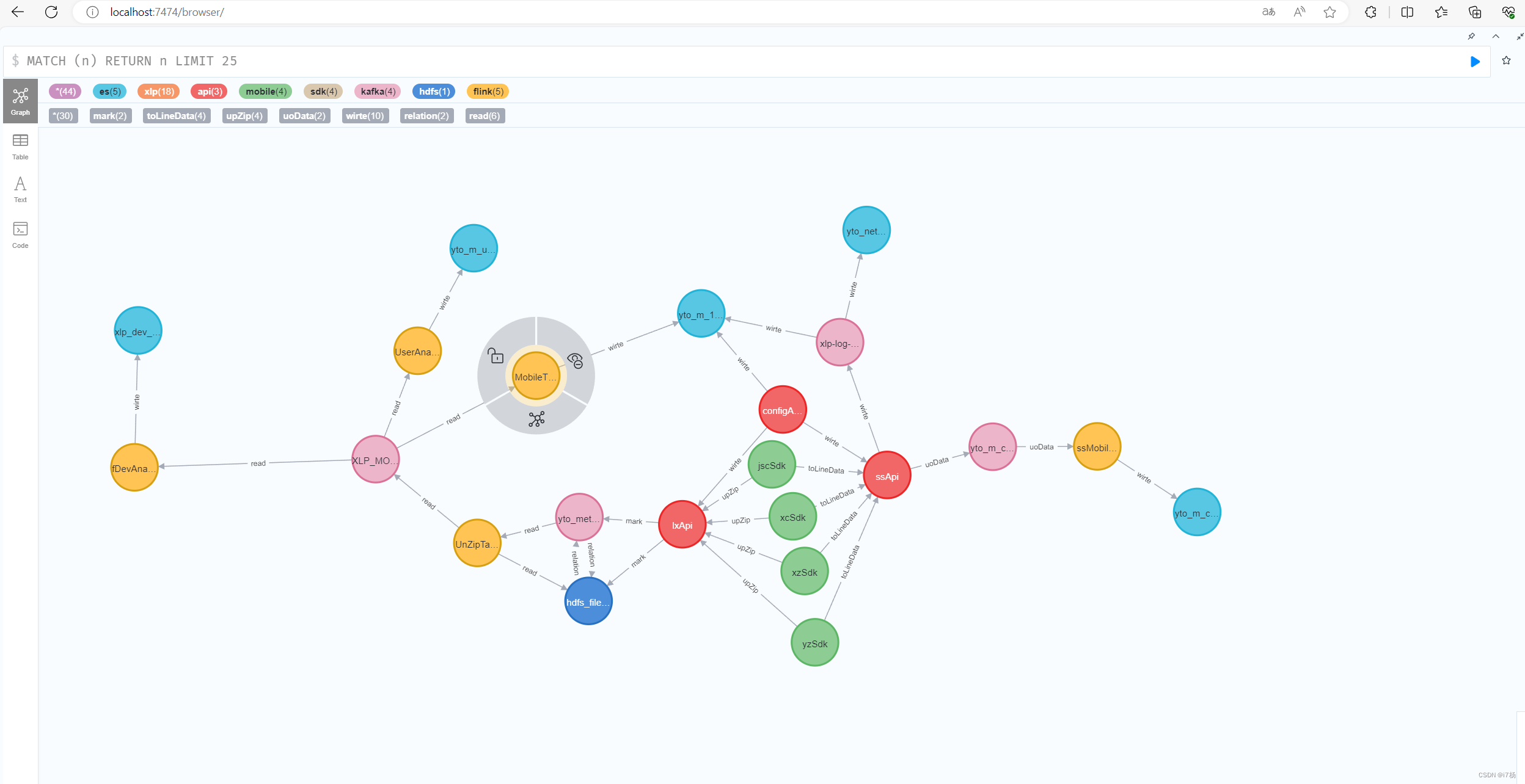
使用Neo4j做技术血缘管理
目录 一、neo4j介绍 二、windows安装启动neo4j 2.1下载neo4j 2.2 解压文件 2.3 启动neo4j 三、neo4j基础操作 3.1 创建结点和关系 3.2 查询 3.3 更改 3.4 删除 四、技术血缘Demo实现 4.1 构建节点对象 4.2 构建存储对象 4.3 创建有属性关联关系 4.4 最后是图结果…...
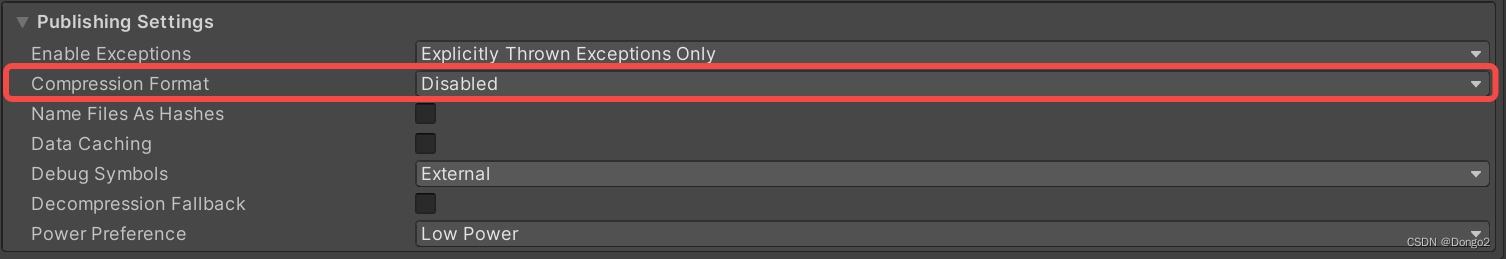
Unity-WebGL
问题:提示gzip压缩报错解决:关闭打包的地方压缩,如下图问题:窗口未全屏解决:使用百分比画布替换固定尺寸画布 参考:新版Unity打包Webgl端进行屏幕自适应_unity webgl分辨率自适应-CSDN博客问题:…...
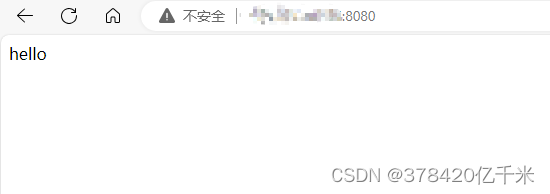
腾讯云部署vue+node项目
文章目录 一、安装宝塔二、vue项目部署三、node项目部署 前言: 关于项目部署,一开始也是找了很多资料,费了点时间,所以记录一下。希望能对各位有所帮助。 一、安装宝塔 1.首先在控制台,进入云服务器的终端界面 2.输入命令和密码获取权限,并且安装宝塔界面 yum install -y w…...

HBase表结构
HBase是非关系型数据库,是高可靠性、高性能、面向列、可伸缩、实时读写的分布式数据库。 HBase使用场景 大规模数据存储:如日志记录、数据库备份等。实时数据访问:如实时搜索、实时分析等。高性能读写:如高并发、低延迟的读写操…...

本人面试积累面试题更新中
本人面试积累面试题 1.事务的隔离级别 答:2024年1月30日 1.读已提交-----读取其他事务已经提交的数据 2.读未提交-----读取其他事务还未提交的数据–可能出现脏读 3.可重复读-----同一个事务多次读取同一个数据,尽可能的保证数据的一致性但是可能出现幻读 4.串行读------确保每…...

[经典面试题]169. 多数元素
题目描述 给定一个大小为 n 的数组 nums ,返回其中的多数元素。多数元素是指在数组中出现次数 大于 ⌊ n/2 ⌋ 的元素。 你可以假设数组是非空的,并且给定的数组总是存在多数元素。 示例 1: 输入:nums [3,2,3] 输出:3…...
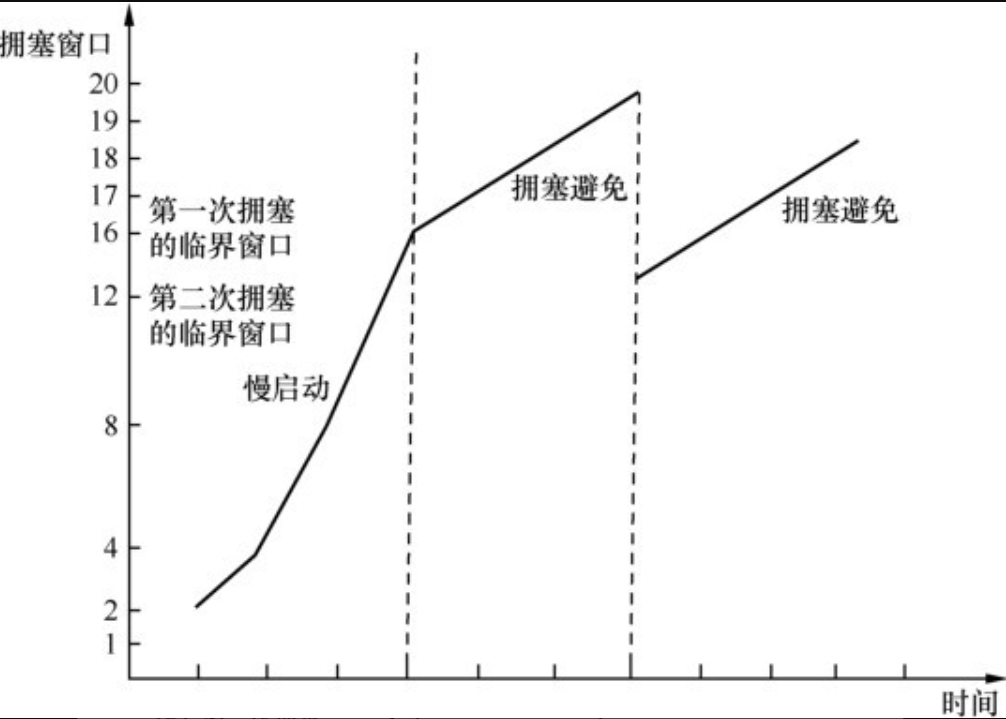
Wireshark网络协议分析 - TCP协议
在我的博客阅读本文 文章目录 1. 基础2. 实战2.1. 用Go写一个简单的TCP服务器与客户端2.2. Wireshark抓包分析2.3. 限制数据包的大小——MSS与MTU2.4. 保证TCP的有序传输——Seq,Len与Ack2.5. TCP头标志位——URG,ACK,PSH,RST&…...
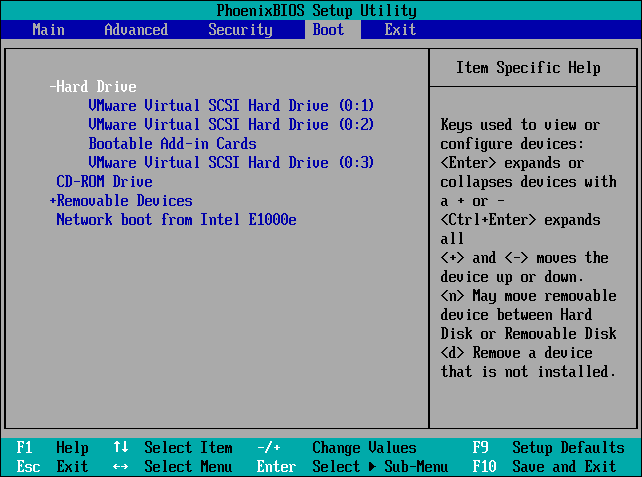
3 款最好的电脑硬盘数据迁移软件
您将从本页了解 3 款最好的 SSD硬盘数据迁移软件,磁盘供应商提供的软件和可靠的第三方软件。仔细阅读本文并做出您的选择。 什么是数据迁移? 数据迁移是将数据移动到其他计算机或存储设备的过程。在日常工作活动中,常见的数据迁移有三种&…...

【Java之HTML】
HTML 概念 互联网的产生:w3c的成立, 互联网最开始设计的目的:看论文 ---->浏览器,HTML 网络三要素:HTML HTTP URL HTML描述论文的格式 HTTP标记这个论文在网络上怎么传输 URL:指示这个论文在互联网的哪…...

支付宝支付功能解析,从零到掌握,轻松享受便捷支付
目录 一、支付宝支付功能简介 1.1 支付宝支付的概念 1.2 支付宝支付的优势 1.3 支付宝支付的适用场景 二、支付宝支付的准备工作 三、支付宝支付的接入流程 四、支付宝支付的安全性 5.1 支付宝支付的安全机制 5.2 防范支付风险的措施 5.3 支付宝支付的安全技术保障 …...
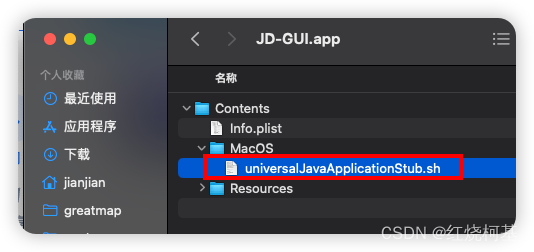
MacOS安装反编译工具JD-GUI以及解决无法打开的问题
目录 一.下载地址 二.安装 三.问题 四.解决办法 1.显示包内容 2.找到Contents/MacOS/universalJavaApplicationStub.sh 3.修改sh文件 4.保存后再次打开即可 一.下载地址 Java Decompiler 二.安装 将下载下来的 jd-gui-osx-1.6.6.tar 解压,然后将 JD-GUI.a…...
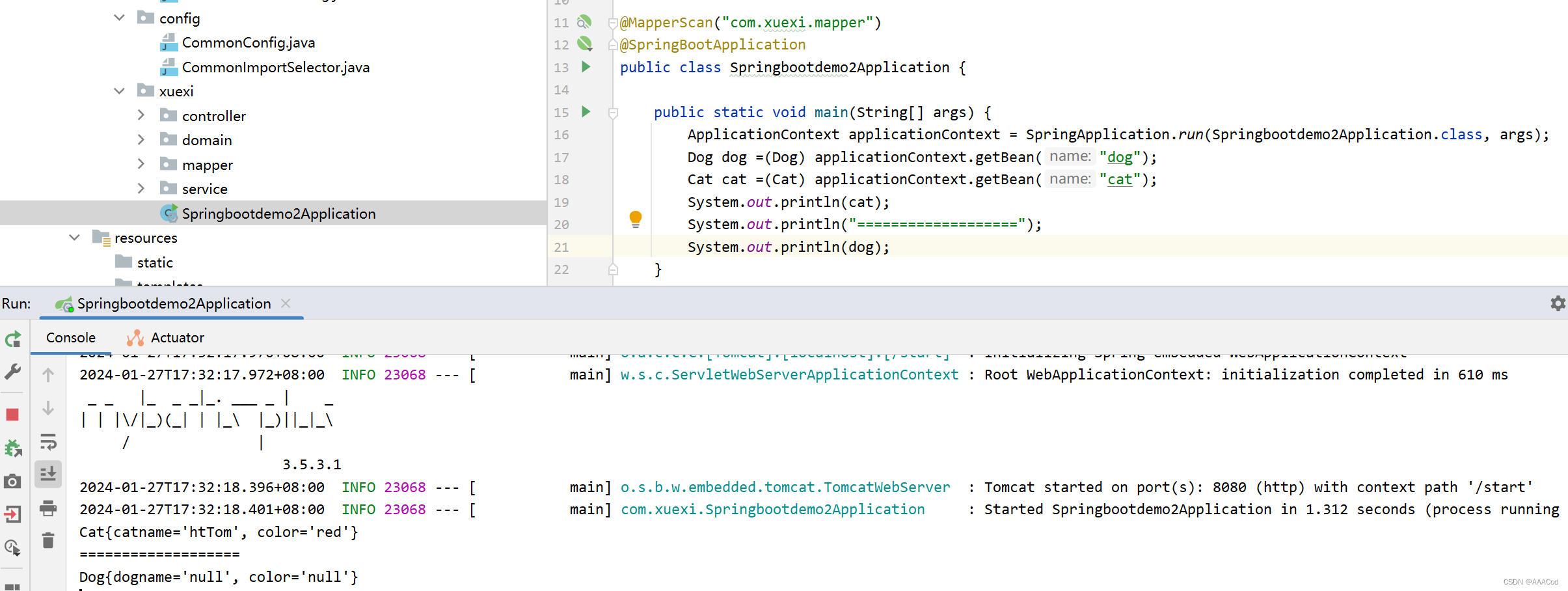
SpringBoot将第三方的jar中的bean对象自动注入到ioc容器中
新建一个模块,做自动配置 config:需要准备两个类,一个自动配置类,一个配置类 CommonAutoConfig:此类用于做自动配置类它会去读取resoutces下的META-INF.spring下的org.springframework.boot.autoconfigure.AutoConfig…...

5.变量的解构赋值 - JS
什么是解构赋值 通过类似(或相同)的构型,将已知数据的元素/属性解构并提取出来,再赋值到相应变量,可以是新建的变量,也可以是已存在的变量/属性等;最常见的是数组和对象的解构赋值,…...
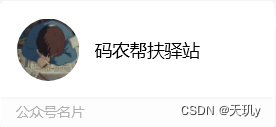
tableau添加形状
目录 1.效果:1.自带的形状:2.添加形状:小结: 1.效果: 1.自带的形状: 2.添加形状: 找到tableau的安装目录,点入 默认->形状 的文件夹: 新建一个文件夹: …...
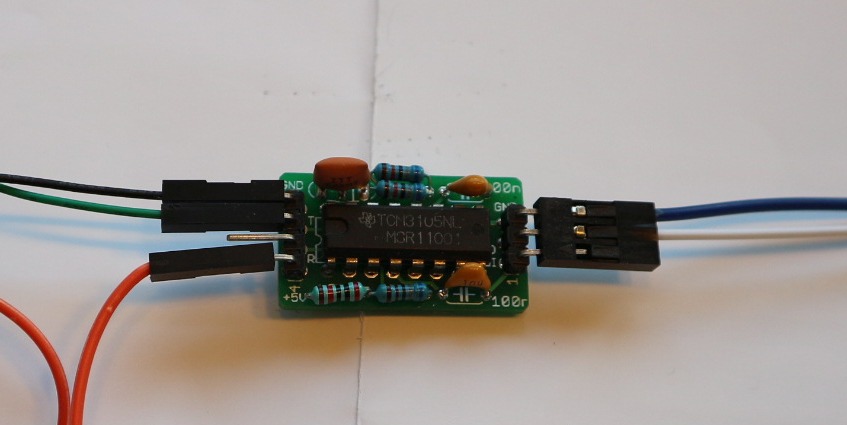
(2)(2.10) LTM telemetry
文章目录 前言 1 协议概述 2 配置 3 带FPV视频发射器的使用示例 4 使用TCM3105的FSK调制解调器示例 前言 轻量级 TeleMetry 协议 (LTM) 是一种单向通信协议(从飞行器下行的数据链路),可让你以低带宽/低波特率(通常为 2400 波…...
)
工具推荐系列-极客编辑器(实时在线编写md文件同步GitHub)
工具项目地址:https://github.com/geekeditor/geekeditor-desktop-releases/tree/main 工具基础配置方法:https://www.geekeditor.com/workspace1.x.html 详细同步代码仓的方法可以用下面: 如何创建GitHub仓库 及生成获取AccessToken…...
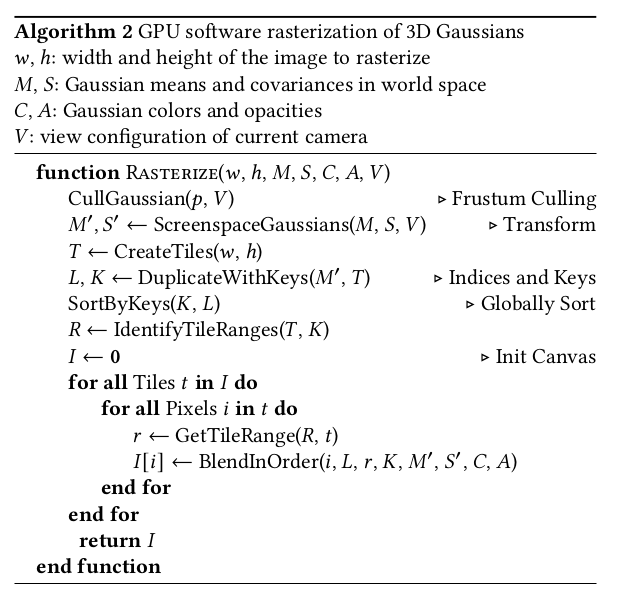
3d gaussian splatting介绍整理
3D 高斯分布是用于实时辐射场渲染的 3D 高斯分布中描述的一种光栅化技术,它允许实时渲染从小图像样本中学习到的逼真场景。 paper github 本文翻译整理自: blog: Introduction to 3D Gaussian Splatting DDPMs - Part 2 给出一些2D图片,用…...

[C#]de4dot常用命令
命令:de4dot.exe "D:\xxx.exe" 解释:运行后文件在程序集的目录下生成一个带-cleaned的新程序集。 命令:de4dot.exe file1 -f "D:\xxx.exe" -o "D:\output\xxx_cleaned.exe" 解释:-f : 指定.NET 程序…...

地震勘探——干扰波识别、井中地震时距曲线特点
目录 干扰波识别反射波地震勘探的干扰波 井中地震时距曲线特点 干扰波识别 有效波:可以用来解决所提出的地质任务的波;干扰波:所有妨碍辨认、追踪有效波的其他波。 地震勘探中,有效波和干扰波是相对的。例如,在反射波…...

TDengine 快速体验(Docker 镜像方式)
简介 TDengine 可以通过安装包、Docker 镜像 及云服务快速体验 TDengine 的功能,本节首先介绍如何通过 Docker 快速体验 TDengine,然后介绍如何在 Docker 环境下体验 TDengine 的写入和查询功能。如果你不熟悉 Docker,请使用 安装包的方式快…...
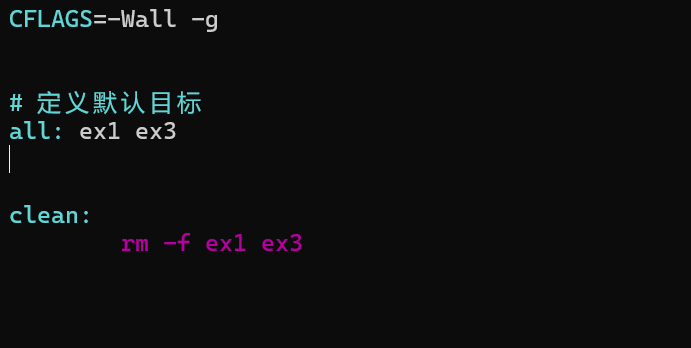
YSYX学习记录(八)
C语言,练习0: 先创建一个文件夹,我用的是物理机: 安装build-essential 练习1: 我注释掉了 #include <stdio.h> 出现下面错误 在你的文本编辑器中打开ex1文件,随机修改或删除一部分,之后…...
)
Java入门学习详细版(一)
大家好,Java 学习是一个系统学习的过程,核心原则就是“理论 实践 坚持”,并且需循序渐进,不可过于着急,本篇文章推出的这份详细入门学习资料将带大家从零基础开始,逐步掌握 Java 的核心概念和编程技能。 …...

【Java学习笔记】BigInteger 和 BigDecimal 类
BigInteger 和 BigDecimal 类 二者共有的常见方法 方法功能add加subtract减multiply乘divide除 注意点:传参类型必须是类对象 一、BigInteger 1. 作用:适合保存比较大的整型数 2. 使用说明 创建BigInteger对象 传入字符串 3. 代码示例 import j…...
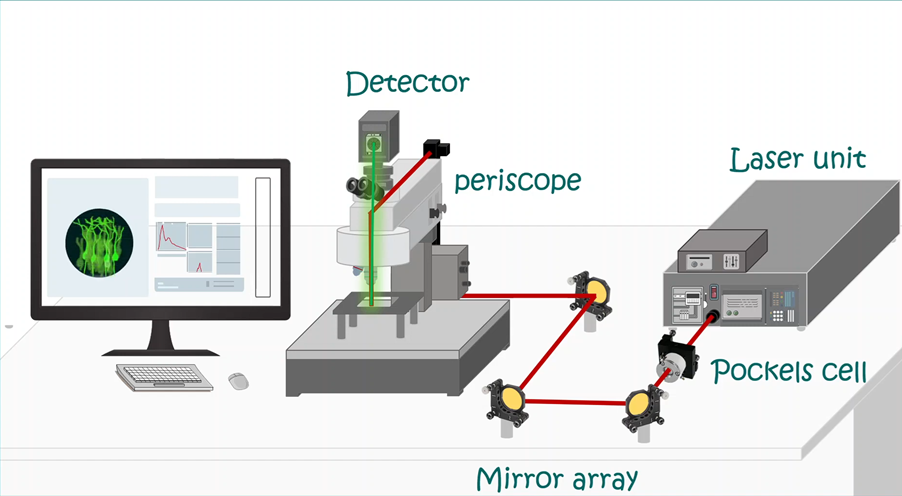
LabVIEW双光子成像系统技术
双光子成像技术的核心特性 双光子成像通过双低能量光子协同激发机制,展现出显著的技术优势: 深层组织穿透能力:适用于活体组织深度成像 高分辨率观测性能:满足微观结构的精细研究需求 低光毒性特点:减少对样本的损伤…...

HubSpot推出与ChatGPT的深度集成引发兴奋与担忧
上周三,HubSpot宣布已构建与ChatGPT的深度集成,这一消息在HubSpot用户和营销技术观察者中引发了极大的兴奋,但同时也存在一些关于数据安全的担忧。 许多网络声音声称,这对SaaS应用程序和人工智能而言是一场范式转变。 但向任何技…...

django blank 与 null的区别
1.blank blank控制表单验证时是否允许字段为空 2.null null控制数据库层面是否为空 但是,要注意以下几点: Django的表单验证与null无关:null参数控制的是数据库层面字段是否可以为NULL,而blank参数控制的是Django表单验证时字…...
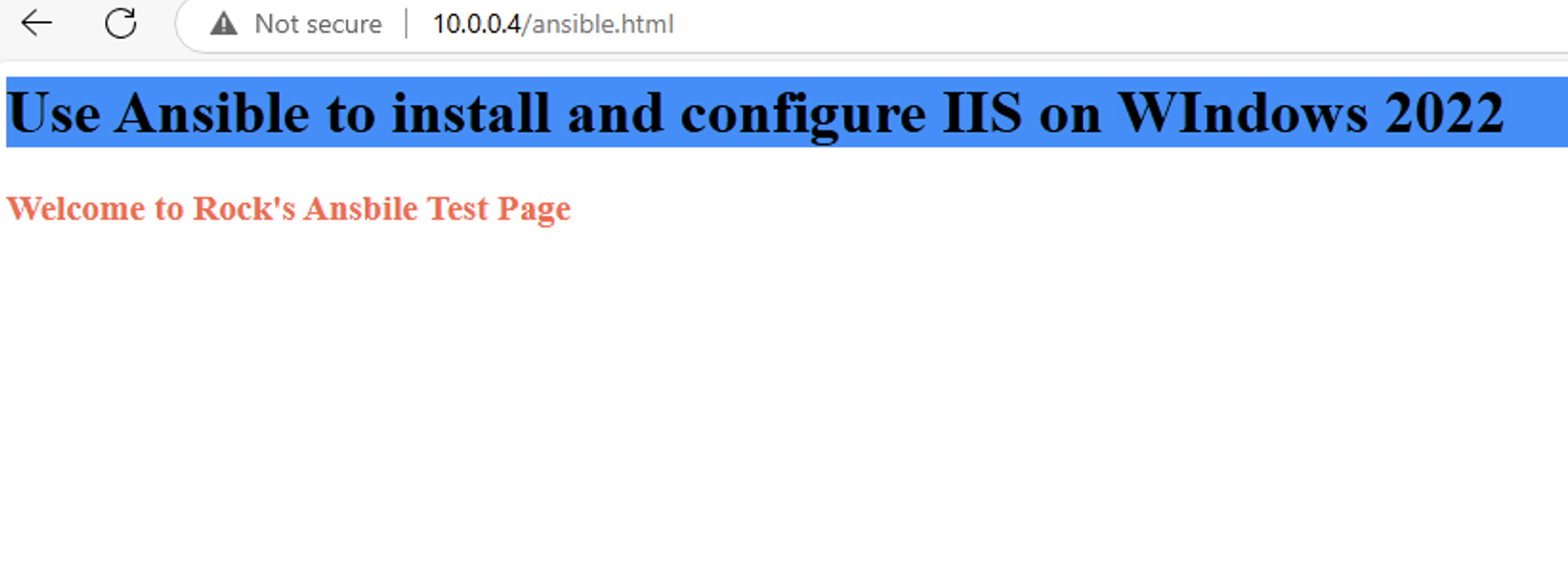
通过 Ansible 在 Windows 2022 上安装 IIS Web 服务器
拓扑结构 这是一个用于通过 Ansible 部署 IIS Web 服务器的实验室拓扑。 前提条件: 在被管理的节点上安装WinRm 准备一张自签名的证书 开放防火墙入站tcp 5985 5986端口 准备自签名证书 PS C:\Users\azureuser> $cert New-SelfSignedCertificate -DnsName &…...

学习一下用鸿蒙DevEco Studio HarmonyOS5实现百度地图
在鸿蒙(HarmonyOS5)中集成百度地图,可以通过以下步骤和技术方案实现。结合鸿蒙的分布式能力和百度地图的API,可以构建跨设备的定位、导航和地图展示功能。 1. 鸿蒙环境准备 开发工具:下载安装 De…...

