React16源码: React中event事件系统初始化源码实现
event 事件系统初始化
1 )概述
- react事件系统比较的复杂,它是基于dom的事件系统
- 在dom事件系统上面进行了一个深度的封装
- 它里面的很多实现逻辑都是自由的一套
- 在初始化 react-dom 的源码的时候,会为react的事件系统注入 reactdom 相关的一些插件
- 因为react事件系统,它有一个独立的模块,这个模块是一个公用性质的模块
- 就是说它是可以给 react-dom 用,也可以给 react-native 用
- 不同平台它们的事件系统可能会不一样,这个时候就对于不同的平台
- 它们要去使用同一个 event 模块的时候,使用注入的方式来注入一些跟平台相关的逻辑在里面
- 在这个模块,也是有一部分核心的内容是全平台通用的,这部分内容是react抽象出来的
- 我们关注平台插件注入的一个流程,以及它插入之后到底做了什么事情
- 首先要确定一个插件注入的顺序
- 因为在react当中它的插件执行是会按照顺序来的
- 如果不按顺序来,可能会出现一定的问题
- 然后要注入插件模块
- 最后要计算 registationNameModules 等属性
- 首先要确定一个插件注入的顺序
- 在之前 completeWork 的时候,初始化 dom 节点的时候
- 要去绑定 props 对应的 dom 的 attributes 的时候
- 就有遇到过这个 registationNameModules 属性
2 )源码
定位到 packages/react-dom/src/client/ReactDOM.js#L20
import './ReactDOMClientInjection';
再次定位到 packages/react-dom/src/client/ReactDOMClientInjection.js
/*** Copyright (c) Facebook, Inc. and its affiliates.** This source code is licensed under the MIT license found in the* LICENSE file in the root directory of this source tree.*/import * as EventPluginHub from 'events/EventPluginHub';
import * as EventPluginUtils from 'events/EventPluginUtils';import {getFiberCurrentPropsFromNode,getInstanceFromNode,getNodeFromInstance,
} from './ReactDOMComponentTree';
import BeforeInputEventPlugin from '../events/BeforeInputEventPlugin';
import ChangeEventPlugin from '../events/ChangeEventPlugin';
import DOMEventPluginOrder from '../events/DOMEventPluginOrder';
import EnterLeaveEventPlugin from '../events/EnterLeaveEventPlugin';
import SelectEventPlugin from '../events/SelectEventPlugin';
import SimpleEventPlugin from '../events/SimpleEventPlugin';/*** Inject modules for resolving DOM hierarchy and plugin ordering.*/
EventPluginHub.injection.injectEventPluginOrder(DOMEventPluginOrder);
EventPluginUtils.setComponentTree(getFiberCurrentPropsFromNode,getInstanceFromNode,getNodeFromInstance,
);/*** Some important event plugins included by default (without having to require* them).*/
EventPluginHub.injection.injectEventPluginsByName({SimpleEventPlugin: SimpleEventPlugin,EnterLeaveEventPlugin: EnterLeaveEventPlugin,ChangeEventPlugin: ChangeEventPlugin,SelectEventPlugin: SelectEventPlugin,BeforeInputEventPlugin: BeforeInputEventPlugin,
});
-
看到它 import 了一大堆的东西,后续只是调用了3个方法
injectEventPluginOrdersetComponentTree这个先跳过injectEventPluginsByName
-
看下
EventPluginHub.injection.injectEventPluginOrder(DOMEventPluginOrder);- 这个
DOMEventPluginOrder// packages/react-dom/src/events/DOMEventPluginOrder.js const DOMEventPluginOrder = ['ResponderEventPlugin','SimpleEventPlugin','EnterLeaveEventPlugin','ChangeEventPlugin','SelectEventPlugin','BeforeInputEventPlugin', ];export default DOMEventPluginOrder;- 它单纯的 export 出来了一个数组
- 这个数组可以看到有6项,每一项都以一个 Plugin 为结尾的
- 这些 plugin 都是在 react-dom 这个环境当中要用到的 plugin
- 这边只是用来定义这些 plugin 它的一个顺序
- 这个
-
后续
EventPluginHub.injection.injectEventPluginsByName这个方法的参数- 发现这里少了一个
ResponderEventPlugin先不管
- 发现这里少了一个
-
关注下
EventPluginHub这个模块下的 injection/*** Methods for injecting dependencies.*/ export const injection = {/*** @param {array} InjectedEventPluginOrder* @public*/injectEventPluginOrder,/*** @param {object} injectedNamesToPlugins Map from names to plugin modules.*/injectEventPluginsByName, };- 上述内部这两个方法来自
./EventPluginRegistry.js进入/*** Injects an ordering of plugins (by plugin name). This allows the ordering * to be decoupled from injection of the actual plugins so that ordering is * always deterministic regardless of packaging, on-the-fly injection, etc. * * @param {array} InjectedEventPluginOrder * @internal * @see {EventPluginHub.injection.injectEventPluginOrder} */ export function injectEventPluginOrder(injectedEventPluginOrder: EventPluginOrder, ): void {invariant(!eventPluginOrder,'EventPluginRegistry: Cannot inject event plugin ordering more than ' +'once. You are likely trying to load more than one copy of React.',);// Clone the ordering so it cannot be dynamically mutated.// 克隆一个可动态修改的数组eventPluginOrder = Array.prototype.slice.call(injectedEventPluginOrder);recomputePluginOrdering(); }/*** Injects plugins to be used by `EventPluginHub`. The plugin names must be * in the ordering injected by `injectEventPluginOrder`. * * Plugins can be injected as part of page initialization or on-the-fly. * * @param {object} injectedNamesToPlugins Map from names to plugin modules. * @internal * @see {EventPluginHub.injection.injectEventPluginsByName} */ export function injectEventPluginsByName(injectedNamesToPlugins: NamesToPlugins, ): void {let isOrderingDirty = false;// 遍历对象上的 pluginNamefor (const pluginName in injectedNamesToPlugins) {// 非本身拥有,则跳过if (!injectedNamesToPlugins.hasOwnProperty(pluginName)) {continue;}const pluginModule = injectedNamesToPlugins[pluginName];if (!namesToPlugins.hasOwnProperty(pluginName) ||namesToPlugins[pluginName] !== pluginModule) {invariant(!namesToPlugins[pluginName],'EventPluginRegistry: Cannot inject two different event plugins ' +'using the same name, `%s`.',pluginName,);// 重新注入 modulenamesToPlugins[pluginName] = pluginModule;isOrderingDirty = true; // 设置这个 isOrderingDirty 状态}}if (isOrderingDirty) {recomputePluginOrdering(); // 调用这个方法} }- 上述
namesToPlugins本来就是一个 空的对象 - 进入
recomputePluginOrdering/*** Recomputes the plugin list using the injected plugins and plugin ordering. * * @private */ function recomputePluginOrdering(): void {if (!eventPluginOrder) {// Wait until an `eventPluginOrder` is injected.return;}// 遍历在 injectEventPluginsByName 方法中处理好的 namesToPlugins 对象for (const pluginName in namesToPlugins) {const pluginModule = namesToPlugins[pluginName];const pluginIndex = eventPluginOrder.indexOf(pluginName); // 拿到注入顺序invariant(pluginIndex > -1,'EventPluginRegistry: Cannot inject event plugins that do not exist in ' +'the plugin ordering, `%s`.',pluginName,);// plugins 初始化的时候,是一个空的数组,存在则跳过if (plugins[pluginIndex]) {continue;}invariant(pluginModule.extractEvents,'EventPluginRegistry: Event plugins must implement an `extractEvents` ' +'method, but `%s` does not.',pluginName,);// 注意,这里的 index 是从 eventPluginOrder 的顺序插入的,而非有序插入,这里可能会造成数组中的某几项为 undefinedplugins[pluginIndex] = pluginModule;const publishedEvents = pluginModule.eventTypes; // click, change, focus 等类型for (const eventName in publishedEvents) {invariant(// 注意这里publishEventForPlugin(publishedEvents[eventName], // 注意这个数据结构pluginModule,eventName,),'EventPluginRegistry: Failed to publish event `%s` for plugin `%s`.',eventName,pluginName,);}} }- 关于
eventTypesconst eventTypes = {// 这个 对应 dom 中的真实事件,比如 change 事件 document.addEventListener('change', () => {})// 这个 change 代表 event name 存在// 这个 value 对应上面的 dispatchConfigchange: {// 事件的阶段,有冒泡和捕获 两个阶段,对应react中 使用的事件 props 名称phasedRegistrationNames: {bubbled: 'onChange',captured: 'onChangeCapture', // 这个 props 不常用,用于在绑定捕获阶段的事件监听},// 监听 change 事件的同时,需要依赖绑定下面的事件dependencies: [TOP_BLUR,TOP_CHANGE,TOP_CLICK,TOP_FOCUS,TOP_INPUT,TOP_KEY_DOWN,TOP_KEY_UP,TOP_SELECTION_CHANGE,],}, };- eventTypes 这个对象里面还可以再加其他事件,以上是初始化时候挂载处理的 change 事件,参考下面
- 对于 packages/react-dom/src/events/SimpleEventPlugin.js 里面监听了大部分的常用事件
- 在这里面 会生成一个 type, 定位到
#L143(143行)function addEventTypeNameToConfig([topEvent, event]: EventTuple,isInteractive: boolean, ) {const capitalizedEvent = event[0].toUpperCase() + event.slice(1);const onEvent = 'on' + capitalizedEvent;// 注意这里const type = {phasedRegistrationNames: {bubbled: onEvent,captured: onEvent + 'Capture',},dependencies: [topEvent],isInteractive,};eventTypes[event] = type;topLevelEventsToDispatchConfig[topEvent] = type; }
- 在这里面 会生成一个 type, 定位到
- 进入
publishEventForPlugin/*** Publishes an event so that it can be dispatched by the supplied plugin. * * @param {object} dispatchConfig Dispatch configuration for the event. * @param {object} PluginModule Plugin publishing the event. * @return {boolean} True if the event was successfully published. * @private */ function publishEventForPlugin(dispatchConfig: DispatchConfig,pluginModule: PluginModule<AnyNativeEvent>,eventName: string, ): boolean {invariant(!eventNameDispatchConfigs.hasOwnProperty(eventName),'EventPluginHub: More than one plugin attempted to publish the same ' +'event name, `%s`.',eventName,);// 这里 eventNameDispatchConfigs 的结构// { change: ChangeEventPlugin.eventTypes.change }eventNameDispatchConfigs[eventName] = dispatchConfig;// 获取事件 内部的 phasedRegistrationNamesconst phasedRegistrationNames = dispatchConfig.phasedRegistrationNames;if (phasedRegistrationNames) {for (const phaseName in phasedRegistrationNames) {if (phasedRegistrationNames.hasOwnProperty(phaseName)) {const phasedRegistrationName = phasedRegistrationNames[phaseName];publishRegistrationName(phasedRegistrationName,pluginModule,eventName,);}}return true;} else if (dispatchConfig.registrationName) {publishRegistrationName(dispatchConfig.registrationName,pluginModule,eventName,);return true;}return false; }- 进入
publishRegistrationName/*** Publishes a registration name that is used to identify dispatched events. * * @param {string} registrationName Registration name to add. * @param {object} PluginModule Plugin publishing the event. * @private */ function publishRegistrationName(registrationName: string,pluginModule: PluginModule<AnyNativeEvent>,eventName: string, ): void {invariant(!registrationNameModules[registrationName],'EventPluginHub: More than one plugin attempted to publish the same ' +'registration name, `%s`.',registrationName,);// onChange: ChangeEventPluginregistrationNameModules[registrationName] = pluginModule;// onChange: [TOP_BLUR ...]registrationNameDependencies[registrationName] =pluginModule.eventTypes[eventName].dependencies;if (__DEV__) {const lowerCasedName = registrationName.toLowerCase();possibleRegistrationNames[lowerCasedName] = registrationName;if (registrationName === 'onDoubleClick') {possibleRegistrationNames.ondblclick = registrationName;}} }
- 进入
- 关于
const publishedEvents = pluginModule.eventTypes;这里,可参考 packages/react-dom/src/events/ChangeEventPlugin.js#L258const ChangeEventPlugin = {eventTypes: eventTypes,_isInputEventSupported: isInputEventSupported, // 这个 _isInputEventSupported 是一个私有标志位// 这个 extractEvents 是生成事件,比如 onChange 事件对应的事件对象的extractEvents: function(topLevelType,targetInst,nativeEvent,nativeEventTarget,) {const targetNode = targetInst ? getNodeFromInstance(targetInst) : window;let getTargetInstFunc, handleEventFunc;if (shouldUseChangeEvent(targetNode)) {getTargetInstFunc = getTargetInstForChangeEvent;} else if (isTextInputElement(targetNode)) {if (isInputEventSupported) {getTargetInstFunc = getTargetInstForInputOrChangeEvent;} else {getTargetInstFunc = getTargetInstForInputEventPolyfill;handleEventFunc = handleEventsForInputEventPolyfill;}} else if (shouldUseClickEvent(targetNode)) {getTargetInstFunc = getTargetInstForClickEvent;}if (getTargetInstFunc) {const inst = getTargetInstFunc(topLevelType, targetInst);if (inst) {const event = createAndAccumulateChangeEvent(inst,nativeEvent,nativeEventTarget,);return event;}}if (handleEventFunc) {handleEventFunc(topLevelType, targetNode, targetInst);}// When blurring, set the value attribute for number inputsif (topLevelType === TOP_BLUR) {handleControlledInputBlur(targetNode);}}, };
- 关于
- 上述
- 上述内部这两个方法来自
-
通过以上操作,插入了所有的plugin之后,形成了这边的几个变量
let eventPluginOrder: EventPluginOrder = null;数据结构如下['ResponderEventPlugin', 'SimpleEventPlugin', 'EnterLeaveEventPlugin', 'ChangeEventPlugin', 'SelectEventPlugin', 'BeforeInputEventPlugin' ];export const plugins = [];数据结构如下[{eventTypes:{},extractEvents:function,otherProps},.... ]export const eventNameDispatchConfigs = {};{click:{dependencies:['click'],phasedRegistrationNames:{bubbled: "onClick"captured: "onClickCapture"},isInteractive: true} }const namesToPlugins: NamesToPlugins = {};{SimpleEventPlugin:{eventTypes:{},extractEvents:function,otherProps},// ...其他插件 }export const registrationNameModules = {};{onClick:{eventTypes:{},extractEvents:function,otherProps},... }export const registrationNameDependencies = {};{onClick: ["click"],onChange: ["blur", "change", "click", "focus", "input", "keydown",keyup", "selectionchange],.... }
-
把这几个变量维护好之后,后面可以很方便的进行一些事件绑定相关的操作
-
对于事件注入这个模块,是初始化事件的前置任务
-
重点关注最终拿到的几个完成注册之后的变量的数据格式
-
以上就是把整个事件的插件它注入到react事件系统当中的过程
相关文章:

React16源码: React中event事件系统初始化源码实现
event 事件系统初始化 1 )概述 react事件系统比较的复杂,它是基于dom的事件系统在dom事件系统上面进行了一个深度的封装它里面的很多实现逻辑都是自由的一套在初始化 react-dom 的源码的时候,会为react的事件系统注入 reactdom 相关的一些插…...

Qt6入门教程 15:QRadioButton
目录 一.简介 二.常用接口 三.实战演练 1.径向渐变 2.QSS贴图 3.开关效果 4.非互斥 一.简介 QRadioButton控件提供了一个带有文本标签的单选按钮。 QRadioButton是一个可以切换选中(checked)或未选中(unchecked)状态的选项…...
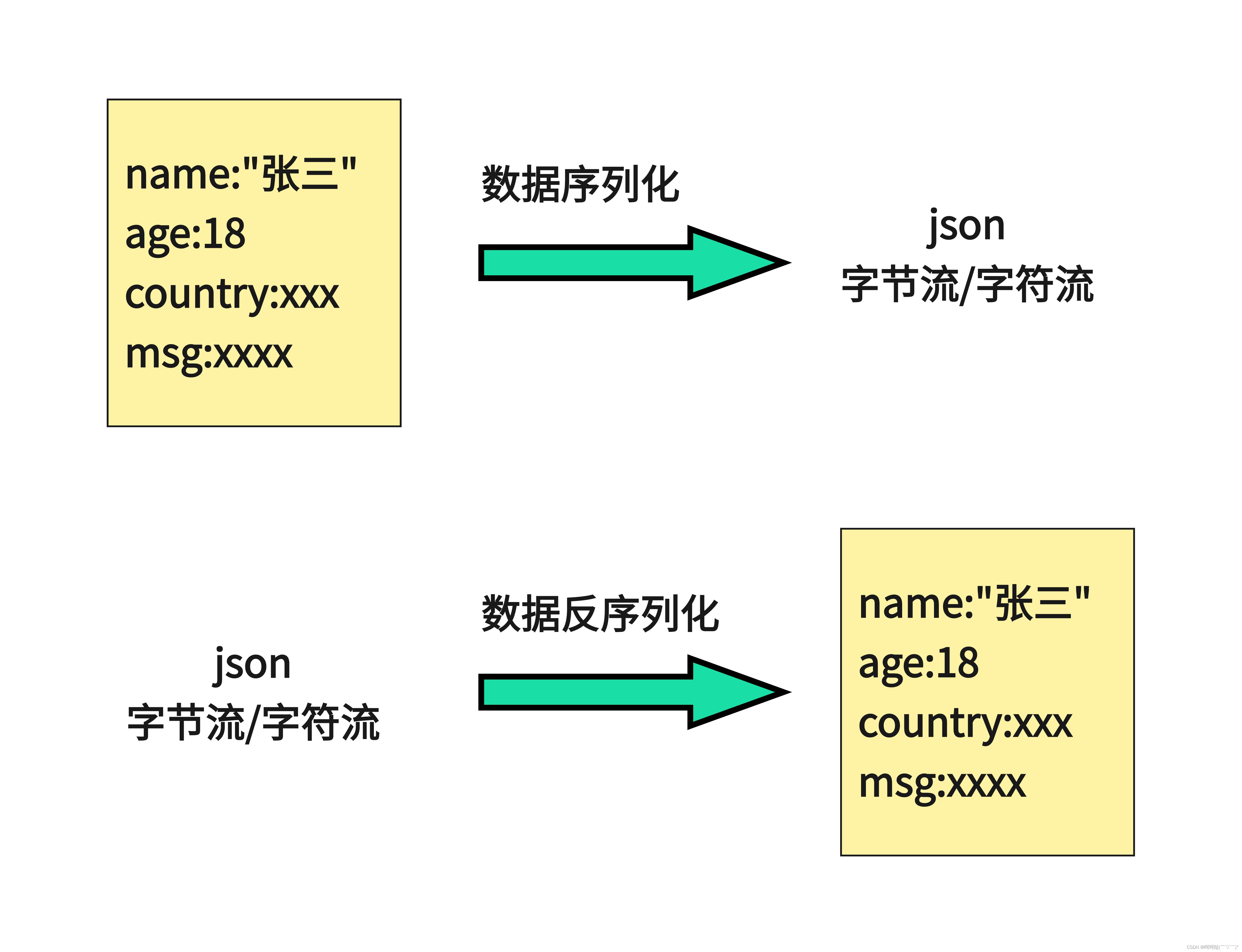
Json序列化和反序列化 笔记
跟着施磊老师学C 下载:GitHub - nlohmann/json: JSON for Modern C 在single_include/nlohmann里头有一个json.hpp,把它放到我们的项目中就可以了 #include "json.hpp" using json nlohmann::json;#include <iostream> #include <…...
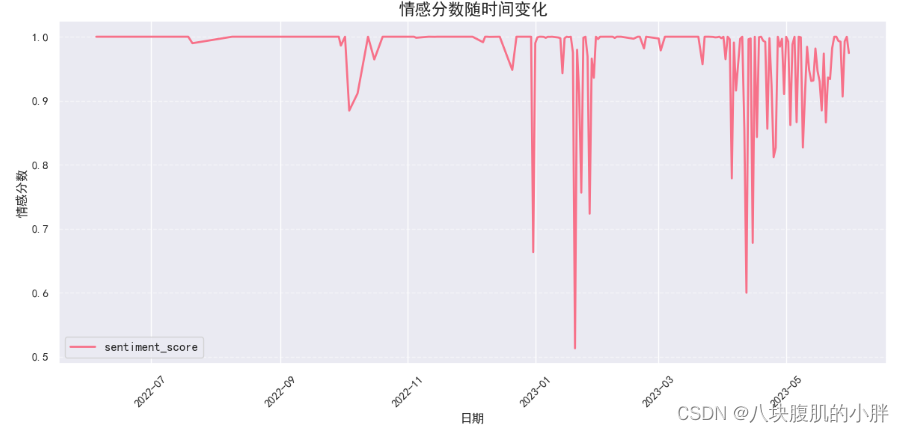
新媒体与传媒行业数据分析实践:从网络爬虫到文本挖掘的综合应用,以“中国文化“为主题
大家好,我是八块腹肌的小胖, 下面将围绕微博“中国文化”以数据分析、数据处理、建模及可视化等操作 目录 1、数据获取 2、数据处理 3、词频统计及词云展示 4、文本聚类分析 5、文本情感倾向性分析 6、情感倾向演化分析 7、总结 1、数据获取 本…...

Visual Studio使用Git忽略不想上传到远程仓库的文件
前言 作为一个.NET开发者而言,有着宇宙最强IDE:Visual Studio加持,让我们的开发效率得到了更好的提升。我们不需要担心环境变量的配置和其他代码管理工具,因为Visual Studio有着众多的拓展工具。废话不多说,直接进入正…...

Nginx简单阐述及安装配置
目录 一.什么是Nginx 二.Nginx优缺点 1.优点 2.缺点 三.正向代理与反向代理 1.正向代理 2.反向代理 四.安装配置 1.添加Nginx官方yum源 2.使用yum安装Nginx 3.配置防火墙 4.启动后效果 一.什么是Nginx Nginx(“engine x”)是一个高性能的HTTP…...
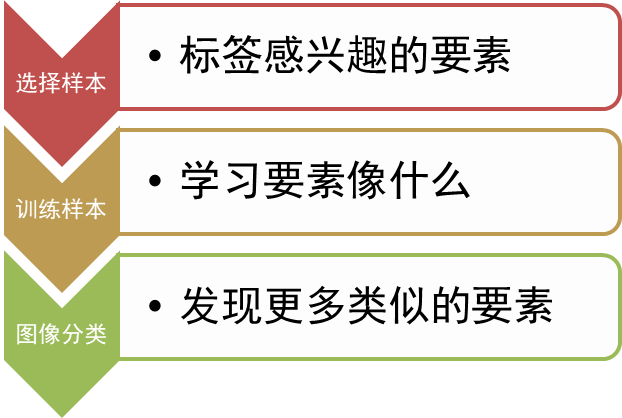
【遥感入门系列】遥感分类技术之遥感解译
遥感的最终成果之一就是从遥感图像上获取信息,遥感分类是获取信息的重要手段。同时遥感图像分类也是目前遥感技术中的热点研究方向,每年都有新的分类方法推出。 本小节主要内容: 遥感分类基本概念常见遥感分类方法 1 遥感分类概述 遥感图…...
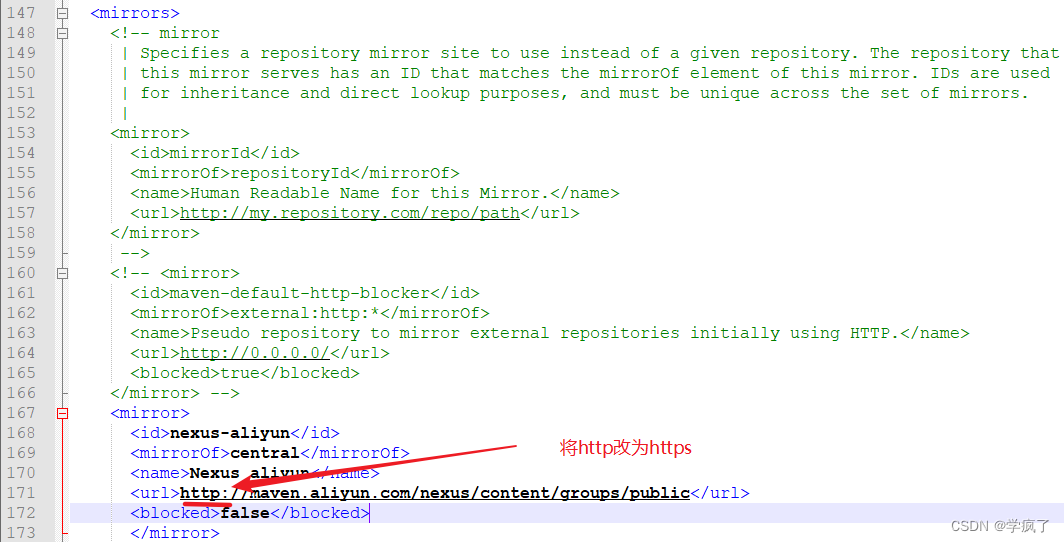
解决:IDEA无法下载源码,Cannot download sources, sources not found for: xxxx
原因 Maven版本太高,遇到http协议的镜像网站会阻塞,要改为使用https协议的镜像网站 解决方案 1.打开设置 2. 拿到settings.xml路径 3. 将步骤2里箭头2的User settings file:settings.xml打开,作以下修改 保存即可。如果还不行…...

什么是IDE,新手改如何选择IDE?
IDE 是 Integrated Development Environment(集成开发环境)的缩写,它是一种软件应用程序,为程序员提供了一站式的开发环境,整合了多种工具和服务,以便高效地创建、修改、编译、调试和运行软件程序。IDE 集成…...
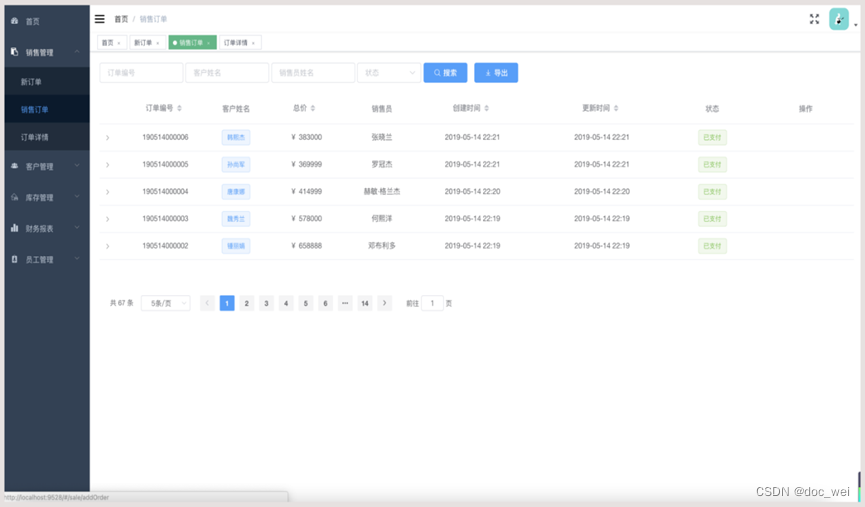
springBoot+Vue汽车销售源码
源码描述: 汽车销售管理系统源码基于spring boot以及Vue开发。 针对汽车销售提供客户信息、车辆信息、订单信息、销售人员管理、 财务报表等功能,提供经理和销售两种角色进行管理。 技术架构: idea(推荐)、jdk1.8、mysql5.X(不能为8驱动不匹配)、ma…...

FPS游戏框架漫谈第五天
今天想了想整理下AnimatorManager 他的职责是负责动画的播放,那么在介绍该对象具备的对外接口,必须先介绍下拥有动画的对象他是怎么管理动画数据的,打个比方如果我们一个把武器需要播放开火动画,那么我们基于unity引擎可视化动画编…...

83.如何设计高可用系统
文章目录 一、简介二、导致系统不可用的常见原因三、高可用系统设计基本原则四、容错性设计五、弹性伸缩六、可观测七、安全防护设计八、自动化 一、简介 什么是高可用 高可用是指系统在面对各种故障和异常情况时,仍能够提供稳定、可靠的服务。对于企业和用户而言&…...
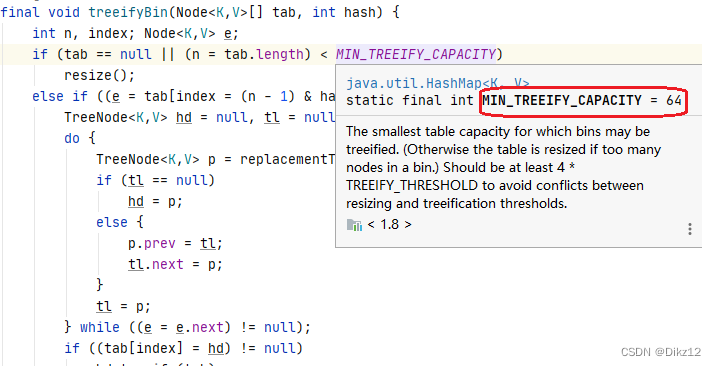
Map和Set讲解
🎥 个人主页:Dikz12📕格言:那些在暗处执拗生长的花,终有一日会馥郁传香欢迎大家👍点赞✍评论⭐收藏 目录 集合框架 模型 Set 常见方法和说明 Set总结 Map说明 Map常见方法和说明 Map 中HashMap的 …...

PHP集成开发环境 PhpStorm 2023 for mac中文激活版
PhpStorm 2023 for Mac是一款功能强大的PHP集成开发环境(IDE),旨在帮助开发者更高效地编写、调试和测试PHP代码。该软件针对Mac用户设计,提供了丰富的功能和工具,以简化开发过程并提高开发效率。 软件下载:…...
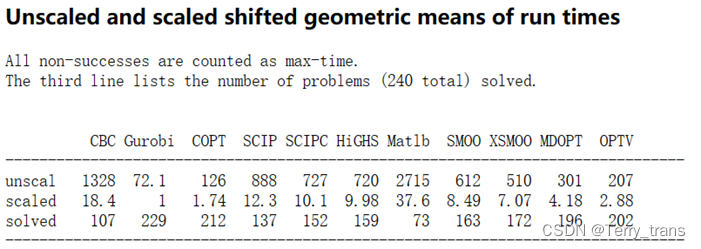
数学建模 - 线性规划入门:Gurobi + python
在工程管理、经济管理、科学研究、军事作战训练及日常生产生活等众多领域中,人们常常会遇到各种优化问题。例如,在生产经营中,我们总是希望制定最优的生产计划,充分利用已有的人力、物力资源,获得最大的经济效益&#…...
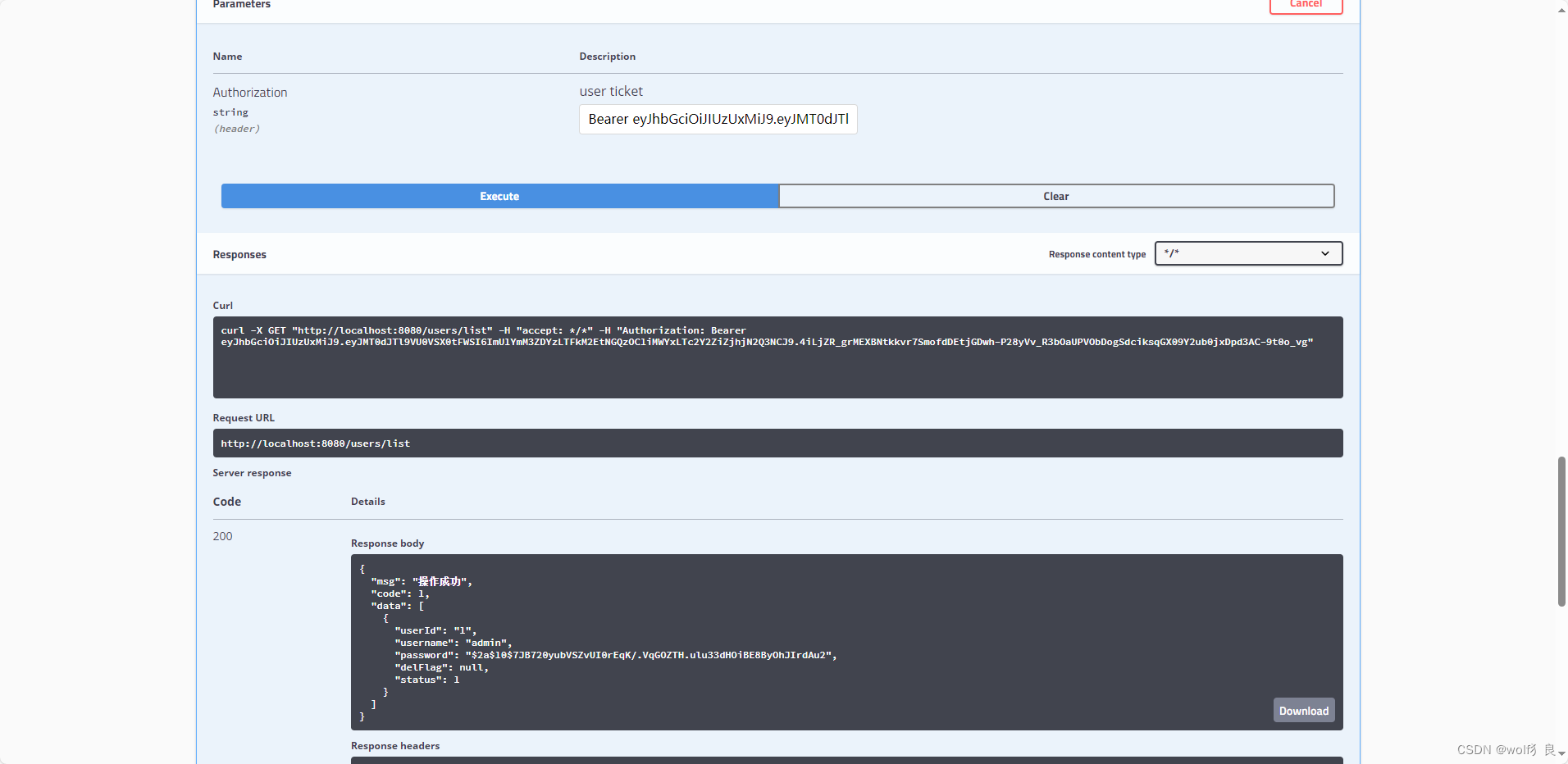
SpringBoot security 安全认证(二)——登录拦截器
本节内容:实现登录拦截器,除了登录接口之外所有接口访问都要携带Token,并且对Token合法性进行验证,实现登录状态的保持。 核心内容: 1、要实现登录拦截器,从Request请求中获取token,从缓存中获…...
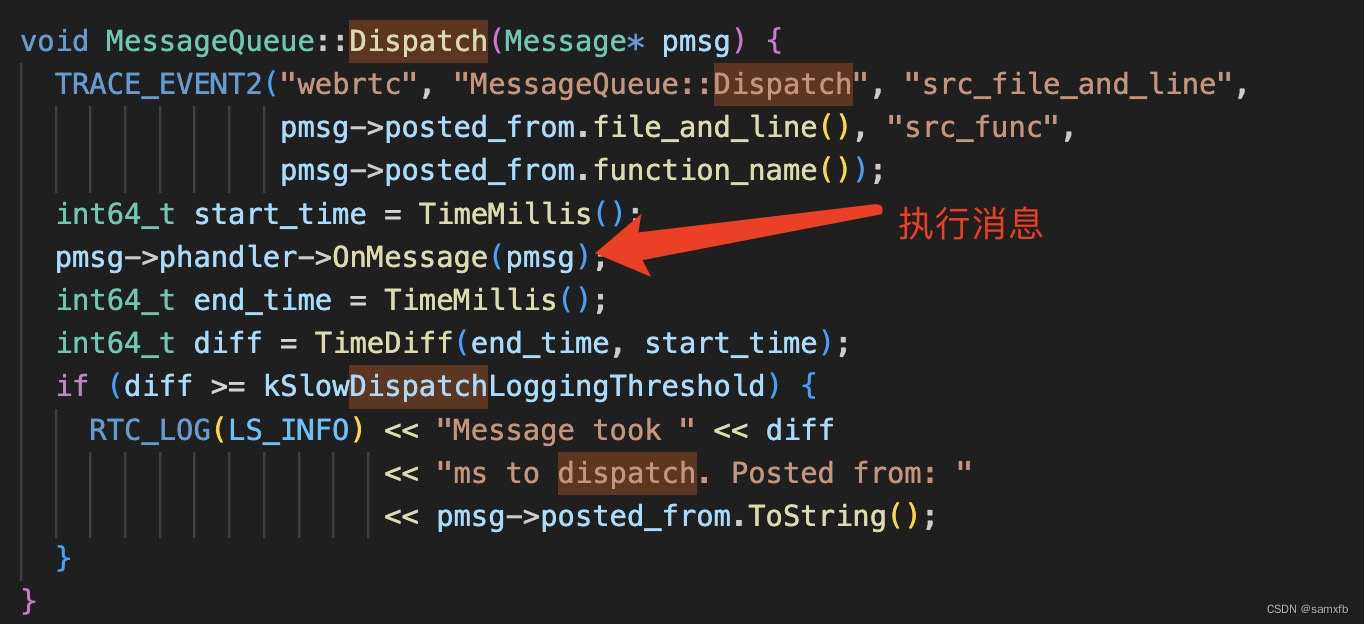
详解WebRTC rtc::Thread实现
rtc::Thread介绍 rtc::Thread类不仅仅实现了线程这个执行器(比如posix底层调用pthread相关接口创建线程,管理线程等),还包括消息队列(message_queue)的实现,rtc::Thread启动后就作为一个永不停止的event l…...

阿赵UE学习笔记——13、贴花
阿赵UE学习笔记目录 大家好,我是阿赵。 继续学习虚幻引擎的使用。这次介绍一种特殊的材质类型,贴花。 一、获取贴花资源 在没有分析贴花的原理之前,可以先去获得一些免费的贴花资源来使用,比如在Quixel上面就有专门的一个资源…...
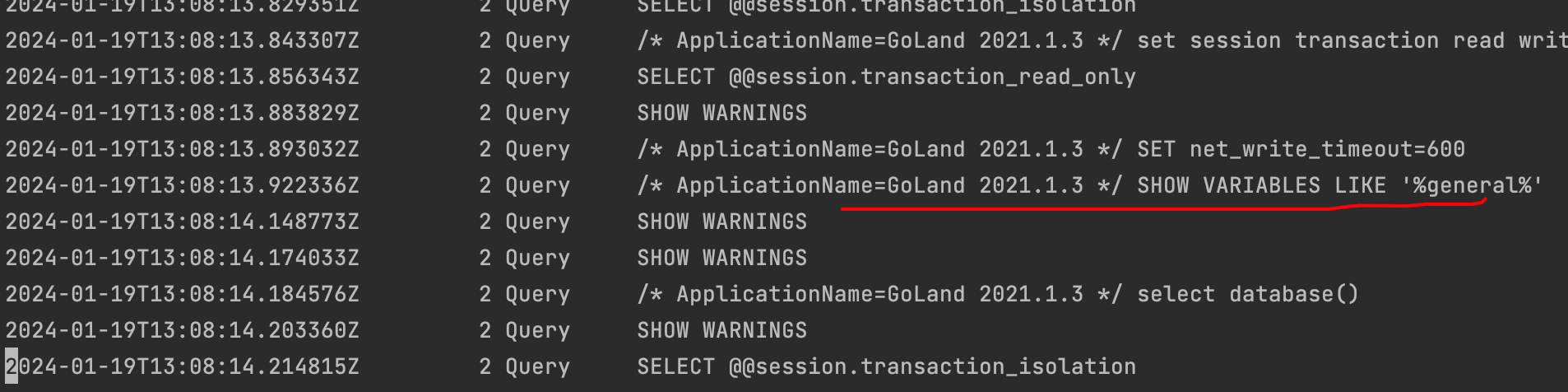
简单说说mysql的日志
今天我们通过mysql日志了解mysqld的错误日志、慢查询日志、二进制日志,redolog, undolog等。揭示它们的作用和用途,让我们工作中更能驾驭mysql。 redo 日志 如果mysql事务提交后发生了宕机现象,那怎么保证数据的持久性与完整性?…...

如何在CentOS安装DataEase数据分析服务并实现远程访问管理界面
如何在CentOS安装DataEase数据分析服务并实现远程访问管理界面 前言1. 安装DataEase2. 本地访问测试3. 安装 cpolar内网穿透软件4. 配置DataEase公网访问地址5. 公网远程访问Data Ease6. 固定Data Ease公网地址 🌈你好呀!我是 是Yu欸 🌌 202…...

浅谈 React Hooks
React Hooks 是 React 16.8 引入的一组 API,用于在函数组件中使用 state 和其他 React 特性(例如生命周期方法、context 等)。Hooks 通过简洁的函数接口,解决了状态与 UI 的高度解耦,通过函数式编程范式实现更灵活 Rea…...
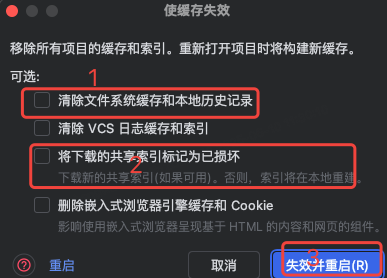
idea大量爆红问题解决
问题描述 在学习和工作中,idea是程序员不可缺少的一个工具,但是突然在有些时候就会出现大量爆红的问题,发现无法跳转,无论是关机重启或者是替换root都无法解决 就是如上所展示的问题,但是程序依然可以启动。 问题解决…...

地震勘探——干扰波识别、井中地震时距曲线特点
目录 干扰波识别反射波地震勘探的干扰波 井中地震时距曲线特点 干扰波识别 有效波:可以用来解决所提出的地质任务的波;干扰波:所有妨碍辨认、追踪有效波的其他波。 地震勘探中,有效波和干扰波是相对的。例如,在反射波…...

【Java学习笔记】Arrays类
Arrays 类 1. 导入包:import java.util.Arrays 2. 常用方法一览表 方法描述Arrays.toString()返回数组的字符串形式Arrays.sort()排序(自然排序和定制排序)Arrays.binarySearch()通过二分搜索法进行查找(前提:数组是…...
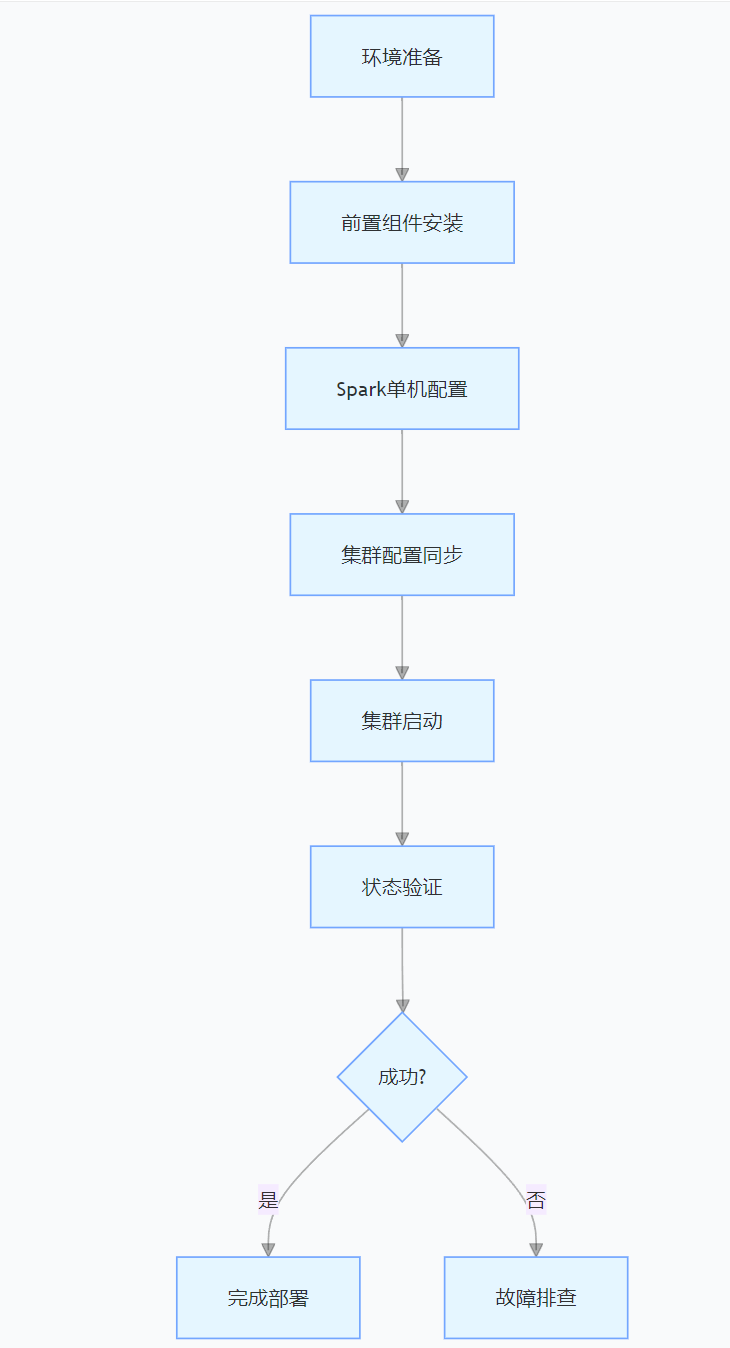
CentOS下的分布式内存计算Spark环境部署
一、Spark 核心架构与应用场景 1.1 分布式计算引擎的核心优势 Spark 是基于内存的分布式计算框架,相比 MapReduce 具有以下核心优势: 内存计算:数据可常驻内存,迭代计算性能提升 10-100 倍(文档段落:3-79…...
【机器视觉】单目测距——运动结构恢复
ps:图是随便找的,为了凑个封面 前言 在前面对光流法进行进一步改进,希望将2D光流推广至3D场景流时,发现2D转3D过程中存在尺度歧义问题,需要补全摄像头拍摄图像中缺失的深度信息,否则解空间不收敛…...

【python异步多线程】异步多线程爬虫代码示例
claude生成的python多线程、异步代码示例,模拟20个网页的爬取,每个网页假设要0.5-2秒完成。 代码 Python多线程爬虫教程 核心概念 多线程:允许程序同时执行多个任务,提高IO密集型任务(如网络请求)的效率…...
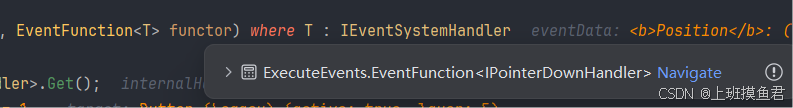
Unity UGUI Button事件流程
场景结构 测试代码 public class TestBtn : MonoBehaviour {void Start(){var btn GetComponent<Button>();btn.onClick.AddListener(OnClick);}private void OnClick(){Debug.Log("666");}}当添加事件时 // 实例化一个ButtonClickedEvent的事件 [Formerl…...

Proxmox Mail Gateway安装指南:从零开始配置高效邮件过滤系统
💝💝💝欢迎莅临我的博客,很高兴能够在这里和您见面!希望您在这里可以感受到一份轻松愉快的氛围,不仅可以获得有趣的内容和知识,也可以畅所欲言、分享您的想法和见解。 推荐:「storms…...

libfmt: 现代C++的格式化工具库介绍与酷炫功能
libfmt: 现代C的格式化工具库介绍与酷炫功能 libfmt 是一个开源的C格式化库,提供了高效、安全的文本格式化功能,是C20中引入的std::format的基础实现。它比传统的printf和iostream更安全、更灵活、性能更好。 基本介绍 主要特点 类型安全:…...
