vscode 突然连接不上服务器了(2024年版本 自动更新从1.85-1.86)
vscode日志
ll@192.168.103.5's password:]0;C:\WINDOWS\System32\cmd.exe
[17:09:16.886] Got some output, clearing connection timeout
[17:09:16.887] Showing password prompt
[17:09:19.688] Got password response
[17:09:19.688] "install" wrote data to terminal: "******"
[17:09:19.705] >
[17:09:20.326] > 845c52815b32: running
[17:09:20.388] > Missing GLIBC >= 2.28!
[17:09:20.403] > Found version ldd (Ubuntu GLIBC 2.27-3ubuntu1.5) 2.27
> 845c52815b32$$1$$
> Acquiring lock on /home/ll/.vscode-server/bin/05047486b6df5eb8d44b2ecd70ea3b
> df775fd937/vscode-remote-lock.ll.05047486b6df5eb8d44b2ecd70ea3bdf775fd937
> Installing to /home/ll/.vscode-server/bin/05047486b6df5eb8d44b2ecd70ea3bdf77
> 5fd937...
[17:09:20.432] > 845c52815b32%%1%%
> Downloading with wget
[17:09:22.662] > Download complete
[17:09:22.679] > 845c52815b32%%2%%
> tar --version:
> tar (GNU tar) 1.29
> Copyright (C) 2015 Free Software Foundation, Inc.
> License GPLv3+: GNU GPL version 3 or later <http://gnu.org/licenses/gpl.html>.
> This is free software: you are free to change and redistribute it.
> There is NO WARRANTY, to the extent permitted by law.
>
> Written by John Gilmore and Jay Fenlason.
[17:09:23.966] > Checking /home/ll/.vscode-server/.05047486b6df5eb8d44b2ecd70ea3bdf775fd937.l
> og and /home/ll/.vscode-server/.05047486b6df5eb8d44b2ecd70ea3bdf775fd937.pid
> for a running server
[17:09:24.035] > Starting VS Code Server... "/home/ll/.vscode-server/bin/05047486b6df5eb8d44b
> 2ecd70ea3bdf775fd937/bin/code-server" --start-server --host=127.0.0.1 --accept-s
> erver-license-terms --enable-remote-auto-shutdown --port=0 --telemetry-level all
> &> "/home/ll/.vscode-server/.05047486b6df5eb8d44b2ecd70ea3bdf775fd937.log
> " < /dev/null
> The VS Code Server log file is /home/ll/.vscode-server/.05047486b6df5eb8d44b
> 2ecd70ea3bdf775fd937.log
> printenv:
> SHELL=/bin/bash
> PWD=/home/ll
> LOGNAME=ll
> HOME=/home/ll
> LANG=en_US.UTF-8
> VSCODE_AGENT_FOLDER=/home/ll/.vscode-server
> SSH_CONNECTION=192.168.22.82 58621 192.168.103.5 22
> USER=ll
> SHLVL=0
> XDG_SESSION_ID=252
> XDG_RUNTIME_DIR=/run/user/1007
> SSH_CLIENT=192.168.22.82 58621 22
> PATH=/usr/local/sbin:/usr/local/bin:/usr/sbin:/usr/bin:/sbin:/bin:/usr/games
> :/usr/local/games:/snap/bin
> DBUS_SESSION_BUS_ADDRESS=unix:path=/run/user/1007/bus
> MAIL=/var/mail/ll
> OLDPWD=/home/ll/.vscode-server/bin/05047486b6df5eb8d44b2ecd70ea3bdf775fd
> 937
> _=/usr/bin/printenv
[17:09:24.043] >
> rm: cannot remove '/home/ll/.vscode-server/.05047486b6df5eb8d44b2ecd70ea3bdf
> 775fd937.token': No such file or directory
> Spawned remote server: 18606
[17:09:24.059] >
> Waiting for server log...
[
[17:09:38.604] >
> *
> * Visual Studio Code Server
> *
> * By using the software, you agree to
> * the Visual Studio Code Server License Terms (https://aka.ms/vscode-server-lice
> nse) and
> * the Microsoft Privacy Statement (https://privacy.microsoft.com/en-US/privacyst
> atement).
> *
>
> Server did not start successfully. Full server log at /home/ll/.vscode-serve
> r/.05047486b6df5eb8d44b2ecd70ea3bdf775fd937.log >>>
> Warning: Missing GLIBC >= 2.28! from /lib/x86_64-linux-gnu/libc-2.27.so
> Error: Missing required dependencies. Please refer to our FAQ https://aka.ms/vsc
> ode-remote/faq/old-linux for additional information.
> <<< End of server log
> 845c52815b32: start
> exitCode==32==
> listeningOn====
> osReleaseId==ubuntu==
> arch==x86_64==
> vscodeArch==x64==
> bitness==64==
> tmpDir==/run/user/1007==
> platform==linux==
> unpackResult==success==
> didLocalDownload==0==
[17:09:38.627] >
> downloadTime==2259==
> installTime==1281==
> extInstallTime====
> serverStartTime==14559==
> 845c52815b32: end
[17:09:38.627] Received install output:
exitCode==32==
listeningOn====
osReleaseId==ubuntu==
arch==x86_64==
vscodeArch==x64==
bitness==64==
tmpDir==/run/user/1007==
platform==linux==
unpackResult==success==
didLocalDownload==0==
downloadTime==2259==
installTime==1281==
extInstallTime====
serverStartTime==14559==[17:09:38.628] Resolver error: Error: The VS Code Server failed to startat g.ServerInstallError (c:\Users\admin\.vscode\extensions\ms-vscode-remote.remote-ssh-0.108.0\out\extension.js:2:460179)at d (c:\Users\admin\.vscode\extensions\ms-vscode-remote.remote-ssh-0.108.0\out\extension.js:2:453522)at t.handleInstallOutput (c:\Users\admin\.vscode\extensions\ms-vscode-remote.remote-ssh-0.108.0\out\extension.js:2:455792)at t.tryInstall (c:\Users\admin\.vscode\extensions\ms-vscode-remote.remote-ssh-0.108.0\out\extension.js:2:581100)at async c:\Users\admin\.vscode\extensions\ms-vscode-remote.remote-ssh-0.108.0\out\extension.js:2:540958at async t.withShowDetailsEvent (c:\Users\admin\.vscode\extensions\ms-vscode-remote.remote-ssh-0.108.0\out\extension.js:2:544264)at async k (c:\Users\admin\.vscode\extensions\ms-vscode-remote.remote-ssh-0.108.0\out\extension.js:2:537923)at async t.resolve (c:\Users\admin\.vscode\extensions\ms-vscode-remote.remote-ssh-0.108.0\out\extension.js:2:541635)at async c:\Users\admin\.vscode\extensions\ms-vscode-remote.remote-ssh-0.108.0\out\extension.js:2:807794
[17:09:38.634] ------[17:09:39.920] "install" terminal command done
[17:09:39.921] Install terminal quit with output:
服务器日志报错
Warning: Missing GLIBC >= 2.28! from /lib/x86_64-linux-gnu/libc-2.27.so Error: Missing required dependencies. Please refer to our FAQ Visual Studio Code Remote Development Frequently Asked Questions for additional information.
问题分析:
这个错误表明你在使用Visual Studio Code通过SSH连接到服务器时遇到了GLIBC版本不匹配的问题。GLIBC(GNU C Library)是Linux系统上的一个关键库,而这个错误提示表明你的系统的GLIBC版本低于所需的版本。
解决这个问题的步骤如下:
-
更新GLIBC版本: 首先,尝试更新你的系统的GLIBC版本。这可能需要你升级你的Linux发行版或手动更新GLIBC。请注意,手动更新GLIBC可能会涉及到系统稳定性的风险,因此请确保你了解你所采取的步骤,并在更新之前备份重要数据。
-
使用适用于你系统版本的Visual Studio Code: 如果你的系统版本无法升级GLIBC,尝试使用Visual Studio Code的旧版本,该版本与你的系统GLIBC版本兼容。你可以在Visual Studio Code的GitHub Release页面找到以前的版本。
-
查看FAQ页面: 错误消息中提到了FAQ页面,你可以访问Visual Studio Code Remote Development Frequently Asked Questions查看详细的常见问题和解决方案。这个页面可能包含与GLIBC版本不匹配相关的详细信息和解决方案。
-
考虑其他远程开发工具: 如果GLIBC版本问题仍然无法解决,可以考虑使用其他远程开发工具,例如SSH自带的命令行工具或其他适用于你的情况的工具。
请注意,确保在采取任何措施之前备份重要数据,以防不测。
查看官方解决方案
Can I run VS Code Server on older Linux distributions?
Starting with VS Code release 1.86, the minimum requirements for the build toolchain of the remote server were raised. The prebuilt servers distributed by VS Code are compatible with Linux distributions based on glibc 2.28 or later, for example, Debian 10, RHEL 8, Ubuntu 20.04.
If your setup does not meet these requirements and you are unable to upgrade the Linux distribution, you can downgrade the VS Code client to version 1.85 to continue using Remote Development. You can downgrade the VS Code client on both desktop and web:
- On desktop, you can download the VS Code release 1.85 from here. Depending on your platform, make sure to disable updates to stay on that version. A good recommendation is to have release 1.85 as a separate installation, set up with Portable Mode. That way, you won't affect your main desktop VS Code version.
- On web, you can add the following query argument ?vscode-version=0ee08df0cf4527e40edc9aa28f4b5bd38bbff2b2 to use VS Code release 1.85.
翻译:
我可以使用较旧的 Linux 发行版运行 VS Code Server 吗?
从 VS Code 1.86 版本开始,远程服务器的构建工具链的最低要求有所提高。VS Code 分布式预构建的服务器与基于 glibc 2.28 或更高版本的 Linux 发行版兼容,例如 Debian 10、RHEL 8、Ubuntu 20.04。
如果您的设置不符合这些要求,并且无法升级 Linux 发行版,您可以降级 VS Code 客户端到 1.85 版本,以继续使用 Remote Development。您可以在桌面和 Web 上降级 VS Code 客户端:
在桌面方面,您可以从这里下载 VS Code 1.85 版本。根据您的平台,请确保禁用更新以保持在该版本。一个好的建议是使 1.85 版本作为单独的安装,并设置便携模式。这样,您不会影响您的主要桌面 VS Code 版本。
在 Web 上,您可以添加以下查询参数 ?vscode-version=0ee08df0cf4527e40edc9aa28f4b5bd38bbff2b2 以使用 VS Code 1.85 版本。
结论
2024 发布的版本1.86连接有问题,需要将vs版本回退到1.85
验证
降版本回退到1.85 连接正常,并且关闭vscode的自动更新选项
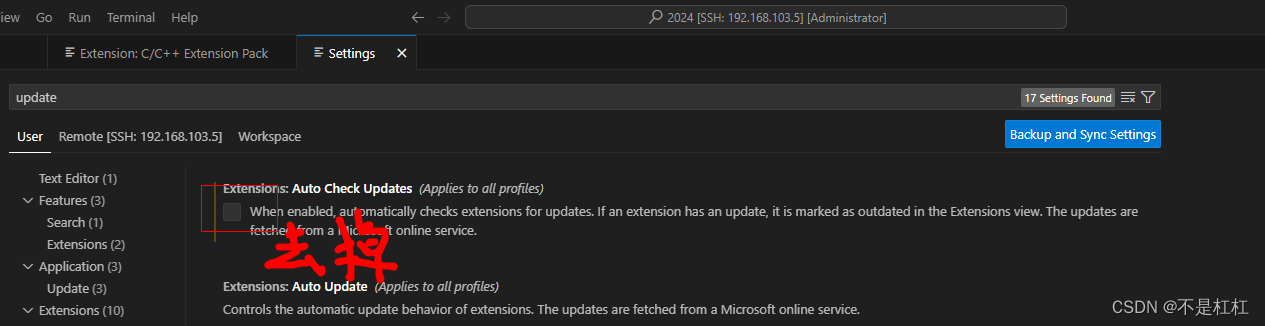
相关文章:
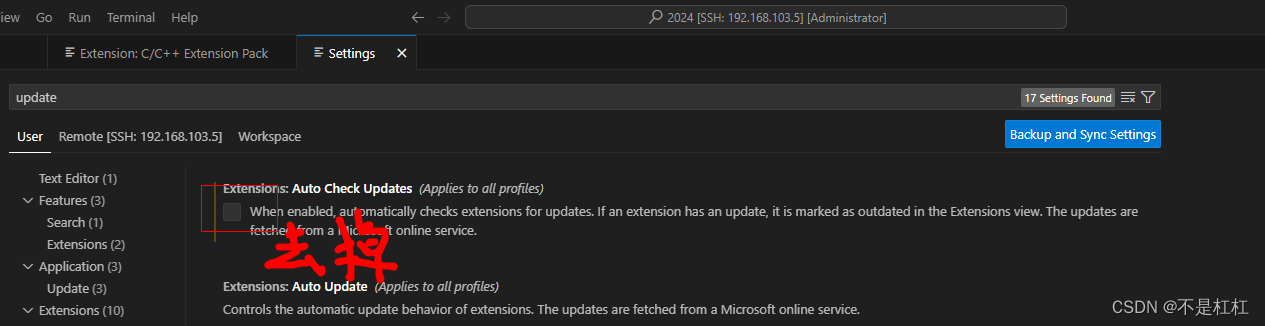
vscode 突然连接不上服务器了(2024年版本 自动更新从1.85-1.86)
vscode日志 ll192.168.103.5s password:]0;C:\WINDOWS\System32\cmd.exe [17:09:16.886] Got some output, clearing connection timeout [17:09:16.887] Showing password prompt [17:09:19.688] Got password response [17:09:19.688] "install" wrote data to te…...
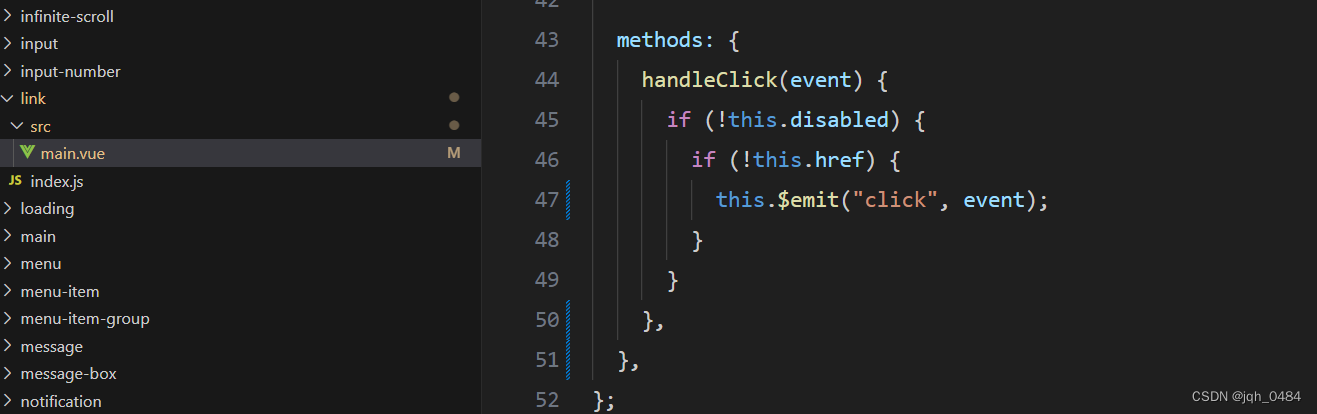
element-ui link 组件源码分享
link 组件的 api 涉及的内容不是很多,源码部分的内容也相对较简单,下面从以下这三个方面来讲解: 一、组件结构 1.1 组件结构如下图: 二、组件属性 2.1 组件主要有 type、underline、disabled、href、icon 这些属性,…...

序列化和反序列化、pytest-DDT数据驱动
序列化 序列化就是将对象转化成文件 python转成json import jsondata {"数字": [1, 1.1, -1],"字符串": ["aaaa", bbbb],"布尔值": [True, False],"空值": None,"列表": [[1, 2, 3], [4, 5, 6], [7, 8, 9]],&…...

Spring Boot整合MyBatis Plus实现基本CRUD与高级功能
文章目录 1. 引言2. 项目搭建与依赖配置2.1 添加MyBatis Plus依赖2.2 配置数据源与MyBatis Plus 3. 实现基本CRUD功能3.1 创建实体类3.2 创建Mapper接口3.3 实现Service层3.4 控制器实现 4. 高级功能实现4.1 自动填充功能4.2 乐观锁功能4.3 逻辑删除功能 5. 拓展:My…...
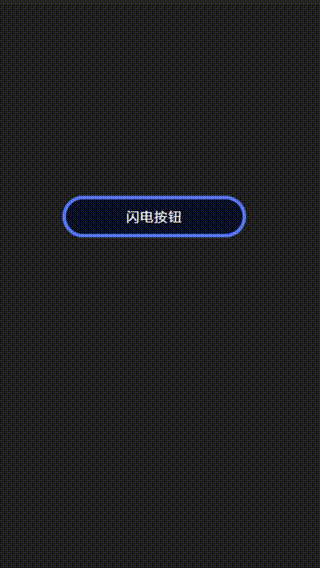
CSS 闪电按钮效果
<template><view class="const"><div class="voltage-button"><button>闪电按钮</button><svg version="1.1" xmlns="http://www.w3.org/2000/svg" x="0px" y="0px" viewBox=&q…...
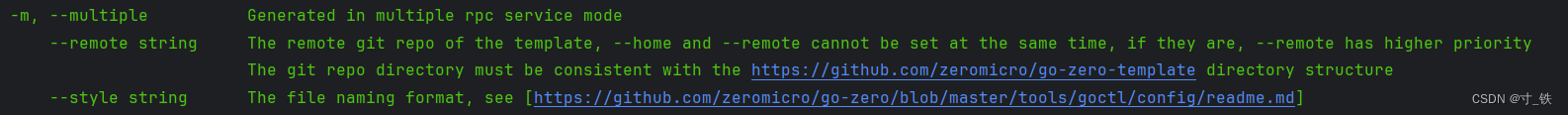
【Go-Zero】Error: only one service expected goctl一键转换生成rpc服务错误解决方案
【Go-Zero】Error: only one service expected goctl一键转换生成rpc服务错误解决方案 大家好 我是寸铁👊 总结了一篇Error: only one service expected goctl一键转换生成rpc服务错误解决方案的文章✨ 喜欢的小伙伴可以点点关注 💝 问题背景 今天寸铁在…...
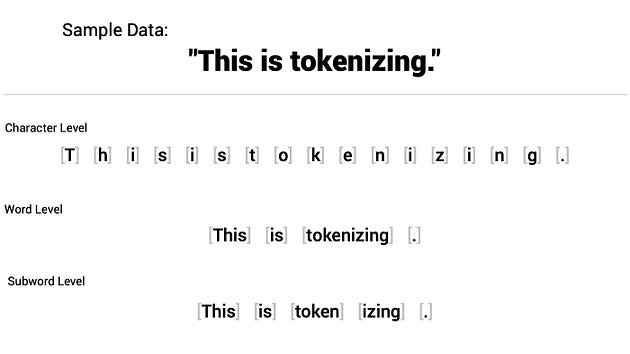
从头开始构建和训练 Transformer(上)
1、导 读 2017 年,Google 研究团队发表了一篇名为《Attention Is All You Need》的论文,提出了 Transformer 架构,是机器学习,特别是深度学习和自然语言处理领域的范式转变。 Transformer 具有并行处理功能,可以实现…...
)
JVM-JVM内存结构(一)
程序计数器 Program Counter Register程序计数器(寄存器) 程序计数器在物理层上是通过寄存器实现的 作用:记住下一条jvm指令的执行地址特点 是线程私有的(每个线程都有属于自己的程序计数器)不会存在内存溢出 虚拟机栈 每个线程运行时所需要的内存称为虚拟机栈…...
)
React Emotion 如何优雅的使用样式(一)
简介 Emotion 是一个专为使用 JavaScript 编写 css 样式而设计的库。它提供了强大且可预测的样式组合,以及源映射、标签和测试实用程序等功能为开发人员提供了出色的体验,并且支持字符串和对象样式。 与框架无关的样式应用包 Emotion中提供了一个与框…...
)
1+X运维试题样卷A卷(初级)
云计算A卷 单选题(200分) 1.在OSI模型中,HTTP协议工作在第()层,交换机工作在第()层。(10分) (答案正确:10分) A、7/3 B、7/2 (正确答案) C、6/3 D、6/2 2.Linux有三个查看文件的命令,若希望在查看文件内容过程中可以用光标上下移动来查看文件内容,应使用命令。(10分…...

QT QDialog 中的按钮,如何按下后触发 accepted 消息?
QT 作为跨平台的系统,对话框并没有采用 Windows API 那种模式,通过返回 mrOK、mrCancel 等结果告诉调用方结果,而是采用了 accepted、rejected 等信号确定执行结果。下面介绍几种出发这些信号的方法。 1. 在按钮的 clicked 槽函数中触发 acc…...

seata分布式事务
文章目录 1、分布式事务1.1 事务的ACID原则原子性一致性隔离性持久性 1.2 分布式事务的问题示例代码准备环境1. seata_demo数据库2. 启动nacos seata-demo父工程pom.xml order-servicepom.xmlapplication.ymlOrderApplicationOrderControllerOrderServiceImplAccountClientStor…...

Python HttpServer 之 简单快速搭建本地服务器,并且使用 requests 测试访问下载服务器文件
Python HttpServer 之 搭建本地服务器,并且使用requests访问下载服务器文件测试 目录 Python HttpServer 之 搭建本地服务器,并且使用requests访问下载服务器文件测试...

【Python 实战】---- 实现批量给 pdf 插入 excel 动态生成的印章
1. 需求 想要能否实现批量自动为多个pdf加盖不同六格虚拟章(不改变pdf原有分辨率和文字可识别性);改在pdf首页上方空白位置,一般居中即可;如可由使用者自主选择靠页边距更好,以便部分首页上方有字的文件时人工可微调位置;从上而下,自左往右分别对应 excel 中各个字段;…...

51单片机实验课二
实验任务一: 用C语言设计实现8个led灯左右移动显示效果。具体要求如下: 左移时,8个灯中的奇数位灯依次点亮; 右移时,8个灯中的偶数灯依次点亮; 如此循环往 #include <REGX52.H> void Delay(unsi…...

1-4 动手学深度学习v2-线性回归的简洁实现-笔记
通过使用深度学习框架来简洁地实现 线性回归模型 生成数据集 import numpy as np import torch from torch.utils import data # 从torch.utils中引入一些处理数据的模块 from d2l import torch as d2ltrue_w torch.tensor([2,-3.4]) true_b 4.2 features, labels d2l.syn…...

SQL如何实现数据表行转列、列转行?
SQL行转列、列转行可以帮助我们更方便地处理数据,生成需要的报表和结果集。本文将介绍在SQL中如何实现数据表地行转列、列转行操作,以及实际应用示例。 这里通过表下面三张表进行举例 SQL创建数据库和数据表 数据表示例数据分别如下: data_…...

【React】redux状态管理、react-redux状态管理高级封装模块化
【React】react组件传参、redux状态管理 一、redux全局状态管理1、redux概述2、redux的组成1.1 State-状态1.2 Action-事件1.3 Reducer1.4 Store 3、redux入门案例1.1 前期准备1.2 构建store1.2.1 在src下新建store文件夹1.2.2 在store文件夹下新建index.ts文件1.2.3 在index.t…...

HAProxy 和负载均衡概念简介
简介 HAProxy,全称高可用代理,是一款流行的开源软件 TCP/HTTP 负载均衡器和代理解决方案,可在 Linux、macOS 和 FreeBSD 上运行。它最常见的用途是通过将工作负载分布到多台服务器(例如 Web、应用程序、数据库)上来提…...

【go】ent操作之CRUD与联表查询
文章目录 1 CRUD1.1 创建1.1.1 单条创建1.1.2 批量创建 1.2 查找1.2.1 查询单条 / 条件准确查询1.2.2 查询单条 / 条件模糊查询1.2.3 查询单条 / In1.2.4 查询全部 1.3 更新1.4 删除 2 联表查询2.1 O2M(一对多查询)2.1.1 增加Edge2.1.2 查询方法2.1.2.1 …...

7.4.分块查找
一.分块查找的算法思想: 1.实例: 以上述图片的顺序表为例, 该顺序表的数据元素从整体来看是乱序的,但如果把这些数据元素分成一块一块的小区间, 第一个区间[0,1]索引上的数据元素都是小于等于10的, 第二…...

【OSG学习笔记】Day 18: 碰撞检测与物理交互
物理引擎(Physics Engine) 物理引擎 是一种通过计算机模拟物理规律(如力学、碰撞、重力、流体动力学等)的软件工具或库。 它的核心目标是在虚拟环境中逼真地模拟物体的运动和交互,广泛应用于 游戏开发、动画制作、虚…...
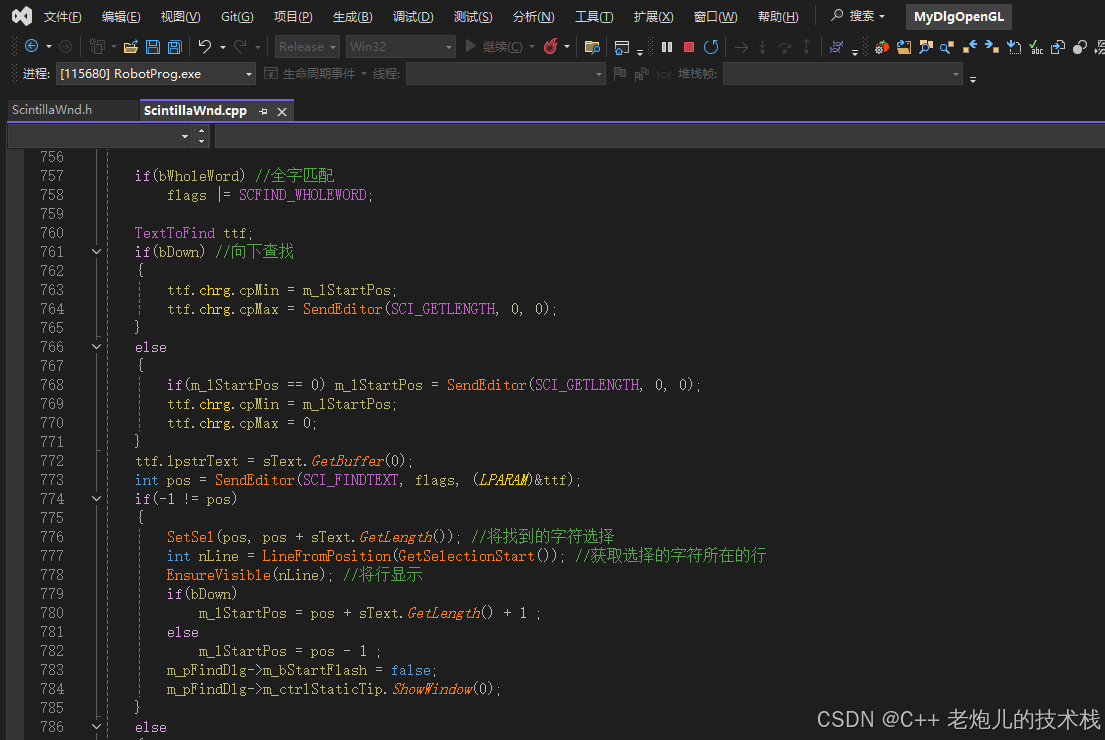
visual studio 2022更改主题为深色
visual studio 2022更改主题为深色 点击visual studio 上方的 工具-> 选项 在选项窗口中,选择 环境 -> 常规 ,将其中的颜色主题改成深色 点击确定,更改完成...
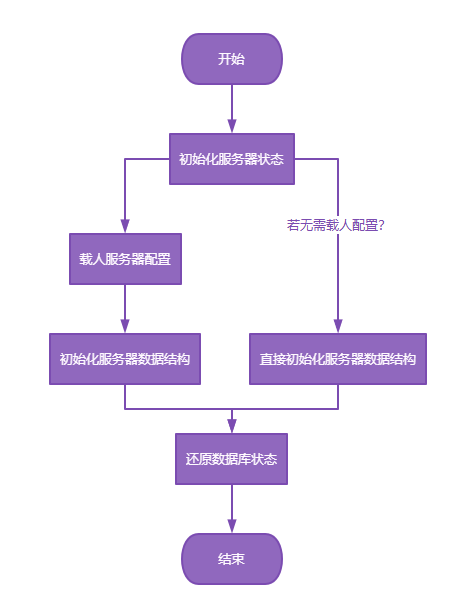
【Redis技术进阶之路】「原理分析系列开篇」分析客户端和服务端网络诵信交互实现(服务端执行命令请求的过程 - 初始化服务器)
服务端执行命令请求的过程 【专栏简介】【技术大纲】【专栏目标】【目标人群】1. Redis爱好者与社区成员2. 后端开发和系统架构师3. 计算机专业的本科生及研究生 初始化服务器1. 初始化服务器状态结构初始化RedisServer变量 2. 加载相关系统配置和用户配置参数定制化配置参数案…...

STM32F4基本定时器使用和原理详解
STM32F4基本定时器使用和原理详解 前言如何确定定时器挂载在哪条时钟线上配置及使用方法参数配置PrescalerCounter ModeCounter Periodauto-reload preloadTrigger Event Selection 中断配置生成的代码及使用方法初始化代码基本定时器触发DCA或者ADC的代码讲解中断代码定时启动…...

MODBUS TCP转CANopen 技术赋能高效协同作业
在现代工业自动化领域,MODBUS TCP和CANopen两种通讯协议因其稳定性和高效性被广泛应用于各种设备和系统中。而随着科技的不断进步,这两种通讯协议也正在被逐步融合,形成了一种新型的通讯方式——开疆智能MODBUS TCP转CANopen网关KJ-TCPC-CANP…...
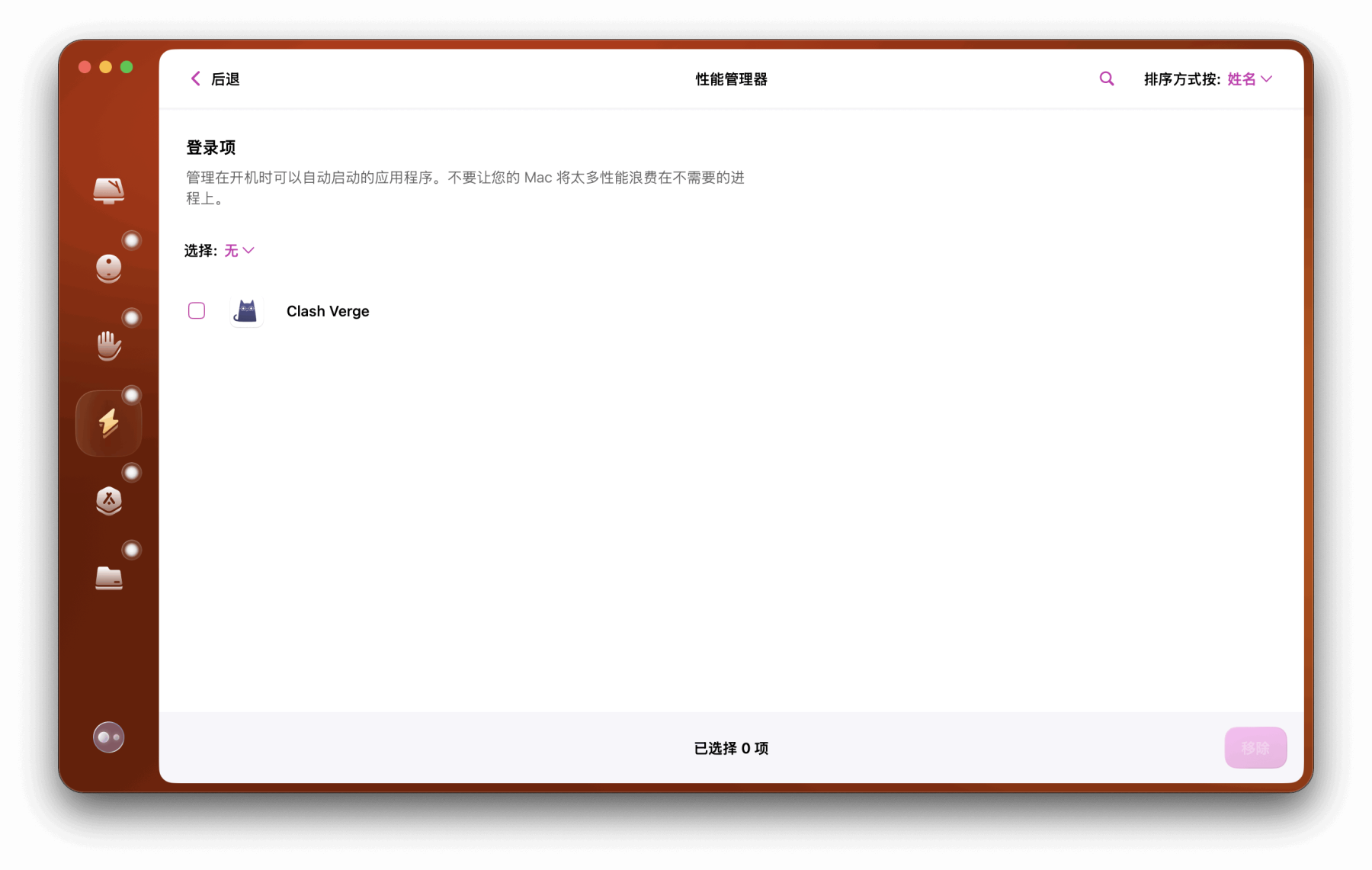
Mac软件卸载指南,简单易懂!
刚和Adobe分手,它却总在Library里给你写"回忆录"?卸载的Final Cut Pro像电子幽灵般阴魂不散?总是会有残留文件,别慌!这份Mac软件卸载指南,将用最硬核的方式教你"数字分手术"࿰…...

ETLCloud可能遇到的问题有哪些?常见坑位解析
数据集成平台ETLCloud,主要用于支持数据的抽取(Extract)、转换(Transform)和加载(Load)过程。提供了一个简洁直观的界面,以便用户可以在不同的数据源之间轻松地进行数据迁移和转换。…...

【C++从零实现Json-Rpc框架】第六弹 —— 服务端模块划分
一、项目背景回顾 前五弹完成了Json-Rpc协议解析、请求处理、客户端调用等基础模块搭建。 本弹重点聚焦于服务端的模块划分与架构设计,提升代码结构的可维护性与扩展性。 二、服务端模块设计目标 高内聚低耦合:各模块职责清晰,便于独立开发…...
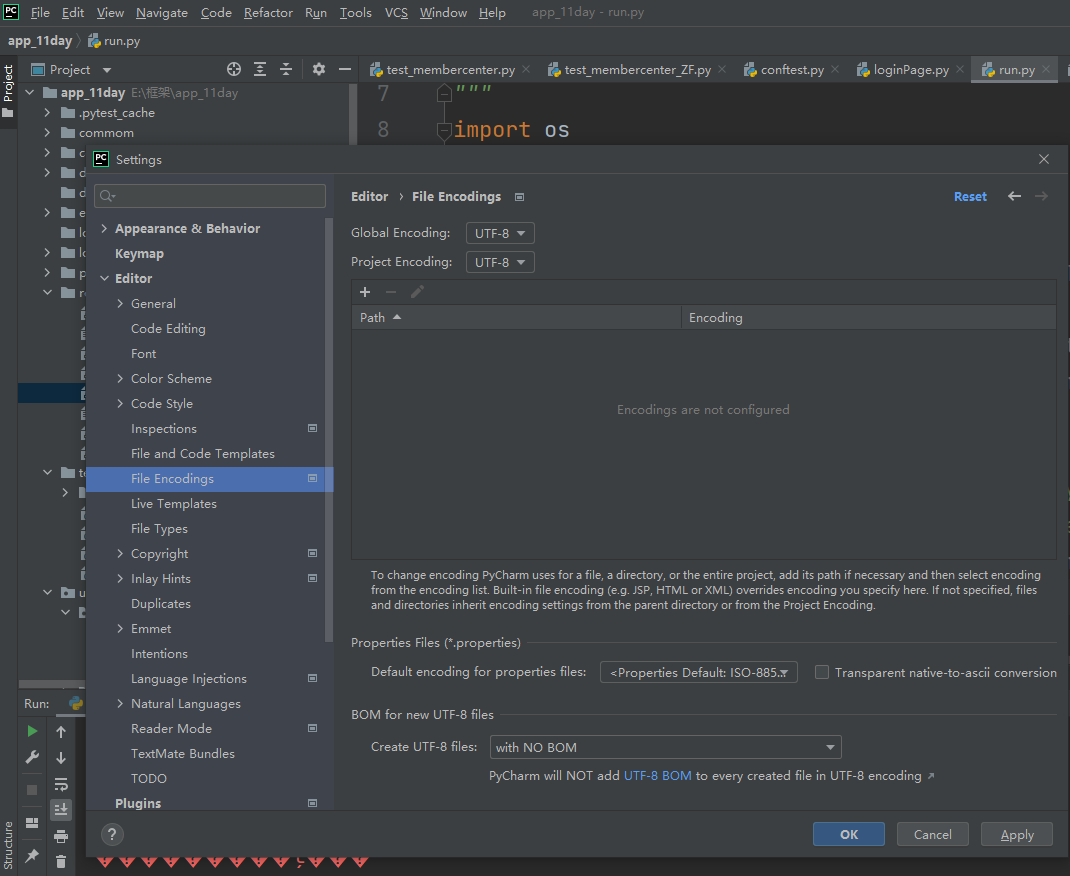
python执行测试用例,allure报乱码且未成功生成报告
allure执行测试用例时显示乱码:‘allure’ �����ڲ����ⲿ���Ҳ���ǿ�&am…...
