新春快乐(烟花、春联)【附源码】
新春快乐
- 一: `C语言` -- 烟花
- 二:`Python` -- 春联
- 三:`Python` -- 烟花
- 四:`HTML` -- 烟花
一: C语言 – 烟花
运行效果:
#include <graphics.h>
#include <math.h>
#include <time.h>
#include <stdio.h>#define MAXNUM 15
#define WIDTH 640
#define HEIGHT 480
#define PI 3.1415926struct Fire
{int nowx;int nowy;int endy;int radio;int explode;int rgb[3];COLORREF color;
}fire[MAXNUM];void Init()
{for (int i = 0; i < MAXNUM; i++){fire[i].nowx = rand() % WIDTH;fire[i].nowy = HEIGHT + rand() % 250 + 50;fire[i].endy = rand() % 100 + 10;fire[i].radio = rand() % 50 + 120;fire[i].explode = 0;int c[][3] = { {255, 0, 0}, {210, 190, 255}, {255, 120, 0}, {255, 0, 150}, {255, 240, 100}, {10, 255, 255}, {160, 10, 255}, {255, 200, 60} };int n = rand() % 8;fire[i].color = RGB(c[n][0], c[n][1], c[n][2]);fire[i].rgb[0] = c[n][0];fire[i].rgb[1] = c[n][1];fire[i].rgb[2] = c[n][2];}
}void Draw()
{for (int i = 0; i < MAXNUM; i++){if (fire[i].nowy > fire[i].endy){for (int size = 5; size > 0; size--){int temp[] = { fire[i].rgb[0], fire[i].rgb[1], fire[i].rgb[2] };for (int k = 0; k < 3; k++){temp[k] += 50 * (5 - size);if (temp[k] > 255) temp[k] = 255;}setfillcolor(RGB(temp[0], temp[1], temp[2]));solidcircle(fire[i].nowx, fire[i].nowy + 15 * (10 - size), size);}}else{for (int a = 0; a < 360; a += 30){for (int size = 5; size > 0; size--){int x = cos(a * PI / 180.0) * (fire[i].explode + size * 10) + fire[i].nowx;int y = sin(a * PI / 180.0) * (fire[i].explode + size * 10) + fire[i].nowy + fire[i].radio / 2;int temp[] = { fire[i].rgb[0], fire[i].rgb[1], fire[i].rgb[2] };for (int k = 0; k < 3; k++){temp[k] += 50 * (5 - size);if (temp[k] > 255) temp[k] = 255;}setfillcolor(RGB(temp[0], temp[1], temp[2]));solidcircle(x, y + (HEIGHT - y) * 0.1 + size * (size - 2), size);}}}}
}void Move()
{for (int i = 0; i < MAXNUM; i++){if (fire[i].nowy > fire[i].endy){fire[i].nowy -= 3;}else{if (fire[i].explode >= fire[i].radio){fire[i].nowx = rand() % WIDTH;fire[i].nowy = HEIGHT + rand() % 250 + 50;fire[i].endy = rand() % 100 + 10;fire[i].radio = rand() % 50 + 120;fire[i].explode = 0;int c[][3] = { {255, 0, 0}, {210, 190, 255}, {255, 120, 0}, {255, 0, 150}, {255, 240, 100}, {10, 255, 255}, {160, 10, 255}, {255, 200, 60} };int n = rand() % 8;fire[i].color = RGB(c[n][0], c[n][1], c[n][2]);fire[i].rgb[0] = c[n][0];fire[i].rgb[1] = c[n][1];fire[i].rgb[2] = c[n][2];}else fire[i].explode++;}}
}int main()
{srand(time(NULL));initgraph(640, 480);Init();BeginBatchDraw();while (true){cleardevice();Draw();Move();FlushBatchDraw();Sleep(2);}EndBatchDraw();closegraph();return 0;
}
二:Python – 春联
运行效果:
from distutils.core import setup
from turtle import *
bgcolor("#FFFF00")
pensize(5)
setup(1000, 1000)
update()
fillcolor("red")
pencolor("firebrick2")pu()
goto(-330, 250)
seth(0)
pd()begin_fill()
for i in range(2):fd(360)left(90)fd(100)left(90)
end_fill()pencolor("black")
pu()texts = ["常", "乐", "安", "宁"]
for text in texts:fd(72)write(text, align="center", font=("华文行楷", 60, "normal"))pencolor("firebrick2")goto(-380, 200)
seth(180)
pd()begin_fill()
for i in range(2):fd(100)left(90)fd(560)left(90)
end_fill()pu()
goto(-430, 200)
pencolor("black")
seth(-90)texts = "常怀欣喜心常乐"
for text in texts:fd(80)write(text, align="center", font=("华文行楷", 60, "normal"))pencolor("firebrick2")
goto(180, 200)
seth(180)
pd()begin_fill()
for i in range(2):fd(100)left(90)fd(560)left(90)
end_fill()pu()
goto(130, 200)
pencolor("black")
seth(-90)texts = "欣悦四季心安宁"
for text in texts:fd(80)write(text, align="center", font=("华文行楷", 60, "normal"))
ht()
done()
三:Python – 烟花
运行效果:
import pygame
from random import randint
from random import uniform
from random import choice
import math
vector = pygame.math.Vector2
# 重力变量
gravity = vector(0, 0.3)
# 控制窗口的大小
DISPLAY_WIDTH = DISPLAY_HEIGHT = 800# 颜色选项
trail_colours = [(45, 45, 45), (60, 60, 60), (75, 75, 75), (125, 125, 125), (150, 150, 150)]
dynamic_offset = 1
static_offset = 3
class Firework:def __init__(self):# 随机颜色self.colour = (randint(0, 255), randint(0, 255), randint(0, 255))self.colours = ((randint(0, 255), randint(0, 255), randint(0, 255)),(randint(0, 255), randint(0, 255), randint(0, 255)),(randint(0, 255), randint(0, 255), randint(0, 255)))self.firework = Particle(randint(0, DISPLAY_WIDTH), DISPLAY_HEIGHT, True,self.colour) self.exploded = Falseself.particles = []self.min_max_particles = vector(100, 225)def update(self, win): # 每帧调用if not self.exploded:self.firework.apply_force(gravity)self.firework.move()for tf in self.firework.trails:tf.show(win)self.show(win)if self.firework.vel.y >= 0:self.exploded = Trueself.explode()else:for particle in self.particles:particle.apply_force(vector(gravity.x + uniform(-1, 1) / 20, gravity.y / 2 + (randint(1, 8) / 100)))particle.move()for t in particle.trails:t.show(win)particle.show(win)def explode(self):# amount 数量amount = randint(self.min_max_particles.x, self.min_max_particles.y)for i in range(amount):self.particles.append(Particle(self.firework.pos.x, self.firework.pos.y, False, self.colours))def show(self, win):pygame.draw.circle(win, self.colour, (int(self.firework.pos.x), int(self.firework.pos.y)), self.firework.size)def remove(self):if self.exploded:for p in self.particles:if p.remove is True:self.particles.remove(p)if len(self.particles) == 0:return Trueelse:return Falseclass Particle:def __init__(self, x, y, firework, colour):self.firework = fireworkself.pos = vector(x, y)self.origin = vector(x, y)self.radius = 20self.remove = Falseself.explosion_radius = randint(5, 18)self.life = 0self.acc = vector(0, 0)self.trails = [] self.prev_posx = [-10] * 10 self.prev_posy = [-10] * 10 if self.firework:self.vel = vector(0, -randint(17, 20))self.size = 5self.colour = colourfor i in range(5):self.trails.append(Trail(i, self.size, True))else:self.vel = vector(uniform(-1, 1), uniform(-1, 1))self.vel.x *= randint(7, self.explosion_radius + 2)self.vel.y *= randint(7, self.explosion_radius + 2)# 向量self.size = randint(2, 4)self.colour = choice(colour)# 5 个 tails总计for i in range(5):self.trails.append(Trail(i, self.size, False))def apply_force(self, force):self.acc += forcedef move(self):if not self.firework:self.vel.x *= 0.8self.vel.y *= 0.8self.vel += self.accself.pos += self.velself.acc *= 0if self.life == 0 and not self.firework: # 检查粒子的爆炸范围distance = math.sqrt((self.pos.x - self.origin.x) ** 2 + (self.pos.y - self.origin.y) ** 2)if distance > self.explosion_radius:self.remove = Trueself.decay()self.trail_update()self.life += 1def show(self, win):pygame.draw.circle(win, (self.colour[0], self.colour[1], self.colour[2], 0), (int(self.pos.x), int(self.pos.y)),self.size)def decay(self): # random decay of the particlesif 50 > self.life > 10: # early stage their is a small chance of decayran = randint(0, 30)if ran == 0:self.remove = Trueelif self.life > 50:ran = randint(0, 5)if ran == 0:self.remove = Truedef trail_update(self):self.prev_posx.pop()self.prev_posx.insert(0, int(self.pos.x))self.prev_posy.pop()self.prev_posy.insert(0, int(self.pos.y))for n, t in enumerate(self.trails):if t.dynamic:t.get_pos(self.prev_posx[n + dynamic_offset], self.prev_posy[n + dynamic_offset])else:t.get_pos(self.prev_posx[n + static_offset], self.prev_posy[n + static_offset])
class Trail:def __init__(self, n, size, dynamic):self.pos_in_line = nself.pos = vector(-10, -10)self.dynamic = dynamicif self.dynamic:self.colour = trail_colours[n]self.size = int(size - n / 2)else:self.colour = (255, 255, 200)self.size = size - 2if self.size < 0:self.size = 0def get_pos(self, x, y):self.pos = vector(x, y)def show(self, win):pygame.draw.circle(win, self.colour, (int(self.pos.x), int(self.pos.y)), self.size)def update(win, fireworks):for fw in fireworks:fw.update(win)if fw.remove():fireworks.remove(fw)pygame.display.update()def main():pygame.init()pygame.font.init()pygame.display.set_caption("祝您新年快乐") # 标题background = pygame.image.load("./5.png") # 背景sound_wav = pygame.mixer.music.load("2.mp3")pygame.mixer.music.play()pygame.init()
# 加载背景音乐
'''pygame.mixer.music.load("./res/音乐文件名")
# 循环播放背景音乐
pygame.mixer.music.play(-1)
# 停止背景音乐
pygame.mixer.music.stop()
# 加载音效
boom_sound = pygame.mixer.Sound("./res/音效名")
# 播放音效
boom_sound.play()
boom_sound.stop()
myfont = pygame.font.Font("simkai.TTF", 80)
myfont1 = pygame.font.Font("simkai.ttf", 30)
testsurface = myfont.render("虎虎生威", False, (0, 0, 0), (220, 20, 60))
testsurface1 = myfont1.render("", False, (251, 59, 85))'''win = pygame.display.set_mode((DISPLAY_WIDTH, DISPLAY_HEIGHT))
clock = pygame.time.Clock()fireworks = [Firework() for i in range(2)]
running = Truewhile running:clock.tick(60)for event in pygame.event.get():if event.type == pygame.QUIT:running = Falseif event.type == pygame.KEYDOWN:if event.key == pygame.K_1: # 按下 1fireworks.append(Firework())if event.key == pygame.K_2: # 按下 2 加入10个烟花for i in range(10):fireworks.append(Firework())if event.key == pygame.K_3: # 按下 3 加入100个烟花for i in range(100):fireworks.append(Firework())win.fill((20, 20, 30)) if randint(0, 20) == 1: # 创建新的烟花fireworks.append(Firework())update(win, fireworks)
pygame.quit()
quit()if __name__ == 'main':main()
四:HTML – 烟花
运行效果:
<!DOCTYPE html>
<html dir="ltr" lang="zh-CN">
<head>
<meta charset="UTF-8" />
<meta name="viewport" content="width=device-width" />
<title>夜空烟花</title><script type="text/javascript" src="http://g.huceo.com/weixin/qw/jquery.min.js"></script><script type="text/javascript"></script>
<style>
body {background: #000;margin: 0;
}canvas {cursor: crosshair;display: block;
}
.STYLE1 {color: #333333}
</style>
</head>
<div style="text-align:center;clear:both"></div>
<canvas id="canvas"><span class="STYLE1">Open IE effect more perfect </span></canvas>
<script>
window.requestAnimFrame = ( function() {return window.requestAnimationFrame ||window.webkitRequestAnimationFrame ||window.mozRequestAnimationFrame ||function( callback ) {window.setTimeout( callback, 1000 / 60 );};
})();var canvas = document.getElementById( 'canvas' ),ctx = canvas.getContext( '2d' ),cw = window.innerWidth,ch = window.innerHeight,fireworks = [],particles = [],hue = 120,limiterTotal = 5,limiterTick = 0,timerTotal = 80,timerTick = 0,mousedown = false,mx,my;canvas.width = cw;
canvas.height = ch;function random( min, max ) {return Math.random() * ( max - min ) + min;
}function calculateDistance( p1x, p1y, p2x, p2y ) {var xDistance = p1x - p2x,yDistance = p1y - p2y;return Math.sqrt( Math.pow( xDistance, 2 ) + Math.pow( yDistance, 2 ) );
}function Firework( sx, sy, tx, ty ) {this.x = sx;this.y = sy;this.sx = sx;this.sy = sy;this.tx = tx;this.ty = ty;this.distanceToTarget = calculateDistance( sx, sy, tx, ty );this.distanceTraveled = 0;this.coordinates = [];this.coordinateCount = 3;while( this.coordinateCount-- ) {this.coordinates.push( [ this.x, this.y ] );}this.angle = Math.atan2( ty - sy, tx - sx );this.speed = 2;this.acceleration = 1.05;this.brightness = random( 50, 70 );this.targetRadius = 1;
}Firework.prototype.update = function( index ) {this.coordinates.pop();this.coordinates.unshift( [ this.x, this.y ] );if( this.targetRadius < 8 ) {this.targetRadius += 0.3;} else {this.targetRadius = 1;}this.speed *= this.acceleration;var vx = Math.cos( this.angle ) * this.speed,vy = Math.sin( this.angle ) * this.speed;this.distanceTraveled = calculateDistance( this.sx, this.sy, this.x + vx, this.y + vy );if( this.distanceTraveled >= this.distanceToTarget ) {createParticles( this.tx, this.ty );fireworks.splice( index, 1 );} else {this.x += vx;this.y += vy;}
}Firework.prototype.draw = function() {ctx.beginPath();ctx.moveTo( this.coordinates[ this.coordinates.length - 1][ 0 ], this.coordinates[ this.coordinates.length - 1][ 1 ] );ctx.lineTo( this.x, this.y );ctx.strokeStyle = 'hsl(' + hue + ', 100%, ' + this.brightness + '%)';ctx.stroke();ctx.beginPath();ctx.arc( this.tx, this.ty, this.targetRadius, 0, Math.PI * 2 );ctx.stroke();
}function Particle( x, y ) {this.x = x;this.y = y;this.coordinates = [];this.coordinateCount = 5;while( this.coordinateCount-- ) {this.coordinates.push( [ this.x, this.y ] );}this.angle = random( 0, Math.PI * 2 );this.speed = random( 1, 10 );this.friction = 0.95;this.gravity = 1;this.hue = random( hue - 20, hue + 20 );this.brightness = random( 50, 80 );this.alpha = 1;this.decay = random( 0.015, 0.03 );
}Particle.prototype.update = function( index ) {this.coordinates.pop();this.coordinates.unshift( [ this.x, this.y ] );this.speed *= this.friction;this.x += Math.cos( this.angle ) * this.speed;this.y += Math.sin( this.angle ) * this.speed + this.gravity;this.alpha -= this.decay;if( this.alpha <= this.decay ) {particles.splice( index, 1 );}
}Particle.prototype.draw = function() {ctx. beginPath();ctx.moveTo( this.coordinates[ this.coordinates.length - 1 ][ 0 ], this.coordinates[ this.coordinates.length - 1 ][ 1 ] );ctx.lineTo( this.x, this.y );ctx.strokeStyle = 'hsla(' + this.hue + ', 100%, ' + this.brightness + '%, ' + this.alpha + ')';ctx.stroke();
}function createParticles( x, y ) {var particleCount = 30;while( particleCount-- ) {particles.push( new Particle( x, y ) );}
}function loop() {requestAnimFrame( loop );hue += 0.5;ctx.globalCompositeOperation = 'destination-out';ctx.fillStyle = 'rgba(0, 0, 0, 0.5)';ctx.fillRect( 0, 0, cw, ch );ctx.globalCompositeOperation = 'lighter';var i = fireworks.length;while( i-- ) {fireworks[ i ].draw();fireworks[ i ].update( i );}var i = particles.length;while( i-- ) {particles[ i ].draw();particles[ i ].update( i );}if( timerTick >= timerTotal ) {if( !mousedown ) {fireworks.push( new Firework( cw / 2, ch, random( 0, cw ), random( 0, ch / 2 ) ) );timerTick = 0;}} else {timerTick++;}if( limiterTick >= limiterTotal ) {if( mousedown ) {fireworks.push( new Firework( cw / 2, ch, mx, my ) );limiterTick = 0;}} else {limiterTick++;}
}canvas.addEventListener( 'mousemove', function( e ) {mx = e.pageX - canvas.offsetLeft;my = e.pageY - canvas.offsetTop;
});canvas.addEventListener( 'mousedown', function( e ) {e.preventDefault();mousedown = true;
});canvas.addEventListener( 'mouseup', function( e ) {e.preventDefault();mousedown = false;
});window.onload = loop;
</script>
上述代码复制后即可使用,无素材
轻舟在这里祝大家新年快乐,龙年迎好运!!!
相关文章:

新春快乐(烟花、春联)【附源码】
新春快乐 一: C语言 -- 烟花二:Python -- 春联三:Python -- 烟花四:HTML -- 烟花 一: C语言 – 烟花 运行效果: #include <graphics.h> #include <math.h> #include <time.h> #include…...

nextcloud 优化扩展
cd /config vi config.php #ONLYOFFICE allow_local_remote_servers > true, #应用商店加速 appstoreenabled > true, appstoreurl > https://www.orcy.net/ncapps/v2/, #nginx配置调优 add_header Strict-Transport-Security max-age15552000; add…...
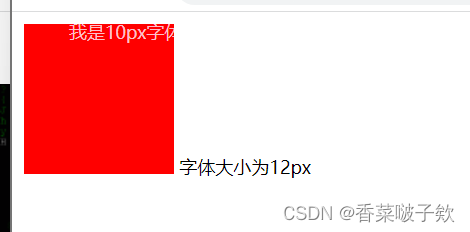
【CSS】css如何实现字体大小小于12px?
【CSS】css如何实现字体大小小于12px? 问题解决方案transform: scale(0.5)(常用)SVG 矢量图设置text 问题 文字需要显示为12px,但是小于12px的,浏览器是显示不来的 解决方案 transform: scale(0.5)(常用࿰…...
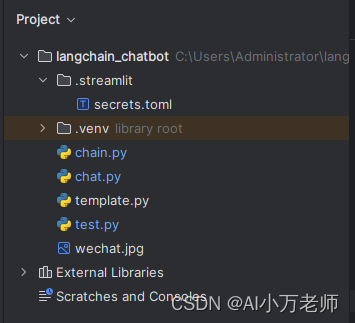
【Langchain+Streamlit】旅游聊天机器人
【LangchainStreamlit】打造一个旅游问答AI-CSDN博客 项目线上地址,无需openai秘钥可直接体验:http://101.33.225.241:8502/ github地址:GitHub - jerry1900/langchain_chatbot: langchainstreamlit打造的一个有memory的旅游聊天机器人&…...
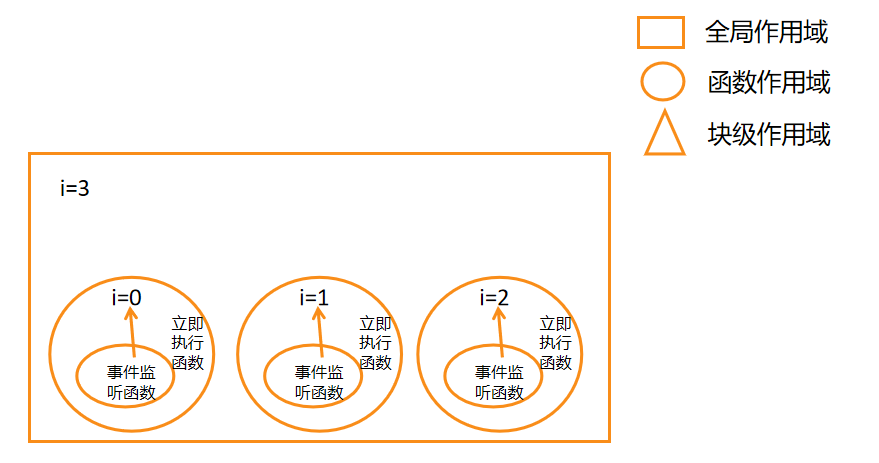
〖大前端 - ES6篇②〗- let和const
说明:该文属于 大前端全栈架构白宝书专栏,目前阶段免费,如需要项目实战或者是体系化资源,文末名片加V!作者:哈哥撩编程,十余年工作经验, 从事过全栈研发、产品经理等工作,目前在公司…...
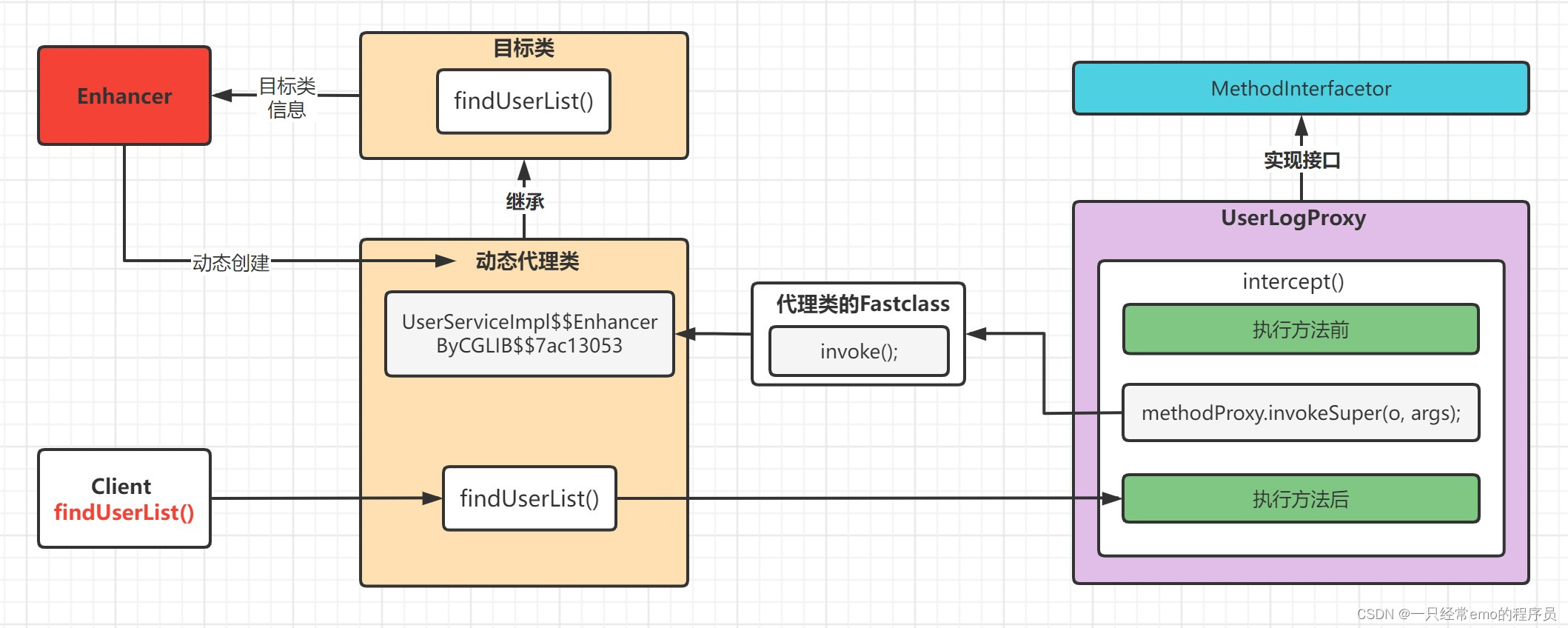
JAVA设计模式之代理模式详解
代理模式 1 代理模式介绍 在软件开发中,由于一些原因,客户端不想或不能直接访问一个对象,此时可以通过一个称为"代理"的第三者来实现间接访问.该方案对应的设计模式被称为代理模式. 代理模式(Proxy Design Pattern ) 原始定义是:让你能够提供对象的替代…...
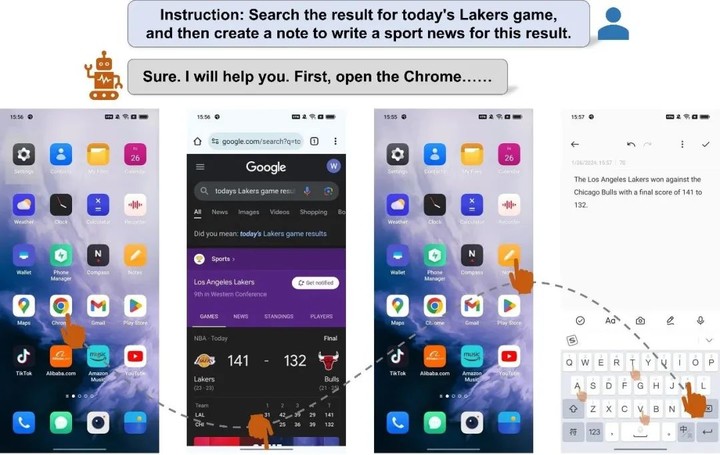
vivo发布2023 年度科技创新;阿里全新AI代理,可模拟人类操作手机
vivo 发布 2023 年度十大产品技术创新 近日,vivo 发布了「2023 年度科技创新」十大产品技术创新榜单,并将这些技术分为了 4 个板块。 「四大蓝科技」为 vivo 在去年推出的全新技术品牌,涵盖蓝晶芯片技术栈、蓝海续航系统、蓝心大模型、蓝河操…...

【制作100个unity游戏之23】实现类似七日杀、森林一样的生存游戏15(附项目源码)
本节最终效果演示 文章目录 本节最终效果演示系列目录前言实现树倒下的效果拾取圆木砍树消耗卡路里斧头手臂穿模问题处理源码完结 系列目录 前言 欢迎来到【制作100个Unity游戏】系列!本系列将引导您一步步学习如何使用Unity开发各种类型的游戏。在这第23篇中&…...

python巧用定理判断素数
目录 判断一个数n是否是素数 求一个数的素因数个数 求大于等于指定数的最小素数 在数论中有三个非常重要的关于素数的定理 1、任何数都可以表示成若干个素数的乘积 2、任意数的素因子一个大于根号n的自然数,另一个与其对应的因子则必小于根号n。 3、除了2和3以…...

2023年总结
人们总说时间会改变一切,但事实上你得自己来。 今年开始给自己的时间读书、工作、生活都加上一个2.0的release版本号,相比过去的一年还是有很多进步的。 就跟git commit一样,一步一步提交优化,年底了发个版本。用李笑来的话说&am…...
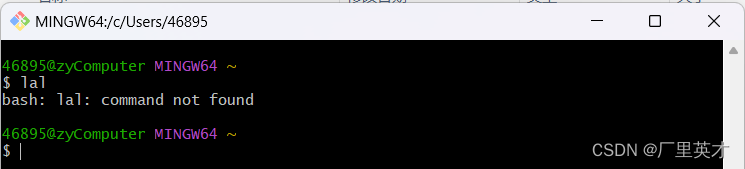
Git中为常用指令配置别名
目录 1 前言 2 具体操作 2.1 创建.bashrc文件 2.2 添加指令 2.3 使其生效 2.4 测试 1 前言 在Git中有一些常用指令比较长,当我们直接输入,不仅费时费力,还容易出错。这时候,如果能给其取个简短的别名,那么事情就…...
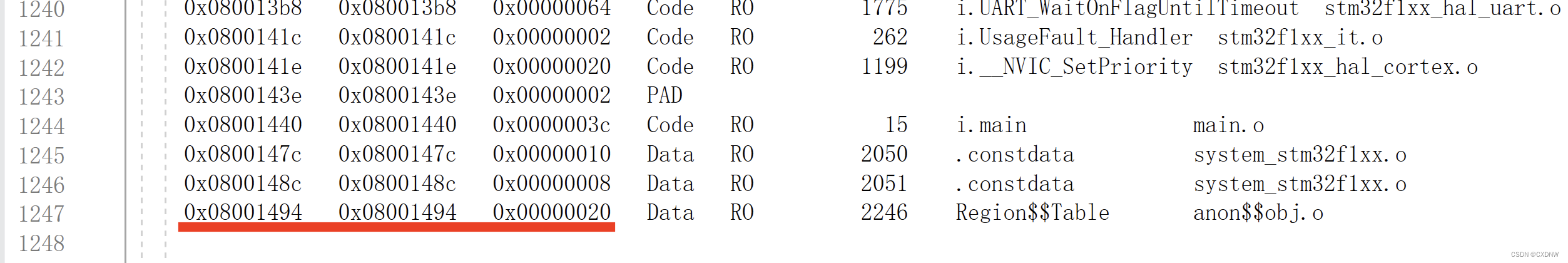
STM32内部Flash
目录 一、内部Flash简介 二、内部Flash构成 1. 主存储器 2. 系统存储区 3. 选项字节 三、内部Flash写入过程 1. 解锁 2. 页擦除 3. 写入数据 四、工程空间分布 某工程的ROM存储器分布映像: 1. 程序ROM的加载与执行空间 2. ROM空间分布表 一、内部Flash…...

html5 audio video
DOMException: play() failed because the user didn‘t interact with the document first.-CSDN博客 不可用: 可用: Google Chrome Close AutoUpdate-CSDN博客...

LoveWall v2.0Pro社区型校园表白墙源码
校园表白墙,一个接近于社区类型的表白墙,LoveWall。 源码特色; 点赞, 发评论, 发弹幕, 多校区, 分享页, 涉及违禁物等名词进行检测! 安装教程: 环境要求;…...
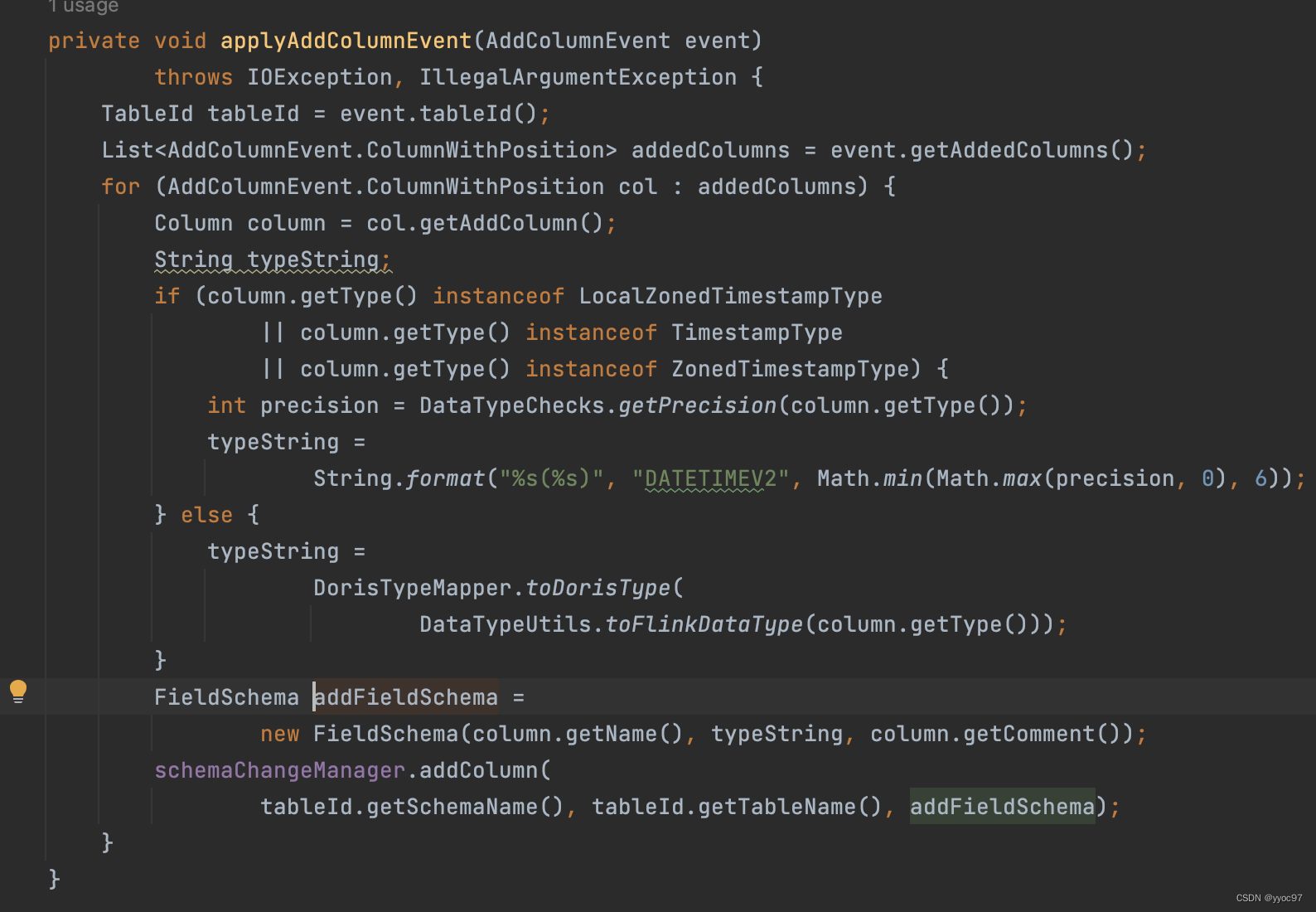
Flink cdc3.0动态变更表结构——源码解析
文章目录 前言源码解析1. 接收schema变更事件2. 发起schema变更请求3. schema变更请求具体处理4. 广播刷新事件并阻塞5. 处理FlushEvent6. 修改sink端schema 结尾 前言 上一篇Flink cdc3.0同步实例 介绍了最新的一些功能和问题,本篇来看下新功能之一的动态变更表结…...

WWW 2024 | 时间序列(Time Series)和时空数据(Spatial-Temporal)论文总结
WWW 2024已经放榜,本次会议共提交了2008篇文章,research tracks共录用约400多篇论文,录用率为20.2%。本次会议将于2024年5月13日-17日在新加坡举办。 本文总结了WWW 2024有关时间序列(Time Series)和时空数据…...

代码随想录算法——数组
目录 1、二分查找法 2、移除元素 3、有序数组的平方 4、长度最小的子数组 5、螺旋矩阵II 1、二分查找法 给定一个 n 个元素有序的(升序)整型数组 nums 和一个目标值 target ,写一个函数搜索 nums 中的 target,如果目标值存在…...
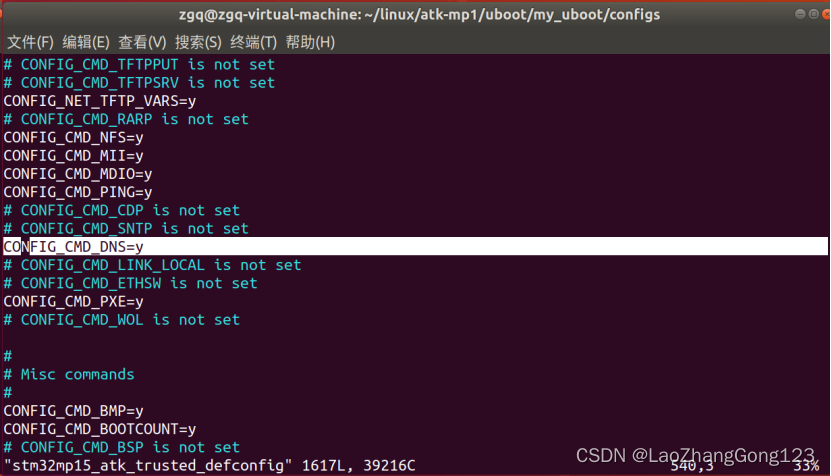
Linux第45步_通过搭建“DNS服务器”学习图形化配置工具
学习的意义:通过搭建“DNS服务器”,来学习“图形化配置工具”。“DNS服务器”,我们用不到,但为后期移植linux系统服务,因为在移植系统时,需要用到这个“图形化配置工具”。 1、“menuconfig图形化配置工具…...
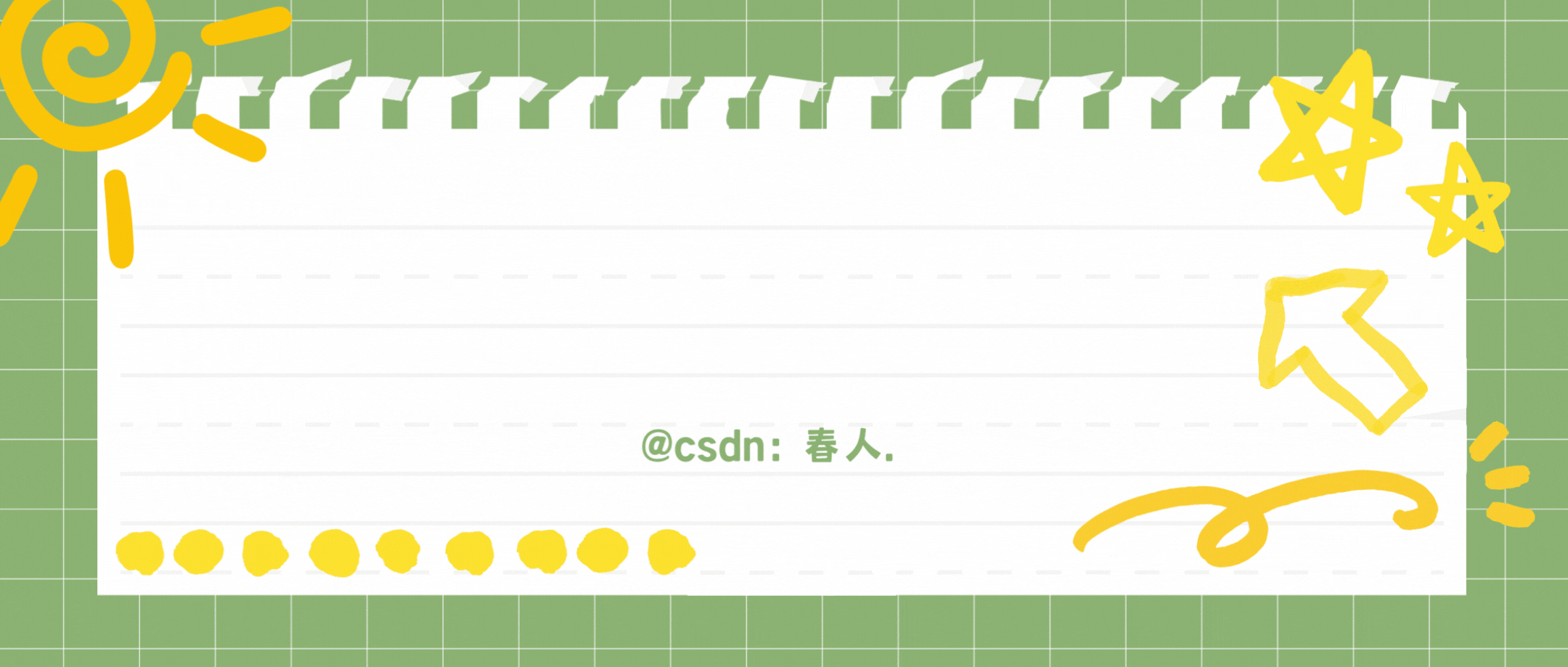
【Linux取经路】探寻shell的实现原理
文章目录 一、打印命令行提示符二、读取键盘输入的指令三、指令切割四、普通命令的执行五、内建指令执行5.1 cd指令5.2 export指令5.3 echo指令 六、结语 一、打印命令行提示符 const char* getusername() // 获取用户名 {return getenv("USER"); }const char* geth…...
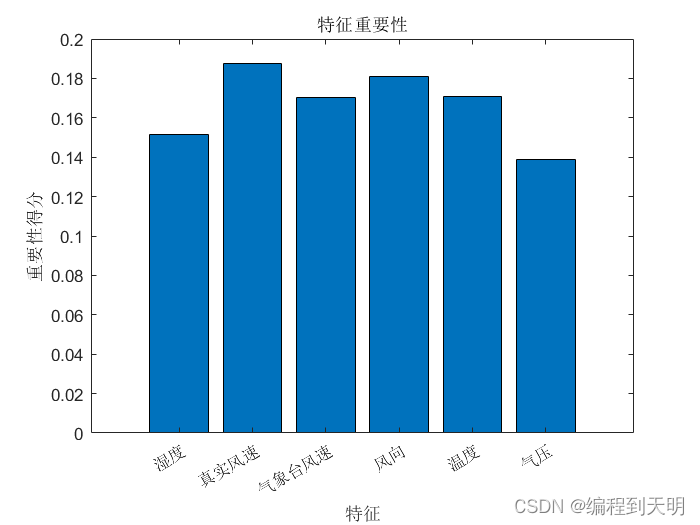
【MATLAB】使用随机森林在回归预测任务中进行特征选择(深度学习的数据集处理)
1.随机森林在神经网络的应用 当使用随机森林进行特征选择时,算法能够为每个特征提供一个重要性得分,从而帮助识别对目标变量预测最具影响力的特征。这有助于简化模型并提高其泛化能力,减少过拟合的风险,并且可以加快模型训练和推理…...

第19节 Node.js Express 框架
Express 是一个为Node.js设计的web开发框架,它基于nodejs平台。 Express 简介 Express是一个简洁而灵活的node.js Web应用框架, 提供了一系列强大特性帮助你创建各种Web应用,和丰富的HTTP工具。 使用Express可以快速地搭建一个完整功能的网站。 Expre…...

Leetcode 3576. Transform Array to All Equal Elements
Leetcode 3576. Transform Array to All Equal Elements 1. 解题思路2. 代码实现 题目链接:3576. Transform Array to All Equal Elements 1. 解题思路 这一题思路上就是分别考察一下是否能将其转化为全1或者全-1数组即可。 至于每一种情况是否可以达到…...
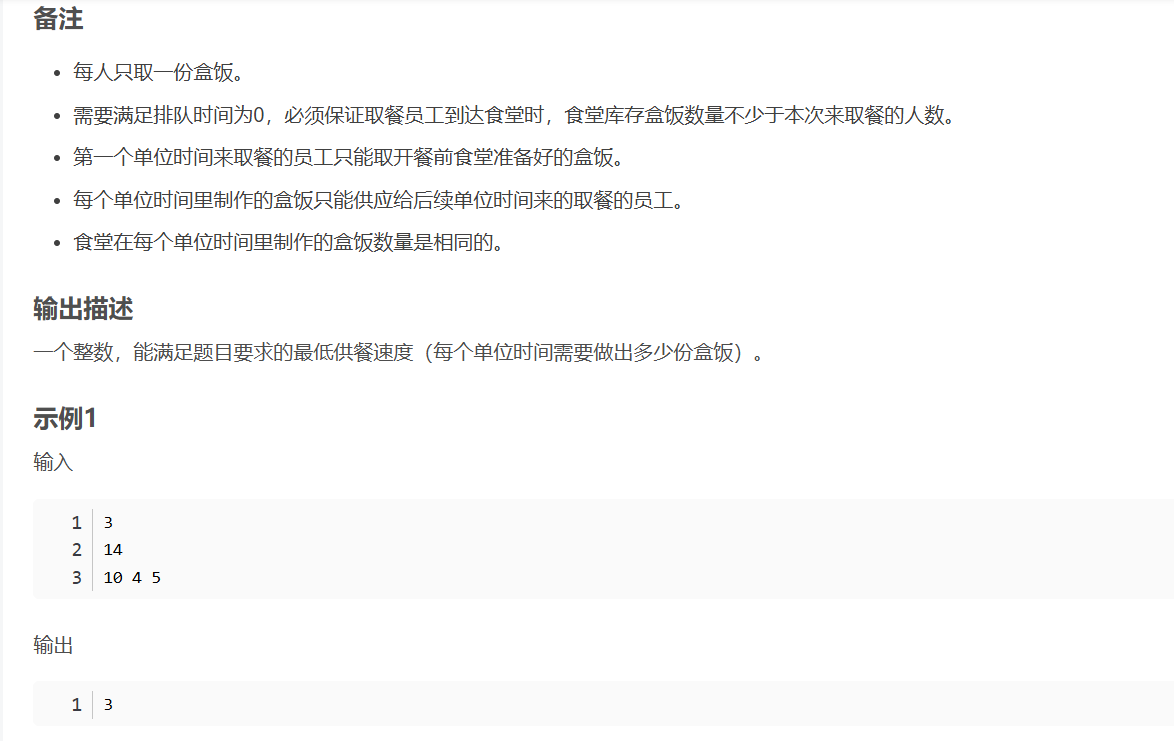
华为OD机试-食堂供餐-二分法
import java.util.Arrays; import java.util.Scanner;public class DemoTest3 {public static void main(String[] args) {Scanner in new Scanner(System.in);// 注意 hasNext 和 hasNextLine 的区别while (in.hasNextLine()) { // 注意 while 处理多个 caseint a in.nextIn…...

C++八股 —— 单例模式
文章目录 1. 基本概念2. 设计要点3. 实现方式4. 详解懒汉模式 1. 基本概念 线程安全(Thread Safety) 线程安全是指在多线程环境下,某个函数、类或代码片段能够被多个线程同时调用时,仍能保证数据的一致性和逻辑的正确性…...
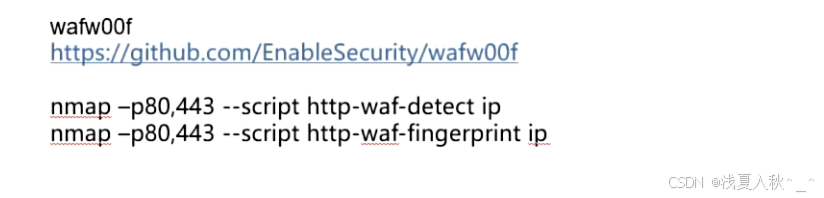
网站指纹识别
网站指纹识别 网站的最基本组成:服务器(操作系统)、中间件(web容器)、脚本语言、数据厍 为什么要了解这些?举个例子:发现了一个文件读取漏洞,我们需要读/etc/passwd,如…...
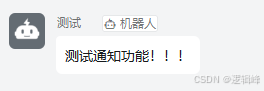
DingDing机器人群消息推送
文章目录 1 新建机器人2 API文档说明3 代码编写 1 新建机器人 点击群设置 下滑到群管理的机器人,点击进入 添加机器人 选择自定义Webhook服务 点击添加 设置安全设置,详见说明文档 成功后,记录Webhook 2 API文档说明 点击设置说明 查看自…...
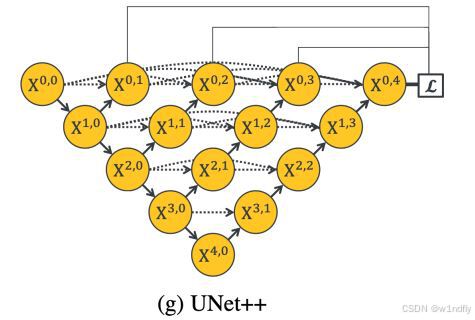
nnUNet V2修改网络——暴力替换网络为UNet++
更换前,要用nnUNet V2跑通所用数据集,证明nnUNet V2、数据集、运行环境等没有问题 阅读nnU-Net V2 的 U-Net结构,初步了解要修改的网络,知己知彼,修改起来才能游刃有余。 U-Net存在两个局限,一是网络的最佳深度因应用场景而异,这取决于任务的难度和可用于训练的标注数…...
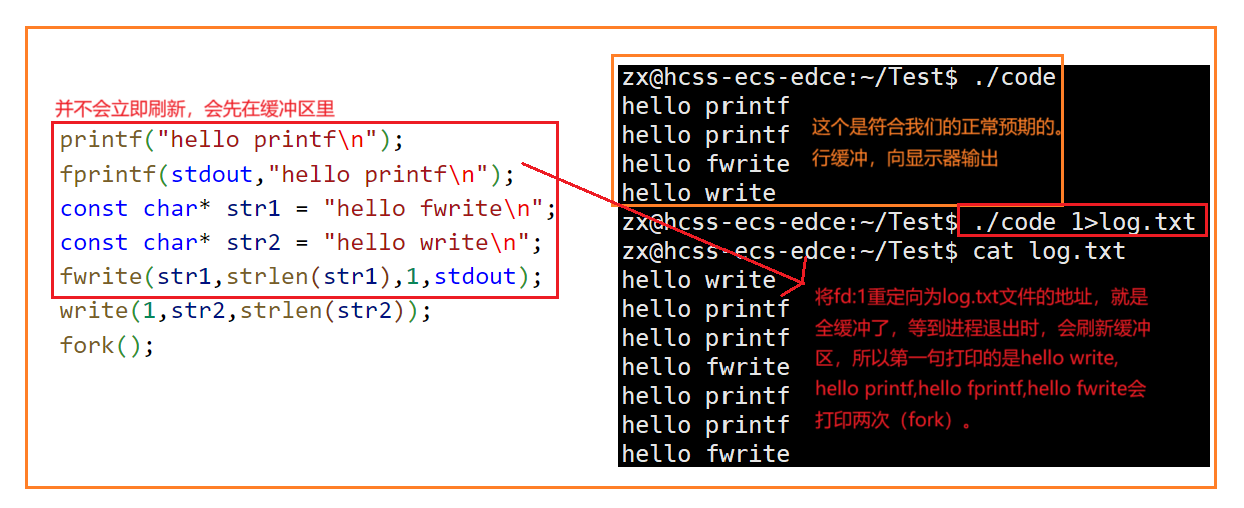
Linux中《基础IO》详细介绍
目录 理解"文件"狭义理解广义理解文件操作的归类认知系统角度文件类别 回顾C文件接口打开文件写文件读文件稍作修改,实现简单cat命令 输出信息到显示器,你有哪些方法stdin & stdout & stderr打开文件的方式 系统⽂件I/O⼀种传递标志位…...

简约商务通用宣传年终总结12套PPT模版分享
IOS风格企业宣传PPT模版,年终工作总结PPT模版,简约精致扁平化商务通用动画PPT模版,素雅商务PPT模版 简约商务通用宣传年终总结12套PPT模版分享:商务通用年终总结类PPT模版https://pan.quark.cn/s/ece1e252d7df...
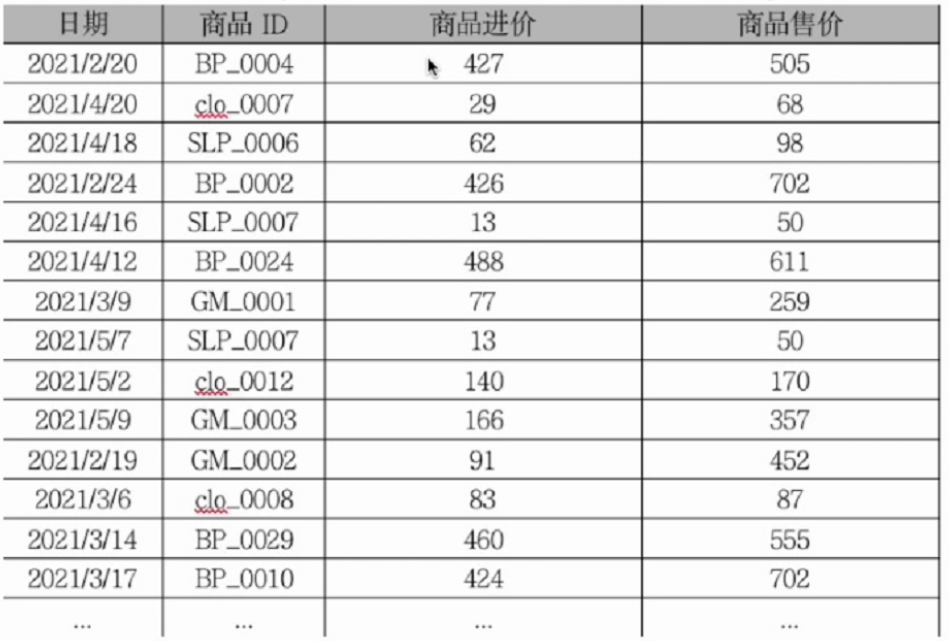
智警杯备赛--excel模块
数据透视与图表制作 创建步骤 创建 1.在Excel的插入或者数据标签页下找到数据透视表的按钮 2.将数据放进“请选择单元格区域“中,点击确定 这是最终结果,但是由于环境启不了,这里用的是自己的excel,真实的环境中的excel根据实训…...






