Qt PCL学习(三):点云滤波
注意事项
- 版本一览:Qt 5.15.2 + PCL 1.12.1 + VTK 9.1.0
- 前置内容:Qt PCL学习(一):环境搭建、Qt PCL学习(二):点云读取与保存、PCL学习六:Filtering-滤波
0. 效果演示



1. voxel_filtering.pro
QT += core guigreaterThan(QT_MAJOR_VERSION, 4): QT += widgets// 添加下行代码(根据自己安装目录进行修改)
include(D:/PCL1.12.1/pcl1.12.1.pri)
2. mainwindow.h
#ifndef MAINWINDOW_H
#define MAINWINDOW_H#include <voxel_filtering.h>
#include <vector>
#include <QMainWindow>
#include <QDebug>
#include <QColorDialog>
#include <QMessageBox>
#include <QFileDialog>
#include <QTime>
#include <QDir>
#include <QFile>
#include <QtMath>
#include <QWindow>
#include <QAction>
#include <QHBoxLayout>
#include <QVBoxLayout>
#include <QIcon>
#include <QMenuBar>
#include <QMenu>
#include <QToolBar>
#include <QStatusBar>
#include <QFont>
#include <QString>
#include <QTextBrowser>
#include <QDirIterator>
#include <QStandardItemModel>
#include <QModelIndex>#include "QVTKOpenGLNativeWidget.h"
#include <vtkSphereSource.h>
#include <vtkPolyDataMapper.h>
#include <vtkActor.h>
#include <vtkRenderer.h>
#include <vtkRenderWindow.h>
#include <vtkGenericOpenGLRenderWindow.h>
#include <vtkNamedColors.h>
#include <vtkProperty.h>
#include <vtkSmartPointer.h>
#include "vtkAutoInit.h"VTK_MODULE_INIT(vtkRenderingOpenGL2);
VTK_MODULE_INIT(vtkInteractionStyle);
VTK_MODULE_INIT(vtkRenderingVolumeOpenGL2);
VTK_MODULE_INIT(vtkRenderingFreeType);#include <pcl/point_cloud.h>
#include <pcl/point_types.h>
#include <pcl/io/pcd_io.h>
#include <pcl/io/ply_io.h>
#include <pcl/visualization/pcl_visualizer.h>
#include <pcl/filters/voxel_grid.h>#ifndef TREE_ITEM_ICON_DataItem
#define TREE_ITEM_ICON_DataItem QStringLiteral("treeItem_folder")
#endiftypedef pcl::PointXYZ PointT;
typedef pcl::PointCloud<PointT> PointCloudT;
typedef pcl::visualization::PCLVisualizer PCLViewer;
typedef std::shared_ptr<PointCloudT> PointCloudPtr;QT_BEGIN_NAMESPACE
namespace Ui { class MainWindow; }
QT_END_NAMESPACEclass MainWindow : public QMainWindow {Q_OBJECTpublic:MainWindow(QWidget *parent = nullptr);~MainWindow();PointCloudT::Ptr pcl_voxel_filter(PointCloudT::Ptr cloud_in, float leaf_size);void view_updata(std::vector<PointCloudT::Ptr> vector_cloud, std::vector<int> index);private slots:void open_clicked(); // 打开文件void save_clicked(); // 保存文件void on_treeView_clicked(const QModelIndex &index);// 点云滤波void pressBtn_voxel();void voxel_clicked(QString data);private:Ui::MainWindow *ui;QMap<QString, QIcon> m_publicIconMap; // 存放公共图标QStandardItemModel* model;QStandardItem* itemFolder;QModelIndex index_cloud;std::vector<PointCloudT::Ptr> cloud_vec;std::vector<int> cloud_index;// 点云名称std::vector<std::string> cloud_name{"0", "1", "2"};int point_size = 1;PointCloudPtr cloudptr;PCLViewer::Ptr cloud_viewer;voxel_filtering *dialog_voxel;
};
#endif // MAINWINDOW_H
3. mainwindow.cpp
#pragma execution_character_set("utf-8")#include "mainwindow.h"
#include "ui_mainwindow.h"MainWindow::MainWindow(QWidget *parent) : QMainWindow(parent), ui(new Ui::MainWindow) {ui->setupUi(this);// 设置窗口标题和 logothis->setWindowTitle("CloudOne");this->setWindowIcon(QIcon(":/resourse/icon.ico"));m_publicIconMap[TREE_ITEM_ICON_DataItem] = QIcon(QStringLiteral(":/resourse/folder.png"));model = new QStandardItemModel(ui->treeView);model->setHorizontalHeaderLabels(QStringList()<<QStringLiteral("--cloud--DB-Tree--"));ui->treeView->setHeaderHidden(true);ui->treeView->setModel(model);ui->treeView->setSelectionMode(QAbstractItemView::ExtendedSelection); // 设置多选cloudptr.reset(new PointCloudT);cloud_viewer.reset(new pcl::visualization::PCLVisualizer("viewer", false));vtkNew<vtkGenericOpenGLRenderWindow> window;window->AddRenderer(cloud_viewer->getRendererCollection()->GetFirstRenderer());ui->openGLWidget->setRenderWindow(window.Get());cloud_viewer->setupInteractor(ui->openGLWidget->interactor(), ui->openGLWidget->renderWindow());ui->openGLWidget->update();// 创建菜单栏QMenuBar *menu_bar = new QMenuBar(this);this->setMenuBar(menu_bar);menu_bar->setStyleSheet("font-size : 16px");// 1、File 下拉列表QMenu *file_menu = new QMenu("File", menu_bar);QAction *open_action = new QAction("Open File");QAction *save_action = new QAction("Save File");QAction *exit_action = new QAction("Exit");// 添加动作到文件菜单file_menu->addAction(open_action);file_menu->addAction(save_action);file_menu->addSeparator(); // 添加菜单分隔符将 exit 单独隔离开file_menu->addAction(exit_action);// 把 File 添加到菜单栏menu_bar->addMenu(file_menu);// 2、Filter 下拉列表QMenu *filter_menu = new QMenu("Filter", menu_bar);QAction *voxel_action = new QAction("Voxel Filtering");filter_menu->addAction(voxel_action);menu_bar->addMenu(filter_menu);// 信号与槽函数链接connect(open_action, SIGNAL(triggered()), this, SLOT(open_clicked())); // 打开文件connect(save_action, SIGNAL(triggered()), this, SLOT(save_clicked())); // 保存文件connect(exit_action, SIGNAL(triggered()), this, SLOT(close())); // 退出connect(voxel_action, SIGNAL(triggered()), this, SLOT(pressBtn_voxel()));
}MainWindow::~MainWindow() {delete ui;
}PointCloudT::Ptr MainWindow::pcl_voxel_filter(PointCloudT::Ptr cloud_in, float leaf_size) {pcl::VoxelGrid<PointT> voxel_grid;voxel_grid.setLeafSize(leaf_size, leaf_size, leaf_size);voxel_grid.setInputCloud(cloud_in);PointCloudT::Ptr cloud_out (new PointCloudT()) ;voxel_grid.filter(*cloud_out);return cloud_out;
}void MainWindow::pressBtn_voxel() {dialog_voxel = new voxel_filtering();connect(dialog_voxel, SIGNAL(sendData(QString)), this, SLOT(voxel_clicked(QString)));if (dialog_voxel->exec() == QDialog::Accepted){}delete dialog_voxel;
}// 体素采样
void MainWindow::voxel_clicked(QString data) {if (cloudptr->empty()) {QMessageBox::warning(this, "Warning", "None point cloud!");return;} else {if (data.isEmpty()) {QMessageBox::warning(this, "Warning", "Wrong format!");return;}float size = data.toFloat();auto cloud_out = pcl_voxel_filter(cloudptr, size);cloudptr = cloud_out;int size1 = static_cast<int>(cloudptr->size());QString PointSize = QString("%1").arg(size1);ui->textBrowser_2->clear();ui->textBrowser_2->insertPlainText("PCD number: " + PointSize);ui->textBrowser_2->setFont(QFont("Arial", 9, QFont::Normal));cloud_viewer->removeAllPointClouds();cloud_viewer->removeAllShapes();cloud_viewer->addPointCloud<pcl::PointXYZ>(cloudptr->makeShared(), std::to_string(cloud_vec.size()-1));cloud_viewer->setPointCloudRenderingProperties(pcl::visualization::PCL_VISUALIZER_POINT_SIZE, point_size, std::to_string(cloud_vec.size()-1));cloud_viewer->resetCamera();// 设置颜色处理器,将点云数据添加到 cloud_viewer 中const std::string axis = "z";pcl::visualization::PointCloudColorHandlerGenericField<PointT> color_handler(cloudptr, axis);cloud_viewer->addPointCloud(cloudptr, color_handler, "cloud");cloud_viewer->addPointCloud(cloudptr, "cloud");}
}void MainWindow::open_clicked() {// this:代表当前对话框的父对象;tr("open file"):作为对话框的标题显示在标题栏中,使用 tr 函数表示这是一个需要翻译的文本// "":代表对话框的初始目录,这里为空表示没有指定初始目录// tr("pcb files(*.pcd *.ply *.txt) ;;All files (*.*)"):过滤器,决定在对话框中只能选择指定类型的文件QString fileName = QFileDialog::getOpenFileName(this, tr("open file"), "", tr("point cloud files(*.pcd *.ply) ;; All files (*.*)"));if (fileName.isEmpty()) {return;}if (fileName.endsWith("ply")) {qDebug() << fileName;if (pcl::io::loadPLYFile(fileName.toStdString(), *cloudptr) == -1) {qDebug() << "Couldn't read .ply file \n";return ;}} else if (fileName.endsWith("pcd")) {qDebug() << fileName;if (pcl::io::loadPCDFile(fileName.toStdString(), *cloudptr) == -1) {qDebug() << "Couldn't read .pcd file \n";return;}} else {QMessageBox::warning(this, "Warning", "Wrong format!");}cloud_vec.push_back(cloudptr->makeShared());cloud_index.push_back(1);itemFolder = new QStandardItem(m_publicIconMap[QStringLiteral("treeItem_folder")], QStringLiteral("cloud%1").arg(cloud_vec.size()-1));itemFolder->setCheckable(true);itemFolder->setCheckState(Qt::Checked); // 获取选中状态model->appendRow(itemFolder);int size = static_cast<int>(cloudptr->size());QString PointSize = QString("%1").arg(size);ui->textBrowser_2->clear();ui->textBrowser_2->insertPlainText("PCD number: " + PointSize);ui->textBrowser_2->setFont(QFont("Arial", 9, QFont::Normal));cloud_viewer->addPointCloud<pcl::PointXYZ>(cloudptr->makeShared(), std::to_string(cloud_vec.size()-1));// 设置点云大小cloud_viewer->setPointCloudRenderingProperties(pcl::visualization::PCL_VISUALIZER_POINT_SIZE, point_size, std::to_string(cloud_vec.size()-1));cloud_viewer->resetCamera();ui->openGLWidget->renderWindow()->Render();ui->openGLWidget->update();// 设置颜色处理器,将点云数据添加到 cloud_viewer 中const std::string axis = "z";pcl::visualization::PointCloudColorHandlerGenericField<PointT> color_handler(cloudptr, axis);cloud_viewer->addPointCloud(cloudptr, color_handler, "cloud");cloud_viewer->addPointCloud(cloudptr, "cloud");
}void MainWindow::save_clicked() {int return_status;QString filename = QFileDialog::getSaveFileName(this, tr("Open point cloud"), "", tr("Point cloud data (*.pcd *.ply)"));if (cloudptr->empty()) {return;} else {if (filename.isEmpty()) {return;}if (filename.endsWith(".pcd", Qt::CaseInsensitive)) {return_status = pcl::io::savePCDFileBinary(filename.toStdString(), *cloudptr);} else if (filename.endsWith(".ply", Qt::CaseInsensitive)) {return_status = pcl::io::savePLYFileBinary(filename.toStdString(), *cloudptr);} else {filename.append(".ply");return_status = pcl::io::savePLYFileBinary(filename.toStdString(), *cloudptr);}if (return_status != 0) {PCL_ERROR("Error writing point cloud %s\n", filename.toStdString().c_str());return;}}
}void MainWindow::view_updata(std::vector<PointCloudT::Ptr> vector_cloud, std::vector<int> index) {cloud_viewer.reset(new pcl::visualization::PCLVisualizer("viewer", false));vtkNew<vtkGenericOpenGLRenderWindow> window;window->AddRenderer(cloud_viewer->getRendererCollection()->GetFirstRenderer());ui->openGLWidget->setRenderWindow(window.Get());cloud_viewer->removeAllPointClouds();cloud_viewer->removeAllShapes();for (int i = 0; i<vector_cloud.size(); i++) {if (index[i] == 1) {pcl::visualization::PointCloudColorHandlerGenericField<pcl::PointXYZ>render(vector_cloud[i], "intensity");cloud_viewer->addPointCloud<pcl::PointXYZ>(vector_cloud[i], render, std::to_string(i));cloud_viewer->setPointCloudRenderingProperties (pcl::visualization::PCL_VISUALIZER_POINT_SIZE, point_size, std::to_string(i));}}cloud_viewer->resetCamera();ui->openGLWidget->update();
}// 确定 index
void MainWindow::on_treeView_clicked(const QModelIndex &index) {QStandardItem* item = model->itemFromIndex(index);// 点云数量更改QStandardItemModel* model = static_cast<QStandardItemModel*>(ui->treeView->model());QModelIndex index_temp = ui->treeView->currentIndex();int size = static_cast<int>(cloud_vec[index_temp.row()]->size());QString PointSize = QString("%1").arg(size);ui->textBrowser_2->clear();ui->textBrowser_2->insertPlainText("Point cloud number: " + PointSize);ui->textBrowser_2->setFont(QFont("Arial", 9, QFont::Normal));// 可视化更改if (item == nullptr)return;if (item->isCheckable()) {//判断状态Qt::CheckState state = item->checkState(); // 获取当前的选择状态if (Qt::Checked == state) {cloud_index[index.row()] = 1;}if (Qt::Unchecked == state) {cloud_index[index.row()] = 0;}view_updata(cloud_vec, cloud_index);}
}
4. voxel_filtering.h
#ifndef VOXEL_FILTERING_H
#define VOXEL_FILTERING_H#include <QDialog>
#include <QString>namespace Ui {
class voxel_filtering;
}class voxel_filtering : public QDialog {Q_OBJECTsignals:void sendData(QString data);public:explicit voxel_filtering(QWidget *parent = nullptr);~voxel_filtering();private slots:void on_buttonBox_accepted();private:Ui::voxel_filtering *ui;
};#endif // VOXEL_FILTERING_H
5. voxel_filtering.cpp
#include "voxel_filtering.h"
#include "ui_voxel_filtering.h"voxel_filtering::voxel_filtering(QWidget *parent) : QDialog(parent), ui(new Ui::voxel_filtering) {ui->setupUi(this);
}voxel_filtering::~voxel_filtering() {delete ui;
}void voxel_filtering::on_buttonBox_accepted() {emit sendData(ui->lineEdit->text());this->close();
}
相关文章:

Qt PCL学习(三):点云滤波
注意事项 版本一览:Qt 5.15.2 PCL 1.12.1 VTK 9.1.0前置内容:Qt PCL学习(一):环境搭建、Qt PCL学习(二):点云读取与保存、PCL学习六:Filtering-滤波 0. 效果演示 1. vo…...

Ainx-V0.2-简单的连接封装与业务绑定
📕作者简介: 过去日记,致力于Java、GoLang,Rust等多种编程语言,热爱技术,喜欢游戏的博主。 📗本文收录于Ainx系列,大家有兴趣的可以看一看 📘相关专栏Rust初阶教程、go语言基础系列…...

《杨绛传:生活不易,保持优雅》读书摘录
目录 书简介 作者成就 书中内容摘录 良好的家世背景,书香门第为求学打基础 求学相关 念大学 清华研究生 自费英国留学 法国留学自学文学 战乱时期回国 当校长 当小学老师 创造话剧 支持钱锺书写《围城》 出任震旦女子文理学院的教授 接受清华大学的…...

ChatGPT在肾脏病学领域的专业准确性评估
ChatGPT在肾脏病学领域的专业表现评估 随着人工智能技术的飞速发展,ChatGPT作为一个先进的机器学习模型,在多个领域显示出了其对话和信息处理能力的潜力。近期发表在《美国肾脏病学会临床杂志》(影响因子:9.8)上的一项…...

Centos7.9安装SQLserver2017数据库
Centos7.9安装SQLserver2017数据库 一、安装前准备 挂载系统盘 安装依赖 yum install libatomic* -y 二、yum方式安装 # 配置 yum 源 wget -O /etc/yum.repos.d/mssql-server.repo https://packages.microsoft.com/config/rhel/7/mssql-server-2017.repoyum clean all yum…...
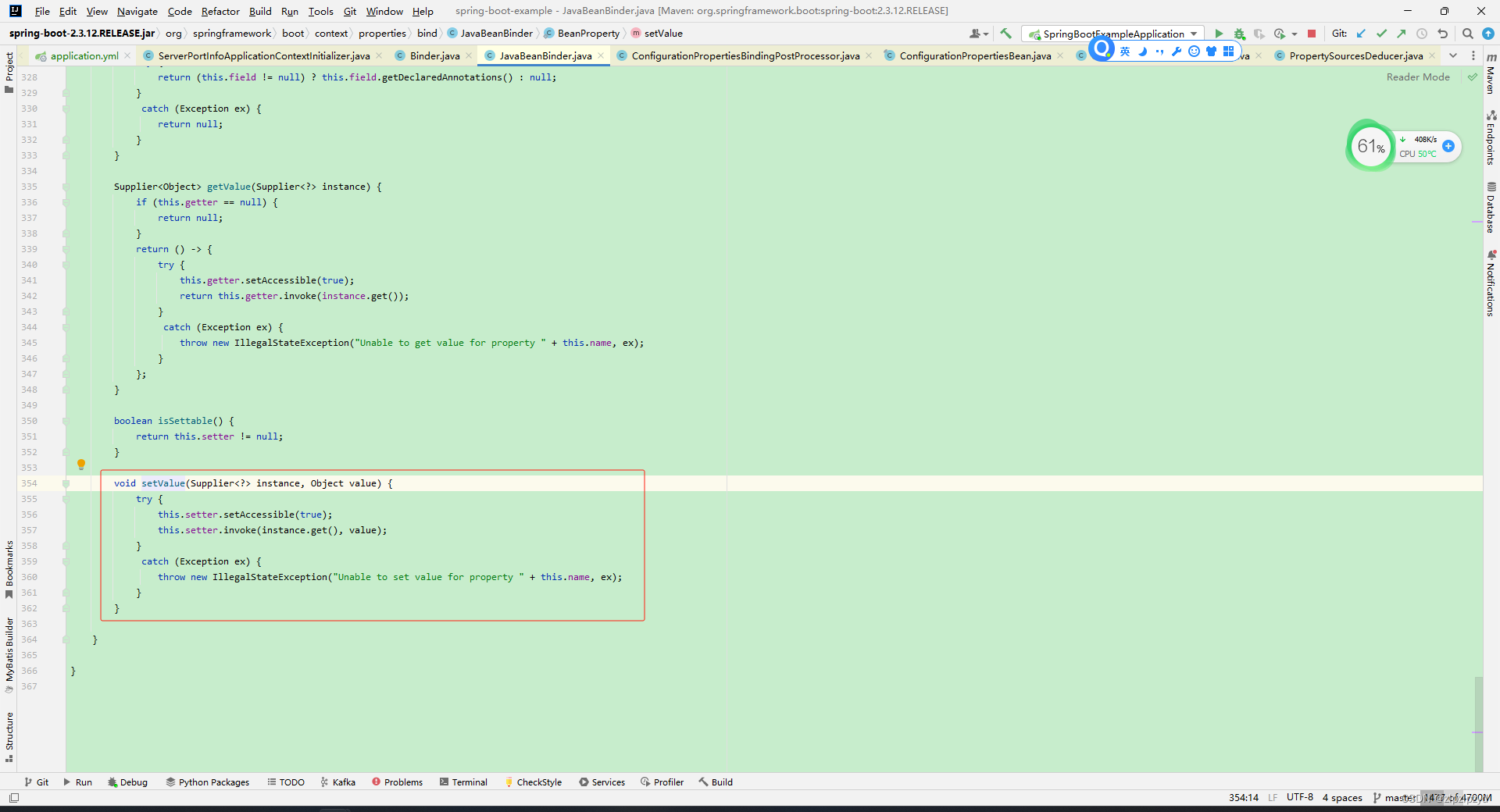
spring boot和spring cloud项目中配置文件application和bootstrap中的值与对应的配置类绑定处理
在前面的文章基础上 https://blog.csdn.net/zlpzlpzyd/article/details/136065211 加载完文件转换为 Environment 中对应的值之后,接下来需要将对应的值与对应的配置类进行绑定,方便对应的组件取值处理接下来的操作。 对应的配置值与配置类绑定通过 Con…...
)
每天一个数据分析题(一百五十四)
给定下面的Python代码片段,哪个选项正确描述了代码可能存在的问题? from scipy import stats 返回异常值的索引 z stats.zscore(data_raw[‘Age’]) z_outlier (z > 3) | (z < -3) z_outlier.tolist().index(1) A. 代码将返回数据集Age列中第…...

Django从入门到放弃
Django从入门到放弃 Django最初被设计用于具有快速开发需求的新闻类站点,目的是实现简单快捷的网站开发。 安装Django 使用anaconda创建环境 conda create -n django_env python3.10 conda activate django_env使用pip安装django python -m pip install Django查…...
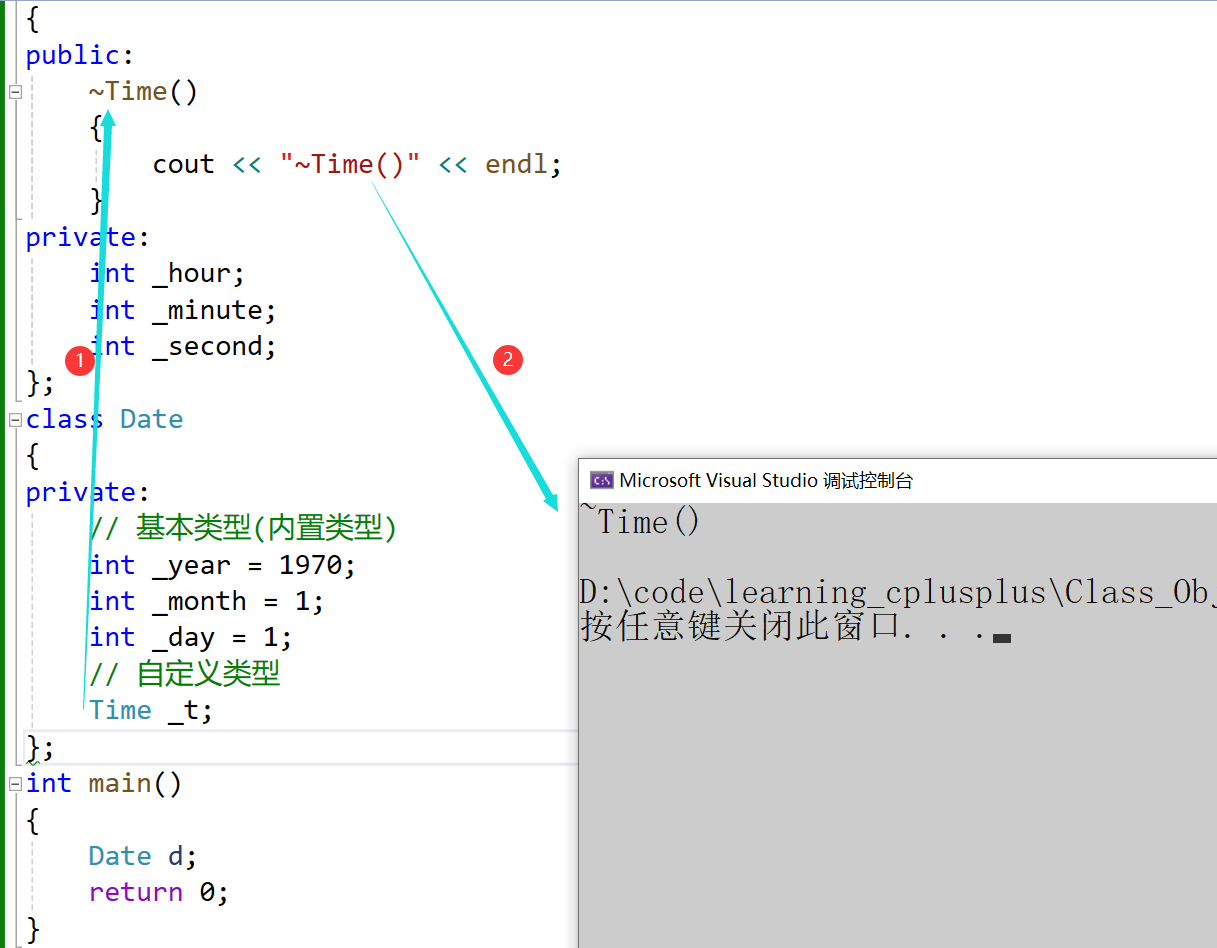
C++中类的6个默认成员函数【构造函数】 【析构函数】
文章目录 前言构造函数构造函数的概念构造函数的特性 析构函数 前言 在学习C我们必须要掌握的6个默认成员函数,接下来本文讲解2个默认成员函数 构造函数 如果一个类中什么成员都没有,简称为空类。 空类中真的什么都没有吗?并不是,…...
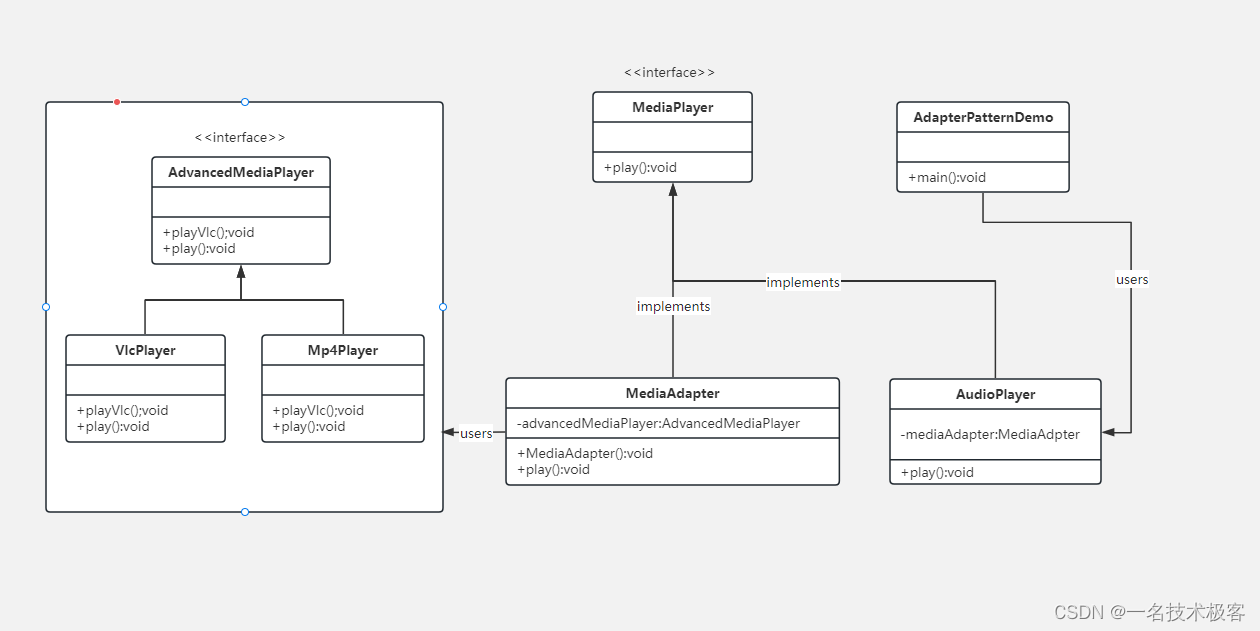
06-Java适配器模式 ( Adapter Pattern )
原型模式 摘要实现范例 适配器模式(Adapter Pattern)是作为两个不兼容的接口之间的桥梁 适配器模式涉及到一个单一的类,该类负责加入独立的或不兼容的接口功能 举个真实的例子,读卡器是作为内存卡和笔记本之间的适配器。您将内…...
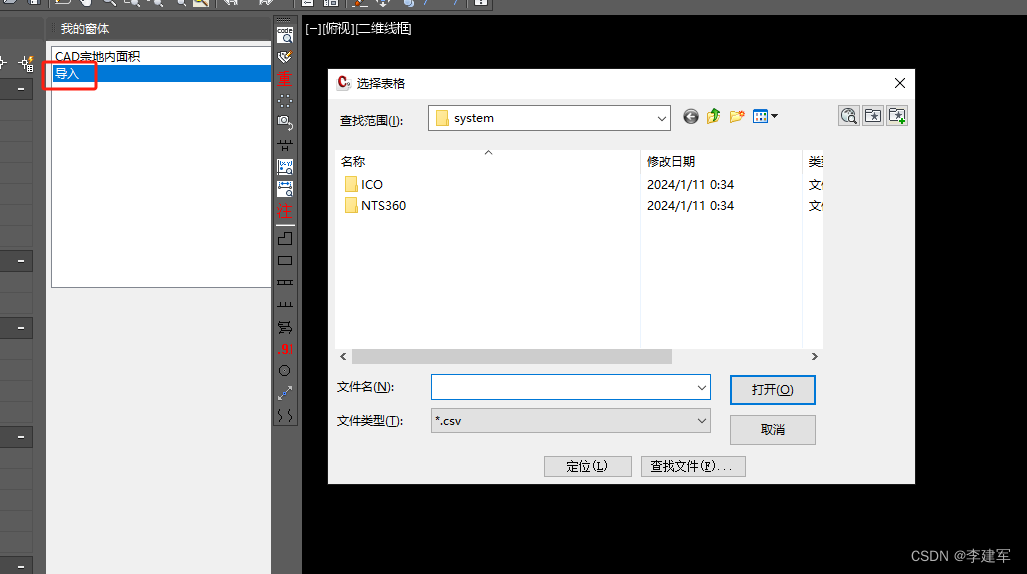
C# CAD交互界面-自定义面板集-添加快捷命令(五)
运行环境 vs2022 c# cad2016 调试成功 一、引用 using Autodesk.AutoCAD.ApplicationServices; using Autodesk.AutoCAD.Runtime; using Autodesk.AutoCAD.Windows; using System; using System.Drawing; using System.Windows.Forms; 二、代码说明 [CommandMethod("Cre…...

Spring boot集成各种数据源操作数据库
一、最基础的数据源方式 1.导入maven依赖 <dependency><groupId>org.springframework.boot</groupId><artifactId>spring-boot-starter-jdbc</artifactId></dependency <dependency><groupId>com.mysql</groupId><art…...
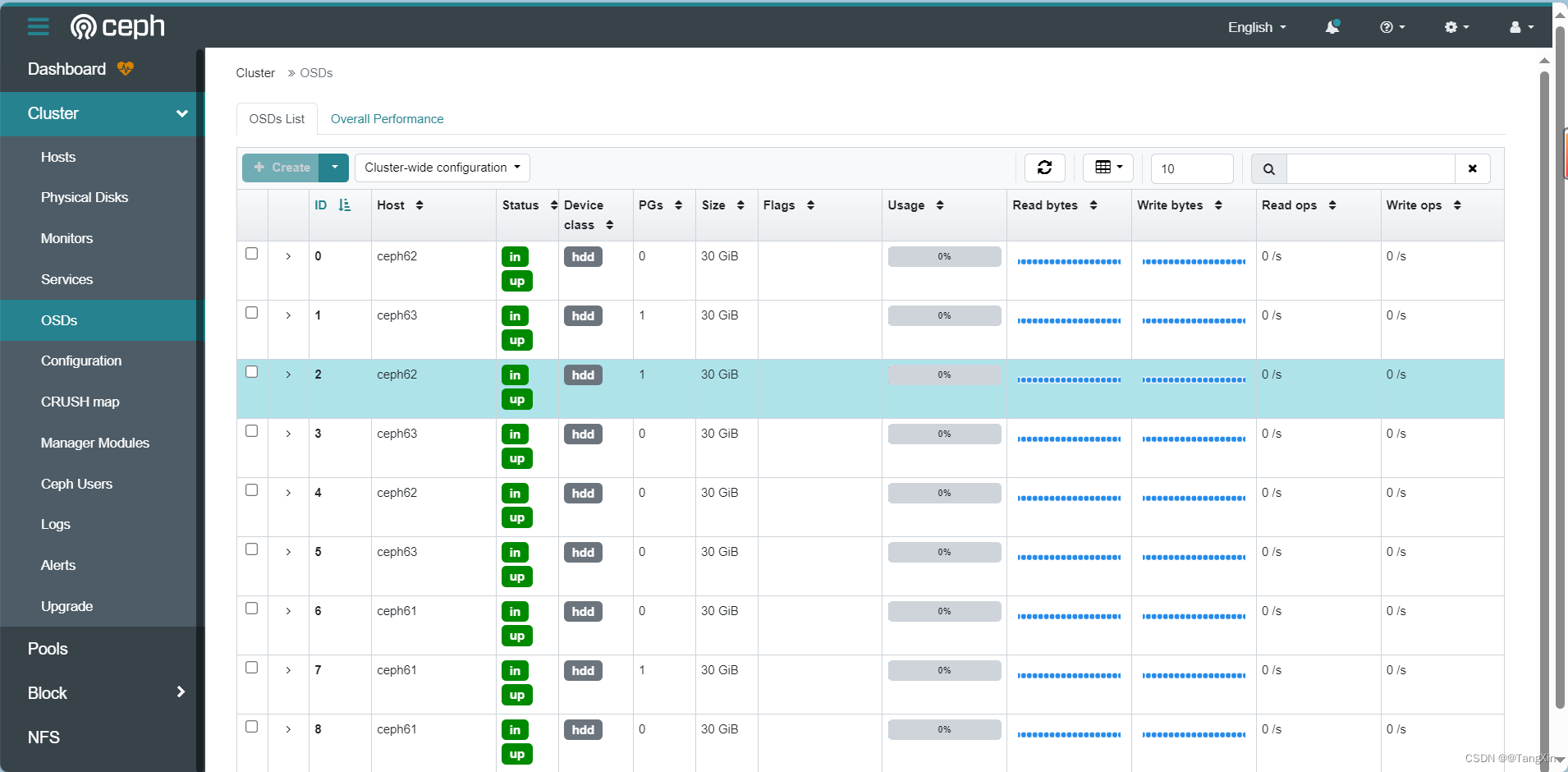
K8s环境下rook-v1.13.3部署Ceph-v18.2.1集群
文章目录 1.K8s环境搭建2.Ceph集群部署2.1 部署Rook Operator2.2 镜像准备2.3 配置节点角色2.4 部署operator2.5 部署Ceph集群2.6 强制删除命名空间2.7 验证集群 3.Ceph界面 1.K8s环境搭建 参考:CentOS7搭建k8s-v1.28.6集群详情,把K8s集群完成搭建&…...
【JavaEE】传输层网络协议
传输层网络协议 1. UDP协议 1.1 特点 面向数据报(DatagramSocket)数据报大小限制为64k全双工不可靠传输有接收缓冲区,无发送缓冲区 UDP的特点,我理解起来就是工人组成的**“人工传送带”**: 面向数据报(…...
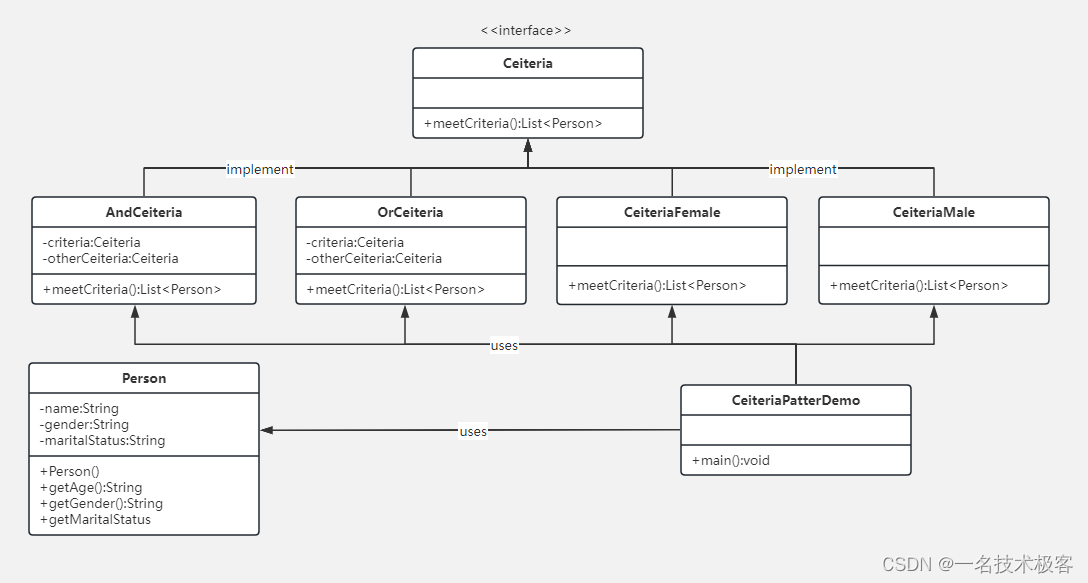
08-Java过滤器模式 ( Filter Pattern )
Java过滤器模式 实现范例 过滤器模式(Filter Pattern)或允许开发人员使用不同的标准来过滤一组对象,通过逻辑运算以解耦的方式把它们连接起来 过滤器模式(Filter Pattern) 又称 标准模式(Criteria Pattern…...
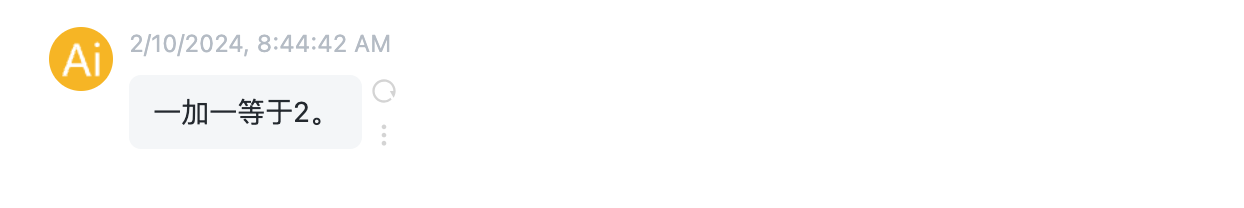
ChatGPT高效提问—prompt常见用法(续篇八)
ChatGPT高效提问—prompt常见用法(续篇八) 1.1 对抗 对抗是一个重要主题,深入探讨了大型语言模型(LLM)的安全风险。它不仅反映了人们对LLM可能出现的风险和安全问题的理解,而且能够帮助我们识别这些潜在的风险,并通过切实可行的技术手段来规避。 截至目前,网络…...

微软.NET6开发的C#特性——接口和属性
我是荔园微风,作为一名在IT界整整25年的老兵,看到不少初学者在学习编程语言的过程中如此的痛苦,我决定做点什么,下面我就重点讲讲微软.NET6开发人员需要知道的C#特性,然后比较其他各种语言进行认识。 C#经历了多年发展…...

容器基础知识:容器和虚拟化的区别
虚拟化与容器化对比 容器化和虚拟化都是用于优化资源利用率并实现高效应用程序部署的技术。然而,它们在方法和关键特征上存在差异: 虚拟化: 可以理解为创建虚拟机 (VM)。虚拟机模拟一台拥有自己硬件(CPU、内存、存储)和操作系统…...
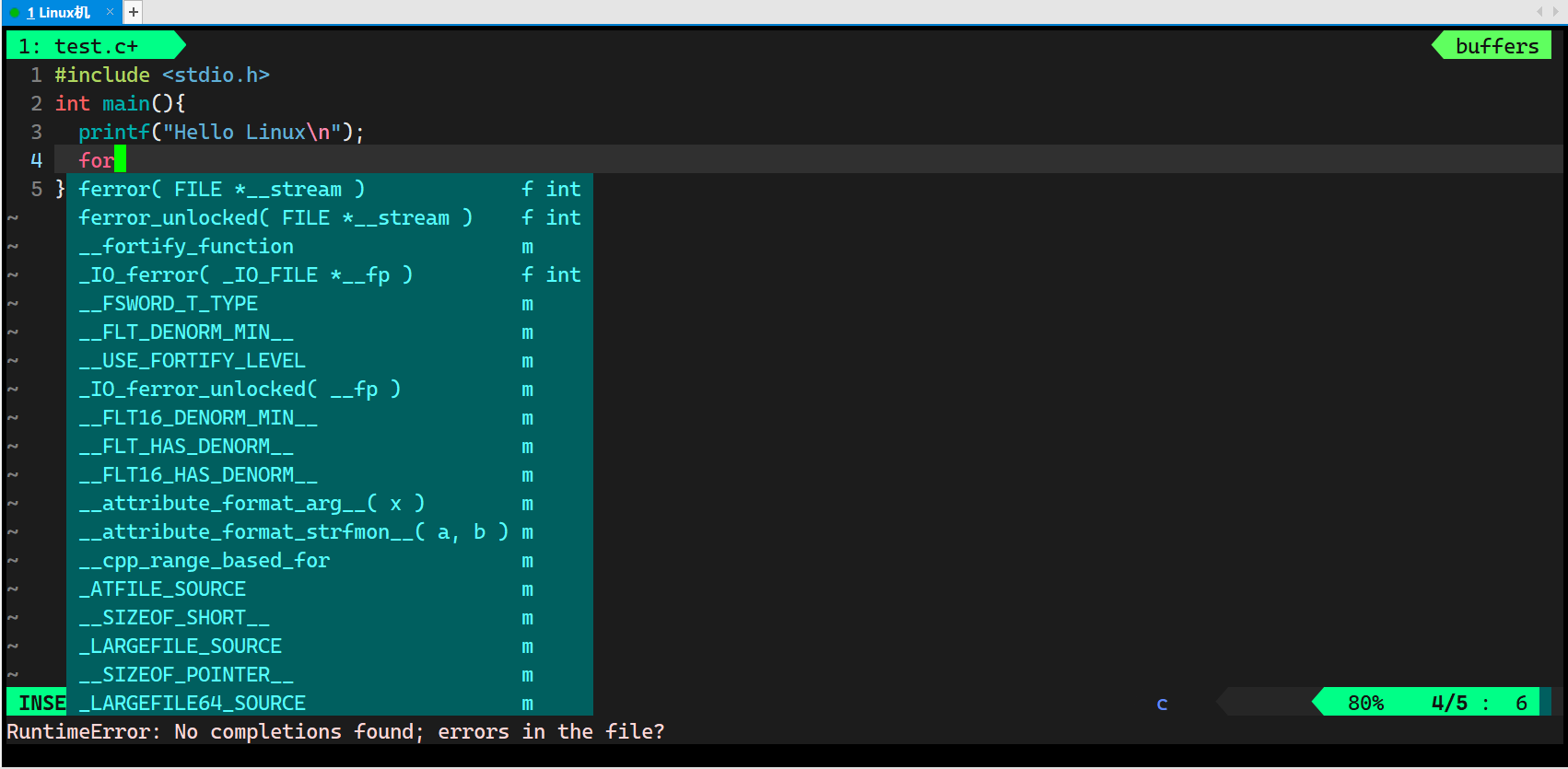
【Linux】vim的基本操作与配置(下)
Hello everybody!今天我们继续讲解vim的操作与配置,希望大家在看过这篇文章与上篇文章后都能够轻松上手vim! 1.补充 在上一篇文章中我们说过了,在底行模式下set nu可以显示行号。今天补充一条:set nonu可以取消行号。这两条命令大家看看就可…...

[office] 图文演示excel怎样给单元格添加下拉列表 #知识分享#经验分享
图文演示excel怎样给单元格添加下拉列表 在Excel表格中输入数据的时候,为了简便快捷的输入,经常需要给Excel单元格添加一个下拉菜单,这样在输入数据时不必按键盘,只是用鼠标选择选项就可以了。 比的位置。 4、可以看到一个预览的…...

RestClient
什么是RestClient RestClient 是 Elasticsearch 官方提供的 Java 低级 REST 客户端,它允许HTTP与Elasticsearch 集群通信,而无需处理 JSON 序列化/反序列化等底层细节。它是 Elasticsearch Java API 客户端的基础。 RestClient 主要特点 轻量级ÿ…...

Docker 离线安装指南
参考文章 1、确认操作系统类型及内核版本 Docker依赖于Linux内核的一些特性,不同版本的Docker对内核版本有不同要求。例如,Docker 17.06及之后的版本通常需要Linux内核3.10及以上版本,Docker17.09及更高版本对应Linux内核4.9.x及更高版本。…...

工业安全零事故的智能守护者:一体化AI智能安防平台
前言: 通过AI视觉技术,为船厂提供全面的安全监控解决方案,涵盖交通违规检测、起重机轨道安全、非法入侵检测、盗窃防范、安全规范执行监控等多个方面,能够实现对应负责人反馈机制,并最终实现数据的统计报表。提升船厂…...

智慧工地云平台源码,基于微服务架构+Java+Spring Cloud +UniApp +MySql
智慧工地管理云平台系统,智慧工地全套源码,java版智慧工地源码,支持PC端、大屏端、移动端。 智慧工地聚焦建筑行业的市场需求,提供“平台网络终端”的整体解决方案,提供劳务管理、视频管理、智能监测、绿色施工、安全管…...

为什么需要建设工程项目管理?工程项目管理有哪些亮点功能?
在建筑行业,项目管理的重要性不言而喻。随着工程规模的扩大、技术复杂度的提升,传统的管理模式已经难以满足现代工程的需求。过去,许多企业依赖手工记录、口头沟通和分散的信息管理,导致效率低下、成本失控、风险频发。例如&#…...

STM32F4基本定时器使用和原理详解
STM32F4基本定时器使用和原理详解 前言如何确定定时器挂载在哪条时钟线上配置及使用方法参数配置PrescalerCounter ModeCounter Periodauto-reload preloadTrigger Event Selection 中断配置生成的代码及使用方法初始化代码基本定时器触发DCA或者ADC的代码讲解中断代码定时启动…...
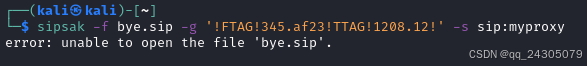
sipsak:SIP瑞士军刀!全参数详细教程!Kali Linux教程!
简介 sipsak 是一个面向会话初始协议 (SIP) 应用程序开发人员和管理员的小型命令行工具。它可以用于对 SIP 应用程序和设备进行一些简单的测试。 sipsak 是一款 SIP 压力和诊断实用程序。它通过 sip-uri 向服务器发送 SIP 请求,并检查收到的响应。它以以下模式之一…...

A2A JS SDK 完整教程:快速入门指南
目录 什么是 A2A JS SDK?A2A JS 安装与设置A2A JS 核心概念创建你的第一个 A2A JS 代理A2A JS 服务端开发A2A JS 客户端使用A2A JS 高级特性A2A JS 最佳实践A2A JS 故障排除 什么是 A2A JS SDK? A2A JS SDK 是一个专为 JavaScript/TypeScript 开发者设计的强大库ÿ…...

CSS | transition 和 transform的用处和区别
省流总结: transform用于变换/变形,transition是动画控制器 transform 用来对元素进行变形,常见的操作如下,它是立即生效的样式变形属性。 旋转 rotate(角度deg)、平移 translateX(像素px)、缩放 scale(倍数)、倾斜 skewX(角度…...

Caliper 配置文件解析:fisco-bcos.json
config.yaml 文件 config.yaml 是 Caliper 的主配置文件,通常包含以下内容: test:name: fisco-bcos-test # 测试名称description: Performance test of FISCO-BCOS # 测试描述workers:type: local # 工作进程类型number: 5 # 工作进程数量monitor:type: - docker- pro…...
