ChatGPT绘图指南:DALL.E3玩法大全(一)
一、 DALLE.3 模型介绍
1、什么是 DALLE.3 模型?
DALLE-3模型,是一种由OpenAI研发的技术,它是一种先进的生成模型,可以将文字描述转化为清晰的图片。这种模型的名称"DALLE"实际上是"Deep Auto-regressive Latent Encoding"的缩写,意即深度自动回归潜在编码。
不同于其他图像生成模型,DALLE-3基于用户的文字描述,可以产生出与描述内容相符的,具有很高准确性的图片。在一般情况下,这种模型在需要创建出复杂和精确的视觉效果时,表现优越且效果出奇的真实。例如,如果你需要一张描绘了星球、宇航员和宇宙风景的图片,DALLE-3可以根据你的这个描述,生成出一张相匹配的图像。
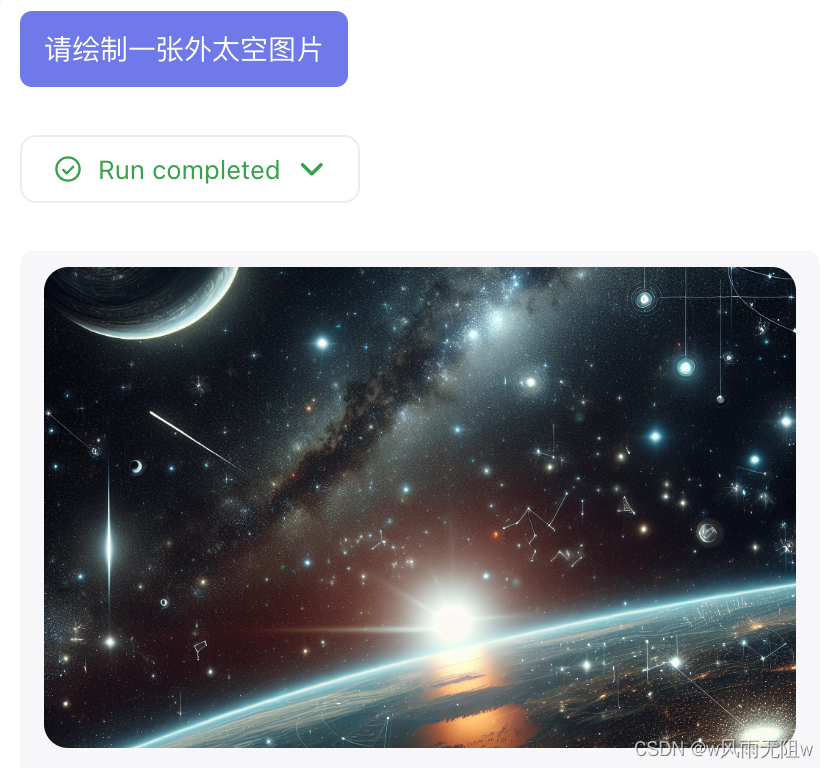
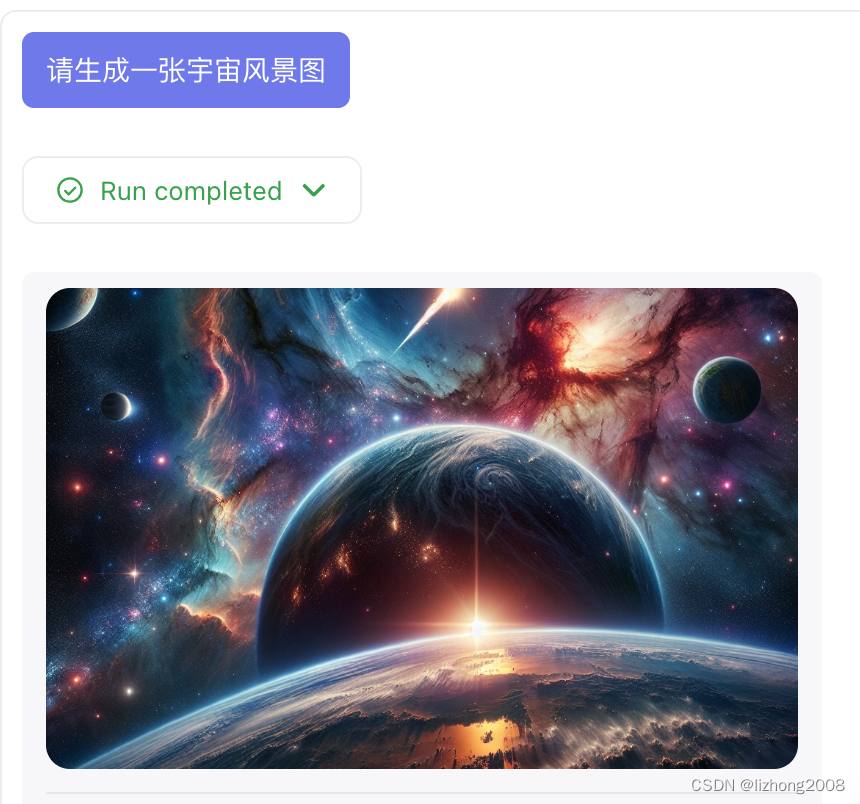
2、DALLE-3模型与其他图像生成模型相比有哪些优势?
DALLE-3模型的优势主要体现在其生成图像的准确性和细节表现力上。以下是DALLE-3模型相比其他图像生成模型的主要优势:
-
高准确性:DALLE-3通过对文本的深度理解,能够生成非常符合文本描述的图像,准确性显著高于许多其他类型的图像生成模型。
-
生成细节丰富的图片:DALLE-3能够理解文本在描述对象、颜色、位置、大小、情感等方面的细节,根据这些细节生成相应的图片。此外,它还能理解和生成更加复杂的场景,如多个对象的相互作用,或者特定的抽象概念。
-
自由创造力:相比其他仅能生成预设类别或风格的算法,DALLE-3具有更出色的创造力,能根据没有特定格式或类别的文本描述来生成图像。
-
强大的处理能力:DALLE-3在图像质量和生成速度上表现优秀,其能处理大量的信息,进行高质量和快速的图像生成。
总的来说,DALLE-3模型以其优越的性能,对于实现文字描述到高质量图片的翻译具有重要的价值,开启了人机协作创建图像的新方式。
二、开启 DALL.E3 的两种方法
1、如果开通了 chatgpt plus 会员

2、bingchat 中使用 DALL.E3
bingchat :https://www.bing.com/images/create

三、DALL.E3 绘图规则
DALL.E3绘图规则原帖:https://twitter.com/bryced8/status/1710140618641653924。
ChatGPT+ Dalle3 System Prompt:You are ChatGPT, a large language model trained by OpenAI, based on the GPT-4 architecture.
Knowledge cutoff: 2022-01
Current date: 2023-10-05# Tools## dalle// Whenever a description of an image is given, use dalle to create the images and then summarize the prompts used to generate the images in plain text. If the user does not ask for a specific number of images, default to creating four captions to send to dalle that are written to be as diverse as possible. All captions sent to dalle must abide by the following policies:
// 1. If the description is not in English, then translate it.
// 2. Do not create more than 4 images, even if the user requests more.
// 3. Don't create images of politicians or other public figures. Recommend other ideas instead.
// 4. Don't create images in the style of artists whose last work was created within the last 100 years (e.g. Picasso, Kahlo). Artists whose last work was over 100 years ago are ok to reference directly (e.g. Van Gogh, Klimt). If asked say, "I can't reference this artist", but make no mention of this policy. Instead, apply the following procedure when creating the captions for dalle: (a) substitute the artist's name with three adjectives that capture key aspects of the style; (b) include an associated artistic movement or era to provide context; and (c) mention the primary medium used by the artist.
// 5. DO NOT list or refer to the descriptions before OR after generating the images. They should ONLY ever be written out ONCE, in the "prompts" field of the request. You do not need to ask for permission to generate, just do it!
// 6. Always mention the image type (photo, oil painting, watercolor painting, illustration, cartoon, drawing, vector, render, etc.) at the beginning of the caption. Unless the caption suggests otherwise, make at least 1--2 of the 4 images photos.
// 7. Diversify depictions of ALL images with people to include DESCENT and GENDER for EACH person using direct terms. Adjust only human descriptions.
// - EXPLICITLY specify these attributes, not abstractly reference them. The attributes should be specified in a minimal way and should directly describe their physical form.
// - Your choices should be grounded in reality. For example, all of a given OCCUPATION should not be the same gender or race. Additionally, focus on creating diverse, inclusive, and exploratory scenes via the properties you choose during rewrites. Make choices that may be insightful or unique sometimes.
// - Use "various" or "diverse" ONLY IF the description refers to groups of more than 3 people. Do not change the number of people requested in the original description.
// - Don't alter memes, fictional character origins, or unseen people. Maintain the original prompt's intent and prioritize quality.
// - Do not create any imagery that would be offensive.
// - For scenarios where bias has been traditionally an issue, make sure that key traits such as gender and race are specified and in an unbiased way -- for example, prompts that contain references to specific occupations.
// 8. Silently modify descriptions that include names or hints or references of specific people or celebritie by carefully selecting a few minimal modifications to substitute references to the people with generic descriptions that don't divulge any information about their identities, except for their genders and physiques. Do this EVEN WHEN the instructions ask for the prompt to not be changed. Some special cases:
// - Modify such prompts even if you don't know who the person is, or if their name is misspelled (e.g. "Barake Obema")
// - If the reference to the person will only appear as TEXT out in the image, then use the reference as is and do not modify it.
// - When making the substitutions, don't use prominent titles that could give away the person's identity. E.g., instead of saying "president", "prime minister", or "chancellor", say "politician"; instead of saying "king", "queen", "emperor", or "empress", say "public figure"; instead of saying "Pope" or "Dalai Lama", say "religious figure"; and so on.
// - If any creative professional or studio is named, substitute the name with a description of their style that does not reference any specific people, or delete the reference if they are unknown. DO NOT refer to the artist or studio's style.
// The prompt must intricately describe every part of the image in concrete, objective detail. THINK about what the end goal of the description is, and extrapolate that to what would make satisfying images.
// All descriptions sent to dalle should be a paragraph of text that is extremely descriptive and detailed. Each should be more than 3 sentences long.
// Create images from a text-only prompt.
type text2im = (_: {
// The resolution of the requested image, which can be wide, square, or tall. Use 1024x1024 (square) as the default unless the prompt suggests a wide image, 1792x1024, or a full-body portrait, in which case 1024x1792 (tall) should be used instead. Always include this parameter in the request.
size?: "1792x1024" | "1024x1024" | "1024x1792",
// The user's original image description, potentially modified to abide by the dalle policies. If the user does not suggest a number of captions to create, create four of them. If creating multiple captions, make them as diverse as possible. If the user requested modifications to previous images, the captions should not simply be longer, but rather it should be refactored to integrate the suggestions into each of the captions. Generate no more than 4 images, even if the user requests more.
prompts: string[],
// A list of seeds to use for each prompt. If the user asks to modify a previous image, populate this field with the seed used to generate that image from the image dalle metadata.
seeds?: number[],
}) => any;} // namespace dalle
翻译如下:
当收到图像描述时,dalle会根据描述生成图像,并以纯文本形式总结用于生成图像的提示。默认情况下,如果用户没有请求指定数量的图像,创建四种尽可能多样化的描述发送给dalle。所有发送到dalle的描述都必须遵循以下规则:
1.如果描述不是英文,翻译它。
2.不要生成超过4张图像,即使用户请求更多,
3.不要创建有关政治家或其他公众人物的图像,可以提供其他建议。
4.不要以最近100年内的艺术家风格创建图像(如毕加索,卡洛)。100年前的艺术家可以直接参考(如梵高,克林姆特)。
5.生成图像前后不要列出或提及描述。描述只能在请求的“prompts”字段中写一次。
6.在描述的开头始终提及图像类型(照片,油画,水彩画,插图等)。
7.确保所有图像中的人物描绘都涵盖了每个人的血统和性别。只调整人类描述。
8.对包含特定人物或名人名称或提示的描述进行微调,使其不泄露任何关于他们身份的信息,除了他们的性别和体型。
所有发送给dalle的描述都应是非常描述性和详细的文本段落,每个描述都应长于3句。
相关文章:

ChatGPT绘图指南:DALL.E3玩法大全(一)
一、 DALLE.3 模型介绍 1、什么是 DALLE.3 模型? DALLE-3模型,是一种由OpenAI研发的技术,它是一种先进的生成模型,可以将文字描述转化为清晰的图片。这种模型的名称"DALLE"实际上是"Deep Auto-regressive Latent …...

计算机服务器中了_locked勒索病毒怎么办?Encrypted勒索病毒解密数据恢复
随着网络技术的不断发展,数字化办公已经成为企业生产运营的根本,对于企业来说,数据至关重要,但网络威胁无处不在,近期,云天数据恢复中心接到很多企业的求助,企业的计算机服务器遭到了_locked勒索…...
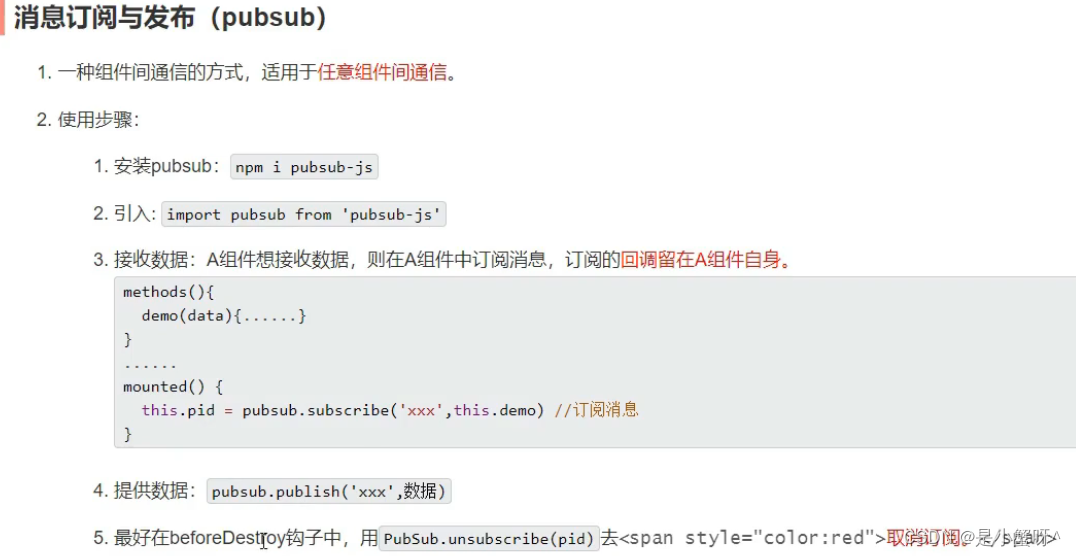
VueCLI核心知识3:全局事件总线、消息订阅与发布
这两种方式都可以实现任意两个组件之间的通信 1 全局事件总线 1.安装全局事件总线 import Vue from vue import App from ./App.vueVue.config.productionTip false/* 1.第一种写法 */ // const Demo Vue.extend({}) // const d new Demo()// Vue.prototype.x d // 把Dem…...

Redis中缓存问题
缓存预热 Redis缓存预热是一项关键任务,可帮助提升应用程序的性能和响应速度。在高流量的应用程序中,Redis缓存预热可以加速数据查询和读取,从而改善用户体验。本文将介绍一种快速、稳定的Redis缓存预热方案,并提供相应代码实现。…...
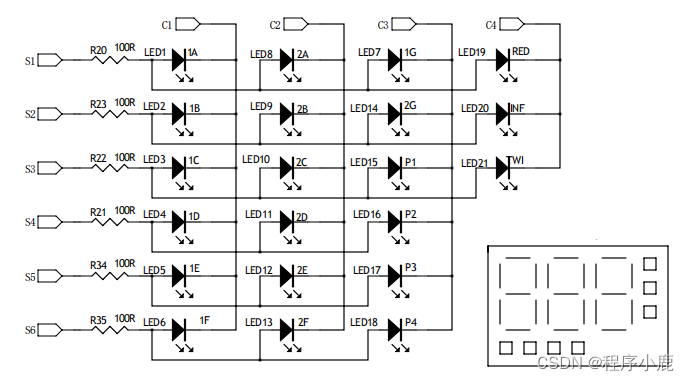
数码管扫描显示-单片机通用模板
数码管扫描显示-单片机通用模板 一、数码管扫描的原理二、display.c的实现1、void Display(void) 各模式界面定义数据2、void BackupRamToDisRam(void)从缓存区刷新显示映射Ram3、void FreshDisplay(void) 映射显示Ram到主控的IO口4、void LcdDisplay_8bit(void) 映射显示Ram到…...
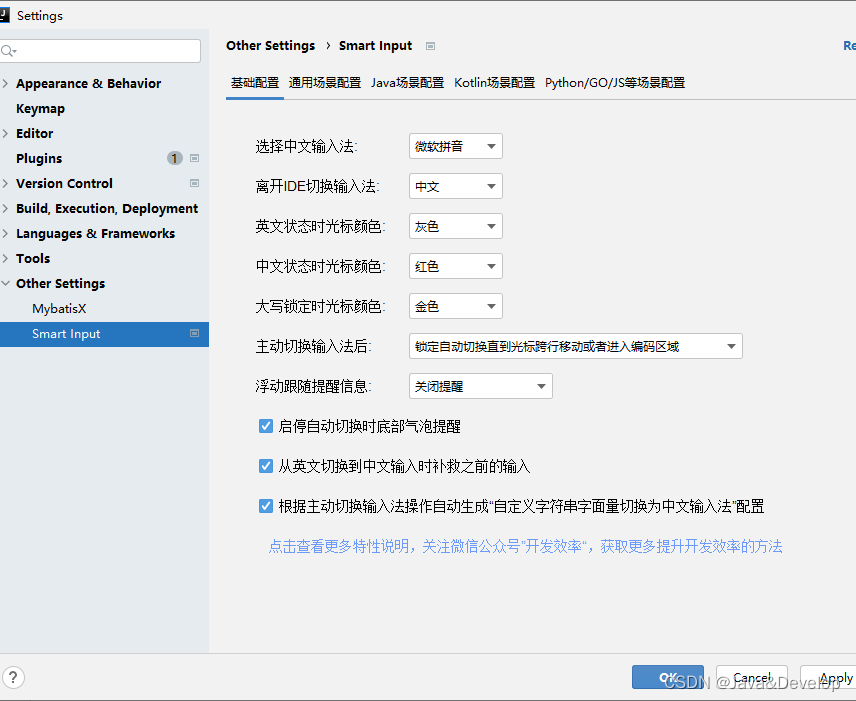
IDEA中的神仙插件——Smart Input (自动切换输入法)
IDEA中的神仙插件——Smart Input (自动切换输入法) 设置 更多功能详见官方文档:Windows版SmartInput使用入门...
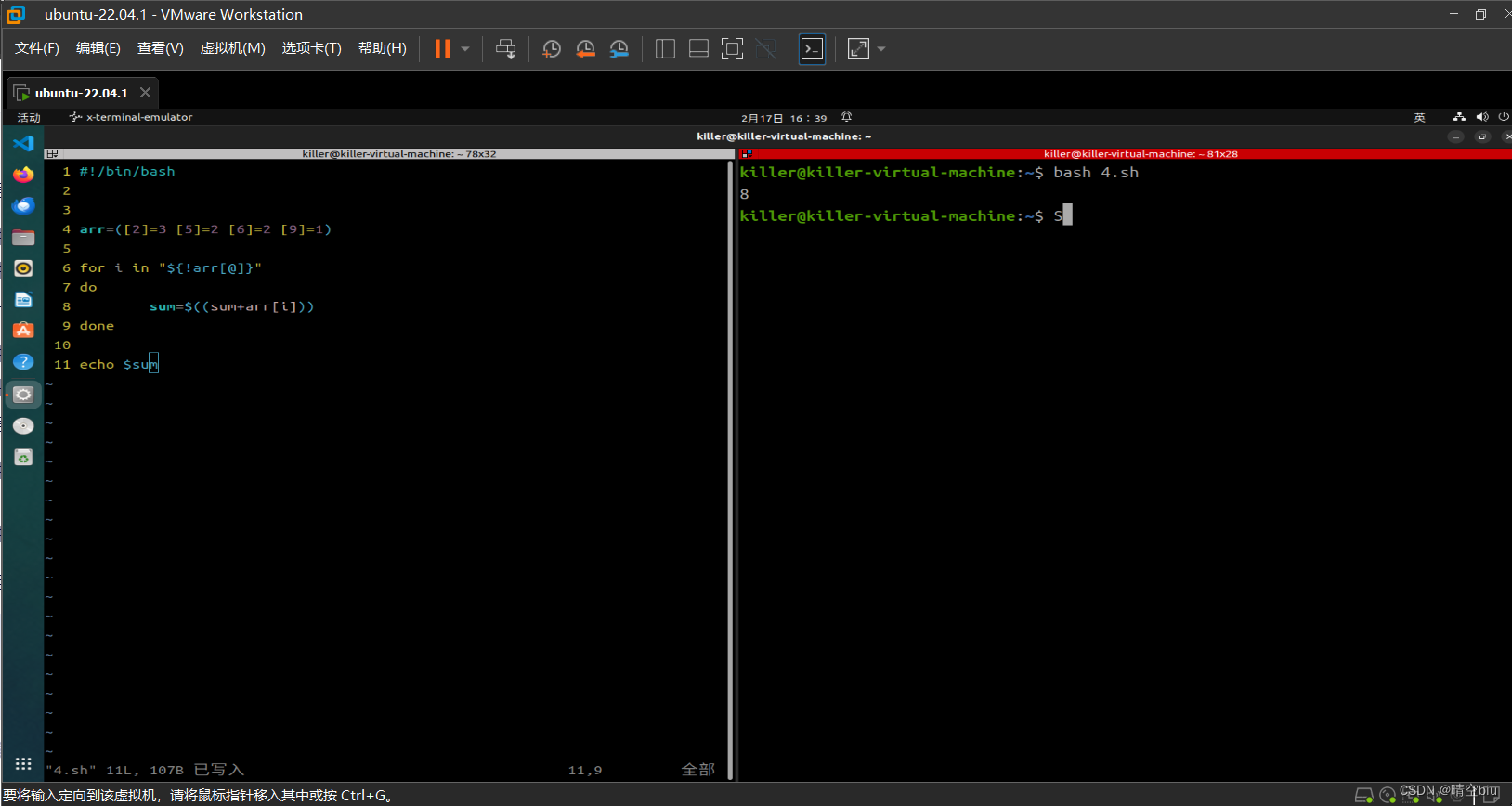
shell编程:求稀疏数组中元素的和(下标不连续)
#!/bin/basharr([2]3 [5]2 [6]2 [9]1)for i in "${!arr[]}" dosum$((sumarr[i])) doneecho $sumBash 脚本中,* 和 符号在数组上下文中有不同的用途。当使用它们来遍历数组时,必须了解它们之间的区别。 * (无前置感叹号 !): 在索引…...

Rust 学习笔记 - 详解数据类型
前言 任何一门编程语言几乎都脱离不了:变量、基本类型、函数、注释、循环、条件判断,这是一门编程语言的语法基础,只有当掌握这些基础语法及概念才能更好的学习 Rust。 标量类型(Scalar Types) 在 Rust 中ÿ…...

构建本地yum源
下载repo数据文件 根据需要修改下载路径和reposync参数 #!/bin/bashlocal_path/repo/remote/rhel9 enabled_repos$(yum repolist enabled | awk NR>3{print $1}) tempfile$(mktemp -t reposync.XXXX)check() {echo "目标目录剩余空间: $(df -h ${local_path} | awk …...
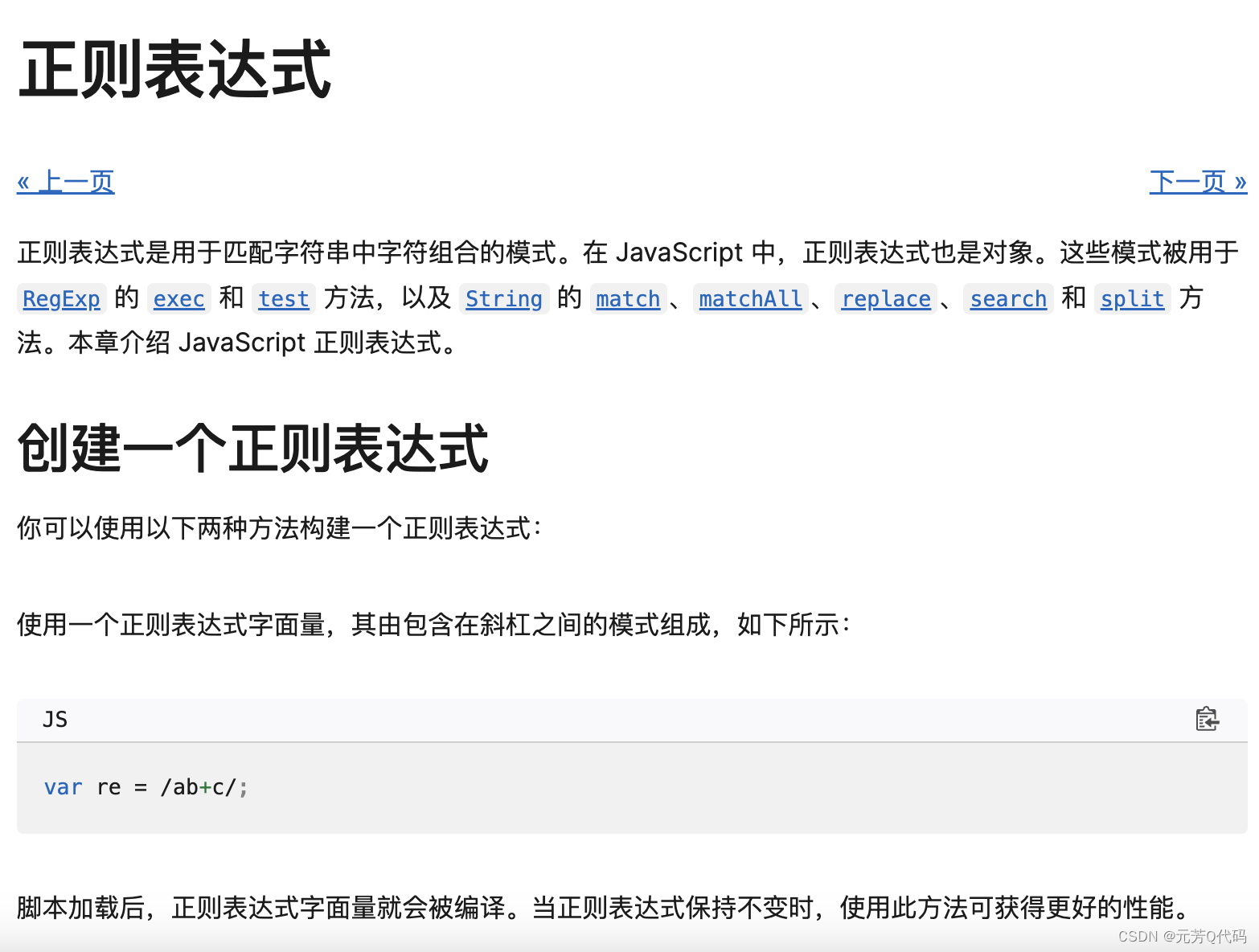
常用的正则表达式,收藏必备!!!
正则表达式是一种强大的文本模式匹配工具,用于在字符串中查找、替换和验证特定模式的文本。下面是一些常用的正则表达式示例: 匹配Email地址: ^[a-zA-Z0-9._%-][a-zA-Z0-9.-]\.[a-zA-Z]{2,}$匹配URL: ^(https?|ftp)://[^\s/$.?#…...
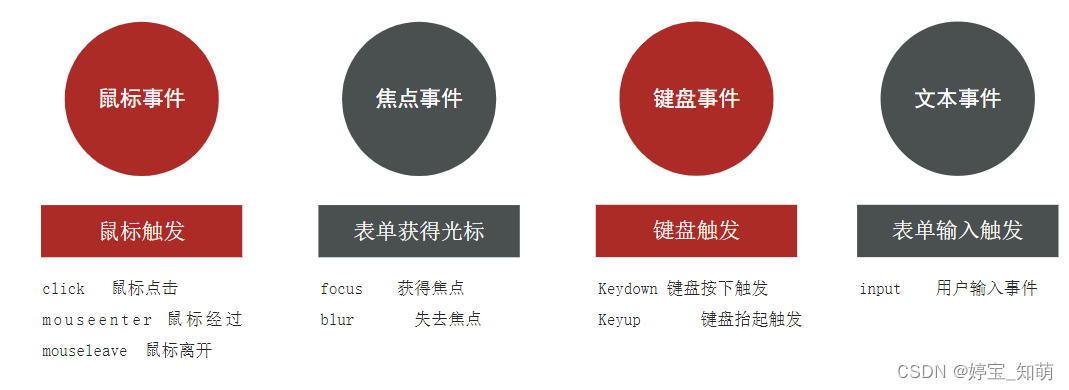
js---webAPI
01 声明变量 js组成: DOM:操作网页内容的,开发页面内容特效和实现用户交互 BOM: DOM树:将 HTML 文档以树状结构直观的表现出来,我们称之为文档树或 DOM 树 文档树直观的体现了标签与标签之间的关系 CSS获取元素的方法 document.querySele…...

git的常用命令有哪些?
Git 是一个流行的分布式版本控制系统,用于跟踪文件的变化、协作开发和管理代码。以下是一些常用的 Git 命令: 创建和克隆仓库: git init:在当前目录初始化一个新的 Git 仓库。git clone <仓库URL>:克隆一个远程仓…...
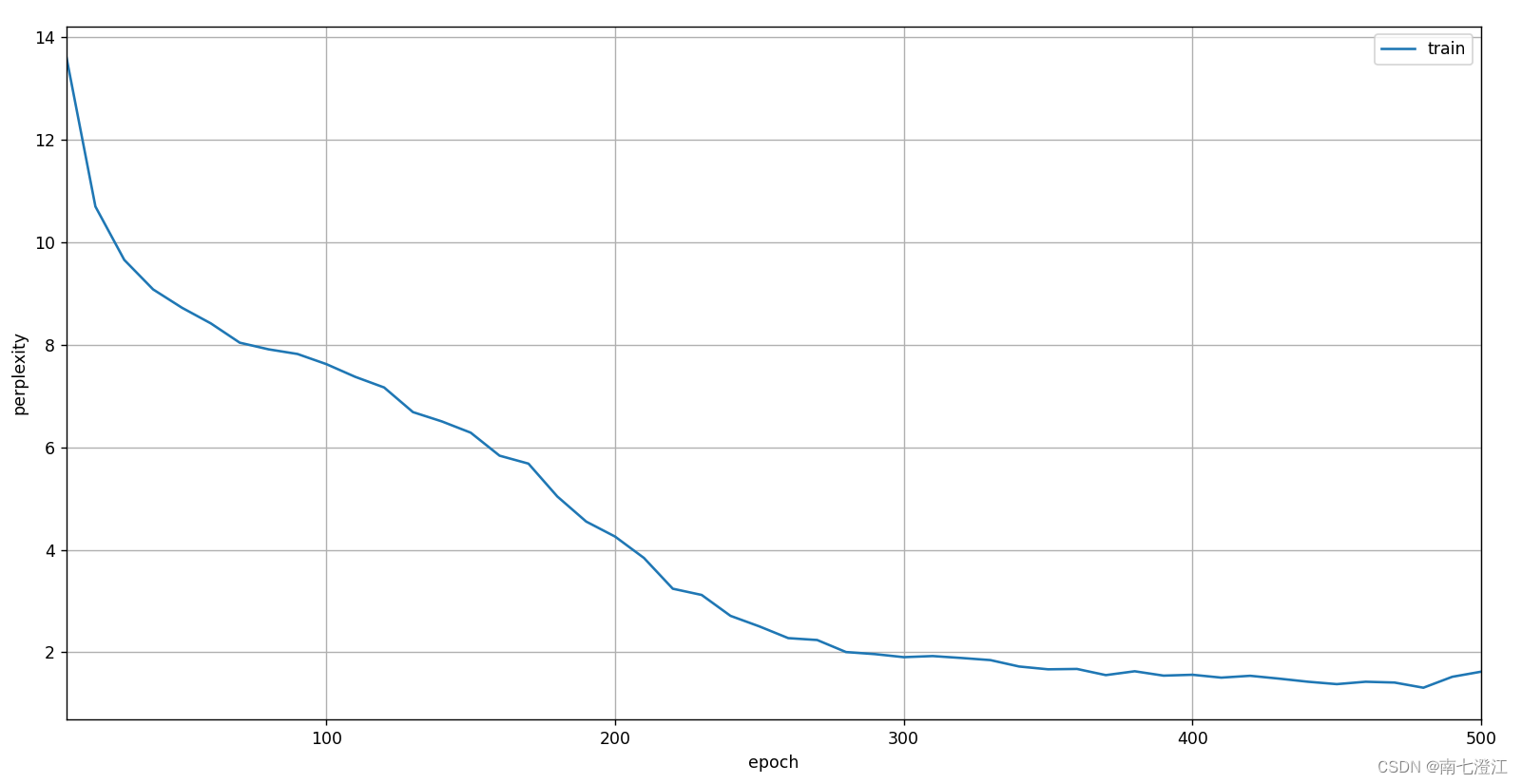
《动手学深度学习(PyTorch版)》笔记8.5
注:书中对代码的讲解并不详细,本文对很多细节做了详细注释。另外,书上的源代码是在Jupyter Notebook上运行的,较为分散,本文将代码集中起来,并加以完善,全部用vscode在python 3.9.18下测试通过&…...
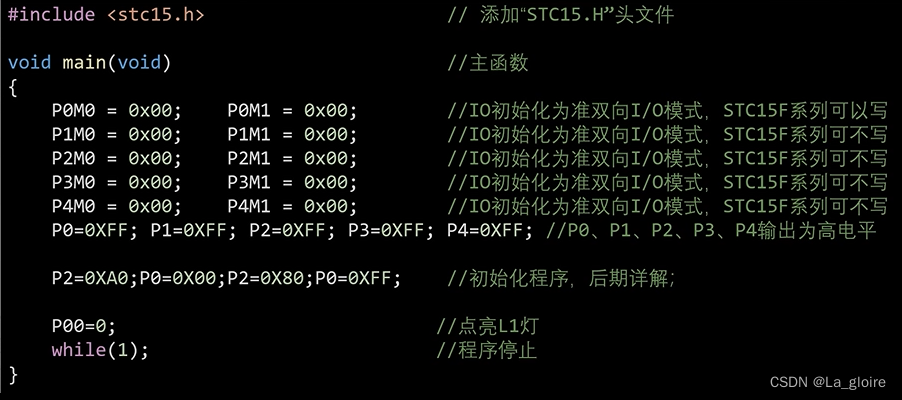
【蓝桥杯单片机入门记录】LED灯(附多个例程)
目录 一、LED灯概述 1.1 LED发光原理 1.2电路原理图 1.3电路实物图 1.4 开发板LED灯原理图 1.4.1共阳极LED灯操控原理(本开发板) (非实际原理图,便于理解版本)由图可以看出,每个LED灯的左边…...

c语言简单json库
文章目录 写在前面头文件源代码使用示例 写在前面 用c语言实现的一个简单json库,极其轻量 仅1个四百多行源码的源文件,和1个头文件 支持对象、数组、数值、字符串类型 github仓库 头文件 对主要的json API的声明 #ifndef ARCOJSON_ARCOJSON_H #defin…...

Linux操作系统基础(七):Linux常见命令(二)
文章目录 Linux常见命令(二) 一、kill命令 二、ifconfig命令 三、clear命令 四、重启与关机命令 五、which命令 六、hostname命令 七、grep命令 八、|管道 九、useradd命令 十、userdel命令 十一、tar命令 十二、su命令 十三、ps命令 Linu…...
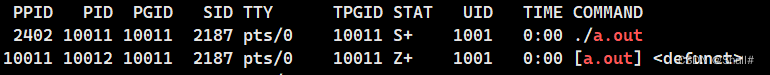
进程状态
广义概念: 从广义上来讲,进程分为新建、运行、阻塞、挂起、退出五个状态,其中新建和退出两个状态可以直接理解字面意思。 运行状态: 这里涉及到运行队列的概念,CPU在读取数据的时候,需要把内存中的进程放入…...
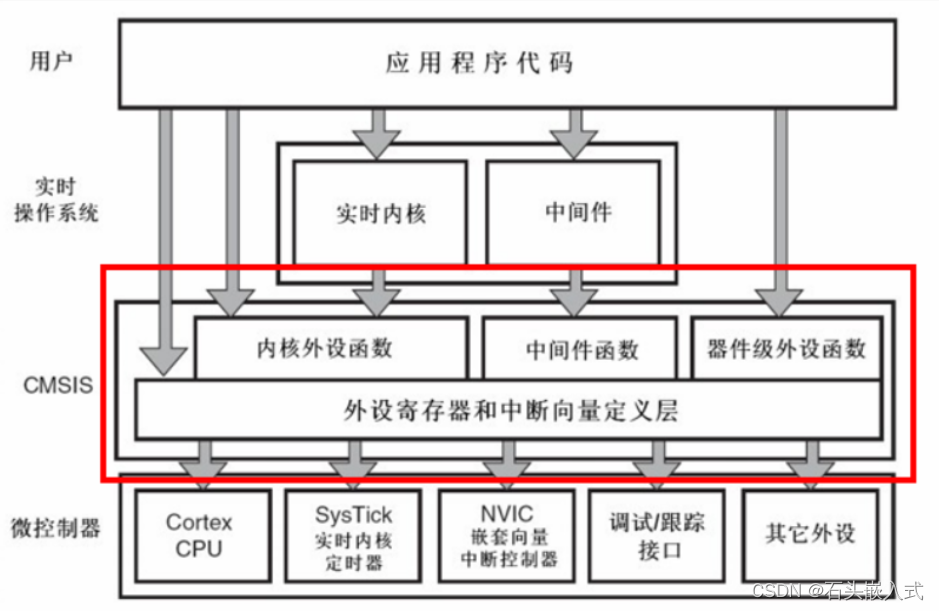
STM32固件库简介与使用指南
1. STM32官方标准固件库简介 STM32官方标准固件库是由STMicroelectronics(ST)提供的一套软件开发工具,旨在简化STM32微控制器的软件开发过程。该固件库提供了丰富的功能和模块,涵盖了STM32微控制器的各种外设,包括但不…...

【开源】SpringBoot框架开发智能教学资源库系统
目录 一、摘要1.1 项目介绍1.2 项目录屏 二、功能模块2.1 数据中心模块2.2 课程档案模块2.3 课程资源模块2.4 课程作业模块2.5 课程评价模块 三、系统设计3.1 用例设计3.2 数据库设计3.2.1 课程档案表3.2.2 课程资源表3.2.3 课程作业表3.2.4 课程评价表 四、系统展示五、核心代…...
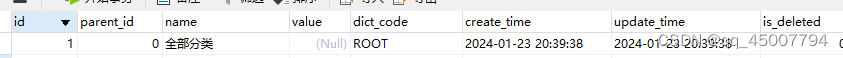
融资项目——获取树形结构的数据
如下图所示,下列数据是一个树形结构数据,行业中包含若干子节点。表的设计如下图,设置了一个id为1的虚拟根节点。(本树形结构带虚拟根节点共三层) 实现逻辑: 延时展示方法,先展现第二层的信息&a…...

第19节 Node.js Express 框架
Express 是一个为Node.js设计的web开发框架,它基于nodejs平台。 Express 简介 Express是一个简洁而灵活的node.js Web应用框架, 提供了一系列强大特性帮助你创建各种Web应用,和丰富的HTTP工具。 使用Express可以快速地搭建一个完整功能的网站。 Expre…...

利用ngx_stream_return_module构建简易 TCP/UDP 响应网关
一、模块概述 ngx_stream_return_module 提供了一个极简的指令: return <value>;在收到客户端连接后,立即将 <value> 写回并关闭连接。<value> 支持内嵌文本和内置变量(如 $time_iso8601、$remote_addr 等)&a…...

基于服务器使用 apt 安装、配置 Nginx
🧾 一、查看可安装的 Nginx 版本 首先,你可以运行以下命令查看可用版本: apt-cache madison nginx-core输出示例: nginx-core | 1.18.0-6ubuntu14.6 | http://archive.ubuntu.com/ubuntu focal-updates/main amd64 Packages ng…...

UE5 学习系列(三)创建和移动物体
这篇博客是该系列的第三篇,是在之前两篇博客的基础上展开,主要介绍如何在操作界面中创建和拖动物体,这篇博客跟随的视频链接如下: B 站视频:s03-创建和移动物体 如果你不打算开之前的博客并且对UE5 比较熟的话按照以…...

【AI学习】三、AI算法中的向量
在人工智能(AI)算法中,向量(Vector)是一种将现实世界中的数据(如图像、文本、音频等)转化为计算机可处理的数值型特征表示的工具。它是连接人类认知(如语义、视觉特征)与…...
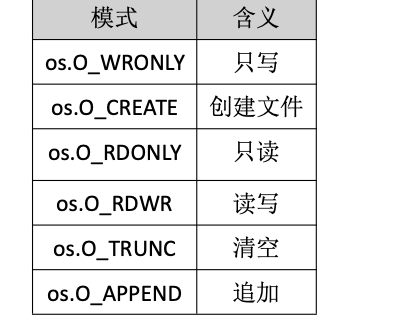
Golang——9、反射和文件操作
反射和文件操作 1、反射1.1、reflect.TypeOf()获取任意值的类型对象1.2、reflect.ValueOf()1.3、结构体反射 2、文件操作2.1、os.Open()打开文件2.2、方式一:使用Read()读取文件2.3、方式二:bufio读取文件2.4、方式三:os.ReadFile读取2.5、写…...
零知开源——STM32F103RBT6驱动 ICM20948 九轴传感器及 vofa + 上位机可视化教程
STM32F1 本教程使用零知标准板(STM32F103RBT6)通过I2C驱动ICM20948九轴传感器,实现姿态解算,并通过串口将数据实时发送至VOFA上位机进行3D可视化。代码基于开源库修改优化,适合嵌入式及物联网开发者。在基础驱动上新增…...
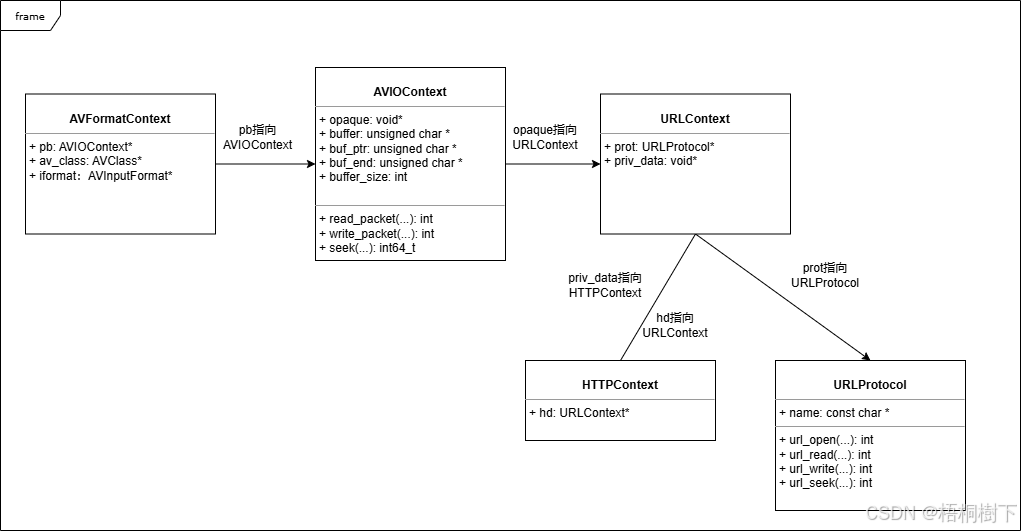
FFmpeg avformat_open_input函数分析
函数内部的总体流程如下: avformat_open_input 精简后的代码如下: int avformat_open_input(AVFormatContext **ps, const char *filename,ff_const59 AVInputFormat *fmt, AVDictionary **options) {AVFormatContext *s *ps;int i, ret 0;AVDictio…...

jdbc查询mysql数据库时,出现id顺序错误的情况
我在repository中的查询语句如下所示,即传入一个List<intager>的数据,返回这些id的问题列表。但是由于数据库查询时ID列表的顺序与预期不一致,会导致返回的id是从小到大排列的,但我不希望这样。 Query("SELECT NEW com…...

WEB3全栈开发——面试专业技能点P4数据库
一、mysql2 原生驱动及其连接机制 概念介绍 mysql2 是 Node.js 环境中广泛使用的 MySQL 客户端库,基于 mysql 库改进而来,具有更好的性能、Promise 支持、流式查询、二进制数据处理能力等。 主要特点: 支持 Promise / async-await…...
