qt-OPENGL-星系仿真
qt-OPENGL-星系仿真
- 一、演示效果
- 二、核心程序
- 三、下载链接
一、演示效果
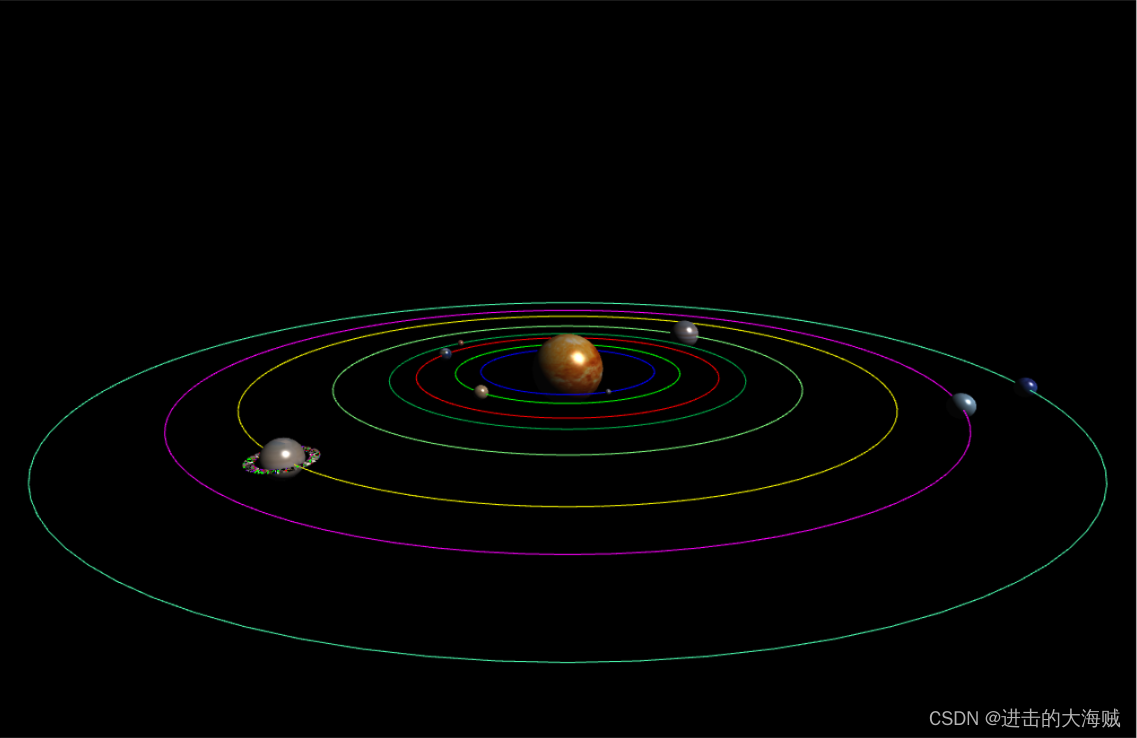
二、核心程序
#include "model.h"Model::Model(QOpenGLWidget *_glWidget)
{ glWidget = _glWidget;glWidget->makeCurrent();initializeOpenGLFunctions();
}Model::~Model()
{destroyVBOs();
}void Model::destroyVBOs()
{glDeleteBuffers(1, &vboVertices);glDeleteBuffers(1, &vboIndices);glDeleteBuffers(1, &vboNormals);glDeleteBuffers(1, &vboTexCoords);glDeleteBuffers(1, &vboTangents);glDeleteVertexArrays(1, &vao);vboVertices = 0;vboIndices = 0;vboNormals = 0;vboTexCoords = 0;vboTangents = 0;vao = 0;
}void Model::createVBOs()
{glWidget->makeCurrent();destroyVBOs();glGenVertexArrays(1, &vao);glBindVertexArray(vao);glGenBuffers(1, &vboVertices);glBindBuffer(GL_ARRAY_BUFFER, vboVertices);glBufferData(GL_ARRAY_BUFFER, numVertices * sizeof(QVector4D), vertices.get(), GL_STATIC_DRAW);glVertexAttribPointer(0, 4, GL_FLOAT, GL_FALSE, 0, nullptr);glEnableVertexAttribArray(0);vertices.reset();glGenBuffers(1, &vboNormals);glBindBuffer(GL_ARRAY_BUFFER, vboNormals);glBufferData(GL_ARRAY_BUFFER, numVertices * sizeof(QVector3D), normals.get(), GL_STATIC_DRAW);glVertexAttribPointer(1, 3, GL_FLOAT, GL_FALSE, 0, nullptr);glEnableVertexAttribArray(1);normals.reset();glGenBuffers(1, &vboTexCoords);glBindBuffer(GL_ARRAY_BUFFER, vboTexCoords);glBufferData(GL_ARRAY_BUFFER, numVertices * sizeof(QVector2D), texCoords.get(), GL_STATIC_DRAW);glBindBuffer(GL_ARRAY_BUFFER, vboTexCoords);glVertexAttribPointer(2, 2, GL_FLOAT, GL_FALSE, 0, nullptr);glEnableVertexAttribArray(2);texCoords.reset();glGenBuffers(1, &vboTangents);glBindBuffer(GL_ARRAY_BUFFER, vboTangents);glBufferData(GL_ARRAY_BUFFER, numVertices * sizeof(QVector4D), tangents.get(), GL_STATIC_DRAW);glVertexAttribPointer(3, 4, GL_FLOAT, GL_FALSE, 0, nullptr);glEnableVertexAttribArray(3);tangents.reset();glGenBuffers(1, &vboIndices);glBindBuffer(GL_ELEMENT_ARRAY_BUFFER, vboIndices);glBufferData(GL_ELEMENT_ARRAY_BUFFER, numFaces * 3 * sizeof(unsigned int), indices.get(), GL_STATIC_DRAW);indices.reset();
}void Model::drawModel()
{float fixedAngle = -90.0f;modelMatrix.setToIdentity();modelMatrix.translate(position);modelMatrix.rotate(angle, 0.0, 1.0, 0.0);modelMatrix.rotate(fixedAngle, 1.0, 0.0, 0.0);modelMatrix.scale(invDiag * scale, invDiag * scale, invDiag*scale);modelMatrix.translate(-midPoint);GLuint locModel = 0;GLuint locNormalMatrix = 0;GLuint locShininess = 0;locModel = glGetUniformLocation(shaderProgram, "model");locNormalMatrix = glGetUniformLocation(shaderProgram, "normalMatrix");locShininess = glGetUniformLocation(shaderProgram, "shininess");glBindVertexArray(vao);// GL_CHECK(glUseProgram(shaderProgram[shaderIndex]));glUniformMatrix4fv(locModel, 1, GL_FALSE, modelMatrix.data());glUniformMatrix3fv(locNormalMatrix, 1, GL_FALSE, modelMatrix.normalMatrix().data());glUniform1f(locShininess, static_cast<GLfloat>(material.shininess));if (textureID){GLuint locColorTexture = 0;locColorTexture = glGetUniformLocation(shaderProgram, "colorTexture");glUniform1i(locColorTexture, 0);glActiveTexture(GL_TEXTURE0);glBindTexture(GL_TEXTURE_2D, textureID);}glDrawElements(GL_TRIANGLES, numFaces * 3, GL_UNSIGNED_INT, 0);
}void Model::readOFFFile(QString const &fileName)
{std::ifstream stream;stream.open(fileName.toUtf8(),std::ifstream::in);if (!stream.is_open()){qWarning("Cannot open file.");return;}std::string line;stream >> line;stream >> numVertices >> numFaces >> line;// http://en.cppreference.com/w/cpp/memory/unique_ptr/make_uniquevertices = std::make_unique<QVector4D[]>(numVertices);indices = std::make_unique<unsigned int[]>(numFaces * 3);if (numVertices > 0){float minLim = std::numeric_limits<float>::lowest();float maxLim = std::numeric_limits<float>::max();QVector4D max(minLim, minLim, minLim, 1.0);QVector4D min(maxLim, maxLim, maxLim, 1.0);for (unsigned int i = 0; i < numVertices; ++i){float x, y, z;stream >> x >> y >> z;max.setX(std::max(max.x(), x));max.setY(std::max(max.y(), y));max.setZ(std::max(max.z(), z));min.setX(std::min(min.x(), x));min.setY(std::min(min.y(), y));min.setZ(std::min(min.z(), z));vertices[i] = QVector4D(x, y, z, 1.0);}midPoint = QVector3D((min + max) * 0.5);invDiag = 1 / (max - min).length();}for (unsigned int i = 0; i < numFaces; ++i){unsigned int a, b, c;stream >> line >> a >> b >> c;indices[i * 3 + 0] = a;indices[i * 3 + 1] = b;indices[i * 3 + 2] = c;}stream.close();createNormals();createTexCoords();createTangents();createVBOs();
}void Model::createNormals()
{normals = std::make_unique<QVector3D[]>(numVertices);for (unsigned int i = 0; i < numFaces; ++i){QVector3D a = QVector3D(vertices[indices[i * 3 + 0]]);QVector3D b = QVector3D(vertices[indices[i * 3 + 1]]);QVector3D c = QVector3D(vertices[indices[i * 3 + 2]]);QVector3D faceNormal = QVector3D::crossProduct((b - a), (c - b));// Accumulates face normals on the verticesnormals[indices[i * 3 + 0]] += faceNormal;normals[indices[i * 3 + 1]] += faceNormal;normals[indices[i * 3 + 2]] += faceNormal;}for (unsigned int i = 0; i < numVertices; ++i){normals[i].normalize();}
}void Model::createTexCoords()
{texCoords = std::make_unique<QVector2D[]>(numVertices);// Compute minimum and maximum valuesauto minz = std::numeric_limits<float>::max();auto maxz = std::numeric_limits<float>::lowest();for (unsigned int i = 0; i < numVertices; ++i){minz = std::min(vertices[i].z(), minz);maxz = std::max(vertices[i].z(), maxz);}for (unsigned int i = 0; i < numVertices; ++i){auto s = (std::atan2(vertices[i].y(), vertices[i].x()) + M_PI) / (2 * M_PI);auto t = 1.0f - (vertices[i].z() - minz) / (maxz - minz);texCoords[i] = QVector2D(s, t);}
}void Model::loadTexture(const QImage &image)
{if (textureID){glDeleteTextures(1, &textureID);}glGenTextures(1, &textureID);glBindTexture(GL_TEXTURE_2D, textureID);glTexImage2D(GL_TEXTURE_2D, 0, GL_RGBA, image.width(), image.height(), 0, GL_RGBA, GL_UNSIGNED_BYTE, image.bits());glTexParameteri(GL_TEXTURE_2D, GL_TEXTURE_WRAP_S, GL_REPEAT);glTexParameteri(GL_TEXTURE_2D, GL_TEXTURE_WRAP_T, GL_REPEAT);glTexParameteri(GL_TEXTURE_2D, GL_TEXTURE_MAG_FILTER, GL_LINEAR);glTexParameteri(GL_TEXTURE_2D, GL_TEXTURE_MIN_FILTER, GL_LINEAR_MIPMAP_LINEAR);glGenerateMipmap(GL_TEXTURE_2D);
}void Model::createTangents()
{tangents = std::make_unique<QVector4D[]>(numVertices);std::unique_ptr<QVector3D[]> bitangents;bitangents = std::make_unique<QVector3D[]>(numVertices);for (unsigned int i = 0; i < numFaces ; ++i){unsigned int i1 = indices[i * 3 + 0];unsigned int i2 = indices[i * 3 + 1];unsigned int i3 = indices[i * 3 + 2];QVector3D E = vertices[i1].toVector3D();QVector3D F = vertices[i2].toVector3D();QVector3D G = vertices[i3].toVector3D();QVector2D stE = texCoords[i1];QVector2D stF = texCoords[i2];QVector2D stG = texCoords[i3];QVector3D P = F - E;QVector3D Q = G - E;QVector2D st1 = stF - stE;QVector2D st2 = stG - stE;QMatrix2x2 M;M(0, 0) = st2.y();M(0, 1) = -st1.y();M(1, 0) = -st2.x();M(1, 1) = st1.x();M *= (1.0 / (st1.x() * st2.y() - st2.x() * st1.y()));QVector4D T = QVector4D (M(0, 0) * P.x() + M(0, 1) * Q.x(),M(0, 0) * P.y() + M(0, 1) * Q.y(),M(0, 0) * P.z() + M(0, 1) * Q.z(), 0.0);QVector3D B = QVector3D (M(1, 0) * P.x() + M(1, 1) * Q.x(),M(1, 0) * P.y() + M(1, 1) * Q.y(),M(1, 0) * P.z() + M(1, 1) * Q.z());tangents[i1] += T;tangents[i2] += T;tangents[i3] += T;bitangents[i1] += B;bitangents[i2] += B;bitangents[i3] += B;}for (unsigned int i = 0; i < numVertices; ++i){const QVector3D &n = normals[i];const QVector4D &t = tangents[i];tangents[i] = (t - n * QVector3D::dotProduct(n, t.toVector3D())).normalized();QVector3D b = QVector3D::crossProduct(n, t.toVector3D());double hand = QVector3D::dotProduct(b, bitangents[i]);tangents[i].setW((hand < 0.0) ? -1.0 : 1.0);}
}三、下载链接
https://download.csdn.net/download/u013083044/88861312。
相关文章:
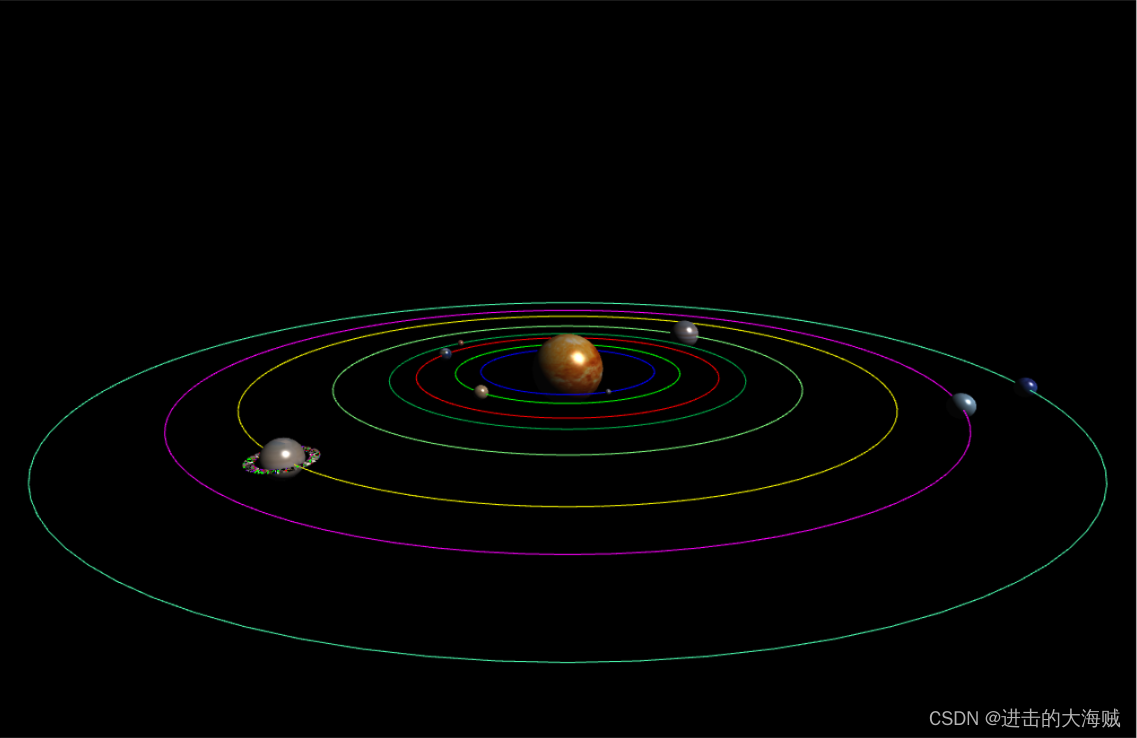
qt-OPENGL-星系仿真
qt-OPENGL-星系仿真 一、演示效果二、核心程序三、下载链接 一、演示效果 二、核心程序 #include "model.h"Model::Model(QOpenGLWidget *_glWidget) { glWidget _glWidget;glWidget->makeCurrent();initializeOpenGLFunctions(); }Model::~Model() {destroyV…...

Java实战:Spring Boot实现AOP记录操作日志
本文将详细介绍如何在Spring Boot应用程序中使用Aspect Oriented Programming(AOP)来实现记录操作日志的功能。我们将探讨Spring Boot集成AOP的基本概念,以及如何使用Spring Boot实现AOP记录操作日志。最后,我们将通过一个具体示例…...

C++ //练习 7.38 有些情况下我们希望提供cin作为接受istream参数的构造函数的默认实参,请声明这样的构造函数。
C Primer(第5版) 练习 7.38 练习 7.38 有些情况下我们希望提供cin作为接受istream&参数的构造函数的默认实参,请声明这样的构造函数。 环境:Linux Ubuntu(云服务器) 工具:vim 代码块 Sa…...

算法:两数之和
算法:两数之和 方法一:暴力法 function twoSum(nums, target) {for (let i 0; i < nums.length; i) {for (let j i 1; j < nums.length; j) {if (nums[i] nums[j] target) {return [i, j];}}}return null; }方法二:哈希表 func…...

pytorch: ground truth similarity matrix
按照真实标签排序pair-wise相似度矩阵的Pytorch代码 本文仅作留档,用于输出可视化 Inputs: Ground-truths Y ∈ R n 1 \mathbf{Y}\in\mathbb R^{n\times 1} Y∈Rn1, Similarity matrix A ∈ R n n \mathbf{A}\in\mathbb R^{n\times n} A∈RnnOutputs: Block dia…...

鸿蒙 gnss 开关使能流程
先WiFi,后 定位,再从蓝牙到NFC,这个就是我大致熟悉开源鸿蒙代码的一个顺序流程,WiFi 的年前差不多基本流程熟悉了,当然还有很多细节和内容没有写到,后续都会慢慢的丰富起来,这一篇将开启GNSS的篇…...
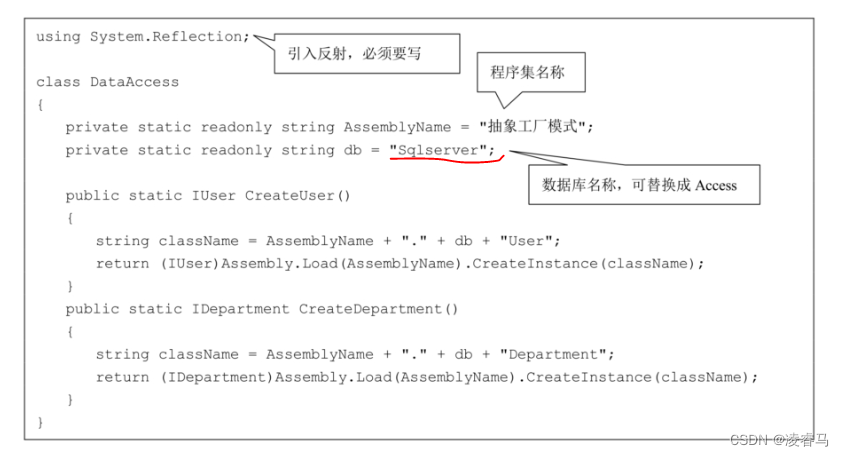
设计模式-创建型模式-抽象工厂模式
抽象工厂模式(Abstract Factory Pattern):提供一个创建一系列相关或相互依赖对象的接口,而无须指定它们具体的类。抽象工厂模式又称为Kit模式,它是一种对象创建型模式。 由于工厂方法模式中的每个工厂只生产一类产品&…...

【Go】五、Grpc 的入门使用
grpc 与 protobuf grpc 使用的是 protobuf 协议,其是一个通用的 rpc 框架,基本支持主流的所有语言、其底层使用 http/2 进行网络通信,具有较高的效率 protobuf 是一种序列化格式,这种格式具有 序列化以及解码速度快(…...

PDF加粗内容重复读取解决方案
文章目录 前言发现问题解决方案问题分析大致逻辑 show my code 前言 在使用pdfplumber读取PDF的过程中,由于加黑的内容会被莫名其妙的读取两次,带来了很大的困扰。这篇文章将给出解决方案。 发现问题 在在使用pdfplumber读取PDF的过程中,读…...

Golang 并发 Channel的用法
目录 Golang 并发 Channel的用法1. channel 的创建2. nil channel读写阻塞示例close示例 3. channel 的读写4. channel 只读只写5. 关闭channelchannel关闭后,剩余的数据能否取到读取关闭的channel,将获取零值使用ok判断,是否关闭使用for-ran…...
)
cfa复习资料介绍之二:notes(SchweserNotes)
什么是CFA notes? CFA资料Study Notes都是外国一些出版机构针对CFA考试提供的复习资料,而其中Schweser在国内的名气最大,用的人也最多。内容详尽并且突出重点,并且CFA Notes的内容相比于官方curriculum教材更加符合中国CFA考生的心态&#x…...

FITC Palmitate Conjugate,FITC-棕榈酸酯缀合物,可以用标准 FITC 滤光片组进行成像
FITC Palmitate Conjugate,FITC-棕榈酸酯缀合物,可以用标准 FITC 滤光片组进行成像 您好,欢迎来到新研之家 文章关键词:FITC Palmitate Conjugate,FITC-棕榈酸酯缀合物,FITC 棕榈酸酯缀合物,F…...
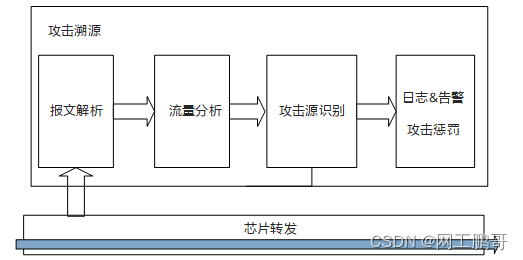
本机防攻击简介
定义 在网络中,存在着大量针对CPU(Central Processing Unit)的恶意攻击报文以及需要正常上送CPU的各类报文。针对CPU的恶意攻击报文会导致CPU长时间繁忙的处理攻击报文,从而引发其他业务的中断甚至系统的中断;大量正常…...
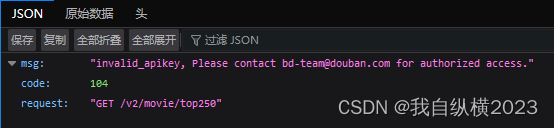
Python 进阶语法:JSON
1 什么是 JSON? 1.1 JSON 的定义 JSON 是 JavaScript Object Notation 的简写,字面上的意思是 JavaScript 对象标记。本质上,JSON 是轻量级的文本数据交换格式。轻量级,是拿它与另一种数据交换格式XML进行比较,相当轻…...

mescroll 在uni-app 运行的下拉刷新和上拉加载的组件
官网传送门: https://www.mescroll.com/uni.html 最近使用到了mescroll 但是一直都是整个页面的滚动, 最近需求有需要局部滚动, 收藏了一个博主的文章觉得写的还挺好, 传送门: https://blog.csdn.net/Minions_Fatman/article/details/134754926?spm1001.2014.3001.5506 使用…...

netty的TCP服务端和客户端实现
第一步:引入依赖 <dependencies><dependency><groupId>io.netty</groupId><artifactId>netty-all</artifactId><version>4.1.90.Final</version></dependency></dependencies> 第二步:实…...
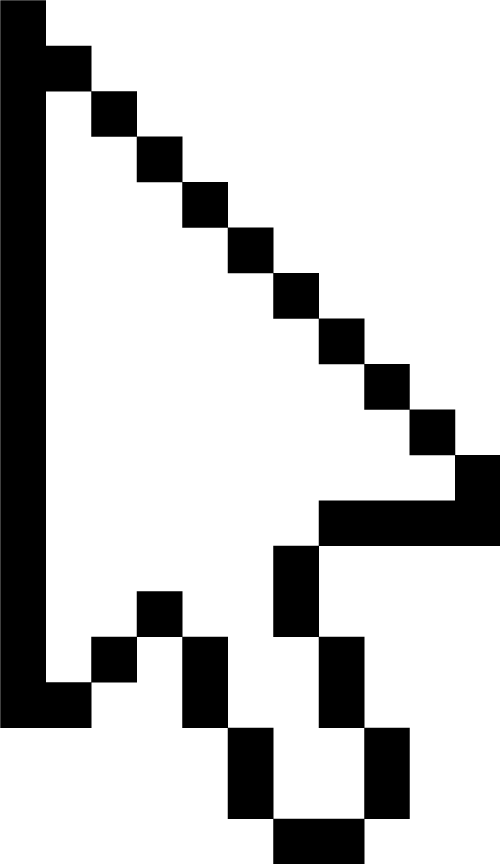
合纵连横 – 以 Flink 和 Amazon MSK 构建 Amazon DocumentDB 之间的实时数据同步
在大数据时代,实时数据同步已经有很多地方应用,包括从在线数据库构建实时数据仓库,跨区域数据复制。行业落地场景众多,例如,电商 GMV 数据实时统计,用户行为分析,广告投放效果实时追踪ÿ…...
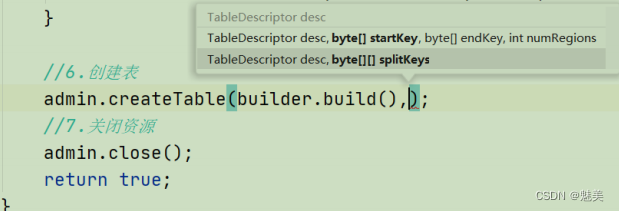
HBase 进阶
参考来源: B站尚硅谷HBase2.x 目录 Master 架构RegionServer 架构写流程MemStore Flush读流程HFile 结构读流程合并读取数据优化 StoreFile CompactionRegion Split预分区(自定义分区)系统拆分 Master 架构 Master详细架构 1)Meta 表格介…...
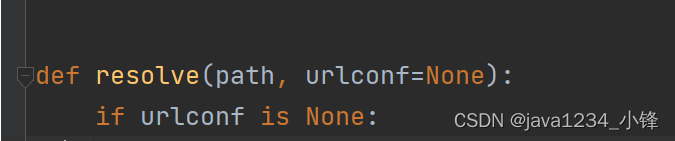
一周学会Django5 Python Web开发-Django5路由命名与反向解析reverse与resolve
锋哥原创的Python Web开发 Django5视频教程: 2024版 Django5 Python web开发 视频教程(无废话版) 玩命更新中~_哔哩哔哩_bilibili2024版 Django5 Python web开发 视频教程(无废话版) 玩命更新中~共计25条视频,包括:2024版 Django5 Python we…...

好奇!为什么gateway和springMVC之间依赖冲突?
Gateway和SpringMVC之间存在冲突,可能是因为它们分别基于不同的技术栈。具体来说: 技术栈差异:Spring Cloud Gateway 是建立在 Spring Boot 2.x 和 Spring WebFlux 基础之上的,它使用的是非阻塞式的 Netty 服务器。而 Spring MVC…...
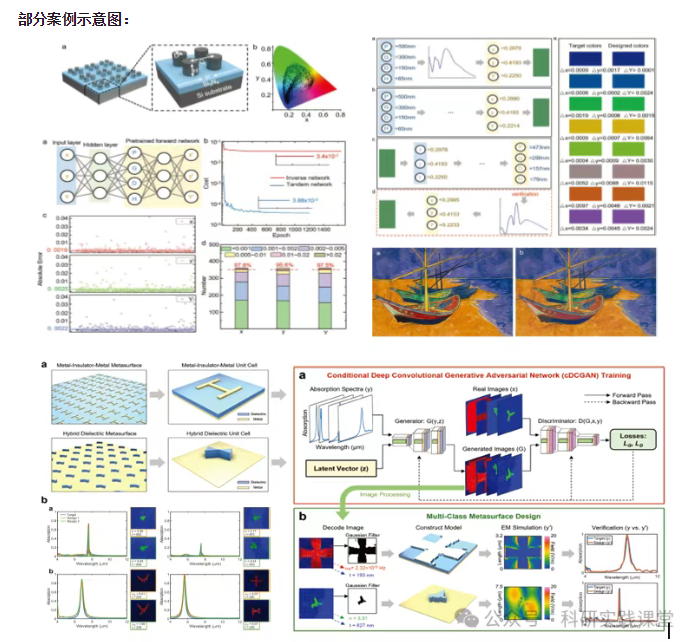
深度学习在微纳光子学中的应用
深度学习在微纳光子学中的主要应用方向 深度学习与微纳光子学的结合主要集中在以下几个方向: 逆向设计 通过神经网络快速预测微纳结构的光学响应,替代传统耗时的数值模拟方法。例如设计超表面、光子晶体等结构。 特征提取与优化 从复杂的光学数据中自…...

Vue2 第一节_Vue2上手_插值表达式{{}}_访问数据和修改数据_Vue开发者工具
文章目录 1.Vue2上手-如何创建一个Vue实例,进行初始化渲染2. 插值表达式{{}}3. 访问数据和修改数据4. vue响应式5. Vue开发者工具--方便调试 1.Vue2上手-如何创建一个Vue实例,进行初始化渲染 准备容器引包创建Vue实例 new Vue()指定配置项 ->渲染数据 准备一个容器,例如: …...

Python如何给视频添加音频和字幕
在Python中,给视频添加音频和字幕可以使用电影文件处理库MoviePy和字幕处理库Subtitles。下面将详细介绍如何使用这些库来实现视频的音频和字幕添加,包括必要的代码示例和详细解释。 环境准备 在开始之前,需要安装以下Python库:…...
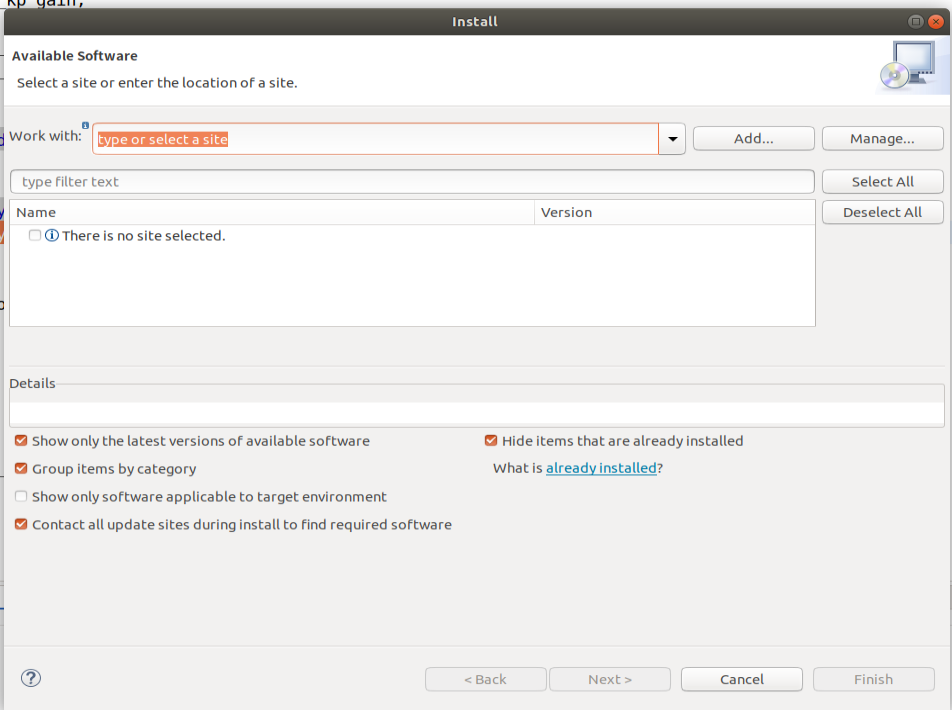
ardupilot 开发环境eclipse 中import 缺少C++
目录 文章目录 目录摘要1.修复过程摘要 本节主要解决ardupilot 开发环境eclipse 中import 缺少C++,无法导入ardupilot代码,会引起查看不方便的问题。如下图所示 1.修复过程 0.安装ubuntu 软件中自带的eclipse 1.打开eclipse—Help—install new software 2.在 Work with中…...
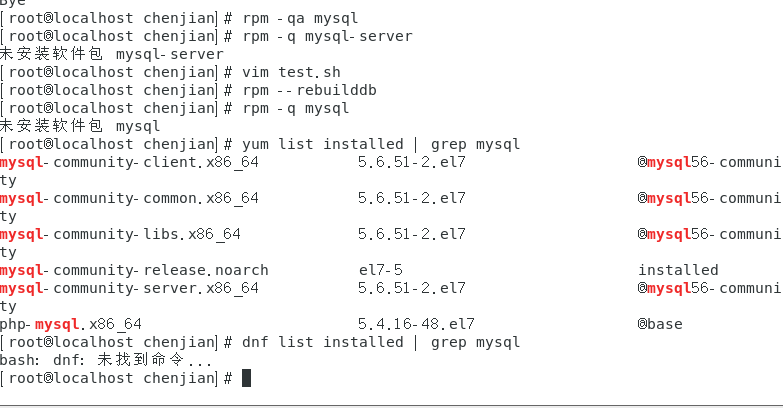
mysql已经安装,但是通过rpm -q 没有找mysql相关的已安装包
文章目录 现象:mysql已经安装,但是通过rpm -q 没有找mysql相关的已安装包遇到 rpm 命令找不到已经安装的 MySQL 包时,可能是因为以下几个原因:1.MySQL 不是通过 RPM 包安装的2.RPM 数据库损坏3.使用了不同的包名或路径4.使用其他包…...

Web中间件--tomcat学习
Web中间件–tomcat Java虚拟机详解 什么是JAVA虚拟机 Java虚拟机是一个抽象的计算机,它可以执行Java字节码。Java虚拟机是Java平台的一部分,Java平台由Java语言、Java API和Java虚拟机组成。Java虚拟机的主要作用是将Java字节码转换为机器代码&#x…...
 + 力扣解决)
LRU 缓存机制详解与实现(Java版) + 力扣解决
📌 LRU 缓存机制详解与实现(Java版) 一、📖 问题背景 在日常开发中,我们经常会使用 缓存(Cache) 来提升性能。但由于内存有限,缓存不可能无限增长,于是需要策略决定&am…...
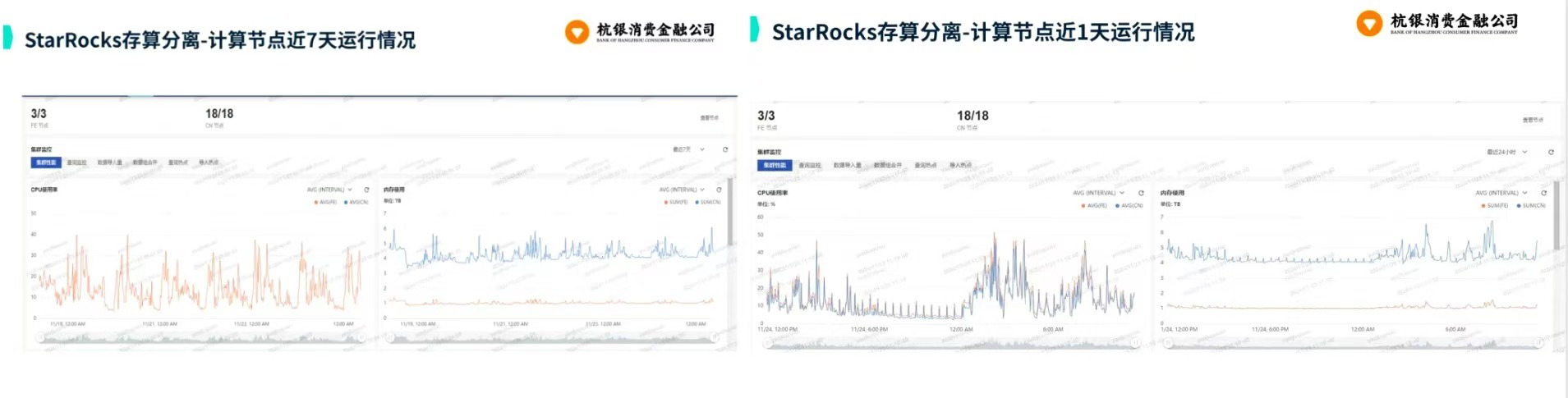
从 GreenPlum 到镜舟数据库:杭银消费金融湖仓一体转型实践
作者:吴岐诗,杭银消费金融大数据应用开发工程师 本文整理自杭银消费金融大数据应用开发工程师在StarRocks Summit Asia 2024的分享 引言:融合数据湖与数仓的创新之路 在数字金融时代,数据已成为金融机构的核心竞争力。杭银消费金…...

怎么让Comfyui导出的图像不包含工作流信息,
为了数据安全,让Comfyui导出的图像不包含工作流信息,导出的图像就不会拖到comfyui中加载出来工作流。 ComfyUI的目录下node.py 直接移除 pnginfo(推荐) 在 save_images 方法中,删除或注释掉所有与 metadata …...

适应性Java用于现代 API:REST、GraphQL 和事件驱动
在快速发展的软件开发领域,REST、GraphQL 和事件驱动架构等新的 API 标准对于构建可扩展、高效的系统至关重要。Java 在现代 API 方面以其在企业应用中的稳定性而闻名,不断适应这些现代范式的需求。随着不断发展的生态系统,Java 在现代 API 方…...
