MacOS安装反编译工具JD-GUI 版本需要1.8+
Java Decompiler
http://java-decompiler.github.io/
将下载下来的 jd-gui-osx-1.6.6.tar 解压,然后将 JD-GUI.app 文件拷贝到 Applications 应用程序目录里面
1.显示包内容
2.找到Contents/MacOS/universalJavaApplicationStub.sh
3.修改sh文件
内容修改为下面的即可
#!/bin/bash
##################################################################################
# #
# universalJavaApplicationStub #
# #
# A BASH based JavaApplicationStub for Java Apps on Mac OS X #
# that works with both Apple's and Oracle's plist format. #
# #
# Inspired by Ian Roberts stackoverflow answer #
# at http://stackoverflow.com/a/17546508/1128689 #
# #
# @author Tobias Fischer #
# @url https://github.com/tofi86/universalJavaApplicationStub #
# @date 2023-02-04 #
# @version 3.3.0 #
# #
##################################################################################
# #
# The MIT License (MIT) #
# #
# Copyright (c) 2014-2023 Tobias Fischer #
# #
# Permission is hereby granted, free of charge, to any person obtaining a copy #
# of this software and associated documentation files (the "Software"), to deal #
# in the Software without restriction, including without limitation the rights #
# to use, copy, modify, merge, publish, distribute, sublicense, and/or sell #
# copies of the Software, and to permit persons to whom the Software is #
# furnished to do so, subject to the following conditions: #
# #
# The above copyright notice and this permission notice shall be included in all #
# copies or substantial portions of the Software. #
# #
# THE SOFTWARE IS PROVIDED "AS IS", WITHOUT WARRANTY OF ANY KIND, EXPRESS OR #
# IMPLIED, INCLUDING BUT NOT LIMITED TO THE WARRANTIES OF MERCHANTABILITY, #
# FITNESS FOR A PARTICULAR PURPOSE AND NONINFRINGEMENT. IN NO EVENT SHALL THE #
# AUTHORS OR COPYRIGHT HOLDERS BE LIABLE FOR ANY CLAIM, DAMAGES OR OTHER #
# LIABILITY, WHETHER IN AN ACTION OF CONTRACT, TORT OR OTHERWISE, ARISING FROM, #
# OUT OF OR IN CONNECTION WITH THE SOFTWARE OR THE USE OR OTHER DEALINGS IN THE #
# SOFTWARE. #
# #
##################################################################################
# function 'stub_logger()'
#
# A logger which logs to the macOS Console.app using the 'syslog' command
#
# @param1 the log message
# @return void
################################################################################
function stub_logger() {
syslog -s -k \
Facility com.apple.console \
Level Notice \
Sender "$(basename "$0")" \
Message "[$$][${CFBundleName:-$(basename "$0")}] $1"
}
# set the directory abspath of the current
# shell script with symlinks being resolved
############################################
PRG=$0
while [ -h "$PRG" ]; do
ls=$(ls -ld "$PRG")
link=$(expr "$ls" : '^.*-> \(.*\)$' 2>/dev/null)
if expr "$link" : '^/' 2> /dev/null >/dev/null; then
PRG="$link"
else
PRG="$(dirname "$PRG")/$link"
fi
done
PROGDIR=$(dirname "$PRG")
stub_logger "[StubDir] $PROGDIR"
# set files and folders
############################################
# the absolute path of the app package
cd "$PROGDIR"/../../ || exit 11
AppPackageFolder=$(pwd)
# the base path of the app package
cd .. || exit 12
AppPackageRoot=$(pwd)
# set Apple's Java folder
AppleJavaFolder="${AppPackageFolder}"/Contents/Resources/Java
# set Apple's Resources folder
AppleResourcesFolder="${AppPackageFolder}"/Contents/Resources
# set Oracle's Java folder
OracleJavaFolder="${AppPackageFolder}"/Contents/Java
# set Oracle's Resources folder
OracleResourcesFolder="${AppPackageFolder}"/Contents/Resources
# set path to Info.plist in bundle
InfoPlistFile="${AppPackageFolder}"/Contents/Info.plist
# set the default JVM Version to a null string
JVMVersion=""
JVMMaxVersion=""
# function 'plist_get()'
#
# read a specific Plist key with 'PlistBuddy' utility
#
# @param1 the Plist key with leading colon ':'
# @return the value as String or Array
################################################################################
plist_get(){
/usr/libexec/PlistBuddy -c "print $1" "${InfoPlistFile}" 2> /dev/null
}
# function 'plist_get_java()'
#
# read a specific Plist key with 'PlistBuddy' utility
# in the 'Java' or 'JavaX' dictionary (<dict>)
#
# @param1 the Plist :Java(X):Key with leading colon ':'
# @return the value as String or Array
################################################################################
plist_get_java(){
plist_get ${JavaKey:-":Java"}$1
}
# read Info.plist and extract JVM options
############################################
# read the program name from CFBundleName
CFBundleName=$(plist_get ':CFBundleName')
# read the icon file name
CFBundleIconFile=$(plist_get ':CFBundleIconFile')
# check Info.plist for Apple style Java keys -> if key :Java is present, parse in apple mode
/usr/libexec/PlistBuddy -c "print :Java" "${InfoPlistFile}" > /dev/null 2>&1
exitcode=$?
JavaKey=":Java"
# if no :Java key is present, check Info.plist for universalJavaApplication style JavaX keys -> if key :JavaX is present, parse in apple mode
if [ $exitcode -ne 0 ]; then
/usr/libexec/PlistBuddy -c "print :JavaX" "${InfoPlistFile}" > /dev/null 2>&1
exitcode=$?
JavaKey=":JavaX"
fi
# read 'Info.plist' file in Apple style if exit code returns 0 (true, ':Java' key is present)
if [ $exitcode -eq 0 ]; then
stub_logger "[PlistStyle] Apple"
# set Java and Resources folder
JavaFolder="${AppleJavaFolder}"
ResourcesFolder="${AppleResourcesFolder}"
# set expandable variables
APP_ROOT="${AppPackageFolder}"
APP_PACKAGE="${AppPackageFolder}"
JAVAROOT="${AppleJavaFolder}"
USER_HOME="$HOME"
# read the Java WorkingDirectory
JVMWorkDir=$(plist_get_java ':WorkingDirectory' | xargs)
# set Working Directory based upon PList value
if [[ ! -z ${JVMWorkDir} ]]; then
WorkingDirectory="${JVMWorkDir}"
else
# AppPackageRoot is the standard WorkingDirectory when the script is started
WorkingDirectory="${AppPackageRoot}"
fi
# expand variables $APP_PACKAGE, $APP_ROOT, $JAVAROOT, $USER_HOME
WorkingDirectory=$(eval echo "${WorkingDirectory}")
# read the MainClass name
JVMMainClass="$(plist_get_java ':MainClass')"
# read the SplashFile name
JVMSplashFile=$(plist_get_java ':SplashFile')
# read the JVM Properties as an array and retain spaces
IFS=$'\t\n'
JVMOptions=($(xargs -n1 <<<$(plist_get_java ':Properties' | grep " =" | sed 's/^ */-D/g' | sed -E 's/ = (.*)$/="\1"/g')))
unset IFS
# post processing of the array follows further below...
# read the ClassPath in either Array or String style
JVMClassPath_RAW=$(plist_get_java ':ClassPath' | xargs)
if [[ $JVMClassPath_RAW == *Array* ]] ; then
JVMClassPath=.$(plist_get_java ':ClassPath' | grep " " | sed 's/^ */:/g' | tr -d '\n' | xargs)
else
JVMClassPath=${JVMClassPath_RAW}
fi
# expand variables $APP_PACKAGE, $APP_ROOT, $JAVAROOT, $USER_HOME
JVMClassPath=$(eval echo "${JVMClassPath}")
# read the JVM Options in either Array or String style
JVMDefaultOptions_RAW=$(plist_get_java ':VMOptions' | xargs)
if [[ $JVMDefaultOptions_RAW == *Array* ]] ; then
JVMDefaultOptions=$(plist_get_java ':VMOptions' | grep " " | sed 's/^ */ /g' | tr -d '\n' | xargs)
else
JVMDefaultOptions=${JVMDefaultOptions_RAW}
fi
# expand variables $APP_PACKAGE, $APP_ROOT, $JAVAROOT, $USER_HOME (#84)
JVMDefaultOptions=$(eval echo "${JVMDefaultOptions}")
# read StartOnMainThread and add as -XstartOnFirstThread
JVMStartOnMainThread=$(plist_get_java ':StartOnMainThread')
if [ "${JVMStartOnMainThread}" == "true" ]; then
JVMDefaultOptions+=" -XstartOnFirstThread"
fi
# read the JVM Arguments in either Array or String style (#76) and retain spaces
IFS=$'\t\n'
MainArgs_RAW=$(plist_get_java ':Arguments' | xargs)
if [[ $MainArgs_RAW == *Array* ]] ; then
MainArgs=($(xargs -n1 <<<$(plist_get_java ':Arguments' | tr -d '\n' | sed -E 's/Array \{ *(.*) *\}/\1/g' | sed 's/ */ /g')))
else
MainArgs=($(xargs -n1 <<<$(plist_get_java ':Arguments')))
fi
unset IFS
# post processing of the array follows further below...
# read the Java version we want to find
JVMVersion=$(plist_get_java ':JVMVersion' | xargs)
# post processing of the version string follows below...
# read 'Info.plist' file in Oracle style
else
stub_logger "[PlistStyle] Oracle"
# set Working Directory and Java and Resources folder
JavaFolder="${OracleJavaFolder}"
ResourcesFolder="${OracleResourcesFolder}"
WorkingDirectory="${OracleJavaFolder}"
# set expandable variables
APP_ROOT="${AppPackageFolder}"
APP_PACKAGE="${AppPackageFolder}"
JAVAROOT="${OracleJavaFolder}"
USER_HOME="$HOME"
# read the MainClass name
JVMMainClass="$(plist_get ':JVMMainClassName')"
# read the SplashFile name
JVMSplashFile=$(plist_get ':JVMSplashFile')
# read the JVM Options as an array and retain spaces
IFS=$'\t\n'
JVMOptions=($(plist_get ':JVMOptions' | grep " " | sed 's/^ *//g'))
unset IFS
# post processing of the array follows further below...
# read the ClassPath in either Array or String style
JVMClassPath_RAW=$(plist_get ':JVMClassPath')
if [[ $JVMClassPath_RAW == *Array* ]] ; then
JVMClassPath=.$(plist_get ':JVMClassPath' | grep " " | sed 's/^ */:/g' | tr -d '\n' | xargs)
# expand variables $APP_PACKAGE, $APP_ROOT, $JAVAROOT, $USER_HOME
JVMClassPath=$(eval echo "${JVMClassPath}")
elif [[ ! -z ${JVMClassPath_RAW} ]] ; then
JVMClassPath=${JVMClassPath_RAW}
# expand variables $APP_PACKAGE, $APP_ROOT, $JAVAROOT, $USER_HOME
JVMClassPath=$(eval echo "${JVMClassPath}")
else
#default: fallback to OracleJavaFolder
JVMClassPath="${JavaFolder}/*"
# Do NOT expand the default 'AppName.app/Contents/Java/*' classpath (#42)
fi
# read the JVM Default Options by parsing the :JVMDefaultOptions <dict>
# and pulling all <string> values starting with a dash (-)
JVMDefaultOptions=$(plist_get ':JVMDefaultOptions' | grep -o " \-.*" | tr -d '\n' | xargs)
# expand variables $APP_PACKAGE, $APP_ROOT, $JAVAROOT, $USER_HOME (#99)
JVMDefaultOptions=$(eval echo "${JVMDefaultOptions}")
# read the Main Arguments from JVMArguments key as an array and retain spaces (see #46 for naming details)
IFS=$'\t\n'
MainArgs=($(xargs -n1 <<<$(plist_get ':JVMArguments' | tr -d '\n' | sed -E 's/Array \{ *(.*) *\}/\1/g' | sed 's/ */ /g')))
unset IFS
# post processing of the array follows further below...
# read the Java version we want to find
JVMVersion=$(plist_get ':JVMVersion' | xargs)
# post processing of the version string follows below...
fi
# (#75) check for undefined icons or icon names without .icns extension and prepare
# an osascript statement for those cases when the icon can be shown in the dialog
DialogWithIcon=""
if [ ! -z ${CFBundleIconFile} ]; then
if [[ ${CFBundleIconFile} == *.icns ]] && [[ -f "${ResourcesFolder}/${CFBundleIconFile}" ]] ; then
DialogWithIcon=" with icon path to resource \"${CFBundleIconFile}\" in bundle (path to me)"
elif [[ ${CFBundleIconFile} != *.icns ]] && [[ -f "${ResourcesFolder}/${CFBundleIconFile}.icns" ]] ; then
CFBundleIconFile+=".icns"
DialogWithIcon=" with icon path to resource \"${CFBundleIconFile}\" in bundle (path to me)"
fi
fi
# JVMVersion: post processing and optional splitting
if [[ ${JVMVersion} == *";"* ]]; then
minMaxArray=(${JVMVersion//;/ })
JVMVersion=${minMaxArray[0]//+}
JVMMaxVersion=${minMaxArray[1]//+}
fi
stub_logger "[JavaRequirement] JVM minimum version: ${JVMVersion}"
stub_logger "[JavaRequirement] JVM maximum version: ${JVMMaxVersion}"
# MainArgs: expand variables $APP_PACKAGE, $APP_ROOT, $JAVAROOT, $USER_HOME
MainArgsArr=()
for i in "${MainArgs[@]}"
do
MainArgsArr+=("$(eval echo "$i")")
done
# JVMOptions: expand variables $APP_PACKAGE, $APP_ROOT, $JAVAROOT, $USER_HOME
JVMOptionsArr=()
for i in "${JVMOptions[@]}"
do
JVMOptionsArr+=("$(eval echo "$i")")
done
# internationalized messages
############################################
# supported languages / available translations
stubLanguages=("de" "en" "es" "fr" "pt-BR" "zh")
# read user preferred languages as defined in macOS System Preferences (#101)
stub_logger '[LanguageSearch] Checking preferred languages in macOS System Preferences...'
appleLanguages=($(defaults read -g AppleLanguages | grep '\s"' | tr -d ',' | xargs))
stub_logger "[LanguageSearch] ... found [${appleLanguages[*]}]"
language=""
for i in "${appleLanguages[@]}"
do
langValue="${i%-*}"
if [[ " ${stubLanguages[*]} " =~ " ${i} " ]]; then
stub_logger "[LanguageSearch] ... selected '$i' as the default language for the launcher stub"
language=${i}
break
elif [[ " ${stubLanguages[*]} " =~ " ${langValue} " ]]; then
stub_logger "[LanguageSearch] ... selected '$langValue' (from '$i') as the default language for the launcher stub"
language=${langValue}
break
fi
done
if [ -z "${language}" ]; then
language="en"
stub_logger "[LanguageSearch] ... selected fallback 'en' as the default language for the launcher stub"
fi
stub_logger "[Language] $language"
case "${language}" in
# French
fr)
MSG_ERROR_LAUNCHING="ERREUR au lancement de '${CFBundleName}'."
MSG_MISSING_MAINCLASS="'MainClass' n'est pas spécifié.\nL'application Java ne peut pas être lancée."
MSG_JVMVERSION_REQ_INVALID="La syntaxe de la version de Java demandée est invalide: %s\nVeuillez contacter le développeur de l'application."
MSG_NO_SUITABLE_JAVA="La version de Java installée sur votre système ne convient pas.\nCe programme nécessite Java %s"
MSG_JAVA_VERSION_OR_LATER="ou ultérieur"
MSG_JAVA_VERSION_LATEST="(dernière mise à jour)"
MSG_JAVA_VERSION_MAX="à %s"
MSG_NO_SUITABLE_JAVA_CHECK="Merci de bien vouloir installer la version de Java requise."
MSG_INSTALL_JAVA="Java doit être installé sur votre système.\nRendez-vous sur java.com et suivez les instructions d'installation..."
MSG_LATER="Plus tard"
MSG_VISIT_JAVA_DOT_COM="Java by Oracle"
MSG_VISIT_ADOPTIUM="Java by Adoptium"
;;
# German
de)
MSG_ERROR_LAUNCHING="FEHLER beim Starten von '${CFBundleName}'."
MSG_MISSING_MAINCLASS="Die 'MainClass' ist nicht spezifiziert!\nDie Java-Anwendung kann nicht gestartet werden!"
MSG_JVMVERSION_REQ_INVALID="Die Syntax der angeforderten Java-Version ist ungültig: %s\nBitte kontaktieren Sie den Entwickler der App."
MSG_NO_SUITABLE_JAVA="Es wurde keine passende Java-Version auf Ihrem System gefunden!\nDieses Programm benötigt Java %s"
MSG_JAVA_VERSION_OR_LATER="oder neuer"
MSG_JAVA_VERSION_LATEST="(neuste Unterversion)"
MSG_JAVA_VERSION_MAX="bis %s"
MSG_NO_SUITABLE_JAVA_CHECK="Stellen Sie sicher, dass die angeforderte Java-Version installiert ist."
MSG_INSTALL_JAVA="Auf Ihrem System muss die 'Java'-Software installiert sein.\nBesuchen Sie java.com für weitere Installationshinweise."
MSG_LATER="Später"
MSG_VISIT_JAVA_DOT_COM="Java von Oracle"
MSG_VISIT_ADOPTIUM="Java von Adoptium"
;;
# Simplified Chinese
zh)
MSG_ERROR_LAUNCHING="无法启动 '${CFBundleName}'."
MSG_MISSING_MAINCLASS="没有指定 'MainClass'!\nJava程序无法启动!"
MSG_JVMVERSION_REQ_INVALID="Java版本参数语法错误: %s\n请联系该应用的开发者。"
MSG_NO_SUITABLE_JAVA="没有在系统中找到合适的Java版本!\n必须安装Java %s才能够使用该程序!"
MSG_JAVA_VERSION_OR_LATER="及以上版本"
MSG_JAVA_VERSION_LATEST="(最新版本)"
MSG_JAVA_VERSION_MAX="最高为 %s"
MSG_NO_SUITABLE_JAVA_CHECK="请确保系统中安装了所需的Java版本"
MSG_INSTALL_JAVA="你需要在Mac中安装Java运行环境!\n访问 java.com 了解如何安装。"
MSG_LATER="稍后"
MSG_VISIT_JAVA_DOT_COM="Java by Oracle"
MSG_VISIT_ADOPTIUM="Java by Adoptium"
;;
# Spanish
es)
MSG_ERROR_LAUNCHING="ERROR iniciando '${CFBundleName}'."
MSG_MISSING_MAINCLASS="¡'MainClass' no especificada!\n¡La aplicación Java no puede iniciarse!"
MSG_JVMVERSION_REQ_INVALID="La sintaxis de la versión Java requerida no es válida: %s\nPor favor, contacte con el desarrollador de la aplicación."
MSG_NO_SUITABLE_JAVA="¡No se encontró una versión de Java adecuada en su sistema!\nEste programa requiere Java %s"
MSG_JAVA_VERSION_OR_LATER="o posterior"
MSG_JAVA_VERSION_LATEST="(ultima actualización)"
MSG_JAVA_VERSION_MAX="superior a %s"
MSG_NO_SUITABLE_JAVA_CHECK="Asegúrese de instalar la versión Java requerida."
MSG_INSTALL_JAVA="¡Necesita tener JAVA instalado en su Mac!\nVisite java.com para consultar las instrucciones para su instalación..."
MSG_LATER="Más tarde"
MSG_VISIT_JAVA_DOT_COM="Java de Oracle"
MSG_VISIT_ADOPTIUM="Java de Adoptium"
;;
# Brazilian Portuguese
pt-BR)
MSG_ERROR_LAUNCHING="ERRO iniciando '${CFBundleName}'."
MSG_MISSING_MAINCLASS="'MainClass' não foi definida!\nA aplicação java não poderá ser iniciada!"
MSG_JVMVERSION_REQ_INVALID="A sintaxe da versão Java requerida não é valida: %s\nPor favor contacte o desenvolvedor dessa aplicação."
MSG_NO_SUITABLE_JAVA="Não foi encontrado uma versão Java compatível no seu sistema!\nEsta aplicação precisa do Java %s"
MSG_JAVA_VERSION_OR_LATER="ou maior"
MSG_JAVA_VERSION_LATEST="(última atualização)"
MSG_JAVA_VERSION_MAX="máxima %s"
MSG_NO_SUITABLE_JAVA_CHECK="Verifique se instalou a versão Java necessária."
MSG_INSTALL_JAVA="Você precisa instalar o JAVA no seu Mac!\nPor favor, visite java.com para instruções de instalação..."
MSG_LATER="Depois"
MSG_VISIT_JAVA_DOT_COM="Java por Oracle"
MSG_VISIT_ADOPTIUM="Java por Adoptium"
;;
# English | default
en|*)
MSG_ERROR_LAUNCHING="ERROR launching '${CFBundleName}'."
MSG_MISSING_MAINCLASS="'MainClass' isn't specified!\nJava application cannot be started!"
MSG_JVMVERSION_REQ_INVALID="The syntax of the required Java version is invalid: %s\nPlease contact the App developer."
MSG_NO_SUITABLE_JAVA="No suitable Java version found on your system!\nThis program requires Java %s"
MSG_JAVA_VERSION_OR_LATER="or later"
MSG_JAVA_VERSION_LATEST="(latest update)"
MSG_JAVA_VERSION_MAX="up to %s"
MSG_NO_SUITABLE_JAVA_CHECK="Make sure you install the required Java version."
MSG_INSTALL_JAVA="You need to have JAVA installed on your Mac!\nVisit java.com for installation instructions..."
MSG_LATER="Later"
MSG_VISIT_JAVA_DOT_COM="Java by Oracle"
MSG_VISIT_ADOPTIUM="Java by Adoptium"
;;
esac
# function 'get_java_version_from_cmd()'
#
# returns Java version string from 'java -version' command
# works for both old (1.8) and new (9) version schema
#
# @param1 path to a java JVM executable
# @return the Java version number as displayed in 'java -version' command
################################################################################
function get_java_version_from_cmd() {
# second sed command strips " and -ea from the version string
echo $("$1" -version 2>&1 | awk '/version/{print $3}' | sed -E 's/"//g;s/-ea//g')
}
# function 'extract_java_major_version()'
#
# extract Java major version from a version string
#
# @param1 a Java version number ('1.8.0_45') or requirement string ('1.8+')
# @return the major version (e.g. '7', '8' or '9', etc.)
################################################################################
function extract_java_major_version() {
echo $(echo "$1" | sed -E 's/^1\.//;s/^([0-9]+)(-ea|(\.[0-9_.]{1,7})?)(-b[0-9]+-[0-9]+)?[+*]?$/\1/')
}
# function 'get_comparable_java_version()'
#
# return comparable version for a Java version number or requirement string
#
# @param1 a Java version number ('1.8.0_45') or requirement string ('1.8+')
# @return an 8 digit numeral ('1.8.0_45'->'08000045'; '9.1.13'->'09001013')
################################################################################
function get_comparable_java_version() {
# cleaning: 1) remove leading '1.'; 2) remove build string (e.g. '-b14-468'); 3) remove 'a-Z' and '-*+' (e.g. '-ea'); 4) replace '_' with '.'
local cleaned=$(echo "$1" | sed -E 's/^1\.//g;s/-b[0-9]+-[0-9]+$//g;s/[a-zA-Z+*\-]//g;s/_/./g')
# splitting at '.' into an array
local arr=( ${cleaned//./ } )
# echo a string with left padded version numbers
echo "$(printf '%02s' ${arr[0]})$(printf '%03s' ${arr[1]})$(printf '%03s' ${arr[2]})"
}
# function 'is_valid_requirement_pattern()'
#
# check whether the Java requirement is a valid requirement pattern
#
# supported requirements are for example:
# - 1.6 requires Java 6 (any update) [1.6, 1.6.0_45, 1.6.0_88]
# - 1.6* requires Java 6 (any update) [1.6, 1.6.0_45, 1.6.0_88]
# - 1.6+ requires Java 6 or higher [1.6, 1.6.0_45, 1.8, 9, etc.]
# - 1.6.0 requires Java 6 (any update) [1.6, 1.6.0_45, 1.6.0_88]
# - 1.6.0_45 requires Java 6u45 [1.6.0_45]
# - 1.6.0_45+ requires Java 6u45 or higher [1.6.0_45, 1.6.0_88, 1.8, etc.]
# - 9 requires Java 9 (any update) [9.0.*, 9.1, 9.3, etc.]
# - 9* requires Java 9 (any update) [9.0.*, 9.1, 9.3, etc.]
# - 9+ requires Java 9 or higher [9.0, 9.1, 10, etc.]
# - 9.1 requires Java 9.1 (any update) [9.1.*, 9.1.2, 9.1.13, etc.]
# - 9.1* requires Java 9.1 (any update) [9.1.*, 9.1.2, 9.1.13, etc.]
# - 9.1+ requires Java 9.1 or higher [9.1, 9.2, 10, etc.]
# - 9.1.3 requires Java 9.1.3 [9.1.3]
# - 9.1.3* requires Java 9.1.3 (any update) [9.1.3]
# - 9.1.3+ requires Java 9.1.3 or higher [9.1.3, 9.1.4, 9.2.*, 10, etc.]
# - 10-ea requires Java 10 (early access release)
#
# unsupported requirement patterns are for example:
# - 1.2, 1.3, 1.9 Java 2, 3 are not supported
# - 1.9 Java 9 introduced a new versioning scheme
# - 6u45 known versioning syntax, but unsupported
# - 9-ea*, 9-ea+ early access releases paired with */+
# - 9., 9.*, 9.+ version ending with a .
# - 9.1., 9.1.*, 9.1.+ version ending with a .
# - 9.3.5.6 4 part version number is unsupported
#
# @param1 a Java requirement string ('1.8+')
# @return boolean exit code: 0 (is valid), 1 (is not valid)
################################################################################
function is_valid_requirement_pattern() {
local java_req=$1
java8pattern='1\.[4-8](\.[0-9]+)?(\.0_[0-9]+)?[*+]?'
java9pattern='(9|1[0-9])(-ea|[*+]|(\.[0-9]+){1,2}[*+]?)?'
# test matches either old Java versioning scheme (up to 1.8) or new scheme (starting with 9)
if [[ ${java_req} =~ ^(${java8pattern}|${java9pattern})$ ]]; then
return 0
else
return 1
fi
}
# determine which JVM to use
############################################
# default Apple JRE plugin path (< 1.6)
apple_jre_plugin="/Library/Java/Home/bin/java"
apple_jre_version=$(get_java_version_from_cmd "${apple_jre_plugin}")
# default Oracle JRE plugin path (>= 1.7)
oracle_jre_plugin="/Library/Internet Plug-Ins/JavaAppletPlugin.plugin/Contents/Home/bin/java"
oracle_jre_version=$(get_java_version_from_cmd "${oracle_jre_plugin}")
# first check system variable "$JAVA_HOME" -> has precedence over any other System JVM
stub_logger '[JavaSearch] Checking for $JAVA_HOME ...'
if [ -n "$JAVA_HOME" ] ; then
stub_logger "[JavaSearch] ... found JAVA_HOME with value $JAVA_HOME"
# PR 26: Allow specifying "$JAVA_HOME" relative to "$AppPackageFolder"
# which allows for bundling a custom version of Java inside your app!
if [[ $JAVA_HOME == /* ]] ; then
# if "$JAVA_HOME" starts with a Slash it's an absolute path
JAVACMD="$JAVA_HOME/bin/java"
stub_logger "[JavaSearch] ... parsing JAVA_HOME as absolute path to the executable '$JAVACMD'"
else
# otherwise it's a relative path to "$AppPackageFolder"
JAVACMD="$AppPackageFolder/$JAVA_HOME/bin/java"
stub_logger "[JavaSearch] ... parsing JAVA_HOME as relative path inside the App bundle to the executable '$JAVACMD'"
fi
JAVACMD_version=$(get_comparable_java_version $(get_java_version_from_cmd "${JAVACMD}"))
else
stub_logger "[JavaSearch] ... haven't found JAVA_HOME"
fi
# check for any other or a specific Java version
# also if $JAVA_HOME exists but isn't executable
if [ -z "${JAVACMD}" ] || [ ! -x "${JAVACMD}" ] ; then
# add a warning in the syslog if JAVA_HOME is not executable or not found (#100)
if [ -n "$JAVA_HOME" ] ; then
stub_logger "[JavaSearch] ... but no 'java' executable was found at the JAVA_HOME location!"
fi
stub_logger "[JavaSearch] Searching for JavaVirtualMachines on the system ..."
# reset variables
JAVACMD=""
JAVACMD_version=""
# first check whether JVMVersion string is a valid requirement string
if [ ! -z "${JVMVersion}" ] && ! is_valid_requirement_pattern ${JVMVersion} ; then
MSG_JVMVERSION_REQ_INVALID_EXPANDED=$(printf "${MSG_JVMVERSION_REQ_INVALID}" "${JVMVersion}")
# log exit cause
stub_logger "[EXIT 4] ${MSG_JVMVERSION_REQ_INVALID_EXPANDED}"
# display error message with AppleScript
osascript -e "tell application \"System Events\" to display dialog \"${MSG_ERROR_LAUNCHING}\n\n${MSG_JVMVERSION_REQ_INVALID_EXPANDED}\" with title \"${CFBundleName}\" buttons {\" OK \"} default button 1${DialogWithIcon}"
# exit with error
exit 4
fi
# then check whether JVMMaxVersion string is a valid requirement string
if [ ! -z "${JVMMaxVersion}" ] && ! is_valid_requirement_pattern ${JVMMaxVersion} ; then
MSG_JVMVERSION_REQ_INVALID_EXPANDED=$(printf "${MSG_JVMVERSION_REQ_INVALID}" "${JVMMaxVersion}")
# log exit cause
stub_logger "[EXIT 5] ${MSG_JVMVERSION_REQ_INVALID_EXPANDED}"
# display error message with AppleScript
osascript -e "tell application \"System Events\" to display dialog \"${MSG_ERROR_LAUNCHING}\n\n${MSG_JVMVERSION_REQ_INVALID_EXPANDED}\" with title \"${CFBundleName}\" buttons {\" OK \"} default button 1${DialogWithIcon}"
# exit with error
exit 5
fi
# find installed JavaVirtualMachines (JDK + JRE)
allJVMs=()
# read JDK's from '/usr/libexec/java_home --xml' command with PlistBuddy and a custom Dict iterator
# idea: https://stackoverflow.com/a/14085460/1128689 and https://scriptingosx.com/2018/07/parsing-dscl-output-in-scripts/
javaXml=$(/usr/libexec/java_home --xml)
javaCounter=$(/usr/libexec/PlistBuddy -c "Print" /dev/stdin <<< $javaXml | grep "Dict" | wc -l | tr -d ' ')
# iterate over all Dict entries
# but only if there are any JVMs at all (#93)
if [ "$javaCounter" -gt "0" ] ; then
for idx in $(seq 0 $((javaCounter - 1)))
do
version=$(/usr/libexec/PlistBuddy -c "print :$idx:JVMVersion" /dev/stdin <<< $javaXml)
path=$(/usr/libexec/PlistBuddy -c "print :$idx:JVMHomePath" /dev/stdin <<< $javaXml)
path+="/bin/java"
allJVMs+=("$version:$path")
done
# unset for loop variables
unset version path
fi
# add SDKMAN! java versions (#95)
if [ -d ~/.sdkman/candidates/java/ ] ; then
for sdkjdk in ~/.sdkman/candidates/java/*/
do
if [[ ${sdkjdk} =~ /current/$ ]] ; then
continue
fi
sdkjdkcmd="${sdkjdk}bin/java"
version=$(get_java_version_from_cmd "${sdkjdkcmd}")
allJVMs+=("$version:$sdkjdkcmd")
done
# unset for loop variables
unset version
fi
# add Apple JRE if available
if [ -x "${apple_jre_plugin}" ] ; then
allJVMs+=("$apple_jre_version:$apple_jre_plugin")
fi
# add Oracle JRE if available
if [ -x "${oracle_jre_plugin}" ] ; then
allJVMs+=("$oracle_jre_version:$oracle_jre_plugin")
fi
# debug output
for i in "${allJVMs[@]}"
do
stub_logger "[JavaSearch] ... found JVM: $i"
done
# determine JVMs matching the min/max version requirement
stub_logger "[JavaSearch] Filtering the result list for JVMs matching the min/max version requirement ..."
minC=$(get_comparable_java_version ${JVMVersion})
maxC=$(get_comparable_java_version ${JVMMaxVersion})
matchingJVMs=()
for i in "${allJVMs[@]}"
do
# split JVM string at ':' delimiter to retain spaces in $path substring
IFS=: arr=($i) ; unset IFS
# [0] JVM version number
ver=${arr[0]}
# comparable JVM version number
comp=$(get_comparable_java_version $ver)
# [1] JVM path
path="${arr[1]}"
# construct string item for adding to the "matchingJVMs" array
item="$comp:$ver:$path"
# pre-requisite: current version number needs to be greater than min version number
if [ "$comp" -ge "$minC" ] ; then
# perform max version checks if max version requirement is present
if [ ! -z ${JVMMaxVersion} ] ; then
# max version requirement ends with '*' modifier
if [[ ${JVMMaxVersion} == *\* ]] ; then
# use the '*' modifier from the max version string as wildcard for a 'starts with' comparison
# and check whether the current version number starts with the max version wildcard string
if [[ ${ver} == ${JVMMaxVersion} ]]; then
matchingJVMs+=("$item")
# or whether the current comparable version is lower than the comparable max version
elif [ "$comp" -le "$maxC" ] ; then
matchingJVMs+=("$item")
fi
# max version requirement ends with '+' modifier -> always add this version if it's greater than $min
# because a max requirement with + modifier doesn't make sense
elif [[ ${JVMMaxVersion} == *+ ]] ; then
matchingJVMs+=("$item")
# matches 6 zeros at the end of the max version string (e.g. for 1.8, 9)
# -> then the max version string should be treated like with a '*' modifier at the end
#elif [[ ${maxC} =~ ^[0-9]{2}0{6}$ ]] && [ "$comp" -le $(( ${maxC#0} + 999 )) ] ; then
# matchingJVMs+=("$item")
# matches 3 zeros at the end of the max version string (e.g. for 9.1, 10.3)
# -> then the max version string should be treated like with a '*' modifier at the end
#elif [[ ${maxC} =~ ^[0-9]{5}0{3}$ ]] && [ "$comp" -le "${maxC}" ] ; then
# matchingJVMs+=("$item")
# matches standard requirements without modifier
elif [ "$comp" -le "$maxC" ]; then
matchingJVMs+=("$item")
fi
# no max version requirement:
# min version requirement ends with '+' modifier
# -> always add the current version because it's greater than $min
elif [[ ${JVMVersion} == *+ ]] ; then
matchingJVMs+=("$item")
# min version requirement ends with '*' modifier
# -> use the '*' modifier from the min version string as wildcard for a 'starts with' comparison
# and check whether the current version number starts with the min version wildcard string
elif [[ ${JVMVersion} == *\* ]] ; then
if [[ ${ver} == ${JVMVersion} ]] ; then
matchingJVMs+=("$item")
fi
# compare the min version against the current version with an additional * wildcard for a 'starts with' comparison
# -> e.g. add 1.8.0_44 when the requirement is 1.8
elif [[ ${ver} == ${JVMVersion}* ]] ; then
matchingJVMs+=("$item")
fi
fi
done
# unset for loop variables
unset arr ver comp path item
# debug output
for i in "${matchingJVMs[@]}"
do
stub_logger "[JavaSearch] ... matches all requirements: $i"
done
# sort the matching JavaVirtualMachines by version number
# https://stackoverflow.com/a/11789688/1128689
IFS=$'\n' matchingJVMs=($(sort -nr <<<"${matchingJVMs[*]}"))
unset IFS
# get the highest matching JVM
for ((i = 0; i < ${#matchingJVMs[@]}; i++));
do
# split JVM string at ':' delimiter to retain spaces in $path substring
IFS=: arr=(${matchingJVMs[$i]}) ; unset IFS
# [0] comparable JVM version number
comp=${arr[0]}
# [1] JVM version number
ver=${arr[1]}
# [2] JVM path
path="${arr[2]}"
# use current value as JAVACMD if it's executable
if [ -x "$path" ] ; then
JAVACMD="$path"
JAVACMD_version=$comp
break
fi
done
# unset for loop variables
unset arr comp ver path
fi
# log the Java Command and the extracted version number
stub_logger "[JavaCommand] '$JAVACMD'"
stub_logger "[JavaVersion] $(get_java_version_from_cmd "${JAVACMD}")${JAVACMD_version:+ / $JAVACMD_version}"
if [ -z "${JAVACMD}" ] || [ ! -x "${JAVACMD}" ] ; then
# different error messages when a specific JVM was required
if [ ! -z "${JVMVersion}" ] ; then
# display human readable java version (#28)
java_version_hr=$(echo ${JVMVersion} | sed -E 's/^1\.([0-9+*]+)$/ \1/g' | sed "s/+/ ${MSG_JAVA_VERSION_OR_LATER}/;s/*/ ${MSG_JAVA_VERSION_LATEST}/")
MSG_NO_SUITABLE_JAVA_EXPANDED=$(printf "${MSG_NO_SUITABLE_JAVA}" "${java_version_hr}").
if [ ! -z "${JVMMaxVersion}" ] ; then
java_version_hr=$(extract_java_major_version ${JVMVersion})
java_version_max_hr=$(echo ${JVMMaxVersion} | sed -E 's/^1\.([0-9+*]+)$/ \1/g' | sed "s/+//;s/*/ ${MSG_JAVA_VERSION_LATEST}/")
MSG_NO_SUITABLE_JAVA_EXPANDED="$(printf "${MSG_NO_SUITABLE_JAVA}" "${java_version_hr}") $(printf "${MSG_JAVA_VERSION_MAX}" "${java_version_max_hr}")"
fi
# log exit cause
stub_logger "[EXIT 3] ${MSG_NO_SUITABLE_JAVA_EXPANDED}"
# display error message with AppleScript
osascript -e "tell application \"System Events\" to display dialog \"${MSG_ERROR_LAUNCHING}\n\n${MSG_NO_SUITABLE_JAVA_EXPANDED}\n${MSG_NO_SUITABLE_JAVA_CHECK}\" with title \"${CFBundleName}\" buttons {\" OK \", \"${MSG_VISIT_JAVA_DOT_COM}\", \"${MSG_VISIT_ADOPTIUM}\"} default button 1${DialogWithIcon}" \
-e "set response to button returned of the result" \
-e "if response is \"${MSG_VISIT_JAVA_DOT_COM}\" then open location \"https://www.java.com/download/\"" \
-e "if response is \"${MSG_VISIT_ADOPTIUM}\" then open location \"https://adoptium.net/releases.html\""
# exit with error
exit 3
else
# log exit cause
stub_logger "[EXIT 1] ${MSG_ERROR_LAUNCHING}"
# display error message with AppleScript
osascript -e "tell application \"System Events\" to display dialog \"${MSG_ERROR_LAUNCHING}\n\n${MSG_INSTALL_JAVA}\" with title \"${CFBundleName}\" buttons {\"${MSG_LATER}\", \"${MSG_VISIT_JAVA_DOT_COM}\", \"${MSG_VISIT_ADOPTIUM}\"} default button 1${DialogWithIcon}" \
-e "set response to button returned of the result" \
-e "if response is \"${MSG_VISIT_JAVA_DOT_COM}\" then open location \"https://www.java.com/download/\"" \
-e "if response is \"${MSG_VISIT_ADOPTIUM}\" then open location \"https://adoptium.net/releases.html\""
# exit with error
exit 1
fi
fi
# MainClass check
############################################
if [ -z "${JVMMainClass}" ]; then
# log exit cause
stub_logger "[EXIT 2] ${MSG_MISSING_MAINCLASS}"
# display error message with AppleScript
osascript -e "tell application \"System Events\" to display dialog \"${MSG_ERROR_LAUNCHING}\n\n${MSG_MISSING_MAINCLASS}\" with title \"${CFBundleName}\" buttons {\" OK \"} default button 1${DialogWithIcon}"
# exit with error
exit 2
fi
# execute $JAVACMD and do some preparation
############################################
# enable drag&drop to the dock icon
export CFProcessPath="$0"
# remove Apples ProcessSerialNumber from passthru arguments (#39)
if [[ "$*" == -psn* ]] ; then
ArgsPassthru=()
else
ArgsPassthru=("$@")
fi
# change to Working Directory based upon Apple/Oracle Plist info
cd "${WorkingDirectory}" || exit 13
stub_logger "[WorkingDirectory] ${WorkingDirectory}"
# execute Java and set
# - classpath
# - splash image
# - dock icon
# - app name
# - JVM options / properties (-D)
# - JVM default options (-X)
# - main class
# - main class arguments
# - passthrough arguments from Terminal or Drag'n'Drop to Finder icon
stub_logger "[Exec] \"$JAVACMD\" -cp \"${JVMClassPath}\" ${JVMSplashFile:+ -splash:\"${ResourcesFolder}/${JVMSplashFile}\"} -Xdock:icon=\"${ResourcesFolder}/${CFBundleIconFile}\" -Xdock:name=\"${CFBundleName}\" ${JVMOptionsArr:+$(printf "'%s' " "${JVMOptionsArr[@]}") }${JVMDefaultOptions:+$JVMDefaultOptions }${JVMMainClass}${MainArgsArr:+ $(printf "'%s' " "${MainArgsArr[@]}")}${ArgsPassthru:+ $(printf "'%s' " "${ArgsPassthru[@]}")}"
exec "${JAVACMD}" \
-cp "${JVMClassPath}" \
${JVMSplashFile:+ -splash:"${ResourcesFolder}/${JVMSplashFile}"} \
-Xdock:icon="${ResourcesFolder}/${CFBundleIconFile}" \
-Xdock:name="${CFBundleName}" \
${JVMOptionsArr:+"${JVMOptionsArr[@]}" }\
${JVMDefaultOptions:+$JVMDefaultOptions }\
"${JVMMainClass}"\
${MainArgsArr:+ "${MainArgsArr[@]}"}\
${ArgsPassthru:+ "${ArgsPassthru[@]}"}
相关文章:

MacOS安装反编译工具JD-GUI 版本需要1.8+
Java Decompiler http://java-decompiler.github.io/ 将下载下来的 jd-gui-osx-1.6.6.tar 解压,然后将 JD-GUI.app 文件拷贝到 Applications 应用程序目录里面 1.显示包内容 2.找到Contents/MacOS/universalJavaApplicationStub.sh 3.修改sh文件 内容修改为下面…...
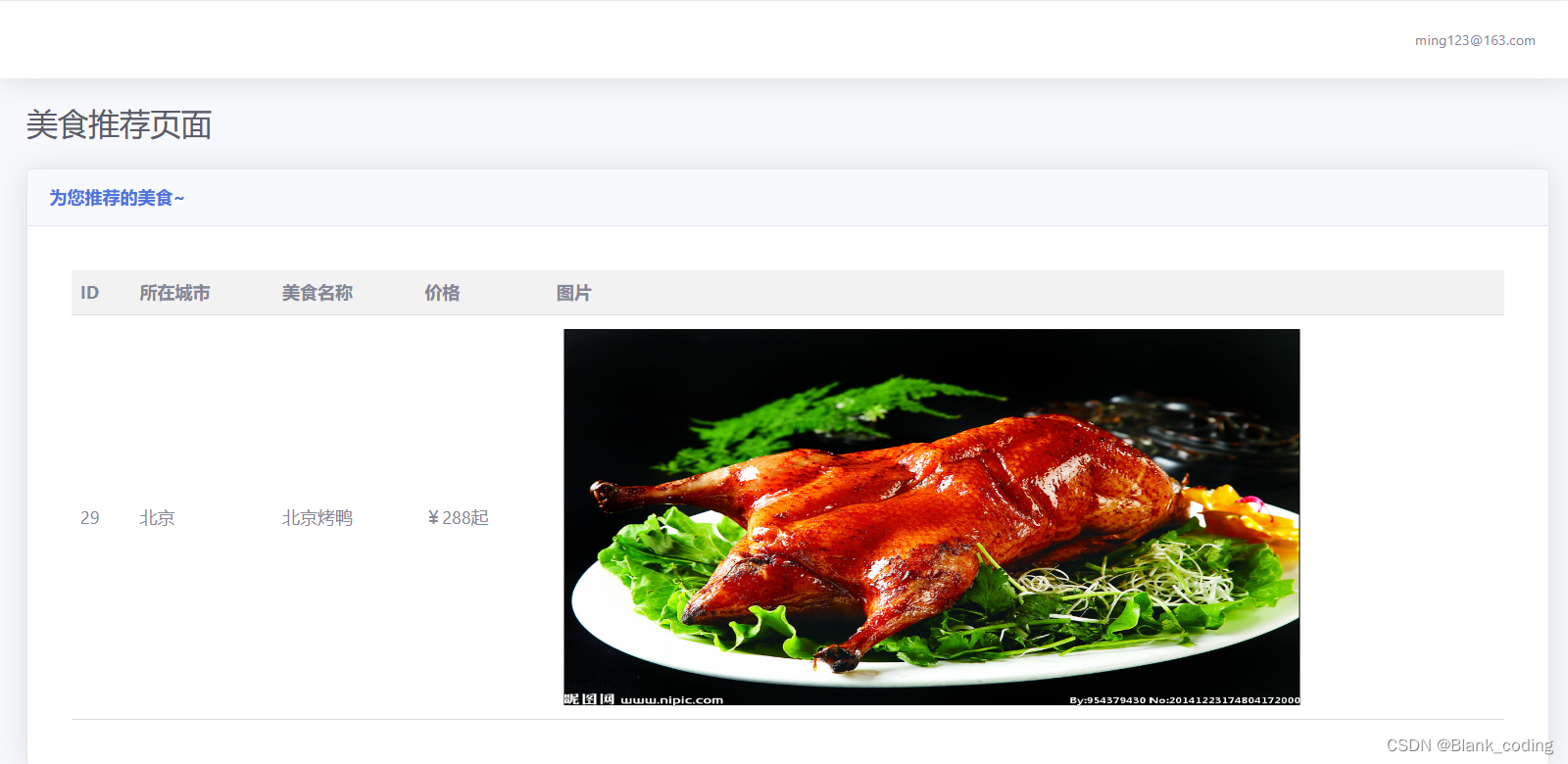
计算机大数据毕业设计-基于Flask的旅游推荐可视化系统的设计与实现
基于Flask的旅游推荐可视化系统的设计与实现 编程语言:Python3.10 涉及技术:FlaskMySQL8.0Echarts 开发工具:PyCharm 摘要:以Pycharm为旅游推荐系统开发工具,采用B/S结构,使用Python语言开发旅游景点推…...

java实现pdf转word
java实现pdf转word 前言pom文件启动入口过滤器对象ConvertPdfToWordWithFlowableStructure转换实现类 前言 1.java实现pdf转word。 2.纯免费开源。 3.pdf解析完会生成word文件和图片文件夹。 4.无页码限制,文本类型生成到word中,图片生成到图片文件夹中…...
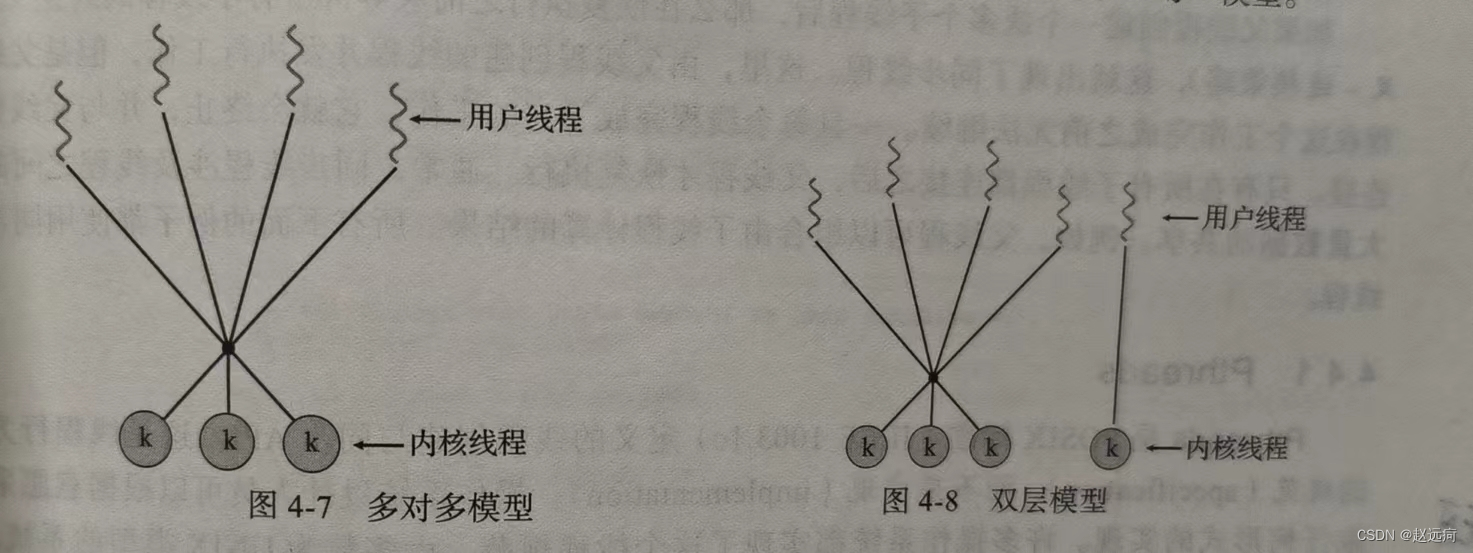
【操作系统概念】 第4章:线程
文章目录 0.前言4.1 概述4.1.1 多线程编程的优点 4.2 多线程模型4.2.1 多对一模型4.2.2 一对一模型4.2.3 多对多模型 4.3 线程库4.4 多线程问题4.4.1 系统调用fork()和exec()4.4.2 取消4.4.3 信号处理4.4.4 线程池4.4.5 线程特定数据 0.前言 第3章讨论的进程模型假设每个进程是…...
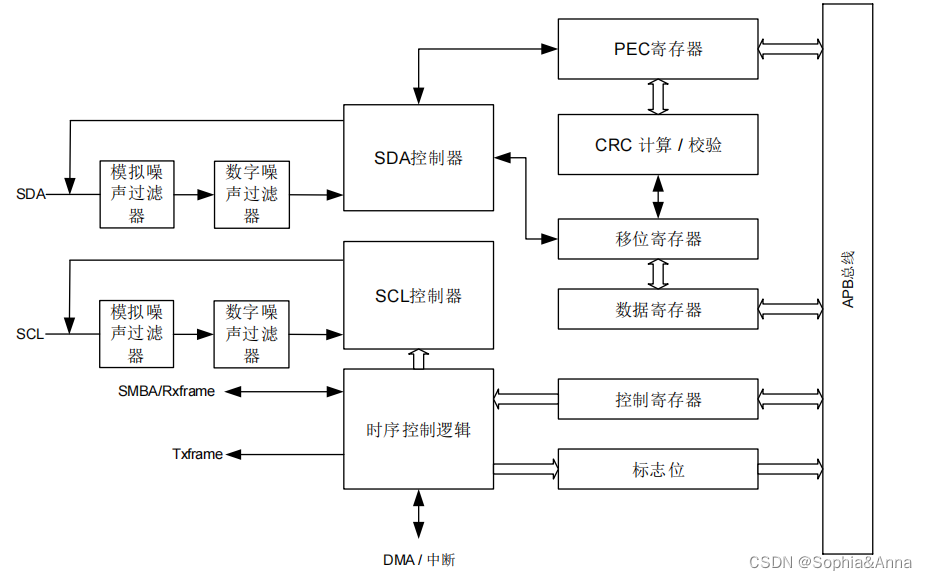
STM32/GD32——I2C通信协议
芯片选型 Ciga Device — GD32F470系列 通讯规则 I2C协议(或称IIC)是由飞利浦(现在的恩智浦半导体)公司开发的一种通用的总线协议。它使用两根线(时钟线和数据线)来传输数据,支持多个设备共享…...

Apache Paimon 使用之Creating Catalogs
Paimon Catalog 目前支持两种类型的metastores: filesystem metastore (default),在文件系统中存储元数据和表文件。 hive metastore,将metadata存储在Hive metastore中。用户可以直接从Hive访问表。 1.使用 Filesystem Metastore 创建 Cat…...

IntelliJ IDEA分支svn
IntelliJ IDEA分支svn 【为何使用分支】 项目开发中经常会遇到这种情况,项目中功能开发完上线后,新的需求又来了,风风火火的在项目里开发, 突然有一天测试说有个很致命的bug需要紧急修改上线,完蛋了,原来…...

.NET Core日志内容详解,详解不同日志级别的区别和有关日志记录的实用工具和第三方库详解与示例
在本文中,我们将详细介绍.NET Core日志内容,包括不同日志级别的区别,以及一些常用的日志记录实用工具和第三方库。同时,我们还将通过示例来展示如何使用这些工具和库。 一、.NET Core日志级别 .NET Core日志系统提供了五种日志级…...
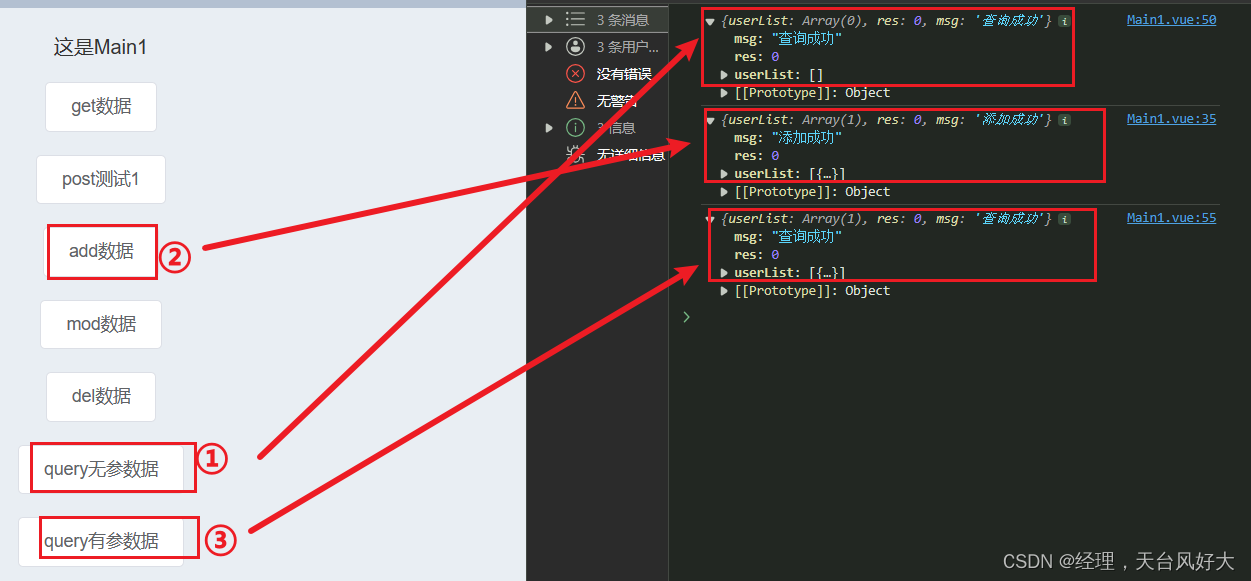
Vue开发实例(七)Axios的安装与使用
说明: 如果只是在前端,axios常常需要结合mockjs使用,如果是前后端分离,就需要调用对应的接口,获取参数,传递参数;由于此文章只涉及前端,所以我们需要结合mockjs使用;由于…...
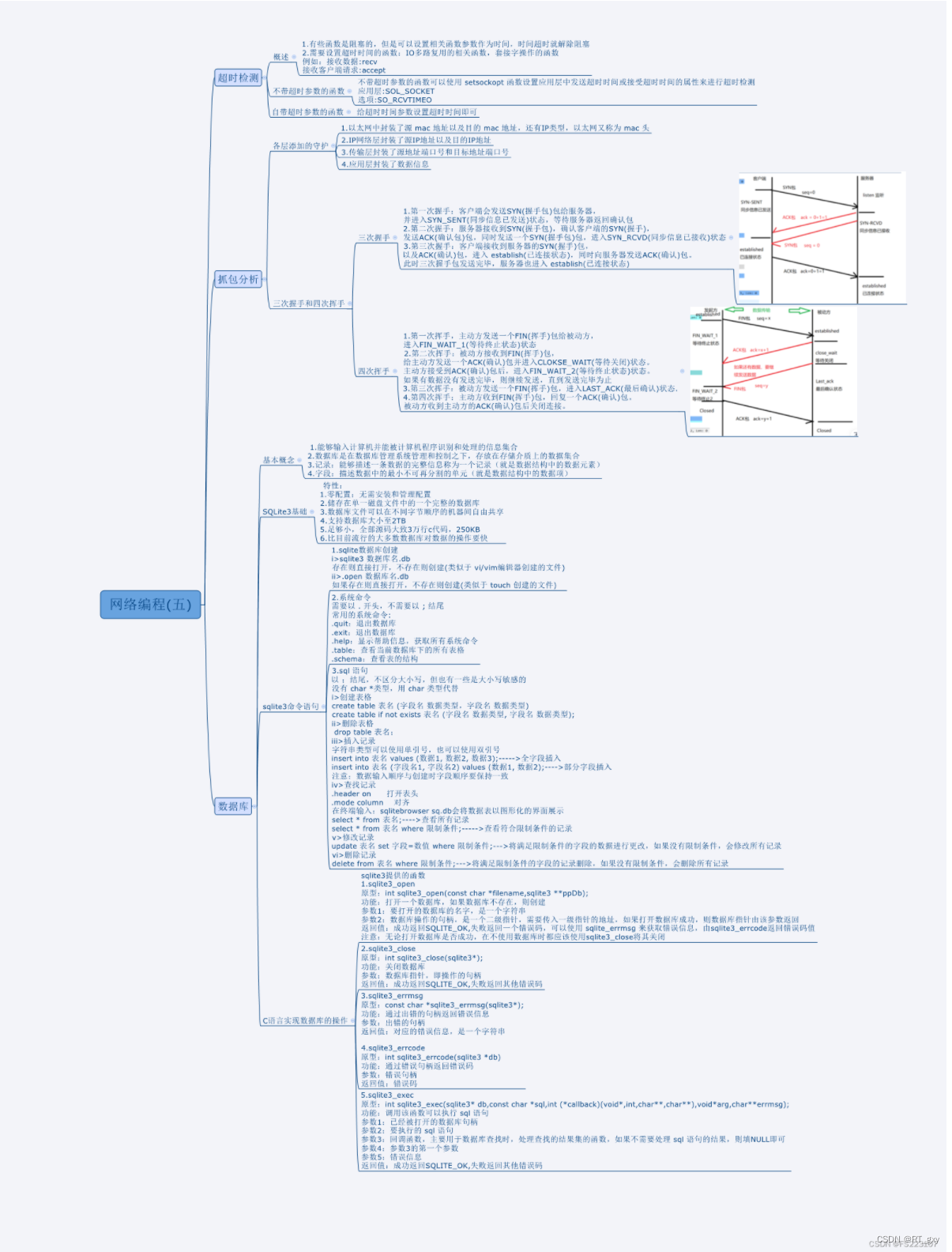
2024.3.6
作业1:使用C语言完成数据库的增删改 #include <myhead.h>//定义添加员工信息函数 int Add_worker(sqlite3 *ppDb) {//准备sql语句printf("请输入要添加的员工信息:\n");//从终端获取员工信息char rbuf[128]"";fgets(rbuf,sizeof(rbuf),s…...
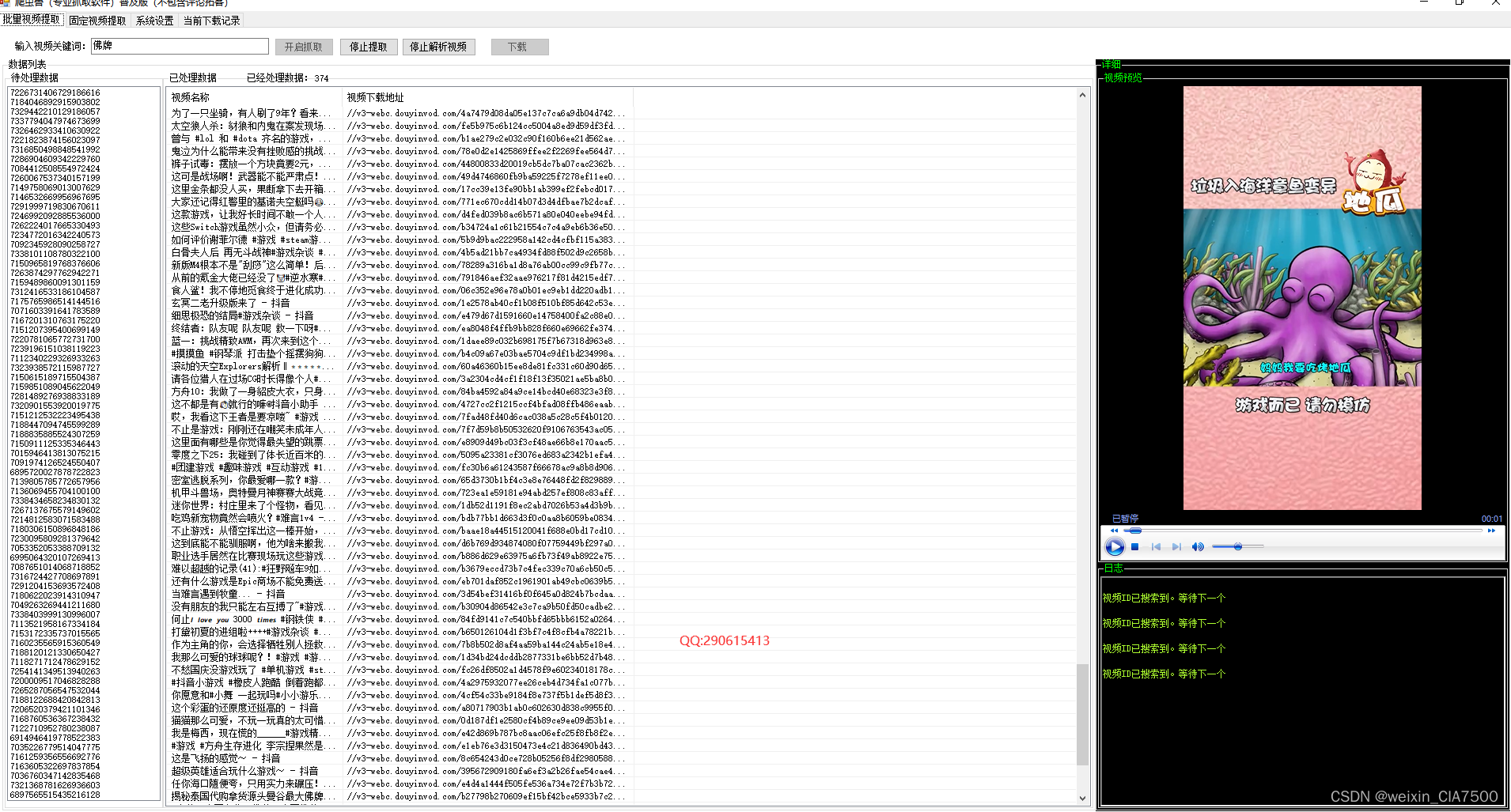
抖音视频批量采集软件|视频评论下载工具
在日常工作中,需要频繁下载抖音视频,但逐个复制分享链接下载效率太低?别担心!我们推出了一款专业的抖音视频批量采集软件,基于C#开发,满足您的需求,让您通过关键词搜索视频并自动批量抓取&#…...

苹果 Vision Pro零售部件成本价格分析
苹果公司发布的全新头戴式显示器 Apple Vision Pro 虽然售价高达3499美元,但其制造成本同样不菲,根据研究机构 Omdia 的估计,该头显仅零部件成本就超过了1500美元。这款头显的总零部件成本估计为1542美元,这还并不包括研发、包装、…...
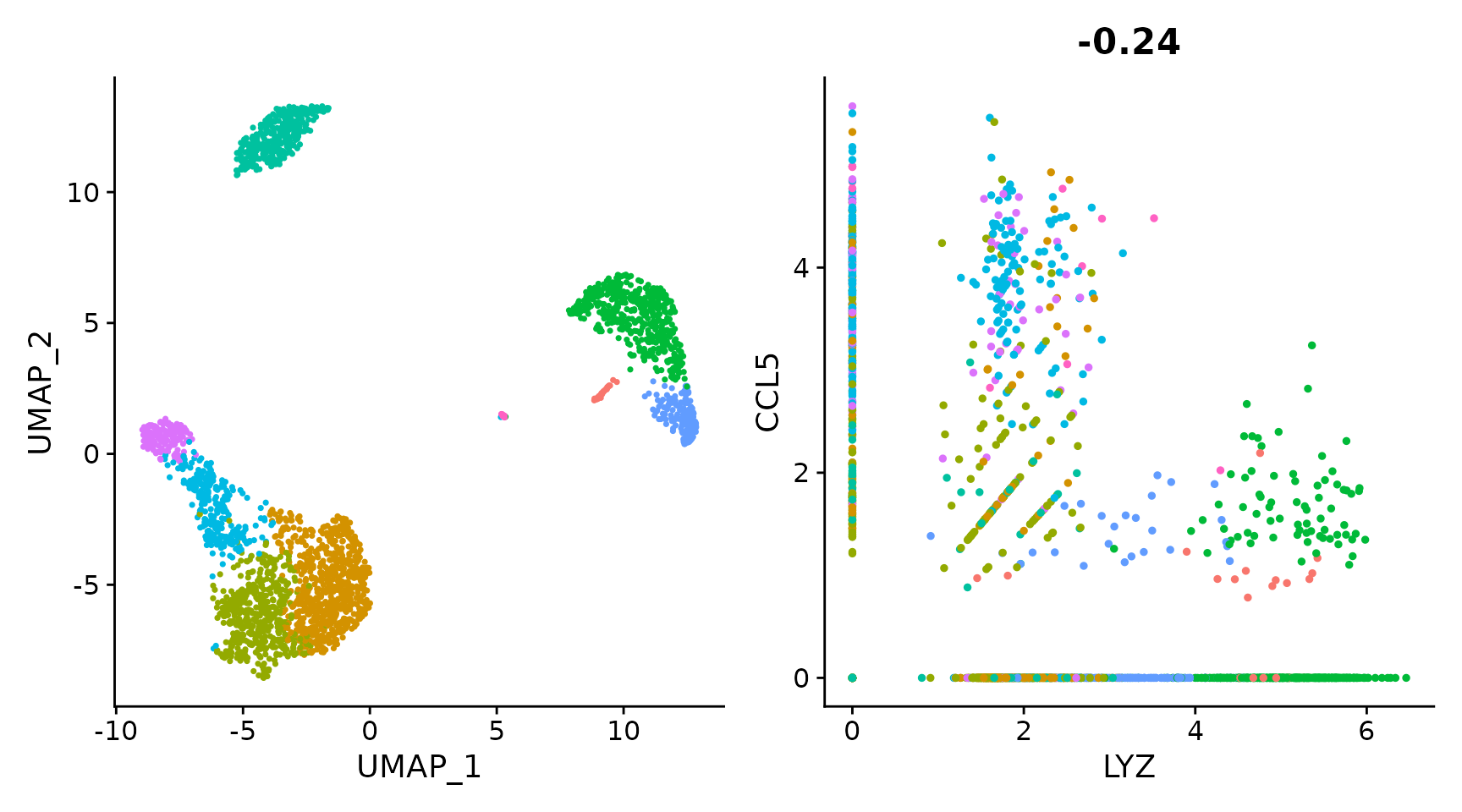
Seurat 中的数据可视化方法
本文[1]将使用从 2,700 PBMC 教程计算的 Seurat 对象来演示 Seurat 中的可视化技术。您可以从 SeuratData[2] 下载此数据集。 SeuratData::InstallData("pbmc3k")library(Seurat)library(SeuratData)library(ggplot2)library(patchwork)pbmc3k.final <- LoadData(…...

ImportError: cannot import name ‘InterpolationMode‘
InterpolationMode 在图像处理库中通常用于指定图像缩放时的插值方法。插值是一种数学方法,在图像大小变化时用于估算新像素位置的像素值。不同的插值方法会影响缩放后图像的质量和外观。 在你提供的 image_transform 函数中,InterpolationMode.BICUBIC…...

HSRP和VRRP
VRRP(Virtual Router Redundancy Protocol,虚拟路由器冗余协议) 是一种网络层的容错协议,主要用于在多台路由器之间提供默认网关冗余。在IP网络中,当一个子网有多个路由器时,VRRP可以确保在主用路由器失效…...
C及C++每日练习(1)
一.选择: 1.以下for循环的执行次数是() for(int x 0, y 0; (y 123) && (x < 4); x); A.是无限循环 B.循环次数不定 C.4次 D.3次 对于循环,其组成部分可以四个部分: for(初始化;循环进行条件;调整) …...

Oracle 12c dataguard查看主备库同步情况的新变化
导读 本文介绍Oracle 12c dataguard在维护方面的新变化 前提:主库备库的同步是正常的。 1、主库上查看archive Log list SYScdb1> archive log list; Database log mode Archive Mode Automatic archival Enabled Archive destination…...
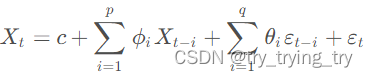
时间序列-AR MA ARIMA
一、AR模型(自回归) AR探索趋势和周期性 预测依赖于过去的观测值和模型中的参数。模型的阶数 p pp 决定了需要考虑多少个过去时间点的观测值。 求AR模型的阶数 p和参数 ϕ i \phi_i ϕi ,常常会使用统计方法如最小二乘法、信息准则(如AIC、BIC…...
:集成Alibaba Druid 连接池)
Spring Boot(六十六):集成Alibaba Druid 连接池
1 Alibaba Druid介绍 在现代的Java应用中,使用一个高效可靠的数据源是至关重要的。Druid连接池作为一款强大的数据库连接池,提供了丰富的监控和管理功能,成为很多Java项目的首选。本文将详细介绍如何在Spring Boot项目中配置数据源,集成Druid连接池,以实现更高效的数据库…...
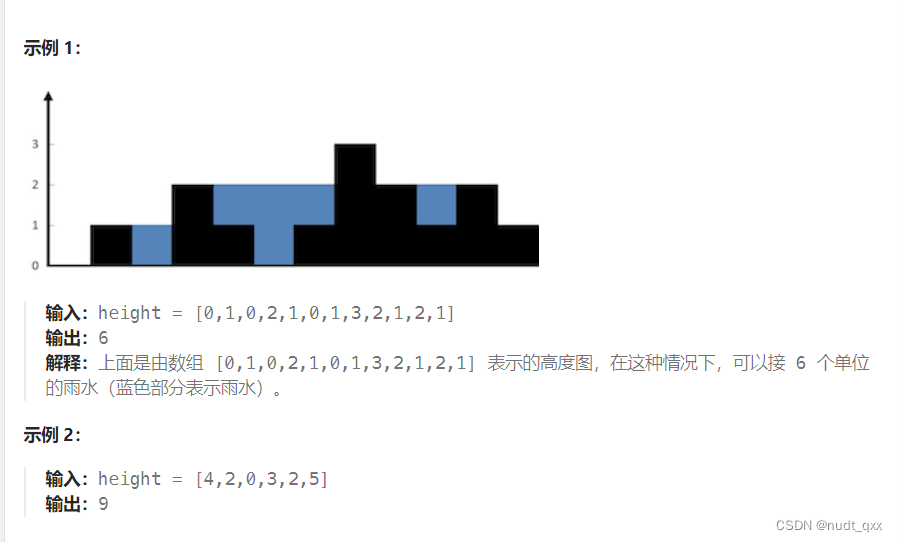
leetcode 经典题目42.接雨水
链接:https://leetcode.cn/problems/trapping-rain-water 题目描述 给定 n 个非负整数表示每个宽度为 1 的柱子的高度图,计算按此排列的柱子,下雨之后能接多少雨水。 思路分析 首先,我们需要遍历数组,对于每个元素&am…...

conda相比python好处
Conda 作为 Python 的环境和包管理工具,相比原生 Python 生态(如 pip 虚拟环境)有许多独特优势,尤其在多项目管理、依赖处理和跨平台兼容性等方面表现更优。以下是 Conda 的核心好处: 一、一站式环境管理:…...

Android Wi-Fi 连接失败日志分析
1. Android wifi 关键日志总结 (1) Wi-Fi 断开 (CTRL-EVENT-DISCONNECTED reason3) 日志相关部分: 06-05 10:48:40.987 943 943 I wpa_supplicant: wlan0: CTRL-EVENT-DISCONNECTED bssid44:9b:c1:57:a8:90 reason3 locally_generated1解析: CTR…...
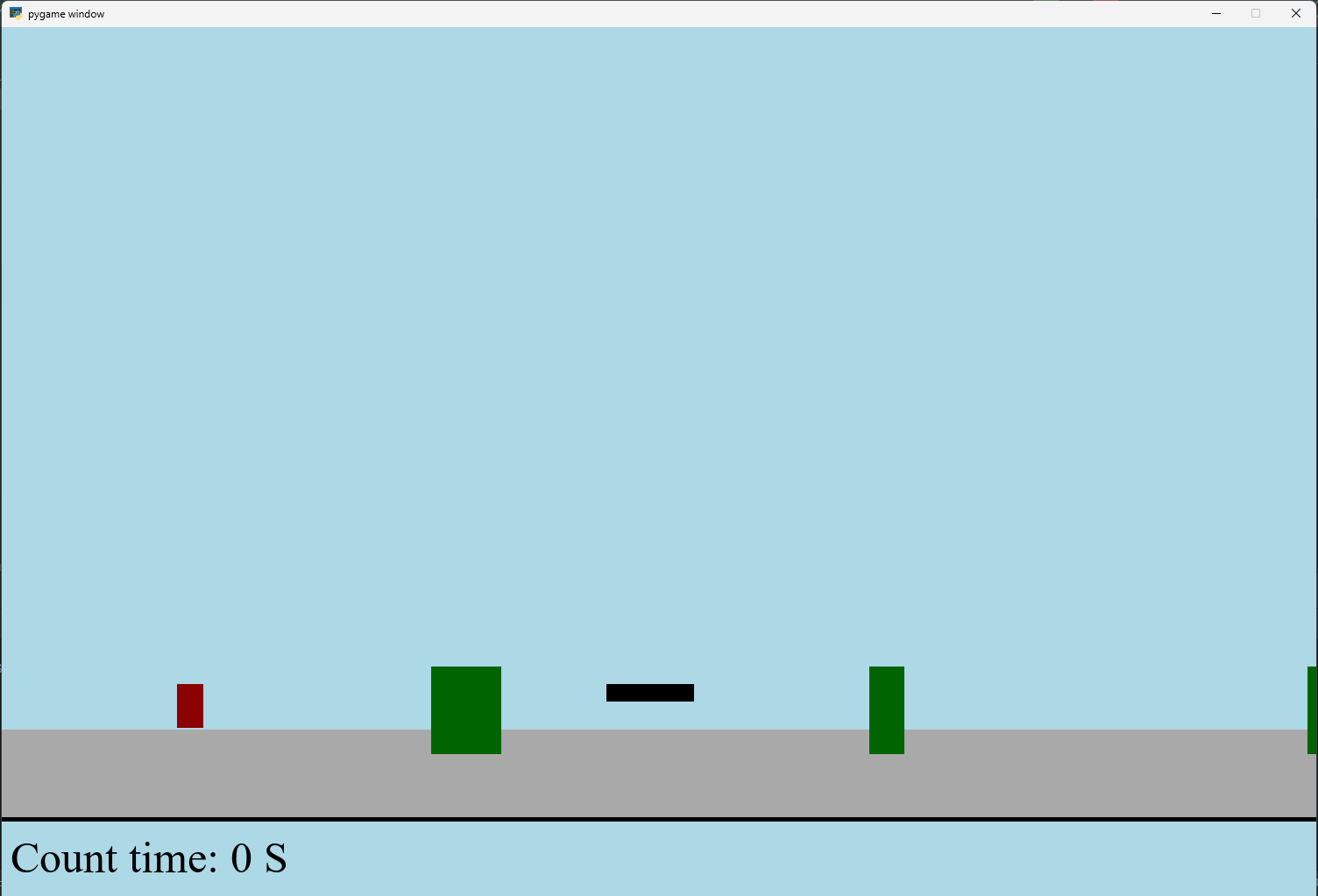
【Python】 -- 趣味代码 - 小恐龙游戏
文章目录 文章目录 00 小恐龙游戏程序设计框架代码结构和功能游戏流程总结01 小恐龙游戏程序设计02 百度网盘地址00 小恐龙游戏程序设计框架 这段代码是一个基于 Pygame 的简易跑酷游戏的完整实现,玩家控制一个角色(龙)躲避障碍物(仙人掌和乌鸦)。以下是代码的详细介绍:…...
)
进程地址空间(比特课总结)
一、进程地址空间 1. 环境变量 1 )⽤户级环境变量与系统级环境变量 全局属性:环境变量具有全局属性,会被⼦进程继承。例如当bash启动⼦进程时,环 境变量会⾃动传递给⼦进程。 本地变量限制:本地变量只在当前进程(ba…...

OpenPrompt 和直接对提示词的嵌入向量进行训练有什么区别
OpenPrompt 和直接对提示词的嵌入向量进行训练有什么区别 直接训练提示词嵌入向量的核心区别 您提到的代码: prompt_embedding = initial_embedding.clone().requires_grad_(True) optimizer = torch.optim.Adam([prompt_embedding...

Hive 存储格式深度解析:从 TextFile 到 ORC,如何选对数据存储方案?
在大数据处理领域,Hive 作为 Hadoop 生态中重要的数据仓库工具,其存储格式的选择直接影响数据存储成本、查询效率和计算资源消耗。面对 TextFile、SequenceFile、Parquet、RCFile、ORC 等多种存储格式,很多开发者常常陷入选择困境。本文将从底…...

2025年渗透测试面试题总结-腾讯[实习]科恩实验室-安全工程师(题目+回答)
安全领域各种资源,学习文档,以及工具分享、前沿信息分享、POC、EXP分享。不定期分享各种好玩的项目及好用的工具,欢迎关注。 目录 腾讯[实习]科恩实验室-安全工程师 一、网络与协议 1. TCP三次握手 2. SYN扫描原理 3. HTTPS证书机制 二…...

WebRTC从入门到实践 - 零基础教程
WebRTC从入门到实践 - 零基础教程 目录 WebRTC简介 基础概念 工作原理 开发环境搭建 基础实践 三个实战案例 常见问题解答 1. WebRTC简介 1.1 什么是WebRTC? WebRTC(Web Real-Time Communication)是一个支持网页浏览器进行实时语音…...

日常一水C
多态 言简意赅:就是一个对象面对同一事件时做出的不同反应 而之前的继承中说过,当子类和父类的函数名相同时,会隐藏父类的同名函数转而调用子类的同名函数,如果要调用父类的同名函数,那么就需要对父类进行引用&#…...
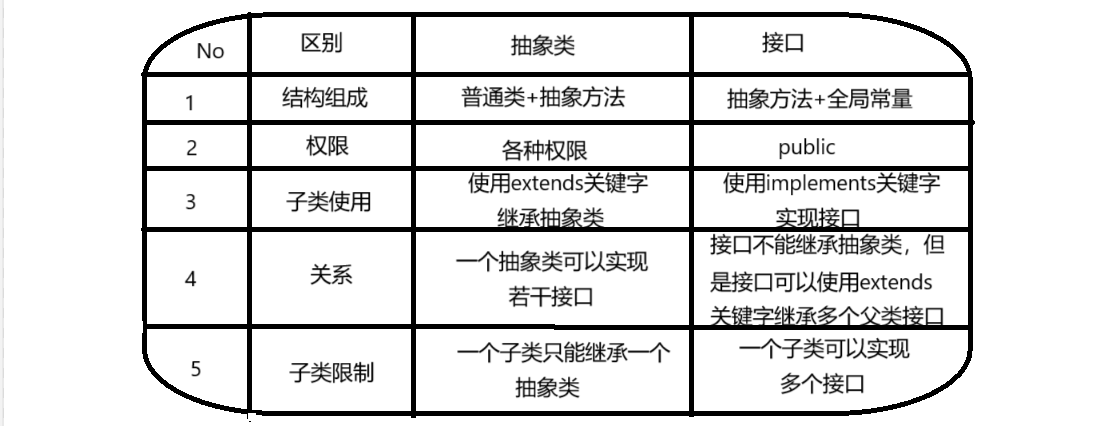
抽象类和接口(全)
一、抽象类 1.概念:如果⼀个类中没有包含⾜够的信息来描绘⼀个具体的对象,这样的类就是抽象类。 像是没有实际⼯作的⽅法,我们可以把它设计成⼀个抽象⽅法,包含抽象⽅法的类我们称为抽象类。 2.语法 在Java中,⼀个类如果被 abs…...
