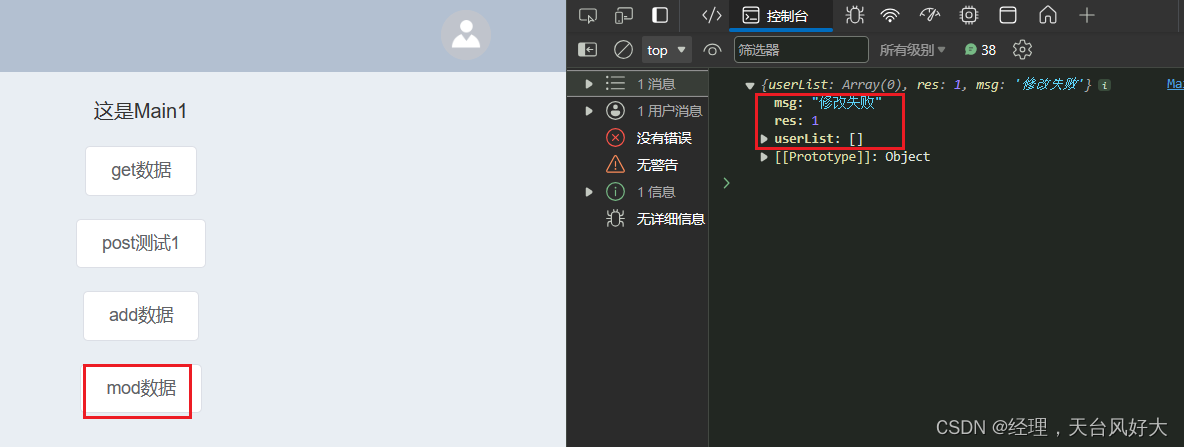Vue开发实例(七)Axios的安装与使用
说明:
- 如果只是在前端,axios常常需要结合mockjs使用,如果是前后端分离,就需要调用对应的接口,获取参数,传递参数;
- 由于此文章只涉及前端,所以我们需要结合mockjs使用;
- 由于为了方便实现效果,在这篇文章里面使用的是一级菜单,对应的代码是:【Vue开发实例(六)实现左侧菜单导航 —>>> 动态实现一级菜单】中的代码
- 文末附全部代码
axios和mockjs的安装与使用
- 一、Axios
- 1、安装axios
- 2、安装mockjs
- 二、数据请求
- 1、get请求
- 2、post请求
- 3、添加数据
- 4、修改
- 5、删除
- 6、查询
- (1)无参查询
- (2)有参查询
一、Axios
Axios 是一个基于 promise 的 HTTP 库,类似于我们常用的 ajax。
在开发过程中,特别是前后端分离的项目,比如前端用Axios、ajax请求后端数据,后端也许当前只给了接口文档,还没有数据的返回,导致前端无法进行测试、调试,现在可以使用mock.js拦截前端ajax请求,更加方便的构造你需要的数据,大大提高前端的开发效率。
1、安装axios
npm install axios --save
在main.js全局引入axios
import axios from 'axios';
Vue.prototype.$axios =axios;
2、安装mockjs
npm install mockjs --save-dev
在src下创建文件夹mock,并创建index.js文件,输入以下测试内容:
//引入mockjs
import Mock from 'mockjs'//使用mockjs模拟数据
Mock.mock('/test', {"res": 0,"data":{"datatime": "@datetime",//随机生成日期时间"weekday|1-7": 7,//随机生成1-7的数字"name": "@cname",//随机生成中文名字}
});
在main.js引入此mock.js就可以进行全局拦截axios和ajax的请求了。
import './mock/index.js';
二、数据请求
1、get请求
在之前的Main1页面上编写代码
创建按钮
<el-button @click="getTest">get数据</el-button>
创建axios请求方法
<script>
export default {name: "Main1",methods: {getTest() {this.$axios.get("/test").then((res) => {console.log(res.data);});},},
};
</script>
this.$axios.get(“/test”)中this.$axios.get表示使用get请求,“/test” 访问路径,刚好与之前mock.js定义的想吻合;
res 就是取得返回的数据集合,其中res.data就是我们定义好的返回数据。
浏览器中“右键-检查”或“F12”
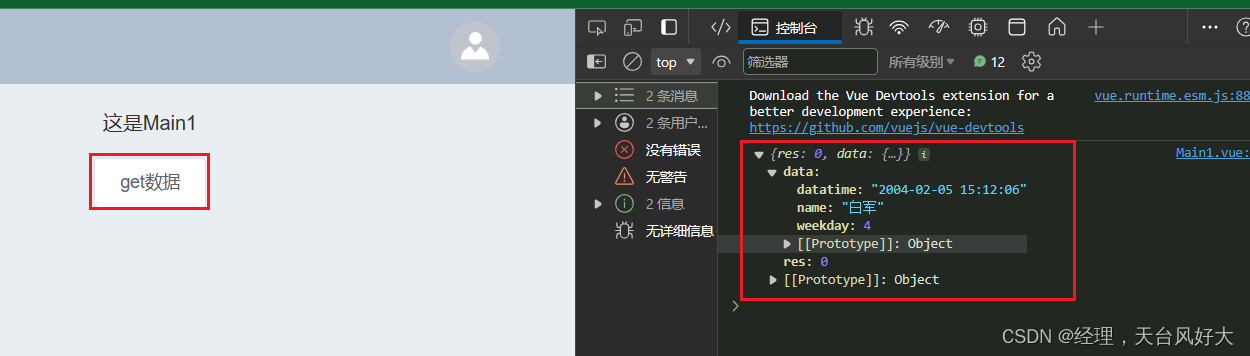
2、post请求
添加post请求按钮
<el-button @click="postTest">post测试1</el-button>
编写js post代码
postTest(){this.$axios.post("/post/test1",{id:1}).then(res=>{console.log(res.data)})
}
在mock/index.js其中第2个参数指定为 post,如果我们用get请求则会提示404,只能用post
Mock.mock('/post/test1', 'post', function (param) {console.log('传入的参数为:', param.body)return {res: 1,msg: "success"}
});
效果展示
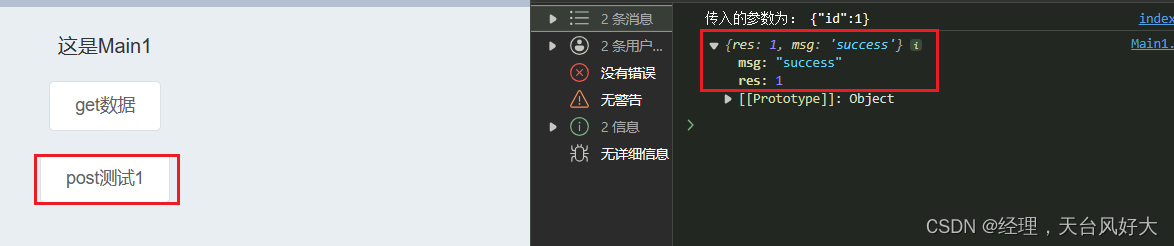
3、添加数据
按钮代码
<el-button @click="postAdd">add数据</el-button>
请求方法代码
postAdd(){this.$axios.post("/post/add",{id:1,name:'哈哈'}).then(res=>{console.log(res.data)})
}
Mockjs数据
// 定义userList数组
let userList = [];
Mock.mock('/post/add', 'post', function (param) {let body = JSON.parse(param.body) // 获取请求参数let id = parseInt(body.id)let flag = truefor (let item of userList) {if (item.id === id) flag = false // 判断id是否已经存在}// 如果id不存在if (flag) {userList.push({name: body.name,id})return {userList,res: 0,msg: '添加成功'}} else {return {userList,res: 1,msg: '添加失败'}}
});
效果展示
第一次发送请求,因为里面没有id为1的数据,所以添加成功
第二次发送请求,因为id=1的数据已经添加成功了,所以失败
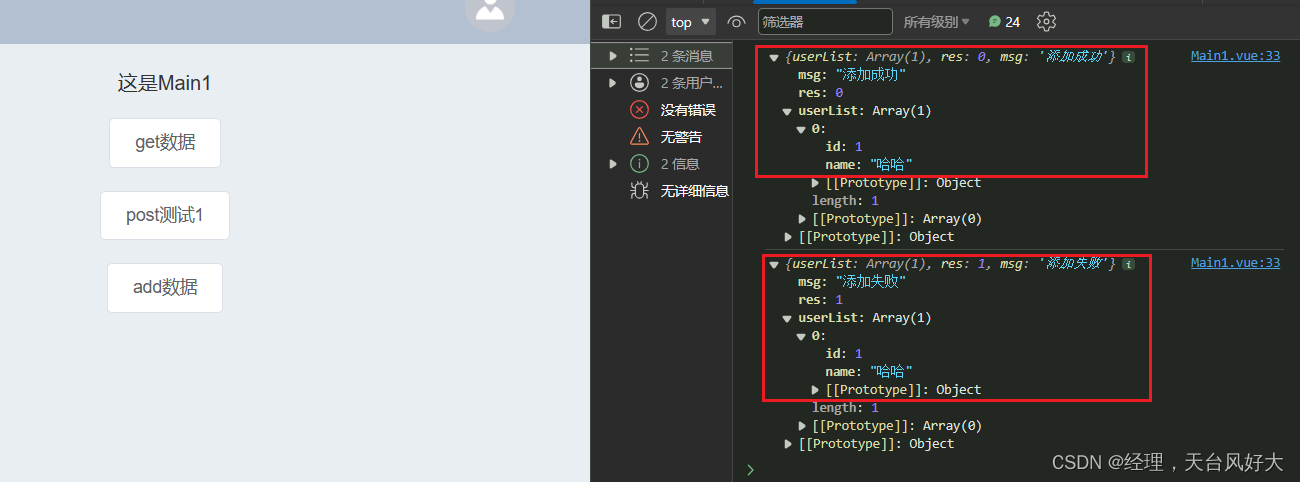
重新换一个id就可以添加成功
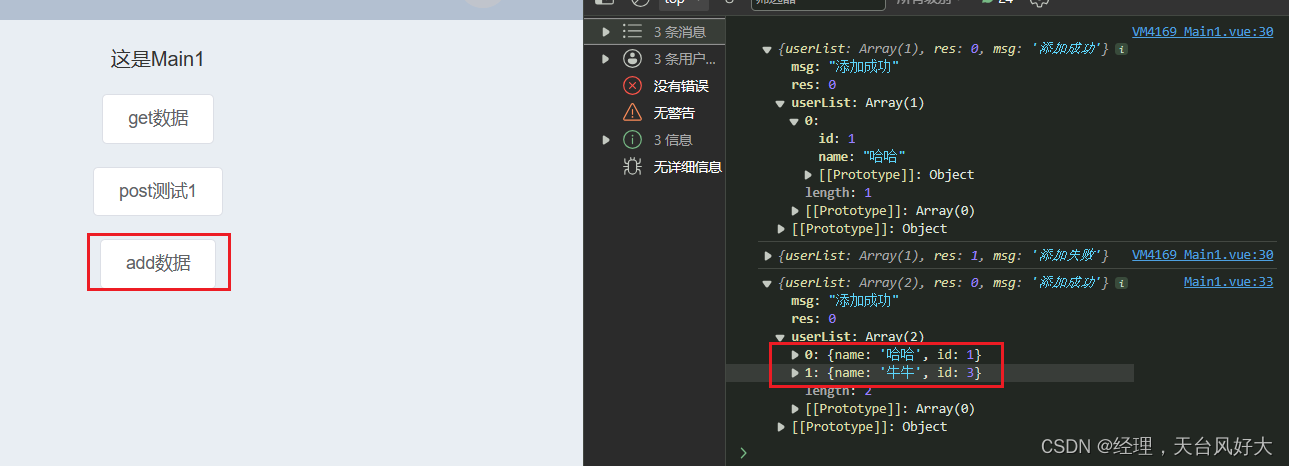
4、修改
按钮代码
<el-button @click="postMod">mod数据</el-button>
请求代码
postMod(){this.$axios.post("/post/mod",{name:'哈哈',id:3}).then(res=>{console.log(res.data)})
}
mockjs数据
Mock.mock('/post/mod', 'post', function (param) {let body = JSON.parse(param.body) // 获取请求参数let id = parseInt(body.id)let flag = false, index = 0;for (let i in userList) {if (userList[i].id === id) {flag = true // 判断id是否已经存在,存在返回trueindex = i//对应数组的下标}}// 如果id存在则修改if (flag) {userList[index] = bodyreturn {userList,res: 0,msg: '修改成功'}} else {return {userList,res: 1,msg: '修改失败'}}
});
效果展示
因为第一次修改里面没有数据,所以修改失败
先点击 添加add,再点击 修改mod
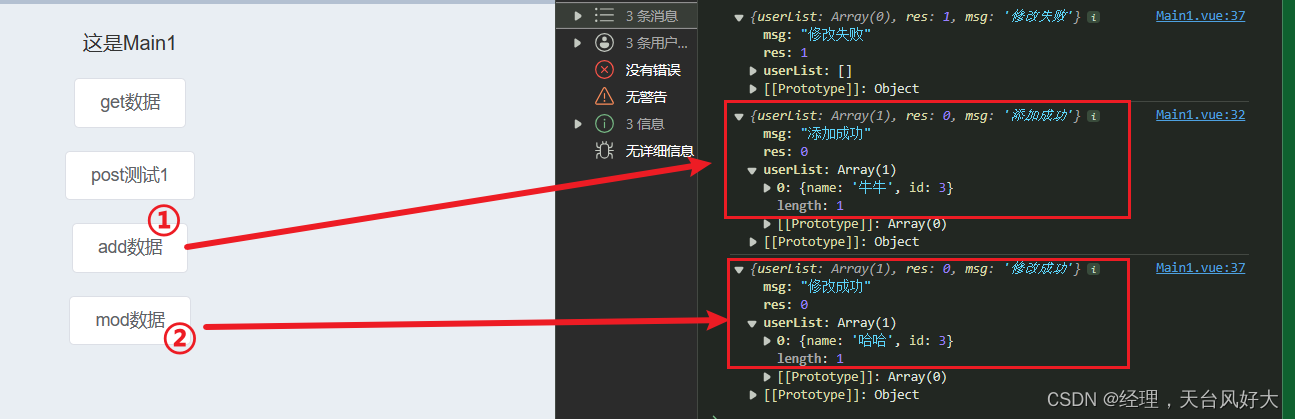
5、删除
按钮代码
<el-button @click="postDel">del数据</el-button>
请求代码
postDel() {this.$axios.post("/post/del", { id: 1 }).then((res) => {console.log(res.data);});},
mockjs数据
Mock.mock('/post/del', 'post', function (param) {let body = JSON.parse(param.body) // 获取请求参数let id = parseInt(body.id)let flag = false, index = 0;for (let i in userList) {if (userList[i].id === id) {flag = true // 判断id是否已经存在,存在返回trueindex = i//对应数组的下标}}// 如果id存在则删除if (flag) {userList.splice(index, 1);return {userList,res: 0,msg: '删除成功'}} else {return {userList,res: 1,msg: '删除失败'}}
});
效果展示
先添加数据,再删除数据
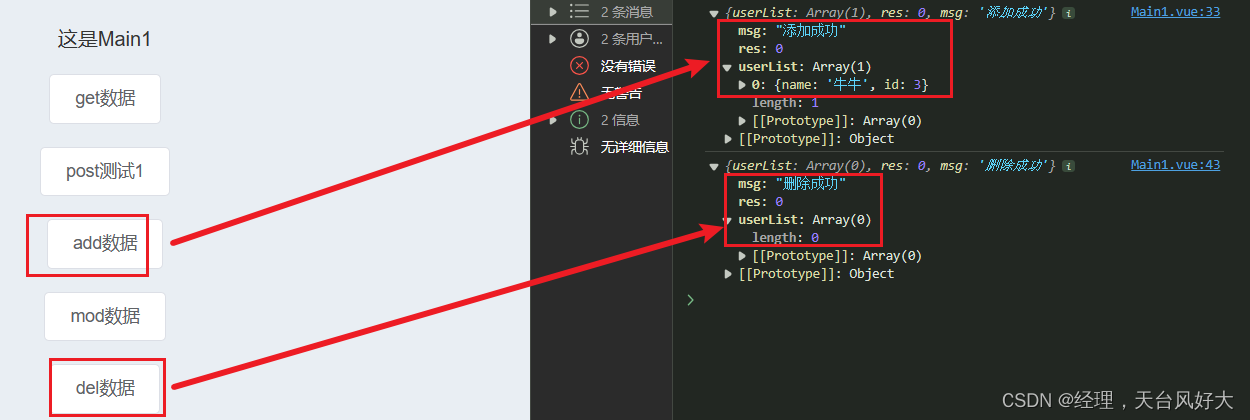
6、查询
按钮代码
<el-button @click="postQuery">query无参数据</el-button><br /><br />
<el-button @click="postQuery2">query有参数据</el-button><br /><br />
请求代码,分别是没有参数的查询全部,有id参数的根据id来查询
(1)无参查询
postQuery(){this.$axios.post("/post/query",{}).then(res=>{console.log(res.data)})
}
(2)有参查询
postQuery2(){this.$axios.post("/post/query",{id:1}).then(res=>{console.log(res.data)})
}
mockjs数据
Mock.mock('/post/query', 'post', function (param) {let body = JSON.parse(param.body) // 获取请求参数let id = parseInt(body.id)if (!id) {//如果id不存在,则直接返回全部return {userList,res: 0,msg: '查询成功'}}//idfor (let item of userList) {if (item.id === id) {return {userList: [item],res: 0,msg: '查询成功'}}}// 如果id不存在则返回失败return {userList: [],res: 1,msg: '查询失败'}
});
效果展示
按照图示步骤执行
- 首先进行无参查询,查询全部,返回是空
- 其次是添加一条数据
- 接着带参查询id=1的数据
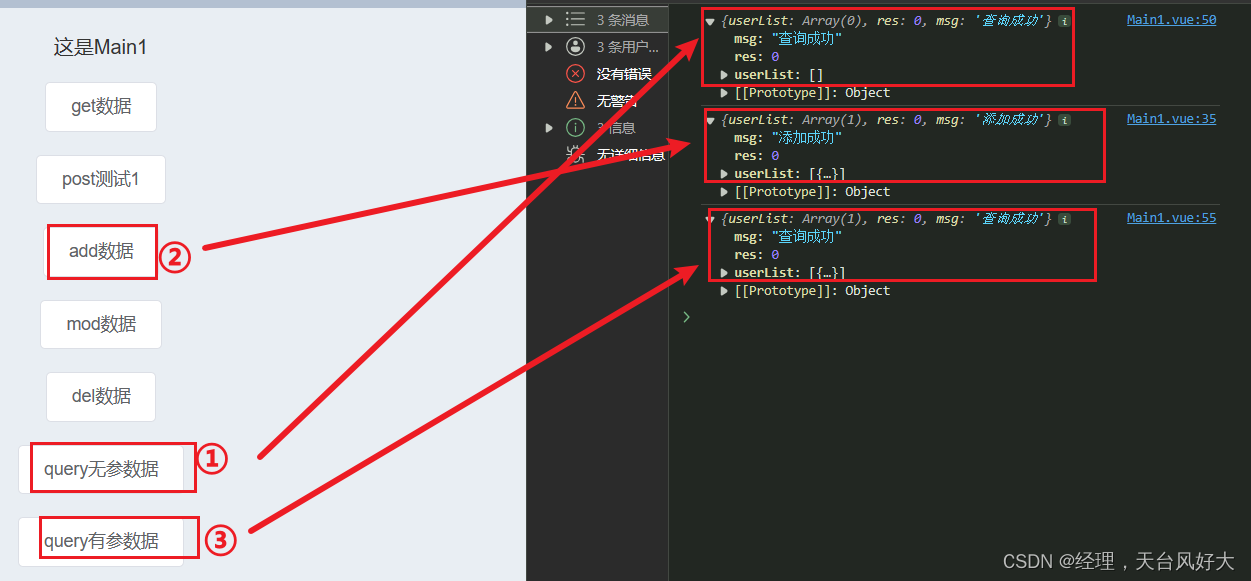
到此为止,增删改查,get、post都已测试完成,put等方法自己进行测试
附全部代码,如下:
Main1.vue
<template><div><span>这是Main1</span><br /><br /><el-button @click="getTest">get数据</el-button><br /><br /><el-button @click="postTest">post测试1</el-button><br /><br /><el-button @click="postAdd">add数据</el-button><br /><br /><el-button @click="postMod">mod数据</el-button><br /><br /><el-button @click="postDel">del数据</el-button><br /><br /><el-button @click="postQuery">query无参数据</el-button><br /><br /><el-button @click="postQuery2">query有参数据</el-button><br /><br /></div>
</template><script>
export default {name: "Main1",data() {return {userList: [{ id: 1, name: "张三" }],};},methods: {getTest() {this.$axios.get("/test").then((res) => {console.log(res.data);});},postTest() {this.$axios.post("/post/test1", { id: 1 }).then((res) => {console.log(res.data);});},postAdd() {this.$axios.post("/post/add", { id: 1, name: "牛牛" }).then((res) => {console.log(res.data);});},postMod() {this.$axios.post("/post/mod", { name: "哈哈", id: 3 }).then((res) => {console.log(res.data);});},postDel() {this.$axios.post("/post/del", { id: 3 }).then((res) => {console.log(res.data);});},postQuery() {this.$axios.post("/post/query", {}).then((res) => {console.log(res.data);});},postQuery2() {this.$axios.post("/post/query", { id: 1 }).then((res) => {console.log(res.data);});},},
};
</script><style scoped>
.el-button {height: auto;
}
</style>mock/index.js
//引入mockjs
import Mock from 'mockjs'//使用mockjs模拟数据
Mock.mock('/test', {"res": 0,"data":{"datatime": "@datetime",//随机生成日期时间"weekday|1-7": 7,//随机生成1-7的数字"name": "@cname",//随机生成中文名字}
});Mock.mock('/post/test1', 'post', function (param) {console.log('传入的参数为:', param.body)return {res: 1,msg: "success"}
});// 定义userList数组
let userList = [];
Mock.mock('/post/add', 'post', function (param) {let body = JSON.parse(param.body) // 获取请求参数let id = parseInt(body.id)let flag = truefor (let item of userList) {if (item.id === id) flag = false // 判断id是否已经存在}// 如果id不存在if (flag) {userList.push({name: body.name,id})return {userList,res: 0,msg: '添加成功'}} else {return {userList,res: 1,msg: '添加失败'}}
});Mock.mock('/post/mod', 'post', function (param) {let body = JSON.parse(param.body) // 获取请求参数let id = parseInt(body.id)let flag = false, index = 0;for (let i in userList) {if (userList[i].id === id) {flag = true // 判断id是否已经存在,存在返回trueindex = i//对应数组的下标}}// 如果id存在则修改if (flag) {userList[index] = bodyreturn {userList,res: 0,msg: '修改成功'}} else {return {userList,res: 1,msg: '修改失败'}}
});Mock.mock('/post/del', 'post', function (param) {let body = JSON.parse(param.body) // 获取请求参数let id = parseInt(body.id)let flag = false, index = 0;for (let i in userList) {if (userList[i].id === id) {flag = true // 判断id是否已经存在,存在返回trueindex = i//对应数组的下标}}// 如果id存在则删除if (flag) {userList.splice(index, 1);return {userList,res: 0,msg: '删除成功'}} else {return {userList,res: 1,msg: '删除失败'}}
});Mock.mock('/post/query', 'post', function (param) {let body = JSON.parse(param.body) // 获取请求参数let id = parseInt(body.id)if (!id) {//如果id不存在,则直接返回全部return {userList,res: 0,msg: '查询成功'}}//idfor (let item of userList) {if (item.id === id) {return {userList: [item],res: 0,msg: '查询成功'}}}// 如果id不存在则返回失败return {userList: [],res: 1,msg: '查询失败'}
});
Aside/index.vue
<template><div style="height: 100%"><el-menubackground-color="#545c64"text-color="#ffffff"active-text-color="#ffd04b"class="el-menu-vertical-demo"router><el-menu-item:index="item.path"v-for="item in menu_data":key="item.name"><i :class="item.icon"></i>{{ item.name }}</el-menu-item></el-menu></div>
</template><script>
export default {name: "Aside",data() {return {menu_data: [{name: "一级菜单1",icon: "el-icon-location",path: "/index/menu1",},{name: "一级菜单2",icon: "el-icon-document",path: "/index/menu2",},{name: "一级菜单3",icon: "el-icon-setting",path: "/index/menu3",},],};},
};
</script><style scoped>
.el-icon-location,
.el-icon-document,
.el-icon-setting {display: inline-flex;align-items: center;justify-content: center;
}
</style>相关文章:
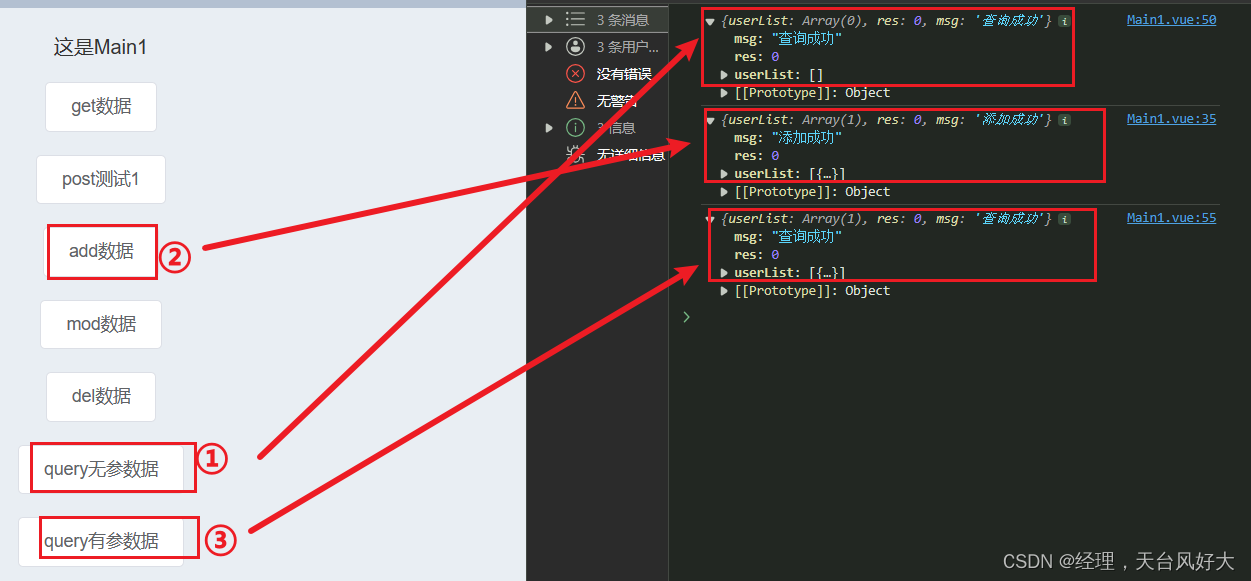
Vue开发实例(七)Axios的安装与使用
说明: 如果只是在前端,axios常常需要结合mockjs使用,如果是前后端分离,就需要调用对应的接口,获取参数,传递参数;由于此文章只涉及前端,所以我们需要结合mockjs使用;由于…...
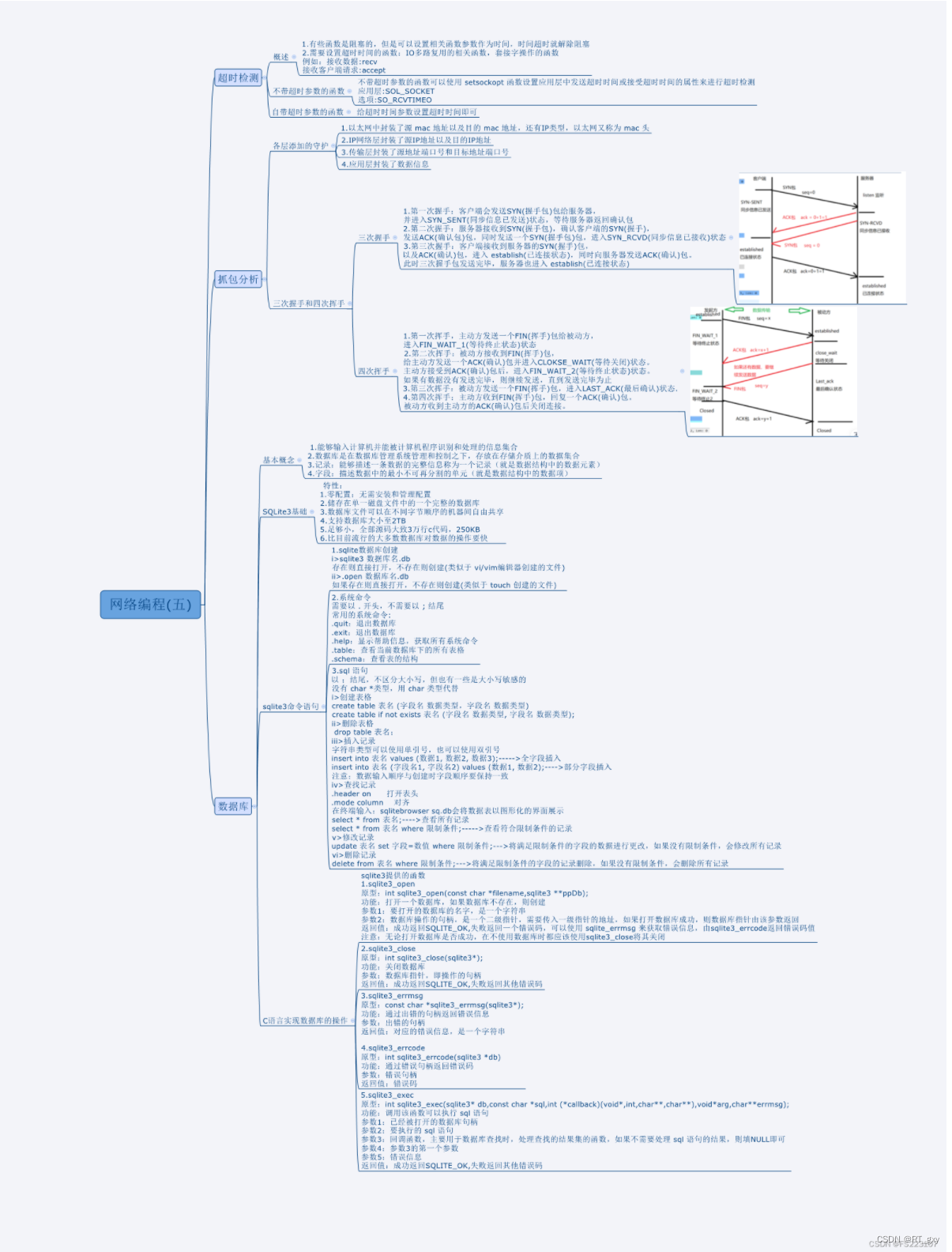
2024.3.6
作业1:使用C语言完成数据库的增删改 #include <myhead.h>//定义添加员工信息函数 int Add_worker(sqlite3 *ppDb) {//准备sql语句printf("请输入要添加的员工信息:\n");//从终端获取员工信息char rbuf[128]"";fgets(rbuf,sizeof(rbuf),s…...
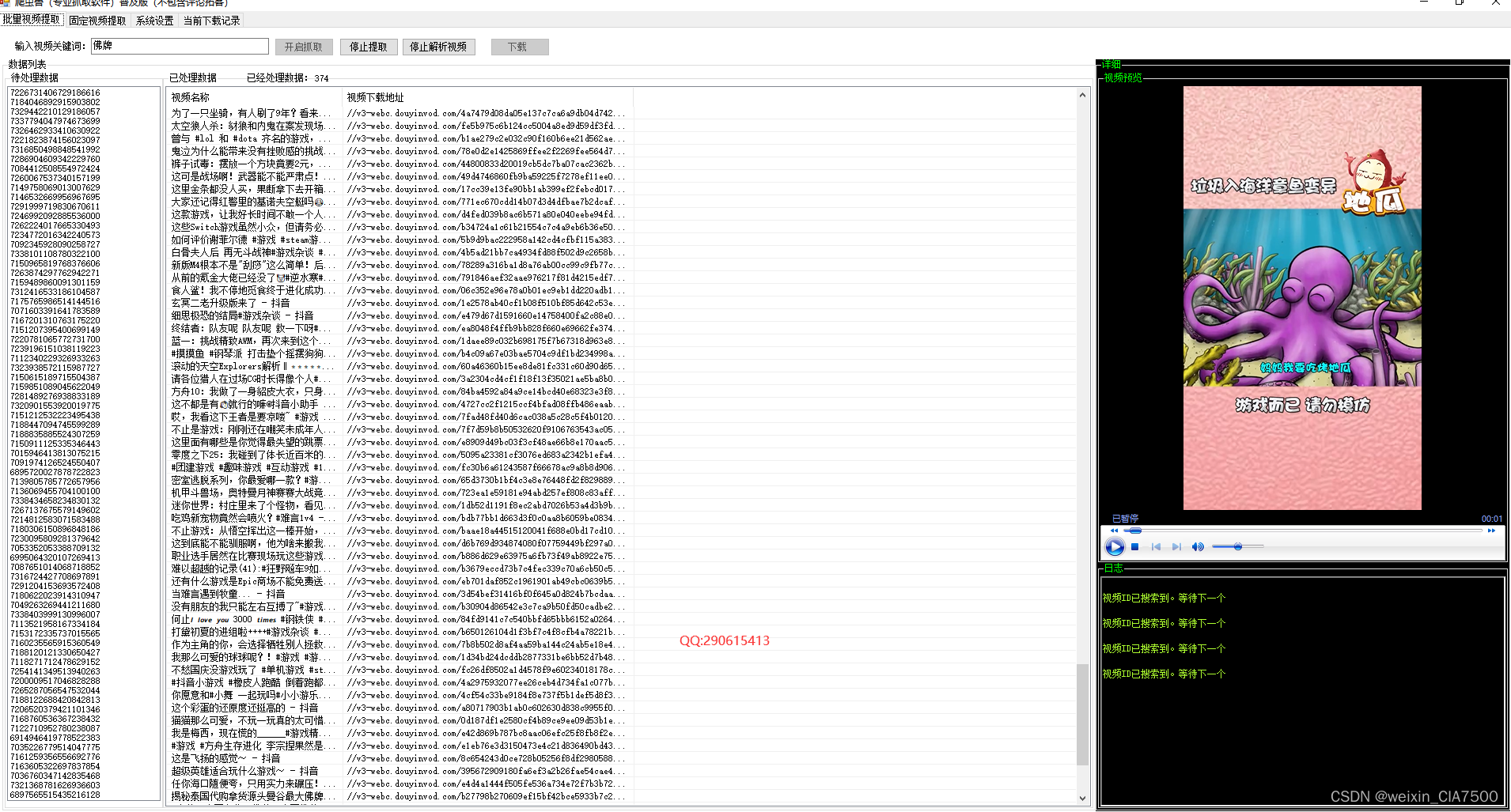
抖音视频批量采集软件|视频评论下载工具
在日常工作中,需要频繁下载抖音视频,但逐个复制分享链接下载效率太低?别担心!我们推出了一款专业的抖音视频批量采集软件,基于C#开发,满足您的需求,让您通过关键词搜索视频并自动批量抓取&#…...

苹果 Vision Pro零售部件成本价格分析
苹果公司发布的全新头戴式显示器 Apple Vision Pro 虽然售价高达3499美元,但其制造成本同样不菲,根据研究机构 Omdia 的估计,该头显仅零部件成本就超过了1500美元。这款头显的总零部件成本估计为1542美元,这还并不包括研发、包装、…...
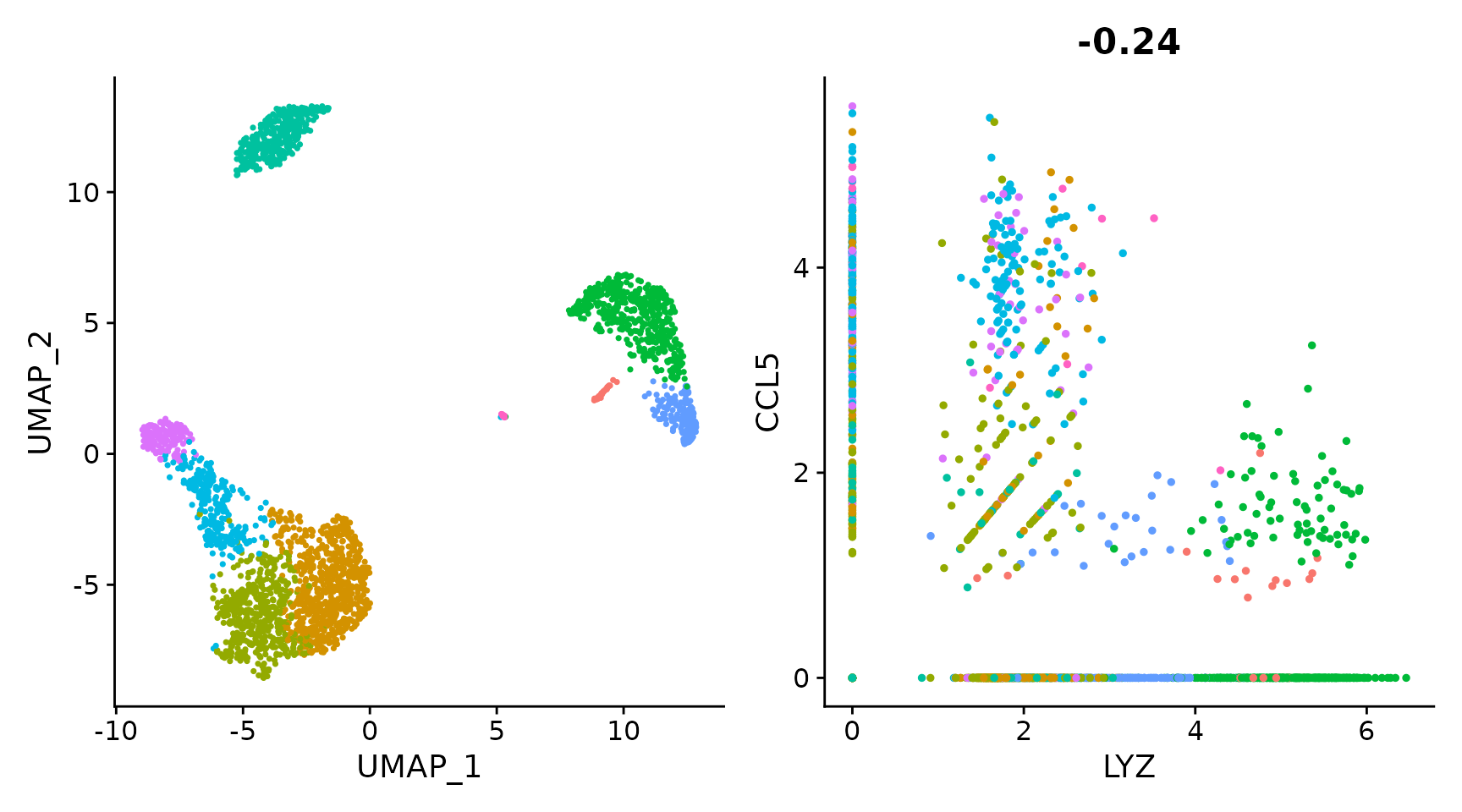
Seurat 中的数据可视化方法
本文[1]将使用从 2,700 PBMC 教程计算的 Seurat 对象来演示 Seurat 中的可视化技术。您可以从 SeuratData[2] 下载此数据集。 SeuratData::InstallData("pbmc3k")library(Seurat)library(SeuratData)library(ggplot2)library(patchwork)pbmc3k.final <- LoadData(…...

ImportError: cannot import name ‘InterpolationMode‘
InterpolationMode 在图像处理库中通常用于指定图像缩放时的插值方法。插值是一种数学方法,在图像大小变化时用于估算新像素位置的像素值。不同的插值方法会影响缩放后图像的质量和外观。 在你提供的 image_transform 函数中,InterpolationMode.BICUBIC…...

HSRP和VRRP
VRRP(Virtual Router Redundancy Protocol,虚拟路由器冗余协议) 是一种网络层的容错协议,主要用于在多台路由器之间提供默认网关冗余。在IP网络中,当一个子网有多个路由器时,VRRP可以确保在主用路由器失效…...
C及C++每日练习(1)
一.选择: 1.以下for循环的执行次数是() for(int x 0, y 0; (y 123) && (x < 4); x); A.是无限循环 B.循环次数不定 C.4次 D.3次 对于循环,其组成部分可以四个部分: for(初始化;循环进行条件;调整) …...

Oracle 12c dataguard查看主备库同步情况的新变化
导读 本文介绍Oracle 12c dataguard在维护方面的新变化 前提:主库备库的同步是正常的。 1、主库上查看archive Log list SYScdb1> archive log list; Database log mode Archive Mode Automatic archival Enabled Archive destination…...
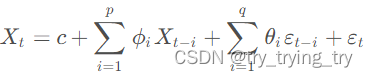
时间序列-AR MA ARIMA
一、AR模型(自回归) AR探索趋势和周期性 预测依赖于过去的观测值和模型中的参数。模型的阶数 p pp 决定了需要考虑多少个过去时间点的观测值。 求AR模型的阶数 p和参数 ϕ i \phi_i ϕi ,常常会使用统计方法如最小二乘法、信息准则(如AIC、BIC…...
:集成Alibaba Druid 连接池)
Spring Boot(六十六):集成Alibaba Druid 连接池
1 Alibaba Druid介绍 在现代的Java应用中,使用一个高效可靠的数据源是至关重要的。Druid连接池作为一款强大的数据库连接池,提供了丰富的监控和管理功能,成为很多Java项目的首选。本文将详细介绍如何在Spring Boot项目中配置数据源,集成Druid连接池,以实现更高效的数据库…...
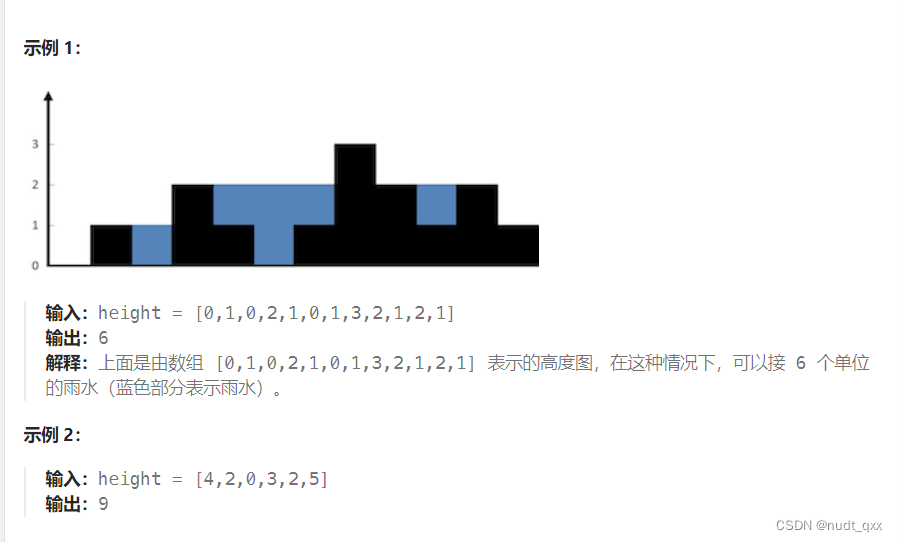
leetcode 经典题目42.接雨水
链接:https://leetcode.cn/problems/trapping-rain-water 题目描述 给定 n 个非负整数表示每个宽度为 1 的柱子的高度图,计算按此排列的柱子,下雨之后能接多少雨水。 思路分析 首先,我们需要遍历数组,对于每个元素&am…...

高防服务器的主要作用有哪些?
高防服务器是属于服务器的一种,主要是为了解决流量攻击而设计的,高防服务器能够维护服务器的稳定性和安全性,具备很高的防御能力和更加优质的网络带宽,能够提供更加可靠的服务保障,那么高防服务器主要都有哪些作用呢&a…...

【30 天 JavaScript 挑战】学习笔记
30 天 JavaScript 挑战 专为 JavaScript 初学者设计 掌握必备 JavaScript 技能 前端人,前端魂,刷完 JS 即入门! 题目地址:https://leetcode.cn/studyplan/30-days-of-javascript/ 个人学习笔记:https://github.com/kaimo313/…...

生成 Linux/ubuntu/Debian 上已安装软件包的列表
你可以在终端中使用以下命令生成已安装软件包的列表: 列出所有已安装的软件包: dpkg --get-selections要将列表保存到文件中: dpkg -l > installed_packages_detailed.txt这将在当前目录中创建一个名为“installed_packages_detailed.txt”…...
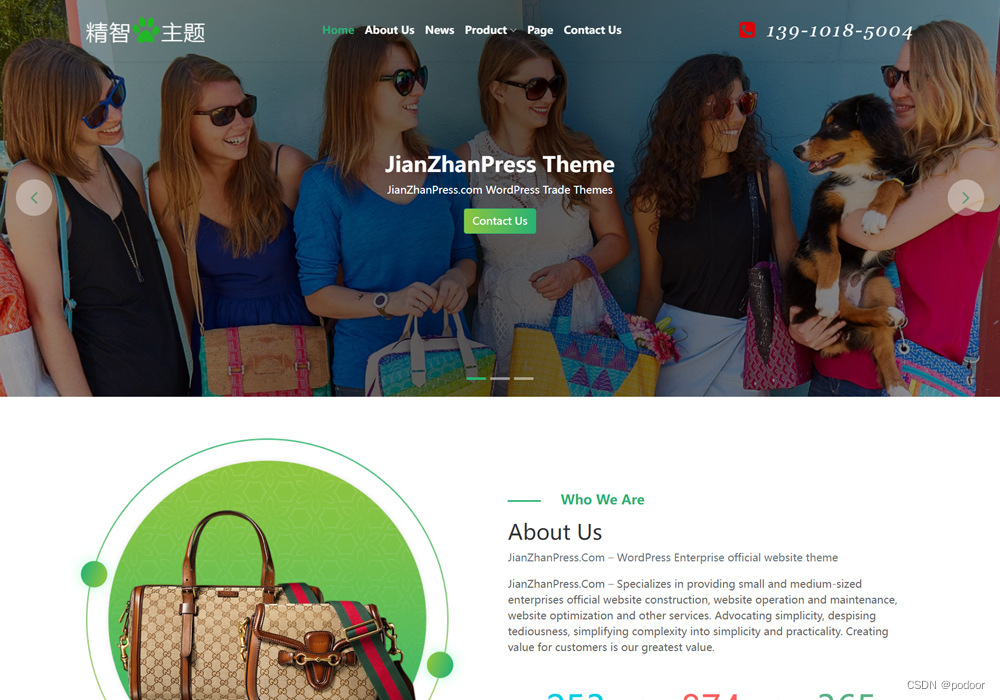
精品中国货出海wordpress外贸独立站建站模板
旗袍唐装wordpress外贸网站模板 旗袍、唐装、华服wordpress外贸网站模板,适合做衣服生意的外贸公司官网使用。 https://www.jianzhanpress.com/?p3695 劳动防护wordpress外贸独立站模板 劳动防护wordpress外贸独立站模板,劳动保护、劳动防护用品外贸…...
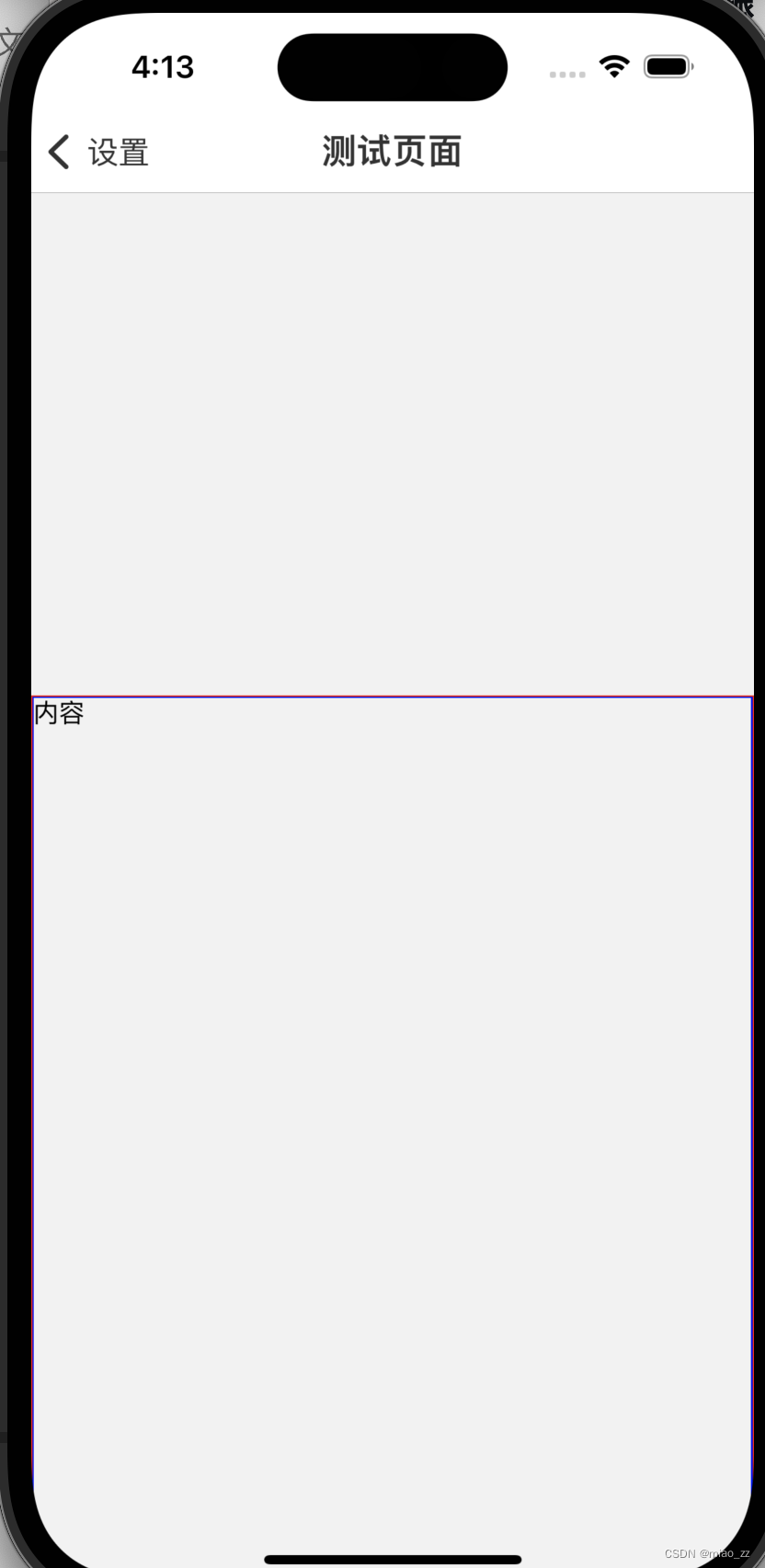
使用Animated.View实现全屏页面可以向下拖动,松开手指页面返回原处的效果
使用Animated.View实现全屏页面可以向下拖动,松开手指页面返回原处的效果 效果示例图代码示例 效果示例图 代码示例 import React, {useRef, useState} from react; import {View,Text,Animated,Easing,PanResponder,StyleSheet, } from react-native;const TestDragCard () …...

【教程】uni-app iOS打包解决profile文件与私钥证书不匹配问题
摘要 当在uni-app中进行iOS打包时,有时会遇到profile文件与私钥证书不匹配的问题。本文将介绍如何解决这一问题,以及相关的技术细节和操作步骤。 引言 在uni-app开发过程中,iOS打包是一个常见的操作。然而,有时会出现profile文…...
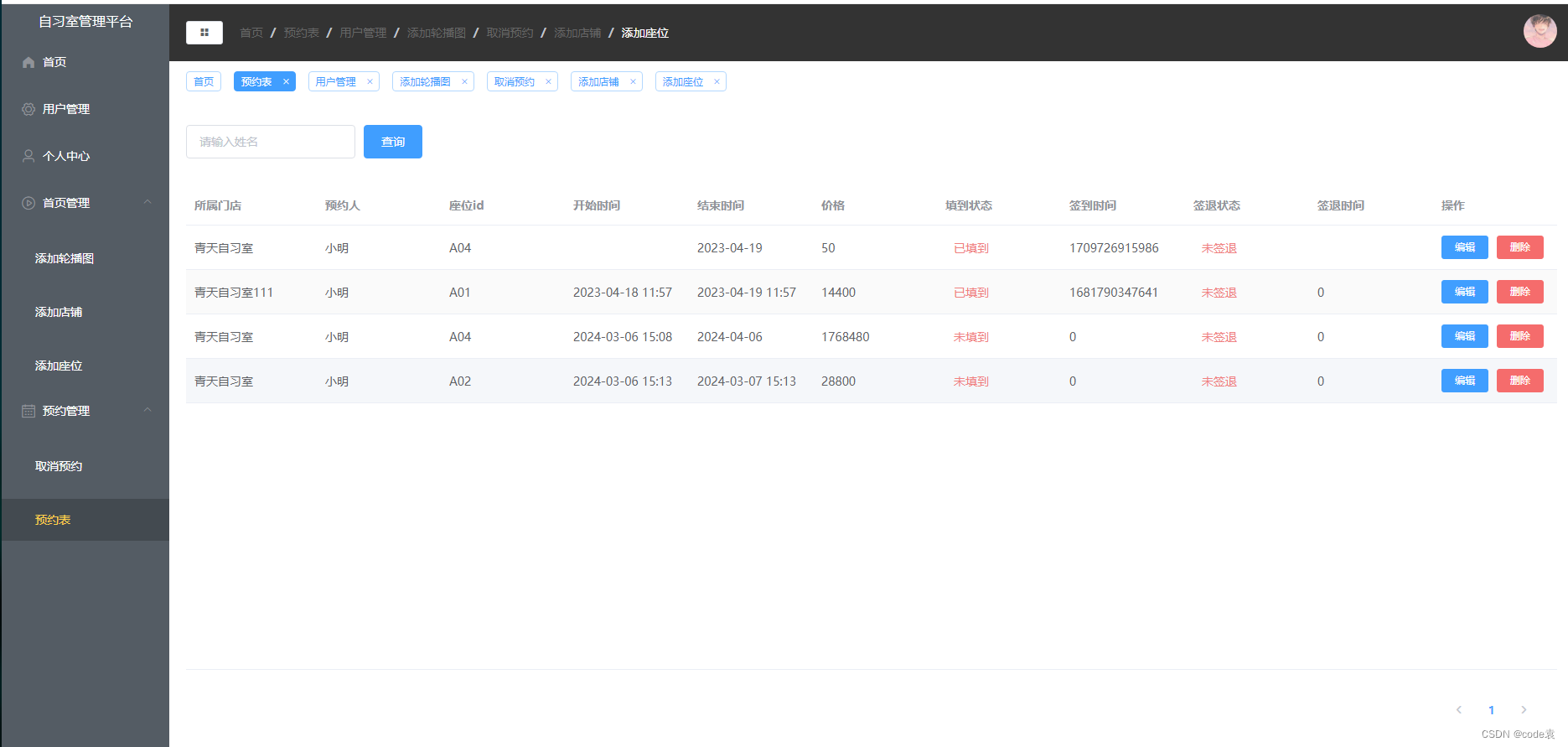
预约自习室
预约自习室 1、技术介绍 自习室预约系统的后端开发语言采用Node,后端开发框架采用Express,数据库采用的Node的最佳搭档MySQL。采用Vue作为前端开发框架,Element-UI作为开发的组件库,微信小程序。期间采用axios实现网页数据获取&a…...
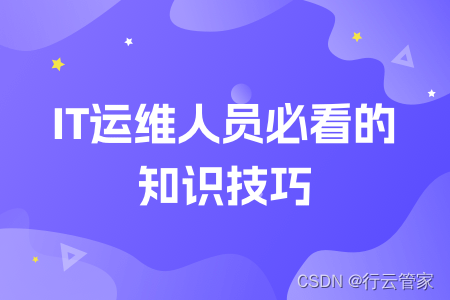
网络安全审计是什么意思?与等保测评有什么区别?
网络安全审计和等保测评在信息安全领域中都是非常重要的环节。但不少人对于这两者是傻傻分不清楚,今天我们就来简单聊聊网络安全审计是什么意思?与等保测评有什么区别? 网络安全审计是什么意思? 网络安全审计是通过对网络系统和网…...
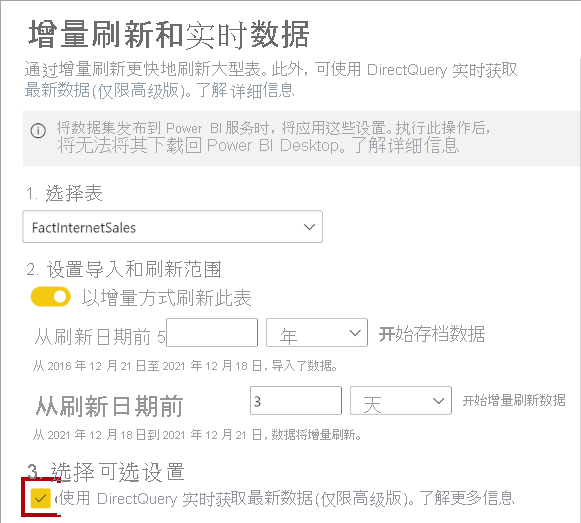
微软PowerBI考试 PL300-选择 Power BI 模型框架【附练习数据】
微软PowerBI考试 PL300-选择 Power BI 模型框架 20 多年来,Microsoft 持续对企业商业智能 (BI) 进行大量投资。 Azure Analysis Services (AAS) 和 SQL Server Analysis Services (SSAS) 基于无数企业使用的成熟的 BI 数据建模技术。 同样的技术也是 Power BI 数据…...
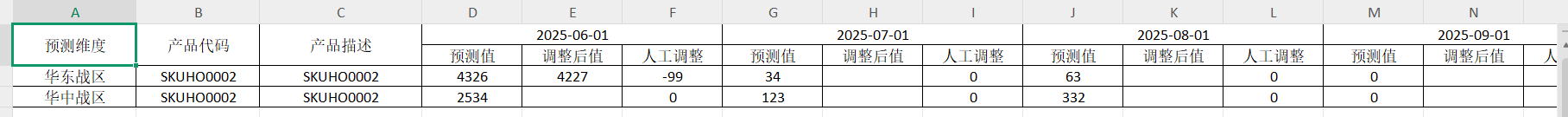
前端导出带有合并单元格的列表
// 导出async function exportExcel(fileName "共识调整.xlsx") {// 所有数据const exportData await getAllMainData();// 表头内容let fitstTitleList [];const secondTitleList [];allColumns.value.forEach(column > {if (!column.children) {fitstTitleL…...

pam_env.so模块配置解析
在PAM(Pluggable Authentication Modules)配置中, /etc/pam.d/su 文件相关配置含义如下: 配置解析 auth required pam_env.so1. 字段分解 字段值说明模块类型auth认证类模块,负责验证用户身份&am…...

unix/linux,sudo,其发展历程详细时间线、由来、历史背景
sudo 的诞生和演化,本身就是一部 Unix/Linux 系统管理哲学变迁的微缩史。来,让我们拨开时间的迷雾,一同探寻 sudo 那波澜壮阔(也颇为实用主义)的发展历程。 历史背景:su的时代与困境 ( 20 世纪 70 年代 - 80 年代初) 在 sudo 出现之前,Unix 系统管理员和需要特权操作的…...

2023赣州旅游投资集团
单选题 1.“不登高山,不知天之高也;不临深溪,不知地之厚也。”这句话说明_____。 A、人的意识具有创造性 B、人的认识是独立于实践之外的 C、实践在认识过程中具有决定作用 D、人的一切知识都是从直接经验中获得的 参考答案: C 本题解…...
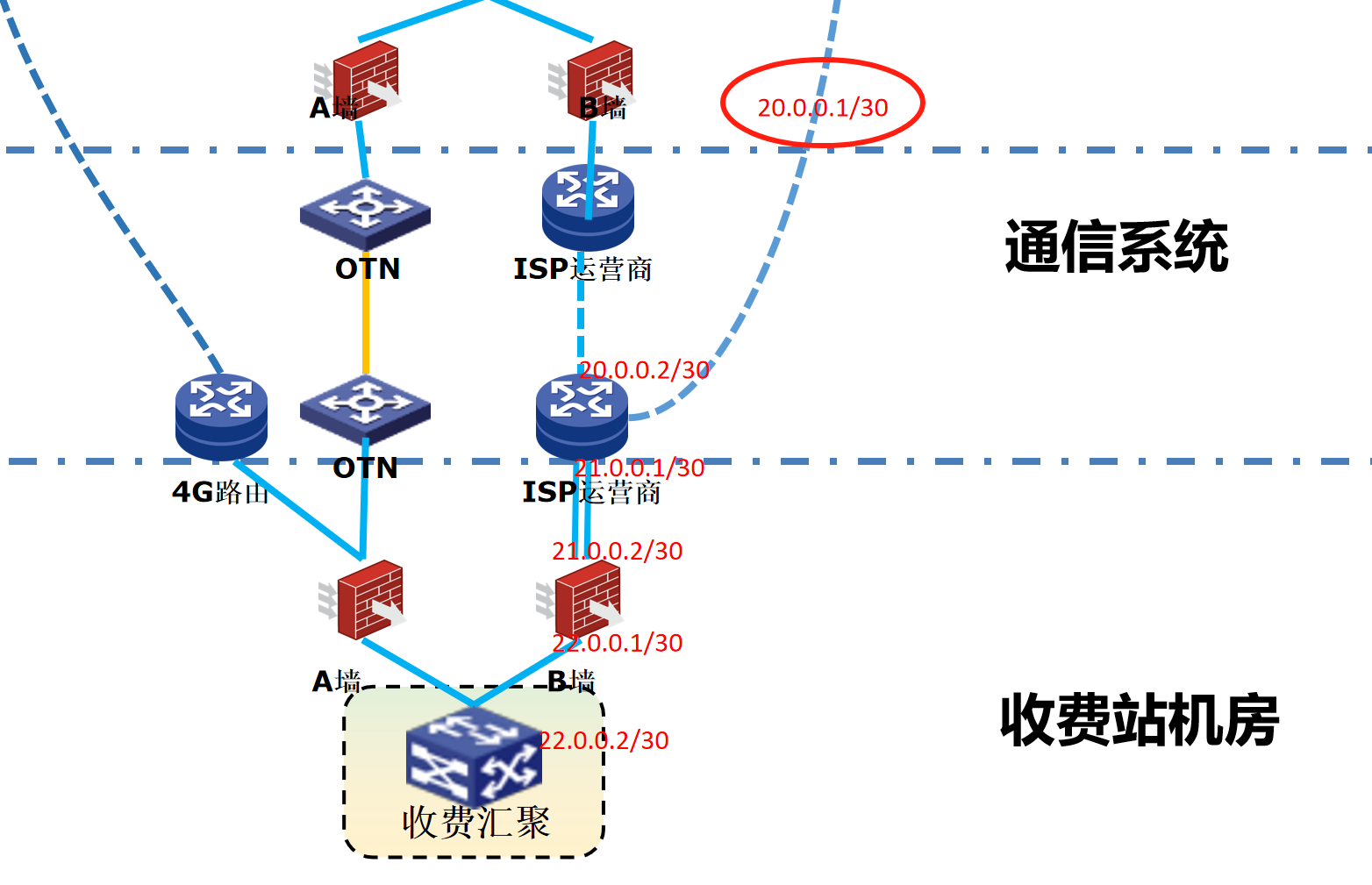
浪潮交换机配置track检测实现高速公路收费网络主备切换NQA
浪潮交换机track配置 项目背景高速网络拓扑网络情况分析通信线路收费网络路由 收费汇聚交换机相应配置收费汇聚track配置 项目背景 在实施省内一条高速公路时遇到的需求,本次涉及的主要是收费汇聚交换机的配置,浪潮网络设备在高速项目很少,通…...

代码随想录刷题day30
1、零钱兑换II 给你一个整数数组 coins 表示不同面额的硬币,另给一个整数 amount 表示总金额。 请你计算并返回可以凑成总金额的硬币组合数。如果任何硬币组合都无法凑出总金额,返回 0 。 假设每一种面额的硬币有无限个。 题目数据保证结果符合 32 位带…...
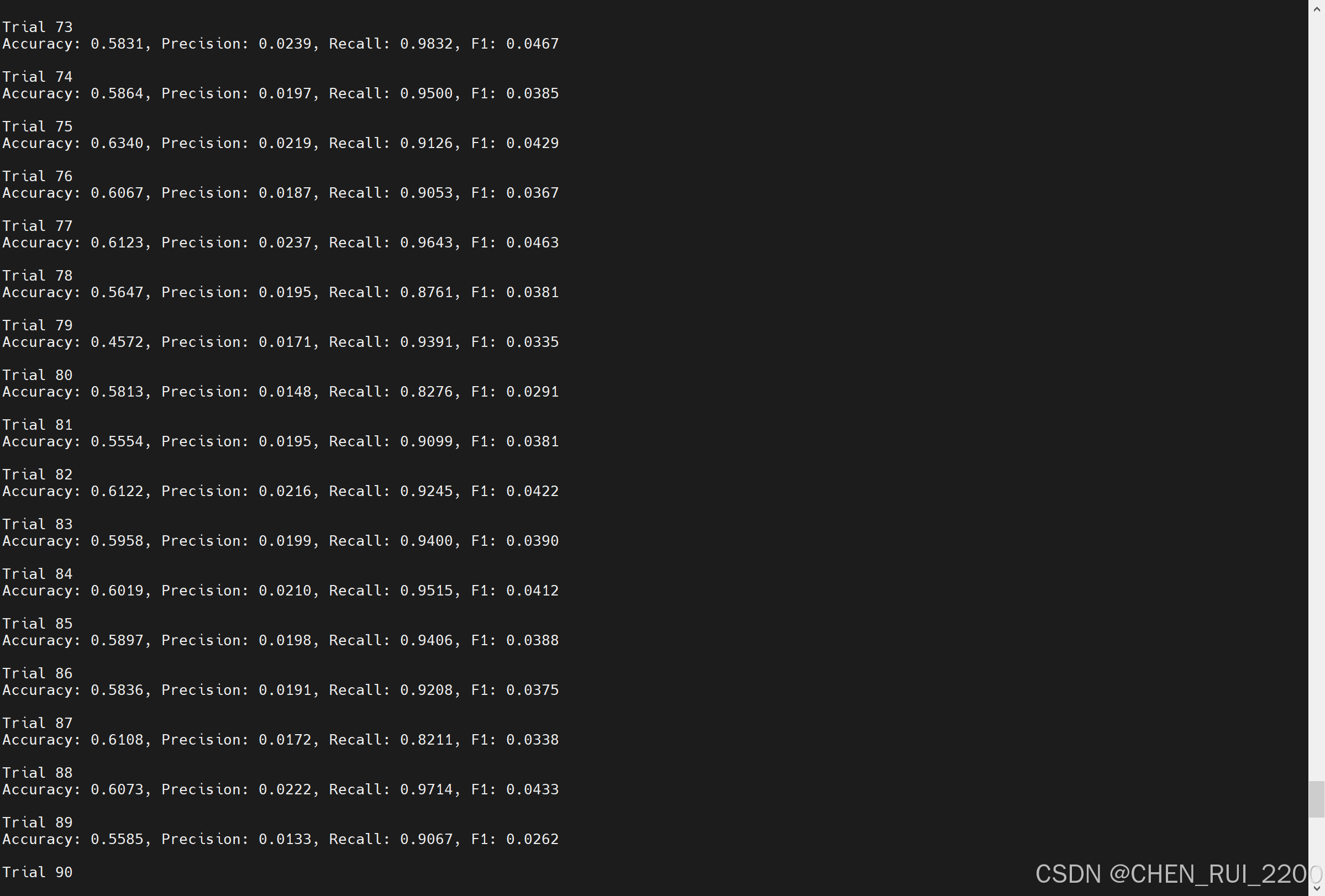
逻辑回归暴力训练预测金融欺诈
简述 「使用逻辑回归暴力预测金融欺诈,并不断增加特征维度持续测试」的做法,体现了一种逐步建模与迭代验证的实验思路,在金融欺诈检测中非常有价值,本文作为一篇回顾性记录了早年间公司给某行做反欺诈预测用到的技术和思路。百度…...
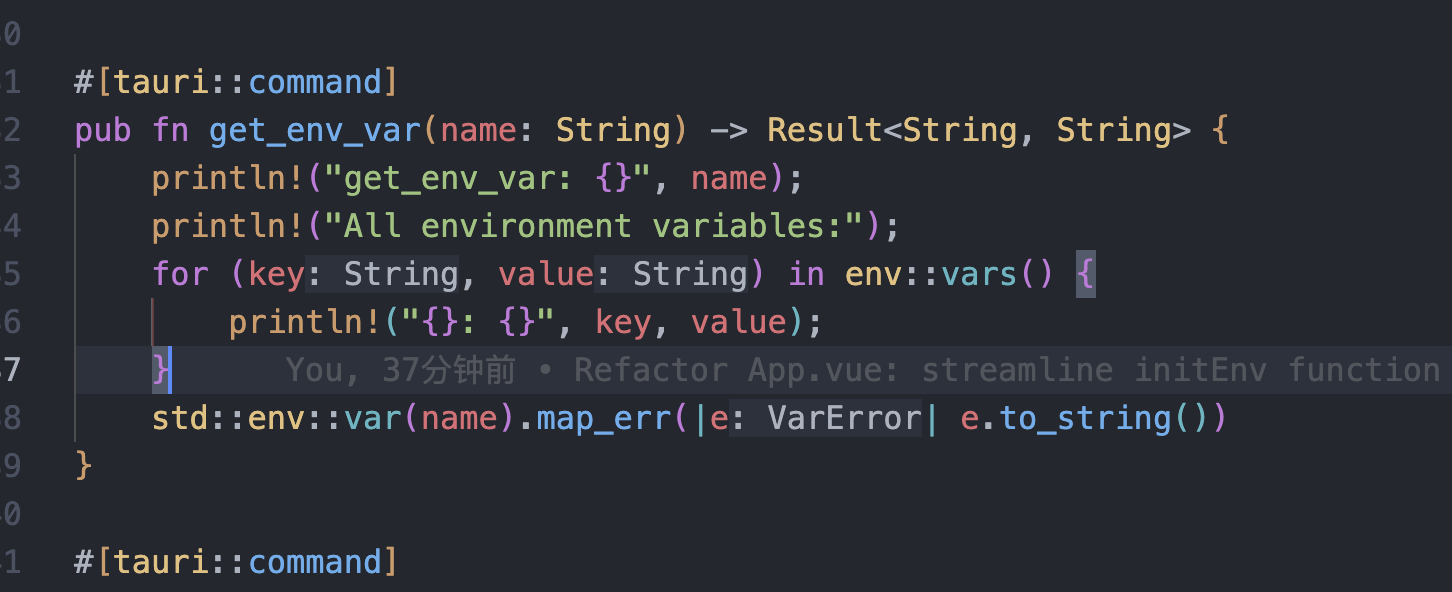
tauri项目,如何在rust端读取电脑环境变量
如果想在前端通过调用来获取环境变量的值,可以通过标准的依赖: std::env::var(name).ok() 想在前端通过调用来获取,可以写一个command函数: #[tauri::command] pub fn get_env_var(name: String) -> Result<String, Stri…...

uniapp 实现腾讯云IM群文件上传下载功能
UniApp 集成腾讯云IM实现群文件上传下载功能全攻略 一、功能背景与技术选型 在团队协作场景中,群文件共享是核心需求之一。本文将介绍如何基于腾讯云IMCOS,在uniapp中实现: 群内文件上传/下载文件元数据管理下载进度追踪跨平台文件预览 二…...