从零开始学习Diffusion Models: Sharon Zhou
How Diffusion Models Work
本文是 https://www.deeplearning.ai/short-courses/how-diffusion-models-work/ 这门课程的学习笔记。
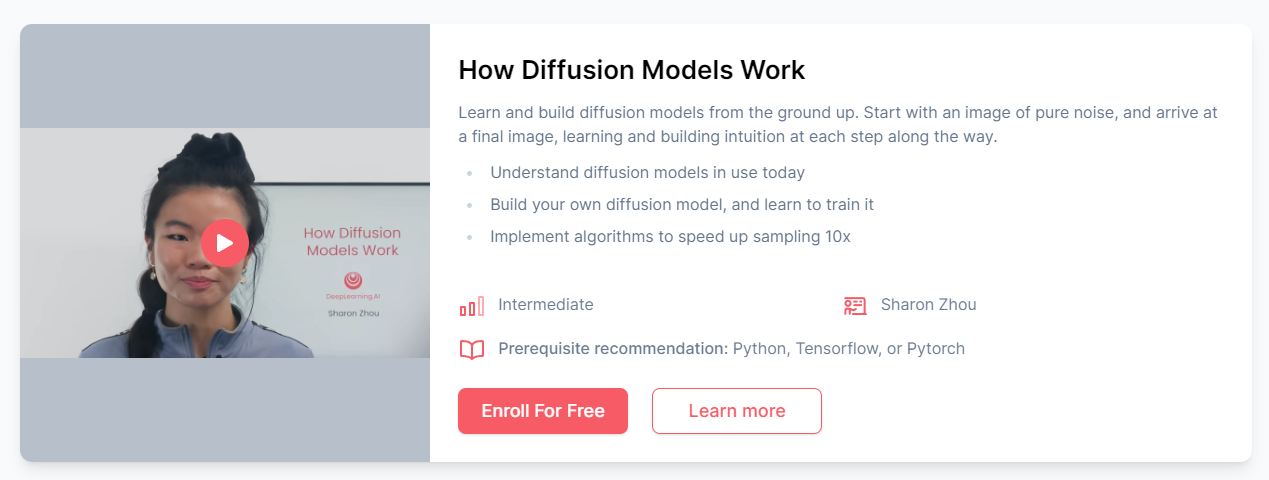
文章目录
- How Diffusion Models Work
- What you’ll learn in this course
- [1] Intuition
- [2] Sampling
- Setting Things Up
- Sampling
- Demonstrate incorrectly sample without adding the 'extra noise'
- Acknowledgments
- [3] Neural Network
- [4] Training
- Setting Things Up
- Training
- Sampling
- View Epoch 0
- View Epoch 4
- View Epoch 8
- View Epoch 31
- [5] Controlling
- Setting Things Up
- Context
- Sampling with context
- [6] Speeding up
- Setting Things Up
- Fast Sampling
- Compare DDPM, DDIM speed
- 后记
How Diffusion Models Work:Sharon Zhou
What you’ll learn in this course
In How Diffusion Models Work, you will gain a deep familiarity with the diffusion process and the models which carry it out. More than simply pulling in a pre-built model or using an API, this course will teach you to build a diffusion model from scratch.
In this course you will:
- Explore the cutting-edge world of diffusion-based generative AI and create your own diffusion model from scratch.
- Gain deep familiarity with the diffusion process and the models driving it, going beyond pre-built models and APIs.
- Acquire practical coding skills by working through labs on sampling, training diffusion models, building neural networks for noise prediction, and adding context for personalized image generation.
At the end of the course, you will have a model that can serve as a starting point for your own exploration of diffusion models for your applications.
This one-hour course, taught by Sharon Zhou will expand your generative AI capabilities to include building, training, and optimizing diffusion models.
Hands-on examples make the concepts easy to understand and build upon. Built-in Jupyter notebooks allow you to seamlessly experiment with the code and labs presented in the course.
[1] Intuition
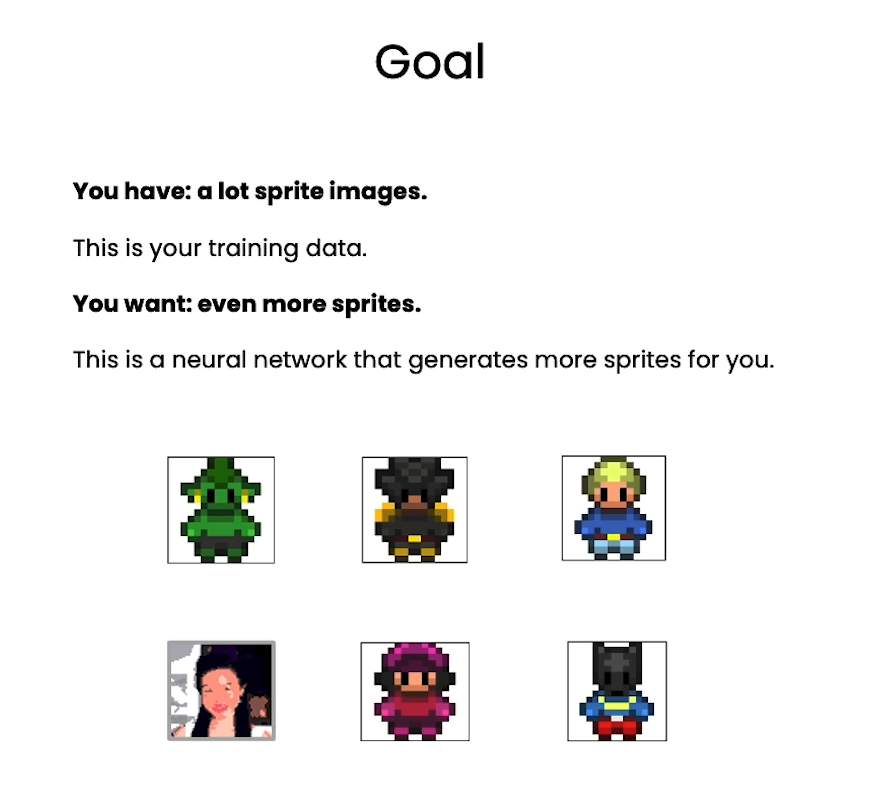
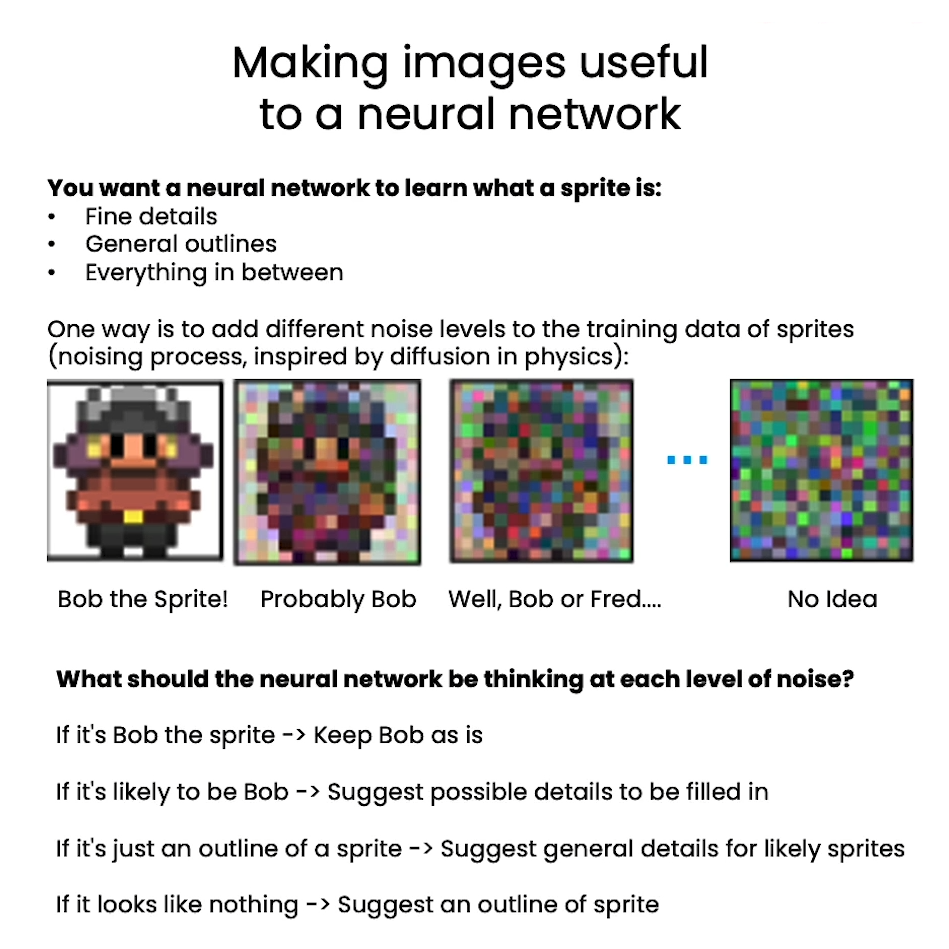
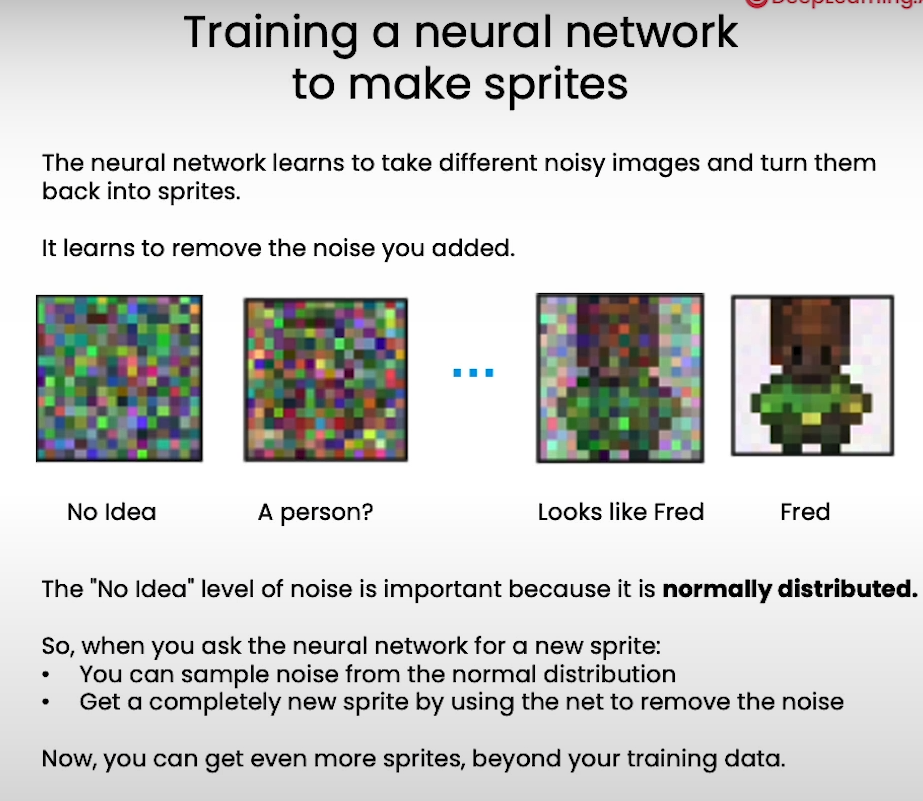
[2] Sampling
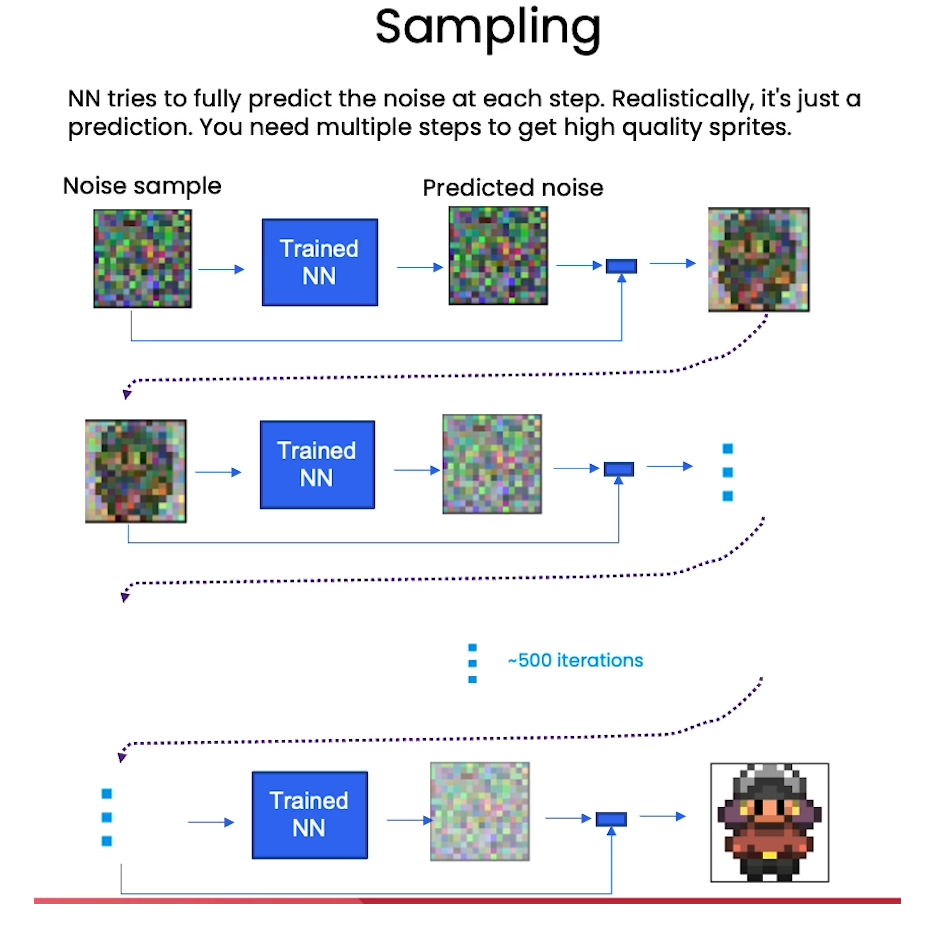
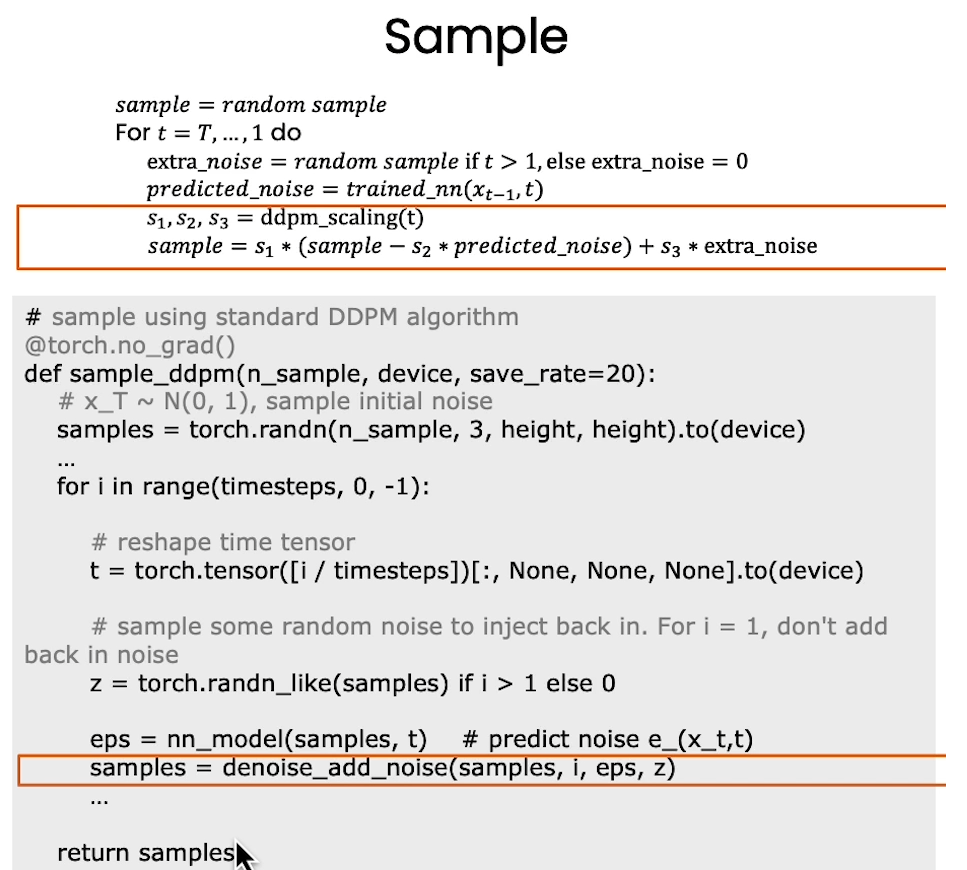
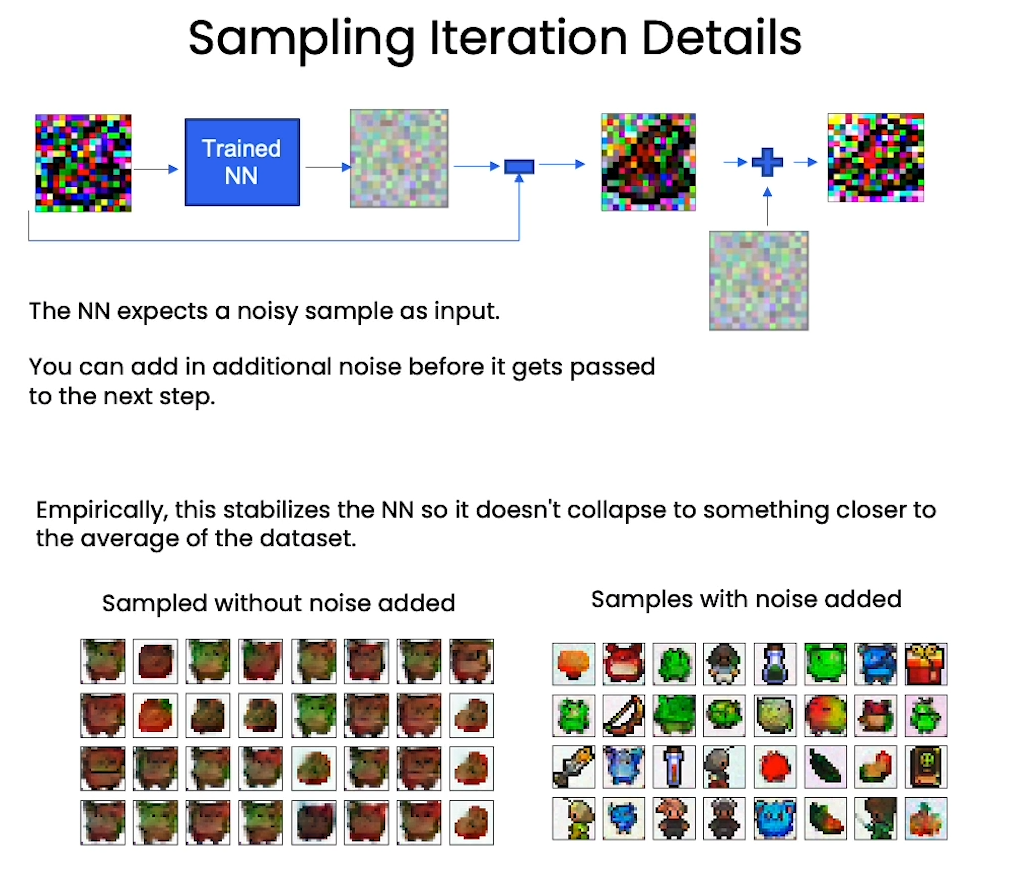
from typing import Dict, Tuple
from tqdm import tqdm
import torch
import torch.nn as nn
import torch.nn.functional as F
from torch.utils.data import DataLoader
from torchvision import models, transforms
from torchvision.utils import save_image, make_grid
import matplotlib.pyplot as plt
from matplotlib.animation import FuncAnimation, PillowWriter
import numpy as np
from IPython.display import HTML
from diffusion_utilities import *
Setting Things Up
class ContextUnet(nn.Module):def __init__(self, in_channels, n_feat=256, n_cfeat=10, height=28): # cfeat - context featuressuper(ContextUnet, self).__init__()# number of input channels, number of intermediate feature maps and number of classesself.in_channels = in_channelsself.n_feat = n_featself.n_cfeat = n_cfeatself.h = height #assume h == w. must be divisible by 4, so 28,24,20,16...# Initialize the initial convolutional layerself.init_conv = ResidualConvBlock(in_channels, n_feat, is_res=True)# Initialize the down-sampling path of the U-Net with two levelsself.down1 = UnetDown(n_feat, n_feat) # down1 #[10, 256, 8, 8]self.down2 = UnetDown(n_feat, 2 * n_feat) # down2 #[10, 256, 4, 4]# original: self.to_vec = nn.Sequential(nn.AvgPool2d(7), nn.GELU())self.to_vec = nn.Sequential(nn.AvgPool2d((4)), nn.GELU())# Embed the timestep and context labels with a one-layer fully connected neural networkself.timeembed1 = EmbedFC(1, 2*n_feat)self.timeembed2 = EmbedFC(1, 1*n_feat)self.contextembed1 = EmbedFC(n_cfeat, 2*n_feat)self.contextembed2 = EmbedFC(n_cfeat, 1*n_feat)# Initialize the up-sampling path of the U-Net with three levelsself.up0 = nn.Sequential(nn.ConvTranspose2d(2 * n_feat, 2 * n_feat, self.h//4, self.h//4), # up-sample nn.GroupNorm(8, 2 * n_feat), # normalize nn.ReLU(),)self.up1 = UnetUp(4 * n_feat, n_feat)self.up2 = UnetUp(2 * n_feat, n_feat)# Initialize the final convolutional layers to map to the same number of channels as the input imageself.out = nn.Sequential(nn.Conv2d(2 * n_feat, n_feat, 3, 1, 1), # reduce number of feature maps #in_channels, out_channels, kernel_size, stride=1, padding=0nn.GroupNorm(8, n_feat), # normalizenn.ReLU(),nn.Conv2d(n_feat, self.in_channels, 3, 1, 1), # map to same number of channels as input)def forward(self, x, t, c=None):"""x : (batch, n_feat, h, w) : input imaget : (batch, n_cfeat) : time stepc : (batch, n_classes) : context label"""# x is the input image, c is the context label, t is the timestep, context_mask says which samples to block the context on# pass the input image through the initial convolutional layerx = self.init_conv(x)# pass the result through the down-sampling pathdown1 = self.down1(x) #[10, 256, 8, 8]down2 = self.down2(down1) #[10, 256, 4, 4]# convert the feature maps to a vector and apply an activationhiddenvec = self.to_vec(down2) # hiddenvec 的维度应该为 [10, 256, 1, 1]# AvgPool2d((4)) 操作:#这个操作是一个平均池化(Average Pooling)层,将特征图的每个 4x4 区域的值取平均。由于特征图 down2 的维度为 [10, 256, 4, 4],经过 #AvgPool2d((4)) 操作后,每个特征图将被降采样为一个单一的值。因此,输出的形状将变为 [10, 256, 1, 1]。# mask out context if context_mask == 1if c is None:c = torch.zeros(x.shape[0], self.n_cfeat).to(x)# embed context and timestepcemb1 = self.contextembed1(c).view(-1, self.n_feat * 2, 1, 1) # (batch, 2*n_feat, 1,1)temb1 = self.timeembed1(t).view(-1, self.n_feat * 2, 1, 1)cemb2 = self.contextembed2(c).view(-1, self.n_feat, 1, 1)temb2 = self.timeembed2(t).view(-1, self.n_feat, 1, 1)print(f"uunet forward: cemb1 {cemb1.shape}. temb1 {temb1.shape}, cemb2 {cemb2.shape}. temb2 {temb2.shape}")# uunet forward: cemb1 torch.Size([32, 128, 1, 1]). # temb1 torch.Size([1, 128, 1, 1]), # cemb2 torch.Size([32, 64, 1, 1]). # temb2 torch.Size([1, 64, 1, 1])up1 = self.up0(hiddenvec) # hiddenvec 的维度应该为 [10, 256, 1, 1]up2 = self.up1(cemb1*up1 + temb1, down2) # add and multiply embeddingsup3 = self.up2(cemb2*up2 + temb2, down1)out = self.out(torch.cat((up3, x), 1))return out根据代码和已知信息,我们可以推断 up1, up2, up3 和 out 的输出维度如下:
-
对于
up1:- 输入是
hiddenvec,其形状为(batch_size, n_feat, 1, 1)。 up0中的转置卷积操作会将输入进行上采样,输出的形状将与down2的特征图相同,即(batch_size, 2*n_feat, h/4, w/4)。
- 输入是
-
对于
up2:- 输入是
cemb1 * up1 + temb1,其中cemb1的形状为(batch_size, 2*n_feat, 1, 1),up1的形状为(batch_size, 2*n_feat, h/4, w/4),temb1的形状为(batch_size, 2*n_feat, 1, 1)。 - 这些张量相加后,其形状应该仍然是
(batch_size, 2*n_feat, h/4, w/4)。 up1中的上采样操作将输出的特征图大小恢复为原来的一半,因此,up2的输出形状将是(batch_size, n_feat, h/2, w/2)。
- 输入是
-
对于
up3:- 输入是
cemb2 * up2 + temb2,其中cemb2的形状为(batch_size, n_feat, 1, 1),up2的形状为(batch_size, n_feat, h/2, w/2),temb2的形状为(batch_size, n_feat, 1, 1)。 - 这些张量相加后,其形状应该仍然是
(batch_size, n_feat, h/2, w/2)。 up2中的上采样操作将输出的特征图大小恢复为原来的一半,因此,up3的输出形状将是(batch_size, n_feat, h, w)。
- 输入是
-
对于
out:- 输入是将
up3和原始输入x拼接在一起,up3的形状为(batch_size, n_feat, h, w),x的形状为(batch_size, in_channels, h, w)。 - 因此,拼接后输入通道的数量为
n_feat + in_channels。 out的输出形状应该是(batch_size, in_channels, h, w),与原始输入的图像大小相同。
- 输入是将
综上所述,up1 的输出形状为 (batch_size, 2*n_feat, h/4, w/4),up2 的输出形状为 (batch_size, n_feat, h/2, w/2),up3 的输出形状为 (batch_size, n_feat, h, w),而 out 的输出形状应该是 (batch_size, in_channels, h, w)。
有用的函数:diffusion_utilities.py文件如下
import torch
import torch.nn as nn
import numpy as np
from torchvision.utils import save_image, make_grid
import matplotlib.pyplot as plt
from matplotlib.animation import FuncAnimation, PillowWriter
import os
import torchvision.transforms as transforms
from torch.utils.data import Dataset
from PIL import Imageclass ResidualConvBlock(nn.Module):def __init__(self, in_channels: int, out_channels: int, is_res: bool = False) -> None:super().__init__()# Check if input and output channels are the same for the residual connectionself.same_channels = in_channels == out_channels# Flag for whether or not to use residual connectionself.is_res = is_res# First convolutional layerself.conv1 = nn.Sequential(nn.Conv2d(in_channels, out_channels, 3, 1, 1), # 3x3 kernel with stride 1 and padding 1nn.BatchNorm2d(out_channels), # Batch normalizationnn.GELU(), # GELU activation function)# Second convolutional layerself.conv2 = nn.Sequential(nn.Conv2d(out_channels, out_channels, 3, 1, 1), # 3x3 kernel with stride 1 and padding 1nn.BatchNorm2d(out_channels), # Batch normalizationnn.GELU(), # GELU activation function)def forward(self, x: torch.Tensor) -> torch.Tensor:# If using residual connectionif self.is_res:# Apply first convolutional layerx1 = self.conv1(x)# Apply second convolutional layerx2 = self.conv2(x1)# If input and output channels are the same, add residual connection directlyif self.same_channels:out = x + x2else:# If not, apply a 1x1 convolutional layer to match dimensions before adding residual connectionshortcut = nn.Conv2d(x.shape[1], x2.shape[1], kernel_size=1, stride=1, padding=0).to(x.device)out = shortcut(x) + x2#print(f"resconv forward: x {x.shape}, x1 {x1.shape}, x2 {x2.shape}, out {out.shape}")# Normalize output tensorreturn out / 1.414# If not using residual connection, return output of second convolutional layerelse:x1 = self.conv1(x)x2 = self.conv2(x1)return x2# Method to get the number of output channels for this blockdef get_out_channels(self):return self.conv2[0].out_channels# Method to set the number of output channels for this blockdef set_out_channels(self, out_channels):self.conv1[0].out_channels = out_channelsself.conv2[0].in_channels = out_channelsself.conv2[0].out_channels = out_channelsclass UnetUp(nn.Module):def __init__(self, in_channels, out_channels):super(UnetUp, self).__init__()# Create a list of layers for the upsampling block# The block consists of a ConvTranspose2d layer for upsampling, followed by two ResidualConvBlock layerslayers = [nn.ConvTranspose2d(in_channels, out_channels, 2, 2),ResidualConvBlock(out_channels, out_channels),ResidualConvBlock(out_channels, out_channels),]# Use the layers to create a sequential modelself.model = nn.Sequential(*layers)def forward(self, x, skip):# Concatenate the input tensor x with the skip connection tensor along the channel dimensionx = torch.cat((x, skip), 1)# Pass the concatenated tensor through the sequential model and return the outputx = self.model(x)return xclass UnetDown(nn.Module):def __init__(self, in_channels, out_channels):super(UnetDown, self).__init__()# Create a list of layers for the downsampling block# Each block consists of two ResidualConvBlock layers, followed by a MaxPool2d layer for downsamplinglayers = [ResidualConvBlock(in_channels, out_channels), ResidualConvBlock(out_channels, out_channels), nn.MaxPool2d(2)]# Use the layers to create a sequential modelself.model = nn.Sequential(*layers)def forward(self, x):# Pass the input through the sequential model and return the outputreturn self.model(x)class EmbedFC(nn.Module):def __init__(self, input_dim, emb_dim):super(EmbedFC, self).__init__()'''This class defines a generic one layer feed-forward neural network for embedding input data ofdimensionality input_dim to an embedding space of dimensionality emb_dim.'''self.input_dim = input_dim# define the layers for the networklayers = [nn.Linear(input_dim, emb_dim),nn.GELU(),nn.Linear(emb_dim, emb_dim),]# create a PyTorch sequential model consisting of the defined layersself.model = nn.Sequential(*layers)def forward(self, x):# flatten the input tensorx = x.view(-1, self.input_dim)# apply the model layers to the flattened tensorreturn self.model(x)测试ResidualConvBlock类
import torch
import torch.nn as nn# 创建一个ResidualConvBlock实例
residual_block = ResidualConvBlock(in_channels=3, out_channels=3, is_res=True)# 创建一个测试输入张量
x = torch.randn(1, 3, 32, 32) # 假设输入张量的形状为(batch_size, in_channels, height, width)# 使用ResidualConvBlock进行前向传播
output = residual_block(x)print(output.shape)这个例子假设输入张量的形状是 (1, 3, 32, 32),即一个 3 通道、高度和宽度均为 32 像素的图像。在这个例子中,我们使用了残差连接,并且输入和输出通道数量相同。我们预期输出应该与输入张量的形状相同 (1, 3, 32, 32)。
# hyperparameters# diffusion hyperparameters
timesteps = 500
beta1 = 1e-4
beta2 = 0.02# network hyperparameters
device = torch.device("cuda:0" if torch.cuda.is_available() else torch.device('cpu'))
n_feat = 64 # 64 hidden dimension feature
n_cfeat = 5 # context vector is of size 5
height = 16 # 16x16 image
save_dir = './weights/'
# construct DDPM noise schedule
b_t = (beta2 - beta1) * torch.linspace(0, 1, timesteps + 1, device=device) + beta1
a_t = 1 - b_t
ab_t = torch.cumsum(a_t.log(), dim=0).exp()
ab_t[0] = 1
# construct model
nn_model = ContextUnet(in_channels=3, n_feat=n_feat, n_cfeat=n_cfeat, height=height).to(device)
Sampling
# helper function; removes the predicted noise (but adds some noise back in to avoid collapse)
def denoise_add_noise(x, t, pred_noise, z=None):if z is None:z = torch.randn_like(x)noise = b_t.sqrt()[t] * zmean = (x - pred_noise * ((1 - a_t[t]) / (1 - ab_t[t]).sqrt())) / a_t[t].sqrt()return mean + noise
# load in model weights and set to eval mode
nn_model.load_state_dict(torch.load(f"{save_dir}/model_trained.pth", map_location=device))
nn_model.eval()
print("Loaded in Model")
# sample using standard algorithm
@torch.no_grad()
def sample_ddpm(n_sample, save_rate=20):# x_T ~ N(0, 1), sample initial noisesamples = torch.randn(n_sample, 3, height, height).to(device) # array to keep track of generated steps for plottingintermediate = [] for i in range(timesteps, 0, -1):print(f'sampling timestep {i:3d}', end='\r')# reshape time tensort = torch.tensor([i / timesteps])[:, None, None, None].to(device)# sample some random noise to inject back in. For i = 1, don't add back in noisez = torch.randn_like(samples) if i > 1 else 0eps = nn_model(samples, t) # predict noise e_(x_t,t)samples = denoise_add_noise(samples, i, eps, z)if i % save_rate ==0 or i==timesteps or i<8:intermediate.append(samples.detach().cpu().numpy())intermediate = np.stack(intermediate)return samples, intermediate
# visualize samples
plt.clf()
samples, intermediate_ddpm = sample_ddpm(32)
animation_ddpm = plot_sample(intermediate_ddpm,32,4,save_dir, "ani_run", None, save=False)
HTML(animation_ddpm.to_jshtml())
Output
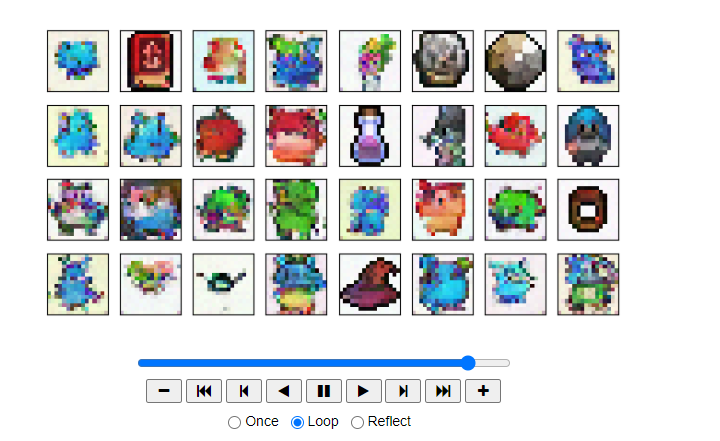
Demonstrate incorrectly sample without adding the ‘extra noise’
# incorrectly sample without adding in noise
@torch.no_grad()
def sample_ddpm_incorrect(n_sample):# x_T ~ N(0, 1), sample initial noisesamples = torch.randn(n_sample, 3, height, height).to(device) # array to keep track of generated steps for plottingintermediate = [] for i in range(timesteps, 0, -1):print(f'sampling timestep {i:3d}', end='\r')# reshape time tensor# [:, None, None, None] 是一种广播操作,用于在 PyTorch 中扩展张量的维度。# 这段代码的作用是创建一个时间张量 t,该张量的形状为 (1, 1, 1, 1)t = torch.tensor([i / timesteps])[:, None, None, None].to(device)# don't add back in noisez = 0eps = nn_model(samples, t) # predict noise e_(x_t,t)samples = denoise_add_noise(samples, i, eps, z)if i%20==0 or i==timesteps or i<8:intermediate.append(samples.detach().cpu().numpy())intermediate = np.stack(intermediate)return samples, intermediate
# visualize samples
plt.clf()
samples, intermediate = sample_ddpm_incorrect(32)
animation = plot_sample(intermediate,32,4,save_dir, "ani_run", None, save=False)
HTML(animation.to_jshtml())
Output
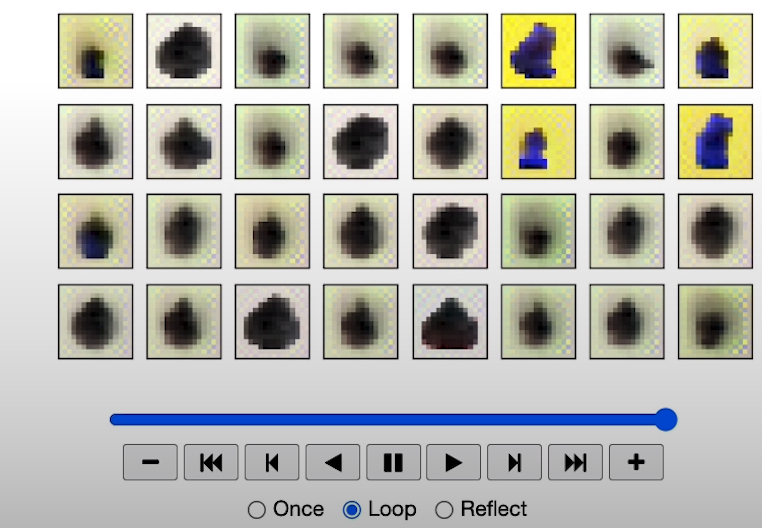
Acknowledgments
Sprites by ElvGames, FrootsnVeggies and kyrise
This code is modified from, https://github.com/cloneofsimo/minDiffusion
Diffusion model is based on Denoising Diffusion Probabilistic Models and Denoising Diffusion Implicit Models
[3] Neural Network
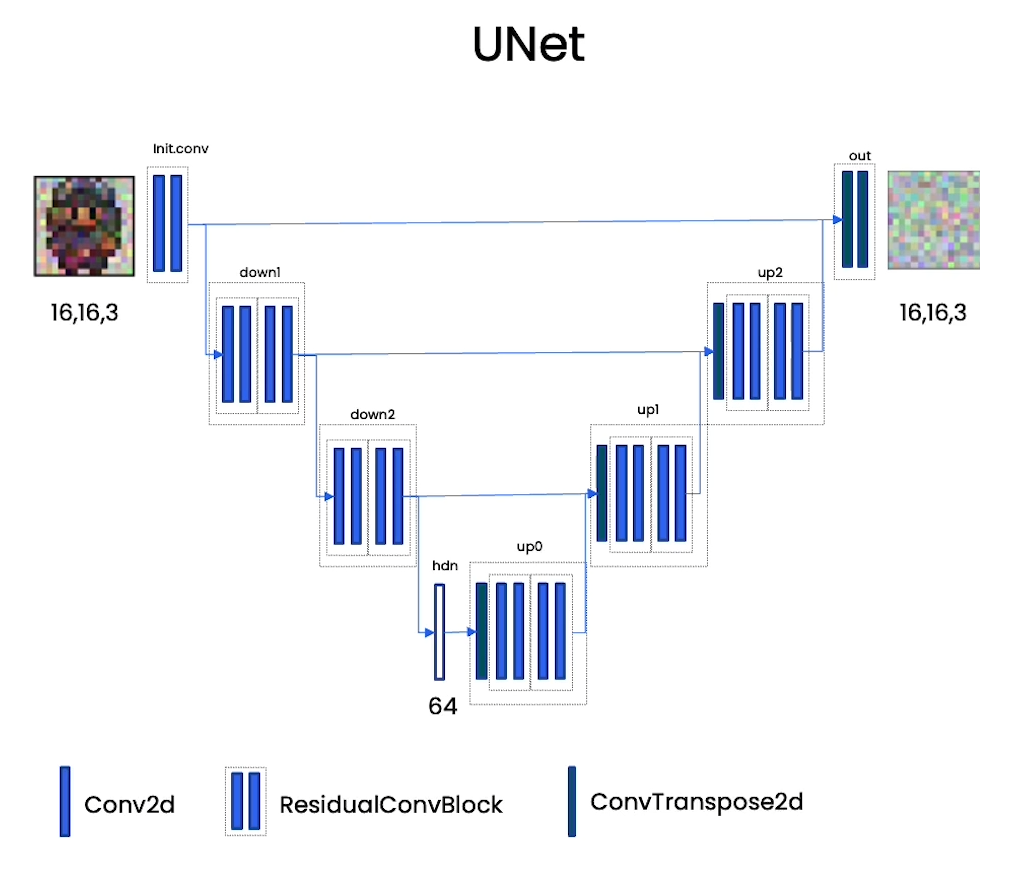
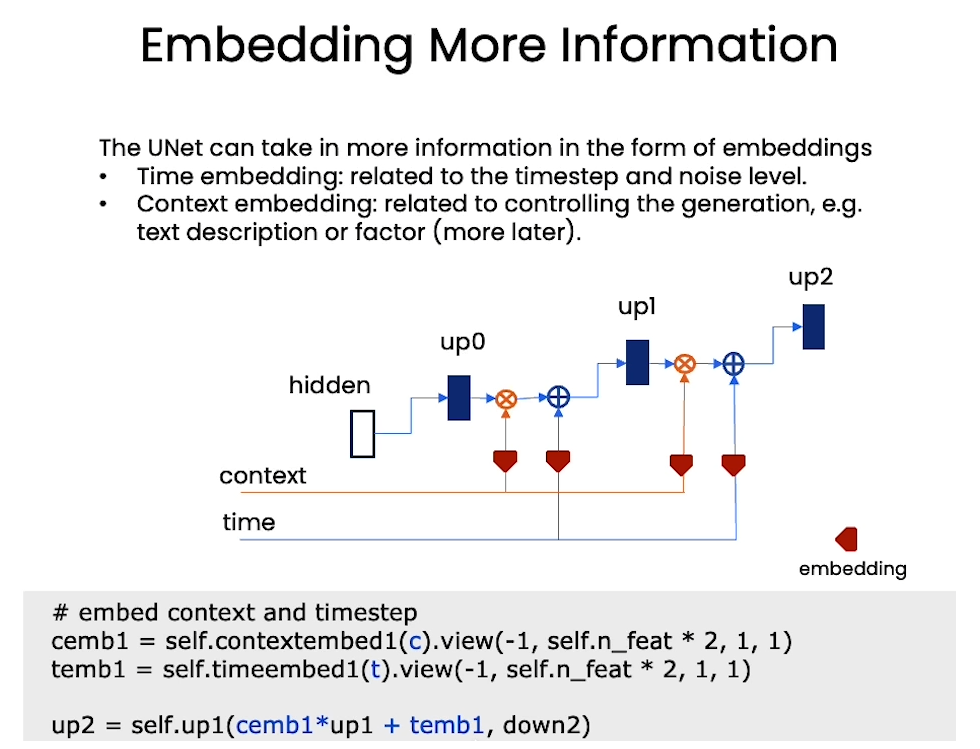
[4] Training
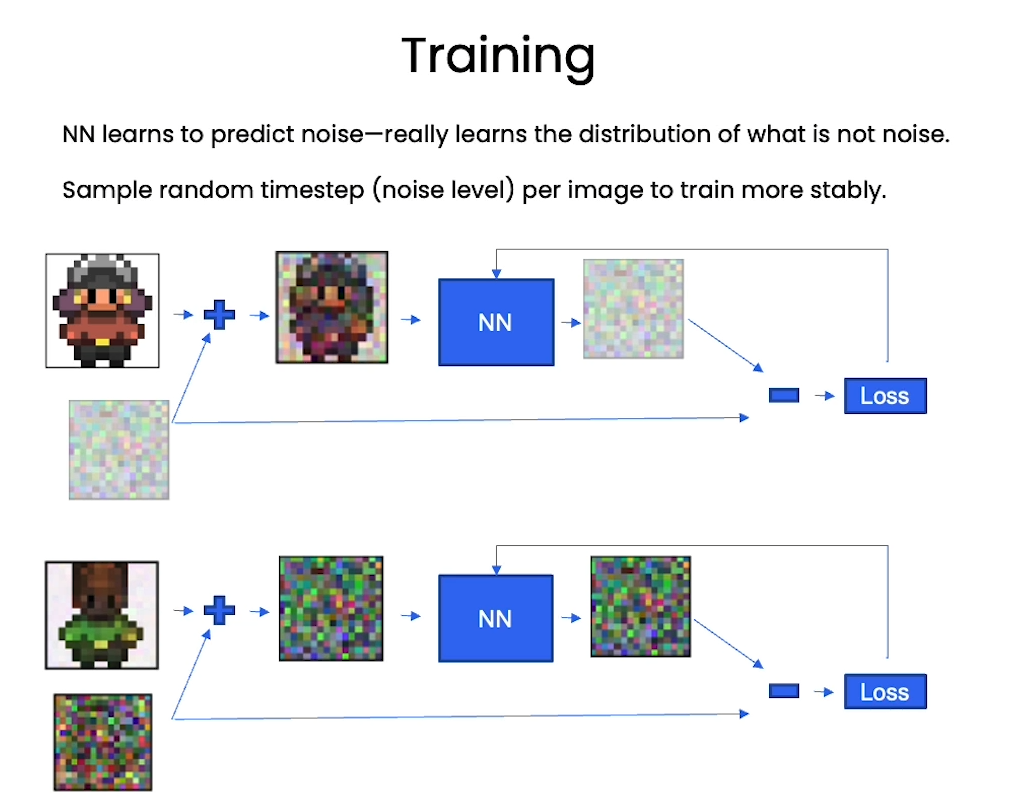

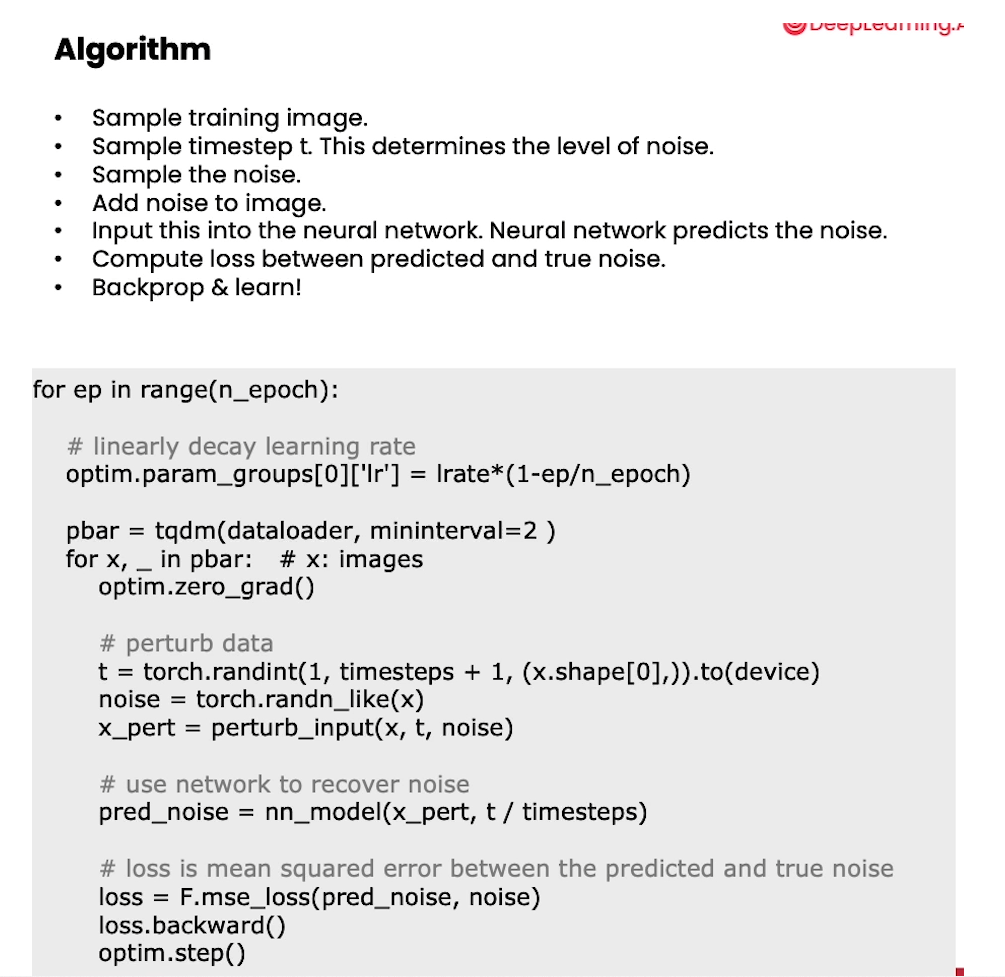
from typing import Dict, Tuple
from tqdm import tqdm
import torch
import torch.nn as nn
import torch.nn.functional as F
from torch.utils.data import DataLoader
from torchvision import models, transforms
from torchvision.utils import save_image, make_grid
import matplotlib.pyplot as plt
from matplotlib.animation import FuncAnimation, PillowWriter
import numpy as np
from IPython.display import HTML
from diffusion_utilities import *
Setting Things Up
class ContextUnet(nn.Module):def __init__(self, in_channels, n_feat=256, n_cfeat=10, height=28): # cfeat - context featuressuper(ContextUnet, self).__init__()# number of input channels, number of intermediate feature maps and number of classesself.in_channels = in_channelsself.n_feat = n_featself.n_cfeat = n_cfeatself.h = height #assume h == w. must be divisible by 4, so 28,24,20,16...# Initialize the initial convolutional layerself.init_conv = ResidualConvBlock(in_channels, n_feat, is_res=True)# Initialize the down-sampling path of the U-Net with two levelsself.down1 = UnetDown(n_feat, n_feat) # down1 #[10, 256, 8, 8]self.down2 = UnetDown(n_feat, 2 * n_feat) # down2 #[10, 256, 4, 4]# original: self.to_vec = nn.Sequential(nn.AvgPool2d(7), nn.GELU())self.to_vec = nn.Sequential(nn.AvgPool2d((4)), nn.GELU())# Embed the timestep and context labels with a one-layer fully connected neural networkself.timeembed1 = EmbedFC(1, 2*n_feat)self.timeembed2 = EmbedFC(1, 1*n_feat)self.contextembed1 = EmbedFC(n_cfeat, 2*n_feat)self.contextembed2 = EmbedFC(n_cfeat, 1*n_feat)# Initialize the up-sampling path of the U-Net with three levelsself.up0 = nn.Sequential(nn.ConvTranspose2d(2 * n_feat, 2 * n_feat, self.h//4, self.h//4), # up-sample nn.GroupNorm(8, 2 * n_feat), # normalize nn.ReLU(),)self.up1 = UnetUp(4 * n_feat, n_feat)self.up2 = UnetUp(2 * n_feat, n_feat)# Initialize the final convolutional layers to map to the same number of channels as the input imageself.out = nn.Sequential(nn.Conv2d(2 * n_feat, n_feat, 3, 1, 1), # reduce number of feature maps #in_channels, out_channels, kernel_size, stride=1, padding=0nn.GroupNorm(8, n_feat), # normalizenn.ReLU(),nn.Conv2d(n_feat, self.in_channels, 3, 1, 1), # map to same number of channels as input)def forward(self, x, t, c=None):"""x : (batch, n_feat, h, w) : input imaget : (batch, n_cfeat) : time stepc : (batch, n_classes) : context label"""# x is the input image, c is the context label, t is the timestep, context_mask says which samples to block the context on# pass the input image through the initial convolutional layerx = self.init_conv(x)# pass the result through the down-sampling pathdown1 = self.down1(x) #[10, 256, 8, 8]down2 = self.down2(down1) #[10, 256, 4, 4]# convert the feature maps to a vector and apply an activationhiddenvec = self.to_vec(down2)# mask out context if context_mask == 1if c is None:c = torch.zeros(x.shape[0], self.n_cfeat).to(x)# embed context and timestepcemb1 = self.contextembed1(c).view(-1, self.n_feat * 2, 1, 1) # (batch, 2*n_feat, 1,1)temb1 = self.timeembed1(t).view(-1, self.n_feat * 2, 1, 1)cemb2 = self.contextembed2(c).view(-1, self.n_feat, 1, 1)temb2 = self.timeembed2(t).view(-1, self.n_feat, 1, 1)#print(f"uunet forward: cemb1 {cemb1.shape}. temb1 {temb1.shape}, cemb2 {cemb2.shape}. temb2 {temb2.shape}")up1 = self.up0(hiddenvec)up2 = self.up1(cemb1*up1 + temb1, down2) # add and multiply embeddingsup3 = self.up2(cemb2*up2 + temb2, down1)out = self.out(torch.cat((up3, x), 1))return out# hyperparameters# diffusion hyperparameters
timesteps = 500
beta1 = 1e-4
beta2 = 0.02# network hyperparameters
device = torch.device("cuda:0" if torch.cuda.is_available() else torch.device('cpu'))
n_feat = 64 # 64 hidden dimension feature
n_cfeat = 5 # context vector is of size 5
height = 16 # 16x16 image
save_dir = './weights/'# training hyperparameters
batch_size = 100
n_epoch = 32
lrate=1e-3
# construct DDPM noise schedule
b_t = (beta2 - beta1) * torch.linspace(0, 1, timesteps + 1, device=device) + beta1
a_t = 1 - b_t
ab_t = torch.cumsum(a_t.log(), dim=0).exp()
ab_t[0] = 1# construct model
nn_model = ContextUnet(in_channels=3, n_feat=n_feat, n_cfeat=n_cfeat, height=height).to(device)
Training
# load dataset and construct optimizer
dataset = CustomDataset("./sprites_1788_16x16.npy", "./sprite_labels_nc_1788_16x16.npy", transform, null_context=False)
dataloader = DataLoader(dataset, batch_size=batch_size, shuffle=True, num_workers=1)
optim = torch.optim.Adam(nn_model.parameters(), lr=lrate)
Output
sprite shape: (89400, 16, 16, 3)
labels shape: (89400, 5)
# helper function: perturbs an image to a specified noise level
def perturb_input(x, t, noise):return ab_t.sqrt()[t, None, None, None] * x + (1 - ab_t[t, None, None, None]) * noise
This code will take hours to run on a CPU. We recommend you skip this step here and check the intermediate results below.
If you decide to try it, you could download to your own machine. Be sure to change the cell type.
Note, the CPU run time in the course is limited so you will not be able to fully train the network using the class platform.
# training without context code# set into train mode
nn_model.train()for ep in range(n_epoch):print(f'epoch {ep}')# linearly decay learning rateoptim.param_groups[0]['lr'] = lrate*(1-ep/n_epoch)pbar = tqdm(dataloader, mininterval=2 )for x, _ in pbar: # x: imagesoptim.zero_grad()x = x.to(device)# perturb datanoise = torch.randn_like(x)t = torch.randint(1, timesteps + 1, (x.shape[0],)).to(device) x_pert = perturb_input(x, t, noise)# use network to recover noisepred_noise = nn_model(x_pert, t / timesteps)# loss is mean squared error between the predicted and true noiseloss = F.mse_loss(pred_noise, noise)loss.backward()optim.step()# save model periodicallyif ep%4==0 or ep == int(n_epoch-1):if not os.path.exists(save_dir):os.mkdir(save_dir)torch.save(nn_model.state_dict(), save_dir + f"model_{ep}.pth")print('saved model at ' + save_dir + f"model_{ep}.pth")
Sampling
# helper function; removes the predicted noise (but adds some noise back in to avoid collapse)
def denoise_add_noise(x, t, pred_noise, z=None):if z is None:z = torch.randn_like(x)noise = b_t.sqrt()[t] * zmean = (x - pred_noise * ((1 - a_t[t]) / (1 - ab_t[t]).sqrt())) / a_t[t].sqrt()return mean + noise
# sample using standard algorithm
@torch.no_grad()
def sample_ddpm(n_sample, save_rate=20):# x_T ~ N(0, 1), sample initial noisesamples = torch.randn(n_sample, 3, height, height).to(device) # array to keep track of generated steps for plottingintermediate = [] for i in range(timesteps, 0, -1):print(f'sampling timestep {i:3d}', end='\r')# reshape time tensort = torch.tensor([i / timesteps])[:, None, None, None].to(device)# sample some random noise to inject back in. For i = 1, don't add back in noisez = torch.randn_like(samples) if i > 1 else 0eps = nn_model(samples, t) # predict noise e_(x_t,t)samples = denoise_add_noise(samples, i, eps, z)if i % save_rate ==0 or i==timesteps or i<8:intermediate.append(samples.detach().cpu().numpy())intermediate = np.stack(intermediate)return samples, intermediate
View Epoch 0
# load in model weights and set to eval mode
nn_model.load_state_dict(torch.load(f"{save_dir}/model_0.pth", map_location=device))
nn_model.eval()
print("Loaded in Model")
# visualize samples
plt.clf()
samples, intermediate_ddpm = sample_ddpm(32)
animation_ddpm = plot_sample(intermediate_ddpm,32,4,save_dir, "ani_run", None, save=False)
HTML(animation_ddpm.to_jshtml())
Output
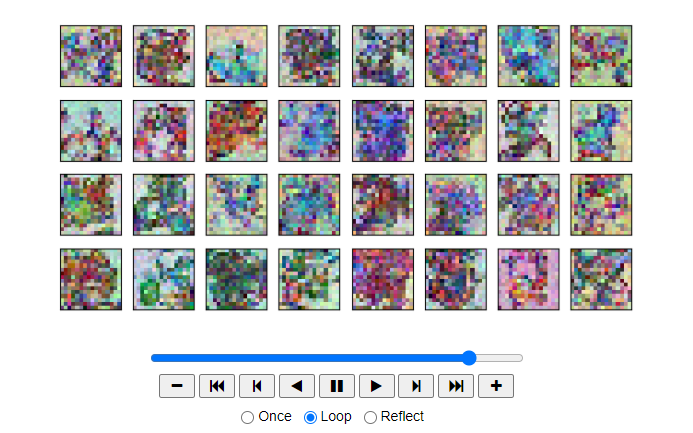
View Epoch 4
# load in model weights and set to eval mode
nn_model.load_state_dict(torch.load(f"{save_dir}/model_4.pth", map_location=device))
nn_model.eval()
print("Loaded in Model")# visualize samples
plt.clf()
samples, intermediate_ddpm = sample_ddpm(32)
animation_ddpm = plot_sample(intermediate_ddpm,32,4,save_dir, "ani_run", None, save=False)
HTML(animation_ddpm.to_jshtml())
Output
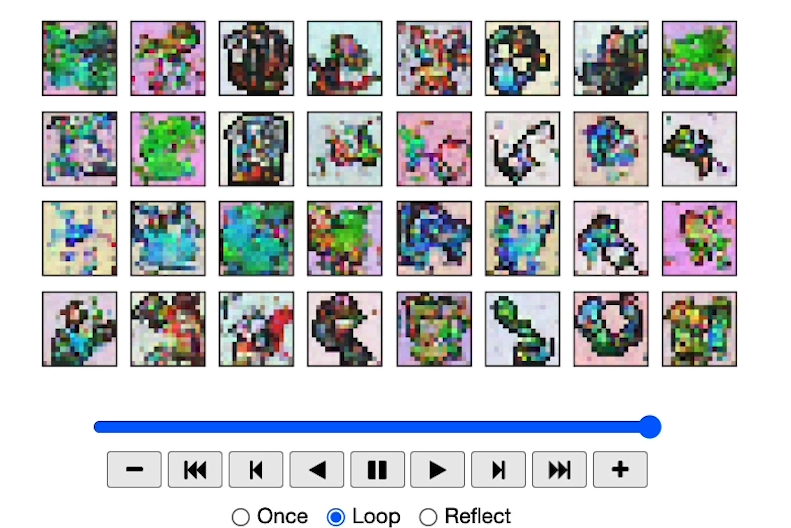
View Epoch 8
# load in model weights and set to eval mode
nn_model.load_state_dict(torch.load(f"{save_dir}/model_8.pth", map_location=device))
nn_model.eval()
print("Loaded in Model")# visualize samples
plt.clf()
samples, intermediate_ddpm = sample_ddpm(32)
animation_ddpm = plot_sample(intermediate_ddpm,32,4,save_dir, "ani_run", None, save=False)
HTML(animation_ddpm.to_jshtml())
Output

View Epoch 31
# load in model weights and set to eval mode
nn_model.load_state_dict(torch.load(f"{save_dir}/model_31.pth", map_location=device))
nn_model.eval()
print("Loaded in Model")# visualize samples
plt.clf()
samples, intermediate_ddpm = sample_ddpm(32)
animation_ddpm = plot_sample(intermediate_ddpm,32,4,save_dir, "ani_run", None, save=False)
HTML(animation_ddpm.to_jshtml())
Output
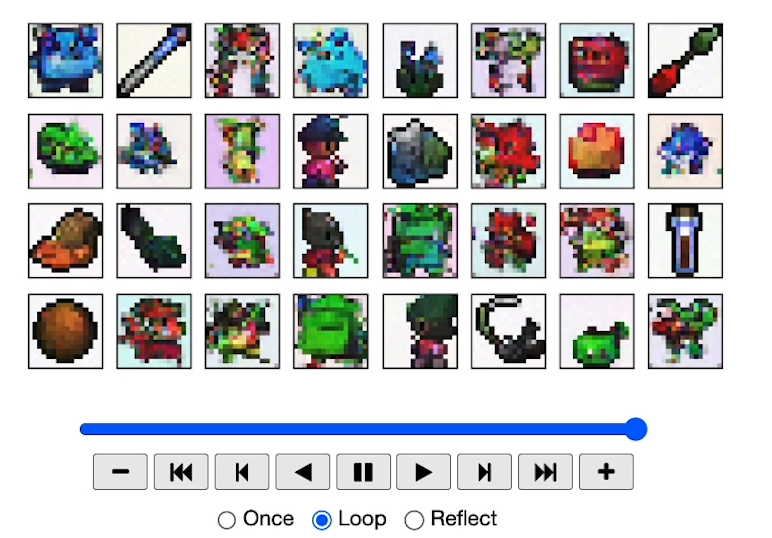
[5] Controlling
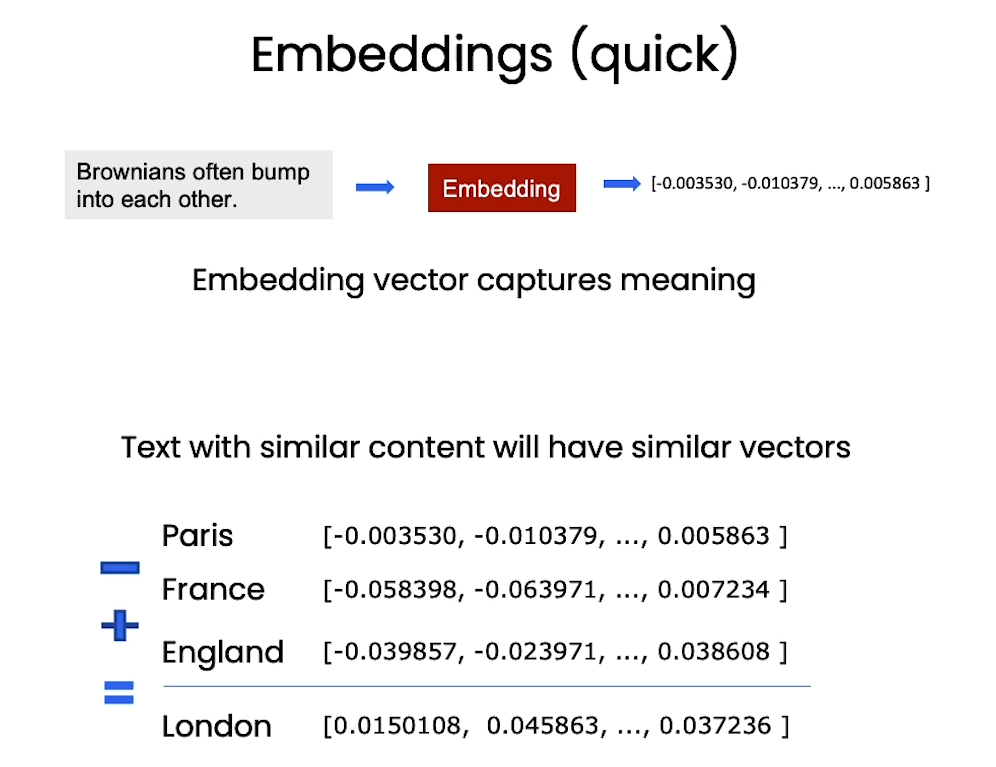
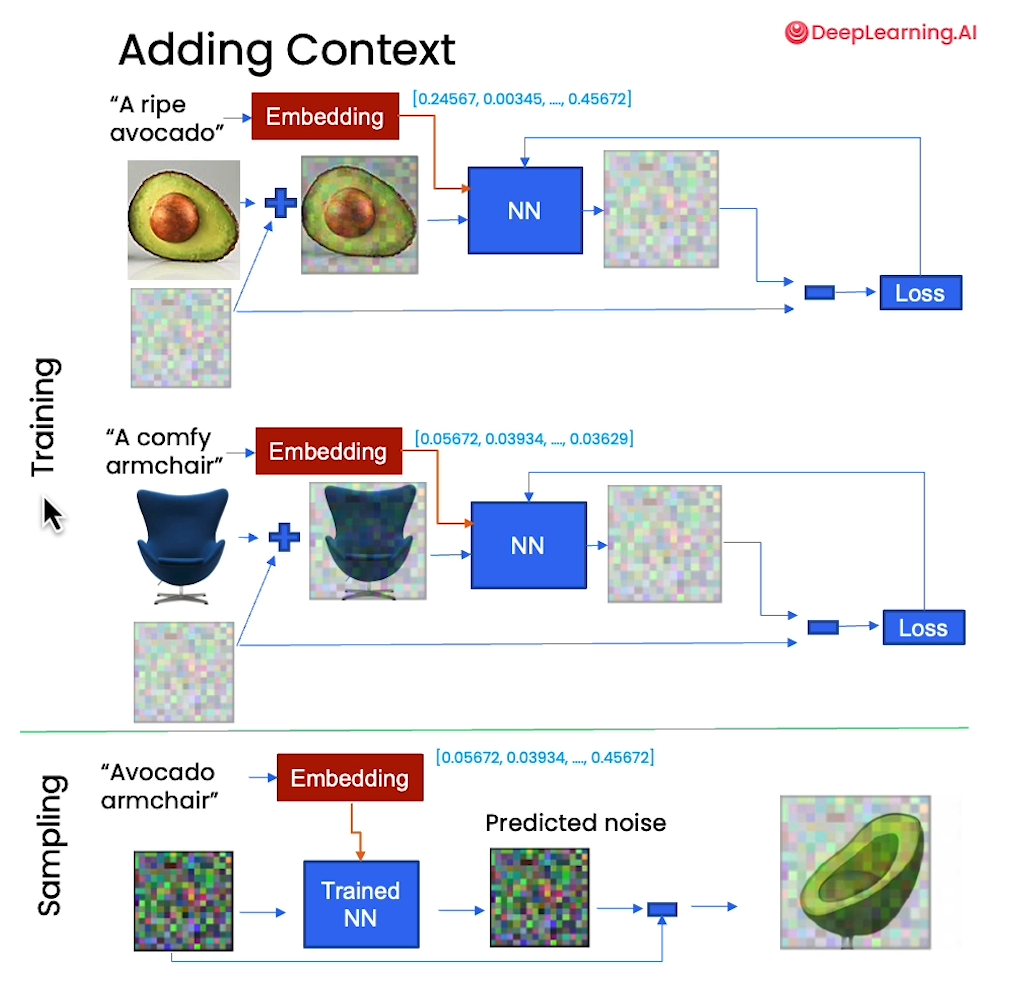
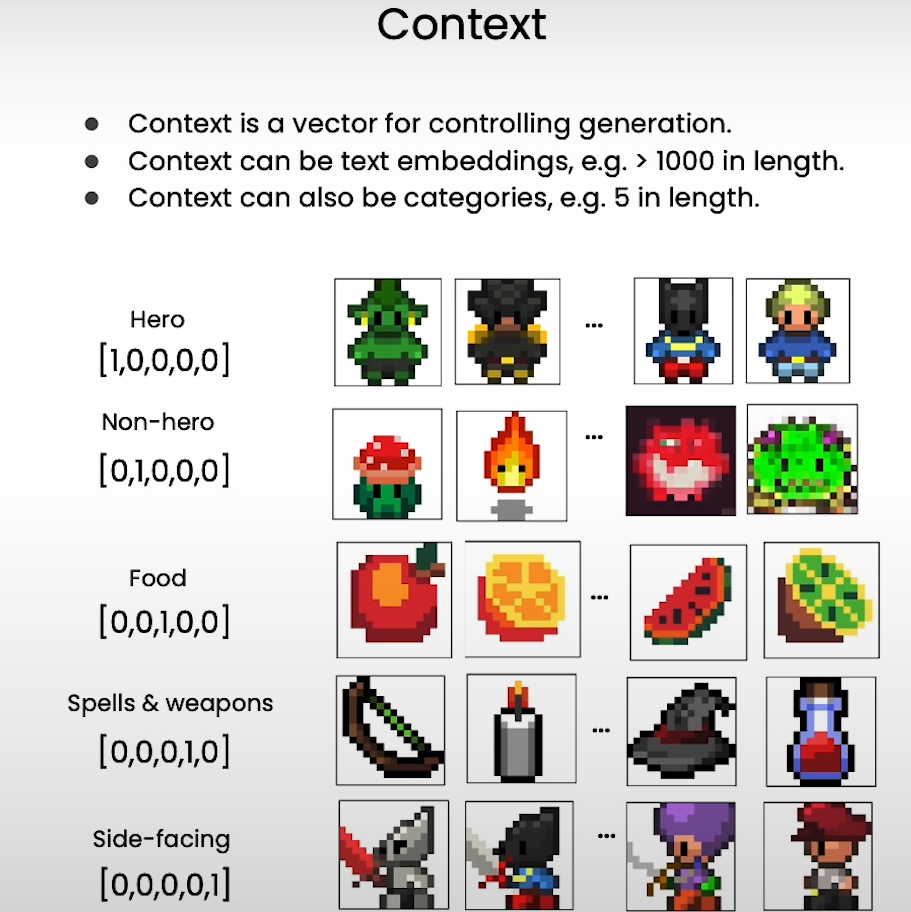
from typing import Dict, Tuple
from tqdm import tqdm
import torch
import torch.nn as nn
import torch.nn.functional as F
from torch.utils.data import DataLoader
from torchvision import models, transforms
from torchvision.utils import save_image, make_grid
import matplotlib.pyplot as plt
from matplotlib.animation import FuncAnimation, PillowWriter
import numpy as np
from IPython.display import HTML
from diffusion_utilities import *
Setting Things Up
class ContextUnet(nn.Module):def __init__(self, in_channels, n_feat=256, n_cfeat=10, height=28): # cfeat - context featuressuper(ContextUnet, self).__init__()# number of input channels, number of intermediate feature maps and number of classesself.in_channels = in_channelsself.n_feat = n_featself.n_cfeat = n_cfeatself.h = height #assume h == w. must be divisible by 4, so 28,24,20,16...# Initialize the initial convolutional layerself.init_conv = ResidualConvBlock(in_channels, n_feat, is_res=True)# Initialize the down-sampling path of the U-Net with two levelsself.down1 = UnetDown(n_feat, n_feat) # down1 #[10, 256, 8, 8]self.down2 = UnetDown(n_feat, 2 * n_feat) # down2 #[10, 256, 4, 4]# original: self.to_vec = nn.Sequential(nn.AvgPool2d(7), nn.GELU())self.to_vec = nn.Sequential(nn.AvgPool2d((4)), nn.GELU())# Embed the timestep and context labels with a one-layer fully connected neural networkself.timeembed1 = EmbedFC(1, 2*n_feat)self.timeembed2 = EmbedFC(1, 1*n_feat)self.contextembed1 = EmbedFC(n_cfeat, 2*n_feat)self.contextembed2 = EmbedFC(n_cfeat, 1*n_feat)# Initialize the up-sampling path of the U-Net with three levelsself.up0 = nn.Sequential(nn.ConvTranspose2d(2 * n_feat, 2 * n_feat, self.h//4, self.h//4), # up-sample nn.GroupNorm(8, 2 * n_feat), # normalize nn.ReLU(),)self.up1 = UnetUp(4 * n_feat, n_feat)self.up2 = UnetUp(2 * n_feat, n_feat)# Initialize the final convolutional layers to map to the same number of channels as the input imageself.out = nn.Sequential(nn.Conv2d(2 * n_feat, n_feat, 3, 1, 1), # reduce number of feature maps #in_channels, out_channels, kernel_size, stride=1, padding=0nn.GroupNorm(8, n_feat), # normalizenn.ReLU(),nn.Conv2d(n_feat, self.in_channels, 3, 1, 1), # map to same number of channels as input)def forward(self, x, t, c=None):"""x : (batch, n_feat, h, w) : input imaget : (batch, n_cfeat) : time stepc : (batch, n_classes) : context label"""# x is the input image, c is the context label, t is the timestep, context_mask says which samples to block the context on# pass the input image through the initial convolutional layerx = self.init_conv(x)# pass the result through the down-sampling pathdown1 = self.down1(x) #[10, 256, 8, 8]down2 = self.down2(down1) #[10, 256, 4, 4]# convert the feature maps to a vector and apply an activationhiddenvec = self.to_vec(down2)# mask out context if context_mask == 1if c is None:c = torch.zeros(x.shape[0], self.n_cfeat).to(x)# embed context and timestepcemb1 = self.contextembed1(c).view(-1, self.n_feat * 2, 1, 1) # (batch, 2*n_feat, 1,1)temb1 = self.timeembed1(t).view(-1, self.n_feat * 2, 1, 1)cemb2 = self.contextembed2(c).view(-1, self.n_feat, 1, 1)temb2 = self.timeembed2(t).view(-1, self.n_feat, 1, 1)#print(f"uunet forward: cemb1 {cemb1.shape}. temb1 {temb1.shape}, cemb2 {cemb2.shape}. temb2 {temb2.shape}")up1 = self.up0(hiddenvec)up2 = self.up1(cemb1*up1 + temb1, down2) # add and multiply embeddingsup3 = self.up2(cemb2*up2 + temb2, down1)out = self.out(torch.cat((up3, x), 1))return out# hyperparameters# diffusion hyperparameters
timesteps = 500
beta1 = 1e-4
beta2 = 0.02# network hyperparameters
device = torch.device("cuda:0" if torch.cuda.is_available() else torch.device('cpu'))
n_feat = 64 # 64 hidden dimension feature
n_cfeat = 5 # context vector is of size 5
height = 16 # 16x16 image
save_dir = './weights/'# training hyperparameters
batch_size = 100
n_epoch = 32
lrate=1e-3
# construct DDPM noise schedule
b_t = (beta2 - beta1) * torch.linspace(0, 1, timesteps + 1, device=device) + beta1
a_t = 1 - b_t
ab_t = torch.cumsum(a_t.log(), dim=0).exp()
ab_t[0] = 1# construct model
nn_model = ContextUnet(in_channels=3, n_feat=n_feat, n_cfeat=n_cfeat, height=height).to(device)
Context
# reset neural network
nn_model = ContextUnet(in_channels=3, n_feat=n_feat, n_cfeat=n_cfeat, height=height).to(device)# re setup optimizer
optim = torch.optim.Adam(nn_model.parameters(), lr=lrate)
# training with context code
# set into train mode
nn_model.train()for ep in range(n_epoch):print(f'epoch {ep}')# linearly decay learning rateoptim.param_groups[0]['lr'] = lrate*(1-ep/n_epoch)pbar = tqdm(dataloader, mininterval=2 )for x, c in pbar: # x: images c: contextoptim.zero_grad()x = x.to(device)c = c.to(x)# randomly mask out ccontext_mask = torch.bernoulli(torch.zeros(c.shape[0]) + 0.9).to(device)c = c * context_mask.unsqueeze(-1)# perturb datanoise = torch.randn_like(x)t = torch.randint(1, timesteps + 1, (x.shape[0],)).to(device) x_pert = perturb_input(x, t, noise)# use network to recover noisepred_noise = nn_model(x_pert, t / timesteps, c=c)# loss is mean squared error between the predicted and true noiseloss = F.mse_loss(pred_noise, noise)loss.backward()optim.step()# save model periodicallyif ep%4==0 or ep == int(n_epoch-1):if not os.path.exists(save_dir):os.mkdir(save_dir)torch.save(nn_model.state_dict(), save_dir + f"context_model_{ep}.pth")print('saved model at ' + save_dir + f"context_model_{ep}.pth")
# load in pretrain model weights and set to eval mode
nn_model.load_state_dict(torch.load(f"{save_dir}/context_model_trained.pth", map_location=device))
nn_model.eval()
print("Loaded in Context Model")
Sampling with context
# helper function; removes the predicted noise (but adds some noise back in to avoid collapse)
def denoise_add_noise(x, t, pred_noise, z=None):if z is None:z = torch.randn_like(x)noise = b_t.sqrt()[t] * zmean = (x - pred_noise * ((1 - a_t[t]) / (1 - ab_t[t]).sqrt())) / a_t[t].sqrt()return mean + noise
# sample with context using standard algorithm
@torch.no_grad()
def sample_ddpm_context(n_sample, context, save_rate=20):# x_T ~ N(0, 1), sample initial noisesamples = torch.randn(n_sample, 3, height, height).to(device) # array to keep track of generated steps for plottingintermediate = [] for i in range(timesteps, 0, -1):print(f'sampling timestep {i:3d}', end='\r')# reshape time tensort = torch.tensor([i / timesteps])[:, None, None, None].to(device)# sample some random noise to inject back in. For i = 1, don't add back in noisez = torch.randn_like(samples) if i > 1 else 0eps = nn_model(samples, t, c=context) # predict noise e_(x_t,t, ctx)samples = denoise_add_noise(samples, i, eps, z)if i % save_rate==0 or i==timesteps or i<8:intermediate.append(samples.detach().cpu().numpy())intermediate = np.stack(intermediate)return samples, intermediate
# visualize samples with randomly selected context
plt.clf()
ctx = F.one_hot(torch.randint(0, 5, (32,)), 5).to(device=device).float()
samples, intermediate = sample_ddpm_context(32, ctx)
animation_ddpm_context = plot_sample(intermediate,32,4,save_dir, "ani_run", None, save=False)
HTML(animation_ddpm_context.to_jshtml())
Output
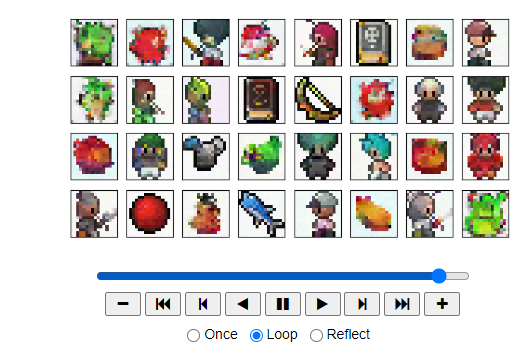
def show_images(imgs, nrow=2):_, axs = plt.subplots(nrow, imgs.shape[0] // nrow, figsize=(4,2 ))axs = axs.flatten()for img, ax in zip(imgs, axs):img = (img.permute(1, 2, 0).clip(-1, 1).detach().cpu().numpy() + 1) / 2ax.set_xticks([])ax.set_yticks([])ax.imshow(img)plt.show()
# user defined context
ctx = torch.tensor([# hero, non-hero, food, spell, side-facing[1,0,0,0,0], [1,0,0,0,0], [0,0,0,0,1],[0,0,0,0,1], [0,1,0,0,0],[0,1,0,0,0],[0,0,1,0,0],[0,0,1,0,0],
]).float().to(device)
samples, _ = sample_ddpm_context(ctx.shape[0], ctx)
show_images(samples)
Output
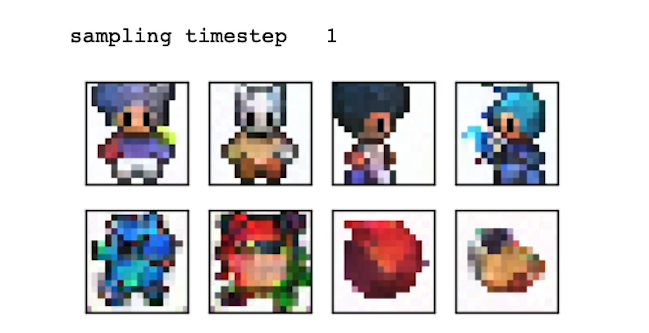
# mix of defined context
ctx = torch.tensor([# hero, non-hero, food, spell, side-facing[1,0,0,0,0], #human[1,0,0.6,0,0], [0,0,0.6,0.4,0], [1,0,0,0,1], [1,1,0,0,0],[1,0,0,1,0]
]).float().to(device)
samples, _ = sample_ddpm_context(ctx.shape[0], ctx)
show_images(samples)
Output
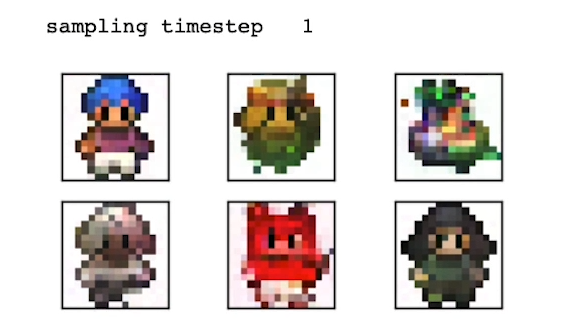
[6] Speeding up
DDIM
DDIM: Denoising Diffusion Implicit Models
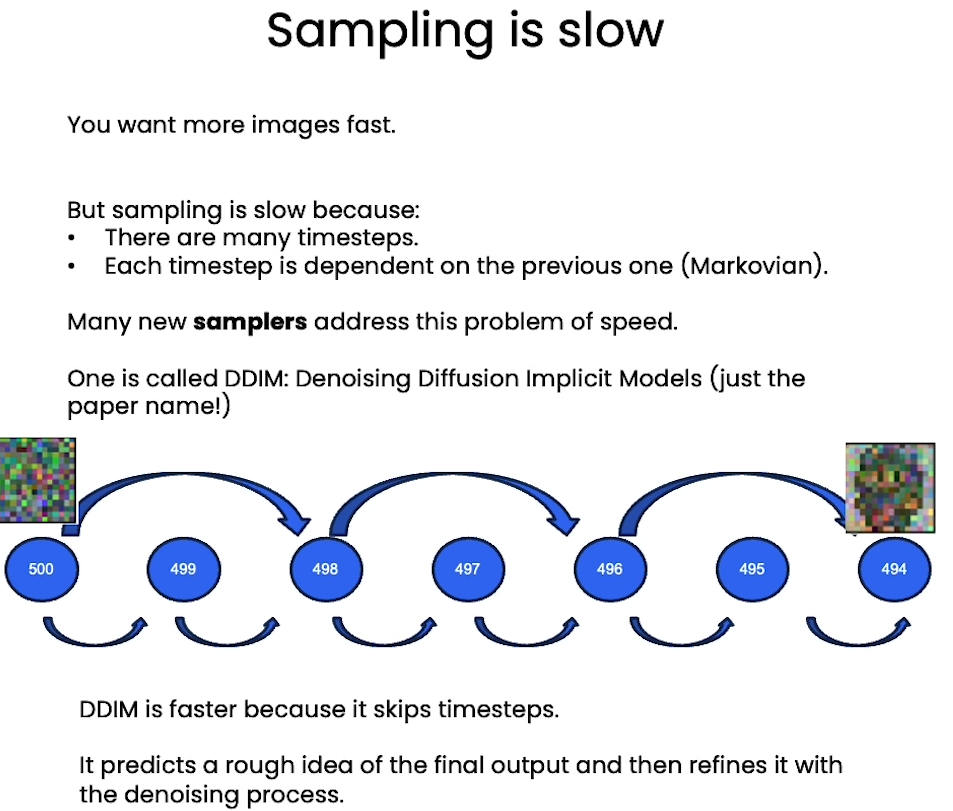
from typing import Dict, Tuple
from tqdm import tqdm
import torch
import torch.nn as nn
import torch.nn.functional as F
from torch.utils.data import DataLoader
from torchvision import models, transforms
from torchvision.utils import save_image, make_grid
import matplotlib.pyplot as plt
from matplotlib.animation import FuncAnimation, PillowWriter
import numpy as np
from IPython.display import HTML
from diffusion_utilities import *
Setting Things Up
class ContextUnet(nn.Module):def __init__(self, in_channels, n_feat=256, n_cfeat=10, height=28): # cfeat - context featuressuper(ContextUnet, self).__init__()# number of input channels, number of intermediate feature maps and number of classesself.in_channels = in_channelsself.n_feat = n_featself.n_cfeat = n_cfeatself.h = height #assume h == w. must be divisible by 4, so 28,24,20,16...# Initialize the initial convolutional layerself.init_conv = ResidualConvBlock(in_channels, n_feat, is_res=True)# Initialize the down-sampling path of the U-Net with two levelsself.down1 = UnetDown(n_feat, n_feat) # down1 #[10, 256, 8, 8]self.down2 = UnetDown(n_feat, 2 * n_feat) # down2 #[10, 256, 4, 4]# original: self.to_vec = nn.Sequential(nn.AvgPool2d(7), nn.GELU())self.to_vec = nn.Sequential(nn.AvgPool2d((4)), nn.GELU())# Embed the timestep and context labels with a one-layer fully connected neural networkself.timeembed1 = EmbedFC(1, 2*n_feat)self.timeembed2 = EmbedFC(1, 1*n_feat)self.contextembed1 = EmbedFC(n_cfeat, 2*n_feat)self.contextembed2 = EmbedFC(n_cfeat, 1*n_feat)# Initialize the up-sampling path of the U-Net with three levelsself.up0 = nn.Sequential(nn.ConvTranspose2d(2 * n_feat, 2 * n_feat, self.h//4, self.h//4), nn.GroupNorm(8, 2 * n_feat), # normalize nn.ReLU(),)self.up1 = UnetUp(4 * n_feat, n_feat)self.up2 = UnetUp(2 * n_feat, n_feat)# Initialize the final convolutional layers to map to the same number of channels as the input imageself.out = nn.Sequential(nn.Conv2d(2 * n_feat, n_feat, 3, 1, 1), # reduce number of feature maps #in_channels, out_channels, kernel_size, stride=1, padding=0nn.GroupNorm(8, n_feat), # normalizenn.ReLU(),nn.Conv2d(n_feat, self.in_channels, 3, 1, 1), # map to same number of channels as input)def forward(self, x, t, c=None):"""x : (batch, n_feat, h, w) : input imaget : (batch, n_cfeat) : time stepc : (batch, n_classes) : context label"""# x is the input image, c is the context label, t is the timestep, context_mask says which samples to block the context on# pass the input image through the initial convolutional layerx = self.init_conv(x)# pass the result through the down-sampling pathdown1 = self.down1(x) #[10, 256, 8, 8]down2 = self.down2(down1) #[10, 256, 4, 4]# convert the feature maps to a vector and apply an activationhiddenvec = self.to_vec(down2)# mask out context if context_mask == 1if c is None:c = torch.zeros(x.shape[0], self.n_cfeat).to(x)# embed context and timestepcemb1 = self.contextembed1(c).view(-1, self.n_feat * 2, 1, 1) # (batch, 2*n_feat, 1,1)temb1 = self.timeembed1(t).view(-1, self.n_feat * 2, 1, 1)cemb2 = self.contextembed2(c).view(-1, self.n_feat, 1, 1)temb2 = self.timeembed2(t).view(-1, self.n_feat, 1, 1)#print(f"uunet forward: cemb1 {cemb1.shape}. temb1 {temb1.shape}, cemb2 {cemb2.shape}. temb2 {temb2.shape}")up1 = self.up0(hiddenvec)up2 = self.up1(cemb1*up1 + temb1, down2) # add and multiply embeddingsup3 = self.up2(cemb2*up2 + temb2, down1)out = self.out(torch.cat((up3, x), 1))return out# hyperparameters# diffusion hyperparameters
timesteps = 500
beta1 = 1e-4
beta2 = 0.02# network hyperparameters
device = torch.device("cuda:0" if torch.cuda.is_available() else torch.device('cpu'))
n_feat = 64 # 64 hidden dimension feature
n_cfeat = 5 # context vector is of size 5
height = 16 # 16x16 image
save_dir = './weights/'# training hyperparameters
batch_size = 100
n_epoch = 32
lrate=1e-3
# construct DDPM noise schedule
b_t = (beta2 - beta1) * torch.linspace(0, 1, timesteps + 1, device=device) + beta1
a_t = 1 - b_t
ab_t = torch.cumsum(a_t.log(), dim=0).exp()
ab_t[0] = 1
# construct model
nn_model = ContextUnet(in_channels=3, n_feat=n_feat, n_cfeat=n_cfeat, height=height).to(device)
Fast Sampling
# define sampling function for DDIM
# removes the noise using ddim
def denoise_ddim(x, t, t_prev, pred_noise):ab = ab_t[t]ab_prev = ab_t[t_prev]x0_pred = ab_prev.sqrt() / ab.sqrt() * (x - (1 - ab).sqrt() * pred_noise)dir_xt = (1 - ab_prev).sqrt() * pred_noisereturn x0_pred + dir_xt
# load in model weights and set to eval mode
nn_model.load_state_dict(torch.load(f"{save_dir}/model_31.pth", map_location=device))
nn_model.eval()
print("Loaded in Model without context")
# sample quickly using DDIM
@torch.no_grad()
def sample_ddim(n_sample, n=20):# x_T ~ N(0, 1), sample initial noisesamples = torch.randn(n_sample, 3, height, height).to(device) # array to keep track of generated steps for plottingintermediate = [] step_size = timesteps // nfor i in range(timesteps, 0, -step_size):print(f'sampling timestep {i:3d}', end='\r')# reshape time tensort = torch.tensor([i / timesteps])[:, None, None, None].to(device)eps = nn_model(samples, t) # predict noise e_(x_t,t)samples = denoise_ddim(samples, i, i - step_size, eps)intermediate.append(samples.detach().cpu().numpy())intermediate = np.stack(intermediate)return samples, intermediate
# visualize samples
plt.clf()
samples, intermediate = sample_ddim(32, n=25)
animation_ddim = plot_sample(intermediate,32,4,save_dir, "ani_run", None, save=False)
HTML(animation_ddim.to_jshtml())
Output

# load in model weights and set to eval mode
nn_model.load_state_dict(torch.load(f"{save_dir}/context_model_31.pth", map_location=device))
nn_model.eval()
print("Loaded in Context Model")
# fast sampling algorithm with context
@torch.no_grad()
def sample_ddim_context(n_sample, context, n=20):# x_T ~ N(0, 1), sample initial noisesamples = torch.randn(n_sample, 3, height, height).to(device) # array to keep track of generated steps for plottingintermediate = [] step_size = timesteps // nfor i in range(timesteps, 0, -step_size):print(f'sampling timestep {i:3d}', end='\r')# reshape time tensort = torch.tensor([i / timesteps])[:, None, None, None].to(device)eps = nn_model(samples, t, c=context) # predict noise e_(x_t,t)samples = denoise_ddim(samples, i, i - step_size, eps)intermediate.append(samples.detach().cpu().numpy())intermediate = np.stack(intermediate)return samples, intermediate
# visualize samples
plt.clf()
ctx = F.one_hot(torch.randint(0, 5, (32,)), 5).to(device=device).float()
samples, intermediate = sample_ddim_context(32, ctx)
animation_ddpm_context = plot_sample(intermediate,32,4,save_dir, "ani_run", None, save=False)
HTML(animation_ddpm_context.to_jshtml())
Output

Compare DDPM, DDIM speed
# helper function; removes the predicted noise (but adds some noise back in to avoid collapse)
def denoise_add_noise(x, t, pred_noise, z=None):if z is None:z = torch.randn_like(x)noise = b_t.sqrt()[t] * zmean = (x - pred_noise * ((1 - a_t[t]) / (1 - ab_t[t]).sqrt())) / a_t[t].sqrt()return mean + noise
# sample using standard algorithm
@torch.no_grad()
def sample_ddpm(n_sample, save_rate=20):# x_T ~ N(0, 1), sample initial noisesamples = torch.randn(n_sample, 3, height, height).to(device) # array to keep track of generated steps for plottingintermediate = [] for i in range(timesteps, 0, -1):print(f'sampling timestep {i:3d}', end='\r')# reshape time tensort = torch.tensor([i / timesteps])[:, None, None, None].to(device)# sample some random noise to inject back in. For i = 1, don't add back in noisez = torch.randn_like(samples) if i > 1 else 0eps = nn_model(samples, t) # predict noise e_(x_t,t)samples = denoise_add_noise(samples, i, eps, z)if i % save_rate ==0 or i==timesteps or i<8:intermediate.append(samples.detach().cpu().numpy())intermediate = np.stack(intermediate)return samples, intermediate
%timeit -r 1 sample_ddim(32, n=25)
%timeit -r 1 sample_ddpm(32, )
Output
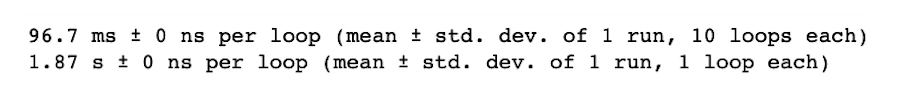
后记
经过2天的时间,大概2小时,完成这门课的学习。代码是给定的,所以没有自己写代码的过程,但是让我对扩散模型有了一定的了解,想要更深入的理解扩散模型,还是需要阅读论文和相关资料。这门课仅仅是入门课。
相关文章:
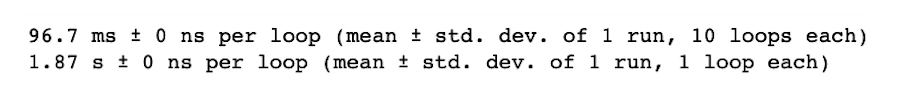
从零开始学习Diffusion Models: Sharon Zhou
How Diffusion Models Work 本文是 https://www.deeplearning.ai/short-courses/how-diffusion-models-work/ 这门课程的学习笔记。 文章目录 How Diffusion Models WorkWhat you’ll learn in this course [1] Intuition[2] SamplingSetting Things UpSamplingDemonstrate i…...

全天候购药系统(微信小程序+web后台管理)
PurchaseApplet 全天候购药系统(微信小程序web后台管理) 传统线下购药方式存在无法全天候向用户提供购药服务,无法随时提供诊疗服务等问题。为此,运用软件工程开发规范,充分调研建立需求模型,编写开发文档…...
)
L2-003 月饼(Java)
月饼是中国人在中秋佳节时吃的一种传统食品,不同地区有许多不同风味的月饼。现给定所有种类月饼的库存量、总售价、以及市场的最大需求量,请你计算可以获得的最大收益是多少。 注意:销售时允许取出一部分库存。样例给出的情形是这样的&#…...
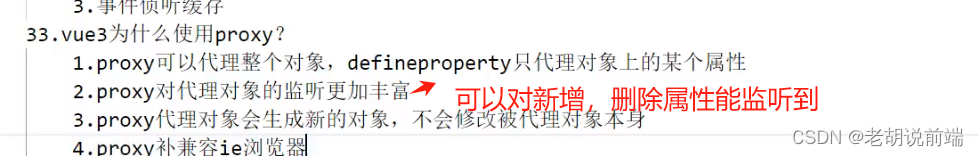
vue面试--101, 1vue3为啥比vue2好 2 vue3为什么使用proxy
1vue3为啥比vue2好 2 vue3为什么使用proxy...
【sgPhotoPlayer】自定义组件:图片预览,支持点击放大、缩小、旋转图片
特性: 支持设置初始索引值支持显示标题、日期、大小、当前图片位置支持无限循环切换轮播支持鼠标滑轮滚动、左右键、上下键、PageUp、PageDown、Home、End操作切换图片支持Esc关闭窗口 sgPhotoPlayer源码 <template><div :class"$options.name"…...
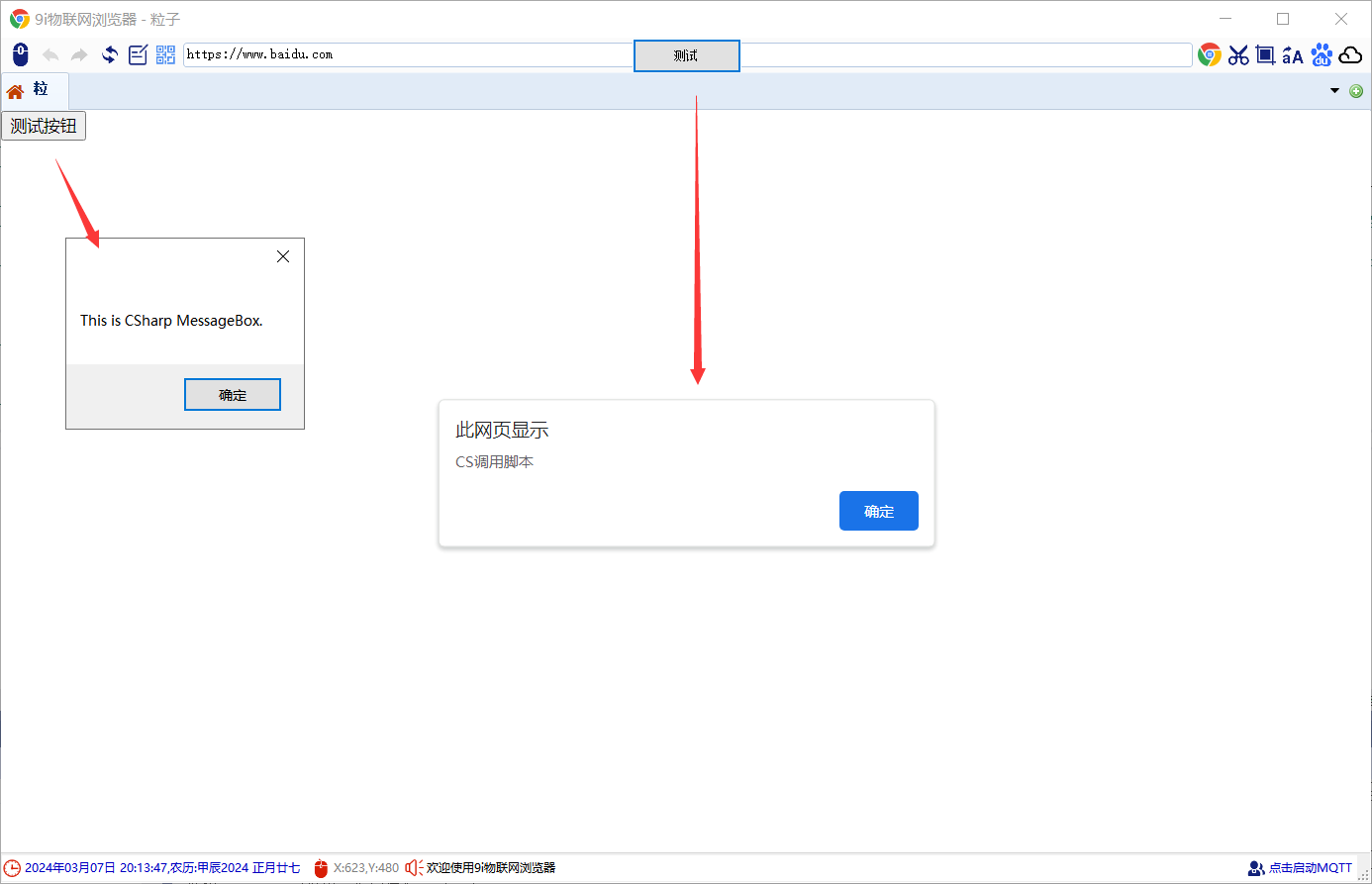
cefsharp(winForm)调用js脚本,js脚本调用c#方法
本博文针对js-csharp交互(相互调用的应用) (一)、js调用c#方法 1.1 类名称:cs_js_obj public class cs_js_obj{//注意,js调用C#,不一定在主线程上调用的,需要用SynchronizationContext来切换到主线程//private System.Threading.SynchronizationContext context;//…...
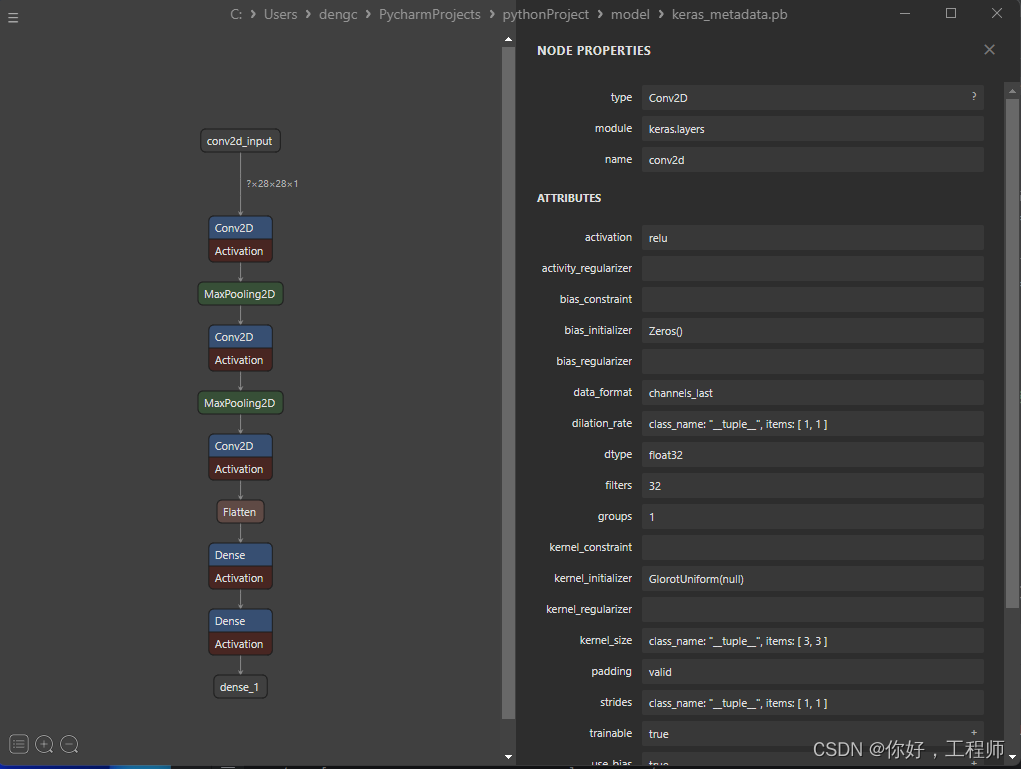
Tensorflow实现手写数字识别
模型架构 具有10个神经元,对应10个类别(0-9的数字)。使用softmax激活函数,对多分类问题进行概率归一化。输出层 (Dense):具有64个神经元。激活函数为ReLU。全连接层 (Dense):将二维数据展平成一维,为全连接层做准备。展…...

谈谈杭州某小公司面试的经历
#面试#本人bg211本,一段实习,前几天面了杭州某小厂公司,直接给我干无语了! 1、先介绍介绍你自己,我说了我的一个情况。 2、没获奖和竞赛经历吗?我说确实没有呢,面试官叹气了一下,只是…...
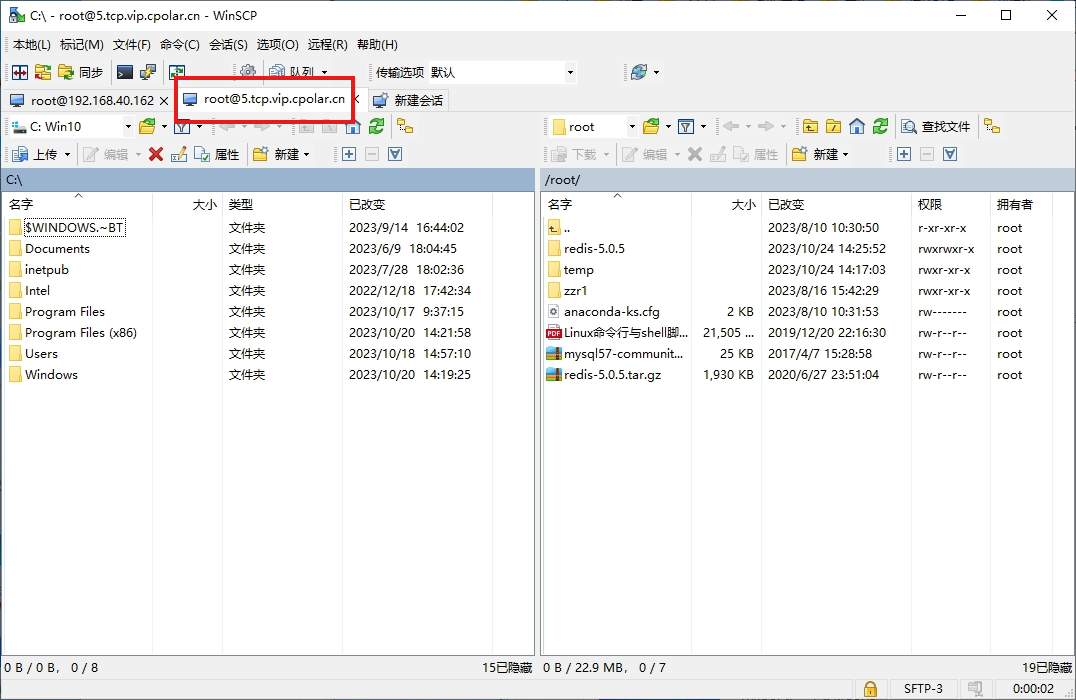
如何使用WinSCP结合Cpolar实现公网远程访问内网Linux服务器
文章目录 1. 简介2. 软件下载安装:3. SSH链接服务器4. WinSCP使用公网TCP地址链接本地服务器5. WinSCP使用固定公网TCP地址访问服务器 1. 简介 Winscp是一个支持SSH(Secure SHell)的可视化SCP(Secure Copy)文件传输软件,它的主要功能是在本地与远程计…...

6. 互质
互质 互质 互质 每次测试的时间限制: 3 秒 每次测试的时间限制:3 秒 每次测试的时间限制:3秒 每次测试的内存限制: 256 兆字节 每次测试的内存限制:256 兆字节 每次测试的内存限制:256兆字节 题目描述 给定…...
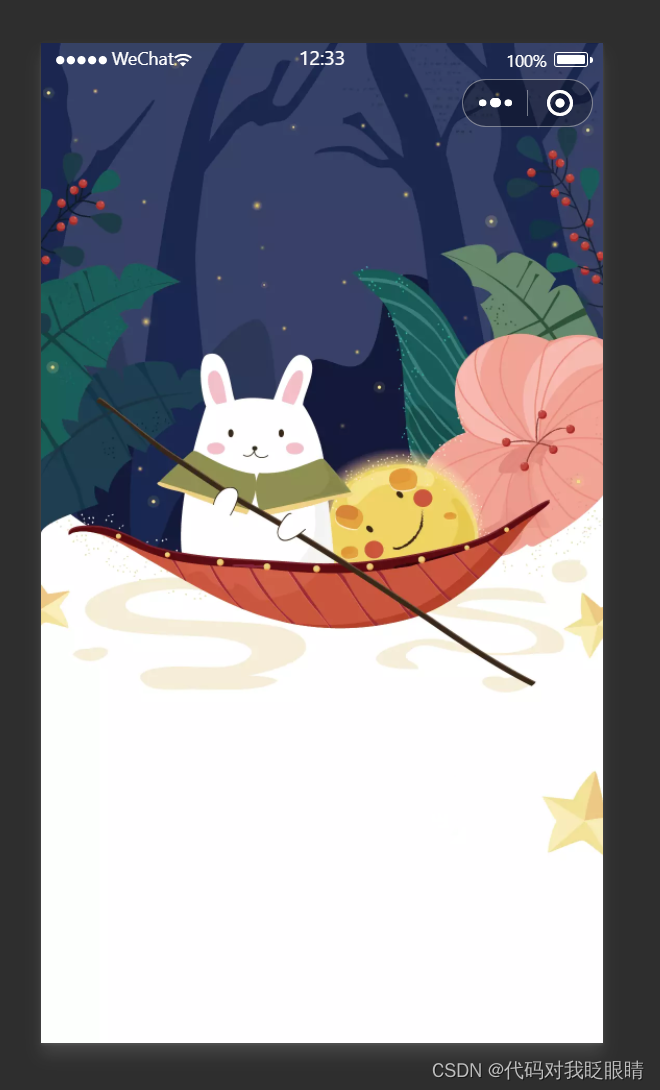
微信小程序(五十一)页面背景(全屏)
注释很详细,直接上代码 上一篇 新增内容: 1.页面背景的基本写法 2.去除默认上标题实习全屏背景 3. 背景适配细节 源码: index.wxss page{/* 背景链接 */background-image: url(https://pic3.zhimg.com/v2-a76bafdecdacebcc89b5d4f351a53e6a_…...
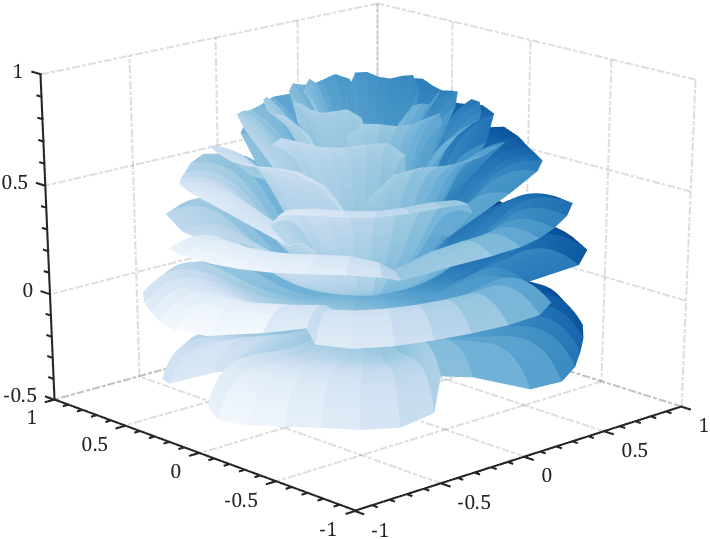
MATLAB | MATLAB版玫瑰祝伟大女性节日快乐!!
妇女节到了,这里祝全体伟大的女性,节日快乐,事业有成,万事胜意。 作为MATLAB爱好者,这里还是老传统画朵花叭,不过感觉大部分样式的花都画过了,这里将一段很古老的2012年的html玫瑰花代码转成MA…...
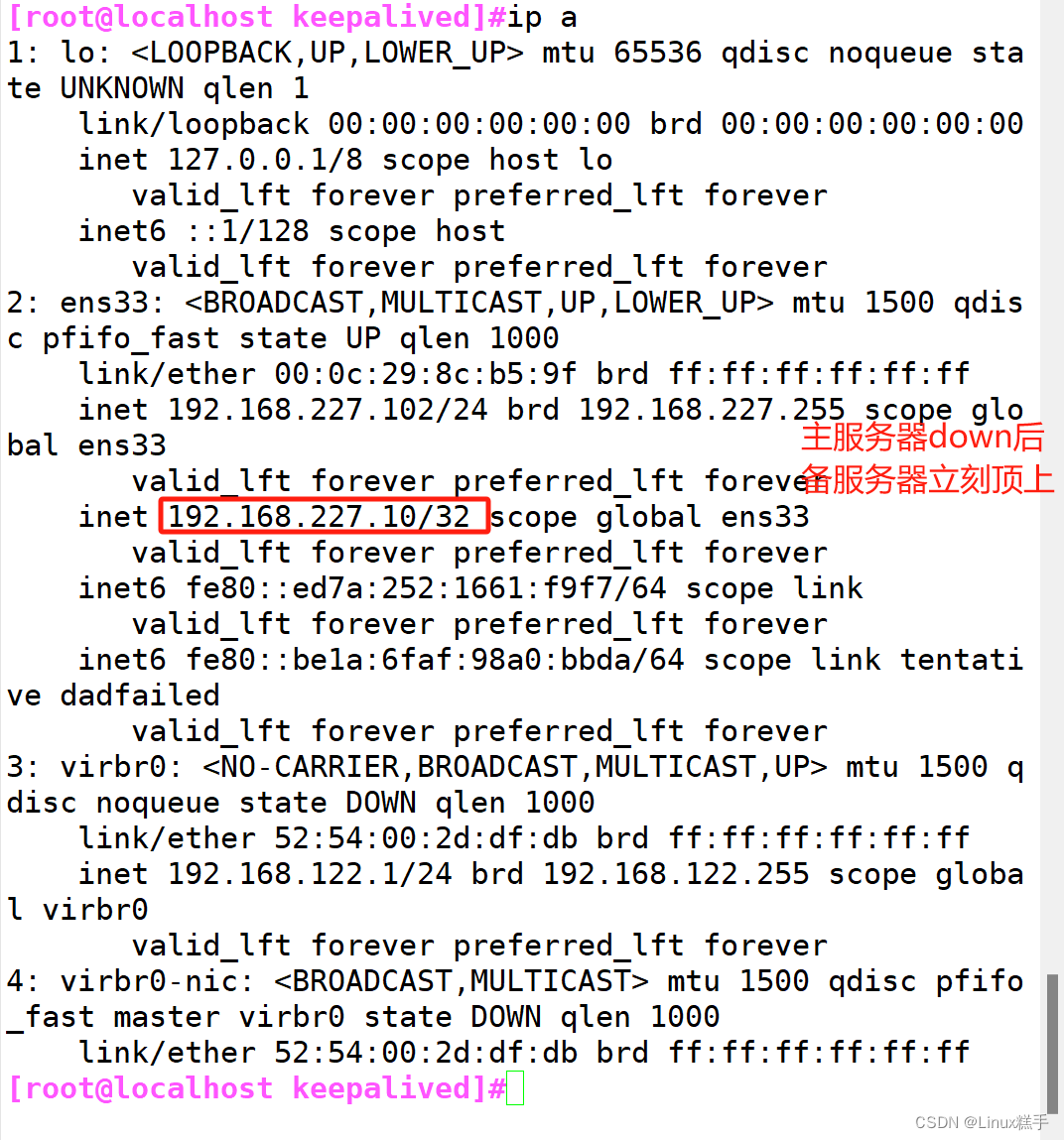
LVS+Keepalived 高可用集群
目录 一.Keepalived工具介绍 1.用户空间核心组件: (1)vrrp stack:VIP消息通告 (2)checkers:监测real server(简单来说 就是监控后端真实服务器的服务) (…...
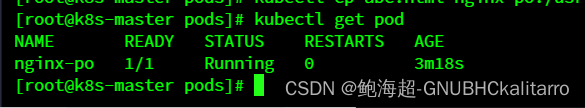
Linux:kubernetes(k8s)探针ReadinessProbe的使用(9)
本章yaml文件是根据之前文章迭代修改过来的 先将之前的pod删除,然后使用下面这个yaml进行生成pod apiVersion: v1 # api文档版本 kind: Pod # 资源对象类型 metadata: # pod相关的元数据,用于描述pod的数据name: nginx-po # pod名称labels: # pod的标…...
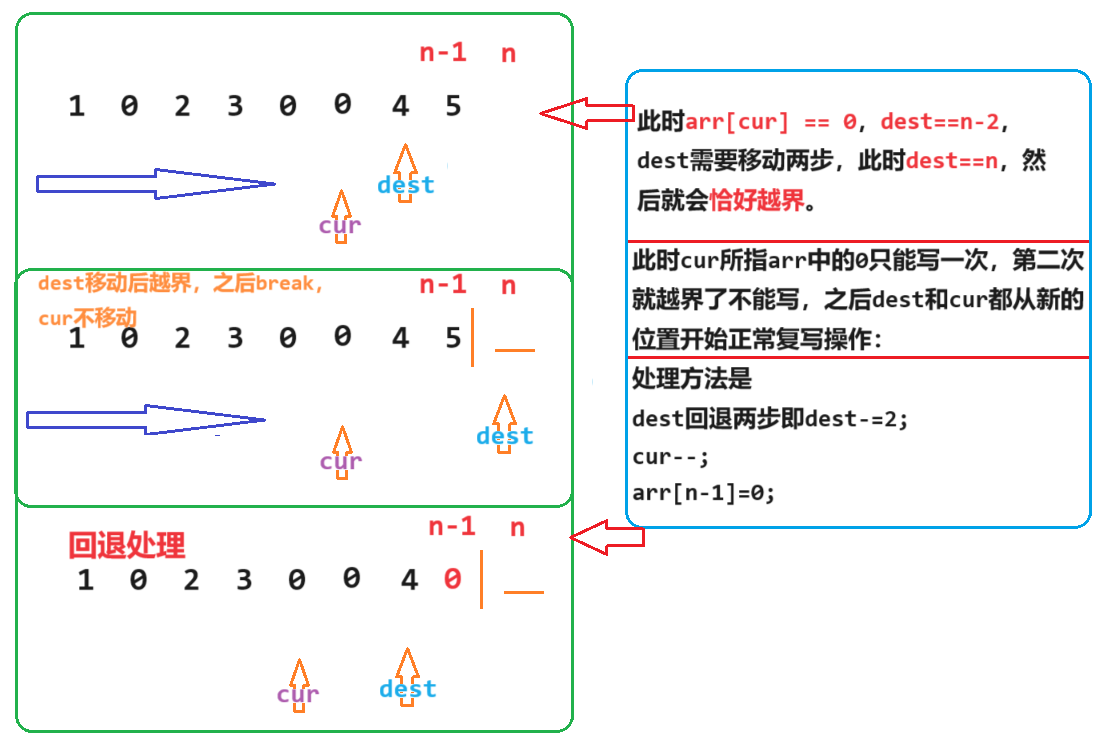
专题一 - 双指针 - leetcode 1089. 复写零 - 简单难度
leetcode 1089. 复写零 leetcode 1089. 复写零 | 简单难度1. 题目详情1. 原题链接2. 基础框架 2. 解题思路1. 题目分析2. 算法原理3. 时间复杂度 3. 代码实现4. 知识与收获 leetcode 1089. 复写零 | 简单难度 1. 题目详情 给你一个长度固定的整数数组 arr ,请你将…...
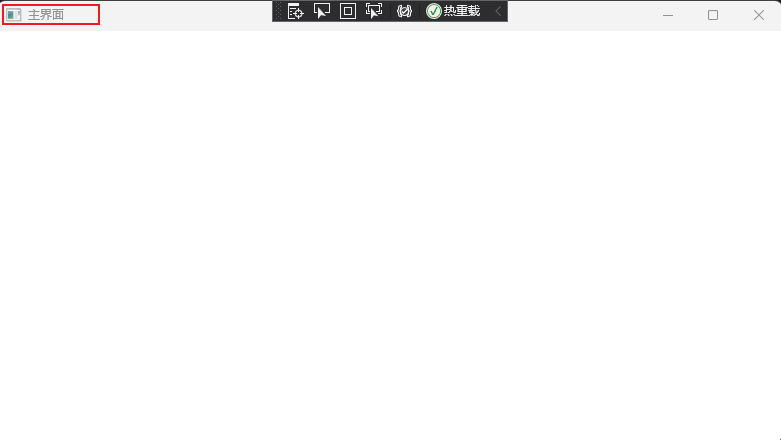
深入浅出(二)MVVM
MVVM 1. 简介2. 示例 1. 简介 2. 示例 示例下载地址:https://download.csdn.net/download/qq_43572400/88925141 创建C# WPF应用(.NET Framework)工程,WpfApp1 添加程序集 GalaSoft.MvvmLight 创建ViewModel文件夹,并创建MainWindowV…...
A题思路)
2023年第三届中国高校大数据挑战赛(第二场)A题思路
竞赛时间 (1)报名时间:即日起至2024年3月8日 (2)比赛时间:2024年3月9日8:00至2024年3月12日20:00 (3)成绩公布:2024年4月30日前 赛题方向:大数据统计分析 …...

数据挖掘:
一.数据仓库概述: 1.1数据仓库概述 1.1.1数据仓库定义 数据仓库是一个用于支持管理决策的、面向主题、集成、相对稳定且反映历史变化的数据集合。 1.1.2数据仓库四大特征 集成性(Integration): 数据仓库集成了来自多个不同来源…...
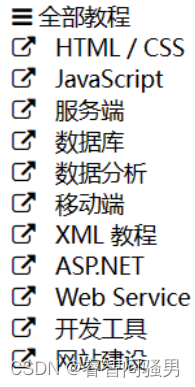
NDK,Jni
使用 NDK(Native Development Kit)意味着在 Android 应用程序中集成 C/C 代码。通常情况下,Android 应用程序主要使用 Java 或 Kotlin 编写,但有时候需要使用 C/C 来实现一些特定的功能或性能优化。 NDK 提供了一组工具和库&…...

Java实战:Spring Boot整合Canal与RabbitMQ实时监听数据库变更并高效处理
引言 在现代微服务架构中,数据的变化往往需要及时地传播给各个相关服务,以便于同步更新状态或触发业务逻辑。Canal作为一个开源的MySQL binlog订阅和消费组件,能够帮助我们实时捕获数据库的增删改操作。而RabbitMQ作为一款消息中间件&#x…...
)
React Native 导航系统实战(React Navigation)
导航系统实战(React Navigation) React Navigation 是 React Native 应用中最常用的导航库之一,它提供了多种导航模式,如堆栈导航(Stack Navigator)、标签导航(Tab Navigator)和抽屉…...
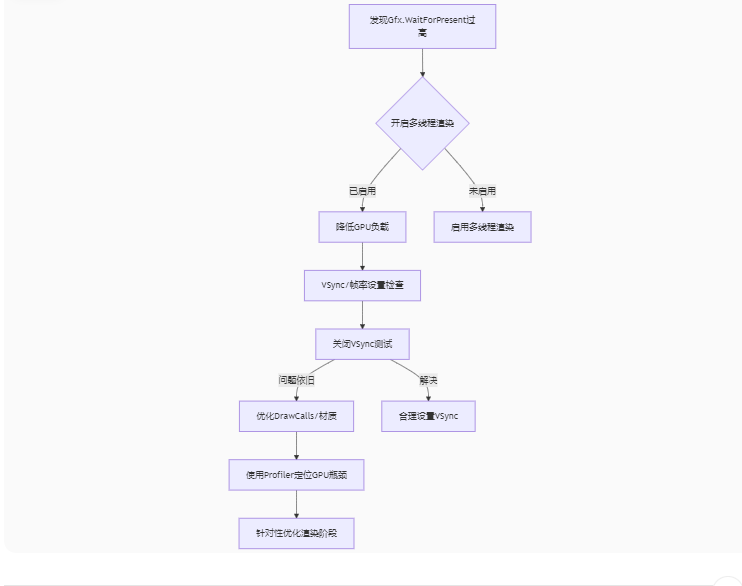
Unity3D中Gfx.WaitForPresent优化方案
前言 在Unity中,Gfx.WaitForPresent占用CPU过高通常表示主线程在等待GPU完成渲染(即CPU被阻塞),这表明存在GPU瓶颈或垂直同步/帧率设置问题。以下是系统的优化方案: 对惹,这里有一个游戏开发交流小组&…...

安宝特方案丨XRSOP人员作业标准化管理平台:AR智慧点检验收套件
在选煤厂、化工厂、钢铁厂等过程生产型企业,其生产设备的运行效率和非计划停机对工业制造效益有较大影响。 随着企业自动化和智能化建设的推进,需提前预防假检、错检、漏检,推动智慧生产运维系统数据的流动和现场赋能应用。同时,…...
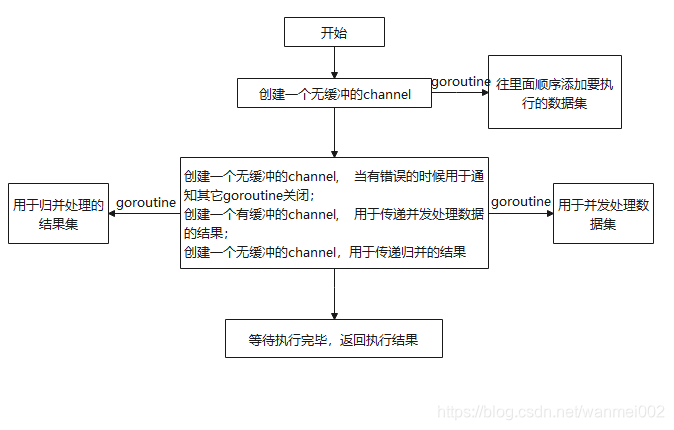
微服务商城-商品微服务
数据表 CREATE TABLE product (id bigint(20) UNSIGNED NOT NULL AUTO_INCREMENT COMMENT 商品id,cateid smallint(6) UNSIGNED NOT NULL DEFAULT 0 COMMENT 类别Id,name varchar(100) NOT NULL DEFAULT COMMENT 商品名称,subtitle varchar(200) NOT NULL DEFAULT COMMENT 商…...
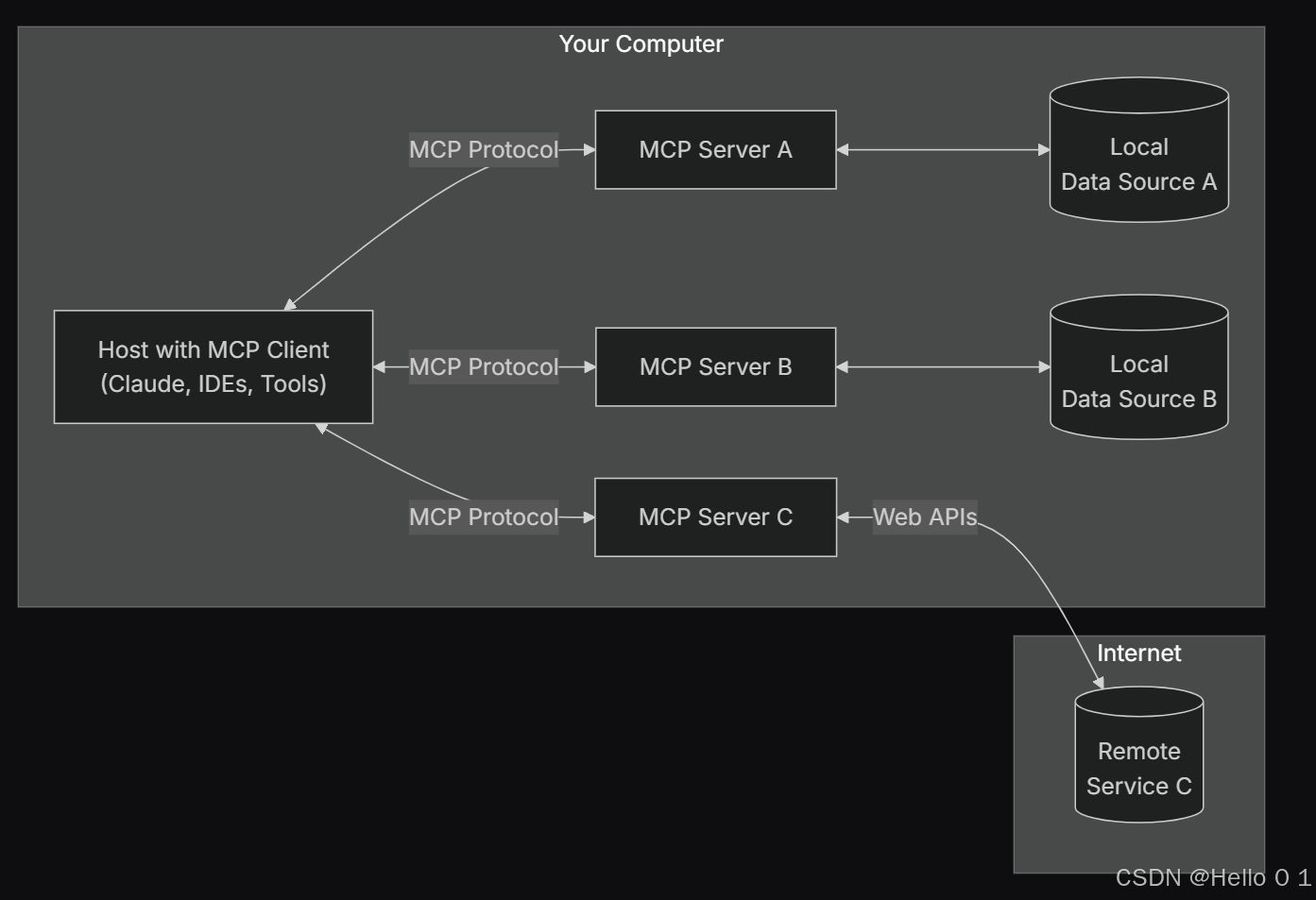
让AI看见世界:MCP协议与服务器的工作原理
让AI看见世界:MCP协议与服务器的工作原理 MCP(Model Context Protocol)是一种创新的通信协议,旨在让大型语言模型能够安全、高效地与外部资源进行交互。在AI技术快速发展的今天,MCP正成为连接AI与现实世界的重要桥梁。…...

实现弹窗随键盘上移居中
实现弹窗随键盘上移的核心思路 在Android中,可以通过监听键盘的显示和隐藏事件,动态调整弹窗的位置。关键点在于获取键盘高度,并计算剩余屏幕空间以重新定位弹窗。 // 在Activity或Fragment中设置键盘监听 val rootView findViewById<V…...

聊一聊接口测试的意义有哪些?
目录 一、隔离性 & 早期测试 二、保障系统集成质量 三、验证业务逻辑的核心层 四、提升测试效率与覆盖度 五、系统稳定性的守护者 六、驱动团队协作与契约管理 七、性能与扩展性的前置评估 八、持续交付的核心支撑 接口测试的意义可以从四个维度展开,首…...

ArcGIS Pro制作水平横向图例+多级标注
今天介绍下载ArcGIS Pro中如何设置水平横向图例。 之前我们介绍了ArcGIS的横向图例制作:ArcGIS横向、多列图例、顺序重排、符号居中、批量更改图例符号等等(ArcGIS出图图例8大技巧),那这次我们看看ArcGIS Pro如何更加快捷的操作。…...
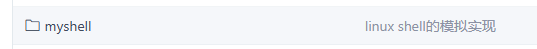
Linux --进程控制
本文从以下五个方面来初步认识进程控制: 目录 进程创建 进程终止 进程等待 进程替换 模拟实现一个微型shell 进程创建 在Linux系统中我们可以在一个进程使用系统调用fork()来创建子进程,创建出来的进程就是子进程,原来的进程为父进程。…...

如何更改默认 Crontab 编辑器 ?
在 Linux 领域中,crontab 是您可能经常遇到的一个术语。这个实用程序在类 unix 操作系统上可用,用于调度在预定义时间和间隔自动执行的任务。这对管理员和高级用户非常有益,允许他们自动执行各种系统任务。 编辑 Crontab 文件通常使用文本编…...
