C# Onnx C2PNet 图像去雾 室外场景
目录
介绍
效果
模型信息
项目
代码
下载
C# Onnx C2PNet 图像去雾 室外场景
介绍
github地址:https://github.com/YuZheng9/C2PNet
[CVPR 2023] Curricular Contrastive Regularization for Physics-aware Single Image Dehazing
效果

模型信息
Model Properties
-------------------------
---------------------------------------------------------------
Inputs
-------------------------
name:input
tensor:Float[1, 3, -1, -1]
---------------------------------------------------------------
Outputs
-------------------------
name:output
tensor:Float[1, 3, -1, -1]
---------------------------------------------------------------
项目
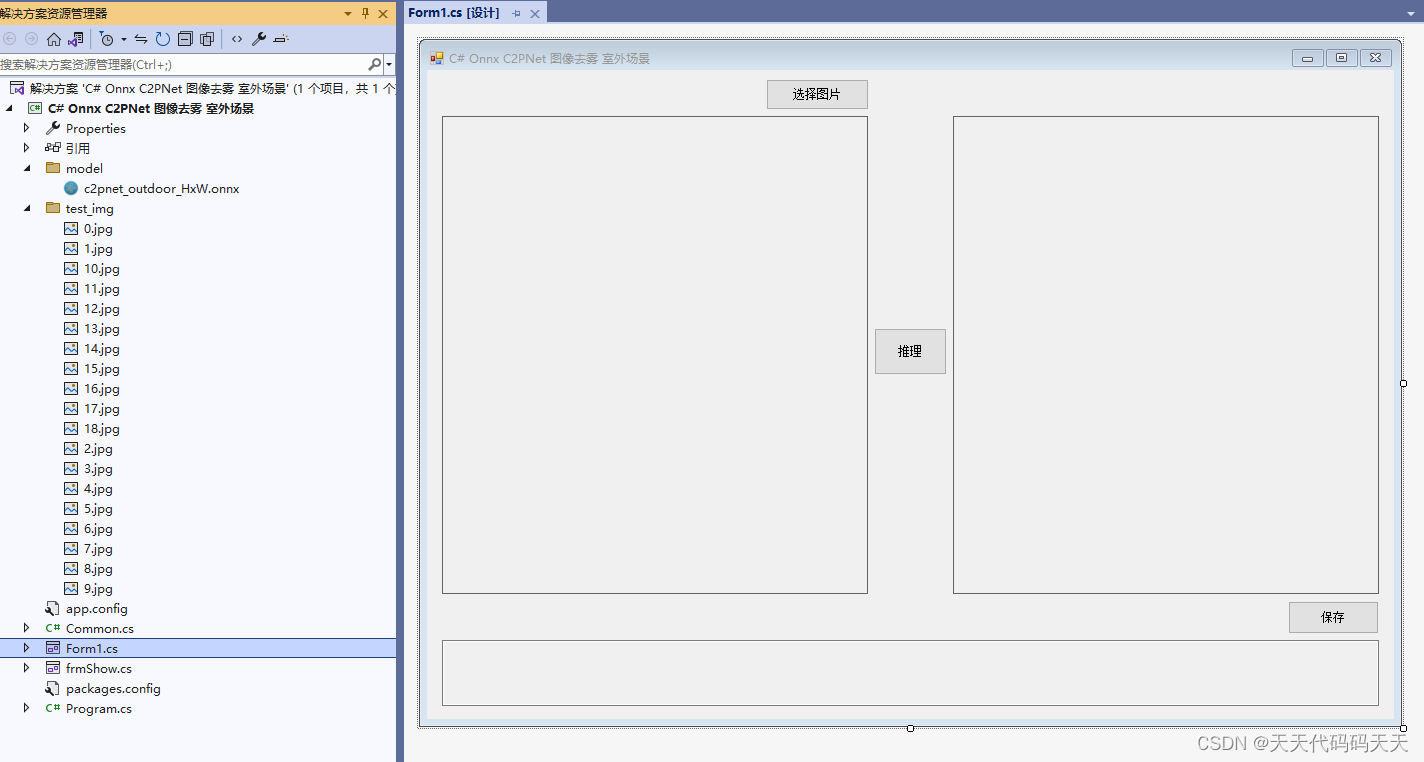
代码
using Microsoft.ML.OnnxRuntime;
using Microsoft.ML.OnnxRuntime.Tensors;
using OpenCvSharp;
using System;
using System.Collections.Generic;
using System.Drawing;
using System.Drawing.Imaging;
using System.Linq;
using System.Windows.Forms;
namespace Onnx_Demo
{
public partial class Form1 : Form
{
public Form1()
{
InitializeComponent();
}
string fileFilter = "*.*|*.bmp;*.jpg;*.jpeg;*.tiff;*.tiff;*.png";
string image_path = "";
string startupPath;
DateTime dt1 = DateTime.Now;
DateTime dt2 = DateTime.Now;
string model_path;
Mat image;
Mat result_image;
SessionOptions options;
InferenceSession onnx_session;
Tensor<float> input_tensor;
List<NamedOnnxValue> input_container;
IDisposableReadOnlyCollection<DisposableNamedOnnxValue> result_infer;
DisposableNamedOnnxValue[] results_onnxvalue;
Tensor<float> result_tensors;
int inpHeight,inpWidth;
private void button1_Click(object sender, EventArgs e)
{
OpenFileDialog ofd = new OpenFileDialog();
ofd.Filter = fileFilter;
if (ofd.ShowDialog() != DialogResult.OK) return;
pictureBox1.Image = null;
image_path = ofd.FileName;
pictureBox1.Image = new Bitmap(image_path);
textBox1.Text = "";
image = new Mat(image_path);
pictureBox2.Image = null;
}
private void button2_Click(object sender, EventArgs e)
{
if (image_path == "")
{
return;
}
button2.Enabled = false;
pictureBox2.Image = null;
textBox1.Text = "";
Application.DoEvents();
//读图片
image = new Mat(image_path);
inpWidth = image.Width;
inpHeight = image.Height;
//将图片转为RGB通道
Mat image_rgb = new Mat();
Cv2.CvtColor(image, image_rgb, ColorConversionCodes.BGR2RGB);
//输入Tensor
input_tensor = new DenseTensor<float>(new[] { 1, 3, inpHeight, inpWidth });
for (int y = 0; y < image_rgb.Height; y++)
{
for (int x = 0; x < image_rgb.Width; x++)
{
input_tensor[0, 0, y, x] = image_rgb.At<Vec3b>(y, x)[0] / 255f;
input_tensor[0, 1, y, x] = image_rgb.At<Vec3b>(y, x)[1] / 255f;
input_tensor[0, 2, y, x] = image_rgb.At<Vec3b>(y, x)[2] / 255f;
}
}
//将 input_tensor 放入一个输入参数的容器,并指定名称
input_container.Add(NamedOnnxValue.CreateFromTensor("input", input_tensor));
dt1 = DateTime.Now;
//运行 Inference 并获取结果
result_infer = onnx_session.Run(input_container);
dt2 = DateTime.Now;
// 将输出结果转为DisposableNamedOnnxValue数组
results_onnxvalue = result_infer.ToArray();
// 读取第一个节点输出并转为Tensor数据
result_tensors = results_onnxvalue[0].AsTensor<float>();
var result_array = result_tensors.ToArray();
for (int i = 0; i < result_array.Length; i++)
{
result_array[i] = result_array[i] * 255f;
if (result_array[i] < 0)
{
result_array[i] = 0;
}
else if (result_array[i] > 255)
{
result_array[i] = 255;
}
}
int out_h = result_tensors.Dimensions[2];
int out_w = result_tensors.Dimensions[3];
float[] temp_r = new float[out_h * out_w];
float[] temp_g = new float[out_h * out_w];
float[] temp_b = new float[out_h * out_w];
Array.Copy(result_array, temp_r, out_h * out_w);
Array.Copy(result_array, out_h * out_w, temp_g, 0, out_h * out_w);
Array.Copy(result_array, out_h * out_w * 2, temp_b, 0, out_h * out_w);
Mat rmat = new Mat(out_h, out_w, MatType.CV_32FC1, temp_r);
Mat gmat = new Mat(out_h, out_w, MatType.CV_32FC1, temp_g);
Mat bmat = new Mat(out_h, out_w, MatType.CV_32FC1, temp_b);
result_image = new Mat();
Cv2.Merge(new Mat[] { bmat, gmat, rmat }, result_image);
result_image.ConvertTo(result_image, MatType.CV_8UC3);
pictureBox2.Image = new Bitmap(result_image.ToMemoryStream());
textBox1.Text = "推理耗时:" + (dt2 - dt1).TotalMilliseconds + "ms";
button2.Enabled = true;
}
private void Form1_Load(object sender, EventArgs e)
{
startupPath = System.Windows.Forms.Application.StartupPath;
model_path = "model/c2pnet_outdoor_HxW.onnx";
// 创建输出会话,用于输出模型读取信息
options = new SessionOptions();
options.LogSeverityLevel = OrtLoggingLevel.ORT_LOGGING_LEVEL_INFO;
options.AppendExecutionProvider_CPU(0);// 设置为CPU上运行
// 创建推理模型类,读取本地模型文件
onnx_session = new InferenceSession(model_path, options);//model_path 为onnx模型文件的路径
// 创建输入容器
input_container = new List<NamedOnnxValue>();
image_path = "test_img/0.jpg";
pictureBox1.Image = new Bitmap(image_path);
image = new Mat(image_path);
}
private void pictureBox1_DoubleClick(object sender, EventArgs e)
{
Common.ShowNormalImg(pictureBox1.Image);
}
private void pictureBox2_DoubleClick(object sender, EventArgs e)
{
Common.ShowNormalImg(pictureBox2.Image);
}
SaveFileDialog sdf = new SaveFileDialog();
private void button3_Click(object sender, EventArgs e)
{
if (pictureBox2.Image == null)
{
return;
}
Bitmap output = new Bitmap(pictureBox2.Image);
sdf.Title = "保存";
sdf.Filter = "Images (*.jpg)|*.jpg|Images (*.png)|*.png|Images (*.bmp)|*.bmp|Images (*.emf)|*.emf|Images (*.exif)|*.exif|Images (*.gif)|*.gif|Images (*.ico)|*.ico|Images (*.tiff)|*.tiff|Images (*.wmf)|*.wmf";
if (sdf.ShowDialog() == DialogResult.OK)
{
switch (sdf.FilterIndex)
{
case 1:
{
output.Save(sdf.FileName, ImageFormat.Jpeg);
break;
}
case 2:
{
output.Save(sdf.FileName, ImageFormat.Png);
break;
}
case 3:
{
output.Save(sdf.FileName, ImageFormat.Bmp);
break;
}
case 4:
{
output.Save(sdf.FileName, ImageFormat.Emf);
break;
}
case 5:
{
output.Save(sdf.FileName, ImageFormat.Exif);
break;
}
case 6:
{
output.Save(sdf.FileName, ImageFormat.Gif);
break;
}
case 7:
{
output.Save(sdf.FileName, ImageFormat.Icon);
break;
}
case 8:
{
output.Save(sdf.FileName, ImageFormat.Tiff);
break;
}
case 9:
{
output.Save(sdf.FileName, ImageFormat.Wmf);
break;
}
}
MessageBox.Show("保存成功,位置:" + sdf.FileName);
}
}
}
}
using Microsoft.ML.OnnxRuntime;
using Microsoft.ML.OnnxRuntime.Tensors;
using OpenCvSharp;
using System;
using System.Collections.Generic;
using System.Drawing;
using System.Drawing.Imaging;
using System.Linq;
using System.Windows.Forms;namespace Onnx_Demo
{public partial class Form1 : Form{public Form1(){InitializeComponent();}string fileFilter = "*.*|*.bmp;*.jpg;*.jpeg;*.tiff;*.tiff;*.png";string image_path = "";string startupPath;DateTime dt1 = DateTime.Now;DateTime dt2 = DateTime.Now;string model_path;Mat image;Mat result_image;SessionOptions options;InferenceSession onnx_session;Tensor<float> input_tensor;List<NamedOnnxValue> input_container;IDisposableReadOnlyCollection<DisposableNamedOnnxValue> result_infer;DisposableNamedOnnxValue[] results_onnxvalue;Tensor<float> result_tensors;int inpHeight,inpWidth;private void button1_Click(object sender, EventArgs e){OpenFileDialog ofd = new OpenFileDialog();ofd.Filter = fileFilter;if (ofd.ShowDialog() != DialogResult.OK) return;pictureBox1.Image = null;image_path = ofd.FileName;pictureBox1.Image = new Bitmap(image_path);textBox1.Text = "";image = new Mat(image_path);pictureBox2.Image = null;}private void button2_Click(object sender, EventArgs e){if (image_path == ""){return;}button2.Enabled = false;pictureBox2.Image = null;textBox1.Text = "";Application.DoEvents();//读图片image = new Mat(image_path);inpWidth = image.Width;inpHeight = image.Height;//将图片转为RGB通道Mat image_rgb = new Mat();Cv2.CvtColor(image, image_rgb, ColorConversionCodes.BGR2RGB);//输入Tensorinput_tensor = new DenseTensor<float>(new[] { 1, 3, inpHeight, inpWidth });for (int y = 0; y < image_rgb.Height; y++){for (int x = 0; x < image_rgb.Width; x++){input_tensor[0, 0, y, x] = image_rgb.At<Vec3b>(y, x)[0] / 255f;input_tensor[0, 1, y, x] = image_rgb.At<Vec3b>(y, x)[1] / 255f;input_tensor[0, 2, y, x] = image_rgb.At<Vec3b>(y, x)[2] / 255f;}}//将 input_tensor 放入一个输入参数的容器,并指定名称input_container.Add(NamedOnnxValue.CreateFromTensor("input", input_tensor));dt1 = DateTime.Now;//运行 Inference 并获取结果result_infer = onnx_session.Run(input_container);dt2 = DateTime.Now;// 将输出结果转为DisposableNamedOnnxValue数组results_onnxvalue = result_infer.ToArray();// 读取第一个节点输出并转为Tensor数据result_tensors = results_onnxvalue[0].AsTensor<float>();var result_array = result_tensors.ToArray();for (int i = 0; i < result_array.Length; i++){result_array[i] = result_array[i] * 255f;if (result_array[i] < 0){result_array[i] = 0;}else if (result_array[i] > 255){result_array[i] = 255;}}int out_h = result_tensors.Dimensions[2];int out_w = result_tensors.Dimensions[3];float[] temp_r = new float[out_h * out_w];float[] temp_g = new float[out_h * out_w];float[] temp_b = new float[out_h * out_w];Array.Copy(result_array, temp_r, out_h * out_w);Array.Copy(result_array, out_h * out_w, temp_g, 0, out_h * out_w);Array.Copy(result_array, out_h * out_w * 2, temp_b, 0, out_h * out_w);Mat rmat = new Mat(out_h, out_w, MatType.CV_32FC1, temp_r);Mat gmat = new Mat(out_h, out_w, MatType.CV_32FC1, temp_g);Mat bmat = new Mat(out_h, out_w, MatType.CV_32FC1, temp_b);result_image = new Mat();Cv2.Merge(new Mat[] { bmat, gmat, rmat }, result_image);result_image.ConvertTo(result_image, MatType.CV_8UC3);pictureBox2.Image = new Bitmap(result_image.ToMemoryStream());textBox1.Text = "推理耗时:" + (dt2 - dt1).TotalMilliseconds + "ms";button2.Enabled = true;}private void Form1_Load(object sender, EventArgs e){startupPath = System.Windows.Forms.Application.StartupPath;model_path = "model/c2pnet_outdoor_HxW.onnx";// 创建输出会话,用于输出模型读取信息options = new SessionOptions();options.LogSeverityLevel = OrtLoggingLevel.ORT_LOGGING_LEVEL_INFO;options.AppendExecutionProvider_CPU(0);// 设置为CPU上运行// 创建推理模型类,读取本地模型文件onnx_session = new InferenceSession(model_path, options);//model_path 为onnx模型文件的路径// 创建输入容器input_container = new List<NamedOnnxValue>();image_path = "test_img/0.jpg";pictureBox1.Image = new Bitmap(image_path);image = new Mat(image_path);}private void pictureBox1_DoubleClick(object sender, EventArgs e){Common.ShowNormalImg(pictureBox1.Image);}private void pictureBox2_DoubleClick(object sender, EventArgs e){Common.ShowNormalImg(pictureBox2.Image);}SaveFileDialog sdf = new SaveFileDialog();private void button3_Click(object sender, EventArgs e){if (pictureBox2.Image == null){return;}Bitmap output = new Bitmap(pictureBox2.Image);sdf.Title = "保存";sdf.Filter = "Images (*.jpg)|*.jpg|Images (*.png)|*.png|Images (*.bmp)|*.bmp|Images (*.emf)|*.emf|Images (*.exif)|*.exif|Images (*.gif)|*.gif|Images (*.ico)|*.ico|Images (*.tiff)|*.tiff|Images (*.wmf)|*.wmf";if (sdf.ShowDialog() == DialogResult.OK){switch (sdf.FilterIndex){case 1:{output.Save(sdf.FileName, ImageFormat.Jpeg);break;}case 2:{output.Save(sdf.FileName, ImageFormat.Png);break;}case 3:{output.Save(sdf.FileName, ImageFormat.Bmp);break;}case 4:{output.Save(sdf.FileName, ImageFormat.Emf);break;}case 5:{output.Save(sdf.FileName, ImageFormat.Exif);break;}case 6:{output.Save(sdf.FileName, ImageFormat.Gif);break;}case 7:{output.Save(sdf.FileName, ImageFormat.Icon);break;}case 8:{output.Save(sdf.FileName, ImageFormat.Tiff);break;}case 9:{output.Save(sdf.FileName, ImageFormat.Wmf);break;}}MessageBox.Show("保存成功,位置:" + sdf.FileName);}}}
}
下载
源码下载
相关文章:
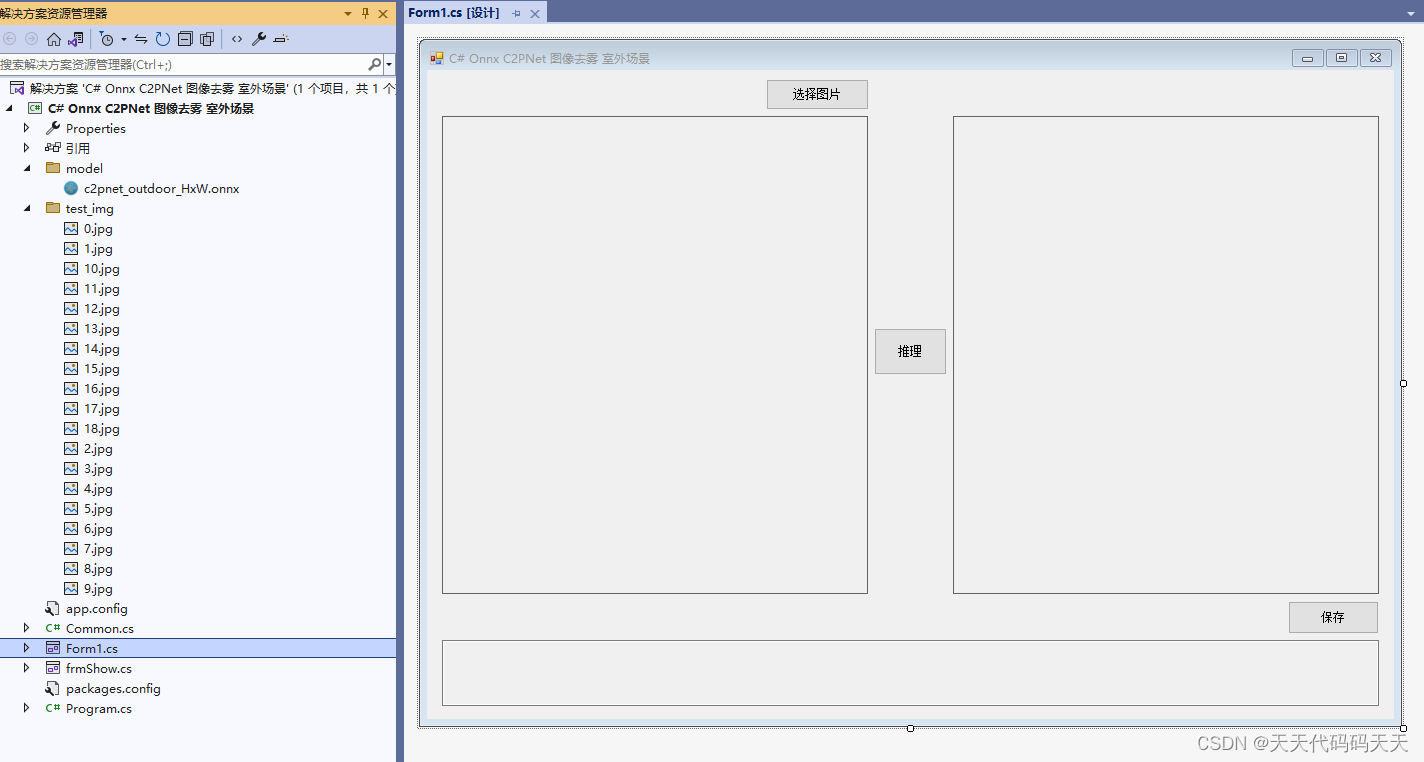
C# Onnx C2PNet 图像去雾 室外场景
目录 介绍 效果 模型信息 项目 代码 下载 C# Onnx C2PNet 图像去雾 室外场景 介绍 github地址:https://github.com/YuZheng9/C2PNet [CVPR 2023] Curricular Contrastive Regularization for Physics-aware Single Image Dehazing 效果 模型信息 Model P…...

【English Learning】Day13
2024/03/14 和小录打卡的第13天 目录 Words & phrases Words & phrases incrredibly incredibly busy 超级忙merely not merely 不仅仅tragedy a terible tregedy 可怕的悲剧a personal tragedy 个人遭遇strive strive to be best 努力做最好的strive for peace 为和平…...

智障版本GPT3实现
背景,实现GPT3,采用python代码。调库hf及tf2.0+基础。 由于完全实现GPT模型及其预训练过程涉及大量的代码和计算资源,以下是一个基于TensorFlow 2.x的简化版GPT模型构建和调用的示例。请注意,这仅展示了模型的基本结构,实际运行需替换为真实数据集和预处理步骤,且无法直…...
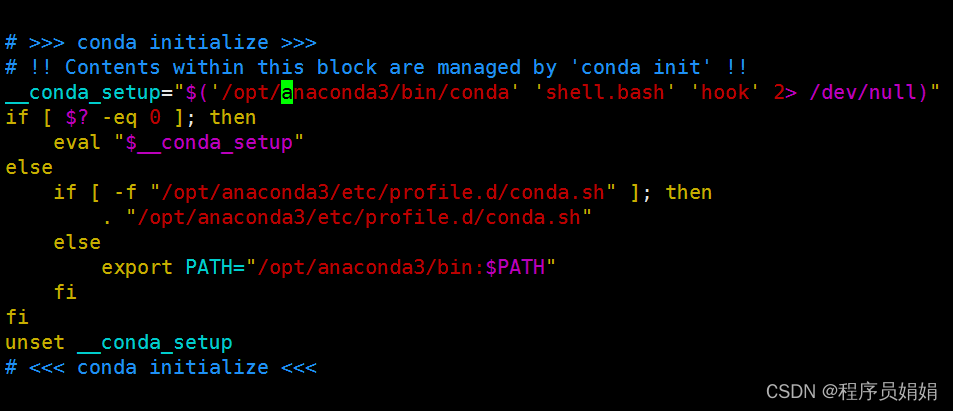
【ubuntu】安装 Anaconda3
目录 一、Anaconda 说明 二、操作记录 2.1 下载安装包 2.1.1 官网下载 2.1.2 镜像下载 2.2 安装 2.2.1 安装必要的依赖包 2.2.2 正式安装 shell 和 base 的切换 2.2.3 检测是否安装成功 方法一 方法二 方法三 2.3 其他 三、参考资料 3.1 安装资料 3.2 验证是否…...

代码随想录|Day20|二叉树09|669. 修剪二叉搜索树、108.将有序数组转换为二叉搜索树、538.把二叉搜索树转换为累加树
669. 修剪二叉搜索树 思路:利用二叉搜索树的性质,对于每个节点,判断其是否在区间内: 如果节点值 < low,则此节点和其左子树都不在范围内如果节点值 > high,则此节点和其右子树都不在范围内如果 low &…...

开源的java 代码分析库介绍
本文将为您详细讲解开源的 Java 代码分析库,以及如何安装这些库、它们的特性、区别和应用场景。Java 社区提供了多种代码分析工具,这些工具可以帮助您在 Java 应用程序中进行代码质量评估、性能分析、安全检查等功能。 1. CheckStyle 安装 - 通过…...
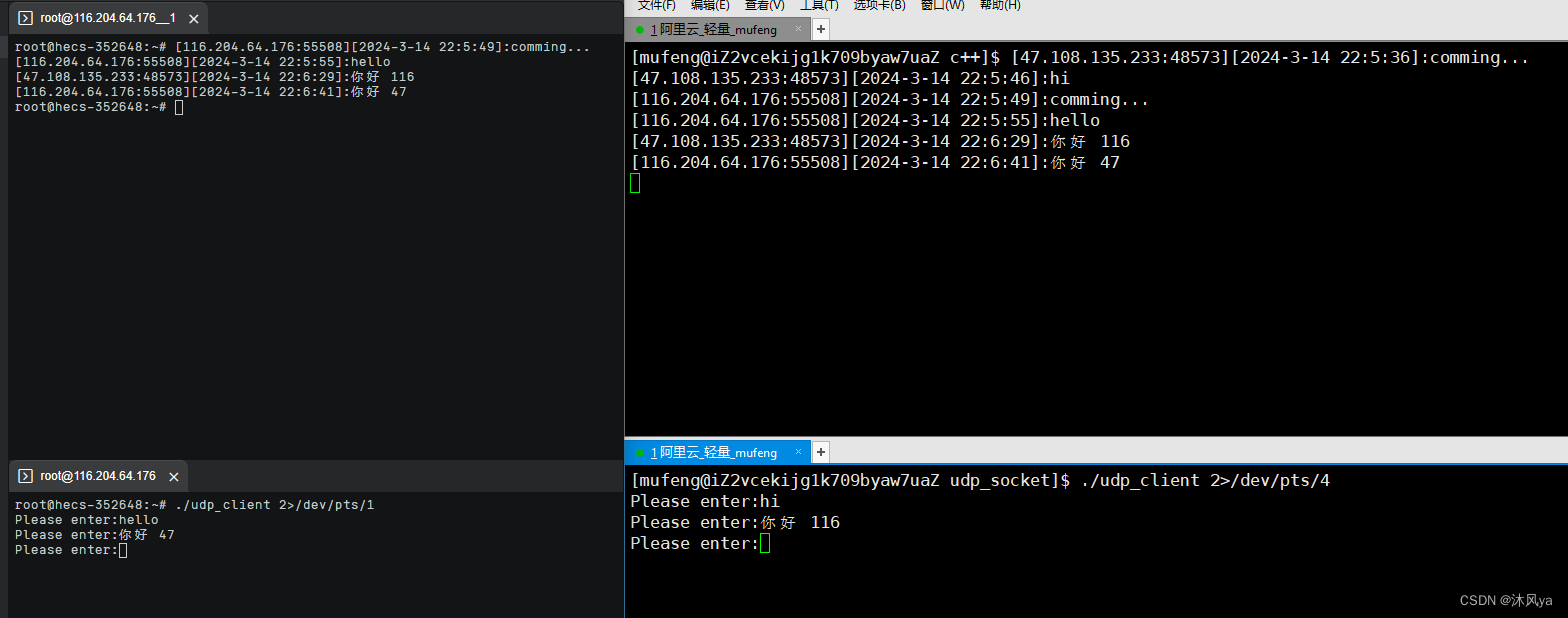
基于udp协议的网络通信(windows客户端版+简易聊天室版),重定向到终端
目录 和windows通信 引入 思路 WSADATA 代码 运行情况 简单的聊天室 思路 重定向 代码 terminal.hpp -- 重定向函数 服务端 客户端 运行情况 和windows通信 引入 linux和windows都需要联网,虽然他们系统设计不同,但网络部分一定是相同的,所以套接字也是一样的 这…...

Qt+FFmpeg+opengl从零制作视频播放器-7.OpenGL播放视频
在上一节Qt+FFmpeg+opengl从零制作视频播放器-6.视频解码中,我们学到了如何将视频数据解码成YUV原始数据,并且保存到本地,最后使用工具来播放YUV文件。 本节使用QOpenGLWidget来渲染解码后的YUV视频数据。 首先简单介绍QOpenGLWidget的使用。 QOpenGLWidget类是用于渲染O…...

用两个栈实现简单的四则运算
题目要求:给定一个字符串如“12*3”,没有括号,要求利用栈的知识来处理结果算出答案 我的思路:建立两个栈,一个存放数据,一个存放符号,再定义一个结构体做为操作的主体,然后制作几个函数&#x…...

<个人笔记>数论
1.快速幂 (1)求解问题: 给定 n组 ai,bi,pi求 aibi mod pi 的值。 (2)主要思想:任何一个数(b),可以被 n 个 2k 相加获得。 即 b 2k1 2k2 2k3 … 2logb。 快速幂模板: typedef long long LL;LL qmi(int a,int b,int p){LL re…...

CMS垃圾收集
初始标记 需要暂停所有的其他线程,但这个阶段会很快完成。它的目的是标记所有的根对象,以及被根对象直接引用的对象,以及年轻代指向老年代的对象,不会遍历对象关系,单线程执行。 并发标记阶段 不需要暂停应用线程&a…...

Incorrect DECIMAL value: ‘0‘ for column ‘‘ at row -1
用mysql插入数据的时候,报了上面的错误。 语句类似:INSERT INTO t_aa(c1,c2,c3,a1,a2,a3) SELECT t1,t2,t3,b1,b2,b3 FROM ( SELECT, t1,t2,t3 cast(ifnull(d1,0)as decimal(8,1) b1, cast(ifnull(d2,0) as decimal(8,1) b2, …...

Vue3组件通信的方式
1、父给子传 — props 父组件 <template><h1>父</h1><Son :value"number" /><button click"add">点我加1</button> </template><script setup> import Son from ./son.vue;import { ref } from vue; le…...
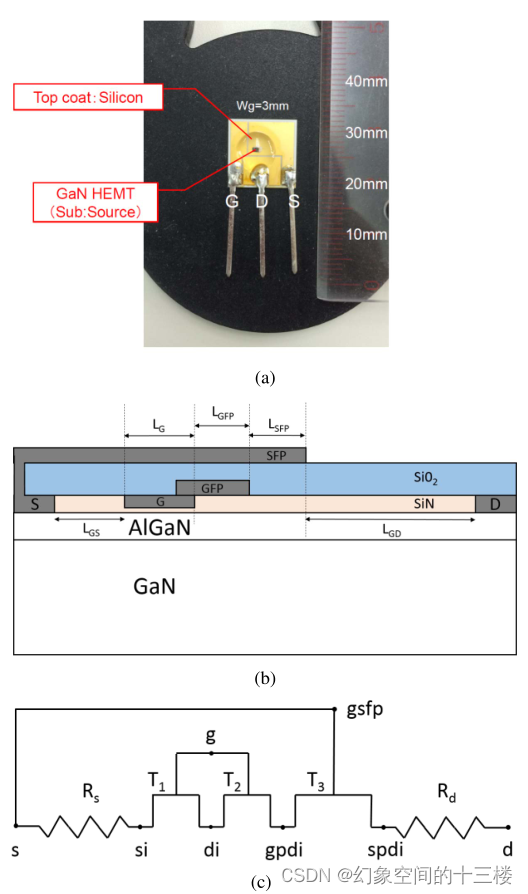
双场板功率型GaN HEMT中用于精确开关行为的电容建模
来源:Capacitance Modeling in Dual Field-Plate Power GaN HEMT for Accurate Switching Behavior (TED 16年) 摘要 本文提出了一种基于表面电势的紧凑模型,用于描述具有栅极和源极场板(FP)结构的AlGaN/GaN高电子迁移率晶体管(…...

UE4_AI_行为树_行为树快速入门指南
声明:学习笔记。 在 行为树快速入门指南 中,你将学会如何创建一个敌方AI,该AI看到玩家后会做出反应并展开追逐。当玩家离开视线后,AI将在几秒钟后(这可根据你的需求进行调整)放弃追逐,并在场景中…...
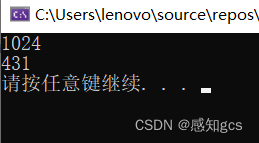
c++ 面试100个题目中的编程题目
88、下列程序的运行结果是? #include <stdlib.h> #include <stdio.h> #include <string.h> #include <iostream> const char* str = "vermeer"; using namespace std; int main(){ const char* pstr = str;cout << "The add…...
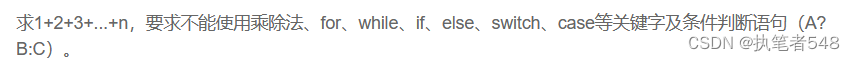
C++初阶:类与对象(尾篇)
目录 1. 构造函数与初始化列表1.1 对象的创建与构造函数的初始化1.2 初始化列表及构造函数存在的意义1.3 explicit关键字与构造函数的类型转换 2. static成员变量与static成员函数2.1 static成员变量2.2 static成员函数 3. 日期类流插入操作符的重载与友元3.1 友元3.2 友元函数…...

Spring状态机简单实现
一、什么是状态机 状态机,又称有限状态自动机,是表示有限个状态以及在这些状态之间的转移和动作等行为的计算模型。状态机的概念其实可以应用的各种领域,包括电子工程、语言学、哲学、生物学、数学和逻辑学等,例如日常生活中的电…...
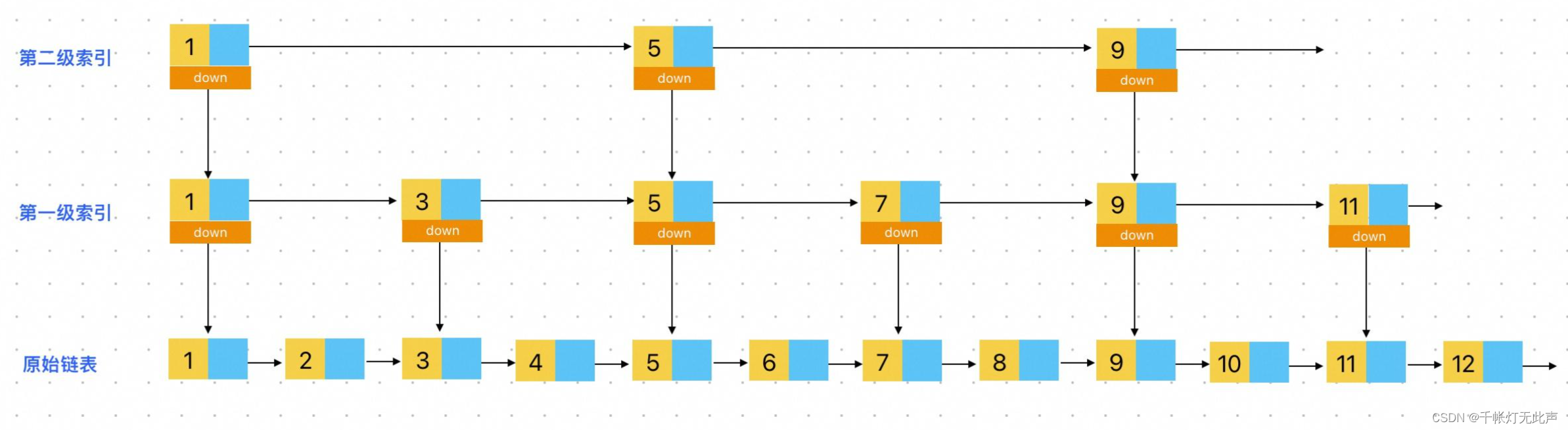
WebServer -- 面试题(下)
👂 夏风 - Gifty - 单曲 - 网易云音乐 目录 🌼前言 🎂面试题(下) 4)HTTP报文解析 为什么要用状态机 状态转移图画一下 https 协议为什么安全 https 的 ssl 连接过程 GET 和 POST 的区别 5)数据库注册登录 登…...

企业微信如何接入第三方应用?
1.登录企业微信管理后台:https://work.weixin.qq.com/wework_admin 2.点击创建应用; 3. 此时可以看到已经创建好的应用,并且生成应用的唯一id(agentId) 4. 第三方应用申请域名 (举例&…...
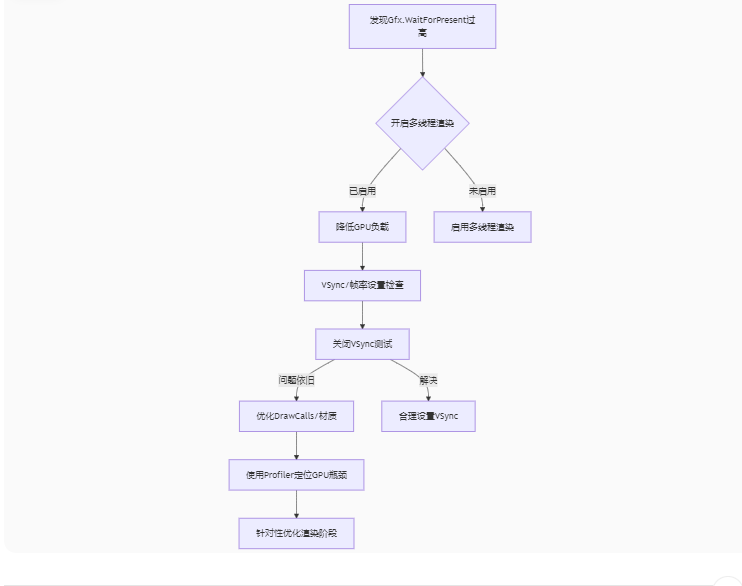
Unity3D中Gfx.WaitForPresent优化方案
前言 在Unity中,Gfx.WaitForPresent占用CPU过高通常表示主线程在等待GPU完成渲染(即CPU被阻塞),这表明存在GPU瓶颈或垂直同步/帧率设置问题。以下是系统的优化方案: 对惹,这里有一个游戏开发交流小组&…...

基于Uniapp开发HarmonyOS 5.0旅游应用技术实践
一、技术选型背景 1.跨平台优势 Uniapp采用Vue.js框架,支持"一次开发,多端部署",可同步生成HarmonyOS、iOS、Android等多平台应用。 2.鸿蒙特性融合 HarmonyOS 5.0的分布式能力与原子化服务,为旅游应用带来…...

cf2117E
原题链接:https://codeforces.com/contest/2117/problem/E 题目背景: 给定两个数组a,b,可以执行多次以下操作:选择 i (1 < i < n - 1),并设置 或,也可以在执行上述操作前执行一次删除任意 和 。求…...
:滤镜命令)
ffmpeg(四):滤镜命令
FFmpeg 的滤镜命令是用于音视频处理中的强大工具,可以完成剪裁、缩放、加水印、调色、合成、旋转、模糊、叠加字幕等复杂的操作。其核心语法格式一般如下: ffmpeg -i input.mp4 -vf "滤镜参数" output.mp4或者带音频滤镜: ffmpeg…...
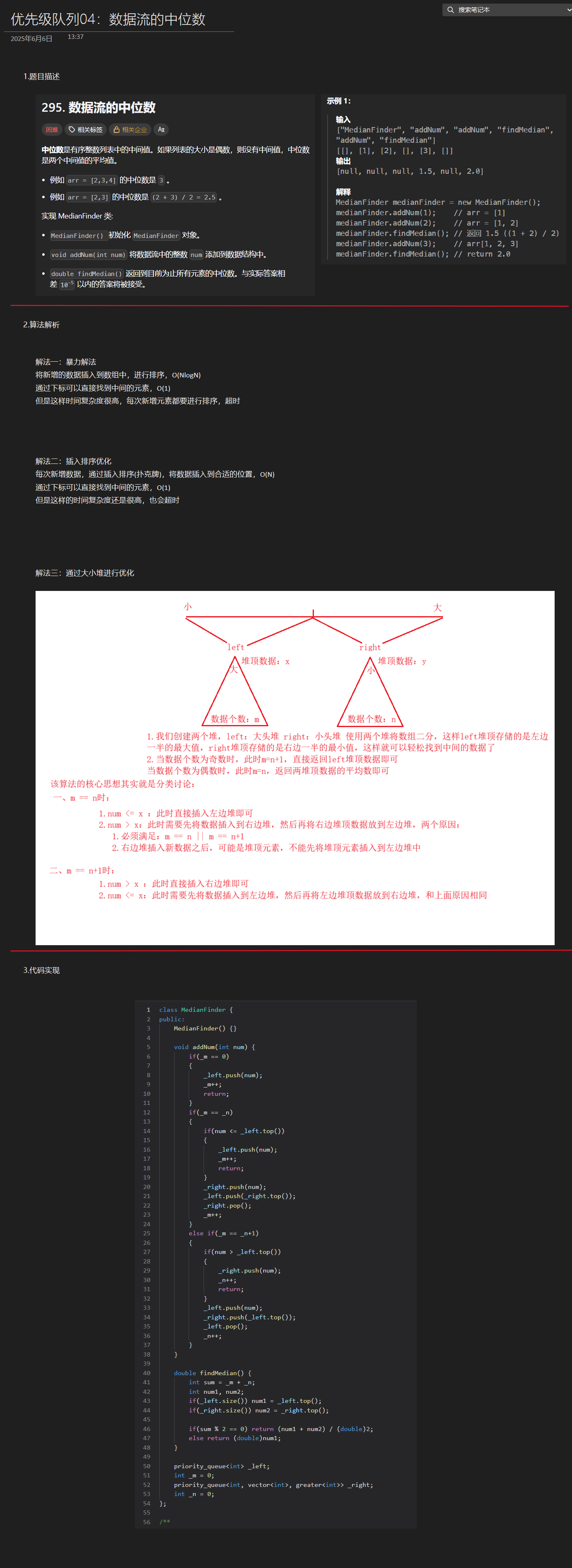
优选算法第十二讲:队列 + 宽搜 优先级队列
优选算法第十二讲:队列 宽搜 && 优先级队列 1.N叉树的层序遍历2.二叉树的锯齿型层序遍历3.二叉树最大宽度4.在每个树行中找最大值5.优先级队列 -- 最后一块石头的重量6.数据流中的第K大元素7.前K个高频单词8.数据流的中位数 1.N叉树的层序遍历 2.二叉树的锯…...

根目录0xa0属性对应的Ntfs!_SCB中的FileObject是什么时候被建立的----NTFS源代码分析--重要
根目录0xa0属性对应的Ntfs!_SCB中的FileObject是什么时候被建立的 第一部分: 0: kd> g Breakpoint 9 hit Ntfs!ReadIndexBuffer: f7173886 55 push ebp 0: kd> kc # 00 Ntfs!ReadIndexBuffer 01 Ntfs!FindFirstIndexEntry 02 Ntfs!NtfsUpda…...

车载诊断架构 --- ZEVonUDS(J1979-3)简介第一篇
我是穿拖鞋的汉子,魔都中坚持长期主义的汽车电子工程师。 老规矩,分享一段喜欢的文字,避免自己成为高知识低文化的工程师: 做到欲望极简,了解自己的真实欲望,不受外在潮流的影响,不盲从,不跟风。把自己的精力全部用在自己。一是去掉多余,凡事找规律,基础是诚信;二是…...
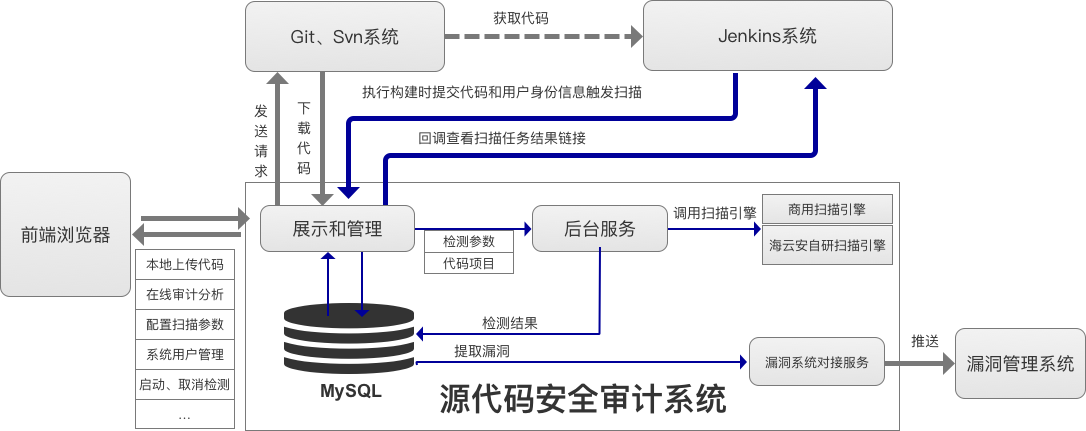
海云安高敏捷信创白盒SCAP入选《中国网络安全细分领域产品名录》
近日,嘶吼安全产业研究院发布《中国网络安全细分领域产品名录》,海云安高敏捷信创白盒(SCAP)成功入选软件供应链安全领域产品名录。 在数字化转型加速的今天,网络安全已成为企业生存与发展的核心基石,为了解…...

表单设计器拖拽对象时添加属性
背景:因为项目需要。自写设计器。遇到的坑在此记录 使用的拖拽组件时vuedraggable。下面放上局部示例截图。 坑1。draggable标签在拖拽时可以获取到被拖拽的对象属性定义 要使用 :clone, 而不是clone。我想应该是因为draggable标签比较特。另外在使用**:clone时要将…...

ubuntu清理垃圾
windows和ubuntu 双系统,ubuntu 150GB,开发用,基本不装太多软件。但是磁盘基本用完。 1、查看home目录 sudo du -h -d 1 $HOME | grep -v K 上面的命令查看$HOME一级目录大小,发现 .cache 有26GB,.local 有几个GB&am…...
