【Python】反编译PyInstaller打包的exe
查看exe基本信息
需要反编译的exe
![]()
查看exe文件的打包工具,查看exe信息的软件叫Detect It Easy(查壳工具)
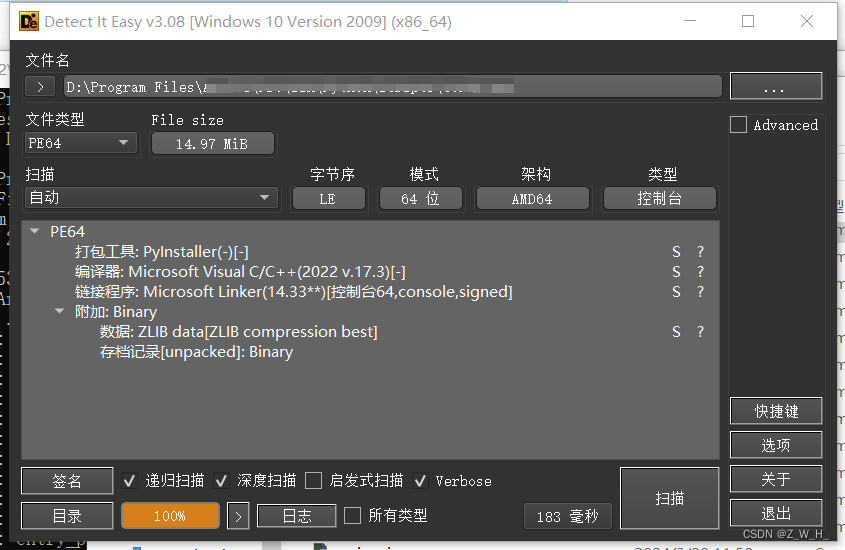
由图我们可以看出当前选中的exe文件是由名叫PyInstaller的打包工具打包好的exe
反编译
exe反编译工具:pyinstxtractor.py
使用方法
python pyinstxtractor.py XXXXX.exe反编译工具内容,读者只需要将其复制粘贴即可用,并命名为pyinstxtractor.py
"""
PyInstaller Extractor v2.0 (Supports pyinstaller 6.3.0, 6.2.0, 6.1.0, 6.0.0, 5.13.2, 5.13.1, 5.13.0, 5.12.0, 5.11.0, 5.10.1, 5.10.0, 5.9.0, 5.8.0, 5.7.0, 5.6.2, 5.6.1, 5.6, 5.5, 5.4.1, 5.4, 5.3, 5.2, 5.1, 5.0.1, 5.0, 4.10, 4.9, 4.8, 4.7, 4.6, 4.5.1, 4.5, 4.4, 4.3, 4.2, 4.1, 4.0, 3.6, 3.5, 3.4, 3.3, 3.2, 3.1, 3.0, 2.1, 2.0)
Author : Extreme Coders
E-mail : extremecoders(at)hotmail(dot)com
Web : https://0xec.blogspot.com
Date : 26-March-2020
Url : https://github.com/extremecoders-re/pyinstxtractorFor any suggestions, leave a comment on
https://forum.tuts4you.com/topic/34455-pyinstaller-extractor/This script extracts a pyinstaller generated executable file.
Pyinstaller installation is not needed. The script has it all.For best results, it is recommended to run this script in the
same version of python as was used to create the executable.
This is just to prevent unmarshalling errors(if any) while
extracting the PYZ archive.Usage : Just copy this script to the directory where your exe residesand run the script with the exe file name as a parameterC:\\path\\to\\exe\\>python pyinstxtractor.py <filename>
$ /path/to/exe/python pyinstxtractor.py <filename>Licensed under GNU General Public License (GPL) v3.
You are free to modify this source.CHANGELOG
================================================Version 1.1 (Jan 28, 2014)
-------------------------------------------------
- First Release
- Supports only pyinstaller 2.0Version 1.2 (Sept 12, 2015)
-------------------------------------------------
- Added support for pyinstaller 2.1 and 3.0 dev
- Cleaned up code
- Script is now more verbose
- Executable extracted within a dedicated sub-directory(Support for pyinstaller 3.0 dev is experimental)Version 1.3 (Dec 12, 2015)
-------------------------------------------------
- Added support for pyinstaller 3.0 final
- Script is compatible with both python 2.x & 3.x (Thanks to Moritz Kroll @ Avira Operations GmbH & Co. KG)Version 1.4 (Jan 19, 2016)
-------------------------------------------------
- Fixed a bug when writing pyc files >= version 3.3 (Thanks to Daniello Alto: https://github.com/Djamana)Version 1.5 (March 1, 2016)
-------------------------------------------------
- Added support for pyinstaller 3.1 (Thanks to Berwyn Hoyt for reporting)Version 1.6 (Sept 5, 2016)
-------------------------------------------------
- Added support for pyinstaller 3.2
- Extractor will use a random name while extracting unnamed files.
- For encrypted pyz archives it will dump the contents as is. Previously, the tool would fail.Version 1.7 (March 13, 2017)
-------------------------------------------------
- Made the script compatible with python 2.6 (Thanks to Ross for reporting)Version 1.8 (April 28, 2017)
-------------------------------------------------
- Support for sub-directories in .pyz files (Thanks to Moritz Kroll @ Avira Operations GmbH & Co. KG)Version 1.9 (November 29, 2017)
-------------------------------------------------
- Added support for pyinstaller 3.3
- Display the scripts which are run at entry (Thanks to Michael Gillespie @ malwarehunterteam for the feature request)Version 2.0 (March 26, 2020)
-------------------------------------------------
- Project migrated to github
- Supports pyinstaller 3.6
- Added support for Python 3.7, 3.8
- The header of all extracted pyc's are now automatically fixed
"""from __future__ import print_function
import os
import struct
import marshal
import zlib
import sys
from uuid import uuid4 as uniquenameclass CTOCEntry:def __init__(self, position, cmprsdDataSize, uncmprsdDataSize, cmprsFlag, typeCmprsData, name):self.position = positionself.cmprsdDataSize = cmprsdDataSizeself.uncmprsdDataSize = uncmprsdDataSizeself.cmprsFlag = cmprsFlagself.typeCmprsData = typeCmprsDataself.name = nameclass PyInstArchive:PYINST20_COOKIE_SIZE = 24 # For pyinstaller 2.0PYINST21_COOKIE_SIZE = 24 + 64 # For pyinstaller 2.1+MAGIC = b'MEI\014\013\012\013\016' # Magic number which identifies pyinstallerdef __init__(self, path):self.filePath = pathself.pycMagic = b'\0' * 4self.barePycList = [] # List of pyc's whose headers have to be fixeddef open(self):try:self.fPtr = open(self.filePath, 'rb')self.fileSize = os.stat(self.filePath).st_sizeexcept:print('[!] Error: Could not open {0}'.format(self.filePath))return Falsereturn Truedef close(self):try:self.fPtr.close()except:passdef checkFile(self):print('[+] Processing {0}'.format(self.filePath))searchChunkSize = 8192endPos = self.fileSizeself.cookiePos = -1if endPos < len(self.MAGIC):print('[!] Error : File is too short or truncated')return Falsewhile True:startPos = endPos - searchChunkSize if endPos >= searchChunkSize else 0chunkSize = endPos - startPosif chunkSize < len(self.MAGIC):breakself.fPtr.seek(startPos, os.SEEK_SET)data = self.fPtr.read(chunkSize)offs = data.rfind(self.MAGIC)if offs != -1:self.cookiePos = startPos + offsbreakendPos = startPos + len(self.MAGIC) - 1if startPos == 0:breakif self.cookiePos == -1:print('[!] Error : Missing cookie, unsupported pyinstaller version or not a pyinstaller archive')return Falseself.fPtr.seek(self.cookiePos + self.PYINST20_COOKIE_SIZE, os.SEEK_SET)if b'python' in self.fPtr.read(64).lower():print('[+] Pyinstaller version: 2.1+')self.pyinstVer = 21 # pyinstaller 2.1+else:self.pyinstVer = 20 # pyinstaller 2.0print('[+] Pyinstaller version: 2.0')return Truedef getCArchiveInfo(self):try:if self.pyinstVer == 20:self.fPtr.seek(self.cookiePos, os.SEEK_SET)# Read CArchive cookie(magic, lengthofPackage, toc, tocLen, pyver) = \struct.unpack('!8siiii', self.fPtr.read(self.PYINST20_COOKIE_SIZE))elif self.pyinstVer == 21:self.fPtr.seek(self.cookiePos, os.SEEK_SET)# Read CArchive cookie(magic, lengthofPackage, toc, tocLen, pyver, pylibname) = \struct.unpack('!8sIIii64s', self.fPtr.read(self.PYINST21_COOKIE_SIZE))except:print('[!] Error : The file is not a pyinstaller archive')return Falseself.pymaj, self.pymin = (pyver//100, pyver%100) if pyver >= 100 else (pyver//10, pyver%10)print('[+] Python version: {0}.{1}'.format(self.pymaj, self.pymin))# Additional data after the cookietailBytes = self.fileSize - self.cookiePos - (self.PYINST20_COOKIE_SIZE if self.pyinstVer == 20 else self.PYINST21_COOKIE_SIZE)# Overlay is the data appended at the end of the PEself.overlaySize = lengthofPackage + tailBytesself.overlayPos = self.fileSize - self.overlaySizeself.tableOfContentsPos = self.overlayPos + tocself.tableOfContentsSize = tocLenprint('[+] Length of package: {0} bytes'.format(lengthofPackage))return Truedef parseTOC(self):# Go to the table of contentsself.fPtr.seek(self.tableOfContentsPos, os.SEEK_SET)self.tocList = []parsedLen = 0# Parse table of contentswhile parsedLen < self.tableOfContentsSize:(entrySize, ) = struct.unpack('!i', self.fPtr.read(4))nameLen = struct.calcsize('!iIIIBc')(entryPos, cmprsdDataSize, uncmprsdDataSize, cmprsFlag, typeCmprsData, name) = \struct.unpack( \'!IIIBc{0}s'.format(entrySize - nameLen), \self.fPtr.read(entrySize - 4))try:name = name.decode("utf-8").rstrip("\0")except UnicodeDecodeError:newName = str(uniquename())print('[!] Warning: File name {0} contains invalid bytes. Using random name {1}'.format(name, newName))name = newName# Prevent writing outside the extraction directoryif name.startswith("/"):name = name.lstrip("/")if len(name) == 0:name = str(uniquename())print('[!] Warning: Found an unamed file in CArchive. Using random name {0}'.format(name))self.tocList.append( \CTOCEntry( \self.overlayPos + entryPos, \cmprsdDataSize, \uncmprsdDataSize, \cmprsFlag, \typeCmprsData, \name \))parsedLen += entrySizeprint('[+] Found {0} files in CArchive'.format(len(self.tocList)))def _writeRawData(self, filepath, data):nm = filepath.replace('\\', os.path.sep).replace('/', os.path.sep).replace('..', '__')nmDir = os.path.dirname(nm)if nmDir != '' and not os.path.exists(nmDir): # Check if path exists, create if notos.makedirs(nmDir)with open(nm, 'wb') as f:f.write(data)def extractFiles(self):print('[+] Beginning extraction...please standby')extractionDir = os.path.join(os.getcwd(), os.path.basename(self.filePath) + '_extracted')if not os.path.exists(extractionDir):os.mkdir(extractionDir)os.chdir(extractionDir)for entry in self.tocList:self.fPtr.seek(entry.position, os.SEEK_SET)data = self.fPtr.read(entry.cmprsdDataSize)if entry.cmprsFlag == 1:try:data = zlib.decompress(data)except zlib.error:print('[!] Error : Failed to decompress {0}'.format(entry.name))continue# Malware may tamper with the uncompressed size# Comment out the assertion in such a caseassert len(data) == entry.uncmprsdDataSize # Sanity Checkif entry.typeCmprsData == b'd' or entry.typeCmprsData == b'o':# d -> ARCHIVE_ITEM_DEPENDENCY# o -> ARCHIVE_ITEM_RUNTIME_OPTION# These are runtime options, not filescontinuebasePath = os.path.dirname(entry.name)if basePath != '':# Check if path exists, create if notif not os.path.exists(basePath):os.makedirs(basePath)if entry.typeCmprsData == b's':# s -> ARCHIVE_ITEM_PYSOURCE# Entry point are expected to be python scriptsprint('[+] Possible entry point: {0}.pyc'.format(entry.name))if self.pycMagic == b'\0' * 4:# if we don't have the pyc header yet, fix them in a later passself.barePycList.append(entry.name + '.pyc')self._writePyc(entry.name + '.pyc', data)elif entry.typeCmprsData == b'M' or entry.typeCmprsData == b'm':# M -> ARCHIVE_ITEM_PYPACKAGE# m -> ARCHIVE_ITEM_PYMODULE# packages and modules are pyc files with their header intact# From PyInstaller 5.3 and above pyc headers are no longer stored# https://github.com/pyinstaller/pyinstaller/commit/a97fdfif data[2:4] == b'\r\n':# < pyinstaller 5.3if self.pycMagic == b'\0' * 4: self.pycMagic = data[0:4]self._writeRawData(entry.name + '.pyc', data)else:# >= pyinstaller 5.3if self.pycMagic == b'\0' * 4:# if we don't have the pyc header yet, fix them in a later passself.barePycList.append(entry.name + '.pyc')self._writePyc(entry.name + '.pyc', data)else:self._writeRawData(entry.name, data)if entry.typeCmprsData == b'z' or entry.typeCmprsData == b'Z':self._extractPyz(entry.name)# Fix bare pyc's if anyself._fixBarePycs()def _fixBarePycs(self):for pycFile in self.barePycList:with open(pycFile, 'r+b') as pycFile:# Overwrite the first four bytespycFile.write(self.pycMagic)def _writePyc(self, filename, data):with open(filename, 'wb') as pycFile:pycFile.write(self.pycMagic) # pyc magicif self.pymaj >= 3 and self.pymin >= 7: # PEP 552 -- Deterministic pycspycFile.write(b'\0' * 4) # BitfieldpycFile.write(b'\0' * 8) # (Timestamp + size) || hash else:pycFile.write(b'\0' * 4) # Timestampif self.pymaj >= 3 and self.pymin >= 3:pycFile.write(b'\0' * 4) # Size parameter added in Python 3.3pycFile.write(data)def _extractPyz(self, name):dirName = name + '_extracted'# Create a directory for the contents of the pyzif not os.path.exists(dirName):os.mkdir(dirName)with open(name, 'rb') as f:pyzMagic = f.read(4)assert pyzMagic == b'PYZ\0' # Sanity CheckpyzPycMagic = f.read(4) # Python magic valueif self.pycMagic == b'\0' * 4:self.pycMagic = pyzPycMagicelif self.pycMagic != pyzPycMagic:self.pycMagic = pyzPycMagicprint('[!] Warning: pyc magic of files inside PYZ archive are different from those in CArchive')# Skip PYZ extraction if not running under the same python versionif self.pymaj != sys.version_info.major or self.pymin != sys.version_info.minor:print('[!] Warning: This script is running in a different Python version than the one used to build the executable.')print('[!] Please run this script in Python {0}.{1} to prevent extraction errors during unmarshalling'.format(self.pymaj, self.pymin))print('[!] Skipping pyz extraction')return(tocPosition, ) = struct.unpack('!i', f.read(4))f.seek(tocPosition, os.SEEK_SET)try:toc = marshal.load(f)except:print('[!] Unmarshalling FAILED. Cannot extract {0}. Extracting remaining files.'.format(name))returnprint('[+] Found {0} files in PYZ archive'.format(len(toc)))# From pyinstaller 3.1+ toc is a list of tuplesif type(toc) == list:toc = dict(toc)for key in toc.keys():(ispkg, pos, length) = toc[key]f.seek(pos, os.SEEK_SET)fileName = keytry:# for Python > 3.3 some keys are bytes object some are str objectfileName = fileName.decode('utf-8')except:pass# Prevent writing outside dirNamefileName = fileName.replace('..', '__').replace('.', os.path.sep)if ispkg == 1:filePath = os.path.join(dirName, fileName, '__init__.pyc')else:filePath = os.path.join(dirName, fileName + '.pyc')fileDir = os.path.dirname(filePath)if not os.path.exists(fileDir):os.makedirs(fileDir)try:data = f.read(length)data = zlib.decompress(data)except:print('[!] Error: Failed to decompress {0}, probably encrypted. Extracting as is.'.format(filePath))open(filePath + '.encrypted', 'wb').write(data)else:self._writePyc(filePath, data)def main():if len(sys.argv) < 2:print('[+] Usage: pyinstxtractor.py <filename>')else:arch = PyInstArchive(sys.argv[1])if arch.open():if arch.checkFile():if arch.getCArchiveInfo():arch.parseTOC()arch.extractFiles()arch.close()print('[+] Successfully extracted pyinstaller archive: {0}'.format(sys.argv[1]))print('')print('You can now use a python decompiler on the pyc files within the extracted directory')returnarch.close()if __name__ == '__main__':main()
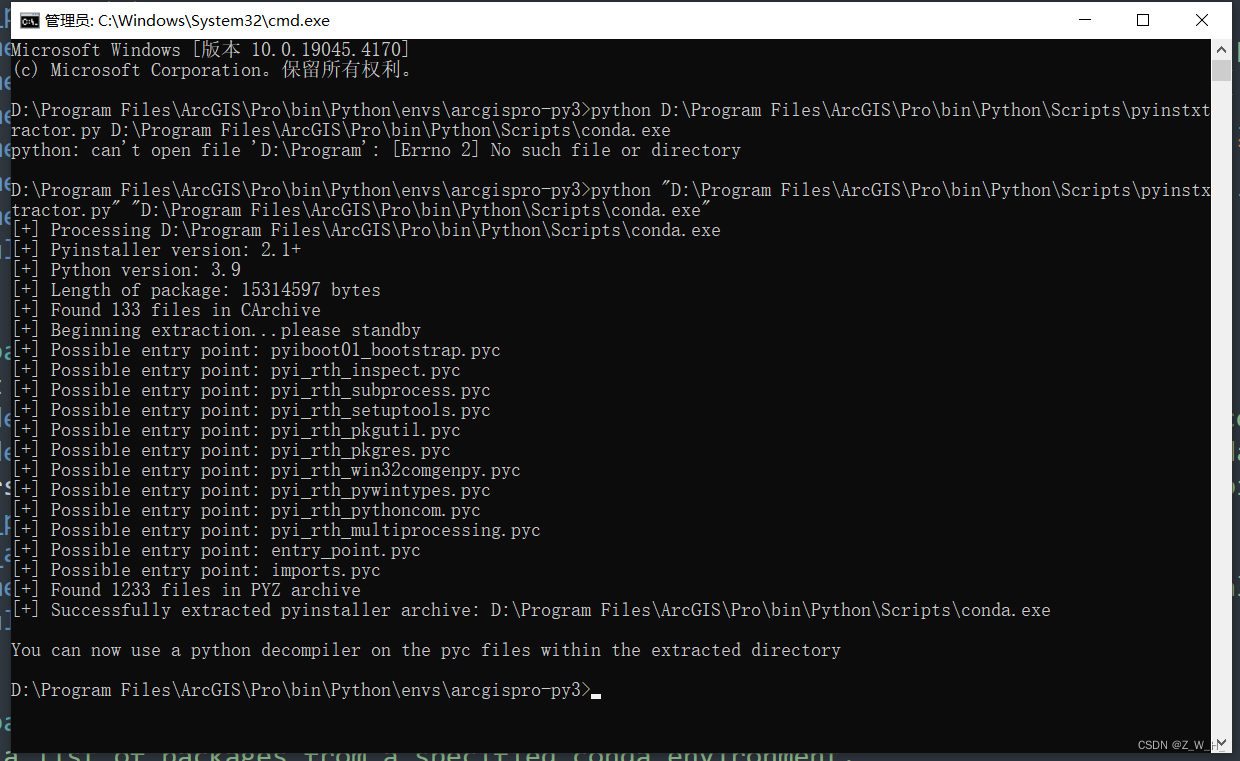
反编译的结果为一个添加后缀_extracted的文件夹
![]()
参考文献
GitHub - horsicq/Detect-It-Easy:用于确定 Windows、Linux 和 MacOS 文件类型的程序。
GitHub - extremecoders-re/pyinstxtractor:PyInstaller 提取器
超详细Pyinstaller打包exe+反编译Pyinstaller打包的exe教程+防止反编译教程 - 知乎 (zhihu.com)
相关文章:

【Python】反编译PyInstaller打包的exe
查看exe基本信息 需要反编译的exe 查看exe文件的打包工具,查看exe信息的软件叫Detect It Easy(查壳工具) 由图我们可以看出当前选中的exe文件是由名叫PyInstaller的打包工具打包好的exe 反编译 exe反编译工具:pyinstxtractor.py 使用方法 python py…...
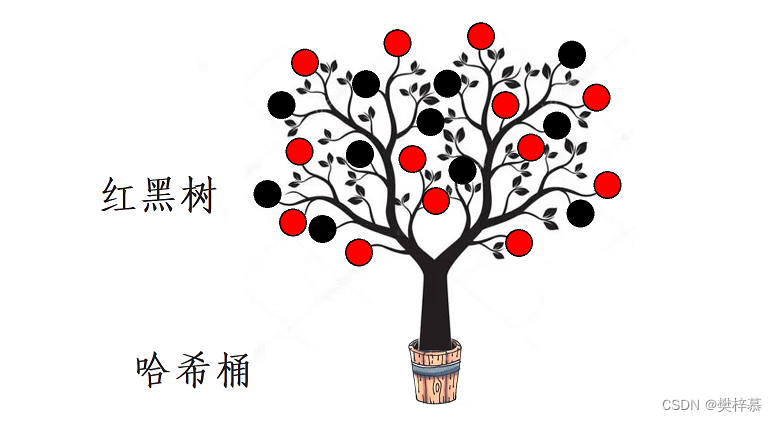
【数据结构】哈希表与哈希桶
👀樊梓慕:个人主页 🎥个人专栏:《C语言》《数据结构》《蓝桥杯试题》《LeetCode刷题笔记》《实训项目》《C》《Linux》《算法》 🌝每一个不曾起舞的日子,都是对生命的辜负 目录 前言 1.概念 2.哈希冲突…...
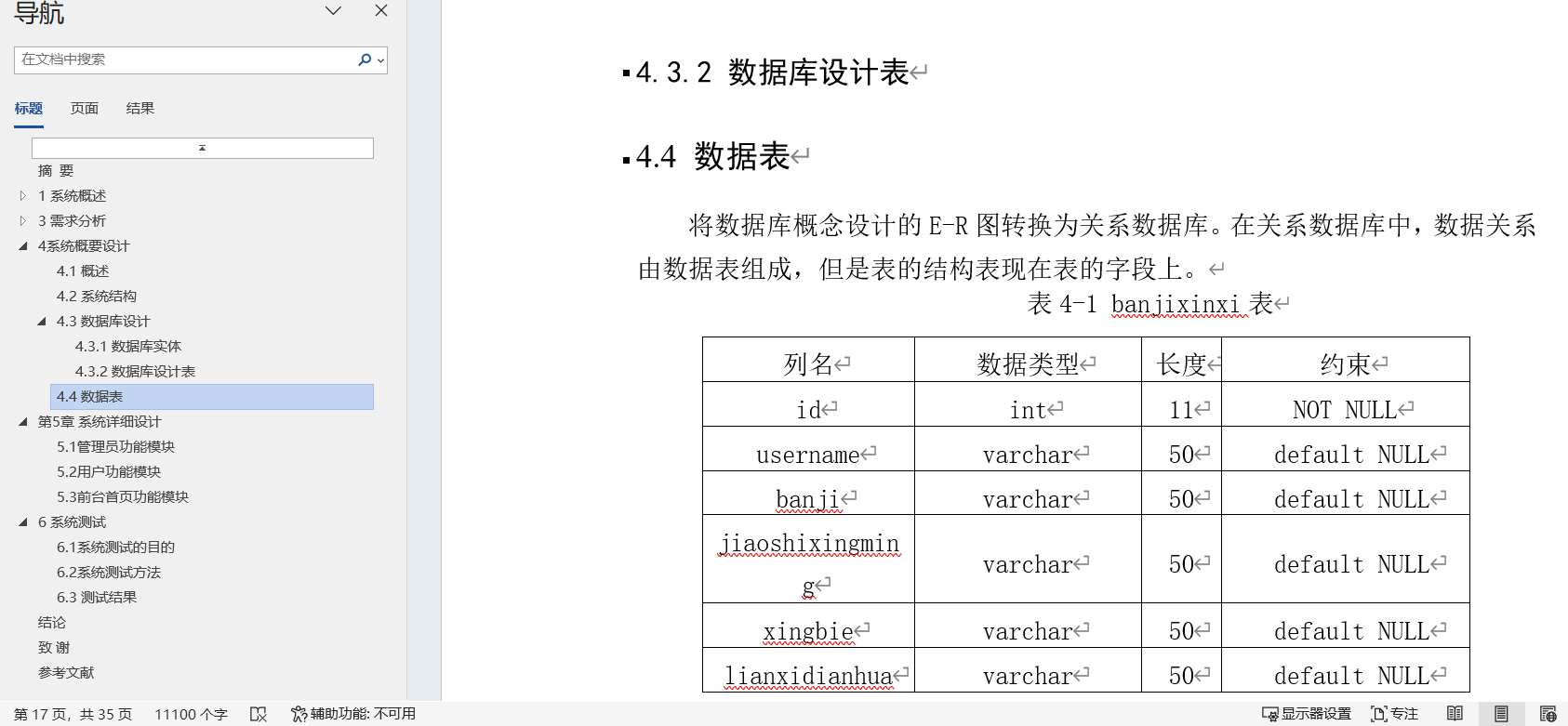
幼儿教育管理系统|基于jsp 技术+ Mysql+Java的幼儿教育管理系统设计与实现(可运行源码+数据库+设计文档)
推荐阅读100套最新项目 最新ssmjava项目文档视频演示可运行源码分享 最新jspjava项目文档视频演示可运行源码分享 最新Spring Boot项目文档视频演示可运行源码分享 2024年56套包含java,ssm,springboot的平台设计与实现项目系统开发资源(可…...
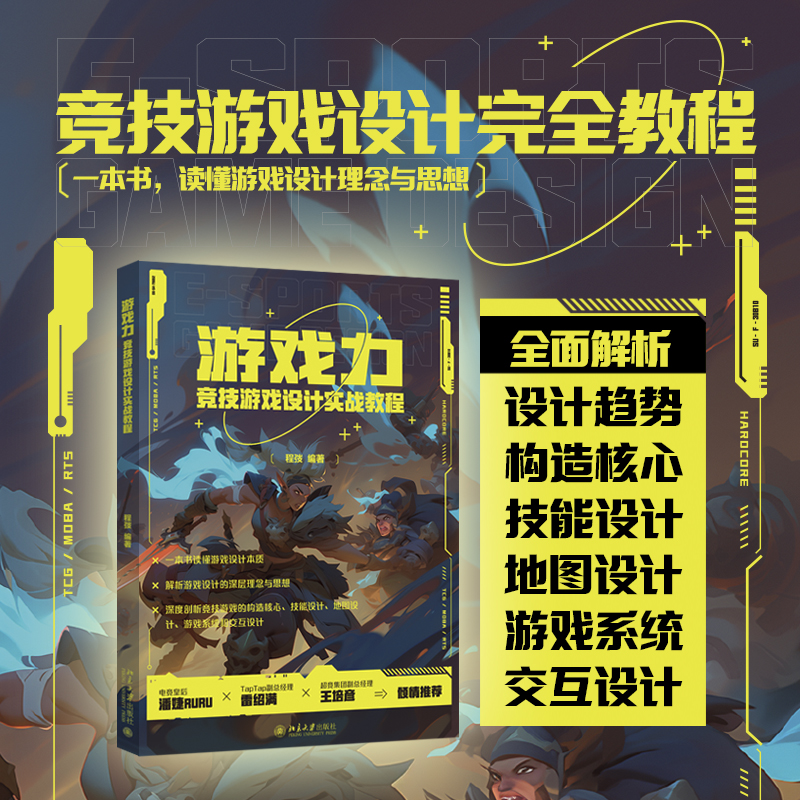
【赠书第21期】游戏力:竞技游戏设计实战教程
文章目录 前言 1 竞技游戏设计的核心要素 1.1 游戏机制 1.2 角色与技能 1.3 地图与环境 2 竞技游戏设计的策略与方法 2.1 以玩家为中心 2.2 不断迭代与优化 2.3 营造竞技氛围与社区文化 3 实战案例分析 4 结语 5 推荐图书 6 粉丝福利 前言 在数字化时代的浪潮中&…...

基于VMware虚拟机安装MacOS BigSur系统
这周用VMWare搞了个MacOS虚拟机,也算是完成初中高中时候的梦想了吧~~(那时候我的电脑配置还很拉跨,带不动虚拟机)~~ 写一篇博客记录一下,当然这也是yonagi04.github.io建站的第一篇新博客 准备工作(VMWare…...
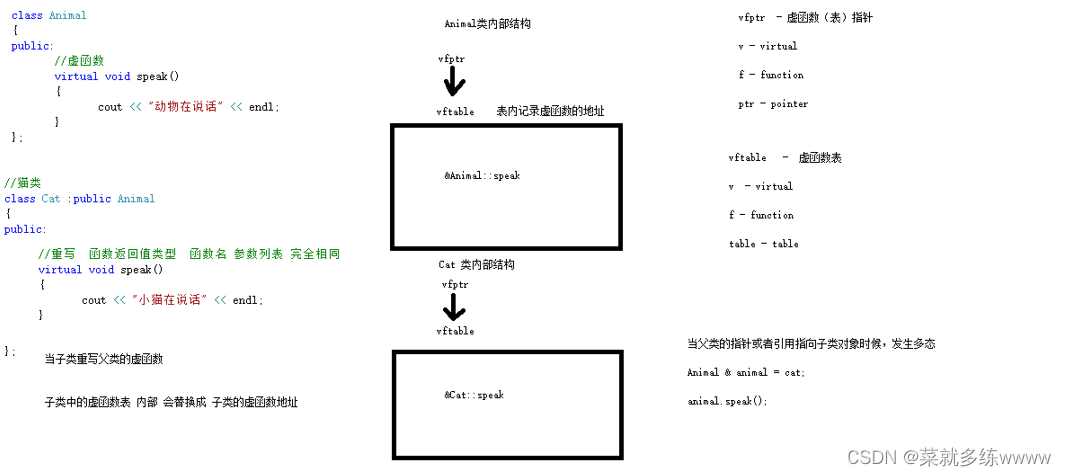
C++特性三:多态的基本语法及原理剖析
一、多态的基本语法 多态分为两类 静态多态: 函数重载 和 运算符重载属于静态多态,复用函数名 动态多态: 派生类和虚函数实现运行时多态 静态多态和动态多态区别: 静态多态的函数地址早绑定 - 编译阶段确定函数地址 动态多态的函数地址晚绑定 - 运…...

Windows下的TCP/IP实例
1.注意事项 windows下winsock.h/winsock2.h linux下sys/socket.h 不同平台头文件不一样 #include <winsock.h> 或者 #include <winsock2.h> 2. 安装minGW 目标是在 Windows 环境下提供类似于 Unix/Linux 环境下的开发工具,使开发者能够轻松地在 Wind…...
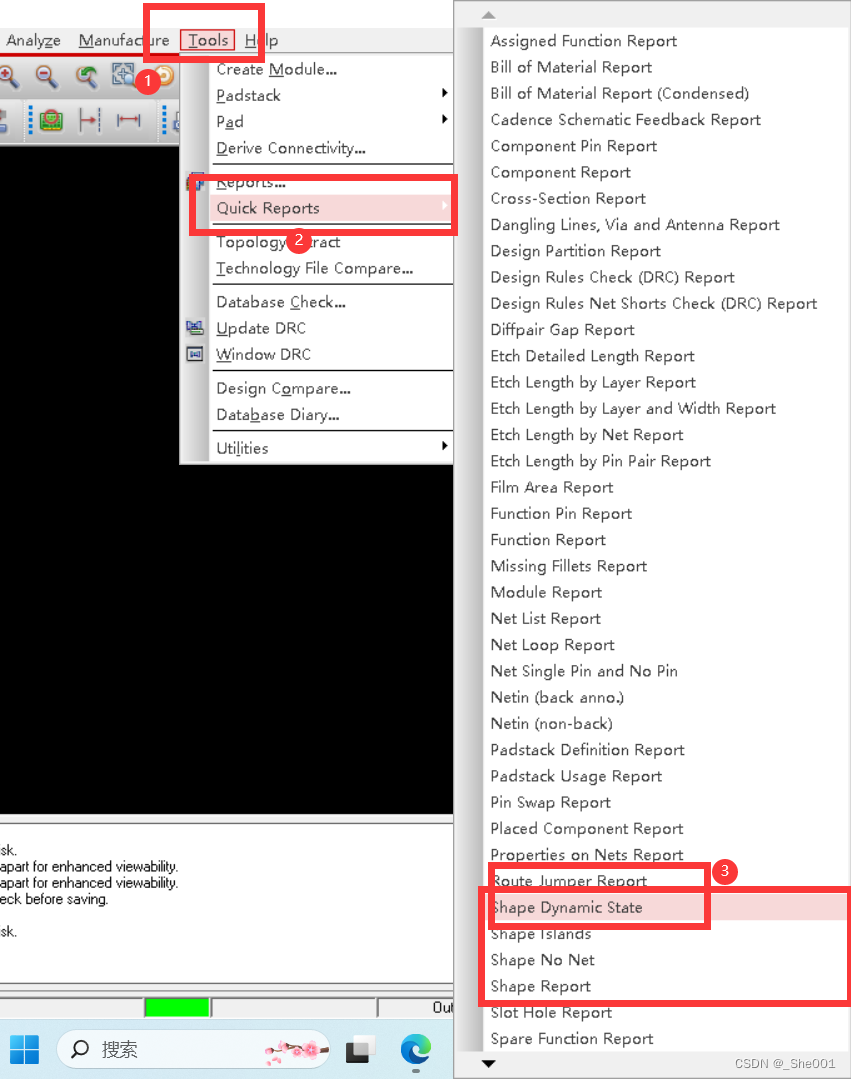
硬件学习件Cadence day15 allegro 查看state 后发现有网络未连接怎么办, shape 有问题怎么办,
1. 当我们查看 state 有问题怎么解决 1. 有问题的图片 2.解决办法: A.网络和节点有问题 如下图所示,点开下面这个窗口进行下面操作,能简单的网络未连接问题。 如下图所示,能进一步解决更难得网络节点未连接问题 如下图所示&#x…...

nginx 中 user 配置的作用
在 Nginx 配置文件中,user 指令用于指定 Nginx 运行时所使用的用户和用户组。默认情况下,Nginx 会以 nobody 用户的身份运行(即使使用 root 用户运行nginx进程, nginx运行过程中线程的用户还是用的nobody),这是一个低权限用户,专门…...
)
愚人节礼物(C++)
这不愚人节 快到了吗?身为顶级程序员,不用c编写愚人节礼物那心里是很不舒服的,所以,趁着愚人节到来之际,下面分享一种坑朋友的c代码: 内容包含一些敏感词,如果对你产生了影响或伤害,…...

Lua 学习
参照 注释 -- 这是单行注释--[[这是多行注释--]]if语句 if true thenprint(true) endif else语句 nil是false if nil thenprint("nil被当作true处理") elseprint("nil被当作false处理") end运算符 % 取余 ^ 乘幂 A10,A^2100 // 整除运算符࿰…...

YOLOv7 | 添加GSConv,VoVGSCSP等多种卷积,有效提升目标检测效果,代码改进(超详细)
⭐欢迎大家订阅我的专栏一起学习⭐ 🚀🚀🚀订阅专栏,更新及时查看不迷路🚀🚀🚀 YOLOv5涨点专栏:http://t.csdnimg.cn/QdCj6 YOLOv7专栏: http://t.csdnimg.cn/dy…...
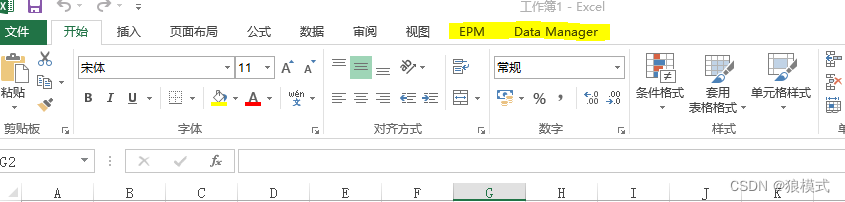
『运维心得』BPC-EPM-AddIn专家看过来
目录 系统版本问题 安装顺序问题 framework问题 vstor_redis问题 dll问题 一个小彩蛋 总结 最近在搞BPC,安装Office所需的EPM-AddIn的过程中,碰到了一些奇怪的问题。 查了BPC专家提供的安装说明文档,文档里要么没有提到我们碰到的问题…...

论文浅尝 | GPT-RE:基于大语言模型针对关系抽取的上下文学习
笔记整理:张廉臣,东南大学硕士,研究方向为自然语言处理、信息抽取 链接:https://arxiv.org/pdf/2305.02105.pdf 1、动机 在很多自然语言处理任务中,上下文学习的性能已经媲美甚至超过了全资源微调的方法。但是…...
)
Rust语言:告诉编译器允许存在未使用的代码(Rust保留未使用的实现)
Rust告诉编译器允许存在未使用的代码(Rust保留未使用的实现) Rust的Lint工具clippy clippy是一个Rust的Lint工具,旨在帮助开发者发现并改进代码中的潜在问题。它提供了许多静态代码分析的规则和建议,以提高代码质量和可读性。其中就包括检查未使用的代…...

Winform数据绑定
简介# 在C#中提起控件绑定数据,大部分人首先想到的是WPF,其实Winform也支持控件和数据的绑定。 Winform中的数据绑定按控件类型可以分为以下几种: 简单控件绑定列表控件绑定表格控件绑定 绑定基类# 绑定数据类必须实现INotifyPropertyChanged…...
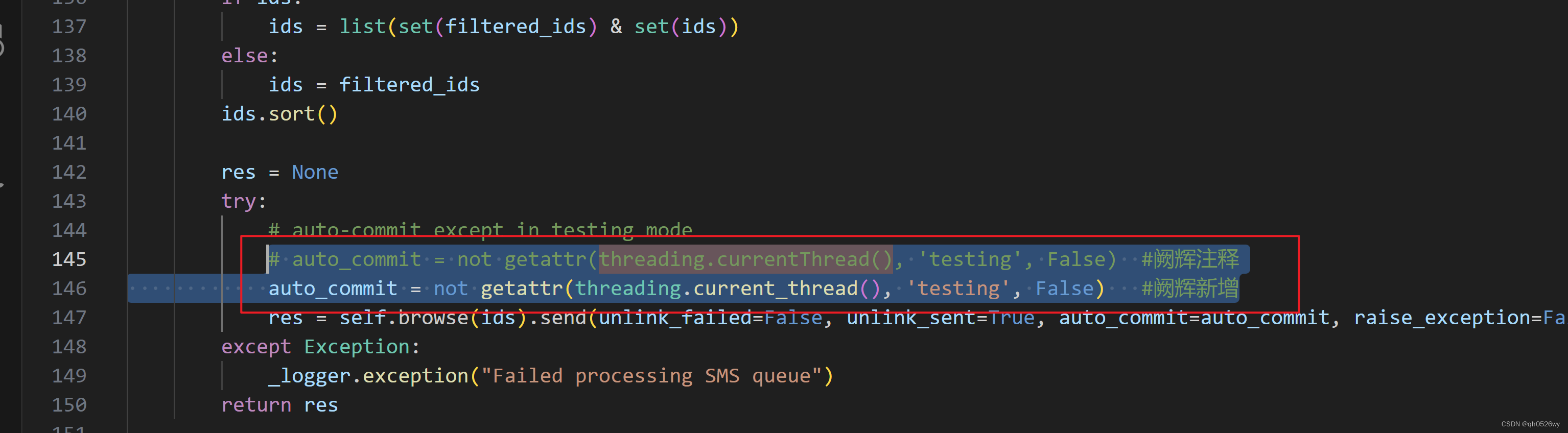
DeprecationWarning: currentThread() is deprecated, use current_thread() instead
解决方案: # auto_commit not getattr(threading.currentThread(), testing, False) #阙辉注释 auto_commit not getattr(threading.current_thread(), testing, False) #阙辉新增...

2024届 C++ 刷题 笔试强训 Day 03
选择题 01 以下程序的输出结果是() #include <stdio.h> void main() {char a[10] {1, 2, 3, 4, 5, 6, 7, 8, 9, 0}, *p;int i;i 8;p a i;printf("%s\n", p - 3); }A 6 B 6789 C ‘6’ D 789 题目解析: 题目中定义了一个…...
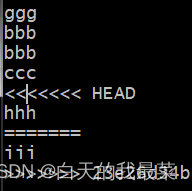
linux用git拉取我云端以及git处理冲突
拉取后切换一个跟云端分支(dev)一样的 git branch --set-upstream-toorigin/dev dev 之后就同步了 A在dev分支写了iii,提交 B在dev分支写了hhh,提交,冲突 怎么修改,B把云端的拉下来,随便改改就行...
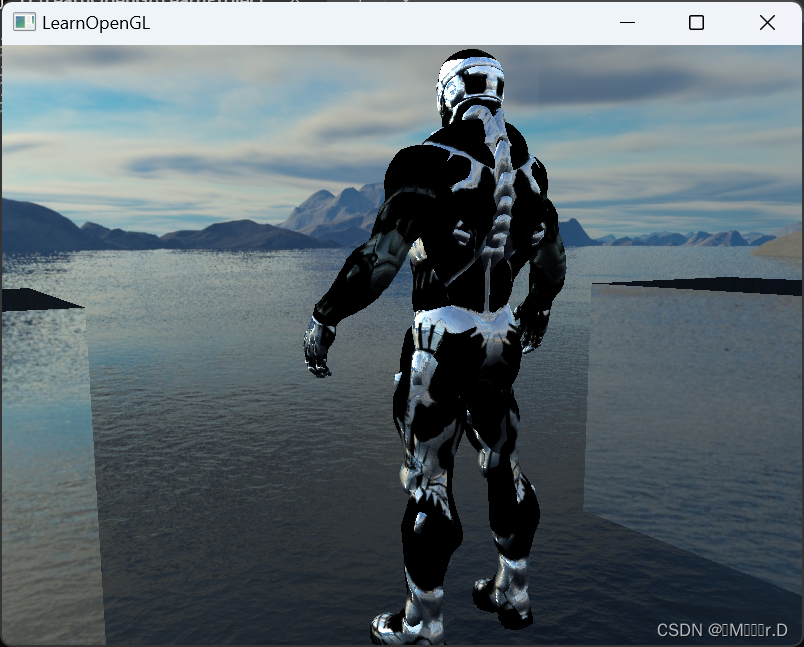
Learn OpenGL 17 立方体贴图
立方体贴图 我们已经使用2D纹理很长时间了,但除此之外仍有更多的纹理类型等着我们探索。在本节中,我们将讨论的是将多个纹理组合起来映射到一张纹理上的一种纹理类型:立方体贴图(Cube Map)。 简单来说,立方体贴图就是一个包含了…...

基于FPGA的PID算法学习———实现PID比例控制算法
基于FPGA的PID算法学习 前言一、PID算法分析二、PID仿真分析1. PID代码2.PI代码3.P代码4.顶层5.测试文件6.仿真波形 总结 前言 学习内容:参考网站: PID算法控制 PID即:Proportional(比例)、Integral(积分&…...
【机器视觉】单目测距——运动结构恢复
ps:图是随便找的,为了凑个封面 前言 在前面对光流法进行进一步改进,希望将2D光流推广至3D场景流时,发现2D转3D过程中存在尺度歧义问题,需要补全摄像头拍摄图像中缺失的深度信息,否则解空间不收敛…...
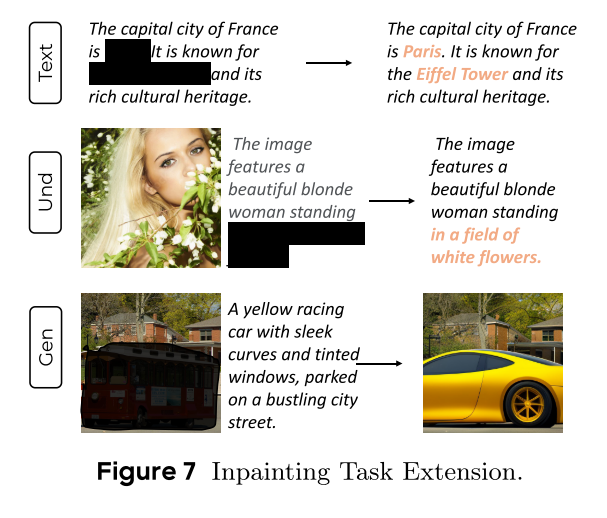
MMaDA: Multimodal Large Diffusion Language Models
CODE : https://github.com/Gen-Verse/MMaDA Abstract 我们介绍了一种新型的多模态扩散基础模型MMaDA,它被设计用于在文本推理、多模态理解和文本到图像生成等不同领域实现卓越的性能。该方法的特点是三个关键创新:(i) MMaDA采用统一的扩散架构…...

转转集团旗下首家二手多品类循环仓店“超级转转”开业
6月9日,国内领先的循环经济企业转转集团旗下首家二手多品类循环仓店“超级转转”正式开业。 转转集团创始人兼CEO黄炜、转转循环时尚发起人朱珠、转转集团COO兼红布林CEO胡伟琨、王府井集团副总裁祝捷等出席了开业剪彩仪式。 据「TMT星球」了解,“超级…...

CRMEB 框架中 PHP 上传扩展开发:涵盖本地上传及阿里云 OSS、腾讯云 COS、七牛云
目前已有本地上传、阿里云OSS上传、腾讯云COS上传、七牛云上传扩展 扩展入口文件 文件目录 crmeb\services\upload\Upload.php namespace crmeb\services\upload;use crmeb\basic\BaseManager; use think\facade\Config;/*** Class Upload* package crmeb\services\upload* …...
的原因分类及对应排查方案)
JVM暂停(Stop-The-World,STW)的原因分类及对应排查方案
JVM暂停(Stop-The-World,STW)的完整原因分类及对应排查方案,结合JVM运行机制和常见故障场景整理而成: 一、GC相关暂停 1. 安全点(Safepoint)阻塞 现象:JVM暂停但无GC日志,日志显示No GCs detected。原因:JVM等待所有线程进入安全点(如…...
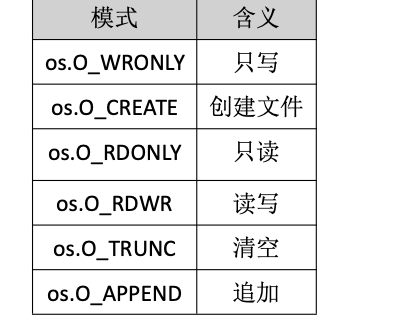
Golang——9、反射和文件操作
反射和文件操作 1、反射1.1、reflect.TypeOf()获取任意值的类型对象1.2、reflect.ValueOf()1.3、结构体反射 2、文件操作2.1、os.Open()打开文件2.2、方式一:使用Read()读取文件2.3、方式二:bufio读取文件2.4、方式三:os.ReadFile读取2.5、写…...

pycharm 设置环境出错
pycharm 设置环境出错 pycharm 新建项目,设置虚拟环境,出错 pycharm 出错 Cannot open Local Failed to start [powershell.exe, -NoExit, -ExecutionPolicy, Bypass, -File, C:\Program Files\JetBrains\PyCharm 2024.1.3\plugins\terminal\shell-int…...

区块链技术概述
区块链技术是一种去中心化、分布式账本技术,通过密码学、共识机制和智能合约等核心组件,实现数据不可篡改、透明可追溯的系统。 一、核心技术 1. 去中心化 特点:数据存储在网络中的多个节点(计算机),而非…...
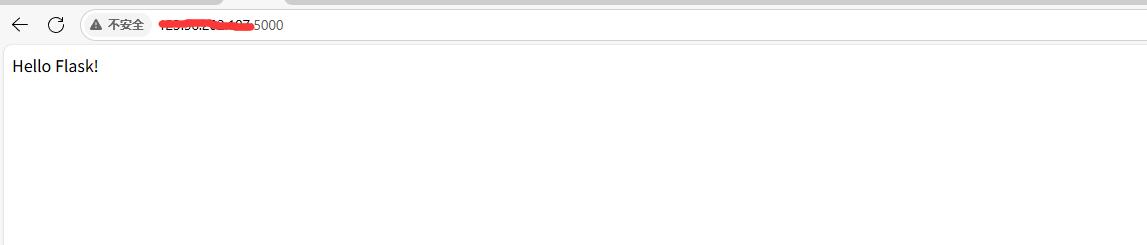
阿里云Ubuntu 22.04 64位搭建Flask流程(亲测)
cd /home 进入home盘 安装虚拟环境: 1、安装virtualenv pip install virtualenv 2.创建新的虚拟环境: virtualenv myenv 3、激活虚拟环境(激活环境可以在当前环境下安装包) source myenv/bin/activate 此时,终端…...
