RequestResponse使用
文章目录
- 一、Request&Response介绍
- 二、Request 继承体系
- 三、Request 获取请求数据
- 1、获取请求数据方法
- (1)、请求行
- (2)、请求头
- (3)、请求体
- 2、通过方式获取请求参数
- 3、IDEA模板创建Servlet
- 4、请求参数中文乱码处理
- 四、Request 请求转发
- 五、Response 设置相应数据功能介绍
- 六、Response 完成重定向
- 路径问题
- 七、Response 响应字符数据
- 八、Response 响应字节数据
一、Request&Response介绍
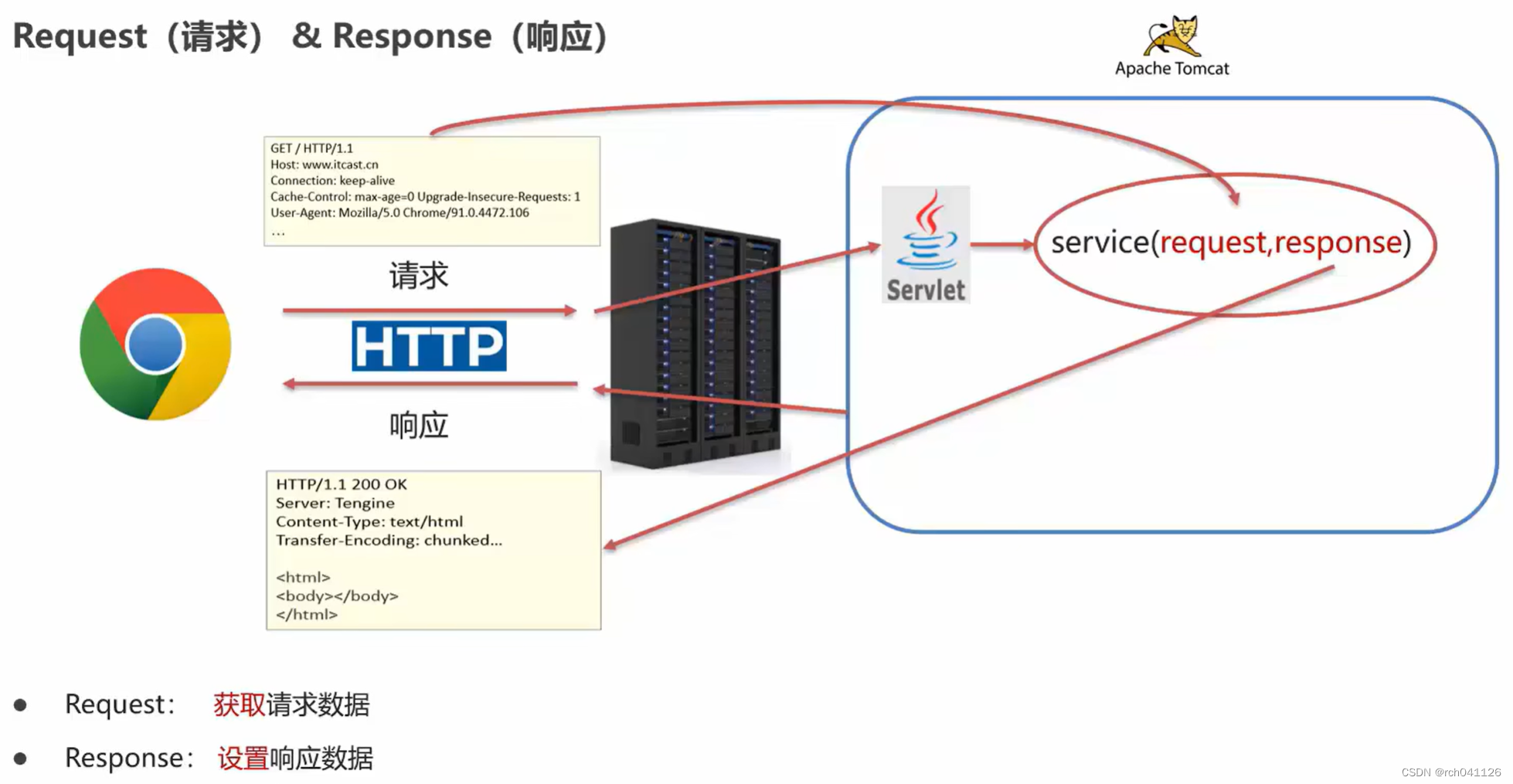
二、Request 继承体系

三、Request 获取请求数据
1、获取请求数据方法
(1)、请求行

@Overrideprotected void doGet(HttpServletRequest req, HttpServletResponse resp) throws ServletException, IOException {// String getMethod():获取请求方式: GETString method = req.getMethod();System.out.println(method);//GET// String getContextPath():获取虚拟目录(项目访问路径):/request-demoString contextPath = req.getContextPath();System.out.println(contextPath);// StringBuffer getRequestURL(): 获取URL(统一资源定位符):http://localhost:8080/request-demo/req1StringBuffer url = req.getRequestURL();System.out.println(url.toString());// String getRequestURI():获取URI(统一资源标识符): /request-demo/req1String uri = req.getRequestURI();System.out.println(uri);// String getQueryString():获取请求参数(GET方式): username=zhangsanString queryString = req.getQueryString();System.out.println(queryString);//------------// 获取请求头:user-agent: 浏览器的版本信息String agent = req.getHeader("user-agent");System.out.println(agent);}
(2)、请求头

// 获取请求头:user-agent: 浏览器的版本信息String agent = req.getHeader("user-agent");System.out.println(agent);
(3)、请求体

@Overrideprotected void doPost(HttpServletRequest req, HttpServletResponse resp) throws ServletException, IOException {//获取post 请求体:请求参数//1. 获取字符输入流BufferedReader br = req.getReader();//2. 读取数据String line = br.readLine();System.out.println(line);}
<!DOCTYPE html>
<html lang="en">
<head><meta charset="UTF-8"><title>Title</title>
</head>
<body><form action="/request-demo/req4" method="post"><input type="text" name="username"><input type="password" name="password"><input type="submit"></form></body>
</html>
2、通过方式获取请求参数
统一doGet和doPost方法内的代码

package com.itheima.web.request;import javax.servlet.*;
import javax.servlet.http.*;
import javax.servlet.annotation.*;
import java.io.IOException;
import java.util.Map;/*** request 通用方式获取请求参数*/
@WebServlet("/req2")
public class RequestDemo2 extends HttpServlet {@Overrideprotected void doGet(HttpServletRequest req, HttpServletResponse resp) throws ServletException, IOException {//GET请求逻辑//System.out.println("get....");//1. 获取所有参数的Map集合Map<String, String[]> map = req.getParameterMap();for (String key : map.keySet()) {// username:zhangsan lisiSystem.out.print(key+":");//获取值String[] values = map.get(key);for (String value : values) {System.out.print(value + " ");}System.out.println();}System.out.println("------------");//2. 根据key获取参数值,数组String[] hobbies = req.getParameterValues("hobby");for (String hobby : hobbies) {System.out.println(hobby);}//3. 根据key 获取单个参数值String username = req.getParameter("username");String password = req.getParameter("password");System.out.println(username);System.out.println(password);}@Overrideprotected void doPost(HttpServletRequest req, HttpServletResponse resp) throws ServletException, IOException {//POST请求逻辑this.doGet(req,resp);/*System.out.println("post....");//1. 获取所有参数的Map集合Map<String, String[]> map = req.getParameterMap();for (String key : map.keySet()) {// username:zhangsan lisiSystem.out.print(key+":");//获取值String[] values = map.get(key);for (String value : values) {System.out.print(value + " ");}System.out.println();}System.out.println("------------");//2. 根据key获取参数值,数组String[] hobbies = req.getParameterValues("hobby");for (String hobby : hobbies) {System.out.println(hobby);}//3. 根据key 获取单个参数值String username = req.getParameter("username");String password = req.getParameter("password");System.out.println(username);System.out.println(password);*/}
}<!DOCTYPE html>
<html lang="en">
<head><meta charset="UTF-8"><title>Title</title>
</head>
<body><form action="/request-demo/req4" method="post"><input type="text" name="username"><br><input type="password" name="password"><br><input type="checkbox" name="hobby" value="1"> 游泳<input type="checkbox" name="hobby" value="2"> 爬山 <br><input type="submit"></form></body>
</html>
3、IDEA模板创建Servlet

4、请求参数中文乱码处理

package com.itheima.web.request;import java.io.UnsupportedEncodingException;
import java.net.URLDecoder;
import java.net.URLEncoder;public class URLDemo {public static void main(String[] args) throws UnsupportedEncodingException {String username = "张三";//1. URL编码String encode = URLEncoder.encode(username, "utf-8");System.out.println(encode);//2. URL解码//String decode = URLDecoder.decode(encode, "utf-8");String decode = URLDecoder.decode(encode, "ISO-8859-1");System.out.println(decode);//3. 转换为字节数据,编码byte[] bytes = decode.getBytes("ISO-8859-1");/* for (byte b : bytes) {System.out.print(b + " ");}*///4. 将字节数组转为字符串,解码String s = new String(bytes, "utf-8");System.out.println(s);}
}package com.itheima.web.request;import javax.servlet.*;
import javax.servlet.http.*;
import javax.servlet.annotation.*;
import java.io.IOException;
import java.nio.charset.StandardCharsets;/*** 中文乱码问题解决方案*/
@WebServlet("/req4")
public class RequestDemo4 extends HttpServlet {@Overrideprotected void doGet(HttpServletRequest request, HttpServletResponse response) throws ServletException, IOException {//1. 解决乱码:POST,getReader()//request.setCharacterEncoding("UTF-8");//设置字符输入流的编码//2. 获取usernameString username = request.getParameter("username");System.out.println("解决乱码前:"+username);//3. GET,获取参数的方式:getQueryString// 乱码原因:tomcat进行URL解码,默认的字符集ISO-8859-1/* //3.1 先对乱码数据进行编码:转为字节数组byte[] bytes = username.getBytes(StandardCharsets.ISO_8859_1);//3.2 字节数组解码username = new String(bytes, StandardCharsets.UTF_8);*/username = new String(username.getBytes(StandardCharsets.ISO_8859_1),StandardCharsets.UTF_8);System.out.println("解决乱码后:"+username);}@Overrideprotected void doPost(HttpServletRequest request, HttpServletResponse response) throws ServletException, IOException {this.doGet(request, response);}
}

四、Request 请求转发


demo5
package com.itheima.web.request;import javax.servlet.ServletException;
import javax.servlet.annotation.WebServlet;
import javax.servlet.http.HttpServlet;
import javax.servlet.http.HttpServletRequest;
import javax.servlet.http.HttpServletResponse;
import java.io.IOException;
import java.nio.charset.StandardCharsets;/*** 请求转发*/
@WebServlet("/req5")
public class RequestDemo5 extends HttpServlet {@Overrideprotected void doGet(HttpServletRequest request, HttpServletResponse response) throws ServletException, IOException {System.out.println("demo5...");System.out.println(request);//存储数据request.setAttribute("msg","hello");//请求转发request.getRequestDispatcher("/req6").forward(request,response);}@Overrideprotected void doPost(HttpServletRequest request, HttpServletResponse response) throws ServletException, IOException {this.doGet(request, response);}
}
demo6
package com.itheima.web.request;import javax.servlet.ServletException;
import javax.servlet.annotation.WebServlet;
import javax.servlet.http.HttpServlet;
import javax.servlet.http.HttpServletRequest;
import javax.servlet.http.HttpServletResponse;
import java.io.IOException;/*** 请求转发*/
@WebServlet("/req6")
public class RequestDemo6 extends HttpServlet {@Overrideprotected void doGet(HttpServletRequest request, HttpServletResponse response) throws ServletException, IOException {System.out.println("demo6...");System.out.println(request);//获取数据Object msg = request.getAttribute("msg");System.out.println(msg);}@Overrideprotected void doPost(HttpServletRequest request, HttpServletResponse response) throws ServletException, IOException {this.doGet(request, response);}
}
五、Response 设置相应数据功能介绍

六、Response 完成重定向


ResponseDemo1
package com.itheima.web.response;import javax.servlet.*;
import javax.servlet.http.*;
import javax.servlet.annotation.*;
import java.io.IOException;@WebServlet("/resp1")
public class ResponseDemo1 extends HttpServlet {@Overrideprotected void doGet(HttpServletRequest request, HttpServletResponse response) throws ServletException, IOException {System.out.println("resp1....");//重定向/*//1.设置响应状态码 302response.setStatus(302);//2. 设置响应头 Locationresponse.setHeader("Location","/request-demo/resp2");*/response.sendRedirect(contextPath+"/resp2");//response.sendRedirect("https://www.itcast.cn");}@Overrideprotected void doPost(HttpServletRequest request, HttpServletResponse response) throws ServletException, IOException {this.doGet(request, response);}
}
ResponseDemo2
package com.itheima.web.response;import javax.servlet.ServletException;
import javax.servlet.annotation.WebServlet;
import javax.servlet.http.HttpServlet;
import javax.servlet.http.HttpServletRequest;
import javax.servlet.http.HttpServletResponse;
import java.io.IOException;@WebServlet("/resp2")
public class ResponseDemo2 extends HttpServlet {@Overrideprotected void doGet(HttpServletRequest request, HttpServletResponse response) throws ServletException, IOException {System.out.println("resp2....");}@Overrideprotected void doPost(HttpServletRequest request, HttpServletResponse response) throws ServletException, IOException {this.doGet(request, response);}
}
路径问题

package com.itheima.web.response;import javax.servlet.*;
import javax.servlet.http.*;
import javax.servlet.annotation.*;
import java.io.IOException;@WebServlet("/resp1")
public class ResponseDemo1 extends HttpServlet {@Overrideprotected void doGet(HttpServletRequest request, HttpServletResponse response) throws ServletException, IOException {System.out.println("resp1....");//重定向/*//1.设置响应状态码 302response.setStatus(302);//2. 设置响应头 Locationresponse.setHeader("Location","/request-demo/resp2");*///简化方式完成重定向//动态获取虚拟目录String contextPath = request.getContextPath();response.sendRedirect(contextPath+"/resp2");//response.sendRedirect("https://www.itcast.cn");}@Overrideprotected void doPost(HttpServletRequest request, HttpServletResponse response) throws ServletException, IOException {this.doGet(request, response);}
}
七、Response 响应字符数据


package com.itheima.web.response;import javax.servlet.ServletException;
import javax.servlet.annotation.WebServlet;
import javax.servlet.http.HttpServlet;
import javax.servlet.http.HttpServletRequest;
import javax.servlet.http.HttpServletResponse;
import java.io.IOException;
import java.io.PrintWriter;/*** 响应字符数据:设置字符数据的响应体*/
@WebServlet("/resp3")
public class ResponseDemo3 extends HttpServlet {@Overrideprotected void doGet(HttpServletRequest request, HttpServletResponse response) throws ServletException, IOException {response.setContentType("text/html;charset=utf-8");//1. 获取字符输出流PrintWriter writer = response.getWriter();//content-type//response.setHeader("content-type","text/html");writer.write("你好");writer.write("<h1>aaa</h1>");//细节:流不需要关闭}@Overrideprotected void doPost(HttpServletRequest request, HttpServletResponse response) throws ServletException, IOException {this.doGet(request, response);}
}
八、Response 响应字节数据
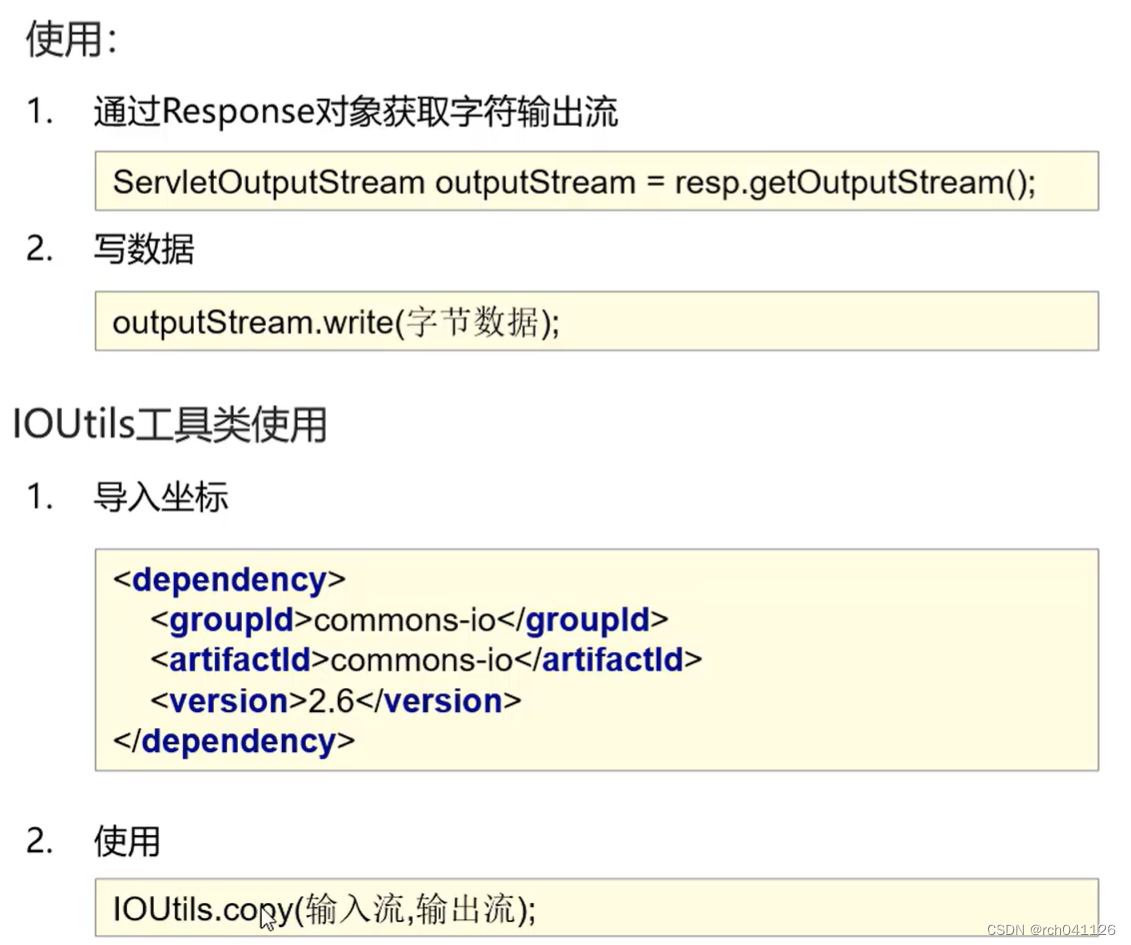
package com.itheima.web.response;import org.apache.commons.io.IOUtils;import javax.servlet.ServletException;
import javax.servlet.ServletOutputStream;
import javax.servlet.annotation.WebServlet;
import javax.servlet.http.HttpServlet;
import javax.servlet.http.HttpServletRequest;
import javax.servlet.http.HttpServletResponse;
import java.io.FileInputStream;
import java.io.IOException;
import java.io.PrintWriter;/*** 响应字节数据:设置字节数据的响应体*/
@WebServlet("/resp4")
public class ResponseDemo4 extends HttpServlet {@Overrideprotected void doGet(HttpServletRequest request, HttpServletResponse response) throws ServletException, IOException {//1. 读取文件FileInputStream fis = new FileInputStream("d://a.jpg");//2. 获取response字节输出流ServletOutputStream os = response.getOutputStream();//3. 完成流的copy/* byte[] buff = new byte[1024];int len = 0;while ((len = fis.read(buff))!= -1){os.write(buff,0,len);}*/IOUtils.copy(fis,os);fis.close();}@Overrideprotected void doPost(HttpServletRequest request, HttpServletResponse response) throws ServletException, IOException {this.doGet(request, response);}
}
<dependency><groupId>commons-io</groupId><artifactId>commons-io</artifactId><version>2.6</version></dependency>
相关文章:
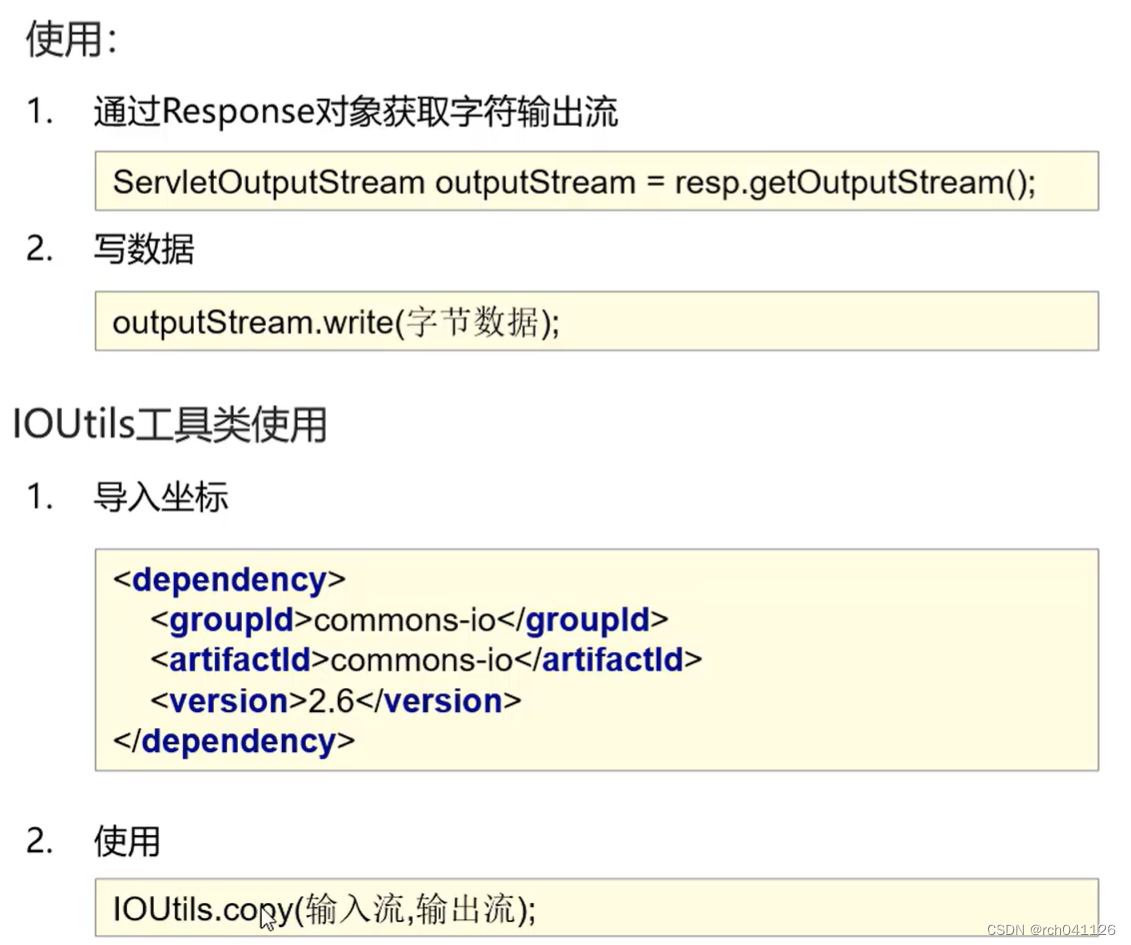
RequestResponse使用
文章目录 一、Request&Response介绍二、Request 继承体系三、Request 获取请求数据1、获取请求数据方法(1)、请求行(2)、请求头(3)、请求体 2、通过方式获取请求参数3、IDEA模板创建Servlet4、请求参数…...

知名的CDN厂商CloudFlare简介
Cloudflare是一家总部位于美国的跨国科技公司,提供云端安全、性能优化以及内容交付网络(CDN)服务。通过其全球分布的服务器网络,Cloudflare帮助网站提高加载速度、保护免受恶意攻击,并提供安全可靠的云端解决方案。除此…...

C语言程序设计-谭浩强
文章目录 1 C语言2 算法3 顺序程序设计3.1 数据的表示形式3.2 输入和输出 4 选择程序结构5 循环程序结构6 数组7 函数模块化8 指针8.1 动态内存分配 9 结构类型9.1 链表9.2 共用体 union9.3 枚举 enum9.4 typedef 10 对文件的输入输出10.1 顺序读写10.2 随机读写 1 C语言 1.1 …...
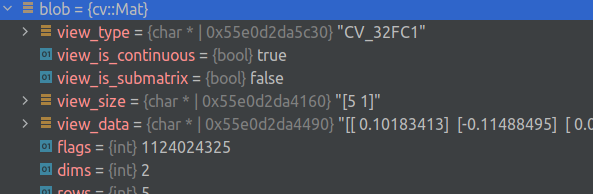
将OpenCV与gdb驱动的IDE结合使用
返回:OpenCV系列文章目录(持续更新中......) 上一篇:OpenCV4.9.0开源计算机视觉库在 Linux 中安装 下一篇:将OpenCV与gcc和CMake结合使用 能力 这个漂亮的打印机可以显示元素类型、、标志is_continuous和is_subm…...

Java毕业设计-基于springboot开发的Java时间管理系统-毕业论文+答辩PPT(附源代码+演示视频)
文章目录 前言一、毕设成果演示(源代码在文末)二、毕设摘要展示1、开发说明2、需求分析3、系统功能结构 三、系统实现展示1、管理员功能模块2、用户功能模块 四、毕设内容和源代码获取总结 Java毕业设计-基于springboot开发的Java时间管理系统-毕业论文答…...
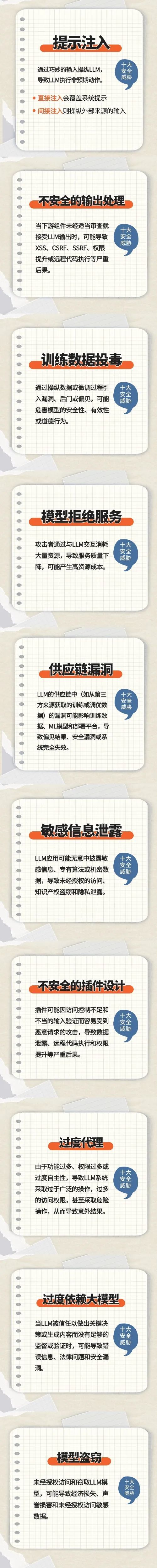
AI原生安全 亚信安全首个“人工智能安全实用手册”开放阅览
不断涌现的AI技术新应用和大模型技术革新,让我们感叹从没有像今天这样,离人工智能的未来如此之近。 追逐AI原生?企业组织基于并利用大模型技术探索和开发AI应用的无限可能,迎接生产与业务模式的全面的革新。 我们更应关心AI安全原…...

Vue3 大量赋值导致reactive响应丢失问题
问题阐述 如上图所示,我定义了响应式对象arrreactive({data:[]}),尝试将indexedDB两千条数据一口气赋值给arr.data。但事与愿违,页面上的{{}}在展示先前数组的三秒后变为空。 问题探究 vue3的响应应该与console.log有异曲同工之妙࿰…...
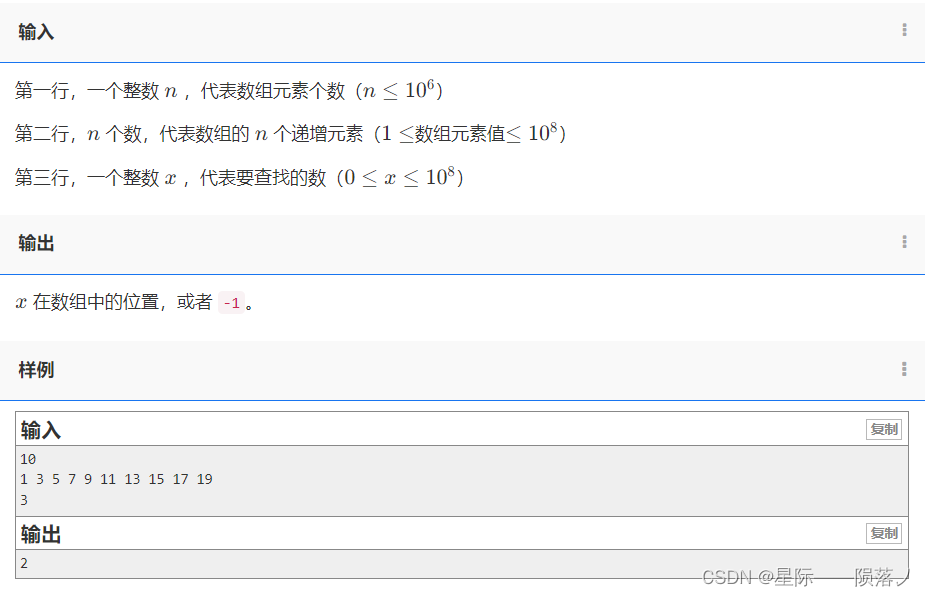
1236 - 二分查找
代码 #include<bits/stdc.h> using namespace std; int a[1100000]; int main() {int n,x,l,r,p,mid,i;cin>>n;for(i1;i<n;i)cin>>a[i];cin>>x;l1;rn;p-1;while(l<r){mid(rl)/2;if(a[mid]x){pmid;break;}else if(x<a[mid]) rmid-1;else if(x…...
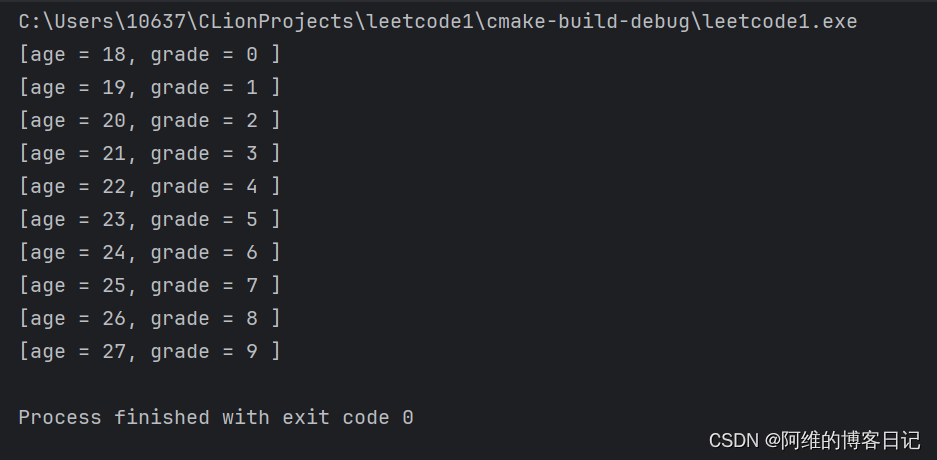
CPP容器vector和list,priority_queue定义比较器
#include <iostream> #include <bits/stdc.h> using namespace std; struct VecCmp{bool operator()(int& a,int& b){return a>b;/*** 对于vector和list容器,这里写了>就是从大到小* 对于priority_queue容器,这里写…...

How to install PyAlink on Ubuntu 22.04
How to install PyAlink on Ubuntu 22.04 环境准备准备conda python环境创建项目虚拟环境激活虚拟环境 安装脚本细节 环境准备 准备conda python环境 关于如何安装conda环境,可以参阅我此前整理的如下文章: How to install Miniconda on ubuntu 22.04…...

Java部署运维
1.docker Docker(一):安装、命令、应用Docker(二):数据卷、Dockefile、Docker-composeDocker(三) 通过gitlab部署CICD Docker超详细教程——入门篇实战 Docker教程 2.nginx 3.keepalived 4.k8s 5.jekenis...
在Linux(Centos7.9版本)的安装(含Flume的安装包))
0-Flume(1.11.0版本)在Linux(Centos7.9版本)的安装(含Flume的安装包)
环境检查 #首先确认自己的Linux是Centos版本,运行命令 cat /etc/centos-release结果:CentOS Linux release 7.9.2009 (Core) 安装 Flume本身是由Java开发的,所以需要服务器上安装好JDK1.8(注意区分Linux还是Windows系统的JDk&a…...

cad vba 打开excel并弹窗打开指定文件
CAD vba 代码实现打开excel,并通过对话框选择xls文件,并打开此文件进行下一步操作。代码如下: excel.activeworkbook.sheets(1) excel对象下activeworkbook,再往下是sheets对象,(1)为第一个表, thisworkbook是vba代码所在的工作簿。 Opti…...

应急救援装备无人机是否必要?无人机在应急救援中的具体应用案例有哪些?
无人机(Drone)是一种能够飞行并自主控制或远程操控的无人驾驶飞行器。它们通常由航空器、控制系统、通讯链路和电源系统组成,并可以根据任务需求搭载不同类型的传感器、摄像头、货物投放装置等设备。 无人机的种类繁多,从大小、形…...

模态框被div class=modal-backdrop fade in覆盖的问题
模态框被<div class"modal-backdrop fade in">覆盖的问题 起因:在导入模态框时页面被一层灰色的标签覆盖住 F12查看后发现是一个<div class"modal-backdrop fade in"> 一开始以为是z-index的问题,但经过挨个修改后感觉…...

关于msvcp140.dll丢失的解决方法详情介绍,修复dll文件的安全注意事项
在使用电脑的过程中,是否有遇到过关于msvcp140.dll丢失的问题,遇到这样的问题你是怎么解决的,都有哪些msvcp140.dll丢失的解决方法是能够完美解决msvcp140.dll丢失问题的,今天小编将带大家去了解msvcp140.dll文件以及分析完美解决…...

AJAX-Promise
定义 Promise对象用于表示(管理)一个异步操作的最终完成(或失败)及其结果值。 好处:1)成功和失败状态,可以关联对应处理程序 2)了解axios函数内部运作机制 3)能解决回调函数地狱问题 语法&…...
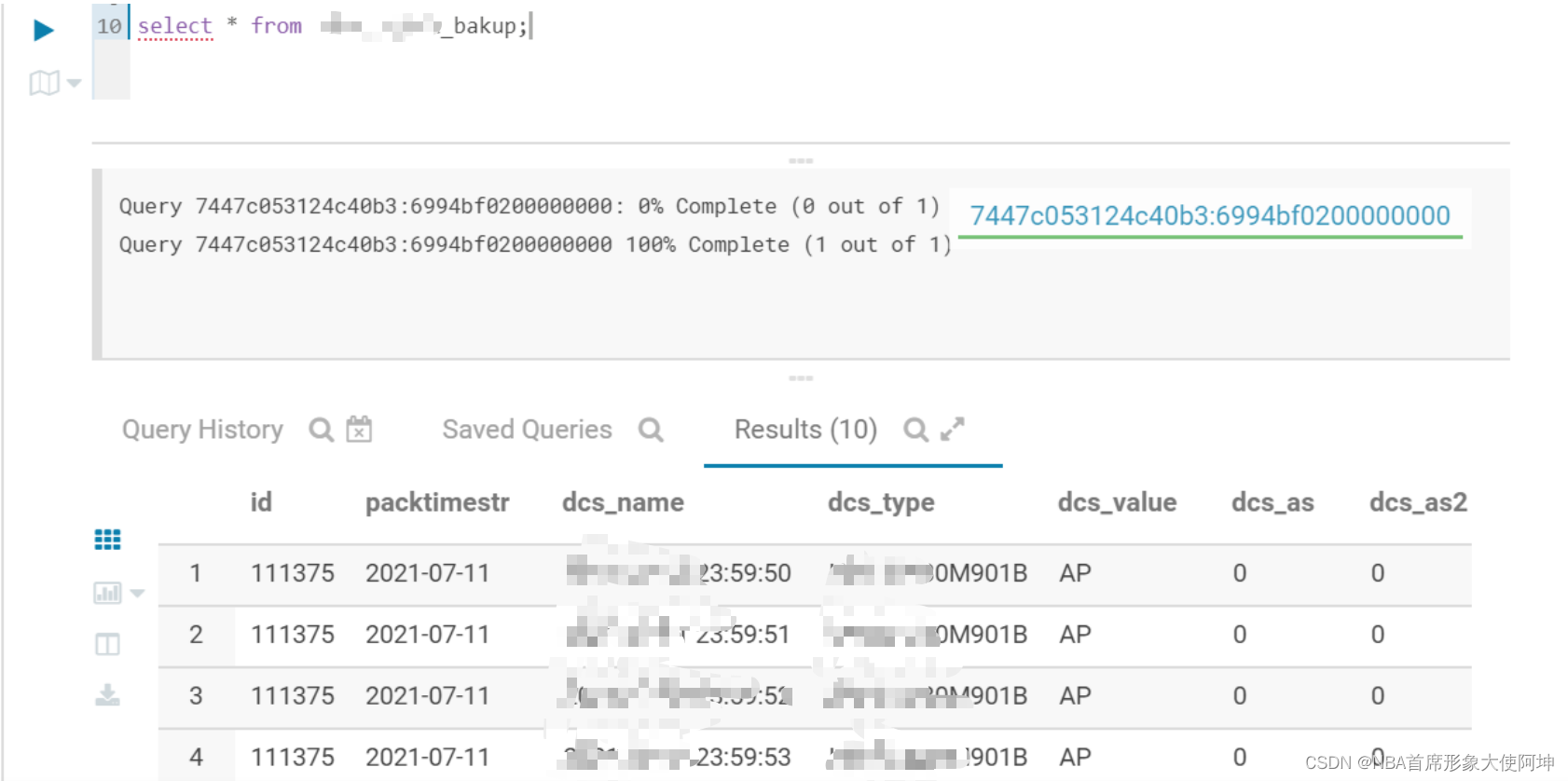
[Spark SQL]Spark SQL读取Kudu,写入Hive
SparkUnit Function:用于获取Spark Session package com.example.unitlimport org.apache.spark.sql.SparkSessionobject SparkUnit {def getLocal(appName: String): SparkSession {SparkSession.builder().appName(appName).master("local[*]").getO…...
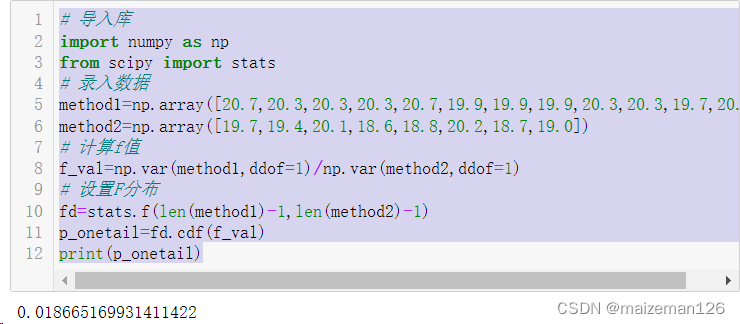
python统计分析——t分布、卡方分布、F分布
参考资料:python统计分析【托马斯】 一些常见的连续型分布和正态分布分布关系紧密。 t分布:正态分布的总体中,样本均值的分布。通常用于小样本数且真实的均值/标准差不知道的情况。 卡方分布:用于描述正态分布数据的变异程度。 F分…...
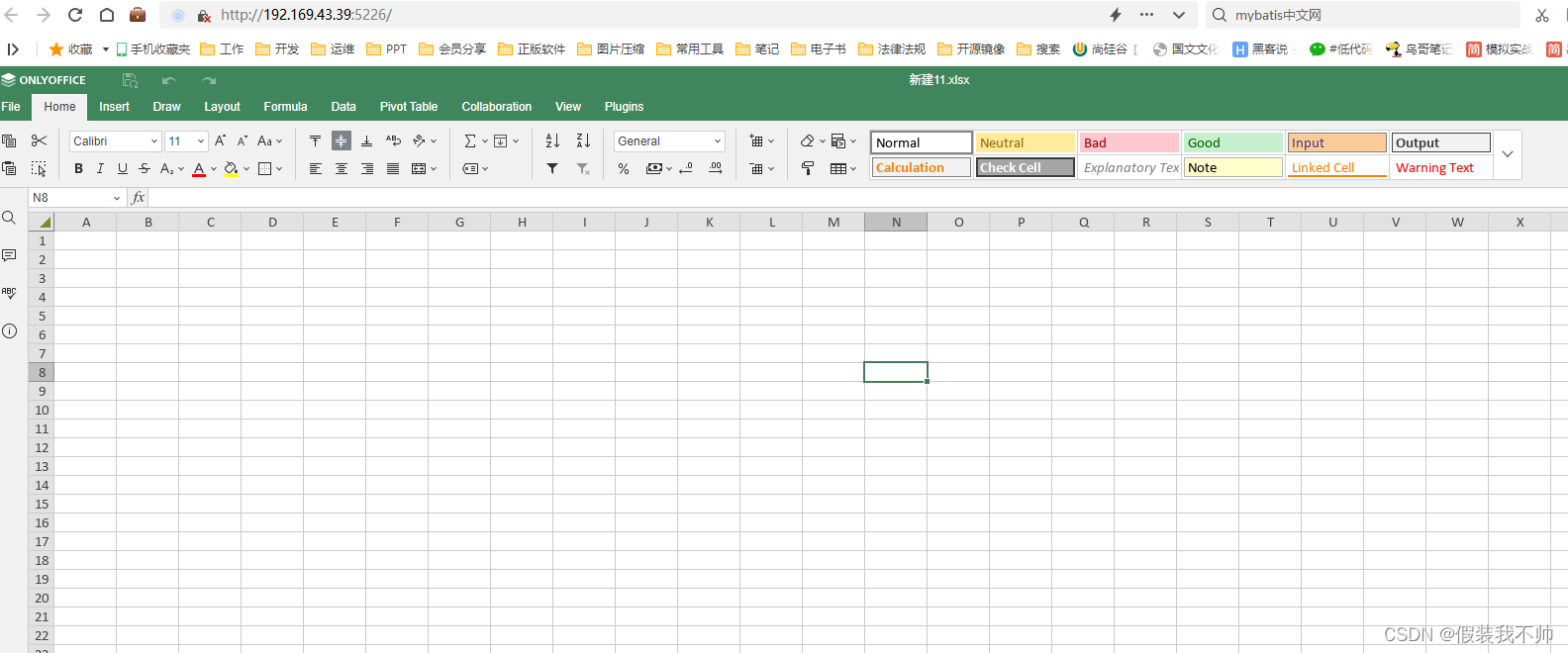
onlyoffice创建excel文档
前提 安装好onlyoffice然后尝试api开发入门 编写代码 <html> <head><meta charset"UTF-8"><meta name"viewport"content"widthdevice-width, user-scalableno, initial-scale1.0, maximum-scale1.0, minimum-scale1.0"&…...
结构体的进阶应用)
基于算法竞赛的c++编程(28)结构体的进阶应用
结构体的嵌套与复杂数据组织 在C中,结构体可以嵌套使用,形成更复杂的数据结构。例如,可以通过嵌套结构体描述多层级数据关系: struct Address {string city;string street;int zipCode; };struct Employee {string name;int id;…...

Vim 调用外部命令学习笔记
Vim 外部命令集成完全指南 文章目录 Vim 外部命令集成完全指南核心概念理解命令语法解析语法对比 常用外部命令详解文本排序与去重文本筛选与搜索高级 grep 搜索技巧文本替换与编辑字符处理高级文本处理编程语言处理其他实用命令 范围操作示例指定行范围处理复合命令示例 实用技…...

PHP和Node.js哪个更爽?
先说结论,rust完胜。 php:laravel,swoole,webman,最开始在苏宁的时候写了几年php,当时觉得php真的是世界上最好的语言,因为当初活在舒适圈里,不愿意跳出来,就好比当初活在…...

论文浅尝 | 基于判别指令微调生成式大语言模型的知识图谱补全方法(ISWC2024)
笔记整理:刘治强,浙江大学硕士生,研究方向为知识图谱表示学习,大语言模型 论文链接:http://arxiv.org/abs/2407.16127 发表会议:ISWC 2024 1. 动机 传统的知识图谱补全(KGC)模型通过…...
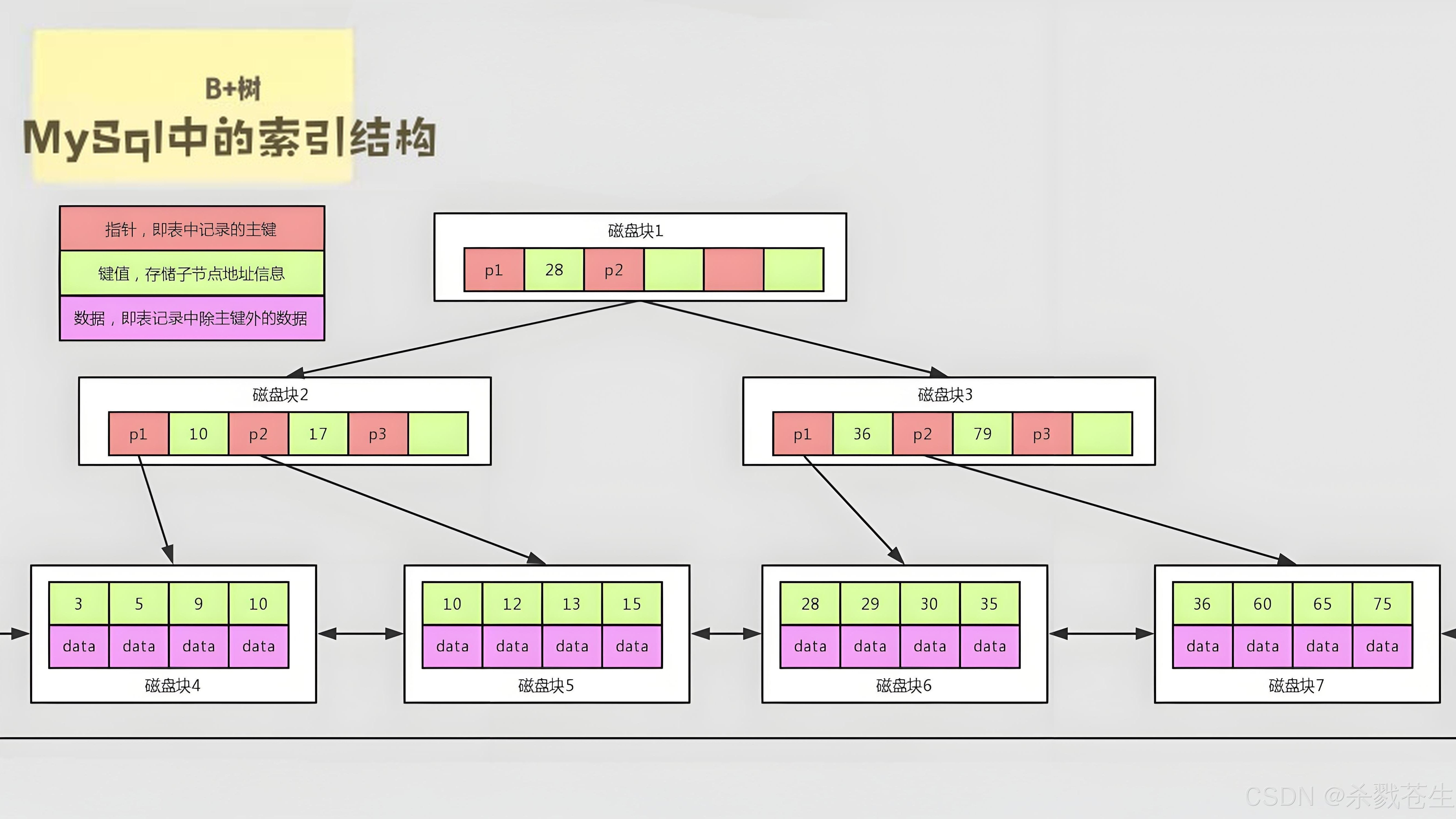
ElasticSearch搜索引擎之倒排索引及其底层算法
文章目录 一、搜索引擎1、什么是搜索引擎?2、搜索引擎的分类3、常用的搜索引擎4、搜索引擎的特点二、倒排索引1、简介2、为什么倒排索引不用B+树1.创建时间长,文件大。2.其次,树深,IO次数可怕。3.索引可能会失效。4.精准度差。三. 倒排索引四、算法1、Term Index的算法2、 …...

rnn判断string中第一次出现a的下标
# coding:utf8 import torch import torch.nn as nn import numpy as np import random import json""" 基于pytorch的网络编写 实现一个RNN网络完成多分类任务 判断字符 a 第一次出现在字符串中的位置 """class TorchModel(nn.Module):def __in…...

Vue ③-生命周期 || 脚手架
生命周期 思考:什么时候可以发送初始化渲染请求?(越早越好) 什么时候可以开始操作dom?(至少dom得渲染出来) Vue生命周期: 一个Vue实例从 创建 到 销毁 的整个过程。 生命周期四个…...
 Module Federation:Webpack.config.js文件中每个属性的含义解释)
MFE(微前端) Module Federation:Webpack.config.js文件中每个属性的含义解释
以Module Federation 插件详为例,Webpack.config.js它可能的配置和含义如下: 前言 Module Federation 的Webpack.config.js核心配置包括: name filename(定义应用标识) remotes(引用远程模块࿰…...

【堆垛策略】设计方法
堆垛策略的设计是积木堆叠系统的核心,直接影响堆叠的稳定性、效率和容错能力。以下是分层次的堆垛策略设计方法,涵盖基础规则、优化算法和容错机制: 1. 基础堆垛规则 (1) 物理稳定性优先 重心原则: 大尺寸/重量积木在下…...
)
LLaMA-Factory 微调 Qwen2-VL 进行人脸情感识别(二)
在上一篇文章中,我们详细介绍了如何使用LLaMA-Factory框架对Qwen2-VL大模型进行微调,以实现人脸情感识别的功能。本篇文章将聚焦于微调完成后,如何调用这个模型进行人脸情感识别的具体代码实现,包括详细的步骤和注释。 模型调用步骤 环境准备:确保安装了必要的Python库。…...
