创建一个electron-vite项目
前置条件:非常重要!!!

npm:
npm create @quick-start/electron@latestyarn:
yarn create @quick-start/electron
然后进入目录,下载包文件,运行项目

到以上步骤,你已经成功运行起来一个 electron项目。
拓展知识:
接下来 我们可以给他删除不必要的文件,添加ui组件库,添加router管理,添加axios请求。
1:删除不需要的内容。
删除src/renderer/assets和components下面的所有内容
删除src/renderer/main.js的样式引入
删除App.vue文件的内容,写上测试内容


接着运行之后:

2:下载使用element-plus
打开官方ui文档:安装 | Element Plus
下载ui库
npm install element-plus --save在src/renderer/src/main.js添加代码
import { createApp } from 'vue'
import ElementPlus from 'element-plus'
import 'element-plus/dist/index.css'
import App from './App.vue'const app = createApp(App)app.use(ElementPlus)
app.mount('#app')
然后再App.vue文件中放入按钮进行测试

3:下载vue-router
官方地址:安装 | Vue Router
npm install vue-router@4在src/renderer/src下新建views文件夹 再里面新建两个测试文件vue,我这里新加了Home.vue和About.vue,写上测试内容方便观看。
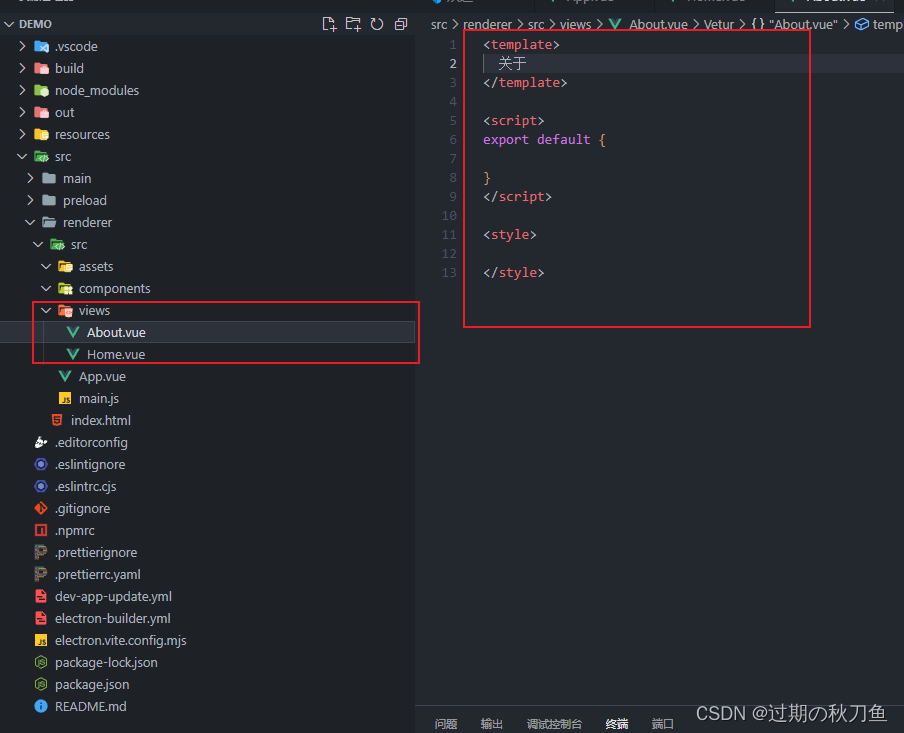
然后在 src/renderer/src新建router文件并且在下面设置index.js
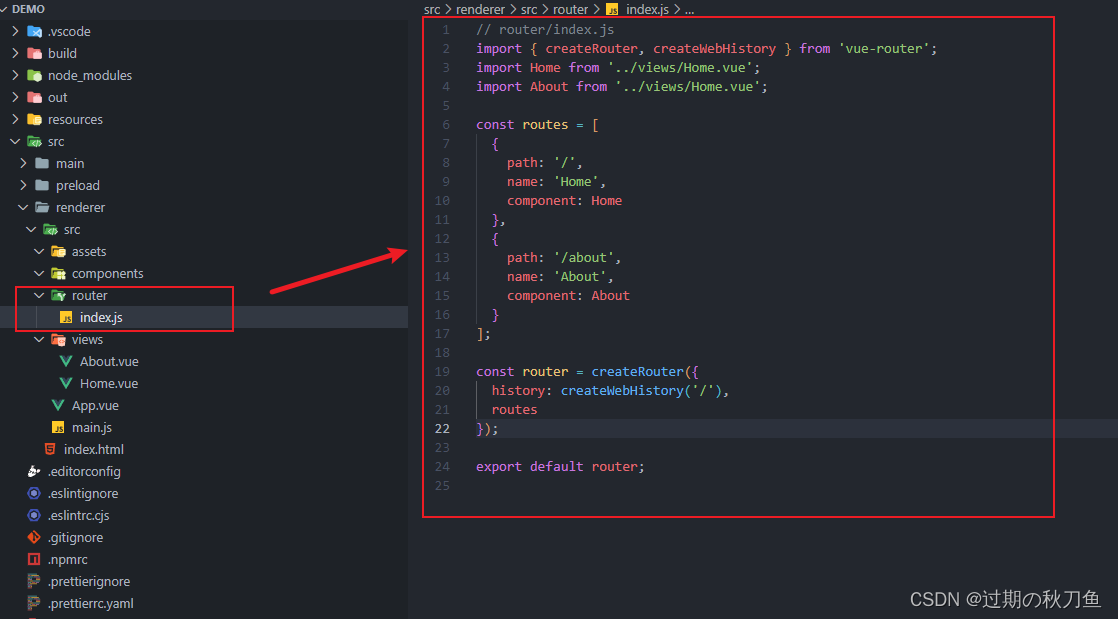
// router/index.js
import { createRouter, createWebHistory } from 'vue-router';
import Home from '../views/Home.vue';
import About from '../views/About.vue';const routes = [{path: '/',name: 'Home',component: Home},{path: '/about',name: 'About',component: About}
];const router = createRouter({history: createWebHistory('/'),routes
});export default router;
最后在src/renderer/src/main.js添加router
import { createApp } from 'vue'
import App from './App.vue'
import ElementPlus from 'element-plus'
import 'element-plus/dist/index.css'
import router from './router';
const app = createApp(App)app.use(ElementPlus)
app.use(router)
app.mount('#app')
在src/renderer/src/components下添加菜单组件
<template><el-menu:default-active="activeIndex"class="el-menu-demo"mode="horizontal":ellipsis="false"@select="handleSelect"><div class="flex-grow" /><el-menu-item index="1">首页</el-menu-item><el-menu-item index="2">关于</el-menu-item></el-menu></template><script lang="ts" setup>import { ref } from 'vue'import { useRouter } from 'vue-router'const router = useRouter() // 使用 useRouter() 函数获取 router 实例const activeIndex = ref('1')const handleSelect = (key: string, keyPath: string[]) => {if (key == '1') {router.push('/')} else {router.push('/about')}}</script><style>.flex-grow {flex-grow: 1;}</style>在App.vue添加控件测试路由是否正常
<template><navBar></navBar><router-view></router-view>
</template><script setup>
import navBar from './components/navBar.vue'
</script><style>
</style>
最后运行测试
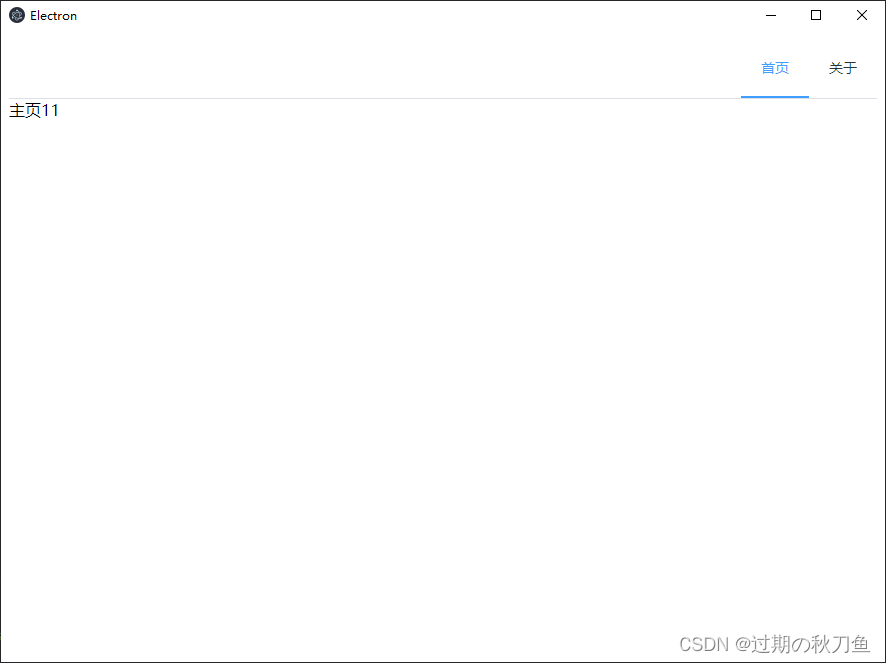
4:下载axios
npm install axios主要是利用线程通信:
主线程与渲染线程互相通信(渲染线程可以理解为vue页面)
示例:
主线程:src/main/index.js引入axios 发送请求
import { app, shell, BrowserWindow, ipcMain } from 'electron'
import { join } from 'path'
import { electronApp, optimizer, is } from '@electron-toolkit/utils'
import icon from '../../resources/icon.png?asset'
import axios from 'axios'//引入axios
function createWindow() {// Create the browser window.const mainWindow = new BrowserWindow({width: 900,height: 670,show: false,autoHideMenuBar: true,...(process.platform === 'linux' ? { icon } : {}),webPreferences: {preload: join(__dirname, '../preload/index.js'),sandbox: false}})mainWindow.on('ready-to-show', () => {mainWindow.show()})mainWindow.webContents.setWindowOpenHandler((details) => {shell.openExternal(details.url)return { action: 'deny' }})// HMR for renderer base on electron-vite cli.// Load the remote URL for development or the local html file for production.if (is.dev && process.env['ELECTRON_RENDERER_URL']) {mainWindow.loadURL(process.env['ELECTRON_RENDERER_URL'])} else {mainWindow.loadFile(join(__dirname, '../renderer/index.html'))}
}// This method will be called when Electron has finished
// initialization and is ready to create browser windows.
// Some APIs can only be used after this event occurs.
app.whenReady().then(() => {// Set app user model id for windowselectronApp.setAppUserModelId('com.electron')// Default open or close DevTools by F12 in development// and ignore CommandOrControl + R in production.// see https://github.com/alex8088/electron-toolkit/tree/master/packages/utilsapp.on('browser-window-created', (_, window) => {optimizer.watchWindowShortcuts(window)})// IPC通信模块传给预加载脚本 调用接口 此接口可直接使用为测试接口 监听渲染线程发送的get-data事件然后返回数据ipcMain.on('get-data', async (event) => {try {//发送请求const response = await axios.get('http://jsonplaceholder.typicode.com/posts')if(response.data){//再把数据发送给渲染线程event.sender.send('dataList', response.data)}} catch (error) {console.error('Error fetching data:', error)event.sender.send('dataList', [])}})createWindow()app.on('activate', function () {// On macOS it's common to re-create a window in the app when the// dock icon is clicked and there are no other windows open.if (BrowserWindow.getAllWindows().length === 0) createWindow()})
})// Quit when all windows are closed, except on macOS. There, it's common
// for applications and their menu bar to stay active until the user quits
// explicitly with Cmd + Q.
app.on('window-all-closed', () => {if (process.platform !== 'darwin') {app.quit()}
})// In this file you can include the rest of your app"s specific main process
// code. You can also put them in separate files and require them here.
2:渲染线程,我这里是Home.vue页面
注意:window.electron这个api是在预渲染暴漏来的 大家记得检查(src/preload/index.js)
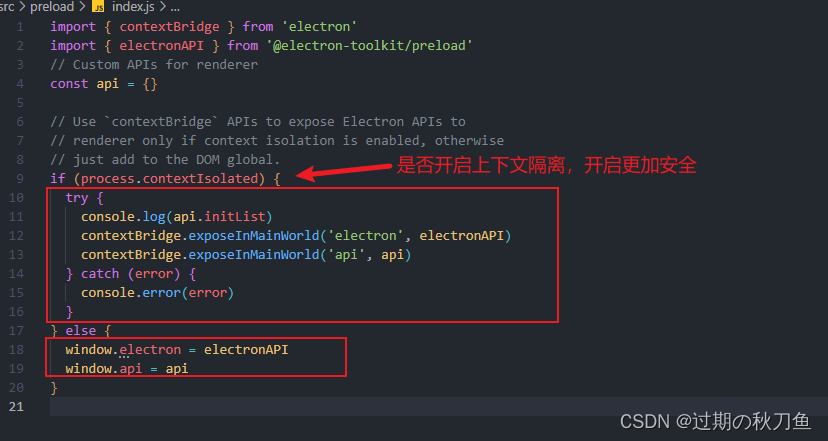
Home.vue页面
<template><div>主页11</div><!-- 显示接收到的数据 --><ul><li v-for="val in list" :key="val.id">{{ val.title }}</li></ul>
</template><script setup>
import { ref, onMounted } from 'vue'
let list = ref([])
// // 当组件挂载时发送数据请求
window.electron.ipcRenderer.send('get-data')// 监听来自主进程的数据
window.electron.ipcRenderer.on('dataList', (e, data) => {list.value = dataconsole.log(list.value);
})
</script><style></style>
最后运行项目

到这里就恭喜你添加axios请求成功。
5:根据文章量可能后期会加Pinia
原创不易,记得转发添加链接!!!
相关文章:

创建一个electron-vite项目
前置条件:非常重要!!! npm: npm create quick-start/electronlatest yarn: yarn create quick-start/electron 然后进入目录,下载包文件,运行项目 到以上步骤,你已经成功运行起来一个 electr…...
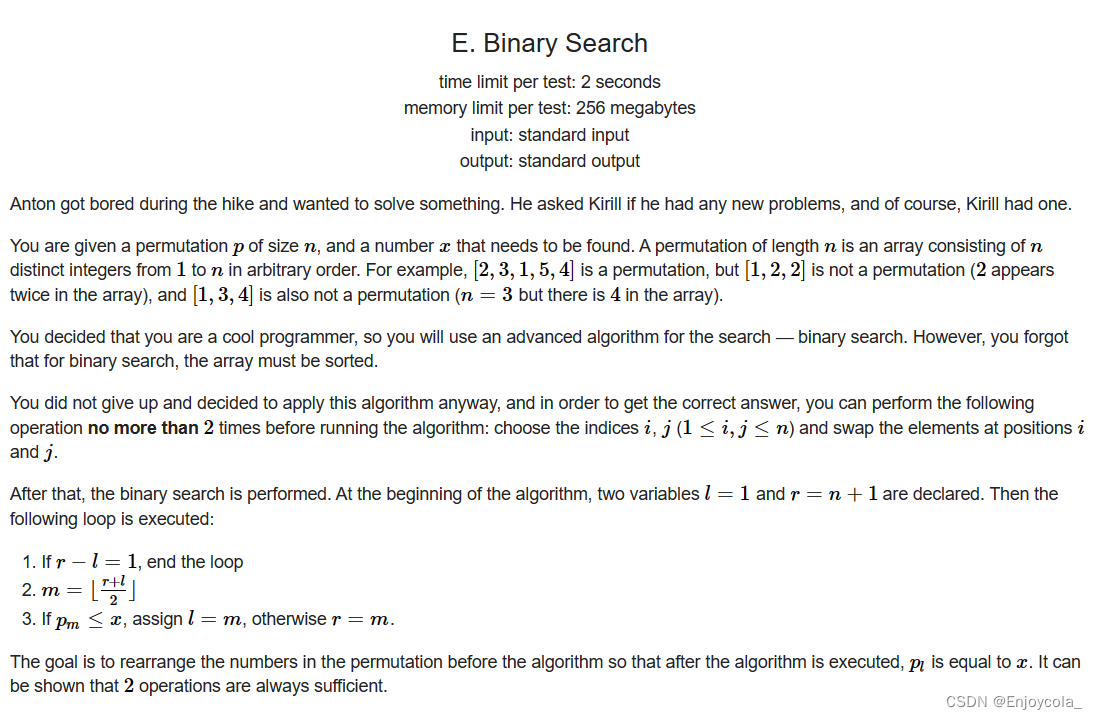
Codeforces Round 935 (Div. 3)A~E
A. Setting up Camp 题目分析: 有三种人,内向、外向、综合,内向必须独自一个帐篷,外向必须3个人一个帐篷,综合介于1~3人一个帐篷,我们发现非法情况只会存在外向的人凑不成3个人一个帐篷的情况,因外向不够可…...

ES: spring boot中使用ElasticsearchClient
一、依赖:(要根据不同版本的ES来调整依赖,否则会报错,不支持太低版本的ES,比如7.6以下的) <dependency><groupId>org.springframework.boot</groupId><artifactId>spring-boot-starter-data-e…...

实体框架EF(Entity Framework)简介
实体框架EF(Entity Framework)简介 文章目录 实体框架EF(Entity Framework)简介一、概述二、O/R Mapping是什么采用O/R Mapping带来哪些好处 三、Entity Framework架构3.1 下图展示了Entity Framework的整体架构3.2 Entity Framew…...
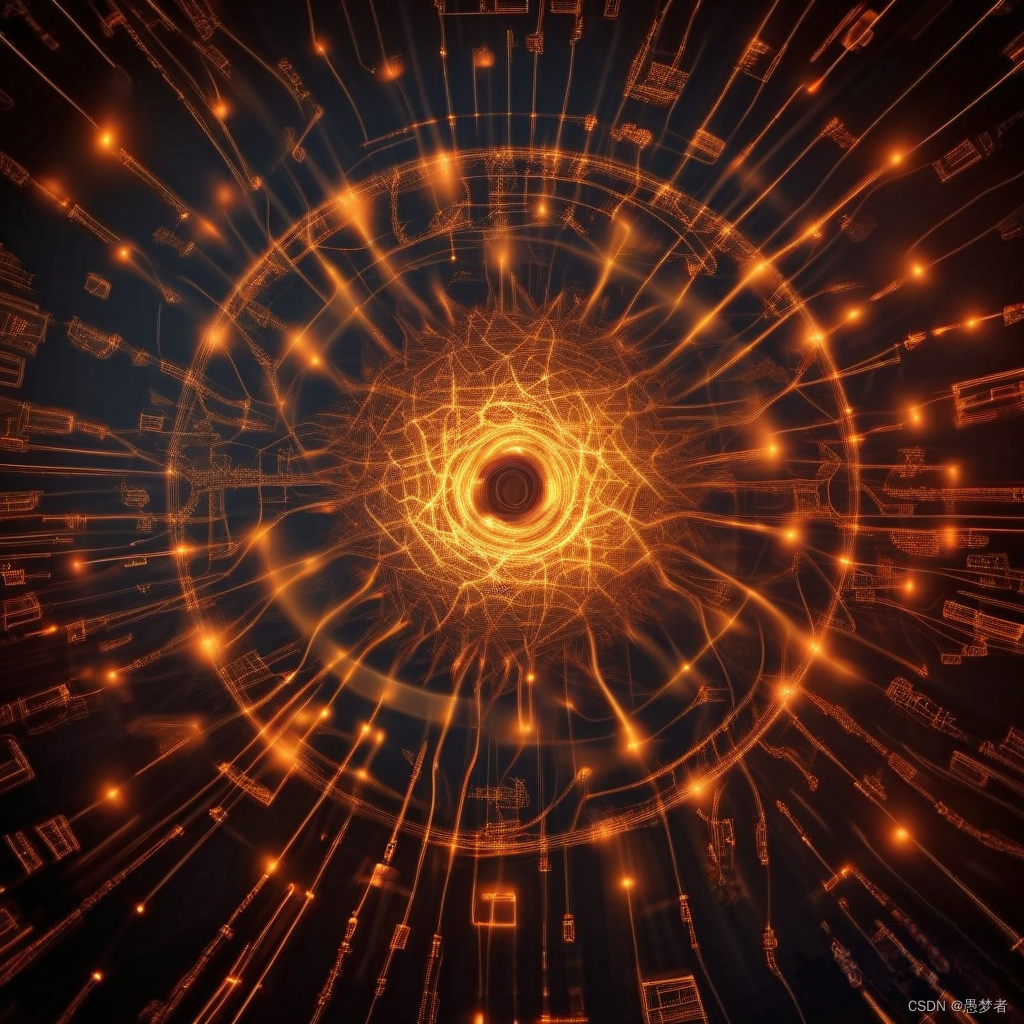
使用CUDA 为Tegra构建OpenCV
返回:OpenCV系列文章目录(持续更新中......) 上一篇:MultiArch与Ubuntu/Debian 的交叉编译 下一篇:在iOS中安装 警告: 本教程可能包含过时的信息。 使用CUDA for Tegra 的OpenCV 本文档是构建支持 CUD…...
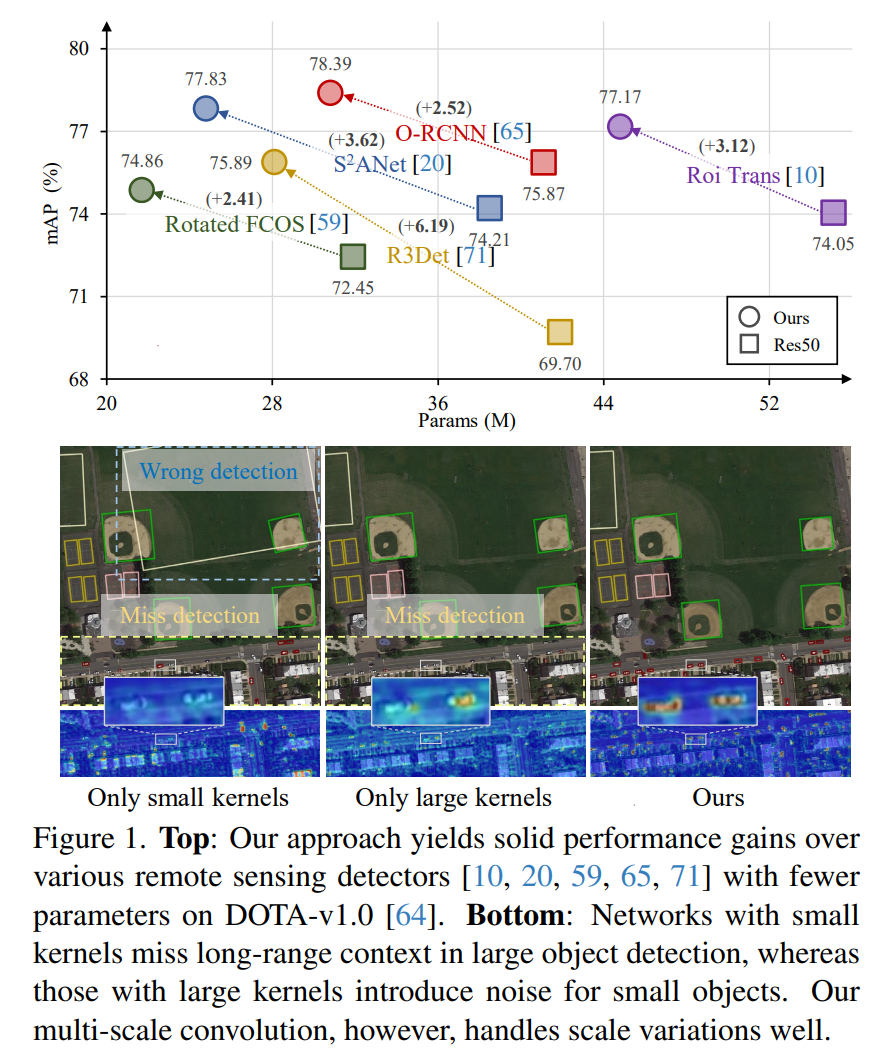
YoloV8改进策略:BackBone改进|PKINet
摘要 PKINet是面向遥感旋转框的主干,网络包含了CAA、PKI等模块,给我们改进卷积结构的模型带来了很多启发。本文,使用PKINet替代YoloV8的主干网络,实现涨点。PKINet是我在作者的模型基础上,重新修改了底层的模块,方便大家轻松移植到YoloV8上。 论文:《Poly Kernel Ince…...
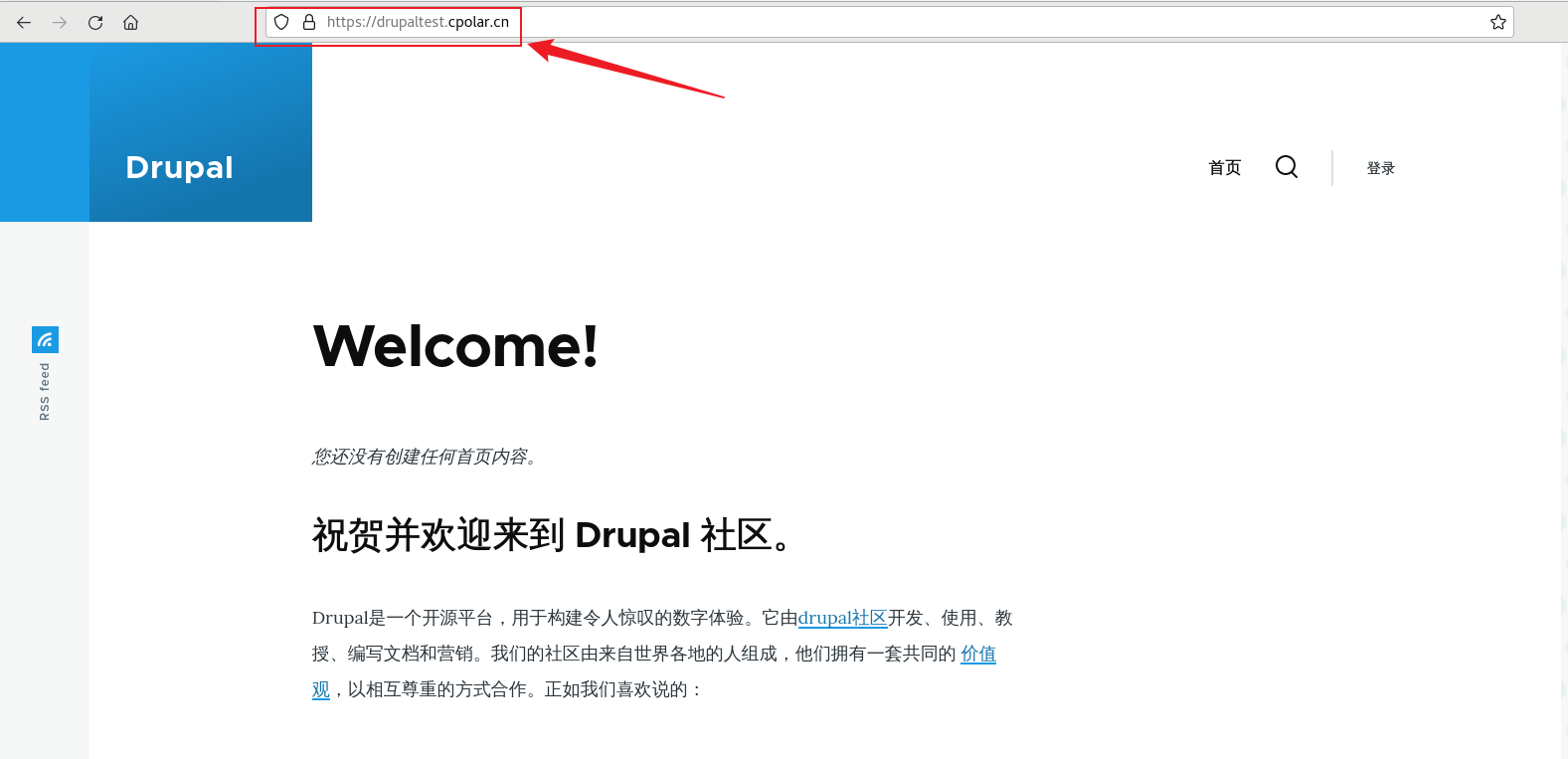
如何在Linux系统部署Dupal CMS结合内网穿透实现无公网IP访问web界面
文章目录 前言1. Docker安装Drupal2. 本地局域网访问3 . Linux 安装cpolar4. 配置Drupal公网访问地址5. 公网远程访问Drupal6. 固定Drupal 公网地址 正文开始前给大家推荐个网站,前些天发现了一个巨牛的人工智能学习网站,通俗易懂,风趣幽默&a…...

小巧玲珑的SQLite
SQLite是桌面端和移动端的不错选择 前言 SQLite身影无处不在。 SQLite,是一款轻型的数据库,是遵守ACID的关系型数据库管理系统,它的设计目标是嵌入式的,而且目前已经在很多嵌入式产品中使用了它,它占用资源非常的低&a…...

【Android 内存优化】 native内存泄漏监控方案源码分析
文章目录 前言使用效果使用apiJNI的动态注册native方法动态注册 hook的实现android_dlopen_ext和dl_iterate_phdr naive监控的实现nativeGetLeakAllocs 总结 前言 Android的native泄漏怎么检测?下面通过研究开源项目KOOM来一探究竟。 使用效果 未触发泄漏前的日志…...
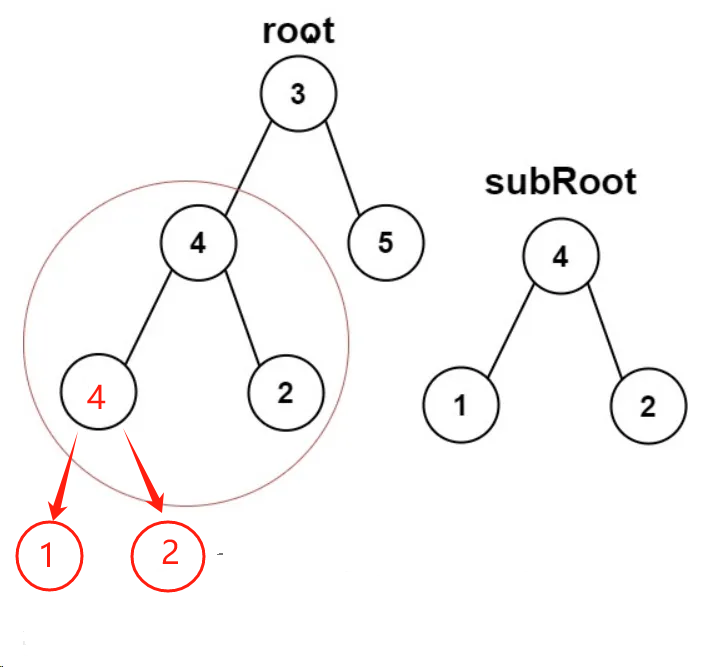
数据结构 二叉树 力扣例题AC——代码以及思路记录
LCR 175. 计算二叉树的深 某公司架构以二叉树形式记录,请返回该公司的层级数。 AC int calculateDepth(struct TreeNode* root) {if (root NULL){return 0;}else{return 1 fmax(calculateDepth(root->left), calculateDepth(root->right));} } 代码思路 …...

Android 11系统启动流程
在Android 11系统启动流程中,系统启动主要经历了以下几个阶段: 引导加载程序(Bootloader)启动: 当设备加电后,首先运行的是ROM Bootloader,它负责验证操作系统映像的完整性、初始化基本硬件并加…...

python 爬取杭州小区挂牌均价
下载chrome驱动 通过chrome浏览器的 设置-帮助-关于Google Chrome 查看你所使用的Chrome版本 驱动可以从这两个地方找: 【推荐】https://storage.googleapis.com/chrome-for-testing-publichttp://npm.taobao.org/mirrors/chromedriver import zipfile import os import r…...
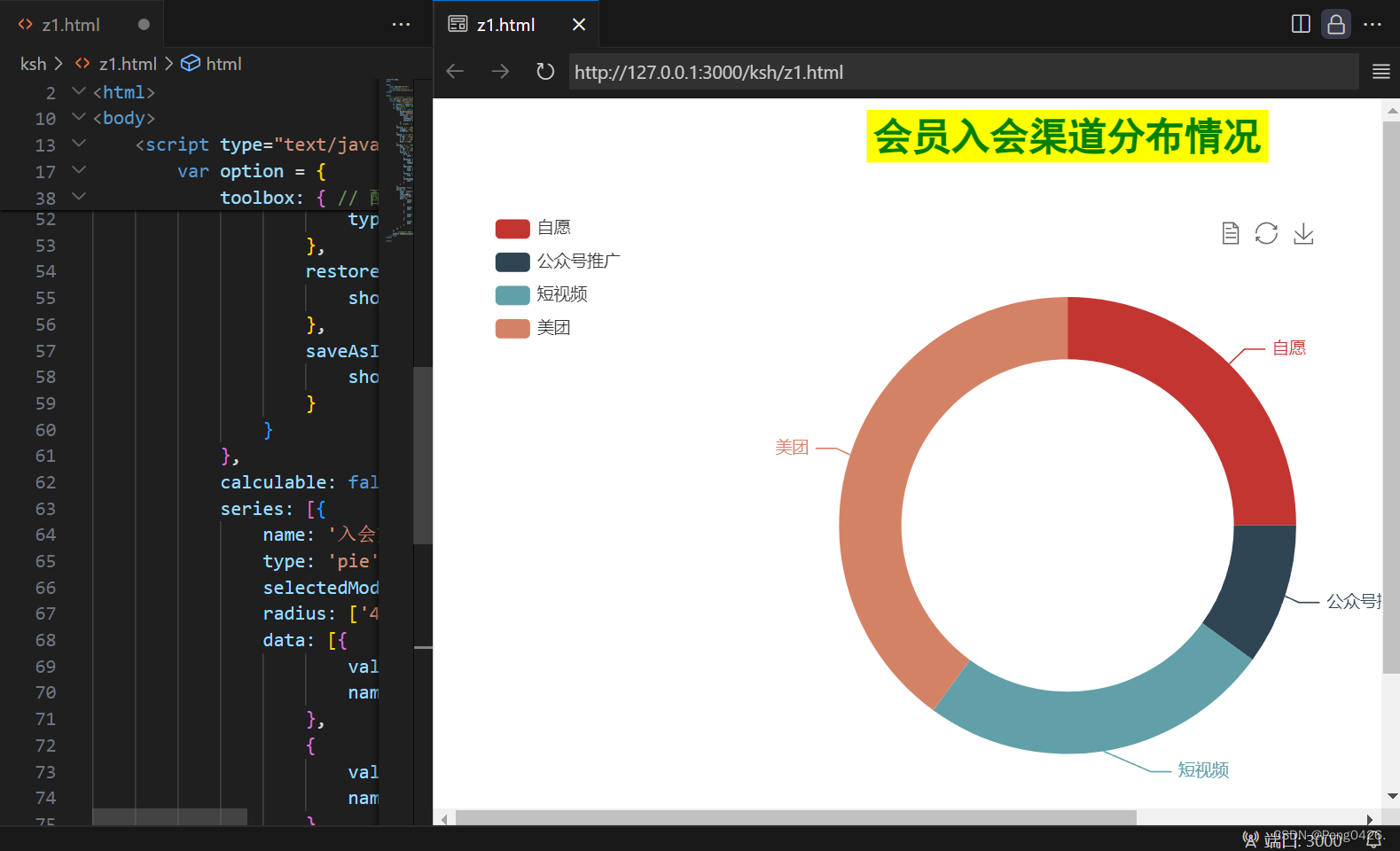
数据可视化-ECharts Html项目实战(3)
在之前的文章中,我们学习了如何创建堆积折线图,饼图以及较难的瀑布图并更改图标标题。想了解的朋友可以查看这篇文章。同时,希望我的文章能帮助到你,如果觉得我的文章写的不错,请留下你宝贵的点赞,谢谢。 …...
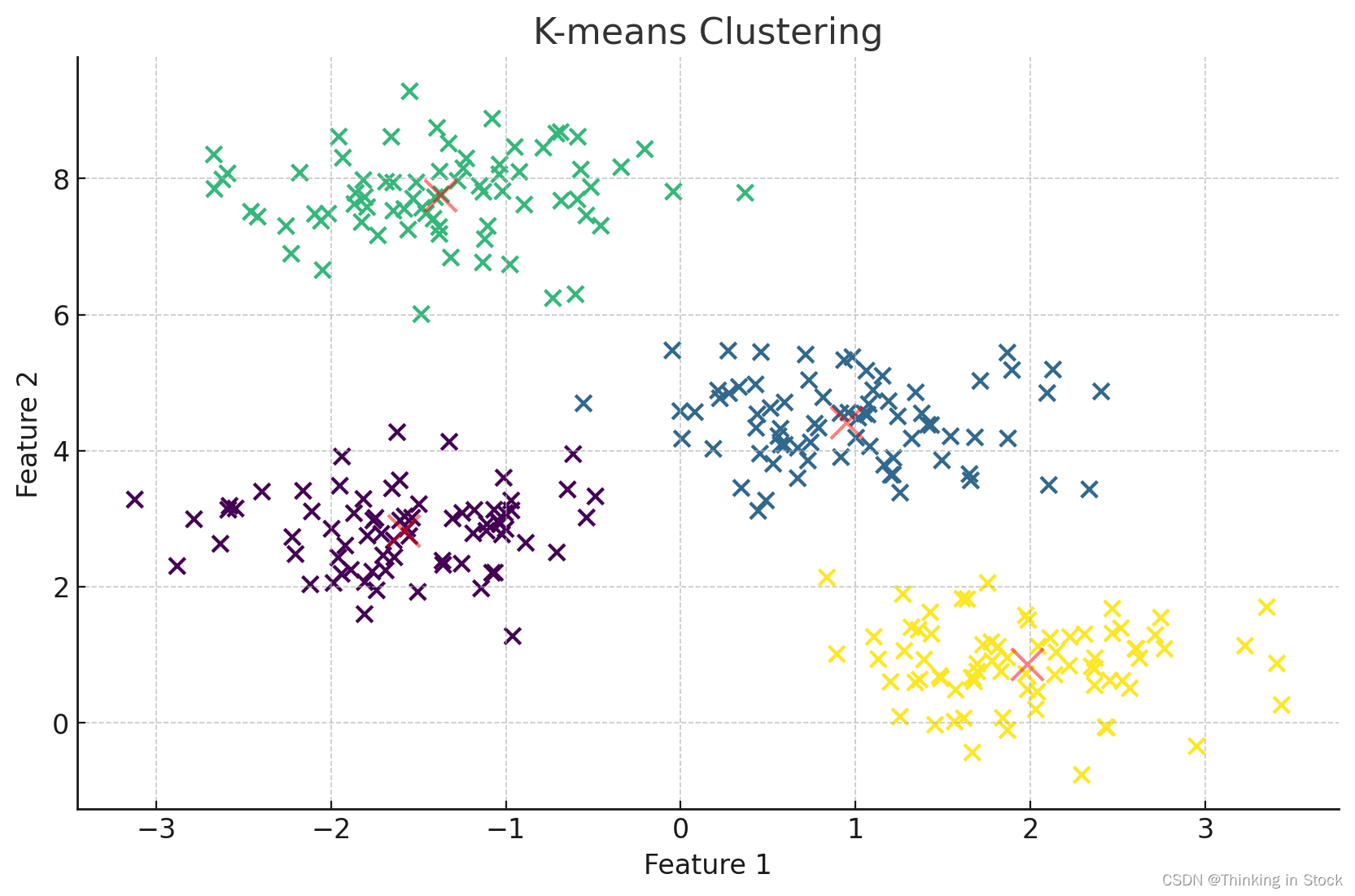
【理解机器学习算法】之Clustering算法(K-Means)
实现 K-means 聚类从零开始涉及几个关键步骤:初始化质心、将点分配给最近的质心、根据分配更新质心,以及重复这个过程直到收敛。这里是一个基本的 Python 实现: K-means 算法步骤: 初始化质心:从数据点中随机选择 k …...
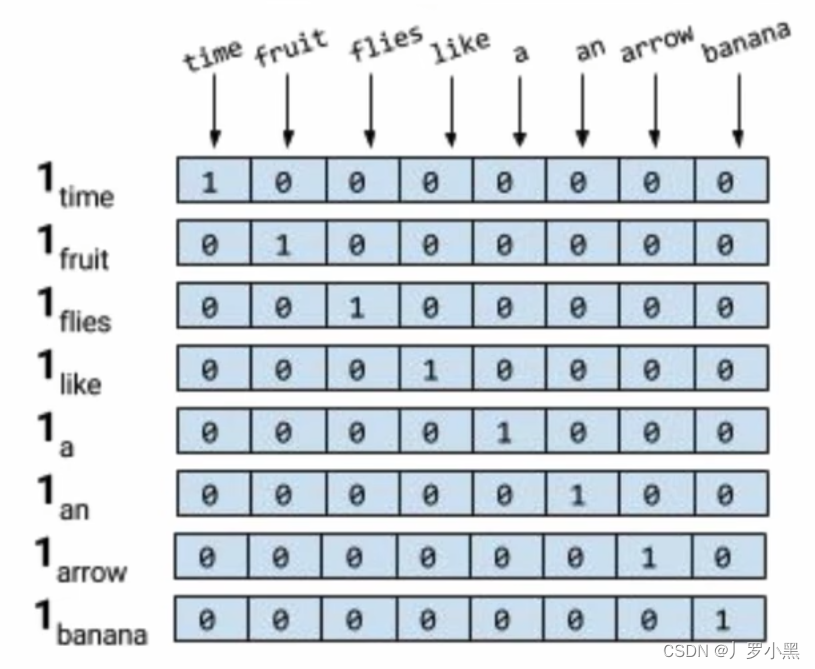
Transformer的前世今生 day02(神经网络语言模型、词向量)
神经网络语言模型 使用神经网络的方法,去完成语言模型的两个问题,下图为两层感知机的神经网络语言模型: 假设词典V内有五个词:“判断”、“这个”、“词”、“的”、“词性”,且要输出P(w_next | “判断”、“这个”、…...

【Linux】多线程编程基础
💻文章目录 📄前言🌺linux线程基础线程的概念线程的优缺点线程与进程的区别 线程的创建 🌻linux线程冲突概念互斥锁函数介绍加锁的缺点 📓总结 📄前言 无论你是否为程序员,相信多线程这个词汇应…...

【地图】腾讯地图 - InfoWindow 自定义信息窗口内容时,内容 html 嵌套混乱问题
目录 需求描述问题问题代码页面展示 解决原因解决办法解决代码页面展示 代码汇总注 需求描述 腾讯地图上画点位,点击点位展示弹框信息 问题 问题代码 // 打开弹框 openInfoWindow(position, content) {this.infoWindow new TMap.InfoWindow({map: this.map,posit…...

Vue3、element-plus和Vue2、elementUI的一些转换
插槽 Vue3<template #default"scope"></template> <template #footer></template>Vue2<template slot-scope"scope"></template> <template slot"footer"></template>JS定义 Vue3 <script…...

Go语言gin框架中加载html/css/js等静态资源
Gin框架没有内置静态文件服务,但可以使用gin.Static或gin.StaticFS中间件来提供静态文件服务。 效果图如下: 一、gin 框架加载 Html 模板文件的方法 方式1:加载单个或多个html文件,需要指明具体文件名 r.LoadHTMLFiles("vie…...

#鸿蒙生态创新中心#揭幕仪式在深圳湾科技生态园举行
3 月 19 日,#鸿蒙生态创新中心#揭幕仪式在深圳湾科技生态园举行。 现场,深圳市南山区人民政府副区长李志娜发布《2024 年南山区支持鸿蒙原生应用发展首批政策措施清单》,从加强鸿蒙原生应用供给能力、推动鸿蒙原生应用产业集聚、完善鸿蒙原生…...
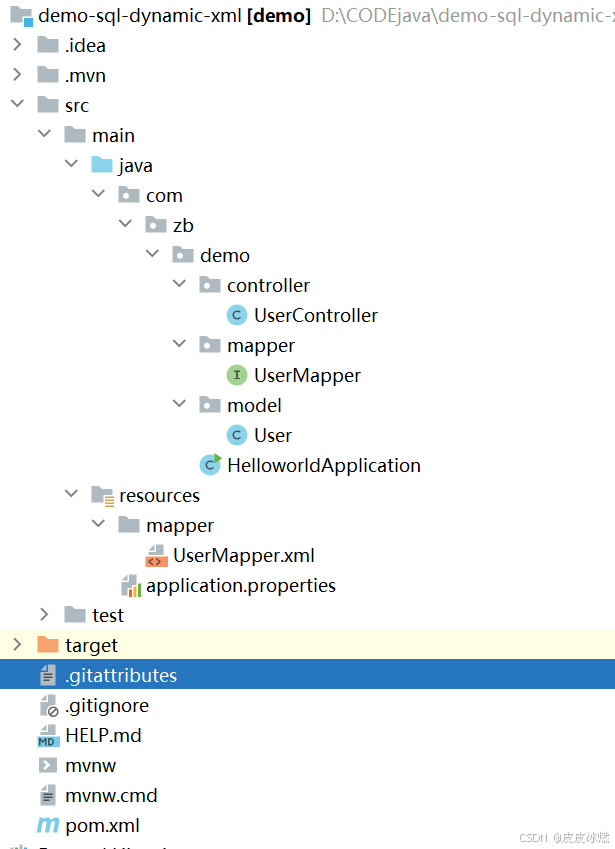
SpringBoot-17-MyBatis动态SQL标签之常用标签
文章目录 1 代码1.1 实体User.java1.2 接口UserMapper.java1.3 映射UserMapper.xml1.3.1 标签if1.3.2 标签if和where1.3.3 标签choose和when和otherwise1.4 UserController.java2 常用动态SQL标签2.1 标签set2.1.1 UserMapper.java2.1.2 UserMapper.xml2.1.3 UserController.ja…...

conda相比python好处
Conda 作为 Python 的环境和包管理工具,相比原生 Python 生态(如 pip 虚拟环境)有许多独特优势,尤其在多项目管理、依赖处理和跨平台兼容性等方面表现更优。以下是 Conda 的核心好处: 一、一站式环境管理:…...

Linux链表操作全解析
Linux C语言链表深度解析与实战技巧 一、链表基础概念与内核链表优势1.1 为什么使用链表?1.2 Linux 内核链表与用户态链表的区别 二、内核链表结构与宏解析常用宏/函数 三、内核链表的优点四、用户态链表示例五、双向循环链表在内核中的实现优势5.1 插入效率5.2 安全…...
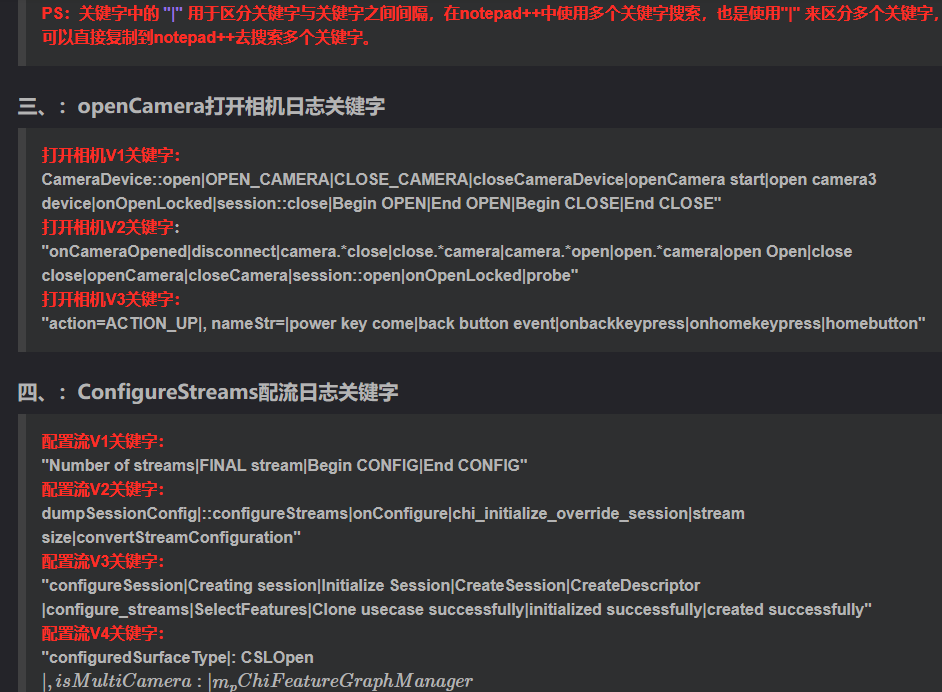
相机Camera日志实例分析之二:相机Camx【专业模式开启直方图拍照】单帧流程日志详解
【关注我,后续持续新增专题博文,谢谢!!!】 上一篇我们讲了: 这一篇我们开始讲: 目录 一、场景操作步骤 二、日志基础关键字分级如下 三、场景日志如下: 一、场景操作步骤 操作步…...

蓝桥杯 2024 15届国赛 A组 儿童节快乐
P10576 [蓝桥杯 2024 国 A] 儿童节快乐 题目描述 五彩斑斓的气球在蓝天下悠然飘荡,轻快的音乐在耳边持续回荡,小朋友们手牵着手一同畅快欢笑。在这样一片安乐祥和的氛围下,六一来了。 今天是六一儿童节,小蓝老师为了让大家在节…...
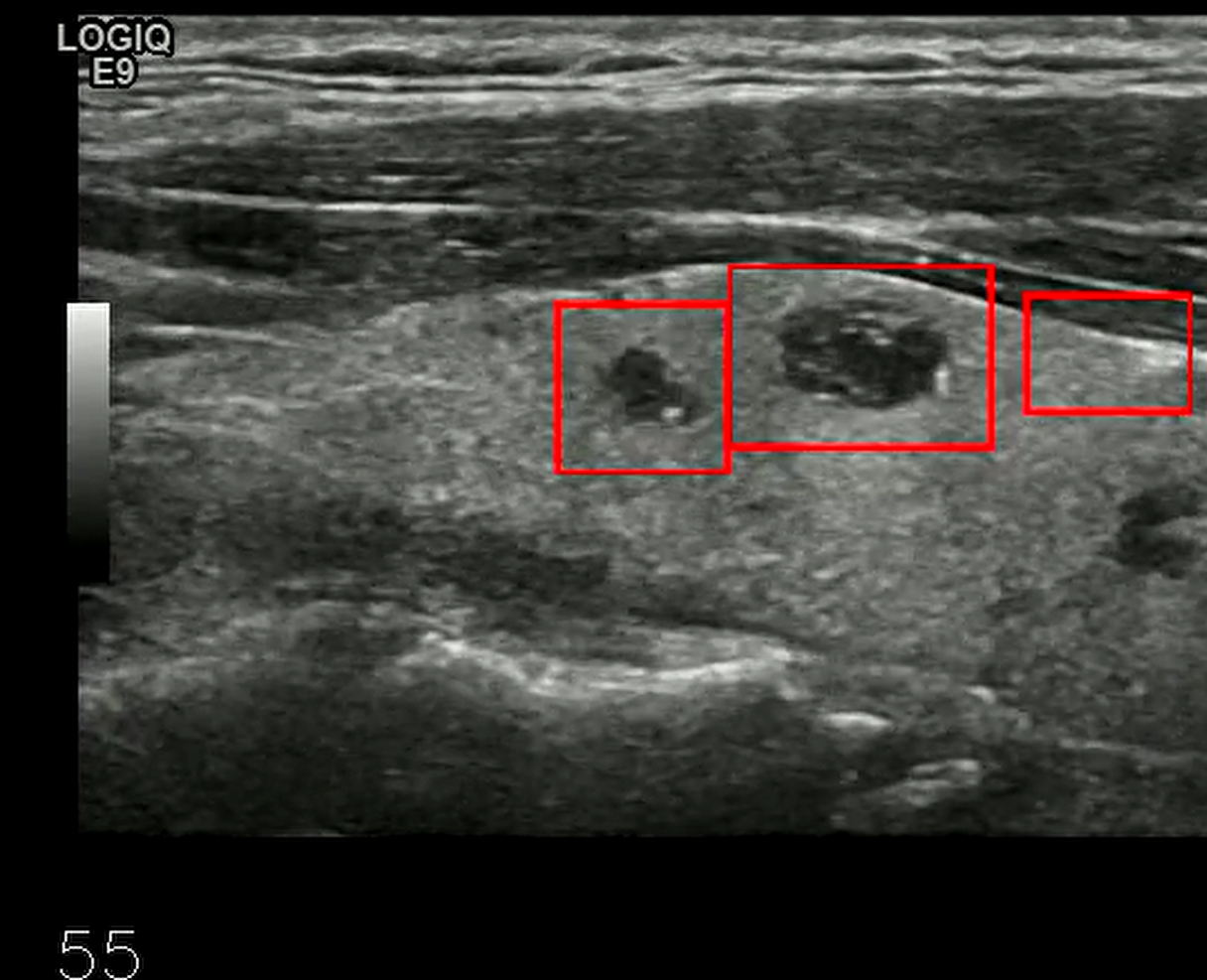
【开发技术】.Net使用FFmpeg视频特定帧上绘制内容
目录 一、目的 二、解决方案 2.1 什么是FFmpeg 2.2 FFmpeg主要功能 2.3 使用Xabe.FFmpeg调用FFmpeg功能 2.4 使用 FFmpeg 的 drawbox 滤镜来绘制 ROI 三、总结 一、目的 当前市场上有很多目标检测智能识别的相关算法,当前调用一个医疗行业的AI识别算法后返回…...

Java数值运算常见陷阱与规避方法
整数除法中的舍入问题 问题现象 当开发者预期进行浮点除法却误用整数除法时,会出现小数部分被截断的情况。典型错误模式如下: void process(int value) {double half = value / 2; // 整数除法导致截断// 使用half变量 }此时...
: 一刀斩断视频片头广告)
快刀集(1): 一刀斩断视频片头广告
一刀流:用一个简单脚本,秒杀视频片头广告,还你清爽观影体验。 1. 引子 作为一个爱生活、爱学习、爱收藏高清资源的老码农,平时写代码之余看看电影、补补片,是再正常不过的事。 电影嘛,要沉浸,…...

Bean 作用域有哪些?如何答出技术深度?
导语: Spring 面试绕不开 Bean 的作用域问题,这是面试官考察候选人对 Spring 框架理解深度的常见方式。本文将围绕“Spring 中的 Bean 作用域”展开,结合典型面试题及实战场景,帮你厘清重点,打破模板式回答,…...

在树莓派上添加音频输入设备的几种方法
在树莓派上添加音频输入设备可以通过以下步骤完成,具体方法取决于设备类型(如USB麦克风、3.5mm接口麦克风或HDMI音频输入)。以下是详细指南: 1. 连接音频输入设备 USB麦克风/声卡:直接插入树莓派的USB接口。3.5mm麦克…...
