【WEEK4】 【DAY5】AJAX - Part Two【English Version】
2024.3.22 Friday
Following the previous article 【WEEK4】 【DAY4】AJAX - Part One【English Version】
Contents
- 8.4. Ajax Asynchronous Data Loading
- 8.4.1. Create User.java
- 8.4.2. Add lombok and jackson support in pom.xml
- 8.4.3. Change Tomcat Settings
- 8.4.4. Modify AjaxController.java
- 8.4.5. Create test2.jsp
- 8.4.5.1. Note: At the same level as WEB-INF!
- 8.4.5.2. Verify Click Event
- 8.4.5.3. Output the Content of userList
- 8.4.5.4. Update the JavaScript Version
- 8.4.5.5. Further Modify test2.jsp to Directly Display userList on the Web Page
- 8.4.6. Run
- 8.5. Ajax Username Verification Experience
- 8.5.1. Modify AjaxController.java
- 8.5.2. Create login.jsp
- 8.5.3. Run
8.4. Ajax Asynchronous Data Loading
8.4.1. Create User.java
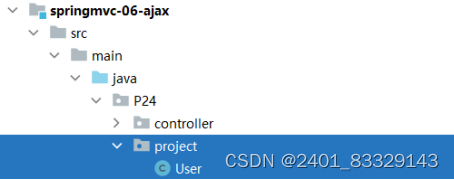
package P24.project;import lombok.AllArgsConstructor;
import lombok.Data;
import lombok.NoArgsConstructor;@Data
@AllArgsConstructor
@NoArgsConstructor
public class User {private String name;private int age;private String gender;
}
8.4.2. Add lombok and jackson support in pom.xml
<?xml version="1.0" encoding="UTF-8"?>
<project xmlns="http://maven.apache.org/POM/4.0.0"xmlns:xsi="http://www.w3.org/2001/XMLSchema-instance"xsi:schemaLocation="http://maven.apache.org/POM/4.0.0 http://maven.apache.org/xsd/maven-4.0.0.xsd"><parent><artifactId>SpringMVC_try1</artifactId><groupId>com.kuang</groupId><version>1.0-SNAPSHOT</version></parent><modelVersion>4.0.0</modelVersion><groupId>P24</groupId><artifactId>springmvc-06-ajax</artifactId><properties><maven.compiler.source>8</maven.compiler.source><maven.compiler.target>8</maven.compiler.target><project.build.sourceEncoding>UTF-8</project.build.sourceEncoding></properties><dependencies><dependency><groupId>org.projectlombok</groupId><artifactId>lombok</artifactId><version>1.18.24</version></dependency><dependency><groupId>com.fasterxml.jackson.core</groupId><artifactId>jackson-databind</artifactId><version>2.15.2</version></dependency></dependencies></project>
8.4.3. Change Tomcat Settings
Initially, the default value of Application context is /springmvc_06_ajax_war_exploded, it can be changed to / to simplify the URL.
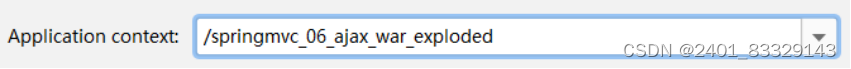
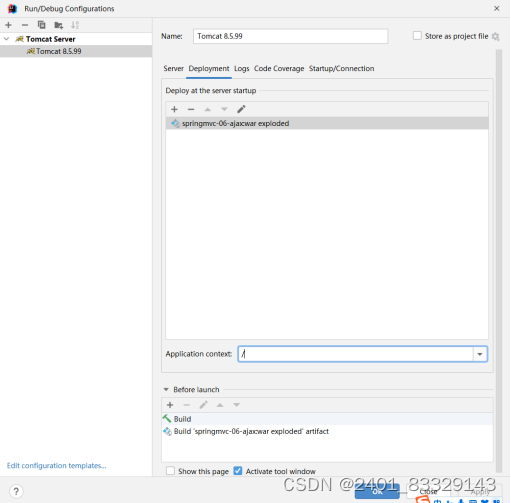
8.4.4. Modify AjaxController.java
package P24.controller;import P24.project.User;
import org.springframework.web.bind.annotation.RequestMapping;
import org.springframework.web.bind.annotation.RestController;import javax.servlet.http.HttpServletResponse;
import java.io.IOException;
import java.util.ArrayList;
import java.util.List;//Does not return to view resolver
@RestController
public class AjaxController {@RequestMapping("/t1")public String test(){return "hello";}@RequestMapping("/a1")public void a(String name, HttpServletResponse response) throws IOException {System.out.println("a1:param=>"+name);if ("zzz".equals(name)){response.getWriter().print("true");}else {response.getWriter().print("false");}}@RequestMapping("/a2")public List<User> a2(){List<User> userList = new ArrayList<User>();//Adding datauserList.add(new User("zhangsan",11,"male"));userList.add(new User("lisi",22,"female"));userList.add(new User("wangwu",33,"male"));return userList;}
}
8.4.5. Create test2.jsp
8.4.5.1. Note: At the same level as WEB-INF!

Otherwise, the jsp file cannot be accessed by changing the URL! (As shown below) A 404 error will appear due to incorrect placement, which took almost a day to find, but in reality, it just needs to be correctly positioned at creation!
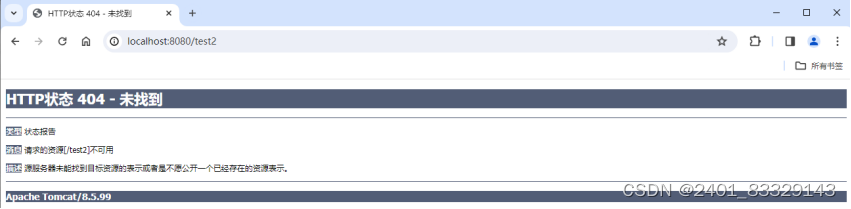
If test2.jsp is unintentionally placed under the WEB-INF/jsp directory, it can still be accessed (not recommended), with the following steps:
- Modify AjaxController.jsp to use the view resolver approach.
- Create method t2 to access test2, at this time, it can be accessed through the view resolver to WEB-INF/jsp/test2.jsp.
package P24.controller;import P24.project.User;
import org.springframework.stereotype.Controller;
import org.springframework.web.bind.annotation.GetMapping;
import org.springframework.web.bind.annotation.RequestMapping;import javax.servlet.http.HttpServletResponse;
import java.io.IOException;
import java.util.ArrayList;
import java.util.List;@Controller //Will return to view resolver
//@RestController //Does not return to view resolver// If you need to access test2.jsp from the controller, you need to use the view resolver in applicationContext.xml
// In this case, the outermost AjaxController method needs to use the @Controller annotation@GetMapping("/t2")public String t2(){return "/WEB-INF/test2.jsp";}
}
- For other methods, refer to the following links for modifications, and be aware of the real save location of the idea project, do not operate on the save location of tomcat (even less recommended, personally think it’s very cumbersome)
https://www.cnblogs.com/jet-angle/p/11477297.html
https://www.cnblogs.com/atsong/p/13118155.html
8.4.5.2. Verify Click Event
<%@ page contentType="text/html;charset=UTF-8" language="java" %>
<html>
<head><title>Title</title><script src="${pageContext.request.contextPath}/statics/js/jquery-3.7.1.js"></script><script>$(function () {$("#btn").click(function (){console.log("test2");})});</script>
</head><body>
<%--First capture the event--%>
<input type="button" value="Load Data" id="btn">
<%--Display with a table--%>
<table><tr><td>Name</td><td>Age</td><td>Gender</td></tr><tbody><%--Data is in the backend, cannot be directly fetched, thus requires a “request”--%></tbody>
</table>
</body>
</html>
http://localhost:8080/springmvc_06_ajax_war_exploded/test2.jsp
Press F12 to open the console page, then click “Load Data” to see console.log("test2"); run, outputting “test2”
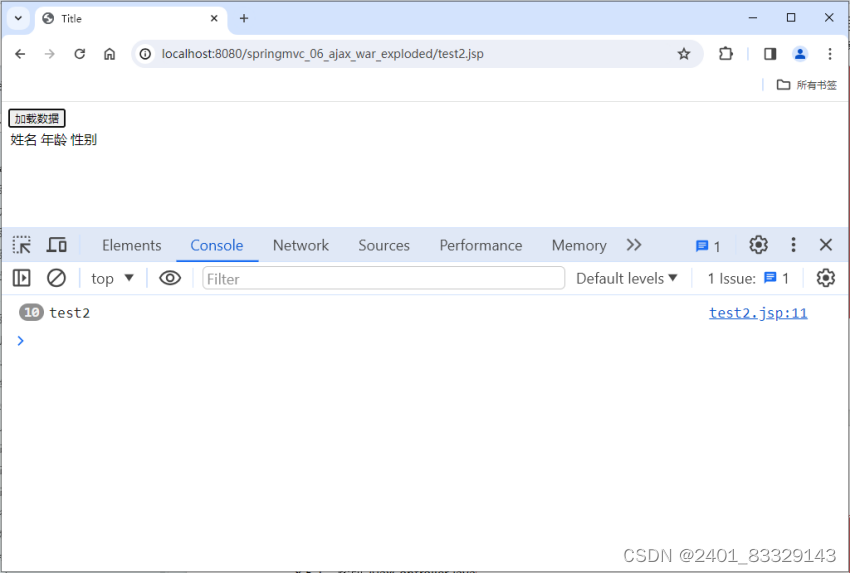
8.4.5.3. Output the Content of userList
Simply modify the function from the previous step
<script>$(function () {$("#btn").click(function (){//$.post(url, param[optional], success)$.post("${pageContext.request.contextPath}/a2",function(data){console.log(data);})})});</script>
http://localhost:8080/springmvc_06_ajax_war_exploded/test2.jsp
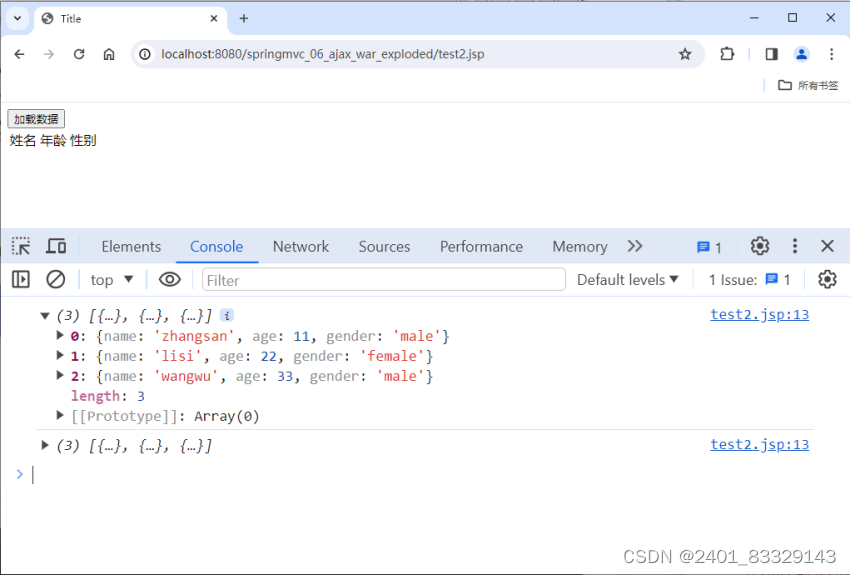
8.4.5.4. Update the JavaScript Version
As shown, the default is generally 6+
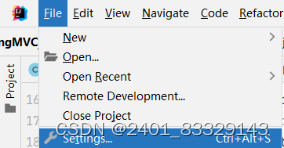
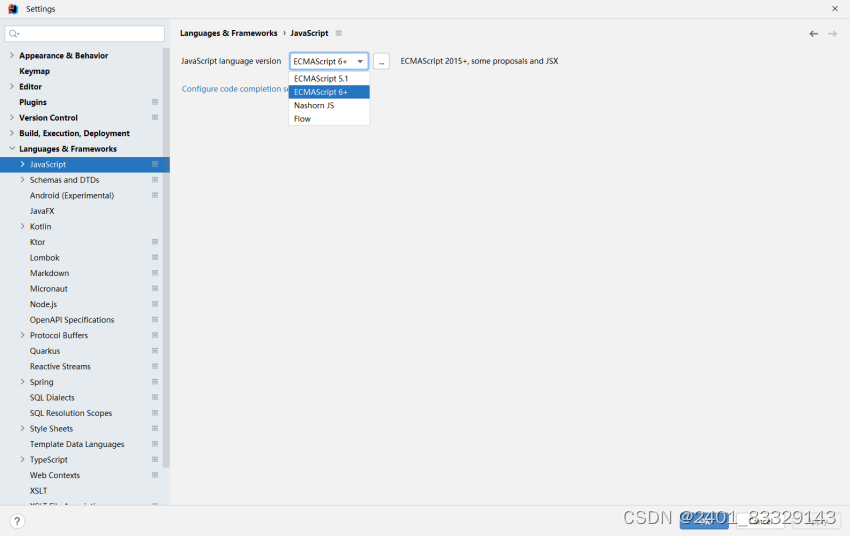
8.4.5.5. Further Modify test2.jsp to Directly Display userList on the Web Page
<%@ page contentType="text/html;charset=UTF-8" language="java" %>
<html>
<head><title>Title</title><script src="${pageContext.request.contextPath}/statics/js/jquery-3.7.1.js"></script><script>$(function () {$("#btn").click(function (){//$.post(url, param[optional], success)$.post("${pageContext.request.contextPath}/a2",function(data){// console.log(data);var html="";for (let i = 0; i < data.length; i++) {html += "<tr>" +"<td>" + data[i].name + "</td>" +"<td>" + data[i].age + "</td>" +"<td>" + data[i].sex + "</td>" +"</tr>"}$("#content").html(html); //Put the elements from var html="<>"; into this line});})});</script>
</head><body>
<%--First capture the event--%>
<input type="button" value="Load Data" id="btn">
<%--Display with a table--%>
<table><tr><td>Name</td><td>Age</td><td>Gender</td></tr><tbody id="content"><%--Data is in the backend, cannot be directly fetched, thus requires a “request”--%></tbody>
</table>
</body>
</html>
8.4.6. Run
http://localhost:8080/springmvc_06_ajax_war_exploded/test2.jsp
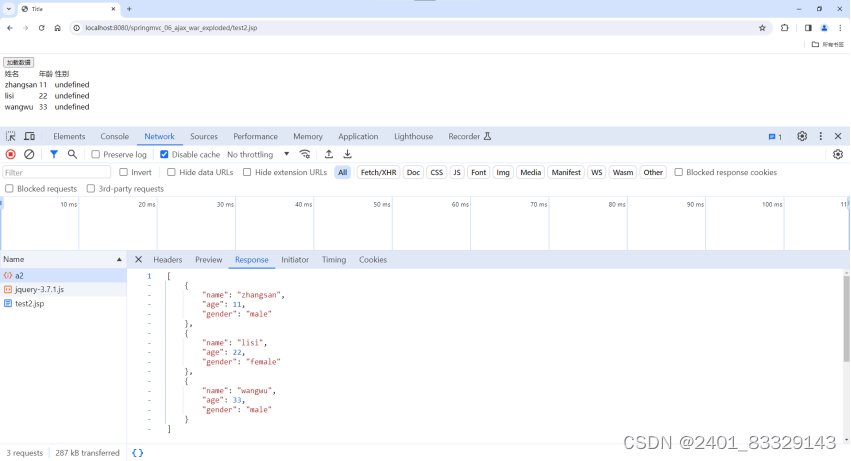
8.5. Ajax Username Verification Experience
8.5.1. Modify AjaxController.java
package P24.controller;import P24.project.User;
import org.springframework.stereotype.Controller;
import org.springframework.web.bind.annotation.GetMapping;
import org.springframework.web.bind.annotation.RequestMapping;
import org.springframework.web.bind.annotation.RestController;import javax.servlet.http.HttpServletResponse;
import java.io.IOException;
import java.util.ArrayList;
import java.util.List;//@Controller //Returns to the view resolver
@RestController //Does not return to the view resolver
public class AjaxController {@RequestMapping("/t1")public String test(){return "hello";}// If access to test2.jsp is needed from the controller, the view resolver in applicationContext.xml must be used
// In this case, the outermost AjaxController method needs to use the @Controller annotation
// @GetMapping("/t2")
// public String t2(){
// return "/WEB-INF/test2.jsp";
// }@RequestMapping("/a1")public void a(String name, HttpServletResponse response) throws IOException {System.out.println("a1:param=>" + name);if ("zzz".equals(name)){response.getWriter().print("true");}else {response.getWriter().print("false");}}@RequestMapping("/a2")public List<User> a2(){List<User> userList = new ArrayList<User>();//Add datauserList.add(new User("zhangsan", 11, "male"));userList.add(new User("lisi", 22, "female"));userList.add(new User("wangwu", 33, "male"));return userList;}@RequestMapping("/a3")public String a3(String name, String pwd){String msg = "";if (name != null){//admin, these data should be in the databaseif ("admin".equals(name)){msg = "Accepted";}else {msg = "name has an error";}}if (pwd != null){//123456, these data should be in the databaseif ("123456".equals(pwd)){msg = "Accepted";}else {msg = "password has an error";}}return msg;}
}
8.5.2. Create login.jsp

<%@ page contentType="text/html;charset=UTF-8" language="java" %>
<html>
<head><title>Title</title><script src="${pageContext.request.contextPath}/statics/js/jquery-3.7.1.js"></script><script>function a1(){$.post({url:"${pageContext.request.contextPath}/a3",data:{'name':$("#name").val()},success:function (data) {if (data.toString() == 'Accepted'){$("#userInfo").css("color","green");}else {$("#userInfo").css("color","red");}$("#userInfo").html(data); //Print data on the webpage}});}function a2() {$.post({url:"${pageContext.request.contextPath}/a3",data:{'pwd':$("#pwd").val()},success:function (data) {if (data.toString() == 'Accepted'){$("#pwdInfo").css("color","green");}else {$("#pwdInfo").css("color","red");}$("#pwdInfo").html(data);}});}</script>
</head>
<body><p>
<%-- On focus loss--%>Username: <input type="text" id="name" onblur="a1()">
<%-- Prompt information--%><span id="userInfo"></span>
</p>
<p>Password: <input type="text" id="pwd" onblur="a2()"><span id="pwdInfo"></span>
</p></body>
</html>
8.5.3. Run
http://localhost:8080/springmvc_06_ajax_war_exploded/login.jsp
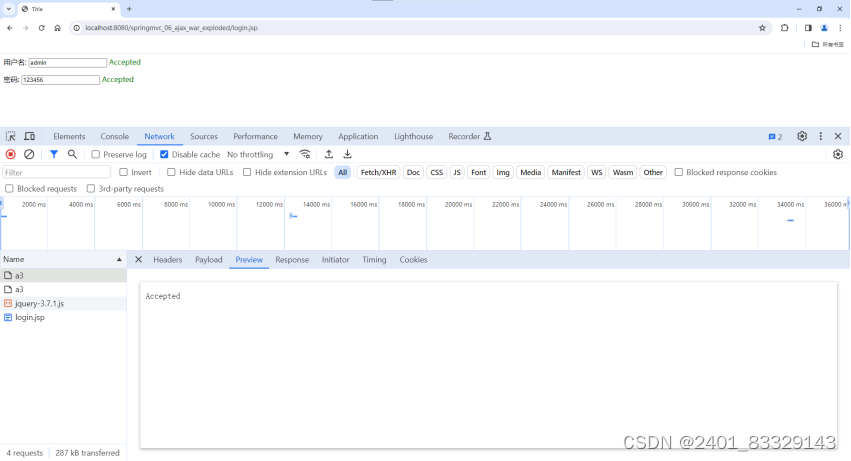
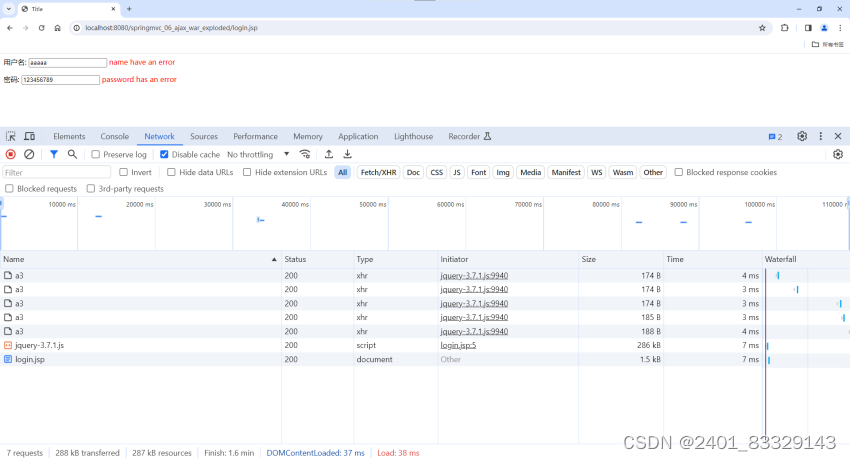
相关文章:
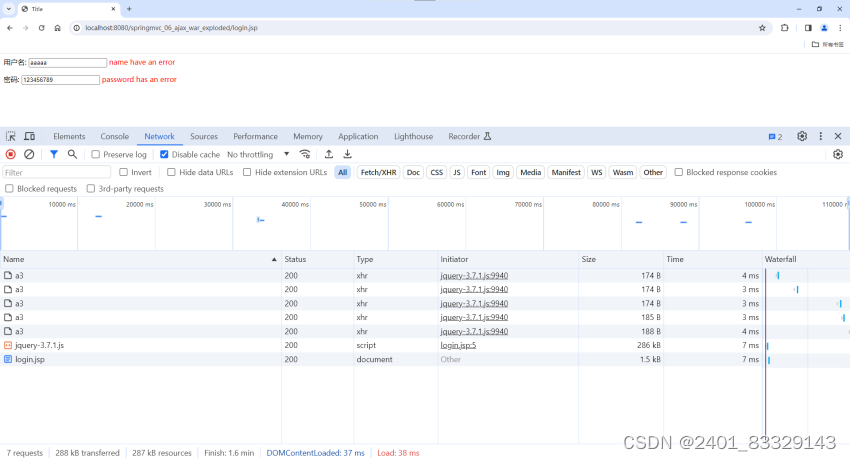
【WEEK4】 【DAY5】AJAX - Part Two【English Version】
2024.3.22 Friday Following the previous article 【WEEK4】 【DAY4】AJAX - Part One【English Version】 Contents 8.4. Ajax Asynchronous Data Loading8.4.1. Create User.java8.4.2. Add lombok and jackson support in pom.xml8.4.3. Change Tomcat Settings8.4.4. Mo…...
力扣100热题[哈希]:最长连续序列
原题:128. 最长连续序列 题解: 官方题解:. - 力扣(LeetCode)题解,最长连续序列 :哈希表 官方解题思路是先去重,然后判断模板长度的数值是否存在,存在就刷新,…...
)
python笔记基础--文件和存储数据(7)
目录 1.从文件中读取数据 2.写入文件 3.存储数据 3.1使用json.dump()和json.load() 3.2保存和读取用户生成的数据 3.3重构 1.从文件中读取数据 读取整个文件 with open(data.txt) as file_object: contents file_object.read()print(contents)print(contents.rstrip…...
)
Vue黑马笔记(最新)
VUE vue是一个用于构建用户界面的渐进式框架 创建一个VUE实例 核心步骤: 准备容器引包(官网)-开发版本/生产版本创建一个vue实例 new vue()指定配置项->渲染数据 el指定挂载点(选择器),指定管理的是哪个容器。dat…...
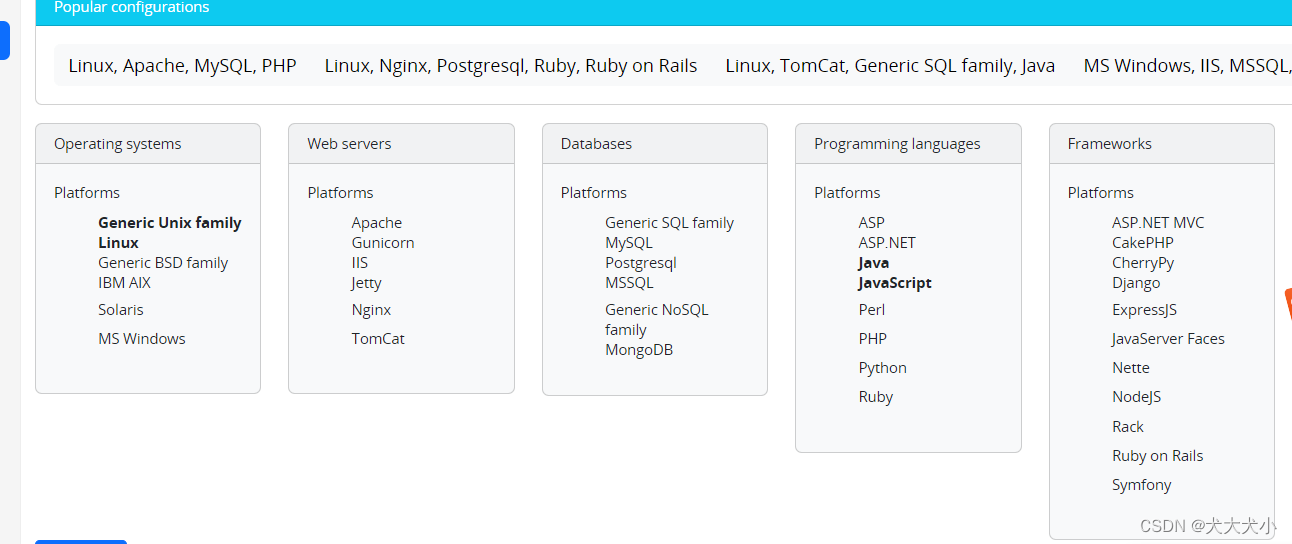
安全工具介绍 SCNR/Arachni
关于SCNR 原来叫Arachni 是开源的,现在是SCNR,商用工具了 可试用一个月 Arachni Web Application Security Scanner Framework 看名字就知道了,针对web app 的安全工具,DASTIAST吧 安装 安装之前先 sudo apt-get update sudo…...
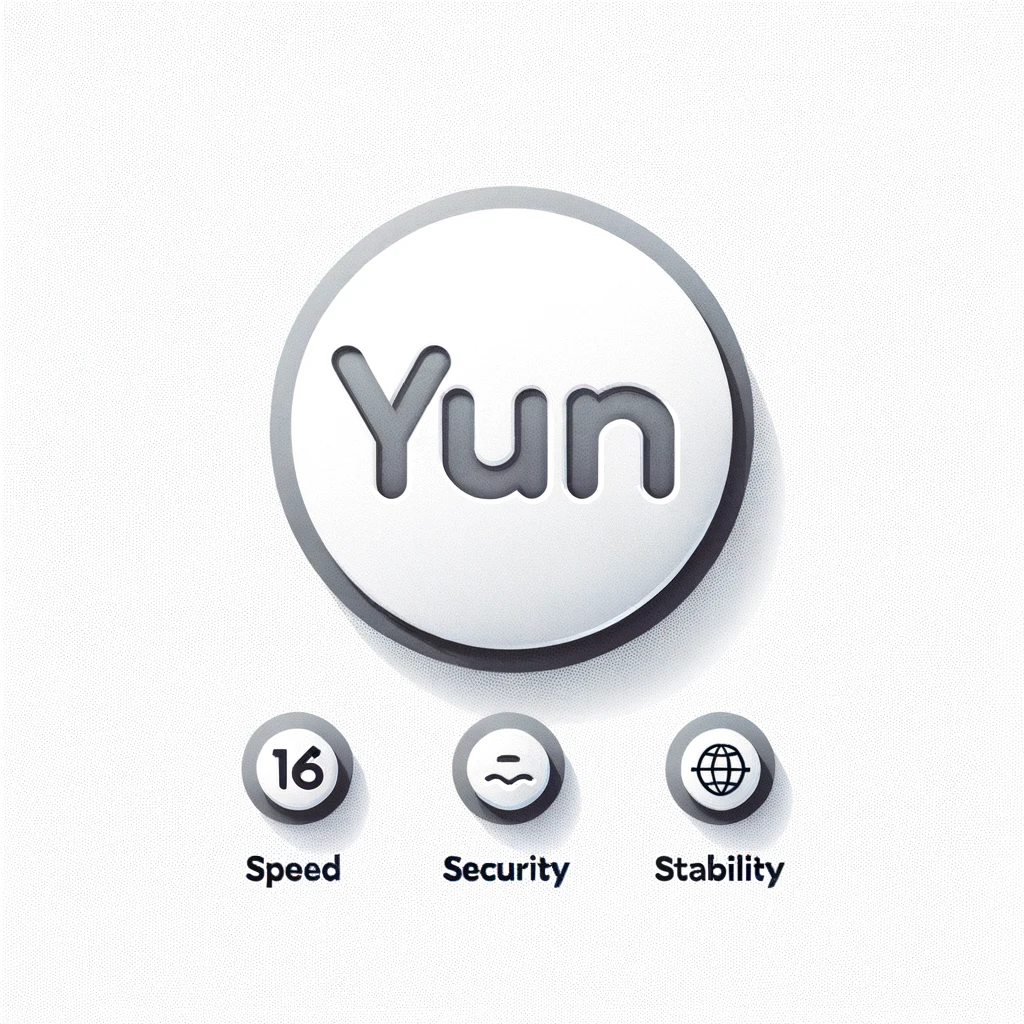
赋能数据收集:从机票网站提取特价优惠的JavaScript技巧
背景介绍 在这个信息时代,数据的收集和分析对于旅游行业至关重要。在竞争激烈的市场中,实时获取最新的机票特价信息能够为旅行者和旅游企业带来巨大的优势。 随着机票价格的频繁波动,以及航空公司和旅行网站不断推出的限时特价优惠ÿ…...
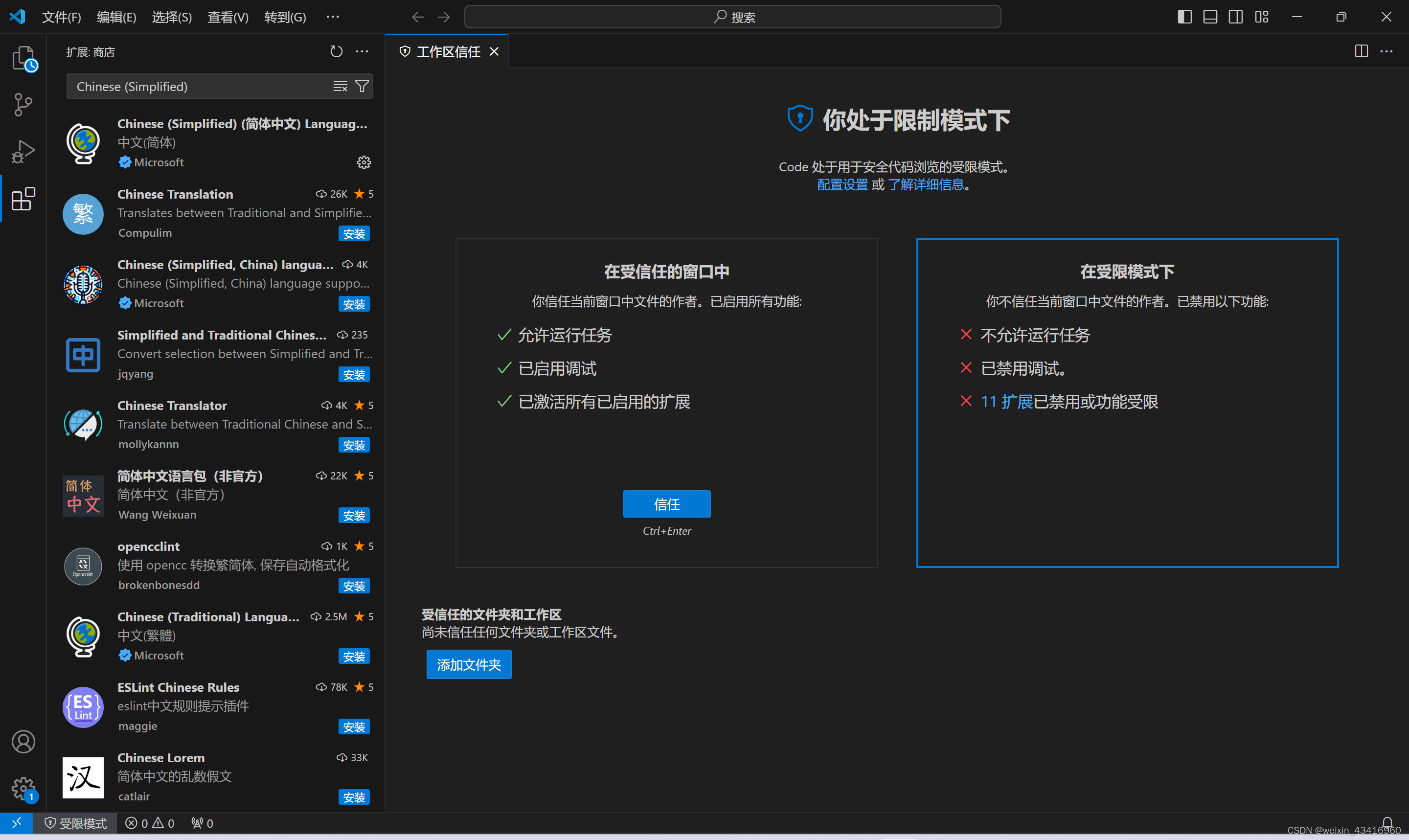
【大模型】在VS Code(Visual Studio Code)上安装中文汉化版插件
文章目录 一、下载安装二、配置显示语言(一)调出即将输入命令的搜索模式(二)在大于号后面输入:Configure Display Language(三)重启 三、总结 【运行系统】win 11 【本文解决的问题】 1、英文不…...

自定义WordPress顶部的菜单的方法
要自定义WordPress顶部的菜单,你需要使用WordPress的菜单系统。首先,你需要创建自定义菜单,然后将其设置为顶部导航菜单。 以下是创建自定义菜单并设置其为顶部导航菜单的步骤: 登录到WordPress管理界面。转到“外观”>“菜单…...

独孤思维:流量暴涨,却惨遭违规
最近独孤操作虚拟资料短视频,有个很深的感悟。 每天发10条短视频,积累到20天左右,播放量和粉丝数开始暴涨。 虽然很多牛比的比我数据好,但是对于刚做短视频的独孤来说,我已经满足了。 但是又发了10来天,…...
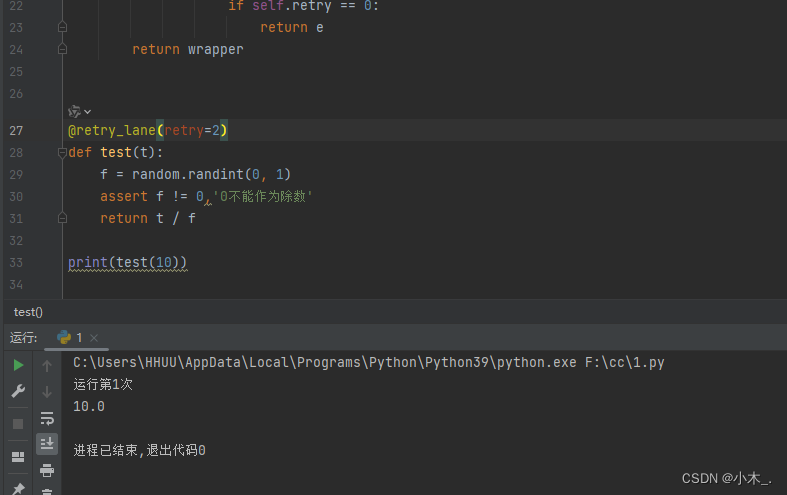
【python 装饰器 - 重试】做一个简易重试装饰器,如果函数执行错误则会自动重新执行,可设置重试次数,对爬虫比较友好
文章日期:2024.03.19 使用工具:Python 类型:装饰器 文章全程已做去敏处理!!! 【需要做的可联系我】 AES解密处理(直接解密即可)(crypto-js.js 标准算法)&…...

Linux线程补充之——同步
一、Linux线程同步 同步是相对于竞争的概念; 同步就是在保证安全的前提下啊,按照一定的顺序访问临界资源; 所有的资源一定是先访问的临界资源,申请失败然后才进行排队的;互斥锁保证的是来访问的进程只允许…...

面试九 设计模式
单例模式通常被归类为创建型设计模式,因为它主要关注如何创建对象的实例,以及如何确保在整个应用程序生命周期中只有一个实例存在。 1.为什么日志模块和数据库连接池需要单例模式 使用单例模式来实现数据库连接池主要有以下几个原因: 全局唯…...

c++和c语言的区别实例
C和C语言在程序设计领域内具有深远的影响,它们不仅丰富了编程的世界,也为软件开发人员提供了强大的工具。虽然C是在C语言的基础上发展起来的,但两者之间存在着一些关键的区别。为了更深入地理解这些不同,本文将从多个维度探讨C和C…...
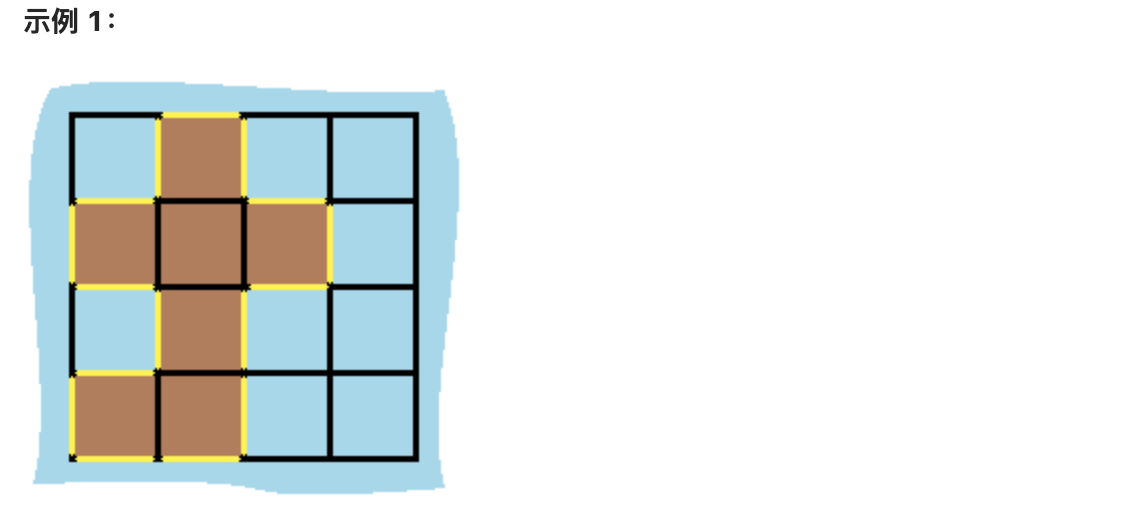
图论基础|841.钥匙和房间、463. 岛屿的周长
目录 841.钥匙和房间 思路:本题是一个有向图搜索全路径的问题。 只能用深搜(DFS)或者广搜(BFS)来搜。 463. 岛屿的周长 841.钥匙和房间 力扣题目链接 (opens new window) 有 N 个房间,开始时你位于 0…...

把 Taro 项目作为一个完整分包,Taro项目里分包的样式丢失
现象: 当我们把 Taro 项目作为原生微信小程序一个完整分包时,Taro项目里分包的样式丢失,示意图如下: 原因: 在node_modules/tarojs/plugin-indie/dist/index.js文件里,限制了只有pages目录下会被引入app.w…...

腾讯云服务器价格查询系统,2024年1年、3年和5年活动价格表
腾讯云服务器多少钱一年?61元一年起。2024年最新腾讯云服务器优惠价格表,腾讯云轻量2核2G3M服务器61元一年、2核2G4M服务器99元一年可买三年、2核4G5M服务器165元一年、3年756元、轻量4核8M12M服务器646元15个月、4核16G10M配置32元1个月、312元一年、8核…...
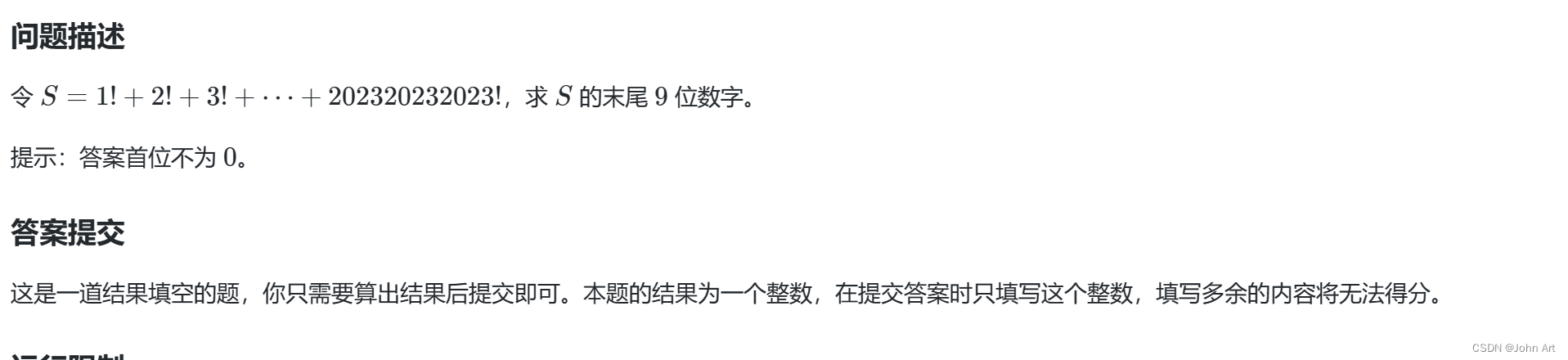
第十四届蓝桥杯大赛软件赛省赛Java大学B组
最近正在备考蓝桥杯,报的java b组,顺便更一下蓝桥的 幸运数字 题目 思路:填空题,暴力即可 import java.util.Scanner; // 1:无需package // 2: 类名必须Main, 不可修改public class Main {static int trans(int x, int y){int …...
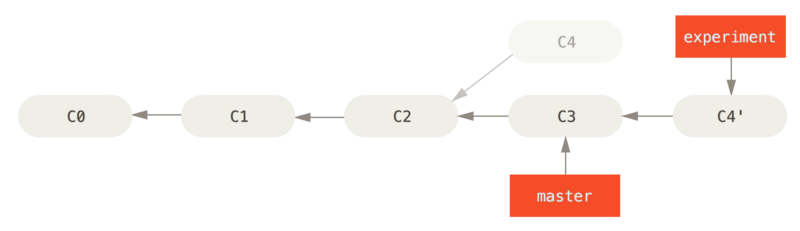
Java二阶知识点总结(七)SVN和Git
SVN 1、SVN和Git的区别 SVN是集中式的,也就是会有一个服务器保存所有代码,拉取代码的时候只能从这个服务器上拉取;Git是分布式的,也就是说每个人都保存有所有代码,如果要获取代码,可以从其他人手上获取SV…...
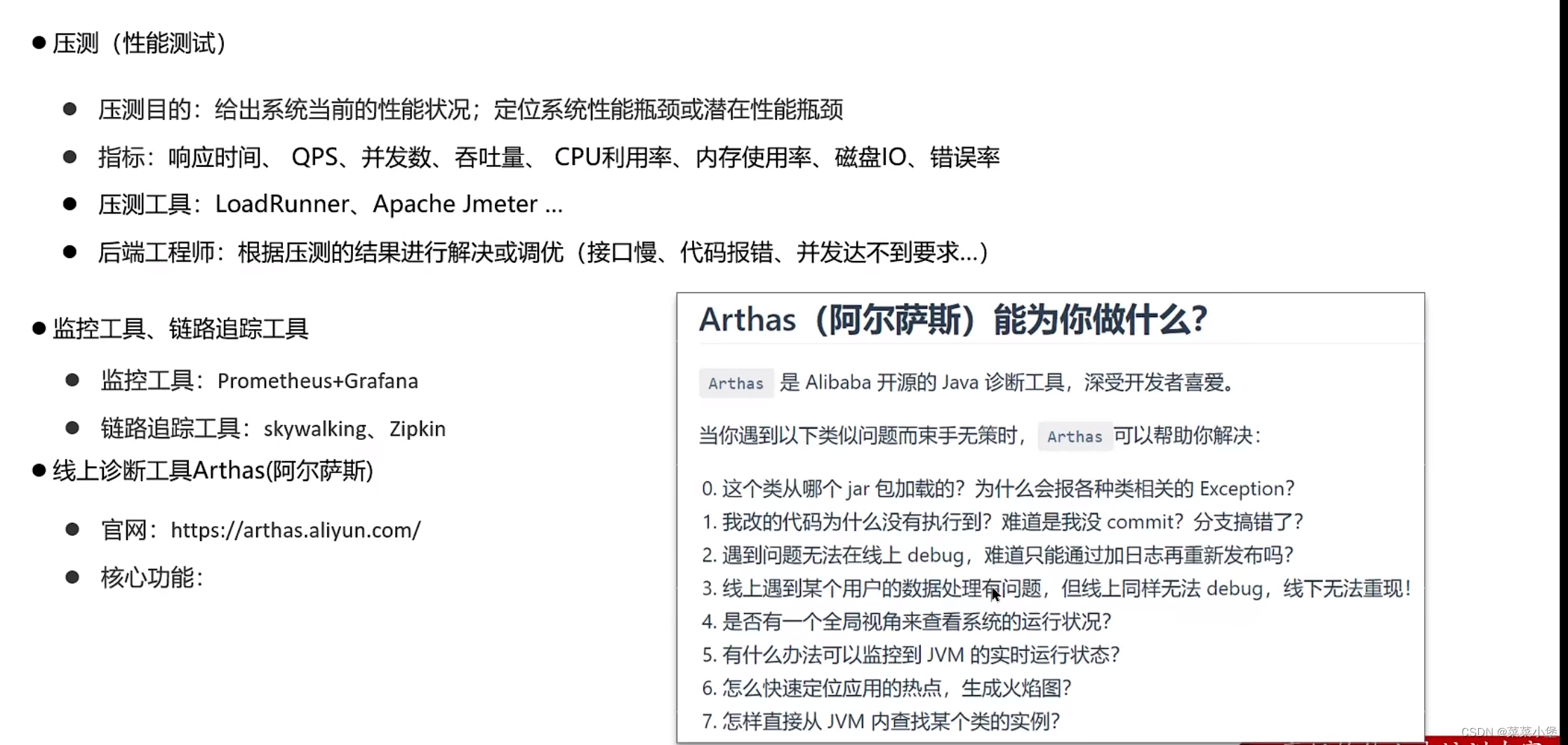
Java后端八股------设计模式
Coffee可以设计成接口。...
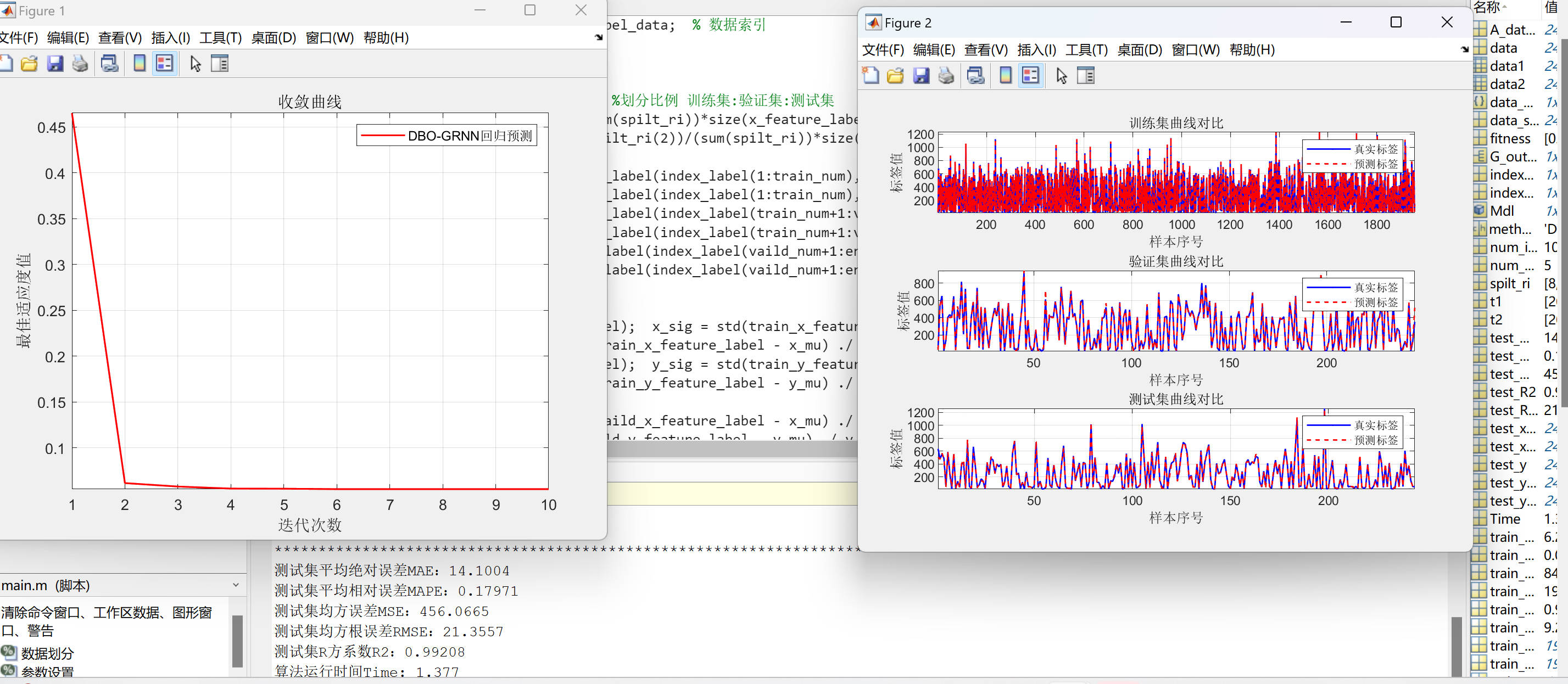
DBO优化GRNN回归预测(matlab代码)
DBO-GRNN回归预测matlab代码 蜣螂优化算法(Dung Beetle Optimizer, DBO)是一种新型的群智能优化算法,在2022年底提出,主要是受蜣螂的的滚球、跳舞、觅食、偷窃和繁殖行为的启发。 数据为Excel股票预测数据。 数据集划分为训练集、验证集、测试集,比例…...

OpenLayers 可视化之热力图
注:当前使用的是 ol 5.3.0 版本,天地图使用的key请到天地图官网申请,并替换为自己的key 热力图(Heatmap)又叫热点图,是一种通过特殊高亮显示事物密度分布、变化趋势的数据可视化技术。采用颜色的深浅来显示…...

基于FPGA的PID算法学习———实现PID比例控制算法
基于FPGA的PID算法学习 前言一、PID算法分析二、PID仿真分析1. PID代码2.PI代码3.P代码4.顶层5.测试文件6.仿真波形 总结 前言 学习内容:参考网站: PID算法控制 PID即:Proportional(比例)、Integral(积分&…...

Admin.Net中的消息通信SignalR解释
定义集线器接口 IOnlineUserHub public interface IOnlineUserHub {/// 在线用户列表Task OnlineUserList(OnlineUserList context);/// 强制下线Task ForceOffline(object context);/// 发布站内消息Task PublicNotice(SysNotice context);/// 接收消息Task ReceiveMessage(…...

FastAPI 教程:从入门到实践
FastAPI 是一个现代、快速(高性能)的 Web 框架,用于构建 API,支持 Python 3.6。它基于标准 Python 类型提示,易于学习且功能强大。以下是一个完整的 FastAPI 入门教程,涵盖从环境搭建到创建并运行一个简单的…...
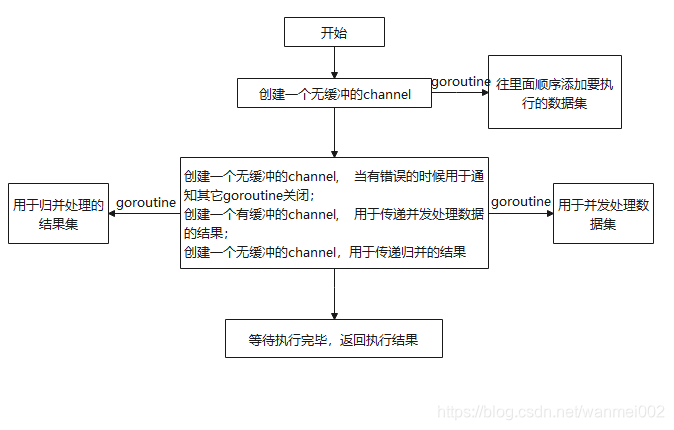
微服务商城-商品微服务
数据表 CREATE TABLE product (id bigint(20) UNSIGNED NOT NULL AUTO_INCREMENT COMMENT 商品id,cateid smallint(6) UNSIGNED NOT NULL DEFAULT 0 COMMENT 类别Id,name varchar(100) NOT NULL DEFAULT COMMENT 商品名称,subtitle varchar(200) NOT NULL DEFAULT COMMENT 商…...
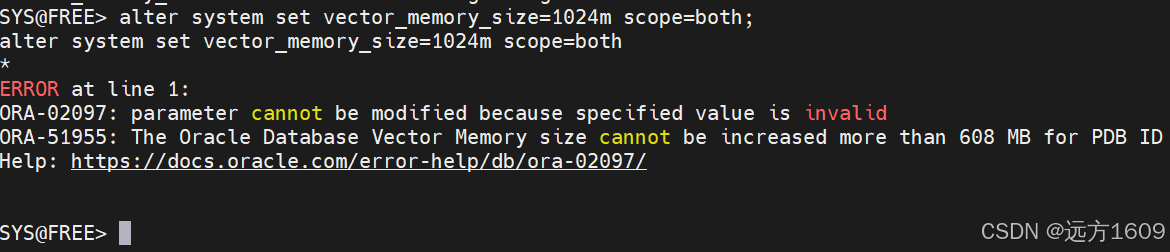
10-Oracle 23 ai Vector Search 概述和参数
一、Oracle AI Vector Search 概述 企业和个人都在尝试各种AI,使用客户端或是内部自己搭建集成大模型的终端,加速与大型语言模型(LLM)的结合,同时使用检索增强生成(Retrieval Augmented Generation &#…...

高效线程安全的单例模式:Python 中的懒加载与自定义初始化参数
高效线程安全的单例模式:Python 中的懒加载与自定义初始化参数 在软件开发中,单例模式(Singleton Pattern)是一种常见的设计模式,确保一个类仅有一个实例,并提供一个全局访问点。在多线程环境下,实现单例模式时需要注意线程安全问题,以防止多个线程同时创建实例,导致…...
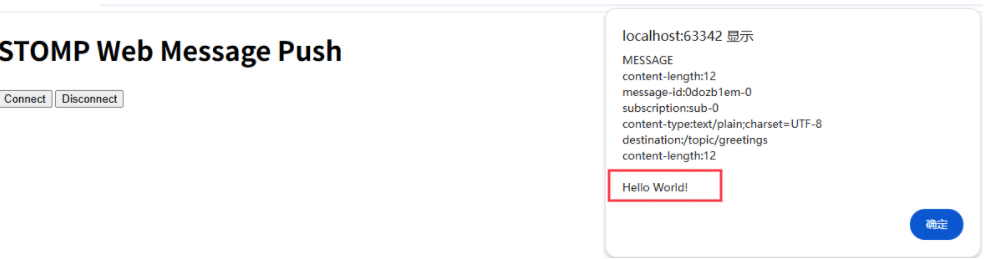
RabbitMQ入门4.1.0版本(基于java、SpringBoot操作)
RabbitMQ 一、RabbitMQ概述 RabbitMQ RabbitMQ最初由LShift和CohesiveFT于2007年开发,后来由Pivotal Software Inc.(现为VMware子公司)接管。RabbitMQ 是一个开源的消息代理和队列服务器,用 Erlang 语言编写。广泛应用于各种分布…...

MySQL:分区的基本使用
目录 一、什么是分区二、有什么作用三、分类四、创建分区五、删除分区 一、什么是分区 MySQL 分区(Partitioning)是一种将单张表的数据逻辑上拆分成多个物理部分的技术。这些物理部分(分区)可以独立存储、管理和优化,…...

边缘计算网关提升水产养殖尾水处理的远程运维效率
一、项目背景 随着水产养殖行业的快速发展,养殖尾水的处理成为了一个亟待解决的环保问题。传统的尾水处理方式不仅效率低下,而且难以实现精准监控和管理。为了提升尾水处理的效果和效率,同时降低人力成本,某大型水产养殖企业决定…...
